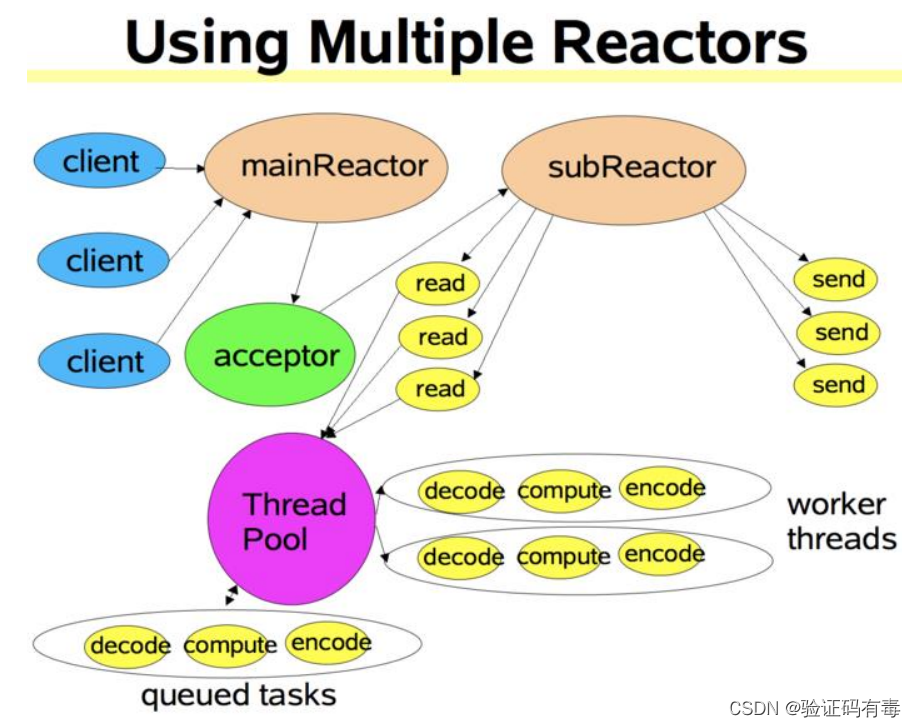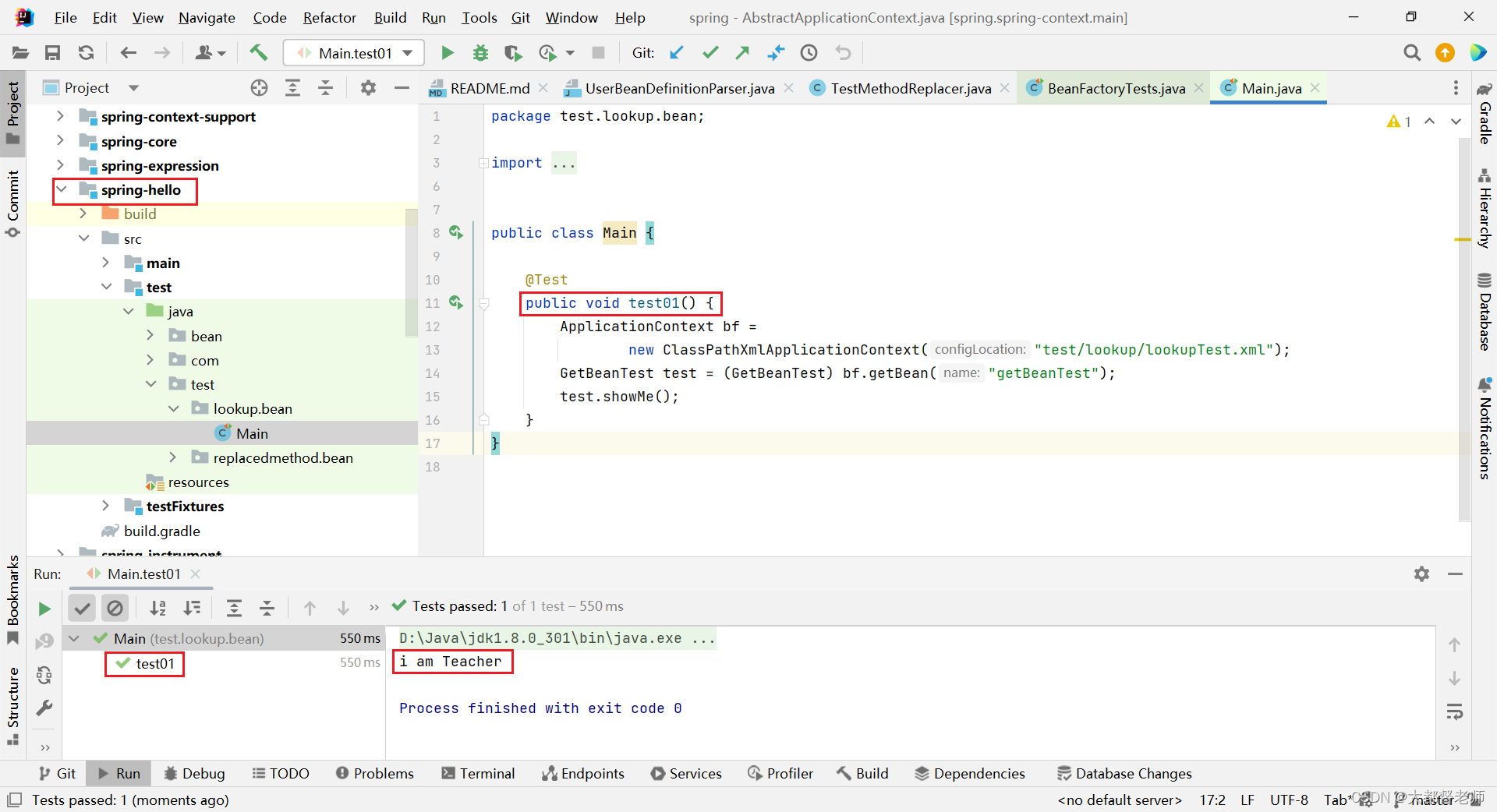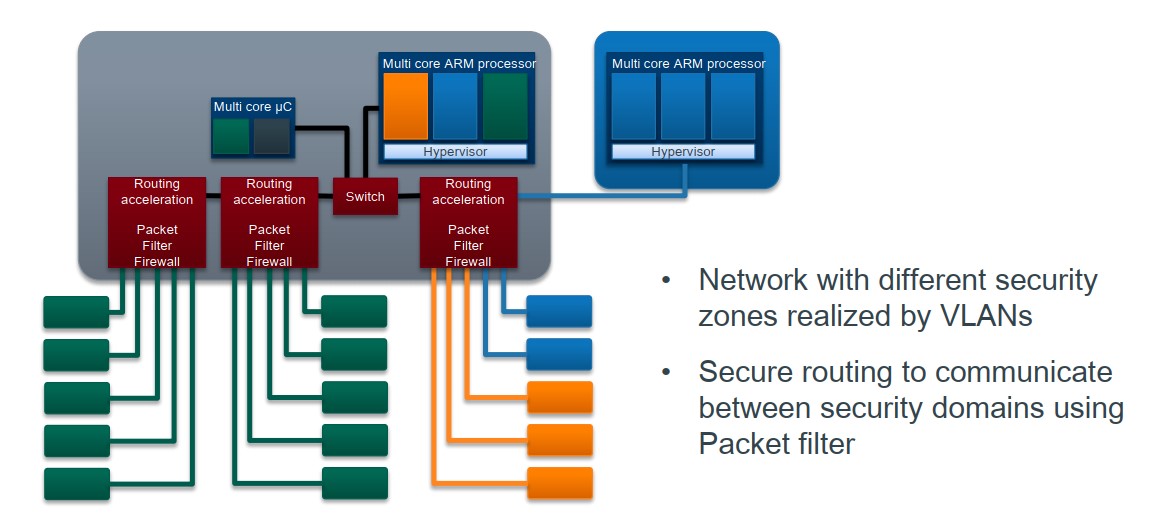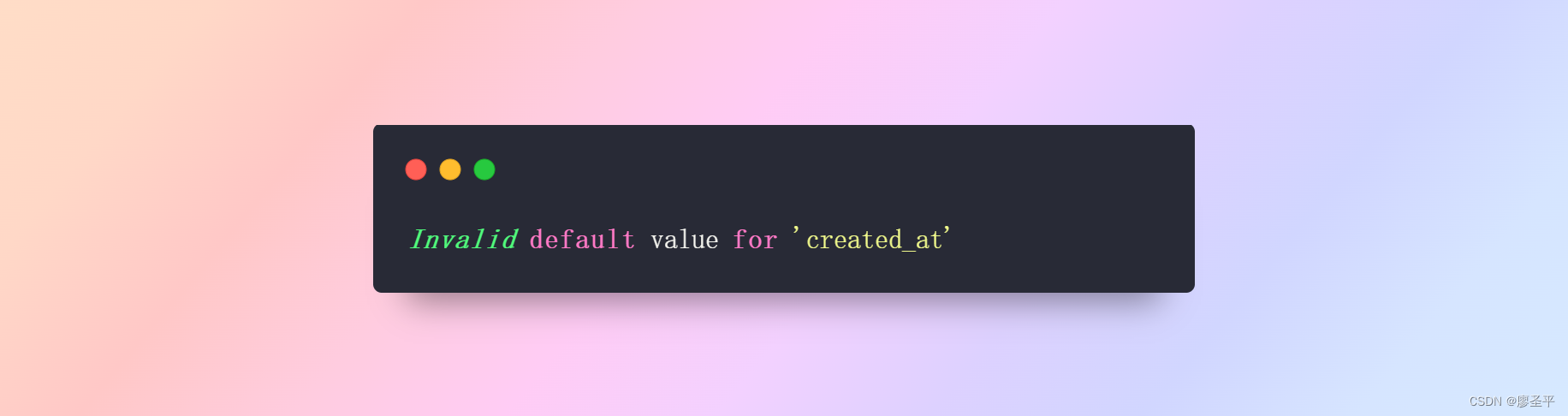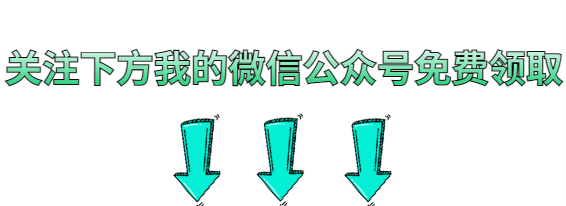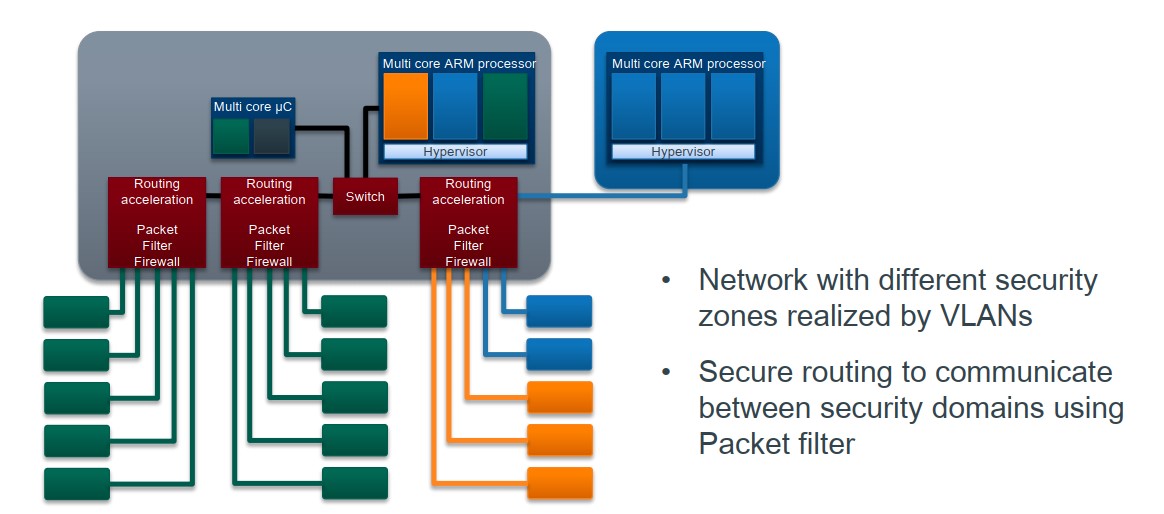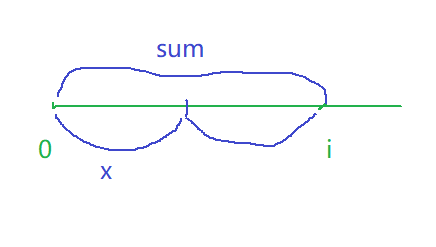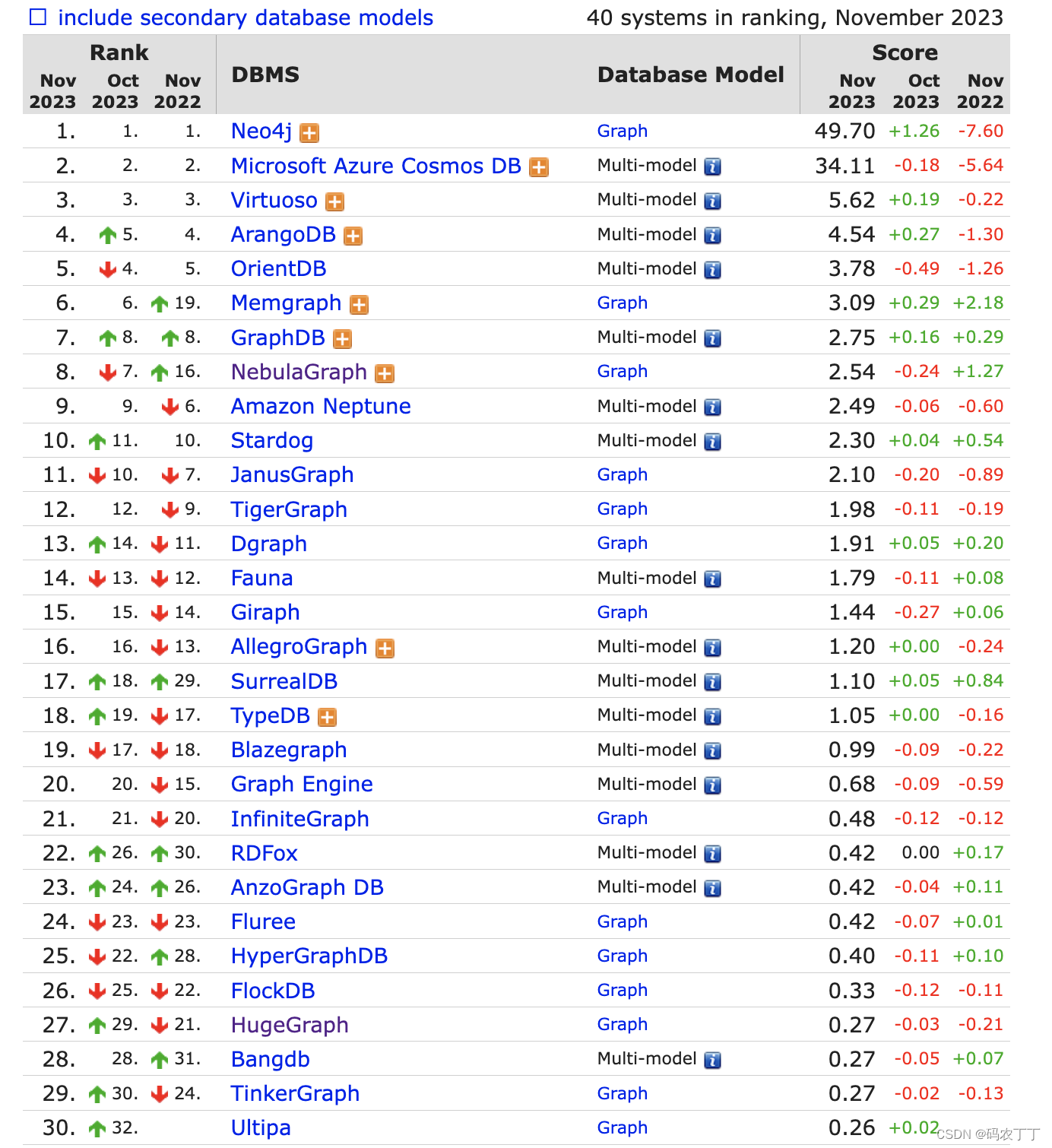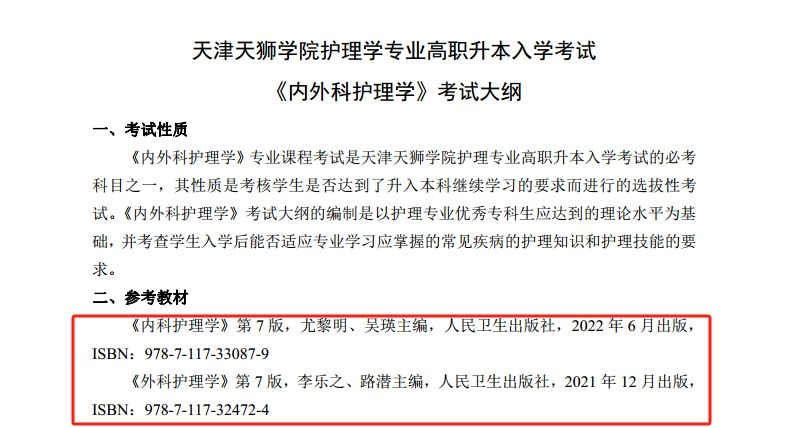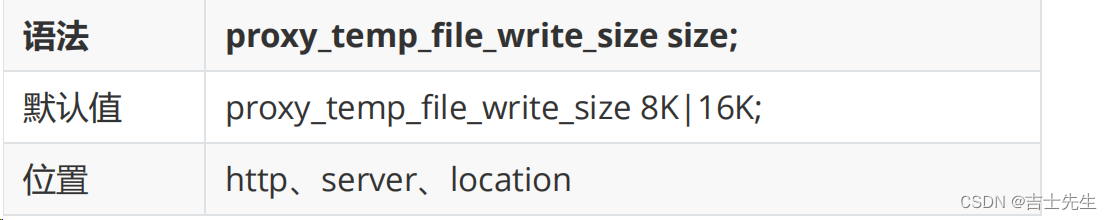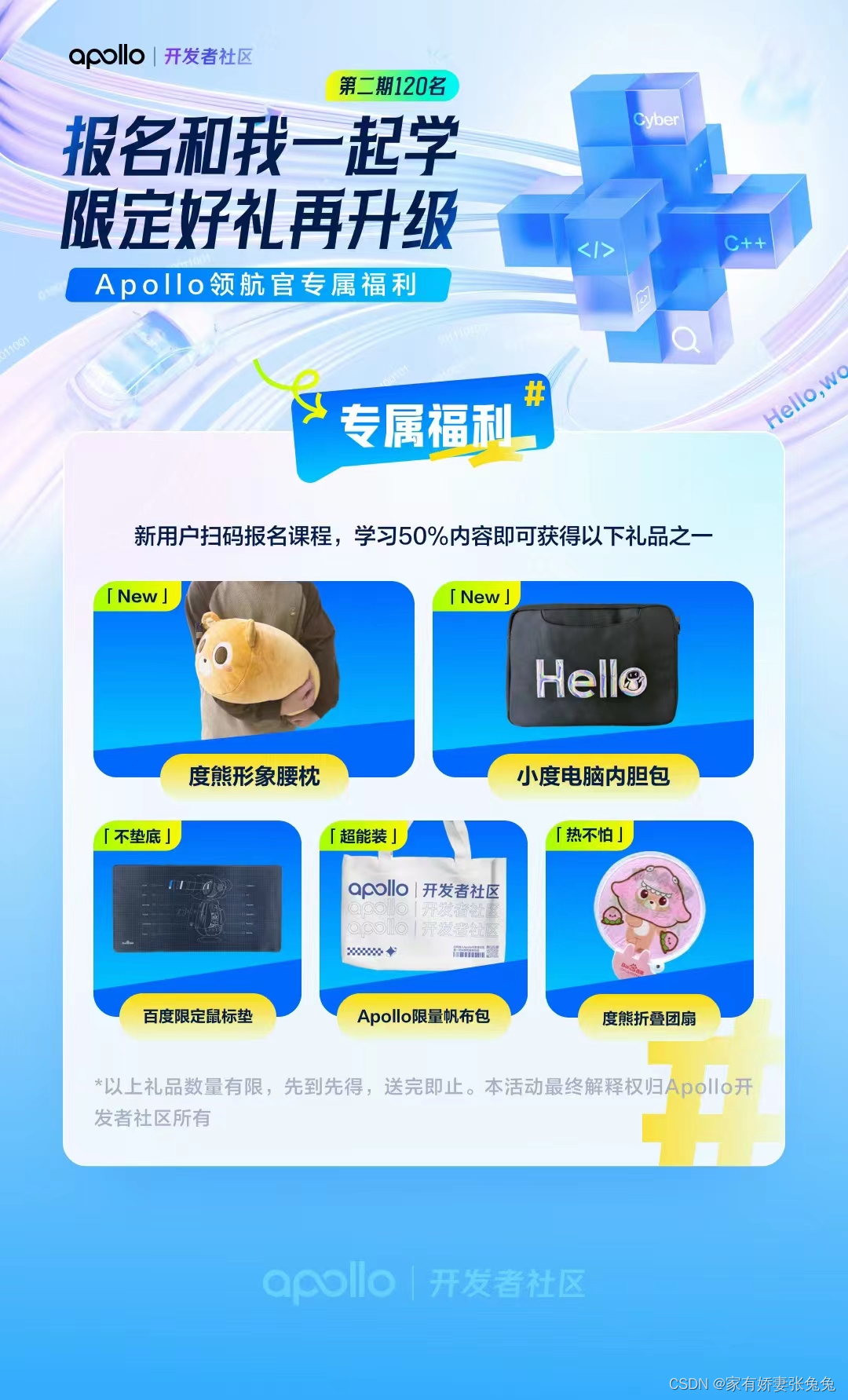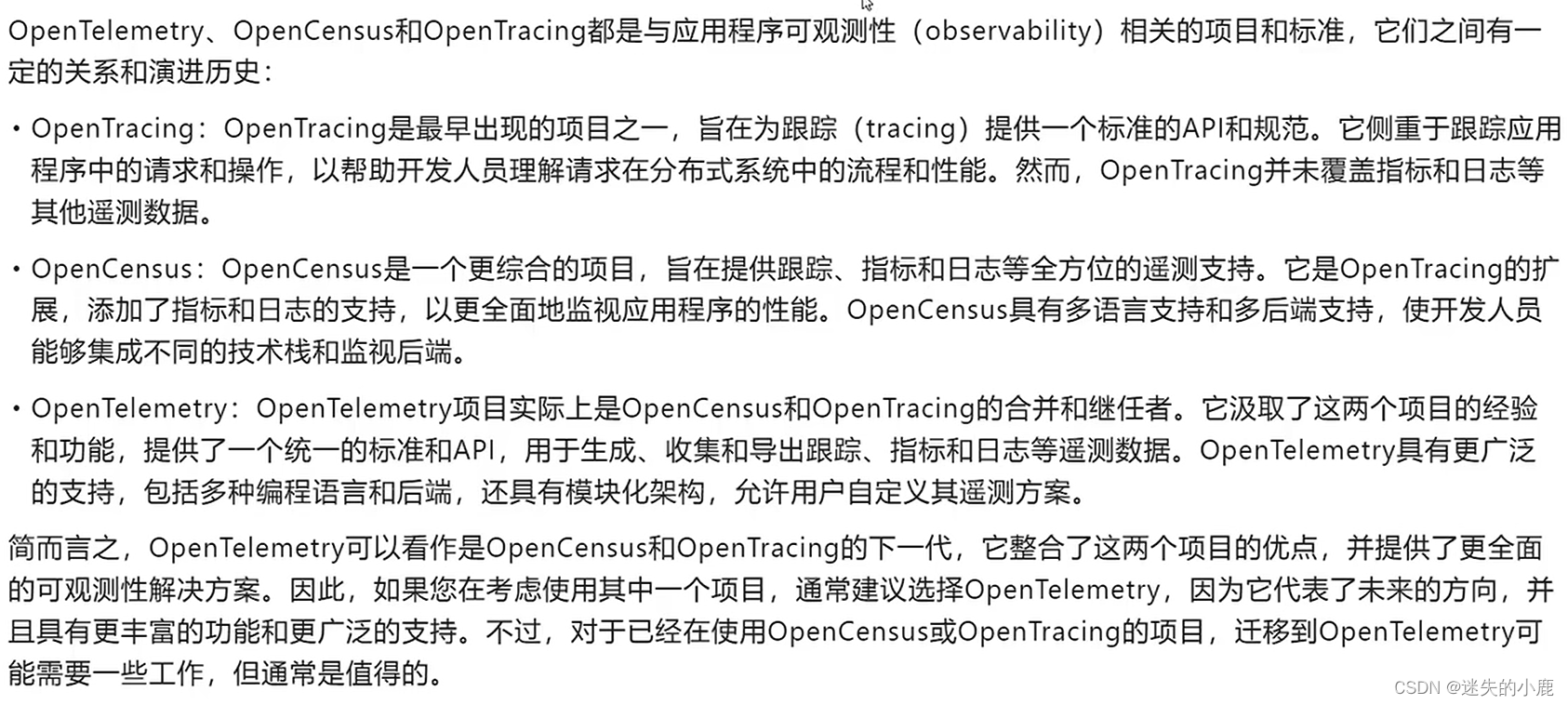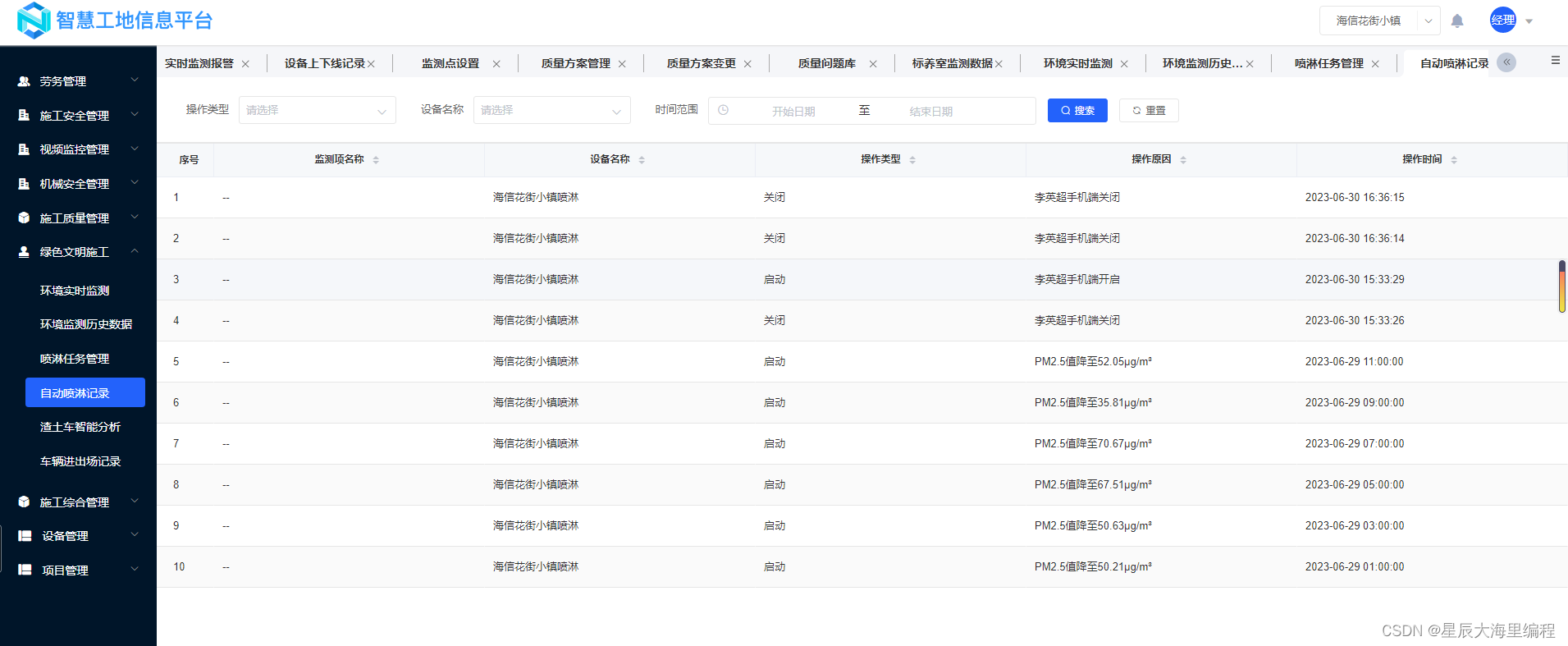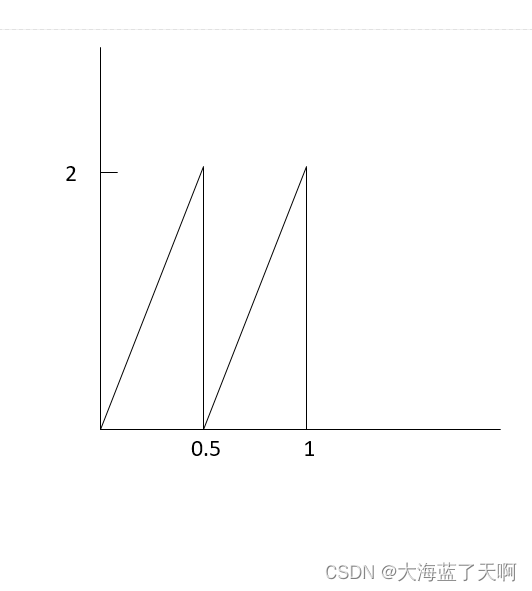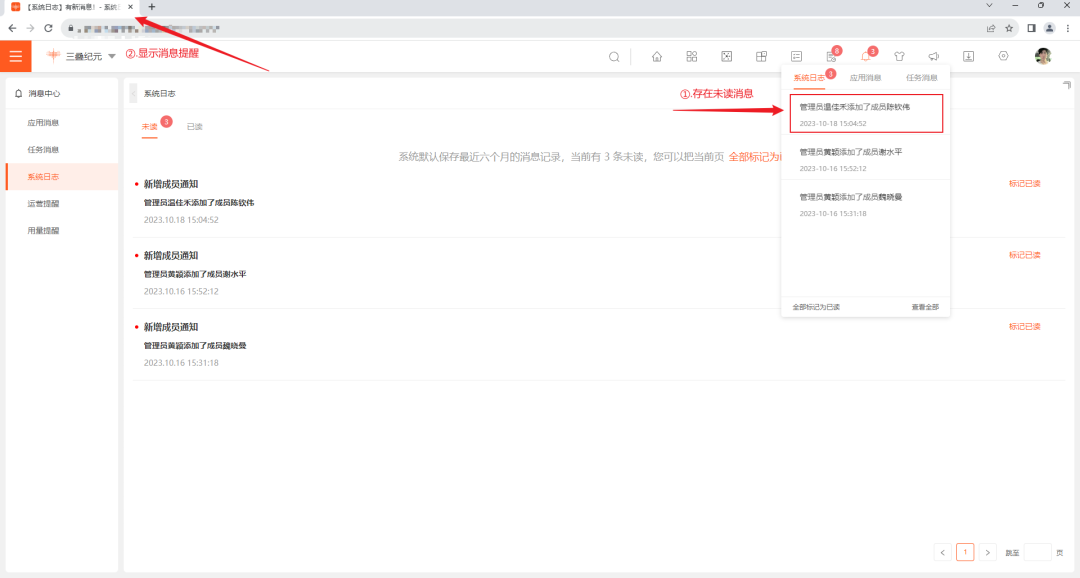文章目录
- pom
- 配置
- 示例代码
pom
<dependencies>
<!--mybatisPlus集成SpringBoot起步依赖-->
<dependency>
<groupId>com.baomidou</groupId>
<artifactId>mybatis-plus-boot-starter</artifactId>
<version>3.4.2</version>
</dependency>
<!--MySQL 驱动依赖-->
<dependency>
<groupId>mysql</groupId>
<artifactId>mysql-connector-java</artifactId>
<version>8.0.27</version>
</dependency>
<!--druid 数据连接池-->
<dependency>
<groupId>com.alibaba</groupId>
<artifactId>druid-spring-boot-starter</artifactId>
<version>1.1.20</version>
</dependency>
<dependency>
<groupId>com.baomidou</groupId>
<artifactId>dynamic-datasource-spring-boot-starter</artifactId>
<version>3.4.1</version>
</dependency>
<dependency>
<groupId>org.postgresql</groupId>
<artifactId>postgresql</artifactId>
<version>42.3.6</version>
</dependency>
</dependencies>
配置
配置文件
mybatis-plus.configuration.log-impl=org.apache.ibatis.logging.stdout.StdOutImpl
spring.datasource.dynamic.primary=mysql
spring.datasource.dynamic.strict=false
spring.datasource.dynamic.datasource.mysql.url=jdbc:mysql://192.168.0.111:3306/database?characterEncoding=UTF-8&useUnicode=true&useSSL=false&tinyInt1isBit=false¤tSchema=public
spring.datasource.dynamic.datasource.mysql.username=root
spring.datasource.dynamic.datasource.mysql.password=123456
spring.datasource.dynamic.datasource.mysql.driverClassName=com.mysql.cj.jdbc.Driver
spring.datasource.dynamic.datasource.mysql.type=com.alibaba.druid.pool.DruidDataSource
spring.datasource.dynamic.datasource.mysql.druid.maxActive=300
spring.datasource.dynamic.datasource.mysql.druid.initialSize=20
spring.datasource.dynamic.datasource.mysql.druid.maxWait=6000
spring.datasource.dynamic.datasource.mysql.druid.minIdle=20
spring.datasource.dynamic.datasource.mysql.druid.timeBetweenEvictionRunsMillis=60000
spring.datasource.dynamic.datasource.mysql.druid.minEvictableIdleTimeMillis=30000
spring.datasource.dynamic.datasource.mysql.druid.validationQuery=select 'x'
spring.datasource.dynamic.datasource.mysql.druid.testWhileIdle=true
spring.datasource.dynamic.datasource.mysql.druid.testOnBorrow=true
spring.datasource.dynamic.datasource.mysql.druid.testOnReturn=false
spring.datasource.dynamic.datasource.postgresql.url= jdbc:postgresql://127.0.0.1:5432/database?characterEncoding=UTF-8&useUnicode=true&useSSL=false&tinyInt1isBit=false¤tSchema=public
spring.datasource.dynamic.datasource.postgresql.username=postgres
spring.datasource.dynamic.datasource.postgresql.password=123456
spring.datasource.dynamic.datasource.postgresql.driverClassName=org.postgresql.Driver
spring.datasource.dynamic.datasource.postgresql.type=com.alibaba.druid.pool.DruidDataSource
spring.datasource.dynamic.datasource.postgresql.druid.maxActive=300
spring.datasource.dynamic.datasource.postgresql.druid.initialSize=20
spring.datasource.dynamic.datasource.postgresql.druid.maxWait=6000
spring.datasource.dynamic.datasource.postgresql.druid.minIdle=20
spring.datasource.dynamic.datasource.postgresql.druid.timeBetweenEvictionRunsMillis=60000
spring.datasource.dynamic.datasource.postgresql.druid.minEvictableIdleTimeMillis=30000
spring.datasource.dynamic.datasource.postgresql.druid.validationQuery=select 'x'
spring.datasource.dynamic.datasource.postgresql.druid.testWhileIdle=true
spring.datasource.dynamic.datasource.postgresql.druid.testOnBorrow=true
spring.datasource.dynamic.datasource.postgresql.druid.testOnReturn=false
配置类
解决分页失效问题
import com.baomidou.mybatisplus.extension.plugins.MybatisPlusInterceptor;
import com.baomidou.mybatisplus.extension.plugins.inner.PaginationInnerInterceptor;
import org.springframework.context.annotation.Bean;
import org.springframework.context.annotation.Configuration;
@Configuration
@MapperScan("com.ais.**.mapper.**")
public class MybatisPlusConfig {
@Bean
public MybatisPlusInterceptor mybatisPlusInterceptor() {
MybatisPlusInterceptor interceptor = new MybatisPlusInterceptor();
interceptor.addInnerInterceptor(new PaginationInnerInterceptor());
return interceptor;
}
}
示例代码
实体类
@TableName(“tableName”)
@TableField
@TableId
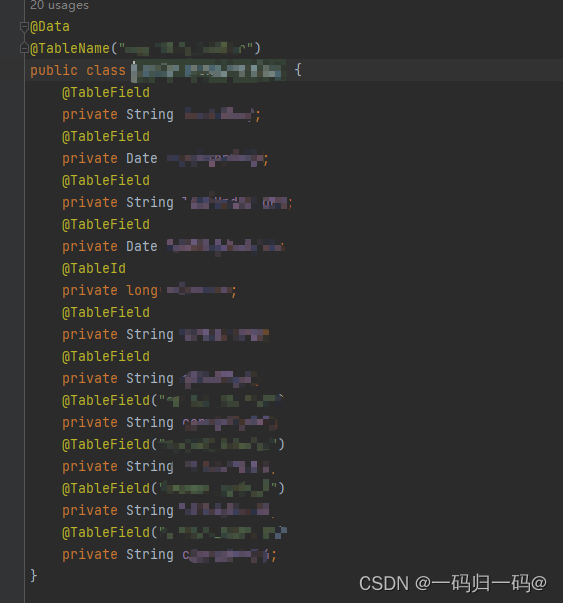
Mapper
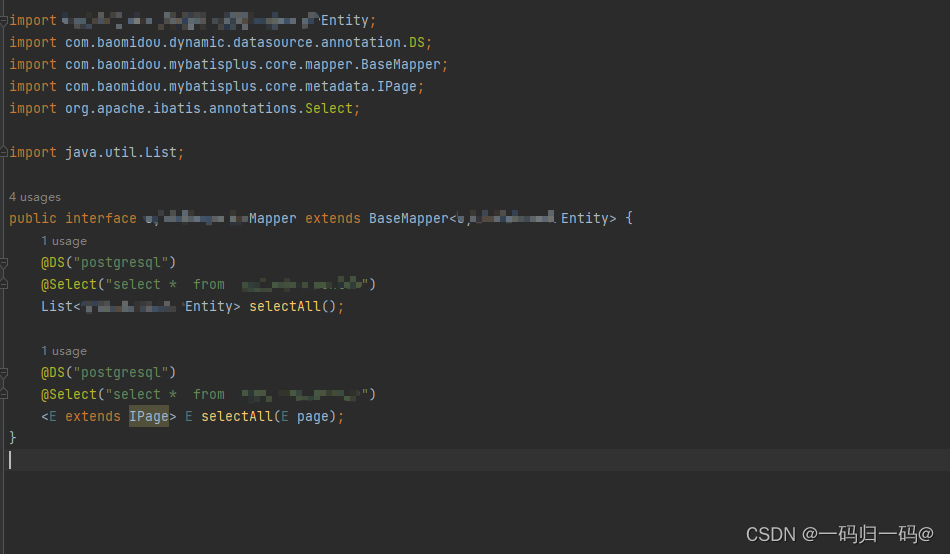
参考代码
import com.UserEntity;
import com.baomidou.mybatisplus.core.conditions.query.LambdaQueryWrapper;
import com.baomidou.mybatisplus.core.conditions.query.QueryWrapper;
import com.baomidou.mybatisplus.core.metadata.IPage;
import com.baomidou.mybatisplus.extension.plugins.pagination.Page;
import lombok.extern.slf4j.Slf4j;
import org.junit.Test;
import org.junit.runner.RunWith;
import org.springframework.boot.test.context.SpringBootTest;
import org.springframework.test.context.junit4.SpringRunner;
import javax.annotation.Resource;
import java.util.ArrayList;
import java.util.List;
@Slf4j
@RunWith(SpringRunner.class)
@SpringBootTest(webEnvironment = SpringBootTest.WebEnvironment.RANDOM_PORT)
public class MybatisTest {
@Resource
private UserMapper mapper;
/**
* 分页操作 Mysql MybatisPlus
*/
@Test
public void page() {
IPage page = new Page(2, 2);
IPage iPage = mapper.selectPage(page, null);
System.out.println(iPage.getRecords());
}
/**
* PGSQL 自定义SQL分页
*/
@Test
public void pagePg() {
IPage page = new Page(1, 1);
IPage iPage = mapper.selectAll(page);
System.out.println(iPage.getRecords());
}
/**
* 分页加排序降序
*/
@Test
public void sort() {
IPage page = new Page(1, 10);
QueryWrapper<Entity> queryWrapper = new QueryWrapper<>();
//降序
queryWrapper.orderByDesc("center_Id");
//升序
// queryWrapper.orderByAsc("center_Id");
IPage iPage = mapper.selectPage(page, queryWrapper);
System.out.println(iPage.getRecords());
}
/**
* 分页加排序降序 lambda 表达式
*/
@Test
public void lambdaSort() {
IPage page = new Page(1, 10);
LambdaQueryWrapper<Entity> queryWrapper = new LambdaQueryWrapper<>();
//降序
queryWrapper.orderByDesc(Entity::getCenterId);
//升序
// queryWrapper.orderByAsc(Entity::getCenterId);
IPage iPage = mapper.selectPage(page, queryWrapper);
System.out.println(iPage.getRecords());
}
/**
* in条件过滤 lambda 表达式
*/
@Test
public void selectIn() {
IPage page = new Page(1, 10);
LambdaQueryWrapper<Entity> queryWrapper = new LambdaQueryWrapper<>();
List<Long> ids = new ArrayList<>();
ids.add(1l);
ids.add(2l);
ids.add(3l);
ids.add(4l);
queryWrapper.in(Entity::getCenterId, ids);
// queryWrapper.notIn(Entity::getCenterId, ids);
IPage iPage = mapper.selectPage(page, queryWrapper);
System.out.println(iPage.getRecords());
}
/**
* in条件过滤 lambda 表达式
*/
@Test
public void selectInSql() {
IPage page = new Page(1, 10);
LambdaQueryWrapper<Entity> queryWrapper = new LambdaQueryWrapper<>();
queryWrapper.inSql(Entity::getCenterId, "select center_Id from center where center_Id>5");
// queryWrapper.notIn(Entity::getCenterId, ids);
IPage iPage = mapper.selectPage(page, queryWrapper);
System.out.println(iPage.getRecords());
}
@Test
public void select() {
IPage page = new Page(1, 10);
LambdaQueryWrapper<Entity> queryWrapper = new LambdaQueryWrapper<>();
IPage iPage = mapper.selectPage(page, queryWrapper);
System.out.println(iPage.getRecords());
}
/**
* max 加分组
*/
@Test
public void selectMax() {
IPage page = new Page(1, 10);
QueryWrapper<Entity> queryWrapper = new QueryWrapper<>();
queryWrapper.select("max(center_id) as center_id").groupBy("created_By");
IPage iPage = mapper.selectPage(page, queryWrapper);
System.out.println(iPage.getRecords());
}
/**
* count 加分组
*/
@Test
public void selectCount() {
IPage page = new Page(1, 10);
QueryWrapper<Entity> queryWrapper = new QueryWrapper<>();
queryWrapper.select("count(center_id) as count").groupBy("created_By");
mapper.selectPage(page, queryWrapper);
}
}