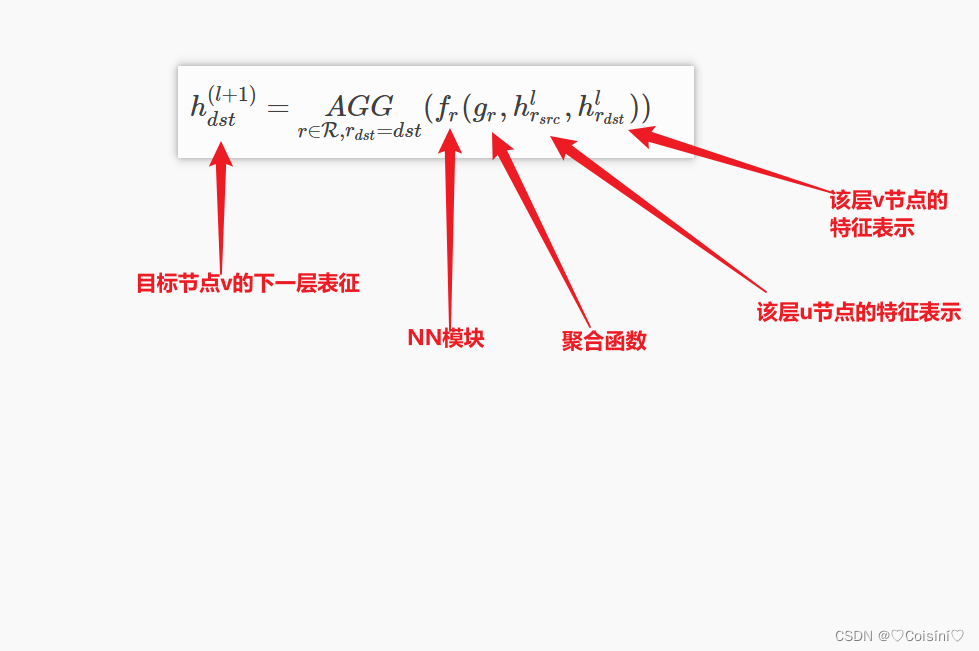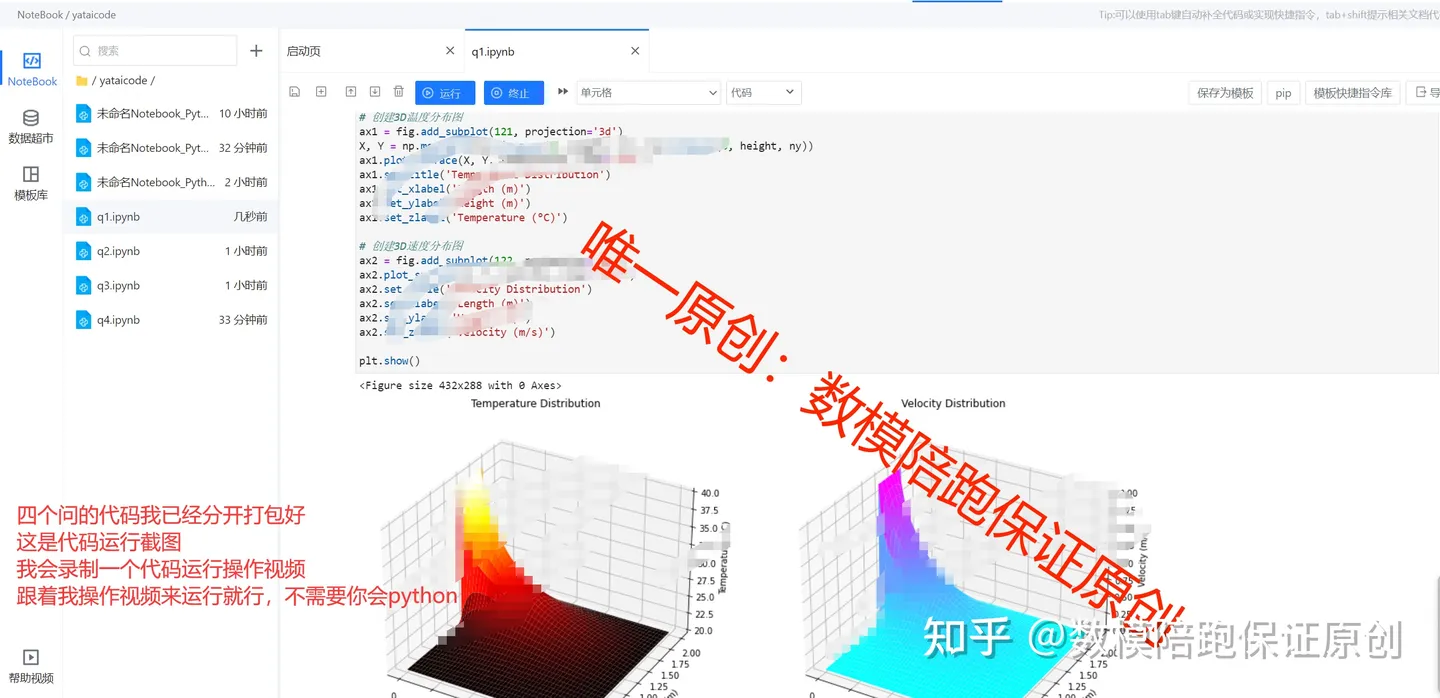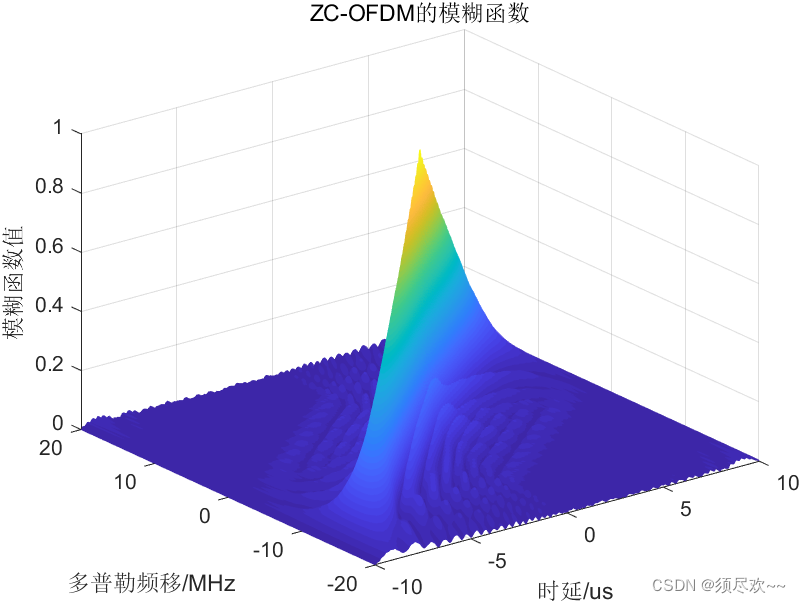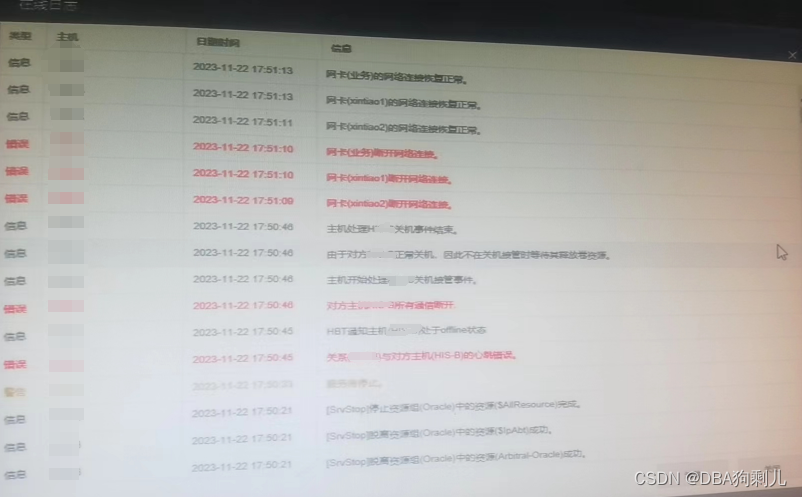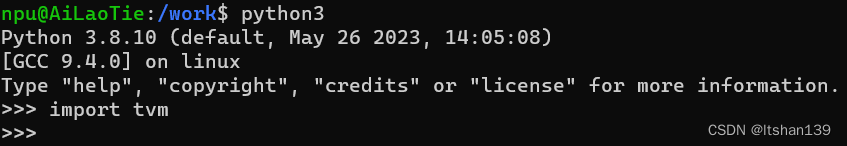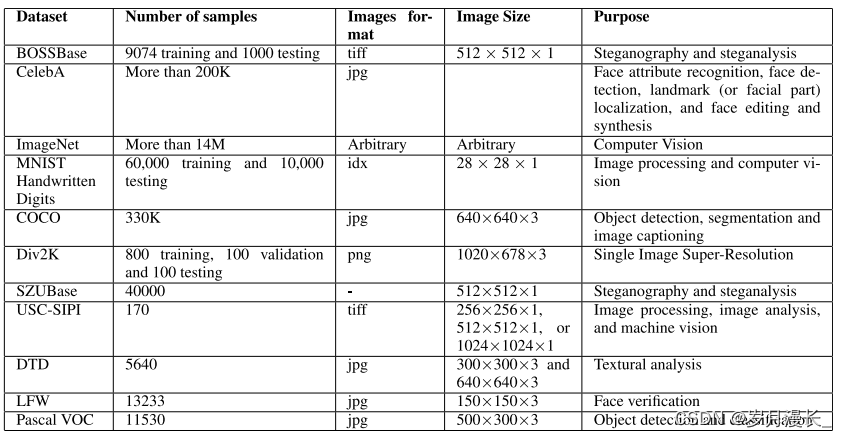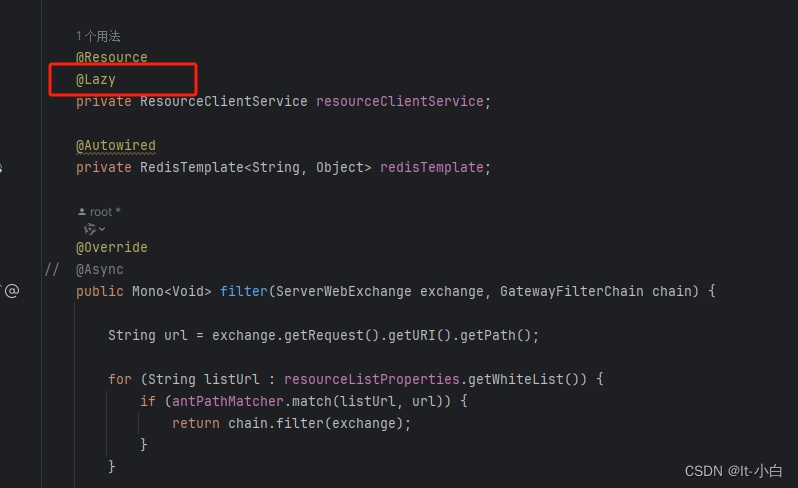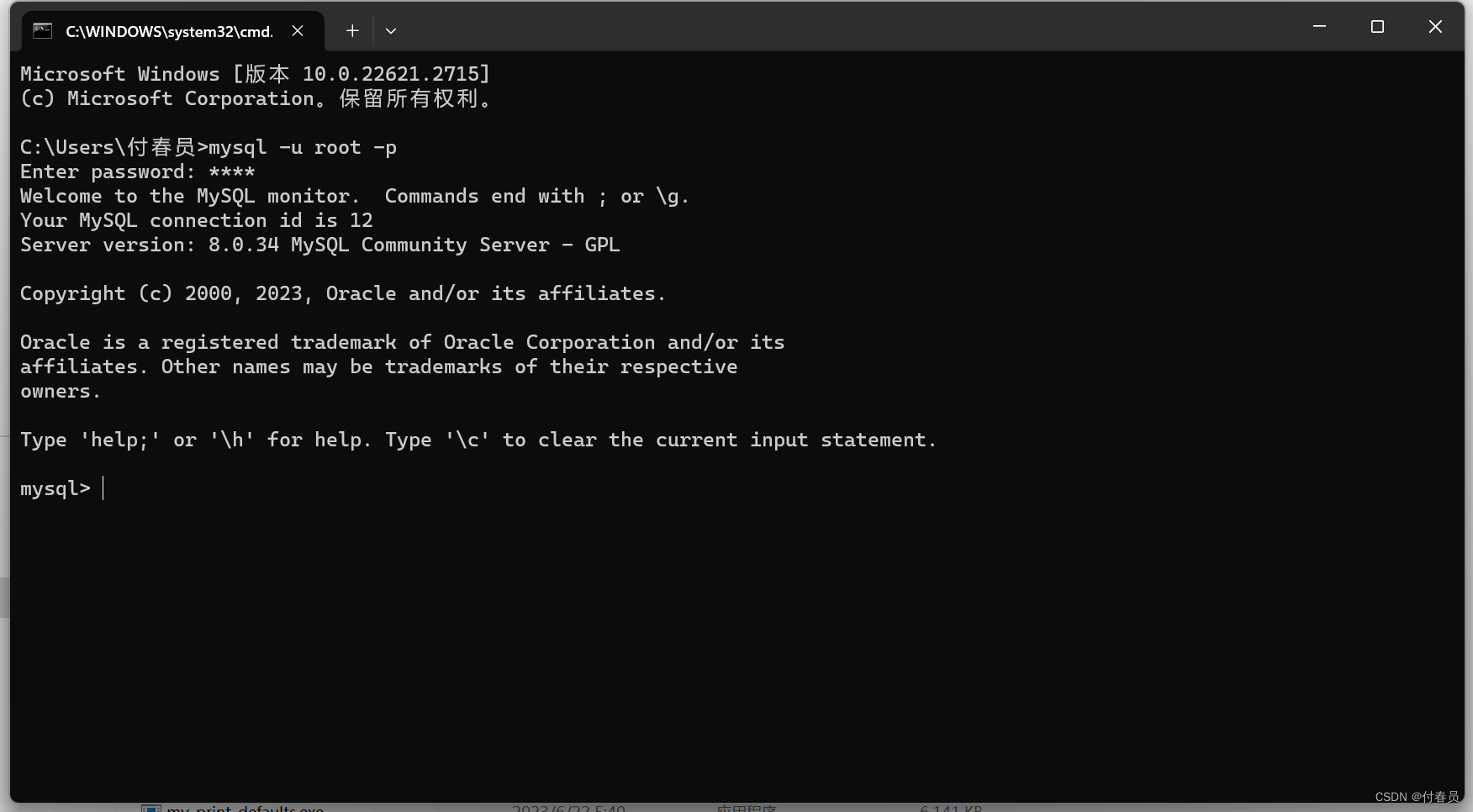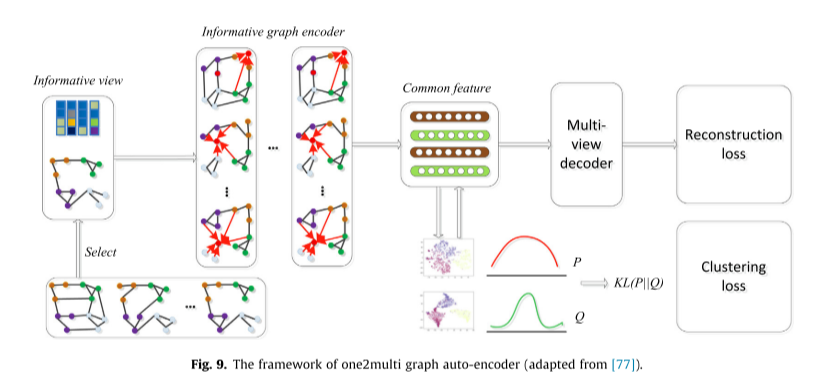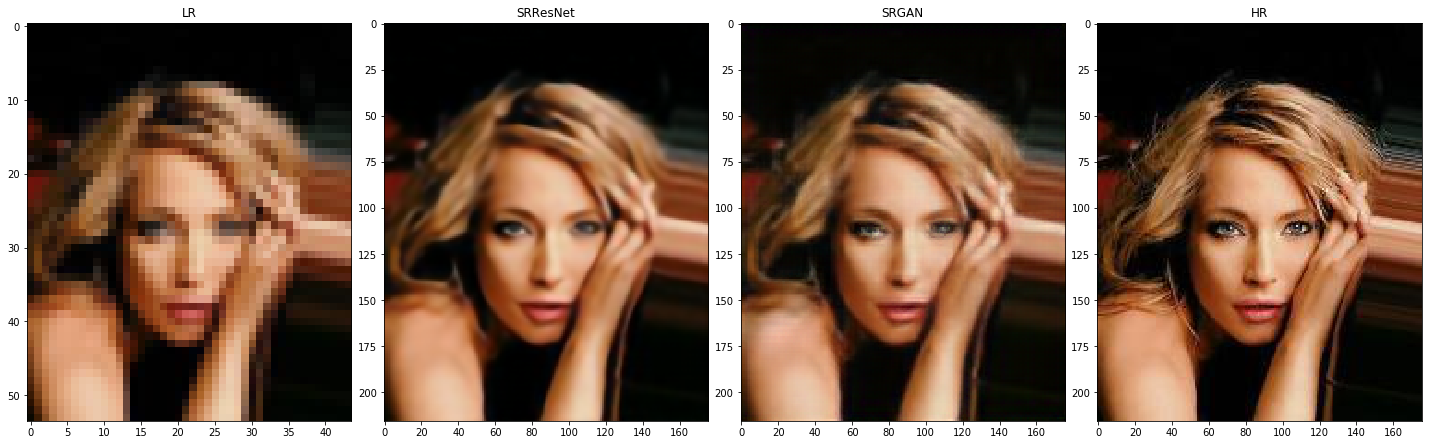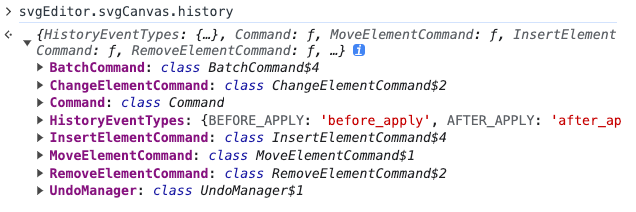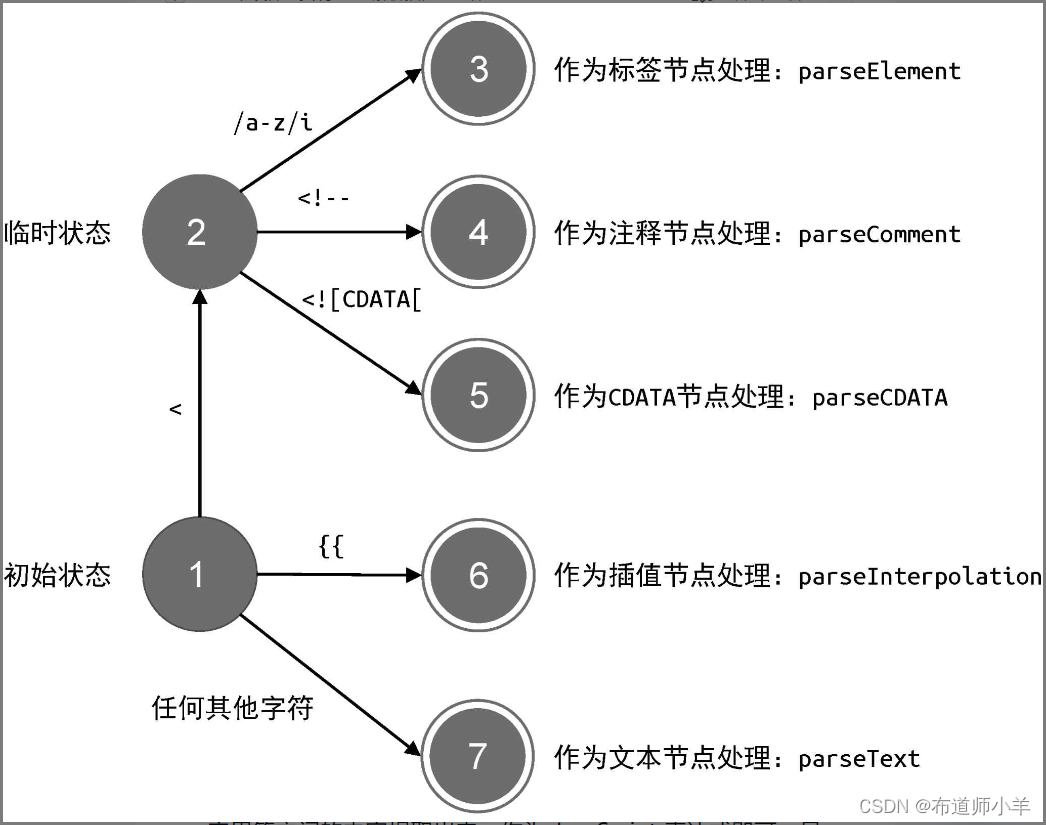1.使用vueuse中的useEyeDropper来实现滴管的功能和使用input中的type="color"属性来实现颜色盘
效果:
图标触发吸管

input触发颜色盘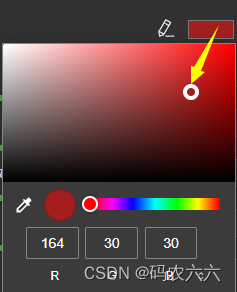
组件代码部分 :<dropper> ---- vueuse使用
<template>
<div class="sRGBHexWrap fbc">
<span class="iconStyle fec" @click="handleOpen">
<el-icon :size="20">
<EditPen />
</el-icon>
</span>
<span class="colorSpan">
<input type="color" :value="defaultValue" @input="updateColor" class="color" v-if="showInput" />
</span>
</div>
</template>
<script setup>
import { useEyeDropper } from '@vueuse/core'
const { open, sRGBHex } = useEyeDropper()
// 引入 Vue 相关的 API
import { ref, watch, onMounted } from "vue";
// 定义组件的 props 和 emits
const props = defineProps(['modelValue'])
const emit = defineEmits(["update:modelValue"]);
//默认颜色显示
let defaultValue = '#4EAF31' //默认展示的颜色,使用ref无法触发初始化显示
let showInput = ref(true) //因为defaultValue不是ref所以需要手动刷新dom
let Value = ref(null) //派发的颜色
//获取颜色盘的颜色
const getColor = (newValue) => {
showInput.value = false
defaultValue = newValue
Value.value = newValue;
showInput.value = true
};
//监听接受的值然后进行复制
watch(() => props.modelValue, async (newValue) => {
if (newValue) {
getColor(newValue)
}
}, { immediate: true })
//监听滴管颜色
watch(sRGBHex, async (newmodelValue) => {
if (newmodelValue) {
getColor(newmodelValue)
}
})
//监听值的变化
watch(Value, async (newValue) => {
if (newValue) {
emit("update:modelValue", newValue);
}
})
//获取颜色盘的颜色
const updateColor = (event) => {
Value.value = event.target.value;
};
//处理打开滴管时候按Esc按钮报错
const handleOpen = () => {
try {
open();
} catch (error) {
console.error('Error while opening EyeDropper:', error);
}
};
</script>
<style lang="scss" scoped>
.color {
background: var(--background-color2);
outline: none;
box-shadow: none;
border: none;
}
.sRGBHexWrap {
width: 100%;
height: 100%;
/* background-color: aliceblue; */
}
.iconStyle {
width: 100%;
height: 100%;
padding: 0px 10px;
cursor: pointer;
}
.colorSpan {
cursor: pointer;
width: 50%;
height: 50%;
border-radius: 5px;
}
input {
padding: 0px;
margin: 0px;
}
</style>
使用组件<dropper>
<dropper v-model="VRColor"></dropper>