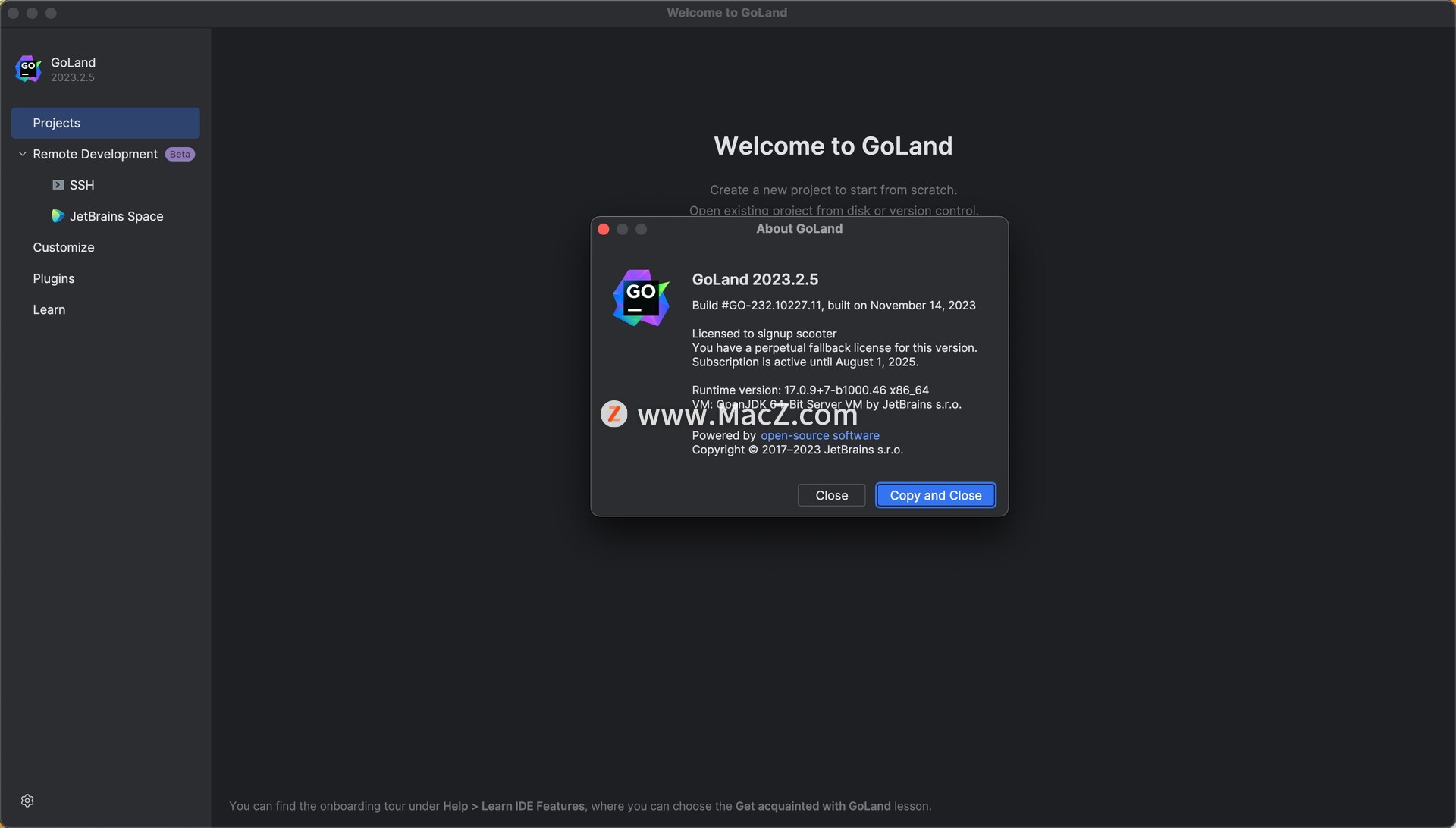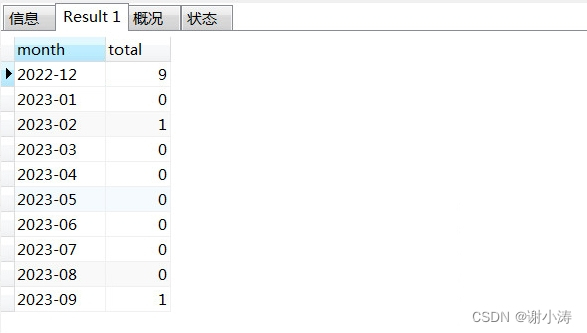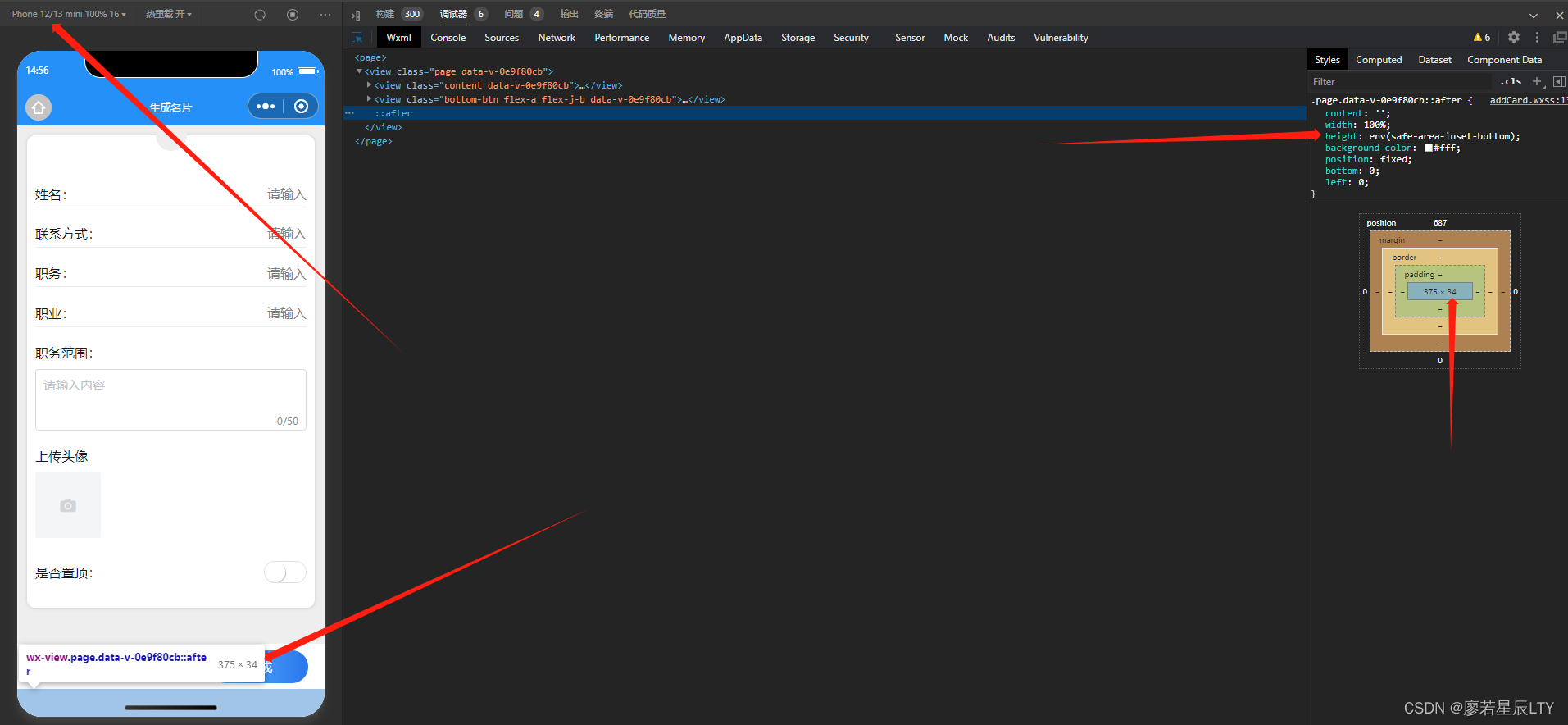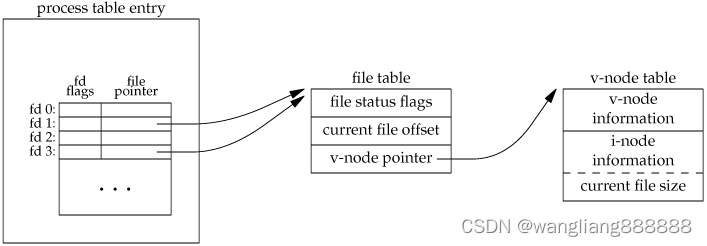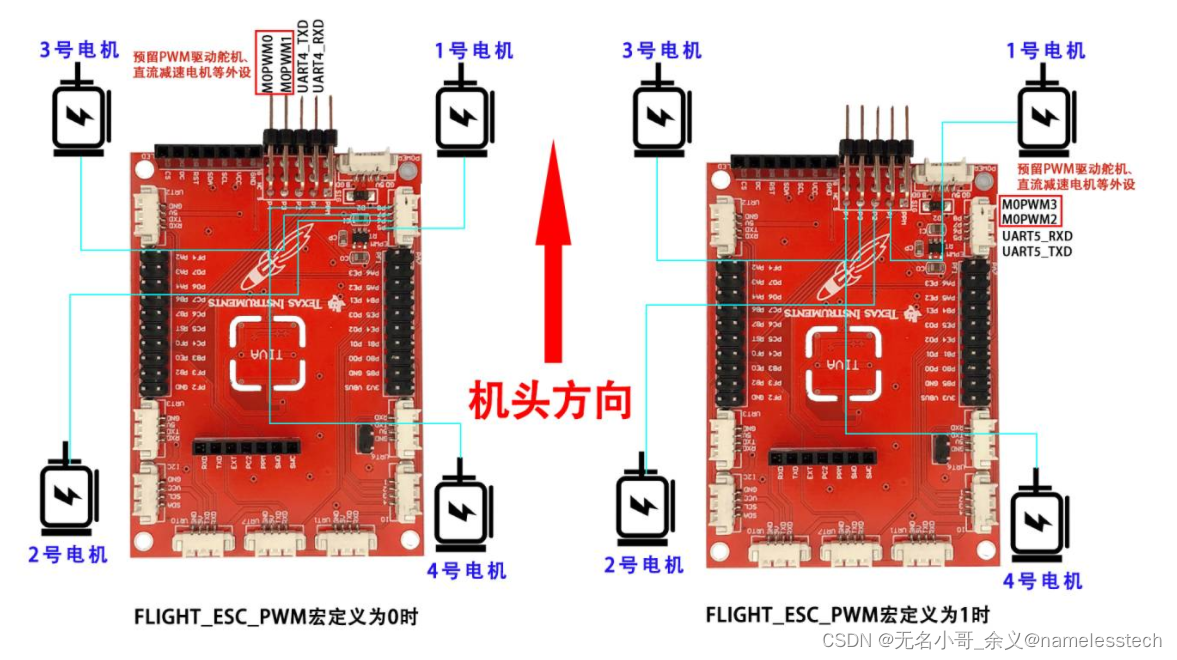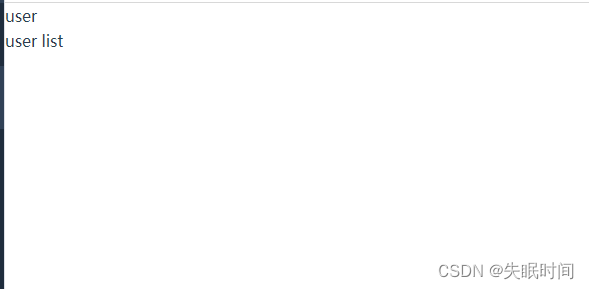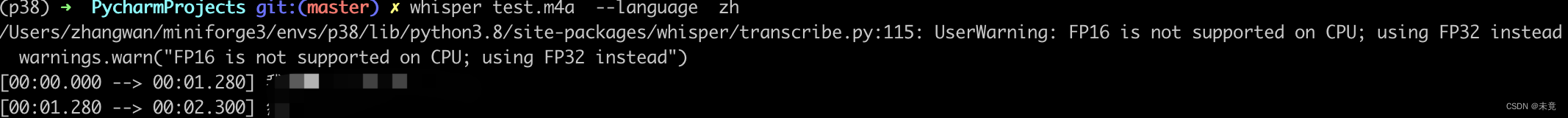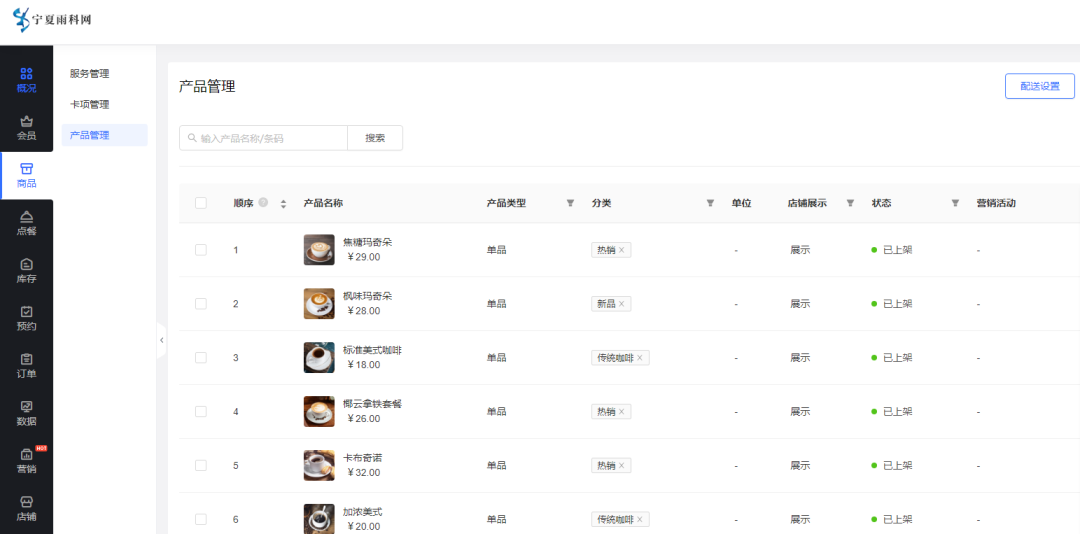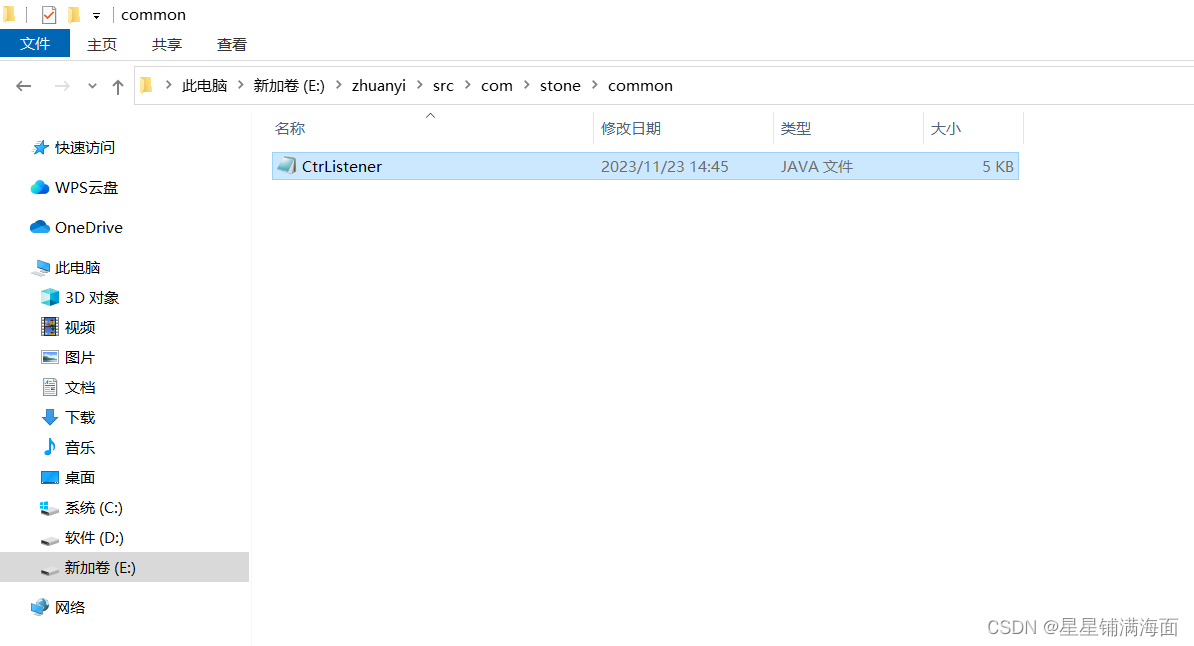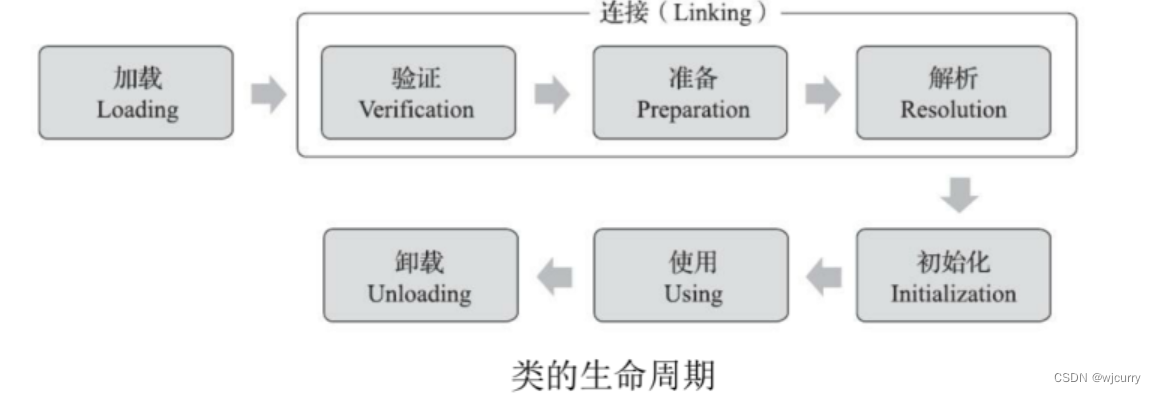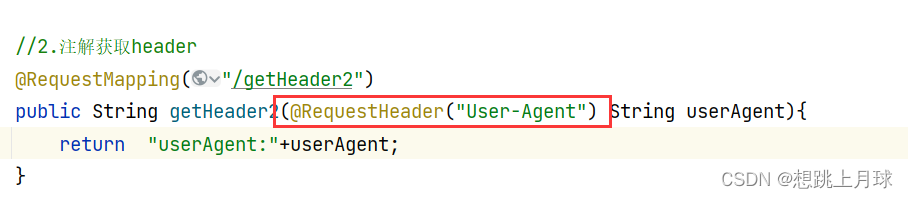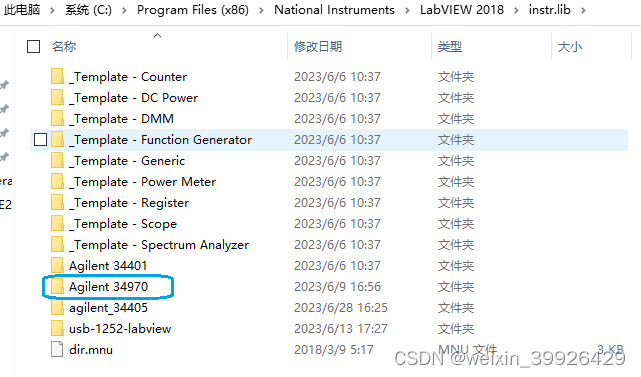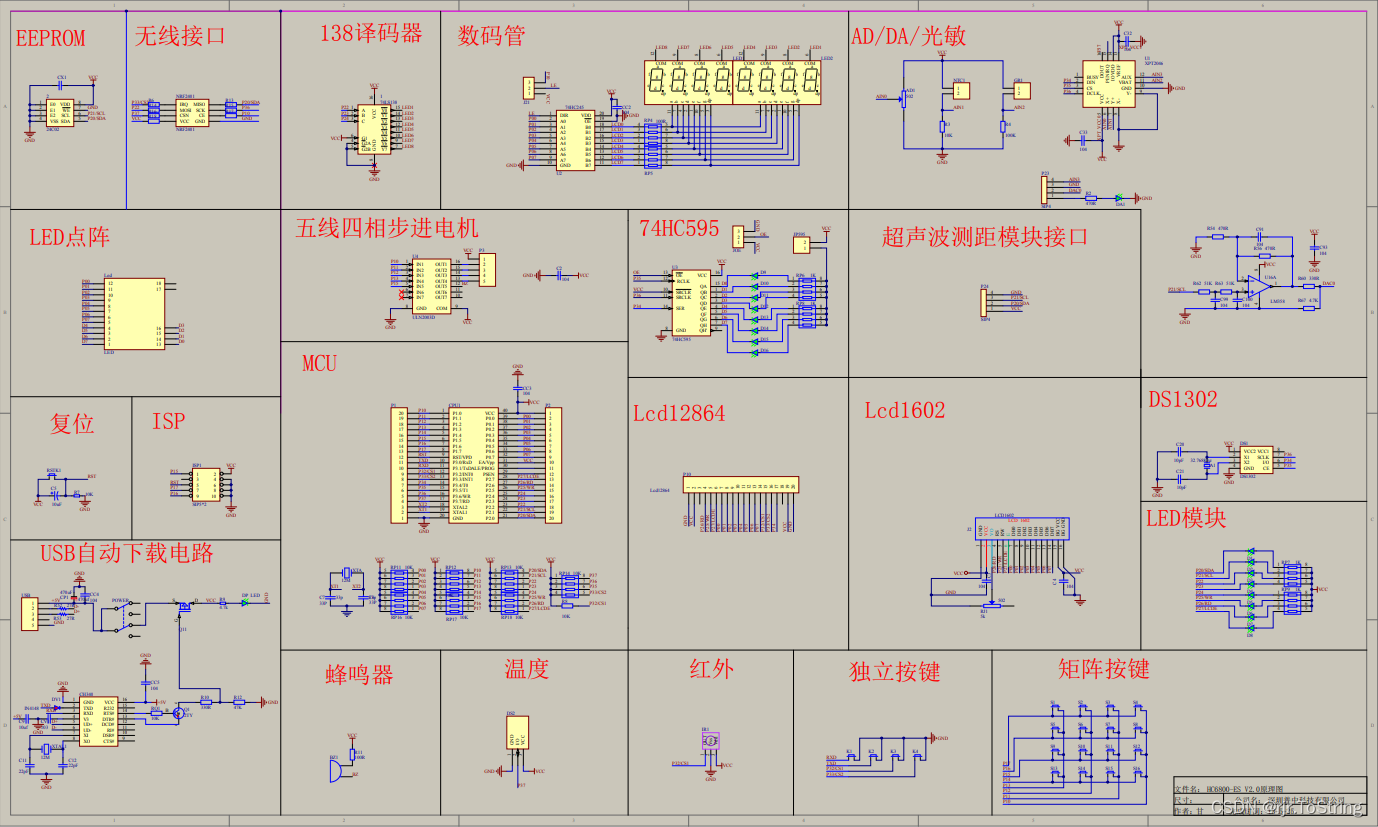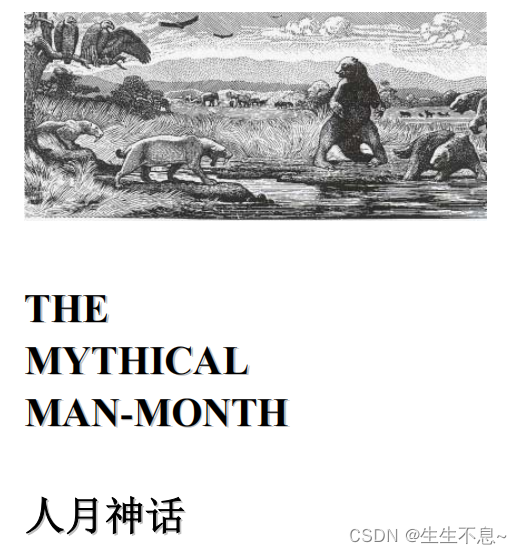一、效果展示
- 当没有数据初始化展示如下:
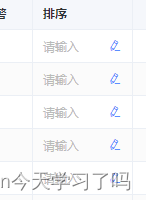
- 有数据展示数据,点击出现输入框, 失焦保存修改

二、代码实现
<!-- @cell-click="cellClick" 当前单击的单元格 -->
<el-table
ref="table"
size="mini"
height="100%"
:data="tableData"
@cell-click="cellClick"
>
<el-table-column width="100" label="排序" show-overflow-tooltip>
<template slot-scope="scope">
<span
v-if="
scope.row.index === dbClickIndex &&
dbClickLabel === '排序'
"
>
<el-input
ref="sortNumRef"
v-model="sortNum"
placeholder="请输入"
@blur="inputBlur(scope.row)"
:pattern="numberPattern"
/>
</span>
<div v-else>
<div class="flex_between cursor_pointer">
<span
:style="{ color: !scope.row.sortNum ? '#bbb' : '' }"
>{{ scope.row.sortNum || '请输入' }}</span
>
<i class="el-icon-edit" style="color: #1989fe"></i>
</div>
</div>
</template>
</el-table-column>
</el-table>
data() {
return {
sortNum: null,
dbClickIndex: null, // 点击的单元格
dbClickLabel: '', // 当前点击的列名
numberPattern: '[1-9]\\d*', // 正则表达式,限制只能输入正整数
}
}
methods:{
// row 当前行 column 当前列
cellClick(row, column, cell, event) {
if (column.label === '排序') {
this.dbClickIndex = row.index
this.dbClickLabel = column.label
this.sortNum = row.sortNum
//聚焦input
this.$nextTick(() => {
this.$refs.sortNumRef.focus()
})
}
},
// 失去焦点初始化
inputBlur(row, event, column) {
this.editThemeIndex(row)
this.dbClickIndex = null
this.dbClickLabel = ''
this.sortNum = null
},
// 编辑主题指标列表-排序字段
editThemeIndex(row) {
if (this.sortNum === '' || this.sortNum === row.sortNum) return
const params = {
sortNum: Number(this.sortNum) || '',
id: row.id
}
//接口请求
xxxApi(params).then((res) => {
if (res.code === 200) {
this.$message.success('修改成功')
this.refreshClick()
}
})
},
// 刷新
refreshClick(val) {
this.pages.pageIndex = 1
this.initTable()
}
}