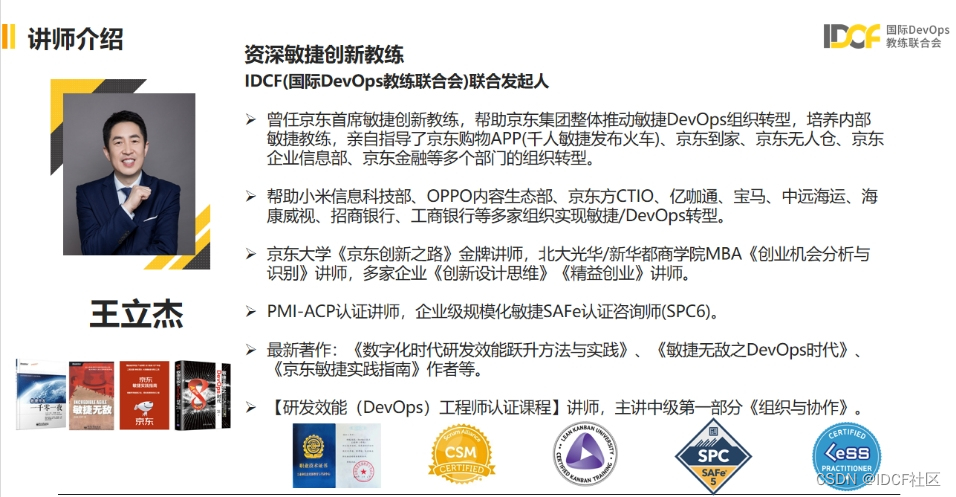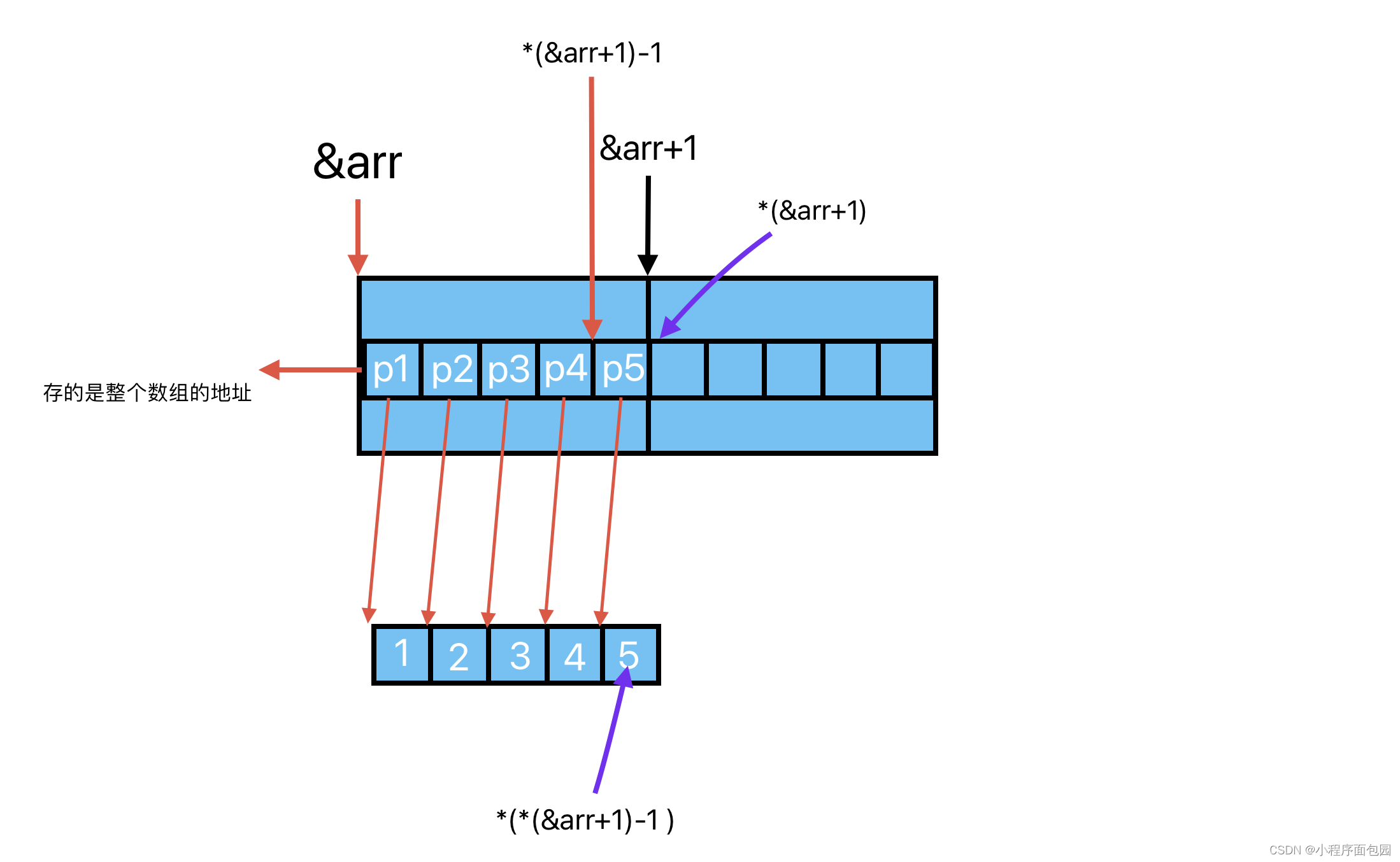文章目录
- 什么是application.properties文件?
- 如何在Java中使用application.properties文件?
- 将数据注入到 Bean 中
- 使用自定义的配置文件
- 使用命令行参数进行配置
- 配置文件的优先级
- 加载外部的配置文件
- 多环境配置
- 1、创建配置文件
- 2、在 application.properties 中配置环境
- 3、在项目启动时配置环境
- 配置文件加密
什么是application.properties文件?
在Java开发中,配置文件是一个重要的部分,它允许我们灵活地调整程序的行为,而不需要修改源代码。在Spring Boot框架中,常用的配置文件是application.properties。本篇博客将介绍如何使用Java和application.properties配置文件。
application.properties是Spring Boot应用程序的默认属性文件。它包含了应用程序的各种配置信息,如数据库连接、日志级别、应用程序端口等等。这些配置信息可以在程序运行时被读取和使用。
如何在Java中使用application.properties文件?
在Java中使用application.properties文件有多种方式,其中最常用的方式是使用Spring Boot的@Value注解。以下是一个简单的例子:
package com.zhangyu.controller;
import org.springframework.beans.factory.annotation.Value;
import org.springframework.web.bind.annotation.RequestMapping;
import org.springframework.web.bind.annotation.RestController;
@RestController
public class HelloWorldController {
@Value("${info.app.name}")
String appName;
@RequestMapping("/hello")
public String index(){
return this.appName;
}
}
application.properties
info.app.name=spring-boot-test
如果遇到乱码问题,可以在 setting 中配置
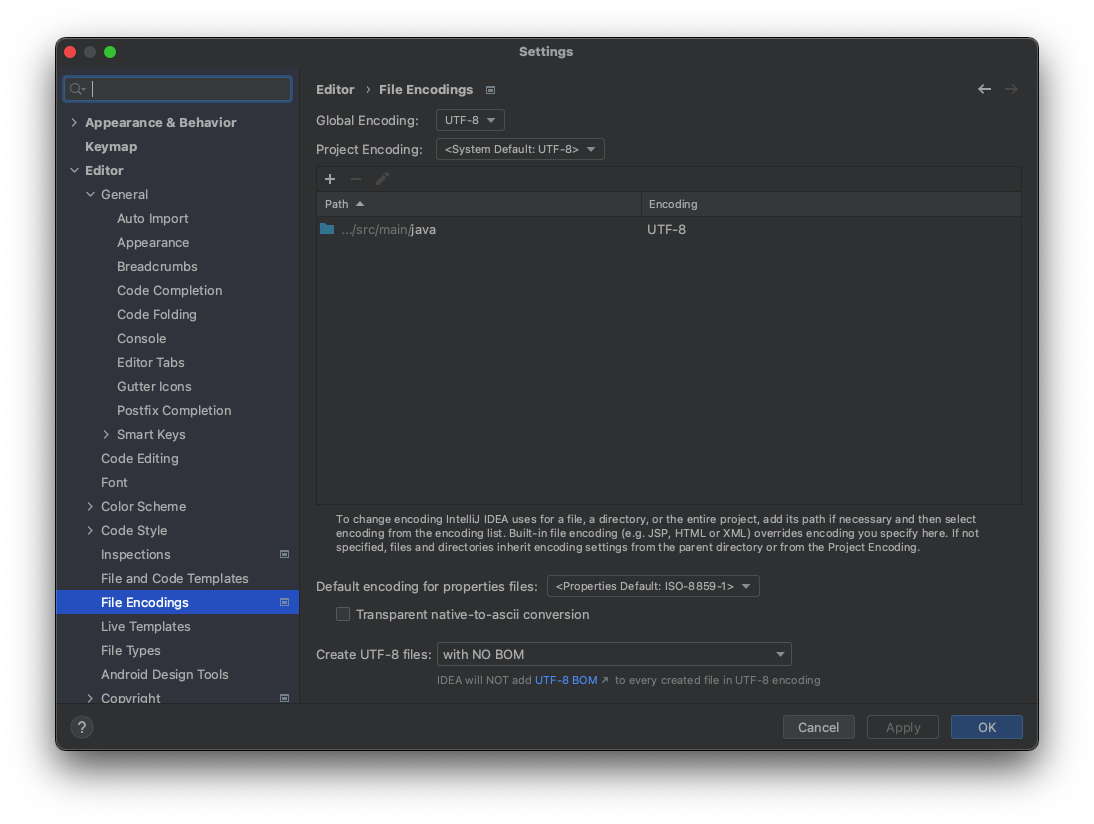
将数据注入到 Bean 中
有时候属性太多了,一个个绑定到属性字段上太麻烦,官方提倡绑定一个对象的 bean。
(1)首先我们创建一个名为 My 的 Bean,并将前面的配置数据注入到这个 Bean 中。
1、@ConfigurationProperties 中的 prefix 属性描述了要加载的配置文件的前缀。
2、Spring Boot 采用了一种宽松的规则来进行属性绑定:
假设 Bean 中的属性名为 authorName,那么配置文件中的属性可以是 my.author_name、my.author-name、my.authorName 或者 my.AUTHORNAME
import org.springframework.boot.context.properties.ConfigurationProperties;
import org.springframework.stereotype.Component;
@Component
@ConfigurationProperties(prefix = "my")
public class My {
private String name;
private String age;
public String getName() {
return name;
}
public void setName(String name) {
this.name = name;
}
public String getAge() {
return age;
}
public void setAge(String age) {
this.age = age;
}
}
(2)然后我们在 Controller 中引入这个 Bean 使用即可:
import org.springframework.beans.factory.annotation.Autowired;
import org.springframework.web.bind.annotation.RestController;
import org.springframework.web.bind.annotation.GetMapping;
@RestController
public class HelloController {
@Autowired
My my;
@GetMapping("/hello")
public String hello() {
return my.getName() + " : " + my.getAge();
}
}
使用自定义的配置文件
有时候我们不希望把所有配置都放在 application.properties 里面,这时候我们可以另外定义一个。
假设我们自定义的配置文件是 test.properties,放在 src/main/resources 下面。新建一个 bean 类后,通过如下方式将这个自定义的配置文件数据注入进来:
import org.springframework.boot.context.properties.ConfigurationProperties;
import org.springframework.stereotype.Component;
@Component
@ConfigurationProperties(prefix = "my")
@PropertySource("classpath:test.properties")
public class My {
private String name;
private String age;
public String getName() {
return name;
}
public void setName(String name) {
this.name = name;
}
public String getAge() {
return age;
}
public void setAge(String age) {
this.age = age;
}
}
使用命令行参数进行配置
(1)在命令行中通过 java -jar 命令启动项目时,可以使用连续的两个减号 – 对 application.properties 中的属性值进行赋值。
(2)比如下面命令修改 tomcat 端口号为 8081。其等价于在 application.properties 中添加属性 server.port=8081:
注意:如果 application.properties 中已经有同名属性,那么命令行属性会覆盖 application.properties 的属性。
java -jar xx.jar --server.port=8081
配置文件的优先级
(1)Spring Boot 项目中的 application.properties 配置文件一共可以出现在如下 4 个位置(优先级逐渐降低):
- 项目根目录下的 config 文件夹
- 项目根目录下
- classpath 下的 config 文件夹
- classpath 下
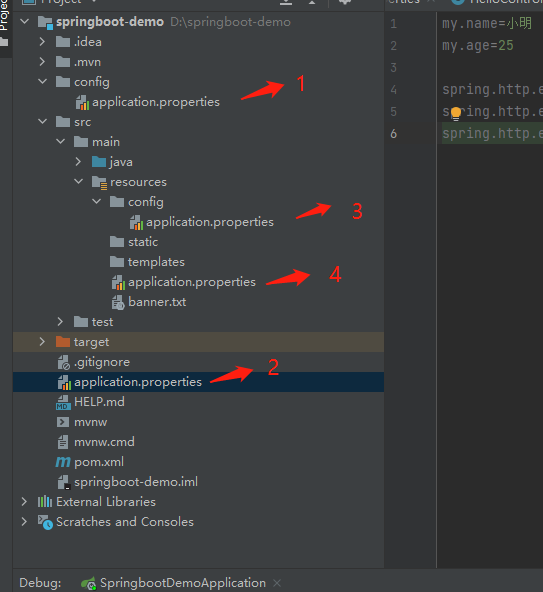
加载外部的配置文件
(1)项目打包好以后,我们可以使用命令行参数的形式,启动项目的时候来指定外部配置文件的位置。
java -jar xxx.jar --spring.config.location=/Volumes/BOOTCAMP/application.properties
(2)当然我们也可以指定外部配置所在的文件夹,启动时会搜索并使用该文件夹下的配置文件:
java -jar xxx.jar --spring.config.location=/Volumes/BOOTCAMP/
(3)我们还可以同时配置多个路径,比如下面样例先加载外部配置文件,如果不存在外部配置文件的话则使用包内默认的配置文件:
java -jar xxx.jar --spring.config.location=/Volumes/BOOTCAMP/application.properties,classpath:/,classpath:/config/
多环境配置
我们一般都会有多个应用环境,开发环境、测试环境、生产环境,各个环境的配置会略有不同,我可以根据这个创建多份配置文件,由主配置文件来控制读取那个子配置
1、创建配置文件
// {profile}是变量用于自定义配置文件名称
application-{profile}.properties
application-dev.properties
info.app.name=spring-boot-dev
info.app.version=1.0.0
application-test.properties
info.app.name=spring-boot-test
info.app.version=1.0.0
application-prod.properties
info.app.name=spring-boot-prod
info.app.version=1.0.0
2、在 application.properties 中配置环境
假设我们在 application.properties 中进行如下配置,则表示使用 application-dev.properties 配置文件启动项目。
spring.profiles.active=dev
3、在项目启动时配置环境
java -jar xxx.jar --spring.profiles.active=dev
配置文件加密
这个配置文件也用来存储敏感信息,如数据库凭据或其他机密信息。为了保护这些敏感信息,可以使用Spring Boot提供的加密特性对它们进行加密。
平时工作中,可能会使用配置中心来放敏感配置
<dependency>
<groupId>org.springframework.boot</groupId>
<artifactId>spring-boot-starter-data-crypto</artifactId>
</dependency>
用这个,这里我简单讲一下流程
1、引入
<dependency>
<groupId>com.github.ulisesbocchio</groupId>
<artifactId>jasypt-spring-boot-starter</artifactId>
<version>3.0.4</version>
</dependency>
2、加密
java -cp jasypt-1.9.3.jar org.jasypt.intf.cli.JasyptPBEStringEncryptionCLI input="123456" password=zhangyu algorithm=PBEWithMD5AndDES
- input :明文密码
- password:要加的盐(可自己设置)
- algorithm:加密算法,这里使用 PBEWithMD5AndDES
得到一个密文,放入配置文件中
datasource.password=ENC(加密后的密文)
3、使用
@RestController
public class DemoController {
@Value("${datasource.password}")
private String dataSourcePwd;
@PostConstruct
public void init(){
System.out.println("dataSourcePwd:"+dataSourcePwd);
}
}
https://zhuanlan.zhihu.com/p/531354051
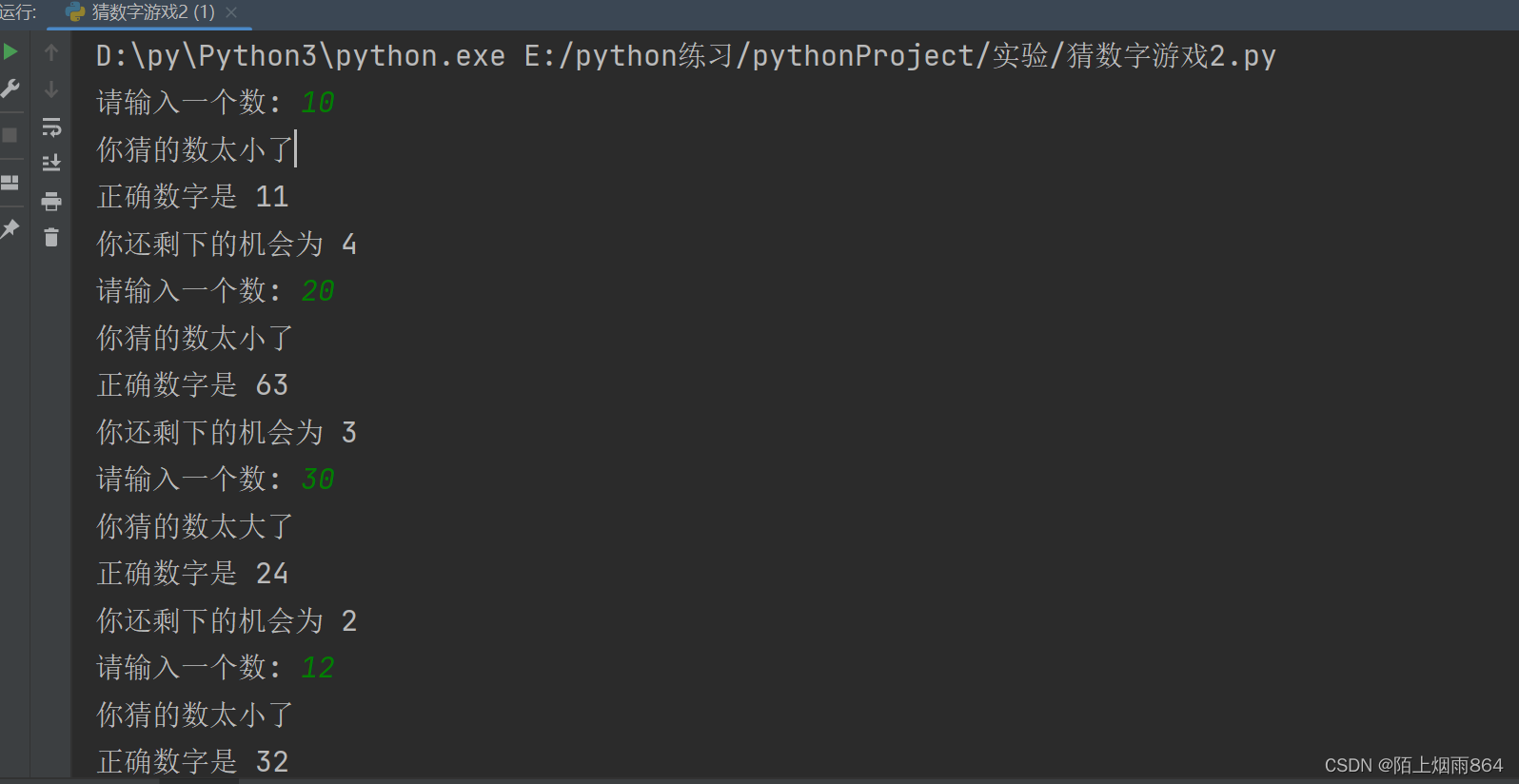


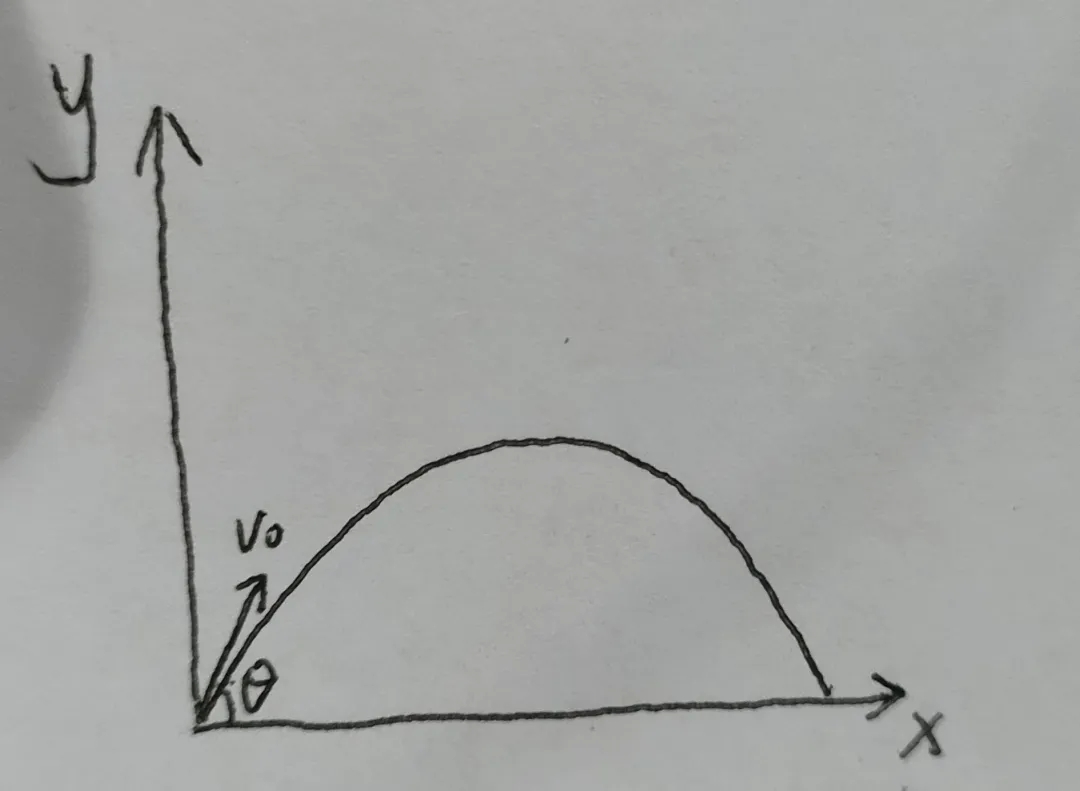
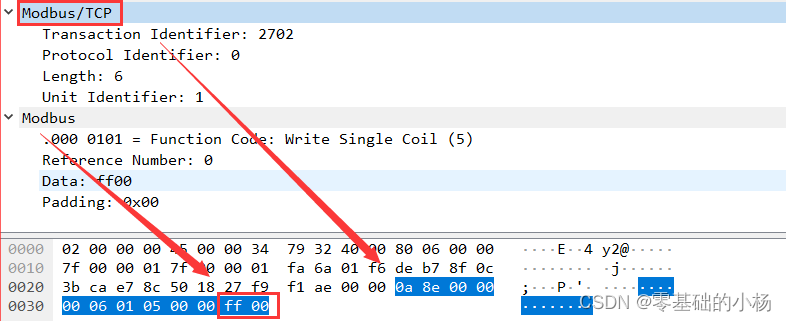
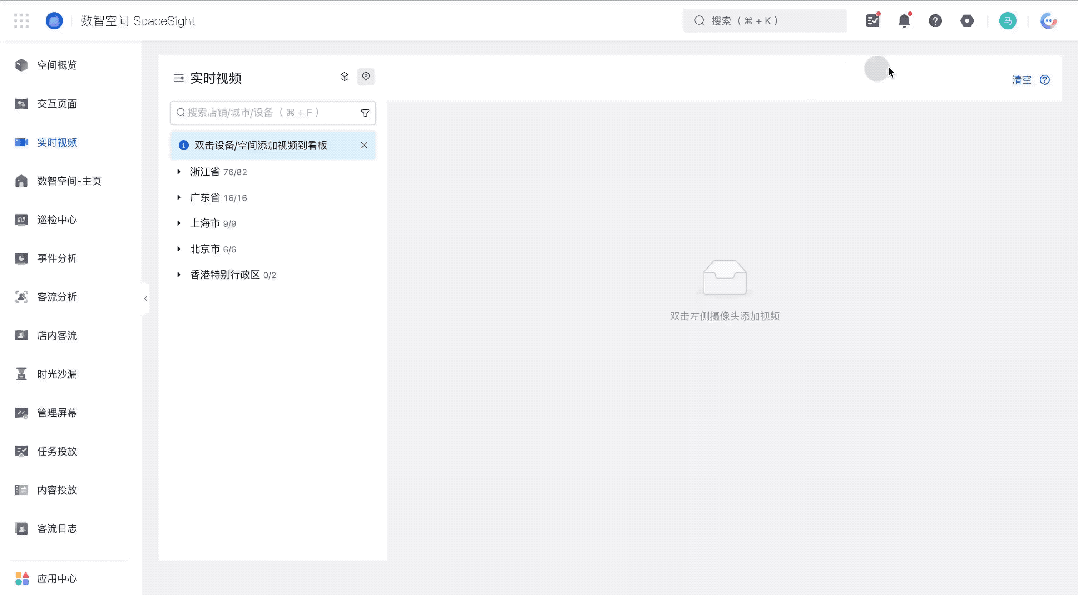
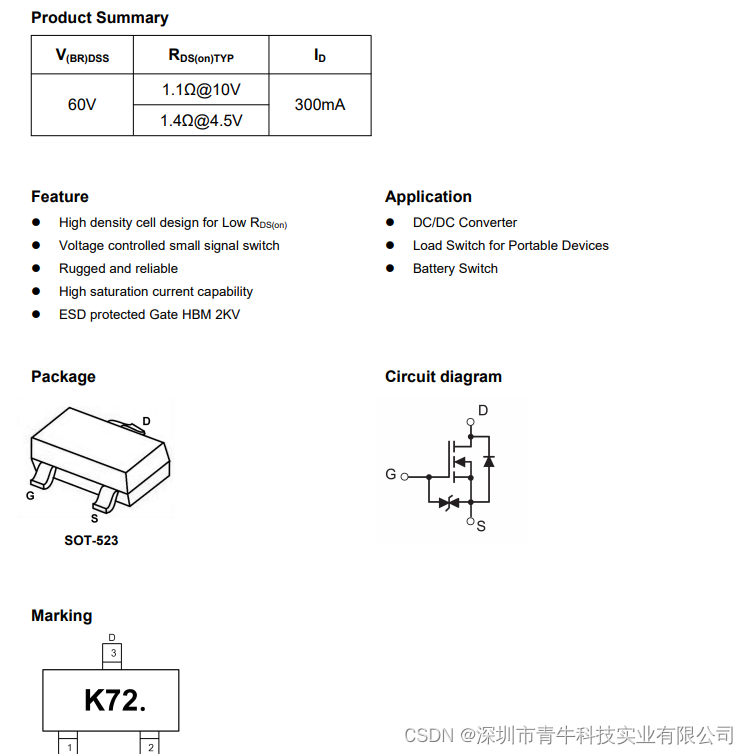
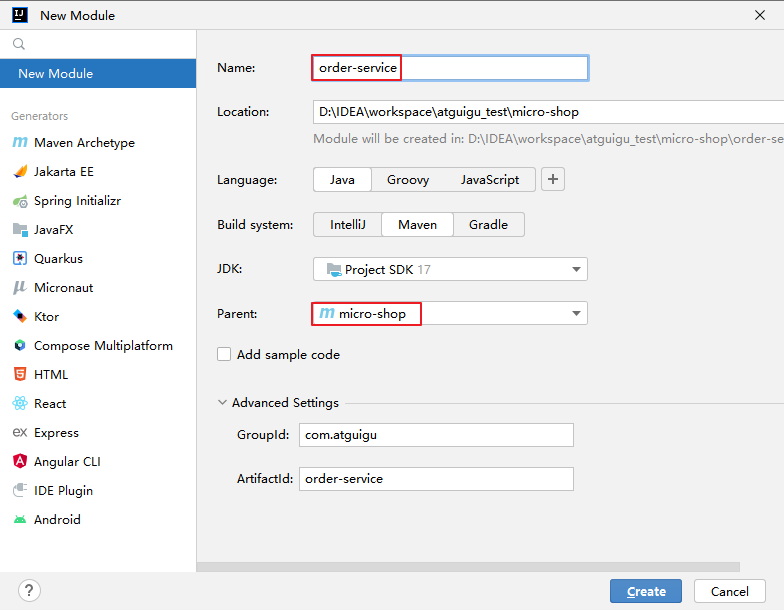
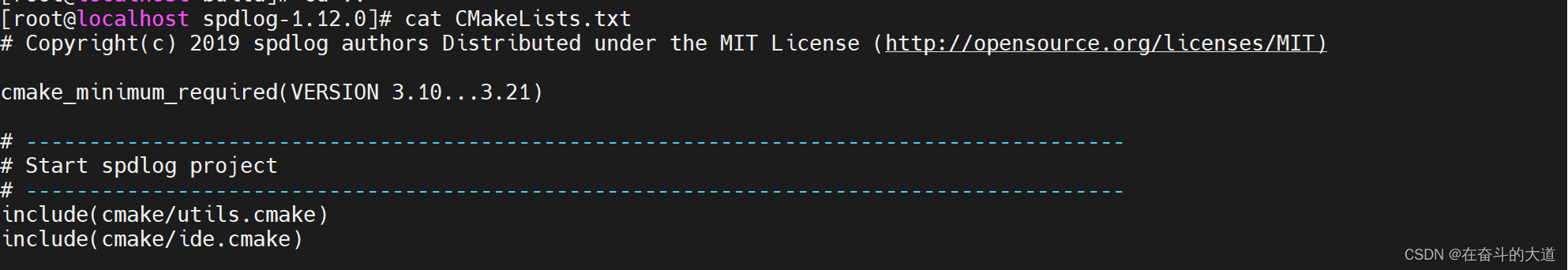
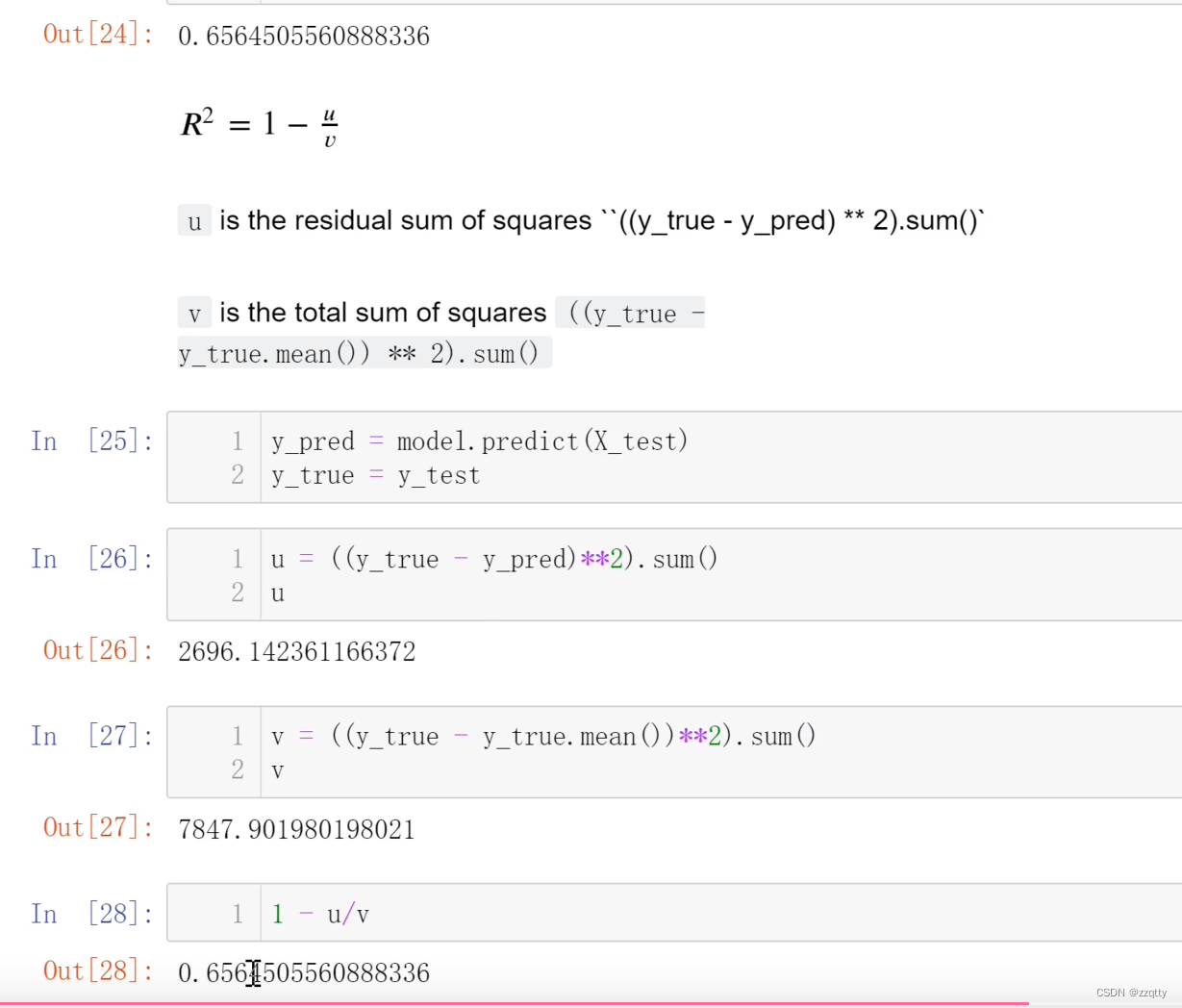
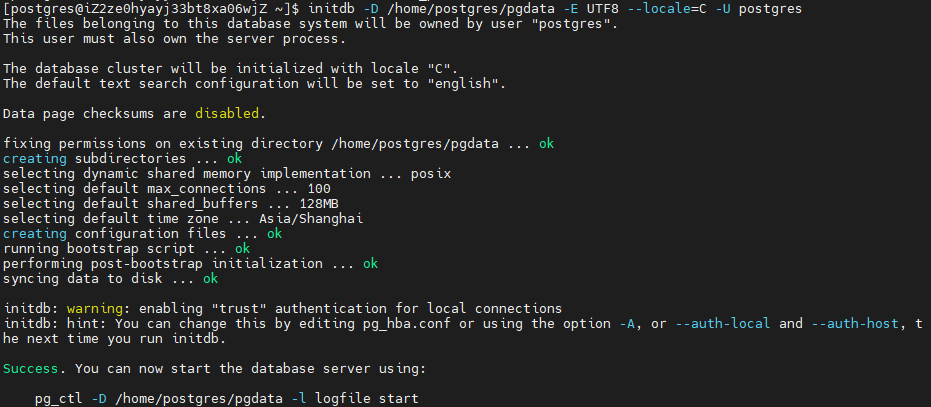
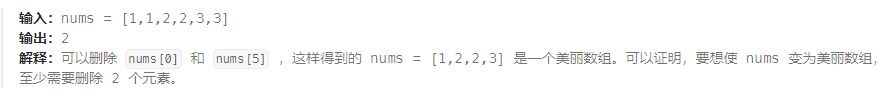
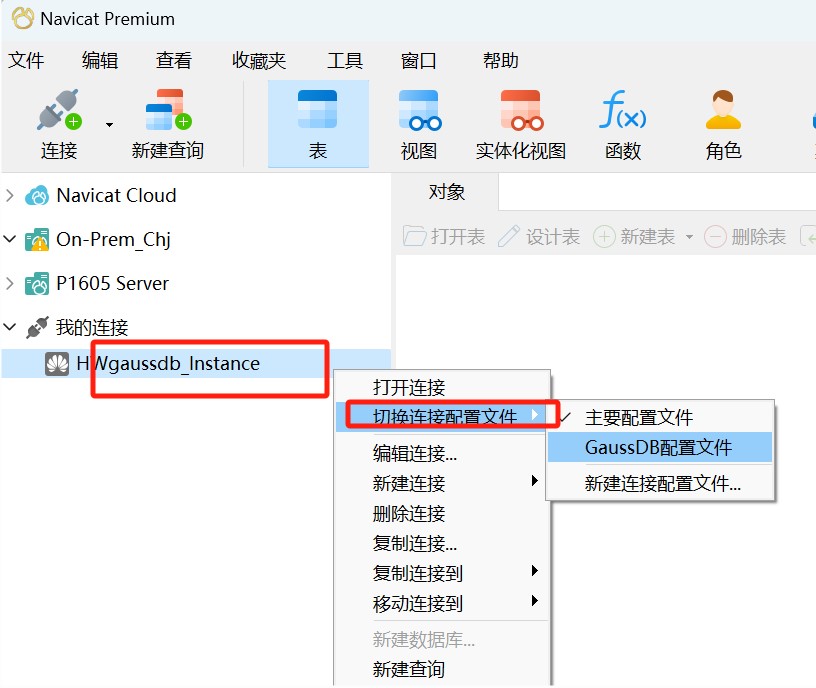
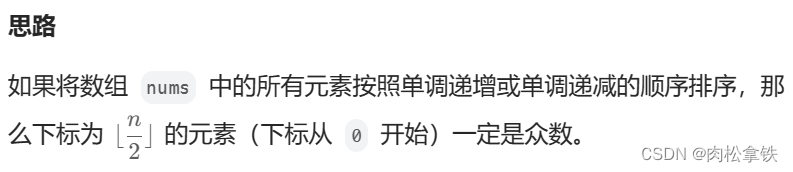
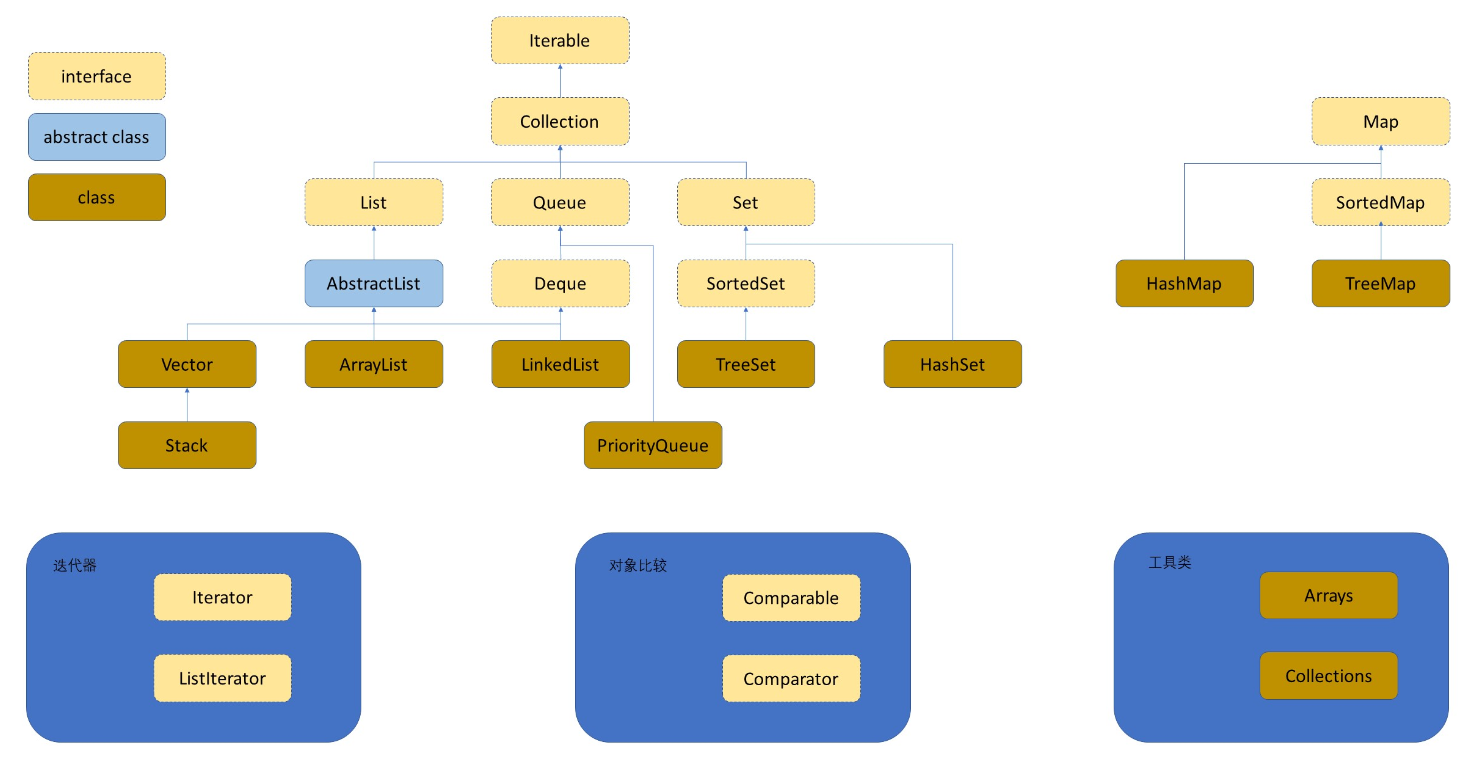
![用友NC Cloud uploadChunk任意文件上传漏洞复现 [附POC]](https://img-blog.csdnimg.cn/f412625fbf3e44e7a3a09bd798bb5f85.png)