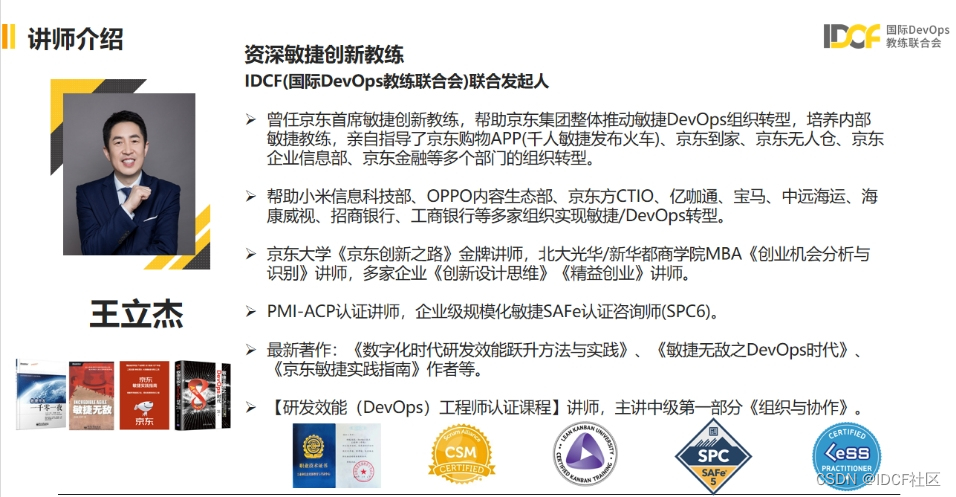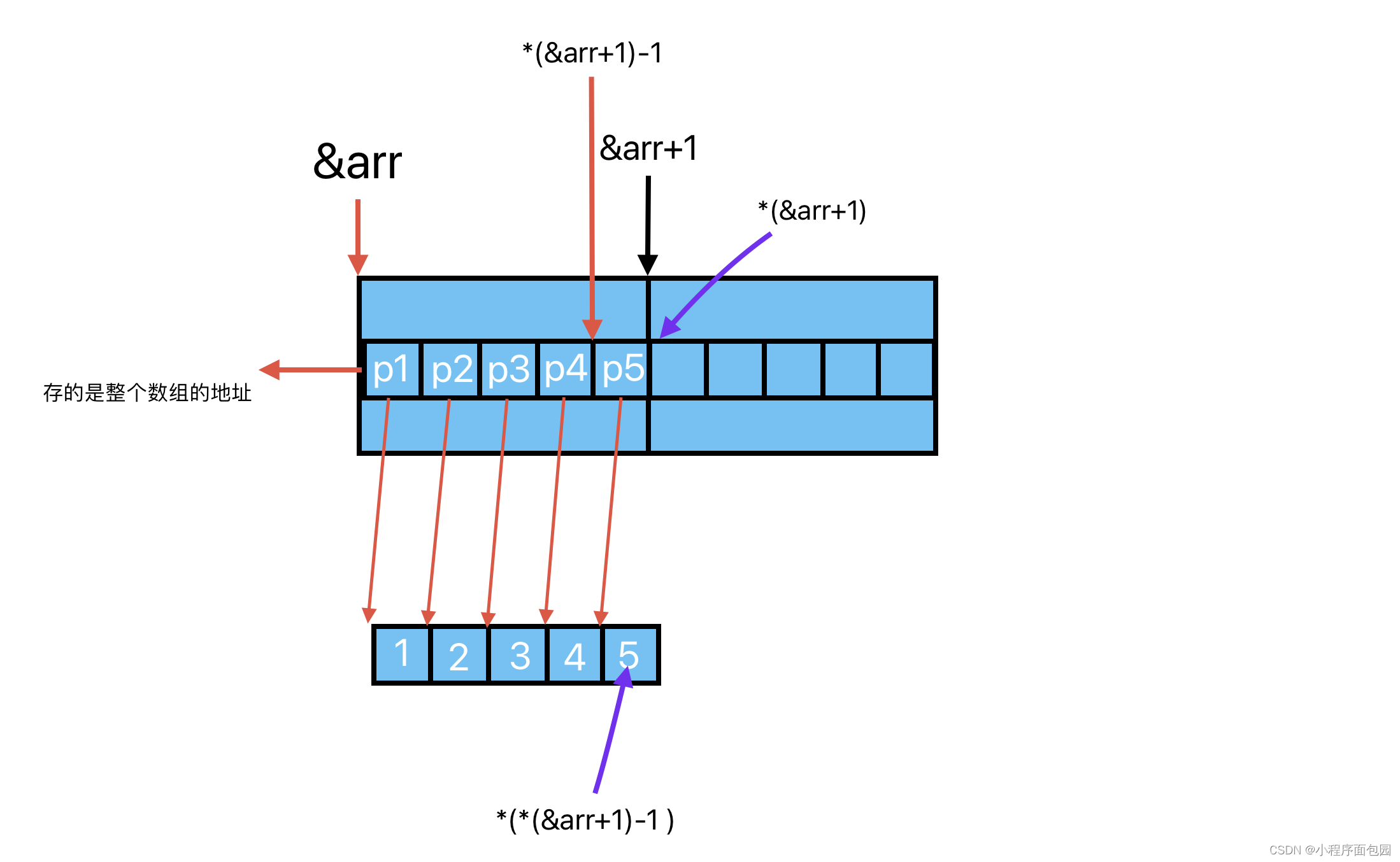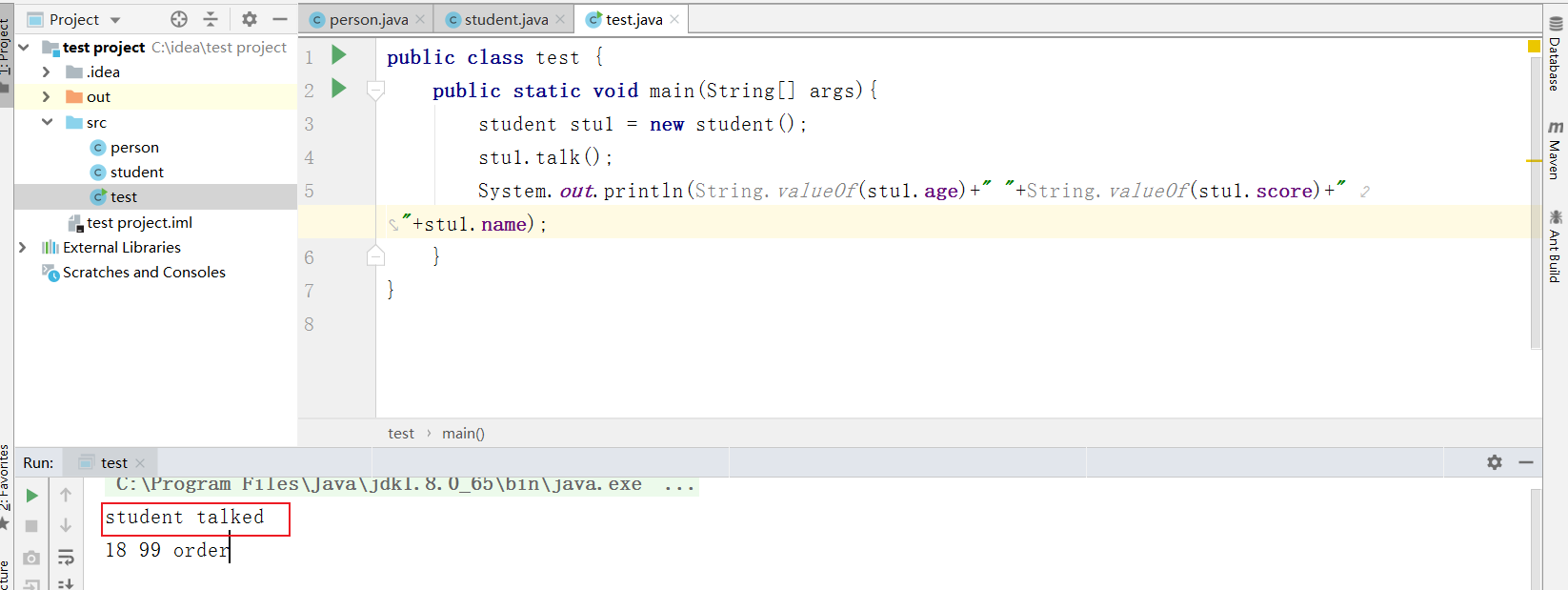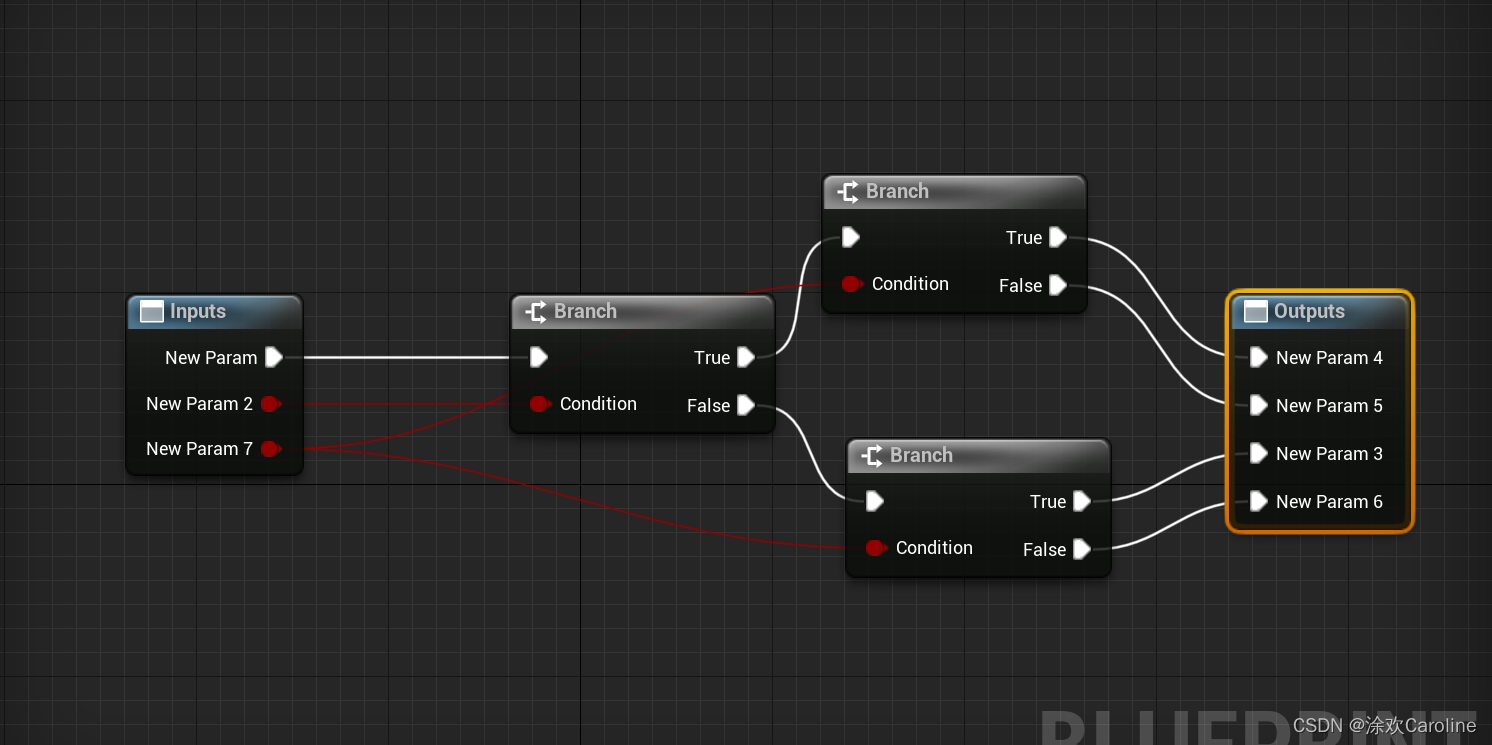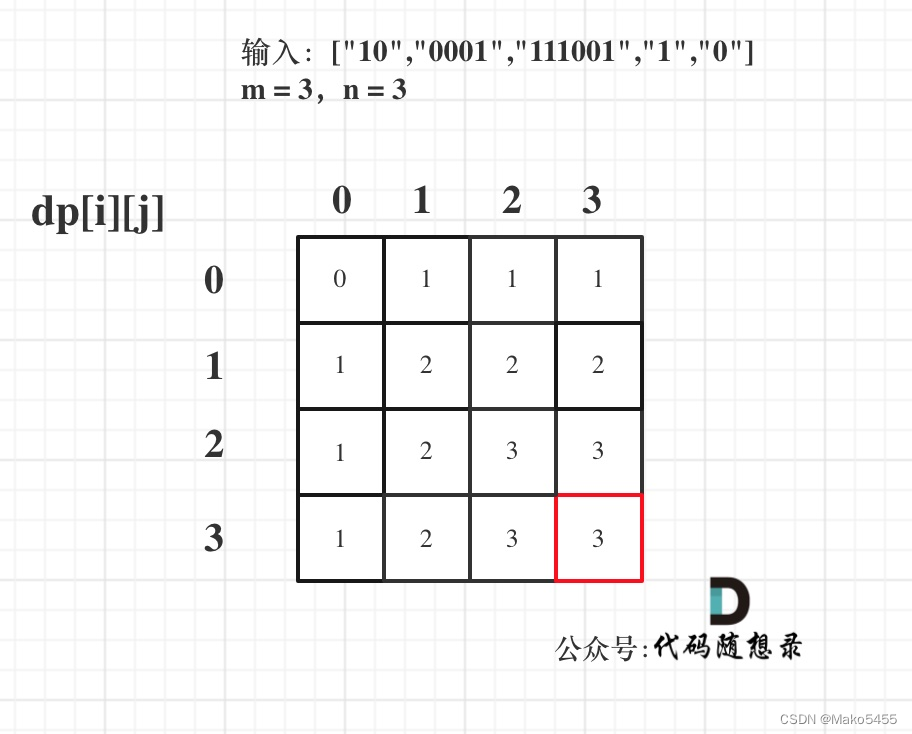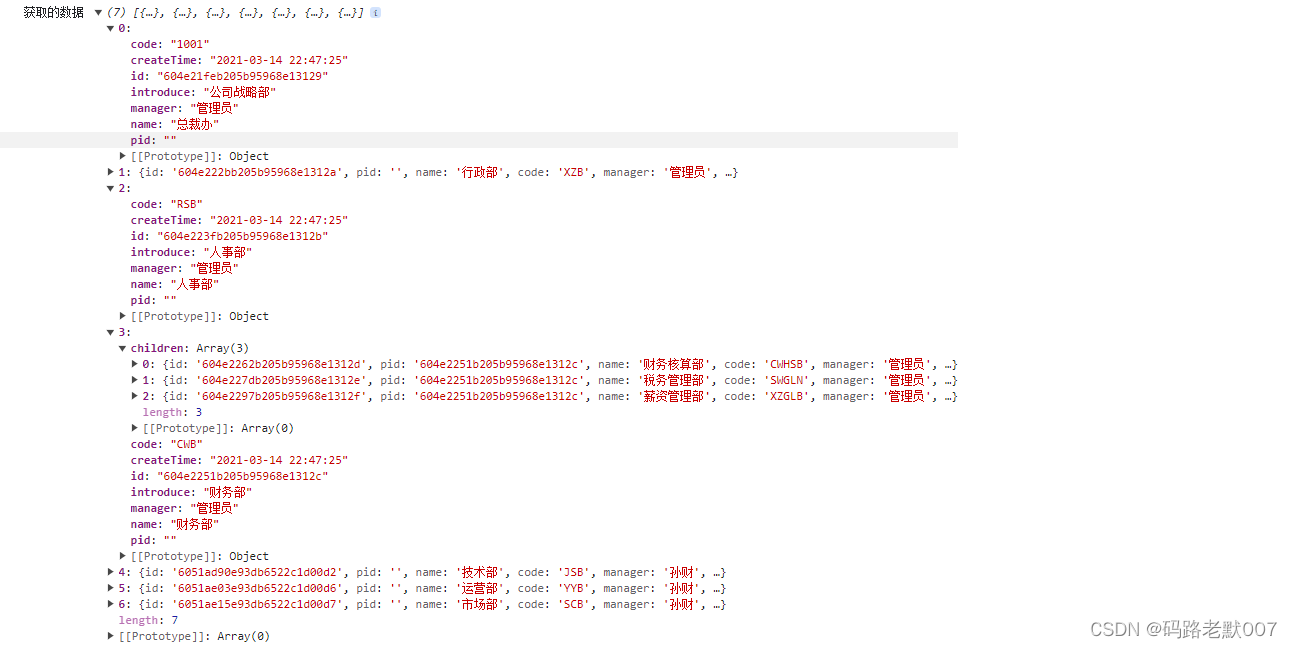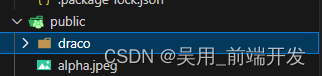功能需求:CentOS 7 编译安装spdlog-1.12.0 提示如下错误信息:
[root@localhost build]# cmake .. && make -j
-- Build spdlog: 1.12.0
-- Build type: Release
-- Generating example(s)
-- Generating install
-- Configuring done
-- Generating done
-- Build files have been written to: /usr/local/source_code/spdlog-1.12.0/build
Consolidate compiler generated dependencies of target spdlog
[ 80%] Built target spdlog
[ 90%] Building CXX object example/CMakeFiles/example.dir/example.cpp.o
In file included from /usr/local/source_code/spdlog-1.12.0/example/example.cpp:135:0:
/usr/local/source_code/spdlog-1.12.0/include/spdlog/sinks/daily_file_sink.h: 在静态成员函数‘static spdlog::filename_t spdlog::sinks::daily_filename_format_calculator::calc_filename(const filename_t&, const tm&)’中:
/usr/local/source_code/spdlog-1.12.0/include/spdlog/sinks/daily_file_sink.h:57:19: 错误:‘put_time’不是‘std’的成员
stream << std::put_time(&now_tm, file_path.c_str());
^
/usr/local/source_code/spdlog-1.12.0/example/example.cpp: 在全局域:
/usr/local/source_code/spdlog-1.12.0/example/example.cpp:285:13: 错误:在不同命名空间内对‘template<class T, class Char, class Enable> struct fmt::v9::formatter’的特例化 [-fpermissive]
struct fmt::formatter<my_type> : fmt::formatter<std::string>
^
In file included from /usr/local/source_code/spdlog-1.12.0/include/spdlog/fmt/fmt.h:27:0,
from /usr/local/source_code/spdlog-1.12.0/include/spdlog/common.h:50,
from /usr/local/source_code/spdlog-1.12.0/include/spdlog/spdlog.h:12,
from /usr/local/source_code/spdlog-1.12.0/example/example.cpp:30:
/usr/local/source_code/spdlog-1.12.0/include/spdlog/fmt/bundled/core.h:791:8: 错误: 从‘template<class T, class Char, class Enable> struct fmt::v9::formatter’的定义 [-fpermissive]
struct formatter {
查看CentOS 7 gcc/g++ 版本信息:
[root@localhost build]# g++ --version
g++ (GCC) 4.8.5 20150623 (Red Hat 4.8.5-44)
Copyright © 2015 Free Software Foundation, Inc.
本程序是自由软件;请参看源代码的版权声明。本软件没有任何担保;
包括没有适销性和某一专用目的下的适用性担保。解决办法:升级CentOS 7 gcc/g++ 版本信息。
GCC版本对C++的支持情况

Cent OS 7 将gcc/g++ 升级为8.3 版本
核心指令代码:
yum -y install centos-release-scl
yum -y install devtoolset-8-gcc devtoolset-8-gcc-c++ devtoolset-8-binutils
scl enable devtoolset-8 bash
需要注意的是scl命令启用只是临时的,退出shell或重启就会恢复原系统gcc版本。
如果要长期使用gcc 8.3的话:
echo "source /opt/rh/devtoolset-8/enable" >>/etc/profile安装详情
[root@localhost build]# gcc --version
gcc (GCC) 4.8.5 20150623 (Red Hat 4.8.5-44)
Copyright © 2015 Free Software Foundation, Inc.
本程序是自由软件;请参看源代码的版权声明。本软件没有任何担保;
包括没有适销性和某一专用目的下的适用性担保。
[root@localhost build]# g++ --version
g++ (GCC) 4.8.5 20150623 (Red Hat 4.8.5-44)
Copyright © 2015 Free Software Foundation, Inc.
本程序是自由软件;请参看源代码的版权声明。本软件没有任何担保;
包括没有适销性和某一专用目的下的适用性担保。
[root@localhost build]# yum install centos-release-scl-rh
已加载插件:fastestmirror
Determining fastest mirrors
* base: mirrors.163.com
* extras: mirrors.163.com
* updates: mirrors.163.com
base | 3.6 kB 00:00:00
docker-ce-stable | 3.5 kB 00:00:00
extras | 2.9 kB 00:00:00
updates | 2.9 kB 00:00:00
(1/2): docker-ce-stable/7/x86_64/primary_db | 118 kB 00:00:28
(2/2): updates/7/x86_64/primary_db | 24 MB 00:03:19
正在解决依赖关系
--> 正在检查事务
---> 软件包 centos-release-scl-rh.noarch.0.2-3.el7.centos 将被 安装
--> 解决依赖关系完成
*******
[root@localhost build]# yum -y install devtoolset-8-gcc devtoolset-8-gcc-c++ devtoolset-8-binutils
已加载插件:fastestmirror
Loading mirror speeds from cached hostfile
* base: mirrors.163.com
* centos-sclo-rh: mirrors.163.com
* extras: mirrors.163.com
* updates: mirrors.163.com
centos-sclo-rh | 3.0 kB 00:00:00
centos-sclo-rh/x86_64/primary_db | 3.4 MB 00:00:53
正在解决依赖关系
--> 正在检查事务
---> 软件包 devtoolset-8-binutils.x86_64.0.2.30-55.el7.2 将被 安装
--> 正在处理依赖关系 devtoolset-8-runtime,它被软件包 devtoolset-8-binutils-2.30-55.el7.2.x86_64 需要
---> 软件包 devtoolset-8-gcc.x86_64.0.8.3.1-3.2.el7 将被 安装
---> 软件包 devtoolset-8-gcc-c++.x86_64.0.8.3.1-3.2.el7 将被 安装
--> 正在处理依赖关系 devtoolset-8-libstdc++-devel = 8.3.1-3.2.el7,它被软件包 devtoolset-8-gcc-c++-8.3.1-3.2.el7.x86_64 需要
--> 正在检查事务
---> 软件包 devtoolset-8-libstdc++-devel.x86_64.0.8.3.1-3.2.el7 将被 安装
---> 软件包 devtoolset-8-runtime.x86_64.0.8.1-1.el7 将被 安装
--> 正在处理依赖关系 scl-utils >= 20120927-11,它被软件包 devtoolset-8-runtime-8.1-1.el7.x86_64 需要
--> 正在检查事务
---> 软件包 scl-utils.x86_64.0.20130529-19.el7 将被 安装
--> 解决依赖关系完成
******
[root@localhost build]# scl enable devtoolset-8 bash
[root@localhost build]# echo "source /opt/rh/devtoolset-8/enable" >>/etc/profile
[root@localhost build]# gcc --version
gcc (GCC) 8.3.1 20190311 (Red Hat 8.3.1-3)
Copyright (C) 2018 Free Software Foundation, Inc.
This is free software; see the source for copying conditions. There is NO
warranty; not even for MERCHANTABILITY or FITNESS FOR A PARTICULAR PURPOSE.
[root@localhost build]# g++ --version
g++ (GCC) 8.3.1 20190311 (Red Hat 8.3.1-3)
Copyright (C) 2018 Free Software Foundation, Inc.
This is free software; see the source for copying conditions. There is NO
warranty; not even for MERCHANTABILITY or FITNESS FOR A PARTICULAR PURPOSE.
******验证C++ 标准函数库std::put_time函数能否正常使用
前提条件:切换至 /usr/local/source_code/c_demo 目录并创建hello_putTiem.cpp 文件,编辑内容如下:
#include <iostream>
#include "sstream"
#include "ctime"
#include "iomanip"
void currTime_()
{
auto t=time(nullptr);
auto tm=*localtime(&t);
std::ostringstream oss;
oss<<std::put_time(&tm,"%d.%m.%Y %H:%M:%S:");
std::cout<<oss.str()<<std::endl;
}
int main() {
currTime_();
std::cout << "Hello, World!" << std::endl;
return 0;
}
编译并执行:
[root@localhost c_demo]# g++ hello_putTiem.cpp -o hello_putTiem
[root@localhost c_demo]# ll
总用量 36
-rwxr-xr-x. 1 root root 8480 9月 18 17:32 hello_gtk
-rw-r--r--. 1 root root 246 9月 18 17:32 hello_gtk.c
-rwxr-xr-x. 1 root root 15936 11月 22 15:17 hello_putTiem
-rw-r--r--. 1 root root 361 11月 22 15:16 hello_putTiem.cpp
[root@localhost c_demo]# ./hello_putTiem
22.11.2023 15:17:16:
Hello, World!
结论:gcc/g++ 版本升级成功并且支持std:put_time 函数。
再次编译Spdlog-1.12.0
切换至spdlog-1.12.0/build 目录执行如下命令:
[root@localhost spdlog-1.12.0]# cd build/
[root@localhost build]# cmake .. && make -j
-- Build spdlog: 1.12.0
-- Build type: Release
-- Generating example(s)
-- Generating install
-- Configuring done
-- Generating done
-- Build files have been written to: /usr/local/source_code/spdlog-1.12.0/build
Consolidate compiler generated dependencies of target spdlog
[ 80%] Built target spdlog
[ 90%] Building CXX object example/CMakeFiles/example.dir/example.cpp.o
In file included from /usr/local/source_code/spdlog-1.12.0/example/example.cpp:135:0:
/usr/local/source_code/spdlog-1.12.0/include/spdlog/sinks/daily_file_sink.h: 在静态成员函数‘static spdlog::filename_t spdlog::sinks::daily_filename_format_calculator::calc_filename(const filename_t&, const tm&)’中:
/usr/local/source_code/spdlog-1.12.0/include/spdlog/sinks/daily_file_sink.h:57:19: 错误:‘put_time’不是‘std’的成员
stream << std::put_time(&now_tm, file_path.c_str());
^
/usr/local/source_code/spdlog-1.12.0/example/example.cpp: 在全局域:
/usr/local/source_code/spdlog-1.12.0/example/example.cpp:285:13: 错误:在不同命名空间内对‘template<class T, class Char, class Enable> struct fmt::v9::formatter’的特例化 [-fpermissive]
struct fmt::formatter<my_type> : fmt::formatter<std::string>
^
In file included from /usr/local/source_code/spdlog-1.12.0/include/spdlog/fmt/fmt.h:27:0,
from /usr/local/source_code/spdlog-1.12.0/include/spdlog/common.h:50,
from /usr/local/source_code/spdlog-1.12.0/include/spdlog/spdlog.h:12,
from /usr/local/source_code/spdlog-1.12.0/example/example.cpp:30:
/usr/local/source_code/spdlog-1.12.0/include/spdlog/fmt/bundled/core.h:791:8: 错误: 从‘template<class T, class Char, class Enable> struct fmt::v9::formatter’的定义 [-fpermissive]
struct formatter {
^
make[2]: *** [example/CMakeFiles/example.dir/example.cpp.o] 错误 1
make[1]: *** [example/CMakeFiles/example.dir/all] 错误 2
make: *** [all] 错误 2
哎,无语了还是无法正常编译,突然想起spdlog 日志开源项目是基于CMake 进行的项目构建,检查一下CMakeLists.txt文件,目录地址:/usr/local/source_code/spdlog-1.12.0/CMakeLists.txt
我这里重点讲解spdlog 编译依赖的cmake 版本信息和g++ 版本信息。
cmake 版本要求:3.10 -3.21 版本
cmake_minimum_required(VERSION 3.10...3.21)
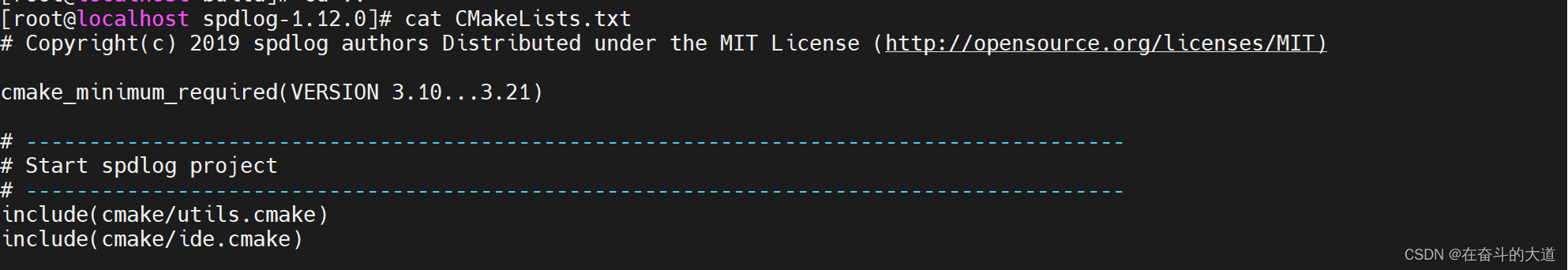
g++ 版本信息:
# ---------------------------------------------------------------------------------------
# Compiler config
# ---------------------------------------------------------------------------------------
if(SPDLOG_USE_STD_FORMAT)
set(CMAKE_CXX_STANDARD 11) // 默认编译版本是20, 我这里将其修改为11
set(CMAKE_CXX_STANDARD_REQUIRED ON)
elseif(NOT CMAKE_CXX_STANDARD)
set(CMAKE_CXX_STANDARD 11)
set(CMAKE_CXX_STANDARD_REQUIRED ON)
endif()
再次编译,还是相同的问题。
更多关于spdlog 关于CMake配置请参考:spdlog CMake 构建项目
spdlog 安装之柳暗花明
通过百度/谷歌,发现其他的C/C++ 开发者是直接引用源码方式。
核心步骤:
1.下载spdlog源码到任意目录下, 我的存放目录地址:/usr/local/source_code/spdlog-1.12.0
2.将spdlog源码的include中的spdlog文件夹整个复制到/usr/include/目录下,即/usr/include/spdlog,这样可以在调用的时候可以找到头文件spdlog相关的内容。
执行如下指令:
[root@localhost include]# cp -r /usr/local/source_code/spdlog-1.12.0/include/spdlog /usr/include/spdlog
3.验证spdlog 日志框架
切换至/usr/local/source_code/spdlog_demo 目录,并创建test_spdlog.cpp文件,文件内容如下:
[root@localhost spdlog_demo]# cat test_spdlog.cpp
//helloSpdlog.cc
#include "spdlog/spdlog.h"
int main()
{
spdlog::info("Welcome to spdlog!");
spdlog::error("Some error message with arg: {}", 1);
spdlog::warn("Easy padding in numbers like {:08d}", 12);
spdlog::critical("Support for int: {0:d}; hex: {0:x}; oct: {0:o}; bin: {0:b}", 42);
spdlog::info("Support for floats {:03.2f}", 1.23456);
spdlog::info("Positional args are {1} {0}..", "too", "supported");
spdlog::info("{:<30}", "left aligned");
spdlog::set_level(spdlog::level::debug); // Set global log level to debug
spdlog::debug("This message should be displayed..");
// change log pattern
spdlog::set_pattern("[%H:%M:%S %z] [%n] [%^---%L---%$] [thread %t] %v");
// Compile time log levels
// define SPDLOG_ACTIVE_LEVEL to desired level
SPDLOG_TRACE("Some trace message with param {}", 42);
SPDLOG_DEBUG("Some debug message");
}
编译并执行:
[root@localhost spdlog_demo]# g++ test_spdlog.cpp -o test_spdlog -std=c++11
[root@localhost spdlog_demo]# ll
总用量 1688
-rwxr-xr-x. 1 root root 1720472 11月 22 16:13 test_spdlog
-rw-r--r--. 1 root root 925 11月 22 15:57 test_spdlog.cpp
[root@localhost spdlog_demo]# ./test_spdlog
[2023-11-22 16:13:45.822] [info] Welcome to spdlog!
[2023-11-22 16:13:45.822] [error] Some error message with arg: 1
[2023-11-22 16:13:45.822] [warning] Easy padding in numbers like 00000012
[2023-11-22 16:13:45.822] [critical] Support for int: 42; hex: 2a; oct: 52; bin: 101010
[2023-11-22 16:13:45.822] [info] Support for floats 1.23
[2023-11-22 16:13:45.822] [info] Positional args are supported too..
[2023-11-22 16:13:45.823] [info] left aligned
[2023-11-22 16:13:45.823] [debug] This message should be displayed..
Cent OS 7 将gcc/g++ 升级为7.3\8.3\9.3 版本核心指令
升级到gcc/g++ 7.3:
yum -y install centos-release-scl
yum -y install devtoolset-7-gcc devtoolset-7-gcc-c++ devtoolset-7-binutils
scl enable devtoolset-7 bash
需要注意的是scl命令启用只是临时的,退出shell或重启就会恢复原系统gcc版本。
如果要长期使用gcc 7.3的话:
echo "source /opt/rh/devtoolset-7/enable" >>/etc/profile
升级到gcc/g++ 8.3:
yum -y install centos-release-scl
yum -y install devtoolset-8-gcc devtoolset-8-gcc-c++ devtoolset-8-binutils
scl enable devtoolset-8 bash
需要注意的是scl命令启用只是临时的,退出shell或重启就会恢复原系统gcc版本。
如果要长期使用gcc 8.3的话:
echo "source /opt/rh/devtoolset-8/enable" >>/etc/profile
升级到gcc/g++ 9.3:
yum -y install centos-release-scl
yum -y install devtoolset-9-gcc devtoolset-9-gcc-c++ devtoolset-9-binutils
scl enable devtoolset-9 bash
需要注意的是scl命令启用只是临时的,退出shell或重启就会恢复原系统gcc版本。
如果要长期使用gcc 9.3的话:
echo "source /opt/rh/devtoolset-9/enable" >>/etc/profile
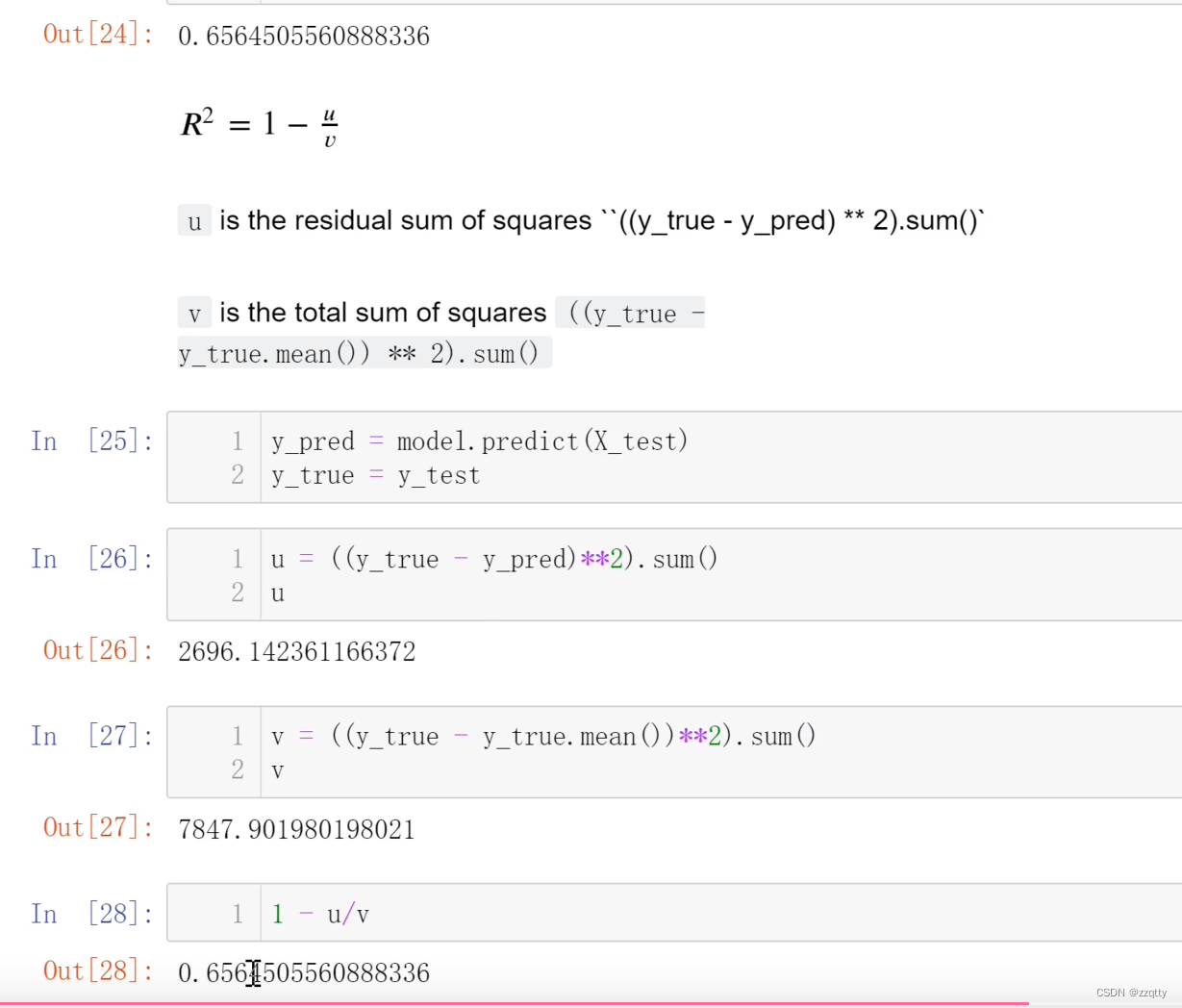
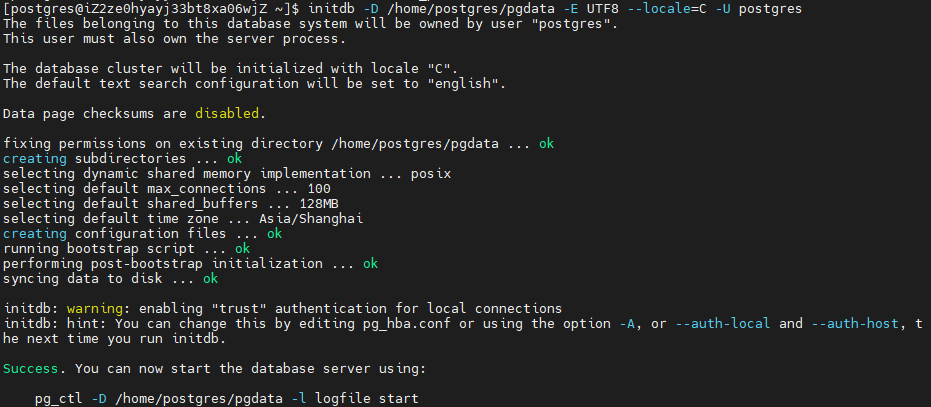
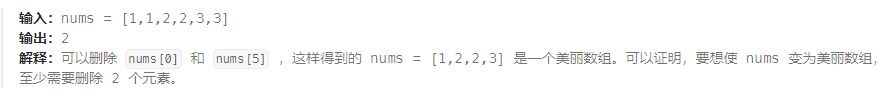
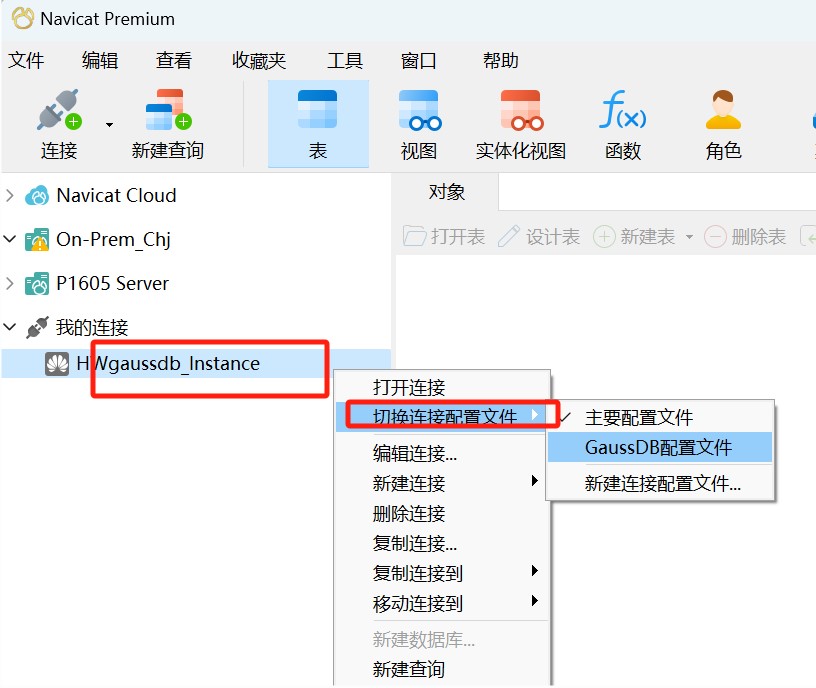
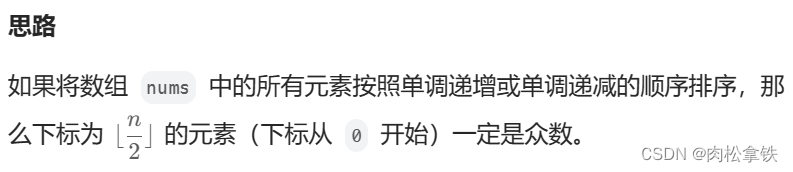
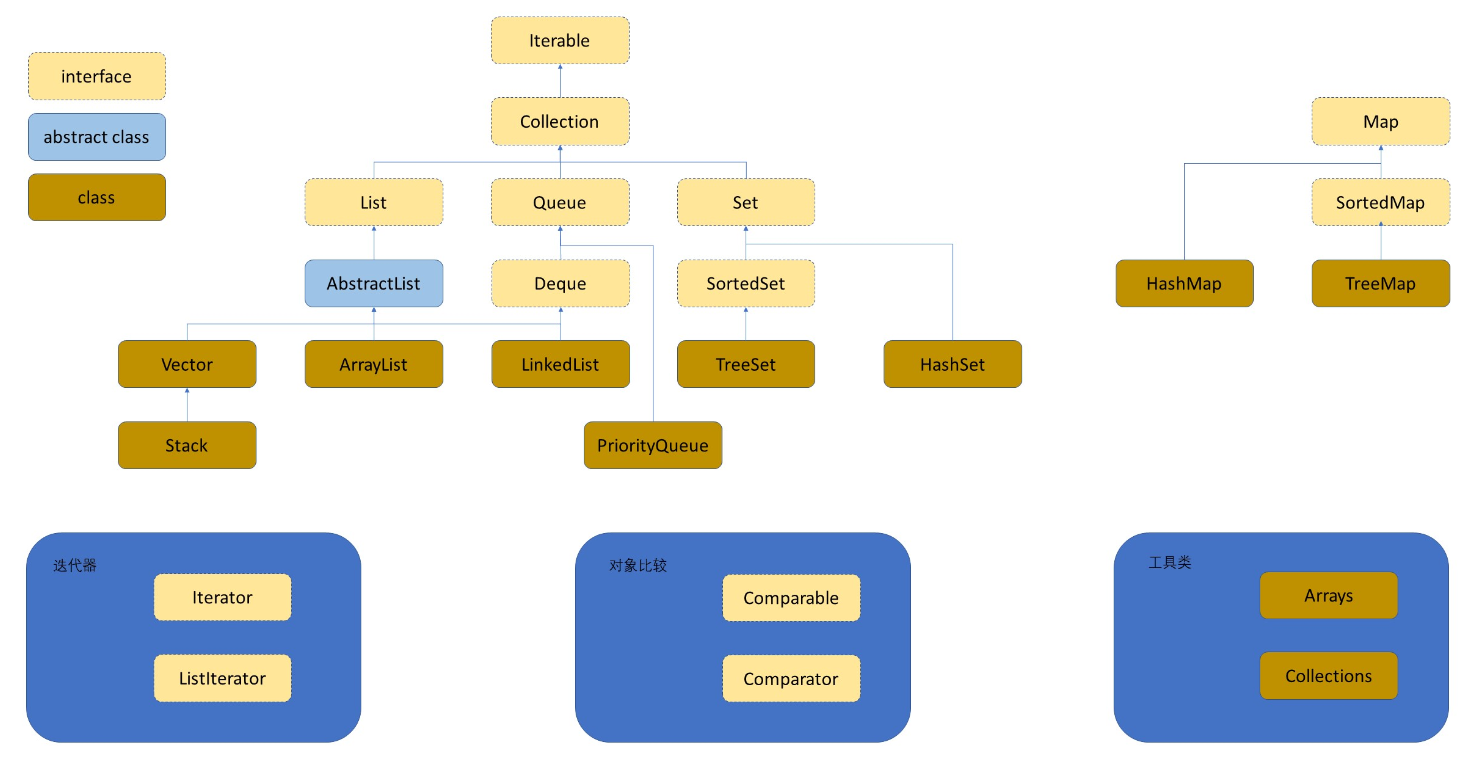
![用友NC Cloud uploadChunk任意文件上传漏洞复现 [附POC]](https://img-blog.csdnimg.cn/f412625fbf3e44e7a3a09bd798bb5f85.png)