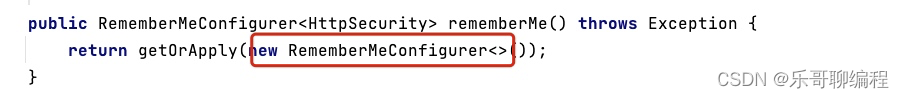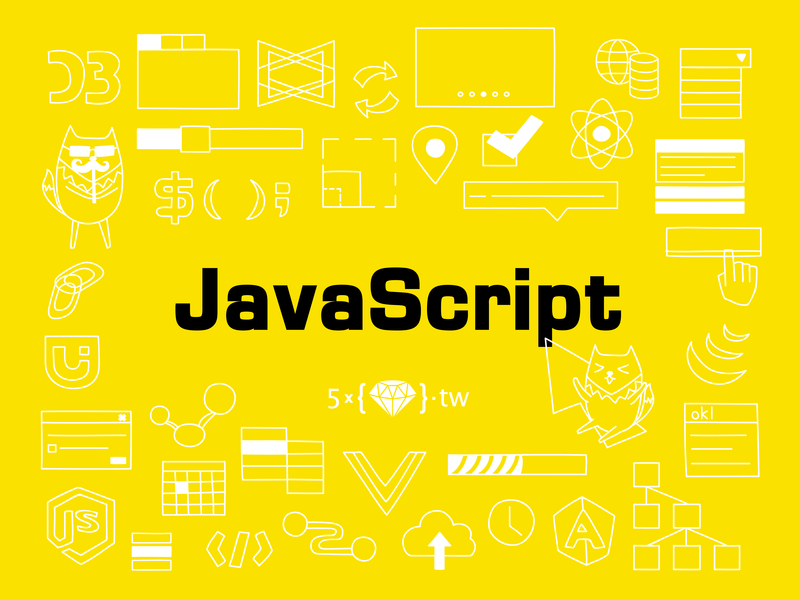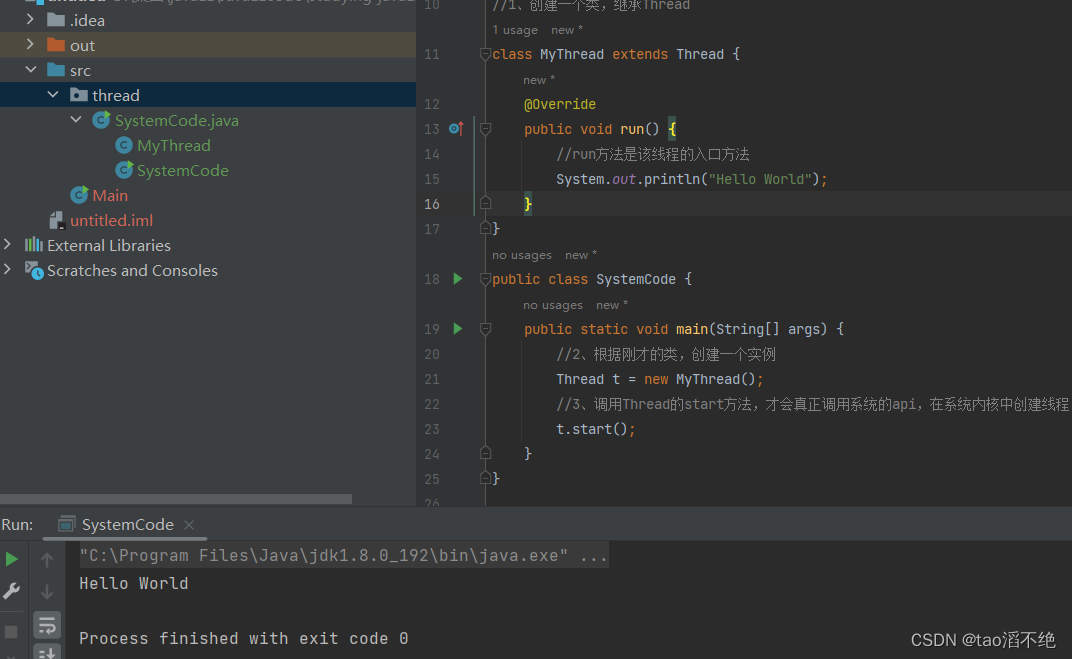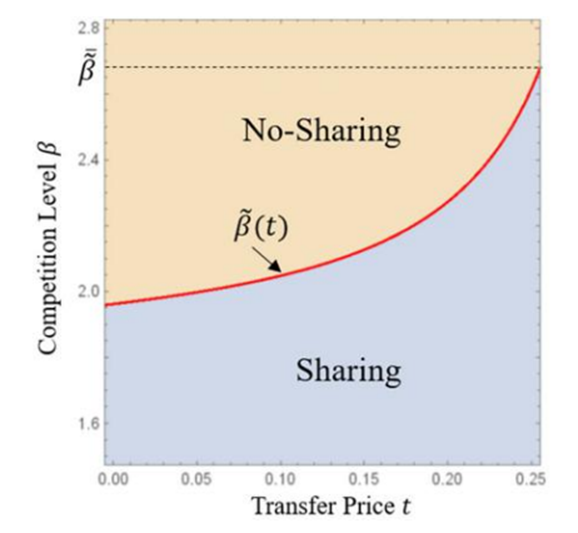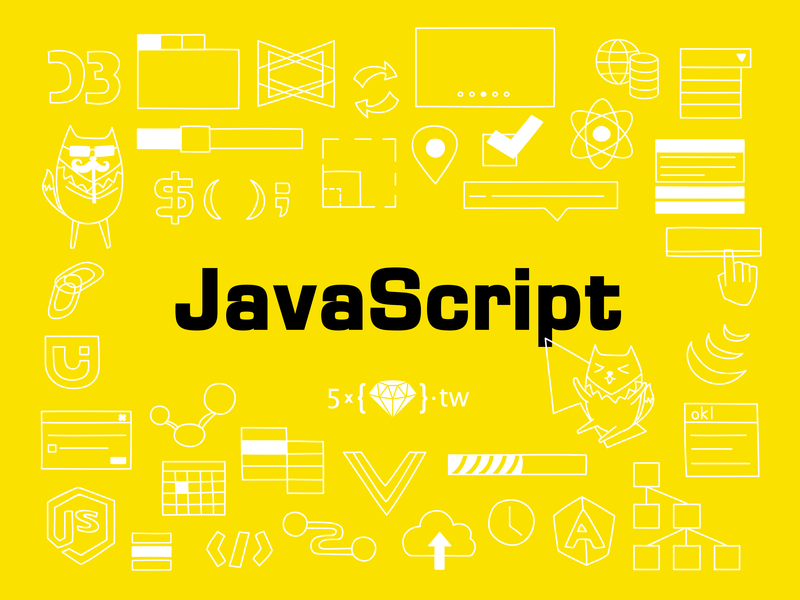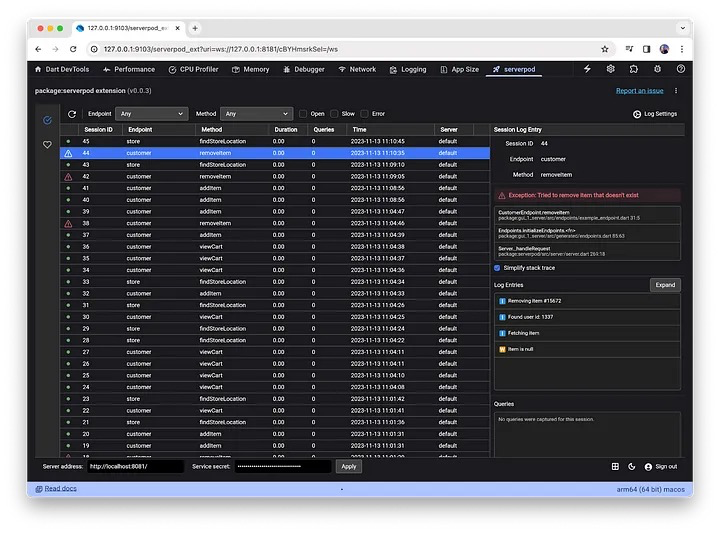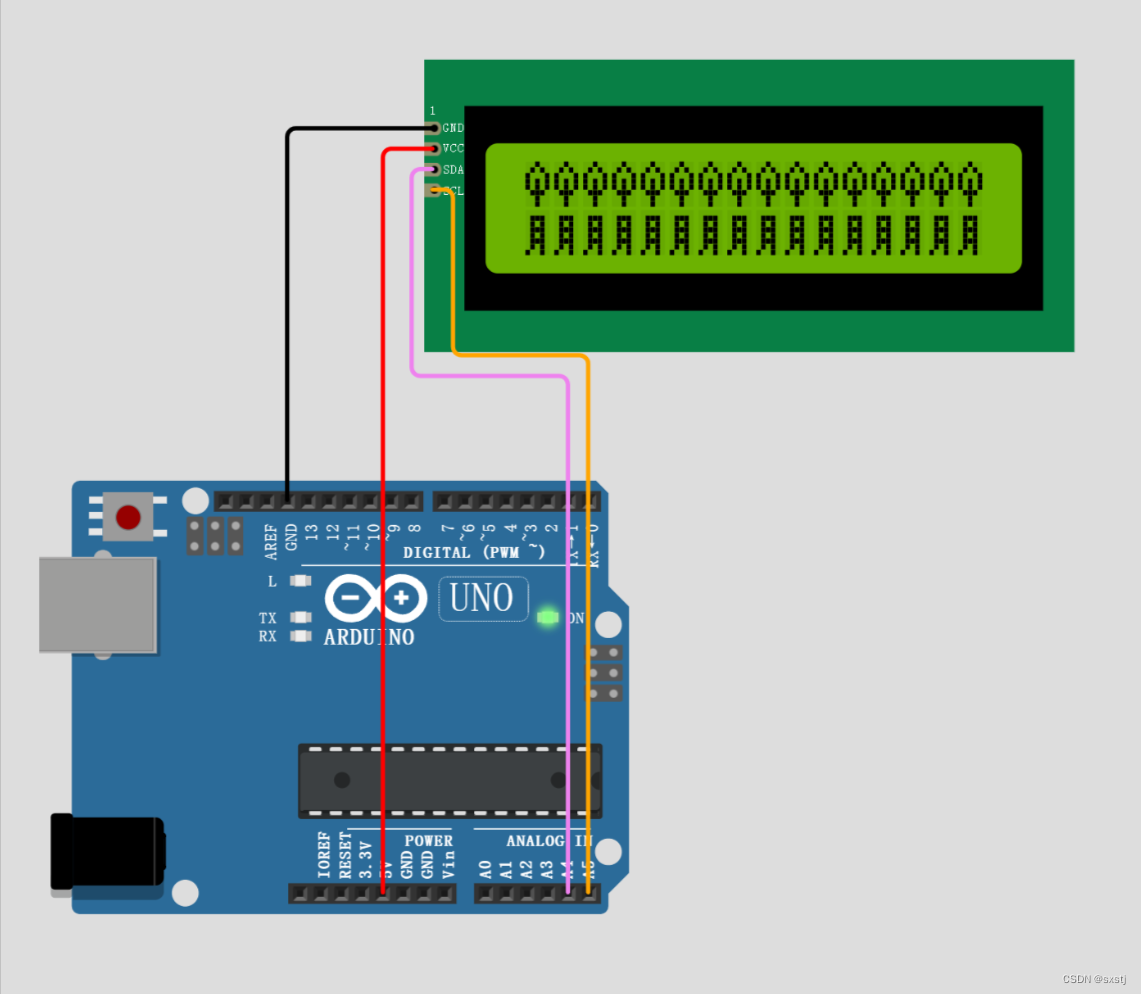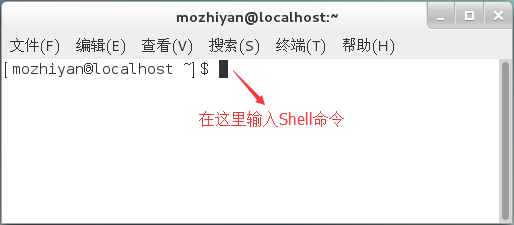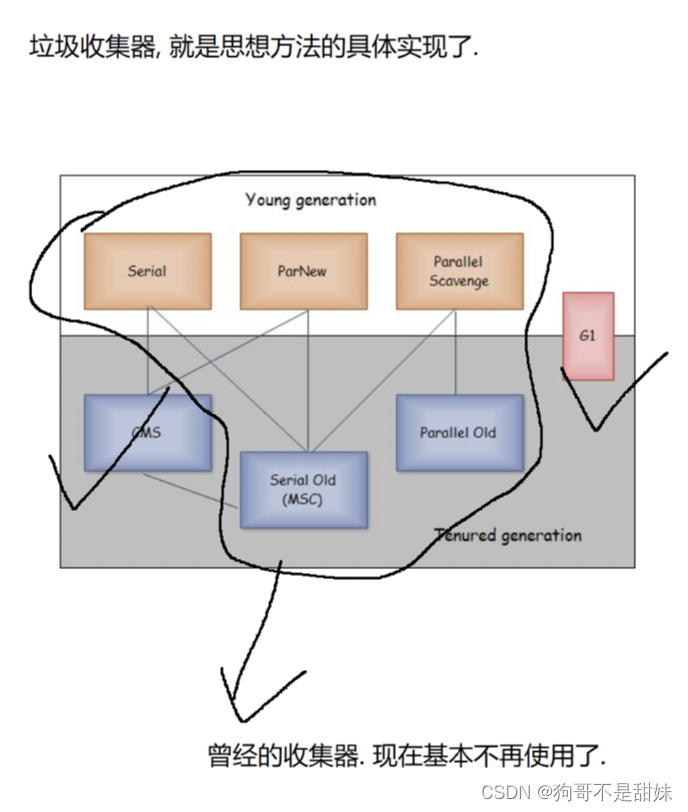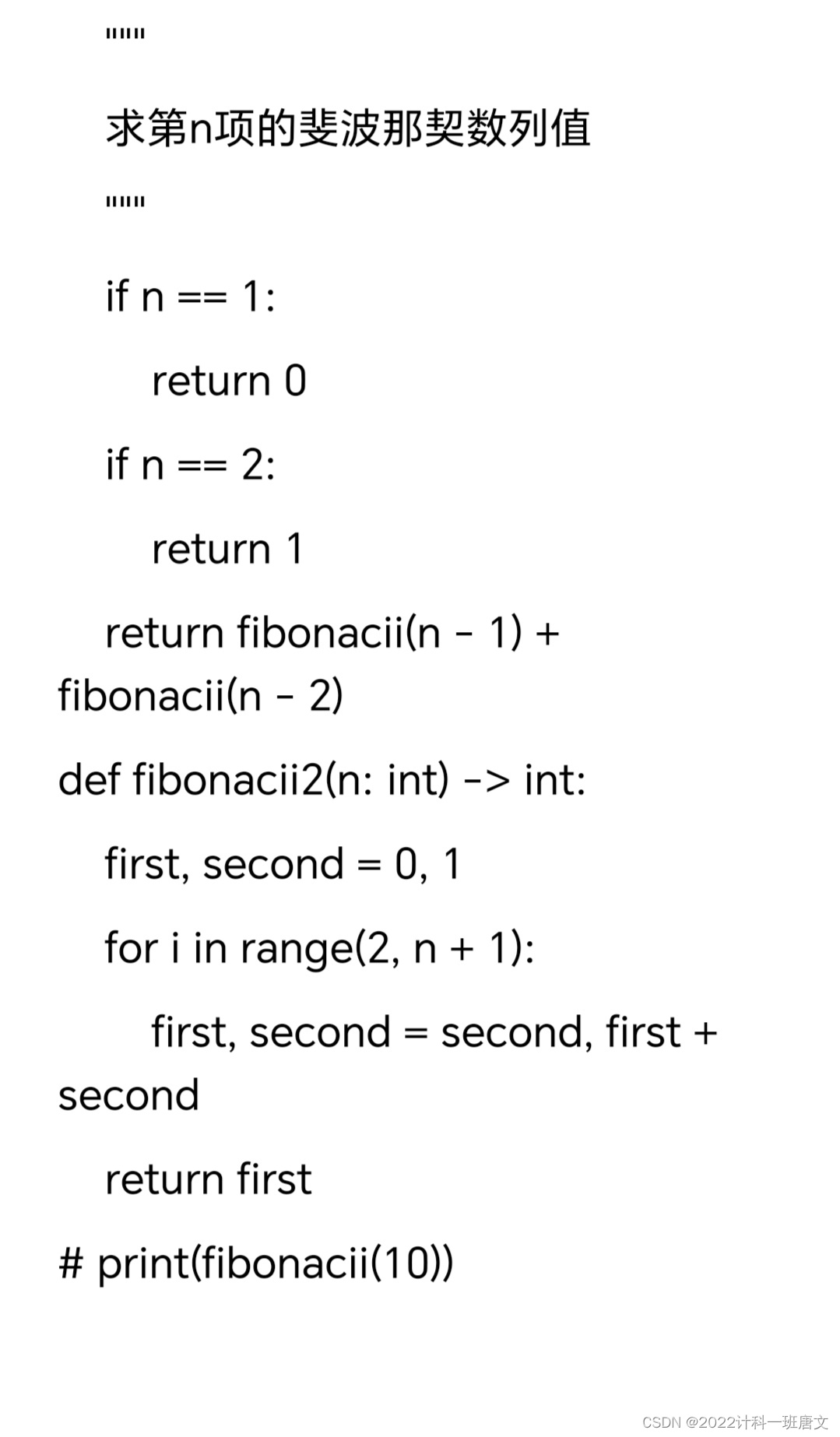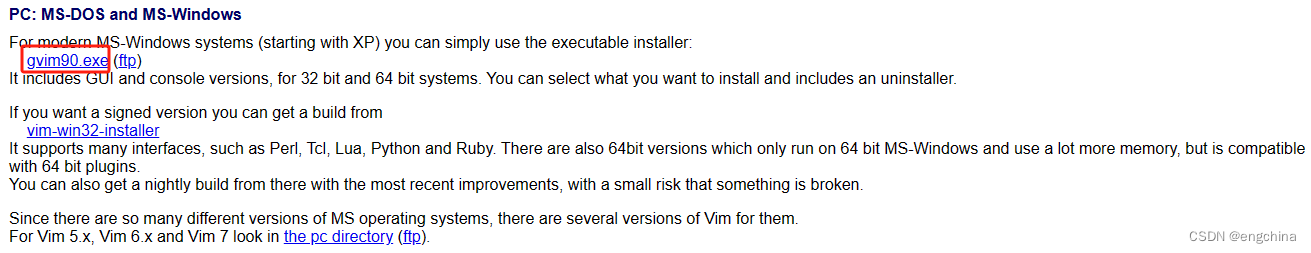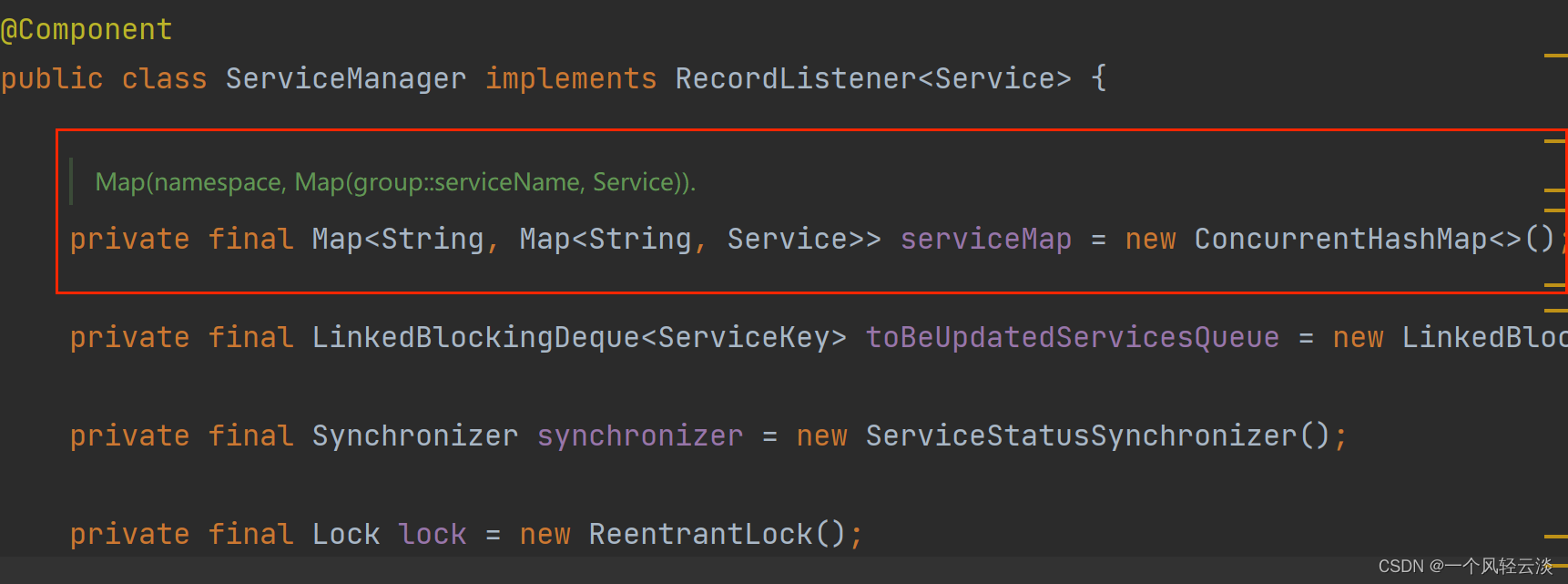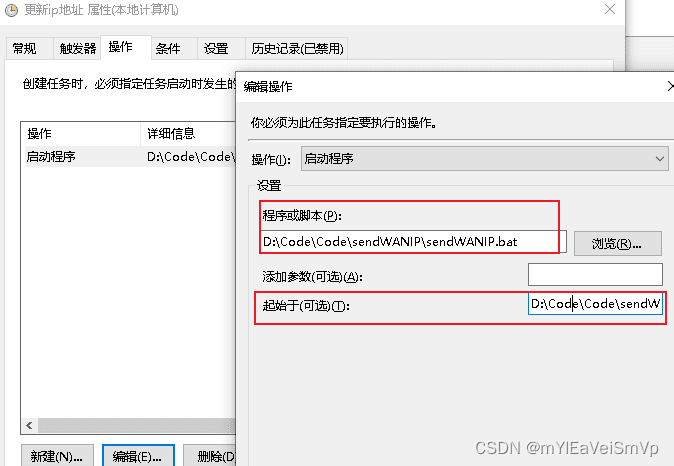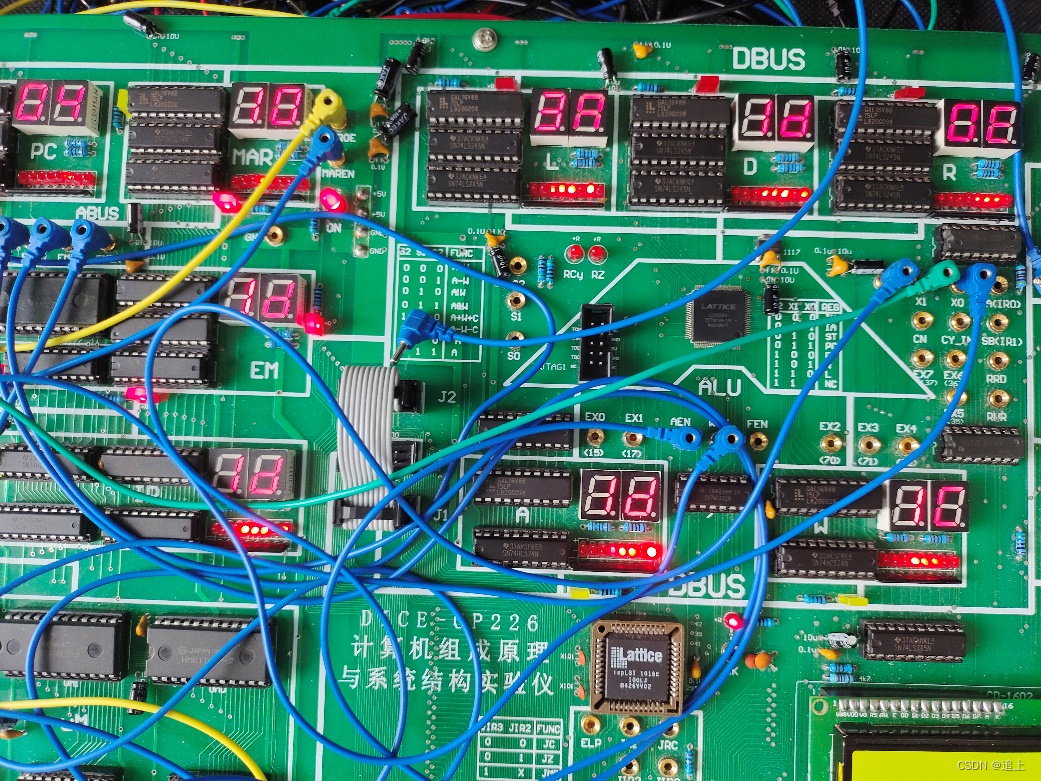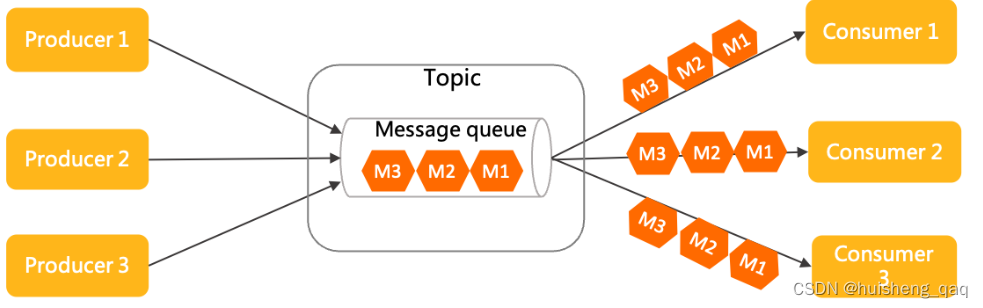1. Redux 快速上手
Redux 是 React 最常用的集中状态管理工具,类似于Vue中的Pinia(Vuex),可以独立于框架运行。
<button id="decrement">-</button>
<span id="count">0</span>
<button id="increment">+</button>
<script src="https://unpkg.com/redux@latest/dist/redux.min.js"></script>
<script>
// 1. 定义 reducer 函数
// 根据不同的 action 对象,返回不同的 state
// state 管理数据的初始状态
// action 对象的 type 属性标记需要做的修改操作
function reducer (state = { count: 0 }, action) {
switch (action.type) {
case 'INCREMENT':
// state 是对象,所以返回的数据也是对象
return { count: state.count + 1 }
case 'DECREMENT':
return { count: state.count - 1 }
default:
return state
}
}
// 2. 使用reducer函数生成store实例
const store = Redux.createStore(reducer)
// 3. 通过 store 实例的 subscribe 订阅数据变化
// 回调函数在每一次 state 发生变化时自动执行
store.subscribe(() => {
console.log(store.getState())
document.getElementById('count').innerText = store.getState().count
})
// 4. 通过 store 的 dispatch 函数提交 action 的更改状态
const inBtn = document.getElementById('increment')
inBtn.addEventListener('click', () => {
// 匹配的是 action 对象,所以传入 action 对象
store.dispatch({
type: 'INCREMENT'
})
})
// 减
const dBtn = document.getElementById('decrement')
dBtn.addEventListener('click', () => {
store.dispatch({
type: 'DECREMENT'
})
})
</script>
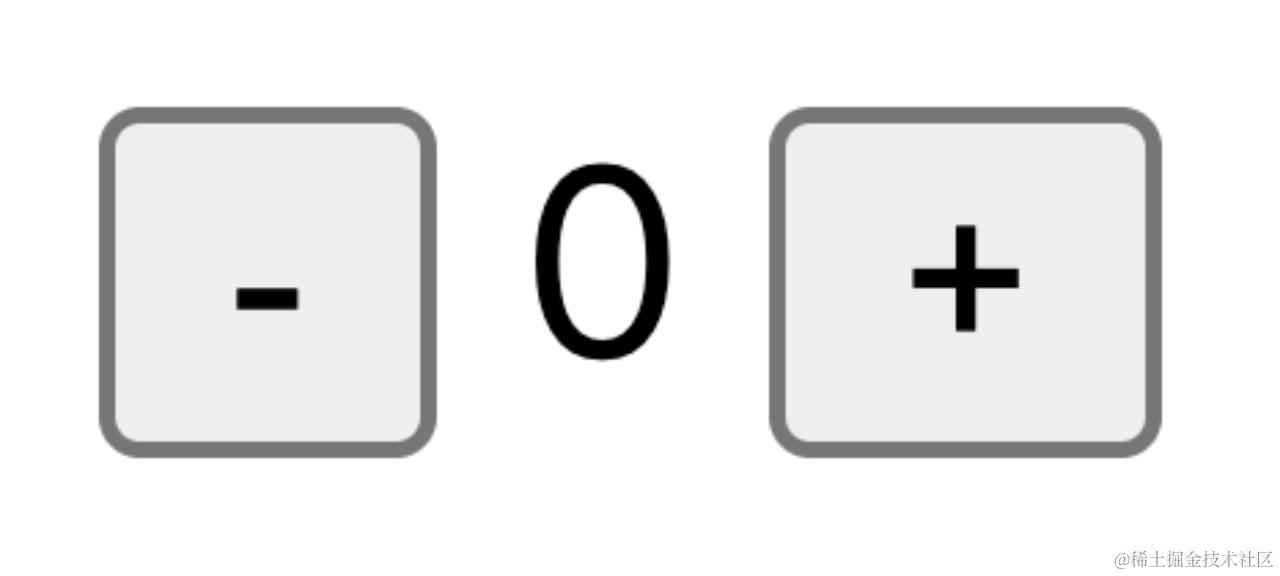
2. React 中使用 Redux
2.1 配制环境
- Redux Toolkit(RTK)- 官方推荐编写Redux逻辑的方式,简化书写方式
- react-redux - 用来链接 Redux 和 React组件的中间件
npx create-react-app react-redux-demo
npm i @reduxjs/toolkit react-redux
2.2 使用 RTK
创建 counterStore
// @/store/modules/counterStore.js
import { createSlice } from '@reduxjs/toolkit'
const counterStore = createSlice({
// 模块名称唯一
name: 'counter',
// 初始 state
initialState: {
count: 1
},
// 修改数据的同步方法 支持直接修改
reducers: {
increment (state) {
state.count++
},
decrement(state){
state.count--
},
addToNum(state, action) {
state.count = action.payload
}
}
})
// 解构出 actionCreater 函数
const { increment,decrement, addToNum } = counterStore.actions
// 获取 reducer 函数
const counterReducer = counterStore.reducer
// 导出
export { increment, decrement, addToNum }
export default counterReducer
// @/store/modules/channelStore.js
import { createSlice } from "@reduxjs/toolkit"
import axios from "axios"
const channelStore = createSlice({
name: 'channel',
initialState: {
channelList: []
},
reducers: {
setChannels (state, action) {
state.channelList = action.payload
}
}
})
// 异步请求部分
const { setChannels } = channelStore.actions
const fetchChannlList = () => {
return async (dispatch) => {
const res = await axios.get('http://geek.itheima.net/v1_0/channels')
dispatch(setChannels(res.data.data.channels))
}
}
export { fetchChannlList }
const reducer = channelStore.reducer
export default reducer
// @/store/index.js
import { configureStore } from '@reduxjs/toolkit'
import counterReducer from './modules/counterStore'
export default configureStore({
reducer: {
// 注册子模块
counter: counterReducer
}
})
为 React 注入 store
// @/index.js
import React from 'react'
import ReactDOM from 'react-dom/client'
import App from './App'
// 导入store
import store from './store'
// 导入store提供组件Provider
import { Provider } from 'react-redux'
ReactDOM.createRoot(document.getElementById('root')).render(
// 提供store数据
<Provider store={store}>
<App />
</Provider>
)
在 React 组件中使用修改 store 中的数据
// App.js
import { useEffect } from 'react'
import { useDispatch, useSelector } from 'react-redux'
// 导入actionCreater
import { inscrement, decrement, addToNum } from './store/modules/counterStore'
import { fetchChannlList } from './store/modules/channelStore'
function App () {
// useSelector 函数将 store 中的数据映射到组件中 counter 是 store 名字
const { count } = useSelector(state => state.counter)
const { channelList } = useSelector(state => state.channel)
const dispatch = useDispatch()
// 使用useEffect触发异步请求执行
useEffect(() => {
dispatch(fetchChannlList())
}, [dispatch])
return (
<div className="App">
<button onClick={() => dispatch(decrement())}>-</button>
{count}
<button onClick={() => dispatch(inscrement())}>+</button>
{/* 变为10 和 变为20 */}
<button onClick={() => dispatch(addToNum(10))}>add To 10</button>
<button onClick={() => dispatch(addToNum(20))}>add To 20</button>
<ul>
{channelList.map(item => <li key={item.id}>{item.name}</li>)}
</ul>
</div>
)
}
export default App