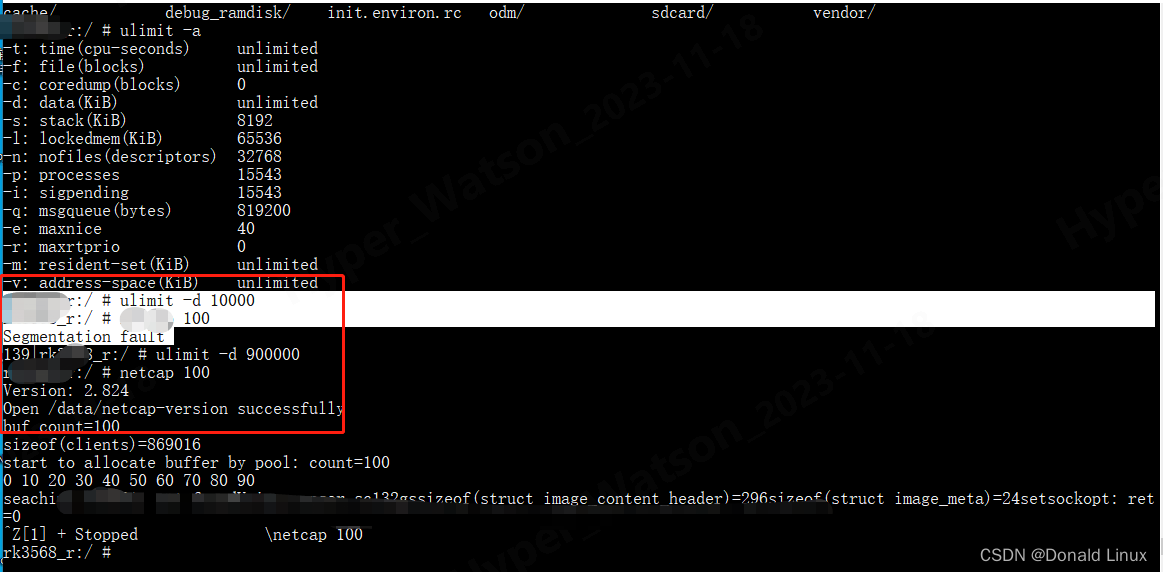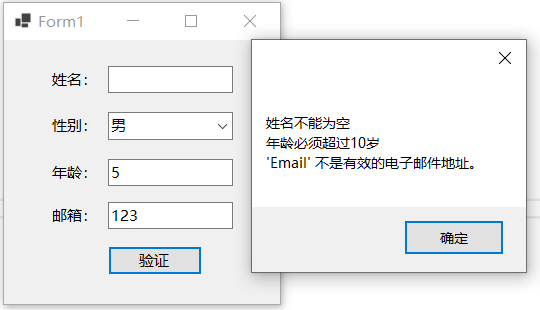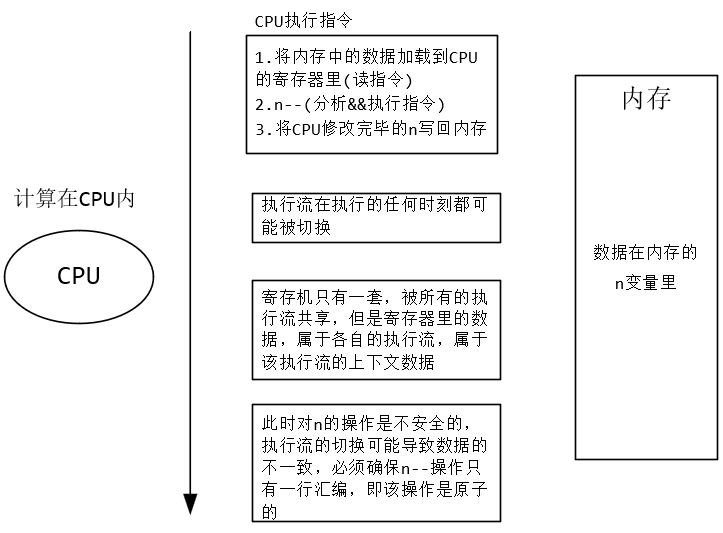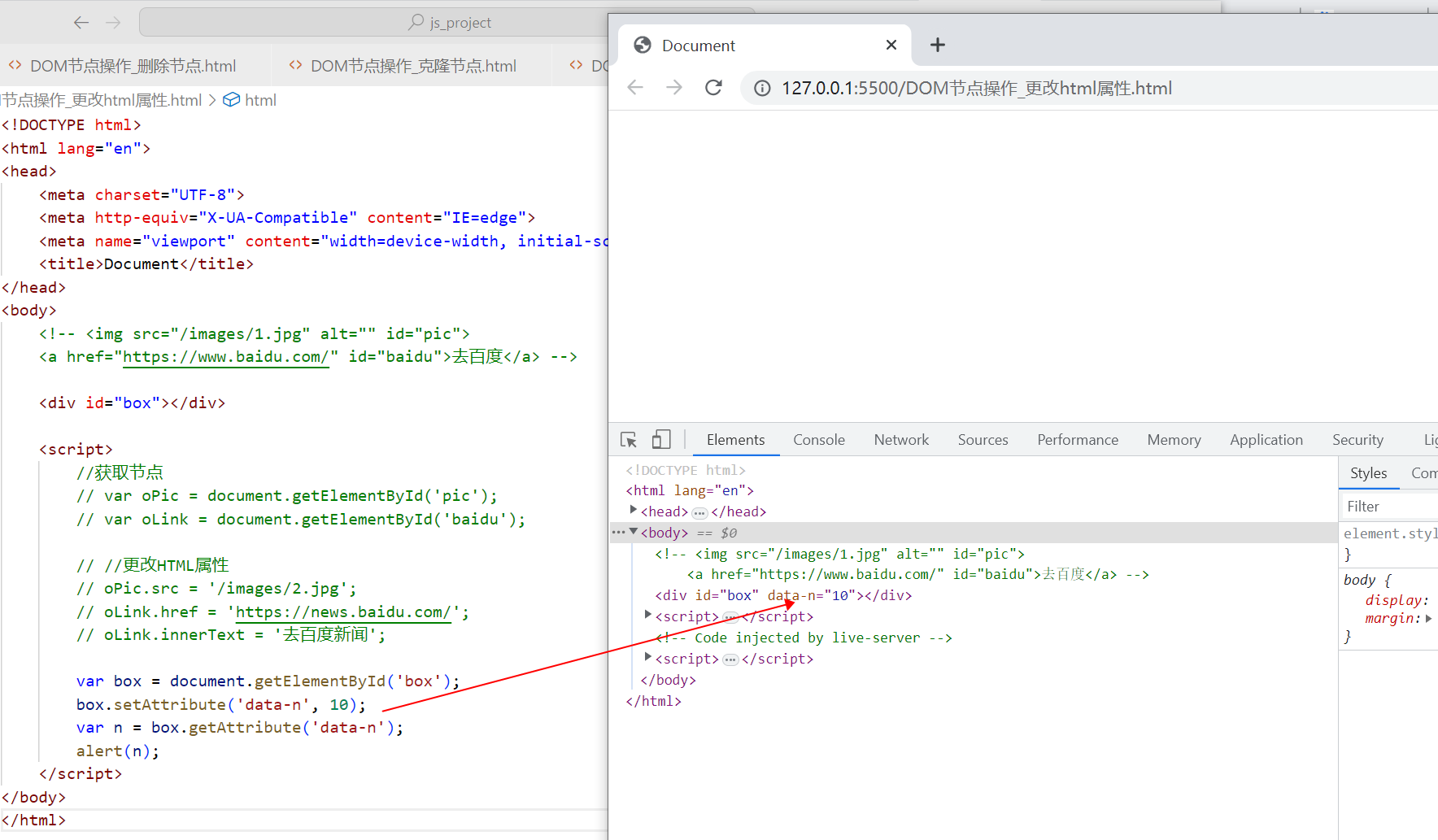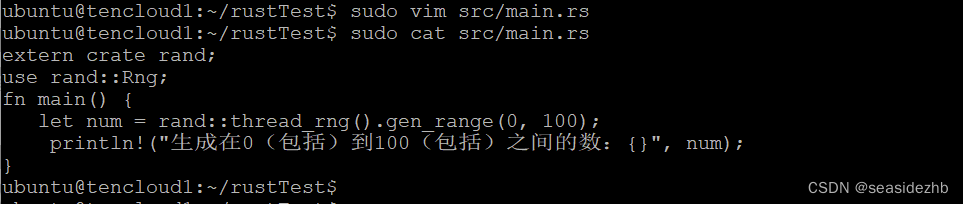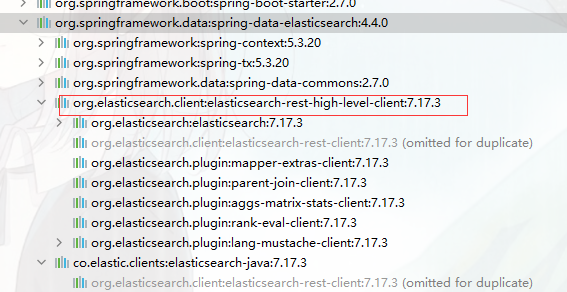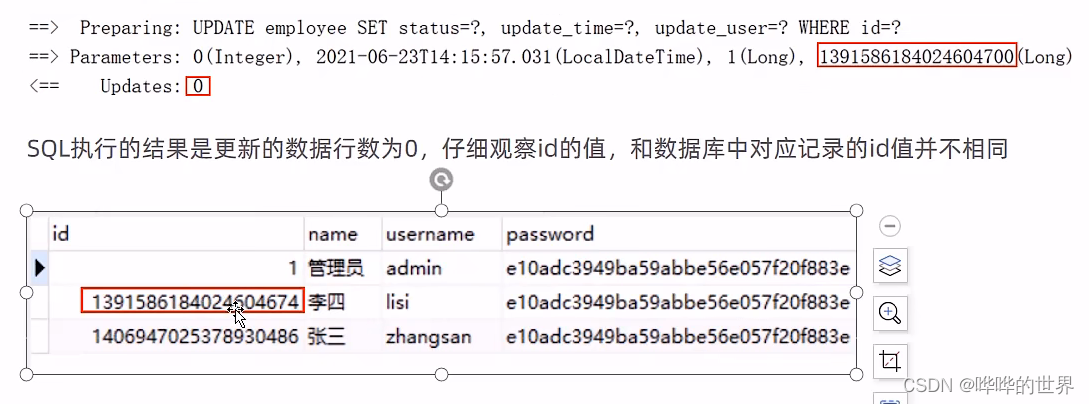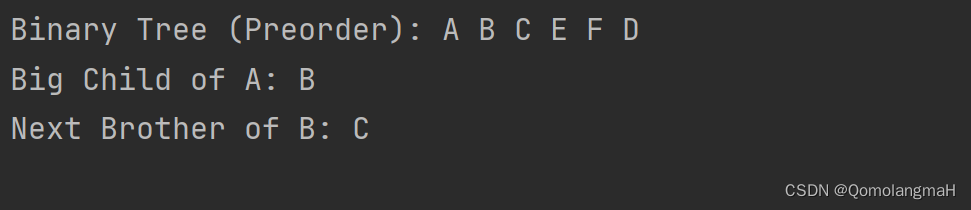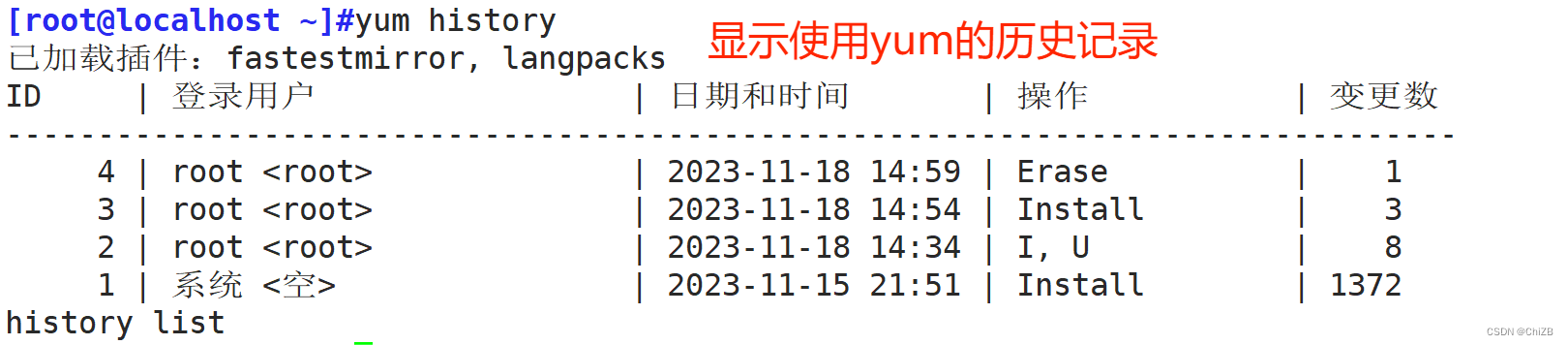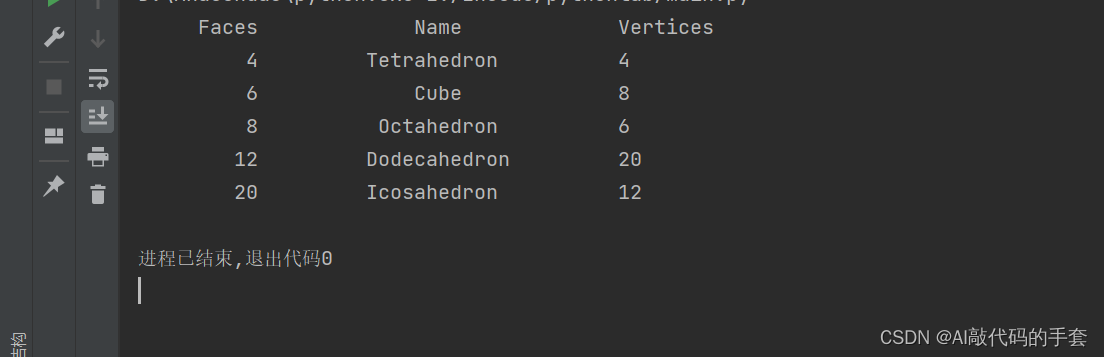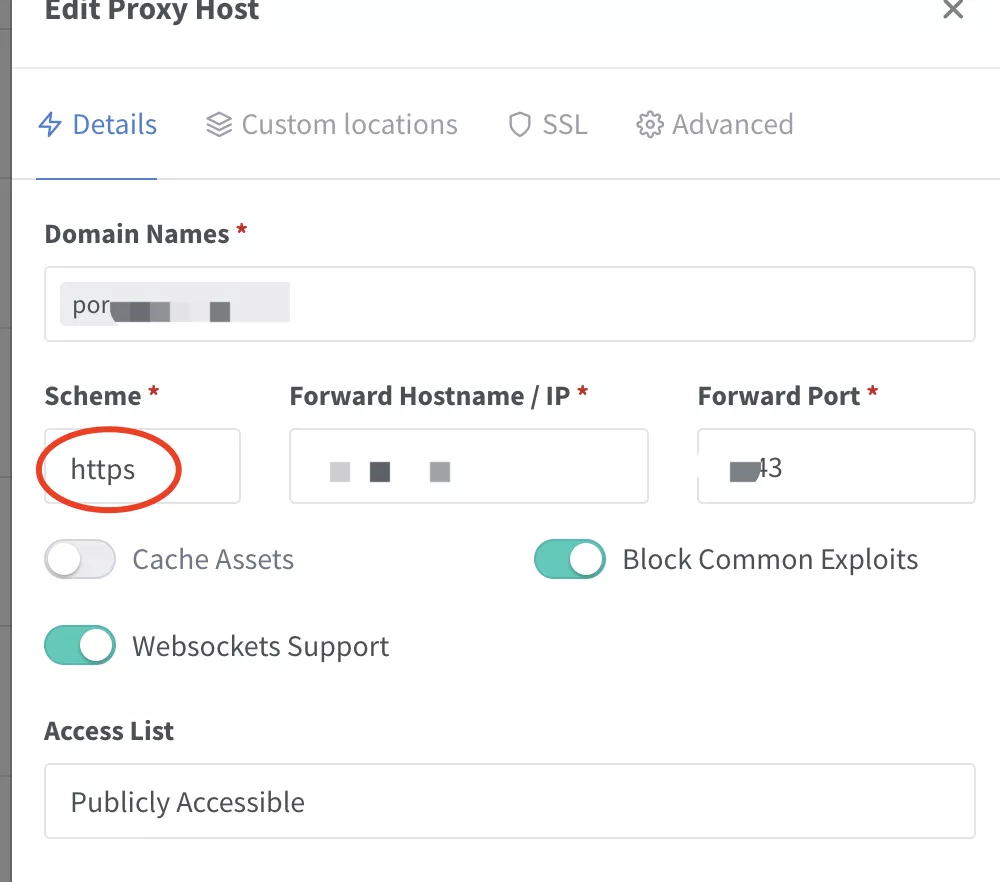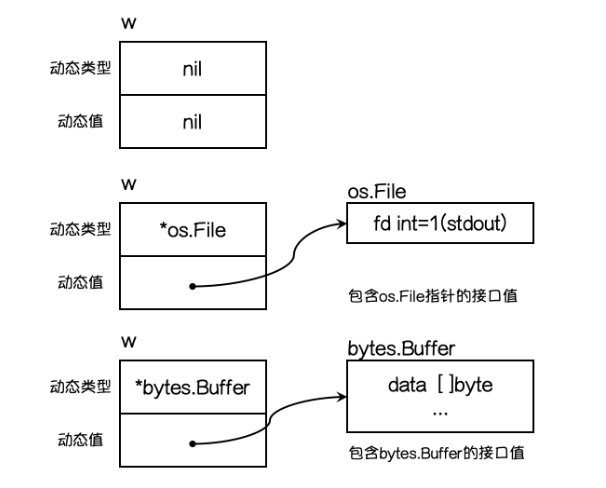引入依赖:
<dependency>
<groupId>com.baomidou</groupId>
<artifactId>dynamic-datasource-spring-boot-starter</artifactId>
<version>3.5.0</version>
</dependency>整体pom文件:
<?xml version="1.0" encoding="UTF-8"?>
<project xmlns="http://maven.apache.org/POM/4.0.0" xmlns:xsi="http://www.w3.org/2001/XMLSchema-instance"
xsi:schemaLocation="http://maven.apache.org/POM/4.0.0 https://maven.apache.org/xsd/maven-4.0.0.xsd">
<modelVersion>4.0.0</modelVersion>
<parent>
<groupId>org.springframework.boot</groupId>
<artifactId>spring-boot-starter-parent</artifactId>
<version>2.7.2</version>
<relativePath/>
</parent>
<groupId>com.example</groupId>
<artifactId>demo</artifactId>
<version>0.0.1-SNAPSHOT</version>
<name>2023_demo</name>
<description>2023_demo</description>
<properties>
<java.version>11</java.version>
</properties>
<dependencies>
<!-- starter start -->
<dependency>
<groupId>org.springframework.boot</groupId>
<artifactId>spring-boot-starter</artifactId>
</dependency>
<dependency>
<groupId>org.springframework.boot</groupId>
<artifactId>spring-boot-starter-test</artifactId>
<scope>test</scope>
</dependency>
<dependency>
<groupId>org.springframework.boot</groupId>
<artifactId>spring-boot-starter-web</artifactId>
</dependency>
<dependency>
<groupId>org.springframework.boot</groupId>
<artifactId>spring-boot-starter-freemarker</artifactId>
</dependency>
<!-- starter end -->
<!-- mybatis-plus自动生成 start -->
<dependency>
<groupId>com.baomidou</groupId>
<artifactId>mybatis-plus-boot-starter</artifactId>
<version>3.4.1</version>
</dependency>
<dependency>
<groupId>com.baomidou</groupId>
<artifactId>mybatis-plus-generator</artifactId>
<version>3.4.1</version>
</dependency>
<dependency>
<groupId>org.apache.velocity</groupId>
<artifactId>velocity-engine-core</artifactId>
<version>2.3</version>
</dependency>
<!-- mybatis-plus自动生成 end -->
<!-- 动态数据源 start -->
<dependency>
<groupId>com.baomidou</groupId>
<artifactId>dynamic-datasource-spring-boot-starter</artifactId>
<version>3.5.0</version>
</dependency>
<!-- 动态数据源 end -->
<!-- aop切面 start -->
<dependency>
<groupId>org.springframework.boot</groupId>
<artifactId>spring-boot-starter-aop</artifactId>
</dependency>
<!-- aop切面 end-->
<!-- 数据库连接池 start -->
<dependency>
<groupId>com.alibaba</groupId>
<artifactId>druid-spring-boot-starter</artifactId>
<version>1.1.9</version>
</dependency>
<!-- 数据库连接池 end -->
<!-- mysql start -->
<dependency>
<groupId>mysql</groupId>
<artifactId>mysql-connector-java</artifactId>
<scope>runtime</scope>
</dependency>
<!-- mysql end -->
<!-- swagger(openapi+knife) start -->
<dependency>
<groupId>org.springdoc</groupId>
<artifactId>springdoc-openapi-ui</artifactId>
<version>1.6.11</version>
</dependency>
<dependency>
<groupId>com.github.xiaoymin</groupId>
<artifactId>knife4j-springdoc-ui</artifactId>
<version>3.0.3</version>
</dependency>
<!-- swagger(openapi+knife) end -->
<!-- 工具 start -->
<dependency>
<groupId>org.projectlombok</groupId>
<artifactId>lombok</artifactId>
<optional>true</optional>
</dependency>
<dependency>
<groupId>cn.hutool</groupId>
<artifactId>hutool-all</artifactId>
<version>5.5.1</version>
</dependency>
<dependency>
<groupId>junit</groupId>
<artifactId>junit</artifactId>
<version>4.12</version>
<scope>test</scope>
</dependency>
<!-- excel导出 -->
<dependency>
<groupId>com.alibaba</groupId>
<artifactId>easyexcel</artifactId>
<version>2.2.6</version>
</dependency>
<dependency>
<groupId>com.google.guava</groupId>
<artifactId>guava</artifactId>
<version>17.0</version>
</dependency>
<dependency>
<groupId>com.alibaba</groupId>
<artifactId>fastjson</artifactId>
<version>1.2.68</version>
</dependency>
<!-- 工具 end -->
<!-- doc\pdf\excel互转 start -->
<dependency>
<groupId>e-iceblue</groupId>
<artifactId>spire.pdf.free</artifactId>
<version>5.1.0</version>
</dependency>
<dependency>
<groupId>e-iceblue</groupId>
<artifactId>spire.doc</artifactId>
<version>11.8.1</version>
</dependency>
<!-- doc\pdf\excel互转 end -->
</dependencies>
<build>
<plugins>
<plugin>
<groupId>org.springframework.boot</groupId>
<artifactId>spring-boot-maven-plugin</artifactId>
<configuration>
<excludes>
<exclude>
<groupId>org.projectlombok</groupId>
<artifactId>lombok</artifactId>
</exclude>
</excludes>
</configuration>
</plugin>
</plugins>
</build>
<repositories>
<repository>
<id>aliyun-repo</id>
<name>aliyun</name>
<url>http://maven.aliyun.com/nexus/content/groups/public/</url>
</repository>
<repository>
<id>com.e-iceblue</id>
<url>https://repo.e-iceblue.cn/repository/maven-public/</url>
</repository>
</repositories>
</project>
yml文件:
spring:
profiles:
active: dev
jackson:
date-format: yyyy-MM-dd HH:mm:ss
time-zone: GMT+8
logging:
level:
com.example.demo.system.mapper: DEBUG
com.example.demo.bi.mapper: DEBUG
mybatis-plus:
mapper-locations: classpath*:mapper/**/*.xml #指定MyBatis映射的SQL文件目录
global-config:
db-config:
#主键类型 AUTO:"数据库ID自增", INPUT:"用户输入ID",ID_WORKER:"全局唯一ID (数字类型唯一ID)", UUID:"全局唯一ID UUID";
id-type: auto
#驼峰下划线转换
table-underline: true
configuration:
map-underscore-to-camel-case: true
cache-enabled: false
-dev.yml如下:
server:
port: 18080
spring:
datasource:
dynamic:
primary: master #设置默认的数据源或者数据源组,默认值即为master
strict: false #严格匹配数据源,默认false. true未匹配到指定数据源时抛异常,false使用默认数据源
druid:
filters: stat,slf4j
#配置初始化大小、最小、最大线程数
initial-size: 10
min-idle: 10
#CPU核数+1,也可以大些但不要超过20,数据库加锁时连接过多性能下降
max-active: 20
#最大等待时间
max-wait: 60000
#两次尝试间隔时间
# timeBetweenEvictionRunsMillis: 600000
#保持长连接
keep-alive: true
#配置一个连接在池中最大空间时间,单位是毫秒
min-evictable-idle-time-millis: 600000
#空闲时测试连接
testWhileIdle: true
#测试用SQL
validation-query: select 1 from dual
datasource:
master:
type: com.alibaba.druid.pool.DruidDataSource
driver-class-name: com.mysql.cj.jdbc.Driver
url: jdbc:mysql://localhost:3306/local?serverTimezone=GMT%2B8&characterEncoding=utf-8
username: root
password: 123456
angel:
type: com.alibaba.druid.pool.DruidDataSource
driver-class-name: com.mysql.cj.jdbc.Driver
url: jdbc:mysql://localhost:3306/angel?serverTimezone=GMT%2B8&characterEncoding=utf-8
username: root
password: 123456
springdoc:
swagger-ui:
enabled: true
doc-expansion: none
api-docs:
enabled: true在serivceImpl实现类上添加注解:@DS
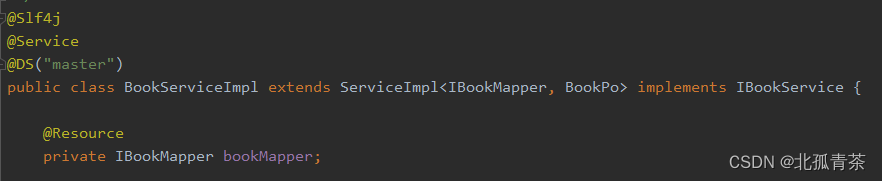
启动类上添加:
@SpringBootApplication(exclude = {DataSourceAutoConfiguration.class})启动类如下:
@SpringBootApplication(exclude = {DataSourceAutoConfiguration.class},
scanBasePackages={"com.example.demo.*"})
public class Application {
public static void main(String[] args) {
SpringApplication.run(Application.class, args);
}
}