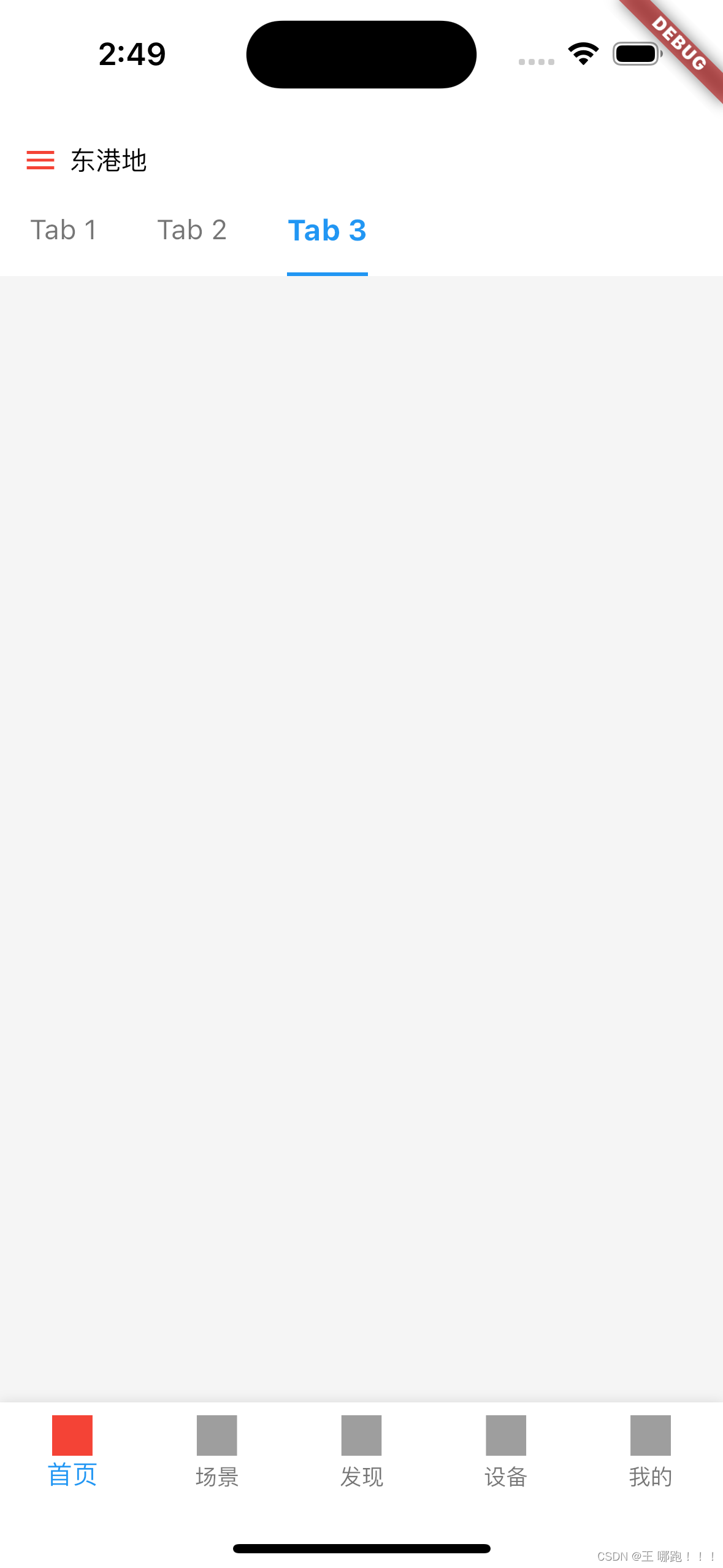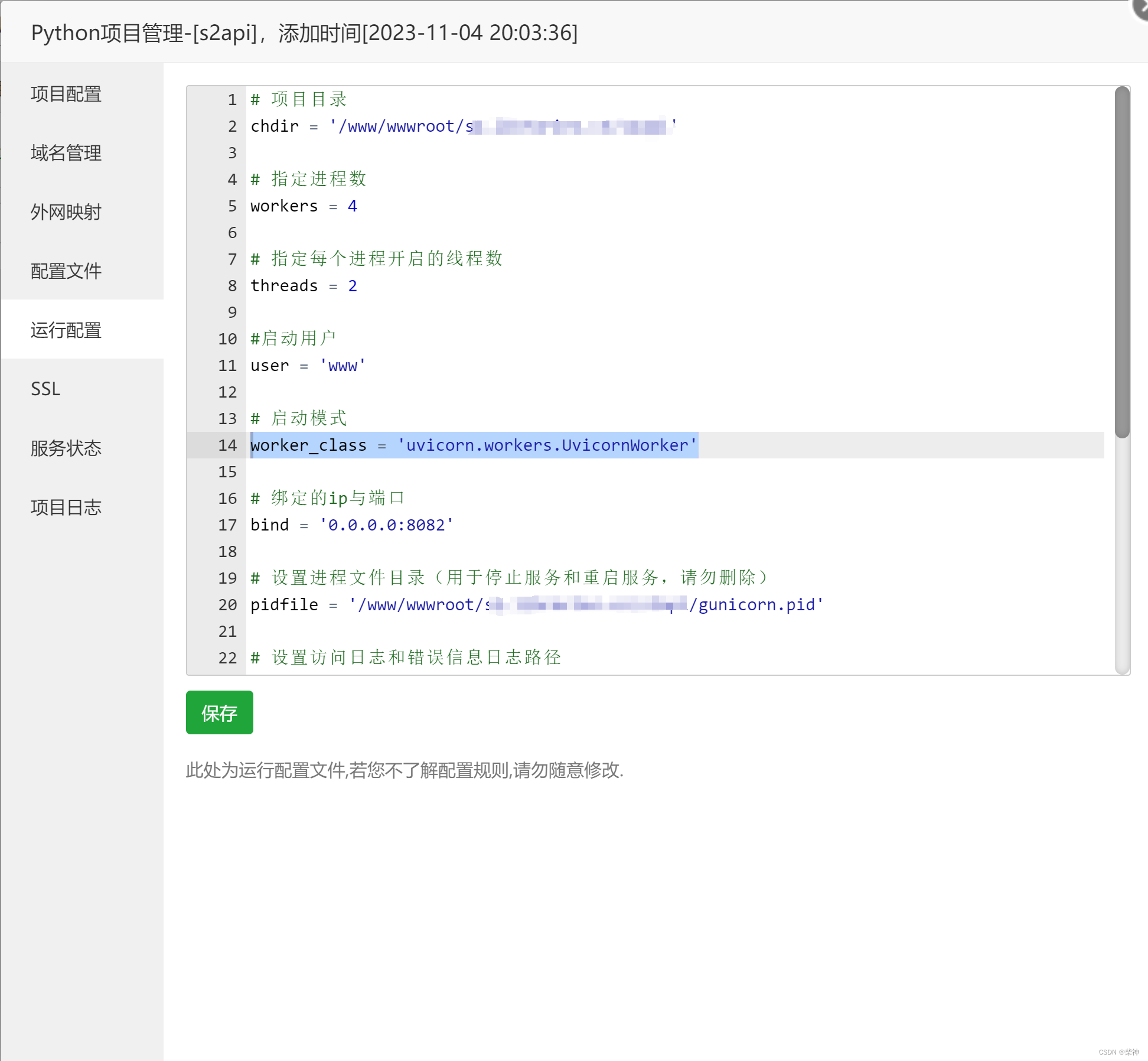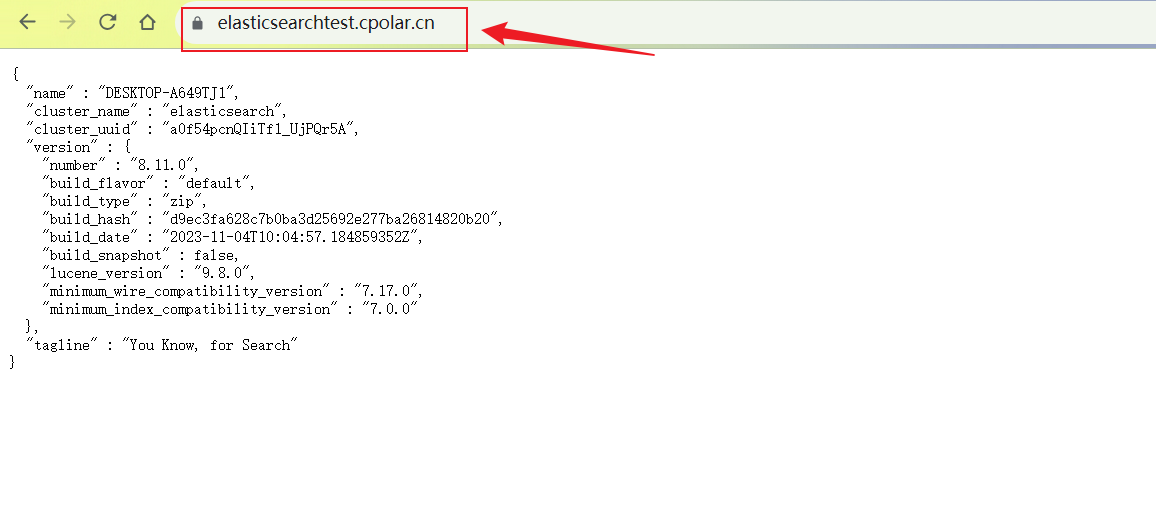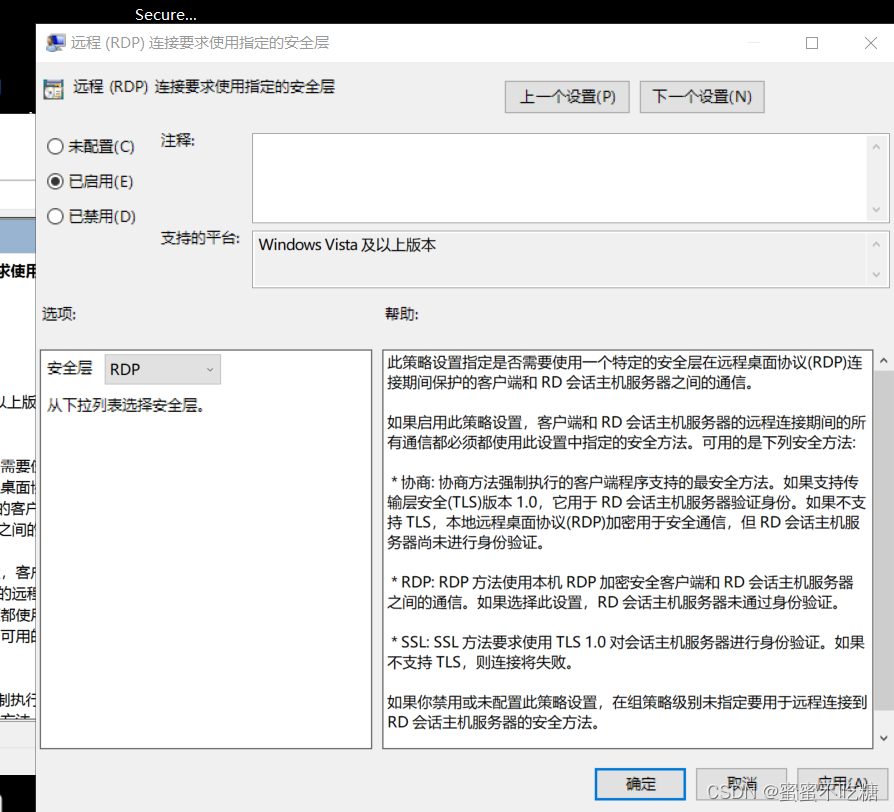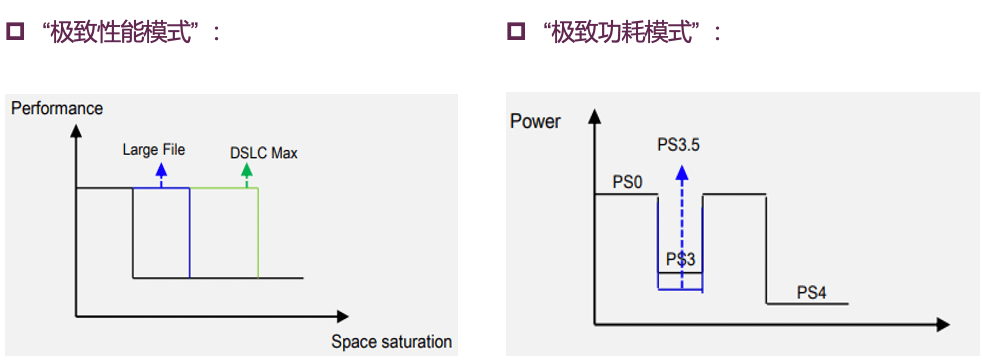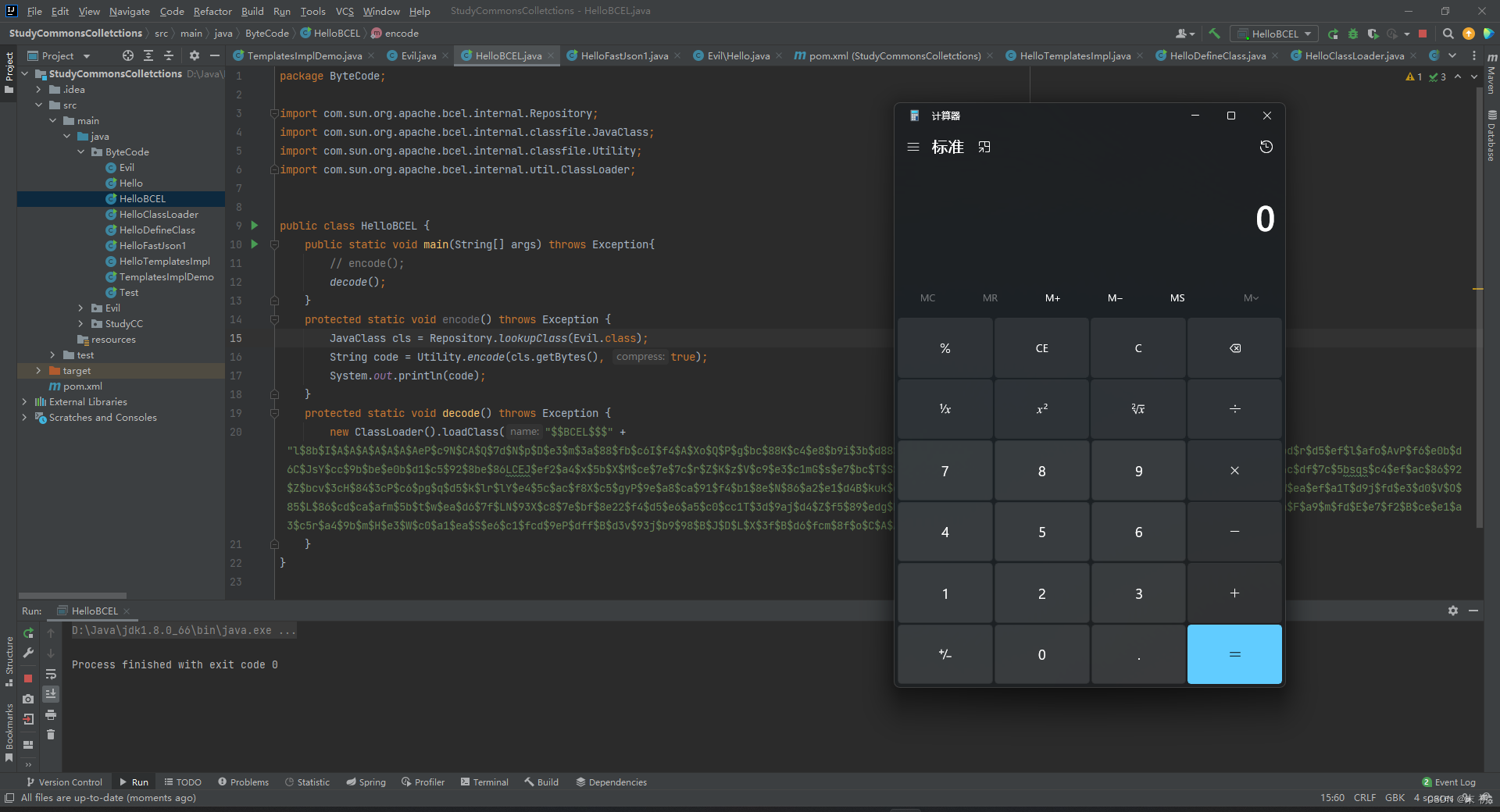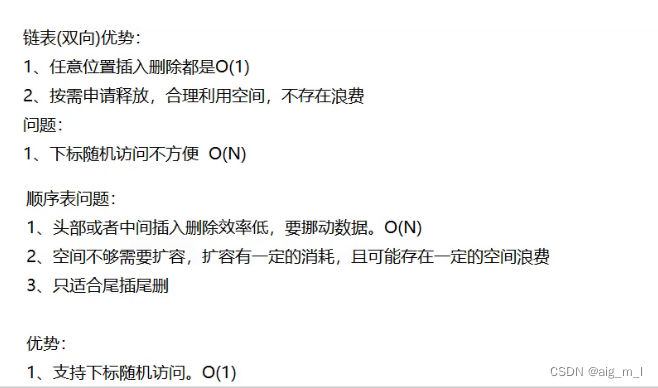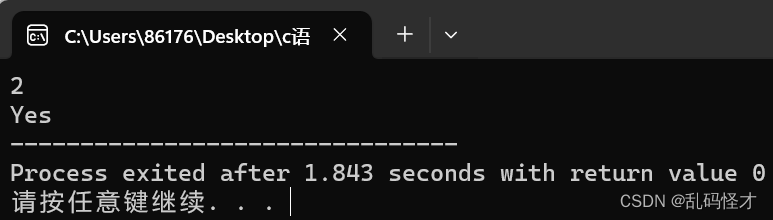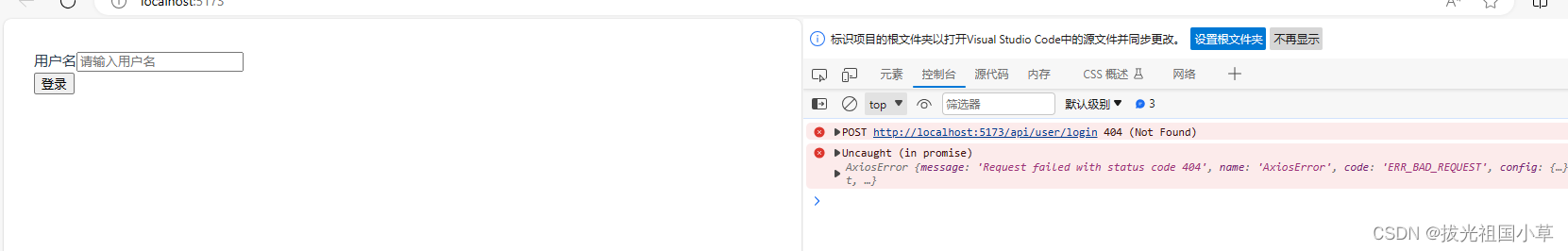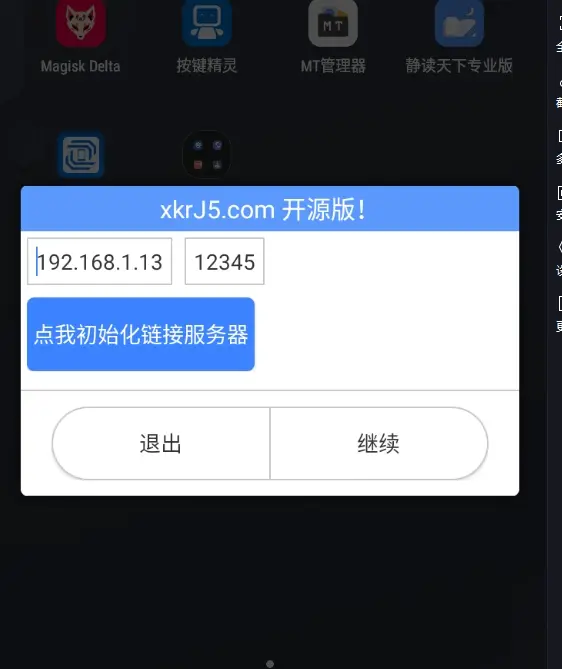- 一、相关API的handler
- 二、RestBulkAction,组装bulkRequest调用TransportBulkAction
- 三、TransportBulkAction 会把数据分发到数据该到的数据节点
- 1、把数据按分片分组,按分片分组数据再发送到指定的数据节点
- (1) 计算此文档发往哪个分片
- 1)根据索引是否是分区索引,返回不同的索引路由对象
- 2) 文档没有id会自动给文档创建id
- 3)根据不同的索引路由对象,id和routing决定此文档发往哪个分片
- (2)、通过taskManager注册Task执行action.execute发送到数据节点
- 四、数据节点(TransportShardBulkAction)处理处理来自主节点的数据
- 1、针对此节点上索引分片进行操作
- (1) 组装Engine.Index
- (2)先添加到Lucene,成功后再添加到translog
下面的图来自ElasticSearch——刷盘原理流程,这篇文章主要讲的是客户端发送
bulk命令到保存到Lucene和translog的过程源码,不涉及到把数据刷到磁盘的逻辑,也不讲解存储在Lucene的数据结构
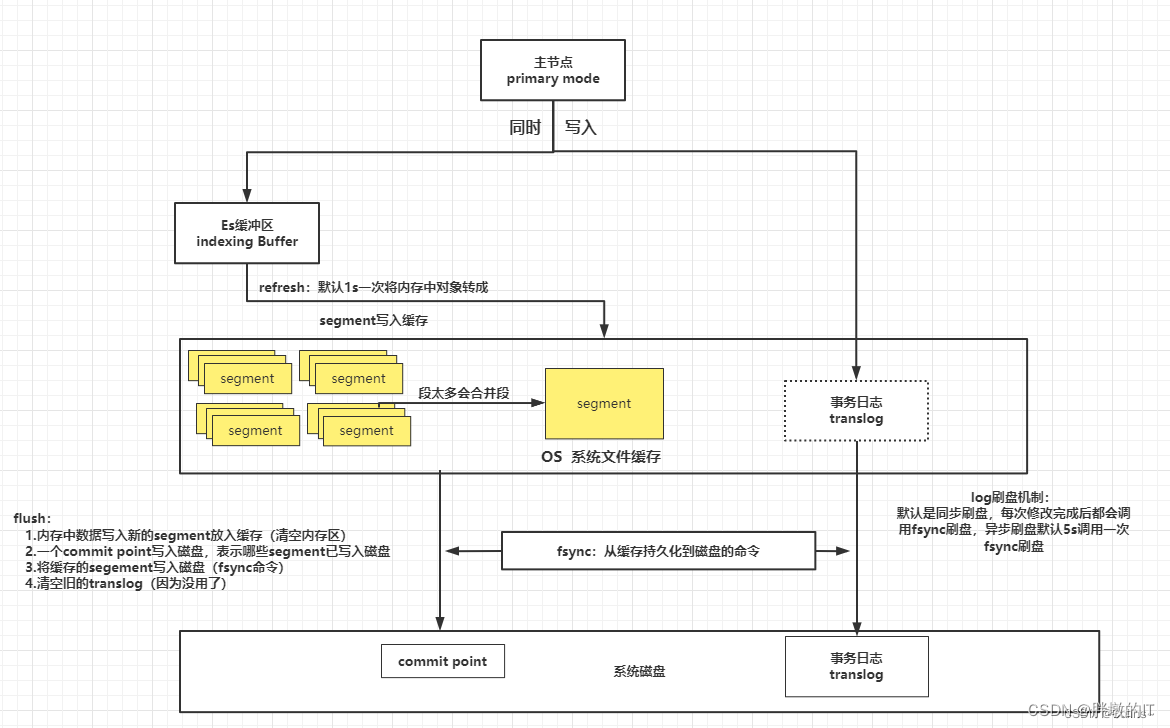
一、相关API的handler
在ActionModule.java中
//主节点处理谁分发到不同数据节点node的逻辑
actions.register(BulkAction.INSTANCE, TransportBulkAction.class);
//node节点接收到主节点分发的数据后的处理
actions.register(TransportShardBulkAction.TYPE, TransportShardBulkAction.class);
//主节点接收客户端的请求的hander
registerHandler.accept(new RestBulkAction(settings));
二、RestBulkAction,组装bulkRequest调用TransportBulkAction
public class RestBulkAction extends BaseRestHandler {
@Override
public List<Route> routes() {
return List.of(
new Route(POST, "/_bulk"),
new Route(PUT, "/_bulk"),
new Route(POST, "/{index}/_bulk"),
new Route(PUT, "/{index}/_bulk"),
Route.builder(POST, "/{index}/{type}/_bulk").deprecated(TYPES_DEPRECATION_MESSAGE, RestApiVersion.V_7).build(),
Route.builder(PUT, "/{index}/{type}/_bulk").deprecated(TYPES_DEPRECATION_MESSAGE, RestApiVersion.V_7).build()
);
}
@Override
public RestChannelConsumer prepareRequest(final RestRequest request, final NodeClient client) throws IOException {
if (request.getRestApiVersion() == RestApiVersion.V_7 && request.hasParam("type")) {
request.param("type");
}
BulkRequest bulkRequest = new BulkRequest();
String defaultIndex = request.param("index");
String defaultRouting = request.param("routing");
FetchSourceContext defaultFetchSourceContext = FetchSourceContext.parseFromRestRequest(request);
String defaultPipeline = request.param("pipeline");
String waitForActiveShards = request.param("wait_for_active_shards");
if (waitForActiveShards != null) {
bulkRequest.waitForActiveShards(ActiveShardCount.parseString(waitForActiveShards));
}
Boolean defaultRequireAlias = request.paramAsBoolean(DocWriteRequest.REQUIRE_ALIAS, null);
bulkRequest.timeout(request.paramAsTime("timeout", BulkShardRequest.DEFAULT_TIMEOUT));
bulkRequest.setRefreshPolicy(request.param("refresh"));
bulkRequest.add(
request.requiredContent(),
defaultIndex,
defaultRouting,
defaultFetchSourceContext,
defaultPipeline,
defaultRequireAlias,
allowExplicitIndex,
request.getXContentType(),
request.getRestApiVersion()
);
return channel -> client.bulk(bulkRequest, new RestStatusToXContentListener<>(channel));
}
}
@Override
public void bulk(final BulkRequest request, final ActionListener<BulkResponse> listener) {
execute(BulkAction.INSTANCE, request, listener);
}
其中BulkAction.INSTANCE会通过最上面的actions转到TransportBulkAction.class
三、TransportBulkAction 会把数据分发到数据该到的数据节点
public class TransportBulkAction extends HandledTransportAction<BulkRequest, BulkResponse> {
@Override
protected void doExecute(Task task, org.elasticsearch.action.bulk.BulkRequest bulkRequest, ActionListener<org.elasticsearch.action.bulk.BulkResponse> listener) {
/*
* 这是在传输过程中调用的,因此我们可以快速检查索引内存压力,但我们不想让传输线程保持繁忙。然后,一旦我们有了索引压力,
* 我们就会分叉到其中一个写入线程池。我们这样做是因为处理批量请求可能会变得昂贵,原因如下:
* 在将子请求分派给分片时,我们可能需要压缩它们。LZ4 速度超快,但速度足够慢,最好不要在传输线程上执行此操作,尤其是对于大型子请求。
* 我们可以检测到这些情况,然后才分叉,但这要正确处理起来很复杂,而且分叉的开销相当低。
*/
final int indexingOps = bulkRequest.numberOfActions();
final long indexingBytes = bulkRequest.ramBytesUsed();
final boolean isOnlySystem = isOnlySystem(bulkRequest, clusterService.state().metadata().getIndicesLookup(), systemIndices);
final Releasable releasable = indexingPressure.markCoordinatingOperationStarted(indexingOps, indexingBytes, isOnlySystem);
final ActionListener<BulkResponse> releasingListener = ActionListener.runBefore(listener, releasable::close);
final String executorName = isOnlySystem ? Names.SYSTEM_WRITE : Names.WRITE;
//通过线程池调用
threadPool.executor(Names.WRITE).execute(new ActionRunnable<>(releasingListener) {
@Override
protected void doRun() {
doInternalExecute(task, bulkRequest, executorName, releasingListener);
}
});
}
protected void doInternalExecute(Task task, org.elasticsearch.action.bulk.BulkRequest bulkRequest, String executorName, ActionListener<BulkResponse> listener) {
//省略代码
//在开始之前,尝试创建我们在批量处理期间需要的所有索引。
// Step 1: 收集请求中的所有索引
final Map<String, Boolean> indices = bulkRequest.requests.stream()
// 删除请求不应尝试创建索引(如果索引不存在),除非使用外部版本控制
.filter(
request -> request.opType() != DocWriteRequest.OpType.DELETE
|| request.versionType() == VersionType.EXTERNAL
|| request.versionType() == VersionType.EXTERNAL_GTE
)
.collect(Collectors.toMap(DocWriteRequest::index, DocWriteRequest::isRequireAlias, (v1, v2) -> v1 || v2));
// Step 2: 筛选索引列表以查找当前不存在的索引。
final Map<String, IndexNotFoundException> indicesThatCannotBeCreated = new HashMap<>();
Set<String> autoCreateIndices = new HashSet<>();
ClusterState state = clusterService.state();
for (Map.Entry<String, Boolean> indexAndFlag : indices.entrySet()) {
final String index = indexAndFlag.getKey();
boolean shouldAutoCreate = indexNameExpressionResolver.hasIndexAbstraction(index, state) == false;
//只有当我们不要求它是别名时,我们才应该自动创建
if (shouldAutoCreate && (indexAndFlag.getValue() == false)) {
autoCreateIndices.add(index);
}
}
// Step 3: 创建所有缺失的索引(如果有任何缺失)。在所有创建返回后启动批量
if (autoCreateIndices.isEmpty()) {
executeBulk(task, bulkRequest, startTime, listener, executorName, responses, indicesThatCannotBeCreated);
} else {
//省略代码
for (String index : autoCreateIndices) {
//省略代码,遍历创建索引
}
}
}
void executeBulk(
Task task,
BulkRequest bulkRequest,
long startTimeNanos,
ActionListener<BulkResponse> listener,
String executorName,
AtomicArray<BulkItemResponse> responses,
Map<String, IndexNotFoundException> indicesThatCannotBeCreated
) {
//创建一个BulkOperation对象,执行doRun方法
new BulkOperation(task, bulkRequest, listener, executorName, responses, startTimeNanos, indicesThatCannotBeCreated).run();
}
}
1、把数据按分片分组,按分片分组数据再发送到指定的数据节点
private final class BulkOperation extends ActionRunnable<BulkResponse> {
@Override
protected void doRun() {
//省略代码
Metadata metadata = clusterState.metadata();
//按 ShardId -> Operations 映射对请求进行分组
Map<ShardId, List<BulkItemRequest>> requestsByShard = new HashMap<>();
//遍历请求的每一条数据
for (int i = 0; i < bulkRequest.requests.size(); i++) {
DocWriteRequest<?> docWriteRequest = bulkRequest.requests.get(i);
//省略代码
IndexAbstraction ia = null;
//请求是要把文档加入到索引
boolean includeDataStreams = docWriteRequest.opType() == DocWriteRequest.OpType.CREATE;
try {
//给定的请求解析索引
ia = concreteIndices.resolveIfAbsent(docWriteRequest);
//获取具体的写入索引
final Index concreteIndex = docWriteRequest.getConcreteWriteIndex(ia, metadata);
//判断索引是否关闭
if (addFailureIfIndexIsClosed(docWriteRequest, concreteIndex, i, metadata)) {
continue;
}
//获取索引的路由信息,其中返回的indexRouting是new Unpartitioned
IndexRouting indexRouting = concreteIndices.routing(concreteIndex);
//这里如果文档没有带id,则会给文档生成一个id
docWriteRequest.process(indexRouting);
//获取分片ID 里面IdAndRoutingOnly调用的是Unpartitioned获取分片id
int shardId = docWriteRequest.route(indexRouting);
//请求和分片ID封装为BulkItemRequest对象,computeIfAbsent是如果不存在则新建
List<BulkItemRequest> shardRequests = requestsByShard.computeIfAbsent(
new ShardId(concreteIndex, shardId),
shard -> new ArrayList<>()
);
//并将其添加到requestsByShard中对应的分片请求列表中。
shardRequests.add(new BulkItemRequest(i, docWriteRequest));
} catch (ElasticsearchParseException | IllegalArgumentException | RoutingMissingException | ResourceNotFoundException e) {
String name = ia != null ? ia.getName() : docWriteRequest.index();
BulkItemResponse.Failure failure = new BulkItemResponse.Failure(name, docWriteRequest.id(), e);
BulkItemResponse bulkItemResponse = BulkItemResponse.failure(i, docWriteRequest.opType(), failure);
responses.set(i, bulkItemResponse);
// make sure the request gets never processed again
bulkRequest.requests.set(i, null);
}
}
//没有要添加的数据,直接返回了
if (requestsByShard.isEmpty()) {
listener.onResponse(
new BulkResponse(responses.toArray(new BulkItemResponse[responses.length()]), buildTookInMillis(startTimeNanos))
);
return;
}
//下面就知道是按照分片ID分别分发请求
final AtomicInteger counter = new AtomicInteger(requestsByShard.size());
String nodeId = clusterService.localNode().getId();
for (Map.Entry<ShardId, List<BulkItemRequest>> entry : requestsByShard.entrySet()) {
final ShardId shardId = entry.getKey();
final List<BulkItemRequest> requests = entry.getValue();
BulkShardRequest bulkShardRequest = new BulkShardRequest(
shardId,
bulkRequest.getRefreshPolicy(),
requests.toArray(new BulkItemRequest[requests.size()])
);
bulkShardRequest.waitForActiveShards(bulkRequest.waitForActiveShards());
bulkShardRequest.timeout(bulkRequest.timeout());
bulkShardRequest.routedBasedOnClusterVersion(clusterState.version());
if (task != null) {
bulkShardRequest.setParentTask(nodeId, task.getId());
}
client.executeLocally(TransportShardBulkAction.TYPE, bulkShardRequest, new ActionListener<>() {
//成功后的响应处理
@Override
public void onResponse(BulkShardResponse bulkShardResponse) {
for (BulkItemResponse bulkItemResponse : bulkShardResponse.getResponses()) {
if (bulkItemResponse.getResponse() != null) {
bulkItemResponse.getResponse().setShardInfo(bulkShardResponse.getShardInfo());
}
responses.set(bulkItemResponse.getItemId(), bulkItemResponse);
}
//所有的分片请求都完成后,则完成组装响应报文
if (counter.decrementAndGet() == 0) {
finishHim();
}
}
//失败的处理逻辑
@Override
public void onFailure(Exception e) {
// create failures for all relevant requests
for (BulkItemRequest request : requests) {
final String indexName = request.index();
DocWriteRequest<?> docWriteRequest = request.request();
BulkItemResponse.Failure failure = new BulkItemResponse.Failure(indexName, docWriteRequest.id(), e);
responses.set(request.id(), BulkItemResponse.failure(request.id(), docWriteRequest.opType(), failure));
}
//所有的分片请求都完成后,则完成组装响应报文
if (counter.decrementAndGet() == 0) {
finishHim();
}
}
private void finishHim() {
listener.onResponse(
new BulkResponse(responses.toArray(new BulkItemResponse[responses.length()]), buildTookInMillis(startTimeNanos))
);
}
});
}
bulkRequest = null; // allow memory for bulk request items to be reclaimed before all items have been completed允许在所有项目完成之前回收批量请求项的内存
}
}
(1) 计算此文档发往哪个分片
其中上面的关键代码块是下面
//获取索引的路由信息,其中返回的indexRouting是new Unpartitioned
IndexRouting indexRouting = concreteIndices.routing(concreteIndex);
//这里会针对文档的id做一些处理,比如会判断是否存在,不存在是抛异常还是创建一个新的
docWriteRequest.process(indexRouting);
//获取分片ID 里面IdAndRoutingOnly调用的是Unpartitioned获取分片id
int shardId = docWriteRequest.route(indexRouting);
首先indexRouting的对象下面的Partitioned或者Unpartitioned
1)根据索引是否是分区索引,返回不同的索引路由对象
public static IndexRouting fromIndexMetadata(IndexMetadata metadata) {
if (false == metadata.getRoutingPaths().isEmpty()) {
return new ExtractFromSource(metadata);
}
//代码检查索引元数据是否是分区索引
//如果是,则创建一个分区索引路由对象(Partitioned)并返回
if (metadata.isRoutingPartitionedIndex()) {
return new Partitioned(metadata);
}
//以上条件都不满足,则创建一个非分区索引路由对象(Unpartitioned)并返回
return new Unpartitioned(metadata);
}
2) 文档没有id会自动给文档创建id
@Override
public void process(IndexRouting indexRouting) {
indexRouting.process(this);
}
不管Partitioned还是Unpartitioned都继承自IdAndRoutingOnly
private abstract static class IdAndRoutingOnly extends IndexRouting {
@Override
public void process(IndexRequest indexRequest) {
//往索引添加文档的id不能为空字符串,但是可以为null,后续会自动创建id
if ("".equals(indexRequest.id())) {
throw new IllegalArgumentException("if _id is specified it must not be empty");
}
// generate id if not already provided
if (indexRequest.id() == null) {
indexRequest.autoGenerateId();
}
}
}
public void autoGenerateId() {
assert id == null;
assert autoGeneratedTimestamp == UNSET_AUTO_GENERATED_TIMESTAMP : "timestamp has already been generated!";
assert ifSeqNo == UNASSIGNED_SEQ_NO;
assert ifPrimaryTerm == UNASSIGNED_PRIMARY_TERM;
autoGeneratedTimestamp = Math.max(0, System.currentTimeMillis());
String uid = UUIDs.base64UUID();
id(uid);
}
3)根据不同的索引路由对象,id和routing决定此文档发往哪个分片
其中route的接口如下
@Override
public int route(IndexRouting indexRouting) {
return indexRouting.indexShard(id, routing, contentType, source);
}
private abstract static class IdAndRoutingOnly extends IndexRouting {
protected abstract int shardId(String id, @Nullable String routing);
@Override
public int indexShard(String id, @Nullable String routing, XContentType sourceType, BytesReference source) {
if (id == null) {
throw new IllegalStateException("id is required and should have been set by process");
}
checkRoutingRequired(id, routing);
return shardId(id, routing);
}
}
其中shardId有两种实现,分别是Partitioned还是Unpartitioned
private static class Unpartitioned extends IdAndRoutingOnly {
Unpartitioned(IndexMetadata metadata) {
super(metadata);
}
//优先routing,如果没有则用id
@Override
protected int shardId(String id, @Nullable String routing) {
return hashToShardId(effectiveRoutingToHash(routing == null ? id : routing));
}
@Override
public void collectSearchShards(String routing, IntConsumer consumer) {
consumer.accept(hashToShardId(effectiveRoutingToHash(routing)));
}
}
private static class Partitioned extends IdAndRoutingOnly {
private final int routingPartitionSize;
Partitioned(IndexMetadata metadata) {
super(metadata);
this.routingPartitionSize = metadata.getRoutingPartitionSize();
}
//其中routing不能为null
@Override
protected int shardId(String id, @Nullable String routing) {
if (routing == null) {
throw new IllegalArgumentException("A routing value is required for gets from a partitioned index");
}
int offset = Math.floorMod(effectiveRoutingToHash(id), routingPartitionSize);
return hashToShardId(effectiveRoutingToHash(routing) + offset);
}
@Override
public void collectSearchShards(String routing, IntConsumer consumer) {
int hash = effectiveRoutingToHash(routing);
for (int i = 0; i < routingPartitionSize; i++) {
consumer.accept(hashToShardId(hash + i));
}
}
}
下面只看Unpartitioned
/**
* Convert a routing value into a hash.
* 将路由值转换为哈希值。
*/
private static int effectiveRoutingToHash(String effectiveRouting) {
return Murmur3HashFunction.hash(effectiveRouting);
}
/**
* Hash function based on the Murmur3 algorithm, which is the default as of Elasticsearch 2.0.
* 基于 Murmur3 算法的哈希函数,这是 Elasticsearch 2.0 的默认算法。
*/
public final class Murmur3HashFunction {
private Murmur3HashFunction() {
// no instance
}
public static int hash(String routing) {
final byte[] bytesToHash = new byte[routing.length() * 2];
for (int i = 0; i < routing.length(); ++i) {
final char c = routing.charAt(i);
final byte b1 = (byte) c, b2 = (byte) (c >>> 8);
assert ((b1 & 0xFF) | ((b2 & 0xFF) << 8)) == c; // no information loss
bytesToHash[i * 2] = b1;
bytesToHash[i * 2 + 1] = b2;
}
return hash(bytesToHash, 0, bytesToHash.length);
}
public static int hash(byte[] bytes, int offset, int length) {
return StringHelper.murmurhash3_x86_32(bytes, offset, length, 0);
}
}
/**
* Convert a hash generated from an {@code (id, routing}) pair into a
* shard id. 将从 {@code (id, routing}) 对生成的哈希转换为分片 ID。
*/
protected final int hashToShardId(int hash) {
return Math.floorMod(hash, routingNumShards) / routingFactor;
}
这样就指定了文档的分片id
(2)、通过taskManager注册Task执行action.execute发送到数据节点
client.executeLocally(TransportShardBulkAction.TYPE, bulkShardRequest, new ActionListener<>()
public <Request extends ActionRequest, Response extends ActionResponse> Task executeLocally(
ActionType<Response> action,
Request request,
ActionListener<Response> listener
) {
return taskManager.registerAndExecute(
"transport",
transportAction(action),
request,
localConnection,
new SafelyWrappedActionListener<>(listener)
);
}
后面的逻辑就不梳理了,直接看TransportShardBulkAction.TYPE
四、数据节点(TransportShardBulkAction)处理处理来自主节点的数据
public class TransportShardBulkAction extends TransportWriteAction<BulkShardRequest, BulkShardRequest, BulkShardResponse> {
//这里处理属于属于当前节点分片的数据,请求是从主节点上过来的
@Override
protected void dispatchedShardOperationOnPrimary(
BulkShardRequest request,
IndexShard primary,
ActionListener<PrimaryResult<BulkShardRequest, BulkShardResponse>> listener
) {
ClusterStateObserver observer = new ClusterStateObserver(clusterService, request.timeout(), logger, threadPool.getThreadContext());
performOnPrimary(request, primary, updateHelper, threadPool::absoluteTimeInMillis, (update, shardId, mappingListener) -> {
assert update != null;
assert shardId != null;
mappingUpdatedAction.updateMappingOnMaster(shardId.getIndex(), update, mappingListener);
}, mappingUpdateListener -> observer.waitForNextChange(new ClusterStateObserver.Listener() {
//省略代码
}
}), listener, threadPool, executor(primary), postWriteRefresh, postWriteAction);
}
}
performOnPrimary 直接看这个
public static void performOnPrimary(
org.elasticsearch.action.bulk.BulkShardRequest request,
IndexShard primary,
UpdateHelper updateHelper,
LongSupplier nowInMillisSupplier,
MappingUpdatePerformer mappingUpdater,
Consumer<ActionListener<Void>> waitForMappingUpdate,
ActionListener<PrimaryResult<BulkShardRequest, BulkShardResponse>> listener,
ThreadPool threadPool,
String executorName,
@Nullable PostWriteRefresh postWriteRefresh,
@Nullable Consumer<Runnable> postWriteAction
) {
new ActionRunnable<>(listener) {
private final Executor executor = threadPool.executor(executorName);
private final BulkPrimaryExecutionContext context = new BulkPrimaryExecutionContext(request, primary);
final long startBulkTime = System.nanoTime();
@Override
protected void doRun() throws Exception {
//只要所有的请求没有执行完
while (context.hasMoreOperationsToExecute()) {
if (executeBulkItemRequest(
context,
updateHelper,
nowInMillisSupplier,
mappingUpdater,
waitForMappingUpdate,
ActionListener.wrap(v -> executor.execute(this), this::onRejection)
) == false) {
//我们正在等待另一个线程上的映射更新,一旦完成,它将再次调用此操作,因此我们在这里爆发。
return;
}
assert context.isInitial(); // either completed and moved to next or reset 要么完成并移至下一个,要么重置
}
primary.getBulkOperationListener().afterBulk(request.totalSizeInBytes(), System.nanoTime() - startBulkTime);
finishRequest();
}
@Override
public void onRejection(Exception e) {
//省略代码
}
private void finishRequest() {
//省略代码
}
}.run();
}
1、针对此节点上索引分片进行操作
static boolean executeBulkItemRequest(
BulkPrimaryExecutionContext context,
UpdateHelper updateHelper,
LongSupplier nowInMillisSupplier,
MappingUpdatePerformer mappingUpdater,
Consumer<ActionListener<Void>> waitForMappingUpdate,
ActionListener<Void> itemDoneListener
) throws Exception {
//,则获取IndexRequest对象,并创建SourceToParse对象,将相应参数传递给primary的applyIndexOperationOnPrimary方法进行索引操作
final IndexRequest request = context.getRequestToExecute();
final SourceToParse sourceToParse = new SourceToParse(
request.id(),
request.source(),
request.getContentType(),
request.routing(),
request.getDynamicTemplates()
);
//把文档数据保存到分片,返回结果保存结果
result = primary.applyIndexOperationOnPrimary(
version,
request.versionType(),
sourceToParse,
request.ifSeqNo(),
request.ifPrimaryTerm(),
request.getAutoGeneratedTimestamp(),
request.isRetry()
);
//从结果中得到,需要更新索引Mapper的映射,则更新索引的mapper
if (result.getResultType() == Engine.Result.Type.MAPPING_UPDATE_REQUIRED) {
//省略代码
}
return true;
}
(1) 组装Engine.Index
public Engine.IndexResult applyIndexOperationOnPrimary(
long version,
VersionType versionType,
SourceToParse sourceToParse,
long ifSeqNo,
long ifPrimaryTerm,
long autoGeneratedTimestamp,
boolean isRetry
) throws IOException {
assert versionType.validateVersionForWrites(version);
//针对索引的操作,包括更新TransLog
return applyIndexOperation(
getEngine(),
UNASSIGNED_SEQ_NO,
getOperationPrimaryTerm(),
version,
versionType,
ifSeqNo,
ifPrimaryTerm,
autoGeneratedTimestamp,
isRetry,
Engine.Operation.Origin.PRIMARY,
sourceToParse
);
}
private Engine.IndexResult applyIndexOperation(
Engine engine,
long seqNo,
long opPrimaryTerm,
long version,
@Nullable VersionType versionType,
long ifSeqNo,
long ifPrimaryTerm,
long autoGeneratedTimeStamp,
boolean isRetry,
Engine.Operation.Origin origin,
SourceToParse sourceToParse
) throws IOException {
assert opPrimaryTerm <= getOperationPrimaryTerm()
: "op term [ " + opPrimaryTerm + " ] > shard term [" + getOperationPrimaryTerm() + "]";
ensureWriteAllowed(origin);
Engine.Index operation;
try {
//组装index
operation = prepareIndex(
mapperService,
sourceToParse,
seqNo,
opPrimaryTerm,
version,
versionType,
origin,
autoGeneratedTimeStamp,
isRetry,
ifSeqNo,
ifPrimaryTerm,
getRelativeTimeInNanos()
);
Mapping update = operation.parsedDoc().dynamicMappingsUpdate();
if (update != null) {
return new Engine.IndexResult(update, operation.parsedDoc().id());
}
} catch (Exception e) {
//省略代码
}
return index(engine, operation);
}
private Engine.IndexResult index(Engine engine, Engine.Index index) throws IOException {
active.set(true);
final Engine.IndexResult result;
final Engine.Index preIndex = indexingOperationListeners.preIndex(shardId, index);
try {
//省略代码
//InternalEngine.index 逐条写入doc
// Engine 封装了Lucene和translog的调用,对外提供读写接口.
result = engine.index(preIndex);
//省略代码
} catch (Exception e) {
//省略代码
indexingOperationListeners.postIndex(shardId, preIndex, e);
throw e;
}
indexingOperationListeners.postIndex(shardId, preIndex, result);
return result;
}
其中engine.index的子类是InternalEngine.index方法
(2)先添加到Lucene,成功后再添加到translog
@Override
public IndexResult index(Index index) throws IOException {
assert Objects.equals(index.uid().field(), IdFieldMapper.NAME) : index.uid().field();
final boolean doThrottle = index.origin().isRecovery() == false;
try (ReleasableLock releasableLock = readLock.acquire()) {
//如果是主分片上的操作,则生成新的Index对象
if (index.origin() == Operation.Origin.PRIMARY) {
index = new Index(
index.uid(),
index.parsedDoc(),
generateSeqNoForOperationOnPrimary(index),
index.primaryTerm(),
index.version(),
index.versionType(),
index.origin(),
index.startTime(),
index.getAutoGeneratedIdTimestamp(),
index.isRetry(),
index.getIfSeqNo(),
index.getIfPrimaryTerm()
);
final boolean toAppend = plan.indexIntoLucene && plan.useLuceneUpdateDocument == false;
if (toAppend == false) {
advanceMaxSeqNoOfUpdatesOnPrimary(index.seqNo());
}
} else {
//其他分片就标记为已见
markSeqNoAsSeen(index.seqNo());
}
if (plan.indexIntoLucene || plan.addStaleOpToLucene) {
//把数据更新到Lucene中
indexResult = indexIntoLucene(index, plan);
} else {
indexResult = new IndexResult(
plan.versionForIndexing,
index.primaryTerm(),
index.seqNo(),
plan.currentNotFoundOrDeleted,
index.id()
);
}
}
if (index.origin().isFromTranslog() == false) {
final Translog.Location location;
//如果更新Lucene成功,则把索引数据放入到translog中
if (indexResult.getResultType() == Result.Type.SUCCESS) {
location = translog.add(new Translog.Index(index, indexResult));
}
//省略代码
indexResult.setTranslogLocation(location);
}
//省略代码
indexResult.setTook(relativeTimeInNanosSupplier.getAsLong() - index.startTime());
indexResult.freeze();
return indexResult;
}
文档添加到Lucene
import org.apache.lucene.index.IndexWriter;
private IndexResult indexIntoLucene(Index index, IndexingStrategy plan) throws IOException {
try {
if (plan.addStaleOpToLucene) { //添加
addStaleDocs(index.docs(), indexWriter);
} else if (plan.useLuceneUpdateDocument) { //更新
assert assertMaxSeqNoOfUpdatesIsAdvanced(index.uid(), index.seqNo(), true, true);
updateDocs(index.uid(), index.docs(), indexWriter);
} else {
// document does not exists, we can optimize for create, but double check if assertions are running
assert assertDocDoesNotExist(index, canOptimizeAddDocument(index) == false);
addDocs(index.docs(), indexWriter);
}
return new IndexResult(plan.versionForIndexing, index.primaryTerm(), index.seqNo(), plan.currentNotFoundOrDeleted, index.id());
} catch (Exception ex) {
//省略代码
}
}
private void addStaleDocs(final List<LuceneDocument> docs, final IndexWriter indexWriter) throws IOException {
for (LuceneDocument doc : docs) {
doc.add(softDeletesField); // soft-deleted every document before adding to Lucene
}
if (docs.size() > 1) {
indexWriter.addDocuments(docs);
} else {
indexWriter.addDocument(docs.get(0));
}
}
在写入到transLog日志中,会先转成new Translog.Index 再添加到translog
public Location add(final Operation operation) throws IOException {
final ReleasableBytesStreamOutput out = new ReleasableBytesStreamOutput(bigArrays);
try {
writeOperationWithSize(out, operation);
final BytesReference bytes = out.bytes();
try (ReleasableLock ignored = readLock.acquire()) {
ensureOpen();
//省略代码
return current.add(bytes, operation.seqNo());
}
}
}
private ReleasableBytesStreamOutput buffer;
/**
*将给定的字节添加到具有指定序列号的转录日志中;返回字节写入到的位置。
* @param data the bytes to write 要写入的字节数
* @param seqNo the sequence number associated with the operation 与操作关联的序列号
* @return the location the bytes were written to 字节写入到的位置
* @throws IOException if writing to the translog resulted in an I/O exception
*/
public Translog.Location add(final BytesReference data, final long seqNo) throws IOException {
//首先检查缓冲的字节数是否超过了forceWriteThreshold阈值,如果超过了,则调用writeBufferedOps方法将缓冲的操作写入。
long bufferedBytesBeforeAdd = this.bufferedBytes;
if (bufferedBytesBeforeAdd >= forceWriteThreshold) {
writeBufferedOps(Long.MAX_VALUE, bufferedBytesBeforeAdd >= forceWriteThreshold * 4);
}
final Translog.Location location;
synchronized (this) {
ensureOpen();
//代码确保buffer不为null,
if (buffer == null) {
buffer = new ReleasableBytesStreamOutput(bigArrays);
}
//数据写入缓冲区。然后更新minSeqNo和maxSeqNo的值
assert bufferedBytes == buffer.size();
final long offset = totalOffset;
totalOffset += data.length();
data.writeTo(buffer);
assert minSeqNo != SequenceNumbers.NO_OPS_PERFORMED || operationCounter == 0;
assert maxSeqNo != SequenceNumbers.NO_OPS_PERFORMED || operationCounter == 0;
minSeqNo = SequenceNumbers.min(minSeqNo, seqNo);
maxSeqNo = SequenceNumbers.max(maxSeqNo, seqNo);
//并将seqNo添加到nonFsyncedSequenceNumbers中。操作计数器递增
nonFsyncedSequenceNumbers.add(seqNo);
operationCounter++;
assert assertNoSeqNumberConflict(seqNo, data);
//然后使用generation、offset和数据长度创建一个Translog.Location对象。
location = new Translog.Location(generation, offset, data.length());
//调用operationListener.operationAdded方法通知操作监听器有新的操作添加,并更新bufferedBytes的值。
operationListener.operationAdded(data, seqNo, location);
bufferedBytes = buffer.size();
}
return location;
}
介绍一下Translog类
/**Translog 是每个索引的分片组件,它以持久的方式记录所有未提交的索引操作。
在 Elasticsearch 中,每个 {@link org.elasticsearch.index.engine.InternalEngine} 都有一个 Translog 实例。
此外,从 Elasticsearch 2.0 开始,引擎还会在每次提交时记录一个 {@link *TRANSLOG_UUID_KEY},以确保 lucene 索引与事务日志文件之间的强关联。
此 UUID 用于防止从属于其他引擎的事务日志中意外恢复。
每个 Translog 只有一个 translog 文件打开,供 translog 生成 ID 随时引用的写入。
此 ID 将写入 {@code translog.ckp} 文件,该文件旨在适合单个磁盘块,因此文件的写入是原子的。
检查点文件在 translog 的每个 fsync 操作上写入,并记录写入的操作数、当前 translog 的文件生成、其 fsync 偏移量(以字节为单位)以及其他重要统计信息。
当当前转录文件达到特定大小 ({@link IndexSettingsINDEX_TRANSLOG_GENERATION_THRESHOLD_SIZE_SETTING}) 时,或者当新旧操作之间明确分离时(在主要术语更改时),
将重新打开当前文件进行只读,并创建一个新的只写文件。
任何非最新的、只读的 translog 文件总是有一个与之关联的 {@code translog-{gen}.ckp},它是其上一个 {@code translog.ckp} 的同步副本,因此在灾难恢复中,最后一个 fsync 偏移量、操作数等仍会保留。
**/
public class Translog extends AbstractIndexShardComponent implements IndexShardComponent, Closeable {
}