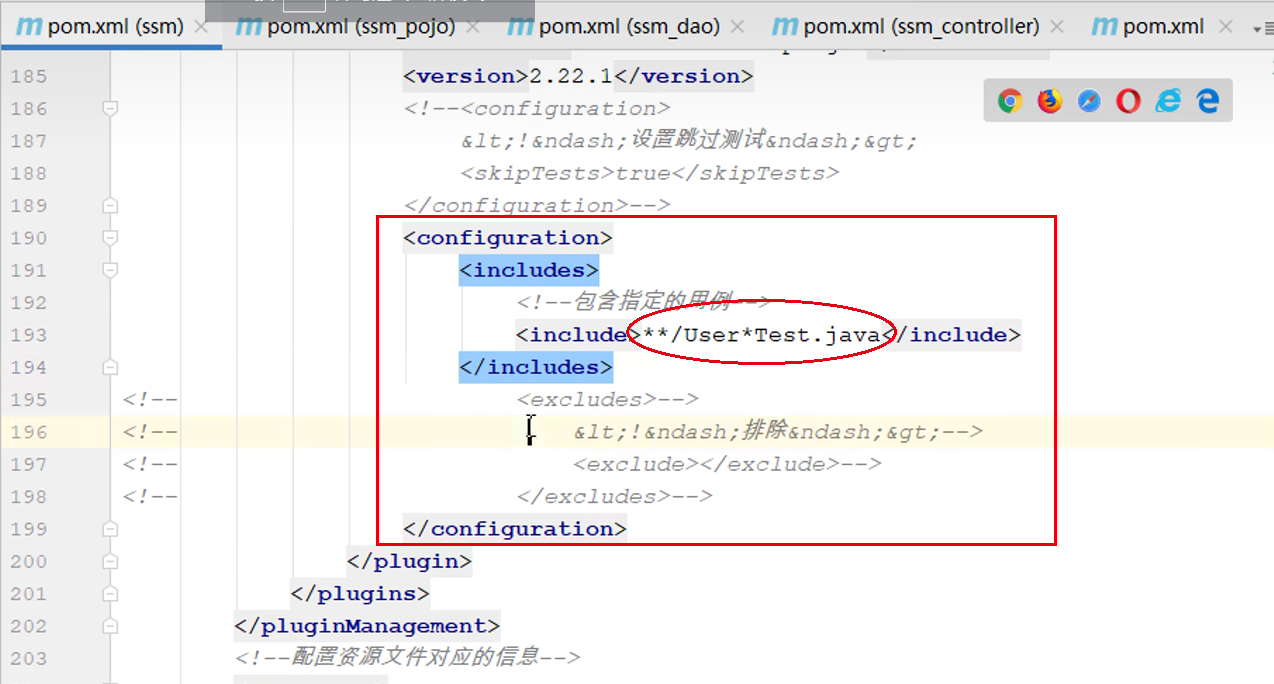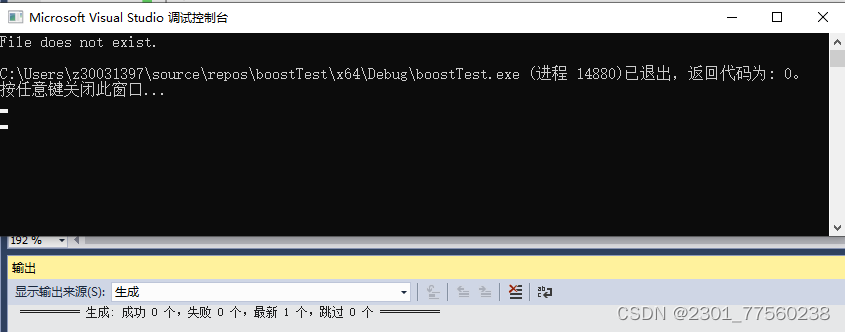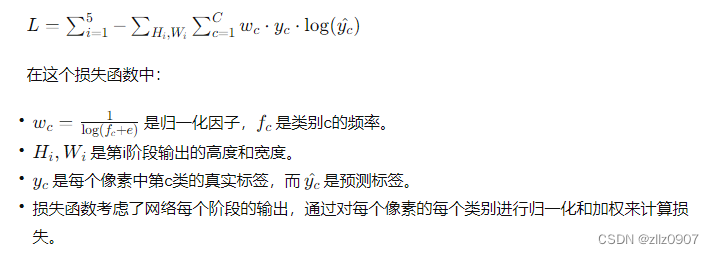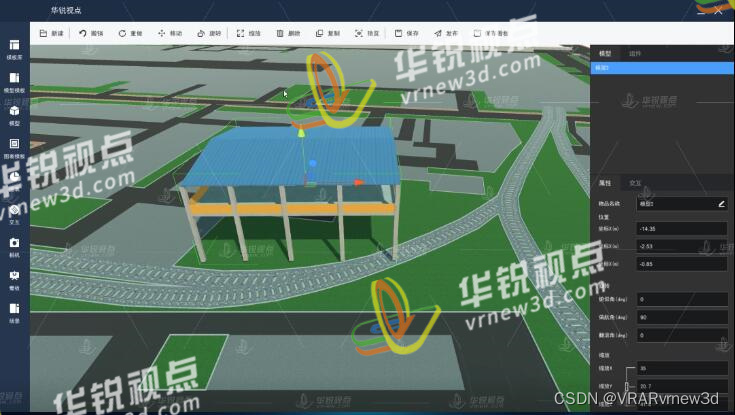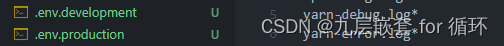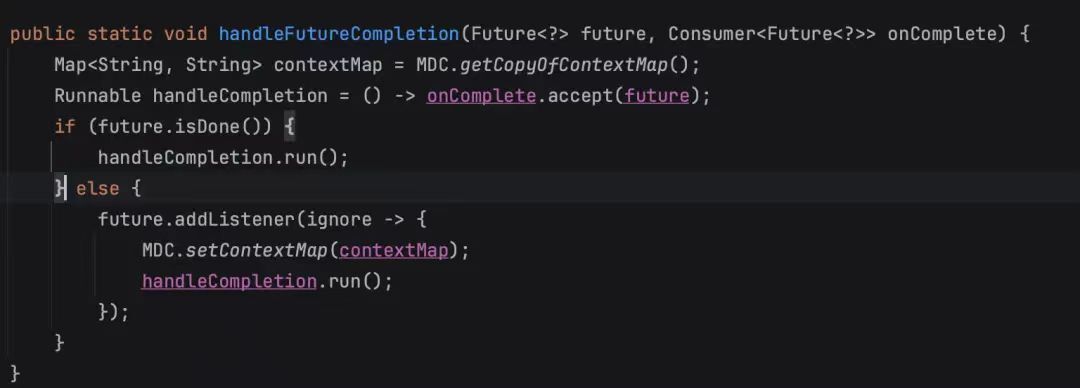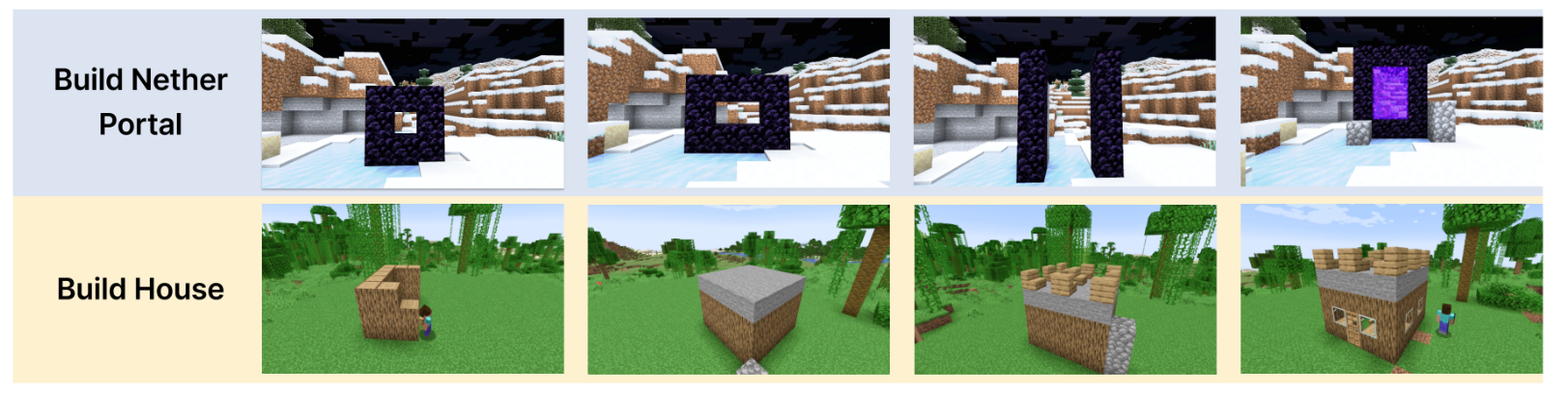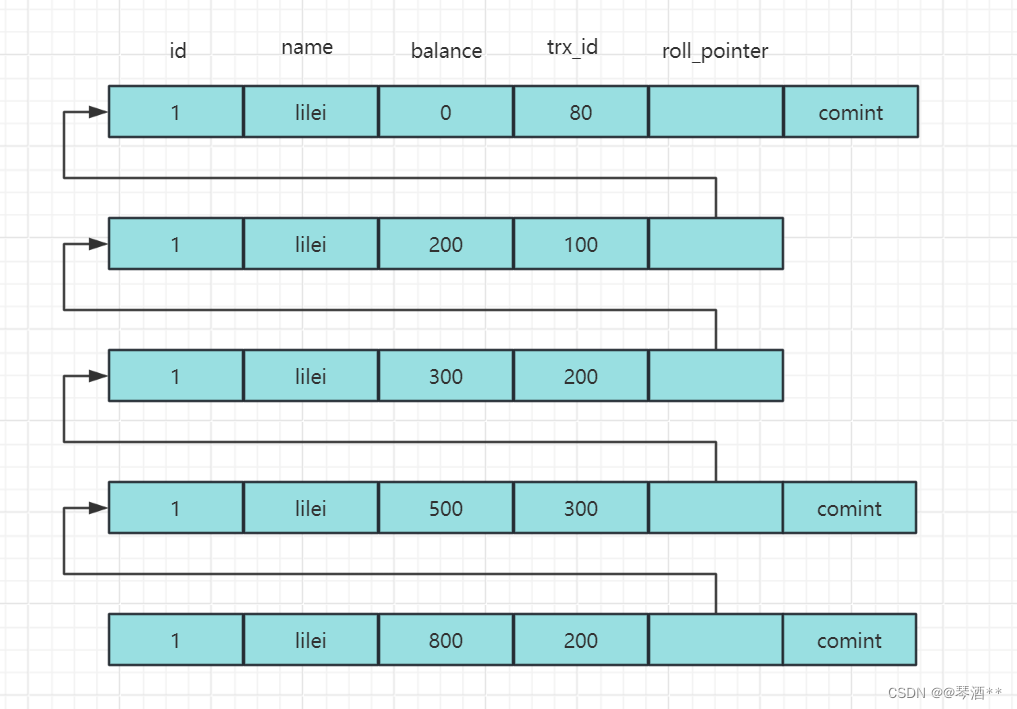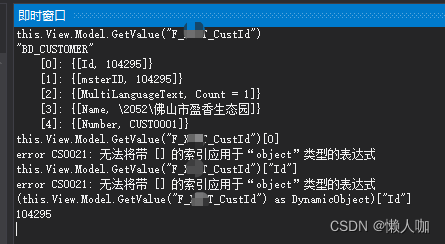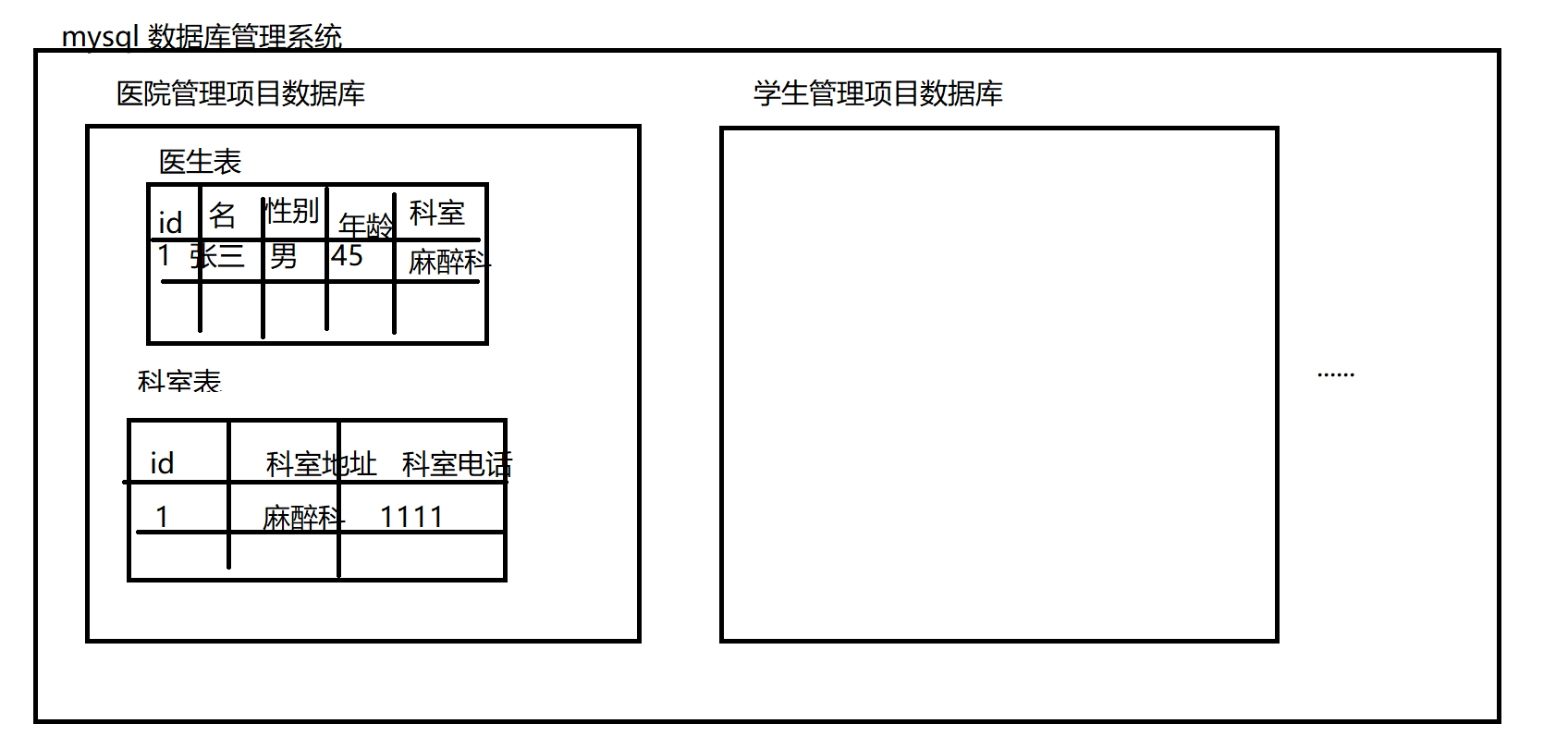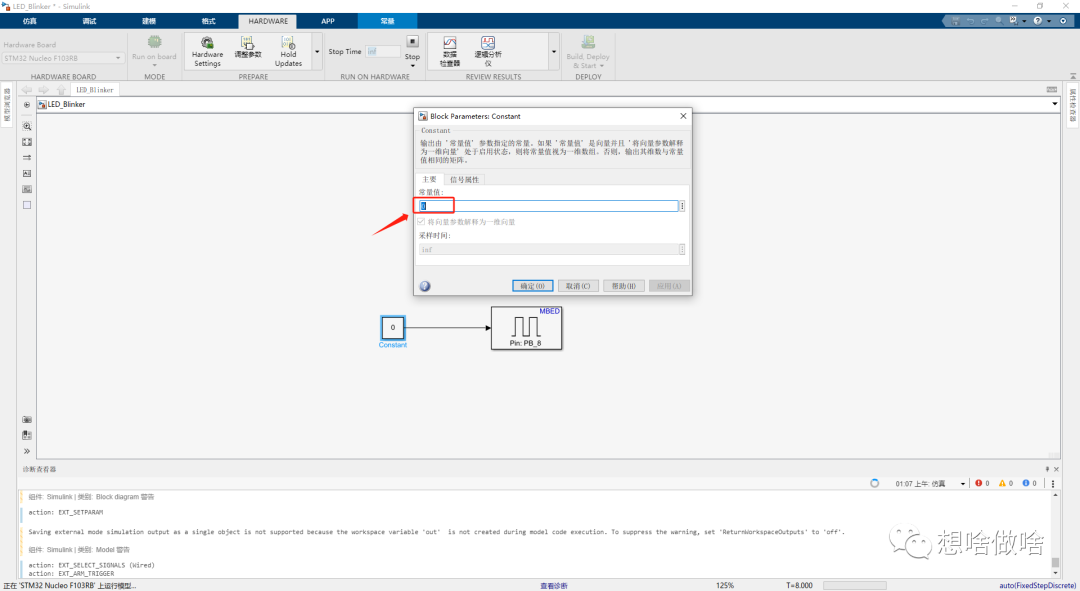文章目录
- 1. 聚合
- 2. 继承
- 3. 属性变量定义与使用
- 4. 版本管理
- 5. 资源配置
- 6. 多环境配置
- 7. 跳过测试(了解)
1. 聚合
为了防止某个模块(dao)更新了,重新编译了,导致和其他模块不兼容,需要用一个root来管理其他几个模块
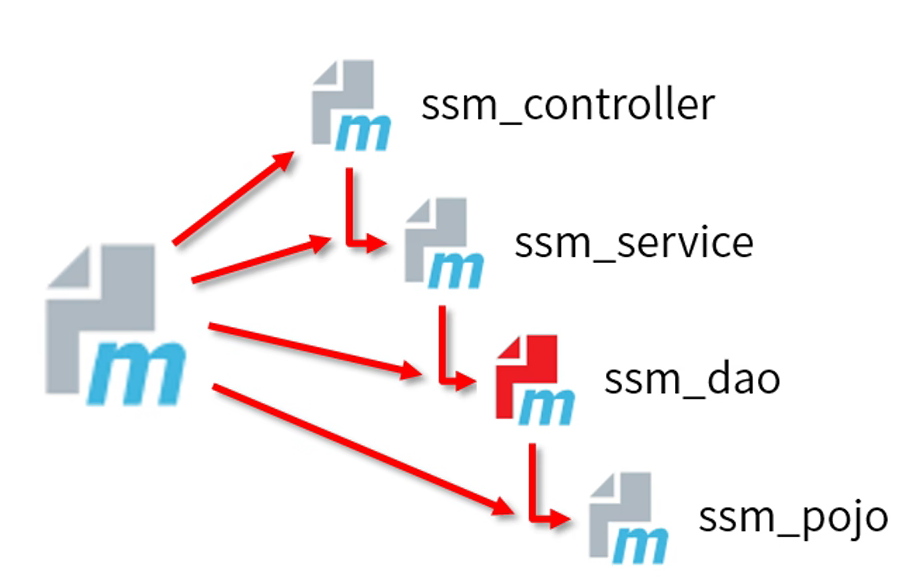
<groupId>com.heima</groupId>
<artifactId>ssm</artifactId>
<version>1.0-SNAPSHOT</version>
<packaging>pom</packaging>
<!-- 管理的工程列表 -->
<modules>
<module>ssm_pojo</module>
<module>ssm_dao</module>
<module>ssm_service</module>
<module>ssm_controller</module>
</modules>

构建顺序按照依赖顺序
2. 继承
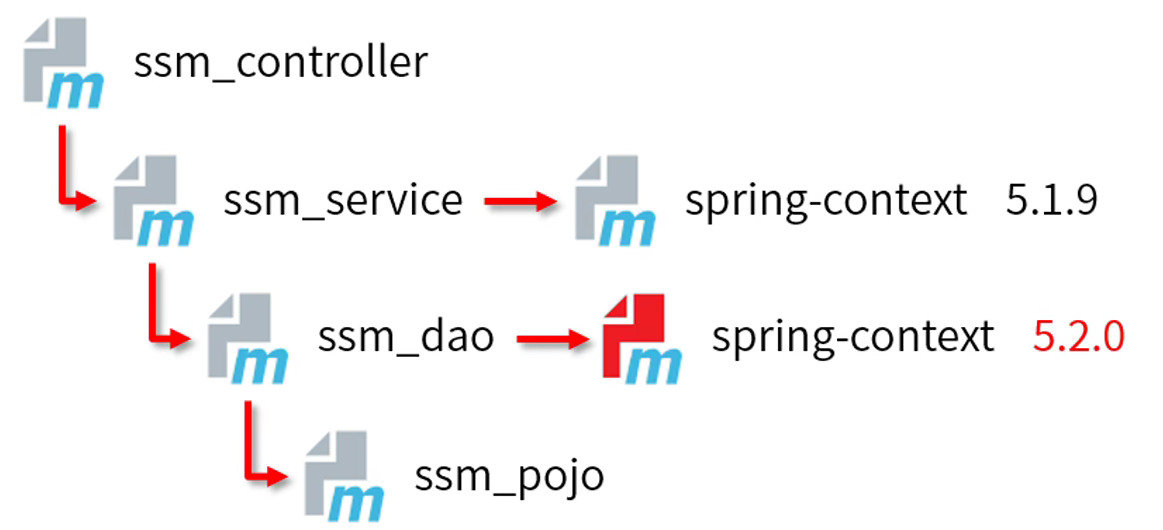
不同模块依赖的库版本不同,很容易导致不兼容的问题
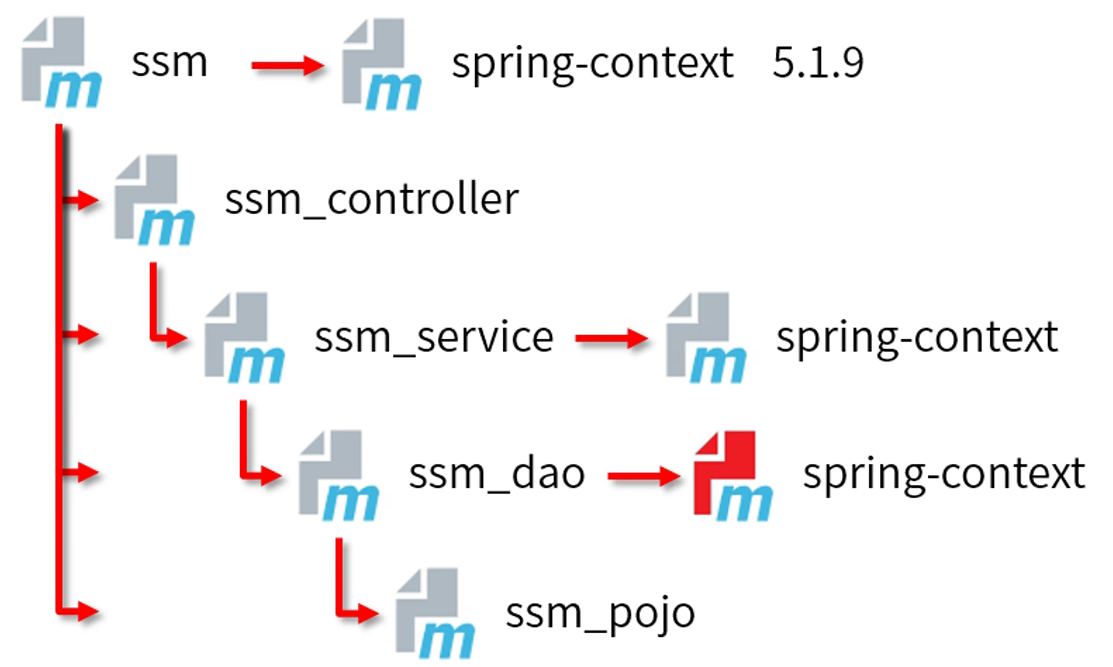
我们让父工程统一管理子工程依赖的版本即可,子工程继承父工程的版本
父工程的pom.xml
<dependencyManagement>
<dependencies>
<dependency>
<groupId>com.itheima</groupId>
<artifactId>ssm_pojo</artifactId>
<version>1.0-SNAPSHOT</version>
</dependency>
<dependency>
<groupId>com.itheima</groupId>
<artifactId>ssm_dao</artifactId>
<version>1.0-SNAPSHOT</version>
</dependency>
<dependency>
<groupId>com.itheima</groupId>
<artifactId>ssm_service</artifactId>
<version>1.0-SNAPSHOT</version>
</dependency>
<dependency>
<groupId>com.itheima</groupId>
<artifactId>ssm_controller</artifactId>
<version>1.0-SNAPSHOT</version>
</dependency>
<dependency>
<groupId>org.springframework</groupId>
<artifactId>spring-context</artifactId>
<version>5.1.9.RELEASE</version>
</dependency>
<dependency>
<groupId>org.springframework</groupId>
<artifactId>spring-aop</artifactId>
<version>5.2.13.RELEASE</version>
</dependency>
</dependencies>
</dependencyManagement>
子工程的pom.xml
<parent>
<groupId>com.itheima</groupId>
<artifactId>ssm</artifactId>
<version>1.0-SNAPSHOT</version>
<!--父工程的pom-->
<relativePath>../ssm/pom.xml</relativePath>
</parent>
<groupId>com.itheima</groupId> <!-- 子工程的组织,由于写了父工程,可省略 -->
<artifactId>ssm_pojo</artifactId>
<version>1.0-SNAPSHOT</version> <!-- 子工程的版本,由于写了父工程,尽量和父工程一致,可省略 -->
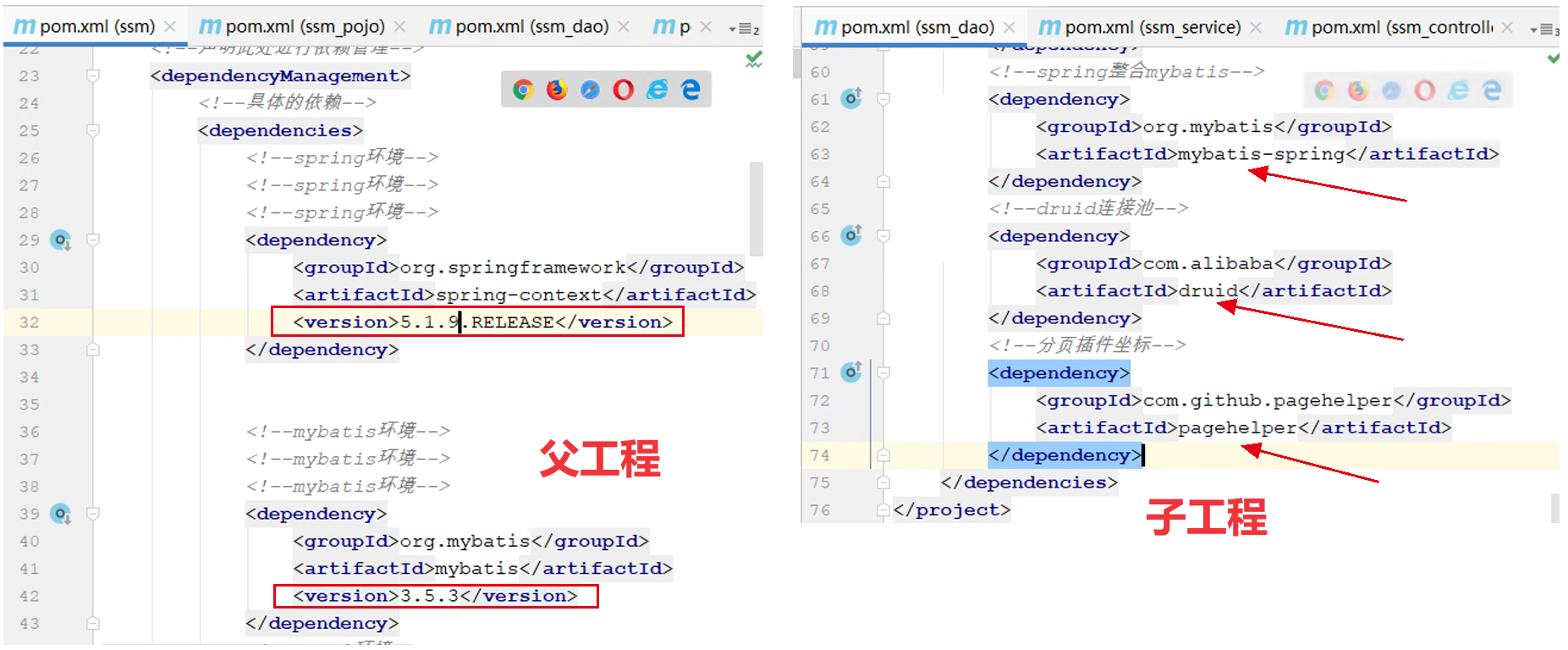
父工程写了依赖的版本号,子工程就不用写了,直接引用即可(如果不引用,子工程就不会依赖对应的包)。由于子工程都是继承父工程的依赖,可以减少版本冲突
继承与聚合
-
作用
- 聚合需要配置modules标签,用于快速构建项目,root进行build,所有的工程都需要build
- 继承需要配置parent标签,用于简化配置,父工程配置过,子工程直接继承
-
相同点
- 聚合与继承的pom.xml文件打包方式均为pom,可以将两种关系制作到同一个pom文件中
- 聚合与继承均属于设计型模块,并无实际的内容,比如src
-
不同点
- 聚合是在root模块中配置关系(modules),聚合可以感知到参与聚合的模块有哪些
- 继承是在子模块中配置关系(parent),父模块无法感知哪些子模块继承了自己
3. 属性变量定义与使用
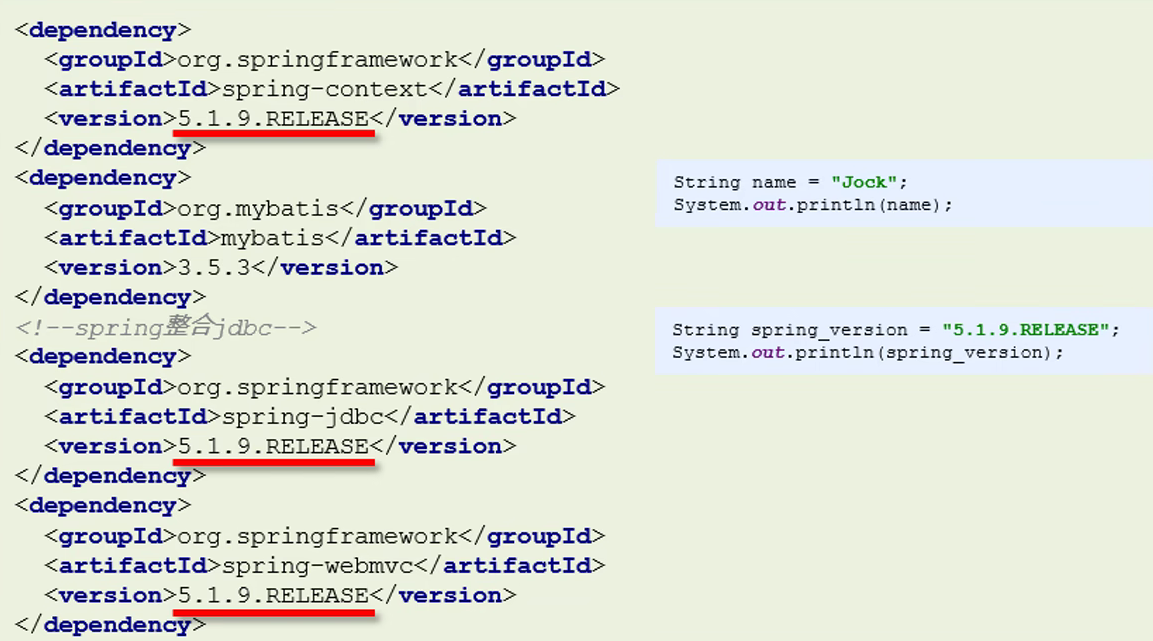
写版本的时候不再写具体的版本号,而是直接写变量
父工程ssm的pom.xml
<groupId>com.itheima</groupId>
<artifactId>ssm</artifactId>
<version>1.0-SNAPSHOT</version>
<properties>
<spring.version>5.1.9.RELEASE</spring.version>
<junit.version>4.12</junit.version>
<properties/>
<dependencyManagement>
<dependencies>
<dependency>
<groupId>com.itheima</groupId>
<artifactId>ssm_pojo</artifactId>
<version>${version}</version>
</dependency>
<dependency>
<groupId>com.itheima</groupId>
<artifactId>ssm_dao</artifactId>
<version>${version}</version>
</dependency>
<dependency>
<groupId>com.itheima</groupId>
<artifactId>ssm_service</artifactId>
<version>${version}</version>
</dependency>
<dependency>
<groupId>com.itheima</groupId>
<artifactId>ssm_controller</artifactId>
<version>${version}</version>
</dependency>
<dependency>
<groupId>org.springframework</groupId>
<artifactId>spring-context</artifactId>
<version>${spring.version}</version>
</dependency>
<dependency>
<groupId>org.springframework</groupId>
<artifactId>spring-aop</artifactId>
<version>${spring.version}</version>
</dependency>
</dependencies>
</dependencyManagement>
4. 版本管理
SNAPSHOT(快照版本)
- 项目开发过程中,为方便团队成员合作,解决模块间相互依赖和时时更新的问题,开发者对每个模块进行构建的时候,输出的临时性版本叫快照版本,即测试阶段版本
- 快照版本会随着开发的进展不断更新
RELEASE(发布版本)
- 项目开发到进入阶段里程碑后,向团队外部发布较为稳定的版本,这种版本所对应的构件文件是稳定的,即便进行功能的后续开发,也不会改变当前发布版本内容,这种版本称为发布版本
子工程的pom.xml
<parent>
<groupId>com.itheima</groupId>
<artifactId>ssm</artifactId>
<version>1.0-SNAPSHOT</version>
<!--父工程的pom-->
<relativePath>../ssm/pom.xml</relativePath>
</parent>
<groupId>com.itheima</groupId>
<artifactId>ssm_pojo</artifactId>
<version>2.1.13-RELEASE</version> <!-- 自定义子工程版本 -->
build之后,仓库中就会生成对应的包
5. 资源配置
pom.xml中配置的属性,其实是可以在配置文件中通过${}的方式使用的
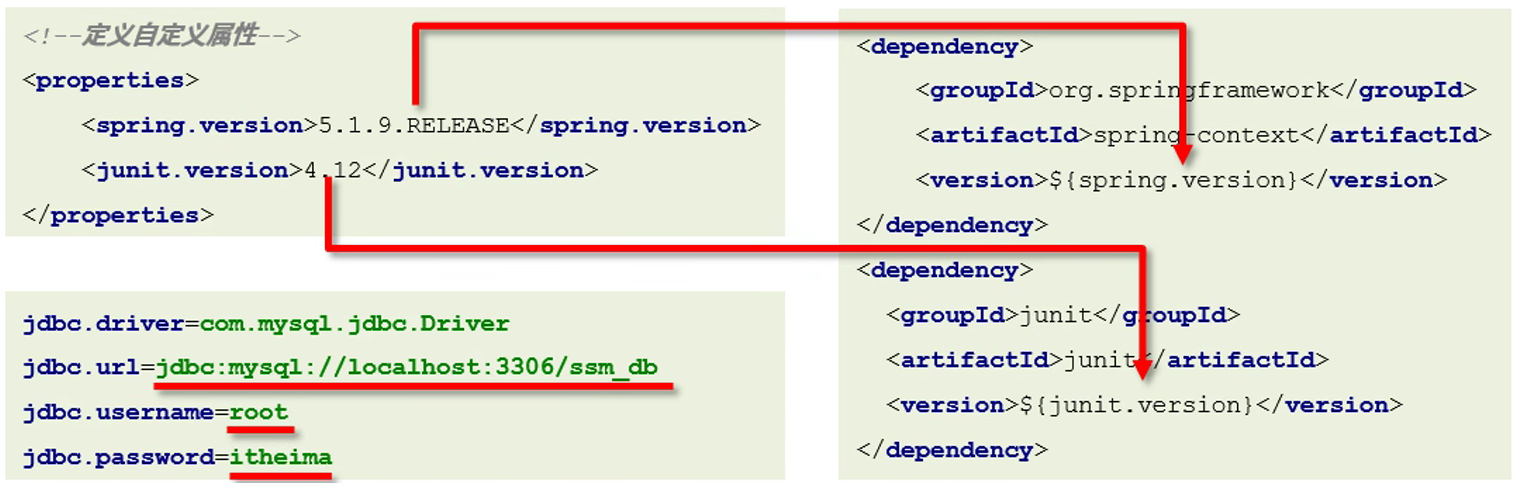
我们希望xml中统一管理配置信息,我们先在ssm的pom.xml中自定义属性变量
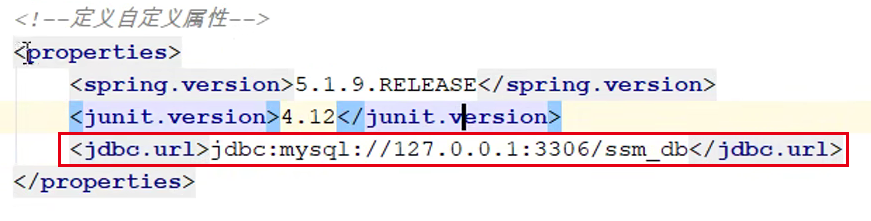
然后在ssm_dao的.properties中使用
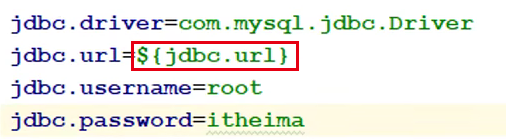
ssm的pom.xml中配置资源文件路径,表示资源文件使用pom.xml中的变量
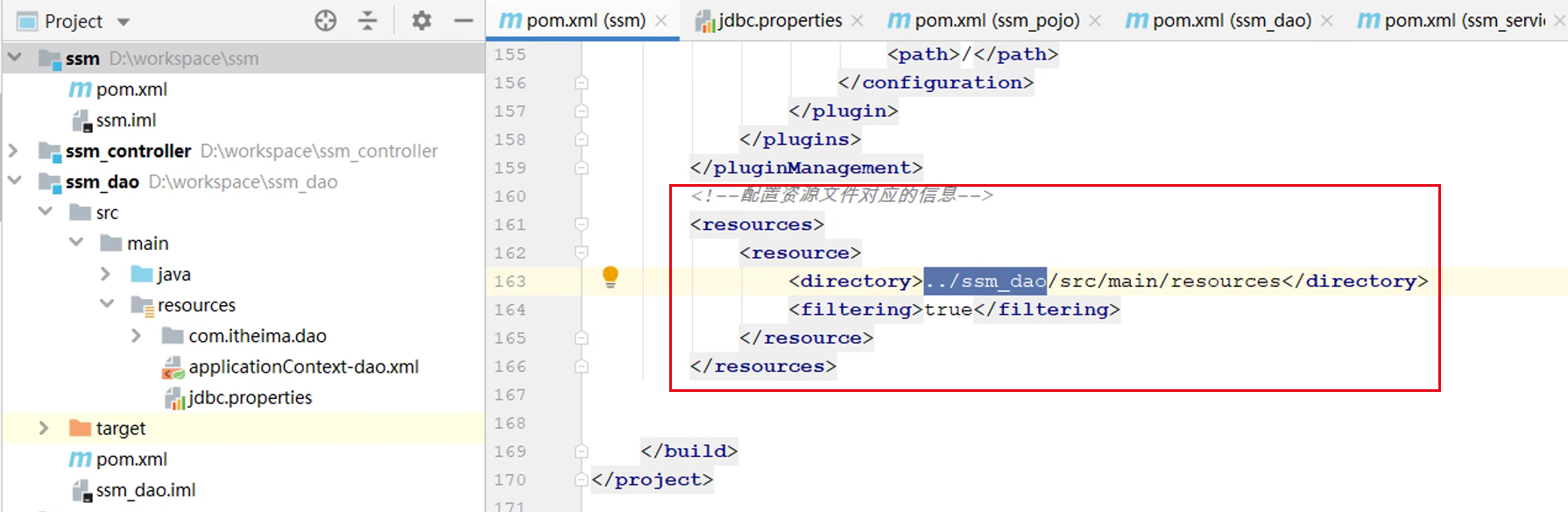
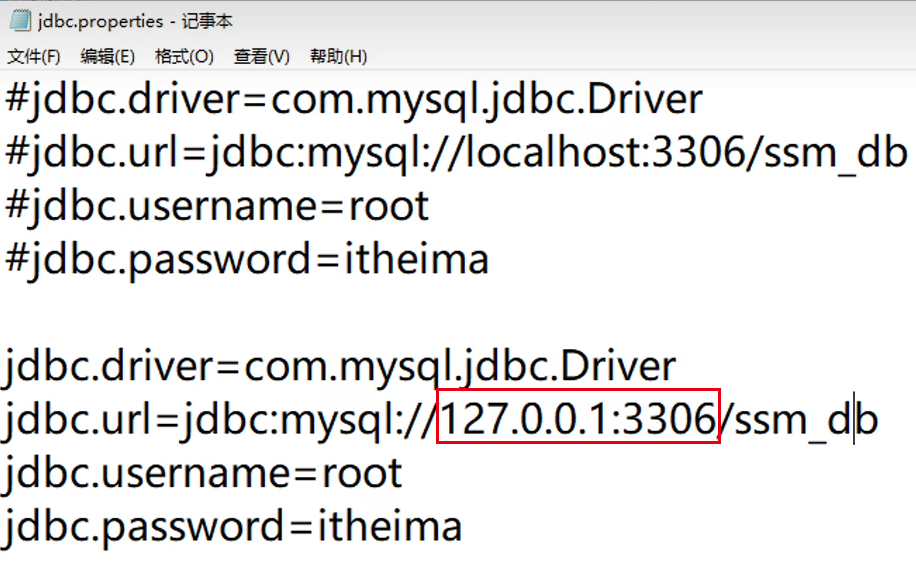
把../ssm_dao该层${project.basedir}
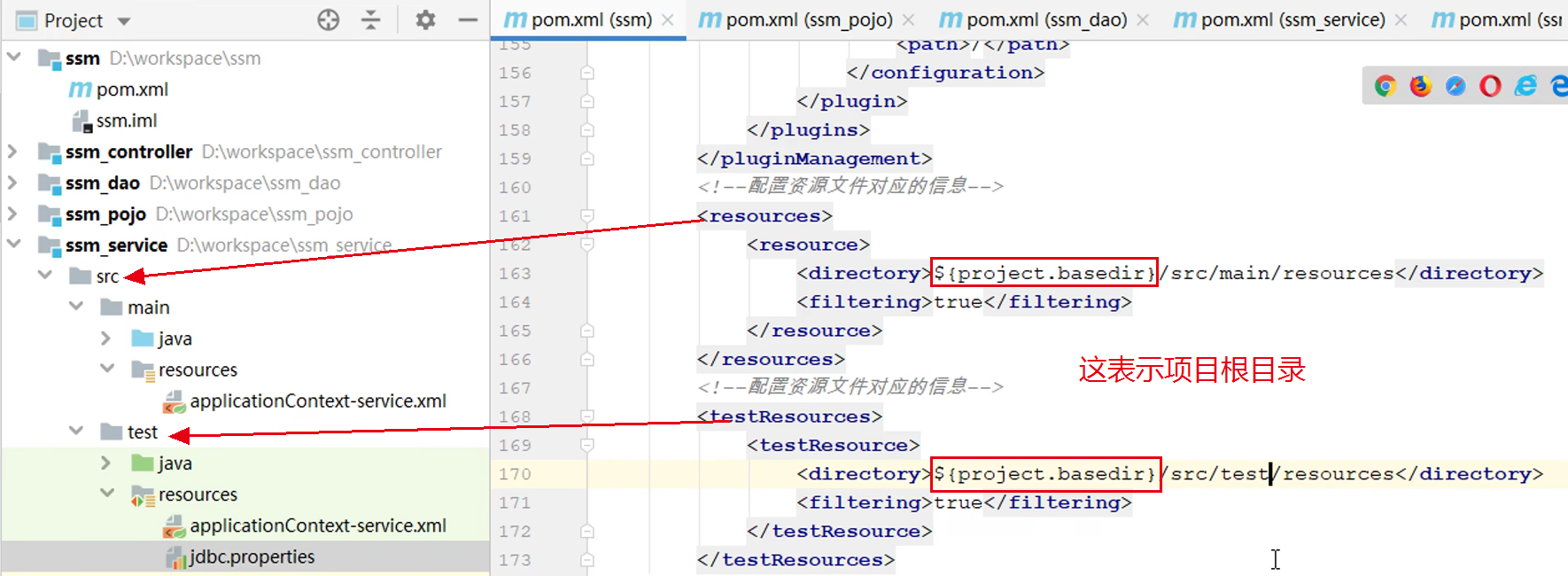
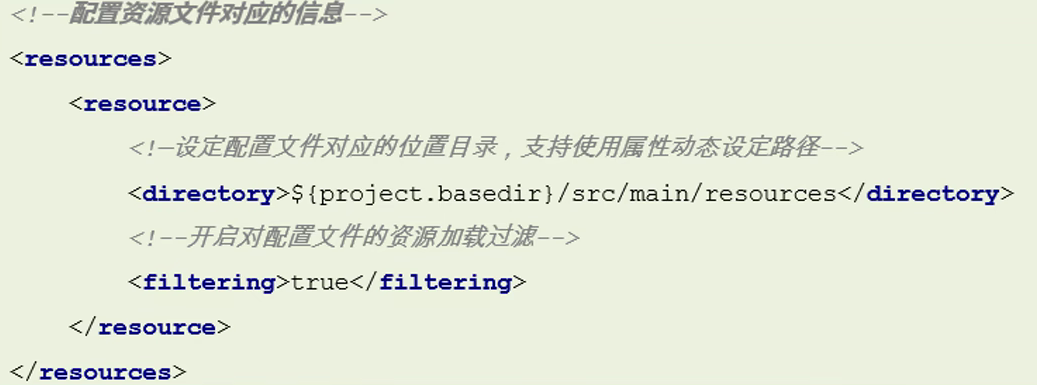
filtering设置为true,表示该目录需要参与build,该目录下可以使用xml中配置的变量
6. 多环境配置
不同环境加载不同配置,不要随意更改配置
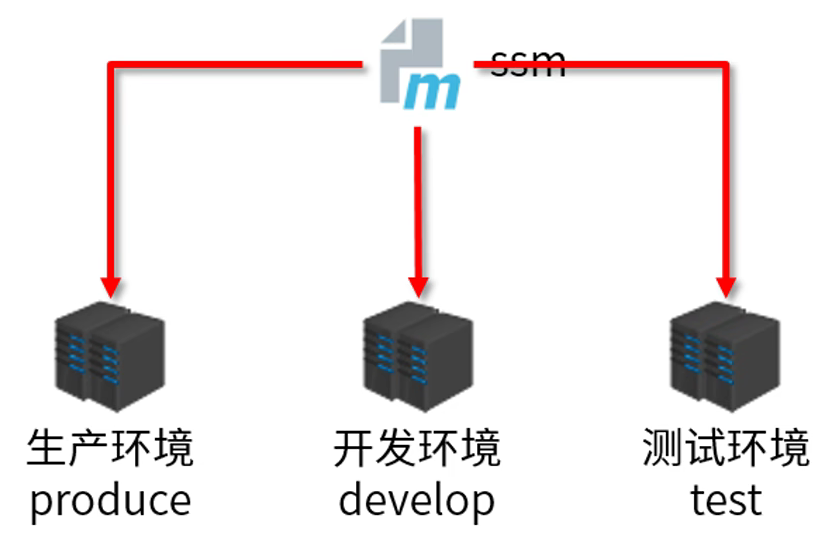
ssm的pom.xml中多环境配置如下,当然也不能少配置资源文件的路径信息
<profiles>
<!-- 定义生产环境-->
<profile>
<id>release_env</id>
<properties>
<jdbc.url>jdbc:mysql://192.168.100.200:3306/ssm_db</jdbc.url>
<properties/>
</profile>
<!-- 定义开发环境-->
<profile>
<id>dep_env</id>
<properties>
<jdbc.url>jdbc:mysql://192.168.100.201:3306/ssm_db</jdbc.url>
<properties/>
<!-- 设置默认环境 -->
<activation>
<activeByDefault>true</activeByDefault>
</activation>
</profile>
</profiles>
<resources>
<resource>
<directory>${project.basedir}/src/main/resources</directory>
<filtering>true</filtering>
</resource>
</resources>
添加install参数
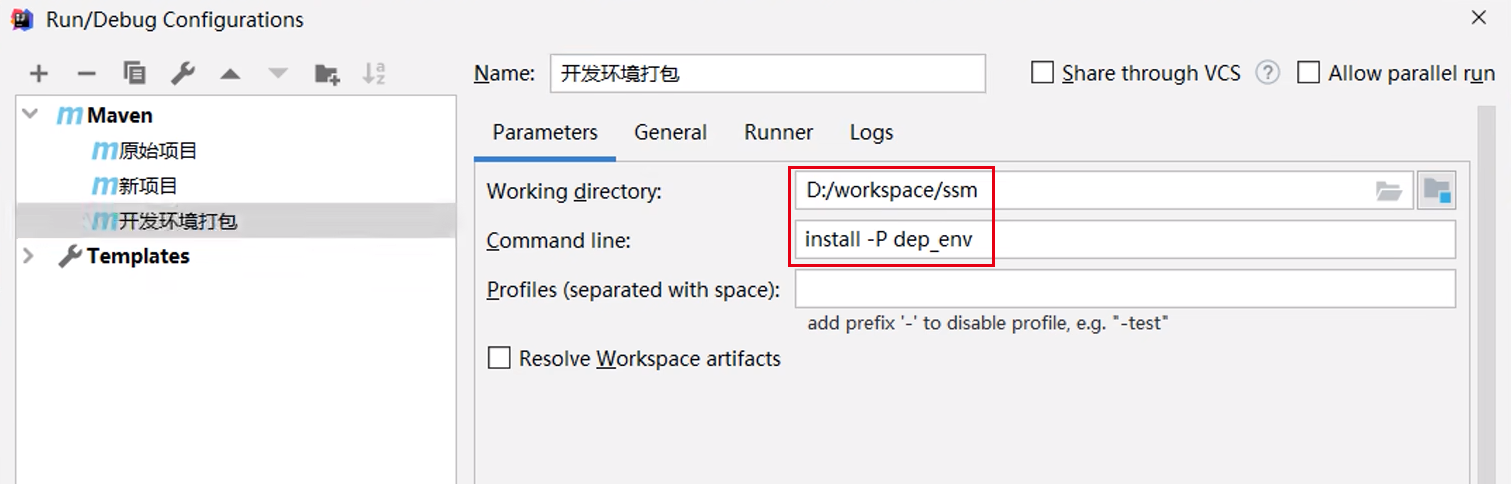
我们现在执行install,ssm_dao的properties中的url就是jdbc:mysql://192.168.100.201:3306/ssm_db
7. 跳过测试(了解)
由于声明周期都是插件在执行,我们配置test相关插件即可
跳过全部测试环节
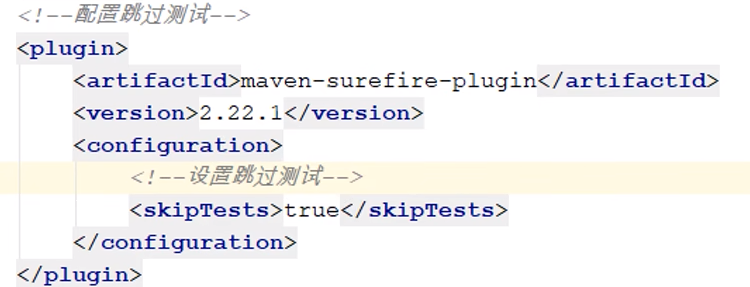
跳过指定测试环节,include标签写测试文件名