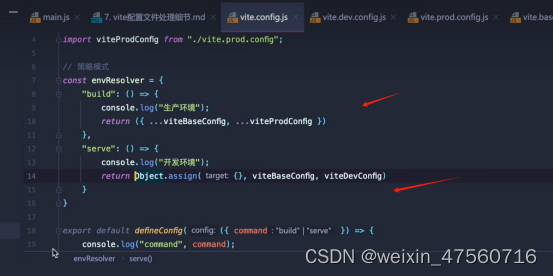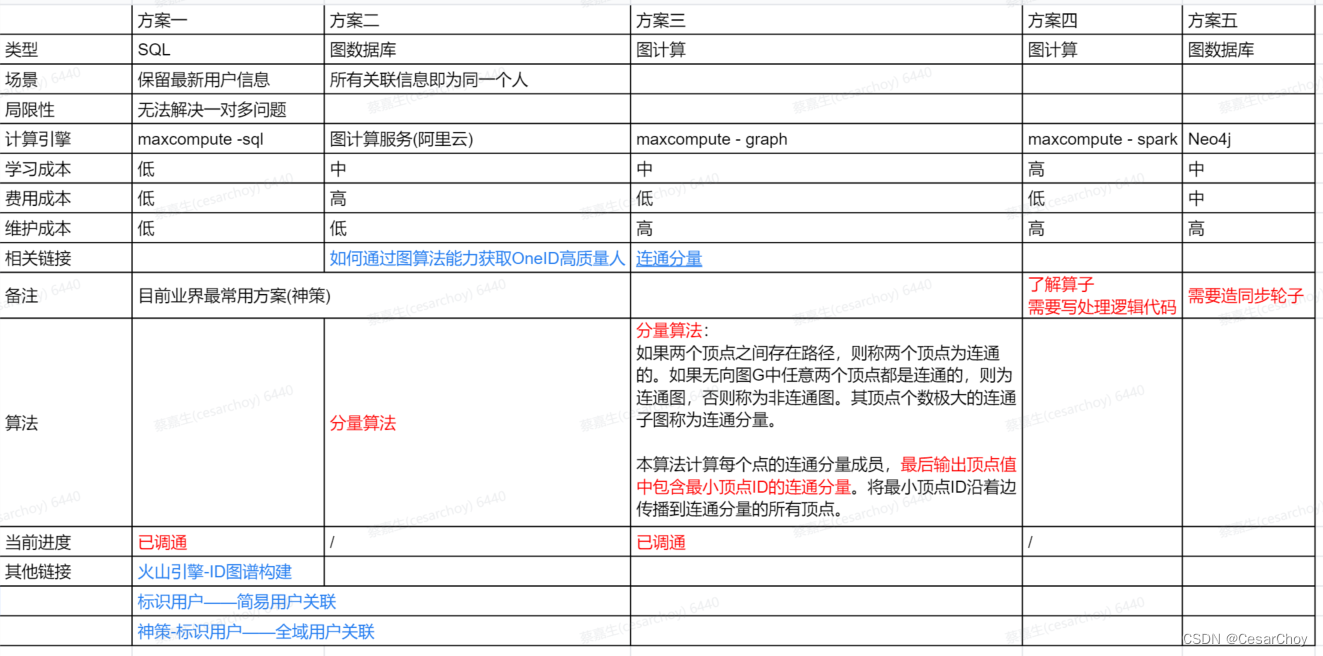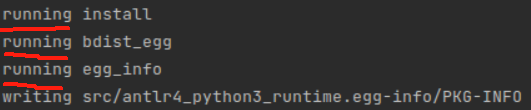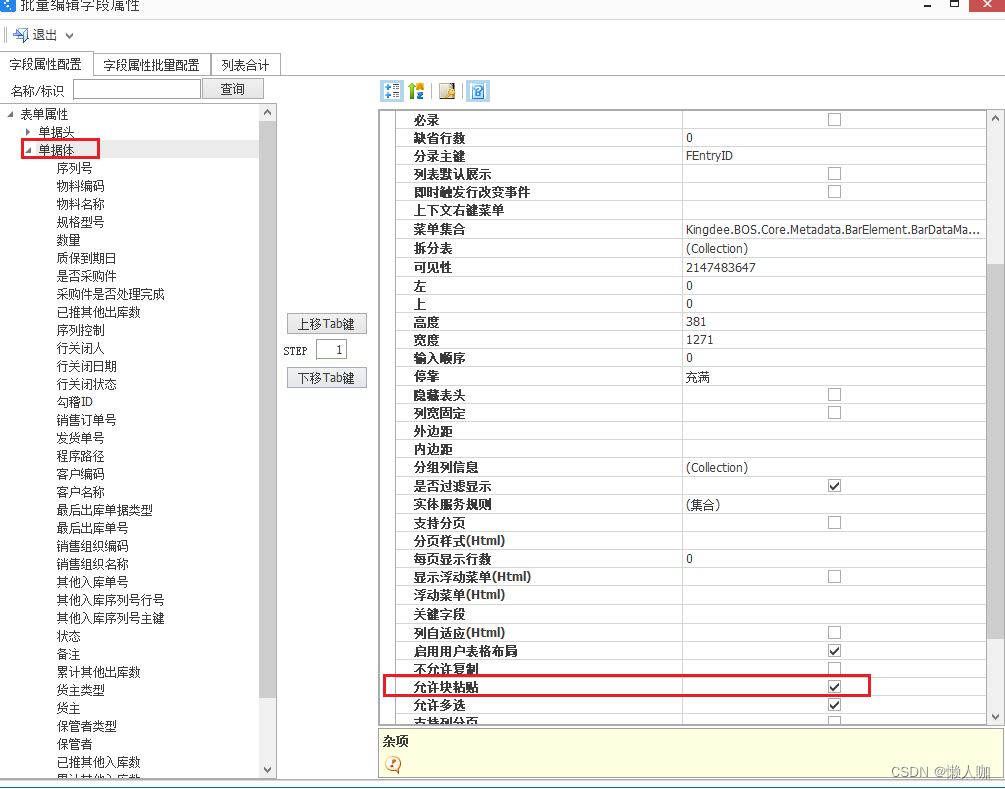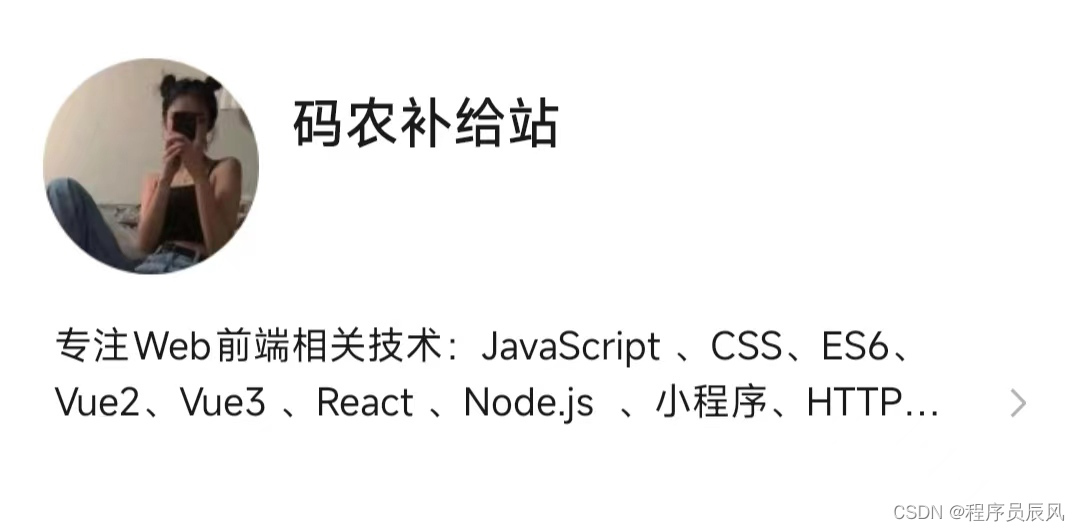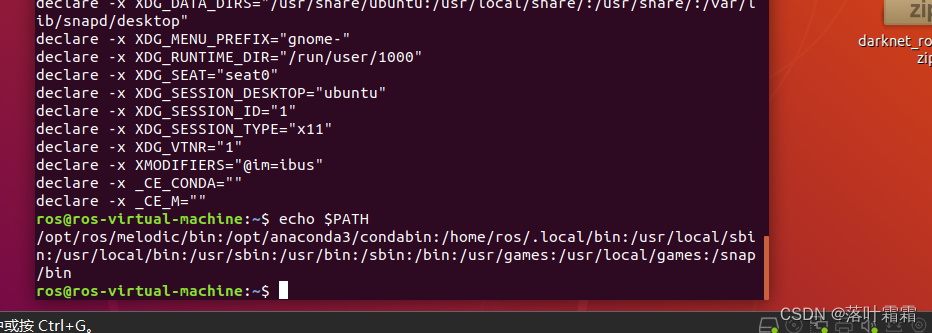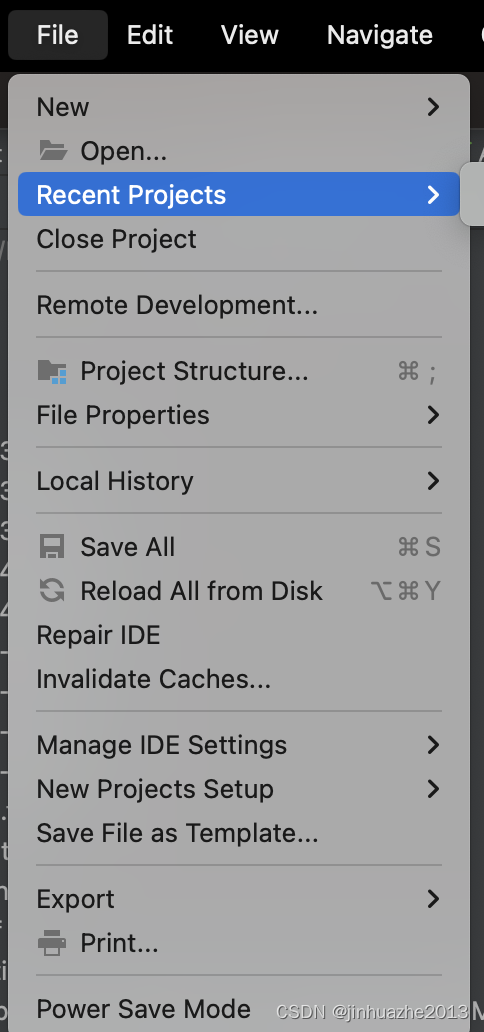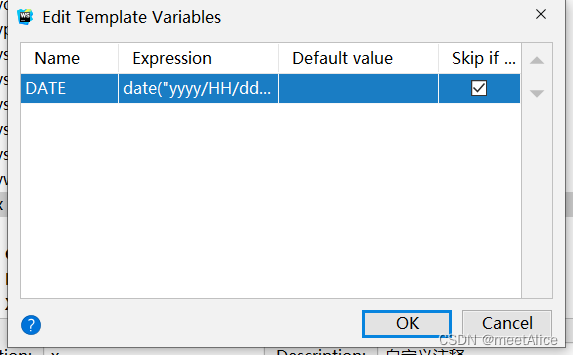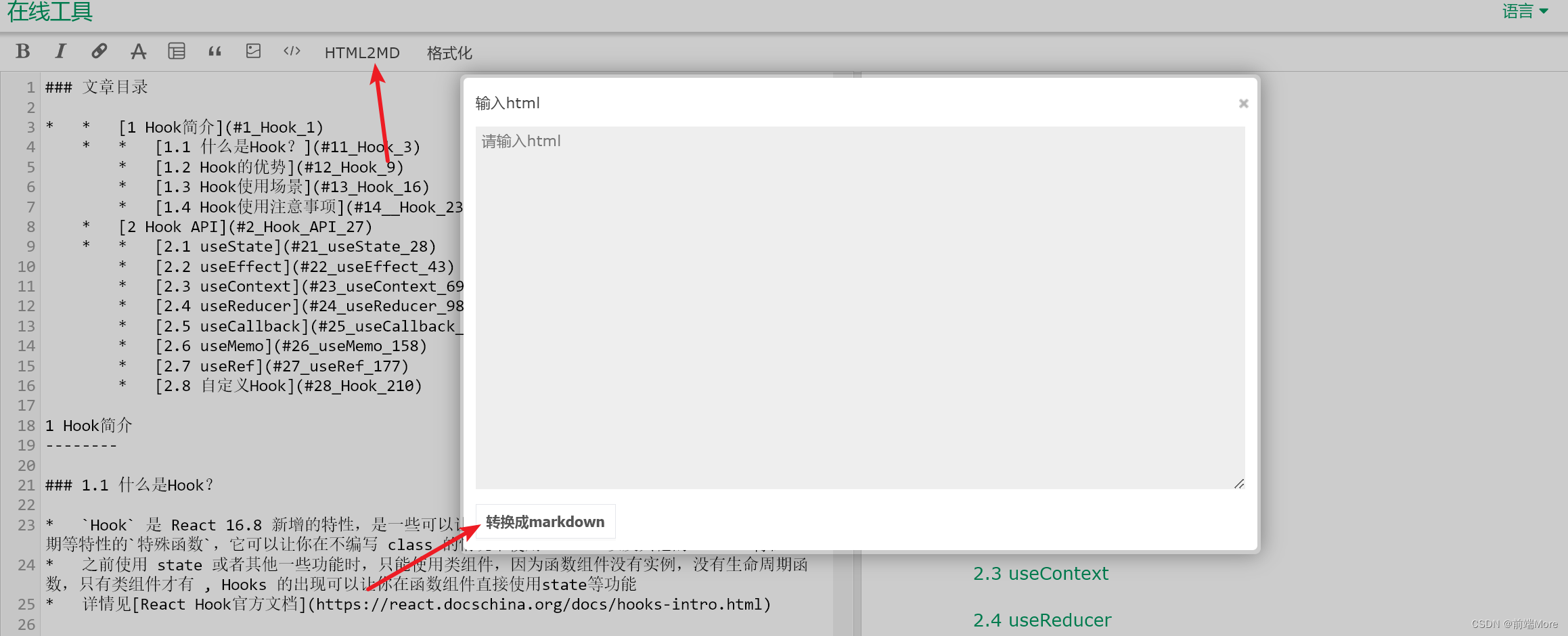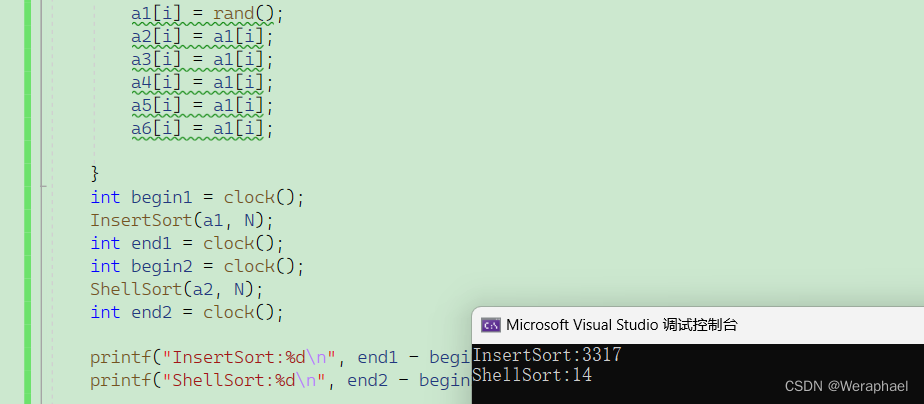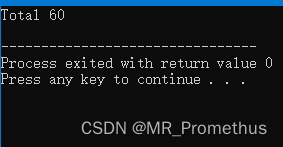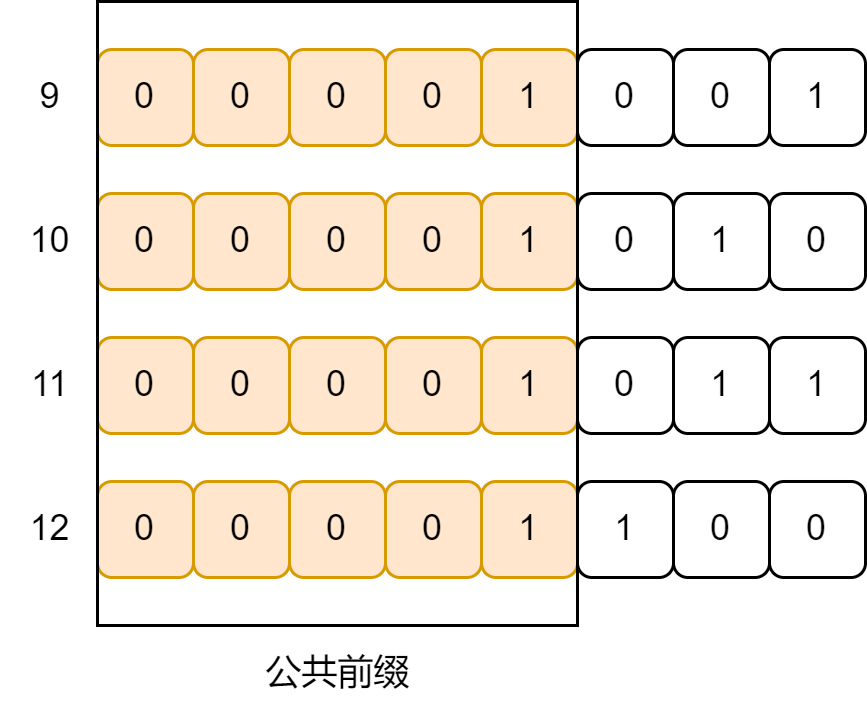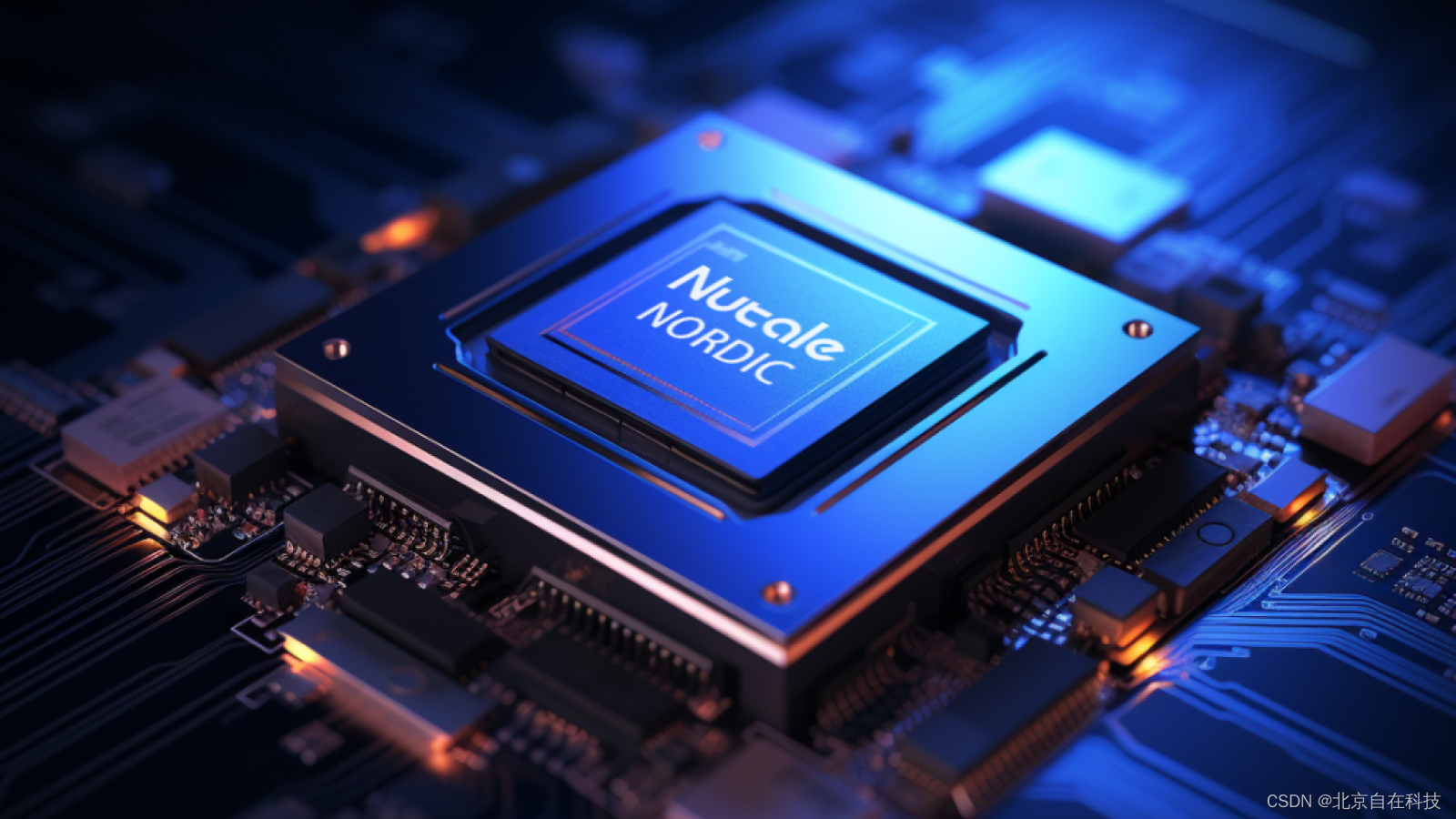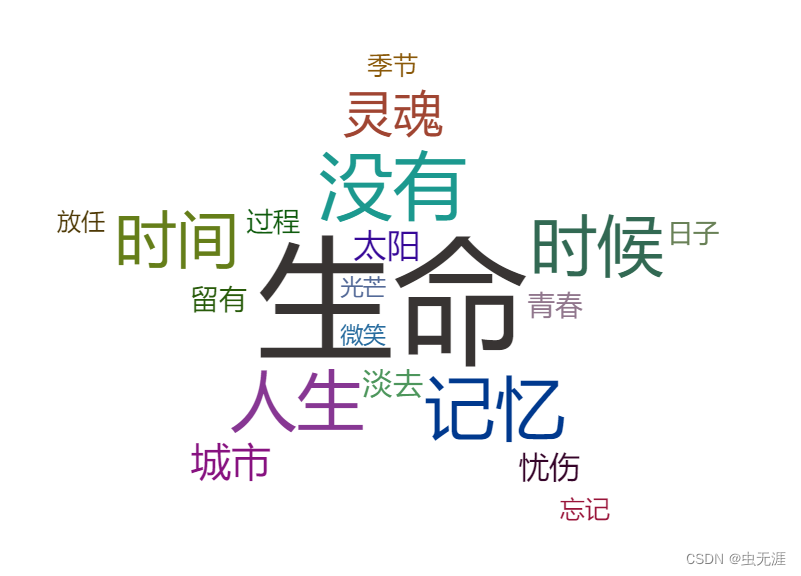最近遇到的问题是在service获取request和response,正常来说在service层是没有request的,然而直接从controlller传过来的话解决方法太粗暴,后来发现了SpringMVC提供的RequestContextHolder遂去分析一番,并借此对SpringMVC的结构深入了解一下,后面会再发文章详细分析源码
1.RequestContextHolder的使用
RequestContextHolder顾名思义,持有上下文的Request容器.使用是很简单的,具体使用如下:

-
//两个方法在没有使用JSF的项目中是没有区别的 -
RequestAttributes requestAttributes = RequestContextHolder.currentRequestAttributes(); -
//RequestContextHolder.getRequestAttributes(); -
//从session里面获取对应的值 -
String str = (String) requestAttributes.getAttribute("name",RequestAttributes.SCOPE_SESSION); -
HttpServletRequest request = ((ServletRequestAttributes)requestAttributes).getRequest(); -
HttpServletResponse response = ((ServletRequestAttributes)requestAttributes).getResponse();

看到这一般都会想到几个问题:
- request和response怎么和当前请求挂钩?
- request和response等是什么时候设置进去的?
2.解决疑问
2.1 request和response怎么和当前请求挂钩?
首先分析RequestContextHolder这个类,里面有两个ThreadLocal保存当前线程下的request,关于ThreadLocal可以参考我的另一篇博文[Java学习记录--ThreadLocal使用案例]

-
//得到存储进去的request -
private static final ThreadLocal<RequestAttributes> requestAttributesHolder = -
new NamedThreadLocal<RequestAttributes>("Request attributes"); -
//可被子线程继承的request -
private static final ThreadLocal<RequestAttributes> inheritableRequestAttributesHolder = -
new NamedInheritableThreadLocal<RequestAttributes>("Request context");

再看`getRequestAttributes()`方法,相当于直接获取ThreadLocal里面的值,这样就保证了每一次获取到的Request是该请求的request.

-
public static RequestAttributes getRequestAttributes() { -
RequestAttributes attributes = requestAttributesHolder.get(); -
if (attributes == null) { -
attributes = inheritableRequestAttributesHolder.get(); -
} -
return attributes; -
}

2.2request和response等是什么时候设置进去的?
找这个的话需要对springMVC结构的`DispatcherServlet`的结构有一定了解才能准确的定位该去哪里找相关代码.
在IDEA中会显示如下的继承关系.
左边1这里是Servlet的接口和实现类.
右边2这里是使得SpringMVC具有Spring的一些环境变量和Spring容器.类似的XXXAware接口就是对该类提供Spring感知,简单来说就是如果想使用Spring的XXXX就要实现XXXAware,spring会把需要的东西传送过来.
那么剩下要分析的的就是三个类,简单看下源码
1. HttpServletBean 进行初始化工作
2. FrameworkServlet 初始化 WebApplicationContext,并提供service方法预处理请
3. DispatcherServlet 具体分发处理.
那么就可以在FrameworkServlet查看到该类重写了service(),doGet(),doPost()...等方法,这些实现里面都有一个预处理方法`processRequest(request, response);`,所以定位到了我们要找的位置
查看`processRequest(request, response);`的实现,具体可以分为三步:
- 获取上一个请求的参数
- 重新建立新的参数
- 设置到XXContextHolder
- 父类的service()处理请求
- 恢复request
- 发布事

-
protected final void processRequest(HttpServletRequest request, HttpServletResponse response) -
throws ServletException, IOException { -
long startTime = System.currentTimeMillis(); -
Throwable failureCause = null; -
//获取上一个请求保存的LocaleContext -
LocaleContext previousLocaleContext = LocaleContextHolder.getLocaleContext(); -
//建立新的LocaleContext -
LocaleContext localeContext = buildLocaleContext(request); -
//获取上一个请求保存的RequestAttributes -
RequestAttributes previousAttributes = RequestContextHolder.getRequestAttributes(); -
//建立新的RequestAttributes -
ServletRequestAttributes requestAttributes = buildRequestAttributes(request, -
response, previousAttributes); -
WebAsyncManager asyncManager = WebAsyncUtils.getAsyncManager(request); -
asyncManager.registerCallableInterceptor(FrameworkServlet.class.getName(), -
new RequestBindingInterceptor()); -
//具体设置的方法 -
initContextHolders(request, localeContext, requestAttributes); -
try { -
doService(request, response); -
} -
catch (ServletException ex) { -
failureCause = ex; -
throw ex; -
} -
catch (IOException ex) { -
failureCause = ex; -
throw ex; -
} -
catch (Throwable ex) { -
failureCause = ex; -
throw new NestedServletException("Request processing failed", ex); -
} -
finally { -
//恢复 -
resetContextHolders(request, previousLocaleContext, previousAttributes); -
if (requestAttributes != null) { -
requestAttributes.requestCompleted(); -
} -
if (logger.isDebugEnabled()) { -
if (failureCause != null) { -
this.logger.debug("Could not complete request", failureCause); -
} -
else { -
if (asyncManager.isConcurrentHandlingStarted()) { -
logger.debug("Leaving response open for concurrent processing"); -
} -
else { -
this.logger.debug("Successfully completed request"); -
} -
} -
} -
//发布事件 -
publishRequestHandledEvent(request, response, startTime, failureCause); -
} -
}
![]()

再看initContextHolders(request, localeContext, requestAttributes)方法,把新的RequestAttributes设置进LocalThread,实际上保存的类型为ServletRequestAttributes,这也是为什么在使用的时候可以把RequestAttributes强转为ServletRequestAttributes.

-
private void initContextHolders(HttpServletRequest request, -
LocaleContext localeContext, -
RequestAttributes requestAttributes) { -
if (localeContext != null) { -
LocaleContextHolder.setLocaleContext(localeContext, -
this.threadContextInheritable); -
} -
if (requestAttributes != null) { -
RequestContextHolder.setRequestAttributes(requestAttributes, -
this.threadContextInheritable); -
} -
if (logger.isTraceEnabled()) { -
logger.trace("Bound request context to thread: " + request); -
} -
}

因此RequestContextHolder里面最终保存的为ServletRequestAttributes,这个类相比`RequestAttributes`方法是多了很多.