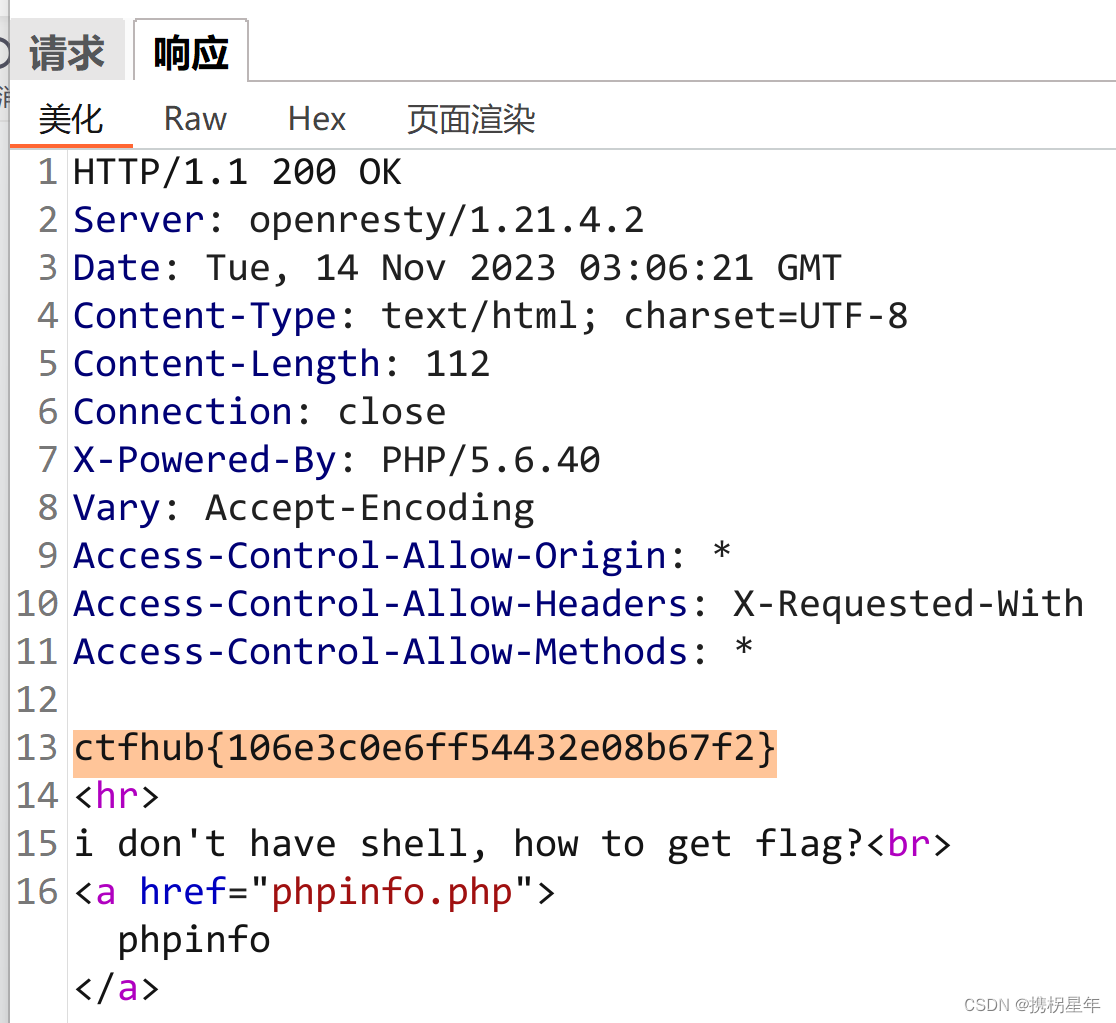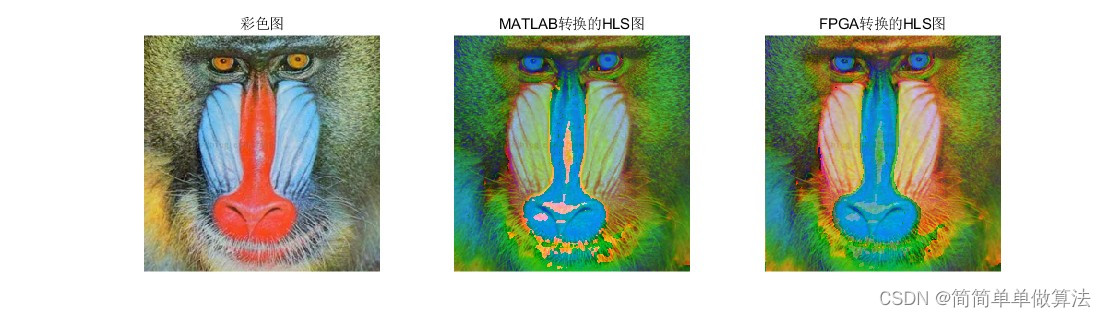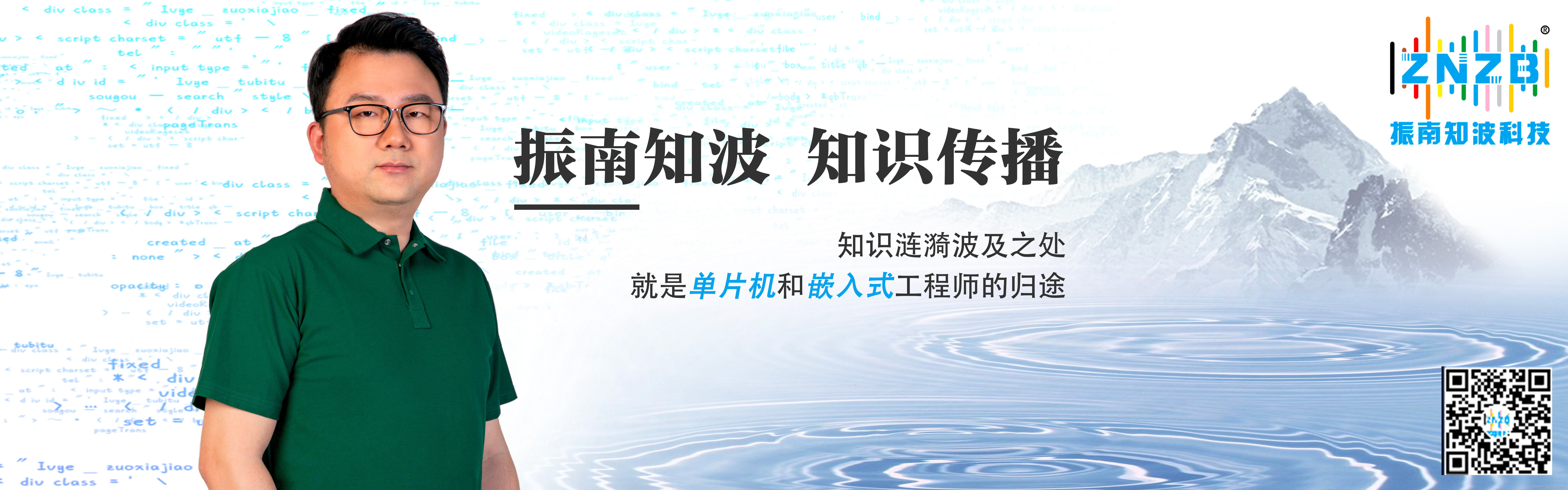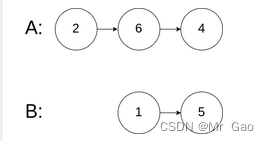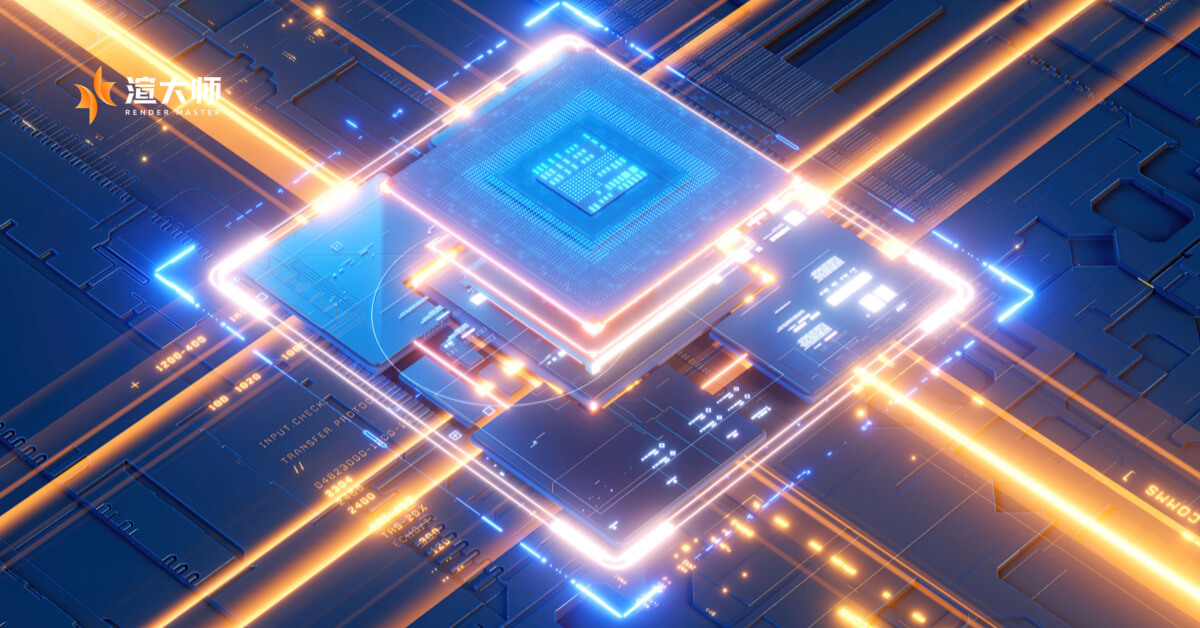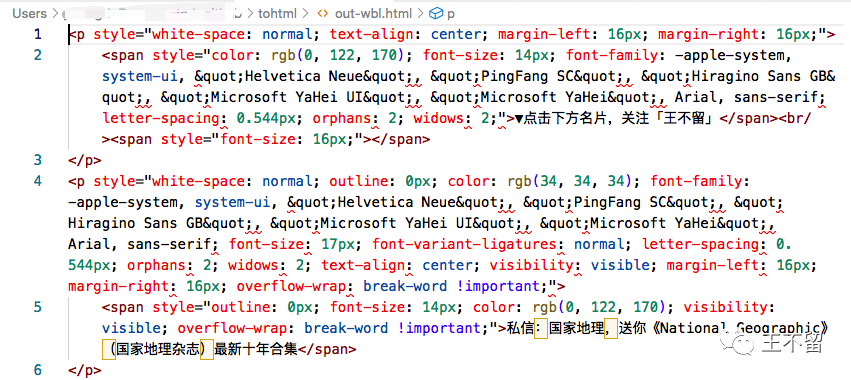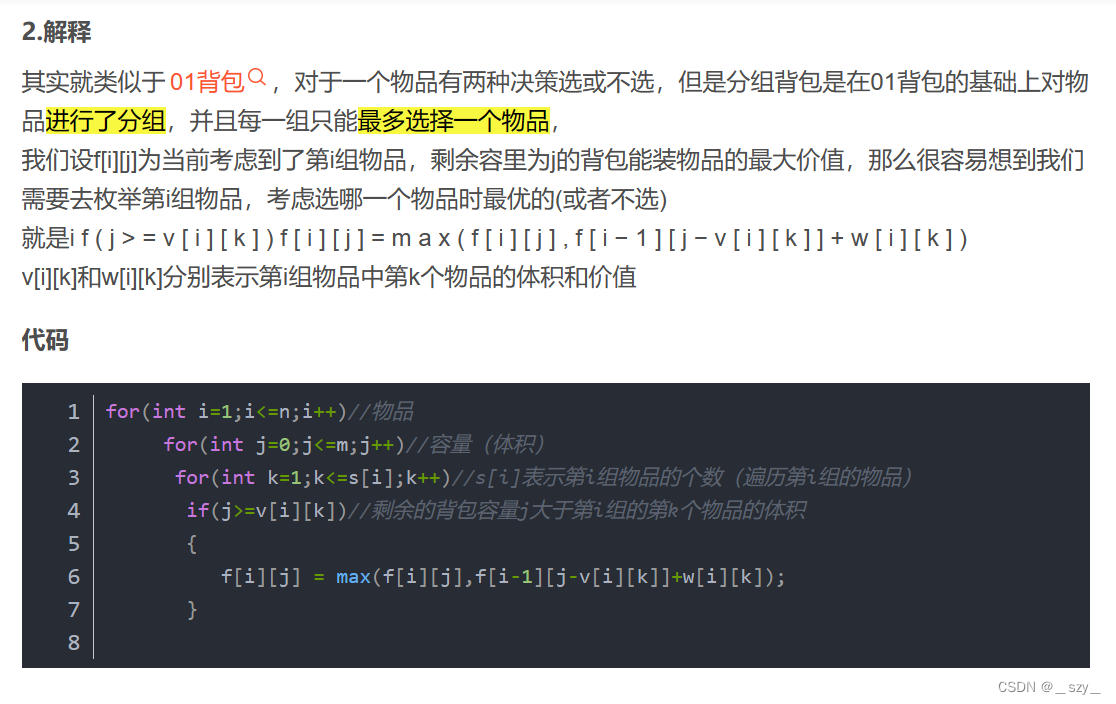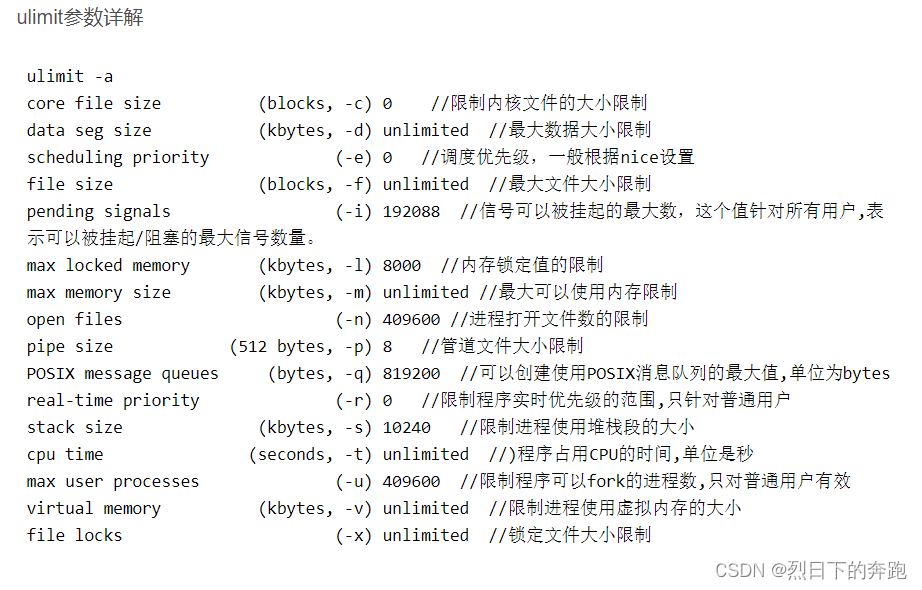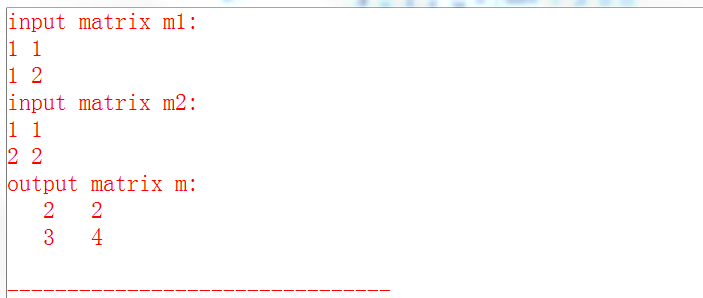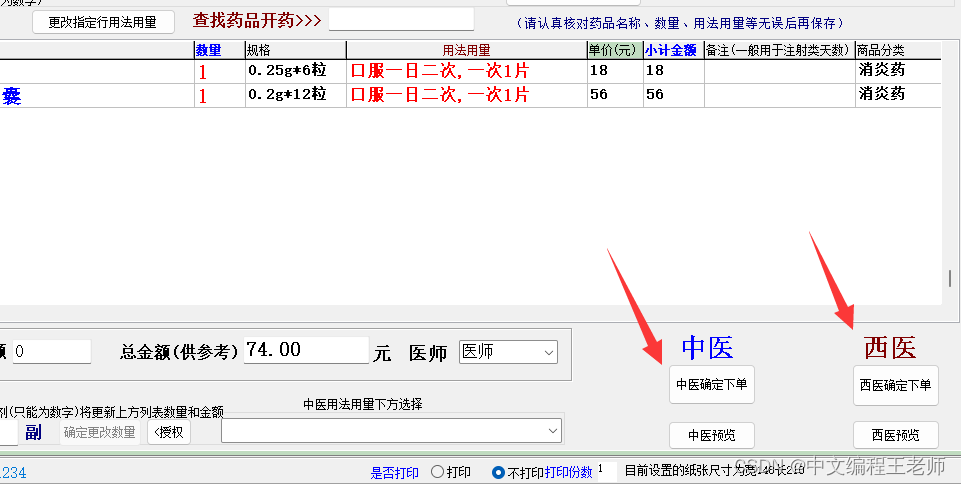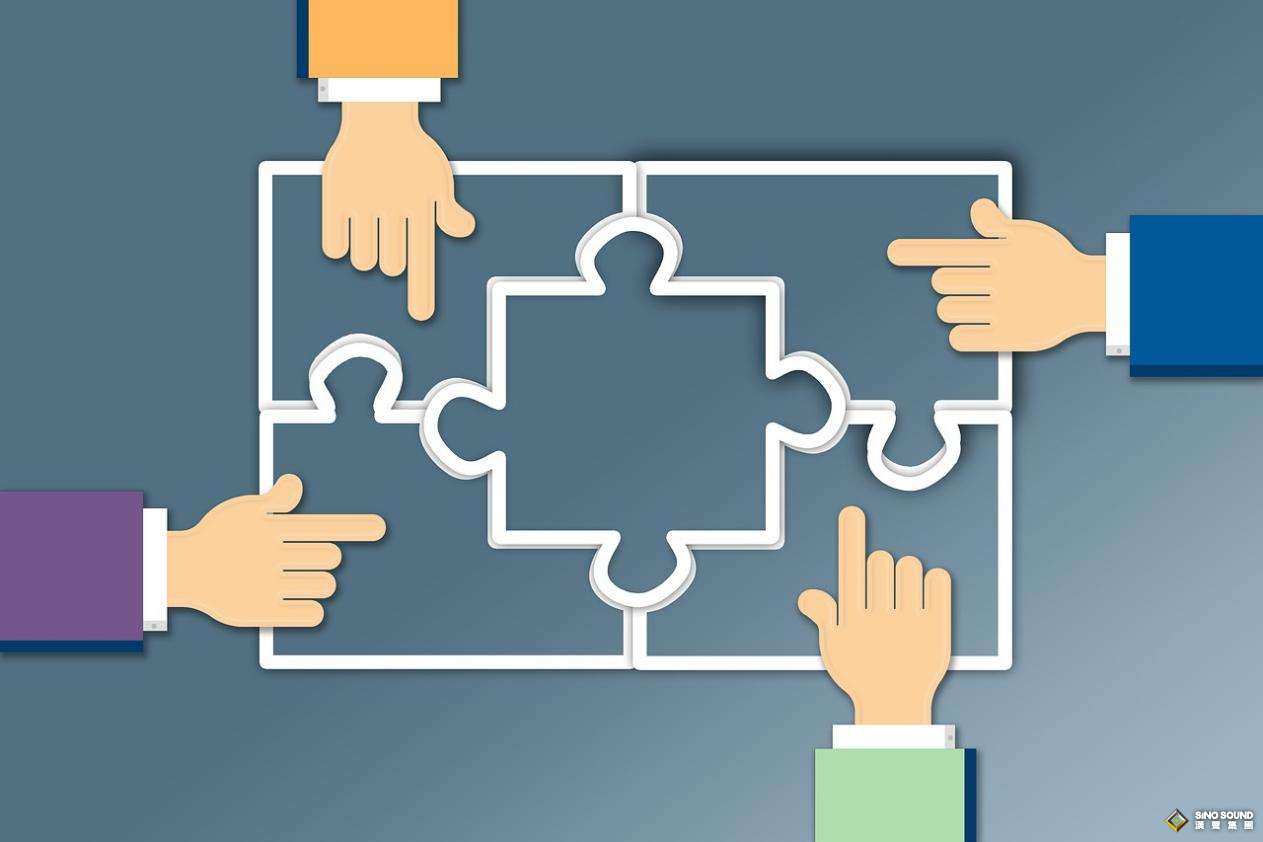公众号「架构成长指南」,专注于生产实践、云原生、分布式系统、大数据技术分享。
概述
下面我们将学习如何创建多个 Spring boot 微服务以及如何使用 RestTemplate 类在多个微服务之间进行同步通信。
微服务通信有两种风格:
- 同步通讯
- 异步通信
同步通讯
在同步通信的情况下,客户端发送请求并等待服务的响应。这里重要的一点是协议(HTTP/HTTPS)是同步的,客户端代码只有在收到 HTTP 服务器响应时才能继续其任务。
例如,Microservice1 作为客户端发送请求并等待 Microservice2 的响应。
我们可以使用 RestTemplate 或 WebClient 或 Spring Cloud Open Feign 库来同步通信多个微服务。
异步通信
在异步通信的情况下,客户端发送请求并且不等待服务的响应。客户端将继续执行其任务 - 它不会等待服务的响应。
例如, 微服务1 作为客户端发送请求,并不等待 微服务2 的响应。
我们可以使用RabbitMQ和Apache Kafka等消息代理在多个微服务之间进行异步通信。
我们需要做什么
下面我们将创建两个微服务,例如部门服务和用户服务,并且我们将从用户服务到部门服务进行 REST API 调用以获取特定的用户部门。
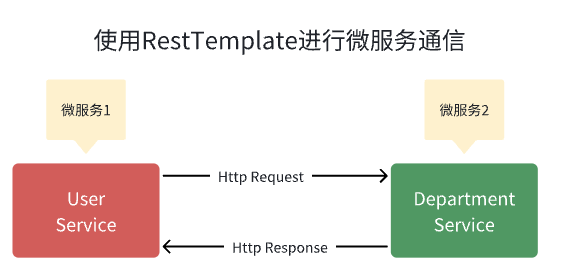
并且每个微服务创建一个单独的 MySQL 数据库。
在 IntelliJ IDEA 中创建并设置两个 Spring boot 项目作为两个微服务。
1.创建DepartmentService微服务
首先 在 IntelliJ IDEA 中创建并设置部门服务Spring boot 项目
1.在IntelliJ IDEA中创建并设置spring boot项目(部门服务)
我们使用 springinitializr创建一个 Spring boot 项目。
请查看下面的屏幕截图,在使用 springinitializr创建 Spring Boot 应用程序时输入详细信息 :
点击“GENERATE”按钮以 zip 文件形式下载 Spring boot 项目。解压zip文件并在IntelliJ IDEA中导入Spring boot项目。
pom.xml文件供参考:
<?xml version="1.0" encoding="UTF-8"?>
<project xmlns="http://maven.apache.org/POM/4.0.0" xmlns:xsi="http://www.w3.org/2001/XMLSchema-instance"
xsi:schemaLocation="http://maven.apache.org/POM/4.0.0 https://maven.apache.org/xsd/maven-4.0.0.xsd">
<modelVersion>4.0.0</modelVersion>
<parent>
<groupId>org.springframework.boot</groupId>
<artifactId>spring-boot-starter-parent</artifactId>
<version>2.7.17</version>
<relativePath/> <!-- lookup parent from repository -->
</parent>
<groupId>io.wz</groupId>
<artifactId>department-service</artifactId>
<version>0.0.1-SNAPSHOT</version>
<name>department-service</name>
<description>department-service</description>
<properties>
<java.version>1.8</java.version>
</properties>
<dependencies>
<dependency>
<groupId>org.springframework.boot</groupId>
<artifactId>spring-boot-starter-data-jpa</artifactId>
</dependency>
<dependency>
<groupId>org.springframework.boot</groupId>
<artifactId>spring-boot-starter-web</artifactId>
</dependency>
<dependency>
<groupId>com.mysql</groupId>
<artifactId>mysql-connector-j</artifactId>
<scope>runtime</scope>
</dependency>
<dependency>
<groupId>org.projectlombok</groupId>
<artifactId>lombok</artifactId>
<optional>true</optional>
</dependency>
<dependency>
<groupId>org.springframework.boot</groupId>
<artifactId>spring-boot-starter-test</artifactId>
<scope>test</scope>
</dependency>
</dependencies>
<build>
<plugins>
<plugin>
<groupId>org.springframework.boot</groupId>
<artifactId>spring-boot-maven-plugin</artifactId>
<configuration>
<excludes>
<exclude>
<groupId>org.projectlombok</groupId>
<artifactId>lombok</artifactId>
</exclude>
</excludes>
</configuration>
</plugin>
</plugins>
</build>
</project>
DepartmentService - 配置 MySQL 数据库
由于我们使用 MySQL 作为数据库,因此我们需要配置 URL、用户名和密码,以便 Spring boot 在启动时可以与数据库建立连接。
打开 src/main/resources/application.properties 文件并向其中添加以下属性:
spring.datasource.url=jdbc:mysql://localhost:3306/department_db
spring.datasource.username=root
spring.datasource.password=Mysql@123
spring.jpa.properties.hibernate.dialect=org.hibernate.dialect.MySQLDialect
spring.jpa.hibernate.ddl-auto=update
这里注意修改的MySQL密码,另外在 MySQL 中创建一个名为Department_db的数据库 。
不需要创建任何表。Hibernate 将根据我们将在下一步中定义的Department实体自动创建这些表 。这是通过属性 spring.jpa.hibernate.ddl-auto = update 自动实现的。
DepartmentService - 创建部门 JPA 实体
package io.wz.departmentservice.entity;
import javax.persistence.*;
import lombok.AllArgsConstructor;
import lombok.Getter;
import lombok.NoArgsConstructor;
import lombok.Setter;
@Entity
@Table(name = "departments")
@NoArgsConstructor
@AllArgsConstructor
@Setter
@Getter
public class Department {
@Id
@GeneratedValue(strategy = GenerationType.IDENTITY)
private Long id;
private String departmentName;
private String departmentAddress;
private String departmentCode;
}
DepartmentService - 创建 Spring Data JPA 存储库
package io.wz.departmentservice.repository;
import io.wz.departmentservice.entity.Department;
import org.springframework.data.jpa.repository.JpaRepository;
public interface DepartmentRepository extends JpaRepository<Department, Long> {
}
DepartmentService - 创建服务层
DepartmentService
package io.wz.departmentservice.service;
import io.wz.departmentservice.entity.Department;
public interface DepartmentService {
Department saveDepartment(Department department);
Department getDepartmentById(Long departmentId);
}
DepartmentServiceImpl 类
package io.wz.departmentservice.service.impl;
import lombok.AllArgsConstructor;
import lombok.extern.slf4j.Slf4j;
import io.wz.departmentservice.entity.Department;
import io.wz.departmentservice.repository.DepartmentRepository;
import io.wz.departmentservice.service.DepartmentService;
import org.springframework.stereotype.Service;
@Service
@AllArgsConstructor
@Slf4j
public class DepartmentServiceImpl implements DepartmentService {
private DepartmentRepository departmentRepository;
@Override
public Department saveDepartment(Department department) {
return departmentRepository.save(department);
}
@Override
public Department getDepartmentById(Long departmentId) {
return departmentRepository.findById(departmentId).get();
}
}
DepartmentService - 创建Controller层
DepartmentController
package io.wz.departmentservice.controller;
import lombok.AllArgsConstructor;
import io.wz.departmentservice.entity.Department;
import io.wz.departmentservice.service.DepartmentService;
import org.springframework.http.HttpStatus;
import org.springframework.http.ResponseEntity;
import org.springframework.web.bind.annotation.*;
@RestController
@RequestMapping("api/departments")
@AllArgsConstructor
public class DepartmentController {
private DepartmentService departmentService;
@PostMapping
public ResponseEntity<Department> saveDepartment(@RequestBody Department department){
Department savedDepartment = departmentService.saveDepartment(department);
return new ResponseEntity<>(savedDepartment, HttpStatus.CREATED);
}
@GetMapping("{id}")
public ResponseEntity<Department> getDepartmentById(@PathVariable("id") Long departmentId){
Department department = departmentService.getDepartmentById(departmentId);
return ResponseEntity.ok(department);
}
}
DepartmentService - 启动 Spring Boot 应用程序
我们可以通过两种方式启动独立的 Spring boot 应用程序。
- 从应用程序的根目录并键入以下命令来运行它 -
$ mvn spring-boot:run
- 从 IDE 中,将
DepartmentServiceApplication.main()方法作为独立 Java 类运行,该方法将在端口 8080 上启动嵌入式 Tomcat 服务器并将浏览器指向 http://localhost:8080/。
DepartmentService - 使用 Postman 客户端测试 REST API
保存部门 REST API:

获取单个部门 REST API:
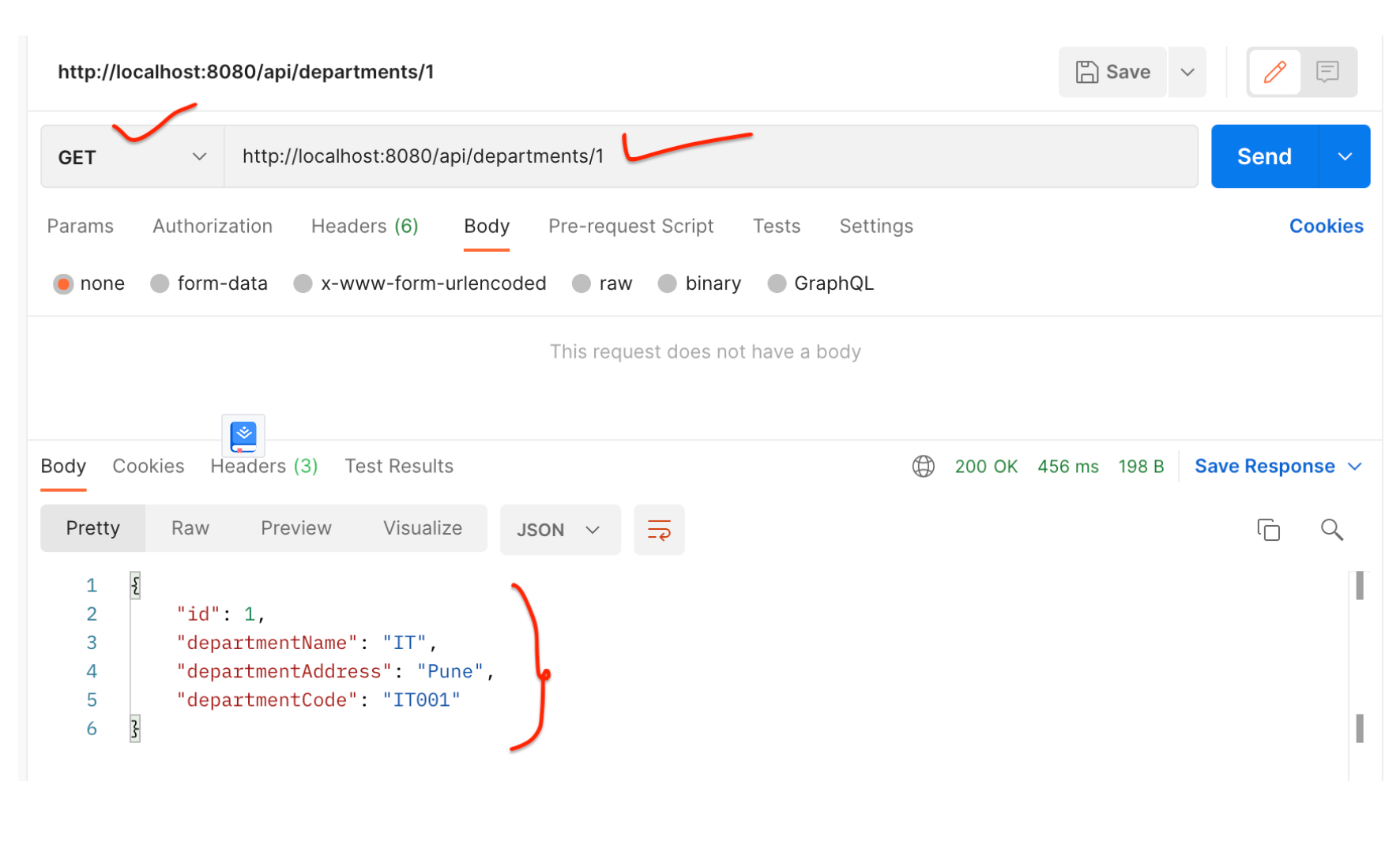
2.创建UserService微服务
我们首先在 IntelliJ IDEA 中创建并设置UserServiceSpring boot 项目
1.在IntelliJ IDEA中创建并设置spring boot项目(用户服务)
使用 springinitializr创建一个 Spring boot 项目。
请参阅下面的屏幕截图,在使用 springinitializr创建 Spring Boot 应用程序时输入详细信息 :
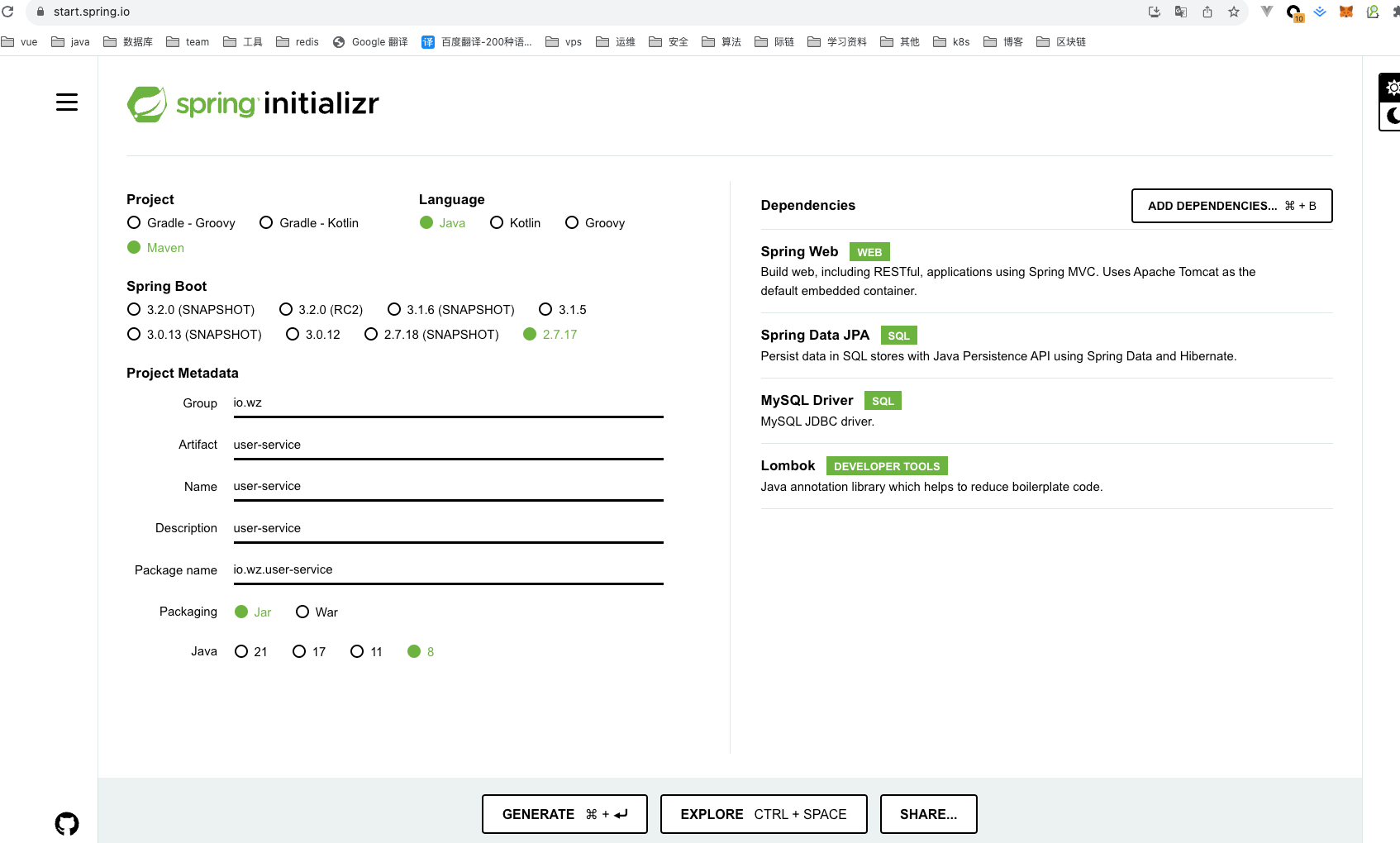
单击“GENRATE”按钮以 zip 文件形式下载 Spring boot 项目。解压zip文件并在IntelliJ IDEA中导入Spring boot项目。
pom.xml 文件供参考:
<?xml version="1.0" encoding="UTF-8"?>
<project xmlns="http://maven.apache.org/POM/4.0.0" xmlns:xsi="http://www.w3.org/2001/XMLSchema-instance"
xsi:schemaLocation="http://maven.apache.org/POM/4.0.0 https://maven.apache.org/xsd/maven-4.0.0.xsd">
<modelVersion>4.0.0</modelVersion>
<parent>
<groupId>org.springframework.boot</groupId>
<artifactId>spring-boot-starter-parent</artifactId>
<version>2.7.17</version>
<relativePath/> <!-- lookup parent from repository -->
</parent>
<groupId>io.wz</groupId>
<artifactId>user-service</artifactId>
<version>0.0.1-SNAPSHOT</version>
<name>user-service</name>
<description>user-service</description>
<properties>
<java.version>1.8</java.version>
</properties>
<dependencies>
<dependency>
<groupId>org.springframework.boot</groupId>
<artifactId>spring-boot-starter-data-jpa</artifactId>
</dependency>
<dependency>
<groupId>org.springframework.boot</groupId>
<artifactId>spring-boot-starter-web</artifactId>
</dependency>
<dependency>
<groupId>com.mysql</groupId>
<artifactId>mysql-connector-j</artifactId>
<scope>runtime</scope>
</dependency>
<dependency>
<groupId>org.projectlombok</groupId>
<artifactId>lombok</artifactId>
<optional>true</optional>
</dependency>
<dependency>
<groupId>org.springframework.boot</groupId>
<artifactId>spring-boot-starter-test</artifactId>
<scope>test</scope>
</dependency>
</dependencies>
<build>
<plugins>
<plugin>
<groupId>org.springframework.boot</groupId>
<artifactId>spring-boot-maven-plugin</artifactId>
<configuration>
<excludes>
<exclude>
<groupId>org.projectlombok</groupId>
<artifactId>lombok</artifactId>
</exclude>
</excludes>
</configuration>
</plugin>
</plugins>
</build>
</project>
UserService - 配置 MySQL 数据库
打开 src/main/resources/application.properties 文件并向其中添加以下属性:
spring.datasource.url=jdbc:mysql://localhost:3306/employee_db
spring.datasource.username=root
spring.datasource.password=Mysql@123
spring.jpa.properties.hibernate.dialect=org.hibernate.dialect.MySQLDialect
spring.jpa.hibernate.ddl-auto=update
这里注意修改的MySQL密码,另外在 MySQL 中创建一个名为employee_db的数据库 。
不需要创建任何表。Hibernate 将根据我们将在下一步中定义的User实体自动创建这些表 。这是通过属性 spring.jpa.hibernate.ddl-auto = update 自动实现的。
UserService - 更改服务器端口
注意,部门服务 Spring boot 项目运行在默认的 tomcat 服务器端口 8080 上。
对于用户服务,我们需要使用以下属性将嵌入式 tomcat 服务器端口更改为 8081:
server.port = 8081
UserService - 创建用户 JPA 实体
package io.wz.userservice.entity;
import javax.persistence.*;
import lombok.AllArgsConstructor;
import lombok.Getter;
import lombok.NoArgsConstructor;
import lombok.Setter;
@Entity
@Table(name = "users")
@Setter
@Getter
@NoArgsConstructor
@AllArgsConstructor
public class User {
@Id
@GeneratedValue(strategy = GenerationType.IDENTITY)
private Long id;
private String firstName;
private String lastName;
@Column(nullable = false, unique = true)
private String email;
private String departmentId;
}
UserService - 创建 Spring Data JPA 存储库
package io.wz.userservice.repository;
import io.wz.userservice.entity.User;
import org.springframework.data.jpa.repository.JpaRepository;
public interface UserRepository extends JpaRepository<User, Long> {
}
UserService - 创建 DTO 类
DepartmentDto
package io.wz.userservice.dto;
import lombok.AllArgsConstructor;
import lombok.Getter;
import lombok.NoArgsConstructor;
import lombok.Setter;
@Setter
@Getter
@AllArgsConstructor
@NoArgsConstructor
public class DepartmentDto {
private Long id;
private String departmentName;
private String departmentAddress;
private String departmentCode;
}
UserDto
package io.wz.userservice.dto;
import lombok.AllArgsConstructor;
import lombok.Getter;
import lombok.NoArgsConstructor;
import lombok.Setter;
@Setter
@Getter
@NoArgsConstructor
@AllArgsConstructor
public class UserDto {
private Long id;
private String firstName;
private String lastName;
private String email;
}
ResponseDto
package io.wz.userservice.dto;
import lombok.AllArgsConstructor;
import lombok.Getter;
import lombok.NoArgsConstructor;
import lombok.Setter;
@Setter
@Getter
@NoArgsConstructor
@AllArgsConstructor
public class ResponseDto {
private DepartmentDto department;
private UserDto user;
}
UserService - 将 RestTemplate 配置为 Spring Bean
将 RestTemplate 类配置为 Spring bean,以便我们可以注入并使用它。
package io.wz.userservice;
import org.springframework.boot.SpringApplication;
import org.springframework.boot.autoconfigure.SpringBootApplication;
import org.springframework.context.annotation.Bean;
import org.springframework.web.client.RestTemplate;
@SpringBootApplication
public class UserServiceApplication {
public static void main(String[] args) {
SpringApplication.run(UserServiceApplication.class, args);
}
@Bean
public RestTemplate restTemplate(){
return new RestTemplate();
}
}
UserService - 创建服务层
用户服务接口
package io.wz.userservice.service;
import io.wz.userservice.dto.ResponseDto;
import io.wz.userservice.entity.User;
public interface UserService {
User saveUser(User user);
ResponseDto getUser(Long userId);
}
UserServiceImpl class
package io.wz.userservice.service.impl;
import lombok.AllArgsConstructor;
import io.wz.userservice.dto.DepartmentDto;
import io.wz.userservice.dto.ResponseDto;
import io.wz.userservice.dto.UserDto;
import io.wz.userservice.entity.User;
import io.wz.userservice.repository.UserRepository;
import io.wz.userservice.service.UserService;
import org.springframework.http.ResponseEntity;
import org.springframework.stereotype.Service;
import org.springframework.web.client.RestTemplate;
@Service
@AllArgsConstructor
public class UserServiceImpl implements UserService {
private UserRepository userRepository;
private RestTemplate restTemplate;
@Override
public User saveUser(User user) {
return userRepository.save(user);
}
@Override
public ResponseDto getUser(Long userId) {
ResponseDto responseDto = new ResponseDto();
User user = userRepository.findById(userId).get();
UserDto userDto = mapToUser(user);
ResponseEntity<DepartmentDto> responseEntity = restTemplate
.getForEntity("http://localhost:8080/api/departments/" + user.getDepartmentId(),
DepartmentDto.class);
DepartmentDto departmentDto = responseEntity.getBody();
System.out.println(responseEntity.getStatusCode());
responseDto.setUser(userDto);
responseDto.setDepartment(departmentDto);
return responseDto;
}
private UserDto mapToUser(User user){
UserDto userDto = new UserDto();
userDto.setId(user.getId());
userDto.setFirstName(user.getFirstName());
userDto.setLastName(user.getLastName());
userDto.setEmail(user.getEmail());
return userDto;
}
}
请注意,以上我们使用RestTemplate对部门服务进行 REST API 调用:
ResponseEntity<DepartmentDto> responseEntity = restTemplate
.getForEntity("http://localhost:8080/api/departments/" + user.getDepartmentId(),
DepartmentDto.class);
UserService - 创建控制器层:UserController
package io.wz.userservice.controller;
import lombok.AllArgsConstructor;
import io.wz.userservice.dto.ResponseDto;
import io.wz.userservice.entity.User;
import io.wz.userservice.service.UserService;
import org.springframework.http.HttpStatus;
import org.springframework.http.ResponseEntity;
import org.springframework.web.bind.annotation.*;
@RestController
@RequestMapping("api/users")
@AllArgsConstructor
public class UserController {
private UserService userService;
@PostMapping
public ResponseEntity<User> saveUser(@RequestBody User user){
User savedUser = userService.saveUser(user);
return new ResponseEntity<>(savedUser, HttpStatus.CREATED);
}
@GetMapping("{id}")
public ResponseEntity<ResponseDto> getUser(@PathVariable("id") Long userId){
ResponseDto responseDto = userService.getUser(userId);
return ResponseEntity.ok(responseDto);
}
}
UserService - 启动 Spring Boot 应用程序
我们可以通过两种方式启动独立的 Spring boot 应用程序。
- 从应用程序的根目录并键入以下命令来运行它 -
$ mvn spring-boot:run
- 在 IDE 中,将
UserServiceApplication.main()方法作为独立 Java 类运行,该方法将在端口 8080 上启动嵌入式 Tomcat 服务器并将浏览器指向http://localhost:8081/。
UserService - 使用 Postman 客户端测试 REST API
保存用户 REST API:
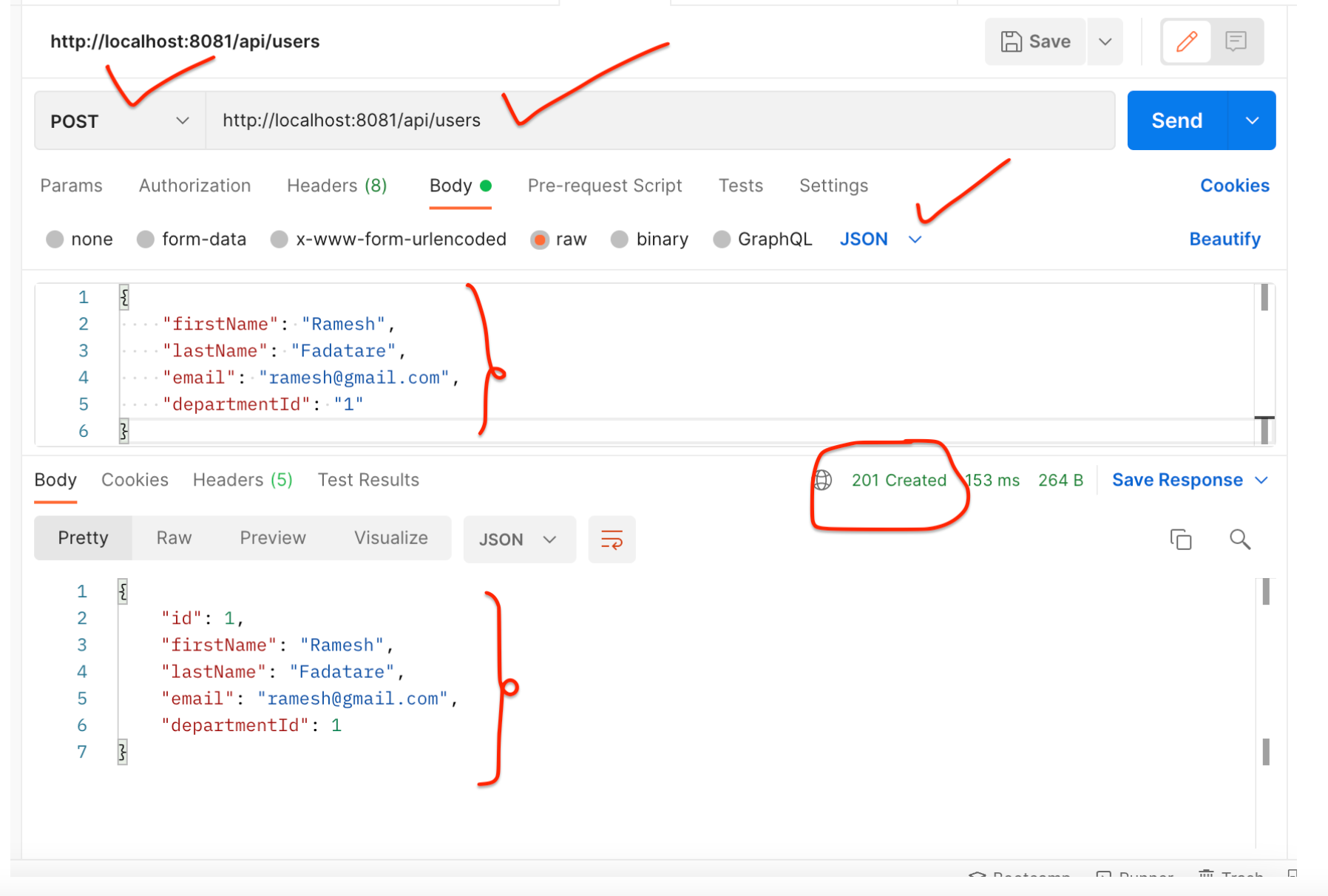
获取用户 REST API:
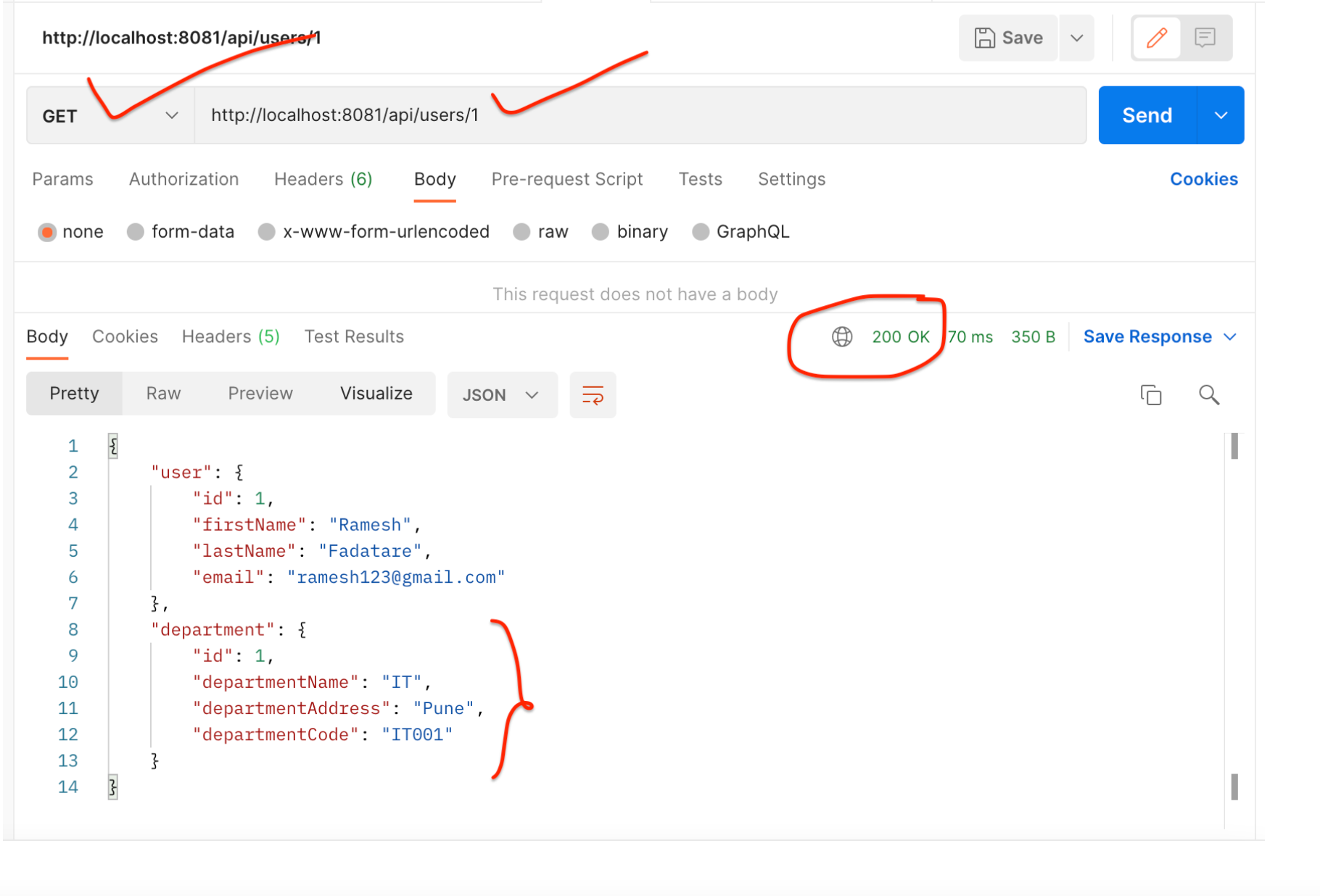
请注意,响应包含用户的部门。这说明我们已成功从 UserService 到 DepartmentService 进行 REST API 调用。
结论
在本教程中,我们学习了如何创建多个 Spring boot 微服务以及如何使用RestTemplate类在多个微服务之间进行同步通信。
从 5.0 开始, RestTemplate 类处于维护模式,很快就会被弃用。因此 Spring 团队推荐使用 org.springframework.web.reactive.client.WebClient ,它具有现代 API 并支持同步、异步和流场景,下一篇文章继续讲解
源码下载:github gitee