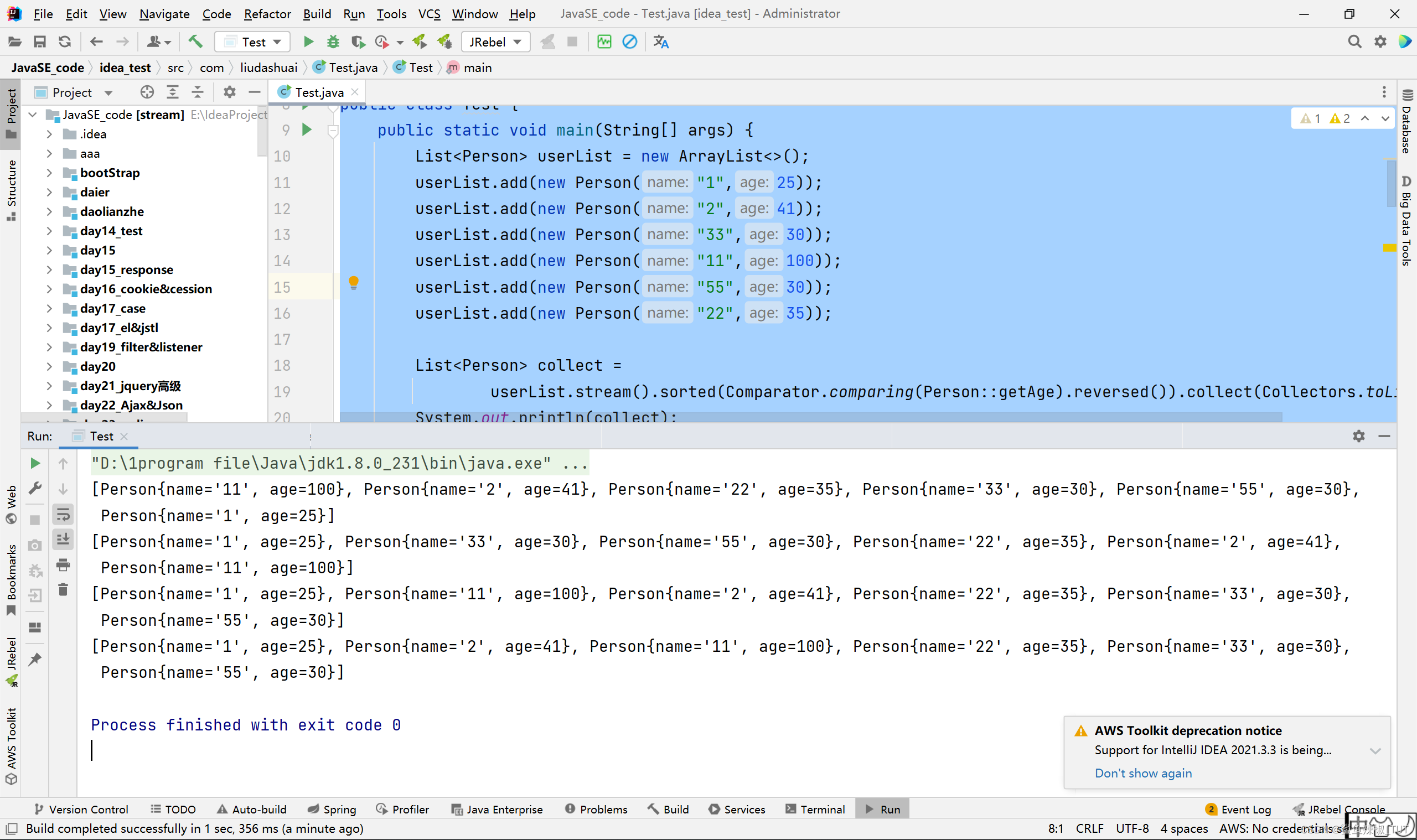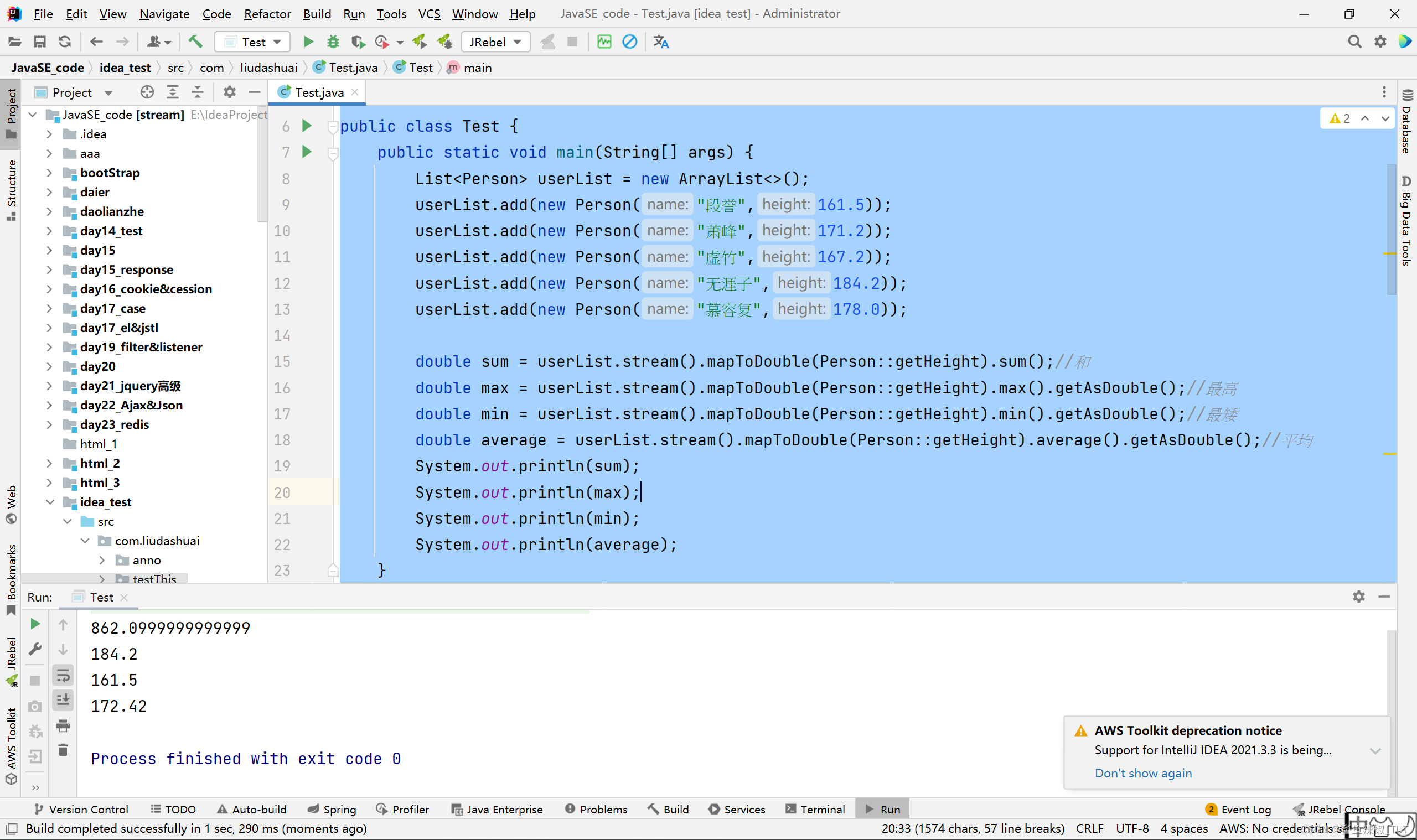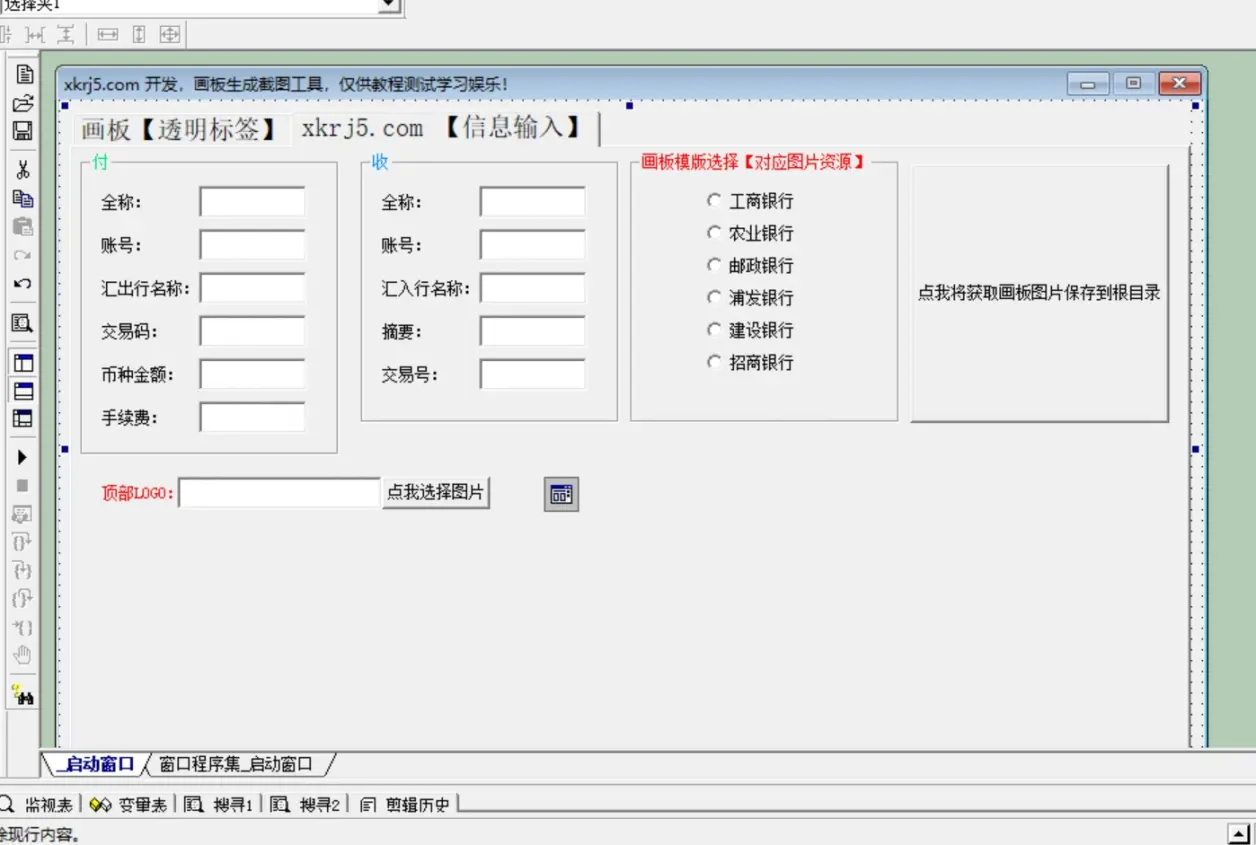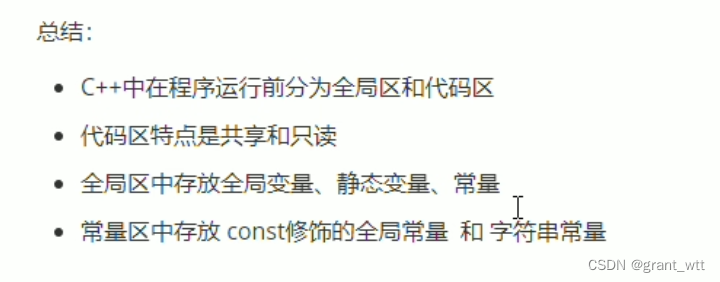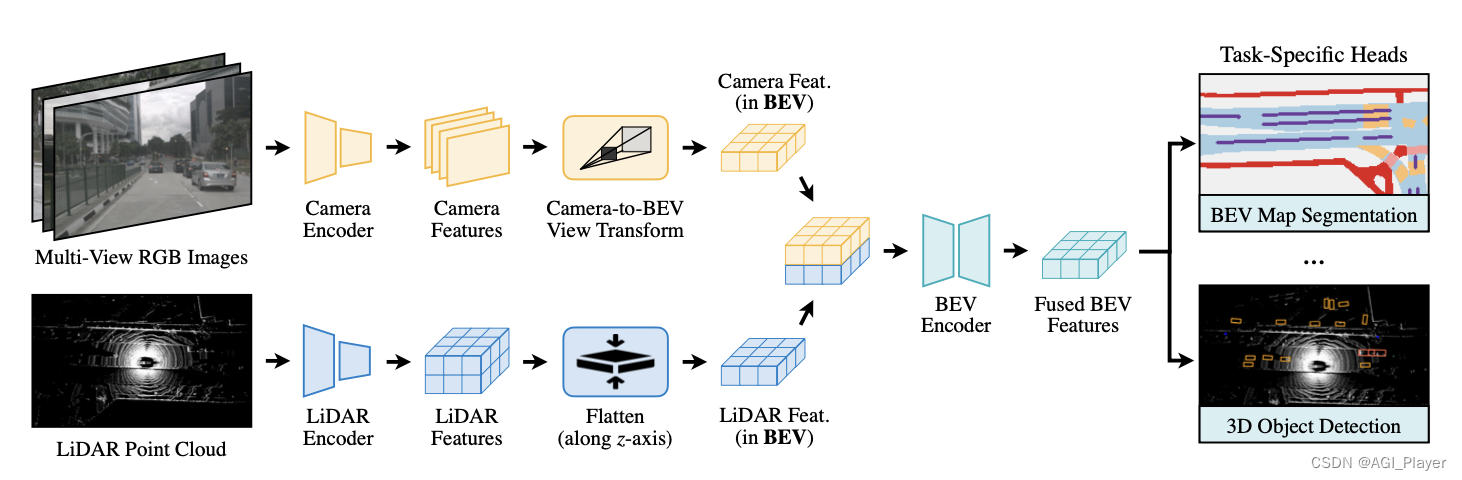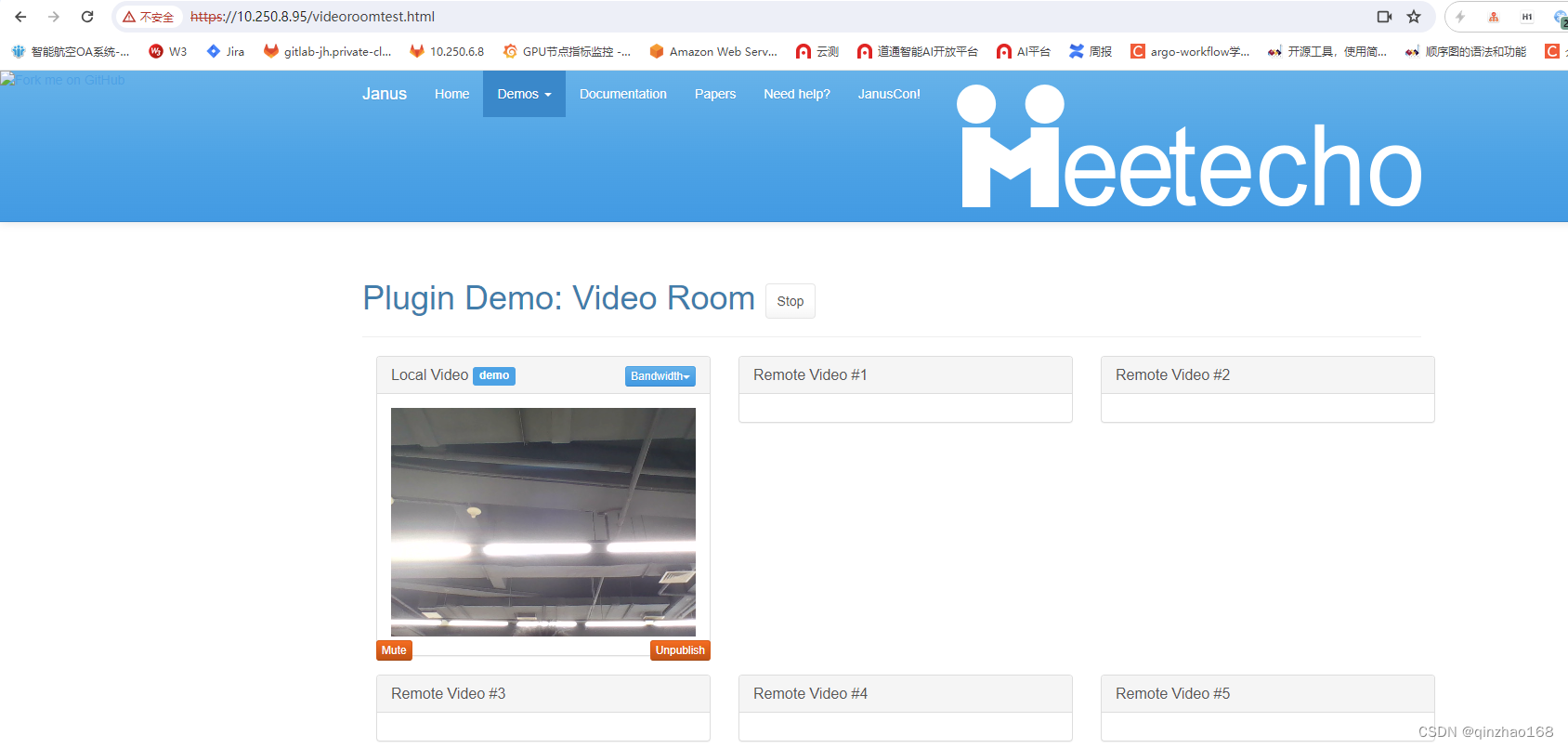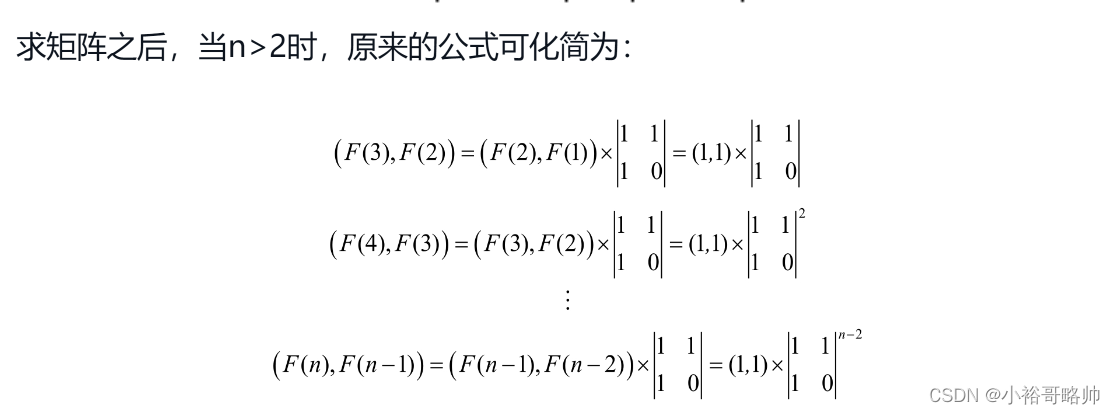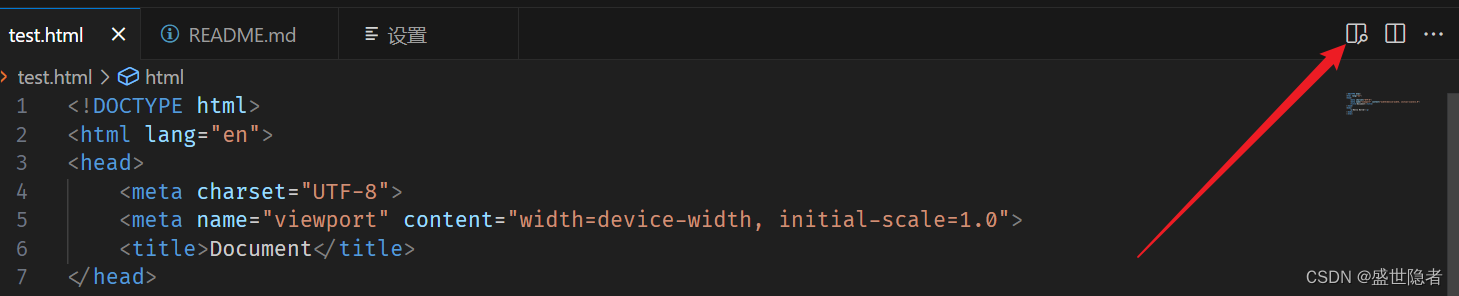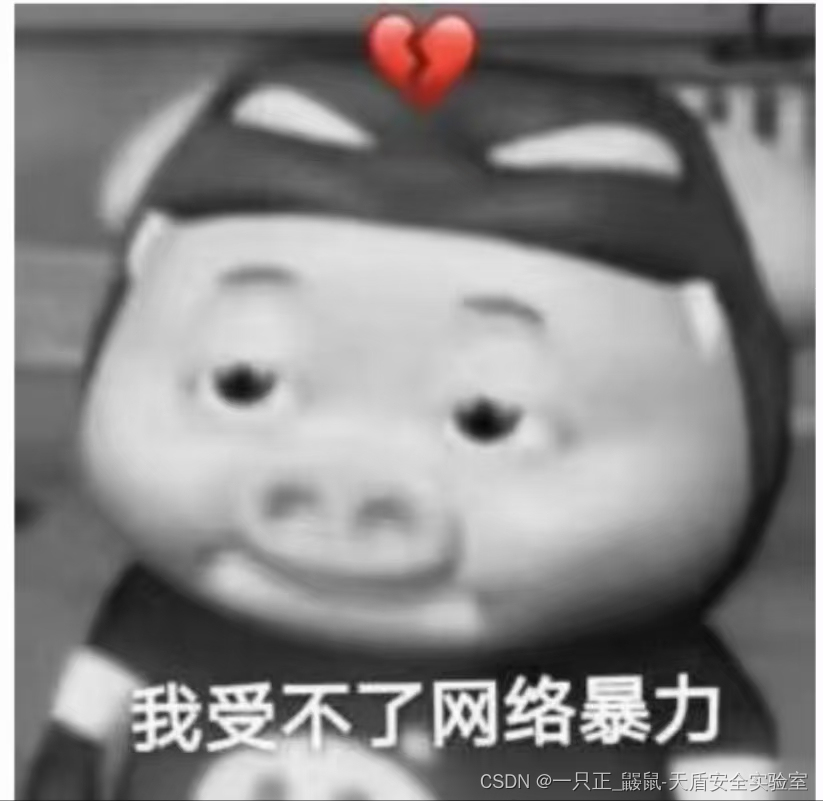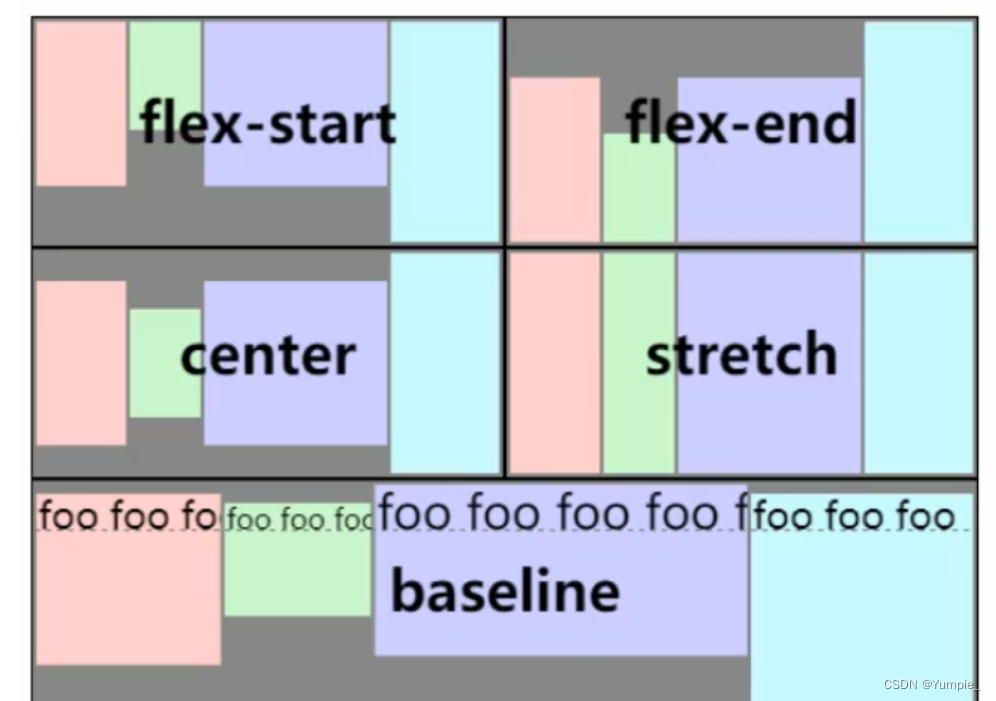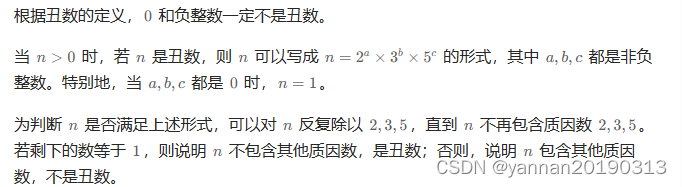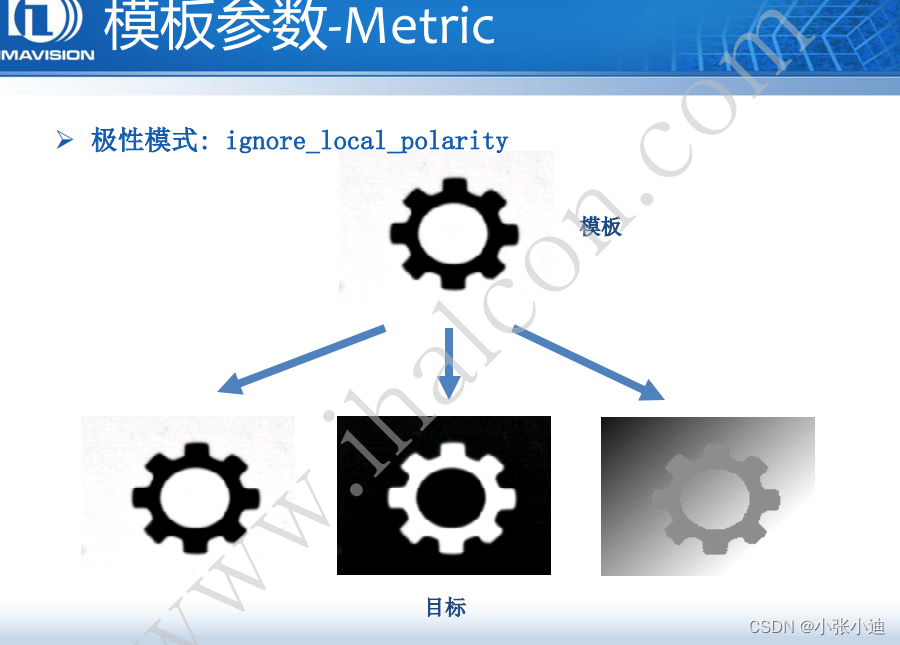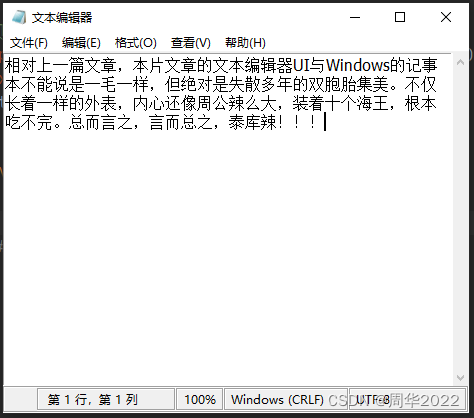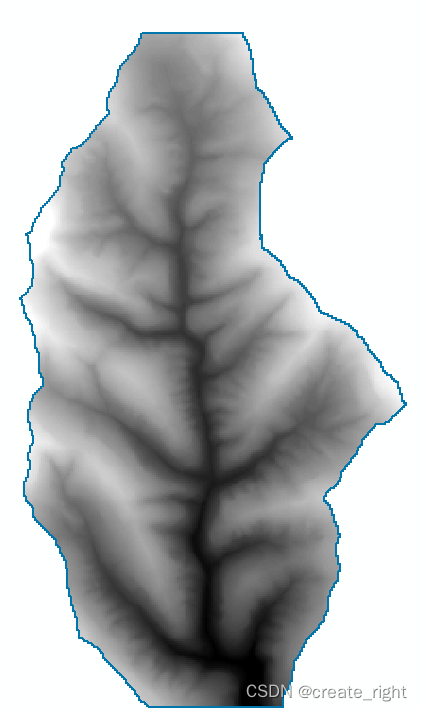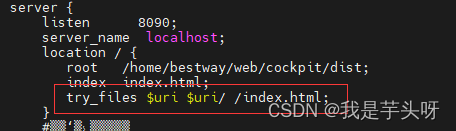Java Stream 的常用API
遍历(forEach)
package com.liudashuai;
import java.util.ArrayList;
import java.util.List;
public class Test {
public static void main(String[] args) {
List<Person> userList = new ArrayList<>();
userList.add(new Person("段誉",25));
userList.add(new Person("萧峰",40));
userList.add(new Person("虚竹",30));
userList.add(new Person("无涯子",100));
userList.add(new Person("慕容复",35));
userList.add(new Person("云中鹤",45));
System.out.println(userList);
System.out.println("---------------");
userList.stream().forEach(u -> {
u.setName("天龙八部-" + u.getName());
});
System.out.println(userList);
}
}
class Person{
private String name;
private int age;
public Person(String name, int age) {
this.name = name;
this.age = age;
}
public String getName() {
return name;
}
public void setName(String name) {
this.name = name;
}
public int getAge() {
return age;
}
public void setAge(int age) {
this.age = age;
}
@Override
public String toString() {
return "Person{" +
"name='" + name + '\'' +
", age=" + age +
'}';
}
}
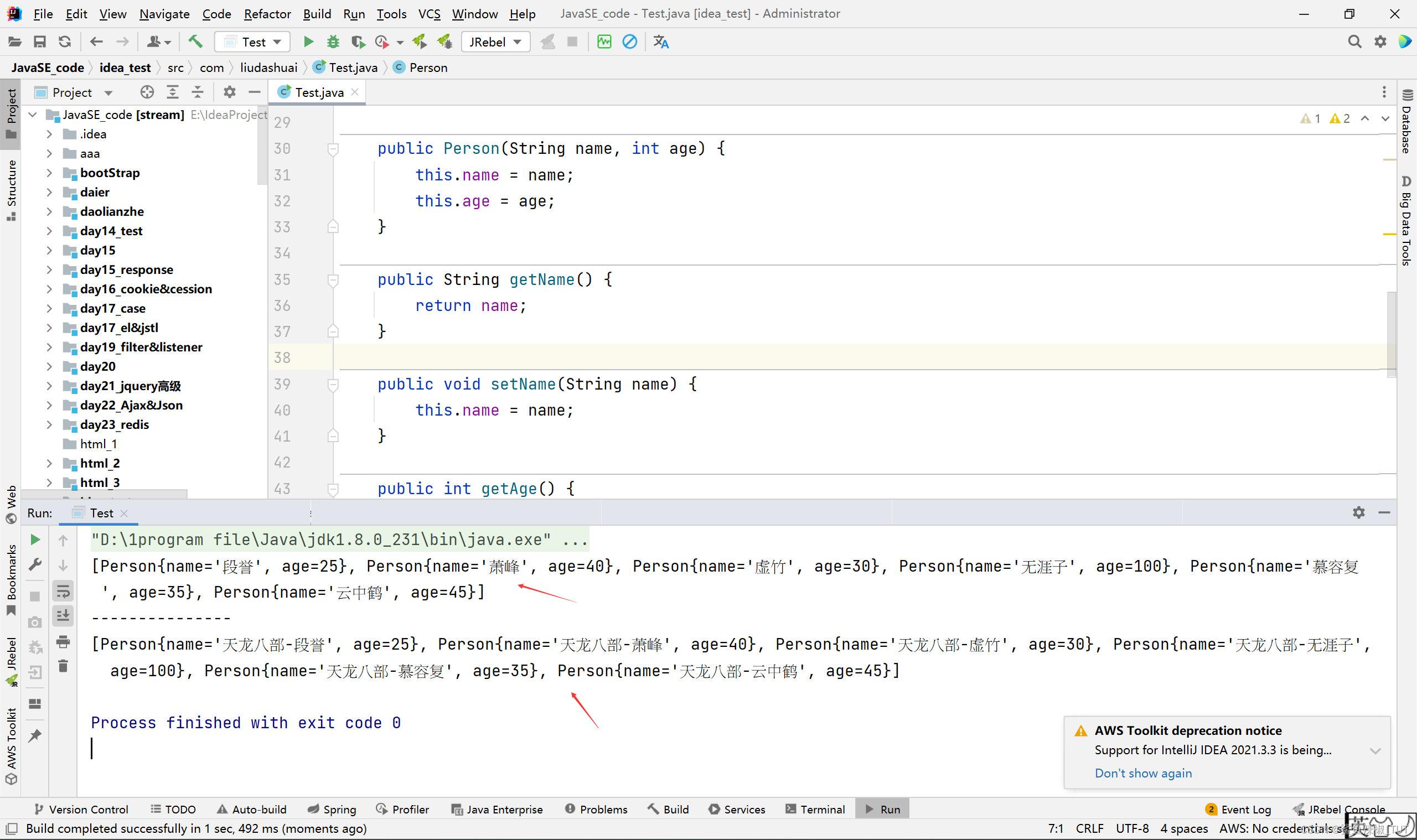
筛选(filter)
package com.liudashuai;
import java.util.ArrayList;
import java.util.List;
import java.util.stream.Collectors;
public class Test {
public static void main(String[] args) {
List<Person> userList = new ArrayList<>();
userList.add(new Person("段誉",25));
userList.add(new Person("萧峰",40));
userList.add(new Person("虚竹",30));
userList.add(new Person("无涯子",100));
userList.add(new Person("慕容复",35));
userList.add(new Person("云中鹤",45));
List<Person> collect =
userList.stream().filter(user -> (user.getAge() > 30 && user.getName().length() >2)).collect(Collectors.toList());
System.out.println(collect);
}
}
class Person{
private String name;
private int age;
public Person(String name, int age) {
this.name = name;
this.age = age;
}
public String getName() {
return name;
}
public void setName(String name) {
this.name = name;
}
public int getAge() {
return age;
}
public void setAge(int age) {
this.age = age;
}
@Override
public String toString() {
return "Person{" +
"name='" + name + '\'' +
", age=" + age +
'}';
}
}

查找(findAny/findFirst)
package com.liudashuai;
import java.util.ArrayList;
import java.util.List;
public class Test {
public static void main(String[] args) {
List<Person> userList = new ArrayList<>();
userList.add(new Person("段誉",25));
userList.add(new Person("萧峰",41));
userList.add(new Person("萧峰",42));
userList.add(new Person("萧峰",43));
userList.add(new Person("虚竹",30));
userList.add(new Person("无涯子",100));
userList.add(new Person("慕容复",35));
userList.add(new Person("云中鹤",45));
Person user = userList.stream().filter(u -> u.getName().equals("阿紫")).findAny().orElse(new Person("无",0));
System.out.println(user);
Person user1 = userList.stream().filter(u -> u.getName().equals("阿紫")).findAny().orElse(null);
System.out.println(user1);
Person user2 = userList.stream().filter(u -> u.getName().equals("萧峰")).findAny().orElse(null);
System.out.println(user2);
Person user3 = userList.stream().filter(u -> u.getName().equals("萧峰")).findFirst().orElse(null);
System.out.println(user3);
}
}
class Person{
private String name;
private int age;
public Person(String name, int age) {
this.name = name;
this.age = age;
}
public String getName() {
return name;
}
public void setName(String name) {
this.name = name;
}
public int getAge() {
return age;
}
public void setAge(int age) {
this.age = age;
}
@Override
public String toString() {
return "Person{" +
"name='" + name + '\'' +
", age=" + age +
'}';
}
}
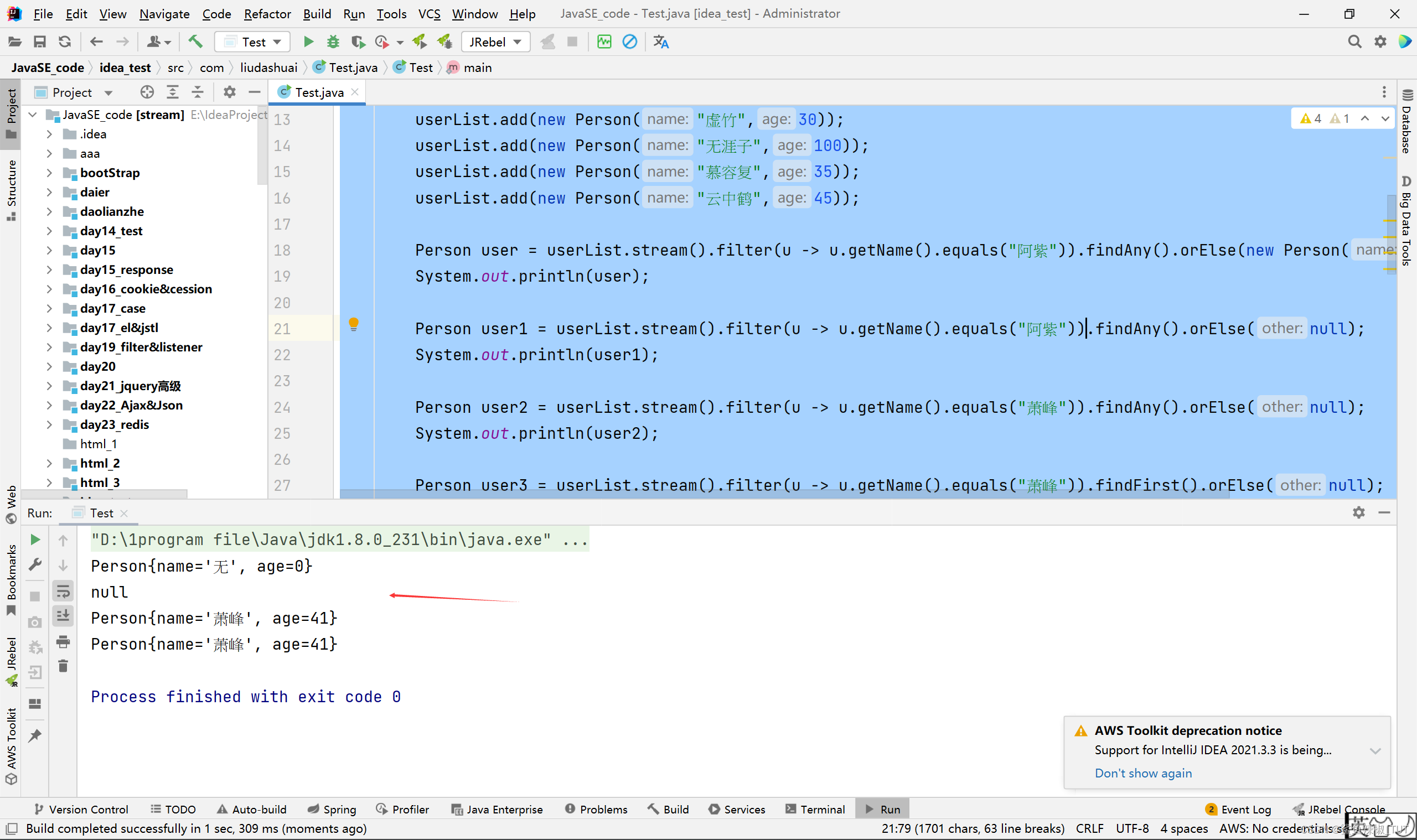
- findFirst() 方法根据命名,我们可以大致知道是获取Optional流中的第一个元素。
- findAny() 方法是获取Optional 流中任意一个,存在随机性,其实这里也是获取元素中的第一个,因为是并行流。
注意:在串行流中,findFirst和findAny返回同样的结果;但在并行流中,由于多个线程同时处理,findFirst可能会返回处理结果中的第一个元素,而findAny会返回最先处理完的元素。所以并行流里面使用findAny会更高效。这里并行下findFirst可能返回的不是第一个符合条件的元素吗?我不知道,但是,不重要,因为用得场景不多,因为多线程下,谁是处理结果中的第一个元素一般不重要,因为谁都可能是第一个,所以这里我不去了解findFirst是否可能返回的不是第一个符合条件的元素了。
总之就是串行流下,findFirst和findAny结果一样,并行流下,findAny效率更高,且并行流一般不在意谁是第一个,所以我建议平时使用findAny。
.orElse(null)表示如果一个都没找到返回null。
orElse()中可以塞默认值。如果找不到就会返回orElse中你自己设置的默认值。比如:上面的.orElse(new Person(“无”,0))
转换/去重(map/distinct)
package com.liudashuai;
import java.util.ArrayList;
import java.util.List;
import java.util.stream.Collectors;
public class Test {
public static void main(String[] args) {
List<Person> userList = new ArrayList<>();
userList.add(new Person("段誉",25));
userList.add(new Person("萧峰",41));
userList.add(new Person("萧峰",42));
userList.add(new Person("虚竹",30));
userList.add(new Person("无涯子",100));
userList.add(new Person("慕容复",35));
userList.add(new Person("云中鹤",45));
List<String> nameList = userList.stream().map(Person::getName).collect(Collectors.toList());
System.out.println(nameList);
List<String> nameList2 = userList.stream().map(Person::getName).distinct().collect(Collectors.toList());
System.out.println(nameList2);
}
}
class Person{
private String name;
private int age;
public Person(String name, int age) {
this.name = name;
this.age = age;
}
public String getName() {
return name;
}
public void setName(String name) {
this.name = name;
}
public int getAge() {
return age;
}
public void setAge(int age) {
this.age = age;
}
@Override
public String toString() {
return "Person{" +
"name='" + name + '\'' +
", age=" + age +
'}';
}
}
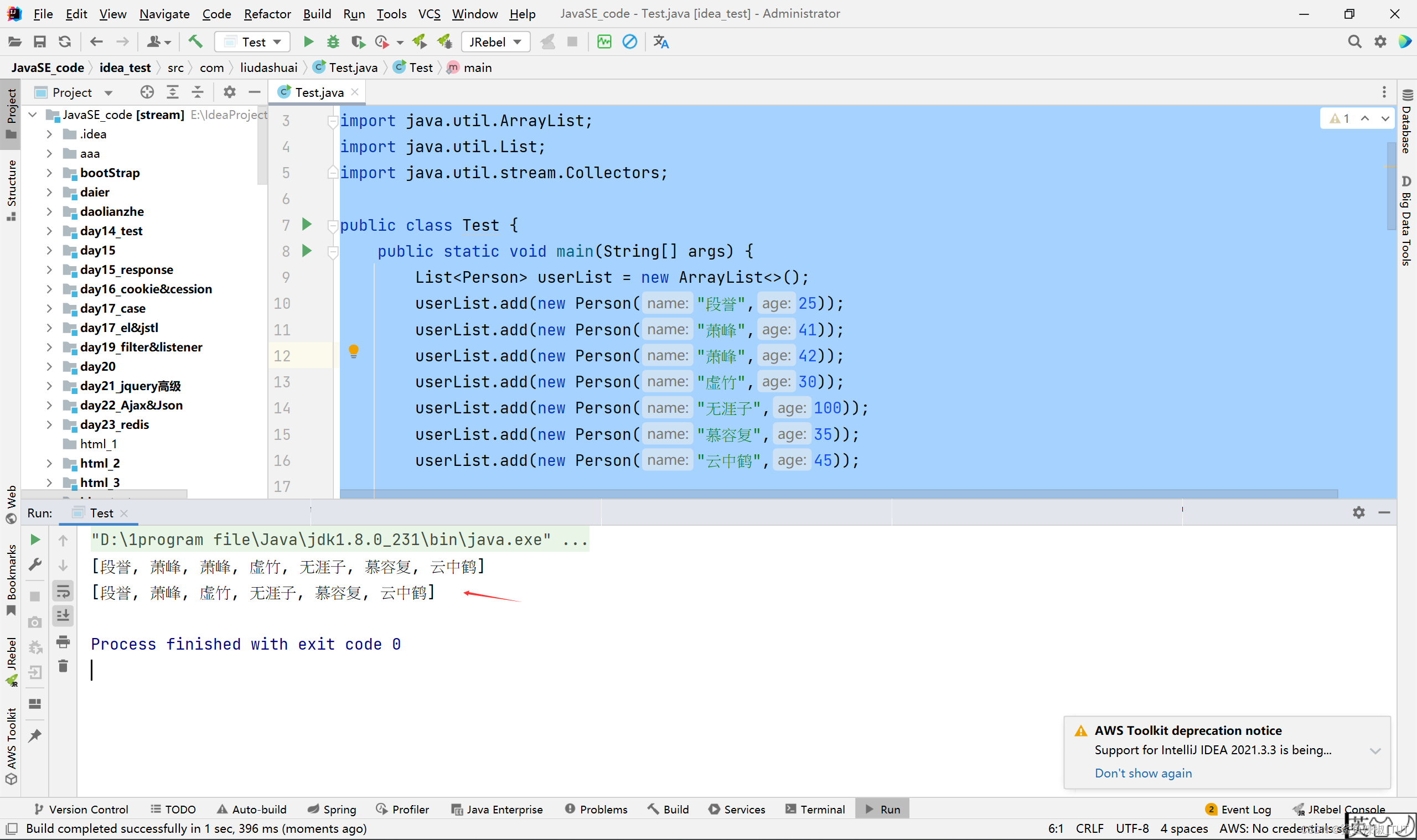
map的作用:是将输入一种类型,转化为另一种类型,通俗来说:就是将输入类型变成另一个类型。
跳过(limit/skip)
package com.liudashuai;
import java.util.ArrayList;
import java.util.List;
import java.util.stream.Collectors;
public class Test {
public static void main(String[] args) {
List<Person> userList = new ArrayList<>();
userList.add(new Person("段誉",25));
userList.add(new Person("萧峰",41));
userList.add(new Person("虚竹",30));
userList.add(new Person("无涯子",100));
userList.add(new Person("慕容复1",35));
userList.add(new Person("慕容复2",35));
userList.add(new Person("慕容复3",35));
//跳过第一个
List<Person> collect = userList.stream().skip(1).collect(Collectors.toList());
System.out.println(collect);
//只输出前两个元素
List<Person> collect2 = userList.stream().limit(2).collect(Collectors.toList());
System.out.println(collect2);
//跳过前3个元素,然后输出3个元素。可以代替sql中的limit。
List<Person> collect3 = userList.stream().skip(3).limit(3).collect(Collectors.toList());
System.out.println(collect3);
}
}
class Person{
private String name;
private int age;
public Person(String name, int age) {
this.name = name;
this.age = age;
}
public String getName() {
return name;
}
public void setName(String name) {
this.name = name;
}
public int getAge() {
return age;
}
public void setAge(int age) {
this.age = age;
}
@Override
public String toString() {
return "Person{" +
"name='" + name + '\'' +
", age=" + age +
'}';
}
}
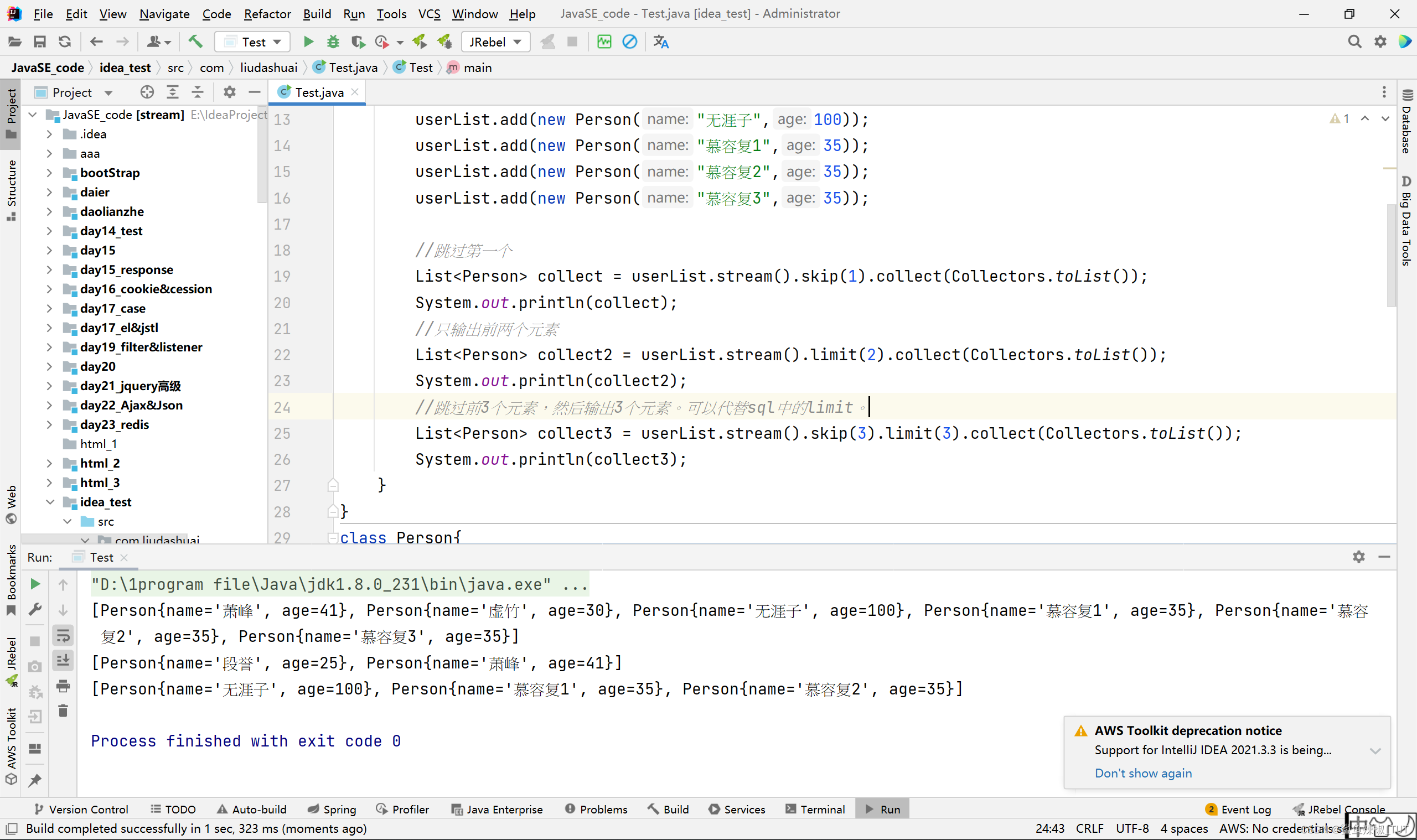
最大值/最小值/平均值(reduce)
package com.liudashuai;
import java.util.ArrayList;
import java.util.List;
import java.util.Optional;
import java.util.stream.Collectors;
public class Test {
public static void main(String[] args) {
List<Person> userList = new ArrayList<>();
userList.add(new Person("段誉",25));
userList.add(new Person("萧峰",41));
userList.add(new Person("虚竹",30));
userList.add(new Person("无涯子",100));
userList.add(new Person("慕容复",35));
System.out.println("求和");
Integer sum1 = userList.stream().map(Person::getAge).reduce(0, Integer::sum);
System.out.println(sum1);
int sum2 = userList.stream().mapToInt(Person::getAge).sum();
System.out.println(sum2);
Integer sum3 = userList.stream().collect(Collectors.summingInt(Person::getAge));
System.out.println(sum3);
System.out.println("最大值");
Optional<Integer> max1 = userList.stream().map(Person::getAge).collect(Collectors.toList())
.stream().reduce((v1, v2) -> v1 > v2 ? v1 : v2);
System.out.println(max1.get());
Optional<Integer> max2 = userList.stream().map(Person::getAge).collect(Collectors.toList())
.stream().reduce(Integer::max);
System.out.println(max2.get());
int max3 = userList.stream().mapToInt(Person::getAge).max().getAsInt();
System.out.println(max3);
System.out.println("最小值");
Optional<Integer> min = userList.stream().map(Person::getAge).collect(Collectors.toList())
.stream().reduce(Integer::min);
System.out.println(min.get());
int min2 = userList.stream().mapToInt(Person::getAge).min().getAsInt();
System.out.println(min2);
System.out.println("平均值");
Double averaging1 = userList.stream().collect(Collectors.averagingDouble(Person::getAge));
System.out.println(averaging1);
double averaging2 = userList.stream().mapToInt(Person::getAge).average().getAsDouble();
System.out.println(averaging2);
}
}
class Person{
private String name;
private int age;
public Person(String name, int age) {
this.name = name;
this.age = age;
}
public String getName() {
return name;
}
public void setName(String name) {
this.name = name;
}
public int getAge() {
return age;
}
public void setAge(int age) {
this.age = age;
}
@Override
public String toString() {
return "Person{" +
"name='" + name + '\'' +
", age=" + age +
'}';
}
}
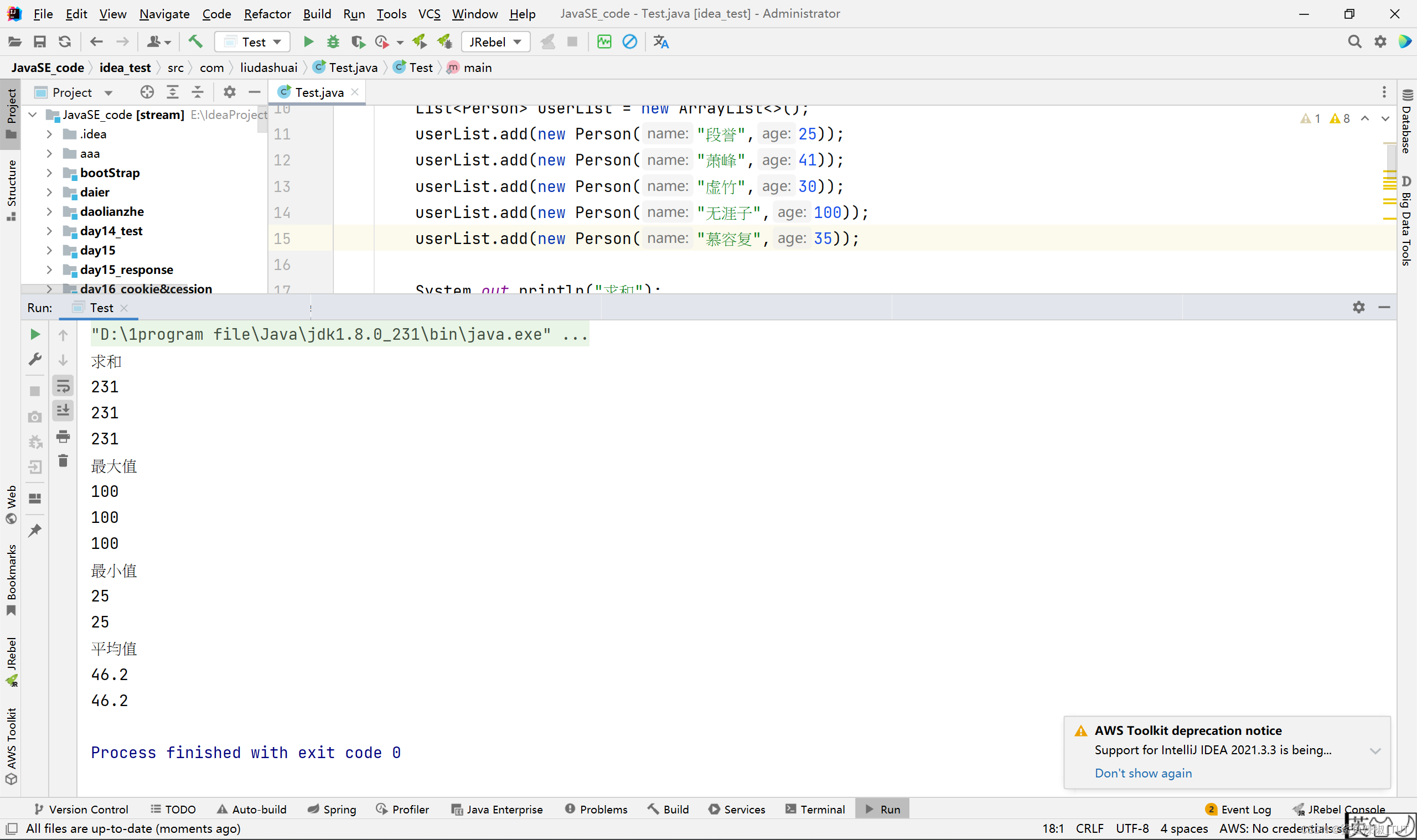
mapToInt是 Stream API中一个非常有用的方法。它的主要作用是将一个 Stream 转换成一个IntStream,使得可以更加方便地对数字流进行处理。
IntStream中的一些常用方法如下:
- sum()
- max()
- min()
- average()
这些方法上面案例里面也有演示。
如果要操作的元素不是int,是double,我们也可以用mapToDouble也行。
package com.liudashuai; import java.util.ArrayList; import java.util.List; public class Test { public static void main(String[] args) { List<Person> userList = new ArrayList<>(); userList.add(new Person("段誉",161.5)); userList.add(new Person("萧峰",171.2)); userList.add(new Person("虚竹",167.2)); userList.add(new Person("无涯子",184.2)); userList.add(new Person("慕容复",178.0)); double sum = userList.stream().mapToDouble(Person::getHeight).sum();//和 double max = userList.stream().mapToDouble(Person::getHeight).max().getAsDouble();//最高 double min = userList.stream().mapToDouble(Person::getHeight).min().getAsDouble();//最矮 double average = userList.stream().mapToDouble(Person::getHeight).average().getAsDouble();//平均 System.out.println(sum); System.out.println(max); System.out.println(min); System.out.println(average); } } class Person{ private String name; private double height; public Person(String name, double height) { this.name = name; this.height = height; } public String getName() { return name; } public void setName(String name) { this.name = name; } public double getHeight() { return height; } public void setHeight(double height) { this.height = height; } @Override public String toString() { return "Person{" + "name='" + name + '\'' + ", height=" + height + '}'; } }
统计(count/counting)
package com.liudashuai;
import java.util.ArrayList;
import java.util.List;
import java.util.stream.Collectors;
public class Test {
public static void main(String[] args) {
List<Person> userList = new ArrayList<>();
userList.add(new Person("段誉",25));
userList.add(new Person("萧峰",41));
userList.add(new Person("虚竹",30));
userList.add(new Person("无涯子",100));
userList.add(new Person("虚竹",30));
userList.add(new Person("慕容复",35));
Long collect = userList.stream().filter(p -> p.getName() == "虚竹").collect(Collectors.counting());
System.out.println(collect);
long count = userList.stream().filter(p -> p.getAge() >= 50).count();
System.out.println(count);
}
}
class Person{
private String name;
private int age;
public Person(String name, int age) {
this.name = name;
this.age = age;
}
public String getName() {
return name;
}
public void setName(String name) {
this.name = name;
}
public int getAge() {
return age;
}
public void setAge(int age) {
this.age = age;
}
@Override
public String toString() {
return "Person{" +
"name='" + name + '\'' +
", age=" + age +
'}';
}
}
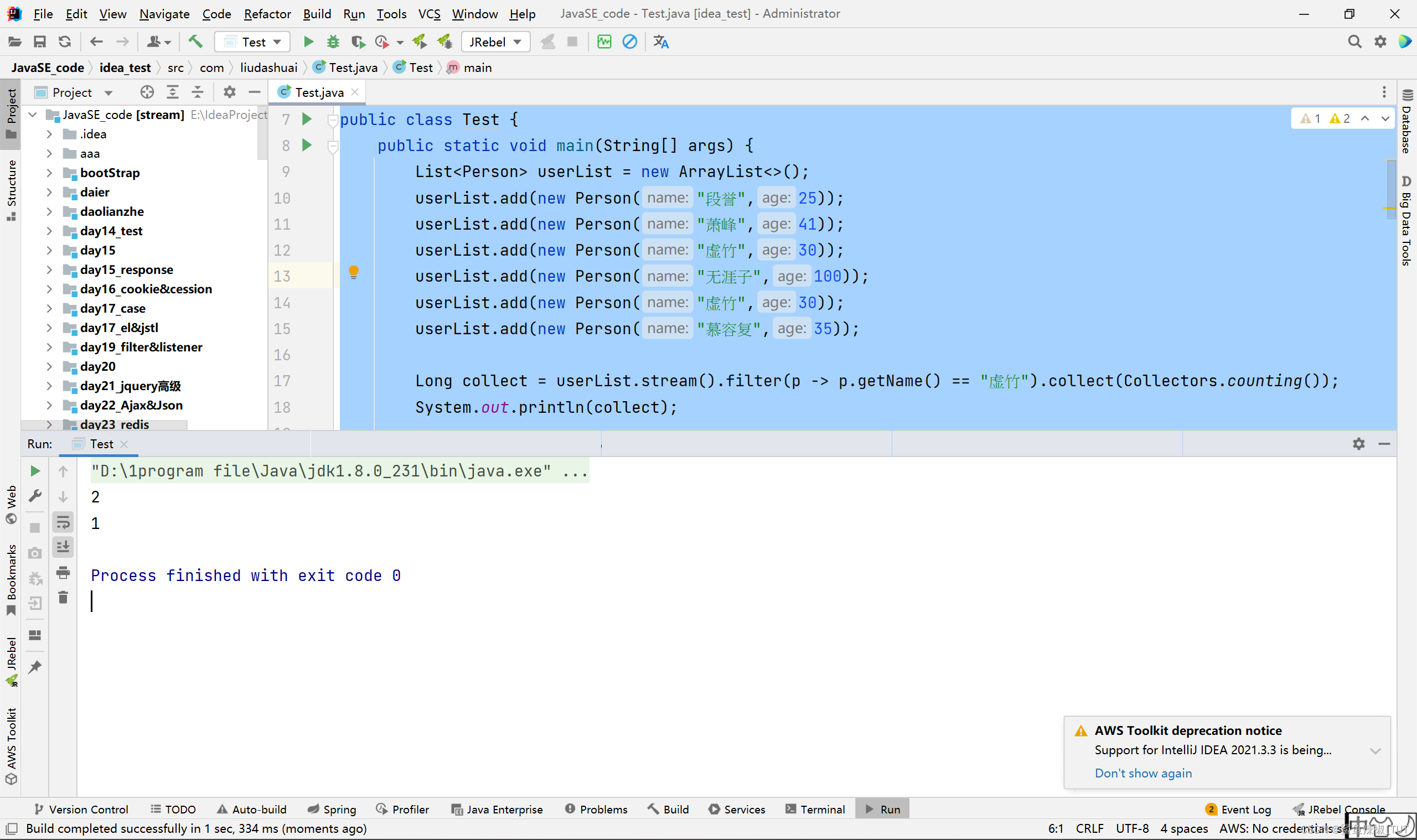
排序(sorted)
package com.liudashuai;
import java.util.ArrayList;
import java.util.Comparator;
import java.util.List;
import java.util.stream.Collectors;
public class Test {
public static void main(String[] args) {
List<Person> userList = new ArrayList<>();
userList.add(new Person("1",25));
userList.add(new Person("2",41));
userList.add(new Person("33",30));
userList.add(new Person("11",100));
userList.add(new Person("55",30));
userList.add(new Person("22",35));
List<Person> collect =
userList.stream().sorted(Comparator.comparing(Person::getAge).reversed()).collect(Collectors.toList());
System.out.println(collect);
List<Person> collect2 =
userList.stream().sorted(Comparator.comparing(Person::getAge)).collect(Collectors.toList());
System.out.println(collect2);
List<Person> collect3 =
userList.stream().sorted(Comparator.comparing(Person::getName)).collect(Collectors.toList());
System.out.println(collect3);
List<Person> collect4 = userList.stream().sorted((e1, e2) -> {
return Integer.compare(Integer.parseInt(e1.getName()), Integer.parseInt(e2.getName()));
}).collect(Collectors.toList());
System.out.println(collect4);
}
}
class Person{
private String name;
private int age;
public Person(String name, int age) {
this.name = name;
this.age = age;
}
public String getName() {
return name;
}
public void setName(String name) {
this.name = name;
}
public int getAge() {
return age;
}
public void setAge(int age) {
this.age = age;
}
@Override
public String toString() {
return "Person{" +
"name='" + name + '\'' +
", age=" + age +
'}';
}
}