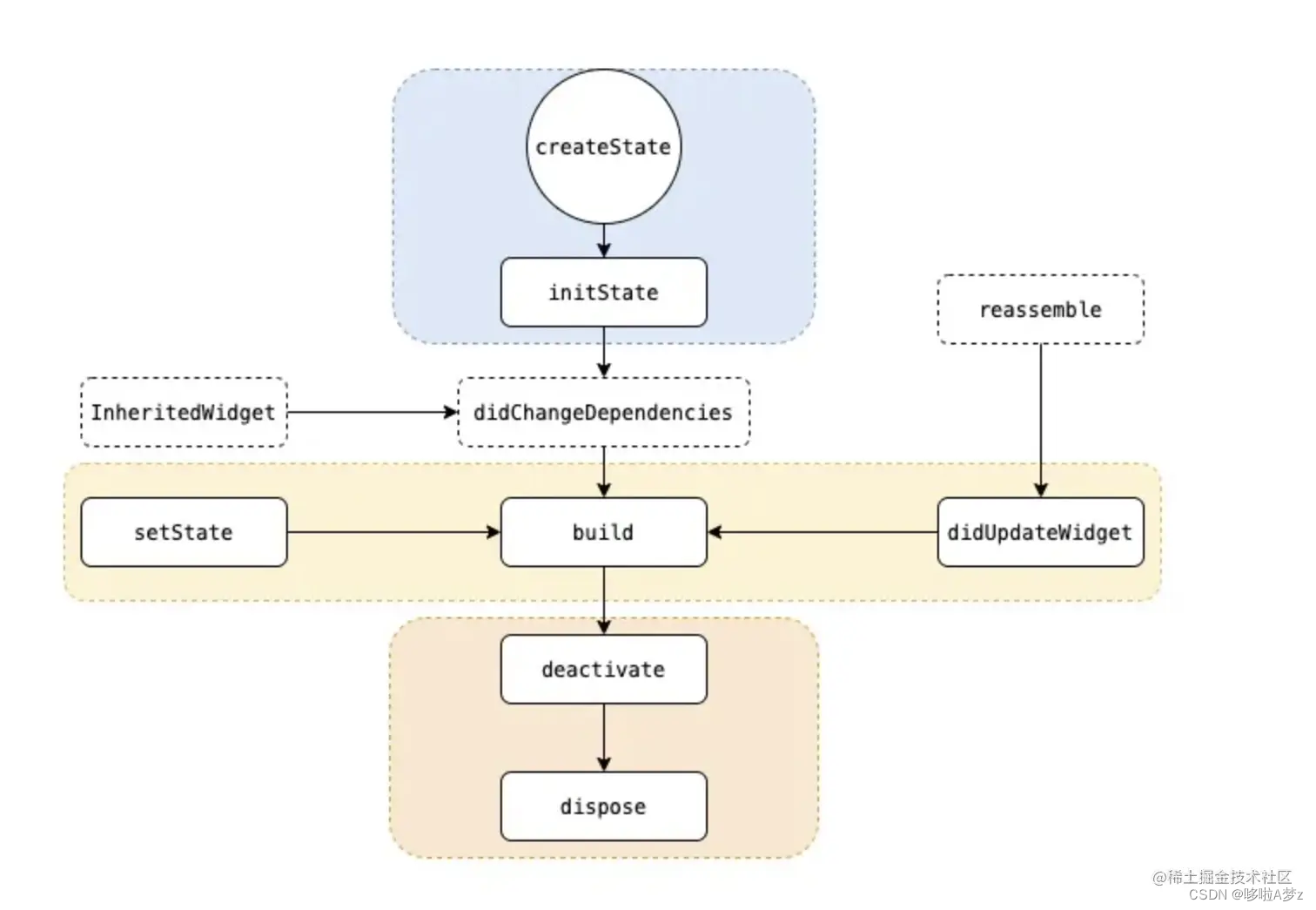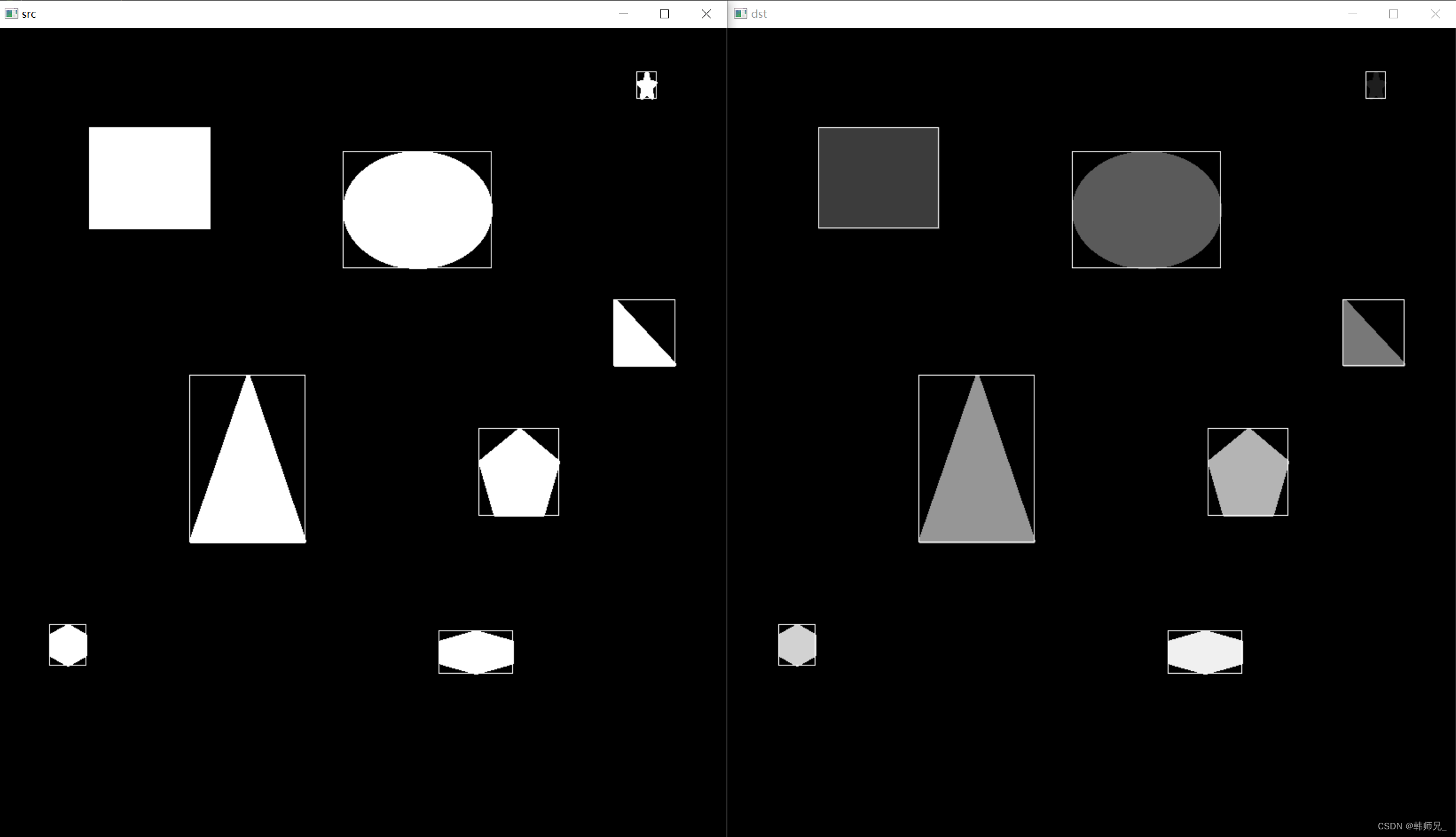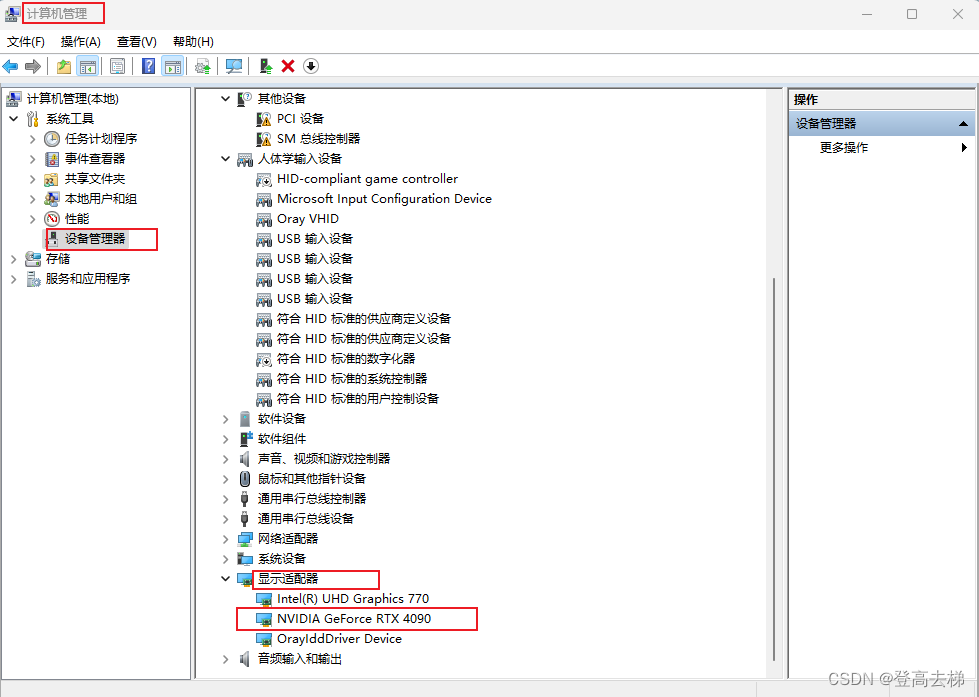
nvidia-smi查看,CUDA可以向下兼容,以我为例,可以安装12.0以下的版本:
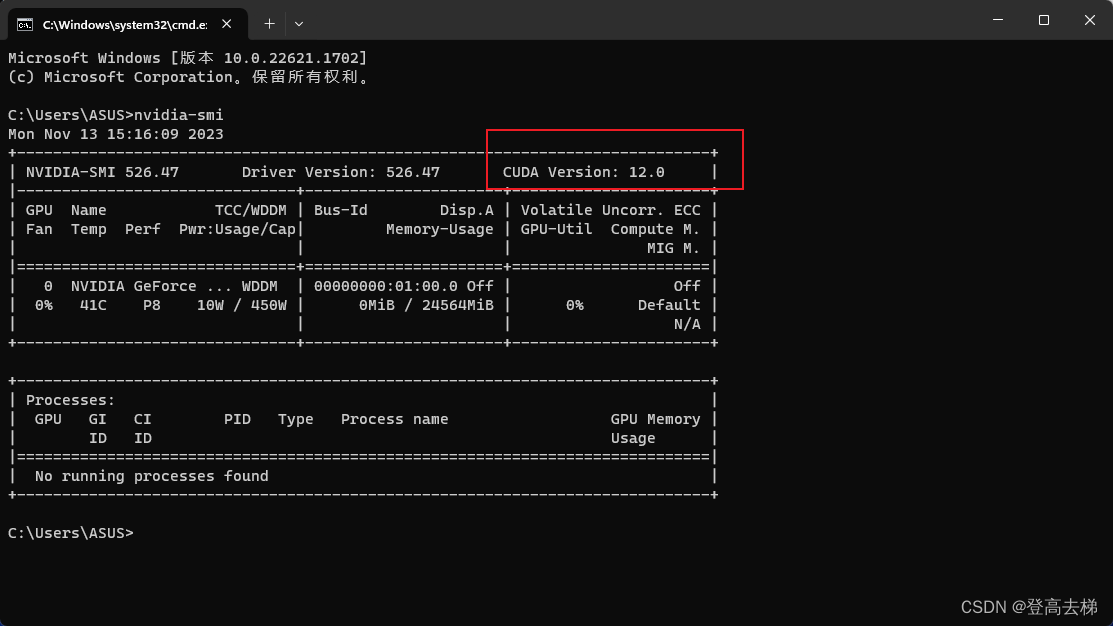
cuda toolkit
https://developer.nvidia.com/cuda-toolkit-archive
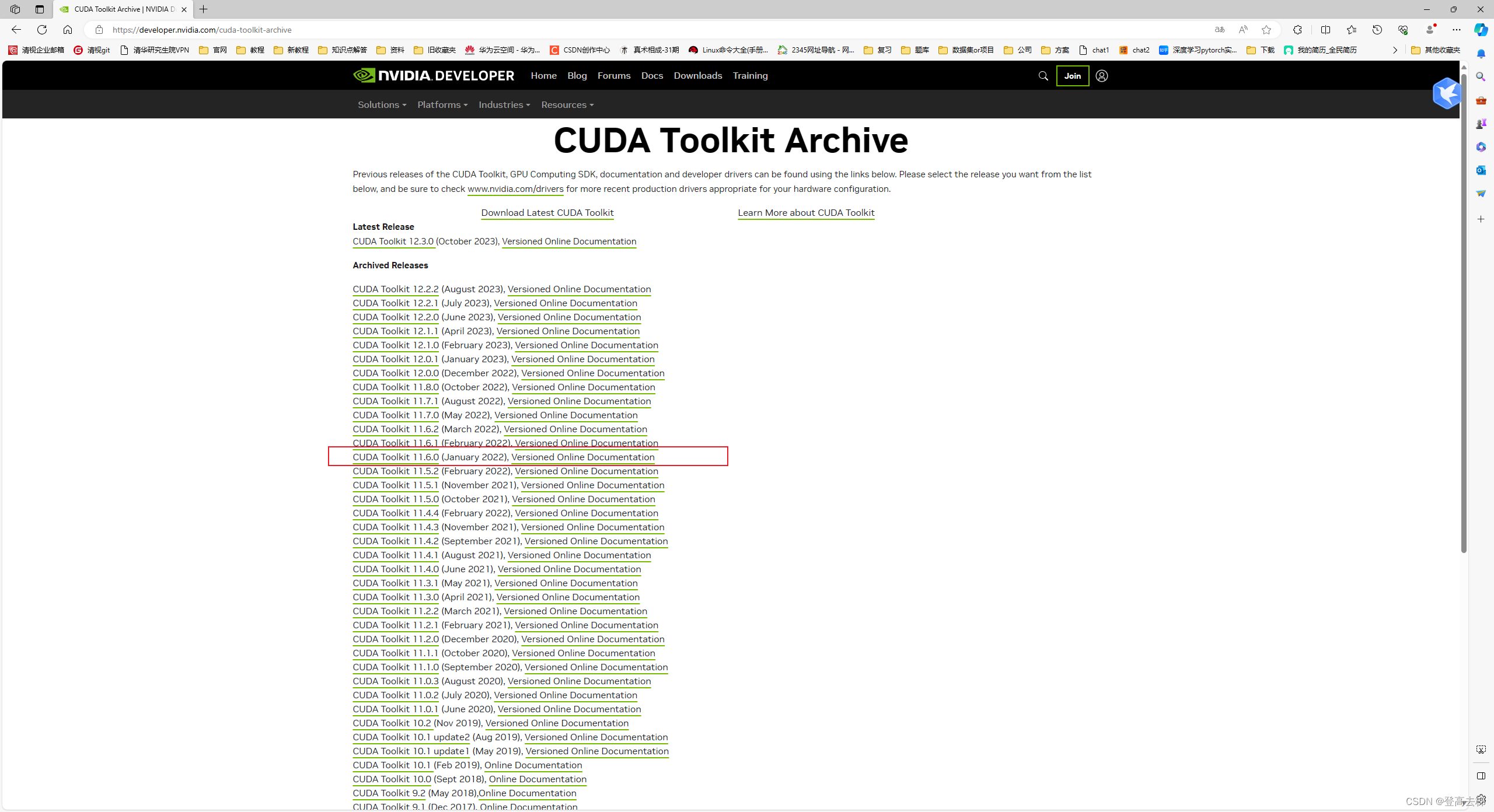
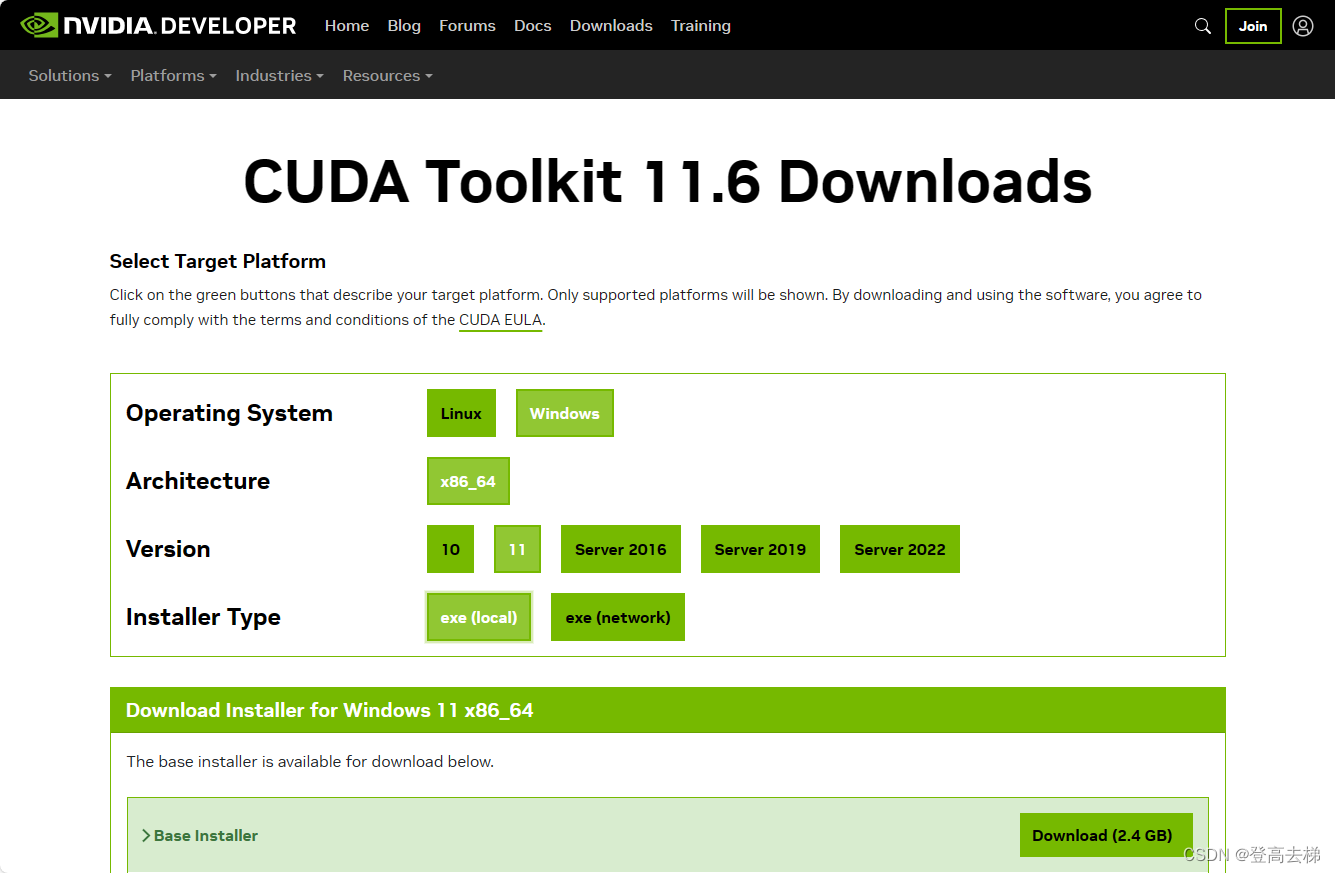
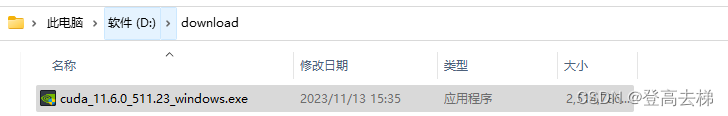
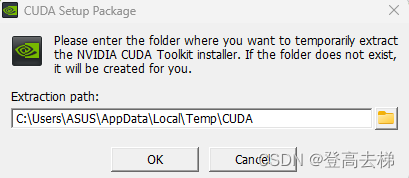
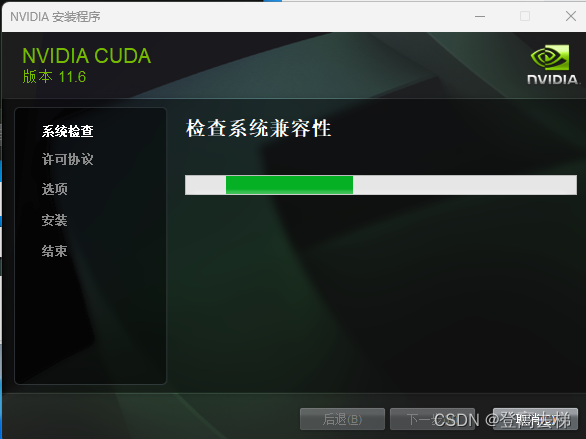
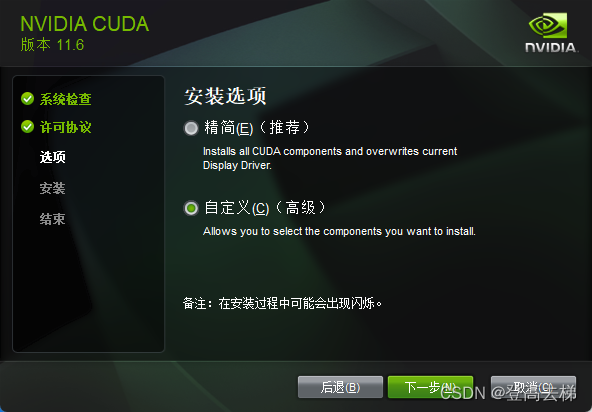
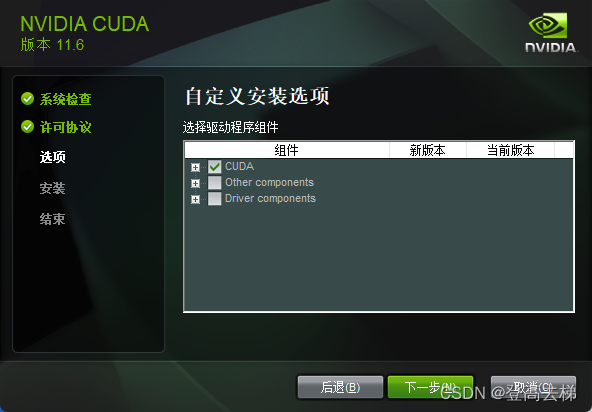
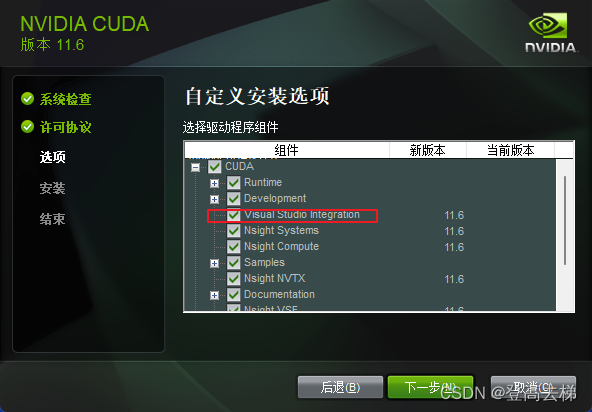
如果 你前面没有安装vs,直接安装的这个,需要把CUDA里面的
Visual Studio Integration取消勾选,否则会安装不成功
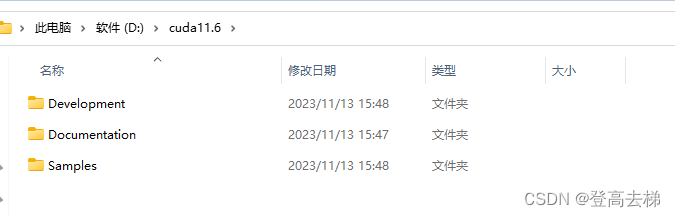
新建文件夹
D:\cuda11.6\Documentation
D:\cuda11.6\Samples
D:\cuda11.6\Development
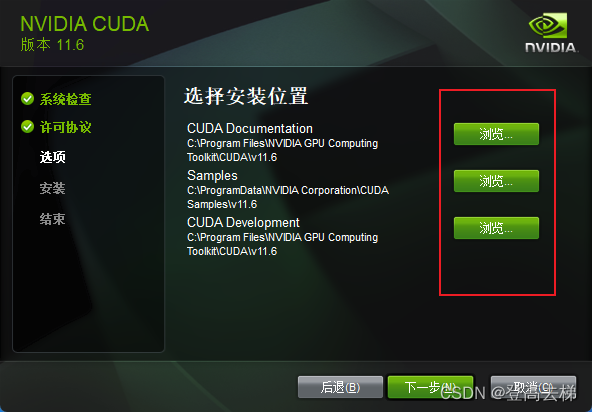

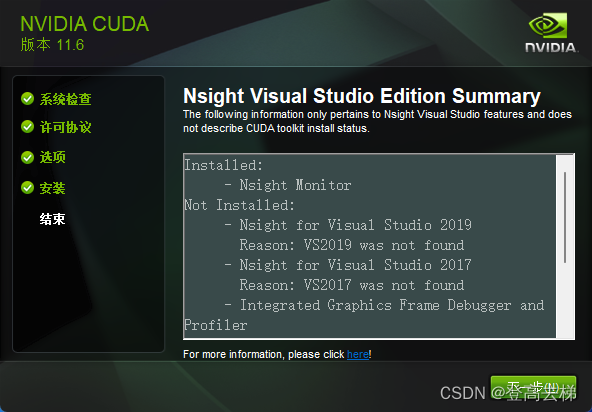
Installed:
- Nsight Monitor
Not Installed:
- Nsight for Visual Studio 2019
Reason: VS2019 was not found
- Nsight for Visual Studio 2017
Reason: VS2017 was not found
- Integrated Graphics Frame Debugger and Profiler
Reason: see https://developer.nvidia.com/nsight-vstools
- Integrated CUDA Profilers
Reason: see https://developer.nvidia.com/nsight-vstools

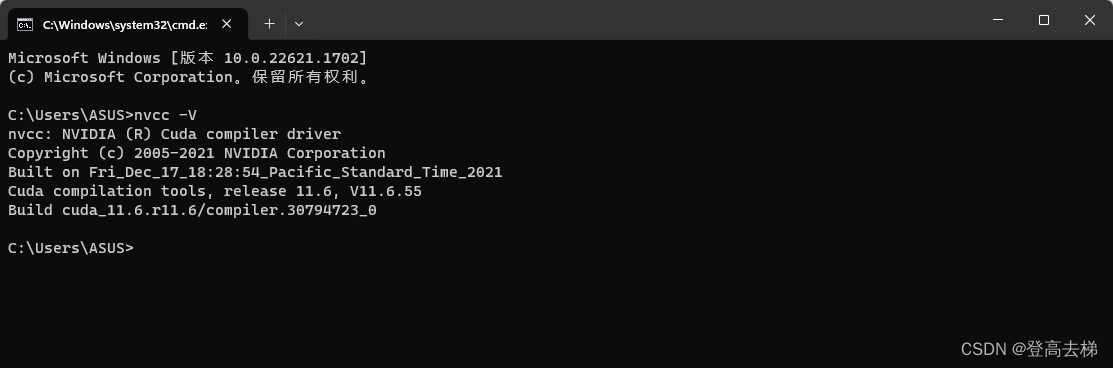
打开cmd,输入 nvcc -V
出现了你安装的CUDA的版本信息,说明安装成功了
cudnn
https://developer.nvidia.com/rdp/cudnn-archive
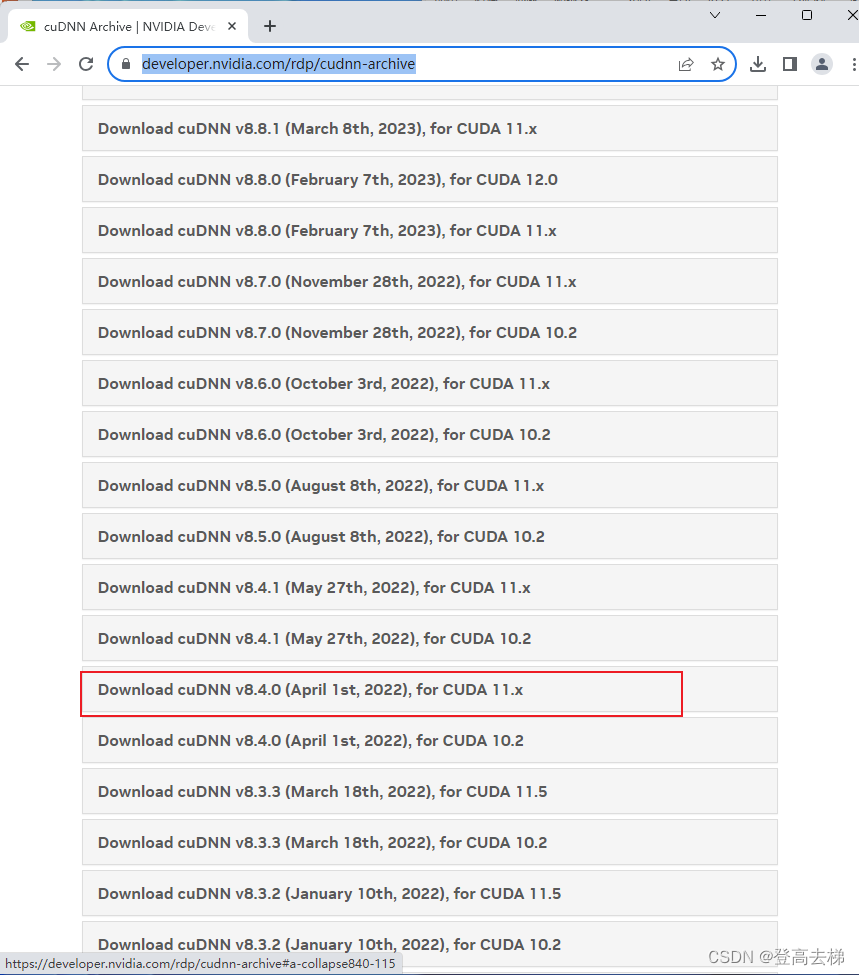
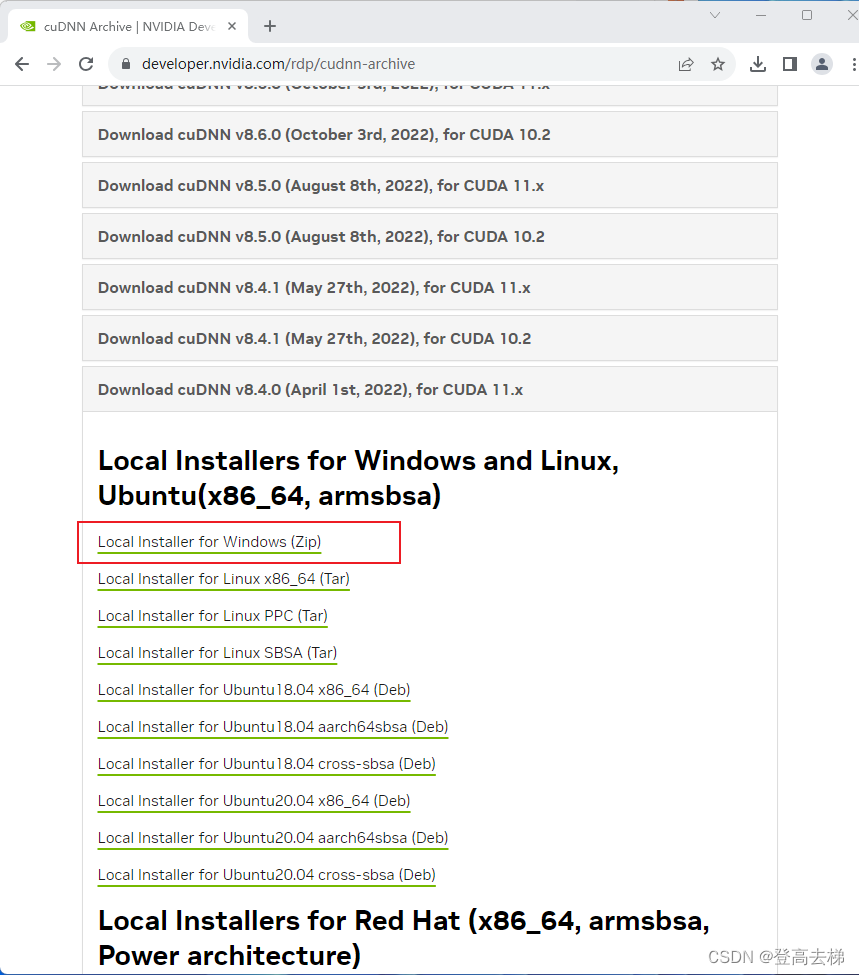
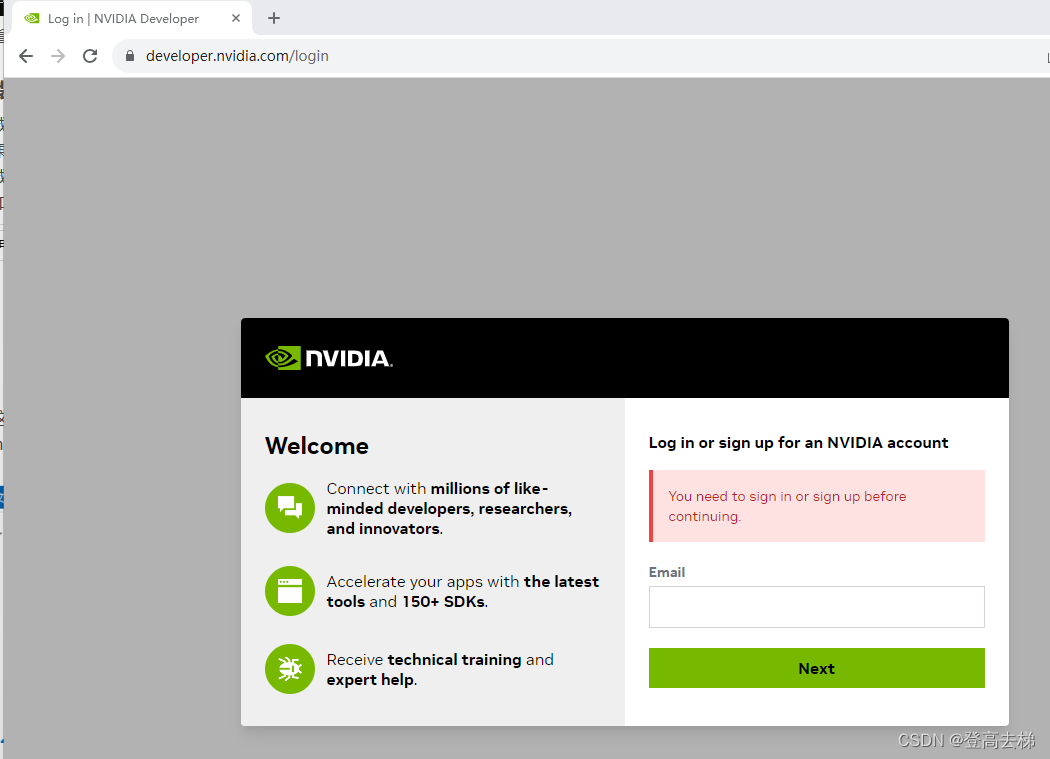
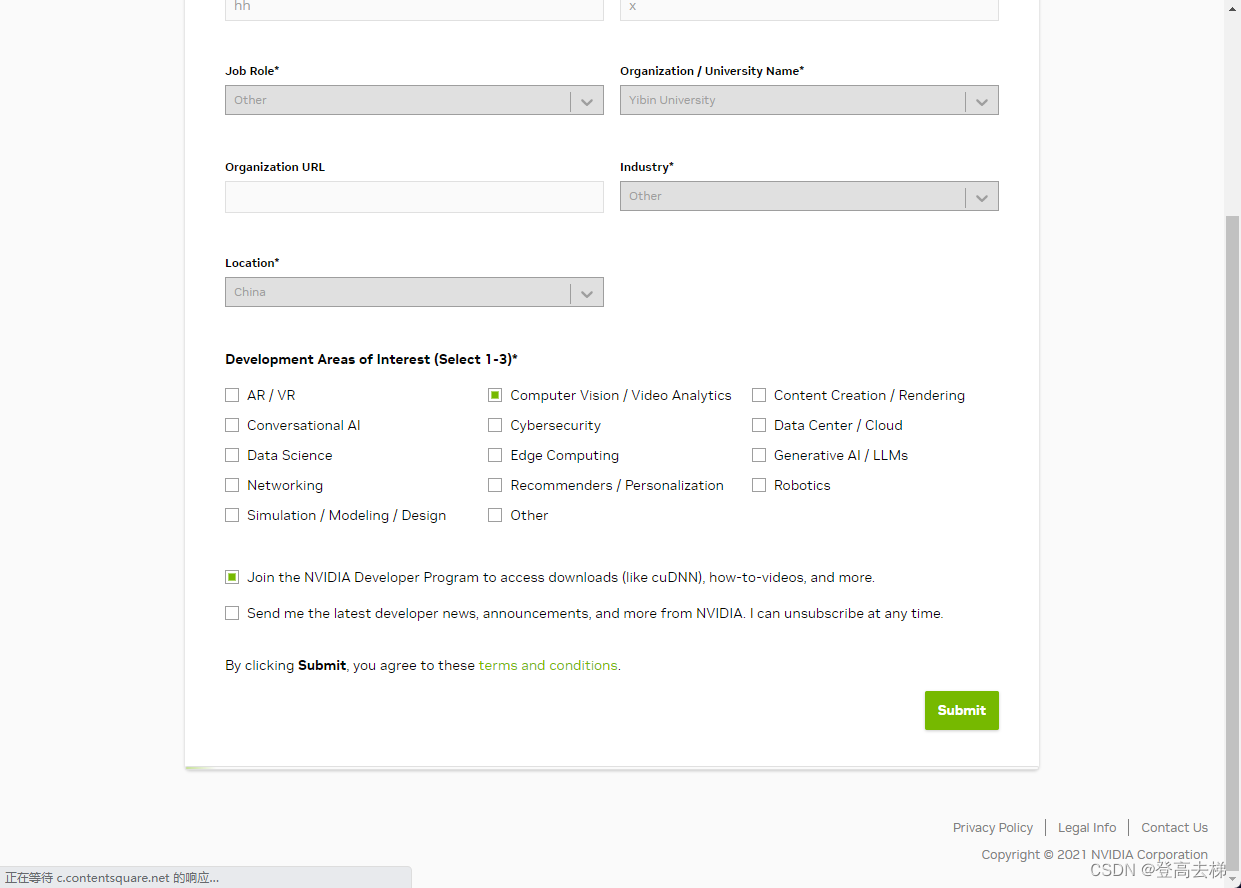
为下载cudnn创建了NVIDIA账号记录:有账号就不管
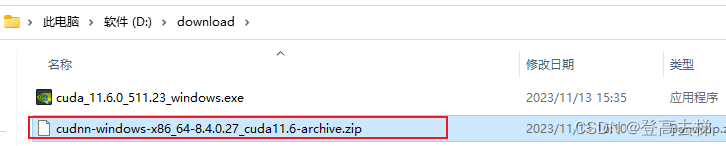
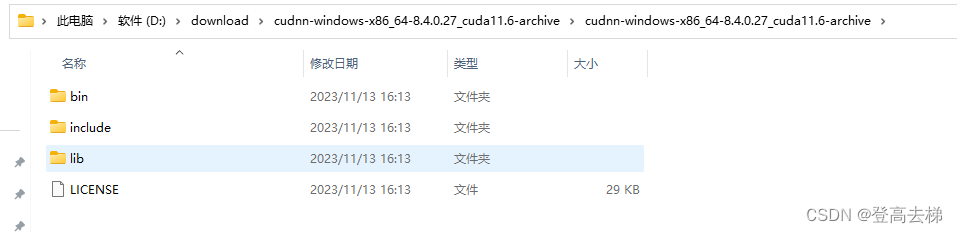
把这三个文件夹的文件分别拷贝到CUDA安装目录对应的(bin、include、lib)文件夹中即可。CUDA的lib目录有x64 、Win32、cmake三个文件夹,拷到其中的x64这个文件夹中

都装好了
配置环境变量
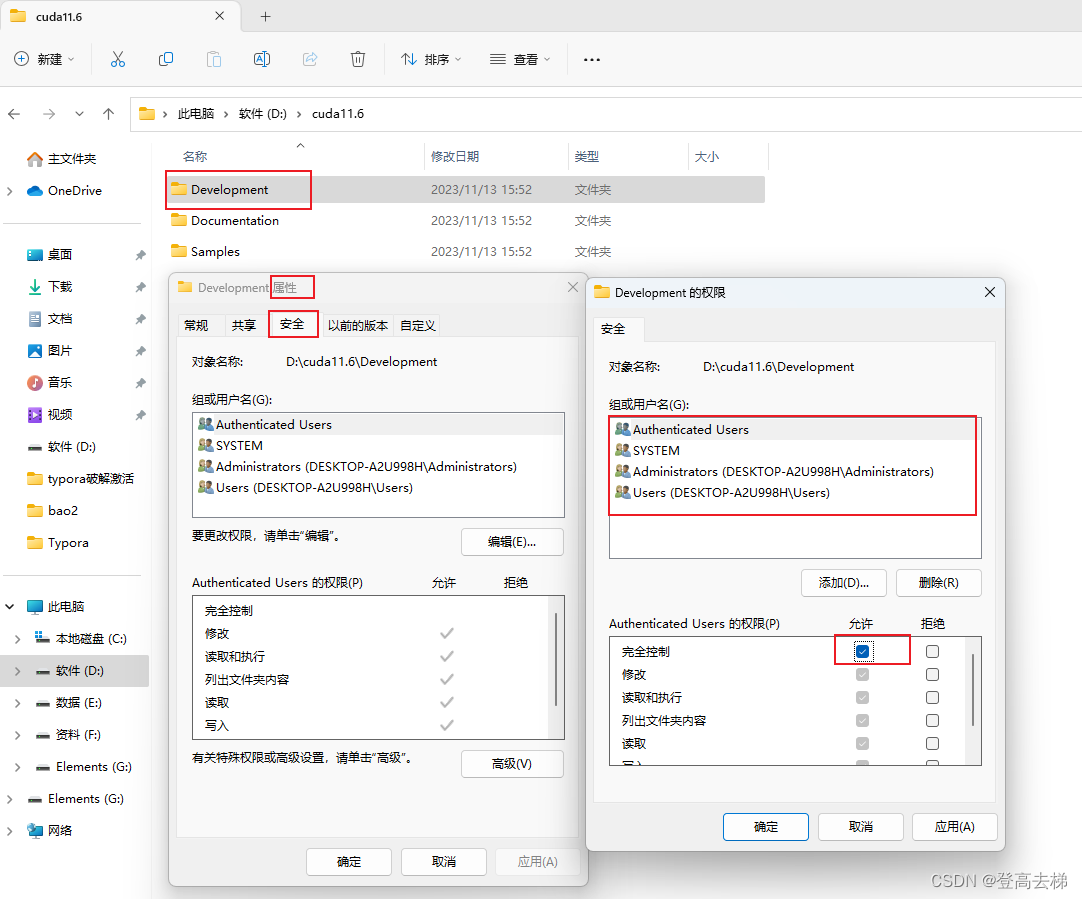
注意:如果需要管理员权限,则可通过修改属性,提供权限
没成功-没权限
D:\cuda11.6\Development\bin
D:\cuda11.6\Development\include
D:\cuda11.6\Development\lib
D:\cuda11.6\Development\libnvvp
Path后面添加
;%D:\cuda11.6\Development\bin;%D:\cuda11.6\Development\include;%D:\cuda11.6\Development\lib;%D:\cuda11.6\Development\libnvvp
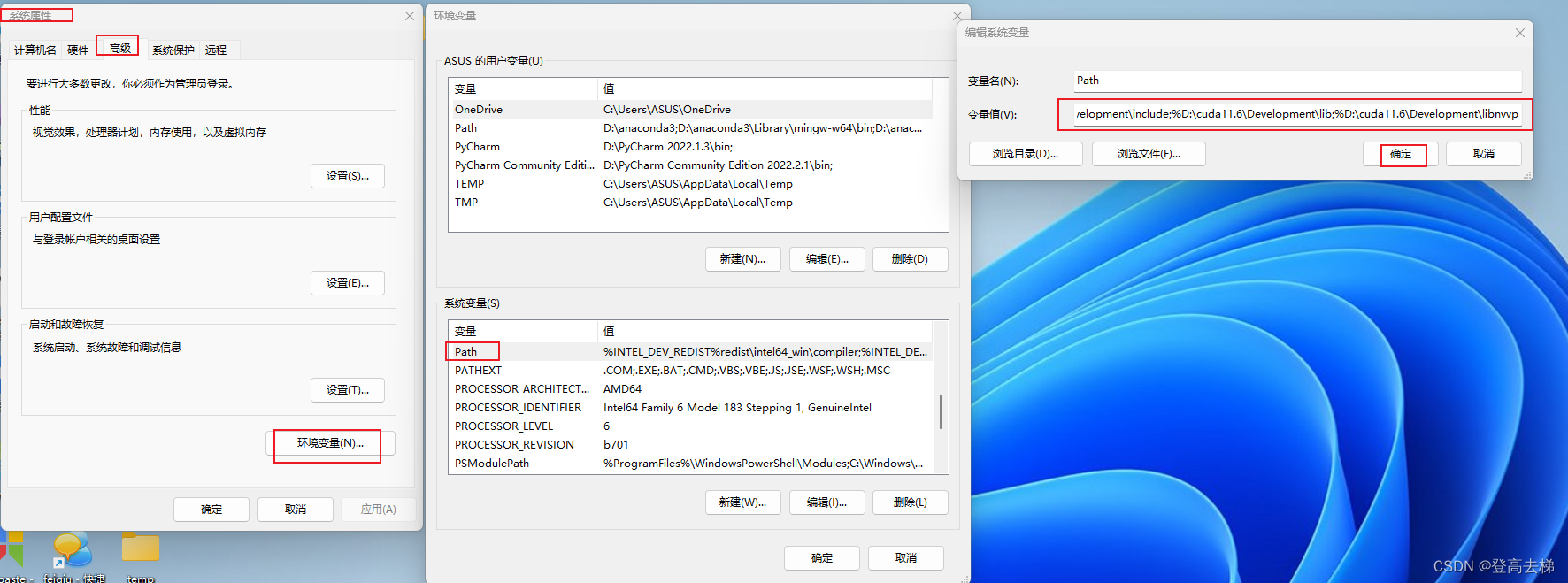
参考:https://blog.csdn.net/ZHUO__zhuo/article/details/130536374
https://blog.csdn.net/chen565884393/article/details/127905428
https://blog.csdn.net/qq_46941656/article/details/119681765
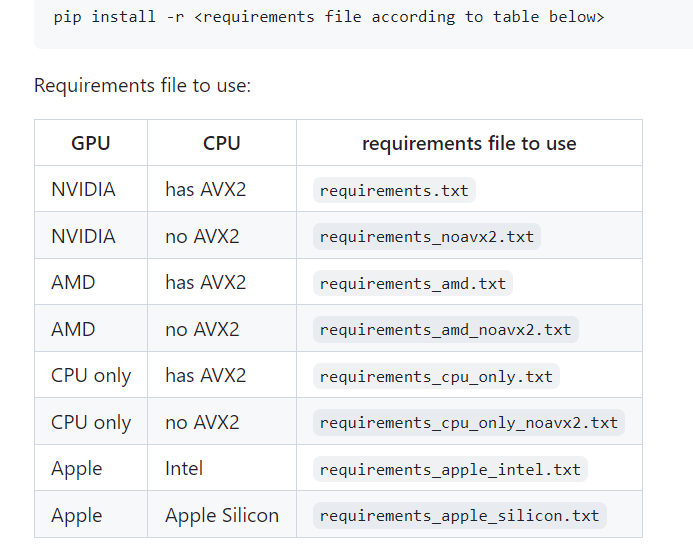

![海康威视(iVMS)综合安防系统任意文件上传漏洞复现 [附POC]](https://img-blog.csdnimg.cn/cc9d7f04de474045a3762fd2f294f6b3.png)

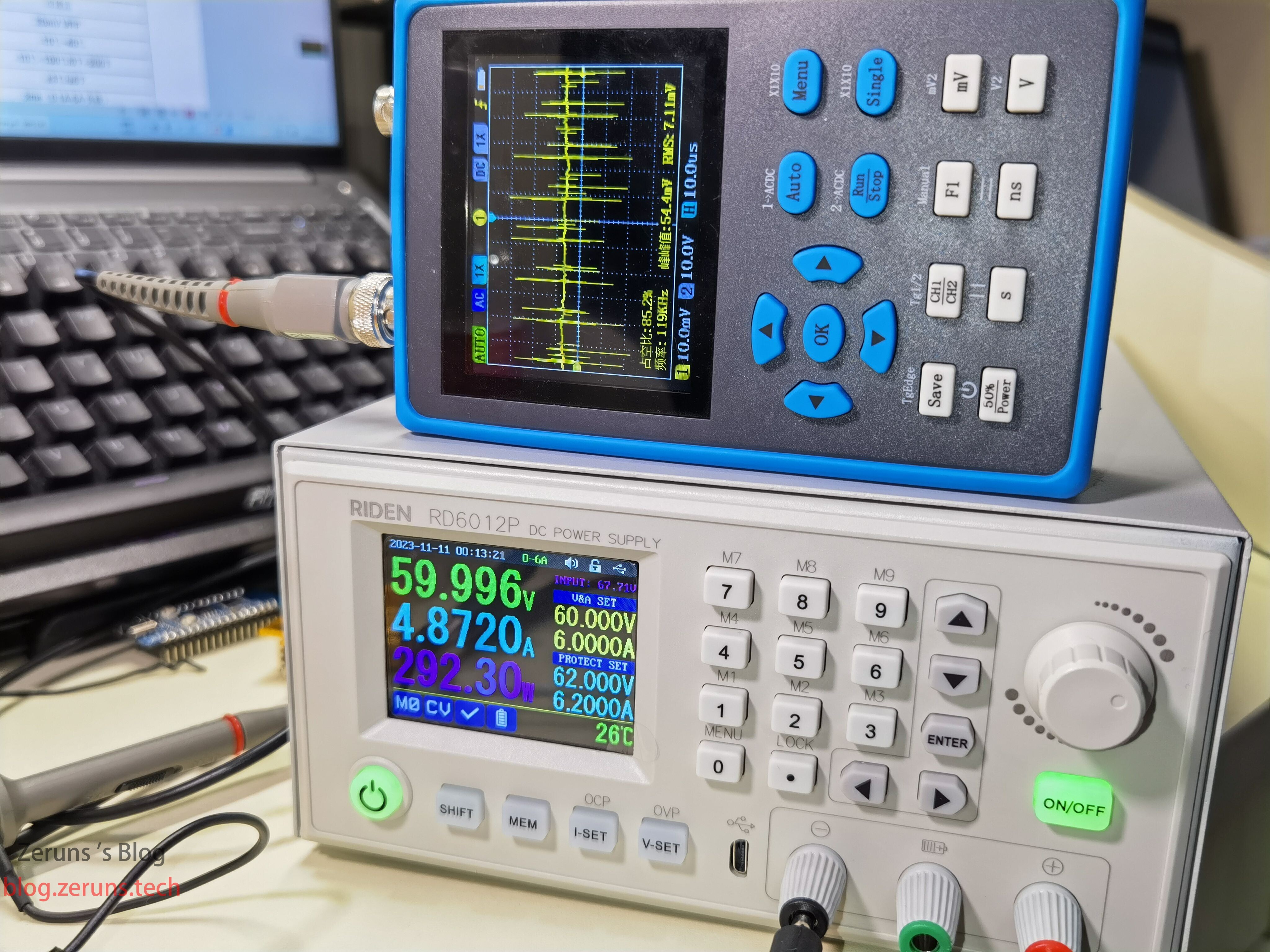
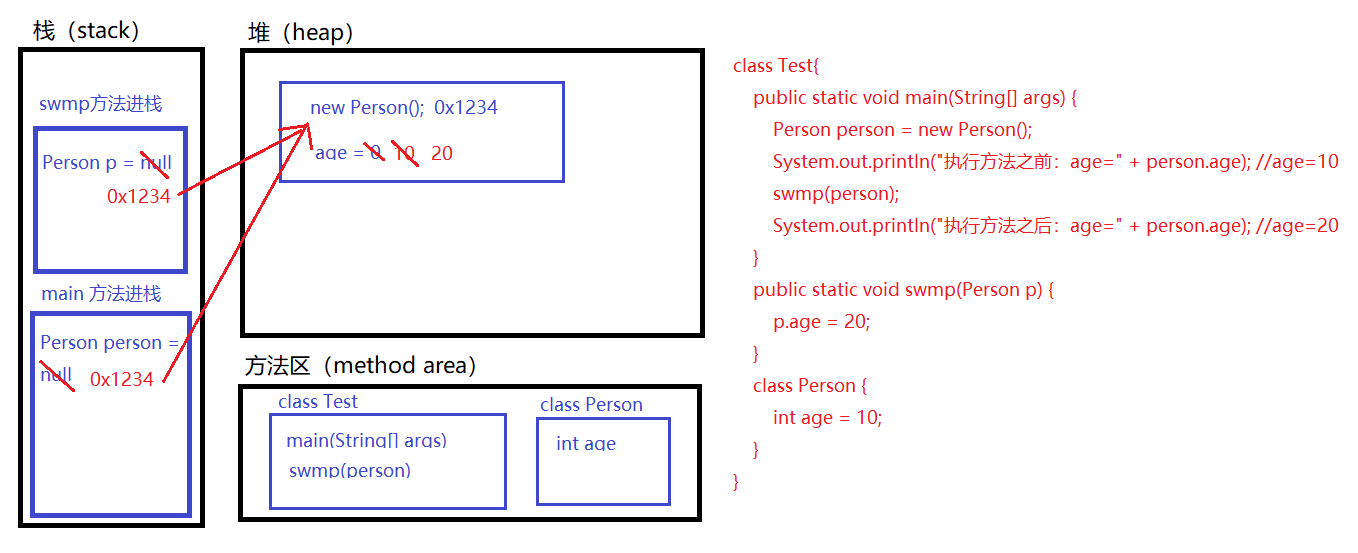

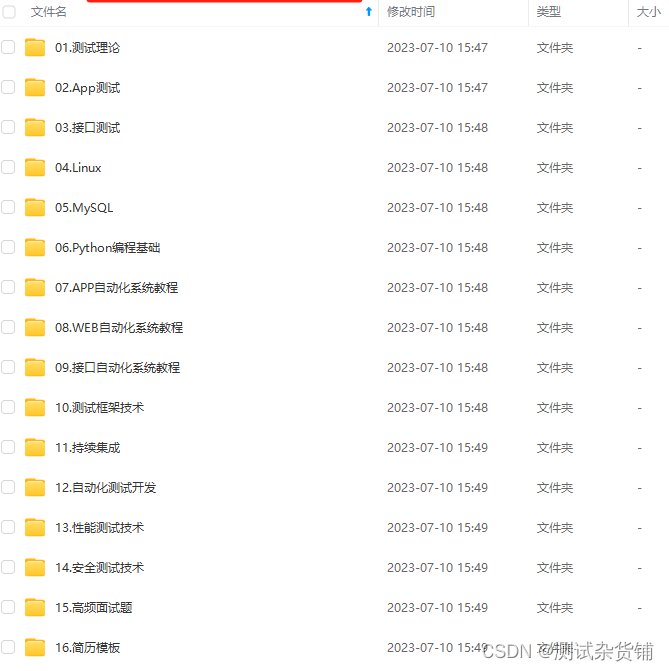


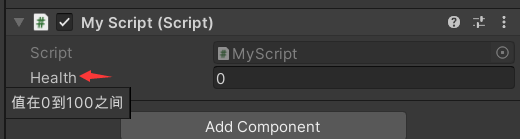


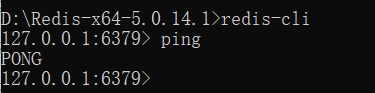
![【算法每日一练]-单调队列(保姆级教程 篇2)#琪露诺 #选数游戏 #寻找段落](https://img-blog.csdnimg.cn/504ea61c25704fefae9bfe35fa83c832.png)