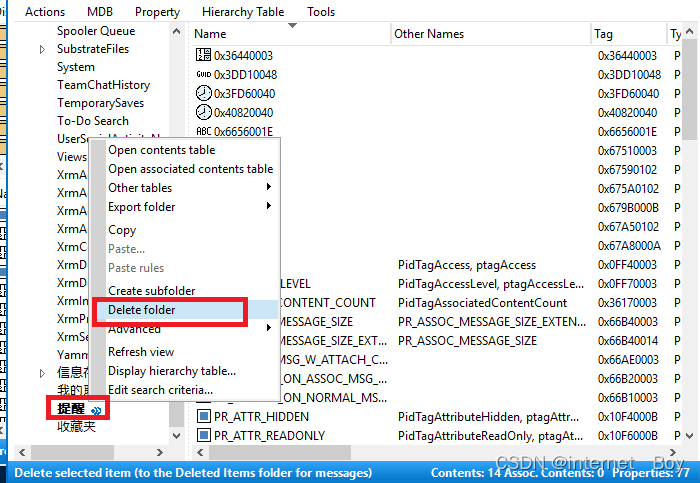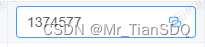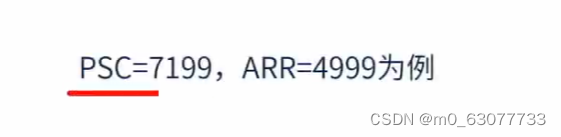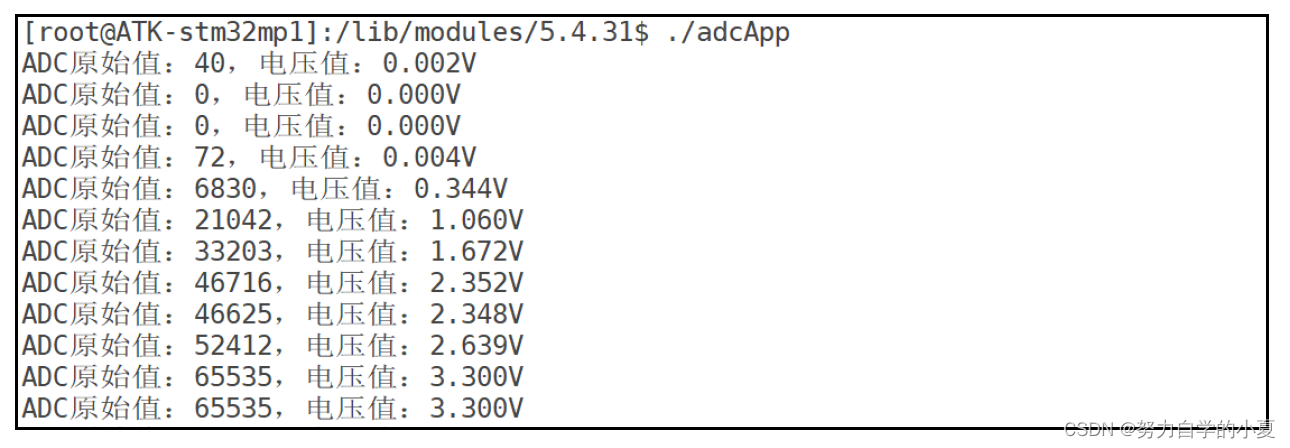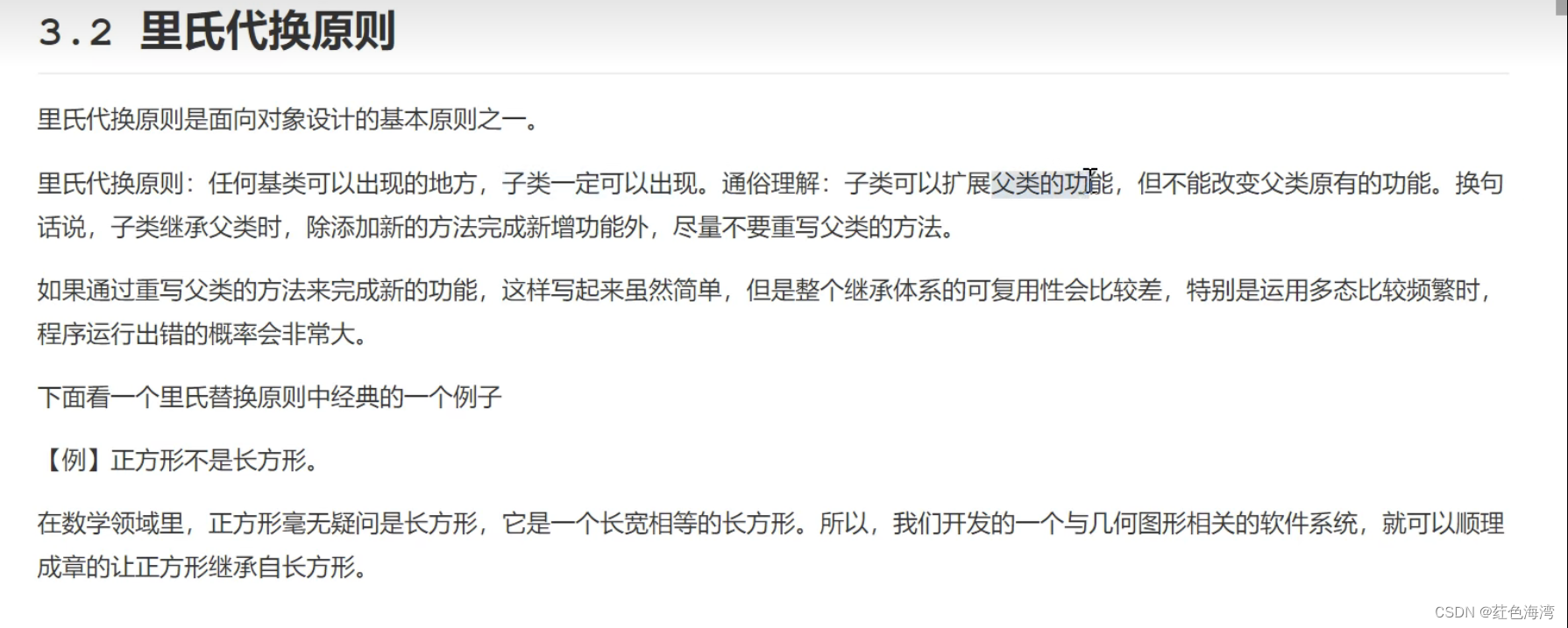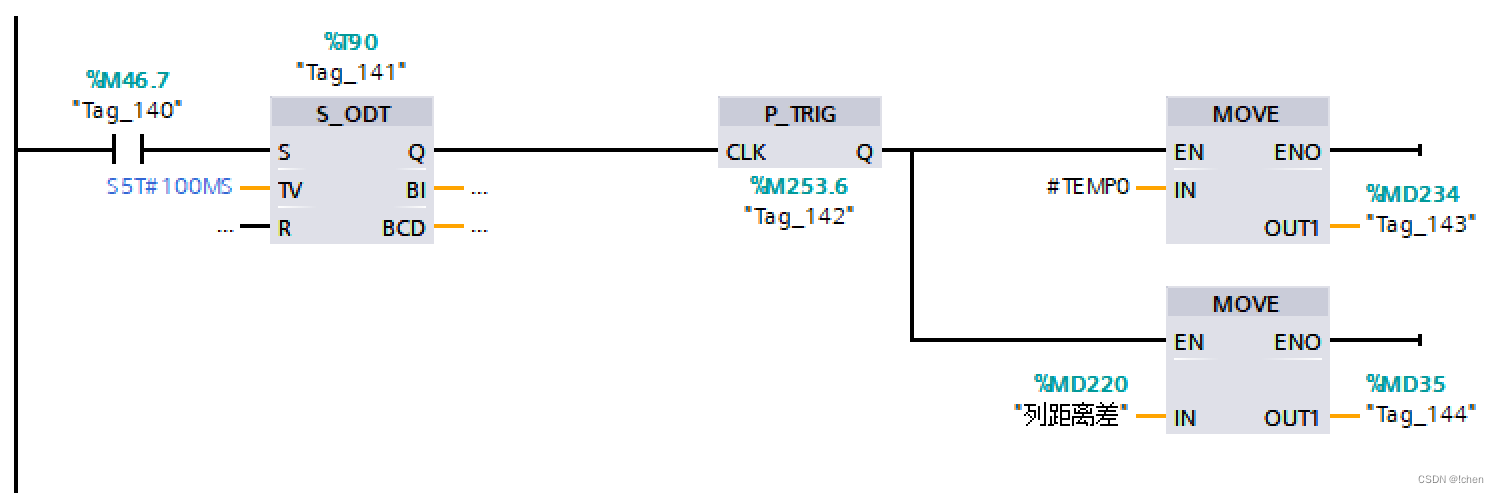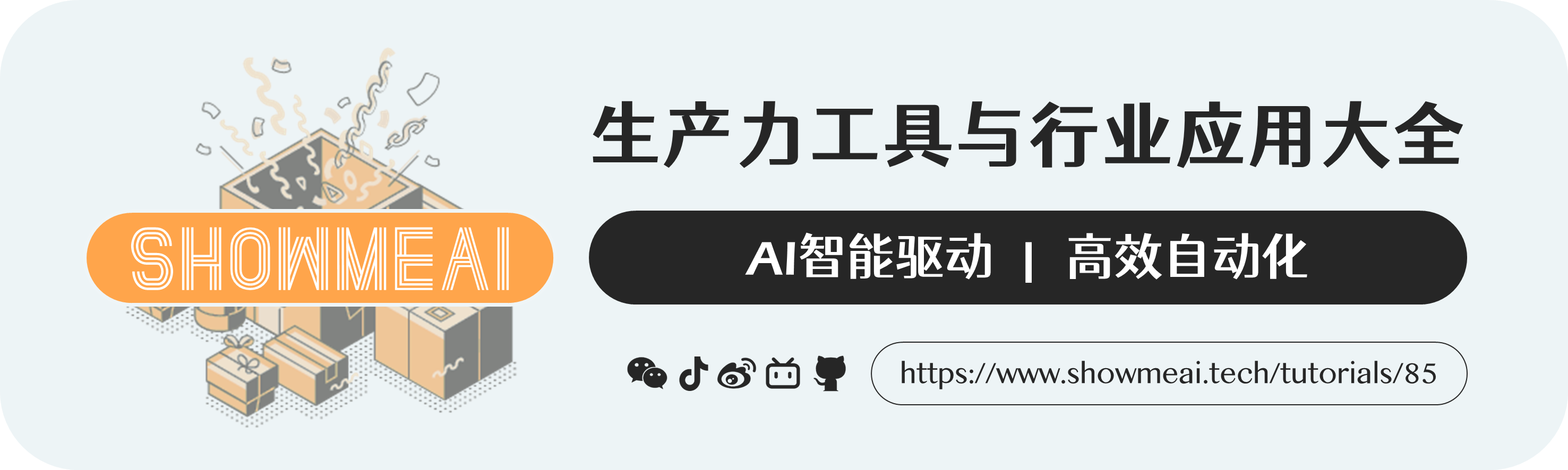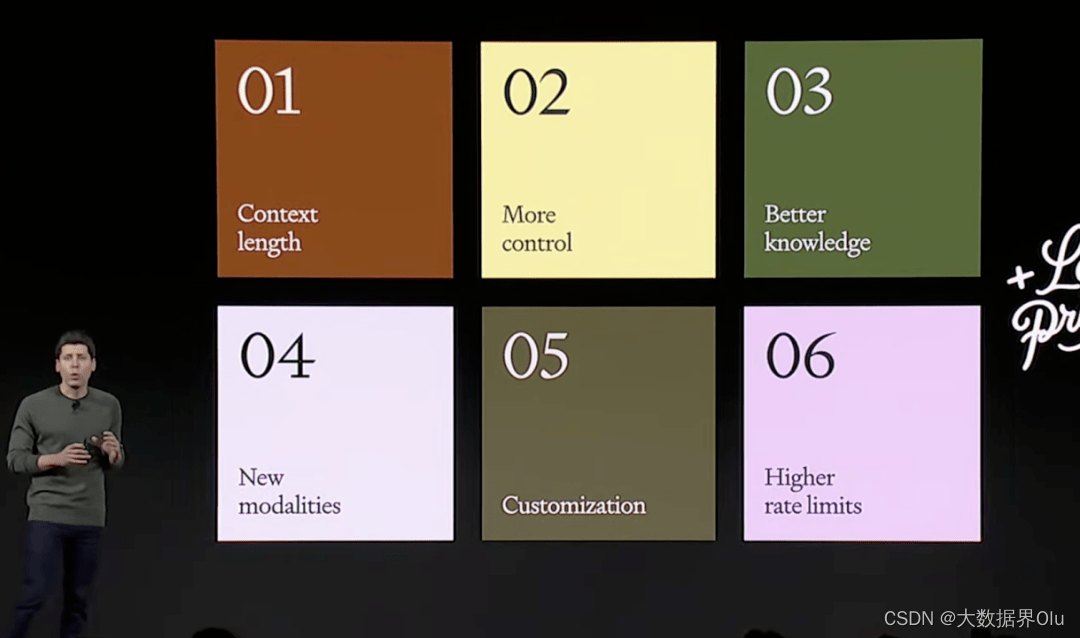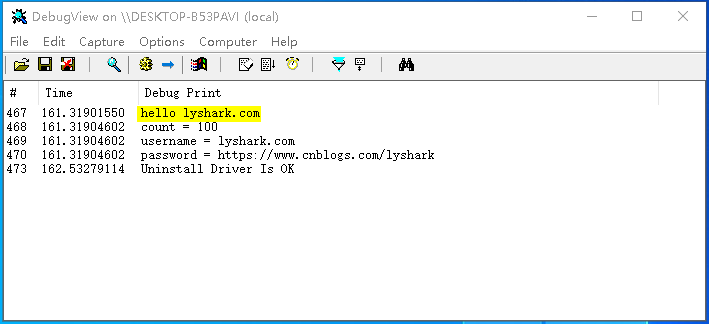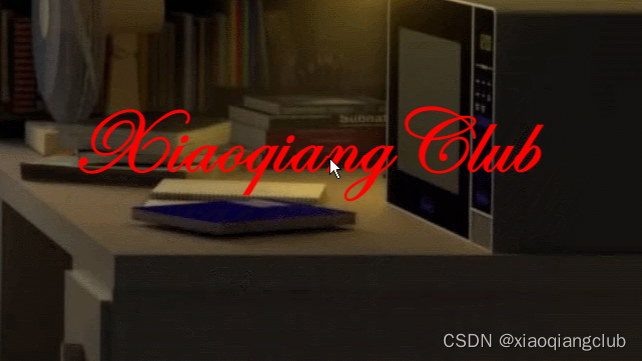目录
文章分类
1、新增文章分类
前言
代码编写
测试
2、 文章分类列表
前言
代码编写
测试
3、获取文章列表详情
前言
代码实现
测试
4、更新文章分类
前言
代码实现
测试
5、删除文章分类
前言
代码实现
测试
分页查询
文章列表条件分页
前言
代码编写
测试
文章分类
1、新增文章分类
前言
继续承接springboot课设

新增一个文章分类首先就要查询数据库中是否已经存在该分类。其他的就没什么好说的,有了上两篇博客编写代码的经验,这次的应该就挺容易了
代码编写
Controller
@RestController
public class CategoryController {
@Autowired
private CategoryService categoryService;
@PostMapping
public Result category(@RequestBody @Validated Category category){
String categoryName = category.getCategoryName();
if (StringUtils.hasLength(categoryService.selectByName(categoryName))){
return Result.error("分类重复");
}
categoryService.category(category);
return Result.success();
}
}Service
@Service
public class CategoryServiceImpl implements CategoryService {
@Autowired
private CategoryMapper categoryMapper;
@Override
public String selectByName(String categoryName) {
return categoryMapper.selectByName(categoryName);
}
@Override
public void category(Category category) {
Map<String,Object> map = ThreadLocalUtil.get();
Integer createId = (Integer) map.get("id");
category.setCreateUser(createId);
categoryMapper.category(category);
}
}mapper
@Select("select * from category where category_name = #{categoryName}")
String selectByName(String categoryName);
@Insert("insert into category (category_name, category_alias, create_user, create_time, update_time) " +
"value(#{categoryName},#{categoryAlias},#{createUser},now(),now())")
void category(Category category);测试
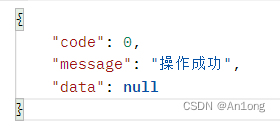
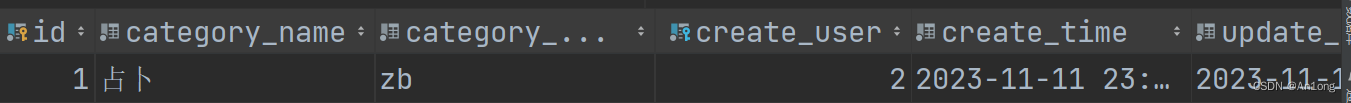
当数据为空时
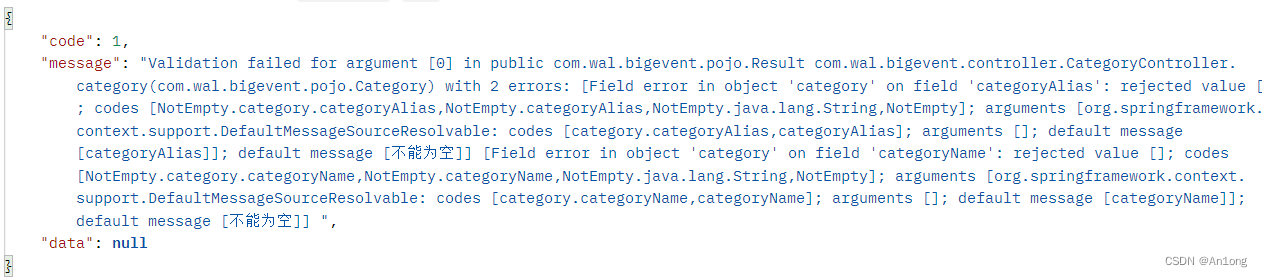
当数据重复时
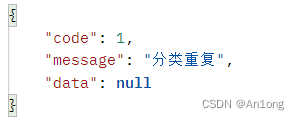
2、 文章分类列表
前言

获取文章分类的这个列表,也就是说响应的结果data就是一个list集合,即Result返回的就是Result<List<Category>>
发起这个请求那么就开始查询分类列表,不需要参数,那么Controller空参就可以了
注:这里为什么与新增文章分类的接口都是/category?不会冲突吗?
不会,是因为那个新增的接口的请求方式是post请求,而查询文章列表的请求方式是get请求。因此虽然url的名字一样,但由于请求方式不同,它们实际上并不是同一个接口。
@JsonFormat注解可以更改时间显示的格式
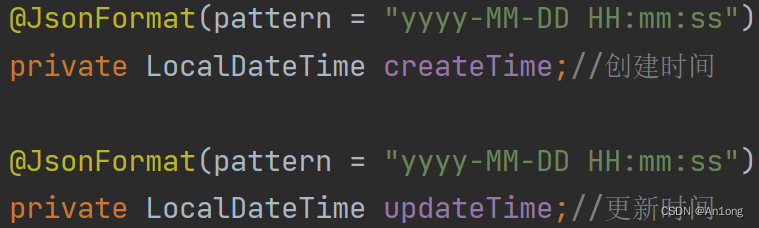
代码编写
Controller
@GetMapping
public Result<List<Category>> list(){
List<Category> categoriesList = categoryService.list();
return Result.success(categoriesList);
}Service
@Override
public List<Category> list() {
Map<String,Object> map = ThreadLocalUtil.get();
Integer userId = (Integer) map.get("id");
return categoryMapper.list(userId);
}Mapper
@Select("select * from category where create_user = #{userId}")
List<Category> list(Integer userId);测试
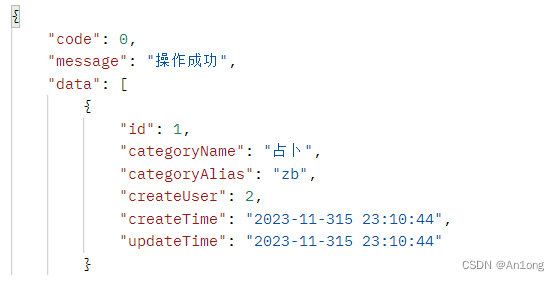
3、获取文章列表详情
前言
就是根据id查询分类,getById
get请求携带的参数直接就在url上,如localhost:8888/category/detail?id=6
代码实现
Controller
@GetMapping("/detail")
public Result<Category> detail(Integer id){
Category category = categoryService.detail(id);
return Result.success(category);
}Service
@Override
public Category detail(Integer id) {
return categoryMapper.detail(id);
}Mapper
@Select("select * from category where id = #{id}")
Category detail(Integer id);测试
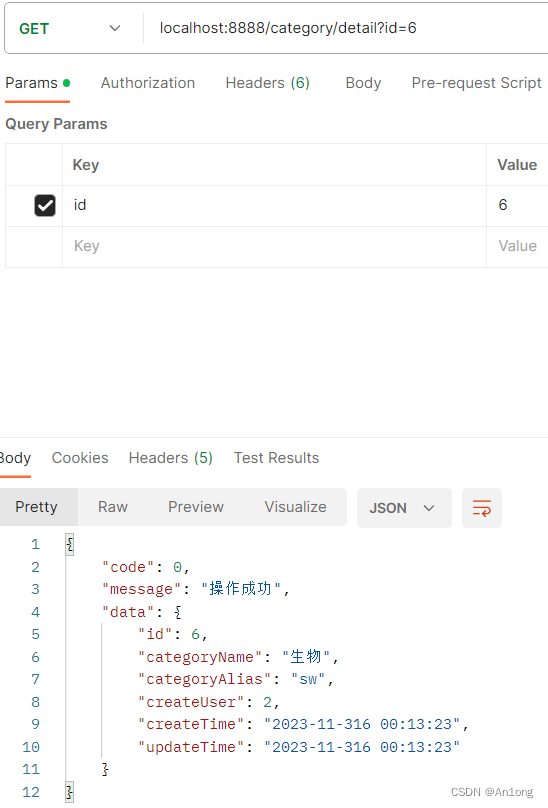
4、更新文章分类
前言
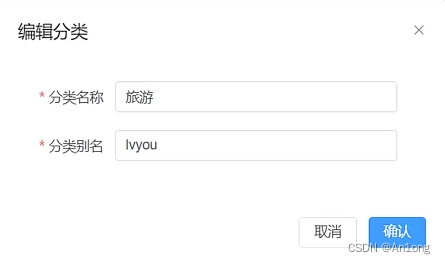
前端传递一个category类,修改原本的数据,应用put请求。这里直接根据id修改,但是如果故意选一个不存在的分类id,那就会出现错误。所以可以用Spring Vaildation来加一个@NotNull来标注一下,但这样又会出出现的新的问题,新增分类的接口就无法使用了。因为新增分类不需要填写id,id是数据库自增的,但是此时没有id就无法通过参数校验,所以要使用新的方法,分组校验。
分组校验:把校验项进行归类分组,在完成不同的功能时,校验指定组中的验项
代码实现
在实体类中添加
@NotNull(groups = Update.class)
private Integer id;//主键ID
@NotNull()
@NotEmpty
private String categoryName;//分类名称
@NotNull()
@NotEmpty
private String categoryAlias;//分类别名
public interface Add extends Default{
}
public interface Update extends Default{
}Controller
@PutMapping()
public Result updateCategory(@RequestBody @Validated(Category.Update.class) Category category){
categoryService.updateCategory(category);
return Result.success();
}Service
@Override
public void updateCategory(Category category) {
categoryMapper.updateCategory(category);
}Mapper
@Update("update category set category_name=#{categoryName},category_alias=#{categoryAlias}" +
",update_time = now() where id = #{id}")
void updateCategory(Category category);测试
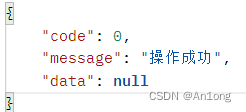
5、删除文章分类
前言
这个就更没什么可说的了
代码实现
Controller
@DeleteMapping()
public Result deleteCategory(Integer id){
categoryService.deleteCategory(id);
return Result.success();
}Service
@Override
public void deleteCategory(Integer id) {
categoryMapper.deleteCategory(id);
}Mapper
@Delete("delete from category where id = #{id}")
void deleteCategory(Integer id);测试
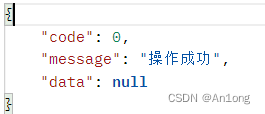
分页查询

文章列表条件分页
前言
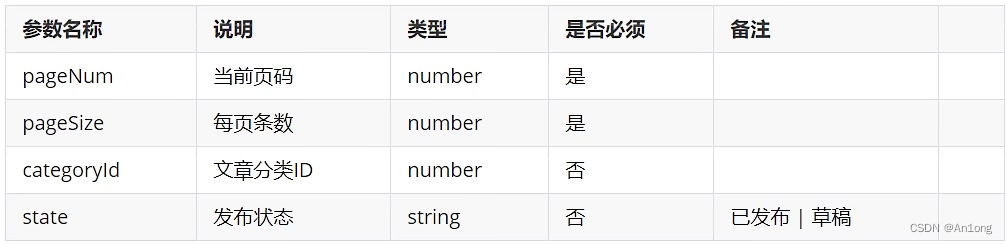
做分页查询通常需要一个类似的对象
@Data
@NoArgsConstructor
@AllArgsConstructor
public class PageBean <T>{
private Long total;//总条数
private List<T> items;//当前页数据集合
}将来后台会将查询好的对象封装到这个对象中。为什么要单独设计一个对象?先看响应数据的例子

由于前端需要一个total参数,来表示此时有多少条信息,而这个参数如果放在items中,也就是文章里面,这是并不合适的。因此需要的独自将文章和这个total参数加起来合成一个新的对象来完成这个需求
在请求中中有四个参数,num和size是必填的,剩下两个参数前面@RequestParam(required = false) ,这样即使不携带这两个参数也不会报错
categoryId和state前端可能不会发送过来,所以后端的sql不能写死,要写成动态sql,因此要使用xml映射文件。
开启分页查询需要引入一个依赖PageHelper
<!-- PageHelper -->
<dependency>
<groupId>com.github.pagehelper</groupId>
<artifactId>pagehelper-spring-boot-starter</artifactId>
<version>1.4.6</version>
</dependency>底层原理就是会自动地将pageNum和pageSize拼接到sql语句后面并加上limit,因此mapper里传递地参数就不再次需要传递pageNum和pageSize。
如果你不想使用PageHelper插件那就得把这两个参数传递进mapper里面自己写limit分页sql了
代码编写
Controller
@GetMapping
public Result<PageBean<Article>> list(Integer pageNum,Integer pageSize,
@RequestParam(required = false) Integer categoryId,
@RequestParam(required = false) String state){
PageBean<Article> pb = articleService.list(pageNum,pageSize,categoryId,state);
return Result.success(pb);
}Service
@Override
public PageBean<Article> list(Integer pageNum, Integer pageSize, Integer categoryId, String state) {
//1、创建PageBean对象
PageBean<Article> pb = new PageBean<>();
//2、开启分页查询
PageHelper.startPage(pageNum,pageSize);
//3、调用mapper
Map<String,Object> map = ThreadLocalUtil.get();
Integer userId = (Integer) map.get("id");
List<Article> as = articleMapper.list(userId,categoryId,state);
//Page中提供了方法,可以获取PageHelper分页查询后,得到的总记录条数和当前页数据
Page<Article> p = (Page<Article>) as;
//把数据填充到PageBean对象中
pb.setTotal(p.getTotal());
pb.setItems(p.getResult());
return pb;
}之所以要把list强转一下是因为Page是List的一个实现类。在多态中,父类无法调用子类的方法,只有强转成子类才可以调用子类中的特有的方法。
Mapper
List<Article> list(Integer userId, Integer categoryId, String state);
映射文件
<?xml version="1.0" encoding="UTF-8" ?>
<!DOCTYPE mapper
PUBLIC "-//mybatis.org//DTD Mapper 3.0//EN"
"http://mybatis.org/dtd/mybatis-3-mapper.dtd">
<mapper namespace="com.wal.bigevent.mapper.ArticleMapper">
<select id="list" resultType="com.wal.bigevent.pojo.Article">
select * from article
<where>
<if test="categoryId != null">
category_id = #{categoryId}
</if>
<if test="state!=null">
and state = #{state}
</if>
and create_user = #{userId}
</where>
</select>
</mapper>测试