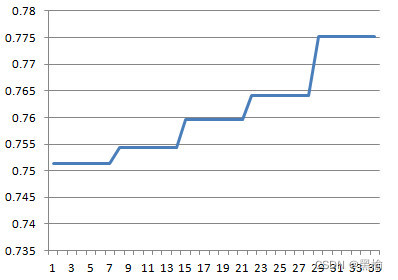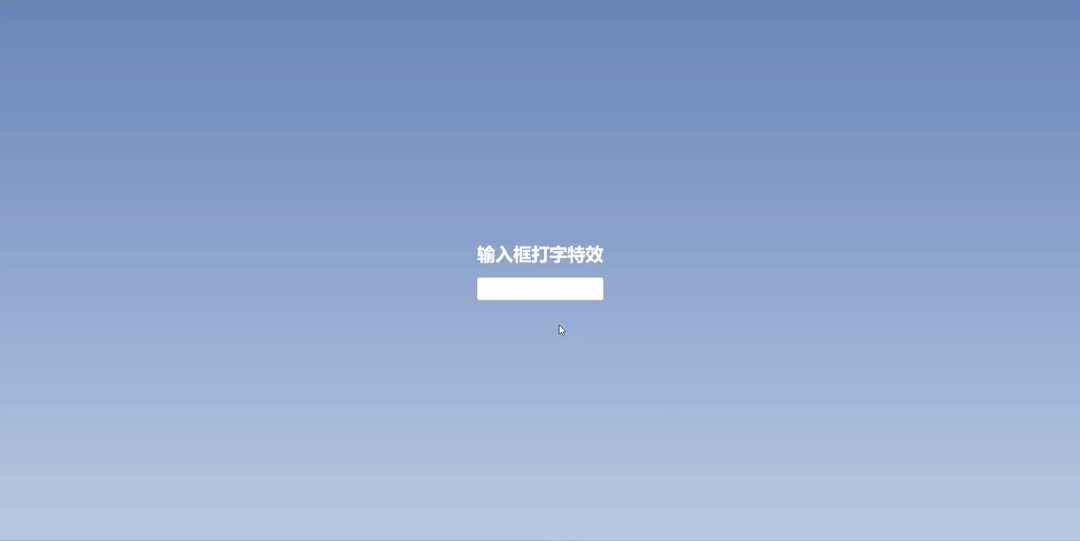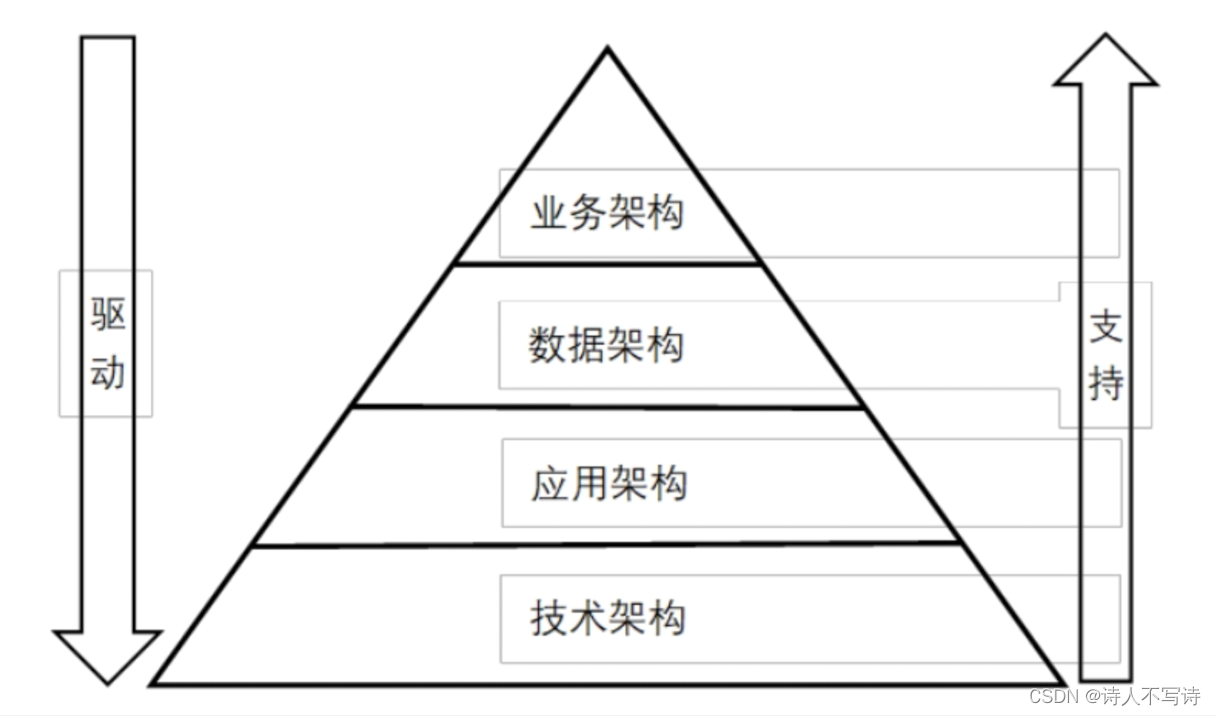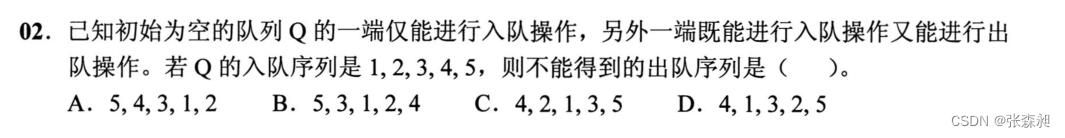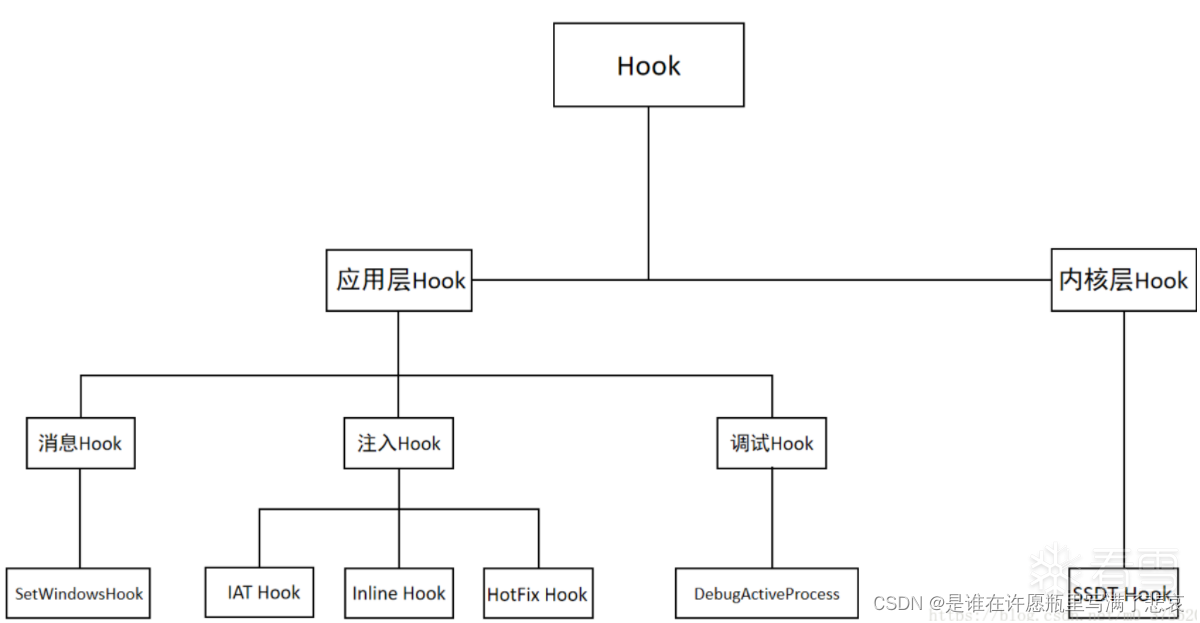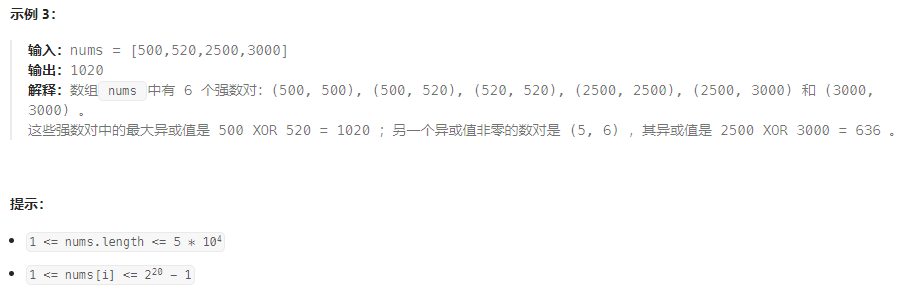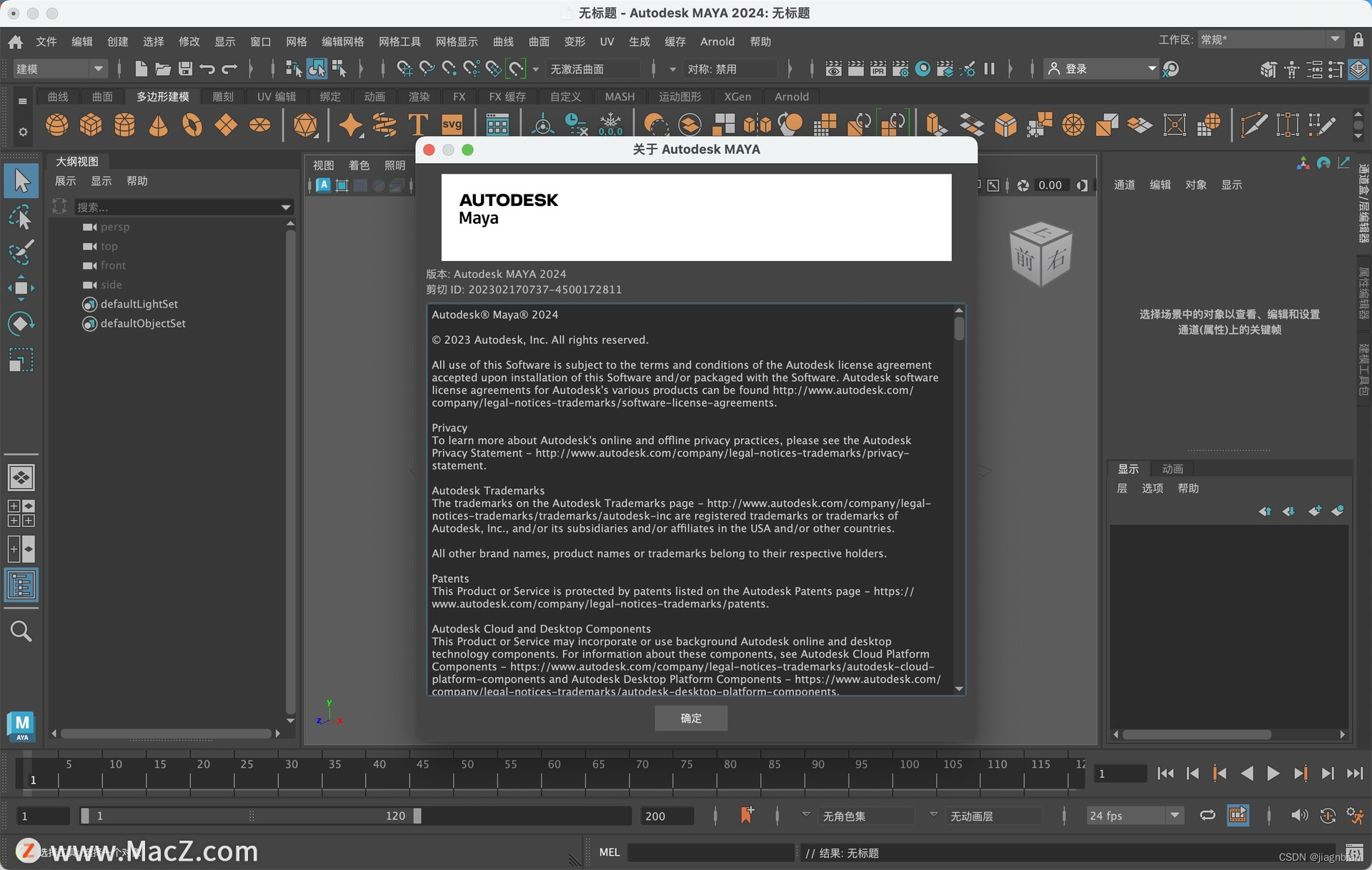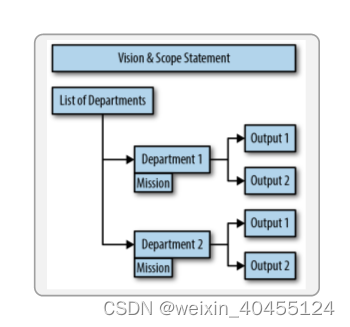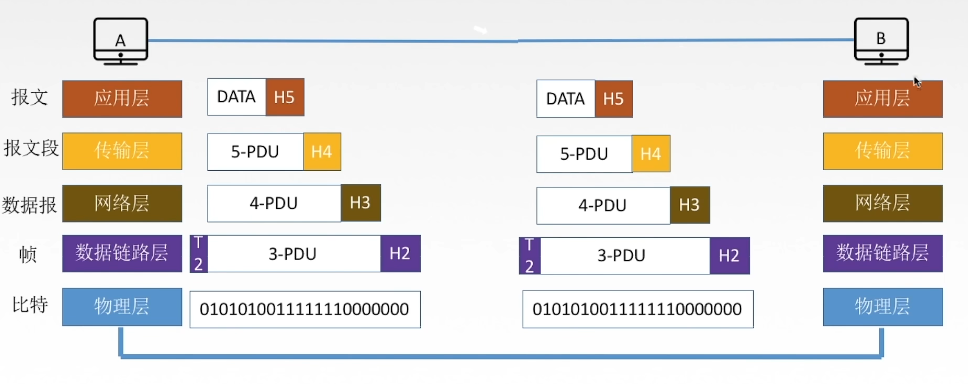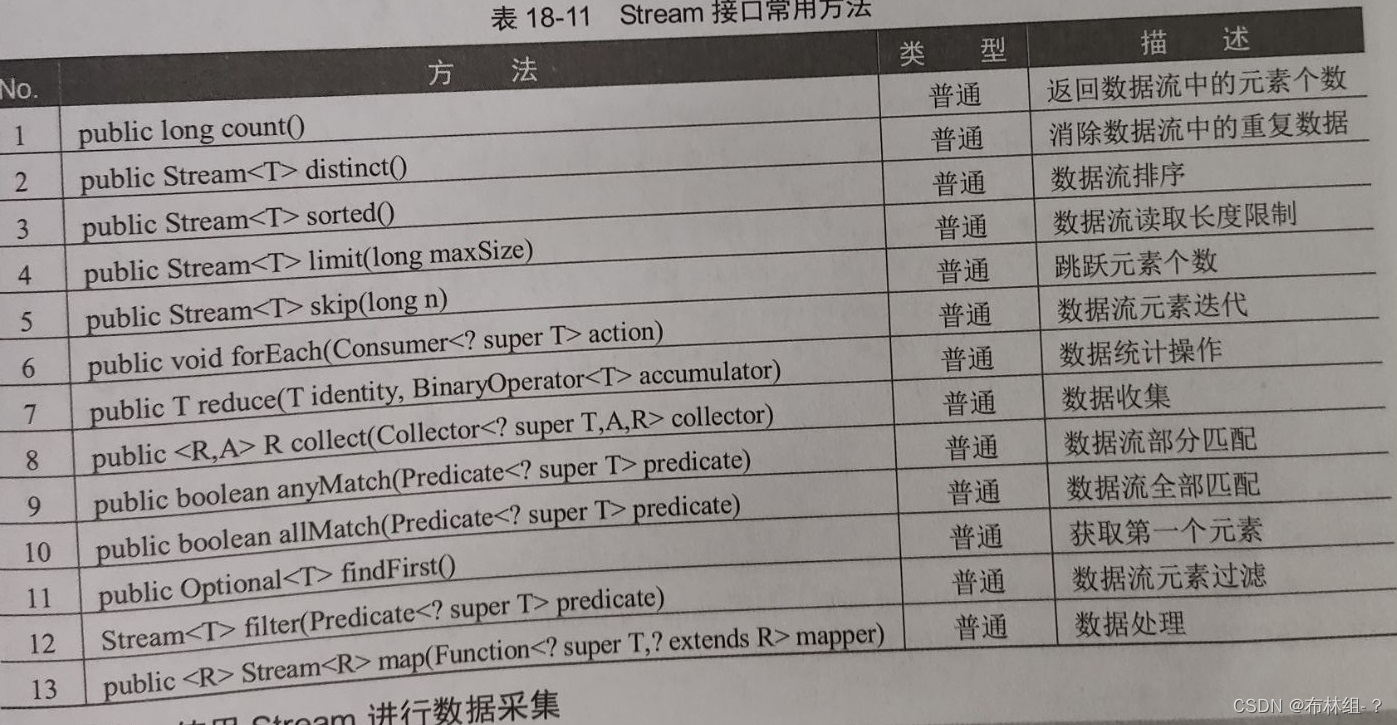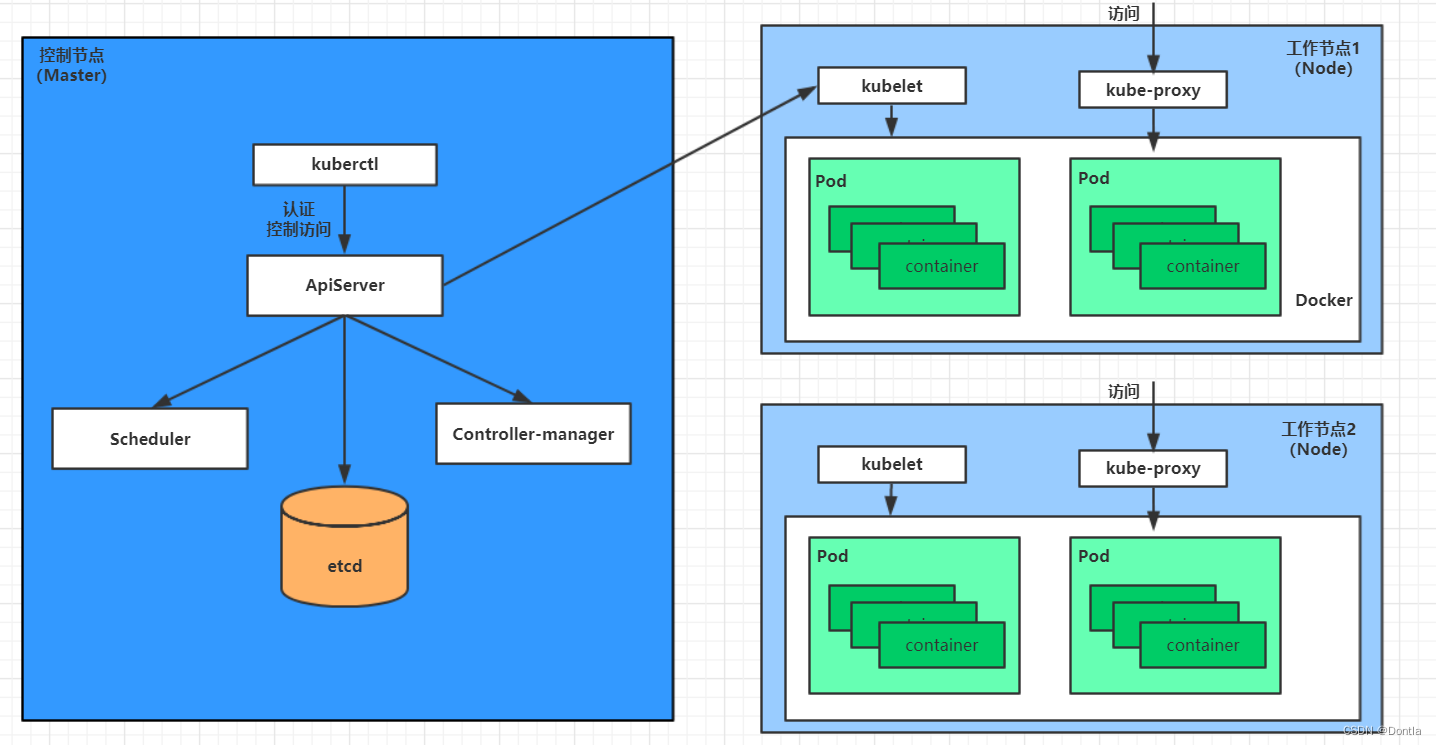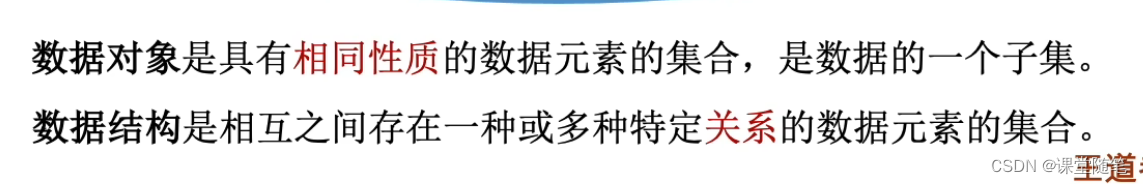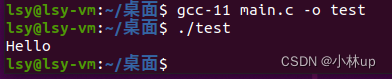chatgpt:
https://chat.xutongbao.top/
截至我知识的最后更新时间(2023年),原生的 fetch API 在大多数浏览器中并没有内置的默认超时时间。这意味着如果你没有明确地设置一个超时期限,fetch 请求可能会永远挂起(或者直到浏览器决定停止尝试为止)。
如果你需要设置超时,你可以自己实现一个超时机制。以下是一个在JavaScript中使用 fetch API 时设置超时的例子:
const fetchWithTimeout = (resource, options = {}) => {
const { timeout = 8000 } = options; // 设置默认超时时间为8000ms
const controller = new AbortController();
const id = setTimeout(() => controller.abort(), timeout);
const response = fetch(resource, {
...options,
signal: controller.signal
}).then((response) => {
clearTimeout(id);
return response;
}).catch((error) => {
clearTimeout(id);
throw error;
});
return response;
};
// 使用这个函数进行fetch请求并设置超时
fetchWithTimeout('https://your-api-endpoint.com', { timeout: 5000 }) // 设置5秒的超时
.then(response => response.json())
.then(data => console.log(data))
.catch(error => console.error('Request timed out or another error: ', error));在这个例子中,我们创建了一个名为 fetchWithTimeout 的新函数,它接受一个资源URL和一个选项对象。该函数使用了AbortController,这是一个可让你通过调用其 abort 方法终止一个网络请求的API。如果在超时时间内没有收到响应,AbortController 的 abort 方法会被调用,这会导致 fetch 请求被取消。请注意,AbortController 是较新的 API,尽管得到了良好的浏览器支持,但在使用之前仍然值得检查目标用户的浏览器。
值得注意的是,服务器端的 fetch 实现(如在Node.js环境中使用的 node-fetch)可能会有不同的行为或配置选项,因此如果你在服务器环境中工作,你应该查阅相应库的文档以确定如何设置超时。
chatgpt stream模式请求超时设置:
<!DOCTYPE html>
<html lang="en">
<head>
<meta charset="UTF-8" />
<meta name="viewport" content="width=device-width, initial-scale=1.0" />
<title>Document</title>
</head>
<body>
<textarea id="input"></textarea>
<div>
<button onclick="handleSend()">发送</button>
</div>
<div id="result"></div>
<script>
async function handleSend() {
let messageHot = ''
document.getElementById('result').innerHTML = ''
let content = document.getElementById('input').value
document.getElementById('input').value = ''
const fetchWithTimeout = (resource, options = {}) => {
const { timeout = 8000 } = options // 设置默认超时时间为8000ms
const controller = new AbortController()
const id = setTimeout(() => controller.abort(), timeout)
const response = fetch(resource, {
...options,
signal: controller.signal,
})
.then((response) => {
clearTimeout(id)
return response
})
.catch((error) => {
clearTimeout(id)
throw error
})
return response
}
// 使用这个函数进行fetch请求并设置超时
// fetchWithTimeout('https://your-api-endpoint.com', { timeout: 5000 }) // 设置5秒的超时
// .then((response) => response.json())
// .then((data) => console.log(data))
// .catch((error) =>
// console.error('Request timed out or another error: ', error)
// )
const response = await fetchWithTimeout(
`https://chat.xutongbao.top/api/light/chat/createChatCompletion`,
{
timeout: 30 * 60 * 1000,
method: 'post',
headers: {
'Content-Type': 'application/json',
Accept: 'text/event-stream',
},
body: JSON.stringify({
model: 'gpt-3.5-turbo-1106',
token: 'sk-3d76d415-dd72-43ff-b7c8-65fb426f1d7b',
messages: [
{
role: 'user',
content,
},
],
params: {
n: 1,
stream: true,
},
}),
}
)
if (!response.body) return
const reader = response.body.getReader()
// 创建了一个文本解码器
const decoder = new TextDecoder()
let count = 0
reader.read().then(function processText({ done, value }) {
if (done) {
messageHot += '【结束】'
document.getElementById('result').innerHTML = messageHot
return
}
let text = decoder.decode(value)
if (text) {
if (
text.length > 9 &&
text.slice(text.length - 9) === 'undefined'
) {
text = text.slice(0, text.length - 9)
}
let start852Index = text.indexOf('start852')
let end852Index = text.indexOf('end852')
if (start852Index >= 0 && end852Index >= 0) {
let headerData = text.slice(start852Index + 8, end852Index)
console.log('headerData', headerData)
text = text.slice(end852Index + 6)
}
messageHot += text
document.getElementById('result').innerHTML = messageHot
count++
console.log('次数', count, text)
}
return reader.read().then(processText)
})
}
</script>
</body>
</html>

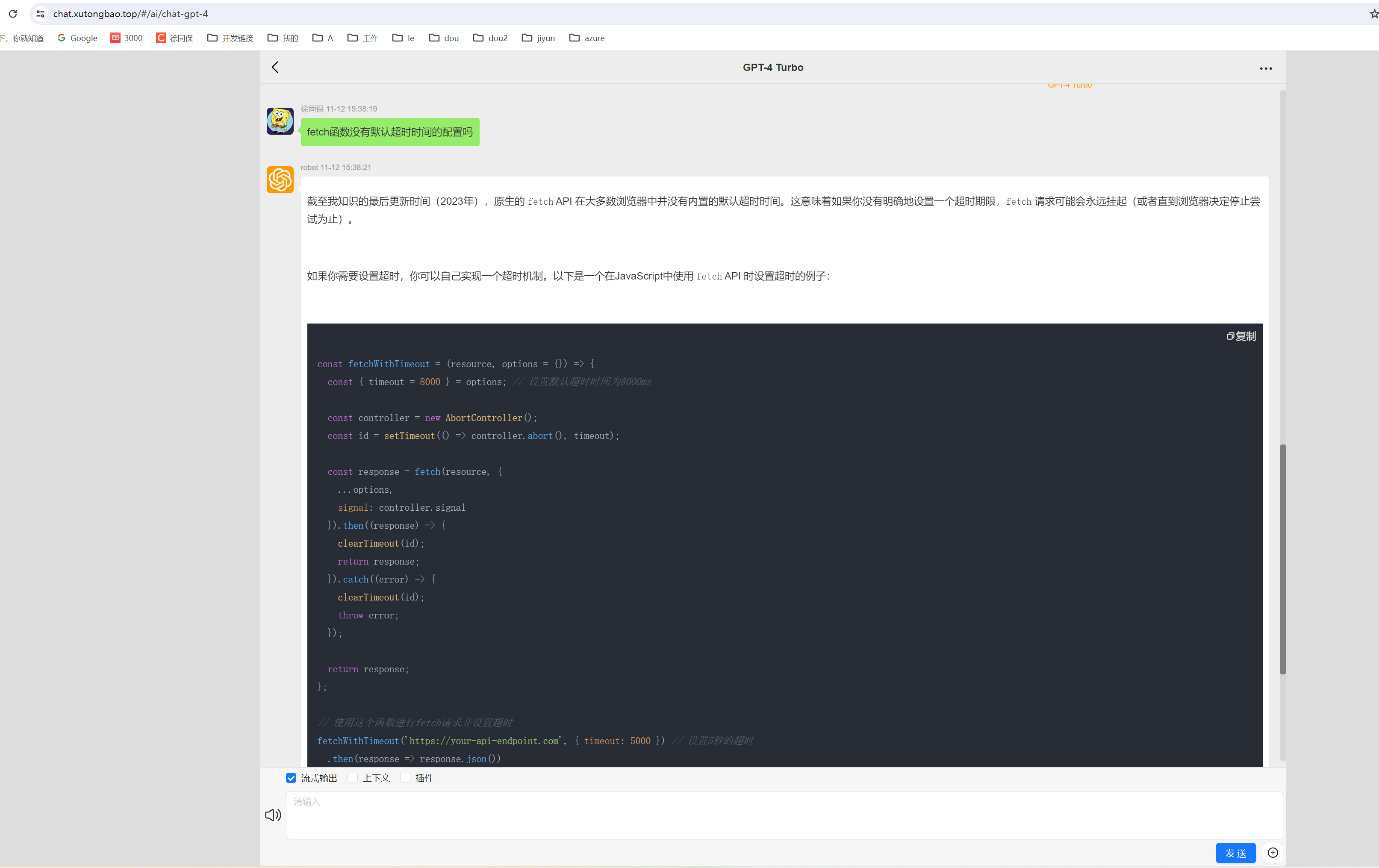
参考链接:
https://chat.xutongbao.top/
https://blog.csdn.net/xutongbao/article/details/134337330?spm=1001.2014.3001.5501