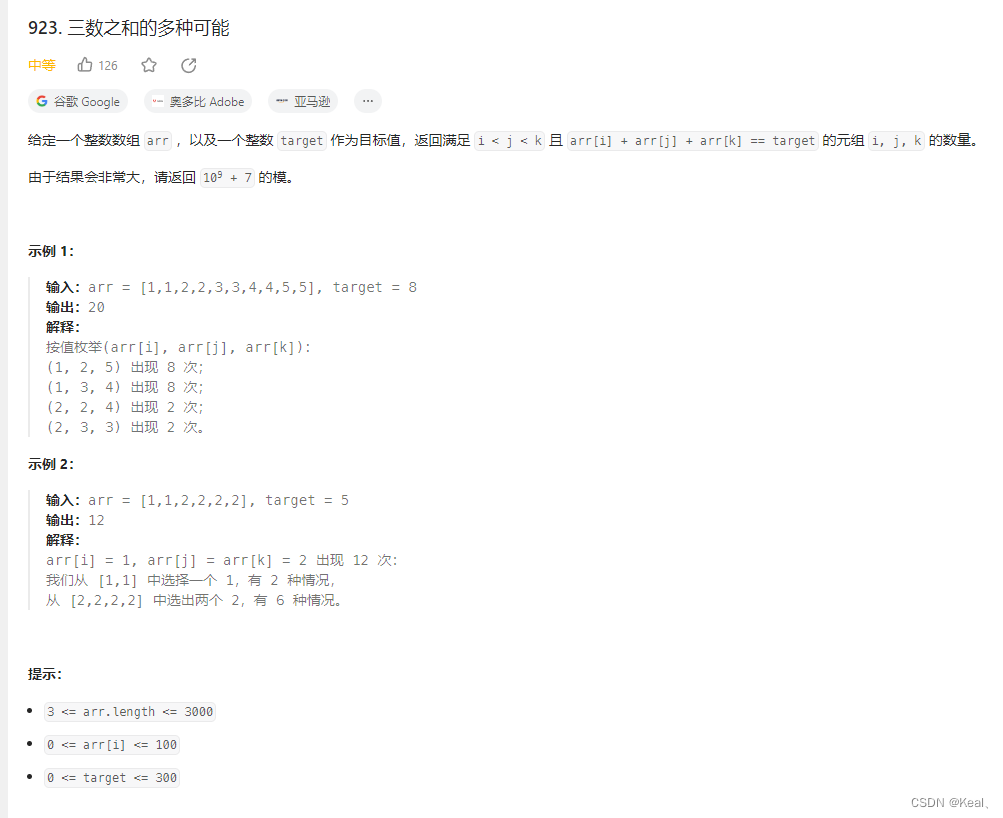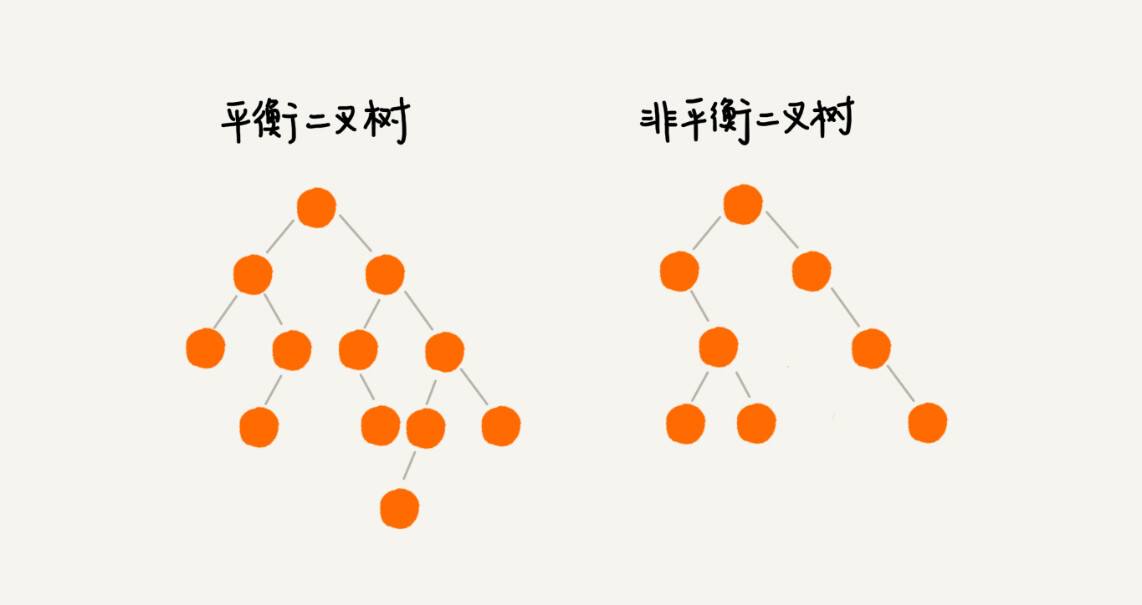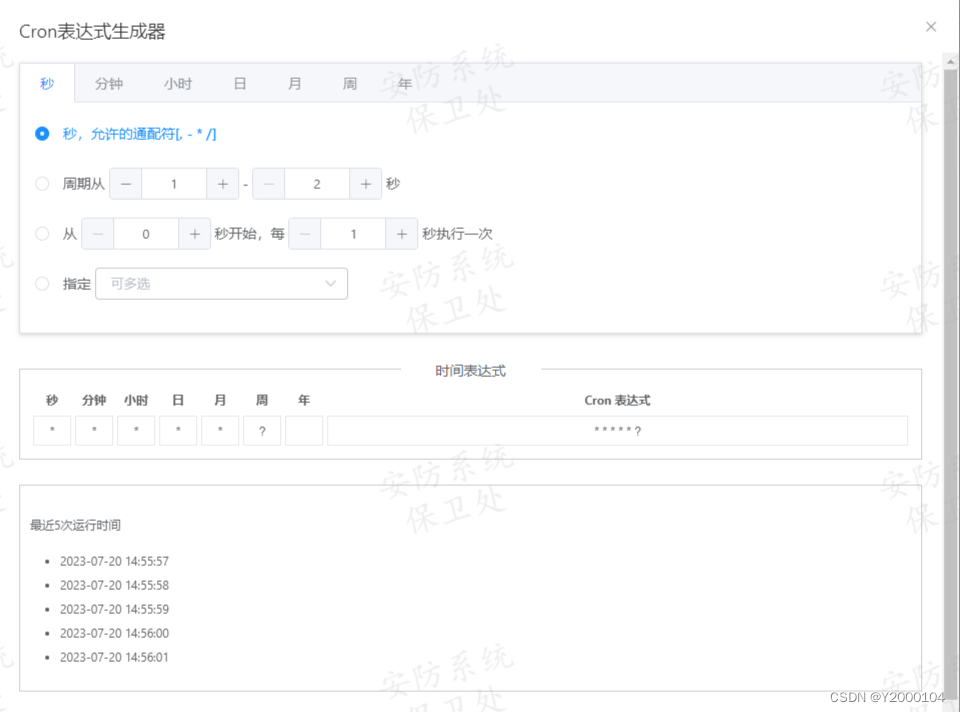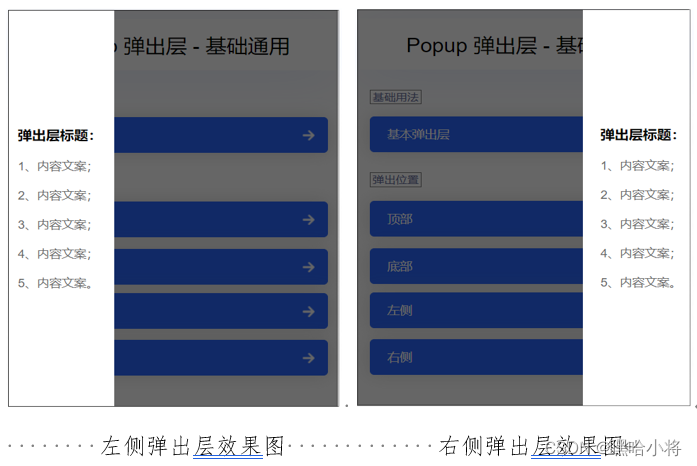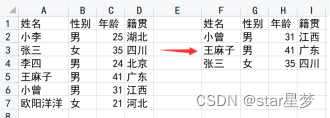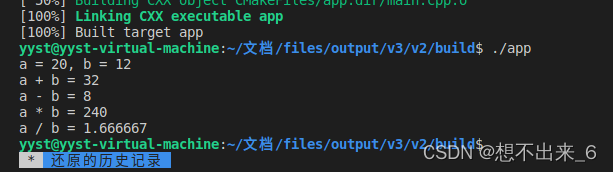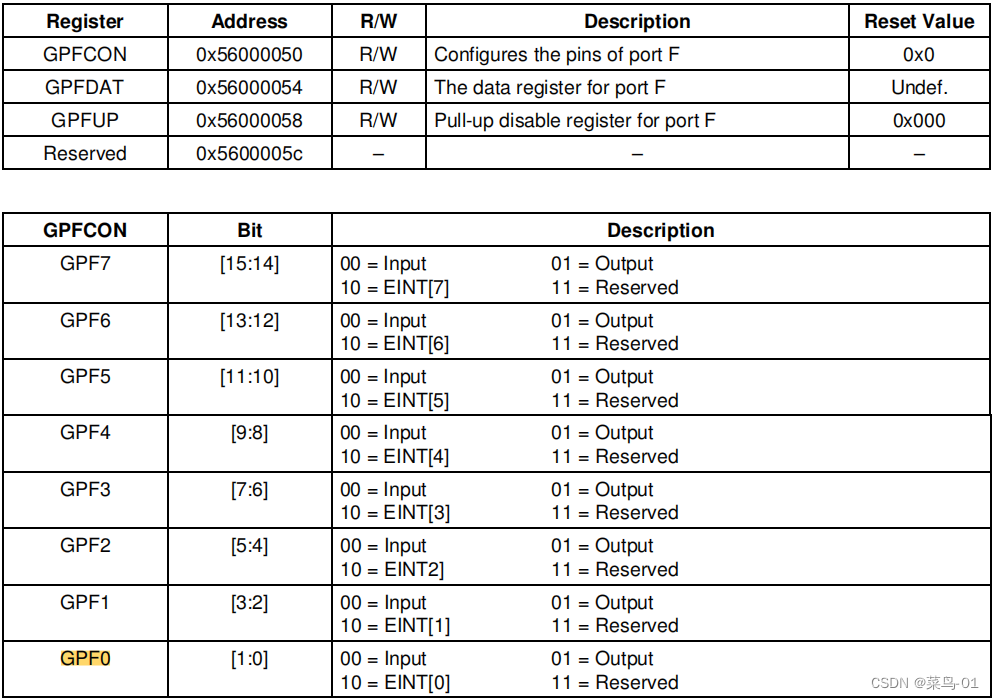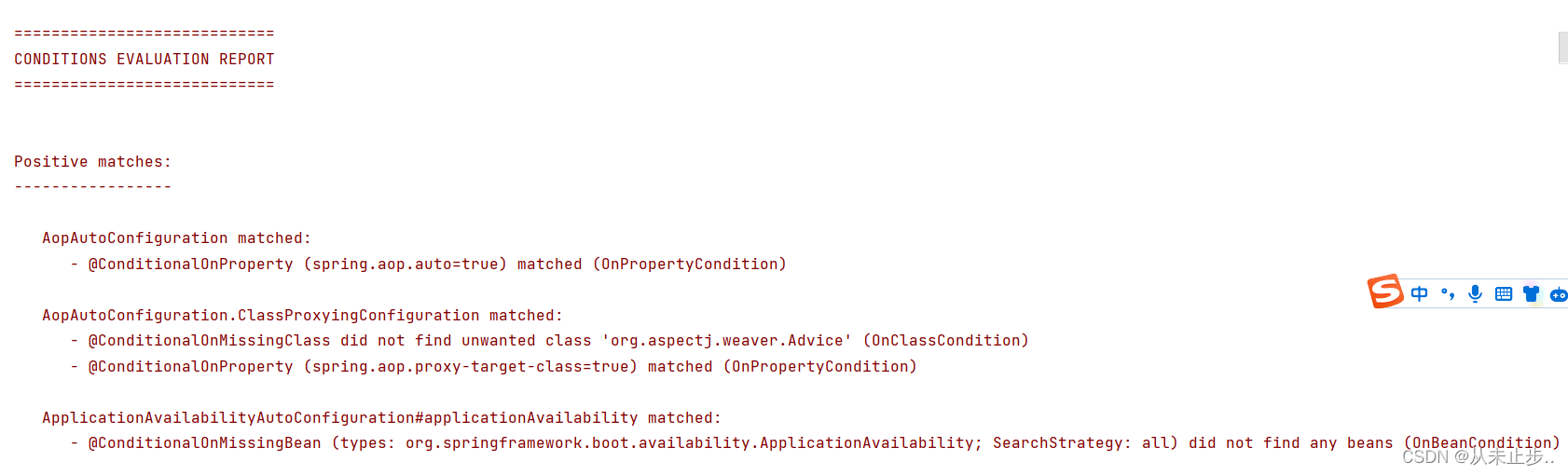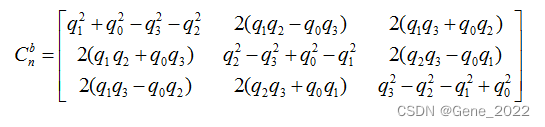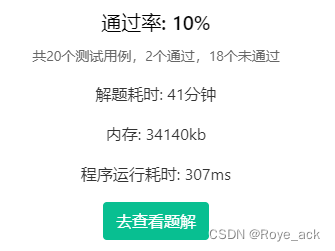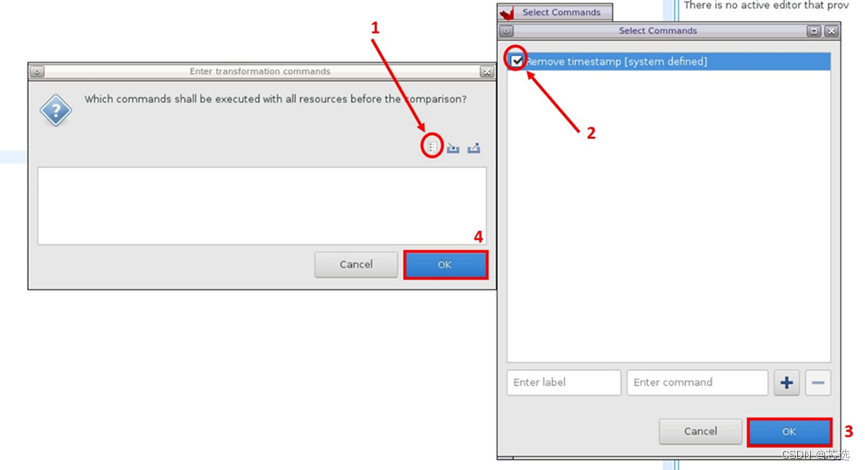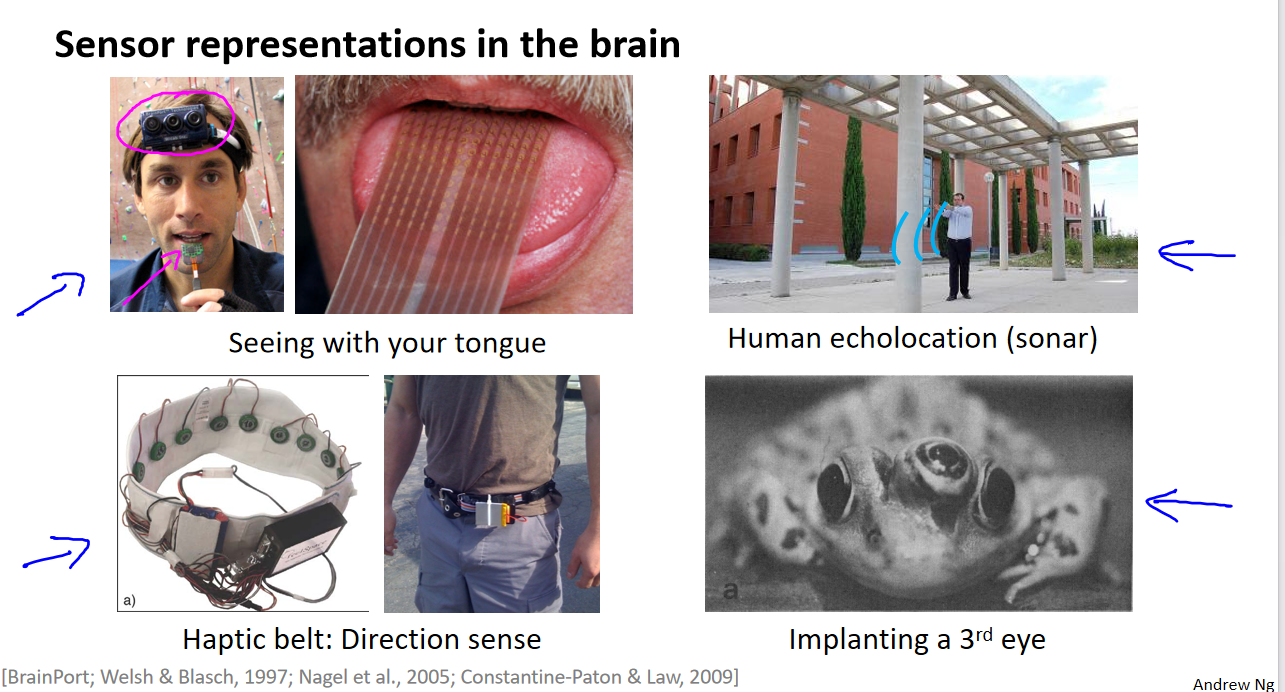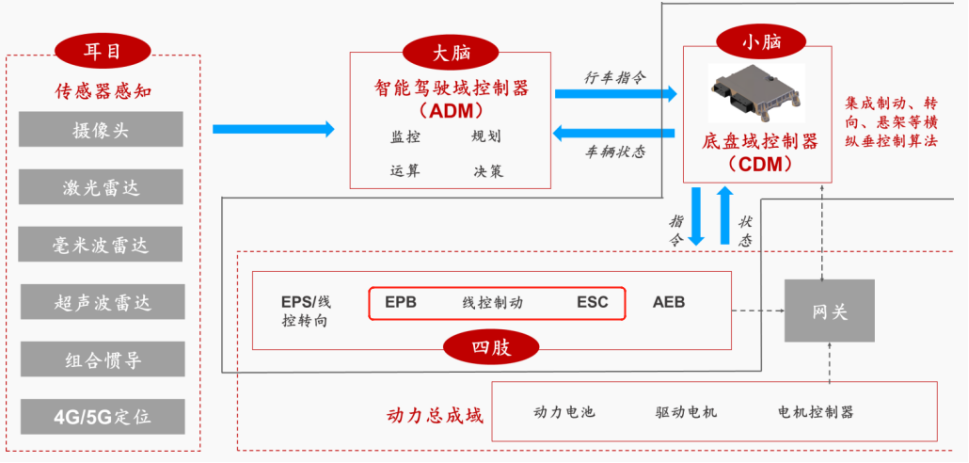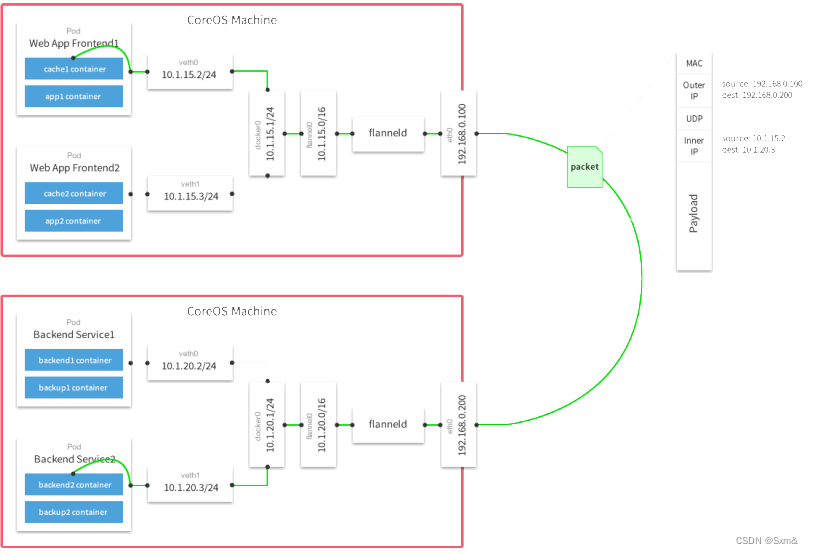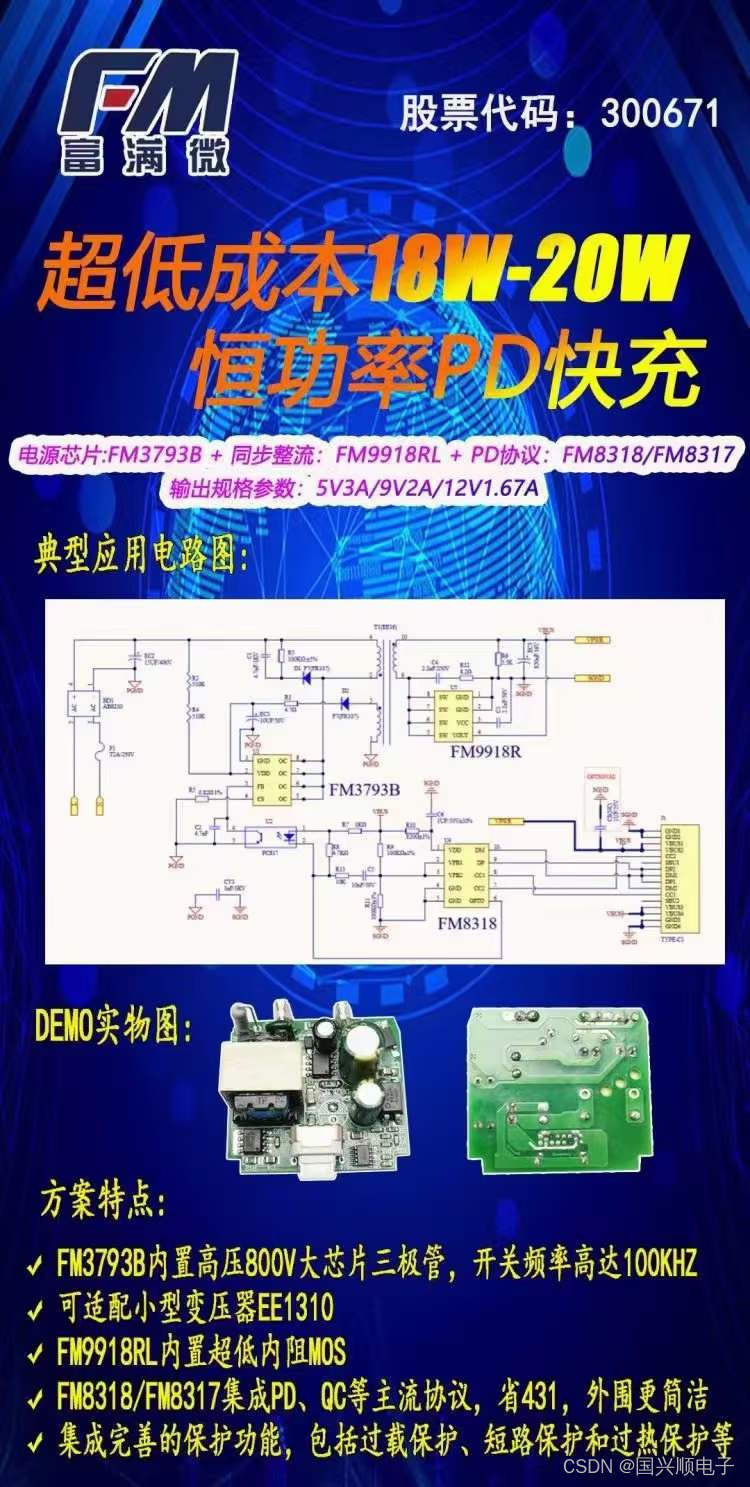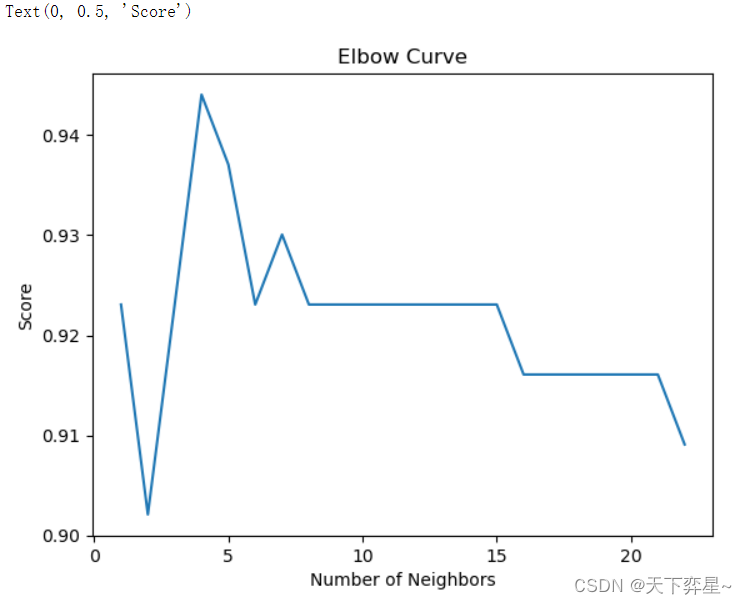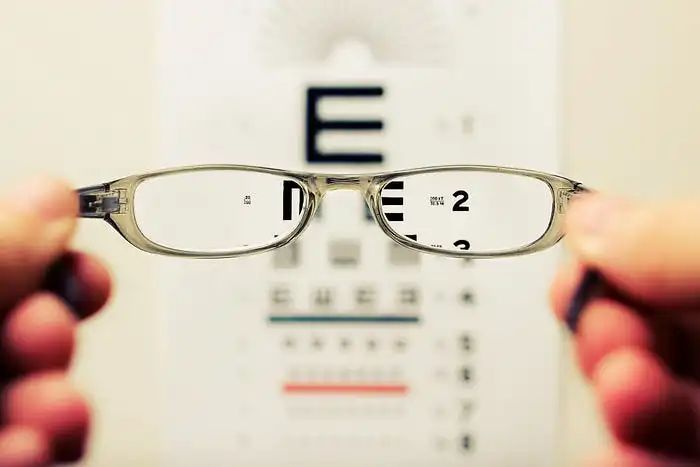
光学字符识别(OCR)是一项强大的技术,使机器能够从图像或扫描文档中识别和提取文本。OCR 在各个领域都有应用,包括文件数字化、从图像中提取文本以及基于文本的数据分析。在本文中,我们将探讨如何使用 PaddleOCR,一款基于深度学习的先进OCR工具包,进行文本检测和识别任务。我们将逐步演示一个代码片段,展示了整个过程。
1.先决条件
在我们深入代码之前,让我们确保我们已经准备好运行 PaddleOCR 库。确保您的计算机上安装了以下必要先决条件:
Python(3.6 或更高版本)
PaddleOCR 库
其他必要的依赖项(例如 NumPy、pandas 等)
您可以使用以下 pip 命令安装 PaddleOCR:
pip install paddleocr2.设置 PaddleOCR
一旦您安装了 Python 和所需的库,我们来设置 PaddleOCR。您可以使用 PaddleOCR 的预训练模型,这些模型可用于文本检测和识别。
代码概览
使用 PaddleOCR 进行文本检测和识别的代码片段包括以下主要组件:
图像预处理:加载输入图像并执行必要的预处理步骤,例如调整大小或归一化。
文本检测:使用 PaddleOCR 文本检测模型来定位输入图像中文本区域的边界框。
文本识别:对于每个检测到的边界框,使用 PaddleOCR 文本识别模型来提取相应的文本。
后处理:整理检测到的文本和识别结果以进行进一步分析或显示。
3.逐步实现
让我们分解代码片段,详细解释每个步骤:
文本检测
该代码是一个名为 DecMain 的类的一部分,该类专为使用真实数据进行光学字符识别(OCR)评估而设计。它使用 PaddleOCR 从图像中提取文本,然后计算指标(如准确率、召回率和字符错误率 [CER])来评估 OCR 系统的性能。
class DecMain:
def __init__(self, image_folder_path, label_file_path, output_file):
self.image_folder_path = image_folder_path
self.label_file_path = label_file_path
self.output_file = output_file
def run_dec(self):
# Check and update the ground truth file
CheckAndUpdateGroundTruth(self.label_file_path).check_and_update_ground_truth_file()
df = OcrToDf(image_folder=self.image_folder_path, label_file=self.label_file_path, det=True, rec=True, cls=False).ocr_to_df()
ground_truth_data = ReadGroundTruthFile(self.label_file_path).read_ground_truth_file()
# Get the extracted text as a list of dictionaries (representing the OCR results)
ocr_results = df.to_dict(orient="records")
# Calculate precision, recall, and CER
precision, recall, total_samples = CalculateMetrics(ground_truth_data, ocr_results).calculate_precision_recall()
CreateSheet(dataframe=df, precision=precision, recall=recall, total_samples=total_samples,
file_name=self.output_file).create_sheet()让我们分解代码并解释每个部分:
class DecMain:
def __init__(self, image_folder_path, label_file_path, output_file):
self.image_folder_path = image_folder_path
self.label_file_path = label_file_path
self.output_file = output_fileDecMain 类有一个 __init__方法,用以下参数初始化对象:
image_folder_path:用于 OCR 的输入图像所在文件夹的路径。
label_file_path:包含图像的实际文本内容的真实标签文件的路径。
output_file:评估结果将保存在的输出文件的文件名。
def run_dec(self):
# Check and update the ground truth file
CheckAndUpdateGroundTruth(self.label_file_path).check_and_update_ground_truth_file()run_dec方法负责运行 OCR 评估过程。首先,它使用 CheckAndUpdateGroundTruth 类来检查并更新真实标签文件。
df = OcrToDf(image_folder=self.image_folder_path, label_file=self.label_file_path, det=True, rec=True, cls=False).ocr_to_df()OcrToDf 类用于将 OCR 结果转换为 pandas DataFrame(`df`)。它接受以下参数:
image_folder:包含 OCR 输入图像的文件夹的路径。
label_file:真实标签文件的路径。
det=True和 rec=True参数表示 DataFrame 将包含文本检测和识别结果。
ground_truth_data = ReadGroundTruthFile(self.label_file_path).read_ground_truth_file()ReadGroundTruthFile 类用于读取真实标签文件并将其内容加载到 ground_truth_data变量中。
# Get the extracted text as a list of dictionaries (representing the OCR results)
ocr_results = df.to_dict(orient="records")从 DataFrame df 中获取的 OCR 结果转换为字典列表(ocr_results),每个字典代表单个图像的 OCR 结果。
# Calculate precision, recall, and CER
precision, recall, total_samples = CalculateMetrics(groun
d_truth_data, ocr_results).calculate_precision_recall()CalculateMetrics 类用于计算 OCR 评估指标:准确率、召回率和评估的总样本数。该类将真实数据和 OCR 结果作为输入。
CreateSheet(dataframe=df, precision=precision, recall=recall, total_samples=total_samples,
file_name=self.output_file).create_sheet()CreateSheet 类负责创建输出表格(例如 Excel 或 CSV),其中包含评估指标和 OCR 结果。它接受 DataFrame `df`、准确率、召回率、总样本数和输出文件名作为输入。
总的来说,DecMain 类提供了一种有条理的方式,使用真实数据和 PaddleOCR 的文本检测和识别功能来评估 OCR 模型的性能。它计算重要的评估指标,并将结果存储在指定的输出文件中,以供进一步分析。
注意:真实标签文件的格式
要使用 DecMain 类和提供的代码进行 OCR 评估,必须正确格式化真实标签文件。真实标签文件应采用 JSON 格式,其结构如下所示:
image_name.jpg [{"transcription": "215mm 18", "points": [[199, 6], [357, 6], [357, 33], [199, 33]], "difficult": False, "key_cls": "digits"}, {"transcription": "XZE SA", "points": [[15, 6], [140, 6], [140, 36], [15, 36]], "difficult": False, "key_cls": "text"}]
真实标签文件应为 JSON 格式。文件的每一行代表图像的 OCR 真实标签。
每一行包含图像的文件名,后跟 JSON 对象形式的该图像的 OCR 结果。
JSON 对象应具有以下几点:
"transcription":图像的真实文本转录。
"points":表示图像中文本区域边界框坐标的四个点的列表。
"difficult":一个布尔值,指示文本区域是否难以识别。
"key_cls":OCR 结果的类别标签,例如 "digits" 或 "text"。
在创建用于准确评估 OCR 模型性能的真实标签文件时,请确保遵循此格式。
文本识别
代码定义了一个名为 RecMain 的类,该类旨在使用预训练的 OCR 模型在图像文件夹上运行文本识别(OCR)并生成一个评估 Excel 表格。
class RecMain:
def __init__(self, image_folder, rec_file, output_file):
self.image_folder = image_folder
self.rec_file = rec_file
self.output_file = output_file
def run_rec(self):
image_paths = GetImagePathsFromFolder(self.image_folder, self.rec_file). \
get_image_paths_from_folder()
ocr_model = LoadRecModel().load_model()
results = ProcessImages(ocr=ocr_model, image_paths=image_paths).process_images()
ground_truth_data = ConvertTextToDict(self.rec_file).convert_txt_to_dict()
model_predictions, ground_truth_texts, image_names, precision, recall, \
overall_model_precision, overall_model_recall, cer_data_list = EvaluateRecModel(results,
ground_truth_data).evaluate_model()
# Create Excel sheet
CreateMetricExcel(image_names, model_predictions, ground_truth_texts,
precision, recall, cer_data_list, overall_model_precision, overall_model_recall,
self.output_file).create_excel_sheet()让我们分解代码并解释每个部分:
class RecMain:
def __init__(self, image_folder, rec_file, output_file):
self.image_folder = image_folder
self.rec_file = rec_file
self.output_file = output_fileRecMain类有一个__init__方法,用以下参数初始化对象:
image_folder: 包含用于文本识别的输入图像的文件夹路径。
rec_file: 包含图像实际文本内容的地面真实标签文件的路径。
output_file: 保存评估结果的输出Excel表格的文件名。
def run_rec(self):
image_paths = GetImagePathsFromFolder(self.image_folder, self.rec_file).get_image_paths_from_folder()run_rec方法负责运行文本识别过程。它首先使用GetImagePathsFromFolder类来获取指定image_folder内所有图像的图像路径列表。这一步确保OCR模型将处理给定目录内的所有图像。
ocr_model = LoadRecModel().load_model()LoadRecModel类用于加载用于文本识别的预训练OCR模型。它可能使用PaddleOCR或其他OCR库来加载模型。
results = ProcessImages(ocr=ocr_model, image_paths=image_paths).process_images()ProcessImages类负责使用加载的OCR模型来处理图像。它以OCR模型(ocr_model)和图像路径列表(image_paths)作为输入。
ground_truth_data = ConvertTextToDict(self.rec_file).convert_txt_to_dict()ConvertTextToDict类用于读取地面实况标签文件并将其转换为字典格式(ground_truth_data)。这一转换准备了地面实况数据,以便与OCR模型的预测进行比较。
model_predictions, ground_truth_texts, image_names, precision, recall, \
overall_model_precision, overall_model_recall, cer_data_list = EvaluateRecModel(results,
ground_truth_data).evaluate_model()EvaluateRecModel类负责将OCR模型的预测与地面实况数据进行比较,并计算评估指标,如精度、召回率和字符错误率(CER)。它以OCR模型的预测(results)和地面实况数据(ground_truth_data)作为输入。
# Create Excel sheet
CreateMetricExcel(image_names, model_predictions, ground_truth_texts,
precision, recall, cer_data_list, overall_model_precision, overall_model_recall,
self.output_file).create_excel_sheet()CreateMetricExcel类负责创建包含评估指标和OCR结果的输出Excel表。它接受各种输入数据,包括图像名称、模型预测、地面实况文本、评估指标和输出文件名(self.output_file)。
总之,RecMain类组织了整个文本识别过程,从加载OCR模型到生成包含详细指标的评估Excel表。它提供了一种有组织和可重复使用的方法,用于评估OCR模型在给定一组图像上的性能。
注:地面实况文本文件格式
使用RecMain类和提供的代码进行OCR评估时,正确格式化地面实况(GT)文本文件至关重要。GT文本文件应采用以下格式:
image_name.jpg text
文件的每一行表示一个图像的GT文本。
每一行包含图像的文件名,后跟一个制表符(\t),然后是该图像的GT文本。
确保GT文本文件包含图像文件夹中指定的所有图像的GT文本条目。GT文本应与图像中实际文本内容相匹配。这种格式对于准确评估OCR模型的性能是必需的。
您可以在这里找到源代码:
https://github.com/vinodbaste/paddleOCR_rec_dec?source=post_page
结论
我们探讨了如何使用基于深度学习的PaddleOCR进行文本检测和识别的过程。我们逐步演示了文本检测和识别的实现。有了PaddleOCR强大的预训练模型和易于使用的API,对图像执行OCR变得更加容易。
· END ·
HAPPY LIFE
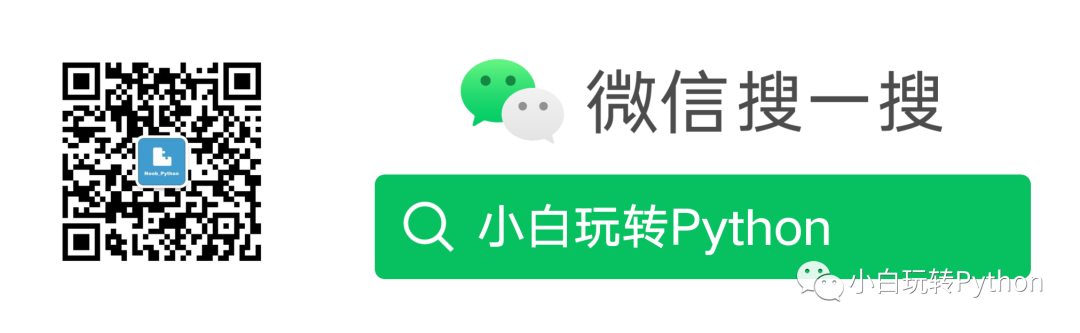
本文仅供学习交流使用,如有侵权请联系作者删除