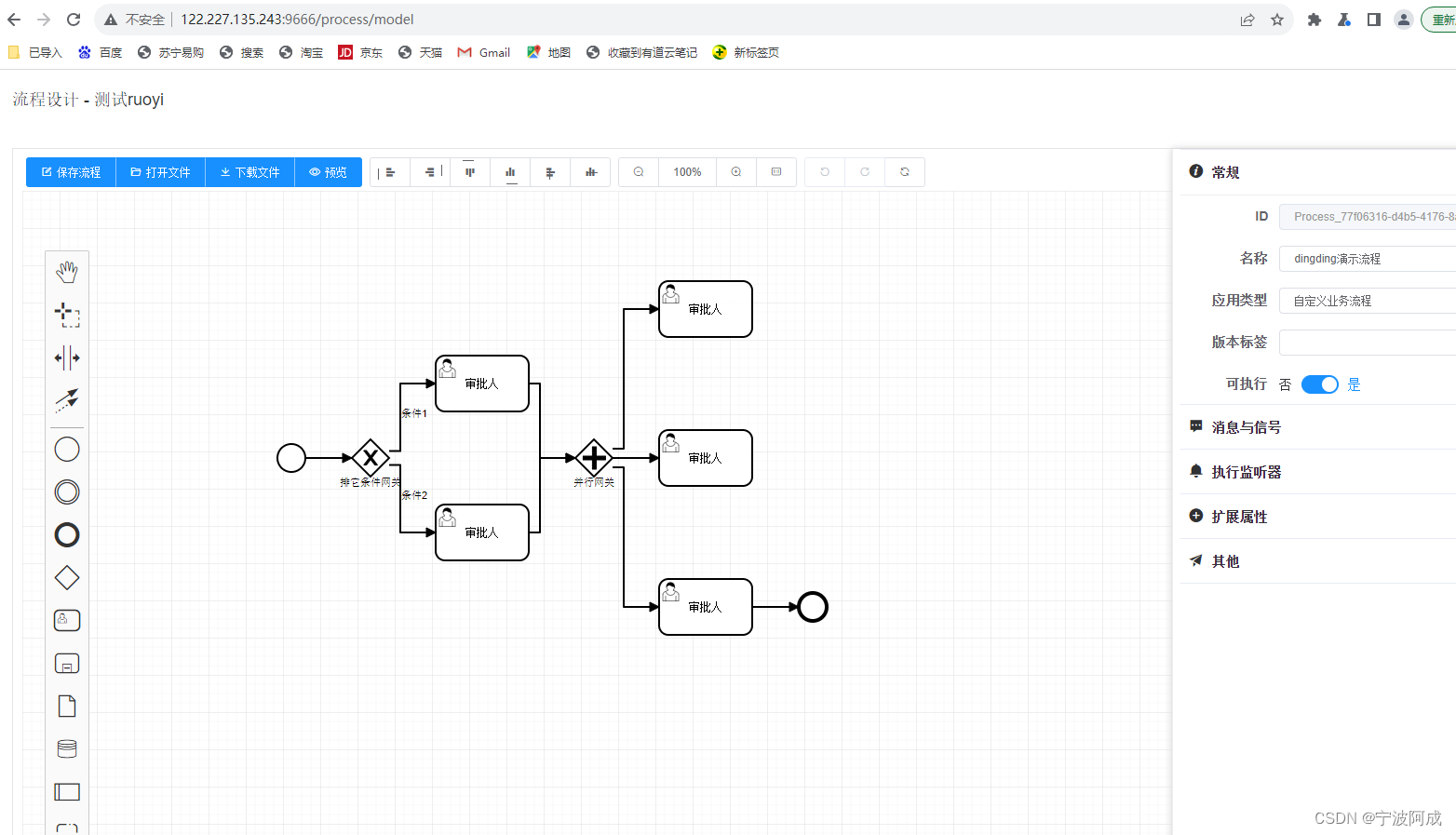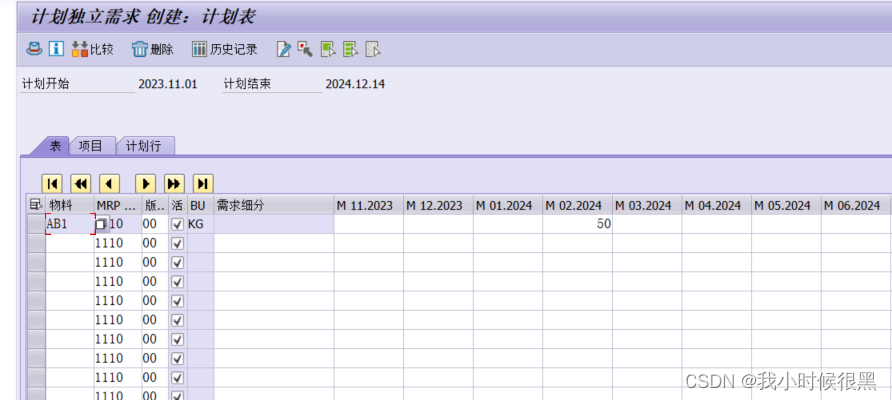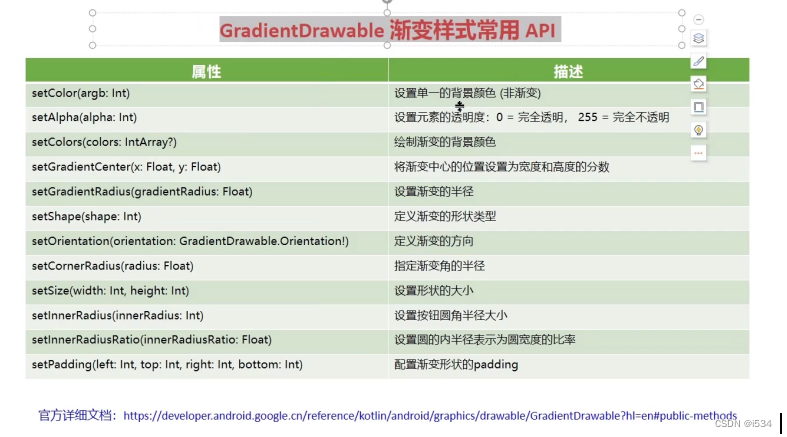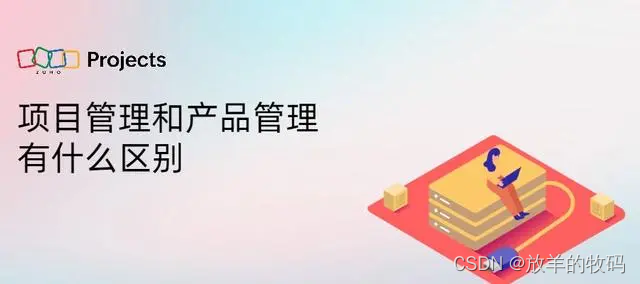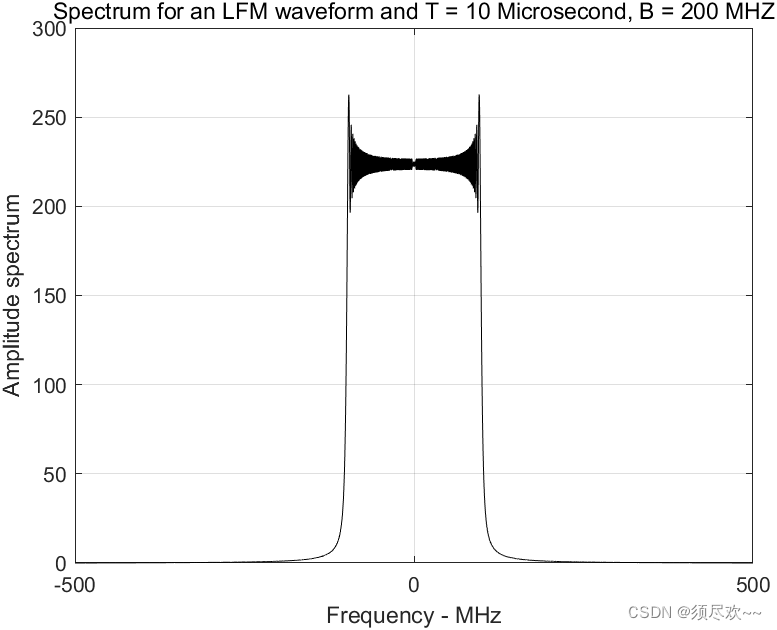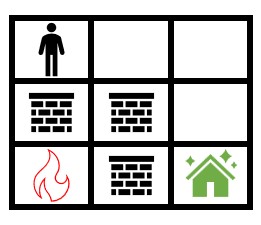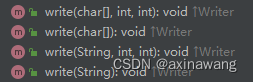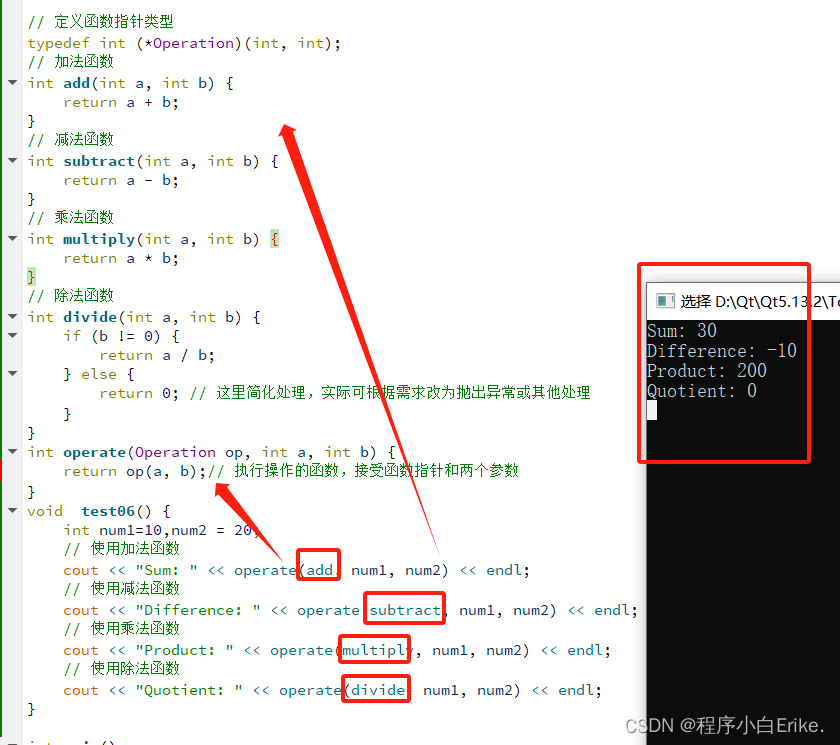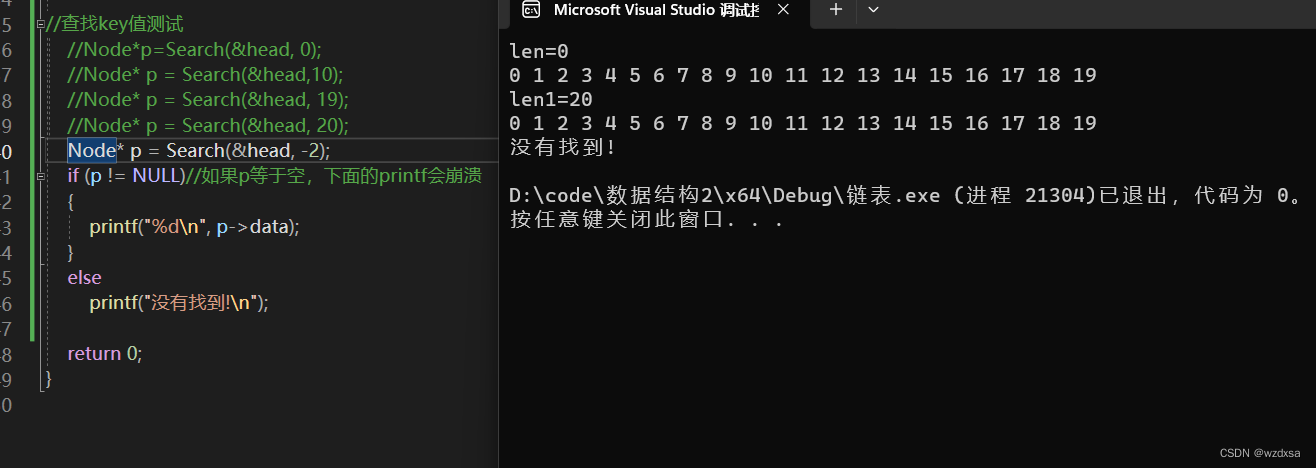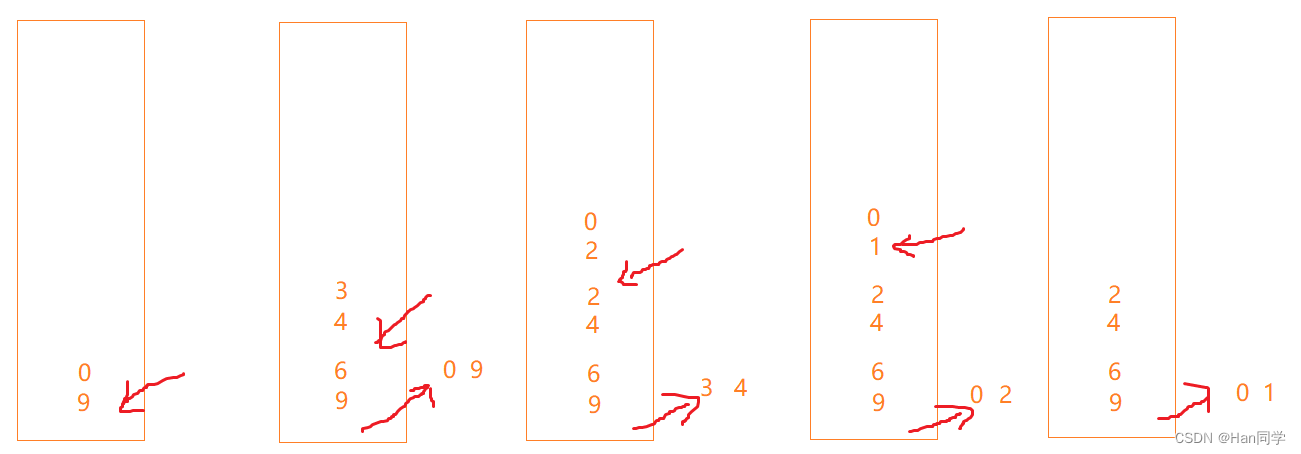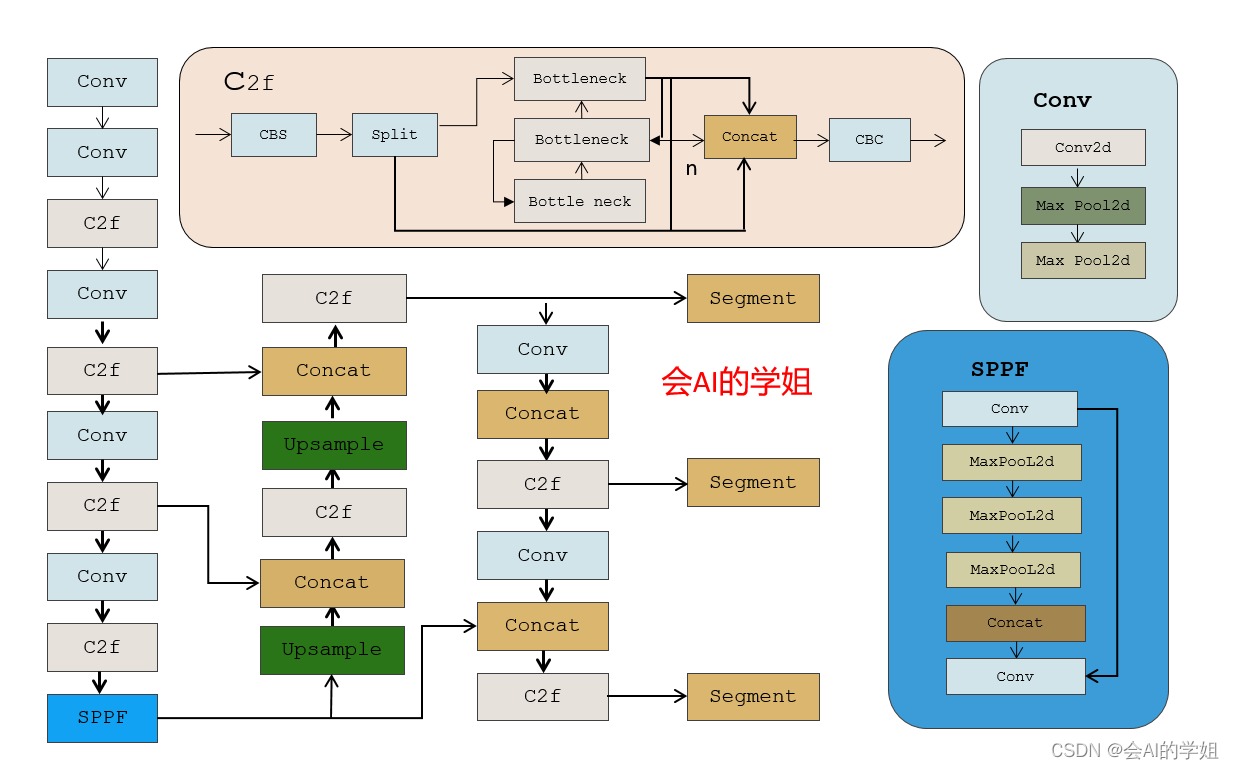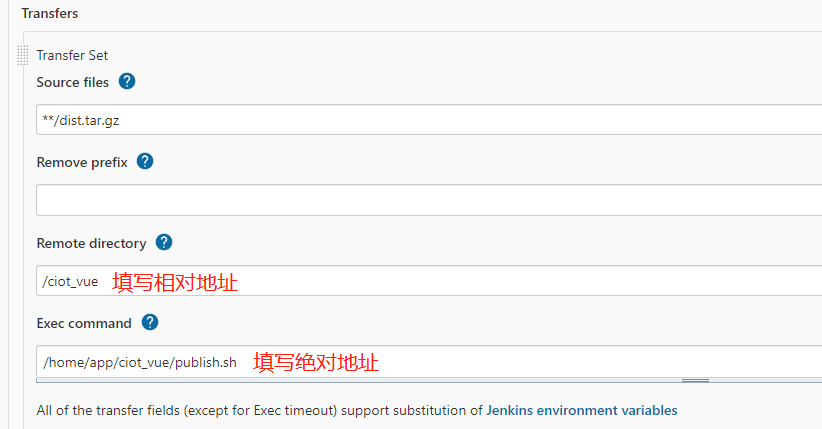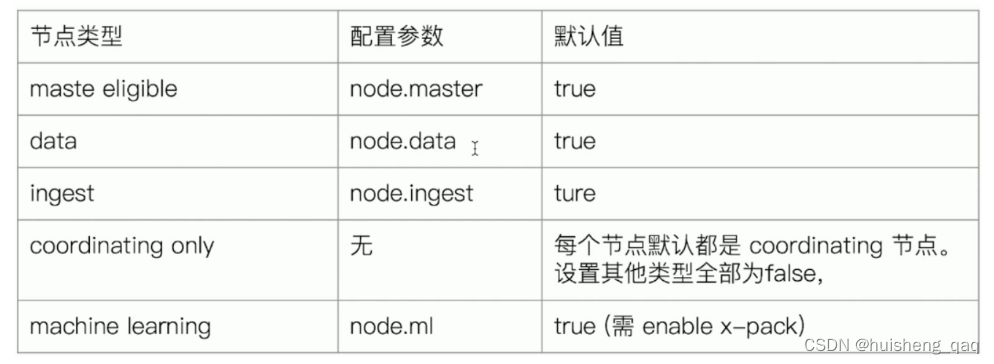文章目录
1. 查询 1.1数据库表 1.1.1 获取指定数据库表 1.1.2 获取指定数据库表所有列名 1.2 别名 1.2.1 子表指定别名 1.2.2 查询结果指定别名 1.3 临时表
1.4 子表 1.5 分组 1.5.1 group by 1.5.2 partition by 1.6 分组后合并指定列字段: 1.7 查询条件判断:case when 1.8 大小判断
1.9 空值判断 1.9.1 判断null 1.9.2 判断空串 ‘’ 1.9.3 判断null和空串 1.10 时间函数 1.10.1 获取当前日期 1.10.2 获取昨天、上周、上年日期 1.10.3 获取今天、今月、今年的开始日期 1.10.4 从时间戳提取年、月、日、时分秒,周 1.10.5 取年、月、日、时分秒、星期数 1.10.6 获取时间差(获取年、月、日差) 1.10.7 获取日期差 1.11 判断字符串是否包含 1.12 取json字符串指定字段 1.12.1 json和jsonb操作符 1.12.2 操作实例 1.12.3 处理json数组 1.14 拼接字符串 2. 创建函数(以获取日期间隔为例)
SELECT table_name FROM
information_schema. TABLES
WHERE
TABLE_SCHEMA = 'act'
AND table_name LIKE '%act_re%' ;
select column_name from information_schema. columns where table_name= 'ppom_object' ORDER BY ORDINAL_POSITION
select display_name as alias_display_name
select display_name as "显示名称"
多个临时表,使用一个with,其他逗号分隔,最后一个不需要逗号 with 临时表名1 as ( sql 查询) , 临时表名2 as ( sql 查询)
select * from 临时表名1 t1, 临时表名2 t2
外部条件需要取子表列情况下,子表需要有别名(例如temp),通过别名获取 select * from ( sql 查询) temp where 条件
只可获取到分组的列(可以有多个)和按分组汇总数量或求和结果 select uid, name, count ( * ) from table group by uid, name
支持获取除分组的列以外其他的列,一般可以跟row_number()组合获取分组序号,按序号获取指定排序后的序号列 select * from (
select row_number( ) over ( partition by object_uid ORDER BY created_time ASC ) AS new_index
) temp
where temp . new_index = 1
使用array_to_string和array_agg组合
array_to_string(数组列,分隔符) array_agg( expression),加distinct去重,把表达式变成一个数组 SELECT uid, array_to_string( array_agg( distinct display_name) , ';' ) AS name FROM tmp GROUP BY uid
case when 条件1 then 结果1
when 条件2 then 结果2
else 结果3
end 可对结果添加别名
select date_trunc( 'day' , now ( ) ) = date_trunc( 'day' , date ( '20230908' ) )
- 日期为date 或timestamp ,和字符串比较,字符串需要先转date 或timestamp
select time1::timestamp > time2::timestamp
select time1::timestmap > to_timestamp( '2023-11-15 18:33:41' , 'yyyy-MM-dd hh24:mi:ss' ) ;
select to_date( '2023-11-15 18:33:41' , 'yyyy-MM-dd hh24:mi:ss' ) ;
select a > b
select * from table where uid is null
select * from table where uid is not null
select * from table where uid = ''
select * from table where uid != '' 或 select * from table where uid <> ''
select * from table where length( uid) > 0
select * from table where length( uid) <= 0
(整合资料:https://blog.csdn.net/qq_40323256/article/details/123185022) select now ( ) ;
select current_timestamp ;
select to_char( now ( ) , 'yyyy-mm-dd hh:mi:ss' ) ;
select to_char( 时间戳字段, 'yyyy-mm-dd hh24:mi:ss' ) ;
select current_date ;
select to_char( now ( ) - interval '1 day' , 'yyyy-mm-dd' ) ;
select to_char( now ( ) - interval '1 week' , 'yyyy-mm-dd hh:mi:ss' ) ;
select to_char( now ( ) - interval '1 month' , 'yyyy-mm-dd' ) ;
select to_char( now ( ) - interval '1 year' , 'yyyy-mm-dd' ) ;
select date_trunc( 'year' , now ( ) )
select date_trunc( 'month' , now ( ) )
select date_trunc( 'day' , now ( ) )
select date_trunc( 'hour' , now ( ) )
select date_trunc( 'minute' , now ( ) )
select date_trunc( 'second' , now ( ) )
select date_part( 'year' , timestamp '2001-02-16 20:38:40' )
select date_part( 'year' , '2001-02-16 20:38:40' ::timestamp )
select date_part( 'month' , timestamp '2001-02-16 20:38:40' )
select date_part( 'day' , timestamp '2001-02-16 20:38:40' )
select date_part( 'hour' , timestamp '2001-02-16 20:38:40' )
select date_part( 'minute' , timestamp '2001-02-16 20:38:40' )
select date_part( 'second' , timestamp '2001-02-16 20:38:40' )
select date_part( 'week' , timestamp '2001-02-16 20:38:40' )
SELECT EXTRACT( YEAR FROM TIMESTAMP '2023-05-20 16:54:53.644833' ) ;
SELECT EXTRACT( MONTH FROM TIMESTAMP '2023-05-20 16:54:53.644833' ) ;
SELECT EXTRACT( DAY FROM TIMESTAMP '2023-05-20 16:54:53.644833' ) ;
SELECT EXTRACT( HOUR FROM TIMESTAMP '2023-05-20 16:54:53.644833' ) ;
SELECT EXTRACT( MINUTE FROM TIMESTAMP '2023-05-20 16:54:53.644833' ) ;
SELECT EXTRACT( SECOND FROM TIMESTAMP '2023-05-20 16:54:53.644833' ) ;
SELECT EXTRACT( CENTURY FROM TIMESTAMP '2023-05-20 16:54:53.644833' ) ;
SELECT EXTRACT( EPOCH FROM TIMESTAMP '2023-05-20 16:54:53.644833' ) ;
SELECT EXTRACT( DOW FROM TIMESTAMP '2023-05-20 16:54:53.644833' ) ;
select date_part( 'year' , endtime::TIMESTAMP - starttime::TIMESTAMP )
select date_part( 'month' , endtime::TIMESTAMP - starttime::TIMESTAMP )
select date_part( 'day' , endtime::TIMESTAMP - starttime::TIMESTAMP )
select date_part( 'epoch' , endtime::timestamp - starttime::TIMESTAMP ) / 60 / 60 / 24
select floor( date_part( 'epoch' , endtime::timestamp - starttime::TIMESTAMP ) / 60 / 60 / 24 )
select date_part( 'epoch' , endtime::timestamp - starttime::TIMESTAMP ) / 60 / 60
select date_part( 'epoch' , endtime::timestamp - starttime::TIMESTAMP ) / 60
select Date ( endtime) - DATE ( starttime)
position(substring in string),第一个时目标字符串,第二个是原字符串,如果包含,返回第一次出现位置,根据是否大于0判断 select postion( 'aa' in 'abcd' )
strpos(string, substring),作用与position一致 (参考资料:https://blog.csdn.net/c_zyer/article/details/130968257)
select order_json::json- > 'orderBody' from order
select order_json::json- >> 'orderBody' from order
select order_json::json
select order_json::json
select column ::json - >> 'name'
select json_array_length( name::json)
select json_array_elements( column ::json) - > 'name'
select concat( 'a' , 11 , NULL , 'b' ) ;
select 'aa' || 'bb'
可以通过sql文件执行函数定义,或者通过sql工具界面操作创建函数的方式,部分工具(以HeidiSQL为例)执行sql在包含主题的
B
O
D
Y
BODY
BO D Y
符号,可以在其他工具执行(
N
a
v
i
c
a
t
e
、
p
g
A
d
m
i
n
):
u
n
t
e
r
m
i
n
a
t
e
d
d
o
l
l
a
r
−
q
u
o
t
e
d
s
t
r
i
n
g
a
t
o
r
n
e
a
r
"
符号,可以在其他工具执行(Navicate、pgAdmin): unterminated dollar-quoted string at or near "
符号,可以在其他工具执行( N a v i c a t e 、 p g A d min ): u n t er mina t e dd o ll a r − q u o t e d s t r in g a t or n e a r " 函数内容
CREATE OR REPLACE FUNCTION public . f_daydelay(
starttime timestamp with time zone,
endtime timestamp with time zone)
RETURNS numeric
LANGUAGE 'plpgsql'
COST 100
VOLATILE PARALLEL UNSAFE
AS $BODY$
DECLARE
v_return varchar ;
BEGIN
RETURN v_return;
EXCEPTION
WHEN OTHERS THEN
RETURN SQLERRM;
END ;
$BODY$;
ALTER FUNCTION public . f_daydelay( timestamp with time zone, timestamp with time zone)
OWNER TO postgres;
select f_daydelay( '2023-05-24 11:38:14.38' ::timestmap, '2023-06-20 11:38:14.38' ::timestamp ) ;