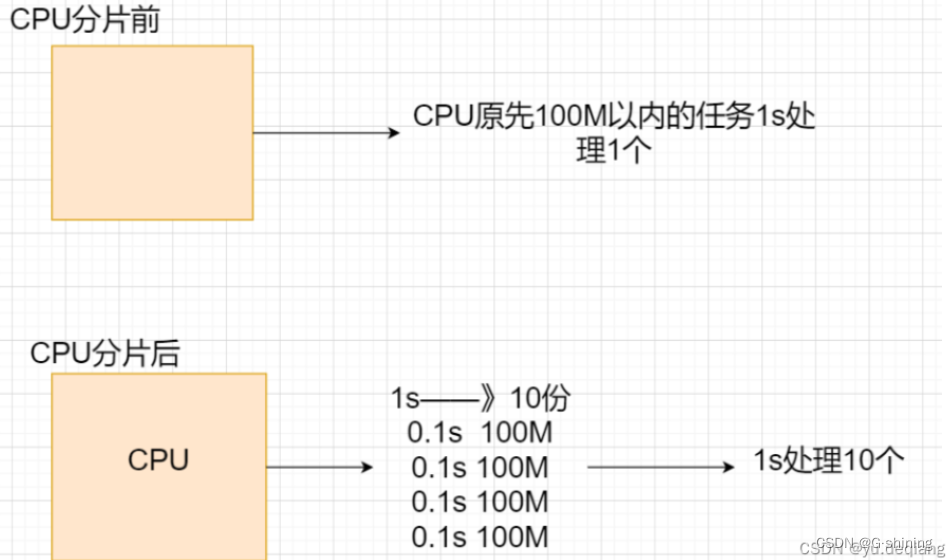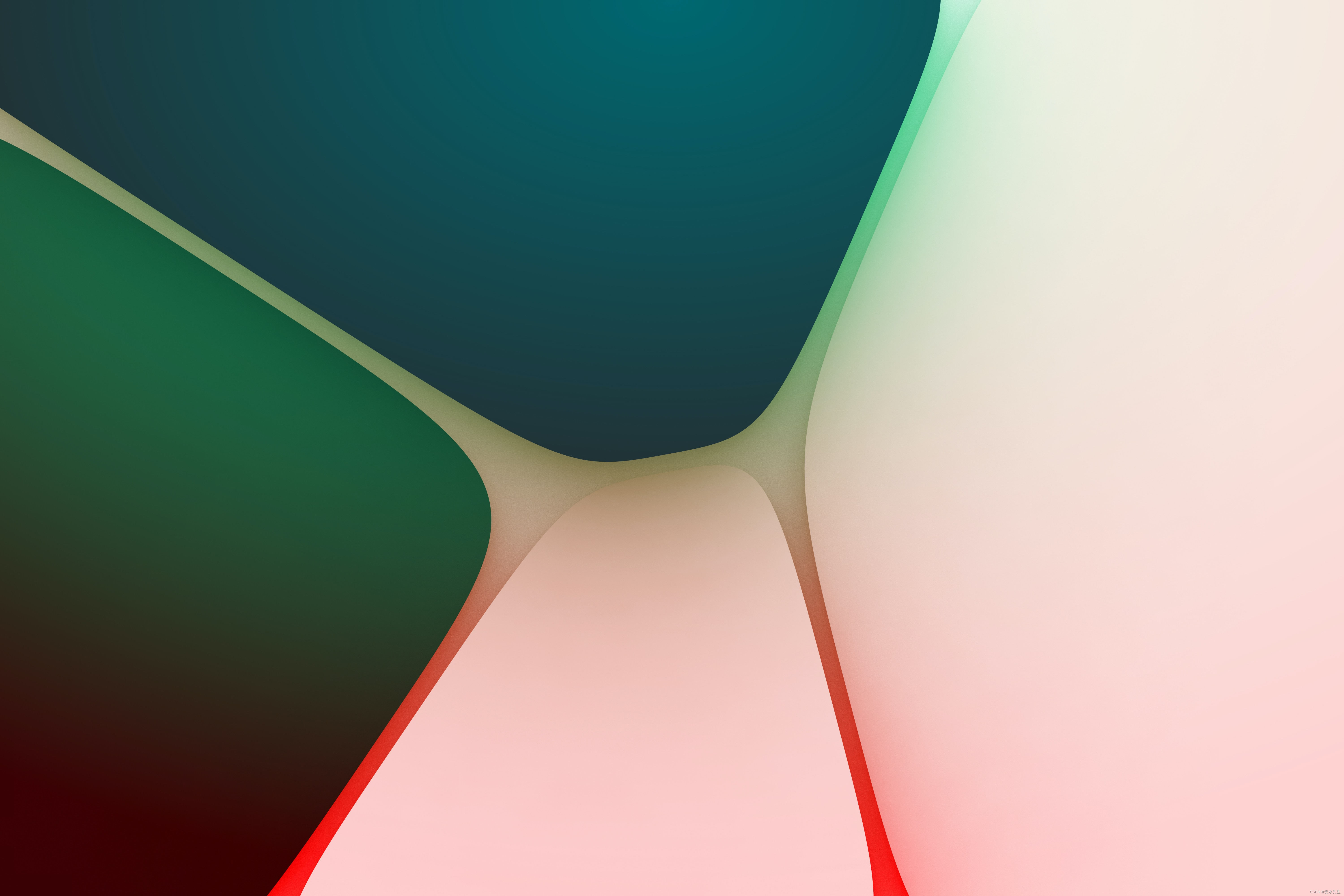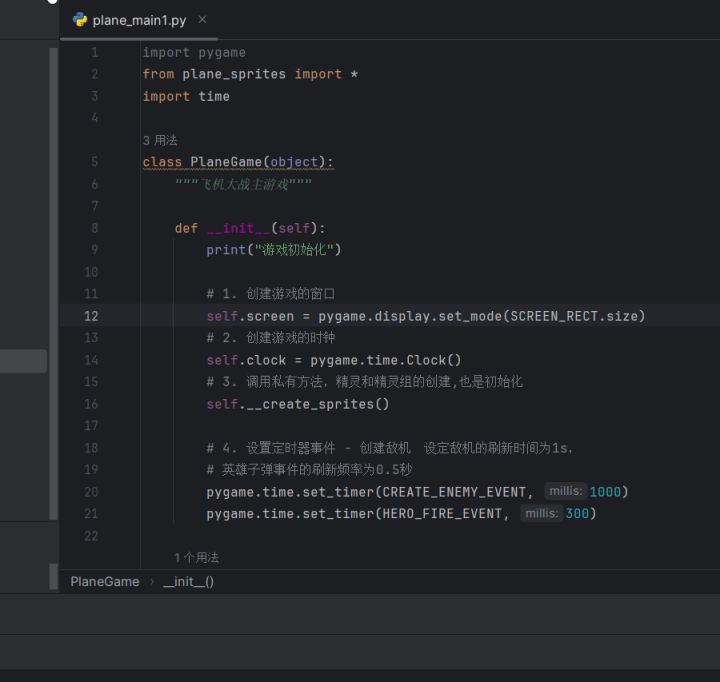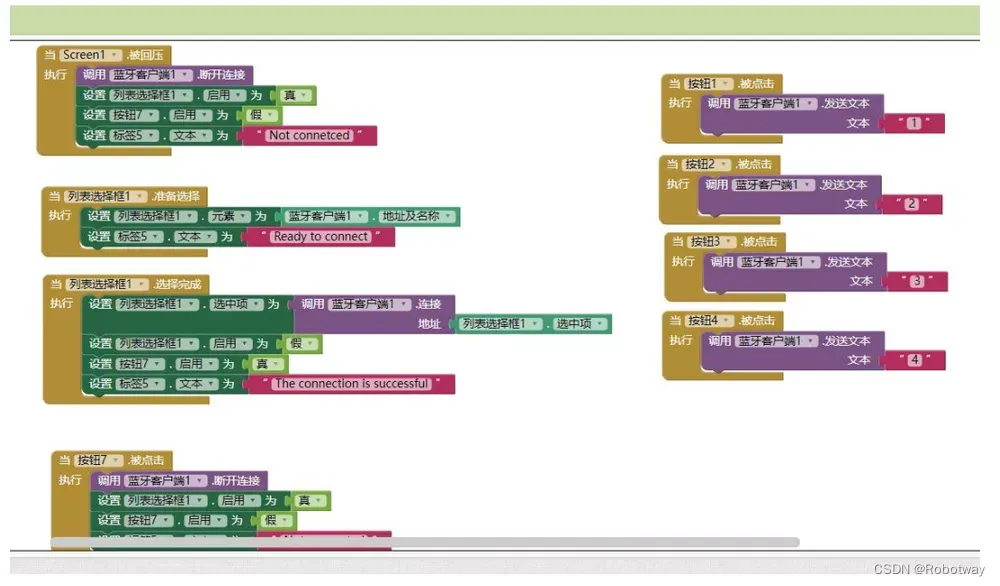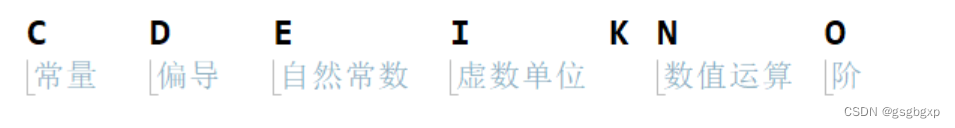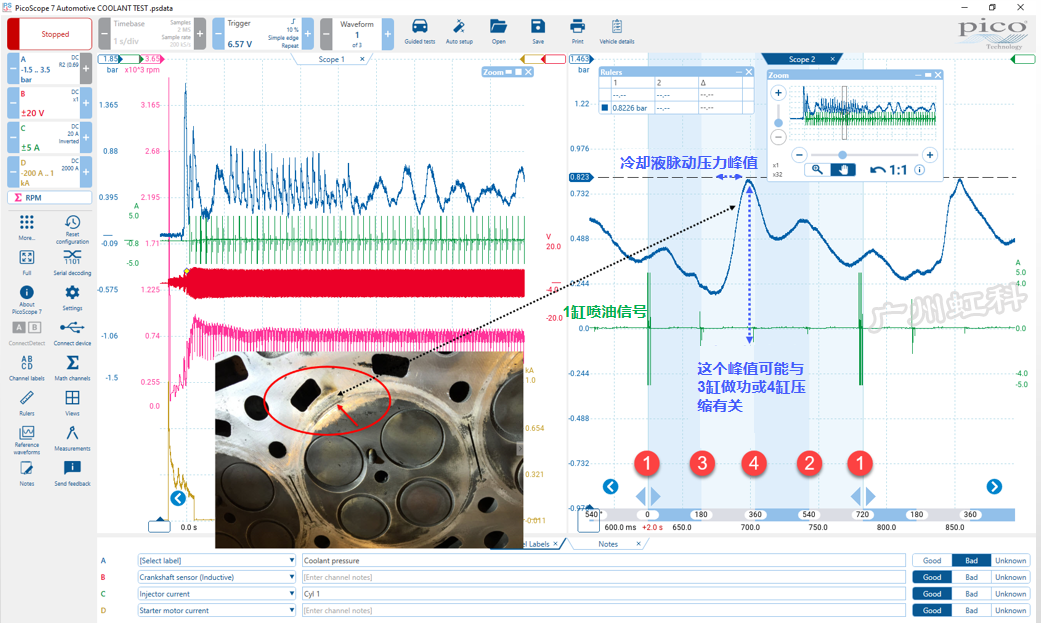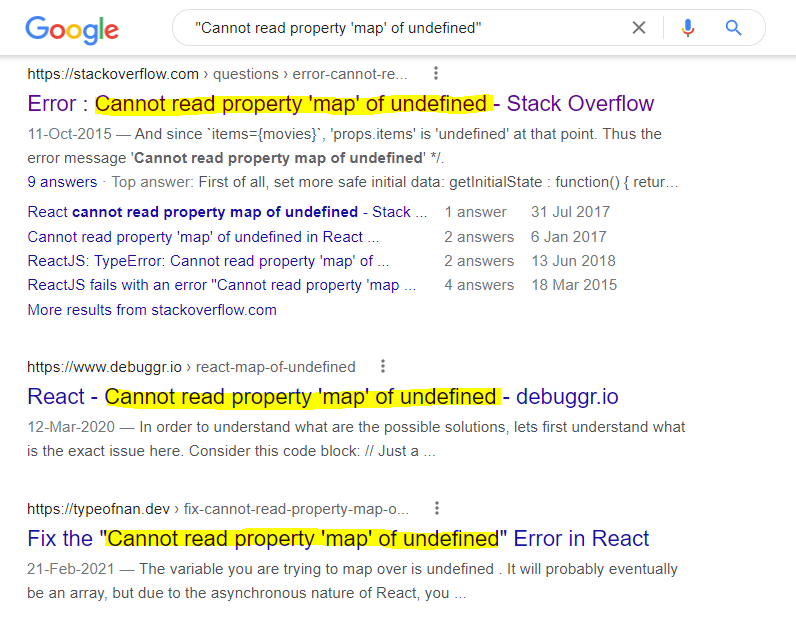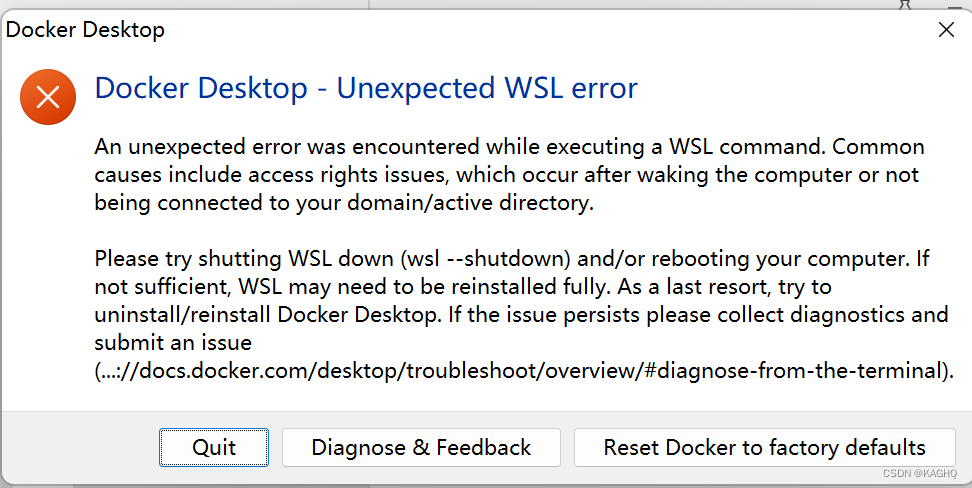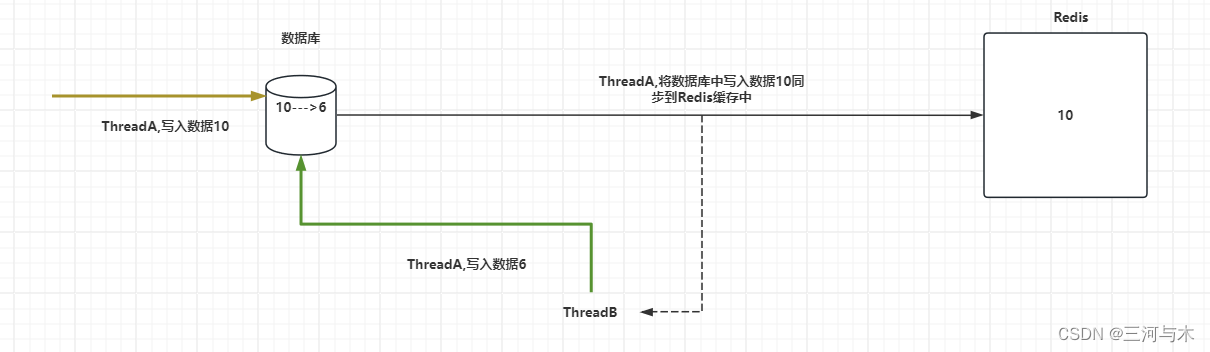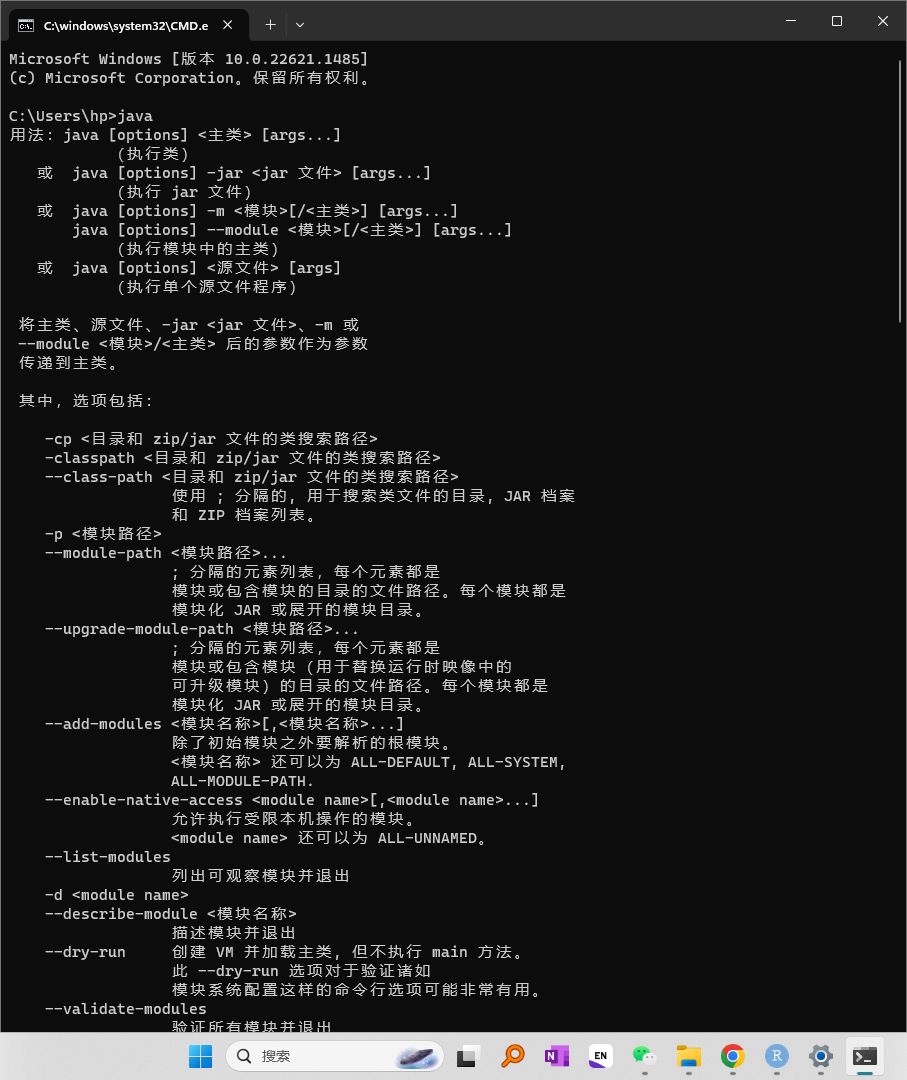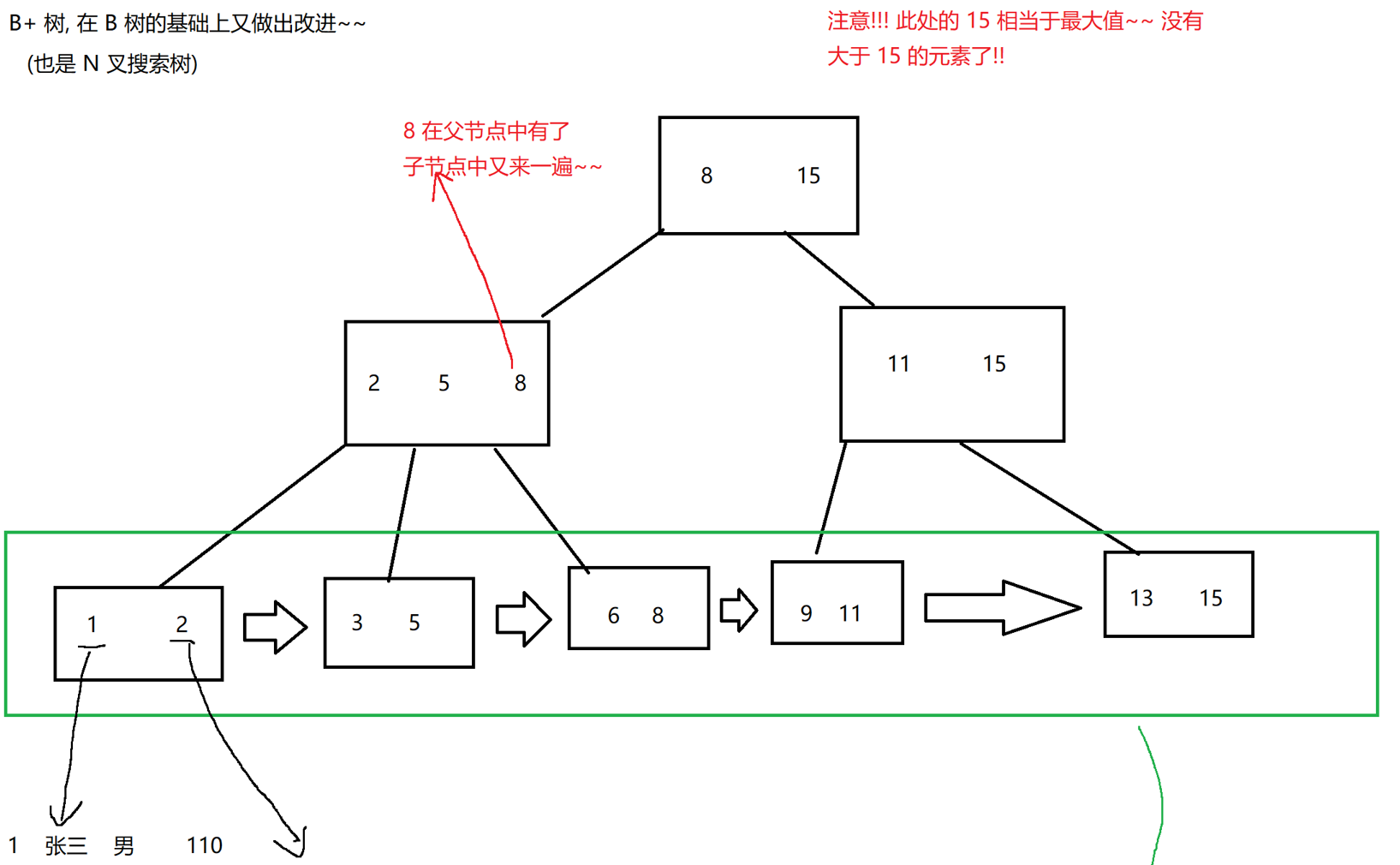配置资源管理
//Secret
Secret 是用来保存密码、token、密钥等敏感数据的 k8s 资源,这类数据虽然也可以存放在 Pod 或者镜像中,但是放在 Secret 中是为了更方便的控制如何使用数据,并减少暴露的风险。
有三种类型:
●kubernetes.io/service-account-token:由 Kubernetes 自动创建,用来访问 APIServer 的 Secret,Pod 会默认使用这个 Secret 与 APIServer 通信, 并且会自动挂载到 Pod 的 /run/secrets/kubernetes.io/serviceaccount 目录中;
●Opaque :base64 编码格式的 Secret,用来存储用户自定义的密码、密钥等,默认的 Secret 类型;
●kubernetes.io/dockerconfigjson :用来存储私有 docker registry 的认证信息。
Pod 需要先引用才能使用某个 secret,Pod 有 3 种方式来使用 secret:
●作为挂载到一个或多个容器上的卷 中的文件。
●作为容器的环境变量。
●由 kubelet 在为 Pod 拉取镜像时使用。
应用场景:凭据
https://kubernetes.io/docs/concepts/configuration/secret/
//创建 Secret
1、用kubectl create secret命令创建Secret
echo -n 'zhangsan' > username.txt
echo -n 'abc1234' > password.txt
kubectl create secret generic mysecret --from-file=username.txt --from-file=password.txt
#创建一个名为 mysecret 的通用(secret)类型的密钥(secret)。
--from-file=username.txt 参数表示从名为username.txt的文件中读取内容,并将其作为密钥的一个字段。
--from-file=password.txt 参数表示从名为password.txt的文件中读取内容,并将其作为密钥的另一个字段。
这个命令的执行将会在Kubernetes集群中创建一个通用类型的密钥(secret)对象,其中包含两个字段,一个字段名为username.txt,值为username.txt文件的内容,另一个字段名为password.txt,值为password.txt文件的内容。这些密钥可以被容器等其他资源使用。

kubectl get secrets
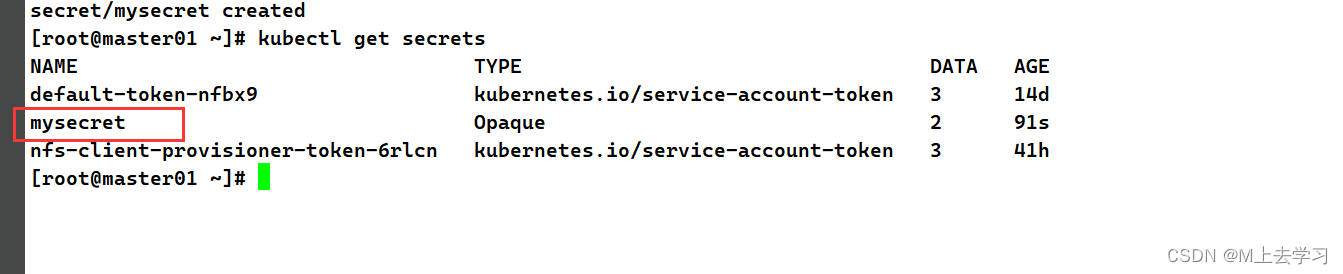
kubectl describe secret mysecret
//get或describe指令都不会展示secret的实际内容,这是出于对数据的保护的考虑
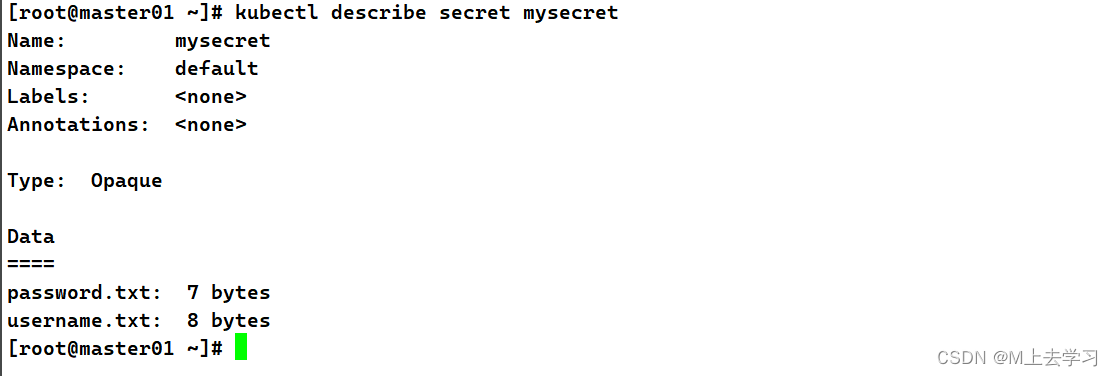
2、内容用 base64 编码,创建Secret
echo -n zhangsan | base64

echo -n abc1234 | base64
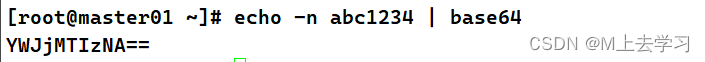
vim secret.yaml
apiVersion: v1
kind: Secret
metadata:
name: mysecret1
type: Opaque
data:
username: emhhbmdzYW4=
password: YWJjMTIzNA==

kubectl create -f secret.yaml
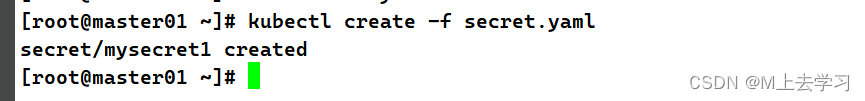
kubectl get secrets
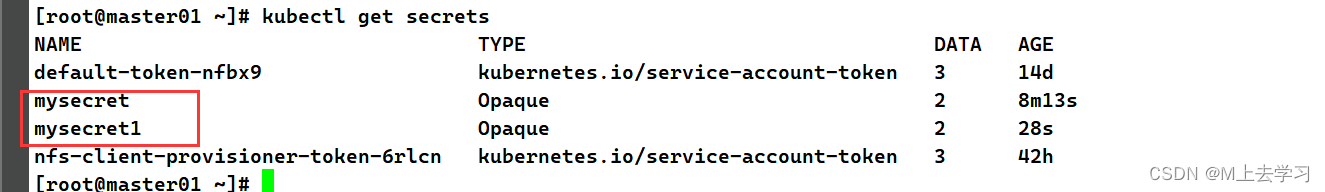
kubectl get secret mysecret1 -o yaml

//使用方式
1、将 Secret 挂载到 Volume 中,以 Volume 的形式挂载到 Pod 的某个目录下
vim secret-test.yaml
apiVersion: v1
kind: Pod
metadata:
name: mypod
spec:
containers:
- name: nginx
image: nginx
volumeMounts:
- name: secrets
mountPath: "/etc/secrets"
readOnly: true
volumes:
- name: secrets
secret:
secretName: mysecret
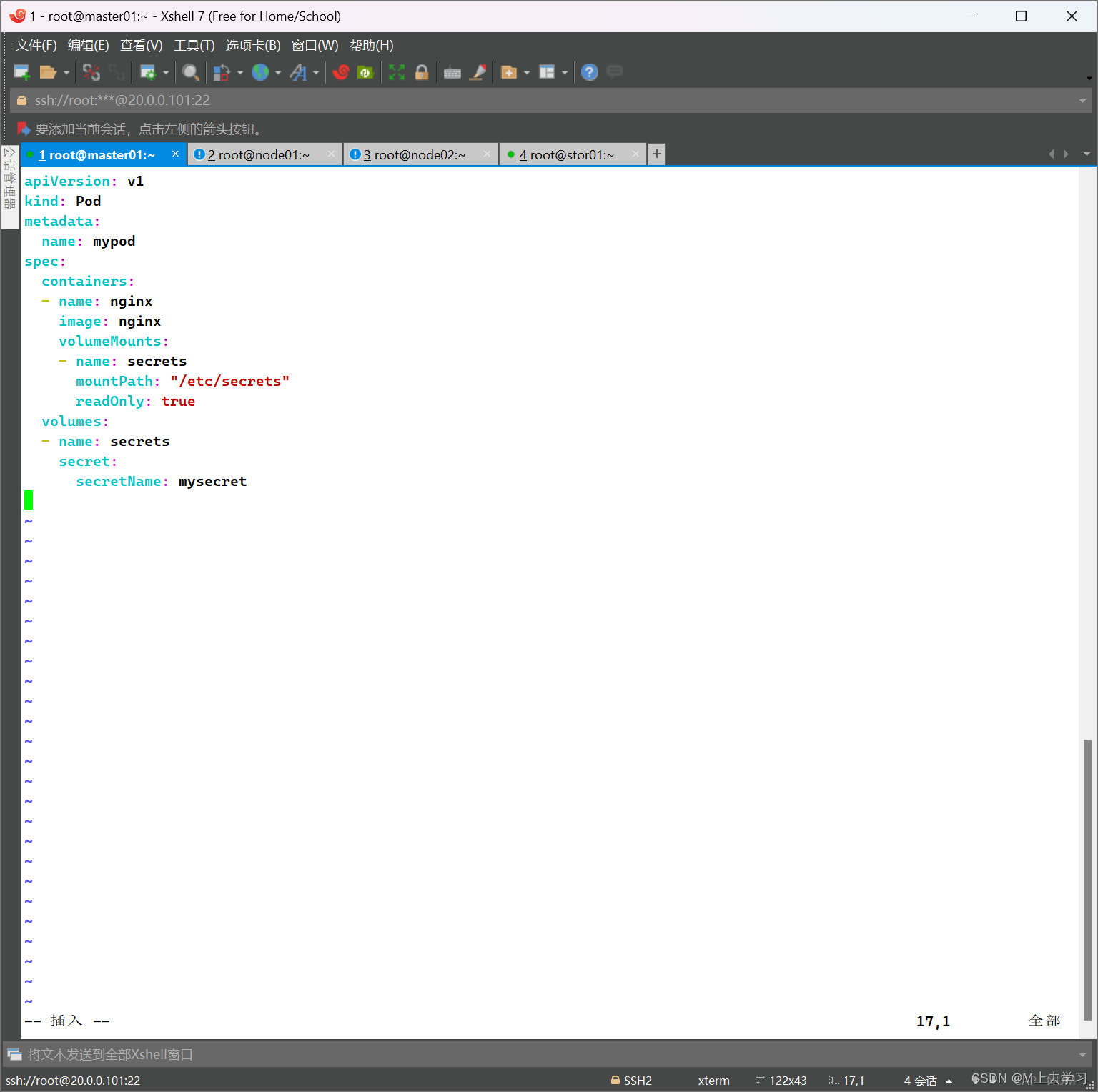
kubectl create -f secret-test.yaml
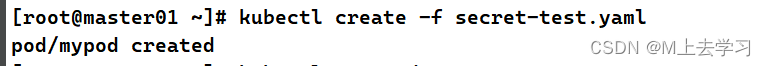
kubectl get pods
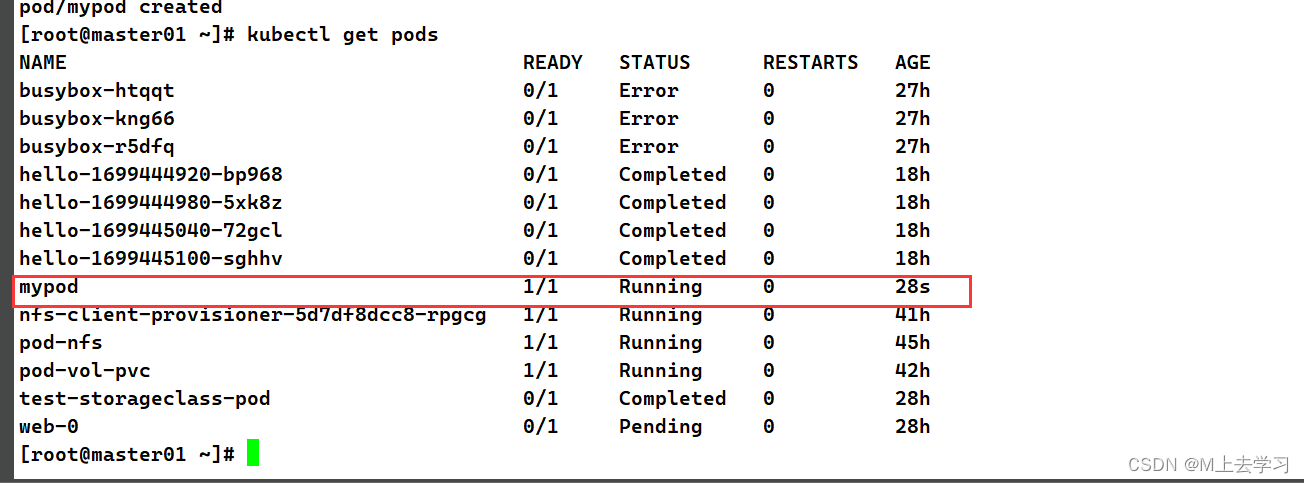
kubectl exec -it mypod bash
# cd /etc/secrets/
# ls
password.txt username.txt
# vi password.txt
# vi username.txt

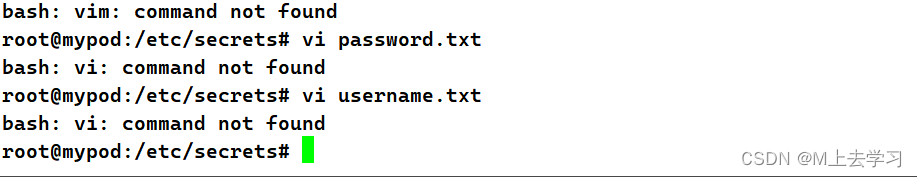
2、将 Secret 导出到环境变量中
vim secret-test1.yaml
apiVersion: v1
kind: Pod
metadata:
name: mypod1
spec:
containers:
- name: nginx
image: nginx
env:
- name: TEST_USER
valueFrom:
secretKeyRef:
name: mysecret1
key: username
- name: TEST_PASSWORD
valueFrom:
secretKeyRef:
name: mysecret1
key: password
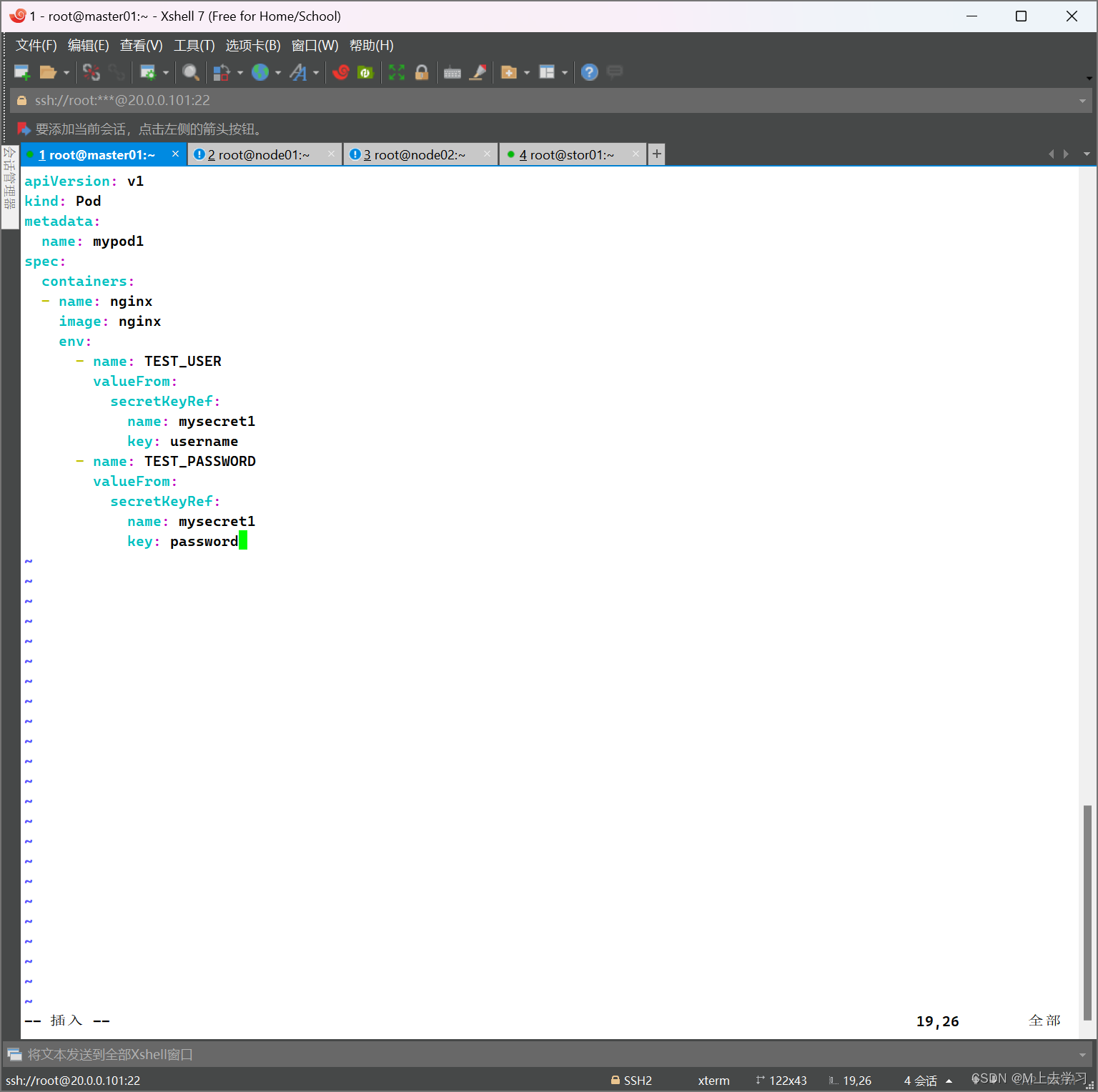
kubectl apply -f secret-test1.yaml
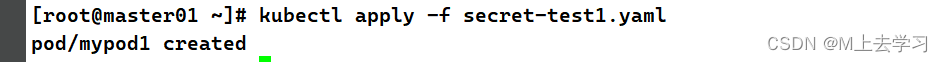
kubectl get pods
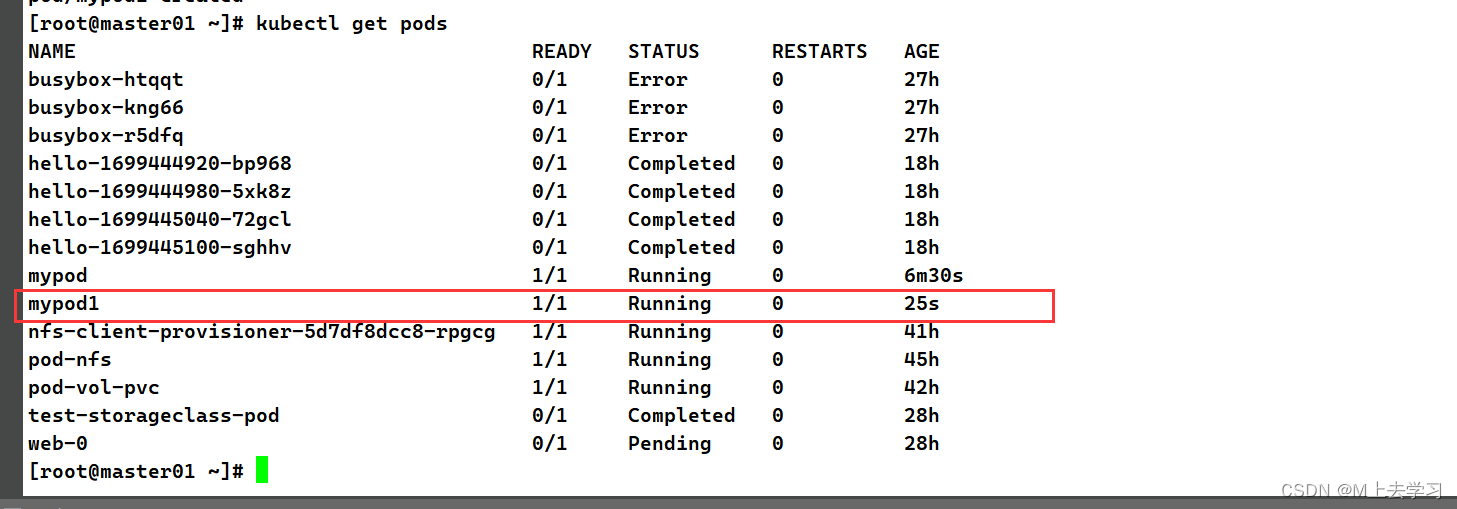
kubectl exec -it mypod1 bash
# echo $TEST_USER
zhangsan
# echo $TEST_PASSWORD
abc1234

//ConfigMap
与Secret类似,区别在于ConfigMap保存的是不需要加密配置的信息。
ConfigMap 功能在 Kubernetes1.2 版本中引入,许多应用程序会从配置文件、命令行参数或环境变量中读取配置信息。ConfigMap API 给我们提供了向容器中注入配置信息的机制,ConfigMap 可以被用来保存单个属性,也可以用来保存整个配置文件或者JSON二进制大对象。
应用场景:应用配置
//创建 ConfigMap
1、使用目录创建
mkdir /opt/configmap/
vim /opt/configmap/game.properties
enemies=aliens
lives=3
enemies.cheat=true
enemies.cheat.level=noGoodRotten
secret.code.passphrase=UUDDLRLRBABAS
secret.code.allowed=true
secret.code.lives=30
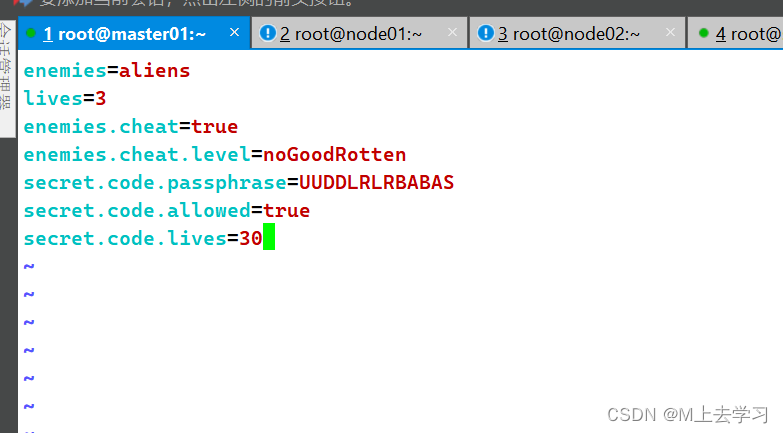
vim /opt/configmap/ui.properties
color.good=purple
color.bad=yellow
allow.textmode=true
how.nice.to.look=fairlyNice
ls /opt/configmap/
game.properties
ui.properties

kubectl create configmap game-config --from-file=/opt/configmap/
//--from-file 指定在目录下的所有文件都会被用在 ConfigMap 里面创建一个键值对,键的名字就是文件名,值就是文件的内容
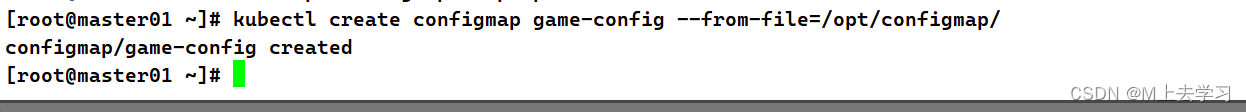
kubectl get cm

kubectl get cm game-config -o yaml
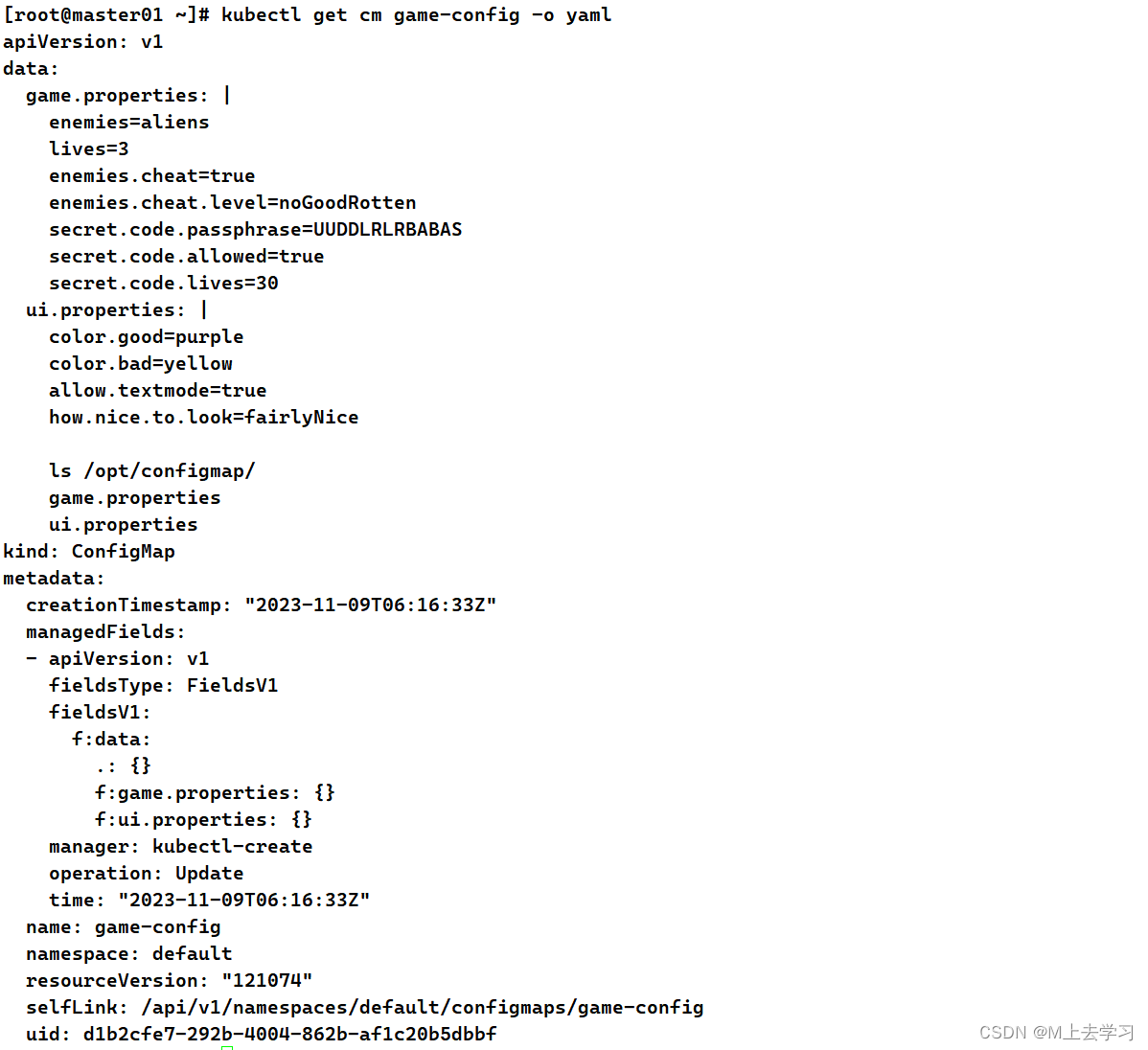
2、使用文件创建
只要指定为一个文件就可以从单个文件中创建 ConfigMap
–from-file 这个参数可以使用多次,即可以使用两次分别指定上个实例中的那两个配置文件,效果就跟指定整个目录是一样的
kubectl create configmap game-config-2 --from-file=/opt/configmap/game.properties --from-file=/opt/configmap/ui.properties
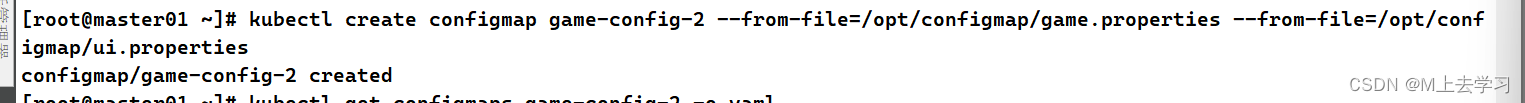
kubectl get configmaps game-config-2 -o yaml
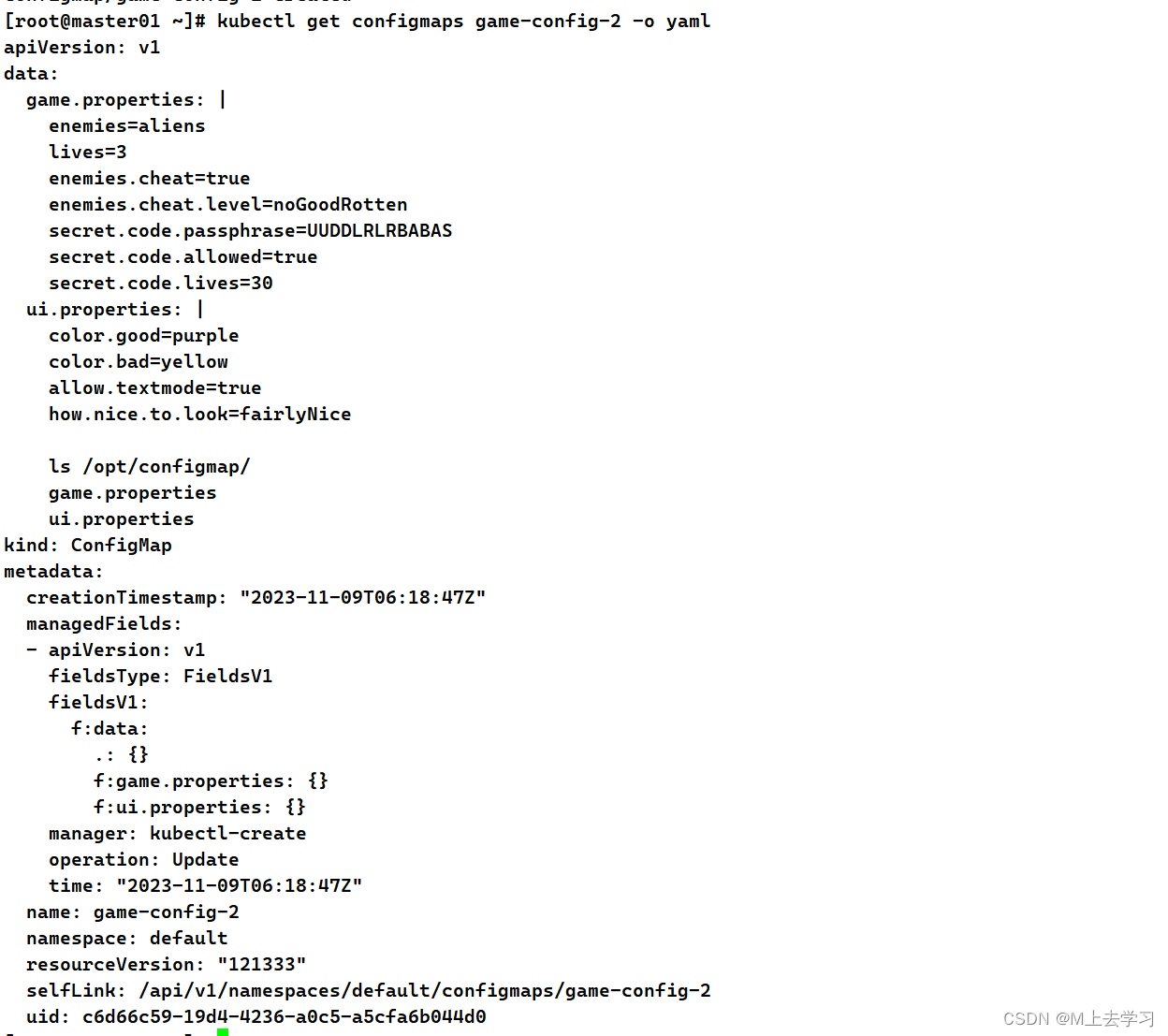
kubectl describe cm game-config-2
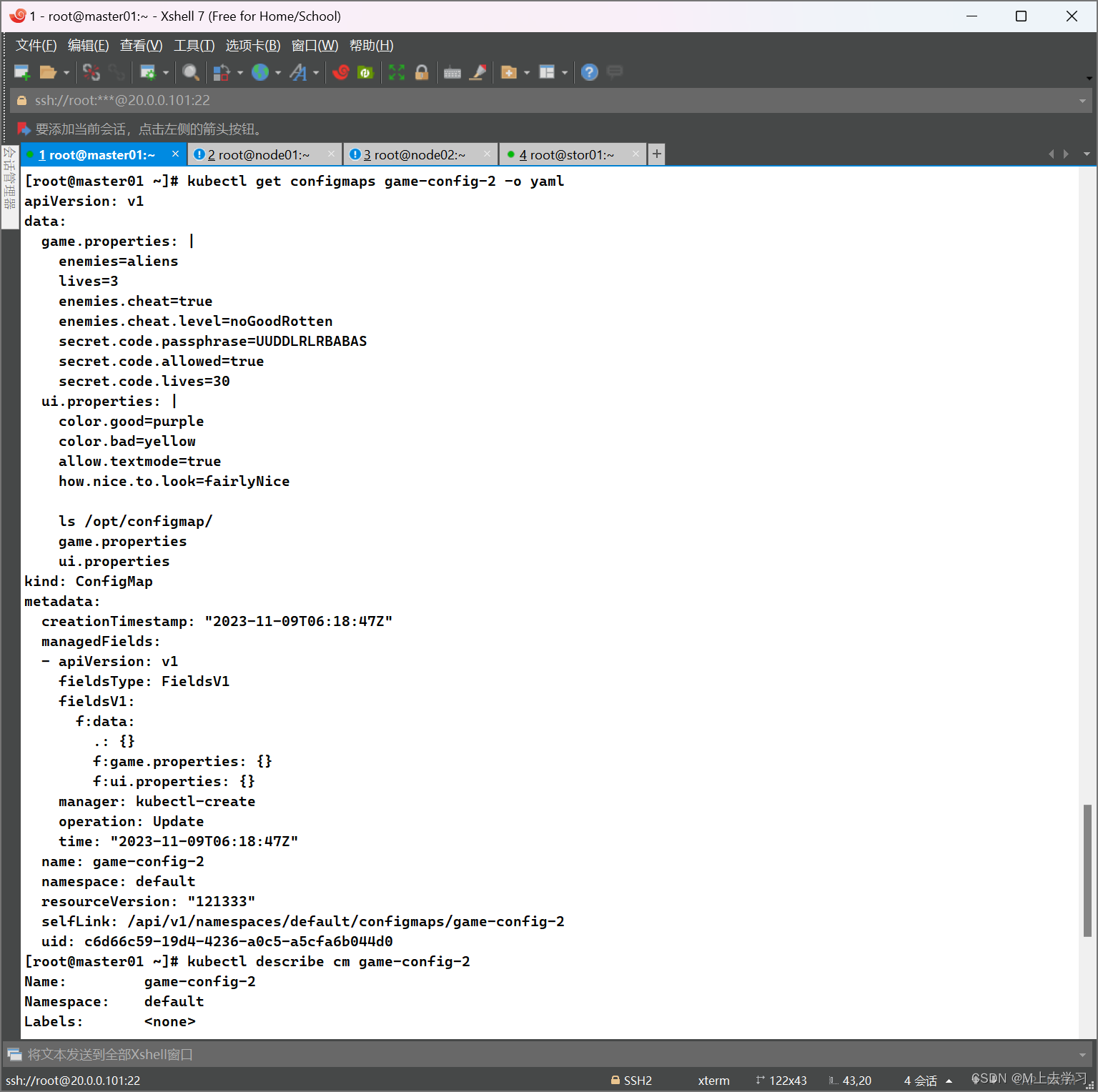
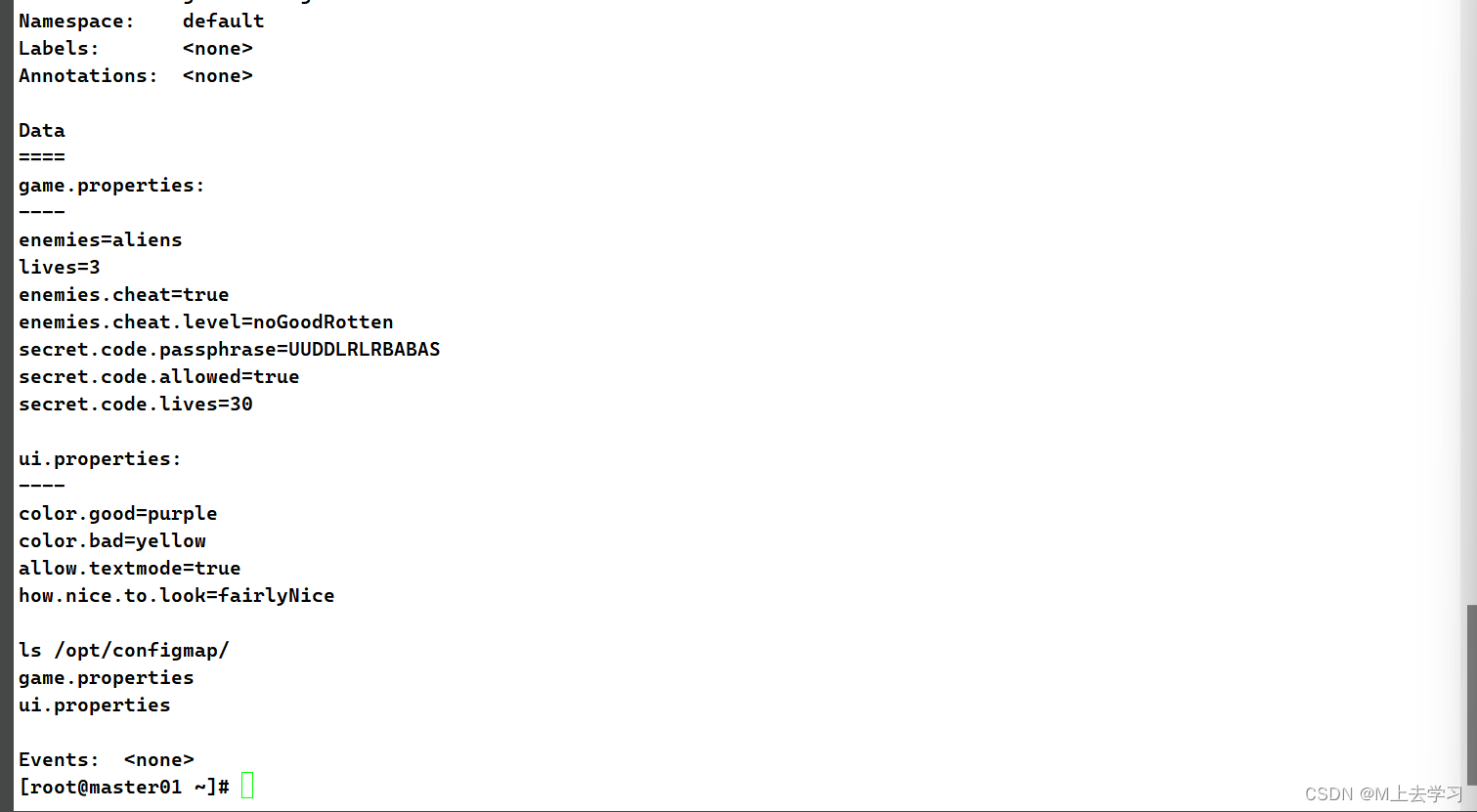
3、使用字面值创建
使用文字值创建,利用 --from-literal 参数传递配置信息,该参数可以使用多次,格式如下
kubectl create configmap special-config --from-literal=special.how=very --from-literal=special.type=good
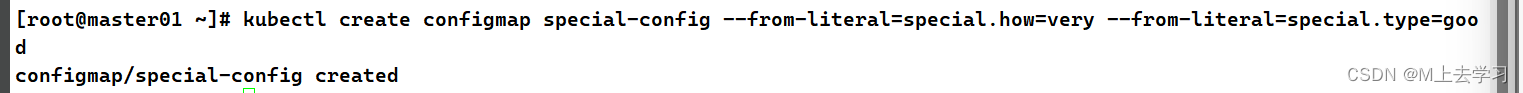
kubectl get configmaps special-config -o yaml

kubectl delete cm --all
kubectl delete pod --all
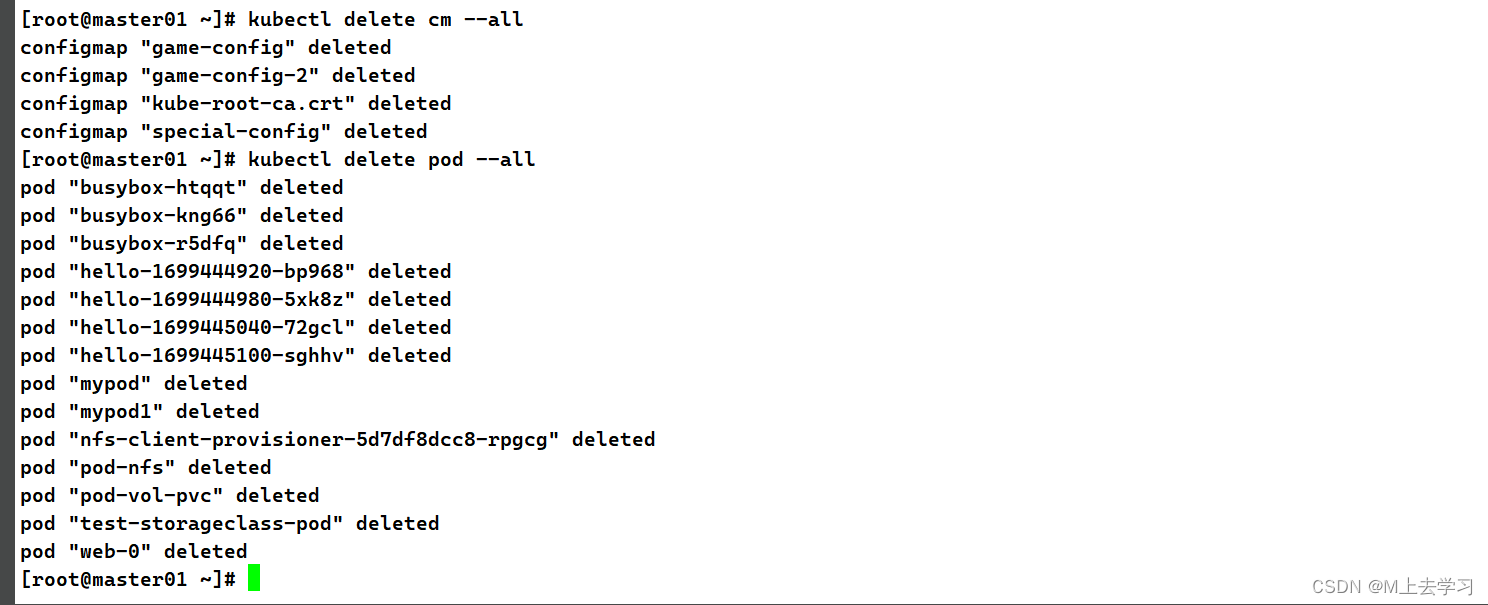
//Pod 中使用 ConfigMap
1、使用 ConfigMap 来替代环境变量
vim env.yaml
apiVersion: v1
kind: ConfigMap
metadata:
name: special-config
namespace: default
data:
special.how: very
special.type: good
---
apiVersion: v1
kind: ConfigMap
metadata:
name: env-config
namespace: default
data:
log_level: INFO
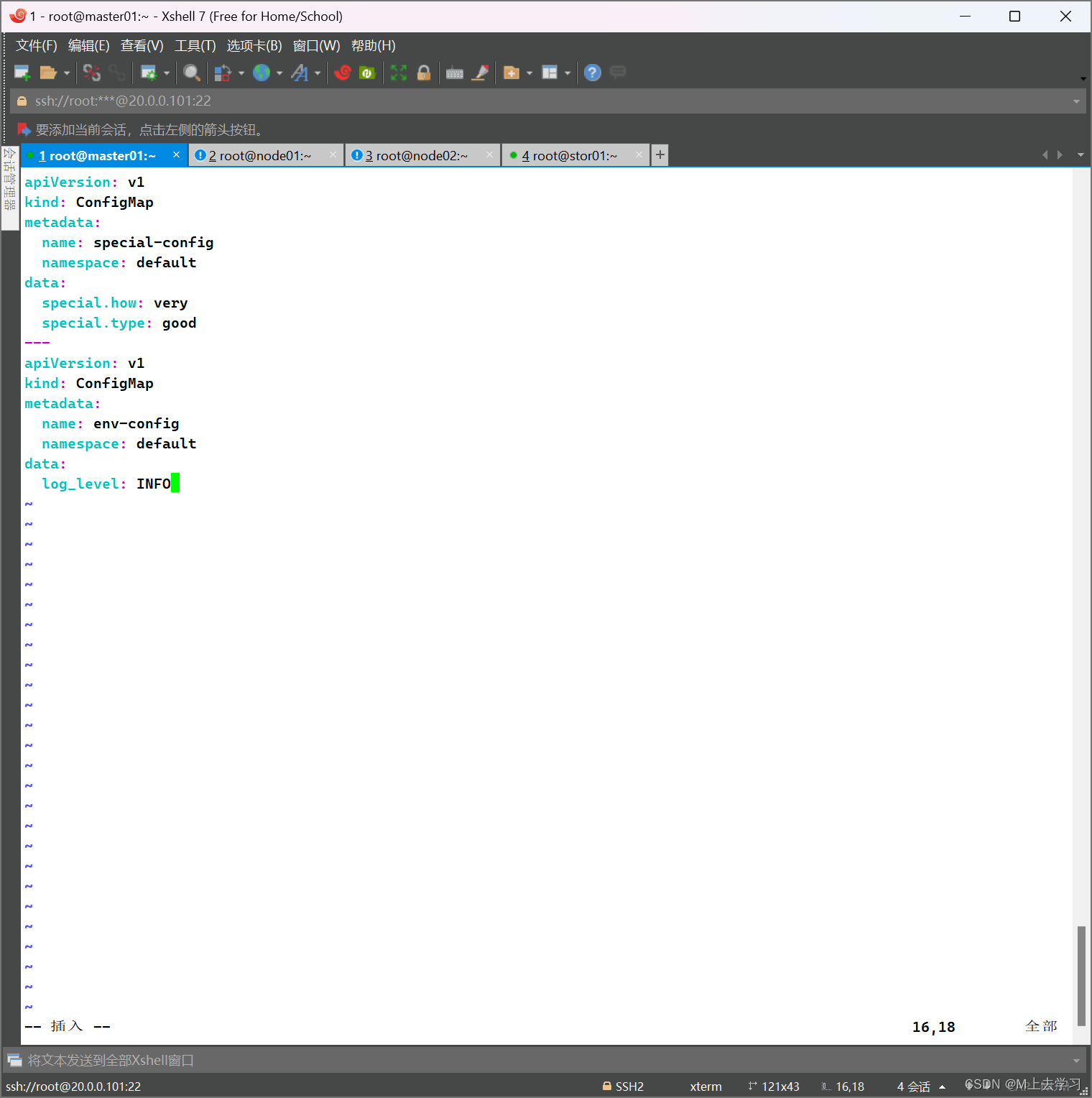
kubectl create -f env.yaml
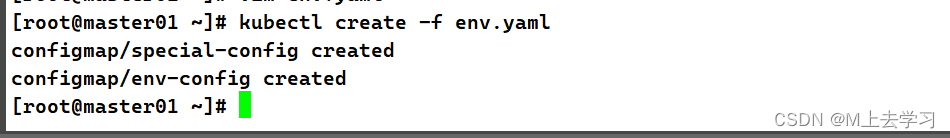
kubectl get cm

//Pod的创建
vim test-pod.yaml
apiVersion: v1
kind: Pod
metadata:
name: test-pod
spec:
containers:
- name: busybox
image: busybox:1.28.4
command: [ "/bin/sh", "-c", "env" ]
env:
- name: SPECIAL_HOW_KEY
valueFrom:
configMapKeyRef:
name: special-config
key: special.how
- name: SPECIAL_TYPE_KEY
valueFrom:
configMapKeyRef:
name: special-config
key: special.type
envFrom:
- configMapRef:
name: env-config
restartPolicy: Never
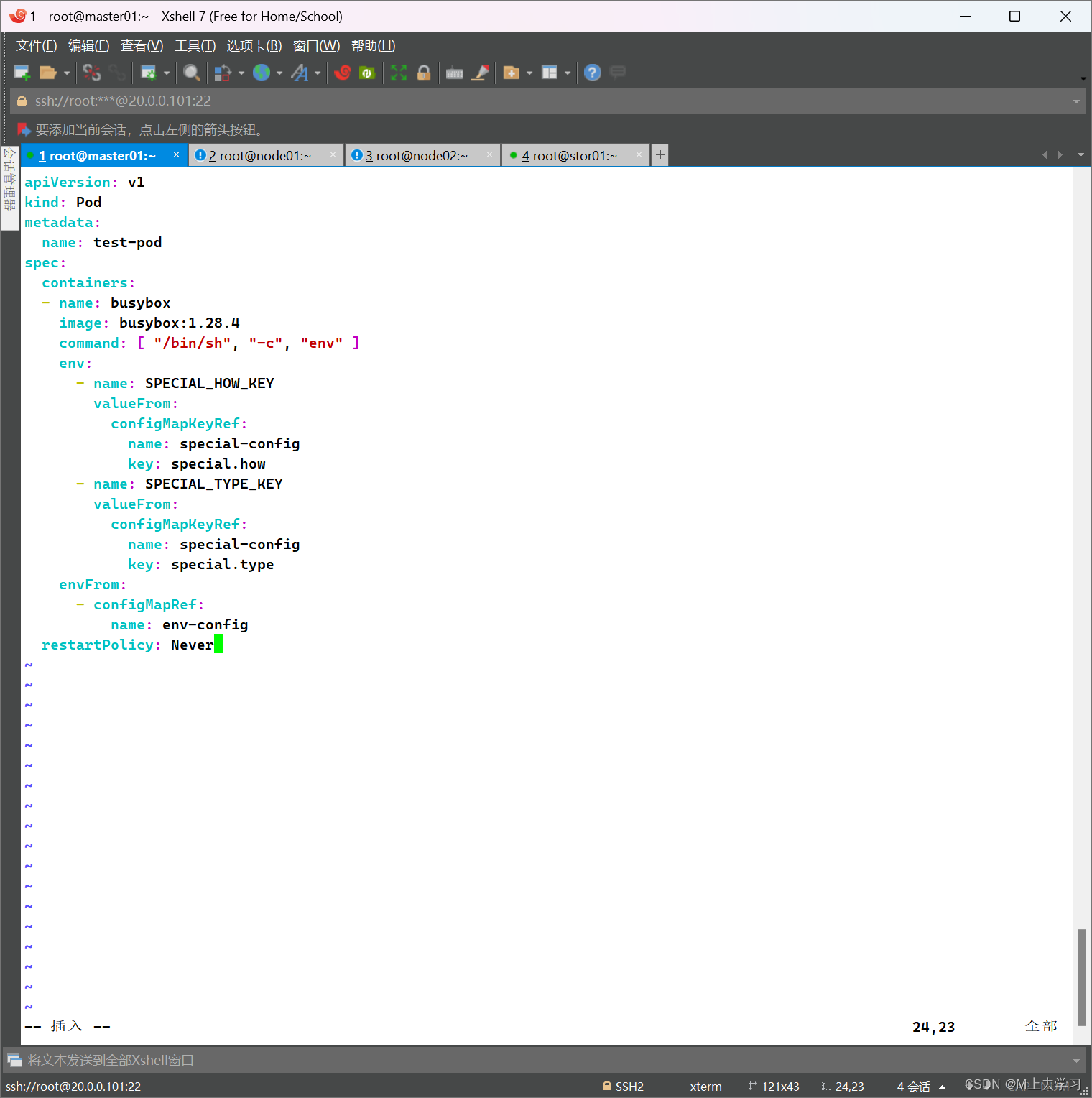
kubectl create -f test-pod.yaml
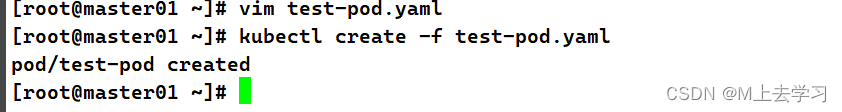
kubectl get pods
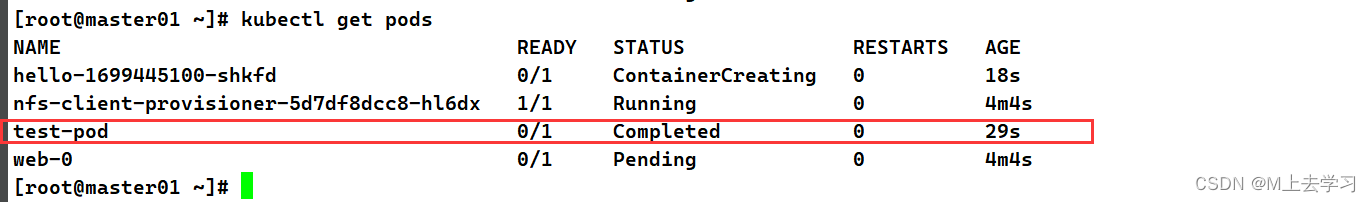
kubectl logs test-pod
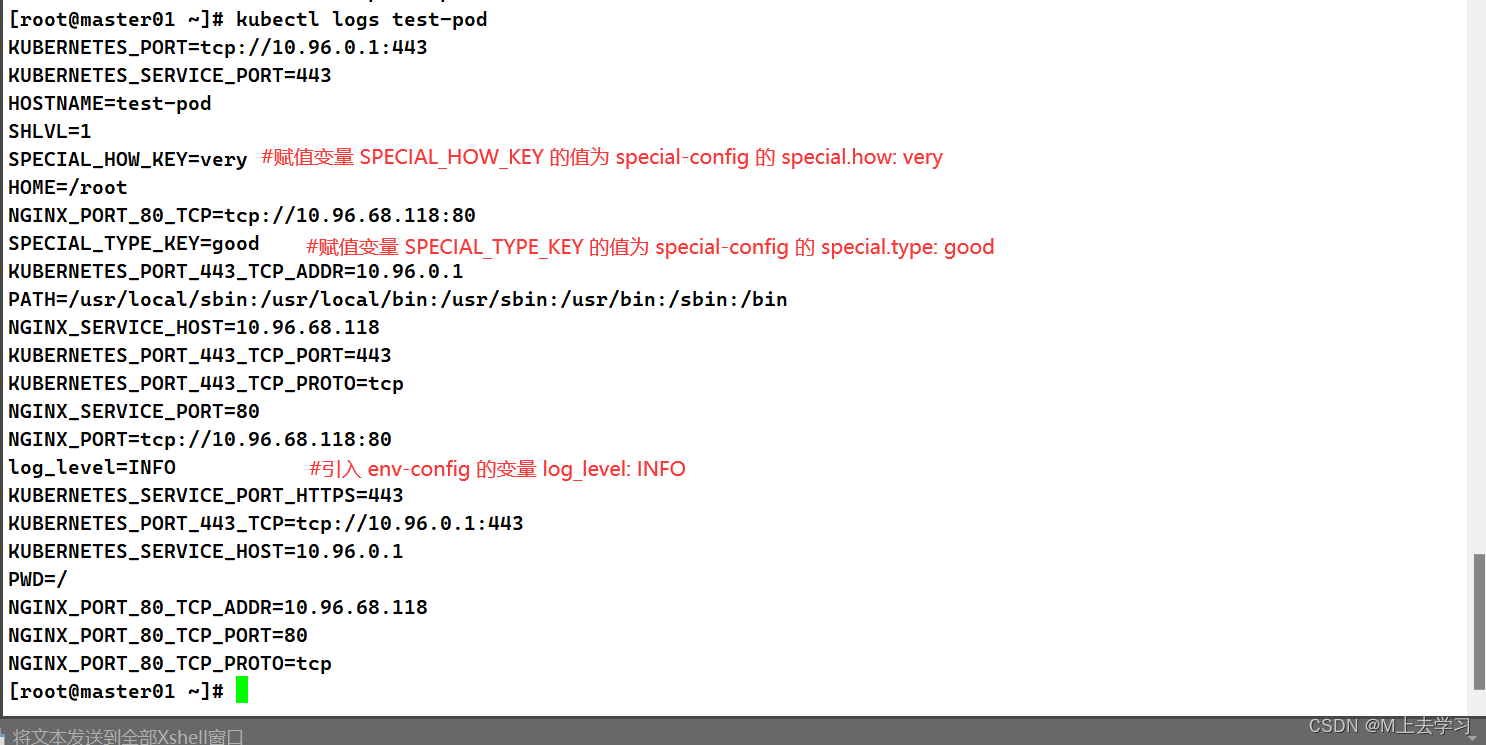
2、用 ConfigMap 设置命令行参数
vim test-pod2.yaml
apiVersion: v1
kind: Pod
metadata:
name: test-pod2
spec:
containers:
- name: busybox
image: busybox:1.28.4
command:
- /bin/sh
- -c
- echo "$(SPECIAL_HOW_KEY) $(SPECIAL_TYPE_KEY)"
env:
- name: SPECIAL_HOW_KEY
valueFrom:
configMapKeyRef:
name: special-config
key: special.how
- name: SPECIAL_TYPE_KEY
valueFrom:
configMapKeyRef:
name: special-config
key: special.type
envFrom:
- configMapRef:
name: env-config
restartPolicy: Never
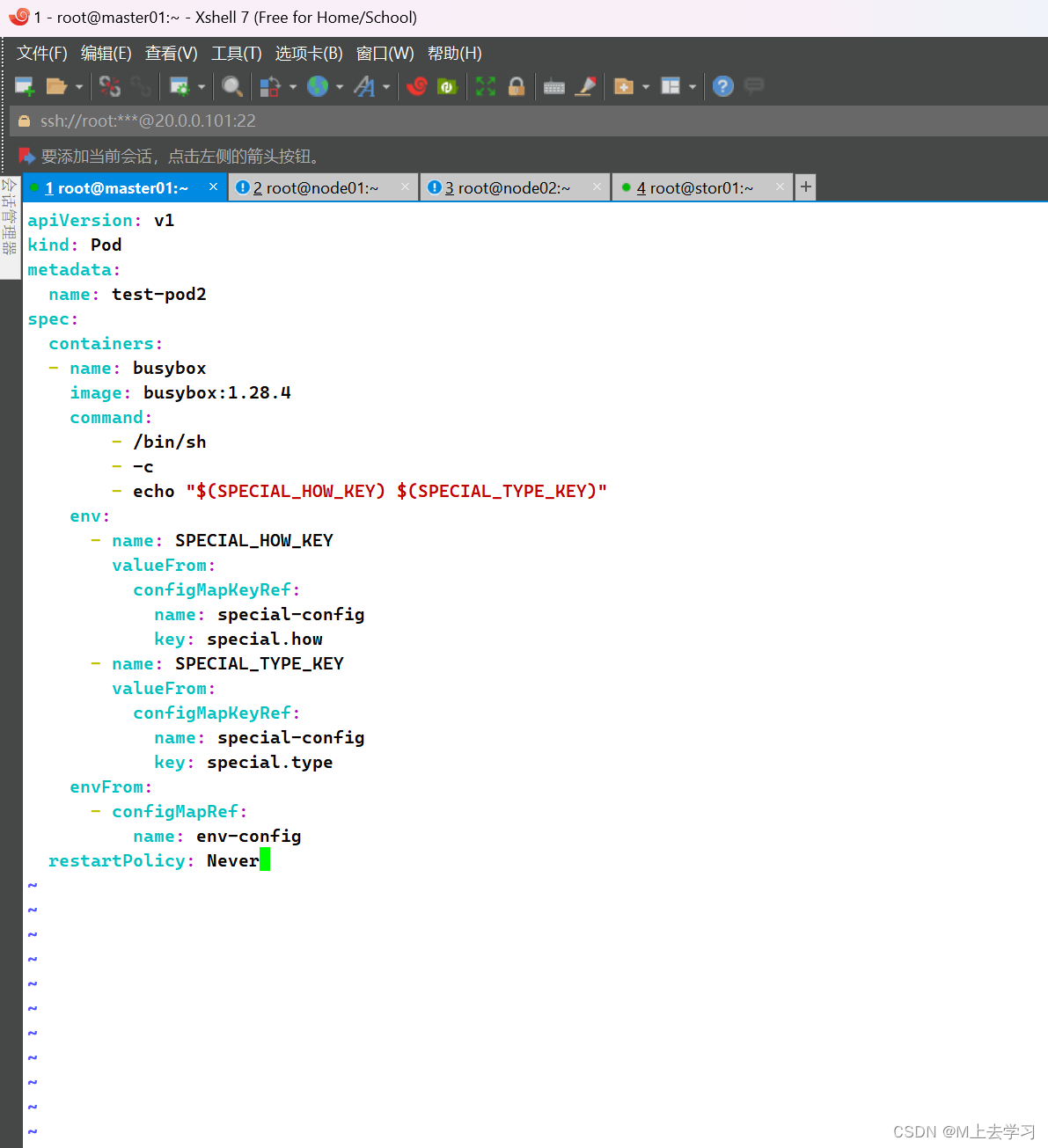
kubectl create -f test-pod2.yaml
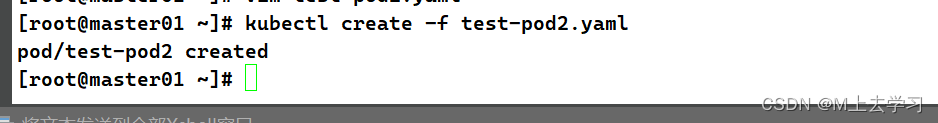
kubectl get pods
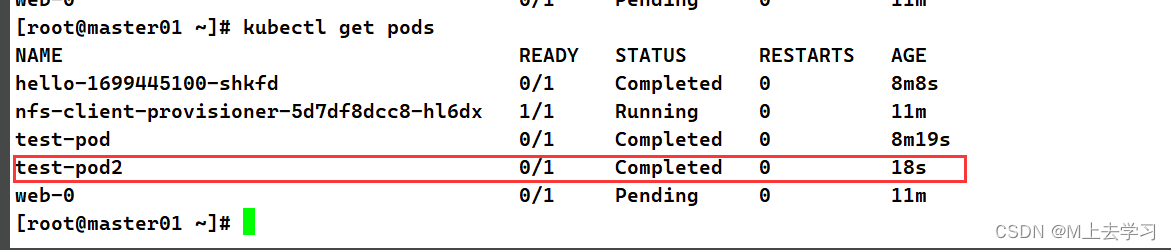
kubectl logs test-pod2
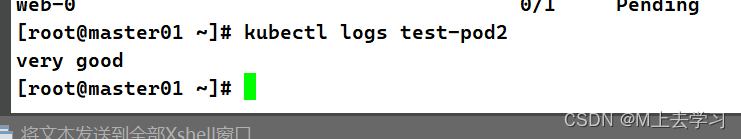
3、通过数据卷插件使用ConfigMap
在数据卷里面使用 ConfigMap,就是将文件填入数据卷,在这个文件中,键就是文件名,键值就是文件内容
vim test-pod3.yaml
apiVersion: v1
kind: Pod
metadata:
name: test-pod3
spec:
containers:
- name: busybox
image: busybox:1.28.4
command: [ "/bin/sh", "-c", "sleep 36000" ]
volumeMounts:
- name: config-volume
mountPath: /etc/config
volumes:
- name: config-volume
configMap:
name: special-config
restartPolicy: Never
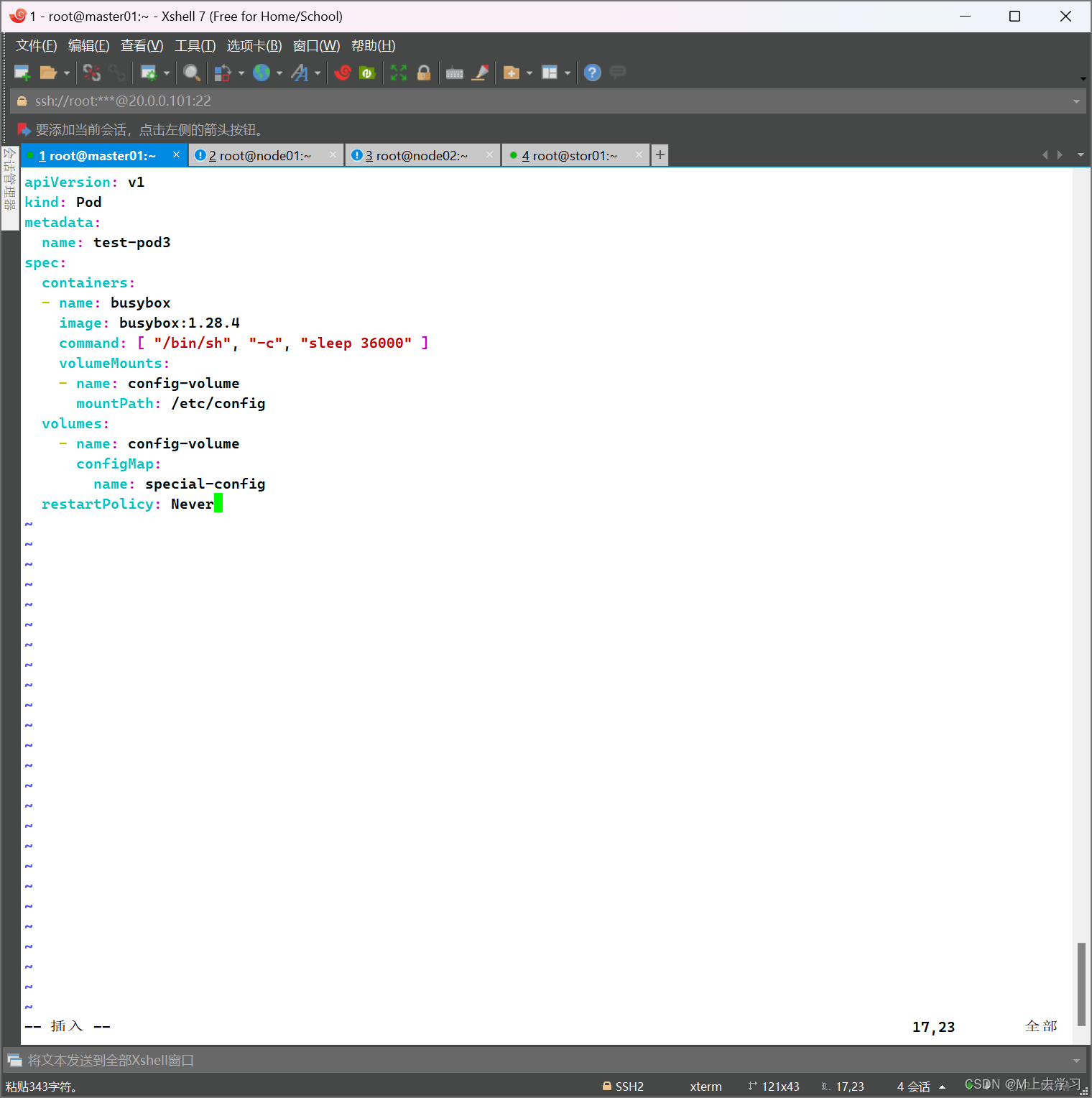
kubectl create -f test-pod3.yaml

kubectl get pods
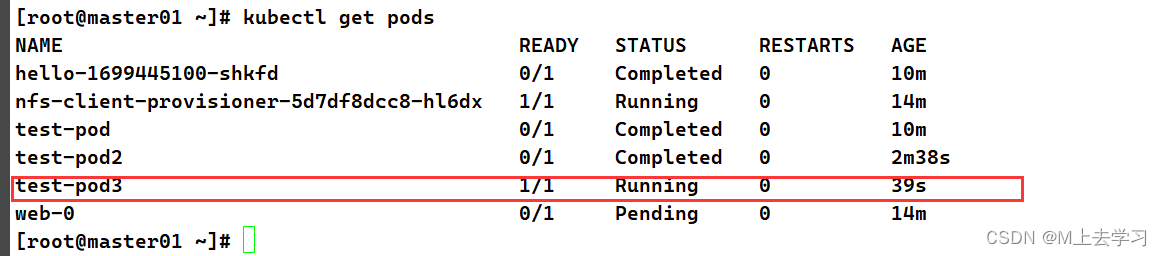
kubectl exec -it test-pod3 sh
# cd /etc/config/
# ls
special.how special.type
# vi special.how
# vi special.type

//ConfigMap 的热更新
vim test-pod4.yaml
apiVersion: v1
kind: ConfigMap
metadata:
name: log-config
namespace: default
data:
log_level: INFO
---
apiVersion: extensions/v1beta1
kind: Deployment
metadata:
name: my-nginx
spec:
replicas: 1
template:
metadata:
labels:
run: my-nginx
spec:
containers:
- name: my-nginx
image: nginx
ports:
- containerPort: 80
volumeMounts:
- name: config-volume
mountPath: /etc/config
volumes:
- name: config-volume
configMap:
name: log-config
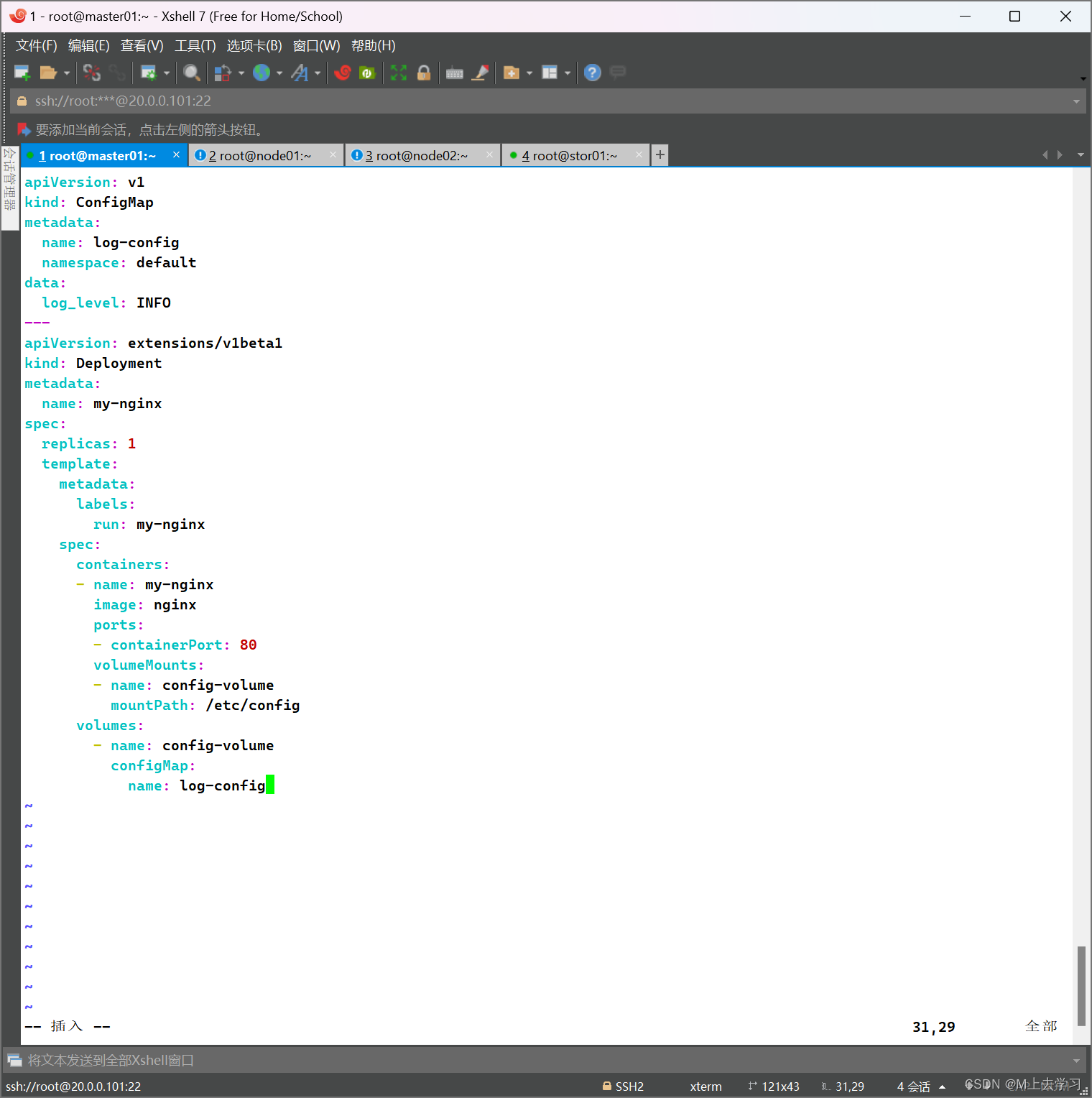
kubectl apply -f test-pod4.yaml
kubectl get pods
NAME READY STATUS RESTARTS AGE
my-nginx-76b6489f44-6dwxh 1/1 Running 0 46s
kubectl exec -it my-nginx-76b6489f44-6dwxh -- cat /etc/config/log_level
INFO
kubectl edit configmap log-config
apiVersion: v1
data:
log_level: DEBUG #INFO 修改成 DEBUG
kind: ConfigMap
metadata:
annotations:
kubectl.kubernetes.io/last-applied-configuration: |
{"apiVersion":"v1","data":{"log_level":"DEBUG"},"kind":"ConfigMap","metadata":{"annotations":{},"name":"log-config","namespace":"default"}} #INFO 修改成 DEBUG
creationTimestamp: 2021-05-25T07:59:18Z
name: log-config
namespace: default
resourceVersion: "93616"
selfLink: /api/v1/namespaces/default/configmaps/log-config
uid: 1b8115de-bd2f-11eb-acba-000c29d88bba
//等大概10秒左右,使用该 ConfigMap 挂载的 Volume 中的数据同步更新
kubectl exec -it my-nginx-76b6489f44-6dwxh -- cat /etc/config/log_level
DEBUG
//ConfigMap 更新后滚动更新 Pod
更新 ConfigMap 目前并不会触发相关 Pod 的滚动更新,可以通过在 .spec.template.metadata.annotations 中添加 version/config ,每次通过修改 version/config 来触发滚动更新
kubectl patch deployment my-nginx --patch '{"spec": {"template": {"metadata": {"annotations": {"version/config": "20210525" }}}}}'
kubectl get pods
NAME READY STATUS RESTARTS AGE
my-nginx-665dd4dc8c-j4k9t 0/1 ContainerCreating 0 4s
my-nginx-76b6489f44-6dwxh 0/1 Terminating 0 10m
kubectl get pods
NAME READY STATUS RESTARTS AGE
my-nginx-665dd4dc8c-j4k9t 1/1 Running 0 74s
PS:更新 ConfigMap 后:
●使用该 ConfigMap 挂载的 Env 不会同步更新。
●使用该 ConfigMap 挂载的 Volume 中的数据需要一段时间(实测大概10秒)才能同步更新。