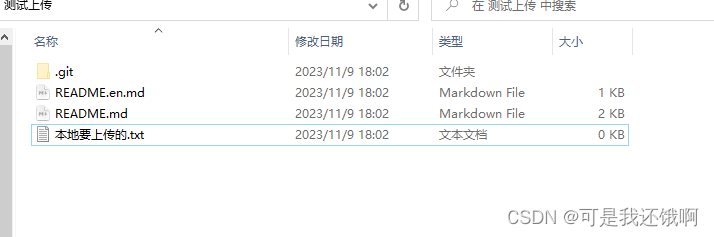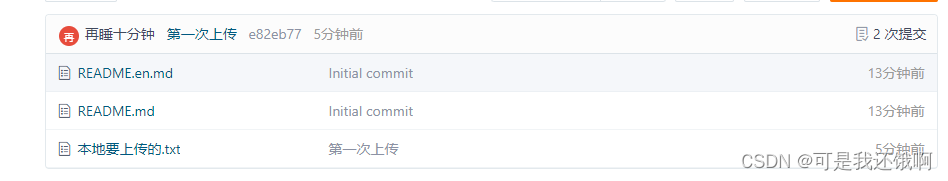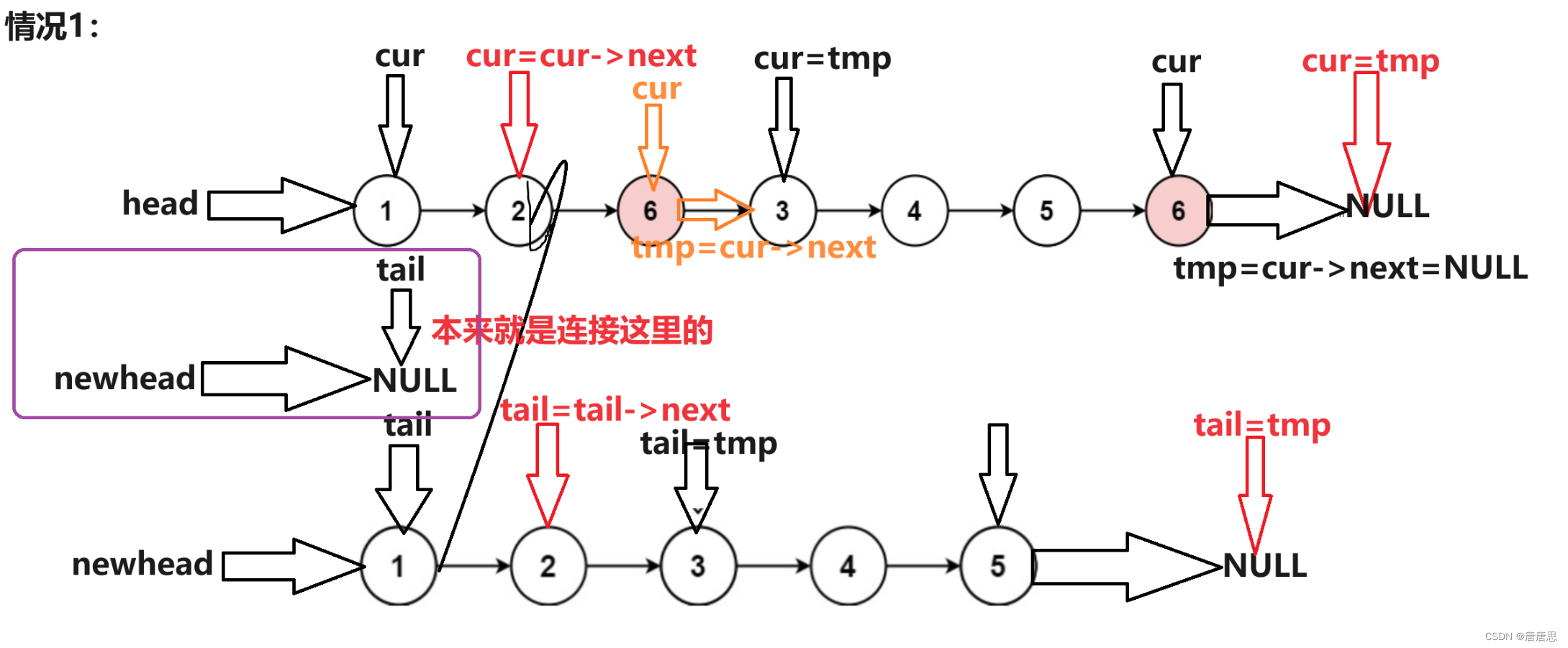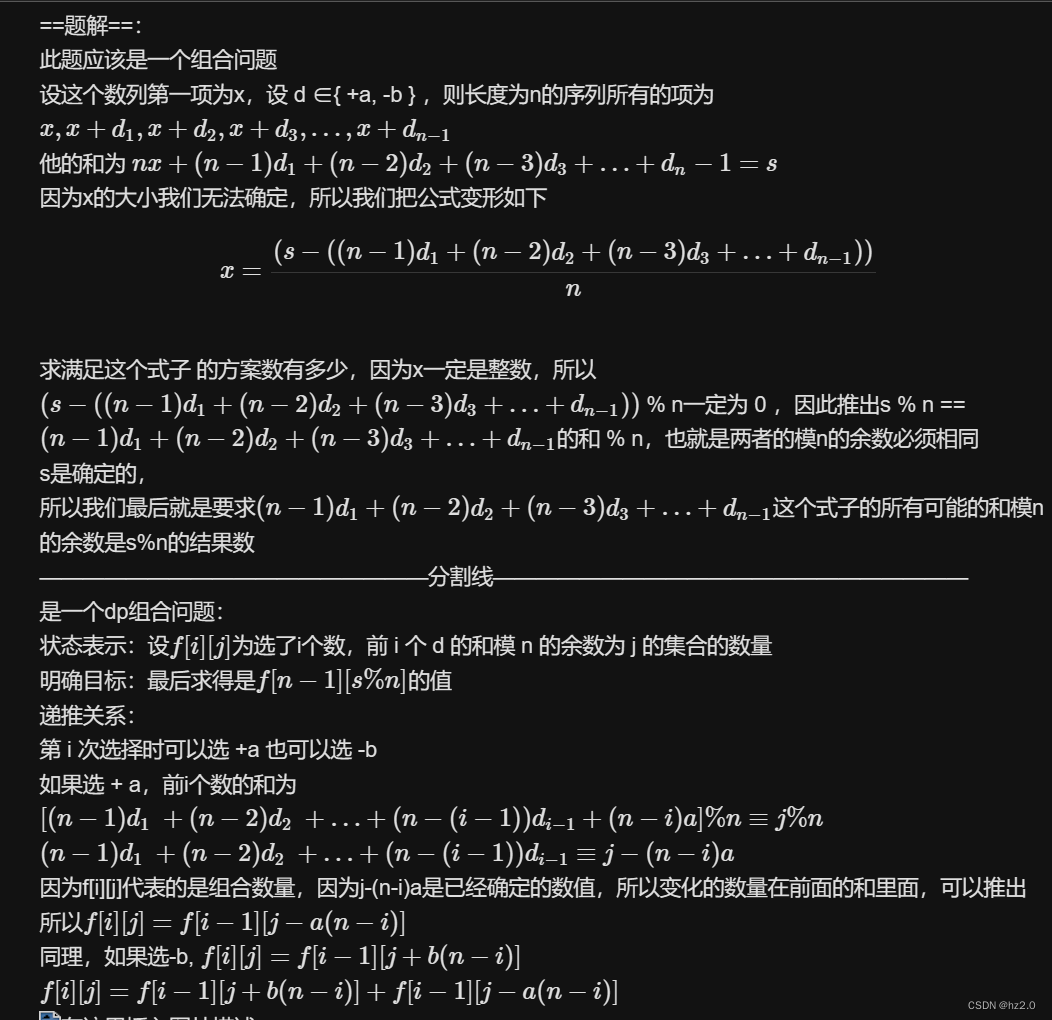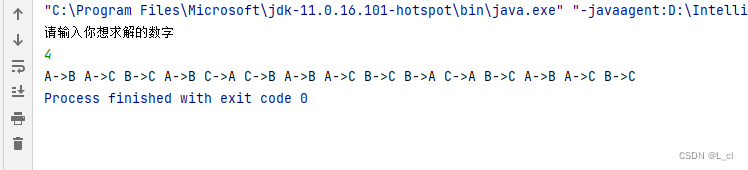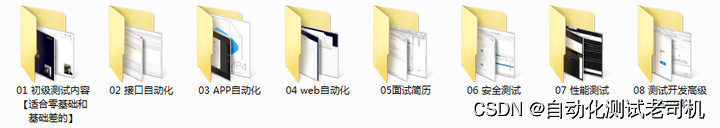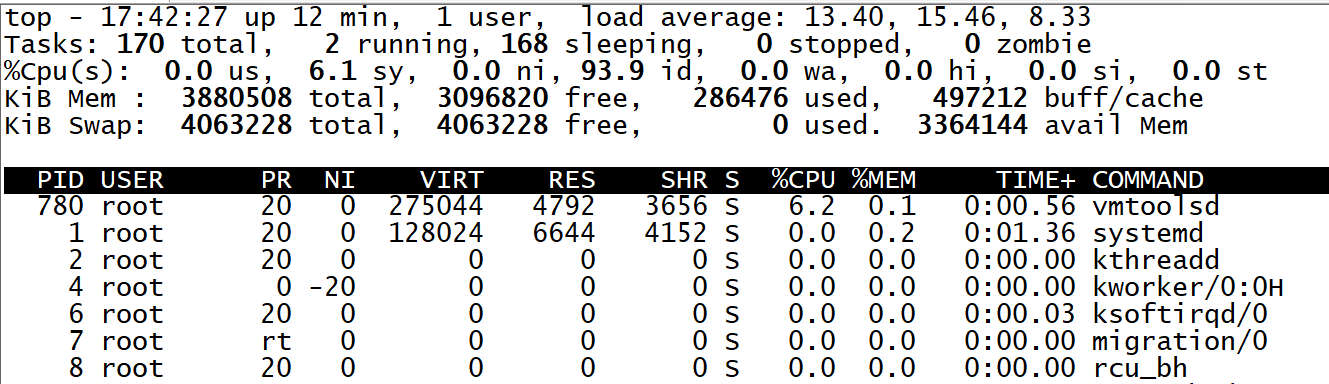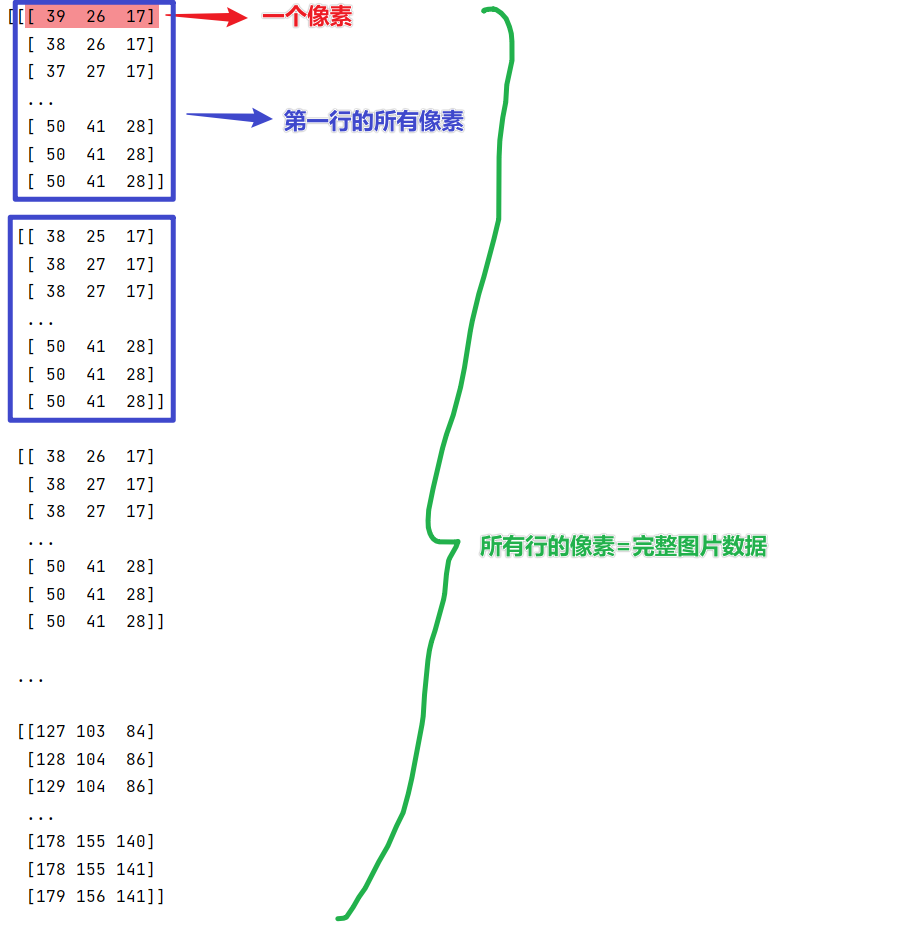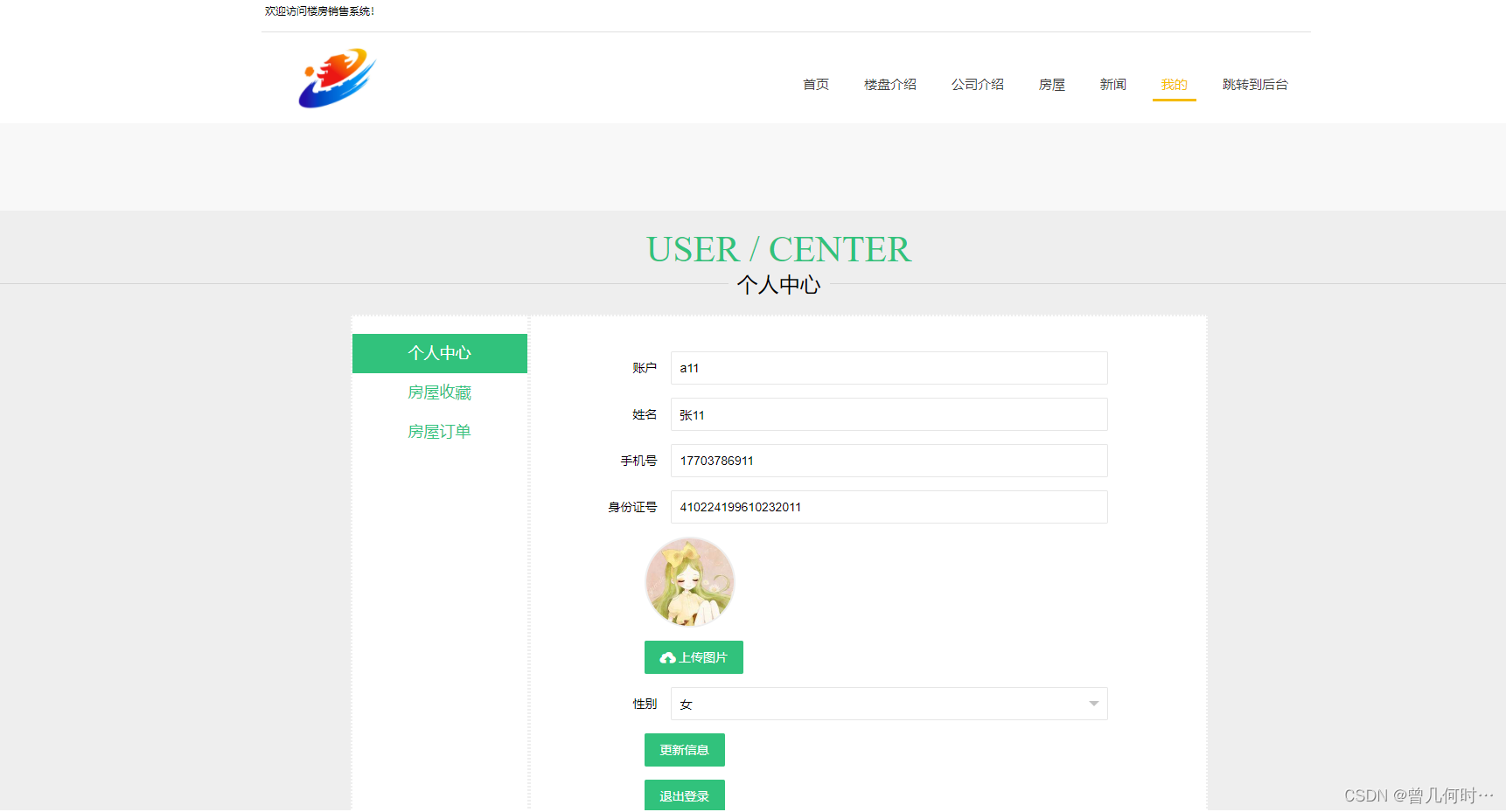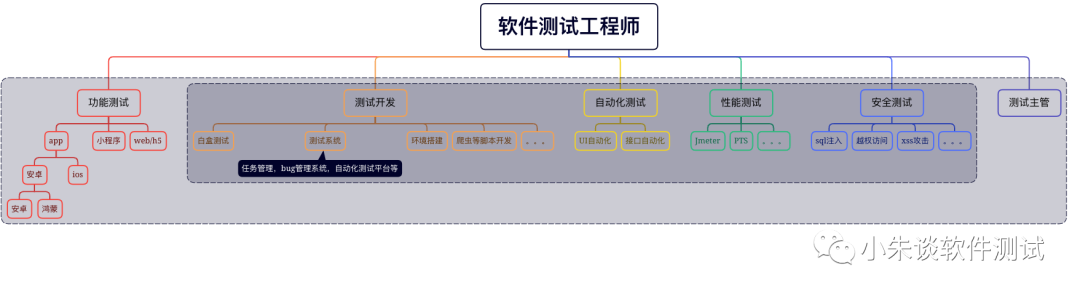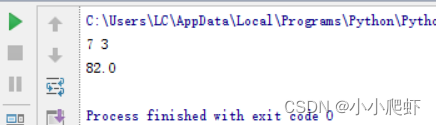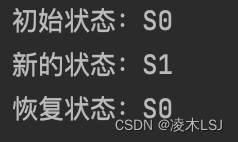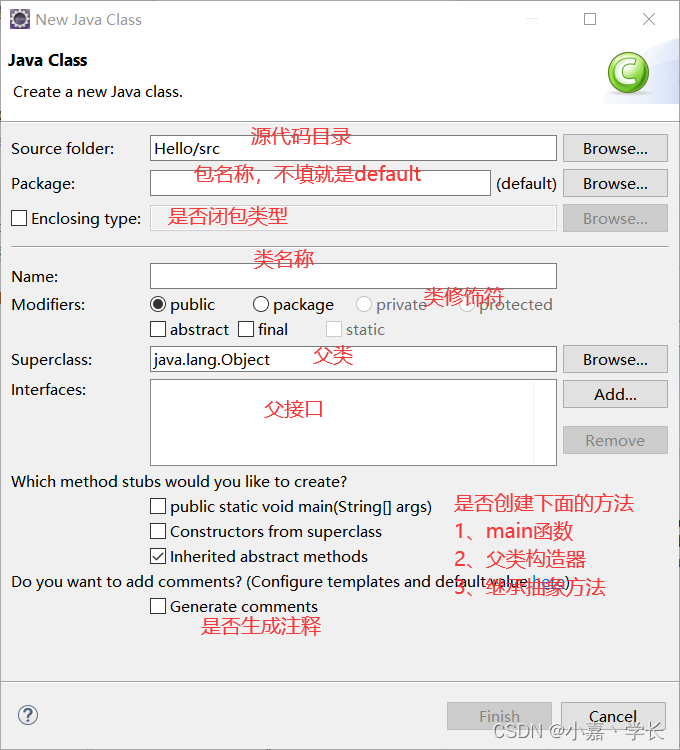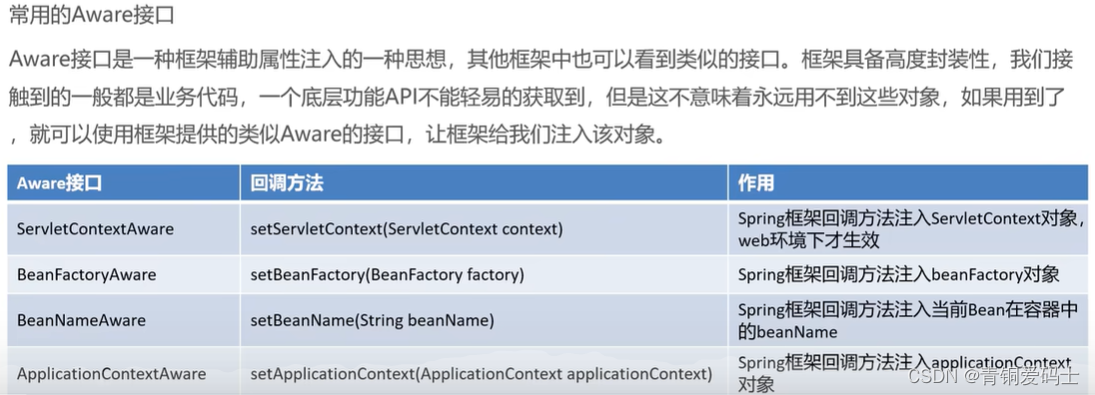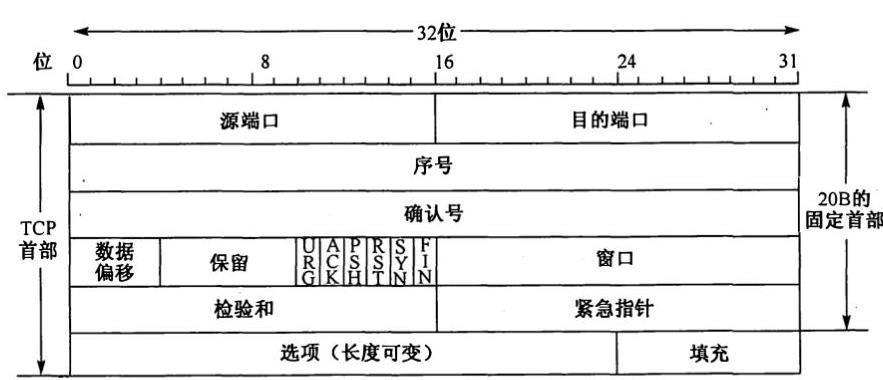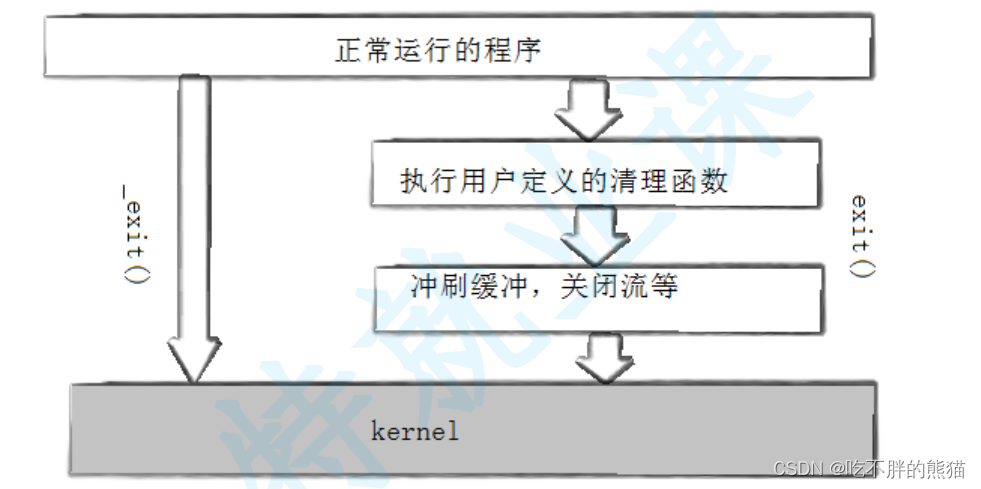目录
1.准备工作
2.gitee创建仓库
3.本地上传代码
4.验证
1.准备工作
本地安装了git,公钥私钥都配置好了

2.gitee创建仓库
创建仓库,没有仓库放不了代码
只需要选择分支类型,和带星号的
进入下一页
点这个

3.本地上传代码
新建一个测试文件夹(也可以直接在你代码那个文件夹中做)
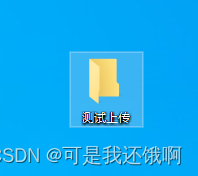
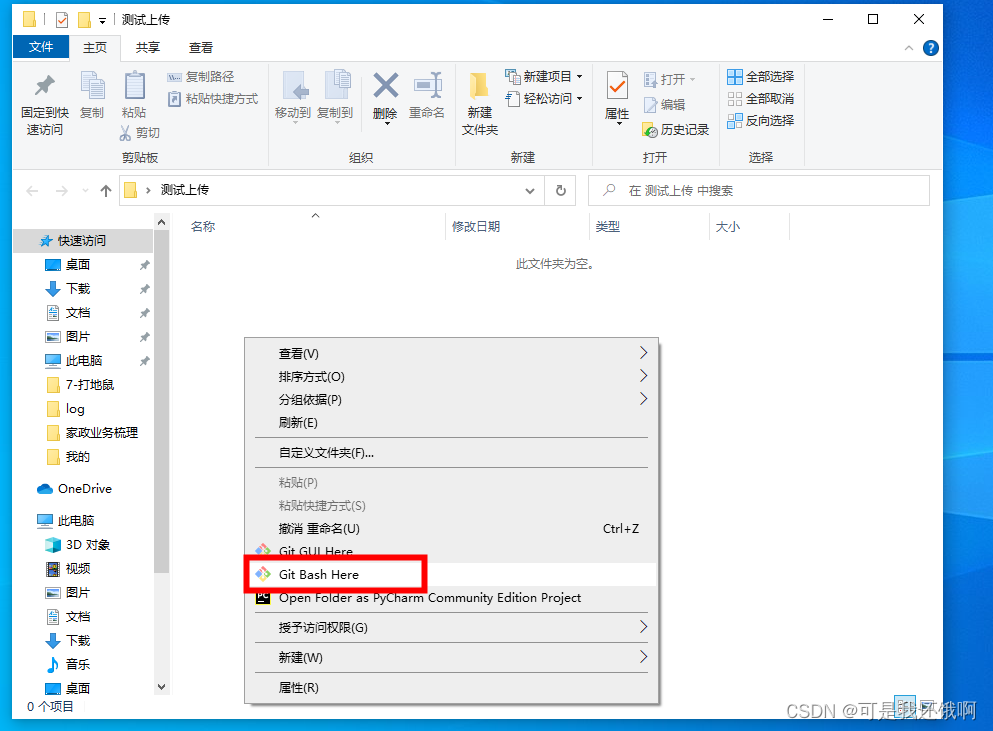
依次执行以下代码 输入自己的名字、邮箱、自己的仓库地址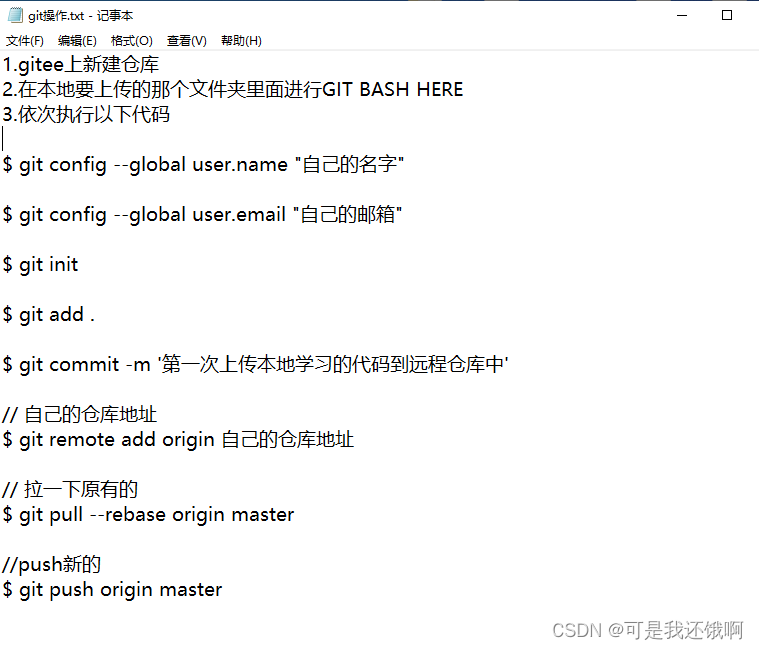
$ git config --global user.name "自己的名字"
$ git config --global user.email "自己的邮箱"
$ git init
$ git add .
$ git commit -m '第一次上传本地学习的代码到远程仓库中'
// 自己的仓库地址 将本地的仓库和远程的仓库进行关联
$ git remote add origin 自己的仓库地址
// 拉一下原有的
$ git pull --rebase origin master
//push新的
$ git push origin master