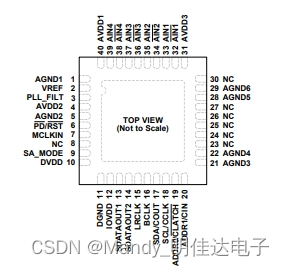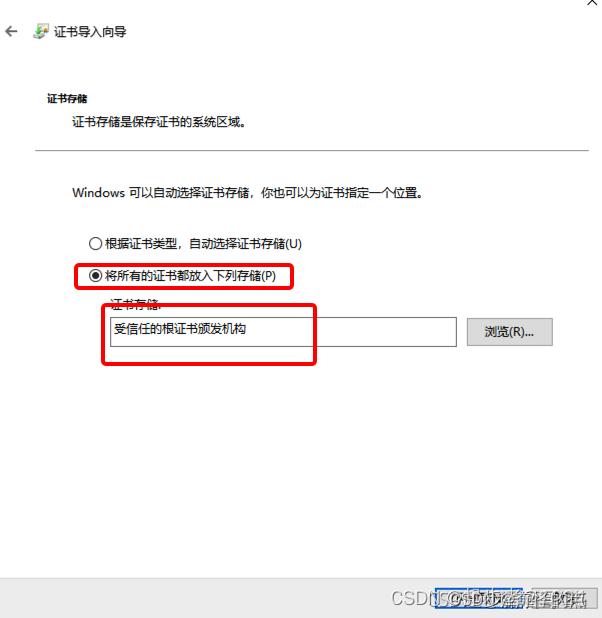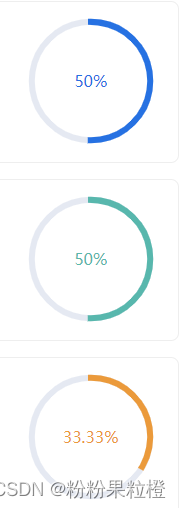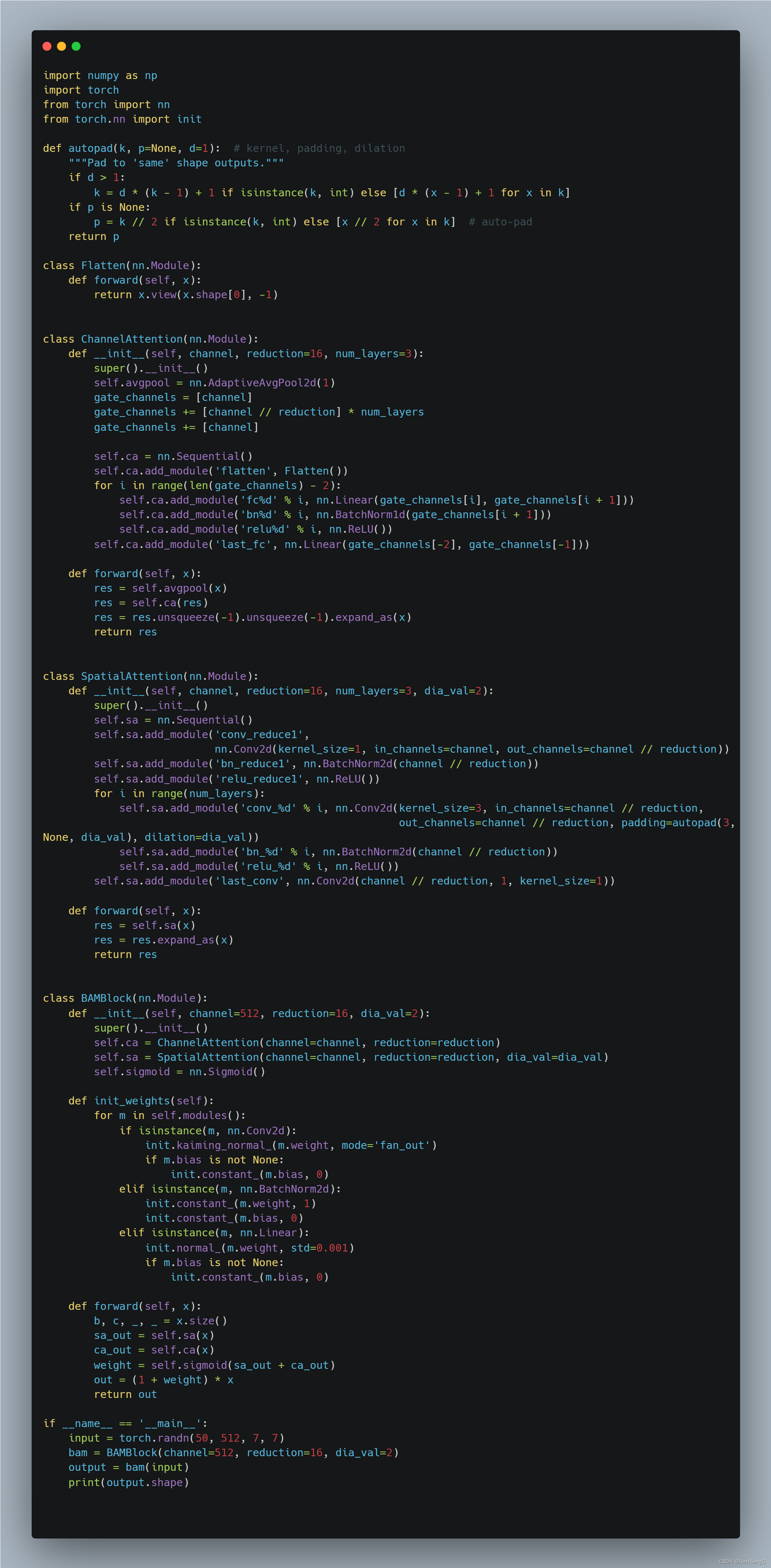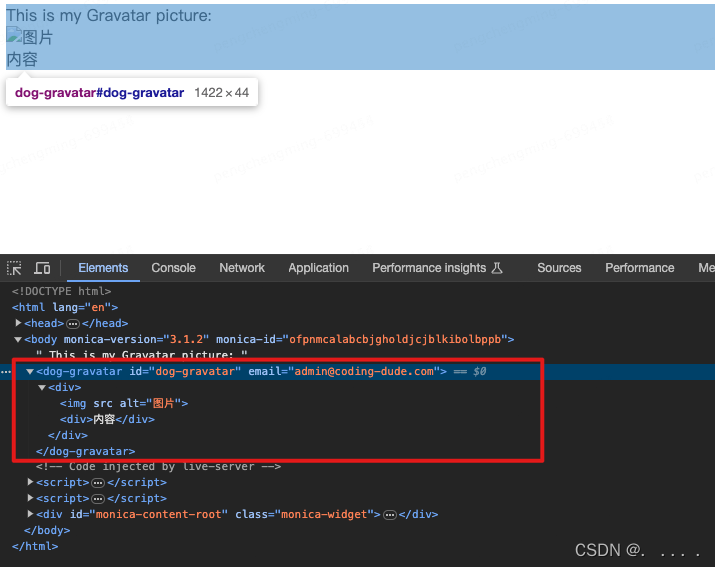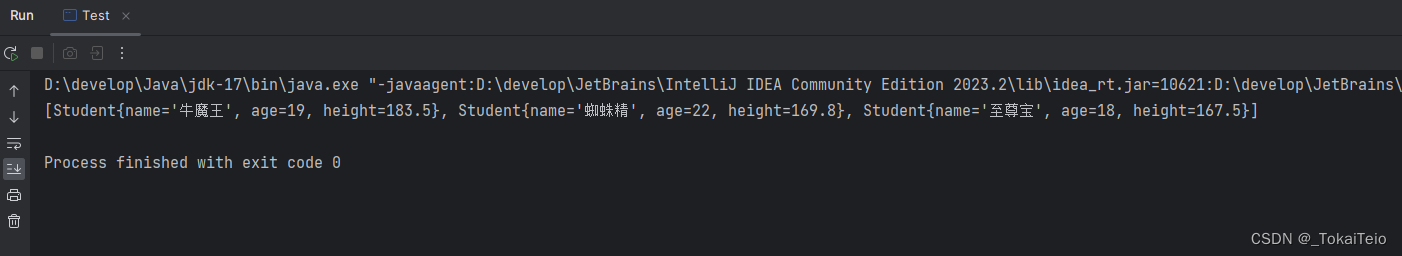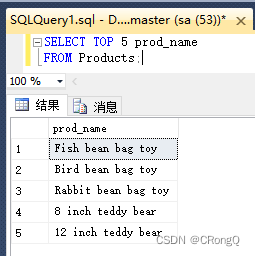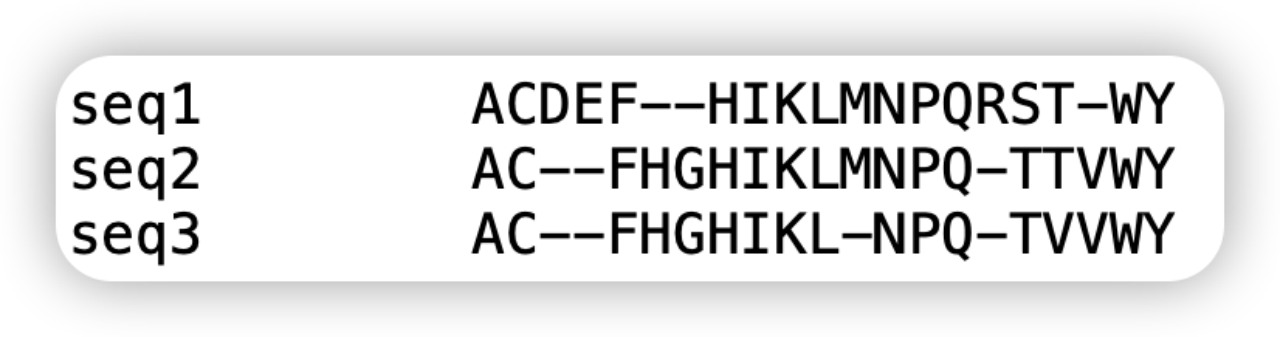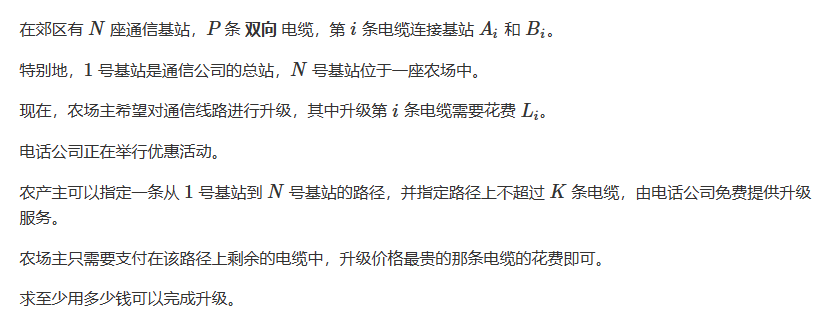以查看 百度网盘 为例
Process Monitor 进程监控器
Process Monitor(进程监视器) 这个Windows系统进程监控工具相关。Process Monitor是一个免费的系统监视和故障排除工具,可以实时监视系统进程、线程、文件操作、注册表操作等,生成活动日志,可以用来分析系统和程序的行为。
下载软件
ProcessMonitor 进程监控
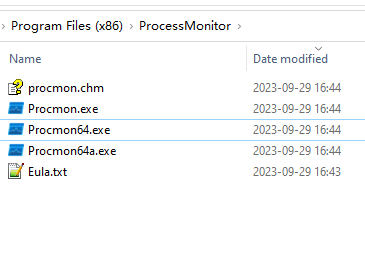
注册表、文件、网络、线程进程活动、性能分析 支持的监控的55种操作

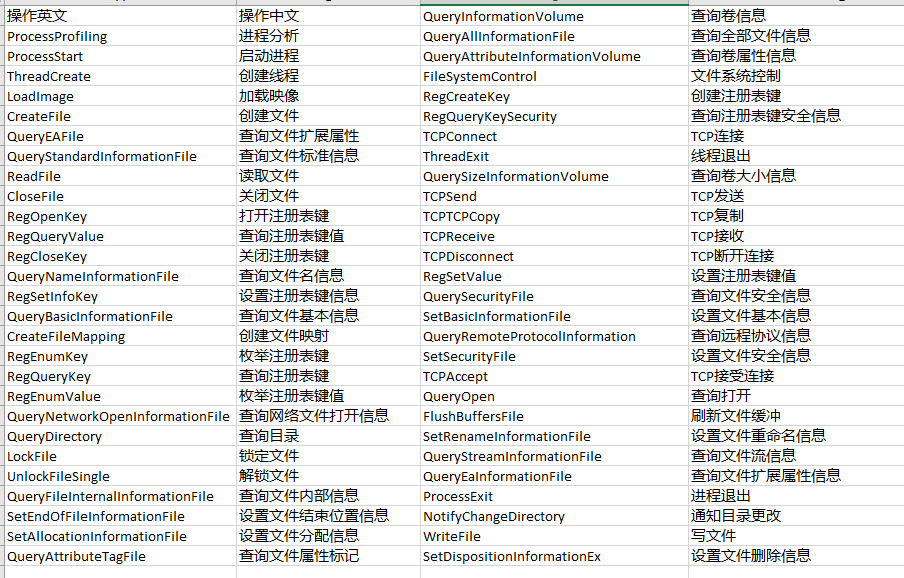
| 序号 | 操作英文 | 操作中文 |
| 1 | ProcessProfiling | 进程分析 |
| 2 | ProcessStart | 启动进程 |
| 3 | ThreadCreate | 创建线程 |
| 4 | LoadImage | 加载映像 |
| 5 | CreateFile | 创建文件 |
| 6 | QueryEAFile | 查询文件扩展属性 |
| 7 | QueryStandardInformationFile | 查询文件标准信息 |
| 8 | ReadFile | 读取文件 |
| 9 | CloseFile | 关闭文件 |
| 10 | RegOpenKey | 打开注册表键 |
| 11 | RegQueryValue | 查询注册表键值 |
| 12 | RegCloseKey | 关闭注册表键 |
| 13 | QueryNameInformationFile | 查询文件名信息 |
| 14 | RegSetInfoKey | 设置注册表键信息 |
| 15 | QueryBasicInformationFile | 查询文件基本信息 |
| 16 | CreateFileMapping | 创建文件映射 |
| 17 | RegEnumKey | 枚举注册表键 |
| 18 | RegQueryKey | 查询注册表键 |
| 19 | RegEnumValue | 枚举注册表键值 |
| 20 | QueryNetworkOpenInformationFile | 查询网络文件打开信息 |
| 21 | QueryDirectory | 查询目录 |
| 22 | LockFile | 锁定文件 |
| 23 | UnlockFileSingle | 解锁文件 |
| 24 | QueryFileInternalInformationFile | 查询文件内部信息 |
| 25 | SetEndOfFileInformationFile | 设置文件结束位置信息 |
| 26 | SetAllocationInformationFile | 设置文件分配信息 |
| 27 | QueryAttributeTagFile | 查询文件属性标记 |
| 28 | QueryInformationVolume | 查询卷信息 |
| 29 | QueryAllInformationFile | 查询全部文件信息 |
| 30 | QueryAttributeInformationVolume | 查询卷属性信息 |
| 31 | FileSystemControl | 文件系统控制 |
| 32 | RegCreateKey | 创建注册表键 |
| 33 | RegQueryKeySecurity | 查询注册表键安全信息 |
| 34 | TCPConnect | TCP连接 |
| 35 | ThreadExit | 线程退出 |
| 36 | QuerySizeInformationVolume | 查询卷大小信息 |
| 37 | TCPSend | TCP发送 |
| 38 | TCPTCPCopy | TCP复制 |
| 39 | TCPReceive | TCP接收 |
| 40 | TCPDisconnect | TCP断开连接 |
| 41 | RegSetValue | 设置注册表键值 |
| 42 | QuerySecurityFile | 查询文件安全信息 |
| 43 | SetBasicInformationFile | 设置文件基本信息 |
| 44 | QueryRemoteProtocolInformation | 查询远程协议信息 |
| 45 | SetSecurityFile | 设置文件安全信息 |
| 46 | TCPAccept | TCP接受连接 |
| 47 | QueryOpen | 查询打开 |
| 48 | FlushBuffersFile | 刷新文件缓冲 |
| 49 | SetRenameInformationFile | 设置文件重命名信息 |
| 50 | QueryStreamInformationFile | 查询文件流信息 |
| 51 | QueryEaInformationFile | 查询文件扩展属性信息 |
| 52 | ProcessExit | 进程退出 |
| 53 | NotifyChangeDirectory | 通知目录更改 |
| 54 | WriteFile | 写文件 |
| 55 | SetDispositionInformationEx | 设置文件删除信息 |
第一步 查找百度网盘 进程名
打开 ProcessMonitor 软件
运行 百度网盘 软件 ,就可以看到
拖到滚动条 找到 百度网盘软件的图标
百度网盘软件 在 ProcessMonitor 中 进程的名称 process Name 为 BaiduNetdisk.exe
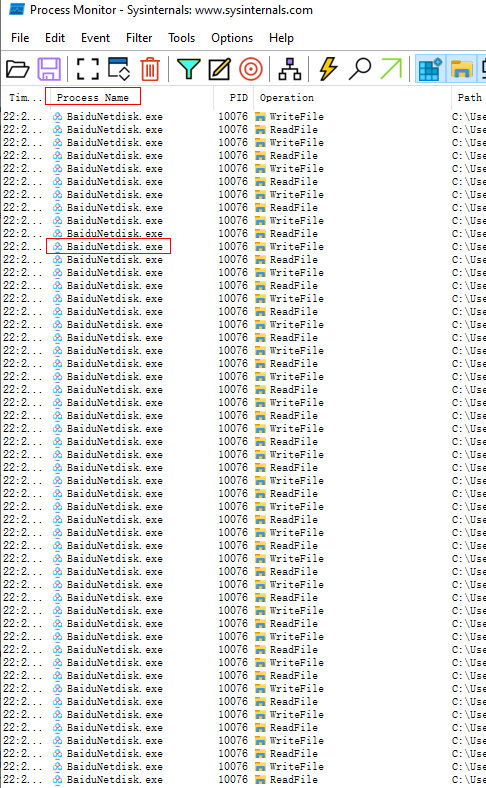
现在可以把 百度网盘 软件 关闭退出
用 ProcessMonitor 软件 过滤规则 把 百度网盘 软件 进程 加入监控,
用 process Name 为 BaiduNetdisk.exe 这个规则
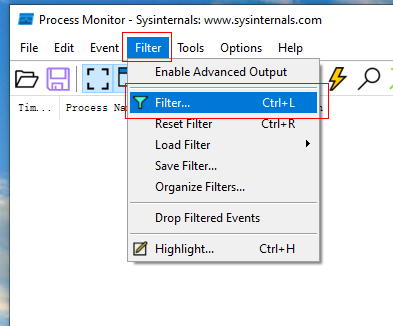

就加入了这个规则 ,不监控其他的 只监控 百度网盘
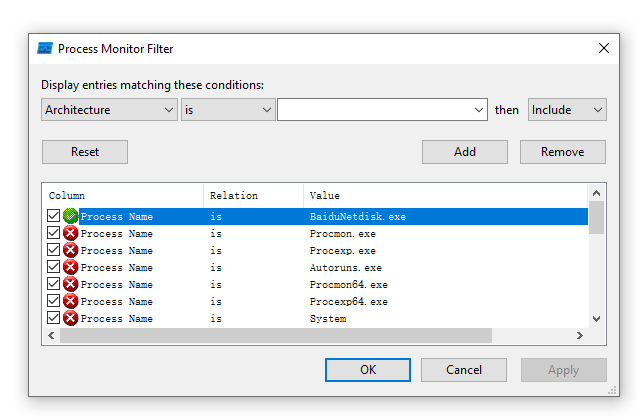
现在确保启用了监控 清空日志 启动百度网盘 这样就能录制到 百度网盘 软件 从开启 到运行 做了啥
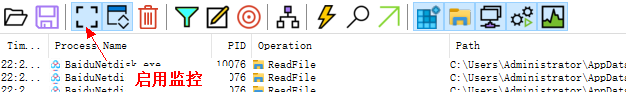

录制一段时间后,就可以把日志保存.csv文件
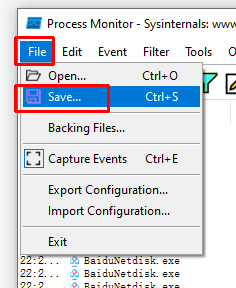
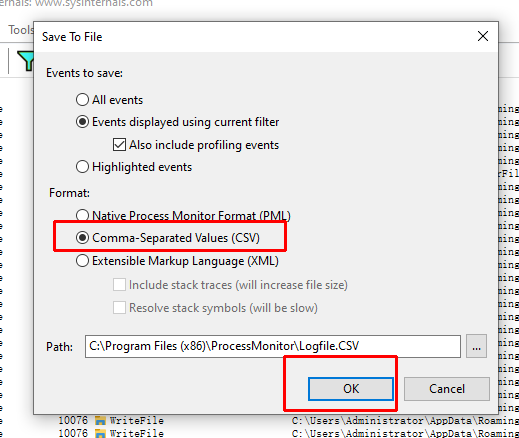
用excel 打开.csv日志文件
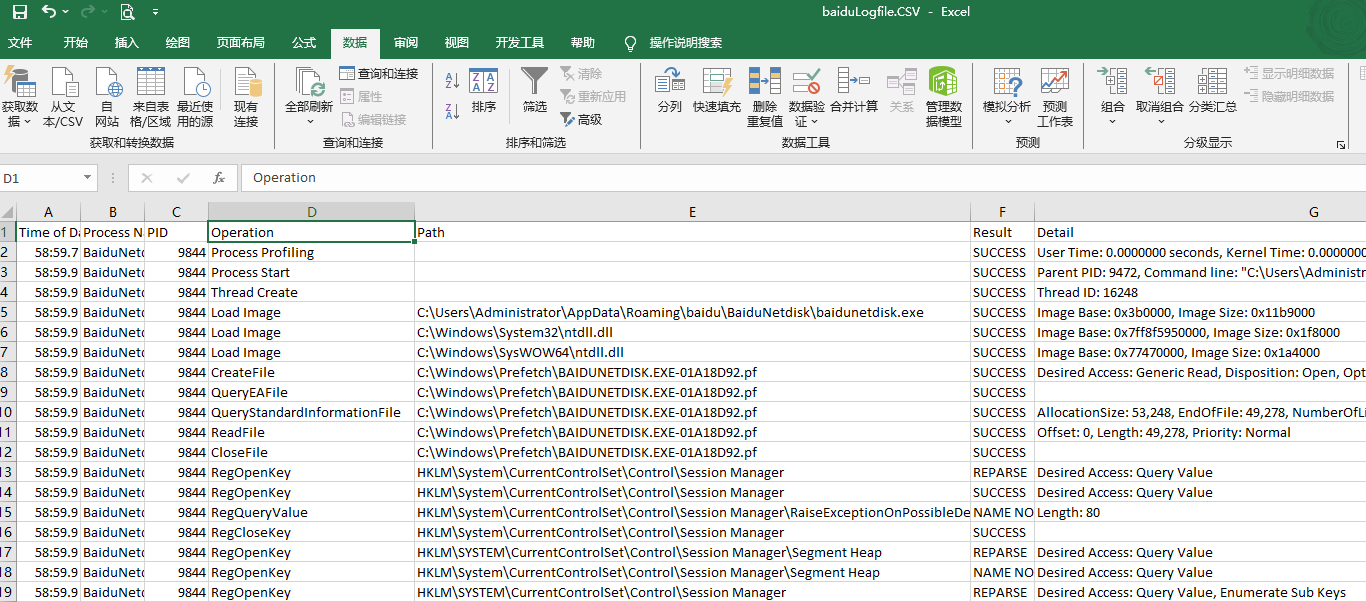
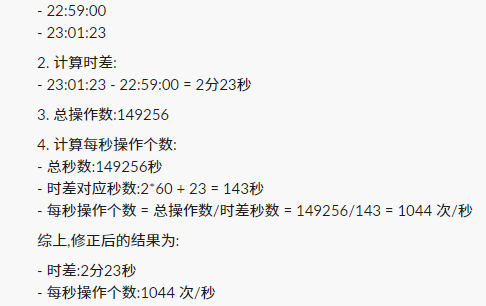


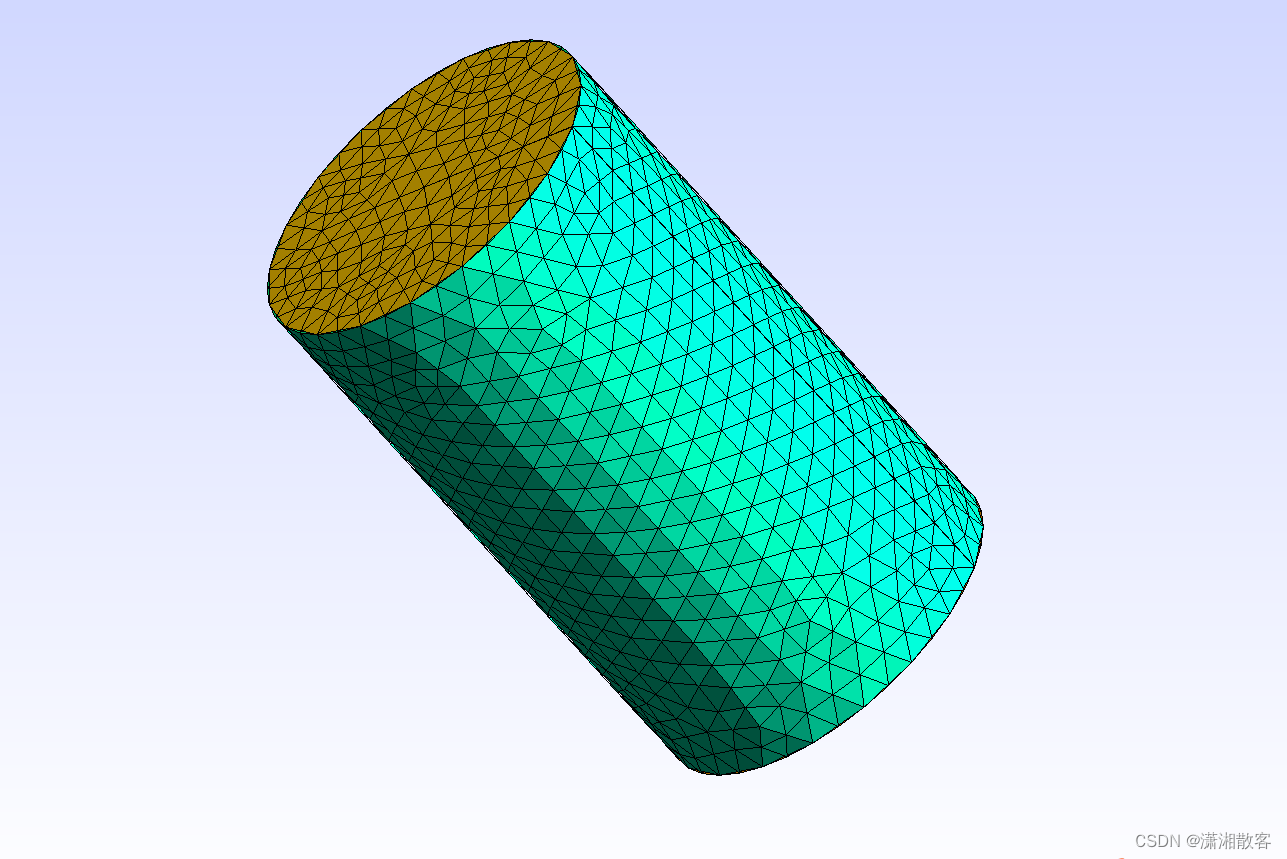



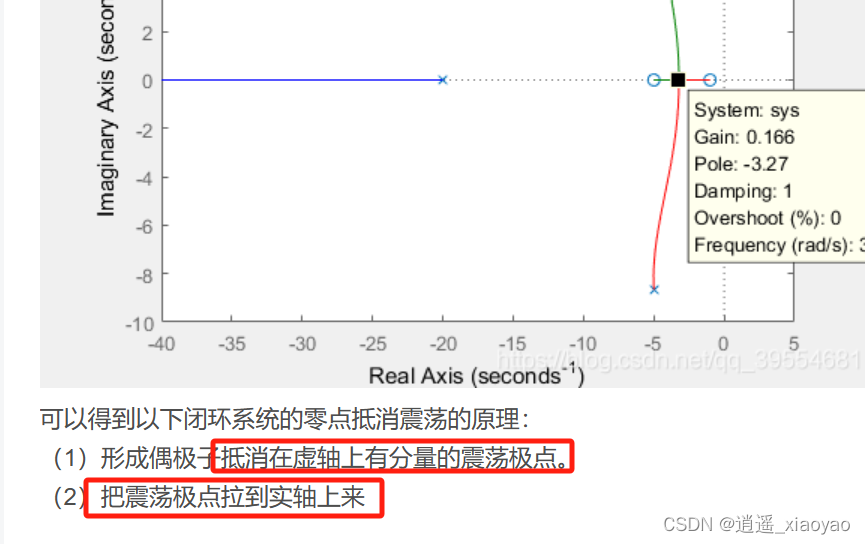
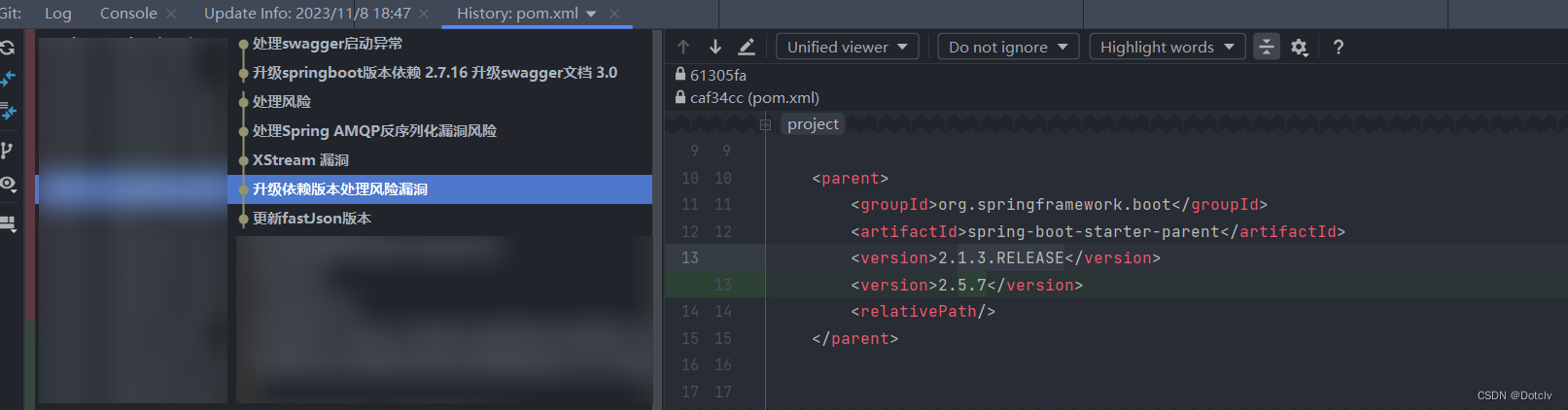
![C++ [继承]](https://img-blog.csdnimg.cn/84e4fd60d85a42619862f999bd6ec9ea.png#pic_center)