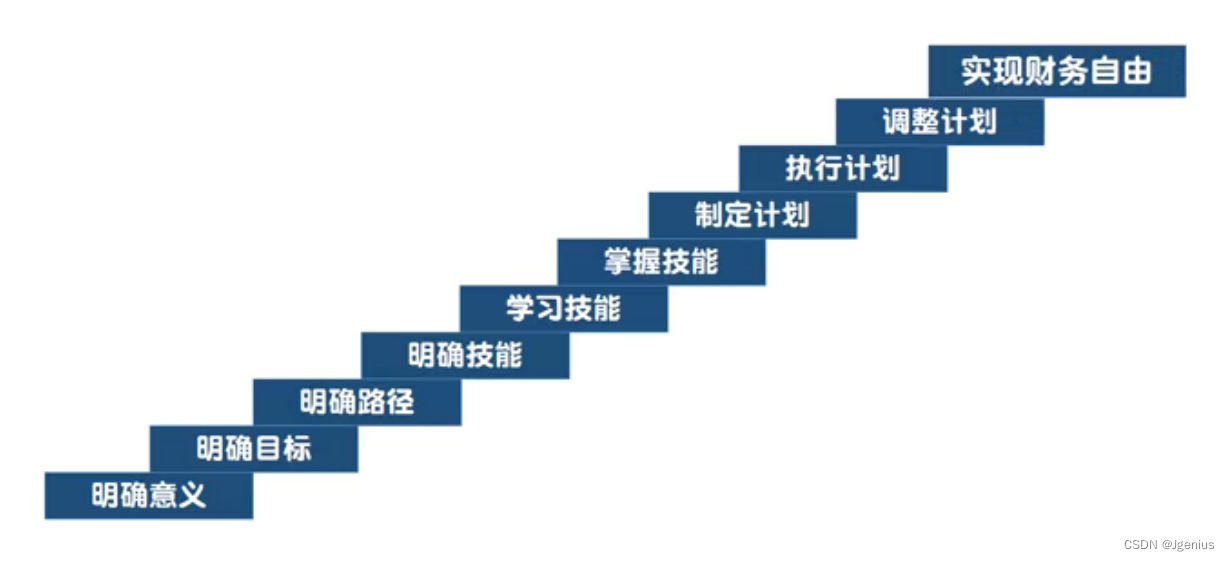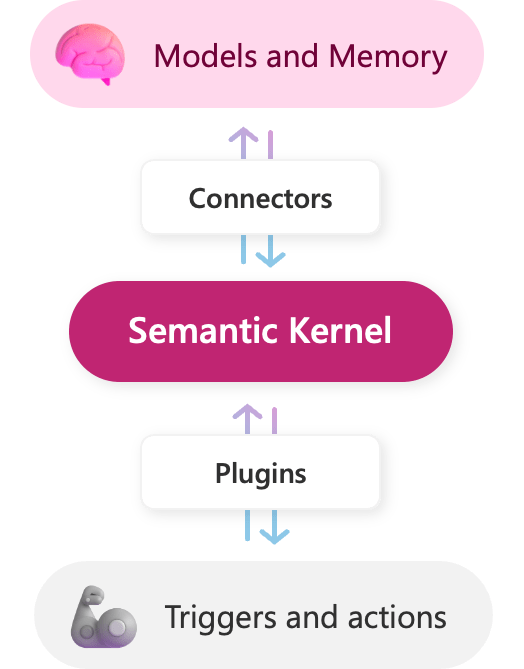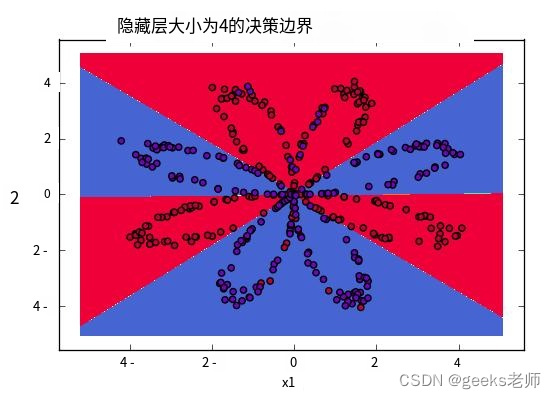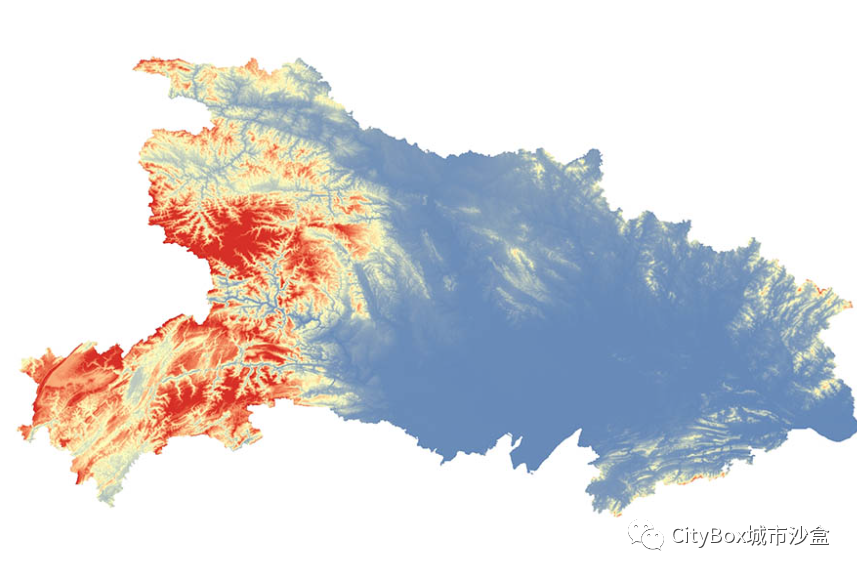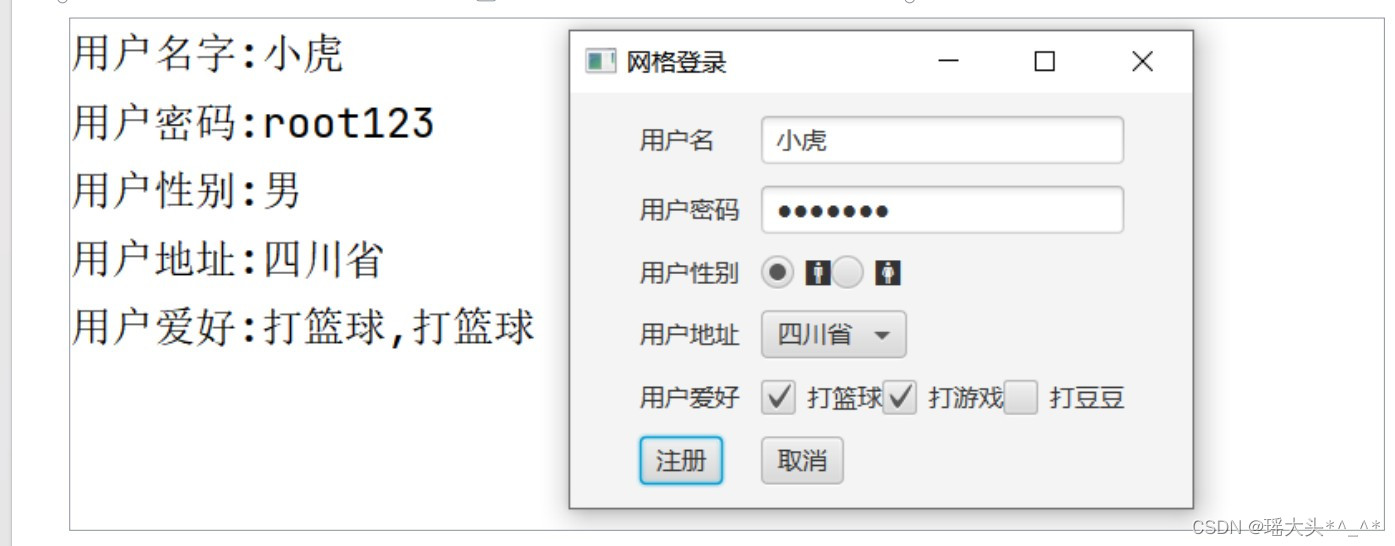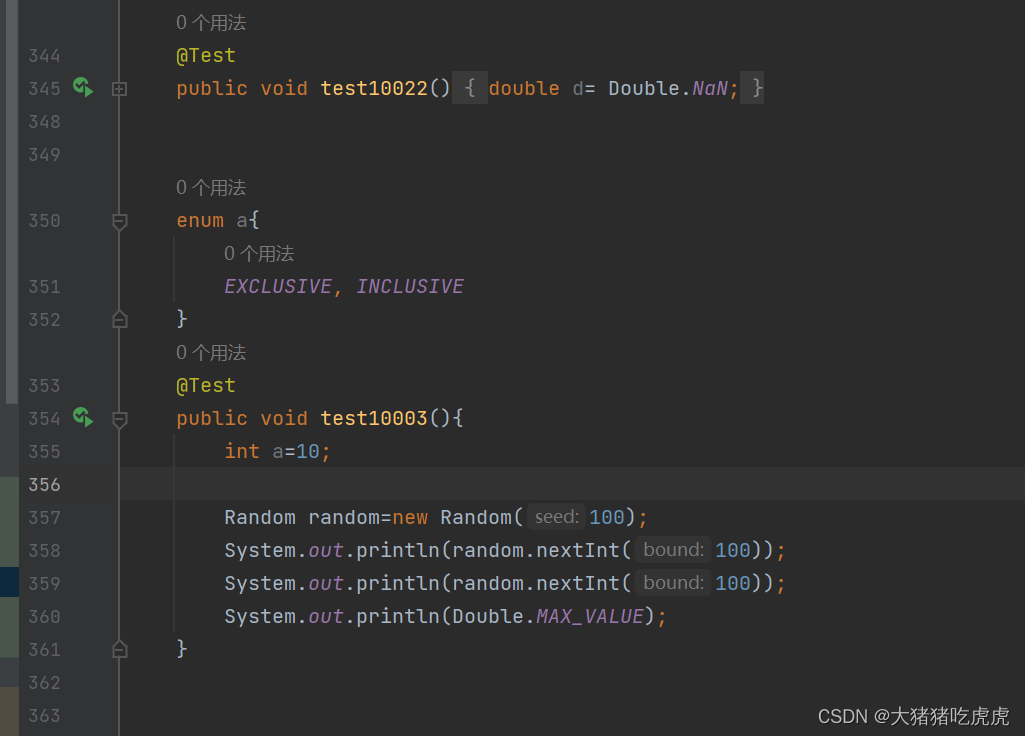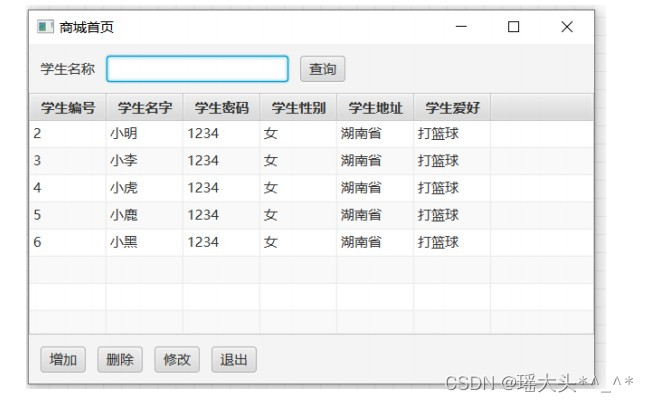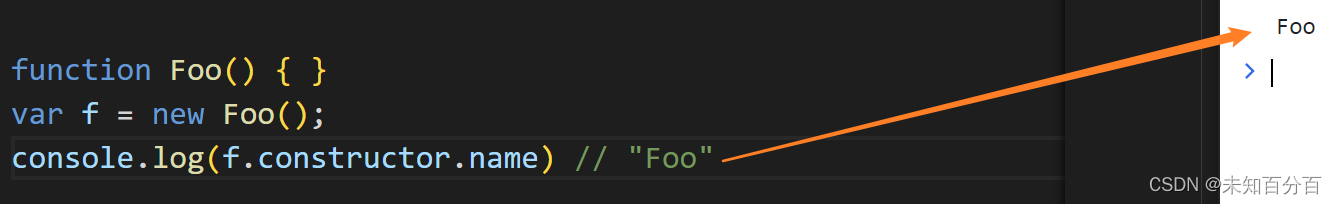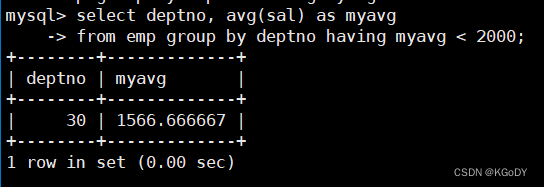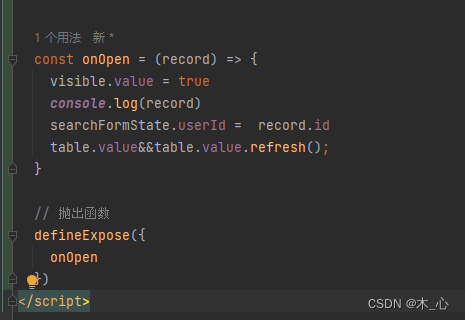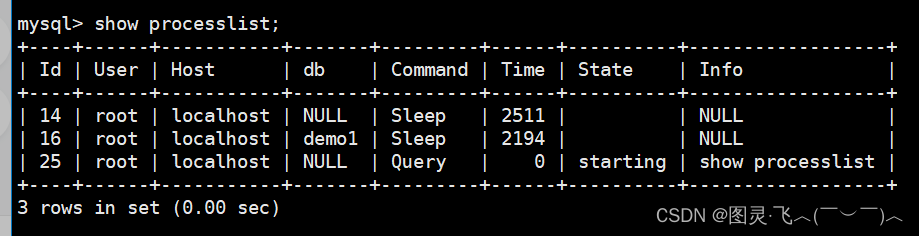目录
- PSNR
- 原理
- 代码
- 运行测试结果
- SSIM
- 原理
- 代码
- 运行测试结果
- 总结
PSNR
原理
PSNR 是一种衡量图像质量的指标,它是通过比较原始图像和失真图像之间的差异来计算的。具体来说,PSNR 是通过比较两幅图像的每个像素值来计算的。给定一个大小为 m×n 的干净图像 I 和噪声图像 K,均方误差 (MSE) 定义为:

然后 PSNR (dB) 就定义为:

其中 MAX_I^2
为图片可能的最大像素值。如果每个像素都由 8 位二进制来表示,那么就为 255。通常,如果像素值由 B 位二进制来表示,那么 MAX_I = 2^B-1。
PSNR 主要比较的是两幅图像的每个像素值的差异,这种差异被称为 “噪声”。如果两幅图像完全相同,那么噪声就为零,PSNR 就为无穷大。如果两幅图像有很大的差异,那么噪声就会很大,PSNR 就会相应地减小。因此,PSNR 越大,表示图像质量越好。
代码
import numpy as np
import cv2
def reorder_image(img, input_order='HWC', output_order='HWC'):
''' reorder_image '''
if input_order not in ['HWC', 'CHW']:
raise ValueError(f'Wrong input_order {input_order}. Supported input_orders are ' "'HWC' and 'CHW'")
if output_order not in ['HWC', 'CHW']:
raise ValueError(f'Wrong output_order {output_order}. Supported output_orders are ' "'HWC' and 'CHW'")
if len(img.shape) == 2:
img, input_order = img[..., None], 'CHW'
if input_order == 'CHW' and output_order == 'HWC':
img = img.transpose(1, 2, 0)
elif input_order == 'HWC' and output_order == 'CHW':
img = img.transpose(2, 0, 1)
return img
def _convert_input_type_range(img):
''' convert input to [0, 1] '''
img_type = img.dtype
img = img.astype(np.float32)
if img_type == np.float32:
pass
elif img_type == np.uint8:
img /= 255.
else:
raise TypeError(f'The img type should be np.float32 or np.uint8, but got {img_type}')
return img
def _convert_output_type_range(img, dst_type):
''' convert output to dst_type '''
if dst_type not in (np.uint8, np.float32):
raise TypeError(f'The dst_type should be np.float32 or np.uint8, but got {dst_type}')
if dst_type == np.uint8:
img = img.round()
else:
img /= 255.
return img.astype(dst_type)
def bgr2ycbcr(img, y_only=False):
''' bgr space to ycbcr space '''
img_type = img.dtype
img = _convert_input_type_range(img)
if y_only:
out_img = np.dot(img, [24.966, 128.553, 65.481]) + 16.0
else:
out_img = np.matmul(
img, [[24.966, 112.0, -18.214], [128.553, -74.203, -93.786], [65.481, -37.797, 112.0]]) + [16, 128, 128]
out_img = _convert_output_type_range(out_img, img_type)
return out_img
def calculate_psnr(img, img2, crop_border, input_order='HWC', test_y_channel=False, **_kwargs):
''' calculate_psnr '''
assert img.shape == img2.shape, (f'Image shapes are different: {img.shape}, {img2.shape}.')
if input_order not in ['HWC', 'CHW']:
raise ValueError(f'Wrong input_order {input_order}. Supported input_orders are ' '"HWC" and "CHW"')
if not isinstance(crop_border, (list, tuple)):
crop_border = (crop_border, crop_border)
img = reorder_image(img, input_order=input_order).astype(np.float64)
img2 = reorder_image(img2, input_order=input_order).astype(np.float64)
if crop_border[0] != 0:
img = img[crop_border[0]:-crop_border[0], ...]
img2 = img2[crop_border[0]:-crop_border[0], ...]
if crop_border[1] != 0:
img = img[:, crop_border[1]:-crop_border[1], ...]
img2 = img2[:, crop_border[1]:-crop_border[1], ...]
if test_y_channel:
img = bgr2ycbcr(img.astype(np.float32) / 255., y_only=True) * 255
img2 = bgr2ycbcr(img2.astype(np.float32) / 255., y_only=True) * 255
mse = np.mean((img - img2)**2) # MSE均方误差
if mse == 0:
return float('inf')
PSNR_result = 20. * np.log10(255. / np.sqrt(mse))
return PSNR_result
if __name__ == '__main__':
img1 = cv2.imread("datasets/Set5/GTmod12/hh74.png") # 读入图片1
img2 = cv2.imread("visualization/Set5/hh74_ETDS_M4C32_x4.png") # 读入图片2
PSNR_result = calculate_psnr(img1, img2, 4)
print("PSNR_result = ",PSNR_result)
运行测试结果
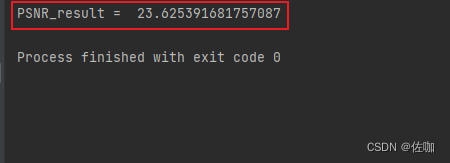
SSIM
原理
SSIM(结构相似性)是一种衡量两幅图像相似度的指标。相对 PSNR 而言,SSIM 在评价图像质量上更能符合人类的视觉特性。SSIM 使用的两张图像中,一张为未经压缩的无失真图像,另一张为失真后的图像。SSIM 公式基于样本 x 和 y 之间的三个比较衡量:亮度 (luminance)、对比度 (contrast) 和结构 (structure)。具体的计算公式如下所示:
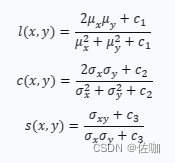
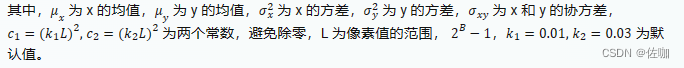
SSIM 主要比较的是两幅图像的亮度、对比度和结构。这三个因素都是人类视觉系统在评价图像质量时的重要因素。因此,SSIM 能够更好地反映人类视觉系统对图像质量的感知。
代码
import numpy as np
import cv2
def reorder_image(img, input_order='HWC', output_order='HWC'):
''' reorder_image '''
if input_order not in ['HWC', 'CHW']:
raise ValueError(f'Wrong input_order {input_order}. Supported input_orders are ' "'HWC' and 'CHW'")
if output_order not in ['HWC', 'CHW']:
raise ValueError(f'Wrong output_order {output_order}. Supported output_orders are ' "'HWC' and 'CHW'")
if len(img.shape) == 2:
img, input_order = img[..., None], 'CHW'
if input_order == 'CHW' and output_order == 'HWC':
img = img.transpose(1, 2, 0)
elif input_order == 'HWC' and output_order == 'CHW':
img = img.transpose(2, 0, 1)
return img
def _convert_input_type_range(img):
''' convert input to [0, 1] '''
img_type = img.dtype
img = img.astype(np.float32)
if img_type == np.float32:
pass
elif img_type == np.uint8:
img /= 255.
else:
raise TypeError(f'The img type should be np.float32 or np.uint8, but got {img_type}')
return img
def _convert_output_type_range(img, dst_type):
''' convert output to dst_type '''
if dst_type not in (np.uint8, np.float32):
raise TypeError(f'The dst_type should be np.float32 or np.uint8, but got {dst_type}')
if dst_type == np.uint8:
img = img.round()
else:
img /= 255.
return img.astype(dst_type)
def bgr2ycbcr(img, y_only=False):
''' bgr space to ycbcr space '''
img_type = img.dtype
img = _convert_input_type_range(img)
if y_only:
out_img = np.dot(img, [24.966, 128.553, 65.481]) + 16.0
else:
out_img = np.matmul(
img, [[24.966, 112.0, -18.214], [128.553, -74.203, -93.786], [65.481, -37.797, 112.0]]) + [16, 128, 128]
out_img = _convert_output_type_range(out_img, img_type)
return out_img
def _ssim(img, img2):
''' ssim '''
c1, c2 = (0.01 * 255)**2, (0.03 * 255)**2
img = img.astype(np.float64)
img2 = img2.astype(np.float64)
kernel = cv2.getGaussianKernel(11, 1.5)
window = np.outer(kernel, kernel.transpose())
mu1 = cv2.filter2D(img, -1, window)[5:-5, 5:-5]
mu2 = cv2.filter2D(img2, -1, window)[5:-5, 5:-5]
mu1_sq, mu2_sq = mu1**2, mu2**2
mu1_mu2 = mu1 * mu2
sigma1_sq = cv2.filter2D(img**2, -1, window)[5:-5, 5:-5] - mu1_sq
sigma2_sq = cv2.filter2D(img2**2, -1, window)[5:-5, 5:-5] - mu2_sq
sigma12 = cv2.filter2D(img * img2, -1, window)[5:-5, 5:-5] - mu1_mu2
ssim_map = ((2 * mu1_mu2 + c1) * (2 * sigma12 + c2)) / ((mu1_sq + mu2_sq + c1) * (sigma1_sq + sigma2_sq + c2))
return ssim_map.mean()
def calculate_ssim(img, img2, crop_border, input_order='HWC', test_y_channel=False, **_kwargs):
''' calculate_ssim '''
assert img.shape == img2.shape, (f'Image shapes are different: {img.shape}, {img2.shape}.')
if input_order not in ['HWC', 'CHW']:
raise ValueError(f'Wrong input_order {input_order}. Supported input_orders are ' '"HWC" and "CHW"')
if not isinstance(crop_border, (list, tuple)):
crop_border = (crop_border, crop_border)
img = reorder_image(img, input_order=input_order)
img2 = reorder_image(img2, input_order=input_order)
img = img.astype(np.float64)
img2 = img2.astype(np.float64)
if crop_border[0] != 0:
img = img[crop_border[0]:-crop_border[0], ...]
img2 = img2[crop_border[0]:-crop_border[0], ...]
if crop_border[1] != 0:
img = img[:, crop_border[1]:-crop_border[1], ...]
img2 = img2[:, crop_border[1]:-crop_border[1], ...]
if test_y_channel:
img = bgr2ycbcr(img.astype(np.float32) / 255., y_only=True)[..., None] * 255
img2 = bgr2ycbcr(img2.astype(np.float32) / 255., y_only=True)[..., None] * 255
ssims = []
for i in range(img.shape[2]):
ssims.append(_ssim(img[..., i], img2[..., i]))
ssims_result = np.array(ssims).mean()
return ssims_result
if __name__ == '__main__':
img1 = cv2.imread("datasets/Set5/GTmod12/hh74.png") # 读入图片1
img2 = cv2.imread("visualization/Set5/hh74_ETDS_M4C32_x4.png") # 读入图片2
ssims_result = calculate_ssim(img1, img2, 4)
print("PSNR_result = ", ssims_result)
运行测试结果
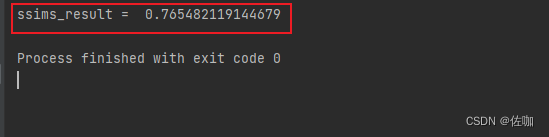
总结
以上就是图像质量评估——PSNR:峰值信噪比和SSIM:结构相似性的原理及详细代码,希望能帮到你,总结不易,撸码不易,三连多多支持,谢谢!