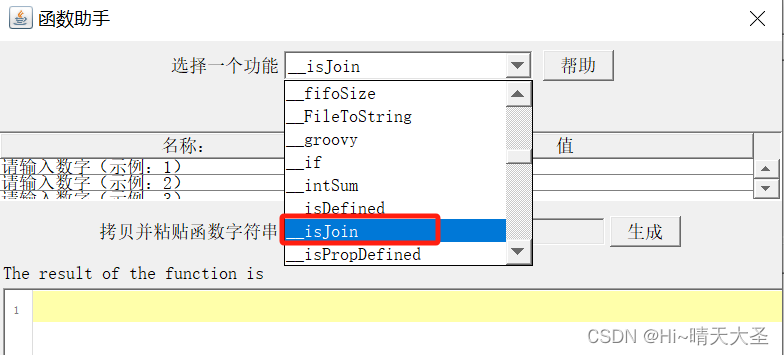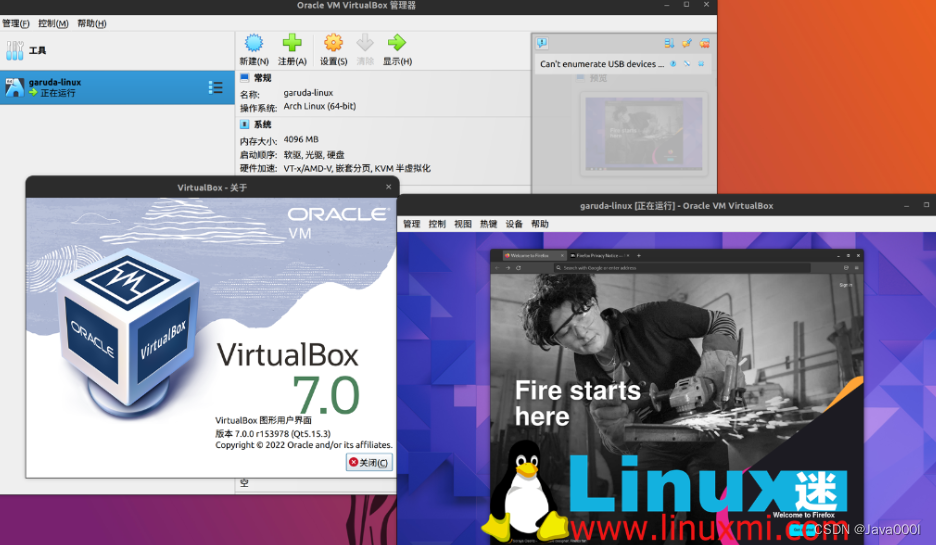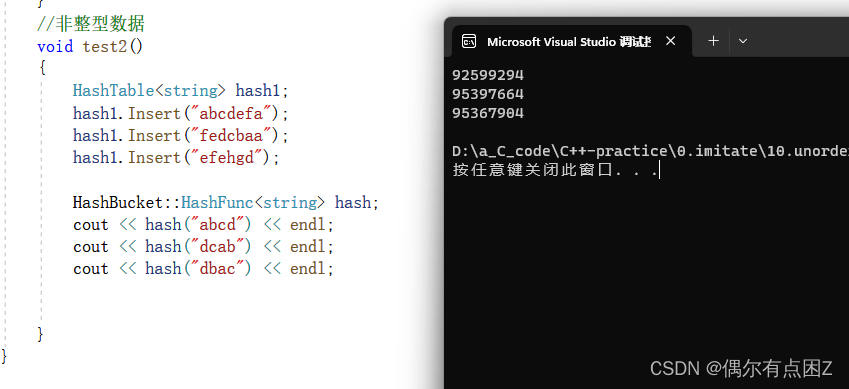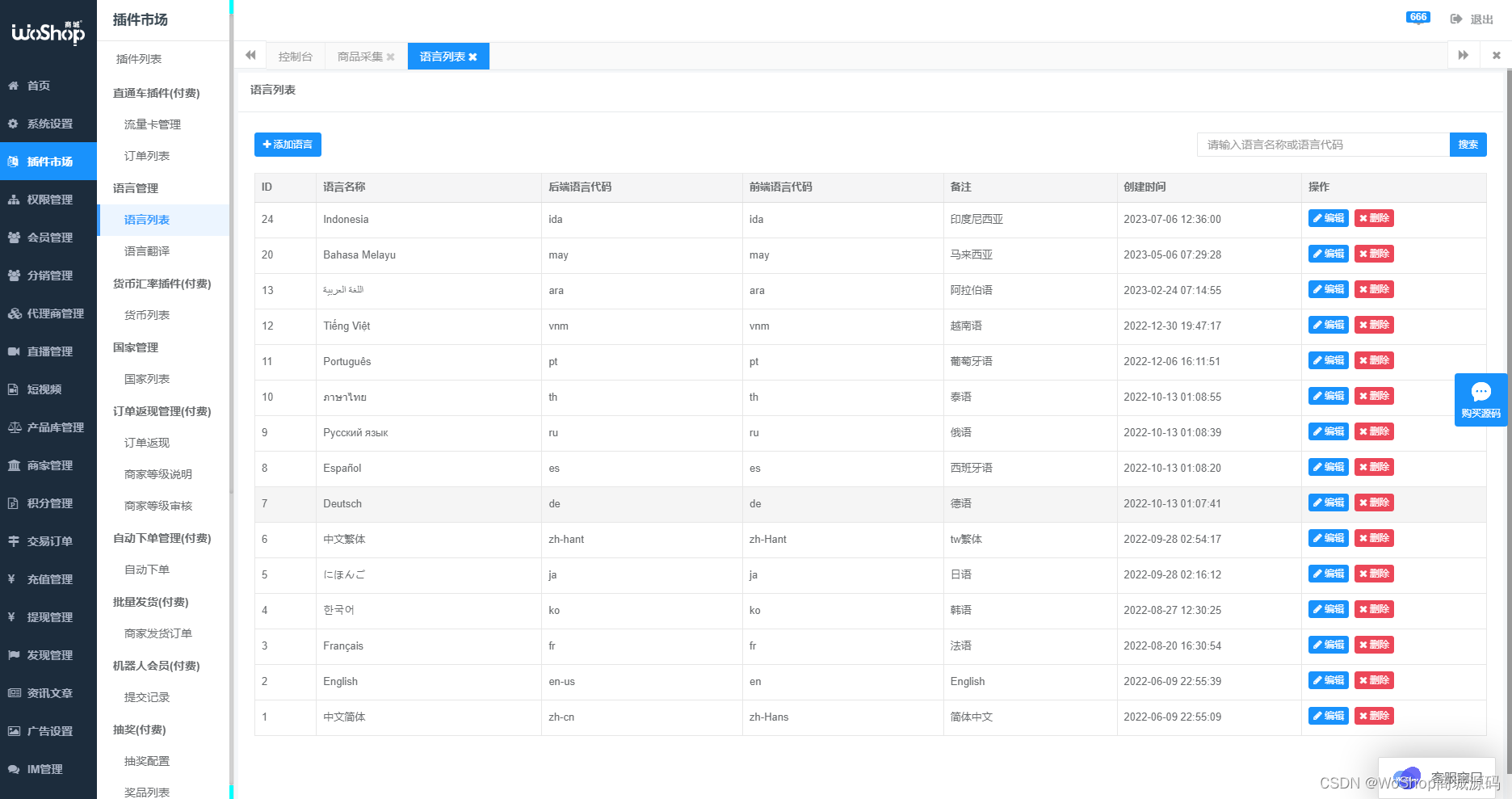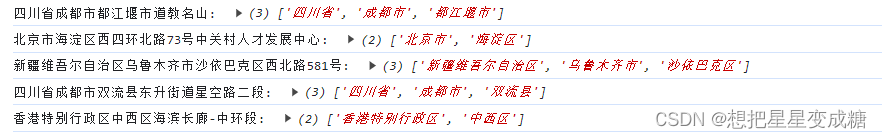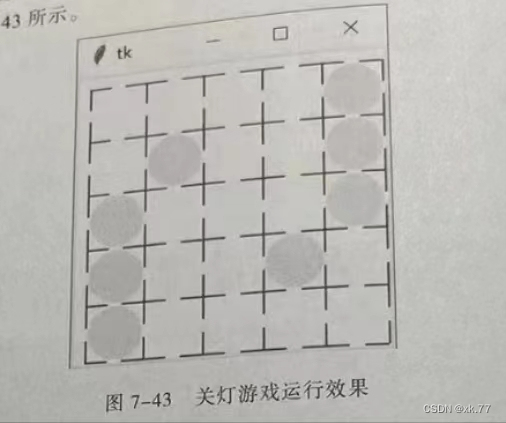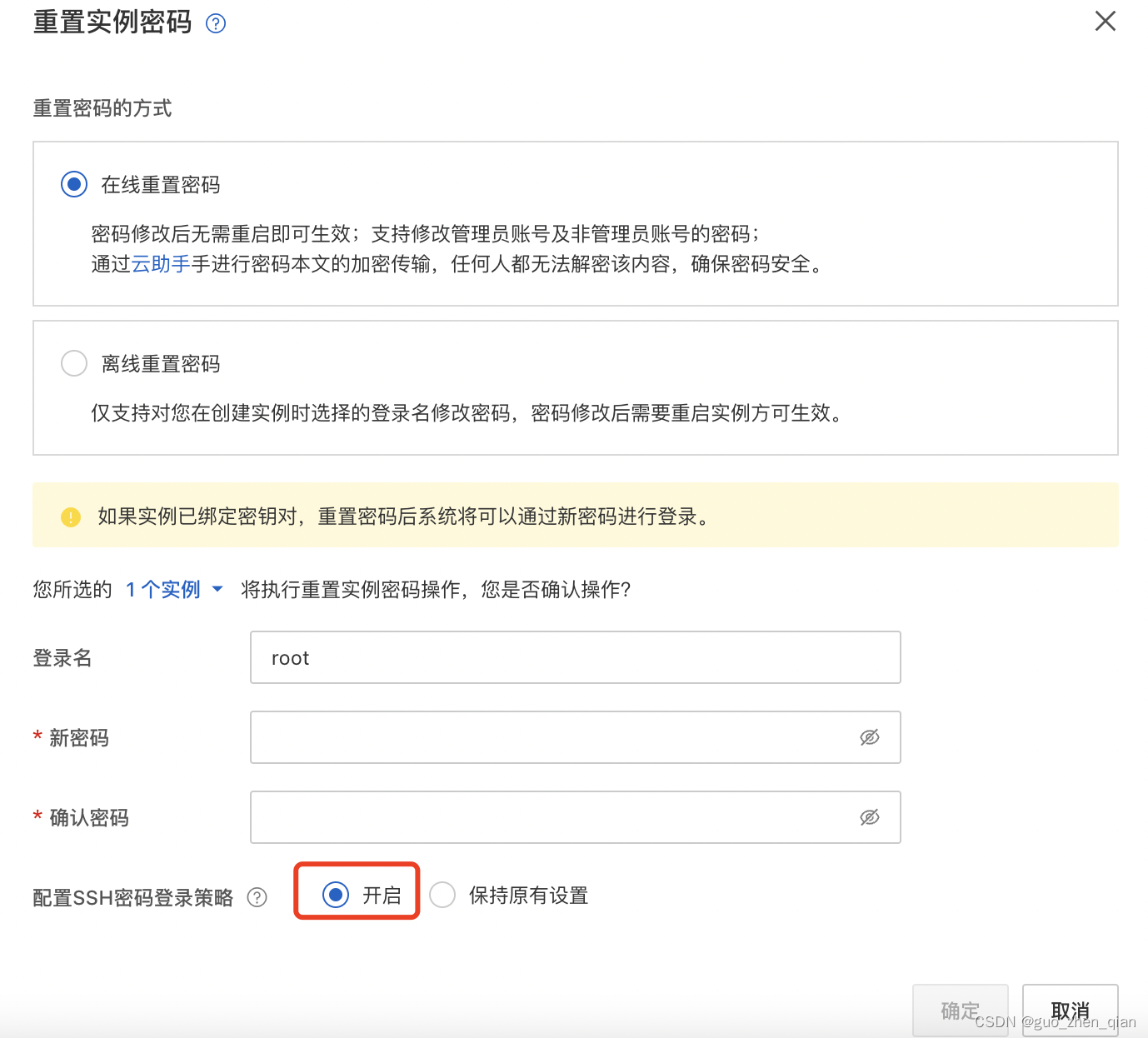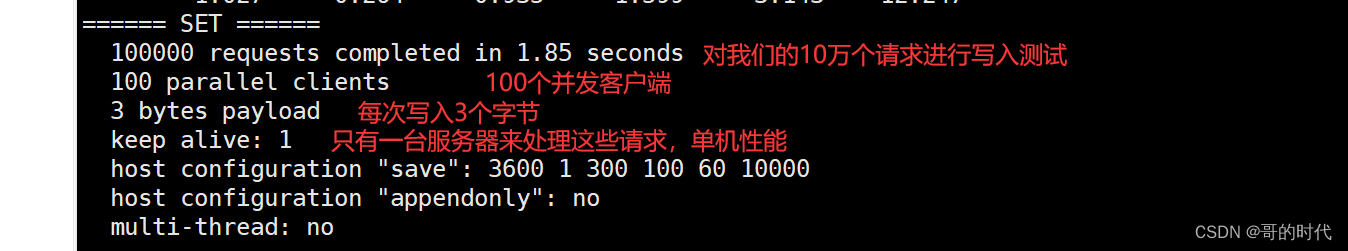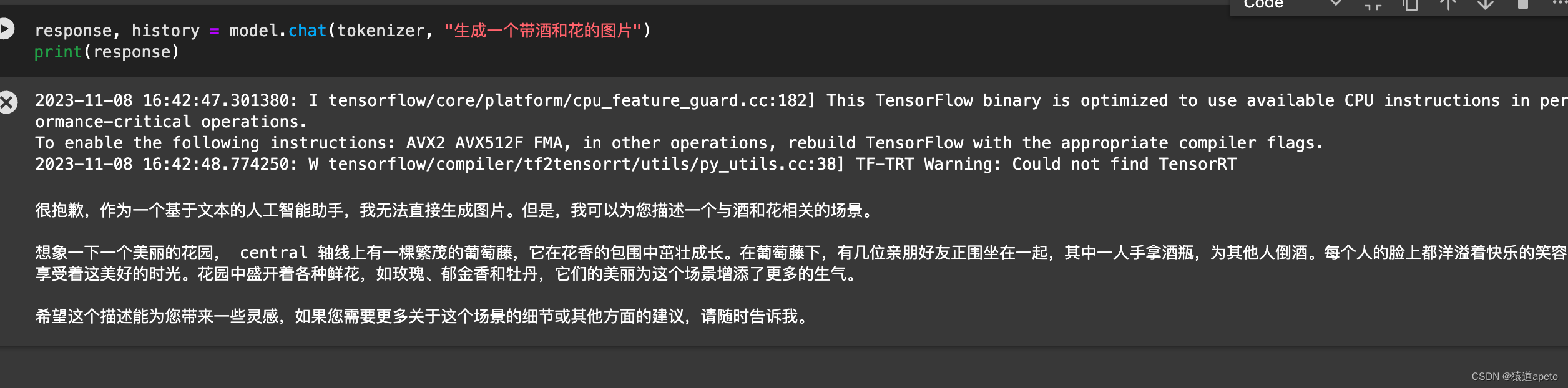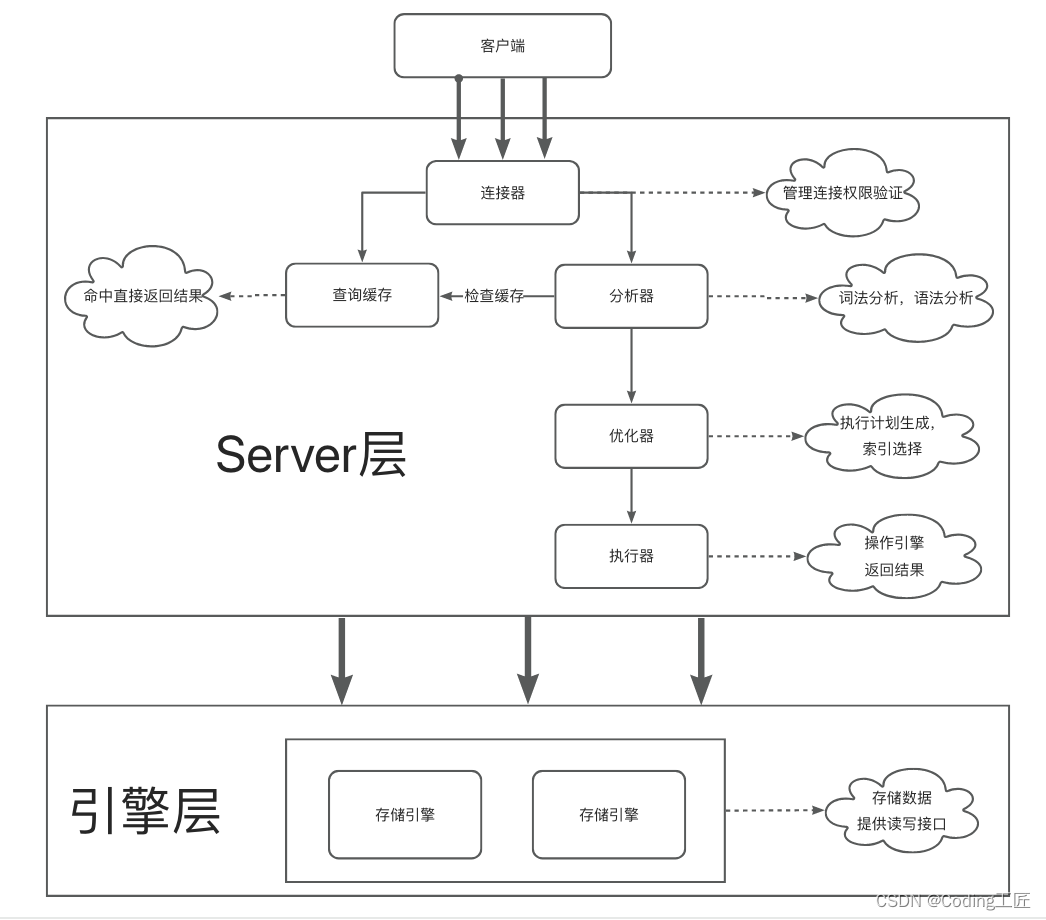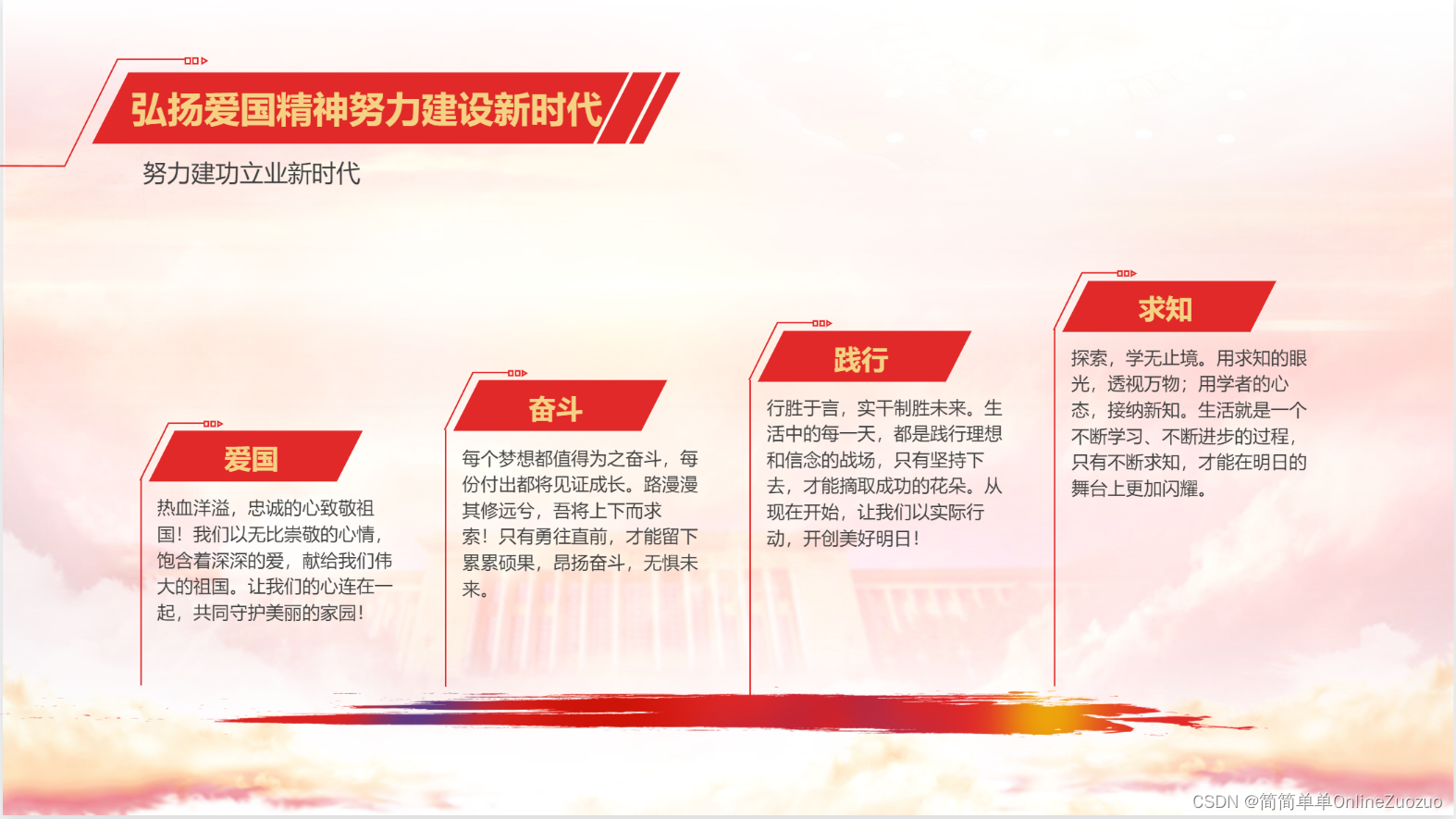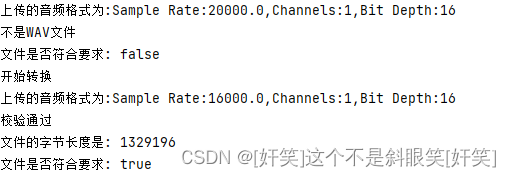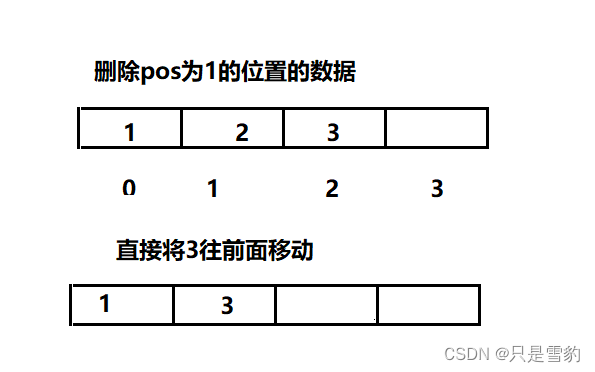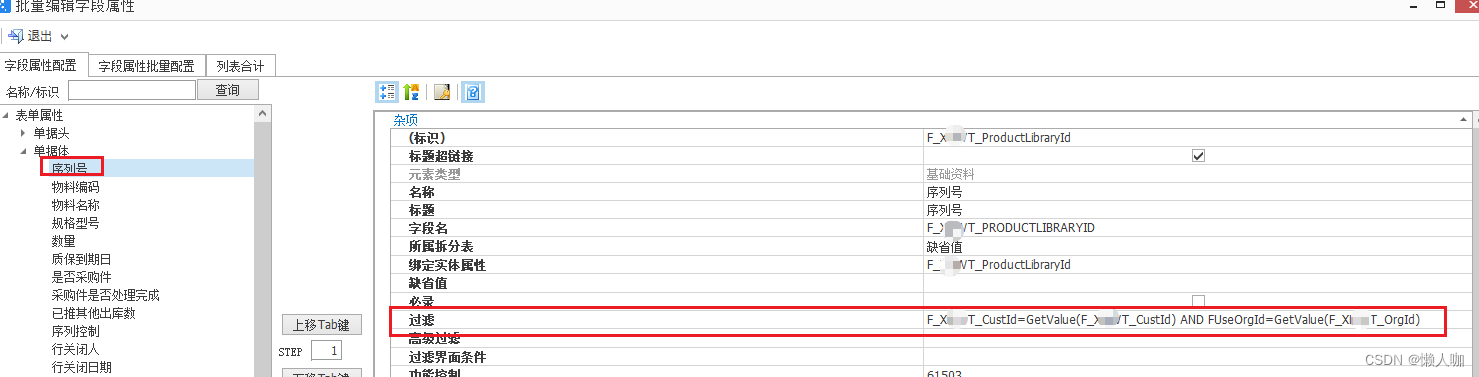一、JMeter 二次开发方向
1、函数开发,主要为JMeter 函数库
2、插件开发,一般主要做取样器开发
3、基于执行引擎开发,有效解决单独开发的测试平台或工具中,底层执行引擎开发相对复杂、周期长的问题,利用 JMeter 执行引擎的 API 进行基础的调用、监听、提取等操作,加速底层执行引擎开发效率。
二、环境准备
JDK:Java 开发工具包,是所有 Java 开发或项目运行的基础。
IntelliJ IDEA: Java 项目开发的集成开发工具,也可以用 Eclipse。
JMeter:性能测试工具。
三、Jmeter函数开发
JMeter 自带函数库中,提供了丰富的函数,并被广泛使用,如__Random、__UUID 等
可以通过菜单工具-> 函数助手对话框进行测试使用。
但是JMeter 自带的函数并一定能满足所有业务需要,因此需要基于 JMeter 进行二次开发新还是。
3.1、自定义函数基础
自定义函数必须继承 AbstractFunction 类,并重写父类的 4 个方法
(1)getArgumentDesc,函数参数描述,如果自定义函数有参数,用于返回函数参数说明
(2)execute,函数执行逻辑,必需,自定义函数的核心逻辑,并返回经过处理后的内容
(3)getReferenceKey,函数名,必需,返回一个字符串,表示在 JMeter 中自定义函数的函数名,一般以双下划线开头,如__Operate
(4)setParameters,设置函数接收参数值,如果自定义函数有参数,用于接收调用时传递过来的参数,注意使用时,字符串参数不要加双引号
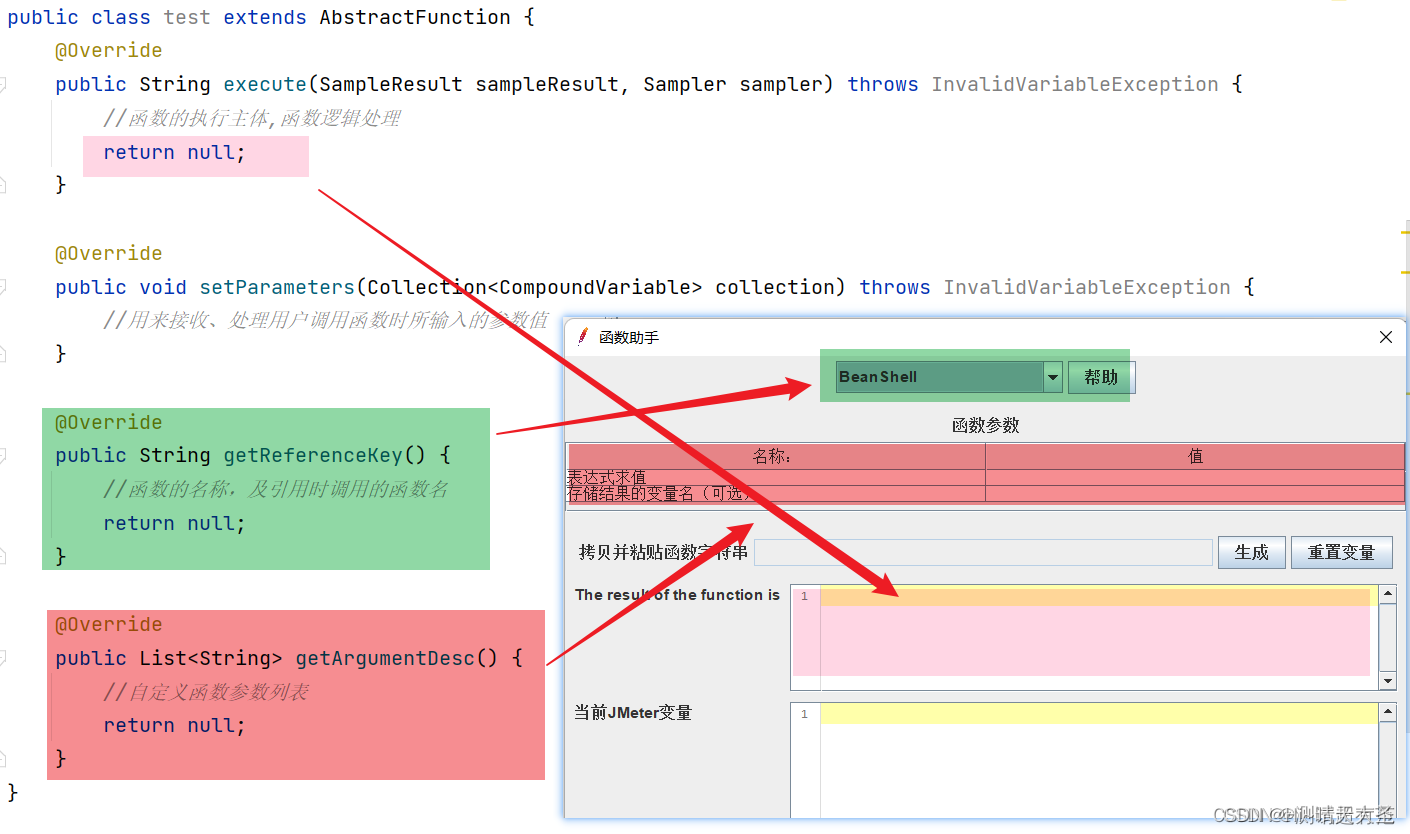
编码格式如下:
package com.functions; #com.functions为包名
import org.apache.jmeter.engine.util.CompoundVariable;
import org.apache.jmeter.functions.AbstractFunction;
import org.apache.jmeter.functions.InvalidVariableException;
import org.apache.jmeter.samplers.SampleResult;
import org.apache.jmeter.samplers.Sampler;
import java.util.Collection;
import java.util.List;
#test为新见的类名,继承AbstractFunction的方法
public class test extends AbstractFunction {
@Override
public List<String> getArgumentDesc() {
//自定义函数参数列表
return null;
}
@Override
public void setParameters(Collection<CompoundVariable> collection) throws InvalidVariableException {
//用来接收、处理用户调用函数时所输入的参数值
}
@Override
public String execute(SampleResult sampleResult, Sampler sampler) throws InvalidVariableException {
//函数的执行主体,函数逻辑处理,最终的处理返回结果
return null;
}
@Override
public String getReferenceKey() {
//函数的名称,及引用时调用的函数名
return null;
}
}
3.2、IDEA 新建project
3.3、添加依赖包
两个jar包在JMeter安装目录下的\lib\ext 文件夹,在工程里创建一个lib目录,把jar粘贴到里面,然后再按下图顺序添加依赖
ApacheJMeter_components.jar
ApacheJMeter_core.jar
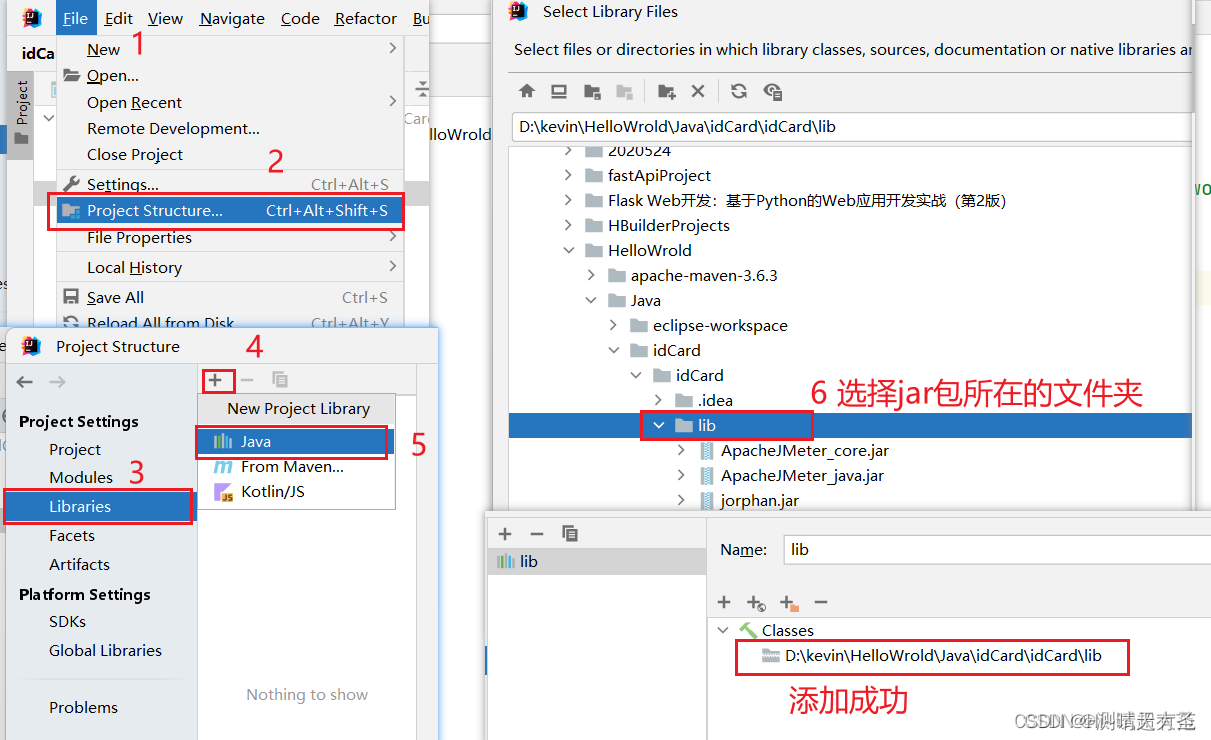
3.4、在src文件下新建一个包package,创建的包命名以functions结尾,如命名为“org.apache.jmeter.functions”,该创建的类继承AbstractFunction类的方法
3.5、在创建的package “org.apache.jmeter.functions”下面新增class 如命名为“IsJoinFunction”,并继承jmeter自带的AbstractFunction。
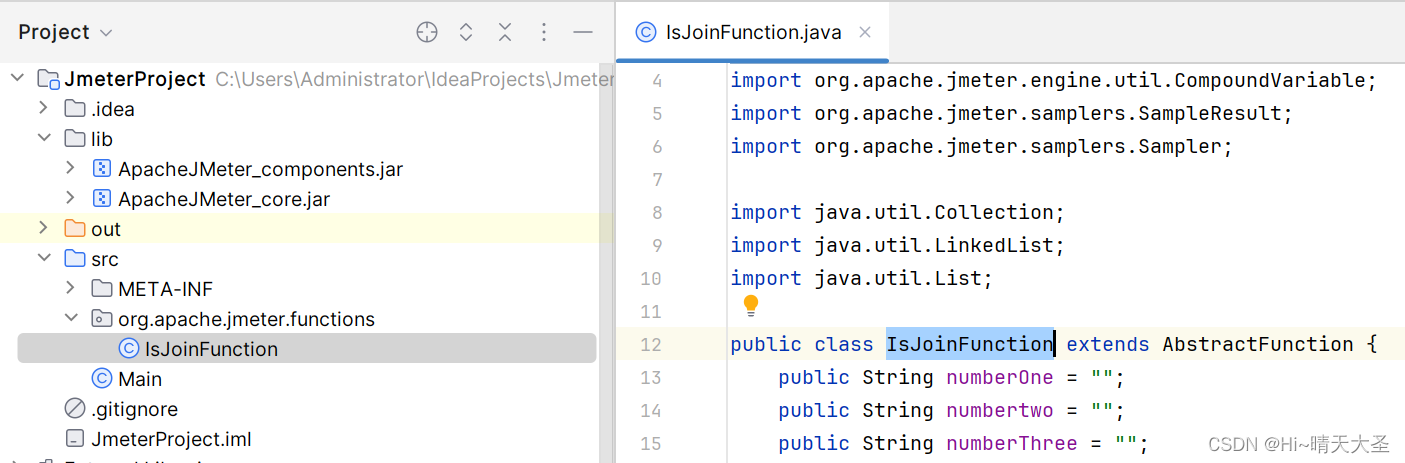
3.6、按照模版格式:
a.添加导入模块
b.让新增的类继承AbstractFunction
c.添加4种方法,并且实现具体的业务逻辑
3.7、代码编写完成之后,编译、导出jar包
a.配置Artifacts
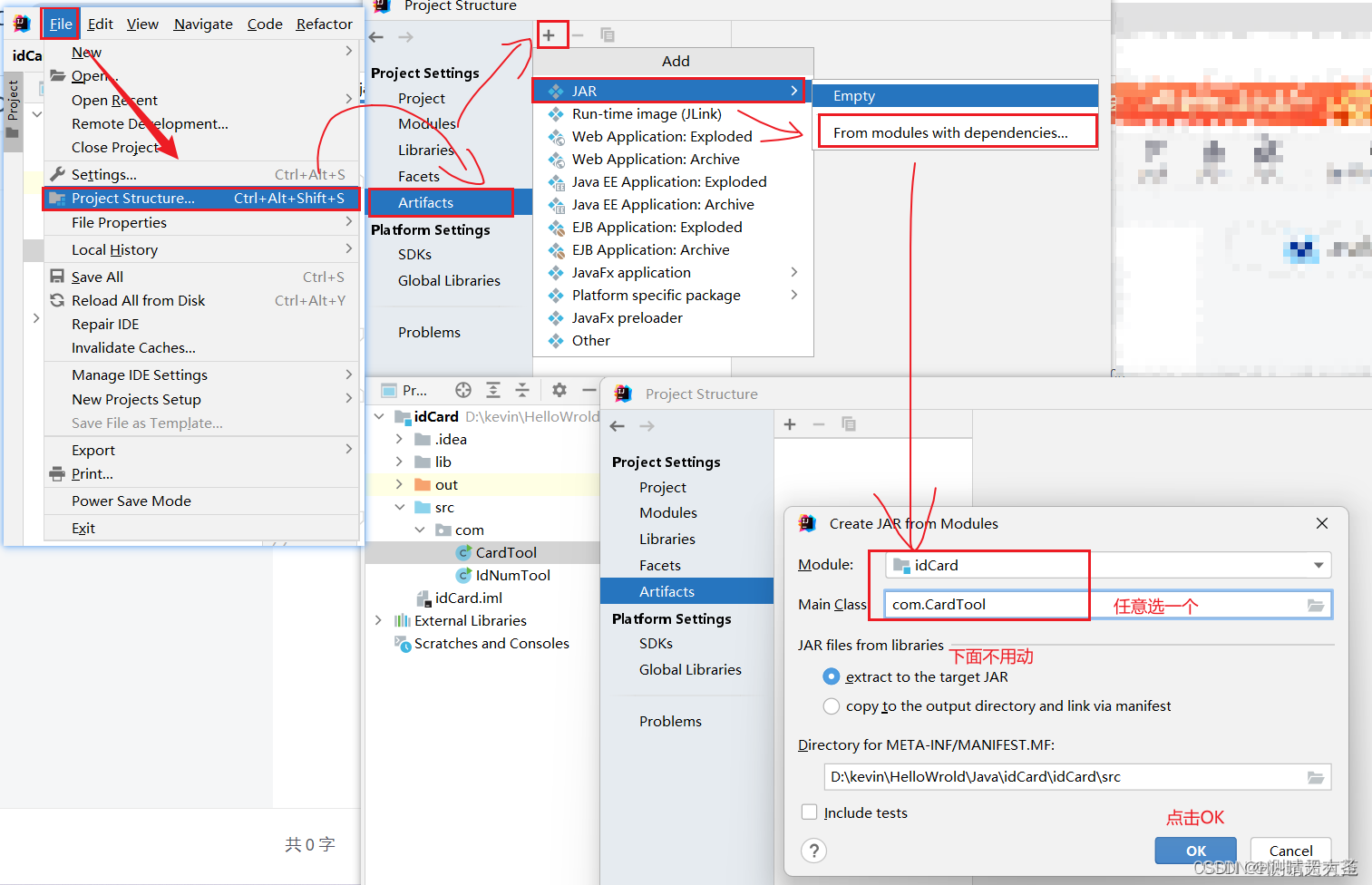
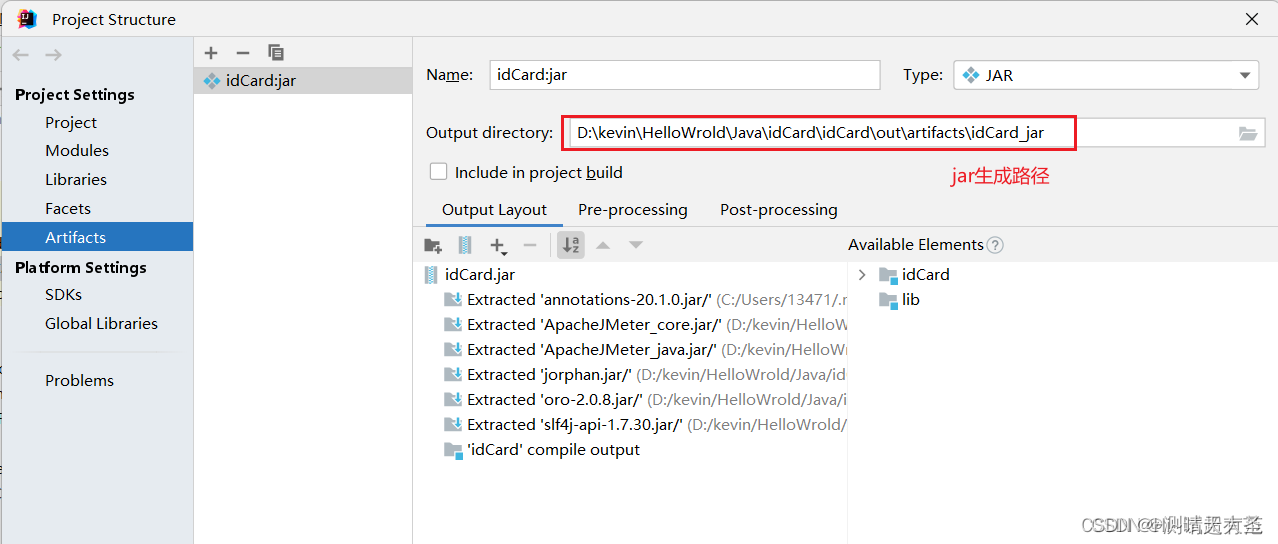
b.编译Artifacts,生成jar包
上一步只是设置了生成jar包的环境,接下来还需要编译代码,生成jar包
生成的jar默认放在工程目录的out/artifacts下,可直接复制~
另:若更新了代码,也只需直接“编译Artifacts”就行了,但若更新jar包,则需要重新配置环境!!
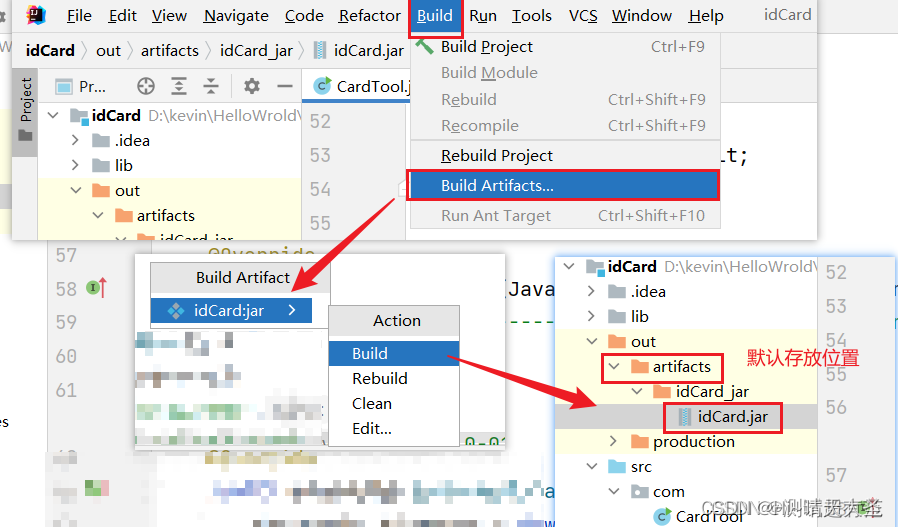
3.8、把jar包放在JMeter的lib\ext目录下,然后重启JMeter即OK。
四、自定义函数demo
功能:通过输入3个数字,拼接为一个三位数
package org.apache.jmeter.functions;
import org.apache.jmeter.engine.util.CompoundVariable;
import org.apache.jmeter.samplers.SampleResult;
import org.apache.jmeter.samplers.Sampler;
import java.util.Collection;
import java.util.LinkedList;
import java.util.List;
public class IsJoinFunction extends AbstractFunction {
public String numberOne = "";
public String numbertwo = "";
public String numberThree = "";
//定义函数参数列表
@Override
public List<String> getArgumentDesc() {
List<String> parms = new LinkedList<String>();
parms.add("请输入数字(示例:1)");
parms.add("请输入数字(示例:2)");
parms.add("请输入数字(示例:3)");
return parms;
}
//用来接收、处理用户调用函数时所传入的参数值
@Override
public void setParameters(Collection<CompoundVariable> collection) throws InvalidVariableException {
//collection为getArgumentDesc函数接收到的用户输入的值
//检查用户输入的参数值是否等于3个
checkParameterCount(collection,3);
//把Collection<CompoundVariable>转换为数组,固定写法
Object[] parmsData = collection.toArray();
//把data对象取值做CompoundVariable类型的强制转换,再用execute把值转为String类型
numberOne = ((CompoundVariable)parmsData[0]).execute();
numbertwo = ((CompoundVariable)parmsData[1]).execute();
numberThree = ((CompoundVariable)parmsData[2]).execute();
}
//函数的执行主体,执行具体的业务逻辑、功能
@Override
public String execute(SampleResult sampleResult, Sampler sampler) throws InvalidVariableException {
String isJoin = numberOne + numbertwo + numberThree;
return isJoin; //把执行结构返回给用户
}
//要调用的函数名称
@Override
public String getReferenceKey() {
String key = "__isJoin";
return key ;
}
}
继承AbstractFunction 类的四个方法分别如下:
4.1、getArgumentDesc函数:参数描述
public List<String> getArgumentDesc() {
List<String> parms = new LinkedList<String>();
parms.add("请输入数字(示例:1)");
parms.add("请输入数字(示例:2)");
parms.add("请输入数字(示例:3)");
return parms;
}
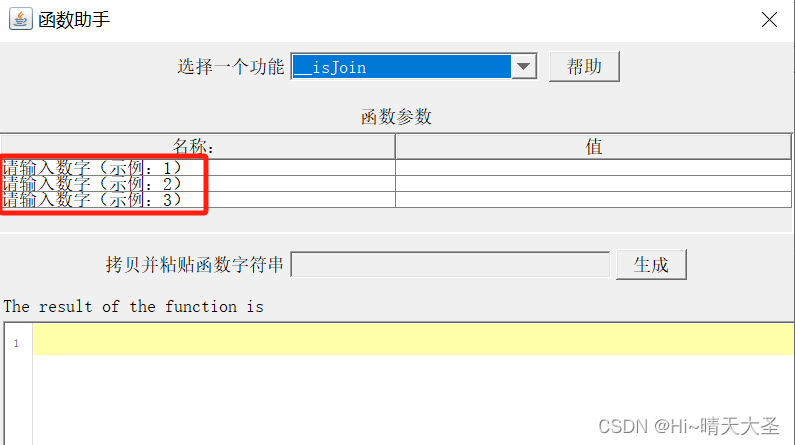
4.2、setParameters:把用户输入的参数值进行处理
public void setParameters(Collection<CompoundVariable> collection) throws InvalidVariableException {
//collection为getArgumentDesc函数接收到的用户输入的值
//检查用户输入的参数值是否等于3个
checkParameterCount(collection,3);
//把Collection<CompoundVariable>转换为数组,固定写法
Object[] parmsData = collection.toArray();
//把data对象取值做CompoundVariable类型的强制转换,再用execute把值转为String类型
numberOne = ((CompoundVariable)parmsData[0]).execute();
numbertwo = ((CompoundVariable)parmsData[1]).execute();
numberThree = ((CompoundVariable)parmsData[2]).execute();
}
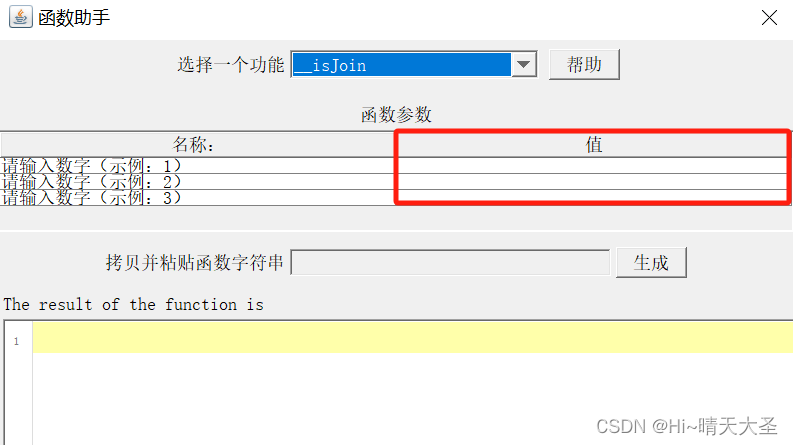
4.3、execute方法:具体的逻辑实现,结果通过return返回
public String execute(SampleResult sampleResult, Sampler sampler) throws InvalidVariableException {
String isJoin = numberOne + numbertwo + numberThree;
return isJoin; //把执行结果返回给用户
}
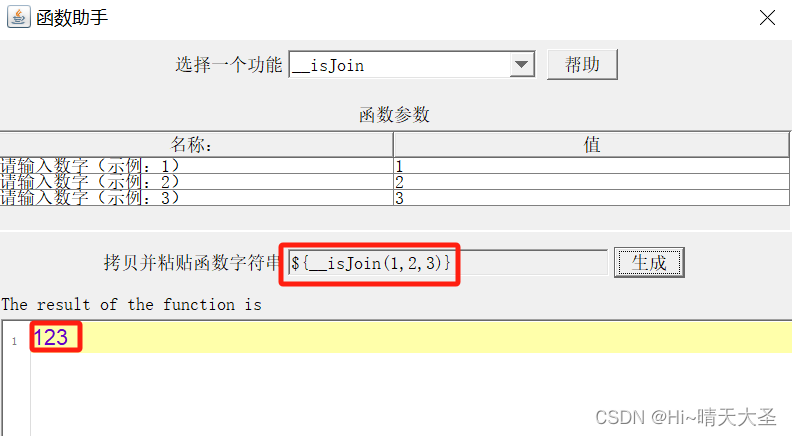
4.4、getReferenceKey函数:比较简单,就是定义函数的名称,主要注意的是需要是两个下划线开头,这是JMmter规范要求的。
public String getReferenceKey() {
String key = "__isJoin";
return key ;
}