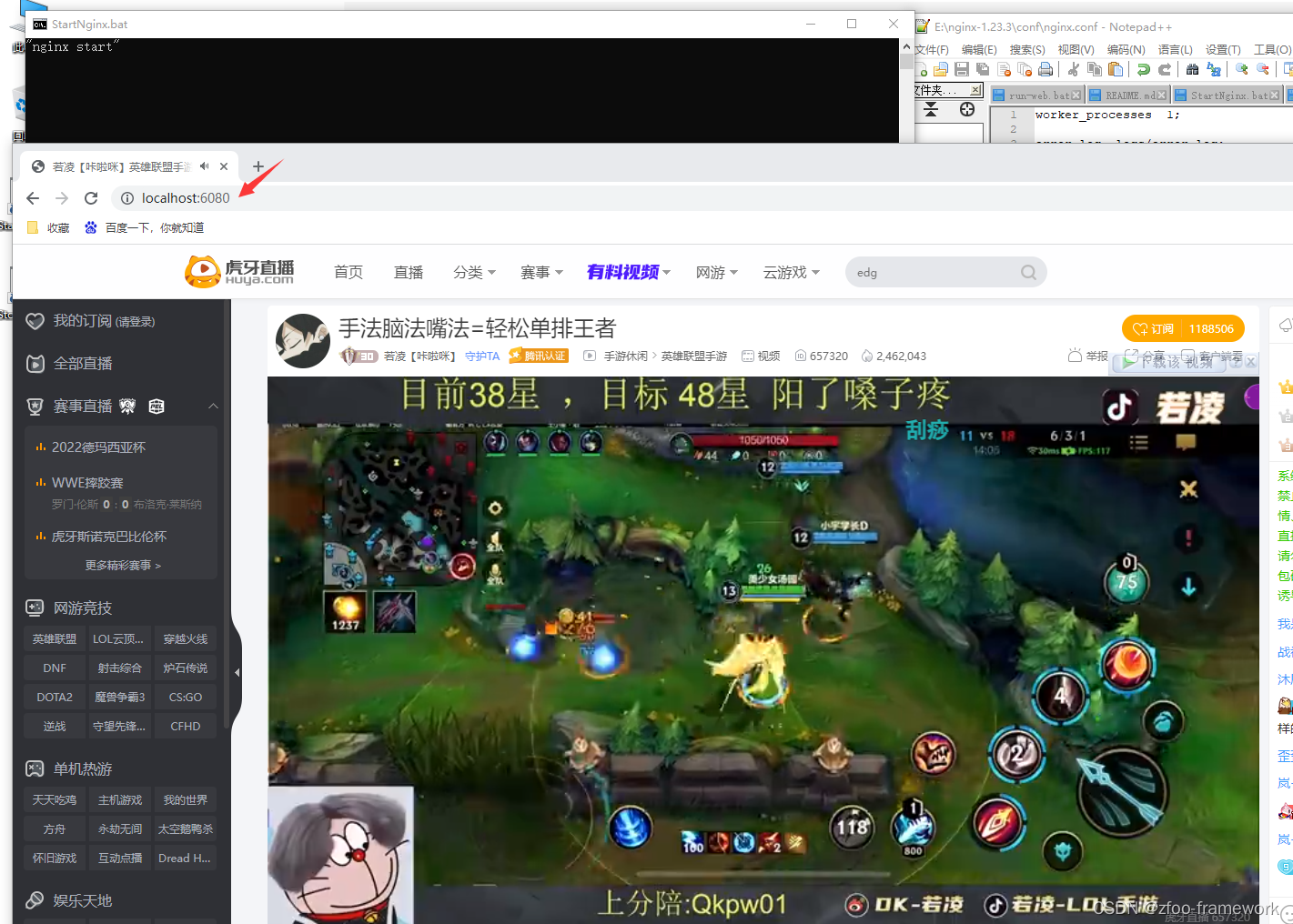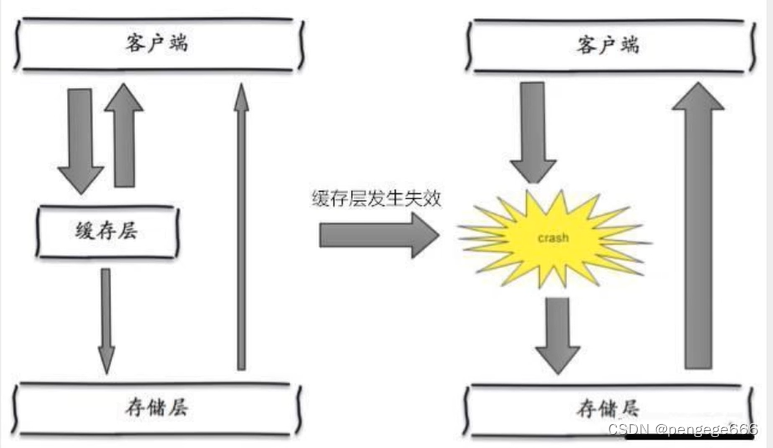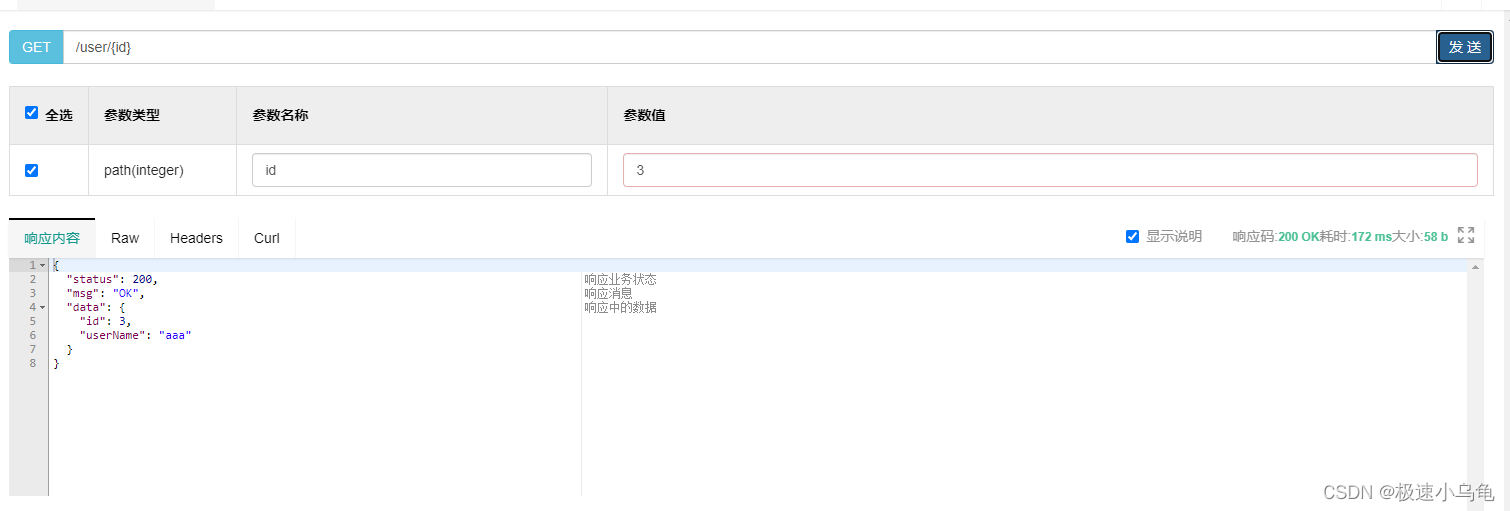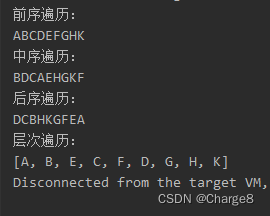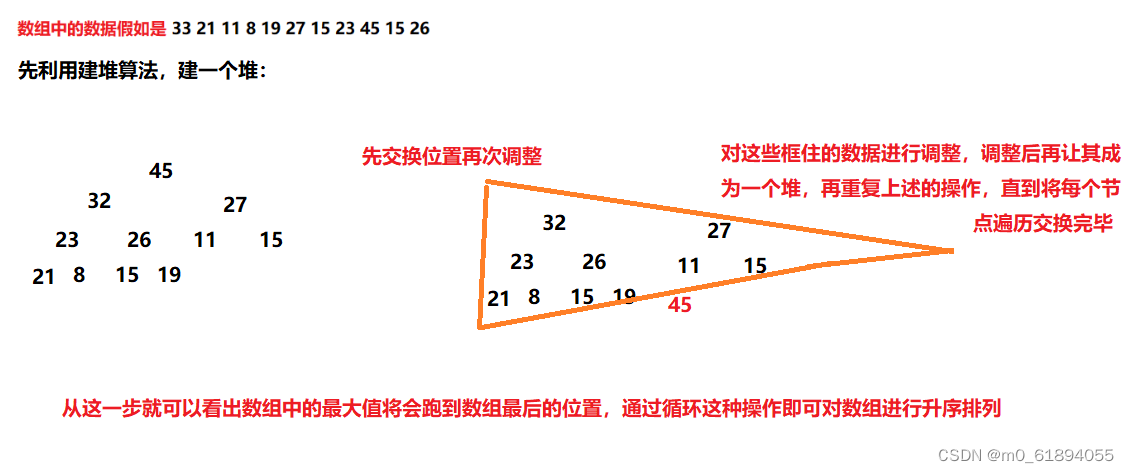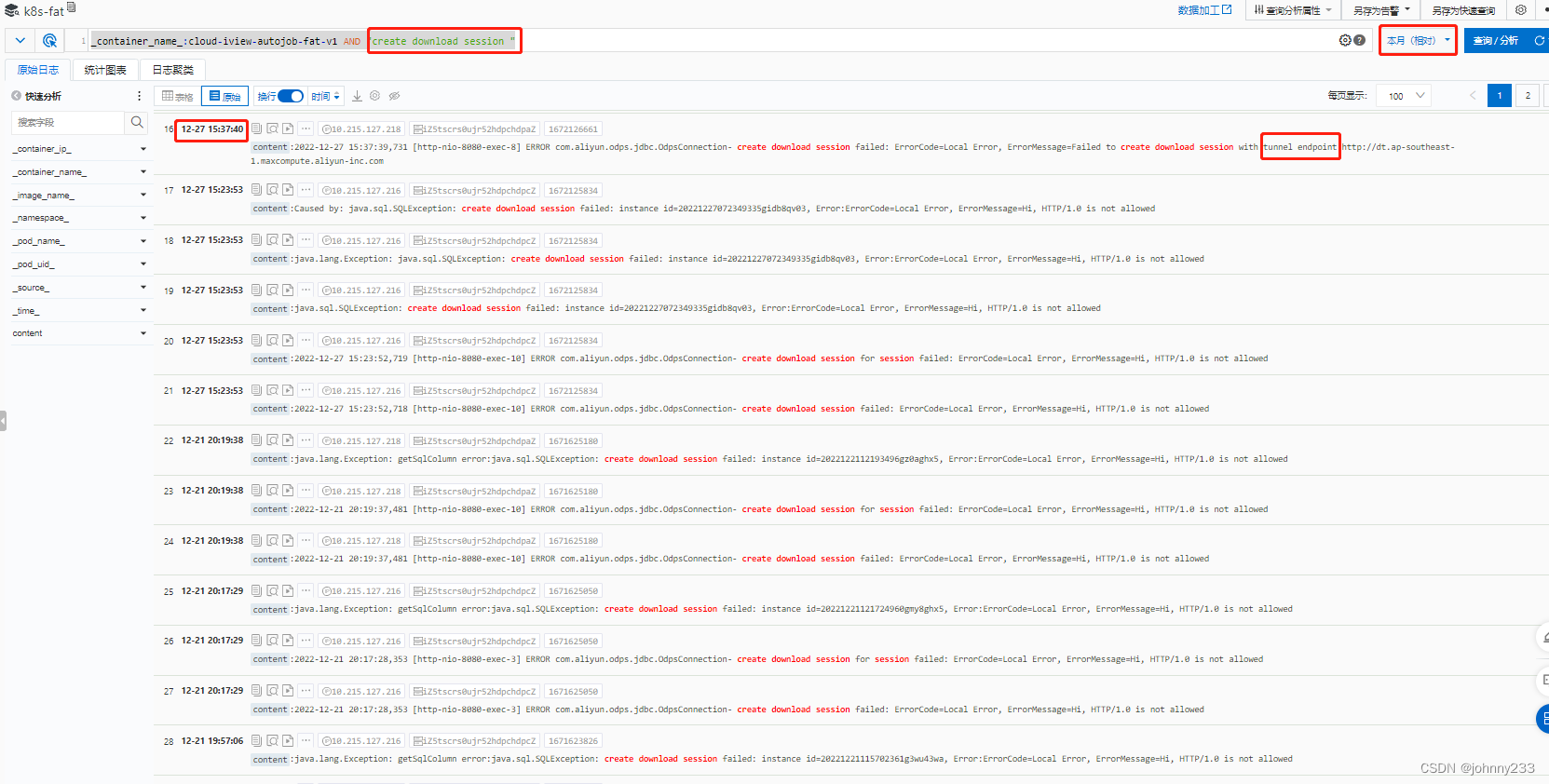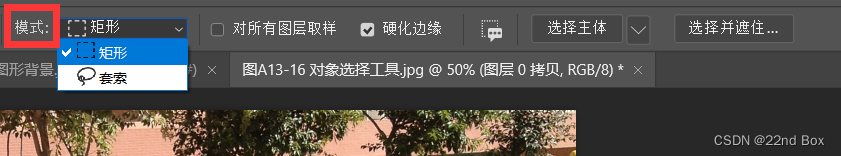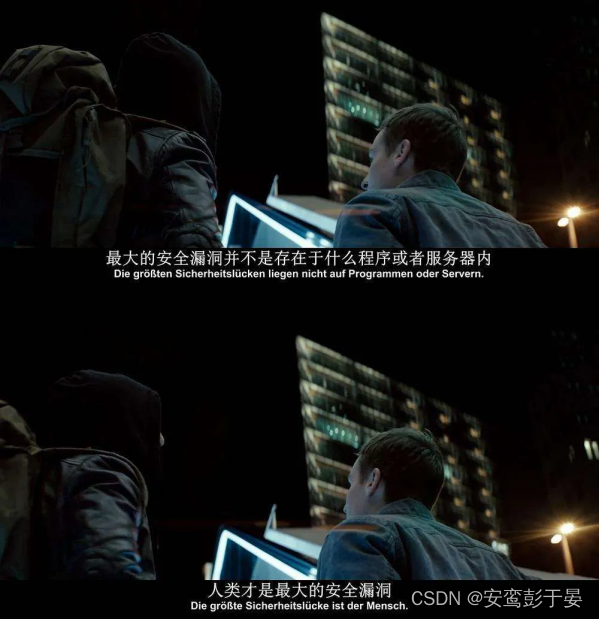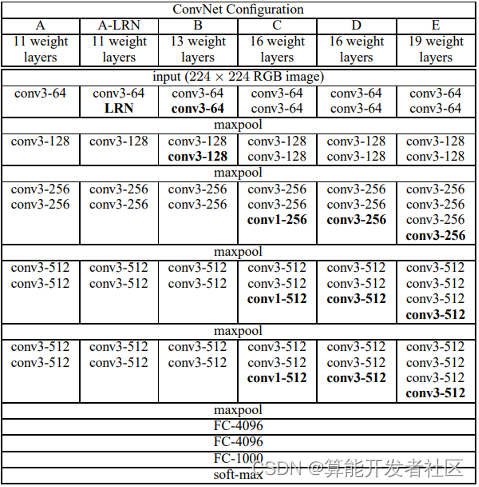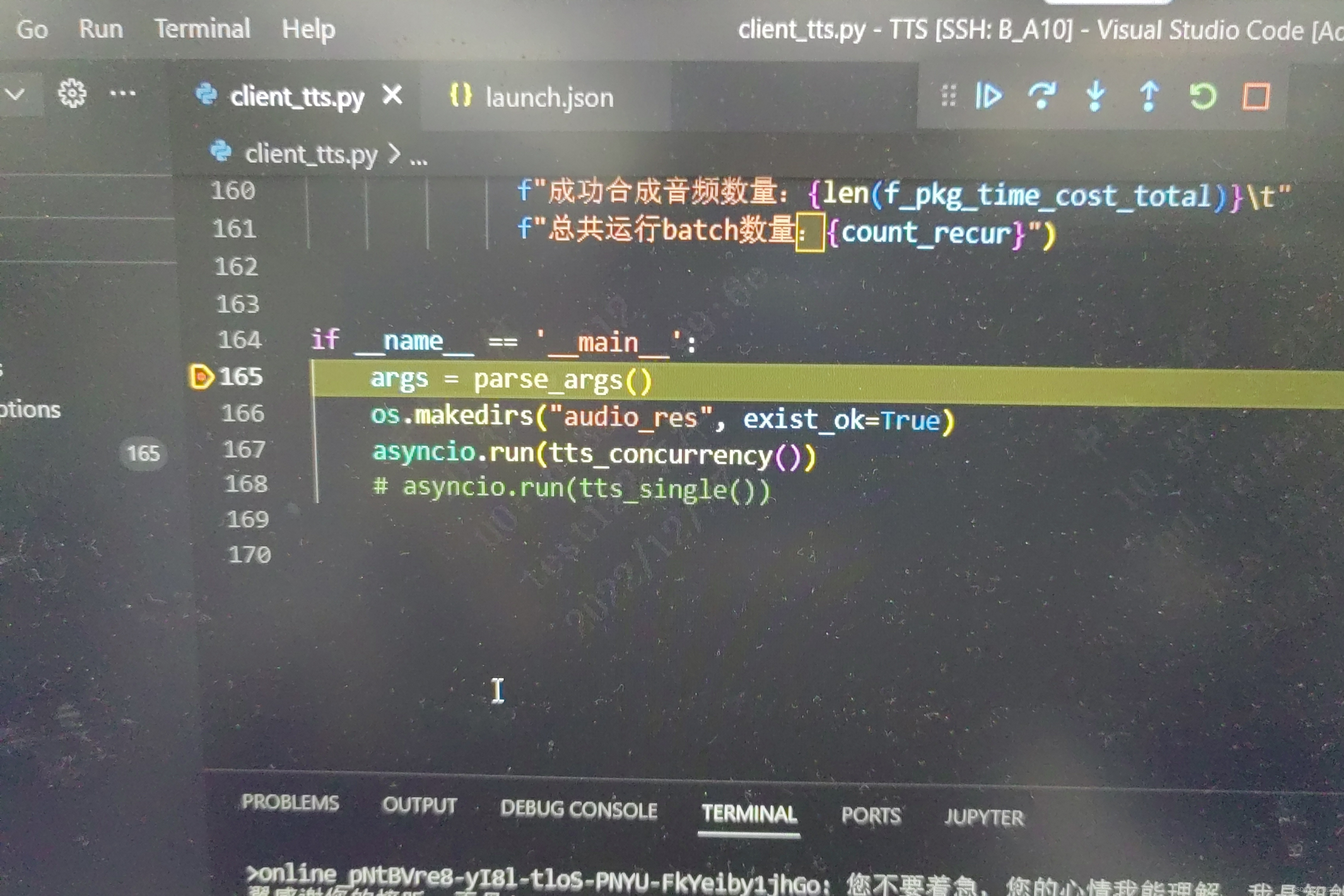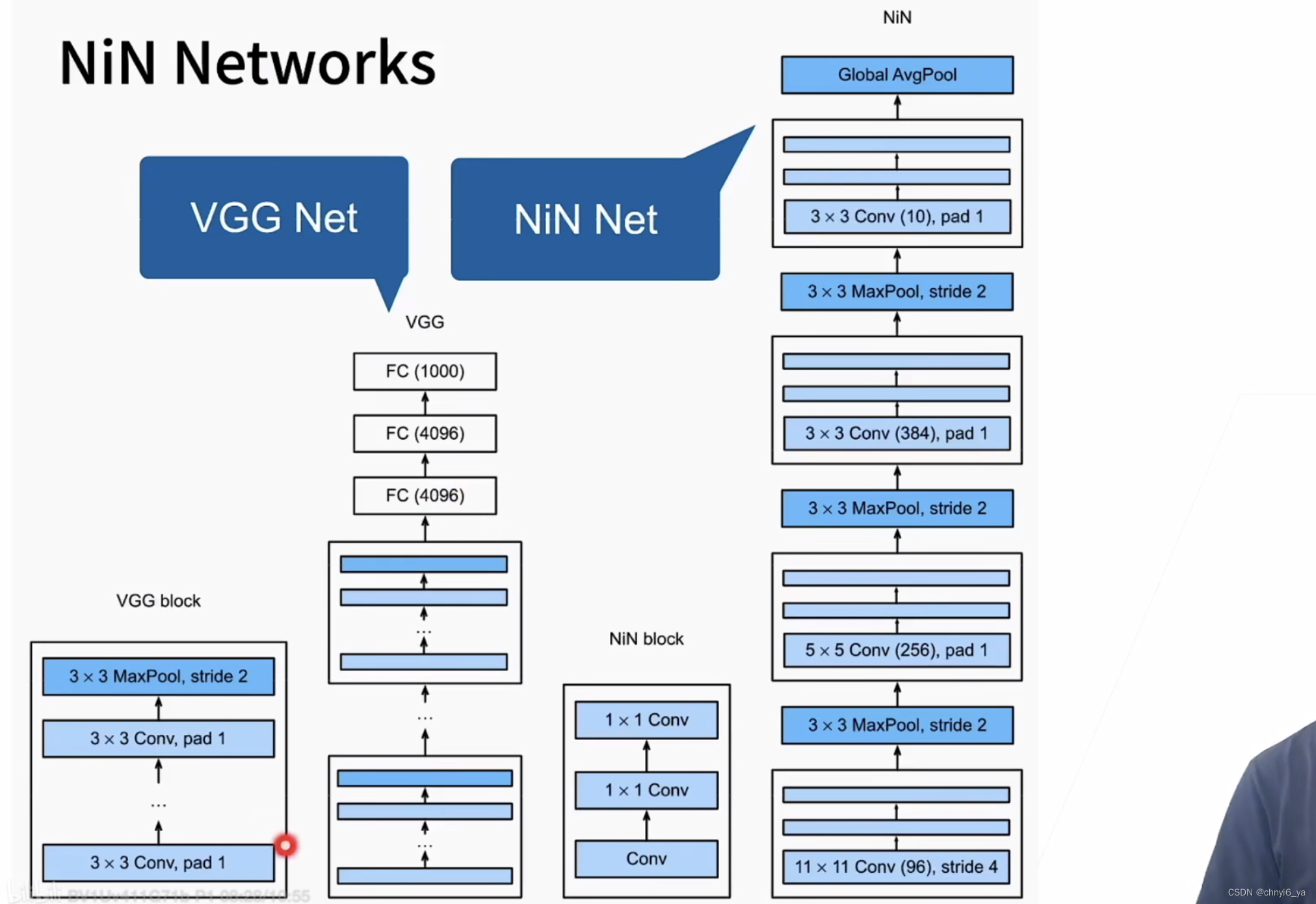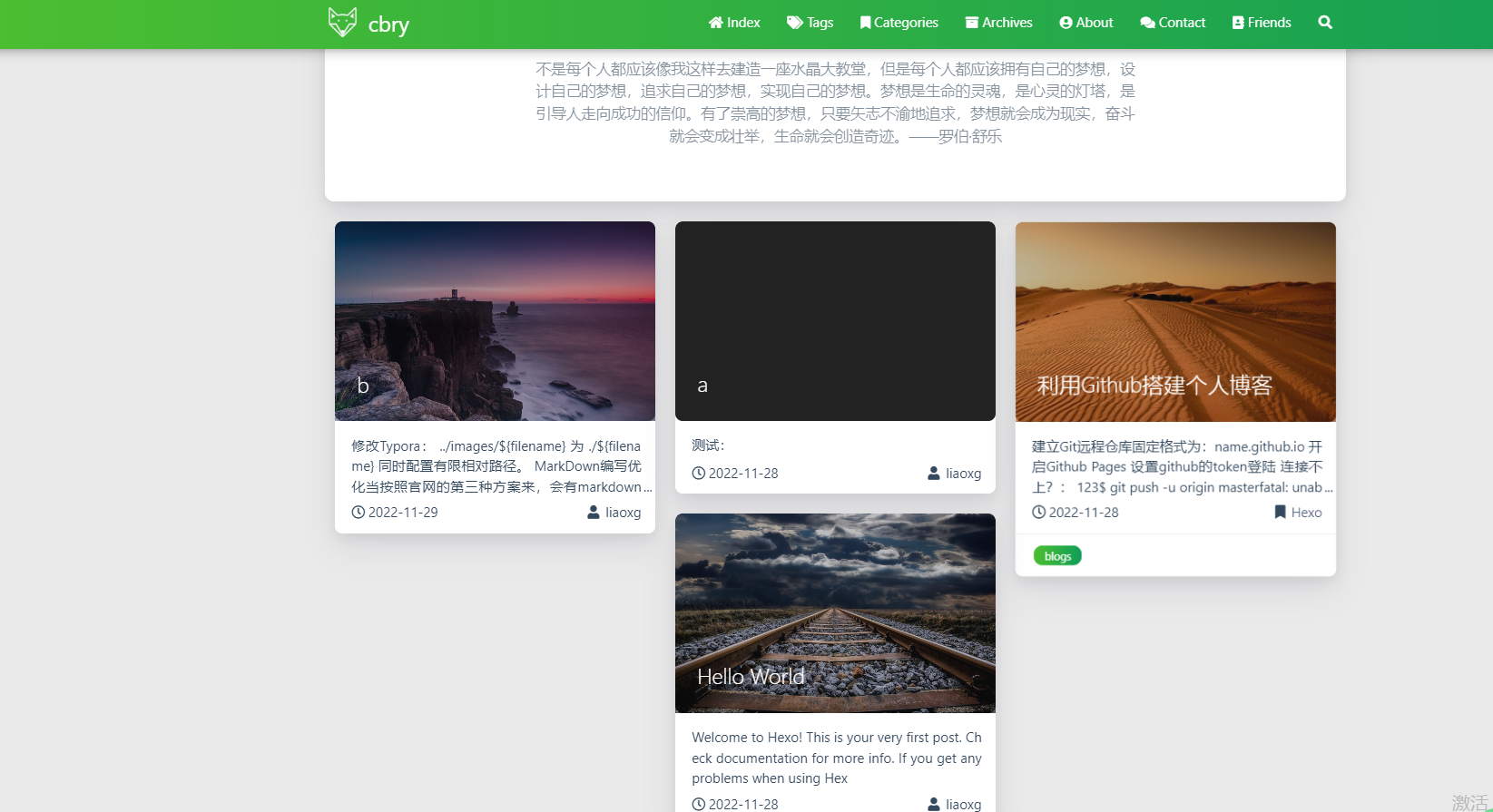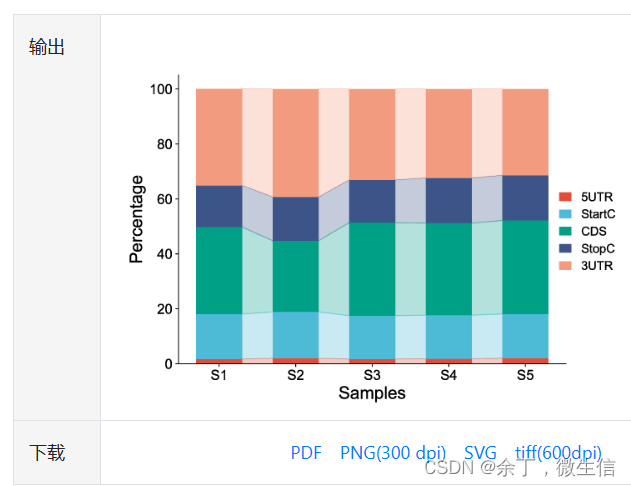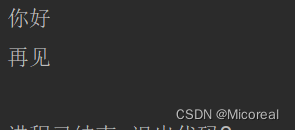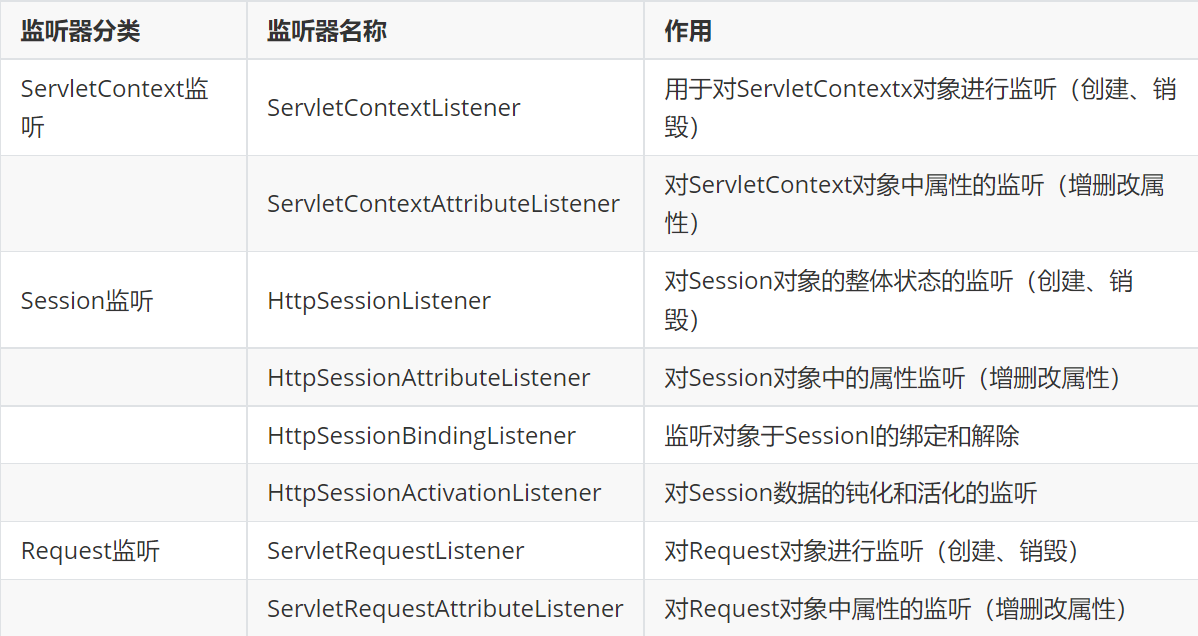例子1:代理vue的web服务器
1)去官网下nginx: download 下载windows版本nginx,并写好脚本,总体目录如下:
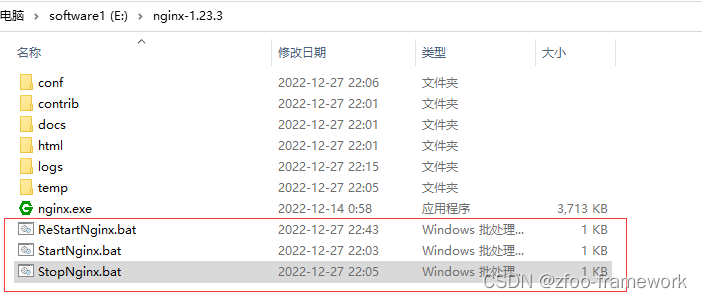
StartNginx.bat // 启动脚本
@echo off
echo "nginx start !!!"
nginx.exe -c conf/nginx.conf
pauseReStartNginx.bat // 修改nginx.conf后重启脚本
@echo off
echo "nginx reload"
nginx.exe -s reload
pauseStopNginx.bat // 关闭脚本
@echo off
echo "nginx stop"
nginx.exe -s stop
taskkill /f /t /im nginx.exe
pause2)修改nginx.conf 反向代理vue的web服务器 和 虎牙域名
worker_processes 1;
error_log logs/error.log;
error_log logs/error.log notice;
error_log logs/error.log info;
events {
worker_connections 1024;
}
http {
server {
# web网关入口
listen 6080;
server_name localhost;
location / {
# 配置想要被代理的地址
proxy_pass http://localhost:9528;
# 代理域名的话直接写域名就好
# proxy_pass https://www.huya.com/ruoling;
proxy_set_header Host $host:$server_port;
proxy_http_version 1.1;
proxy_set_header Upgrade $http_upgrade;
proxy_set_header Connection "upgrade";
proxy_set_header Host $host;
proxy_cache_bypass $http_upgrade;
proxy_max_temp_file_size 0;
proxy_buffering off;
}
}
include mime.types;
default_type application/octet-stream;
sendfile on;
keepalive_timeout 65;
}
3)2个案例运行结果
vue的web服务器案例运行结果
修改vue.config.js // 不修改会报错
devServer: {
port: port,
open: true,
overlay: {
warnings: false,
errors: true
},
before: require('./mock/mock-server.js'),
// 这行是新增的,不然会报错
disableHostCheck: true,
},运行 http://localhost:6080/ 运行正常,说明反向代理功能正常
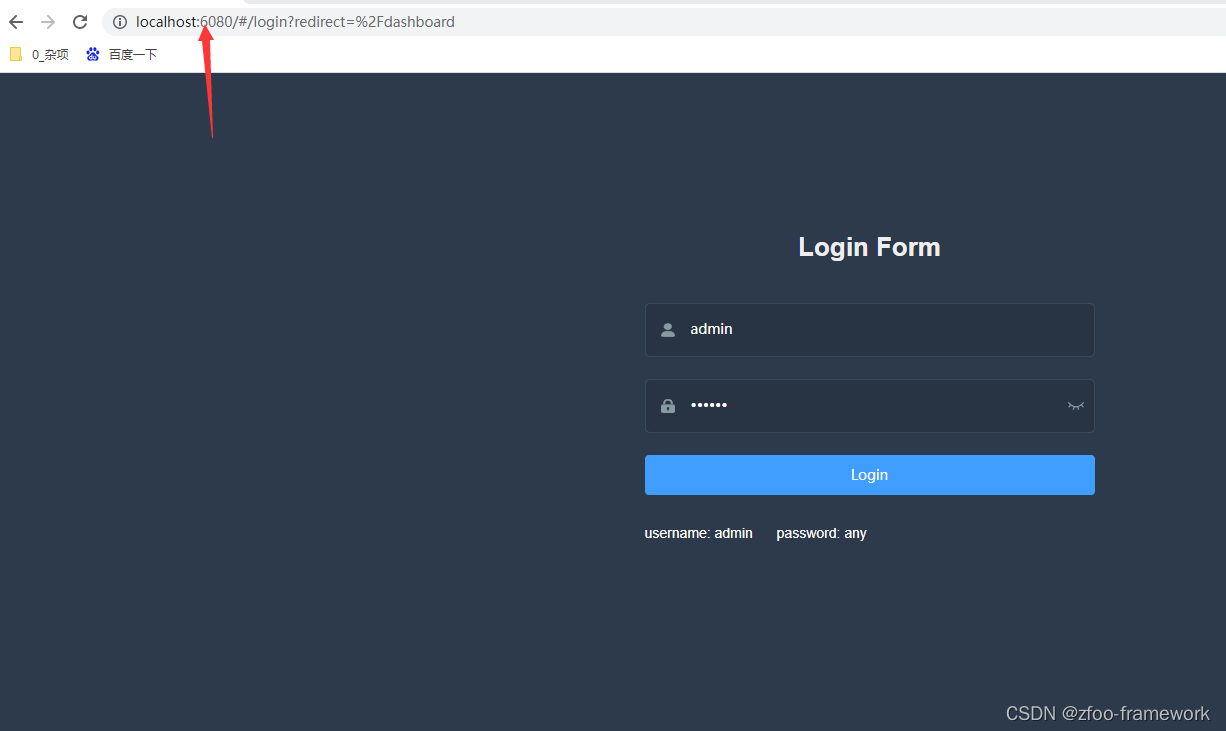
代理虎牙直播运行结果
访问localhost:6080可以看出来,已经代理到虎牙了