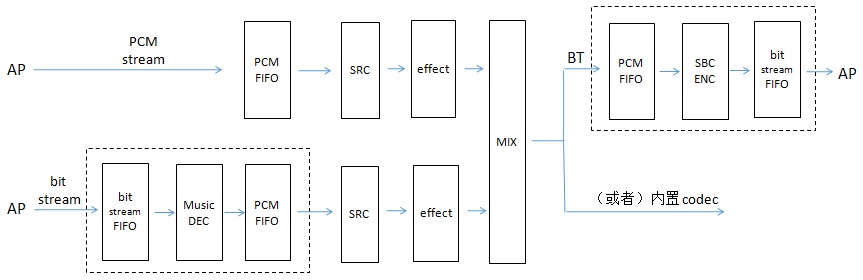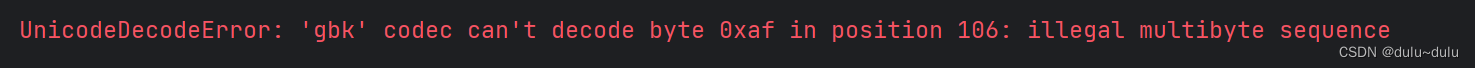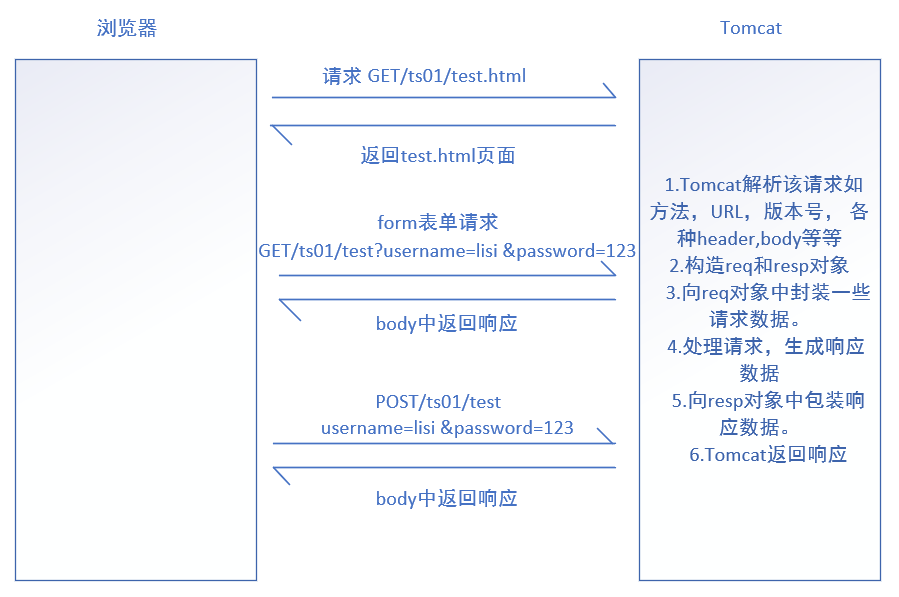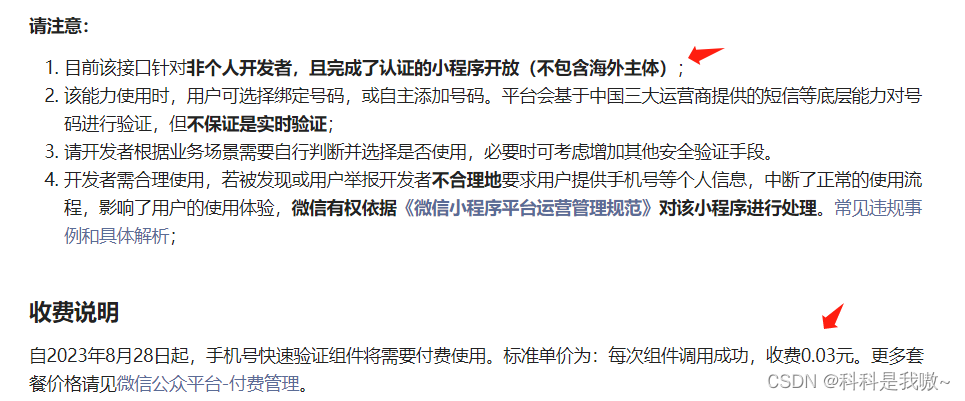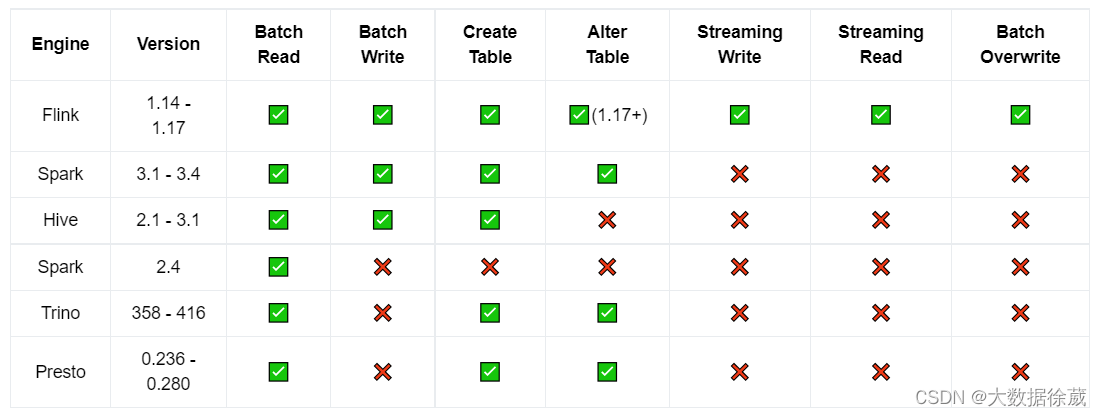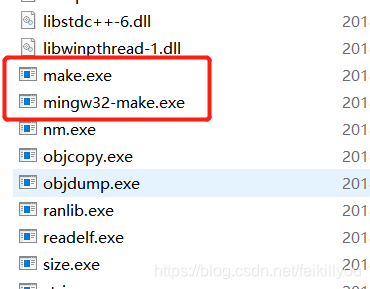文章目录
- 1. 在线安装
- 2. 离线安装
1. 在线安装
#!/bin/bash
source ./config.sh
ENABLE_DOWNLOAD=${ENABLE_DOWNLOAD:-true}
if [ ! -e files ]; then
mkdir -p files
fi
FILES_DIR=./files
if $ENABLE_DOWNLOAD; then
FILES_DIR=./tmp/files
mkdir -p $FILES_DIR
fi
# download files, if not found
download() {
url=$1
dir=$2
filename=$(basename $1)
mkdir -p ${FILES_DIR}/$dir
if [ ! -e ${FILES_DIR}/$dir/$filename ]; then
echo "==> download $url"
(cd ${FILES_DIR}/$dir && curl -SLO $1)
fi
}
if $ENABLE_DOWNLOAD; then
# TODO: These version must be same as kubespray. Refer `roles/downloads/defaults/main.yml` of kubespray.
RUNC_VERSION=1.1.8
CONTAINERD_VERSION=1.7.3
NERDCTL_VERSION=1.5.0
CNI_VERSION=1.3.0
download https://github.com/opencontainers/runc/releases/download/v${RUNC_VERSION}/runc.amd64 runc/v${RUNC_VERSION}
download https://github.com/containerd/containerd/releases/download/v${CONTAINERD_VERSION}/containerd-${CONTAINERD_VERSION}-linux-amd64.tar.gz
download https://github.com/containerd/nerdctl/releases/download/v${NERDCTL_VERSION}/nerdctl-${NERDCTL_VERSION}-linux-amd64.tar.gz
download https://github.com/containernetworking/plugins/releases/download/v${CNI_VERSION}/cni-plugins-linux-amd64-v${CNI_VERSION}.tgz kubernetes/cni
else
FILES_DIR=./files
fi
select_latest() {
local latest=$(ls $* | tail -1)
if [ -z "$latest" ]; then
echo "No such file: $*"
exit 1
fi
echo $latest
}
# Install runc
echo "==> Install runc"
sudo cp $(select_latest "${FILES_DIR}/runc/v*/runc.amd64") /usr/local/bin/runc
sudo chmod 755 /usr/local/bin/runc
# Install nerdctl
echo "==> Install nerdctl"
tar xvf $(select_latest "${FILES_DIR}/nerdctl-*-linux-amd64.tar.gz") -C /tmp
sudo cp /tmp/nerdctl /usr/local/bin
# Install containerd
echo "==> Install containerd"
sudo tar xvf $(select_latest "${FILES_DIR}/containerd-*-linux-amd64.tar.gz") --strip-components=1 -C /usr/local/bin
cat <<EOF> /etc/systemd/system/containerd.service
# Copyright The containerd Authors.
#
# Licensed under the Apache License, Version 2.0 (the "License");
# you may not use this file except in compliance with the License.
# You may obtain a copy of the License at
#
# http://www.apache.org/licenses/LICENSE-2.0
#
# Unless required by applicable law or agreed to in writing, software
# distributed under the License is distributed on an "AS IS" BASIS,
# WITHOUT WARRANTIES OR CONDITIONS OF ANY KIND, either express or implied.
# See the License for the specific language governing permissions and
# limitations under the License.
[Unit]
Description=containerd container runtime
Documentation=https://containerd.io
After=network.target local-fs.target
[Service]
ExecStartPre=-/sbin/modprobe overlay
ExecStart=/usr/local/bin/containerd
Type=notify
Delegate=yes
KillMode=process
Restart=always
RestartSec=5
# Having non-zero Limit*s causes performance problems due to accounting overhead
# in the kernel. We recommend using cgroups to do container-local accounting.
LimitNPROC=infinity
LimitCORE=infinity
LimitNOFILE=infinity
# Comment TasksMax if your systemd version does not supports it.
# Only systemd 226 and above support this version.
TasksMax=infinity
OOMScoreAdjust=-999
[Install]
WantedBy=multi-user.target
EOF
sudo mkdir -p \
/etc/systemd/system/containerd.service.d \
/etc/containerd \
/var/lib/containerd \
/run/containerd
cat <<EOF> /etc/containerd/config.toml
version = 2
root = "/var/lib/containerd"
state = "/run/containerd"
oom_score = 0
[grpc]
address = "/run/containerd/containerd.sock"
uid = 0
gid = 0
[debug]
address = "/run/containerd/debug.sock"
uid = 0
gid = 0
level = "info"
[metrics]
address = ""
grpc_histogram = false
[cgroup]
path = ""
[plugins]
[plugins."io.containerd.grpc.v1.cri".containerd]
default_runtime_name = "runc"
snapshotter = "overlayfs"
[plugins."io.containerd.grpc.v1.cri".containerd.runtimes.runc]
runtime_type = "io.containerd.runc.v2"
[plugins."io.containerd.grpc.v1.cri".containerd.runtimes.runc.options]
systemdCgroup = true
EOF
echo "==> Start containerd"
sudo systemctl daemon-reload
sudo systemctl enable --now containerd
# Install cni plugins
echo "==> Install CNI plugins"
sudo mkdir -p /opt/cni/bin
sudo tar xvzf $(select_latest "${FILES_DIR}/kubernetes/cni/cni-plugins-linux-amd64-v*.tgz") -C /opt/cni/bin
2. 离线安装
tar xvf containerd-1.7.5-linux-amd64.tar.gz --strip-components=1 -C /usr/local/bin
cp runc/v1.1.9/runc.amd64 /usr/local/bin/runc
chmod 755 /usr/local/bin/runc
tar zxvf nerdctl-1.5.0-linux-amd64.tar.gz -C /tmp/
cp /tmp/nerdctl /usr/local/bin
sudo mkdir -p \
/etc/systemd/system/containerd.service.d \
/etc/containerd \
/var/lib/containerd \
/run/containerd
配置 containerd
$ vim /etc/systemd/system/containerd.service
# Copyright The containerd Authors.
#
# Licensed under the Apache License, Version 2.0 (the "License");
# you may not use this file except in compliance with the License.
# You may obtain a copy of the License at
#
# http://www.apache.org/licenses/LICENSE-2.0
#
# Unless required by applicable law or agreed to in writing, software
# distributed under the License is distributed on an "AS IS" BASIS,
# WITHOUT WARRANTIES OR CONDITIONS OF ANY KIND, either express or implied.
# See the License for the specific language governing permissions and
# limitations under the License.
[Unit]
Description=containerd container runtime
Documentation=https://containerd.io
After=network.target local-fs.target
[Service]
ExecStartPre=-/sbin/modprobe overlay
ExecStart=/usr/local/bin/containerd
Type=notify
Delegate=yes
KillMode=process
Restart=always
RestartSec=5
# Having non-zero Limit*s causes performance problems due to accounting overhead
# in the kernel. We recommend using cgroups to do container-local accounting.
LimitNPROC=infinity
LimitCORE=infinity
LimitNOFILE=infinity
# Comment TasksMax if your systemd version does not supports it.
# Only systemd 226 and above support this version.
TasksMax=infinity
OOMScoreAdjust=-999
[Install]
WantedBy=multi-user.target
$ vim /etc/containerd/config.toml
version = 2
root = "/var/lib/containerd"
state = "/run/containerd"
oom_score = 0
[grpc]
address = "/run/containerd/containerd.sock"
uid = 0
gid = 0
[debug]
address = "/run/containerd/debug.sock"
uid = 0
gid = 0
level = "info"
[metrics]
address = ""
grpc_histogram = false
[cgroup]
path = ""
[plugins]
[plugins."io.containerd.grpc.v1.cri".containerd]
default_runtime_name = "runc"
snapshotter = "overlayfs"
[plugins."io.containerd.grpc.v1.cri".containerd.runtimes.runc]
runtime_type = "io.containerd.runc.v2"
[plugins."io.containerd.grpc.v1.cri".containerd.runtimes.runc.options]
systemdCgroup = true
sudo systemctl daemon-reload
sudo systemctl enable --now containerd
CNI plugins install
sudo mkdir -p /opt/cni/bin
tar xvzf cni-plugins-linux-amd64-v1.3.0.tgz -C /opt/cni/bin
启动容器
start-registry.sh
#!/bin/bash
REGISTRY_IMAGE=${REGISTRY_IMAGE:-registry:2.8.2}
REGISTRY_DIR=${REGISTRY_DIR:-/var/lib/registry}
REGISTRY_PORT=${REGISTRY_PORT:-35000}
if [ ! -e $REGISTRY_DIR ]; then
sudo mkdir $REGISTRY_DIR
fi
echo "===> Start registry"
sudo /usr/local/bin/nerdctl --insecure-registry=true run -d \
--network host \
-e REGISTRY_HTTP_ADDR=0.0.0.0:${REGISTRY_PORT} \
--restart always \
--name registry \
-v $REGISTRY_DIR:/var/lib/registry \
$REGISTRY_IMAGE
sh start-registry.sh
===> Start registry
be7b2cd72cd0f39588bb6083f730ac840e08de766143010d61cd8d9f4215289f
配置 /etc/hosts
$ cat /etc/hosts
10.70.0.73 registry.upm
测试
nerdctl tag registry:2.8.2 registry.upm:35000/registry:2.8.2
nerdctl --insecure-registry=true push registry.upm:35000/registry:2.8.2
nerdctl --insecure-registry=true pull registry.upm:35000/registry:2.8.2
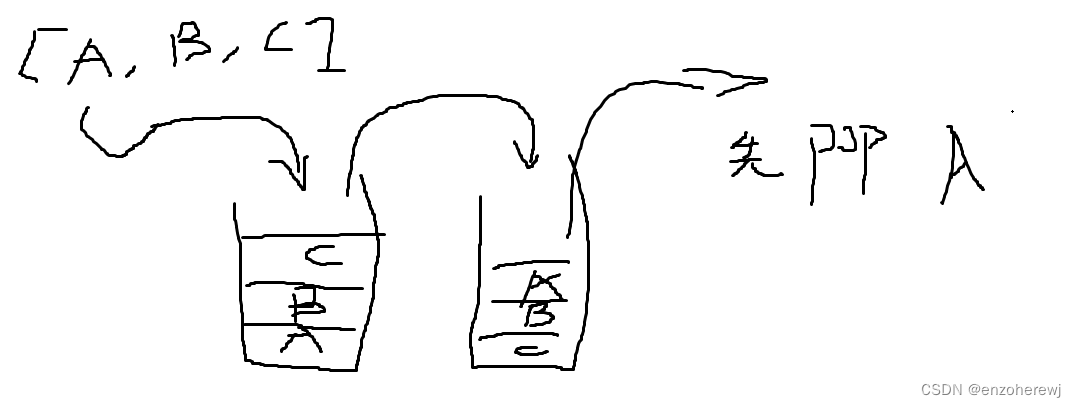

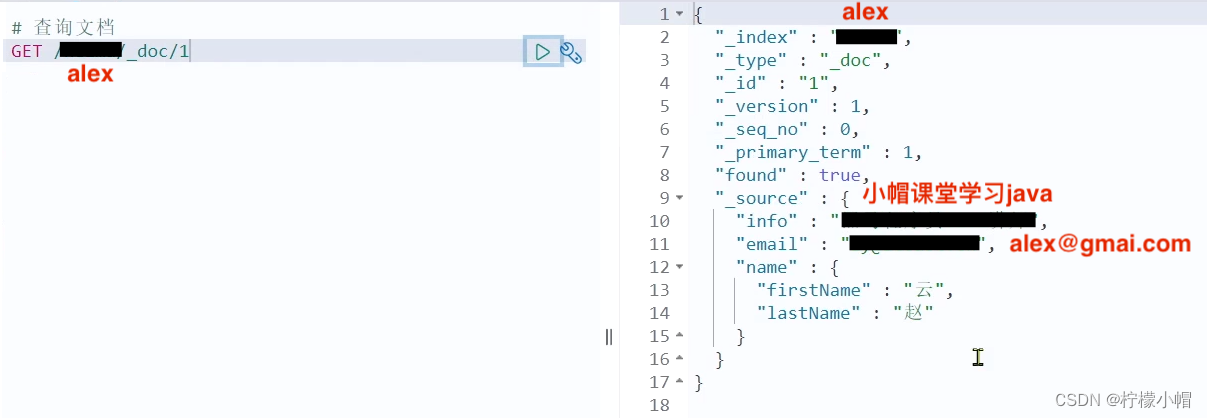
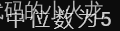
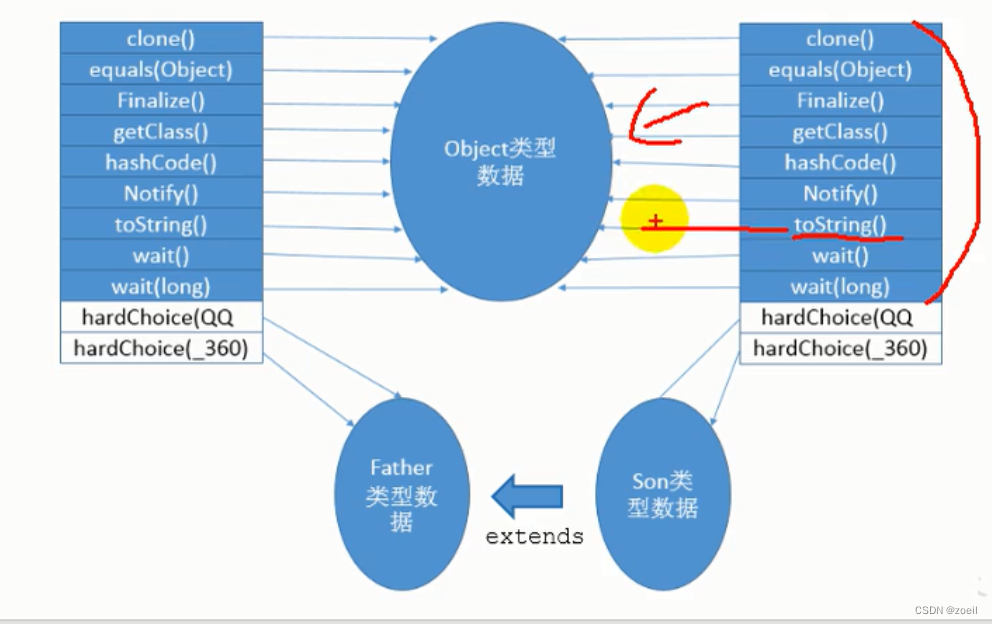
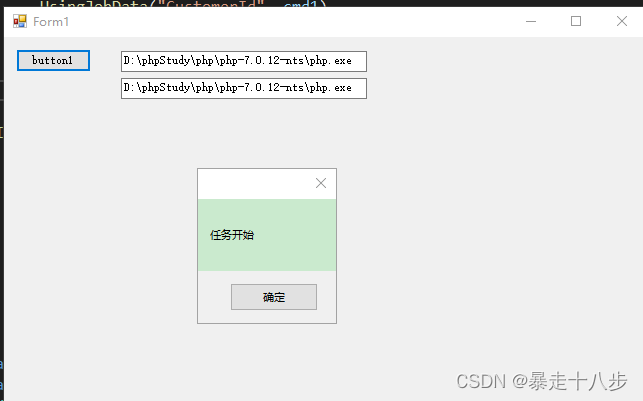

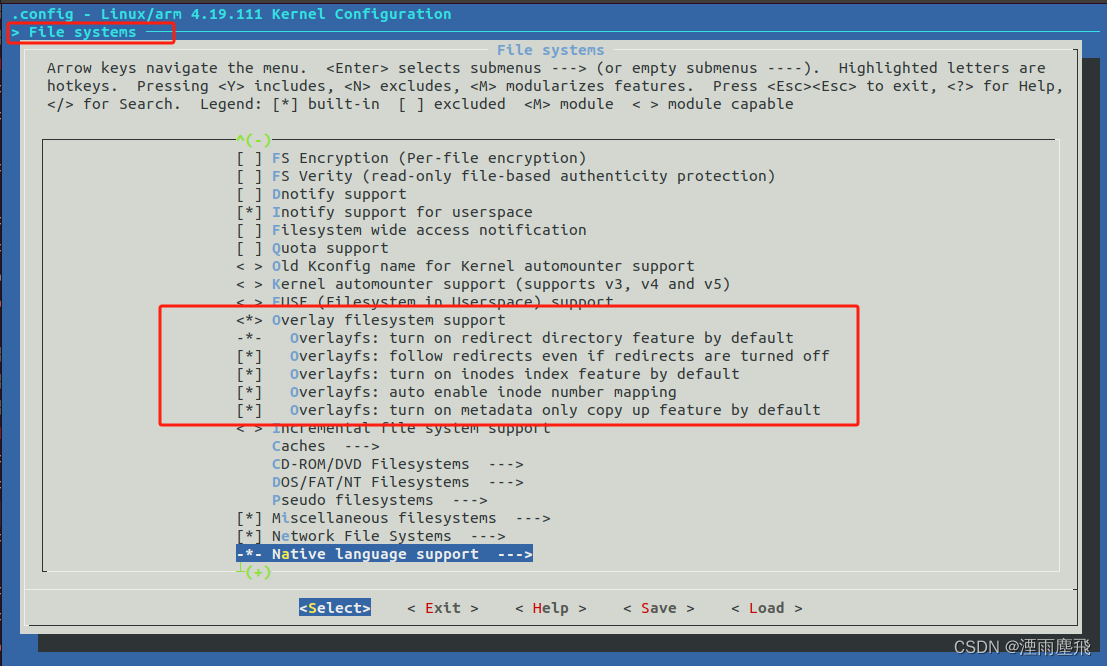
![[Python图像处理] 基于图像均值消除随机噪声](https://img-blog.csdnimg.cn/7bb3c087d93c4927919c74251beaaa8d.png#pic_center)