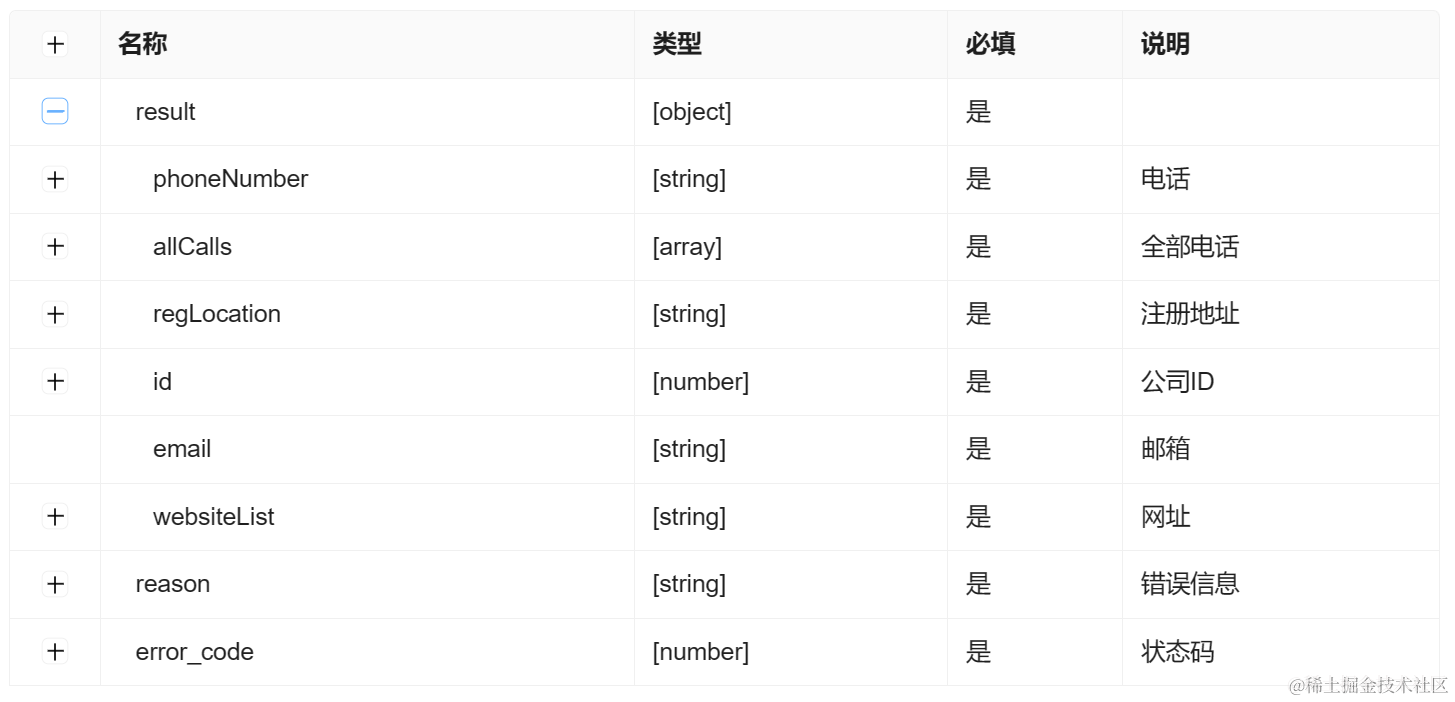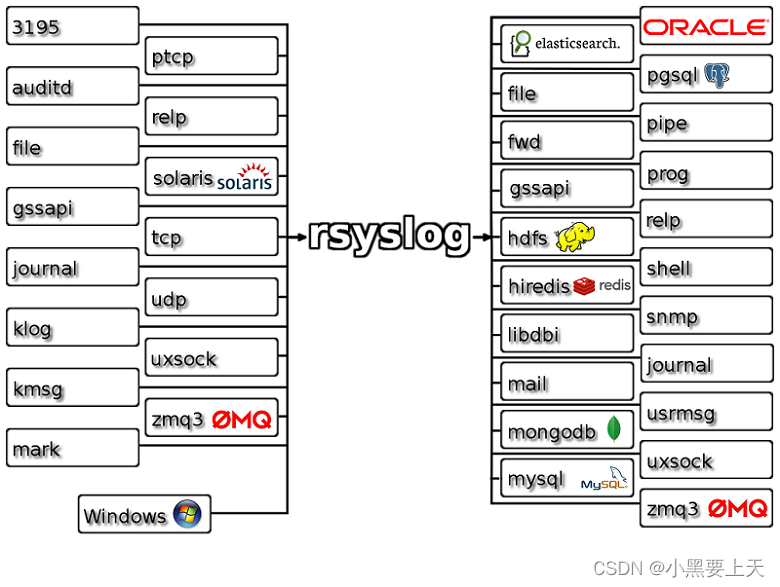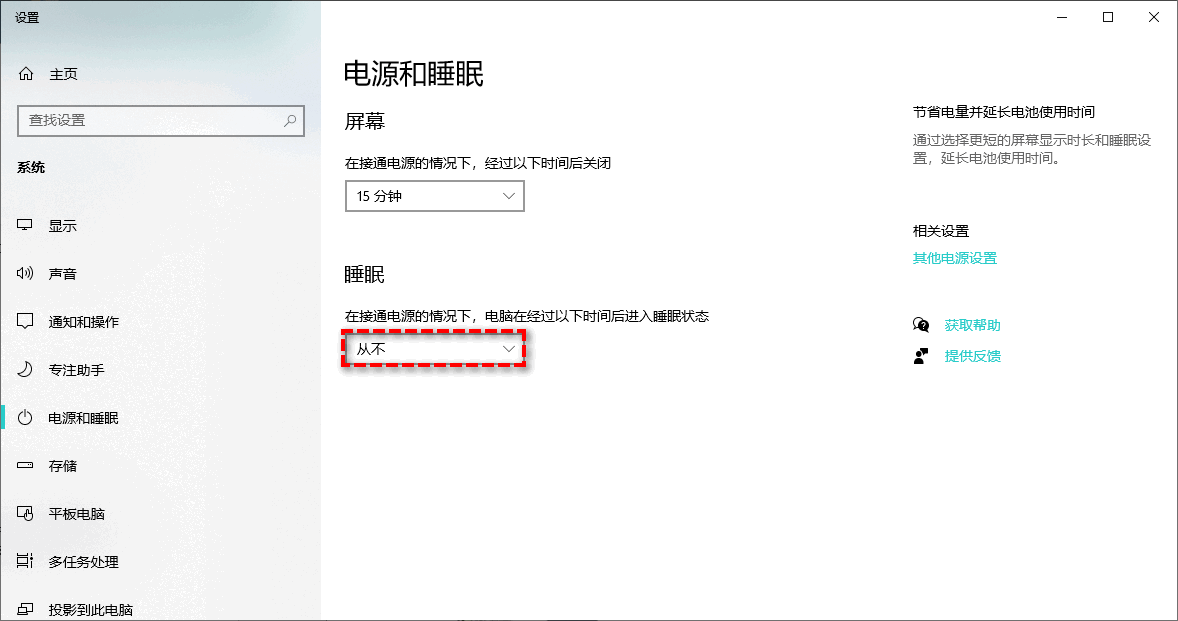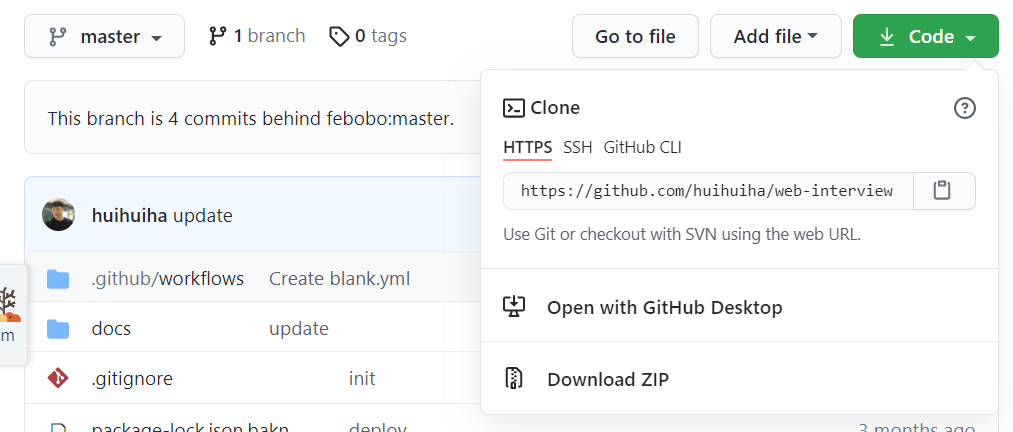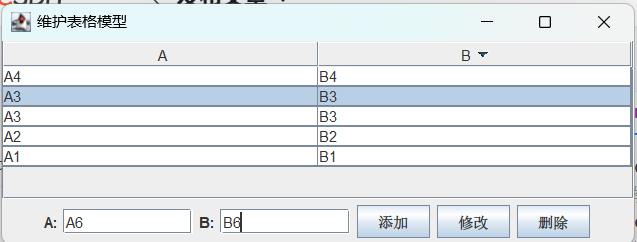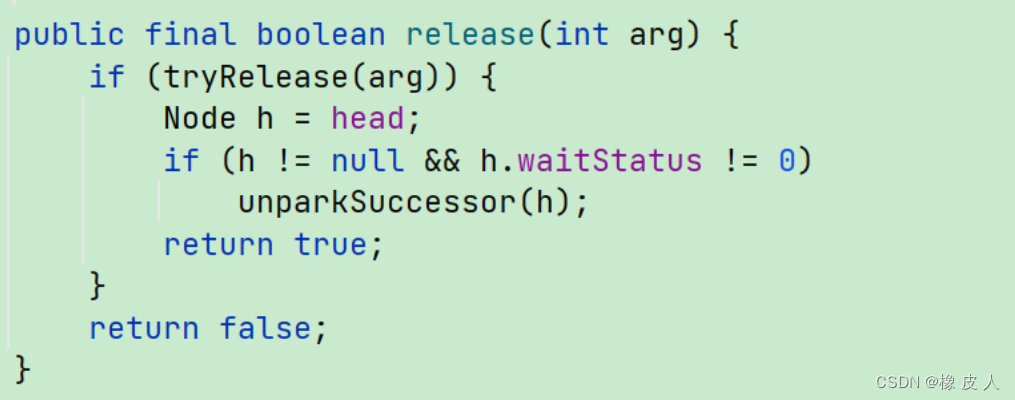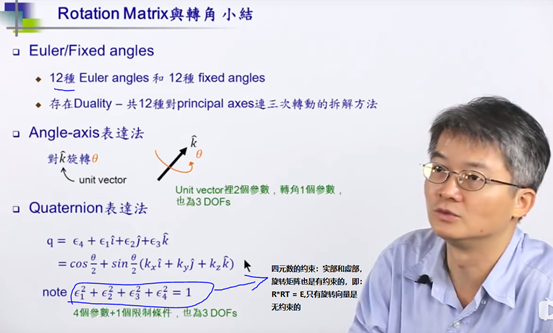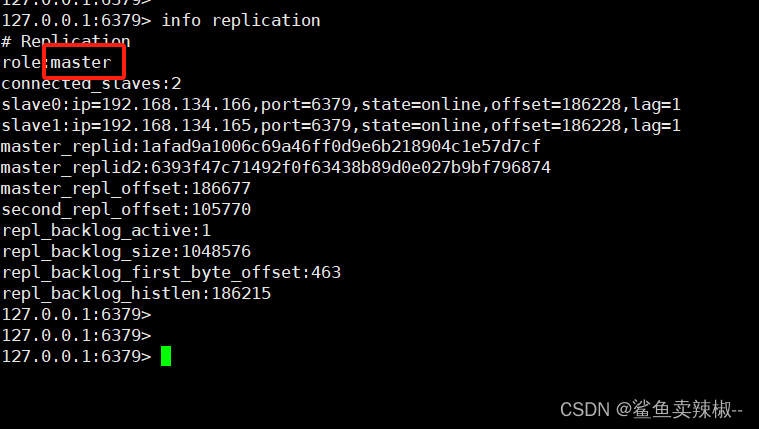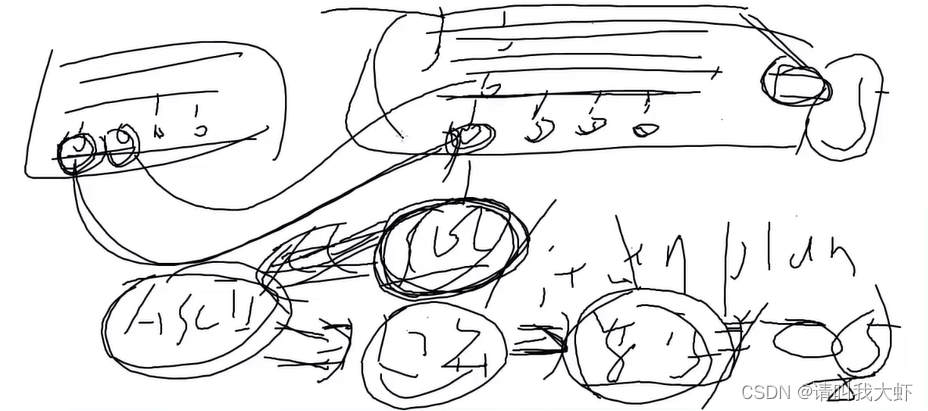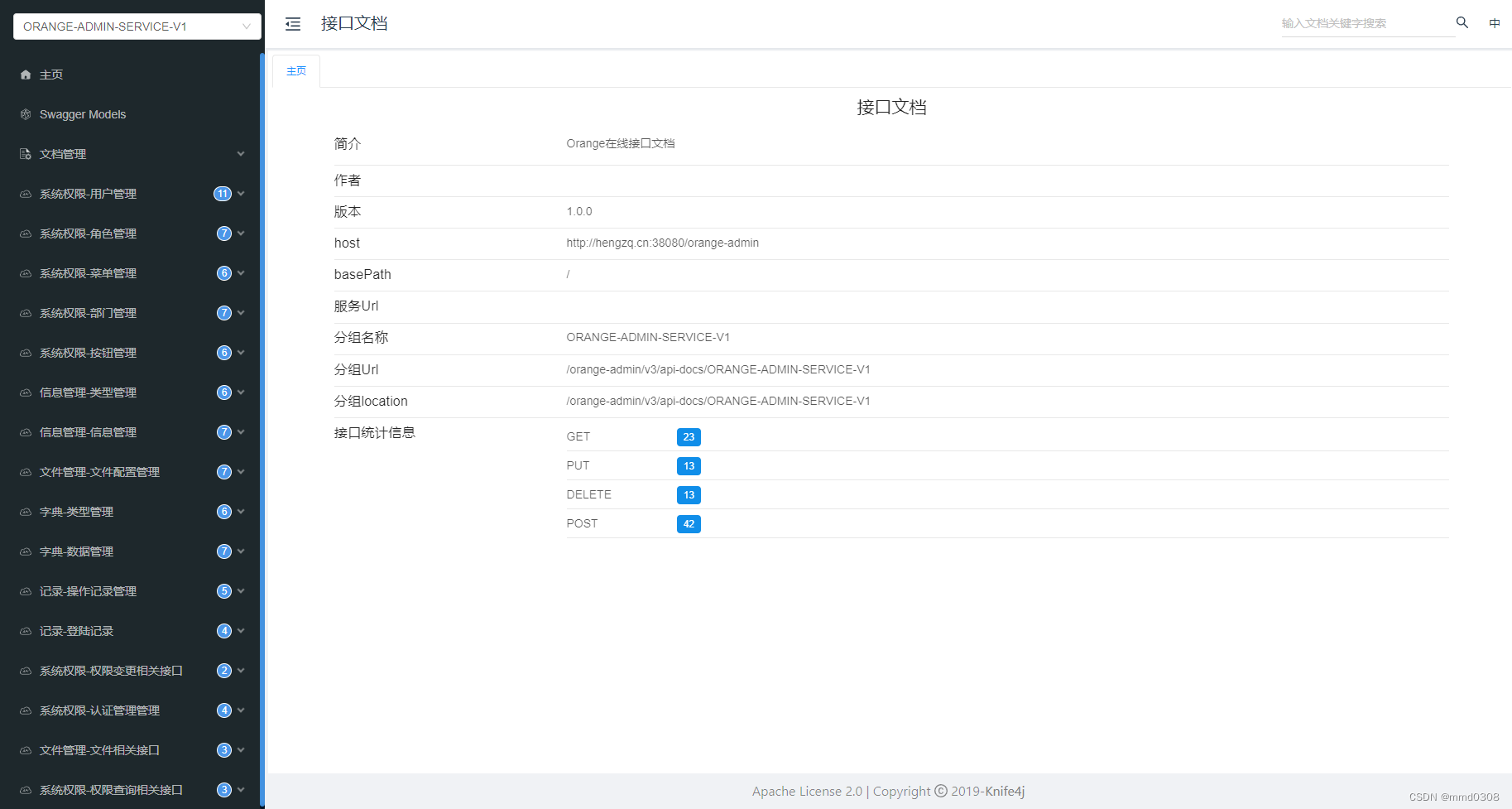ansible
第一天

以上主机使用rhel-8.2-x86_64-dvd.iso镜像,配置ip、yum源,关闭防火墙和selinux规则
安装中文包,重启生效
[root@control ~]# yum -y install langpacks-zh_CN.noarch && reboot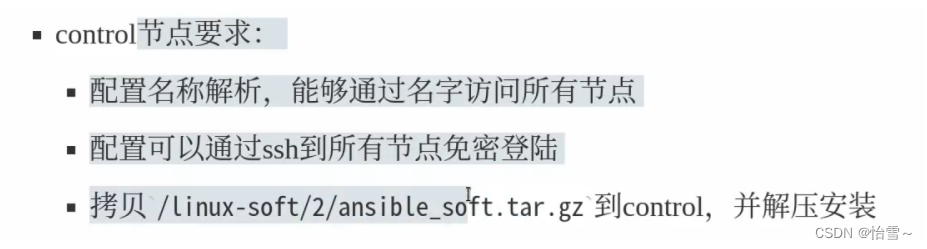
配置名称解析
[root@control ~]# echo -e "192.168.88.253\tcontrol">>/etc/hosts
[root@control ~]# for i in {1..5}
do
echo -e "192.168.88.1$i\tnode$i">>/etc/hosts
done配置ssh到所有节点免密登陆
[root@control ~]# ssh-keygen
root@control ~]# echo node{1..5}
node1 node2 node3 node4 node5
[root@control ~]# for i in node{1..5}
> do
> ssh-copy-id root@$i
> done装包
软件包链接:链接:百度网盘 请输入提取码 提取码:bb2o --来自百度网盘超级会员V5的分享
[root@control ~]# ls
anaconda-ks.cfg ansible_soft.tar.gz
[root@control ~]# tar zxvf ansible_soft.tar.gz
[root@control ~]# ls
anaconda-ks.cfg ansible_soft ansible_soft.tar.gz
[root@control ~]# ls ansible_soft
ansible-2.8.5-2.el8.noarch.rpm python3-paramiko-2.4.3-1.el8.noarch.rpm
libsodium-1.0.18-2.el8.x86_64.rpm python3-pynacl-1.3.0-5.el8.x86_64.rpm
python3-bcrypt-3.1.6-2.el8.1.x86_64.rpm sshpass-1.06-9.el8.x86_64.rpm
[root@control ~]# yum -y install /root/ansible_soft/*.rpm创建ansible工作目录
创建ansible工作目录,目录名自己定义,不是固定的
[root@control ~]# mkdir ansible
[root@control ~]# cd ansible
创建配置文件。默认的配置文件是/etc/ansible/ansible.cfg,一般不用,而是在工作目录下创建自己的配置文件
[root@control ansible]# vim ansible.cfg 文件名必须是ansible.cfg
[root@control ansible]# cat ansible.cfg
[defaults]
inventory = hosts 管理的主机,配置在当前目录的hosts文件中,hosts是自己定义的。=号俩边空格可有可无
[root@control ansible]# touch hosts
[root@control ansible]# vim hosts
[root@control ansible]# cat hosts
[test]
node1
[proxy]
node2
[webservers]
node[3:4]
[database]
node5
[cluster:children] cluster是组名,自定义的;children是固定写法,表示下面的组名是cluster的子组
webservers
database
[root@control ansible]# ansible all --list
hosts (5):
node1
node2
node3
node4
node5
[root@control ansible]# ansible webservers --list
hosts (2):
node3
node4
[root@control ansible]# ansible proxy --list
hosts (1):
node2简单演示
用ansible创建/tmp/abcd目录
[root@control ansible]# ansible all -a "mkdir /tmp/abcd"
[WARNING]: Consider using the file module with state=directory rather than running 'mkdir'.
If you need to use command because file is insufficient you can add 'warn: false' to this
command task or set 'command_warnings=False' in ansible.cfg to get rid of this message.
node2 | CHANGED | rc=0 >>
node1 | CHANGED | rc=0 >>
node5 | CHANGED | rc=0 >>
node3 | CHANGED | rc=0 >>
node4 | CHANGED | rc=0 >>
ansible管理
ansible进行远程管理的俩个办法
adhoc临时命令。就是在命令行上执行管理命令
playbook剧本。把管理任务用特定格式写到文件中
无论哪种方式,都是通过模块加参数进行管理
adhoc临时命令
语法:
ansible 主机或者组列表 -m 模块 -a 参数
测试ansible与被控主机的连通性
[root@control ansible]# ansible all -m ping
node1 | SUCCESS => {
"ansible_facts": {
"discovered_interpreter_python": "/usr/libexec/platform-python"
},
"changed": false,
"ping": "pong"
}
node3 | SUCCESS => {
"ansible_facts": {
"discovered_interpreter_python": "/usr/libexec/platform-python"
},
"changed": false,
"ping": "pong"
}
node5 | SUCCESS => {
"ansible_facts": {
"discovered_interpreter_python": "/usr/libexec/platform-python"
},
"changed": false,
"ping": "pong"
}
node2 | SUCCESS => {
"ansible_facts": {
"discovered_interpreter_python": "/usr/libexec/platform-python"
},
"changed": false,
"ping": "pong"
}
node4 | SUCCESS => {
"ansible_facts": {
"discovered_interpreter_python": "/usr/libexec/platform-python"
},
"changed": false,
"ping": "pong"
}command模块
ansible默认模块,用于在远程主机上执行任意命令
command不支持shell特性。如管道、重定向
在所有被管主机上创建目录aaa
[root@control ansible]# ansible all -a "mkdir aaa"
[WARNING]: Consider using the file module with state=directory rather than running 'mkdir'.
If you need to use command because file is insufficient you can add 'warn: false' to this
command task or set 'command_warnings=False' in ansible.cfg to get rid of this message.
node5 | CHANGED | rc=0 >>
node3 | CHANGED | rc=0 >>
node1 | CHANGED | rc=0 >>
node2 | CHANGED | rc=0 >>
node4 | CHANGED | rc=0 >>
查看node节点的ip地址,不支持管道、重定向命令
[root@control ansible]# ansible all -a "ip a|head -2"
node3 | FAILED | rc=1 >>
Object "a|head" is unknown, try "ip help".non-zero return code
node2 | FAILED | rc=1 >>
Object "a|head" is unknown, try "ip help".non-zero return code
node1 | FAILED | rc=1 >>
Object "a|head" is unknown, try "ip help".non-zero return code
node4 | FAILED | rc=1 >>
Object "a|head" is unknown, try "ip help".non-zero return code
node5 | FAILED | rc=1 >>
Object "a|head" is unknown, try "ip help".non-zero return codeshell模块
与command模块类似,但是支持shell特性,如管道、重定向
[root@control ansible]# ansible node1 -m shell -a "ip a| head"
node1 | CHANGED | rc=0 >>
1: lo: <LOOPBACK,UP,LOWER_UP> mtu 65536 qdisc noqueue state UNKNOWN group default qlen 1000
link/loopback 00:00:00:00:00:00 brd 00:00:00:00:00:00
inet 127.0.0.1/8 scope host lo
valid_lft forever preferred_lft forever
inet6 ::1/128 scope host
valid_lft forever preferred_lft forever
2: eth0: <BROADCAST,MULTICAST,UP,LOWER_UP> mtu 1500 qdisc fq_codel state UP group default qlen 1000
link/ether 00:0c:29:44:4e:3b brd ff:ff:ff:ff:ff:ff
inet 192.168.88.11/24 brd 192.168.88.255 scope global noprefixroute eth0
valid_lft forever preferred_lft forever
script模块
用于在远程主机上执行脚本
在控制端创建脚本即可
[root@control ansible]# vim http.sh
#!/bin/bash
yum -y install httpd
systemctl start httpd
在test组的主机上执行脚本
[root@control ansible]# ansible test -m script -a "http.sh"
查看test组的主机httpd服务是否开启
[root@control ansible]# ansible test -a "systemctl status httpd"
node1 | CHANGED | rc=0 >>
● httpd.service - The Apache HTTP Server
Loaded: loaded (/usr/lib/systemd/system/httpd.service; disabled; vendor preset: disabled)
Active: active (running) since Tue 2023-11-07 19:04:56 EST; 44s ago
Docs: man:httpd.service(8)
Main PID: 3226 (httpd)
Status: "Running, listening on: port 80"
Tasks: 213 (limit: 5298)
Memory: 27.8M
CGroup: /system.slice/httpd.service
├─3226 /usr/sbin/httpd -DFOREGROUND
├─3227 /usr/sbin/httpd -DFOREGROUND
├─3230 /usr/sbin/httpd -DFOREGROUND
├─3231 /usr/sbin/httpd -DFOREGROUND
└─3233 /usr/sbin/httpd -DFOREGROUND
11月 07 19:04:56 node1 systemd[1]: Starting The Apache HTTP Server...
11月 07 19:04:56 node1 httpd[3226]: AH00558: httpd: Could not reliably determine the server's fully qualified domain name, using fe80::dde1:3eea:5077:d08f. Set the 'ServerName' directive globally to suppress this message
11月 07 19:04:56 node1 systemd[1]: Started The Apache HTTP Server.
11月 07 19:04:56 node1 httpd[3226]: Server configured, listening on: port 80