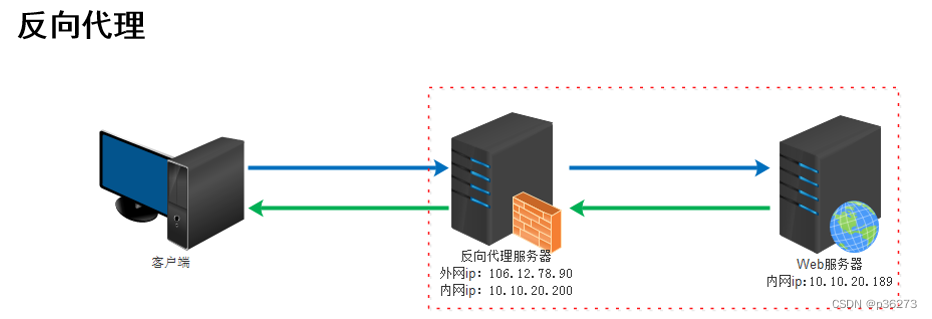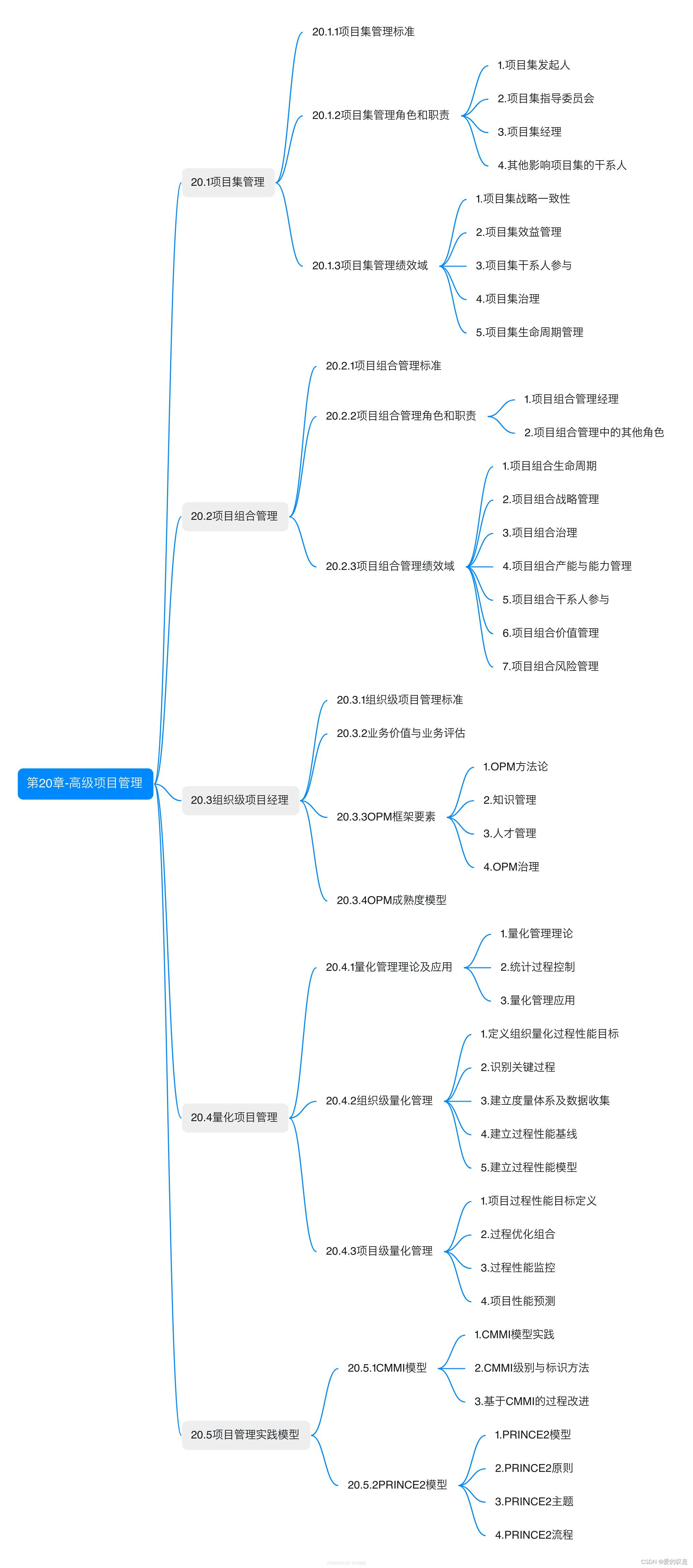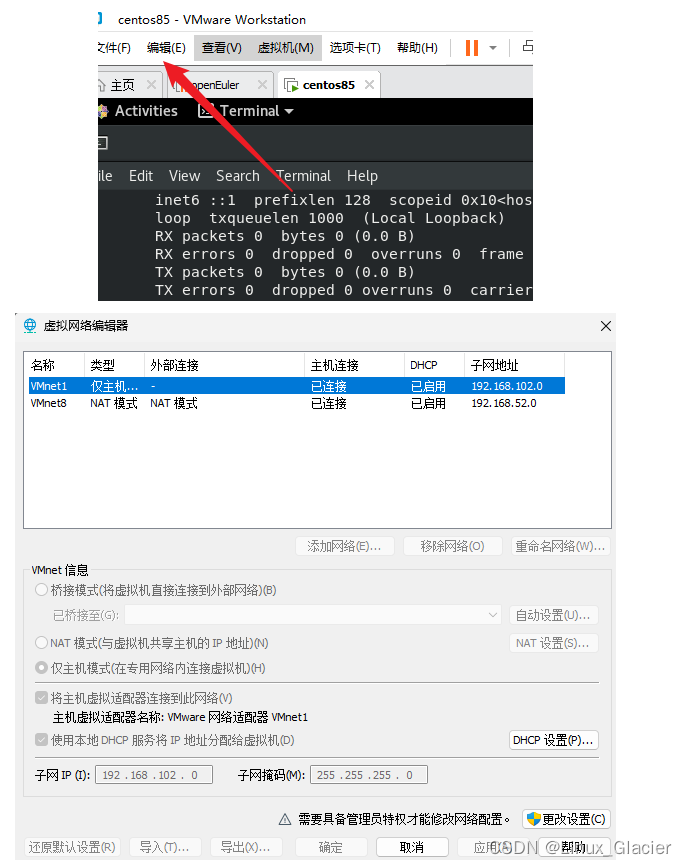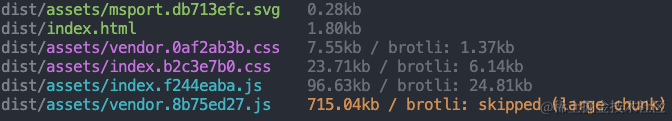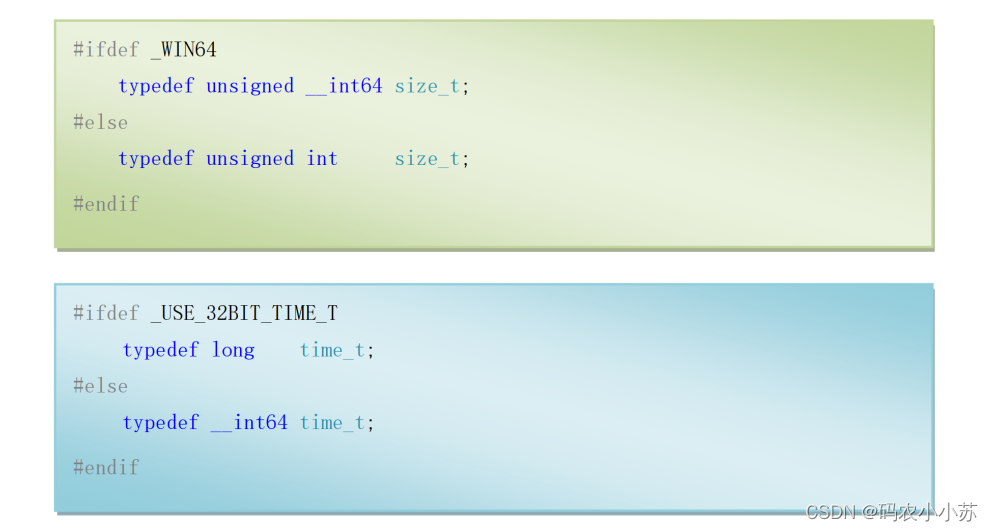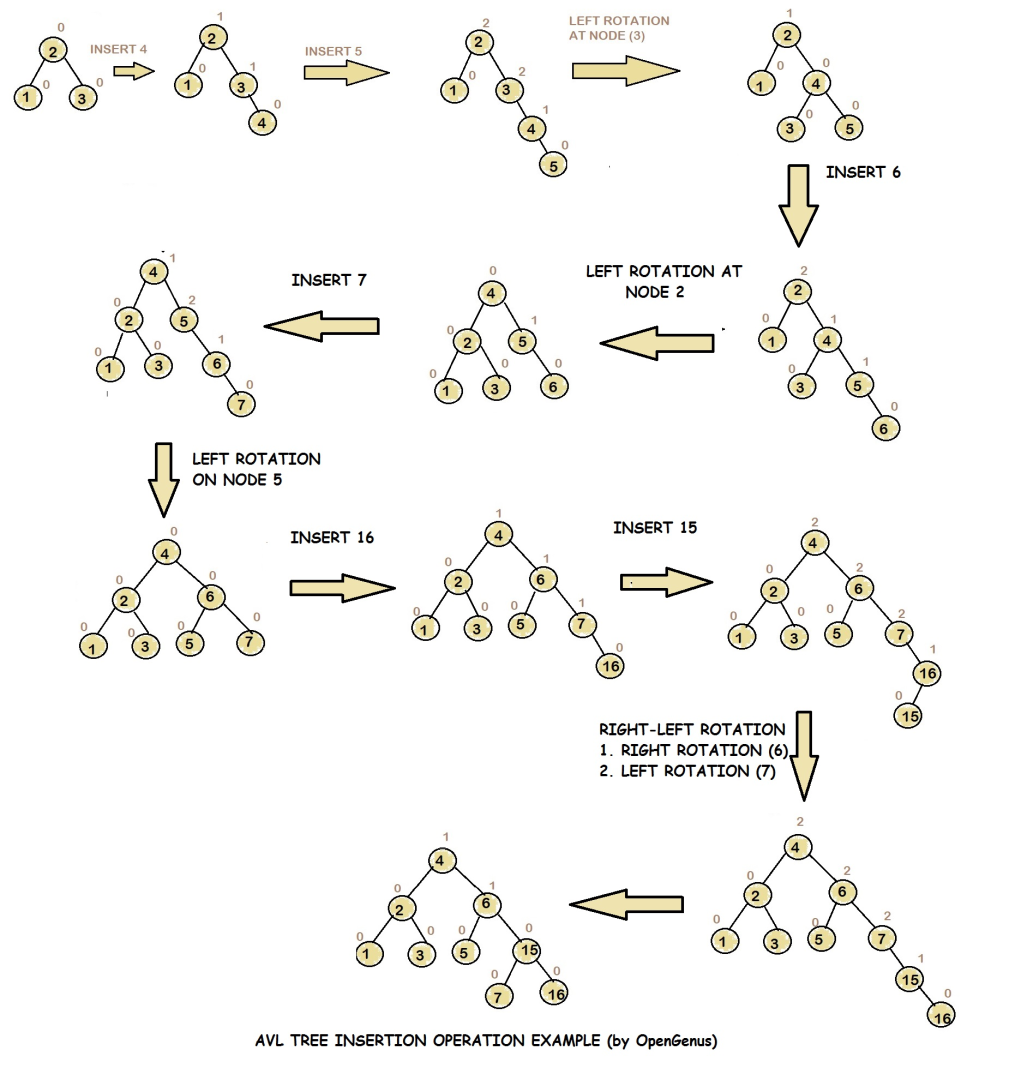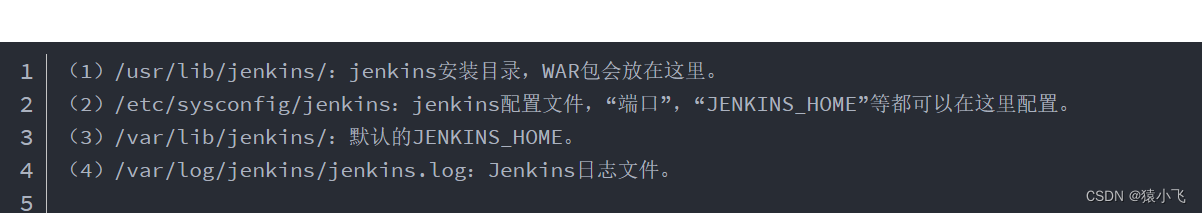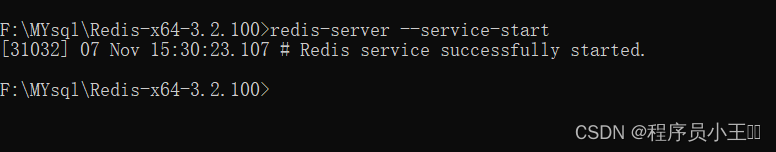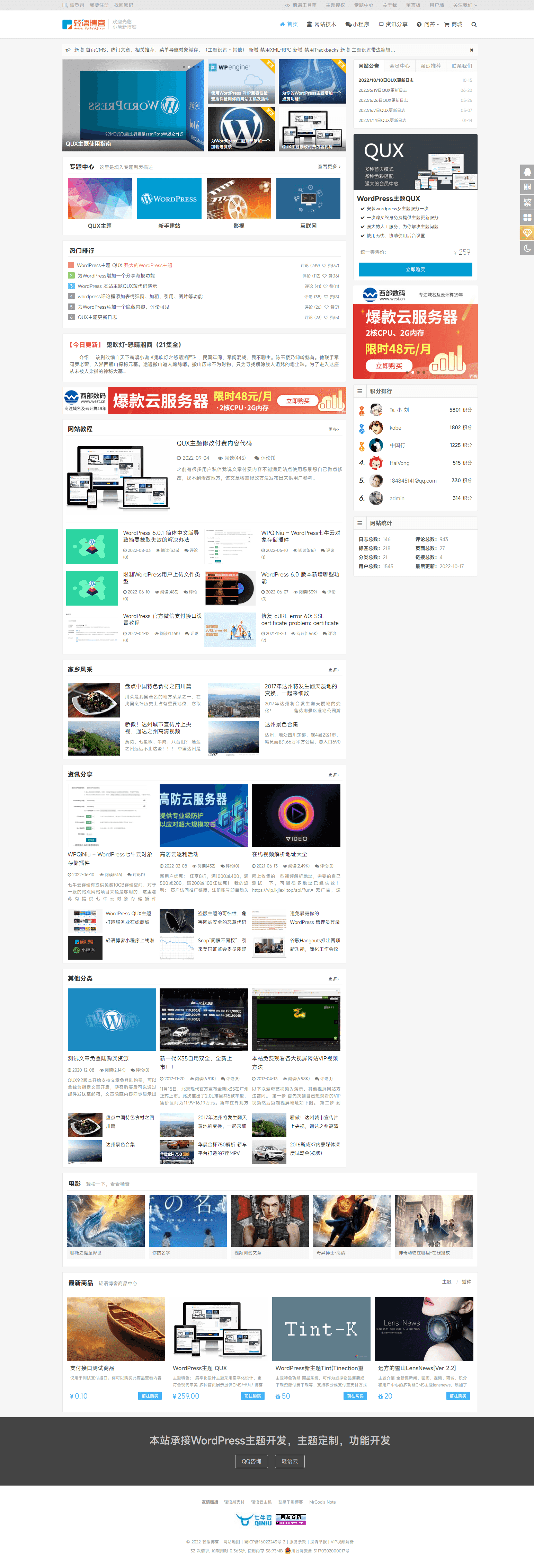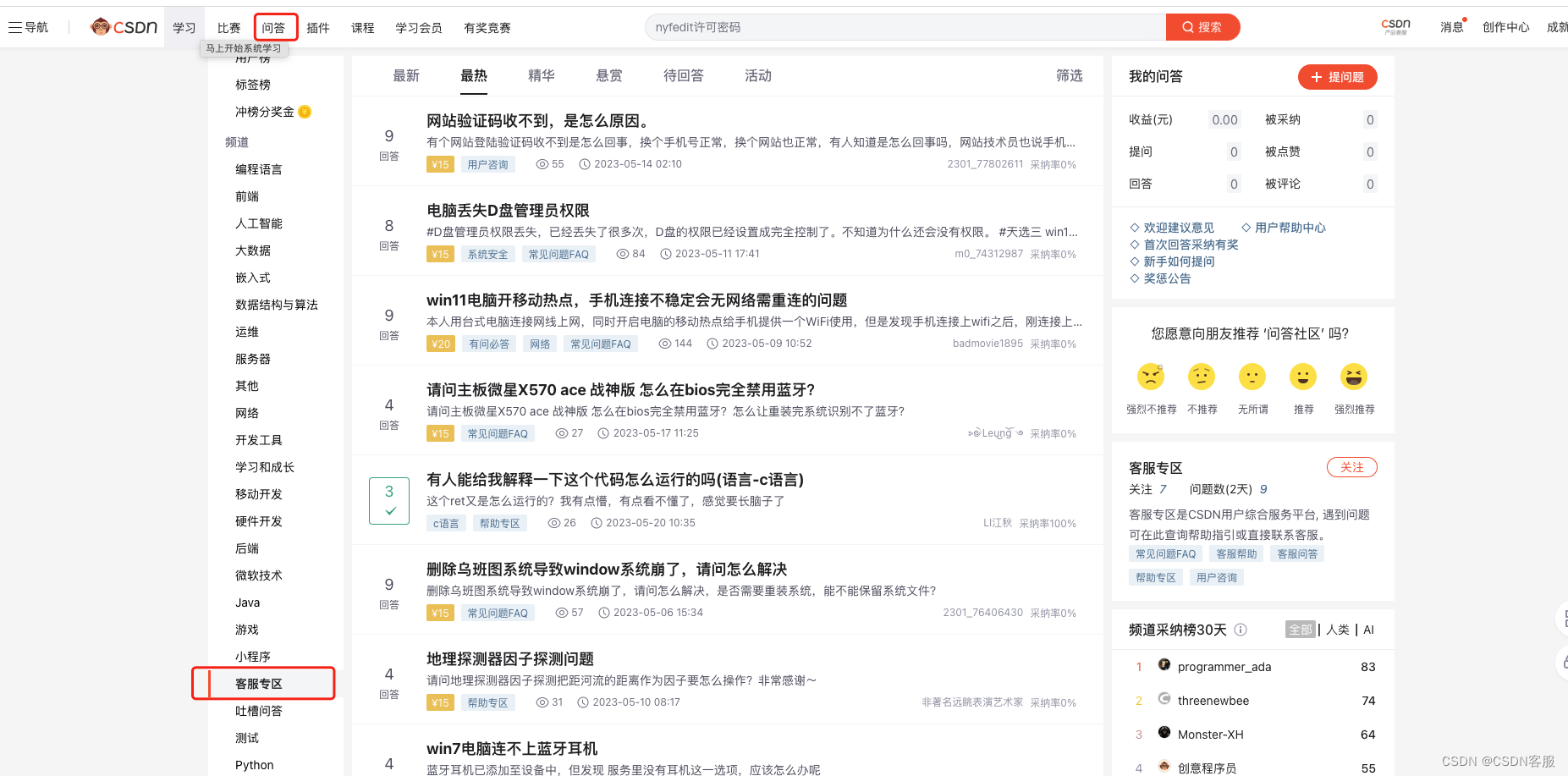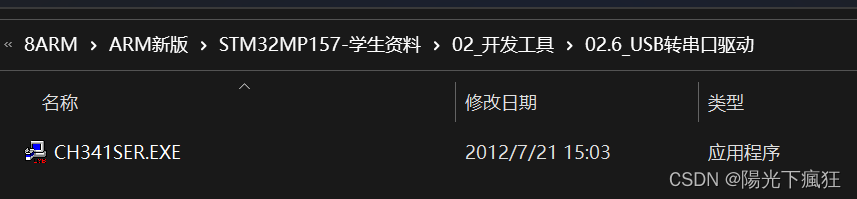目录
- 前言
- 一、YOLOv8-Cls推理(Python)
- 1. YOLOv8-Cls预测
- 2. YOLOv8-Cls预处理
- 3. YOLOv8-Cls推理
- 二、YOLOv8-Cls推理(C++)
- 1. ONNX导出
- 2. YOLOv8-Cls预处理
- 3. YOLOv8-Cls推理
- 三、YOLOv8-Cls部署
- 1. 源码下载
- 2. 环境配置
- 2.1 配置CMakeLists.txt
- 2.2 配置Makefile
- 3. ONNX导出
- 4. 源码修改
- 结语
- 下载链接
- 参考
前言
梳理下 YOLOv8-Cls 的预处理流程,顺便让 tensorRT_Pro 支持 YOLOv8-Cls
参考:https://github.com/shouxieai/tensorRT_Pro
实现:https://github.com/Melody-Zhou/tensorRT_Pro-YOLOv8
一、YOLOv8-Cls推理(Python)
1. YOLOv8-Cls预测
我们先尝试利用官方预训练权重来推理一张图片,看能否成功
在 YOLOv8 主目录下新建 predict-cls.py 预测文件,其内容如下:
import cv2
from ultralytics import YOLO
if __name__ == "__main__":
model = YOLO("yolov8s-cls.pt")
img = cv2.imread("ultralytics/assets/bus.jpg")
result = model(img)[0]
names = result.names
top1_label = result.probs.top1
top5_label = result.probs.top5
top1_conf = result.probs.top1conf
top5_conf = result.probs.top5conf
top1_name = names[top1_label]
print(f"The model predicted category is {top1_name}, label = {top1_label}, confidence = {top1_conf:.4f}")
在上述代码中我们通过 opencv 读取了一张图像,并送入模型中推理得到 results,results 中保存着不同任务的结果,我们这里是分类任务,因此只需要拿到对应 1000 个类别中最高置信度的类别标签即可。
模型推理的结果如下所示:

2. YOLOv8-Cls预处理
模型预测成功后我们就需要自己动手来写下 YOLOv8-Cls 的预处理,方便后续在 C++ 上的实现
经过我们的调试分析可知 YOLOv8-Cls 的预处理过程在 ultralytics/data/augment.py 文件中,可以参考:augment.py#L1059
class CenterCrop:
"""YOLOv8 CenterCrop class for image preprocessing, designed to be part of a transformation pipeline, e.g.,
T.Compose([CenterCrop(size), ToTensor()]).
"""
def __init__(self, size=640):
"""Converts an image from numpy array to PyTorch tensor."""
super().__init__()
self.h, self.w = (size, size) if isinstance(size, int) else size
def __call__(self, im):
"""
Resizes and crops the center of the image using a letterbox method.
Args:
im (numpy.ndarray): The input image as a numpy array of shape HWC.
Returns:
(numpy.ndarray): The center-cropped and resized image as a numpy array.
"""
imh, imw = im.shape[:2]
m = min(imh, imw) # min dimension
top, left = (imh - m) // 2, (imw - m) // 2
return cv2.resize(im[top:top + m, left:left + m], (self.w, self.h), interpolation=cv2.INTER_LINEAR)
class ToTensor:
"""YOLOv8 ToTensor class for image preprocessing, i.e., T.Compose([LetterBox(size), ToTensor()])."""
def __init__(self, half=False):
"""Initialize YOLOv8 ToTensor object with optional half-precision support."""
super().__init__()
self.half = half
def __call__(self, im):
"""
Transforms an image from a numpy array to a PyTorch tensor, applying optional half-precision and normalization.
Args:
im (numpy.ndarray): Input image as a numpy array with shape (H, W, C) in BGR order.
Returns:
(torch.Tensor): The transformed image as a PyTorch tensor in float32 or float16, normalized to [0, 1].
"""
im = np.ascontiguousarray(im.transpose((2, 0, 1))[::-1]) # HWC to CHW -> BGR to RGB -> contiguous
im = torch.from_numpy(im) # to torch
im = im.half() if self.half else im.float() # uint8 to fp16/32
im /= 255.0 # 0-255 to 0.0-1.0
return im
它包含如下步骤:
- im[top:top +m, left:left + m]:中心裁剪
- cv2.resize:缩放到 224x224
- transpose(2, 0, 1)[::-1]:HWC → CHW,BGR → RGB
- torch.from_numpy:to Tensor
- im /= 255.0:除以 255.0,归一化
因此我们不难写出对应的预处理代码,如下所示:
def preprocess(img, dst_width=224, dst_height=224):
imh, imw = img.shape[:2]
m = min(imh, imw)
top, left = (imh - m) // 2, (imw - m) // 2
img_pre = img[top:top+m, left:left+m]
img_pre = cv2.resize(img_pre, (dst_width, dst_height), interpolation=cv2.INTER_LINEAR)
img_pre = (img_pre[...,::-1] / 255.0).astype(np.float32)
img_pre = img_pre.transpose(2, 0, 1)[None]
img_pre = torch.from_numpy(img_pre)
return img_pre
经过中心裁剪并 resize 后的图片如下所示:

3. YOLOv8-Cls推理
由于我们经过 softmax 后直接得到的是每个类别的概率值,因此没有后处理一说,YOLOv8-Cls 的推理包括图像预处理、模型推理,其中预处理主要是 中心裁剪和缩放。
完整的推理代码如下:
import cv2
import torch
import numpy as np
from ultralytics.nn.autobackend import AutoBackend
def preprocess(img, dst_width=224, dst_height=224):
imh, imw = img.shape[:2]
m = min(imh, imw)
top, left = (imh - m) // 2, (imw - m) // 2
img_pre = img[top:top+m, left:left+m]
img_pre = cv2.resize(img_pre, (dst_width, dst_height), interpolation=cv2.INTER_LINEAR)
img_pre = (img_pre[...,::-1] / 255.0).astype(np.float32)
img_pre = img_pre.transpose(2, 0, 1)[None]
img_pre = torch.from_numpy(img_pre)
return img_pre
if __name__ == "__main__":
img = cv2.imread("ultralytics/assets/bus.jpg")
img_pre = preprocess(img)
model = AutoBackend(weights="yolov8s-cls.pt")
names = model.names
probs = model(img_pre)[0]
top1_label = int(probs.argmax())
top5_label = (-probs).argsort(0)[:5].tolist()
top1_conf = probs[top1_label]
top5_conf = probs[top5_label]
top1name = names[top1_label]
print(f"The model predicted category is {top1name}, label = {top1_label}, confidence = {top1_conf:.4f}")
推理结果如下所示:

至此,我们在 Python 上面完成了 YOLOv8-Cls 的整个推理过程,下面我们去 C++ 上实现。
二、YOLOv8-Cls推理(C++)
C++ 上的实现我们使用的 repo 依旧是 tensorRT_Pro,现在我们就基于 tensorRT_Pro 完成 YOLOv8-Cls 在 C++ 上的推理。
1. ONNX导出
首先我们需要将 YOLOv8-Cls 模型导出为 ONNX,为了适配 tensorRT_Pro 我们需要做一些修改,主要有以下几点:
- 修改输出节点名 output
- 输入输出只让 batch 维度动态,宽高不动态
具体修改如下:
1. 在 ultralytics/engine/exporter.py 文件中改动一处
- 323 行:输出节点名修改为 output
- 326 行:输入只让 batch 维度动态,宽高不动态
- 331 行:输出只让 batch 维度动态,宽高不动态
# ========== exporter.py ==========
# ultralytics/engine/exporter.py第323行
# output_names = ['output0', 'output1'] if isinstance(self.model, SegmentationModel) else ['output0']
# dynamic = self.args.dynamic
# if dynamic:
# dynamic = {'images': {0: 'batch', 2: 'height', 3: 'width'}} # shape(1,3,640,640)
# if isinstance(self.model, SegmentationModel):
# dynamic['output0'] = {0: 'batch', 2: 'anchors'} # shape(1, 116, 8400)
# dynamic['output1'] = {0: 'batch', 2: 'mask_height', 3: 'mask_width'} # shape(1,32,160,160)
# elif isinstance(self.model, DetectionModel):
# dynamic['output0'] = {0: 'batch', 2: 'anchors'} # shape(1, 84, 8400)
# 修改为:
output_names = ['output0', 'output1'] if isinstance(self.model, SegmentationModel) else ['output']
dynamic = self.args.dynamic
if dynamic:
dynamic = {'images': {0: 'batch'}} # shape(1,3,640,640)
dynamic['output'] = {0: 'batch'}
if isinstance(self.model, SegmentationModel):
dynamic['output0'] = {0: 'batch', 2: 'anchors'} # shape(1, 116, 8400)
dynamic['output1'] = {0: 'batch', 2: 'mask_height', 3: 'mask_width'} # shape(1,32,160,160)
elif isinstance(self.model, DetectionModel):
dynamic['output'] = {0: 'batch'} # shape(1, 84, 8400)
以上就是为了适配 tensorRT_Pro 而做出的代码修改,修改好以后,将预训练权重 yolov8-cls.pt 放在 ultralytics-main 主目录下,新建导出文件 export.py,内容如下:
from ultralytics import YOLO
model = YOLO("yolov8s-cls.pt")
success = model.export(format="onnx", dynamic=True, simplify=True)
在终端执行如下指令即可完成 onnx 导出:
python export.py
导出过程如下图所示:

可以看到导出的 pytorch 模型的输入 shape 是 1x3x224x224,输出 shape 是 1x1000,符合我们的预期。
导出成功后会在当前目录下生成 yolov8s-cls.onnx 模型,我们可以使用 Netron 可视化工具查看,如下图所示:

可以看到输入节点名是 images,维度是 batchx3x224x224,保证只有 batch 维度动态,输出节点名是 output,维度是 batchx1000,保证只有 batch 维度动态,符合 tensorRT_Pro 的格式。
2. YOLOv8-Cls预处理
之前有提到过 YOLOv8-Cls 的预处理部分主要是中心裁剪加缩放,而在 tensorRT_Pro 中有提供 resize 的实现,我们只需要添加中心裁剪即可。
因此我们不难写出 YOLOv8-Cls 的预处理代码,如下所示:
__global__ void crop_resize_bilinear_and_normalize_kernel(
uint8_t* src, int src_line_size, int src_width, int src_height, float* dst, int dst_width, int dst_height,
int crop_x, int crop_y, float sx, float sy, Norm norm, int edge
){
int position = blockDim.x * blockIdx.x + threadIdx.x;
if (position >= edge) return;
int dx = position % dst_width;
int dy = position / dst_width;
float src_x = (dx + 0.5f) * sx - 0.5f + crop_x;
float src_y = (dy + 0.5f) * sy - 0.5f + crop_y;
float c0, c1, c2;
int y_low = floorf(src_y);
int x_low = floorf(src_x);
int y_high = limit(y_low + 1, 0, src_height - 1);
int x_high = limit(x_low + 1, 0, src_width - 1);
y_low = limit(y_low, 0, src_height - 1);
x_low = limit(x_low, 0, src_width - 1);
int ly = rint((src_y - y_low) * INTER_RESIZE_COEF_SCALE);
int lx = rint((src_x - x_low) * INTER_RESIZE_COEF_SCALE);
int hy = INTER_RESIZE_COEF_SCALE - ly;
int hx = INTER_RESIZE_COEF_SCALE - lx;
int w1 = hy * hx, w2 = hy * lx, w3 = ly * hx, w4 = ly * lx;
float* pdst = dst + dy * dst_width + dx * 3;
uint8_t* v1 = src + y_low * src_line_size + x_low * 3;
uint8_t* v2 = src + y_low * src_line_size + x_high * 3;
uint8_t* v3 = src + y_high * src_line_size + x_low * 3;
uint8_t* v4 = src + y_high * src_line_size + x_high * 3;
c0 = resize_cast(w1 * v1[0] + w2 * v2[0] + w3 * v3[0] + w4 * v4[0]);
c1 = resize_cast(w1 * v1[1] + w2 * v2[1] + w3 * v3[1] + w4 * v4[1]);
c2 = resize_cast(w1 * v1[2] + w2 * v2[2] + w3 * v3[2] + w4 * v4[2]);
if(norm.channel_type == ChannelType::Invert){
float t = c2;
c2 = c0; c0 = t;
}
if(norm.type == NormType::MeanStd){
c0 = (c0 * norm.alpha - norm.mean[0]) / norm.std[0];
c1 = (c1 * norm.alpha - norm.mean[1]) / norm.std[1];
c2 = (c2 * norm.alpha - norm.mean[2]) / norm.std[2];
}else if(norm.type == NormType::AlphaBeta){
c0 = c0 * norm.alpha + norm.beta;
c1 = c1 * norm.alpha + norm.beta;
c2 = c2 * norm.alpha + norm.beta;
}
int area = dst_width * dst_height;
float* pdst_c0 = dst + dy * dst_width + dx;
float* pdst_c1 = pdst_c0 + area;
float* pdst_c2 = pdst_c1 + area;
*pdst_c0 = c0;
*pdst_c1 = c1;
*pdst_c2 = c2;
}
相比于 resize 的实现就多了一个偏移,主要是为了做中心裁剪,具体代码可以参考:preprocess_kernel.cu#L49
3. YOLOv8-Cls推理
通过上面对 YOLOv8-Cls 的预处理分析之后,整个推理过程就显而易见了。C++ 上 YOLOv8-Cls 的预处理部分将 resize 简单修改即可。
我们在终端执行如下指令即可完成推理(注意!完整流程博主会在后续内容介绍,这边只是简单演示)
make yolo_cls
编译图解如下所示:

至此,我们在 C++ 上面完成了 YOLOv8-Cls 的整个推理过程,下面我们将完整的走一遍流程。
三、YOLOv8-Cls部署
博主新建了一个仓库 tensorRT_Pro-YOLOv8,该仓库基于 shouxieai/tensorRT_Pro,并进行了调整以支持 YOLOv8 的各项任务,目前已支持分类、检测、分割、姿态点估计任务。
下面我们就来具体看看如何利用 tensorRT_Pro-YOLOv8 这个 repo 完成 YOLOv8-Cls 的推理。
1. 源码下载
tensorRT_Pro-YOLOv8 的代码可以直接从 GitHub 官网上下载,源码下载地址是 https://github.com/Melody-Zhou/tensorRT_Pro-YOLOv8,Linux 下代码克隆指令如下:
git clone https://github.com/Melody-Zhou/tensorRT_Pro-YOLOv8.git
也可手动点击下载,点击右上角的 Code 按键,将代码下载下来。至此整个项目就已经准备好了。也可以点击 here 下载博主准备好的源代码(注意代码下载于 2023/11/7 日,若有改动请参考最新)
2. 环境配置
需要使用的软件环境有 TensorRT、CUDA、cuDNN、OpenCV、Protobuf,所有软件环境的安装可以参考 Ubuntu20.04软件安装大全,这里不再赘述,需要各位看官自行配置好相关环境😄,外网访问较慢,这里提供下博主安装过程中的软件安装包下载链接 Baidu Drive【pwd:yolo】🚀🚀🚀
tensorRT_Pro-YOLOv8 提供 CMakeLists.txt 和 Makefile 两种方式编译,二者选一即可
2.1 配置CMakeLists.txt
主要修改五处
1. 修改第 13 行,修改 OpenCV 路径
set(OpenCV_DIR "/usr/local/include/opencv4/")
2. 修改第 15 行,修改 CUDA 路径
set(CUDA_TOOLKIT_ROOT_DIR "/usr/local/cuda-11.6")
3. 修改第 16 行,修改 cuDNN 路径
set(CUDNN_DIR "/usr/local/cudnn8.4.0.27-cuda11.6")
4. 修改第 17 行,修改 tensorRT 路径
set(TENSORRT_DIR "/opt/TensorRT-8.4.1.5")
5. 修改第 20 行,修改 protobuf 路径
set(PROTOBUF_DIR "/home/jarvis/protobuf")
2.2 配置Makefile
主要修改五处
1. 修改第 4 行,修改 protobuf 路径
lean_protobuf := /home/jarvis/protobuf
2. 修改第 5 行,修改 tensorRT 路径
lean_tensor_rt := /opt/TensorRT-8.4.1.5
3. 修改第 6 行,修改 cuDNN 路径
lean_cudnn := /usr/local/cudnn8.4.0.27-cuda11.6
4. 修改第 7 行,修改 OpenCV 路径
lean_opencv := /usr/local
5. 修改第 8 行,修改 CUDA 路径
lean_cuda := /usr/local/cuda-11.6
3. ONNX导出
导出细节可以查看之前的内容,这边不再赘述。记得将导出的 ONNX 模型放在 tensorRT_Pro-YOLOv8/workspace 文件夹下。
4. 源码修改
如果你想推理自己训练的模型还需要修改下源代码,YOLOv8-Cls 模型的推理代码主要在 app_yolo_cls.cpp 文件中,我们就只需要修改这一个文件中的内容即可,源码修改较简单主要有以下几点:
- 1. app_yolo_cls.cpp 187行,“yolov8s-cls” 修改为你导出的 ONNX 模型名
- 2. app_yolo_cls.cpp 105行,“imagenet.txt” 修改为你自训练分类模型的类别 txt 文件
具体修改示例如下:
test(TRT::Model::FP32, "best") // 修改1 187行"yolov8s-cls"改成"best"
auto labels = iLogger::split_string(iLogger::load_text_file("custom.txt"), "\n"); // 修改2 105行修改检测类别,为自训练模型的类别名称
OK!源码修改好了,Makefile 编译文件也搞定了,ONNX 模型也准备好了,现在可以编译运行了,直接在终端执行如下指令即可:
make yolo_cls
编译过程如下所示:

编译运行成功后在 workspace 文件夹下会生成 engine 文件 yolov8s-cls.FP32.trtmodel 用于模型推理,同时在终端还可以看见模型预测的结果。
OK!以上就是使用 tensorRT_Pro-YOLOv8 推理 YOLOv8-Cls 的大致流程,若有问题,欢迎各位看官批评指正。
结语
博主在这里针对 YOLOv8-Cls 的预处理和后处理做了简单分析,同时与大家分享了 C++ 上的实现流程,目的是帮大家理清思路,更好的完成后续的部署工作😄。感谢各位看到最后,创作不易,读后有收获的看官请帮忙点个👍⭐️
最后大家如果觉得 tensorRT_Pro-YOLOv8 这个 repo 对你有帮助的话,不妨点个 ⭐️ 支持一波,这对博主来说非常重要,感谢各位🙏。
下载链接
- 软件安装包下载链接【提取码:yolo】🚀🚀🚀
- 源代码、权重下载链接【提取码:yolo】
参考
- https://github.com/shouxieai/infer
- https://github.com/ultralytics/ultralytics
- https://github.com/shouxieai/tensorRT_Pro
- https://github.com/Melody-Zhou/tensorRT_Pro-YOLOv8
- YOLOv5推理详解及预处理高性能实现