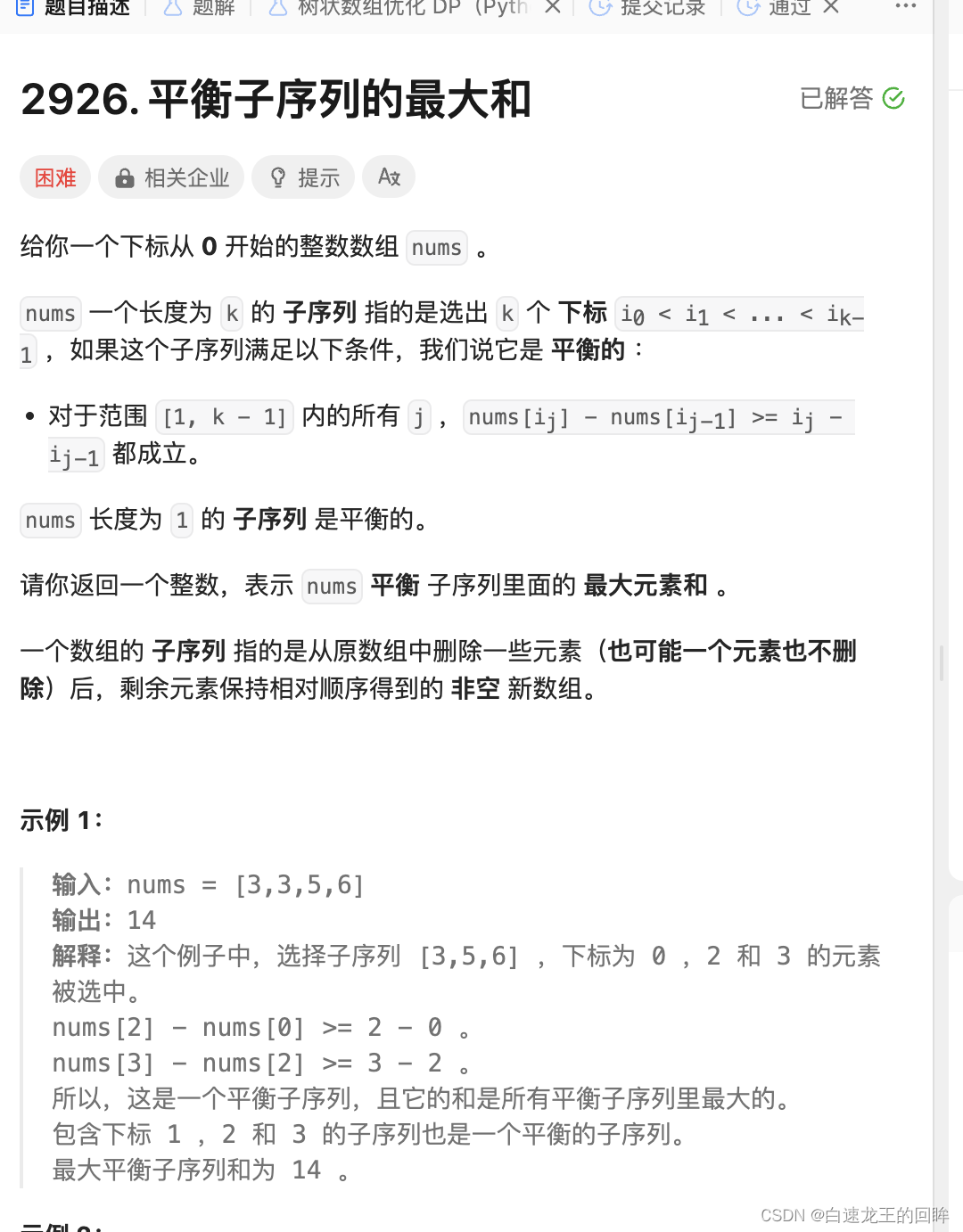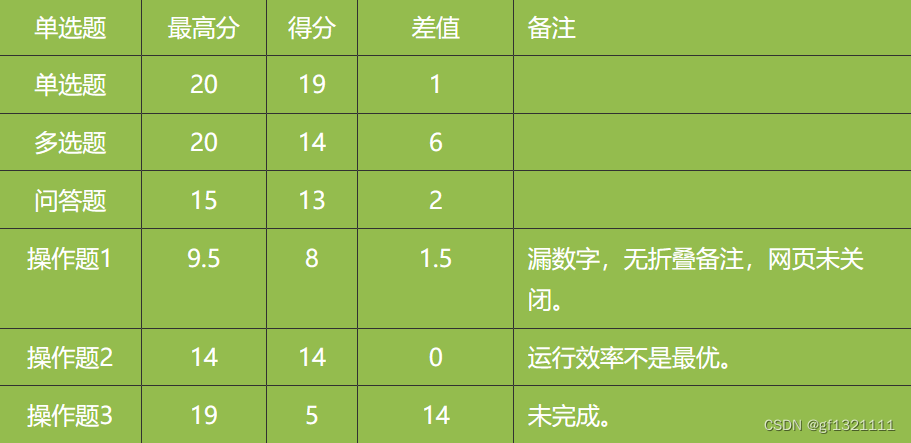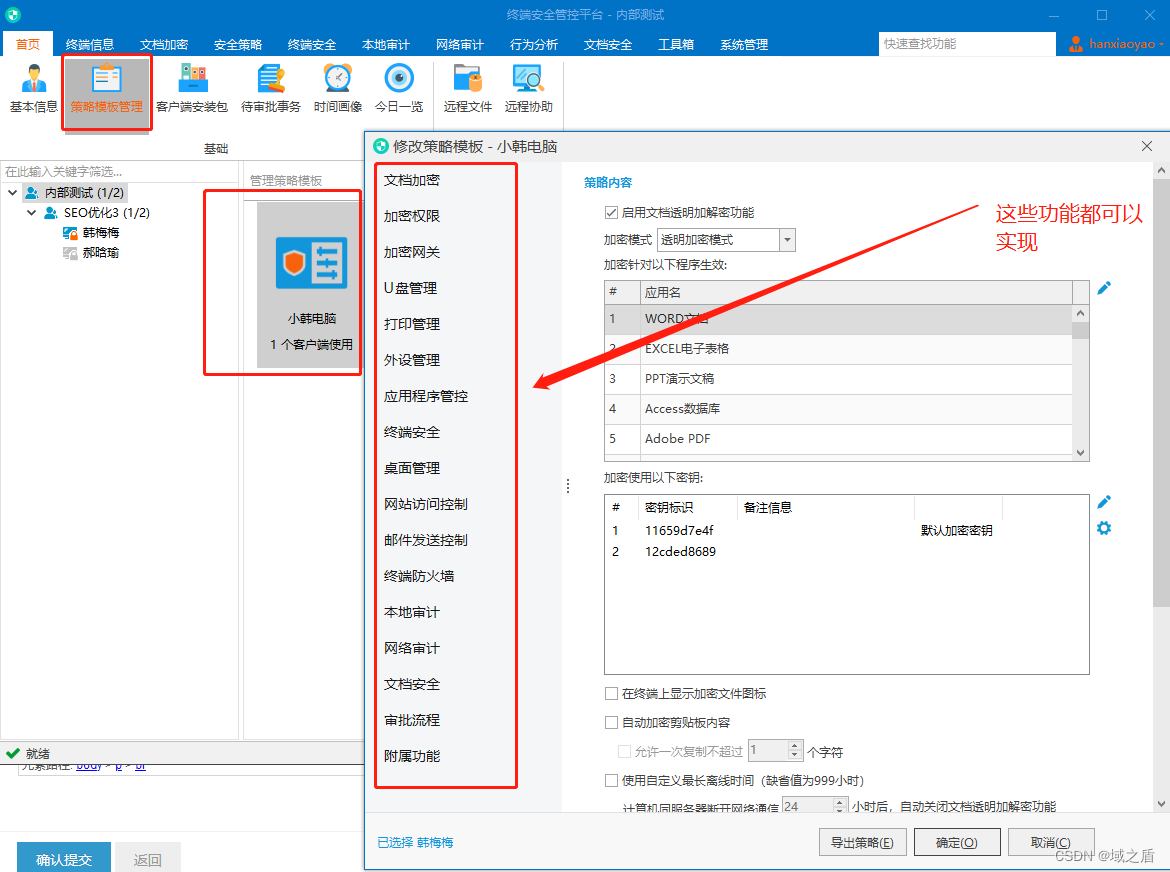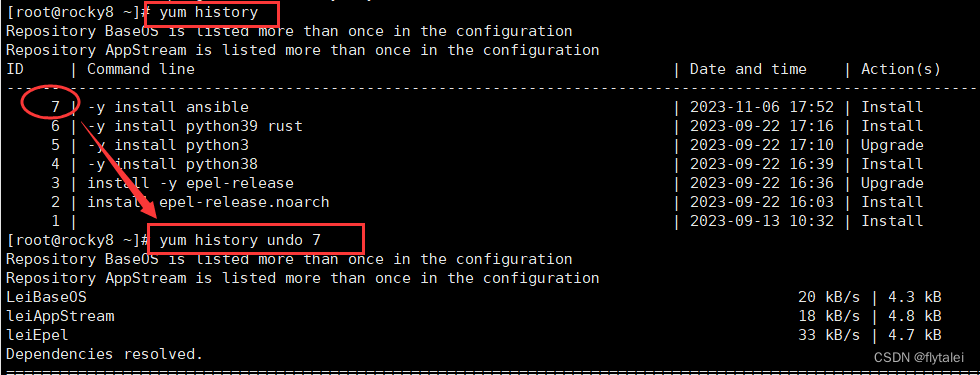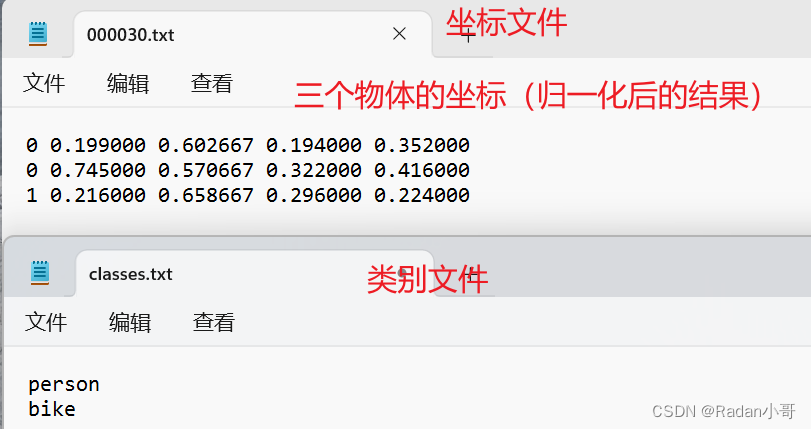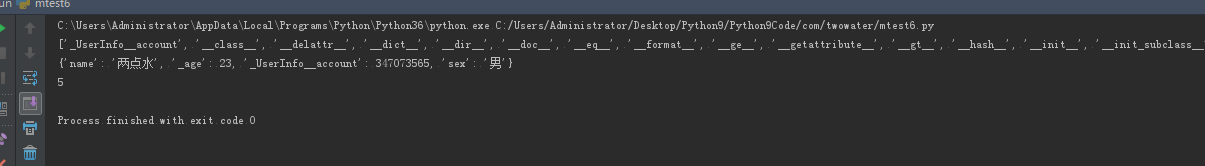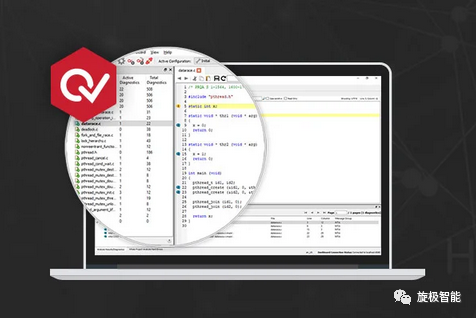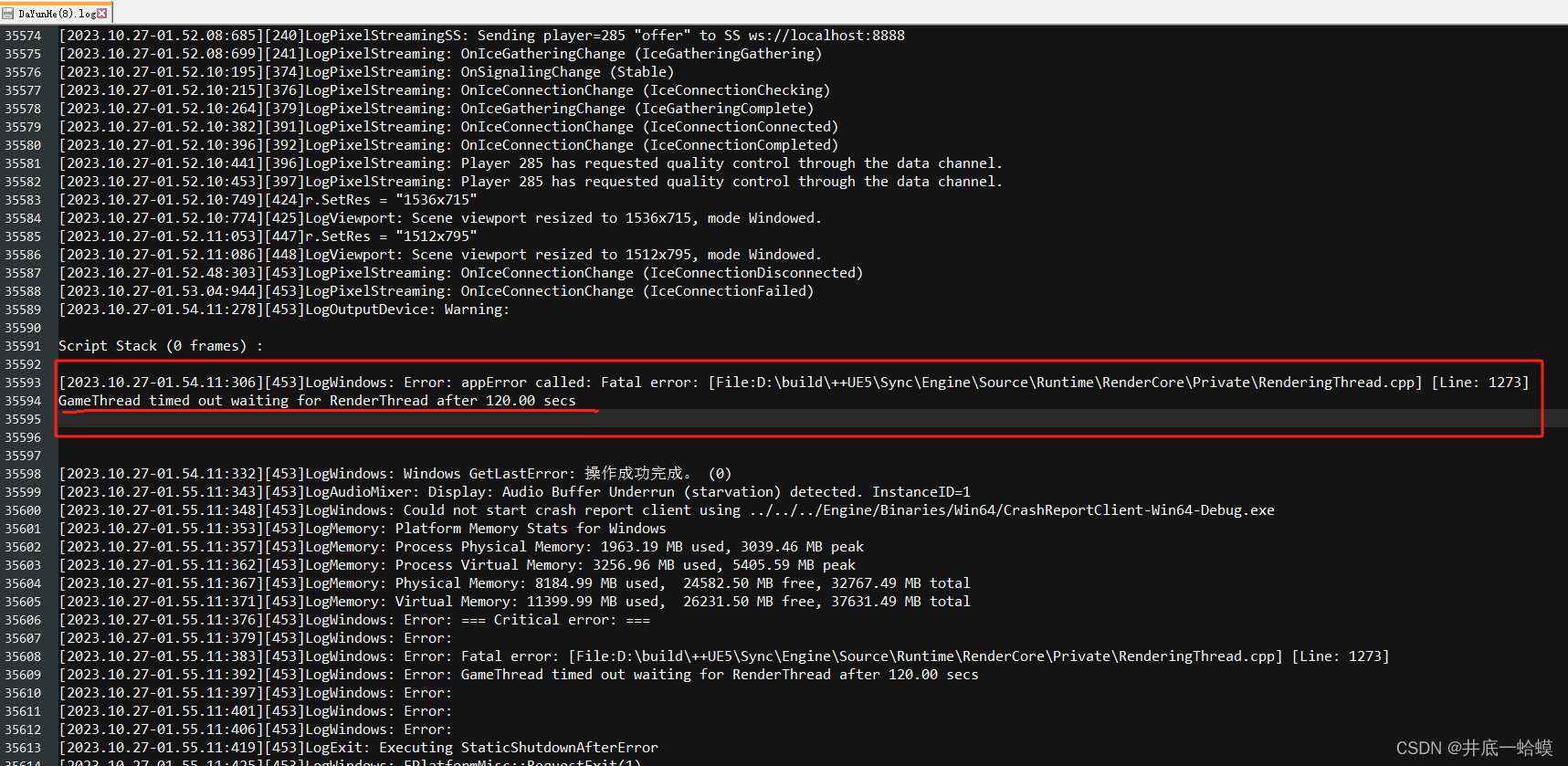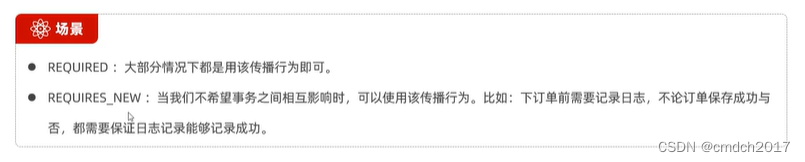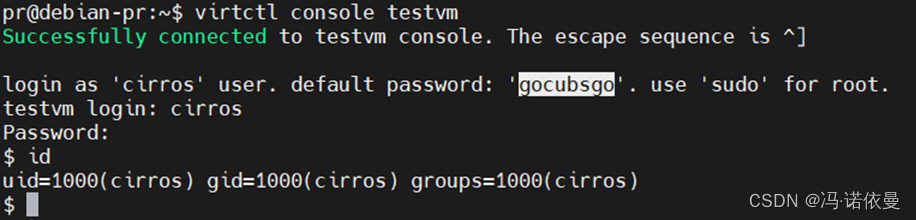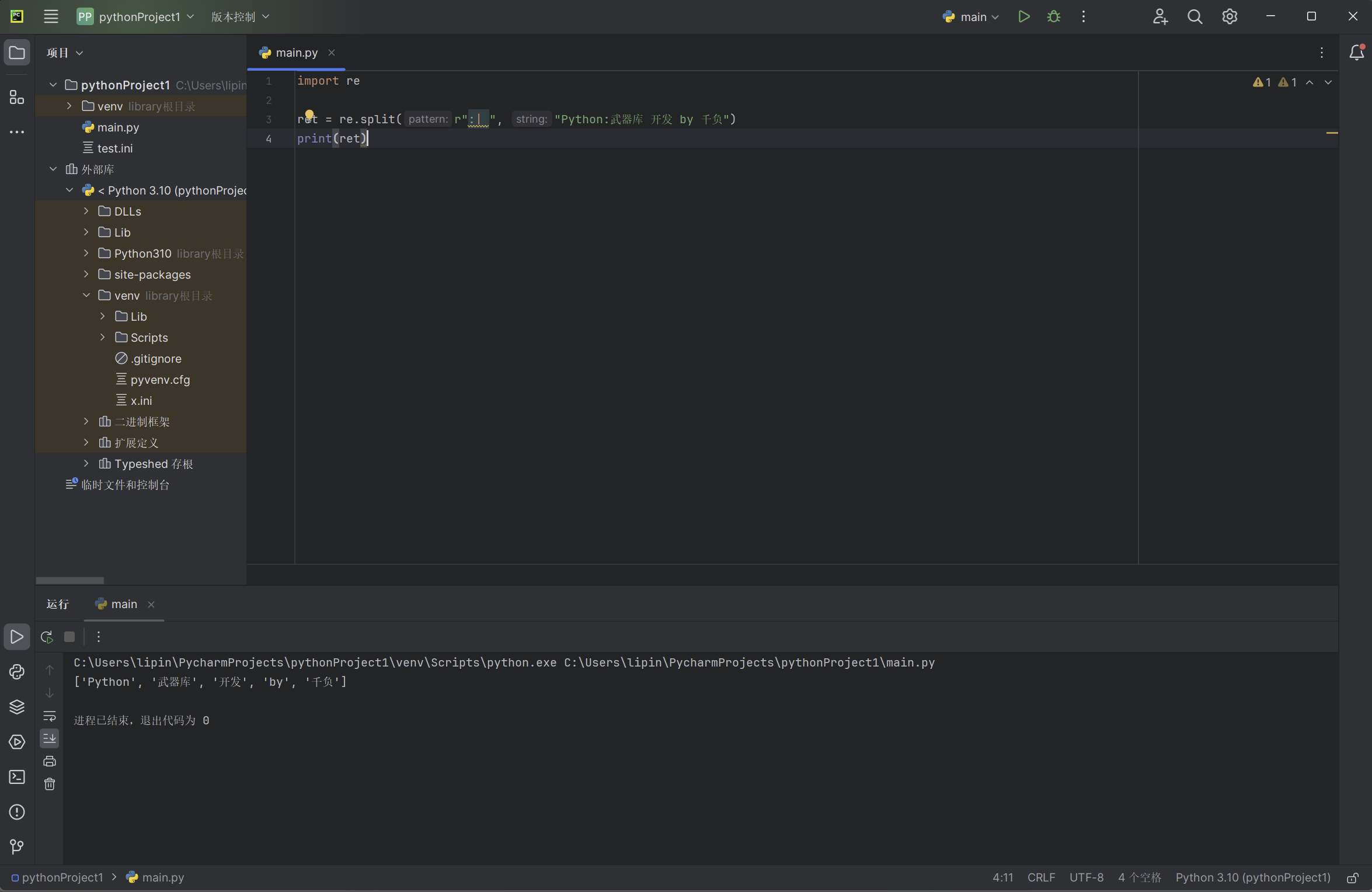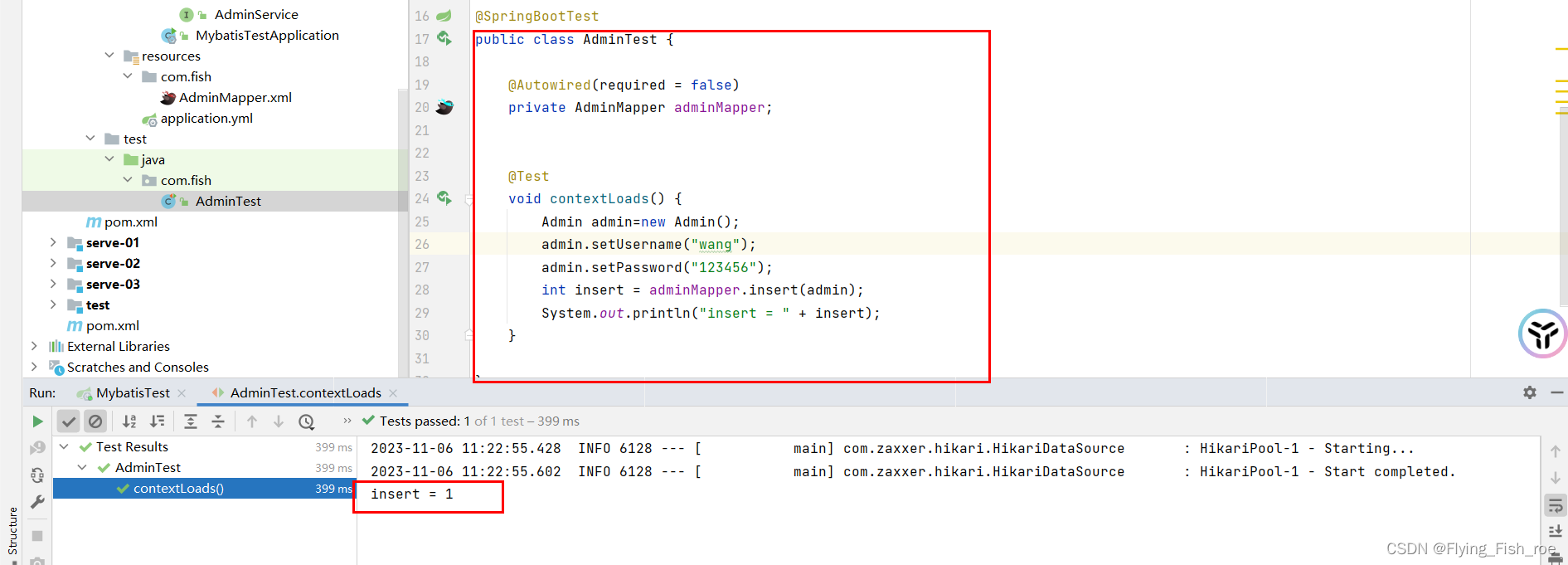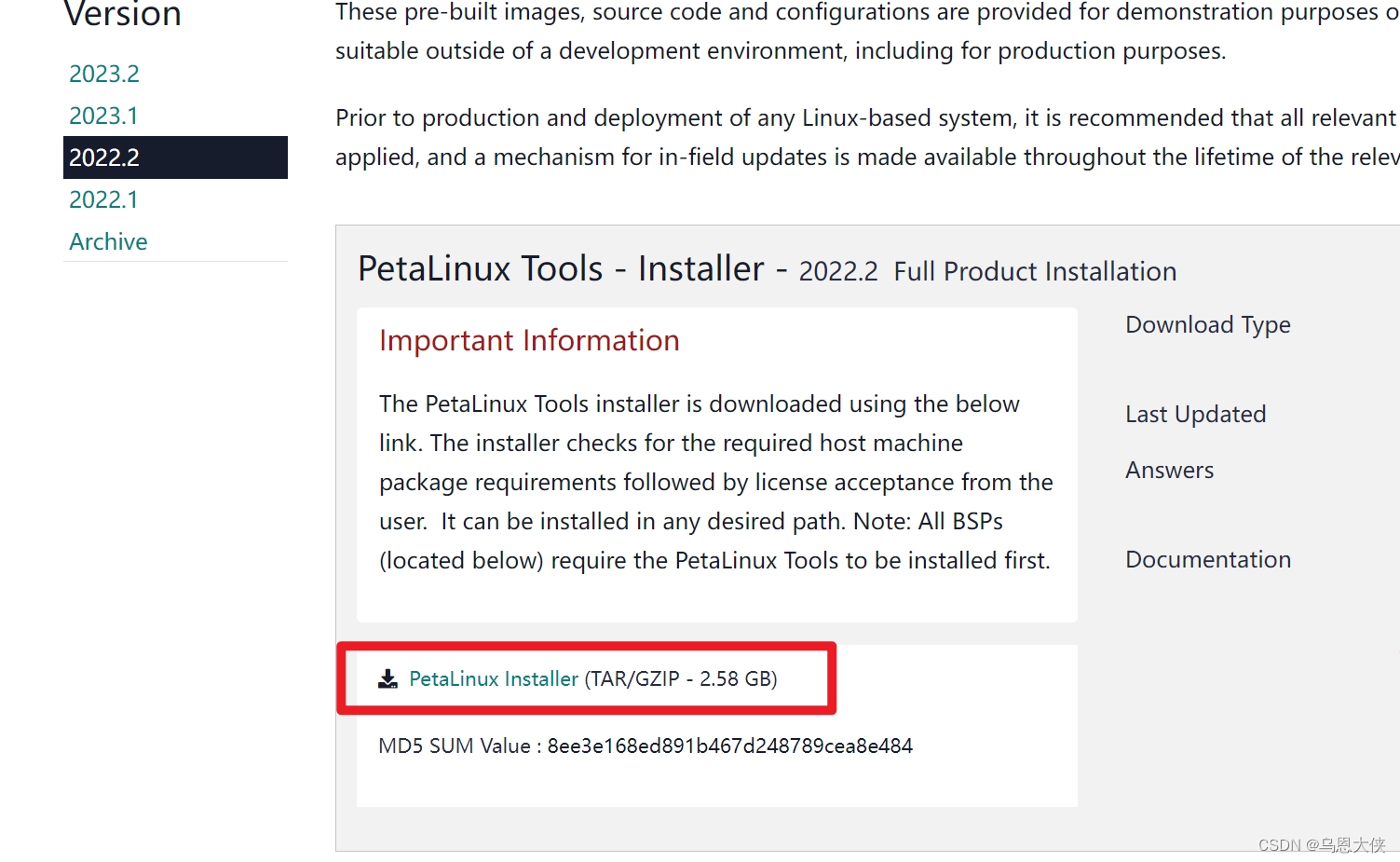npm install vue-splitpane
一、使用
(1)局部使用:
在vue文件中
import splitPane from 'vue-splitpane'
export default {
componnets: { splitPane }
}
(2)全局使用:
在main.js文件注册
import splitPane from 'vue-splitpane'
// 注册为全局组件
Vue.component('split-pane', splitPane);
二、使用局部在vue文件中使用例子

先分割成左右(注意只能两个两个分割,自由选择竖直还是水平分割)
重点是:
<split-pane
split="vertical"
@resize="resizeSplit"
:default-percent="defaultPercent1"
>
<template slot="paneL"></template>
<template slot="paneR"></template>
</split-pane>
html:代码
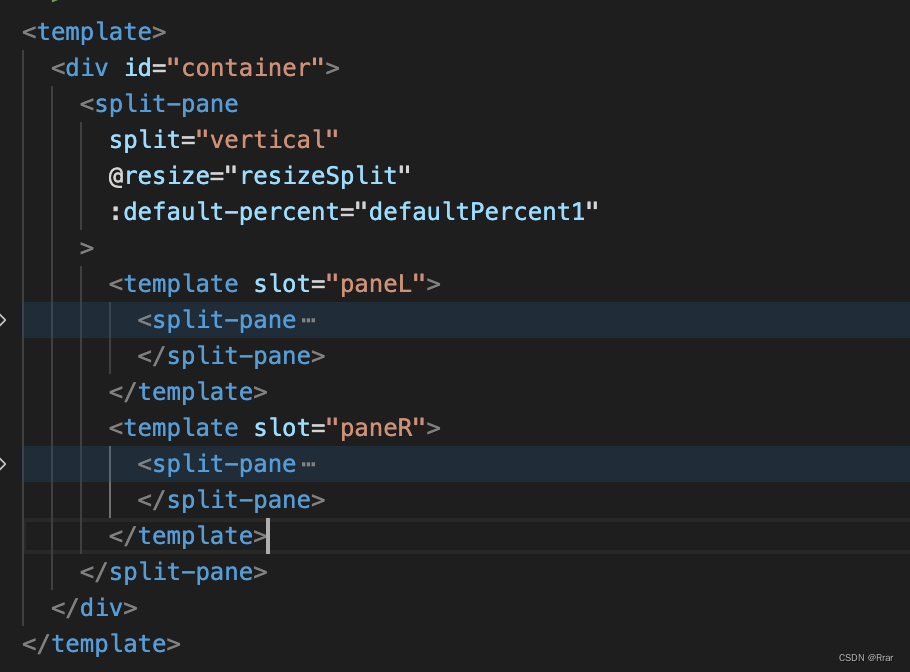
data代码:
defaultPercent1:
sessionStorage.getItem("defaultPercent1") == null
? 50
: parseFloat(sessionStorage.getItem("defaultPercent1")),
defaultPercent2:
sessionStorage.getItem("defaultPercent2") == null
? 20
: parseFloat(sessionStorage.getItem("defaultPercent2")),
defaultPercent3:
sessionStorage.getItem("defaultPercent3") == null
? 20
: parseFloat(sessionStorage.getItem("defaultPercent3")),
defaultPercent4:
sessionStorage.getItem("defaultPercent4") == null
? 25
: parseFloat(sessionStorage.getItem("defaultPercent4")),method代码:
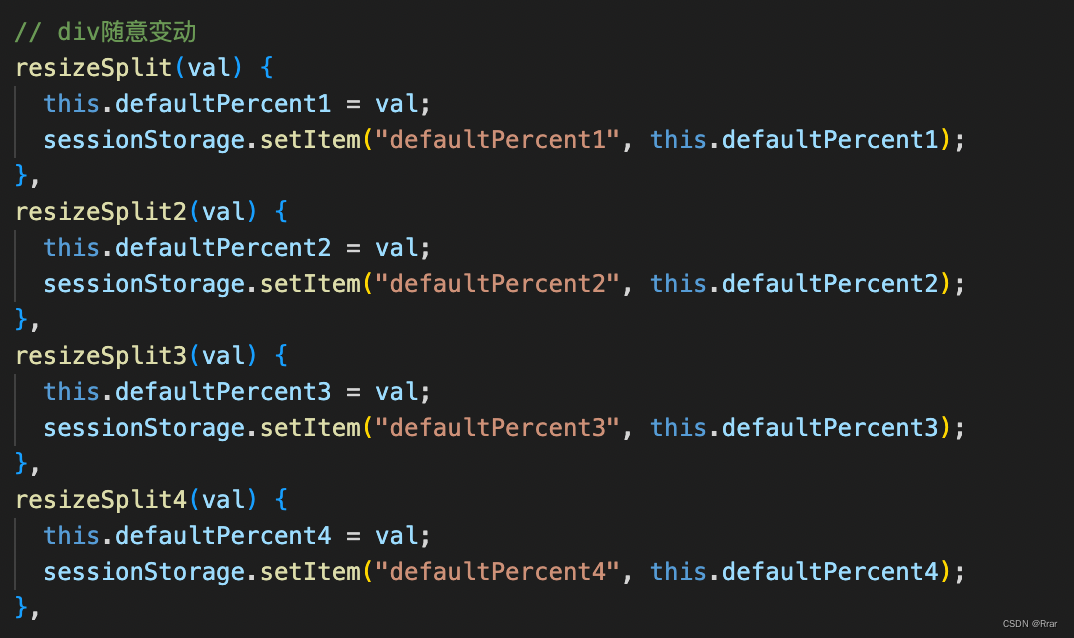
所有代码
<!--
* @Author: GGbond
* @Description:
* @Date: 2023-11-01 10:35:05
* @LastEditTime: 2023-11-06 19:50:21
-->
<template>
<div id="container">
<split-pane
split="vertical"
@resize="resizeSplit"
:default-percent="defaultPercent1"
>
<template slot="paneL">
<split-pane
split="horizontal"
:default-percent="defaultPercent2"
@resize="resizeSplit2"
>
<template slot="paneL">
<div class="topLeft">
<div class="title">空域</div>
<div class="contentTable">
<el-table
:data="maneuverTable"
border
height="100%"
:cell-style="customCellStyle"
>
<el-table-column
prop="beginTime"
align="center"
label="日期"
width="100"
>
</el-table-column>
<el-table-column prop="content" align="center" label="内容">
</el-table-column>
<el-table-column
prop="source"
align="center"
label="通报单位"
width="100"
>
</el-table-column>
</el-table>
</div>
</div>
</template>
<template slot="paneR">
<div class="bottomLeft">
<div class="title">军方活动</div>
<div class="contentTable">
<el-table
:data="militaryTable"
border
height="100%"
:cell-style="customCellStyle"
>
<el-table-column
prop="beginTime"
align="center"
label="日期"
width="100"
>
</el-table-column>
<el-table-column prop="content" align="center" label="内容">
</el-table-column>
<el-table-column
prop="source"
align="center"
label="通报单位"
width="100"
>
</el-table-column>
</el-table>
</div>
</div>
</template>
</split-pane>
</template>
<template slot="paneR">
<split-pane
split="horizontal"
:default-percent="defaultPercent3"
@resize="resizeSplit3"
>
<template slot="paneL">
<div class="topRight">
<div class="title">设备</div>
<div class="contentTable multi-rmk-col">
<el-table
:data="deviceTable"
border
height="100%"
:cell-style="customCellStyle"
>
<el-table-column
prop="beginTime"
align="center"
label="日期"
width="100"
>
</el-table-column>
<el-table-column prop="content" align="center" label="内容">
</el-table-column>
<el-table-column
prop="source"
align="center"
label="通报单位"
width="100"
>
</el-table-column>
</el-table>
</div>
</div>
</template>
<template slot="paneR">
<split-pane
split="horizontal"
:default-percent="defaultPercent4"
@resize="resizeSplit4"
>
<template slot="paneL">
<div class="brTop">
<div class="title">限制</div>
<div class="contentTable">
<el-table
:data="limitationTable"
border
height="100% "
:cell-style="customCellStyle"
>
<el-table-column
prop="beginTime"
align="center"
label="日期"
width="100"
>
</el-table-column>
<el-table-column prop="content" align="center" label="内容">
</el-table-column>
<el-table-column
prop="source"
align="center"
label="通报单位"
width="100"
>
</el-table-column>
</el-table>
</div>
</div>
</template>
<template slot="paneR">
<div class="brBottom">
<div class="title">通航</div>
<div class="contentTable">
<el-table
:data="airTable"
border
height="100%"
:cell-style="customCellStyle"
>
<el-table-column
prop="beginTime"
align="center"
label="日期"
width="100"
>
</el-table-column>
<el-table-column prop="content" align="center" label="内容">
</el-table-column>
<el-table-column
prop="source"
align="center"
label="通报单位"
width="100"
>
</el-table-column>
</el-table>
</div>
</div>
</template>
</split-pane>
</template>
</split-pane>
</template>
</split-pane>
</div>
</template>
<script>
import splitPane from "vue-splitpane";
import axios from "axios";
import { getAtcRecord } from "@/api/operationInformation.js";
let getDataInt = null; //获取各业务数据定时返回的ID
export default {
components: { splitPane },
data() {
return {
items: "",
airTable: [],
limitationTable: [],
deviceTable: [],
militaryTable: [],
maneuverTable: [],
// div变动
defaultPercent1:
sessionStorage.getItem("defaultPercent1") == null
? 50
: parseFloat(sessionStorage.getItem("defaultPercent1")),
defaultPercent2:
sessionStorage.getItem("defaultPercent2") == null
? 20
: parseFloat(sessionStorage.getItem("defaultPercent2")),
defaultPercent3:
sessionStorage.getItem("defaultPercent3") == null
? 20
: parseFloat(sessionStorage.getItem("defaultPercent3")),
defaultPercent4:
sessionStorage.getItem("defaultPercent4") == null
? 25
: parseFloat(sessionStorage.getItem("defaultPercent4")),
};
},
mounted() {
//监听页面显隐状态
window.addEventListener("message", (event) => {
let topic = event.data.closeIframe;
if (topic) {
window.clearInterval(getDataInt);
} else if (topic == false) {
if (getDataInt) {
window.clearInterval(getDataInt);
}
//开启轮询模式
this.setIntervalMethod();
}
});
//开启轮询模式
this.setIntervalMethod();
},
methods: {
//开启轮询模式
setIntervalMethod() {
this.onQuery();
//定时每2秒获取一次各业务数据
this.$nextTick(() => {
getDataInt = setInterval(() => {
this.onQuery();
}, 2000);
});
},
onQuery() {
axios
.get(window.operationInformationPath)
.then((res) => {
this.items = res.data.data;
if (Array.isArray(this.items)) {
for (let x of this.items) {
x.beginTime = this.parseTime(x.beginTime);
}
const filteredData = this.items.filter(
(item) => item.dept === "进近管制室"
);
this.limitationTable = filteredData.filter(
(record) => record.type === "限制相邻"
);
this.deviceTable = filteredData.filter(
(record) => record.type === "设备"
);
this.militaryTable = filteredData.filter(
(record) => record.type === "军航活动"
);
this.airTable = filteredData.filter(
(record) => record.type === "通用航空"
);
this.maneuverTable = filteredData.filter(
(record) => record.type === "机动空域"
);
}
})
.catch((error) => {
console.log(error);
});
// getAtcRecord().then((res) => {
// console.log(res)
// })
},
parseTime(originalDateString) {
// 创建日期对象
const date = new Date(originalDateString);
// 获取日期、小时和分钟
const month = (date.getMonth() + 1).toString().padStart(2, "0"); // 月份从0开始,需要加1
const day = date.getDate().toString().padStart(2, "0");
const hours = date.getHours().toString().padStart(2, "0");
const minutes = date.getMinutes().toString().padStart(2, "0");
// 格式化日期
const formattedDate = `${month}-${day} ${hours}:${minutes}`;
return formattedDate;
},
customCellStyle({ row, column }) {
if (column.property === "source") {
return {
"text-align": "center", // 设置内容水平居中
};
} else {
return {
"text-align": "left", // 设置内容左对齐
};
}
},
// div随意变动
resizeSplit(val) {
this.defaultPercent1 = val;
sessionStorage.setItem("defaultPercent1", this.defaultPercent1);
},
resizeSplit2(val) {
this.defaultPercent2 = val;
sessionStorage.setItem("defaultPercent2", this.defaultPercent2);
},
resizeSplit3(val) {
this.defaultPercent3 = val;
sessionStorage.setItem("defaultPercent3", this.defaultPercent3);
},
resizeSplit4(val) {
this.defaultPercent4 = val;
sessionStorage.setItem("defaultPercent4", this.defaultPercent4);
},
},
};
</script>
<style scoped>
#container {
width: 100%;
height: 100%;
padding: 10px;
}
.topLeft {
height: 100%;
width: calc(100% - 4px);
margin-right: 4px;
display: flex;
flex-direction: column;
padding: 10px;
background-color: #4a4a4a;
}
.topRight {
height: 100%;
display: flex;
flex-direction: column;
padding: 10px;
background-color: #4a4a4a;
}
.bottomLeft {
width: calc(100% - 4px);
margin-right: 4px;
height: calc(100% - 8px);
margin-top: 8px;
display: flex;
flex-direction: column;
padding: 10px;
background-color: #4a4a4a;
}
.brTop {
height: calc(100% - 8px);
margin-top: 8px;
display: flex;
flex-direction: column;
padding: 10px;
background-color: #4a4a4a;
}
.brBottom {
height: calc(100% - 8px);
margin-top: 8px;
display: flex;
flex-direction: column;
padding: 10px;
background-color: #4a4a4a;
}
.title {
height: 26px;
color: #9fe1f9;
font-weight: 700;
font-size: 16px;
padding-left: 5px;
}
.contentTable {
flex: 1;
height: calc(100% - 26px);
overflow: auto;
}
.contentTable >>> .el-table__body-wrapper::-webkit-scrollbar {
width: 10px;
height: 8px;
}
/* 修改每行高度 */
/* .topRight >>> .el-table__row {
height: 100px !important;
} */
/* .splitter-pane-resizer {
background: transparent!important;
} */
.vue-splitter-container >>> .splitter-pane-resizer{
background: transparent!important;
}
</style>