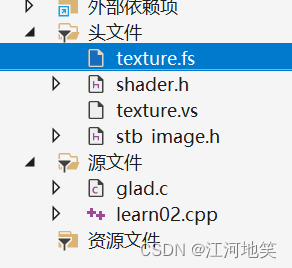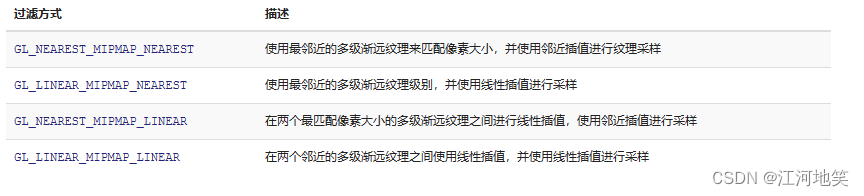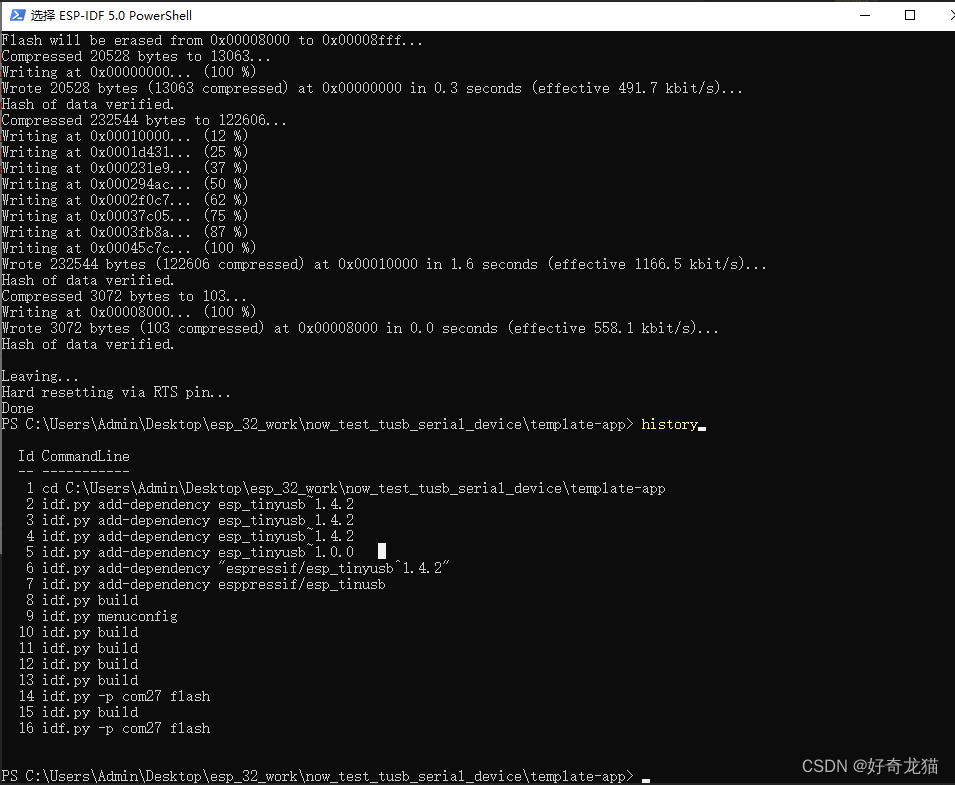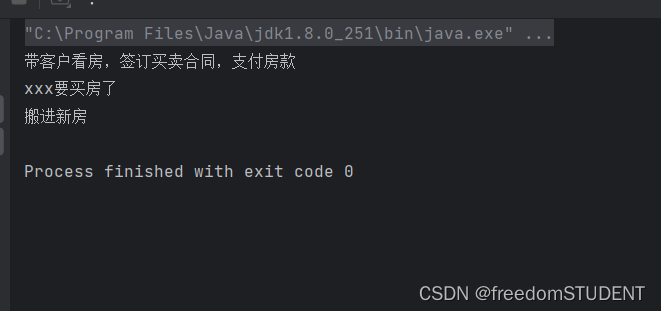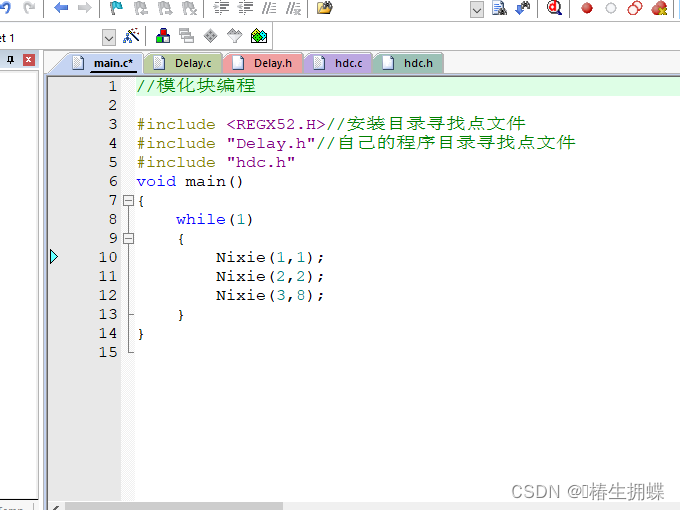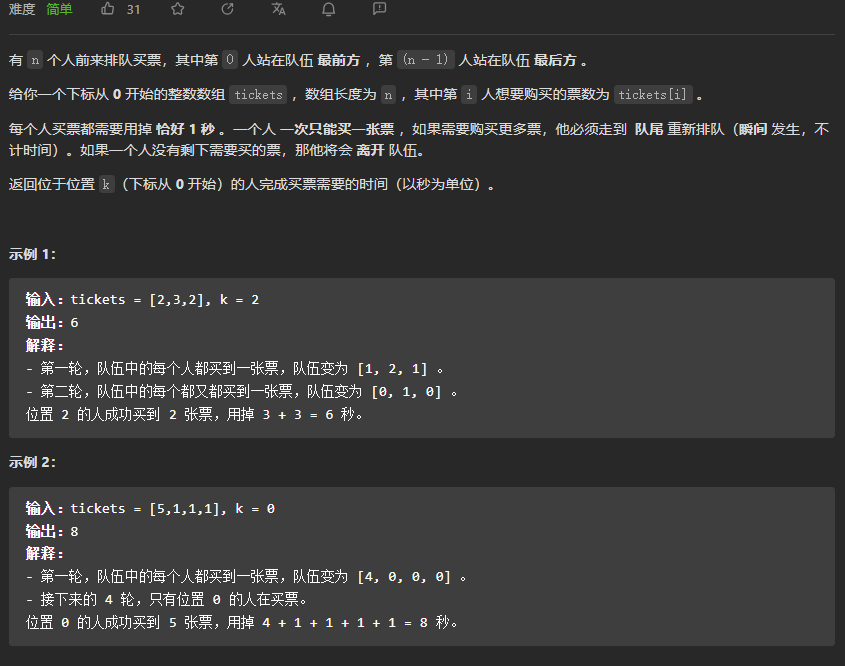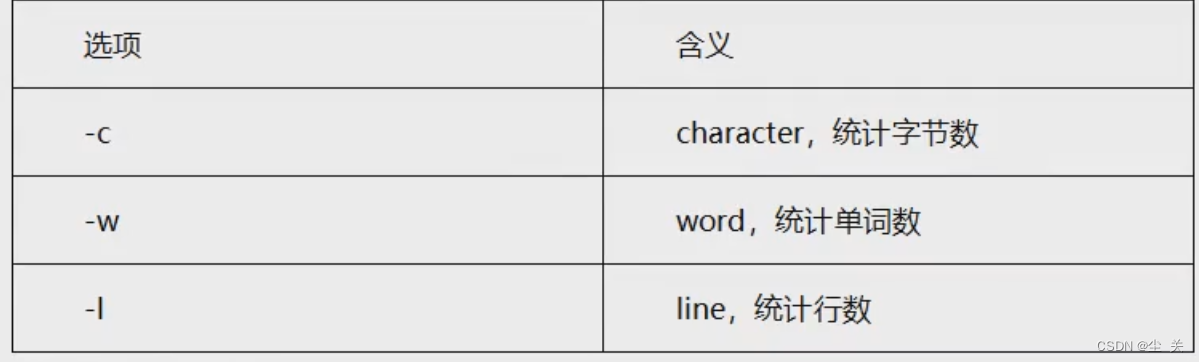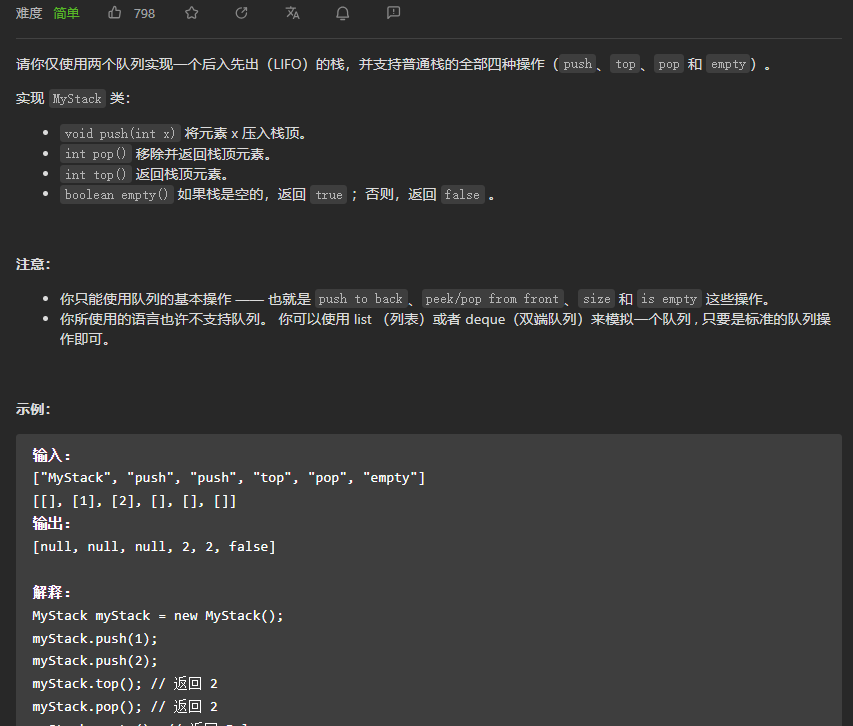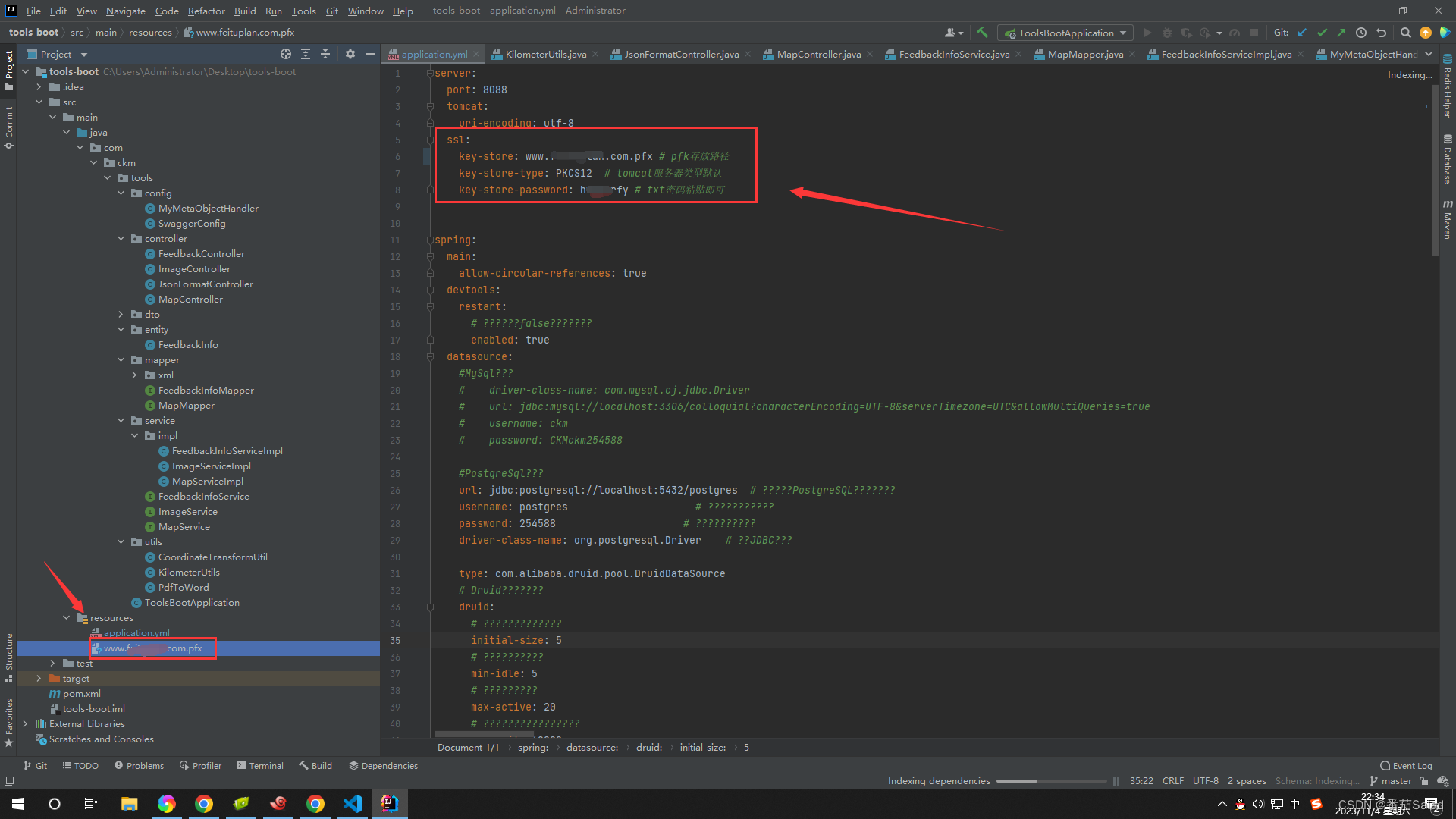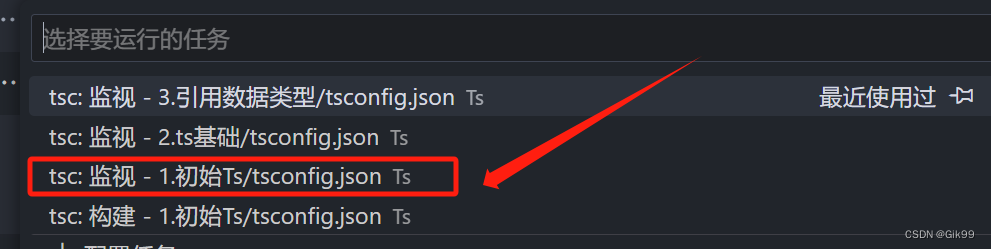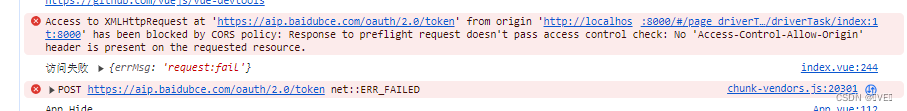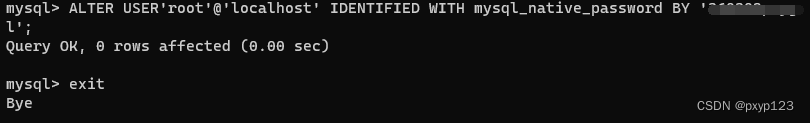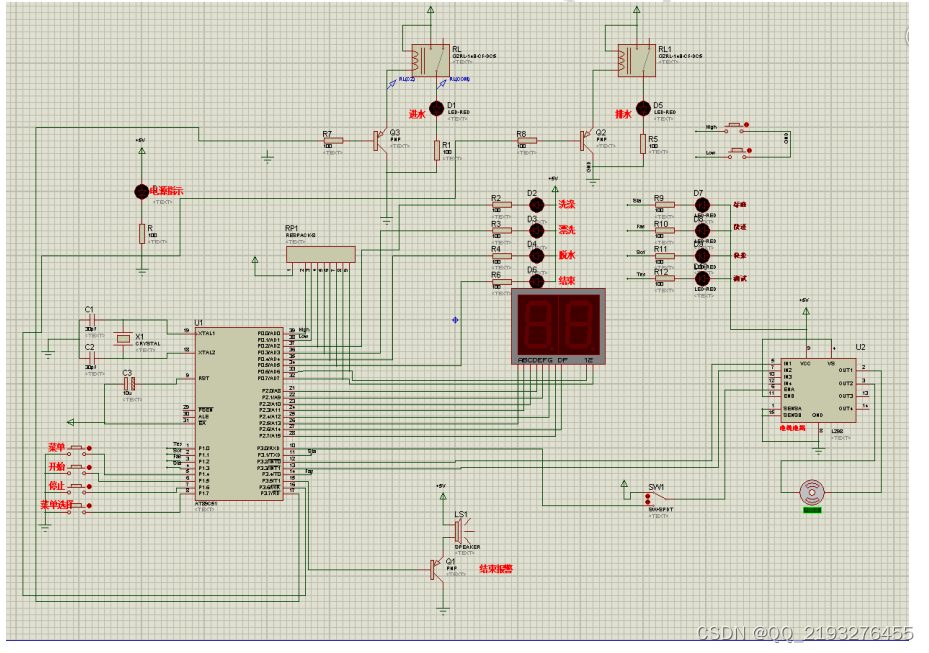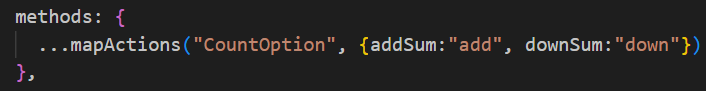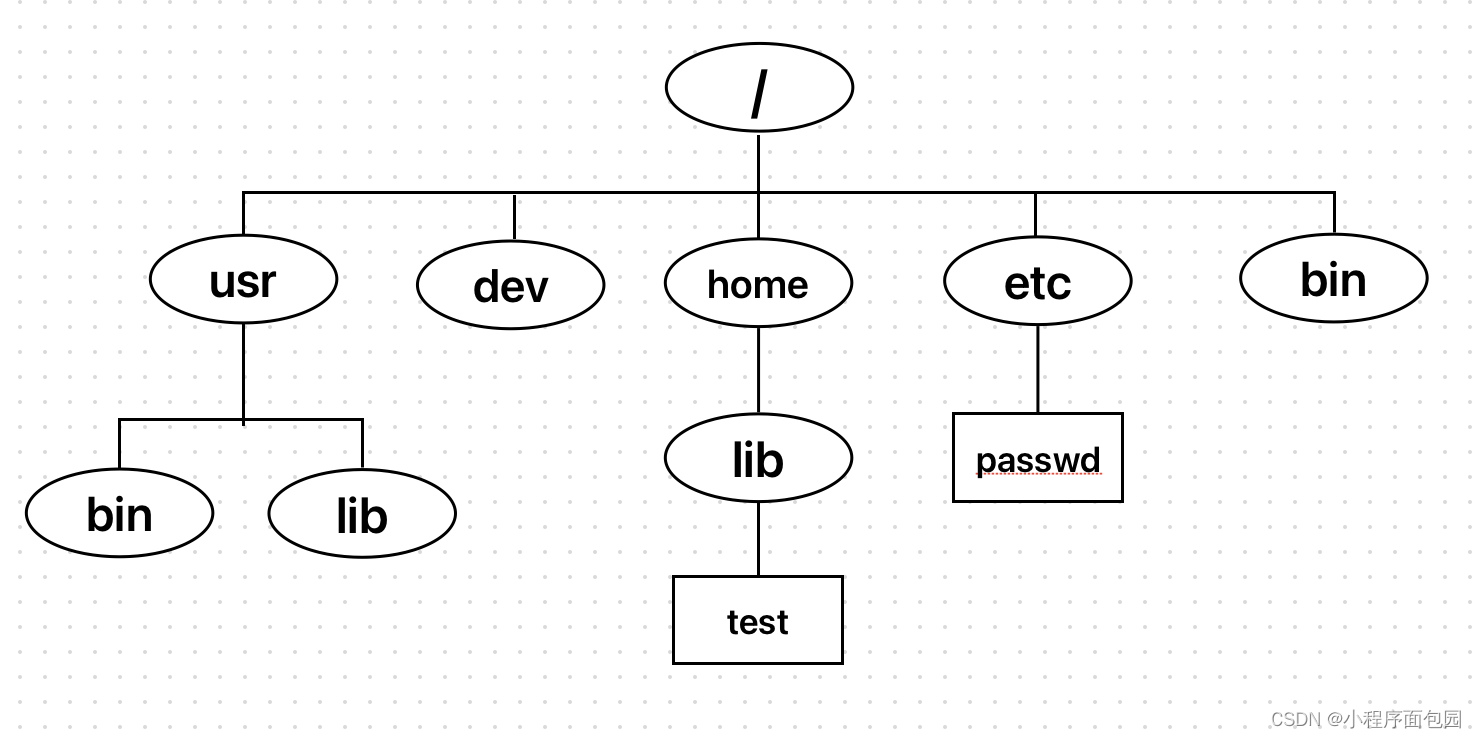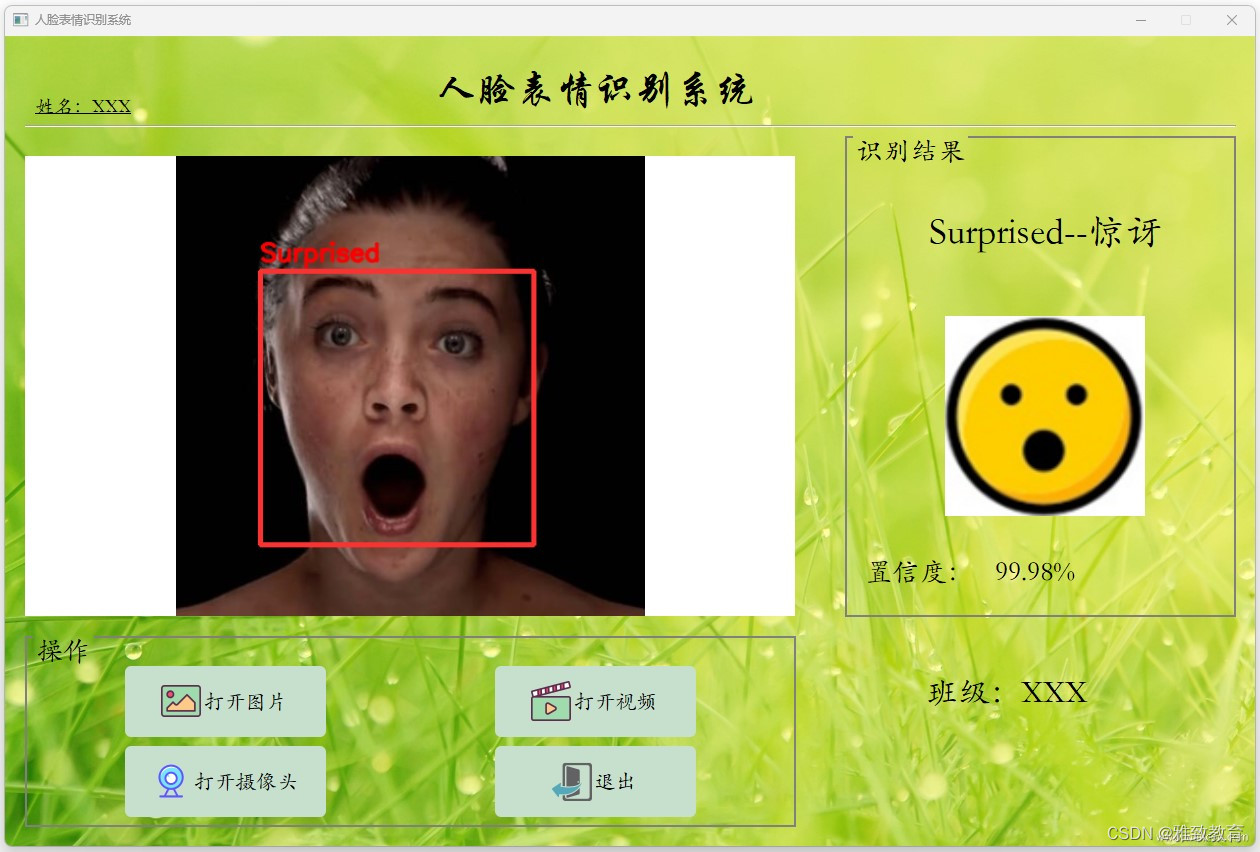1. 纹理贴图
wall.jpg (512×512) (learnopengl-cn.github.io)
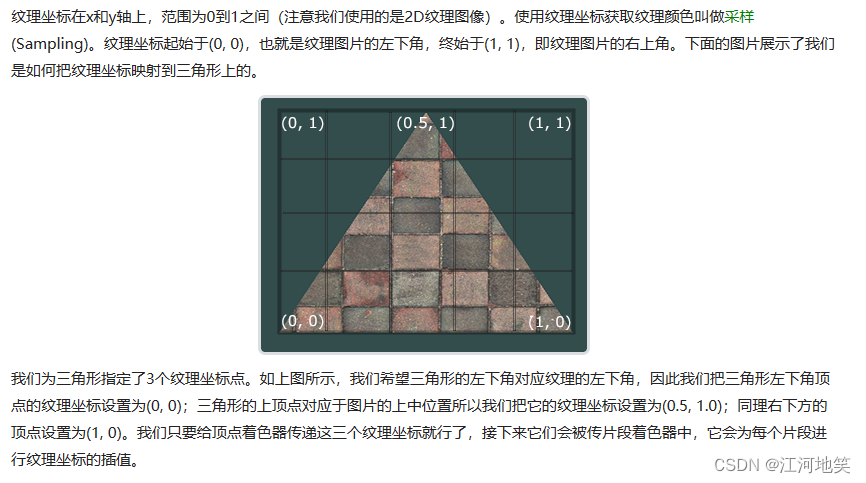
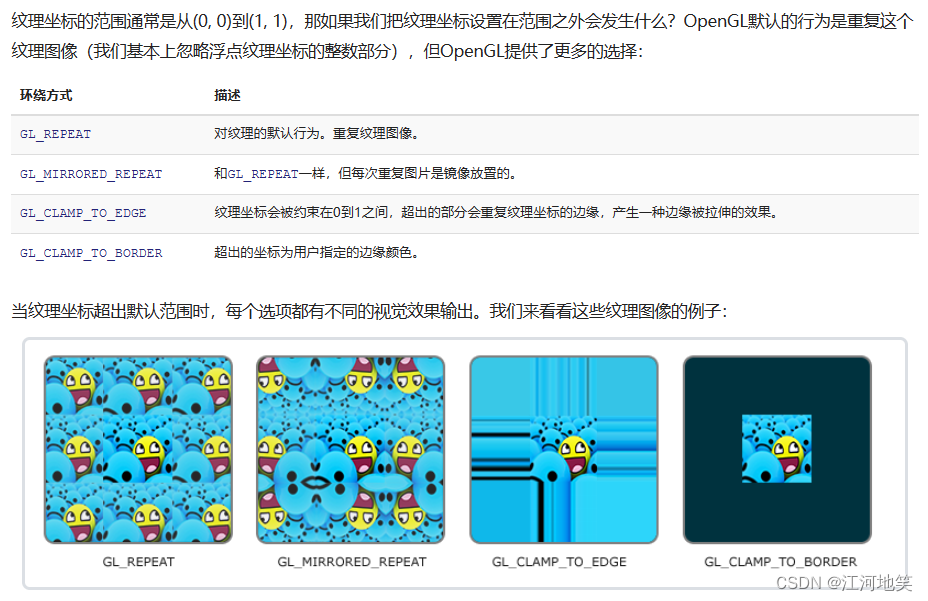
纹理过滤分为:邻近和线性,这跟opencv图像处理一样。
多级渐远纹理
四种采样方式:
代码实现:
std_image.h
https://github.com/nothings/stb/blob/master/stb_image.h
图片
https://learnopengl-cn.github.io/img/01/06/container.jpg
main.cpp
如果load image报错等,记得增加宏:STB_IMAGE_IMPLEMENTATION
#include <glad/glad.h>
#include <GLFW/glfw3.h>
#include <iostream>
#include "stb_image.h"
#include <cmath>
#include "shader.h"
void framebuffer_size_callback(GLFWwindow* window, int width, int height);
void processInput(GLFWwindow* window);
// settings
const unsigned int SCR_WIDTH = 800;
const unsigned int SCR_HEIGHT = 600;
int main() {
//1.初始化配置
glfwInit();
glfwWindowHint(GLFW_CONTEXT_VERSION_MAJOR, 3);
glfwWindowHint(GLFW_CONTEXT_VERSION_MINOR, 3);
glfwWindowHint(GLFW_OPENGL_PROFILE, GLFW_OPENGL_CORE_PROFILE);
#ifdef __APPLE__
glfwWindowHint(GLFW_OPENGL_FORWARD_COMPAT, GLFW_TRUE);
#endif // __APPLE__
//2.gltf 窗口创建
GLFWwindow* window = glfwCreateWindow(SCR_WIDTH, SCR_HEIGHT, "LeranOpenGL", NULL, NULL);
if (window == NULL) {
std::cout << "Failed to create GLFW window" << std::endl;
glfwTerminate();
return -1;
}
glfwMakeContextCurrent(window);
glfwSetFramebufferSizeCallback(window, framebuffer_size_callback);
//3. 加载所有GL函数指针
if (!gladLoadGLLoader((GLADloadproc)glfwGetProcAddress)) {
std::cout << "Failed to initialize GLAD" << std::endl;
return -1;
}
Shader ourShader("./texture.vs", "./texture.fs");
//4. 设置顶点数据
float vertices[] = {
// positions // colors // texture coords
0.5f, 0.5f, 0.0f, 1.0f, 0.0f, 0.0f, 1.0f, 1.0f, // top right
0.5f, -0.5f, 0.0f, 0.0f, 1.0f, 0.0f, 1.0f, 0.0f, // bottom right
-0.5f, -0.5f, 0.0f, 0.0f, 0.0f, 1.0f, 0.0f, 0.0f, // bottom left
-0.5f, 0.5f, 0.0f, 1.0f, 1.0f, 0.0f, 0.0f, 1.0f // top left
};
unsigned int indices[] = {
0, 1, 3, // first triangle
1, 2, 3 // second triangle
};
unsigned int VBO, VAO, EBO;
glGenVertexArrays(1, &VAO);
glGenBuffers(1, &VBO);
glGenBuffers(1,&EBO);//元素缓冲对象:Element Buffer Object,EBO
glBindVertexArray(VAO);
//复制顶点数组到缓冲区中供opengl使用
glBindBuffer(GL_ARRAY_BUFFER, VBO);
glBufferData(GL_ARRAY_BUFFER, sizeof(vertices), vertices, GL_STATIC_DRAW);
glBindBuffer(GL_ELEMENT_ARRAY_BUFFER, EBO);
glBufferData(GL_ELEMENT_ARRAY_BUFFER, sizeof(indices), indices, GL_STATIC_DRAW);
//设置顶点属性指针
glVertexAttribPointer(0, 3, GL_FLOAT, GL_FALSE, 8 * sizeof(float), (void*)0);
glEnableVertexAttribArray(0);
//设置颜色属性指针
glVertexAttribPointer(1, 3, GL_FLOAT, GL_FALSE, 8 * sizeof(float), (void*)(3 * sizeof(float)));
glEnableVertexAttribArray(1);
//设置纹理属性指针
glVertexAttribPointer(2, 2, GL_FLOAT, GL_FALSE, 8 * sizeof(float), (void*)(6 * sizeof(float)));
glEnableVertexAttribArray(2);
//加载和创建纹理
unsigned int texture;
glGenTextures(1, &texture);
glBindTexture(GL_TEXTURE_2D, texture);
//设置纹理环绕参数
glTexParameteri(GL_TEXTURE_2D, GL_TEXTURE_WRAP_S, GL_REPEAT);
glTexParameteri(GL_TEXTURE_2D, GL_TEXTURE_WRAP_T, GL_REPEAT);
//设置纹理过滤参数
glTexParameteri(GL_TEXTURE_2D, GL_TEXTURE_MIN_FILTER, GL_LINEAR_MIPMAP_LINEAR);
glTexParameteri(GL_TEXTURE_2D, GL_TEXTURE_MAG_FILTER, GL_LINEAR);
//加载图像和生成mipmaps
int width, height, nrChannels;
std::string filePath = R"(D:\CPlusProject\LearnOpenGL\DataSet\container.jpg)";
unsigned char* data = stbi_load(filePath.c_str(), &width, &height, &nrChannels, 0);
if (data) {
glTexImage2D(GL_TEXTURE_2D, 0, GL_RGB, width, height, 0, GL_RGB, GL_UNSIGNED_BYTE, data);
glGenerateMipmap(GL_TEXTURE_2D);
}
else {
std::cout << "Failed to load texture" << std::endl;
}
stbi_image_free(data);
//5. 循环渲染
while (!glfwWindowShouldClose(window)) {
processInput(window);
// render
glClearColor(0.2f, 0.3f, 0.3f, 1.0f);
glClear(GL_COLOR_BUFFER_BIT);
//绑定纹理
glBindTexture(GL_TEXTURE_2D, texture);
ourShader.use();
glBindVertexArray(VAO);
glDrawElements(GL_TRIANGLES,6,GL_UNSIGNED_INT,0);
glfwSwapBuffers(window);
glfwPollEvents();
}
glDeleteVertexArrays(1, &VAO);
glDeleteBuffers(1, &VBO);
glDeleteBuffers(1, &EBO);
glfwTerminate();
return 0;
}
// process all input: query GLFW whether relevant keys are pressed/released this frame and react accordingly
// ---------------------------------------------------------------------------------------------------------
void processInput(GLFWwindow* window)
{
if (glfwGetKey(window, GLFW_KEY_ESCAPE) == GLFW_PRESS)
glfwSetWindowShouldClose(window, true);
}
// glfw: whenever the window size changed (by OS or user resize) this callback function executes
// ---------------------------------------------------------------------------------------------
void framebuffer_size_callback(GLFWwindow* window, int width, int height)
{
// make sure the viewport matches the new window dimensions; note that width and
// height will be significantly larger than specified on retina displays.
glViewport(0, 0, width, height);
}
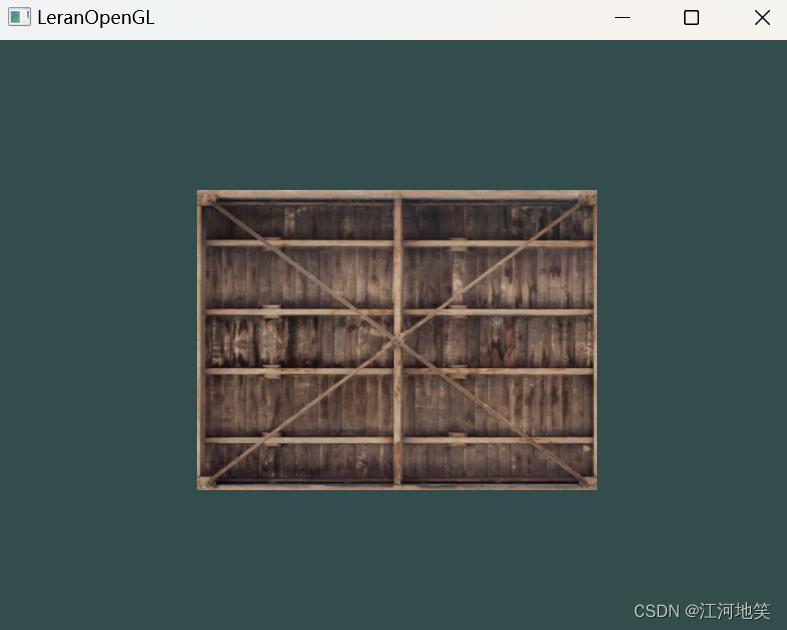
2. 混合纹理
第二张图
awesomeface.png (512×512) (learnopengl-cn.github.io)
texture.vs
#version 330 core
layout (location = 0) in vec3 aPos;
layout (location = 1) in vec3 aColor;
layout (location = 2) in vec2 aTexCorrd;
out vec3 ourColor;
out vec2 TexCoord;
void main()
{
gl_Position = vec4(aPos, 1.0);
ourColor = aColor;
TexCoord=vec2(aTexCorrd.x,aTexCorrd.y);
}texture.fs
#version 330 core
out vec4 FragColor;
in vec3 ourColor;
in vec2 TexCoord;
//texture sampler
uniform sampler2D textureone;
uniform sampler2D texturetwo;
void main()
{
FragColor = mix(texture(textureone,TexCoord),texture(texturetwo,TexCoord),0.5);
}main.cpp
#include <glad/glad.h>
#include <GLFW/glfw3.h>
#include <iostream>
#include "stb_image.h"
#include <cmath>
#include "shader.h"
void framebuffer_size_callback(GLFWwindow* window, int width, int height);
void processInput(GLFWwindow* window);
// settings
const unsigned int SCR_WIDTH = 800;
const unsigned int SCR_HEIGHT = 600;
int main() {
//1.初始化配置
glfwInit();
glfwWindowHint(GLFW_CONTEXT_VERSION_MAJOR, 3);
glfwWindowHint(GLFW_CONTEXT_VERSION_MINOR, 3);
glfwWindowHint(GLFW_OPENGL_PROFILE, GLFW_OPENGL_CORE_PROFILE);
#ifdef __APPLE__
glfwWindowHint(GLFW_OPENGL_FORWARD_COMPAT, GLFW_TRUE);
#endif // __APPLE__
//2.gltf 窗口创建
GLFWwindow* window = glfwCreateWindow(SCR_WIDTH, SCR_HEIGHT, "LeranOpenGL", NULL, NULL);
if (window == NULL) {
std::cout << "Failed to create GLFW window" << std::endl;
glfwTerminate();
return -1;
}
glfwMakeContextCurrent(window);
glfwSetFramebufferSizeCallback(window, framebuffer_size_callback);
//3. 加载所有GL函数指针
if (!gladLoadGLLoader((GLADloadproc)glfwGetProcAddress)) {
std::cout << "Failed to initialize GLAD" << std::endl;
return -1;
}
Shader ourShader("./texture.vs", "./texture.fs");
//4. 设置顶点数据
float vertices[] = {
// positions // colors // texture coords
0.5f, 0.5f, 0.0f, 1.0f, 0.0f, 0.0f, 1.0f, 1.0f, // top right
0.5f, -0.5f, 0.0f, 0.0f, 1.0f, 0.0f, 1.0f, 0.0f, // bottom right
-0.5f, -0.5f, 0.0f, 0.0f, 0.0f, 1.0f, 0.0f, 0.0f, // bottom left
-0.5f, 0.5f, 0.0f, 1.0f, 1.0f, 0.0f, 0.0f, 1.0f // top left
};
unsigned int indices[] = {
0, 1, 3, // first triangle
1, 2, 3 // second triangle
};
unsigned int VBO, VAO, EBO;
glGenVertexArrays(1, &VAO);
glGenBuffers(1, &VBO);
glGenBuffers(1,&EBO);//元素缓冲对象:Element Buffer Object,EBO
glBindVertexArray(VAO);
//复制顶点数组到缓冲区中供opengl使用
glBindBuffer(GL_ARRAY_BUFFER, VBO);
glBufferData(GL_ARRAY_BUFFER, sizeof(vertices), vertices, GL_STATIC_DRAW);
glBindBuffer(GL_ELEMENT_ARRAY_BUFFER, EBO);
glBufferData(GL_ELEMENT_ARRAY_BUFFER, sizeof(indices), indices, GL_STATIC_DRAW);
//设置顶点属性指针
glVertexAttribPointer(0, 3, GL_FLOAT, GL_FALSE, 8 * sizeof(float), (void*)0);
glEnableVertexAttribArray(0);
//设置颜色属性指针
glVertexAttribPointer(1, 3, GL_FLOAT, GL_FALSE, 8 * sizeof(float), (void*)(3 * sizeof(float)));
glEnableVertexAttribArray(1);
//设置纹理属性指针
glVertexAttribPointer(2, 2, GL_FLOAT, GL_FALSE, 8 * sizeof(float), (void*)(6 * sizeof(float)));
glEnableVertexAttribArray(2);
//加载和创建纹理
unsigned int textureone,texturetwo;
glGenTextures(1, &textureone);
glBindTexture(GL_TEXTURE_2D, textureone);
//设置纹理环绕参数
glTexParameteri(GL_TEXTURE_2D, GL_TEXTURE_WRAP_S, GL_REPEAT);
glTexParameteri(GL_TEXTURE_2D, GL_TEXTURE_WRAP_T, GL_REPEAT);
//设置纹理过滤参数
glTexParameteri(GL_TEXTURE_2D, GL_TEXTURE_MIN_FILTER, GL_LINEAR_MIPMAP_LINEAR);
glTexParameteri(GL_TEXTURE_2D, GL_TEXTURE_MAG_FILTER, GL_LINEAR);
//加载图像和生成mipmaps
int width, height, nrChannels;
stbi_set_flip_vertically_on_load(true);
std::string filePath = R"(D:\CPlusProject\LearnOpenGL\DataSet\container.jpg)";
unsigned char* data = stbi_load(filePath.c_str(), &width, &height, &nrChannels, 0);
if (data) {
glTexImage2D(GL_TEXTURE_2D, 0, GL_RGB, width, height, 0, GL_RGB, GL_UNSIGNED_BYTE, data);
glGenerateMipmap(GL_TEXTURE_2D);
}
else {
std::cout << "Failed to load texture" << std::endl;
}
stbi_image_free(data);
glGenTextures(1, &texturetwo);
glBindTexture(GL_TEXTURE_2D, texturetwo);
//设置纹理环绕参数
glTexParameteri(GL_TEXTURE_2D, GL_TEXTURE_WRAP_S, GL_REPEAT);
glTexParameteri(GL_TEXTURE_2D, GL_TEXTURE_WRAP_T, GL_REPEAT);
//设置纹理过滤参数
glTexParameteri(GL_TEXTURE_2D, GL_TEXTURE_MIN_FILTER, GL_LINEAR_MIPMAP_LINEAR);
glTexParameteri(GL_TEXTURE_2D, GL_TEXTURE_MAG_FILTER, GL_LINEAR);
//加载图像和生成mipmaps
filePath = R"(D:\CPlusProject\LearnOpenGL\DataSet\awesomeface.png)";
unsigned char* data2 = stbi_load(filePath.c_str(), &width, &height, &nrChannels, 0);
if (data2) {
glTexImage2D(GL_TEXTURE_2D, 0, GL_RGB, width, height, 0, GL_RGBA, GL_UNSIGNED_BYTE, data2);
glGenerateMipmap(GL_TEXTURE_2D);
}
else {
std::cout << "Failed to load texture" << std::endl;
}
stbi_image_free(data2);
ourShader.use();
glUniform1i(glGetUniformLocation(ourShader.ID, "textureone"), 0);//二选一
ourShader.setInt("texturetwo", 1);//二选一
//5. 循环渲染
while (!glfwWindowShouldClose(window)) {
processInput(window);
// render
glClearColor(0.2f, 0.3f, 0.3f, 1.0f);
glClear(GL_COLOR_BUFFER_BIT);
//绑定纹理
glActiveTexture(GL_TEXTURE0);
glBindTexture(GL_TEXTURE_2D, textureone);
glActiveTexture(GL_TEXTURE1);
glBindTexture(GL_TEXTURE_2D, texturetwo);
ourShader.use();
glBindVertexArray(VAO);
glDrawElements(GL_TRIANGLES,6,GL_UNSIGNED_INT,0);
glfwSwapBuffers(window);
glfwPollEvents();
}
glDeleteVertexArrays(1, &VAO);
glDeleteBuffers(1, &VBO);
glDeleteBuffers(1, &EBO);
glfwTerminate();
return 0;
}
// process all input: query GLFW whether relevant keys are pressed/released this frame and react accordingly
// ---------------------------------------------------------------------------------------------------------
void processInput(GLFWwindow* window)
{
if (glfwGetKey(window, GLFW_KEY_ESCAPE) == GLFW_PRESS)
glfwSetWindowShouldClose(window, true);
}
// glfw: whenever the window size changed (by OS or user resize) this callback function executes
// ---------------------------------------------------------------------------------------------
void framebuffer_size_callback(GLFWwindow* window, int width, int height)
{
// make sure the viewport matches the new window dimensions; note that width and
// height will be significantly larger than specified on retina displays.
glViewport(0, 0, width, height);
}