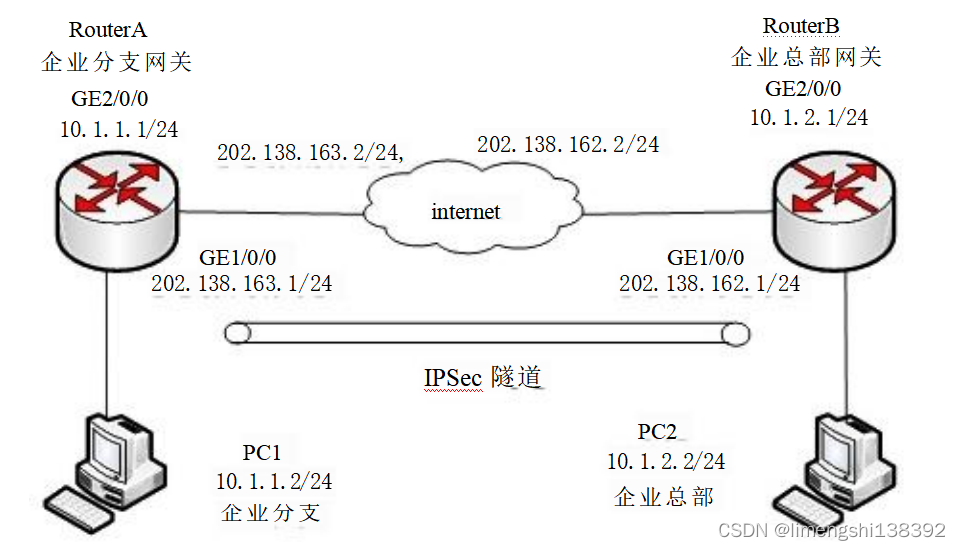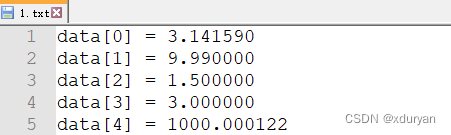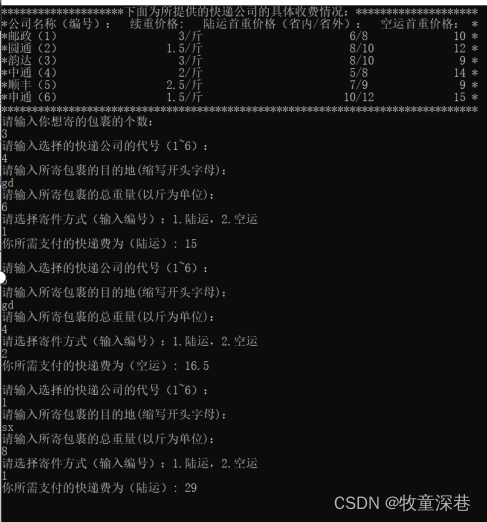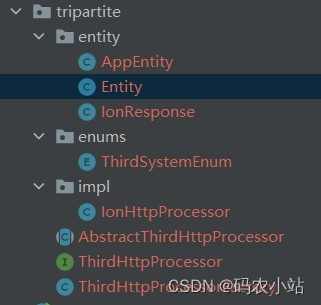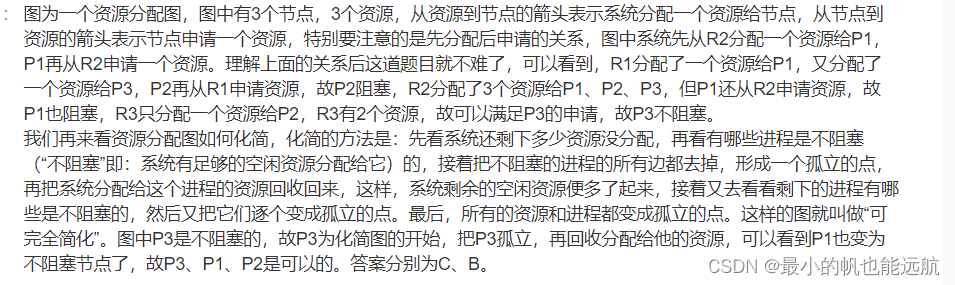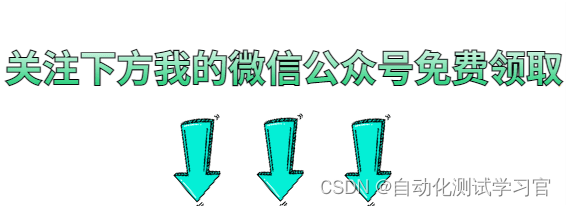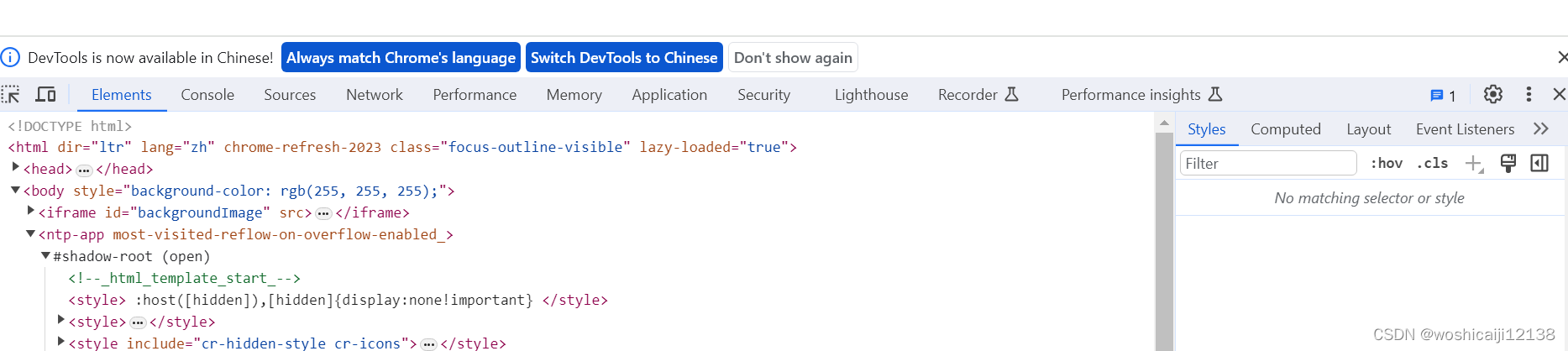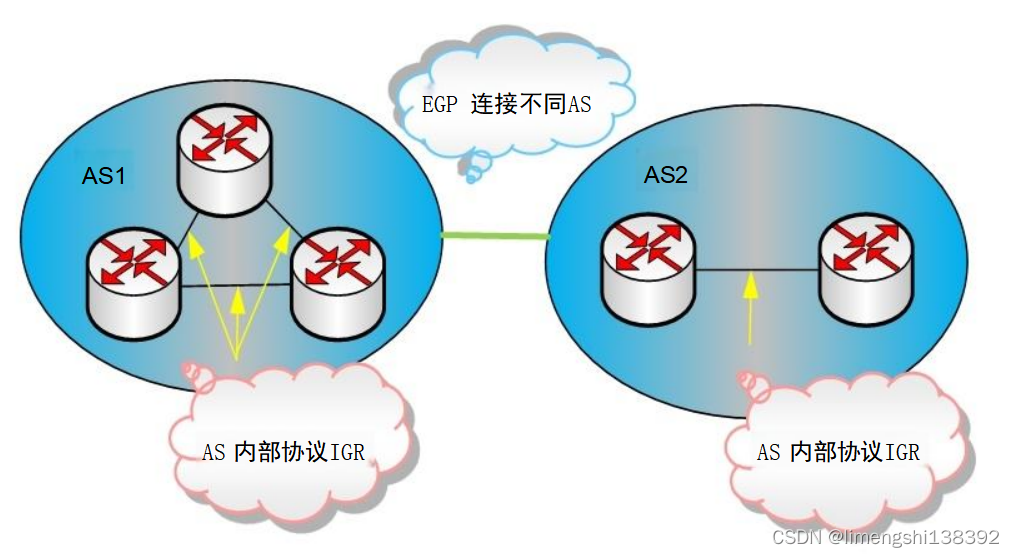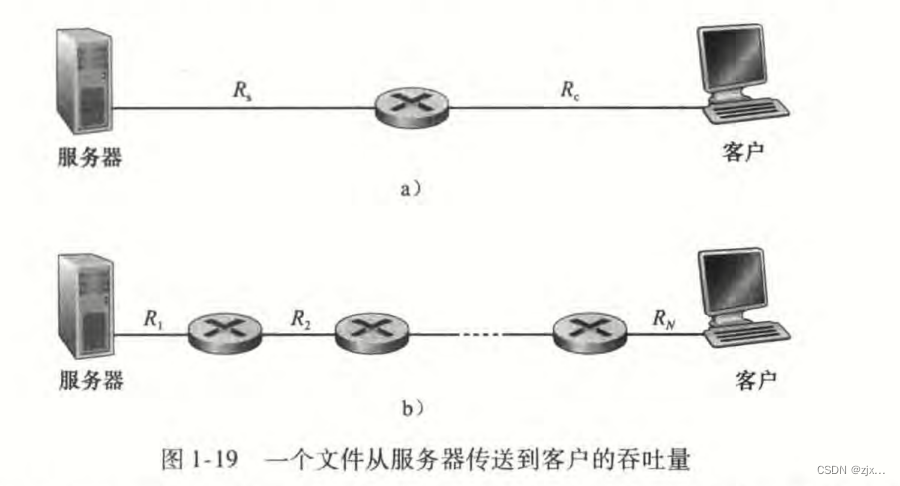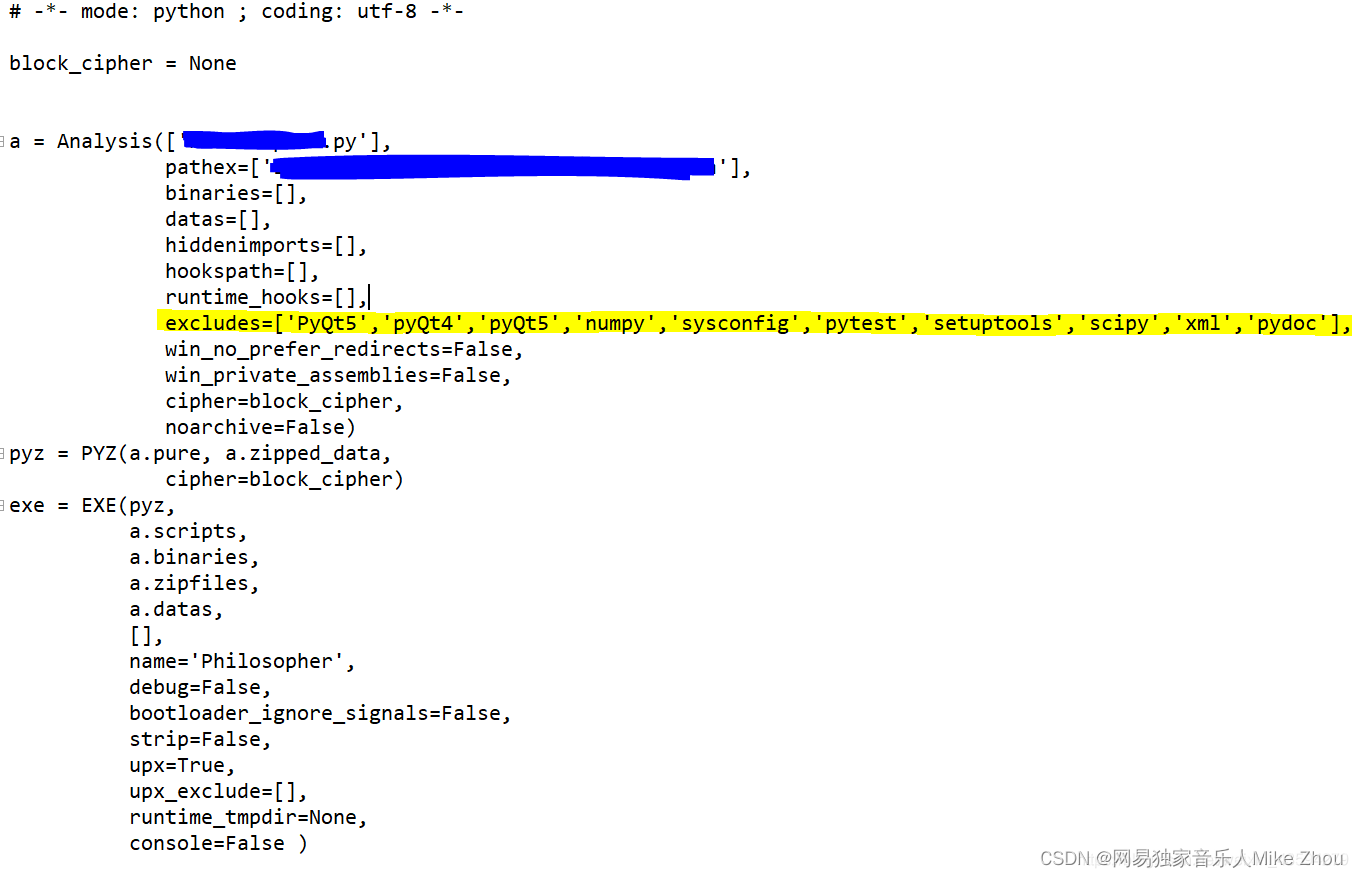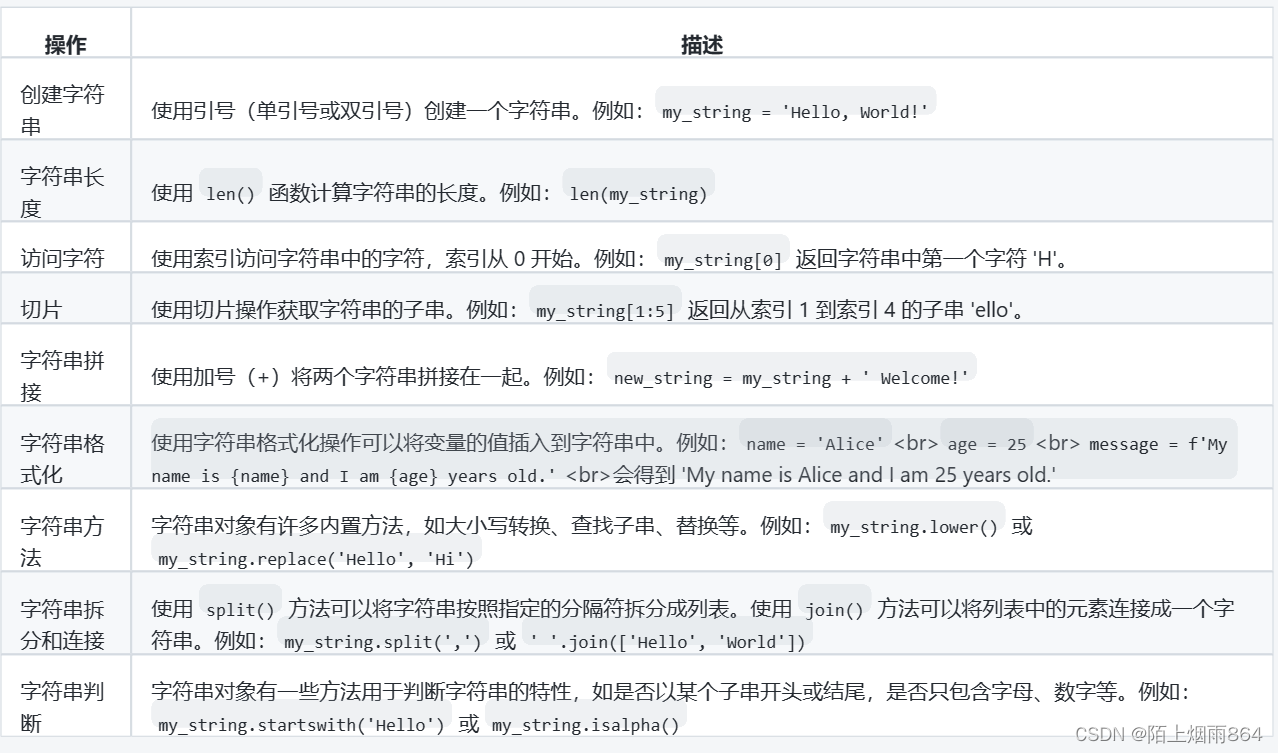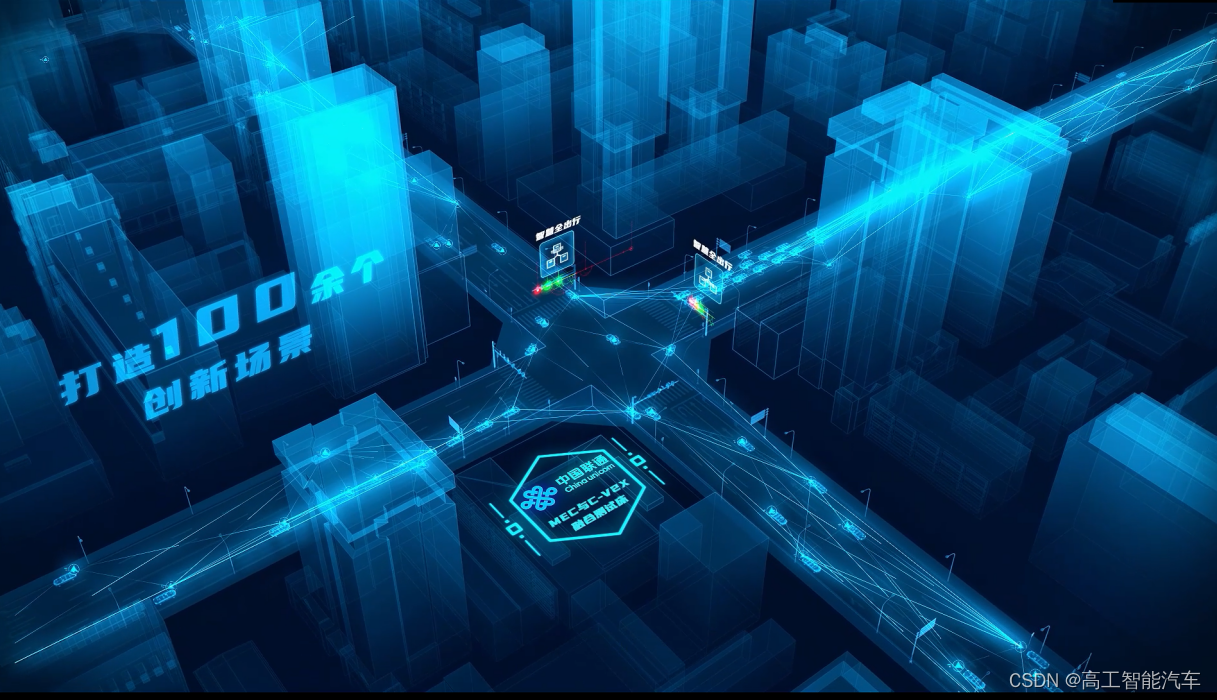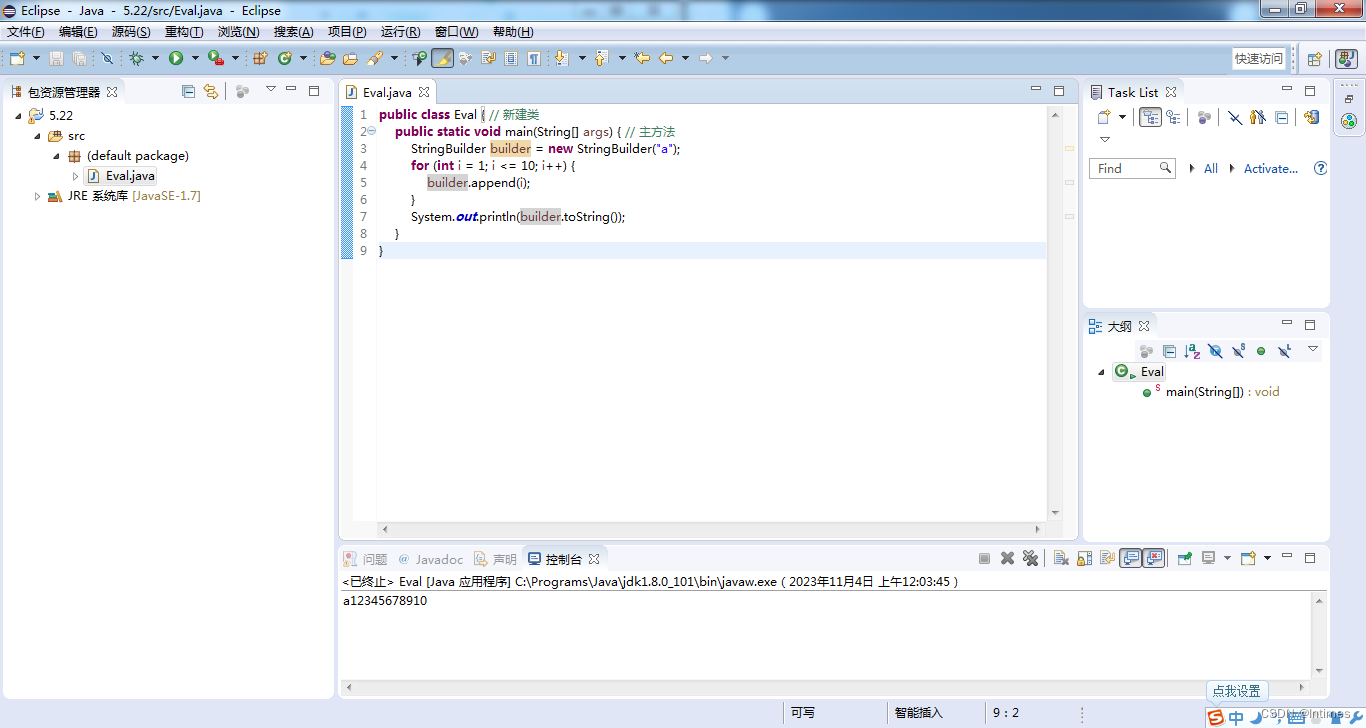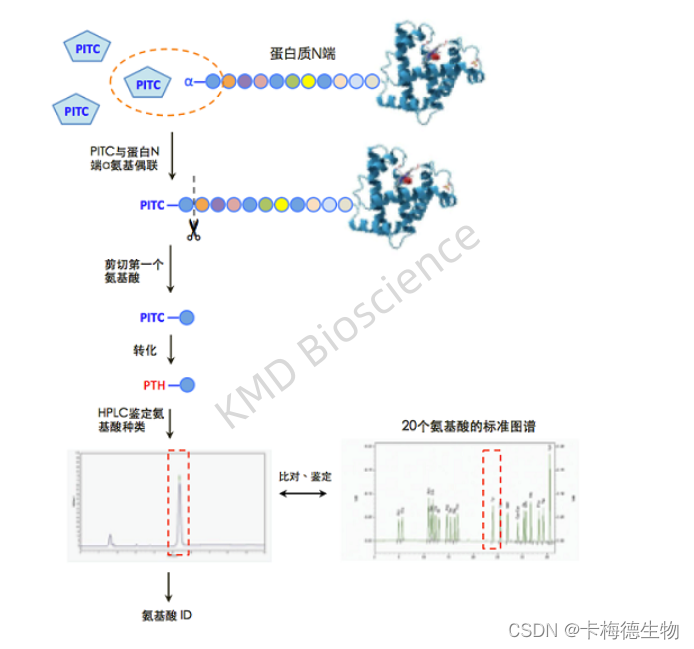做卫星项目的时候,会涉及到雷达图,用于扫描卫星,给人形象化的感觉。以下代码为canvas实现的demo,请运行查看.
效果图
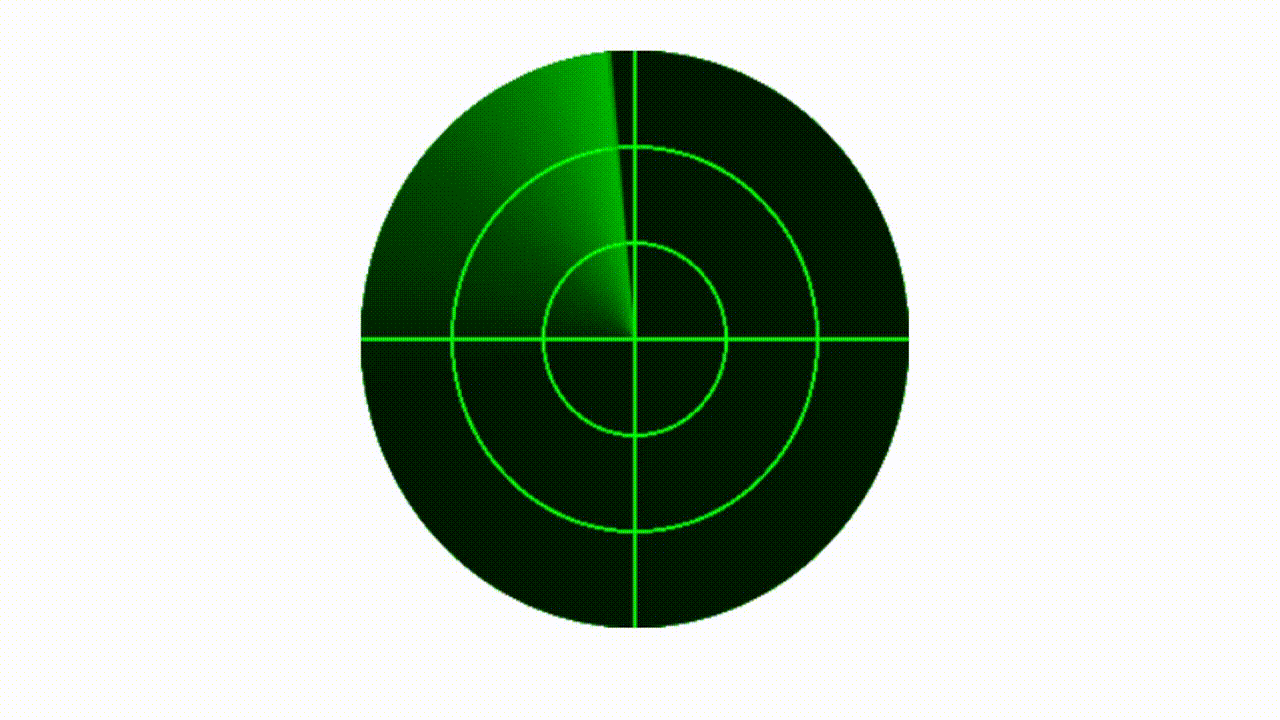
源代码
<!DOCTYPE html>
<html lang="zh">
<head>
<meta charset="UTF-8">
<meta name="viewport" content="width=device-width, initial-scale=1.0">
<meta http-equiv="X-UA-Compatible" content="ie=edge">
<title>radar</title>
<style>
canvas {
margin: 20px auto;
display: block;
}
</style>
</head>
<body>
<canvas id="can" width=300 height=300></canvas>
<script type="text/javascript">
var CFG = {
perDeg: 1,
};
var can = document.getElementById('can');
var ctx = can.getContext('2d');
var deg = 0;
ctx.strokeStyle = 'rgba(0,255,0,1)';
function init() {
ctx.fillStyle = 'rgba(0,50,0,1)';
ctx.arc(150, 150, 150, 0, 2 * Math.PI);
ctx.fill();
var raf = window.requestAnimationFrame(loop);
}
function loop() {
deg = (deg + CFG.perDeg);
cover();
drawPosLine();
drawRadar(deg);
raf = window.requestAnimationFrame(loop);
}
function cover() {
ctx.save();
ctx.fillStyle = 'rgba(0,0,0,0.02)';
ctx.arc(150, 150, 150, 0, 2 * Math.PI);
ctx.fill();
ctx.restore();
}
function drawPosLine() {
ctx.beginPath();
ctx.moveTo(150, 0);
ctx.lineTo(150, 300);
ctx.closePath();
ctx.stroke();
ctx.beginPath();
ctx.moveTo(0, 150);
ctx.lineTo(300, 150);
ctx.closePath();
ctx.stroke();
ctx.moveTo(150, 150);
ctx.beginPath();
ctx.arc(150, 150, 100, 0 * Math.PI, 2 * Math.PI);
ctx.closePath();
ctx.stroke();
ctx.moveTo(150, 150);
ctx.beginPath();
ctx.arc(150, 150, 50, 0 * Math.PI, 2 * Math.PI);
ctx.closePath();
ctx.stroke();
}
function drawRadar(iDeg) {
ctx.fillStyle = 'rgba(0,200,0,.7)';
ctx.beginPath();
ctx.moveTo(150, 150);
ctx.arc(150, 150, 150, (-2 * CFG.perDeg + iDeg) / 180 * Math.PI, (0 + iDeg) / 180 * Math.PI);
ctx.closePath();
ctx.fill();
}
init();
</script>
</body>
</html>