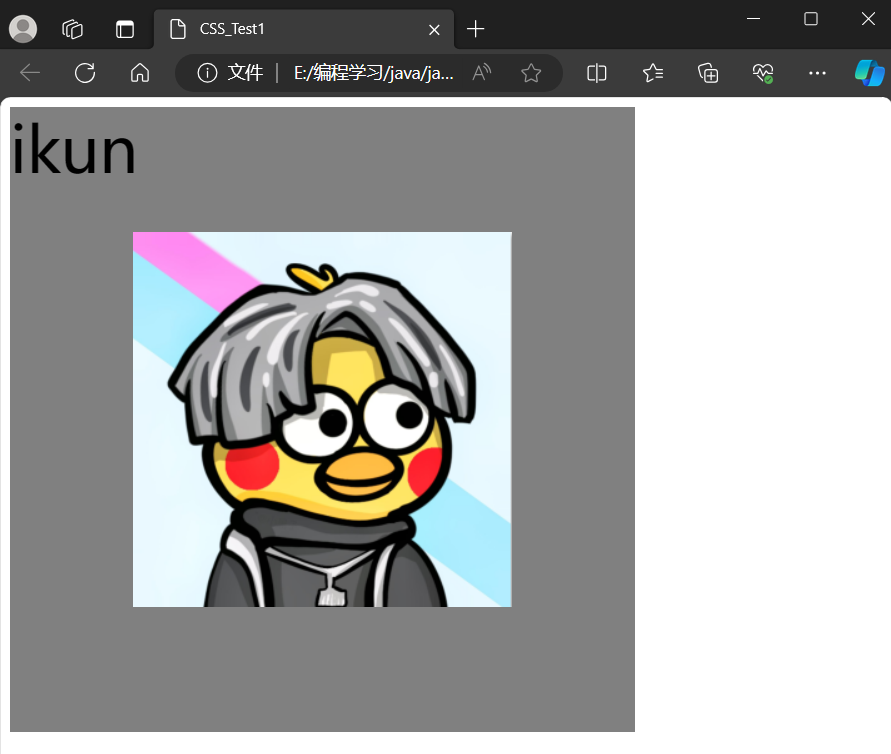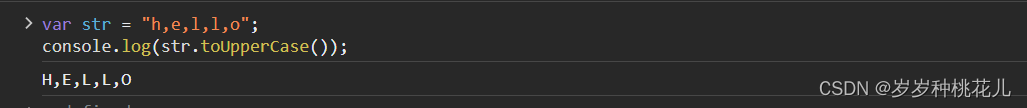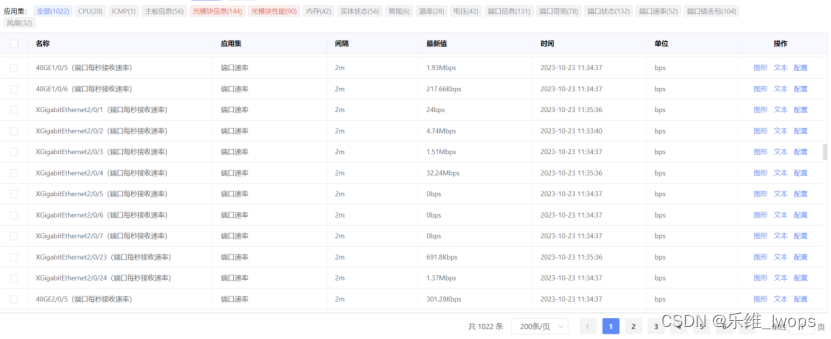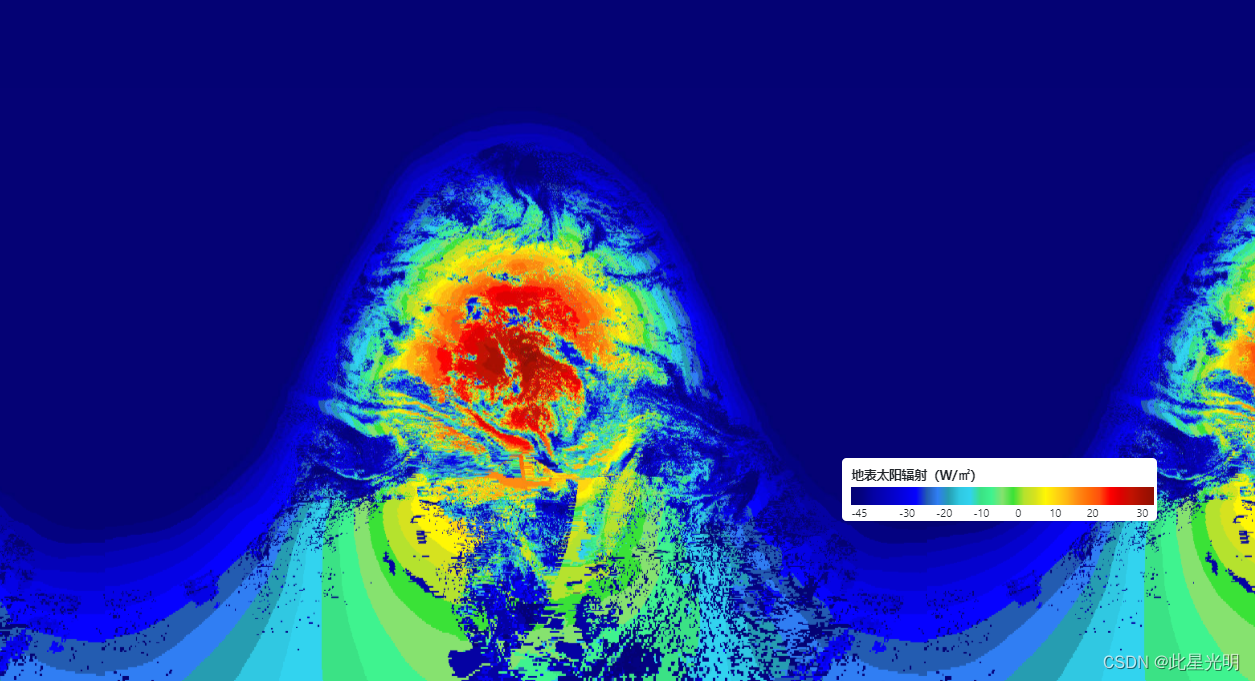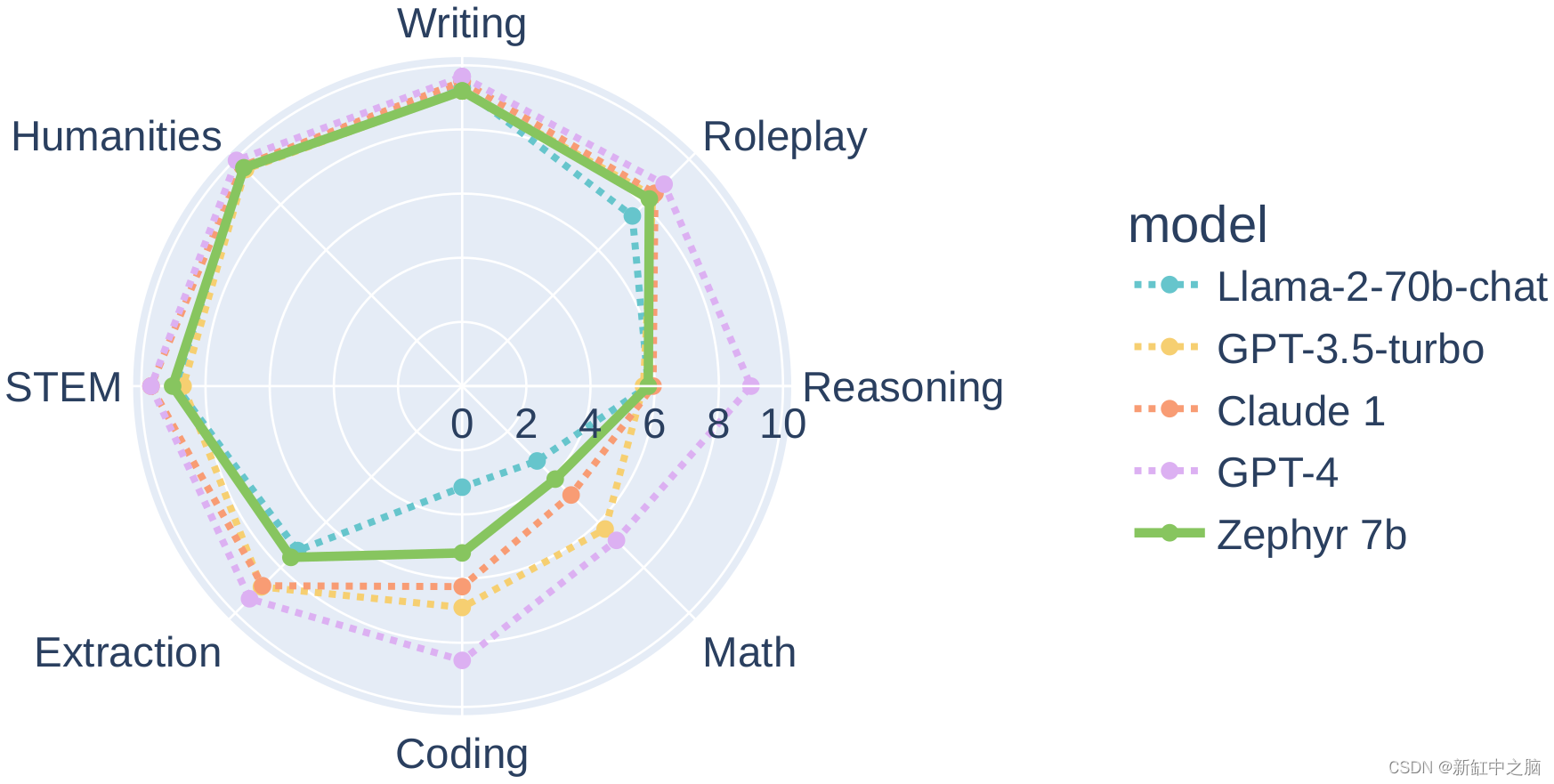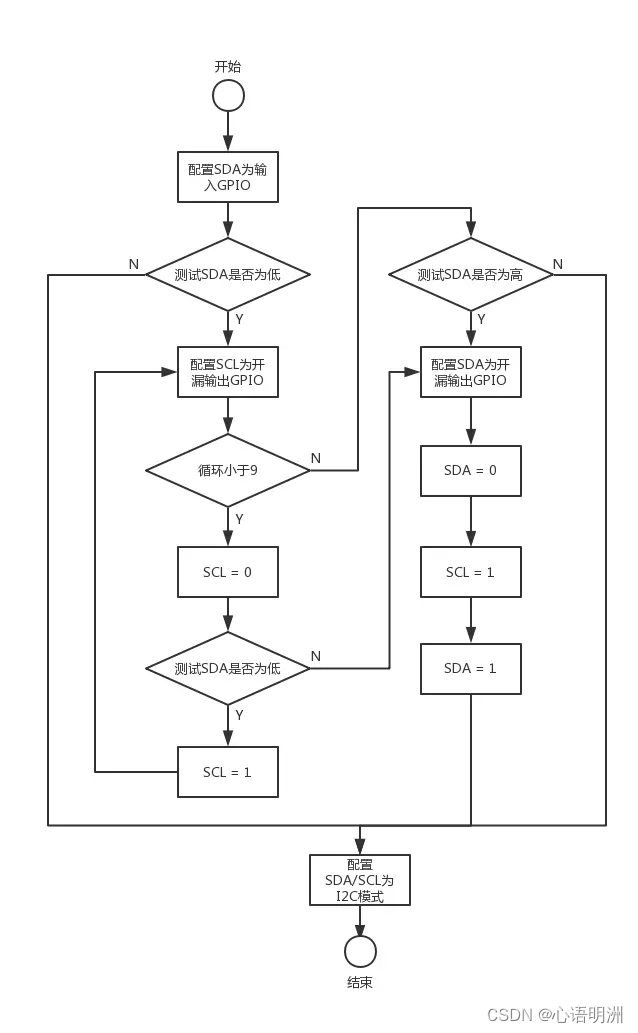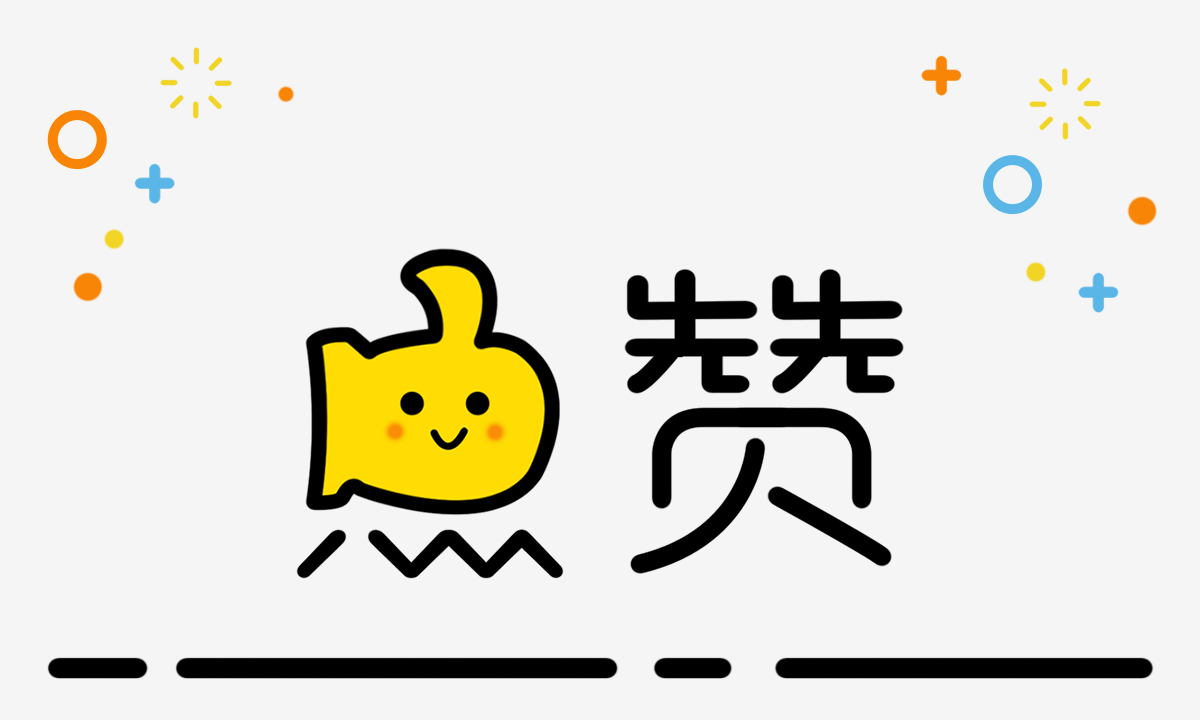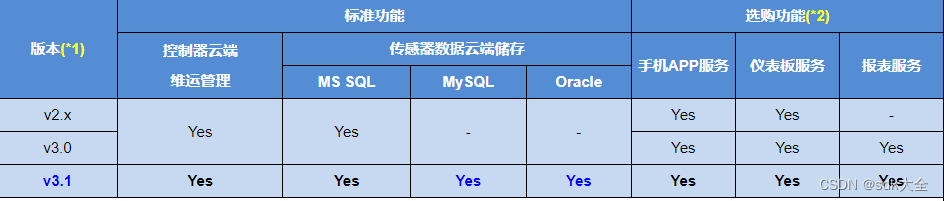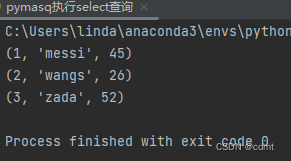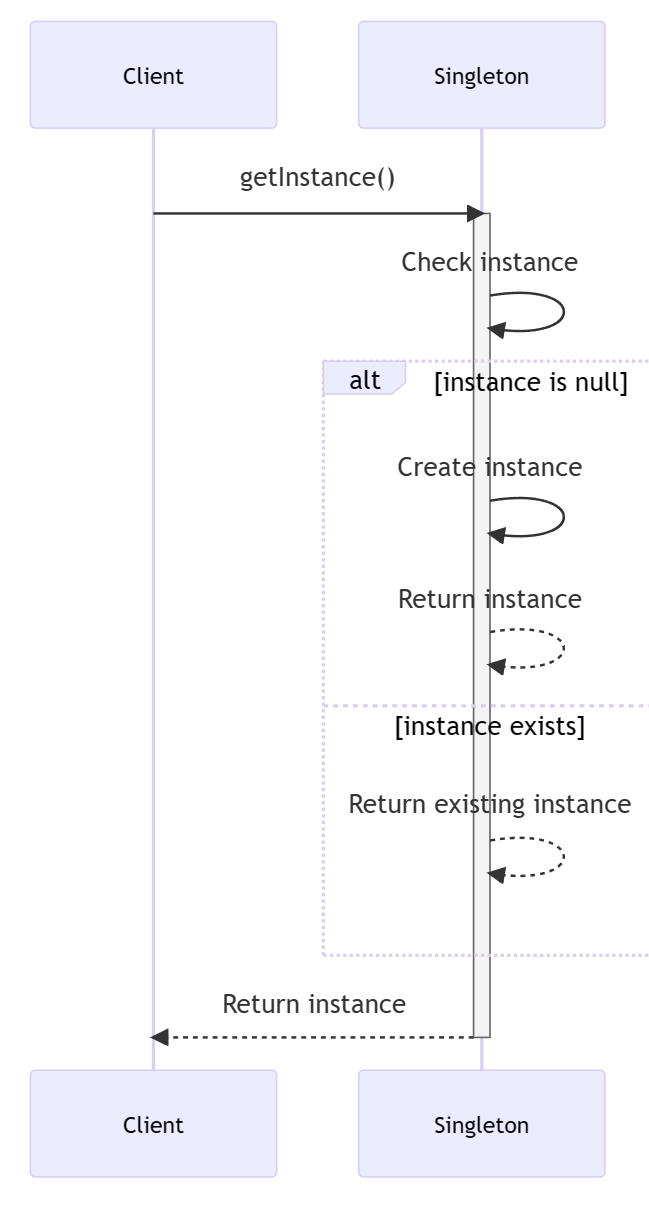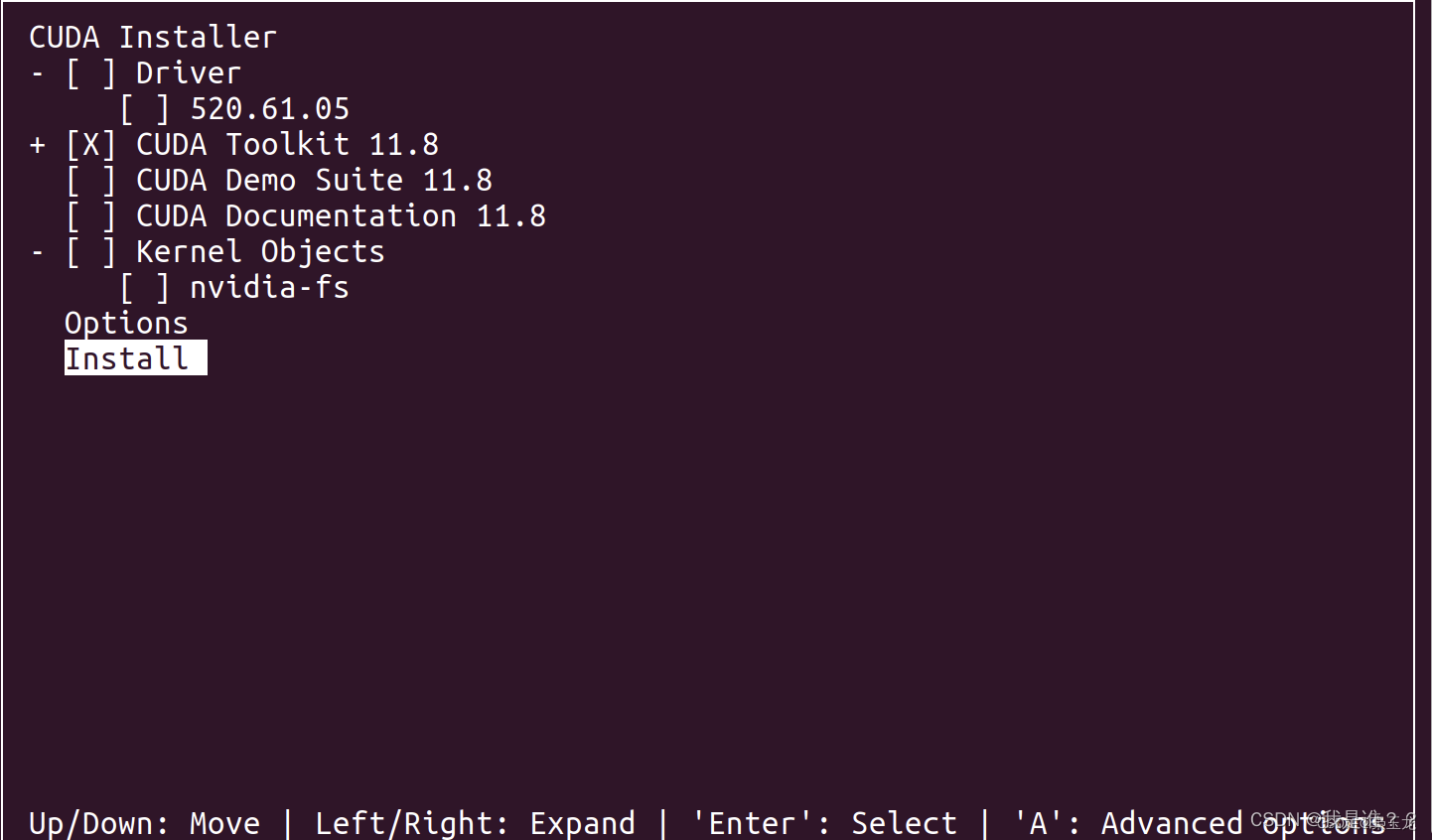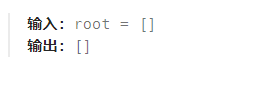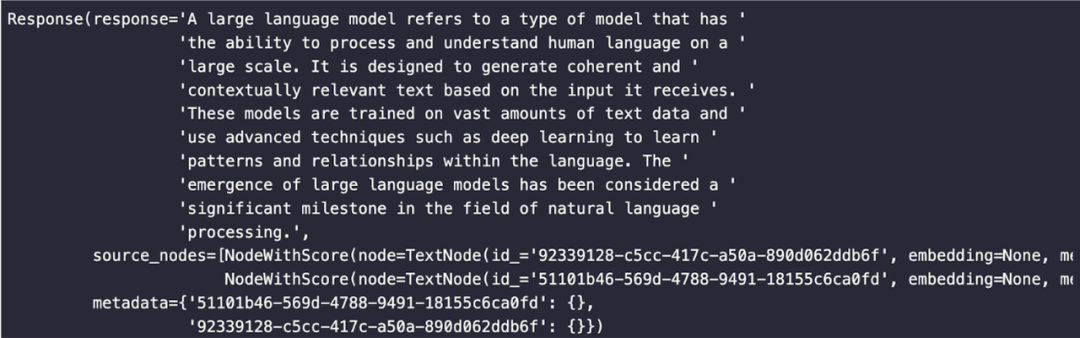1、 什么是CSS?
CSS即层叠样式表 (Cascading Style Sheets).
CSS 能够对网页中元素位置的排版进行像素级精确控制, 实现美化页面的效果. 能够做到页面的样式和结构分离
2、 CSS引入方式
CSS代码编写的时候有多种引入方式:
内部样式、外部样式、内联样式
2.1 内部样式
写在 style 标签中. 嵌入到 html 内部.
理论上来说 style 放到 html 的哪里都行. 但是一般都是放到 head 标签中.
<style>
div {
font-size: 50px;
color: green;
}
</style>
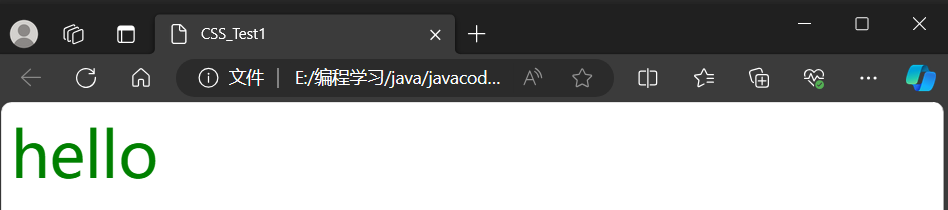
2.2 外部样式
实际开发中最常用的方式.
🚕1. 创建一个 css 文件.
🚕2. 使用 link 标签引入 css
link标签存在head标签中:
<link rel="stylesheet" href="hello.css">
<div>
hello
</div>
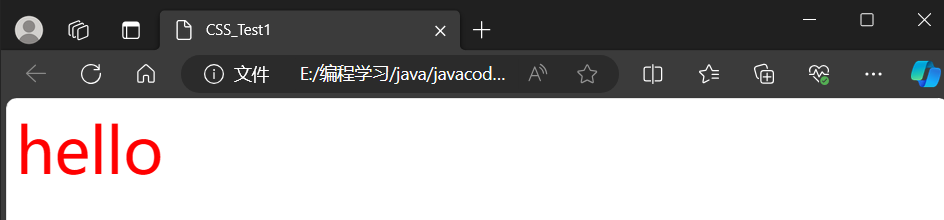
2.3 内联样式
<div style="color:blue; font-size: 20px;">hello</div>
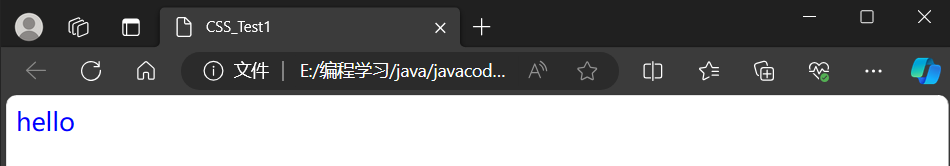
3、CSS选择器
选择器的功能:选中页面中指定的标签元素
3.1 标签选择器
使用标签名把页面中同名标签的元素都选中了
缺点:难以对某个元素进行个性化的定制
<style>
div {
color: aqua;
}
</style>
<div>hello</div>
<div>world</div>
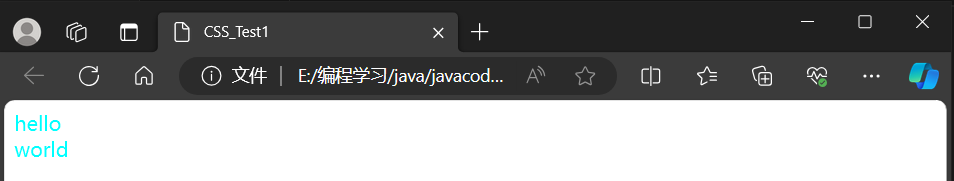
3.2 类选择器
🚑1、差异化表示不同的标签
🚑2、可以让多个标签的都使用同一个标签
<style>
.allred {
color: red;
}
.allgreen {
color: green;
}
</style>
<div class="allred">hello</div>
<div class="allgreen">world</div>
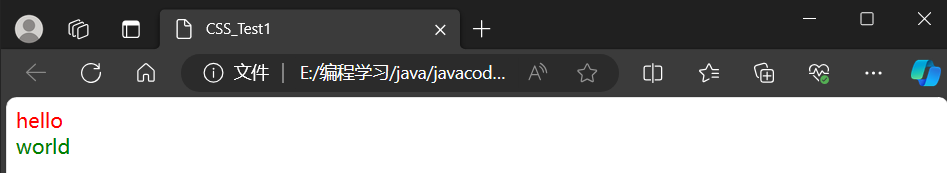
注意:
🚕1、类名用 . 开头的
🚕2、下方的标签使用 class 属性来调用
🚕3、一个类可以被多个标签使用, 一个标签也能使用多个类(多个类名要使用空格分割, 这种做法可以让代码更好复用)
3.3 id选择器
<style>
#a {
color: brown;
font-size: 30px;
}
#b {
color: blueviolet;
font-size: 30px;
}
</style>
<div id="a">hello</div>
<div id="b">world</div>
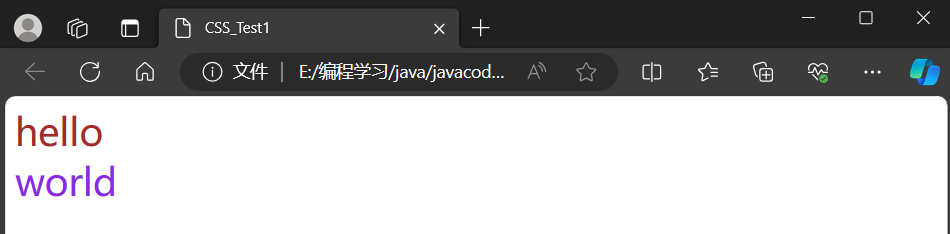
注意:
🚓1、CSS 中使用 # 开头表示 id 选择器
🚓2、id 选择器的值和 html 中某个元素的 id 值相同
🚓3、html 的元素 id 不必带 #
🚓4、id 是唯一的, 不能被多个标签使用 (是和 类选择器 最大的区别)
3.4 后代选择器
上面三个选择器都是基础的选择器,后代选择器则是“复合选择器”
后代选择器的效果就是把上面三种基础选择器,进行组合,同时能够体现出“标签的层次结构”
<style>
.one h3 {
color: red;
font-size: 30;
}
.two h3 {
color: blue;
font-size: 30;
}
#three h2 {
color: green;
font-size: 30;
}
</style>
<div class="one">
<h3>hello</h3>
</div>
<div class="two">
<h3>world</h3>
</div>
<div id="three" class="one">
<h2>haha</h2>
<h3>hehe</h3>
</div>
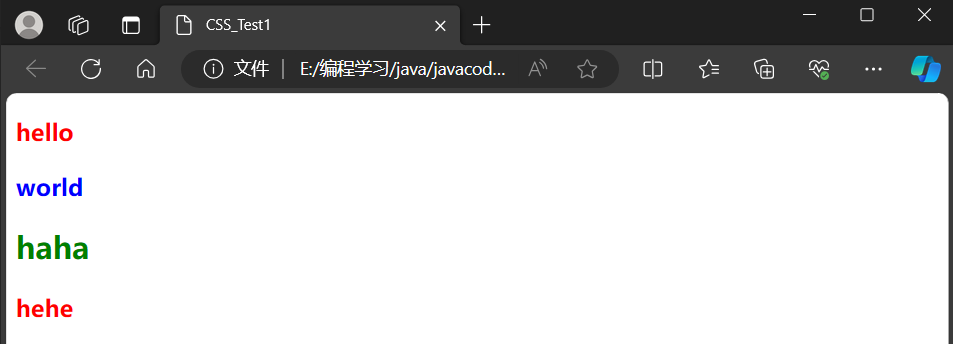
4、CSS常见属性
4.1 字体相关
<style>
.one {
color: red;
font-family: '宋体';
font-size: 100px;
font-weight: 900;
font-style: italic;
}
</style>
<div class="one">
hello
</div>
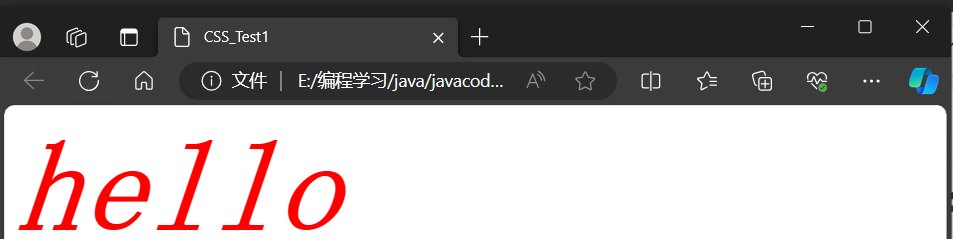
4.2 文本相关
<style>
.two {
font-size: 50px;
color: blue; /*文本颜色*/
text-align: center; /*文本对齐:左对齐(left)右对齐(right)居中(center)*/
text-decoration: underline; /*文本装饰 加下划线之类的*/
text-indent: 30px; /*文本缩进 首行缩进多大空间*/
line-height: 100px; /*行间距*/
}
</style>
<div class="two">
hello
</div>
<div class="two">
world
</div>
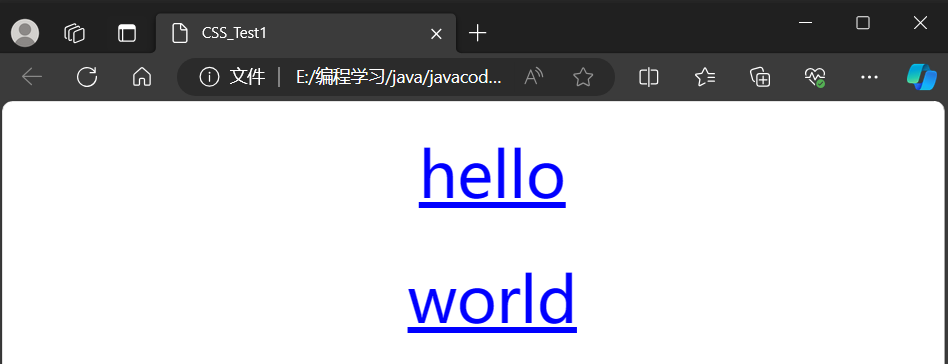
颜色属性:
color 属性值的写法:
🚌1、预定义的颜色值(直接是单词)
🚌2、[最常用] 十六进制形式
🚌3、RGB 方式
<style>
.color {
color: red;
/* color: rgb(255, 0, 0); */
/* color: #ff0000; */
}
</style>
<div class="color">hello</div>
4.3 背景相关
🚌background-color设置背景颜色
<style>
.one {
color: greenyellow;
font-size: 100px;
height: 300px;
width: 300px;
background-color: gray;
}
</style>
<div class="one">hello</div>
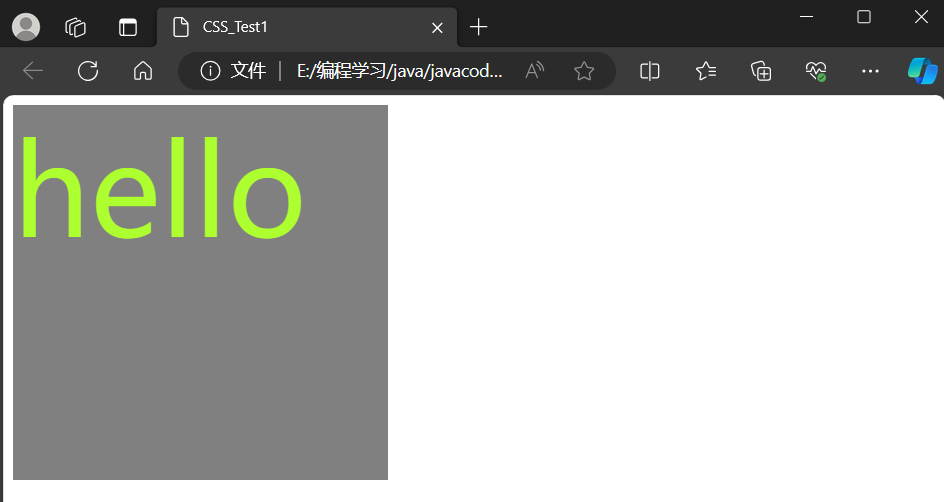
🚌background-image: url(...);设置背景图片
<style>
.one {
background-image: url(ikun.png);
font-size: 50px;
color: rgb(0, 0, 0);
height: 500px;
width: 500px;
background-color: gray;
}
</style>
<div class="one">ikun</div>
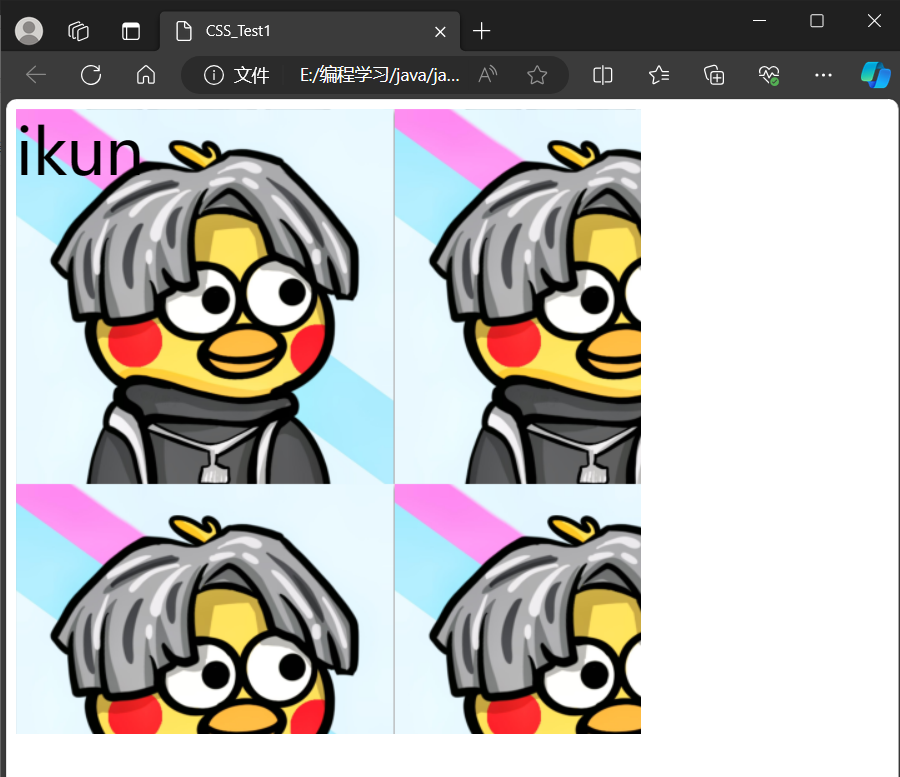
默认背景图是“平铺”的,我们可以禁止平铺
background-repeat:no-repeat;
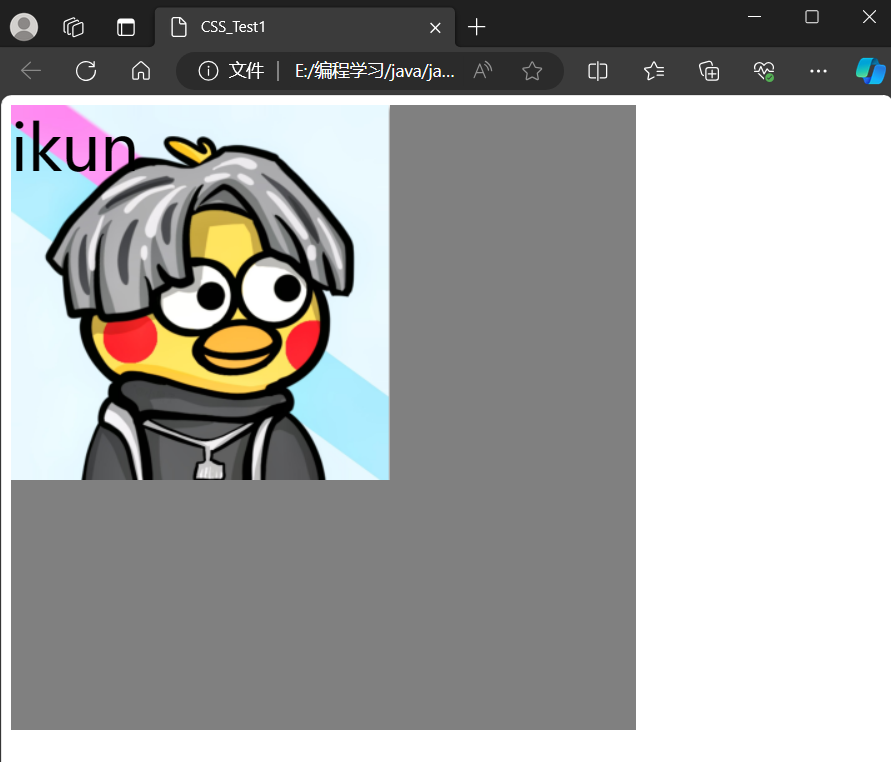
还可以通过background-position: center; 来调整图片位置