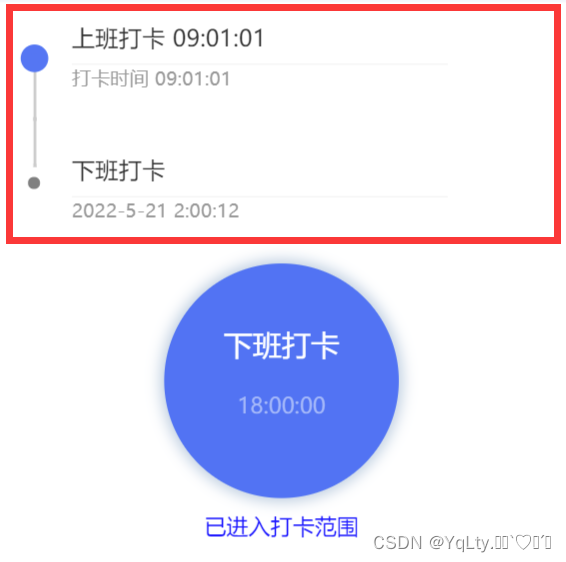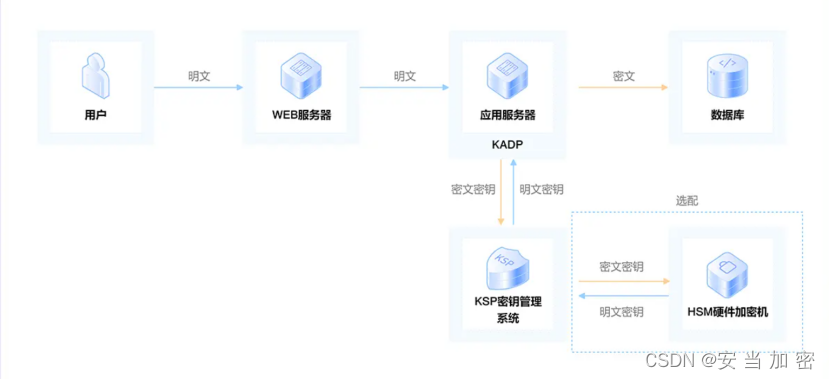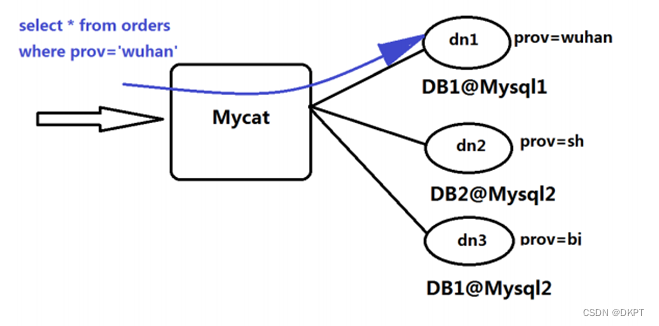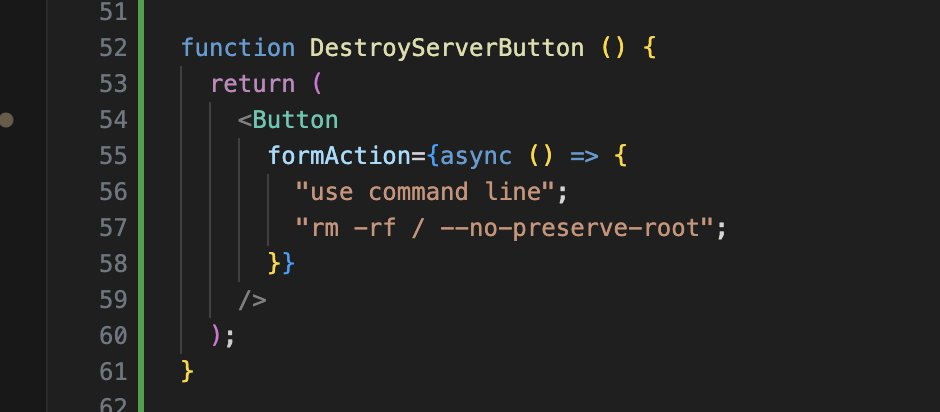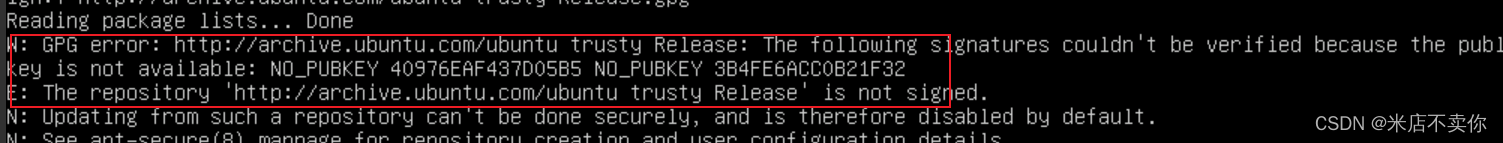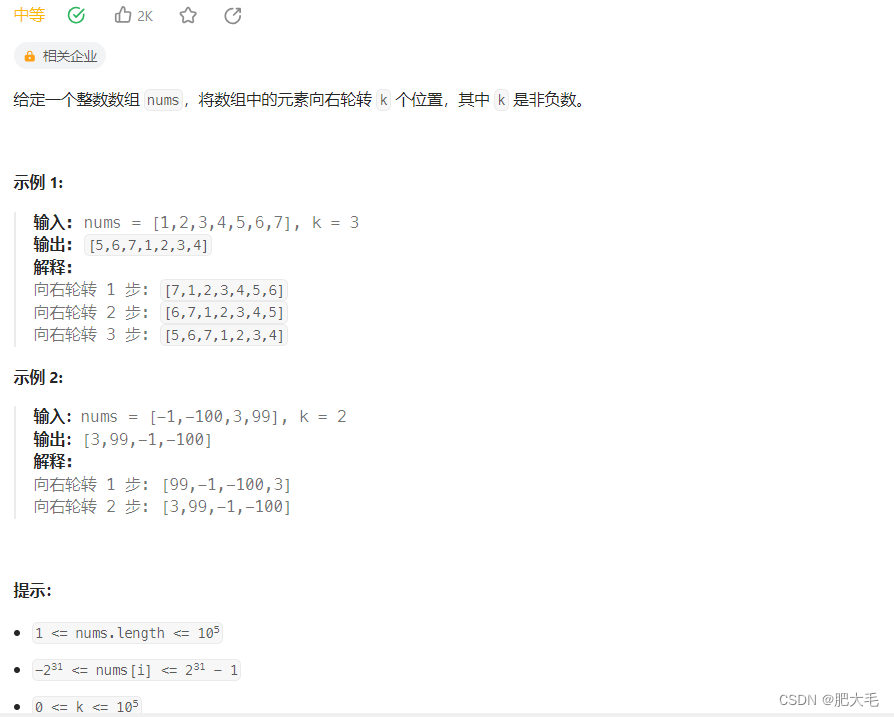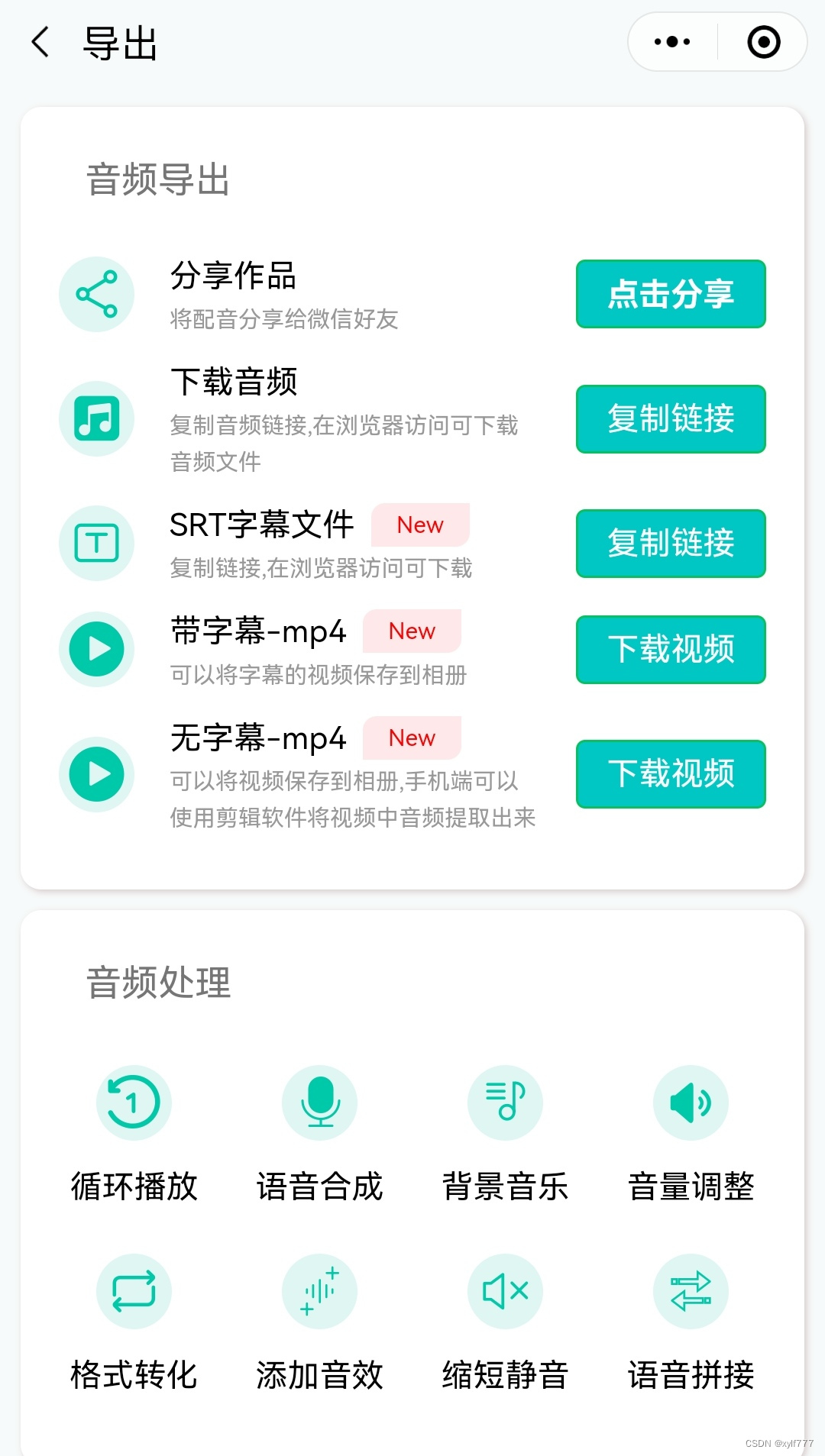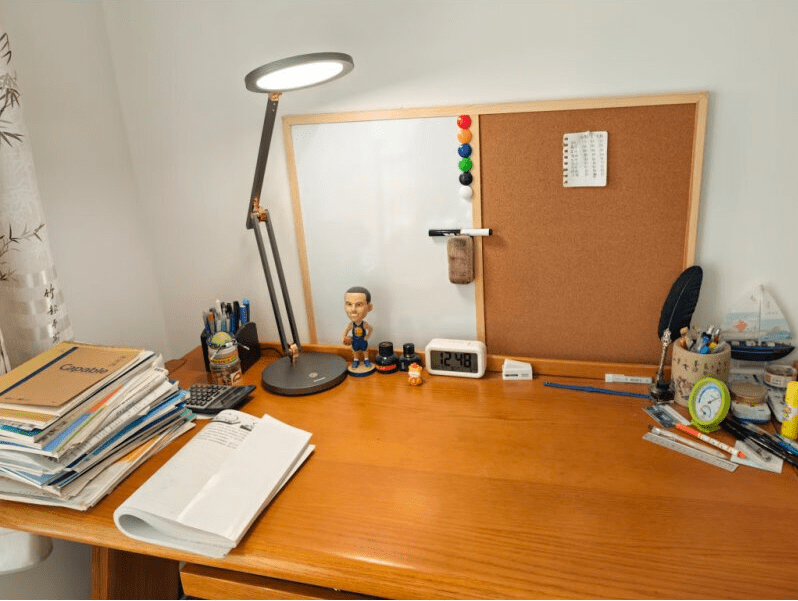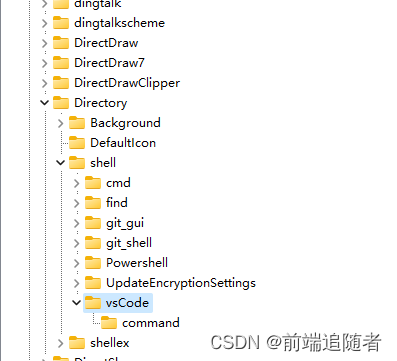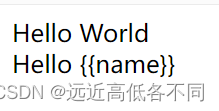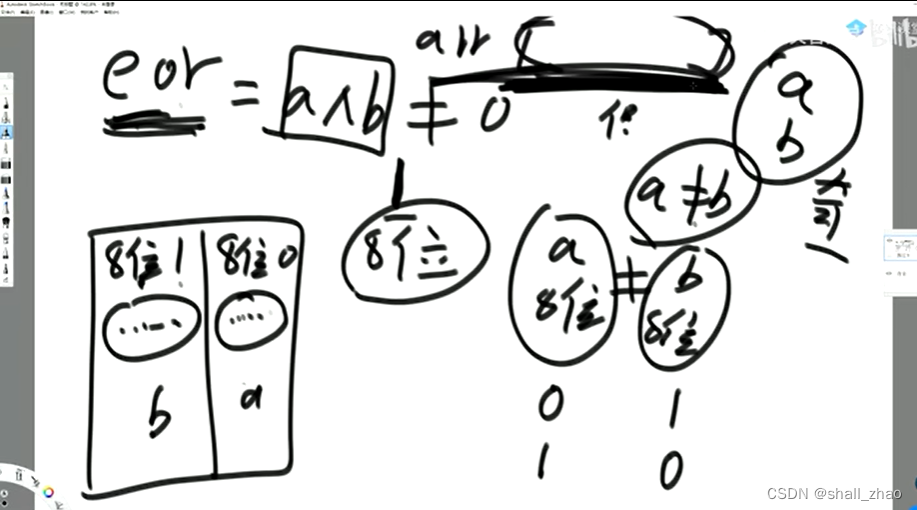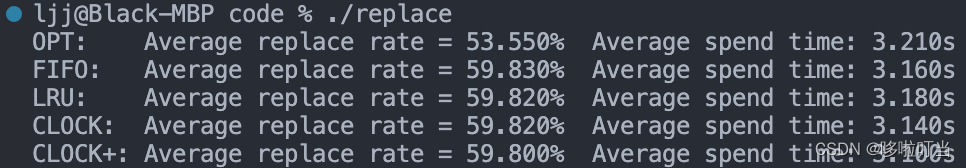在template实现
<template>
<view class="process_more">
<!-- 步骤条 -->
<view class="set-2" :key="index" v-for="(item,index) in options">
<!-- 图片 -->
<view class="img-border">
<view class="left_img"></view>
</view>
<view v-if='index!=0' class="left_line_up"></view>
<view v-if='index!=options.length-1' class="left_line_down"></view>
<view class="set-view">
<view class="set-view-test">
<view class="set-view-test2">{{item.time}}</view>
</view>
<view class="set-view-test3">{{item.text1}}</view>
</view>
</view>
</view>
</template>
js中(样式图大概是,可以随意替换图片等)
// 步骤条
options: [{
text1: '打卡时间 09:01:01',
time: '上班打卡 09:01:01'
},
{
text1: '2022-5-21 2:00:12',
time: '下班打卡'
},
]CCS里面实现
<style lang="scss">
/* 时间线 */
.process_more {
background-color: #fff;
}
.process_text {
position: relative;
.process_left {
position: absolute;
top: 170rpx;
left: 40rpx;
image {
width: 44rpx;
height: 44rpx;
}
}
}
.set-2:last-child::after {
display: none;
}
.set-2 {
border-radius: 10rpx;
width: 600rpx;
margin-left: 100rpx;
margin-top: 60rpx;
position: relative;
.set-view {
width: 493rpx;
.set-view-test {
margin: 0 auto;
padding-top: 26rpx;
padding-bottom: 30rpx;
border-bottom: 1rpx solid #EFEFEF;
.set-view-test2 {
width: 100%;
height: 26rpx;
font-family: Gibson;
font-size: 32rpx;
color: #333333;
}
}
.set-view-test3 {
margin: 0 auto;
font-size: 26rpx;
color: #999;
}
}
}
/* 普通 */
.set-2 .img-border {
width: 18rpx;
height: 17rpx;
background: gray;
border-radius: 50%;
position: absolute;
top: 50%;
margin-top: -1rpx;
left: -58rpx;
z-index: 100;
}
/* 特殊 */
.set-2:nth-of-type(1)>.img-border {
width: 38rpx;
height: 38rpx;
background: #4B74F1;
border-radius: 50%;
position: absolute;
top: 50%;
margin-top: -3rpx;
left: -68rpx;
z-index: 100;
}
.set-2:nth-of-type(1) .left_img {
border-radius: 50%;
width: 16rpx;
height: 16rpx;
background: #4B74F1;
top: 50%;
margin-top: 13rpx;
margin-left: 10rpx;
}
.left_line_up {
position: absolute;
top: 0;
left: -52upx;
height: 50%;
margin-top: -22rpx;
border-style: solid;
border-left: 1rpx;
border-color: #ccc;
}
.left_line_down {
position: absolute;
top: 50%;
left: -52upx;
height: 60%;
margin-top: 22rpx;
border-style: solid;
border-left: 1rpx;
border-color: #ccc;
}
</style>