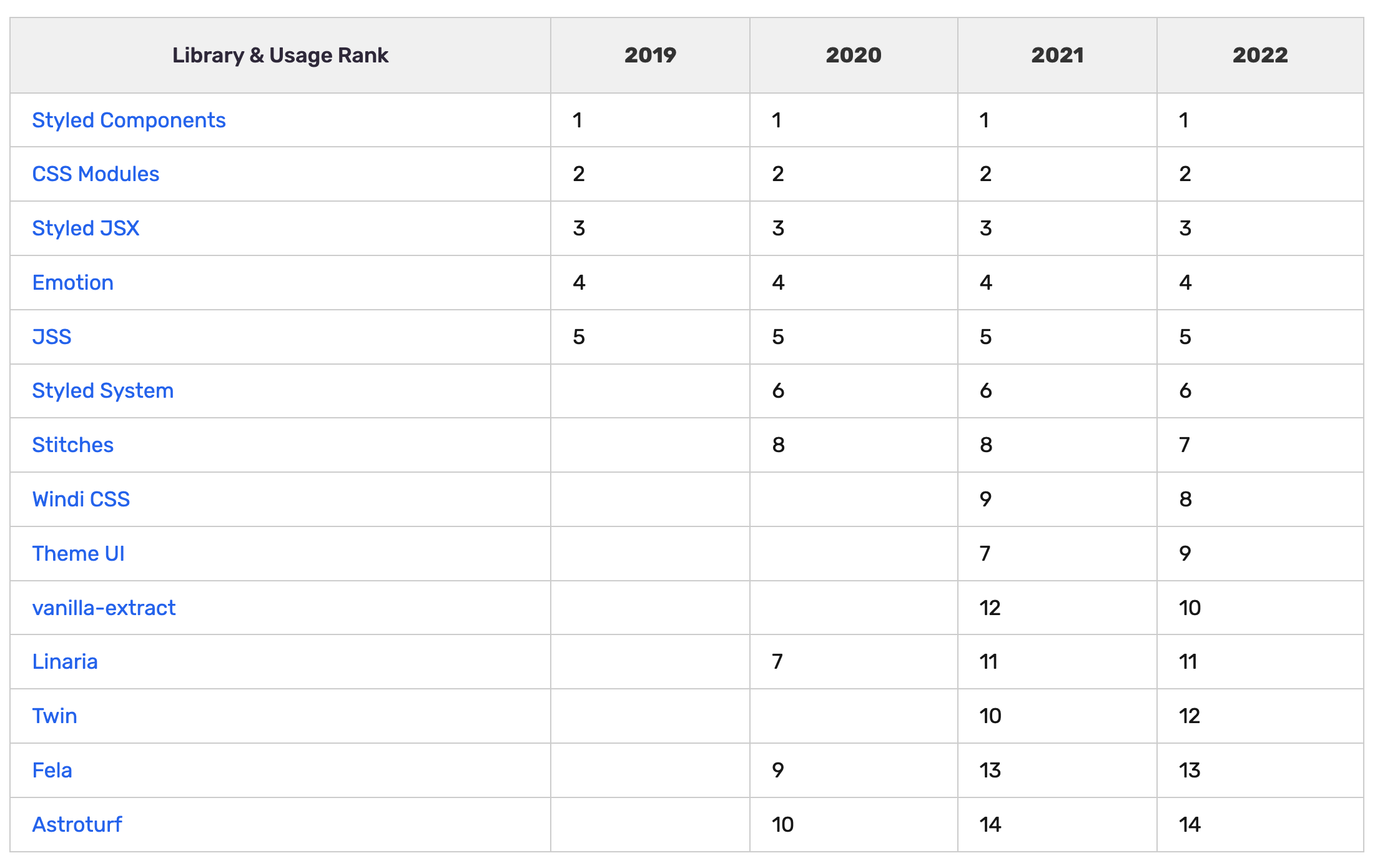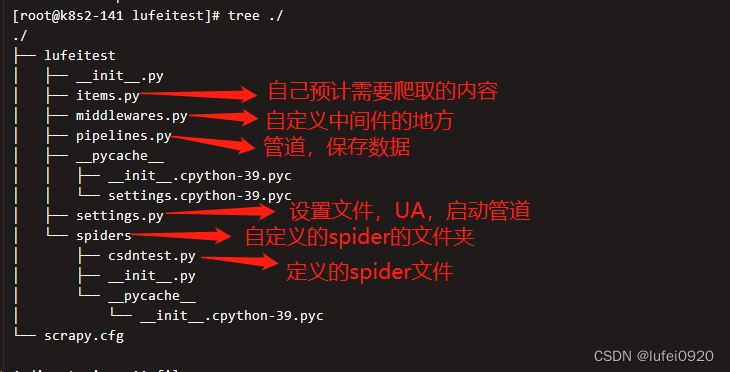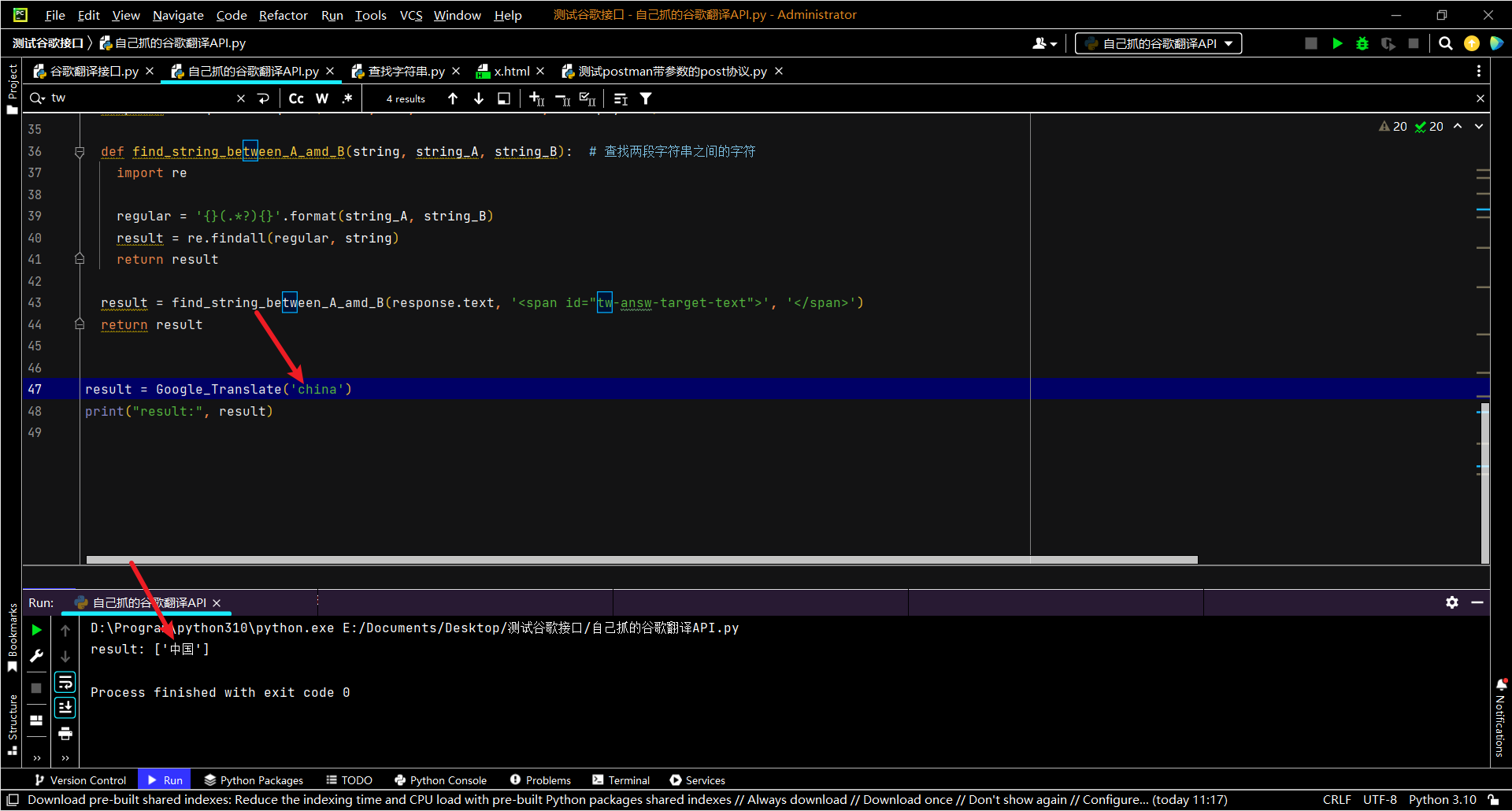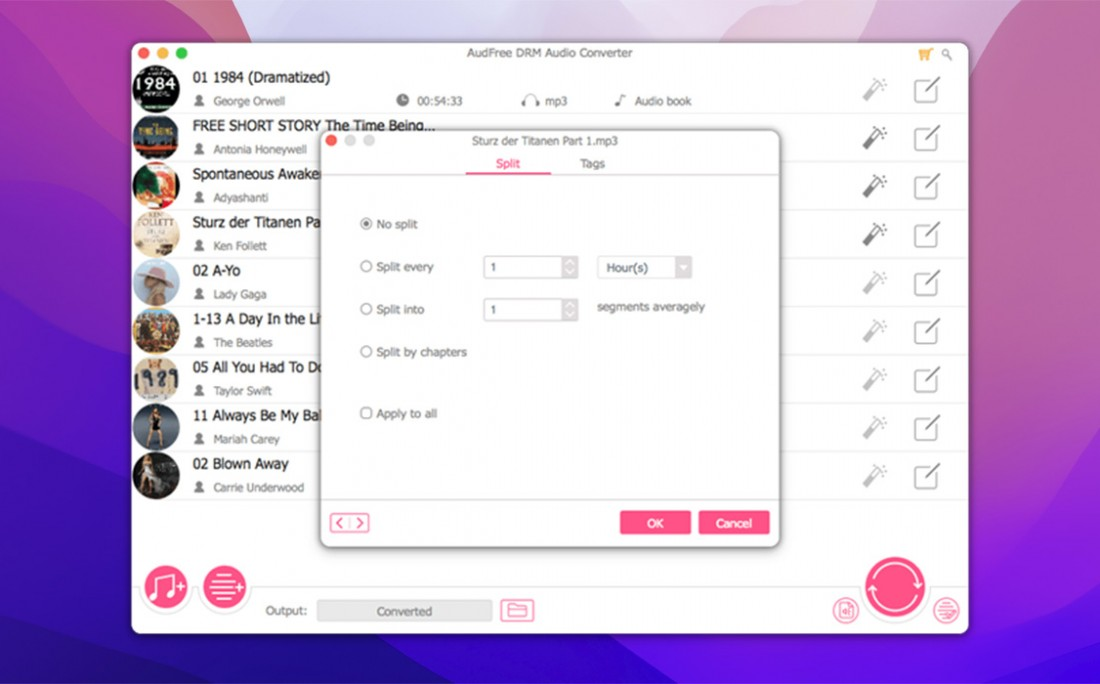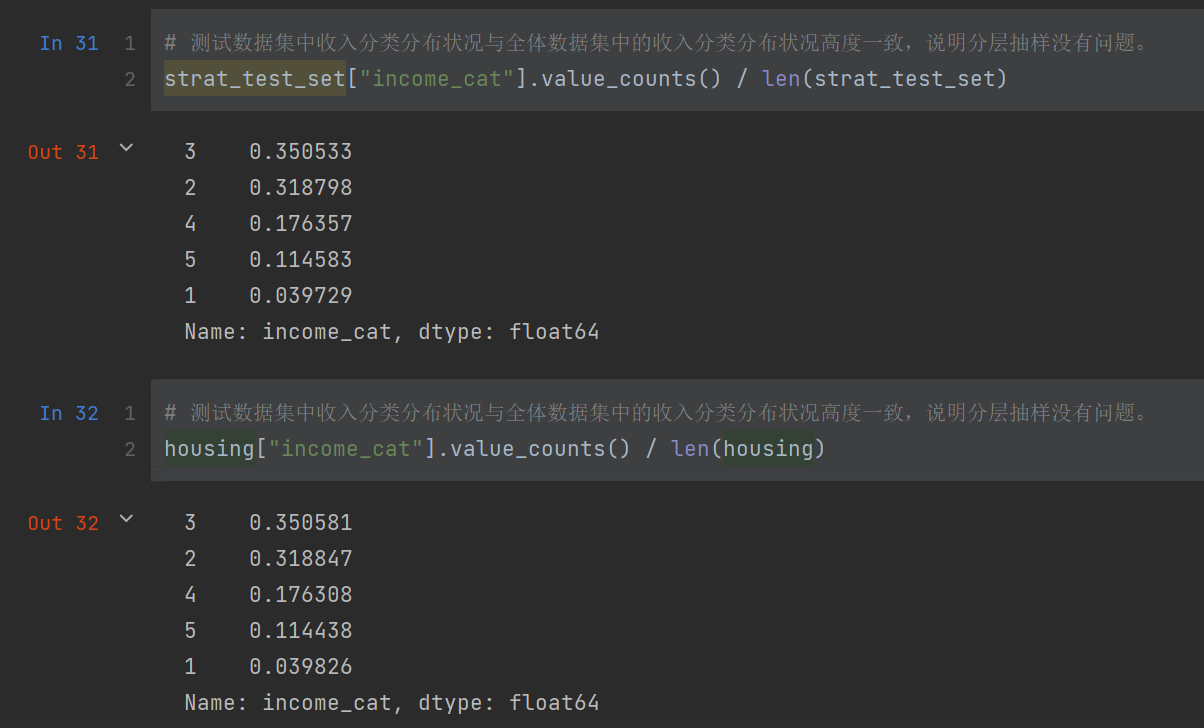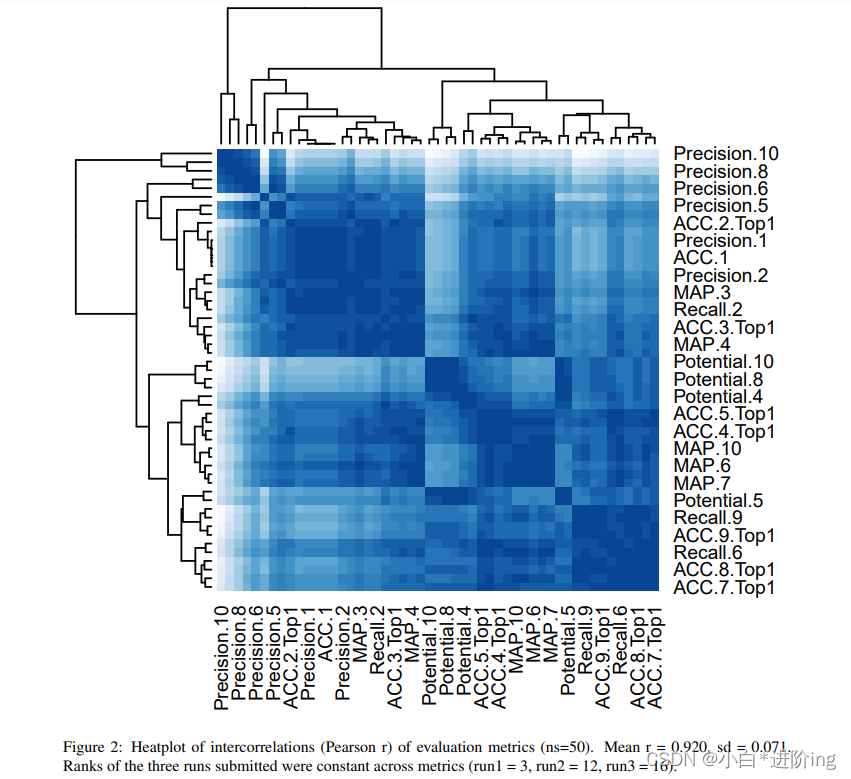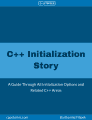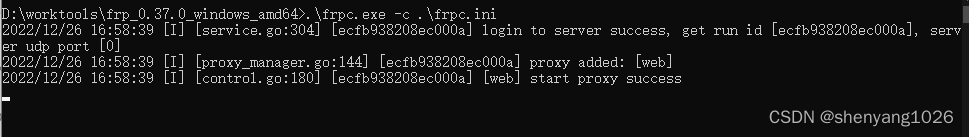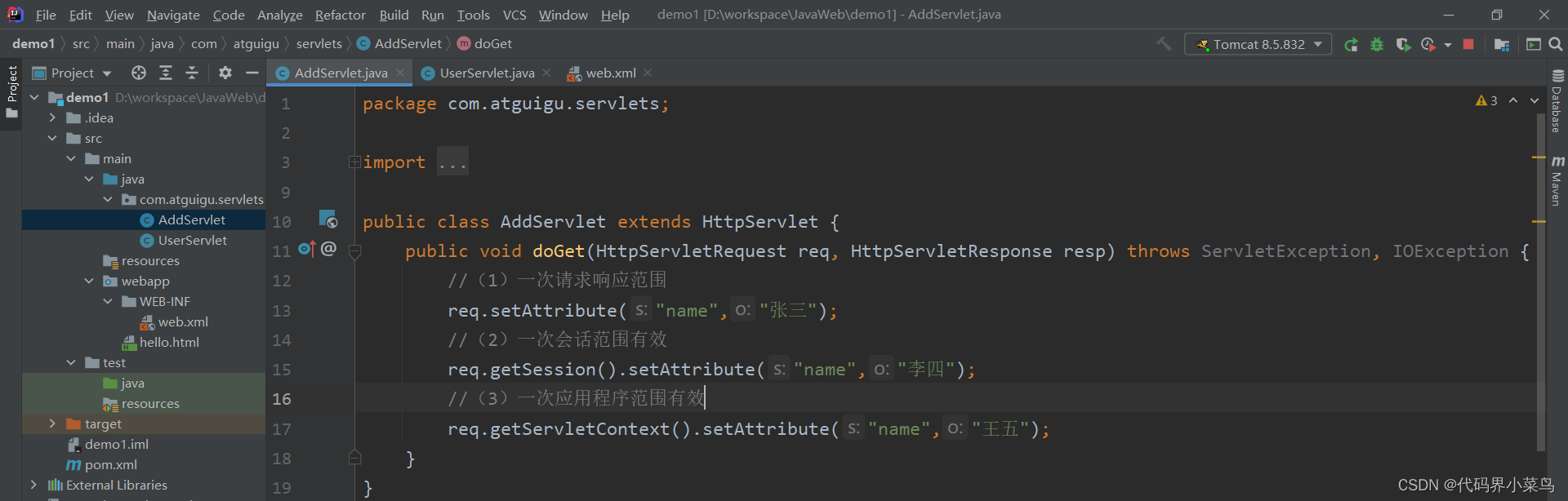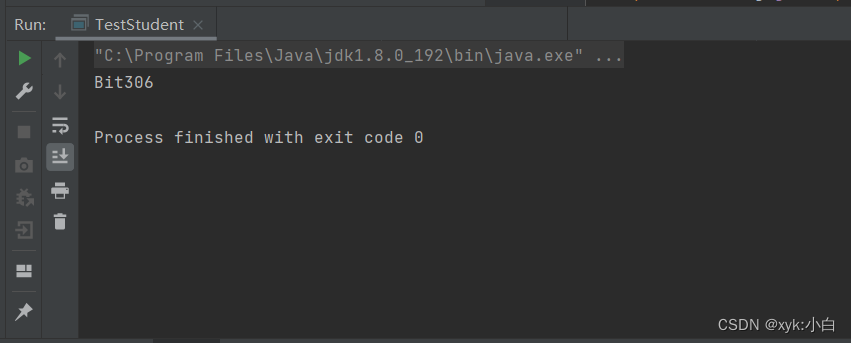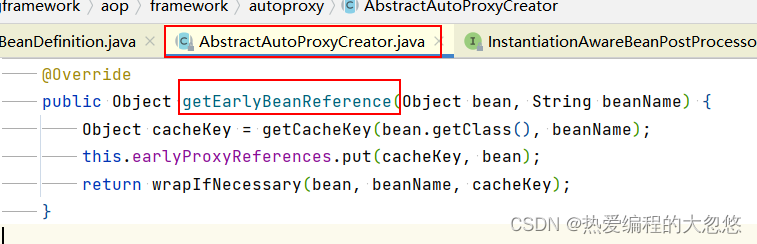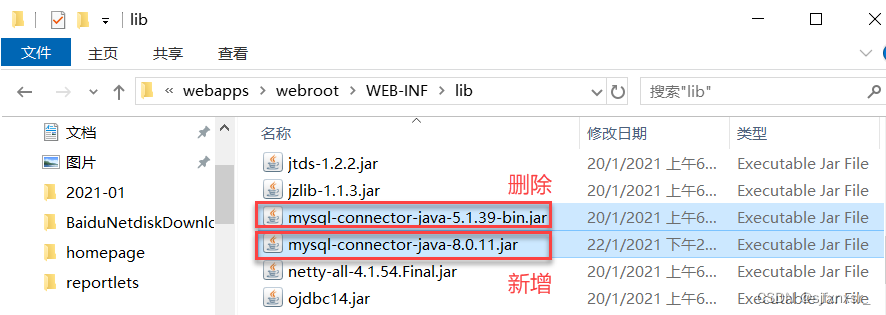文章目录
- 【HTML+CSS+JavaScript】实现简单网页版的飞机大战
- 一. HTML部分代码
- 二. CSS部分代码
- 三. JavaScript部分代码
- 四. 完整的代码和图片获取
【HTML+CSS+JavaScript】实现简单网页版的飞机大战
本文分享的是键盘版飞机大战的代码,且文章末尾有惊喜。
效果图:
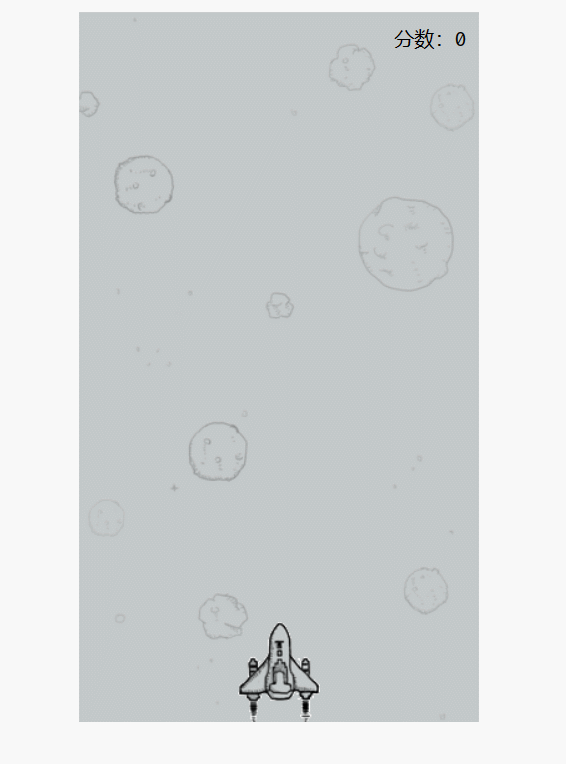
一. HTML部分代码
<div class="gamebox">
<span>分数:<em>0</em></span>
</div>
<!-- 引入js文件 -->
<script type="text/javascript" src="plane.js"></script>
二. CSS部分代码
<style type="text/css">
/* 重置样式 */
* {
padding: 0px;
margin: 0px;
}
.gamebox{
width: 320px;
height:568px;
background: url(img/background.png) repeat-y;
margin:20px auto;
position: relative;
cursor: none;
overflow: hidden;
}
.gamebox span{
position: absolute;
right:10px;
top:10px;
}
.gamebox span em{
font-style: normal;
}
</style>
三. JavaScript部分代码
;
(function() {
var gamebox = document.querySelector('.gamebox')
var oEm = document.querySelector('em')
var zscore = 0
//1.让背景运动起来
var bgposition = 0
var bgtimer = setInterval(function() {
bgposition += 2
gamebox.style.backgroundPosition = '0 ' + bgposition + 'px'
}, 30)
//2.我方飞机的构造函数
function Myplane(w, h, x, y, imgurl, boomurl) {
//w,h宽高 x,y位置 imgurl和boomurl我方飞机的图片路径
this.w = w
this.h = h
this.x = x
this.y = y
this.imgurl = imgurl
this.boomurl = boomurl
this.createmyplane()
}
//2.1创建我方飞机
Myplane.prototype.createmyplane = function() {
this.myplaneimg = document.createElement('img')
this.myplaneimg.src = this.imgurl
this.myplaneimg.style.cssText = `width:${this.w}px;height:${this.h}px;position:absolute;left:${this.x}px;top:${this.y}px;`
gamebox.appendChild(this.myplaneimg)
//飞机创建完成,执行运动和发射子弹
this.myplanemove()
this.myplaneshoot()
}
//2.2键盘控制我方飞机移动
Myplane.prototype.myplanemove = function() {
var that = this
//方向定时器
var uptimer = null,
downtimer = null,
lefttimer = null,
righttimer = null
var uplock = true,
downlock = true,
leftlock = true,
rightlock = true
document.addEventListener('keydown', movekey, false) //movekey:事件处理函数
function movekey(ev) {
//W:87 A:65 S:83 D:68 K:75
var ev = ev || window.event
switch (ev.keyCode) {
case 87:
moveup() // 上
break
case 83:
movedown() // 下
break
case 65:
moveleft() // 左
break
case 68:
moveright() // 右
break
}
// 飞机向上移动
function moveup() {
if (uplock) {
uplock = false
clearInterval(downtimer)
uptimer = setInterval(function() {
that.y -= 4
if (that.y <= 0) {
that.y = 0
}
that.myplaneimg.style.top = that.y + 'px'
}, 30)
}
}
// 飞机向下移动
function movedown() {
if (downlock) {
downlock = false
clearInterval(uptimer)
downtimer = setInterval(function() {
that.y += 4
if (that.y >= gamebox.offsetHeight - that.h) {
that.y = gamebox.offsetHeight - that.h
}
that.myplaneimg.style.top = that.y + 'px'
}, 30)
}
}
// 飞机向左移动
function moveleft() {
if (leftlock) {
leftlock = false
clearInterval(righttimer)
lefttimer = setInterval(function() {
that.x -= 4
if (that.x <= 0) {
that.x = 0
}
that.myplaneimg.style.left = that.x + 'px'
}, 30)
}
}
// 飞机向右移动
function moveright() {
if (rightlock) {
rightlock = false
clearInterval(lefttimer)
righttimer = setInterval(function() {
that.x += 4
if (that.x >= gamebox.offsetWidth - that.w) {
that.x = gamebox.offsetWidth - that.w
}
that.myplaneimg.style.left = that.x + 'px'
}, 30)
}
}
}
document.addEventListener(
'keyup',
function(ev) {
var ev = ev || window.event
if (ev.keyCode == 87) {
clearInterval(uptimer)
uplock = true
}
if (ev.keyCode == 83) {
clearInterval(downtimer)
downlock = true
}
if (ev.keyCode == 65) {
clearInterval(lefttimer)
leftlock = true
}
if (ev.keyCode == 68) {
clearInterval(righttimer)
rightlock = true
}
},
false
)
}
//2.3我方飞机发射子弹
Myplane.prototype.myplaneshoot = function() {
var that = this
var shoottimer = null
var shootlock = true
document.addEventListener('keydown', shootbullet, false)
function shootbullet(ev) {
var ev = ev || window.event
if (ev.keyCode == 75) {
if (shootlock) {
shootlock = false
function shoot() {
new Bullet(
6,
14,
that.x + that.w / 2 - 3,
that.y - 14,
'img/bullet.png'
)
}
shoot()
shoottimer = setInterval(shoot, 200)
}
}
}
document.addEventListener(
'keyup',
function(ev) {
var ev = ev || window.event
if (ev.keyCode == 75) {
clearInterval(shoottimer)
shootlock = true
}
},
false
)
}
//3.子弹的构造函数
function Bullet(w, h, x, y, imgurl) {
//w,h宽高 x,y位置 imgurl图片路径
this.w = w
this.h = h
this.x = x
this.y = y
this.imgurl = imgurl
//创建子弹
this.createbullet()
}
//3.1创建子弹
Bullet.prototype.createbullet = function() {
this.bulletimg = document.createElement('img')
this.bulletimg.src = this.imgurl
this.bulletimg.style.cssText = `width:${this.w}px;height:${this.h}px;position:absolute;left:${this.x}px;top:${this.y}px;`
gamebox.appendChild(this.bulletimg)
//子弹创建完成,执行运动。
this.bulletmove()
}
//3.2子弹运动
Bullet.prototype.bulletmove = function() {
var that = this
this.timer = setInterval(function() {
that.y -= 4
if (that.y <= -that.h) {
//让子弹消失
clearInterval(that.timer)
gamebox.removeChild(that.bulletimg)
}
that.bulletimg.style.top = that.y + 'px'
that.bullethit()
}, 30)
}
Bullet.prototype.bullethit = function() {
var enemys = document.querySelectorAll('.enemy')
for (var i = 0; i < enemys.length; i++) {
if (
this.x + this.w >= enemys[i].offsetLeft &&
this.x <= enemys[i].offsetLeft + enemys[i].offsetWidth &&
this.y + this.h >= enemys[i].offsetTop &&
this.y <= enemys[i].offsetTop + enemys[i].offsetHeight
) {
clearInterval(this.timer)
try {
gamebox.removeChild(this.bulletimg)
} catch (e) {
return
}
//血量减1
enemys[i].blood--
//监听敌机的血量(给敌机添加方法)
enemys[i].checkblood()
}
}
}
//4.敌机的构造函数
function Enemy(w, h, x, y, imgurl, boomurl, blood, score, speed) {
this.w = w
this.h = h
this.x = x
this.y = y
this.imgurl = imgurl
this.boomurl = boomurl
this.blood = blood
this.score = score
this.speed = speed
this.createenemy()
}
//4.1创建敌机图片
Enemy.prototype.createenemy = function() {
var that = this
this.enemyimg = document.createElement('img')
this.enemyimg.src = this.imgurl
this.enemyimg.style.cssText = `width:${this.w}px;height:${this.h}px;position:absolute;left:${this.x}px;top:${this.y}px;`
gamebox.appendChild(this.enemyimg)
this.enemyimg.className = 'enemy' //给每一架创建的敌机添加类
this.enemyimg.score = this.score //给每一架创建的敌机添加分数
this.enemyimg.blood = this.blood //给每一架创建的敌机添加自定义的属性--血量
this.enemyimg.checkblood = function() {
//this==>this.enemyimg
if (this.blood <= 0) {
//敌机消失爆炸。
this.className = '' //去掉类名。
this.src = that.boomurl
clearInterval(that.enemyimg.timer)
setTimeout(function() {
gamebox.removeChild(that.enemyimg)
}, 300)
zscore += this.score
oEm.innerHTML = zscore
}
}
//子弹创建完成,执行运动。
this.enemymove()
}
//4.2敌机运动
Enemy.prototype.enemymove = function() {
var that = this
this.enemyimg.timer = setInterval(function() {
that.y += that.speed
if (that.y >= gamebox.offsetHeight) {
clearInterval(that.enemyimg.timer)
gamebox.removeChild(that.enemyimg)
}
that.enemyimg.style.top = that.y + 'px'
that.enemyhit()
}, 30)
}
//4.3敌机碰撞我方飞机
Enemy.prototype.enemyhit = function() {
if (!(
this.x + this.w < ourplane.x ||
this.x > ourplane.x + ourplane.w ||
this.y + this.h < ourplane.y ||
this.y > ourplane.y + ourplane.h
)) {
var enemys = document.querySelectorAll('.enemy')
for (var i = 0; i < enemys.length; i++) {
clearInterval(enemys[i].timer)
}
clearInterval(enemytimer)
clearInterval(bgtimer)
ourplane.myplaneimg.src = ourplane.boomurl
setTimeout(function() {
gamebox.removeChild(ourplane.myplaneimg)
alert('game over!!')
location.reload()
}, 300)
}
}
var enemytimer = setInterval(function() {
for (var i = 0; i < ranNum(1, 3); i++) {
var num = ranNum(1, 20) //1-20
if (num < 15) {
//小飞机
new Enemy(
34,
24,
ranNum(0, gamebox.offsetWidth - 34), -24,
'img/smallplane.png',
'img/smallplaneboom.gif',
1,
1,
ranNum(2, 4)
)
} else if (num >= 15 && num < 20) {
new Enemy(
46,
60,
ranNum(0, gamebox.offsetWidth - 46), -60,
'img/midplane.png',
'img/midplaneboom.gif',
3,
5,
ranNum(1, 3)
)
} else if (num == 20) {
new Enemy(
110,
164,
ranNum(0, gamebox.offsetWidth - 110), -164,
'img/bigplane.png',
'img/bigplaneboom.gif',
10,
10,
1
)
}
}
}, 3000)
function ranNum(min, max) {
return Math.round(Math.random() * (max - min)) + min
}
//实例化我方飞机
var ourplane = new Myplane(
66,
80,
(gamebox.offsetWidth - 66) / 2,
gamebox.offsetHeight - 80,
'img/myplane.gif',
'img/myplaneBoom.gif'
)
})()
注:键盘的WSAD分别控制飞机的上下左右,K键发射子弹。
四. 完整的代码和图片获取
-
鼠标版飞机大战资源获取:
链接:https://pan.baidu.com/s/1NXGjetosHJ4K_pcj4RLUNQ?pwd=yyds 提取码:yyds -
键盘版飞机大战资源获取:
链接:https://pan.baidu.com/s/1YkH7dCseGJw8ssRl2lHysg?pwd=yyds 提取码:yyds