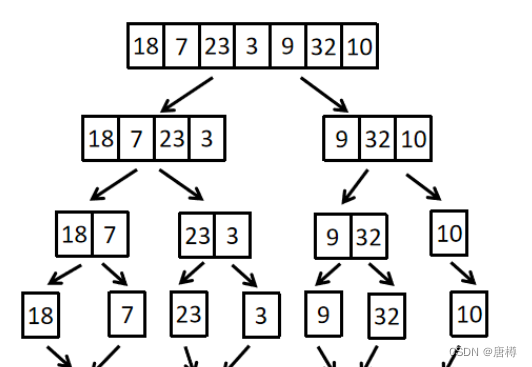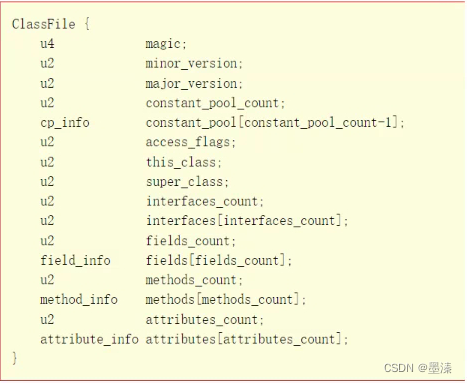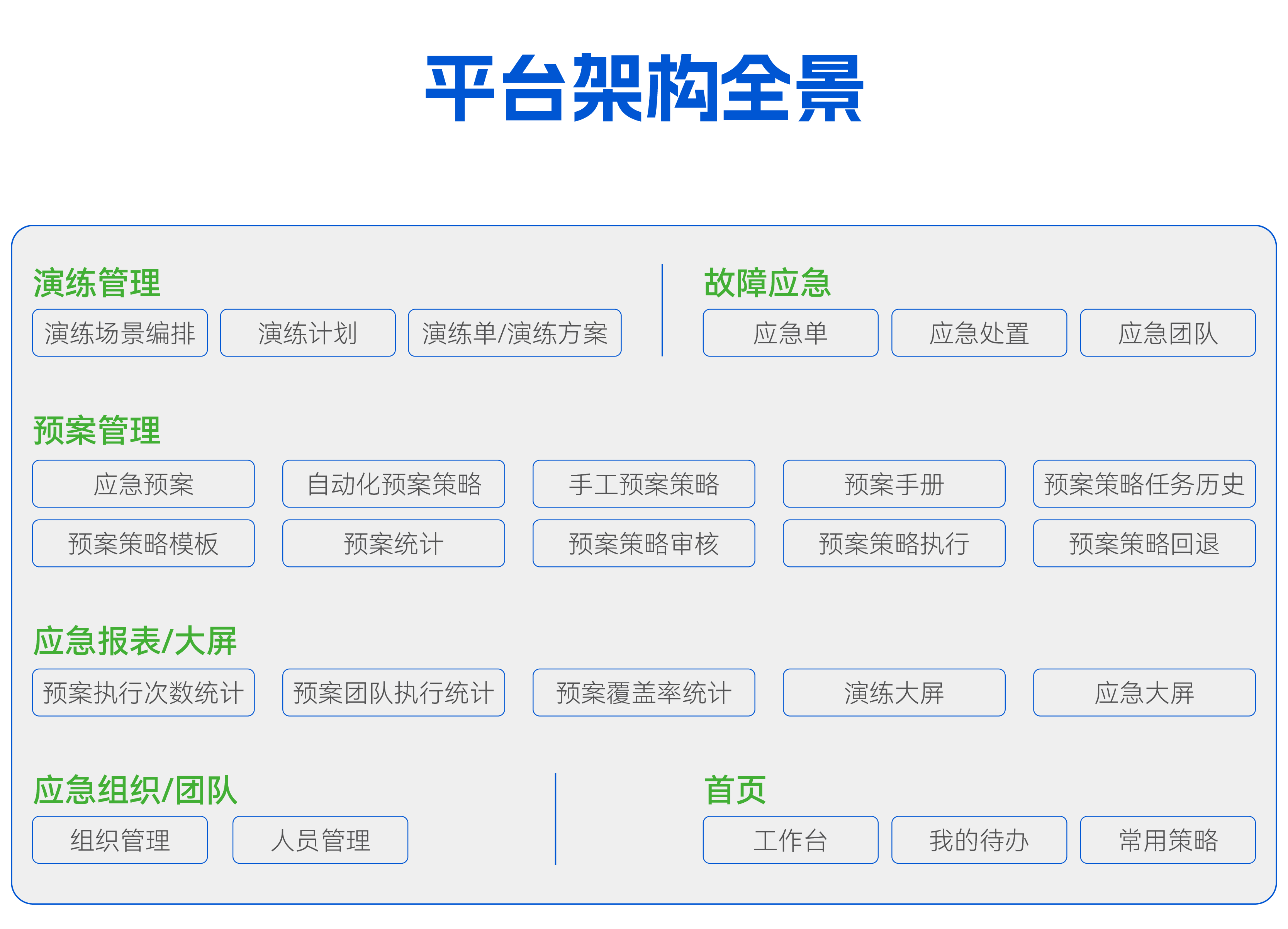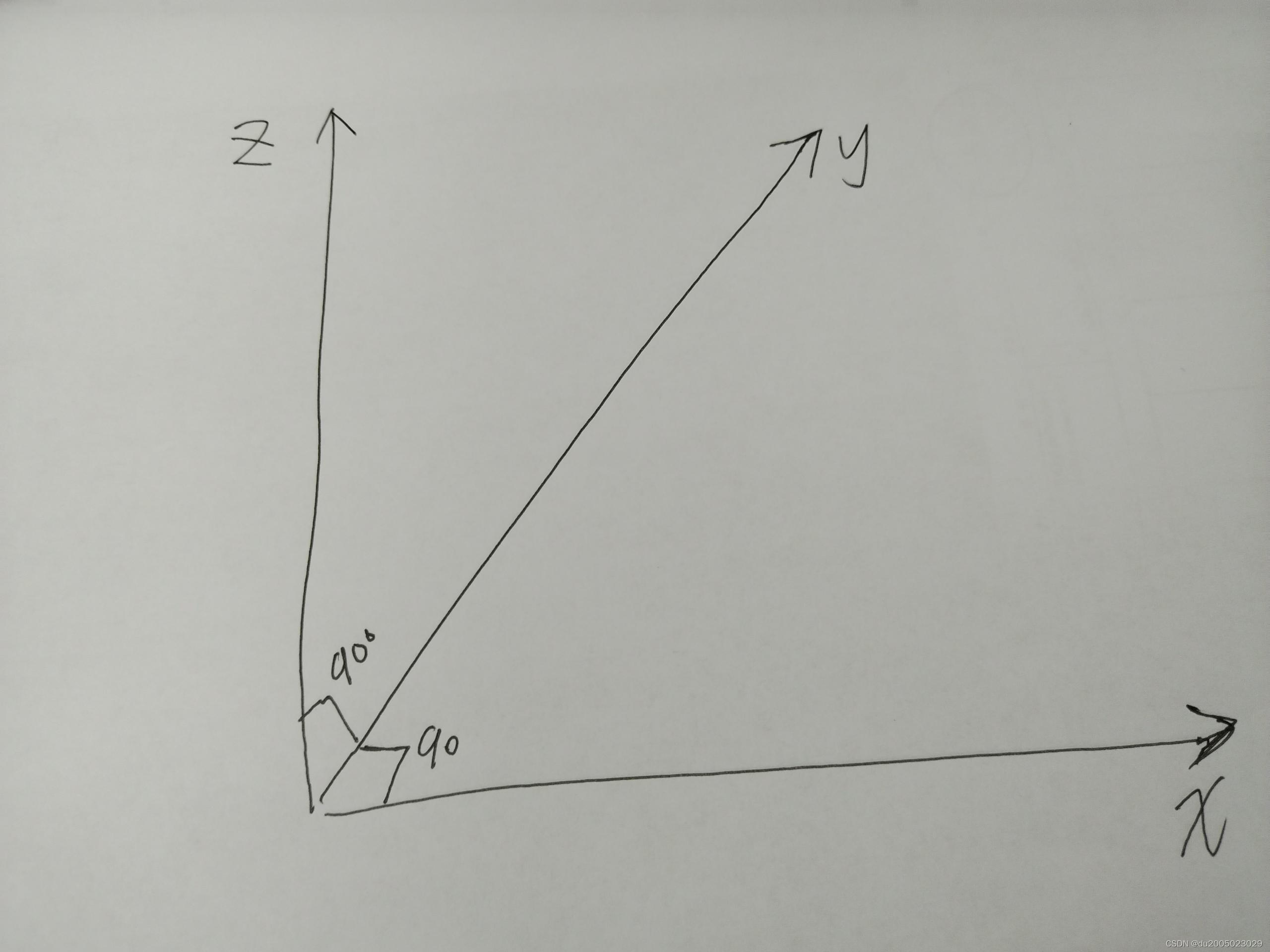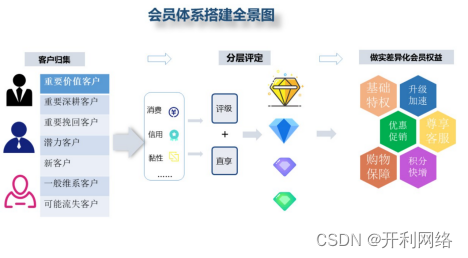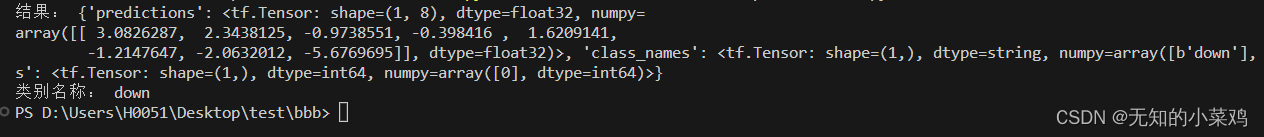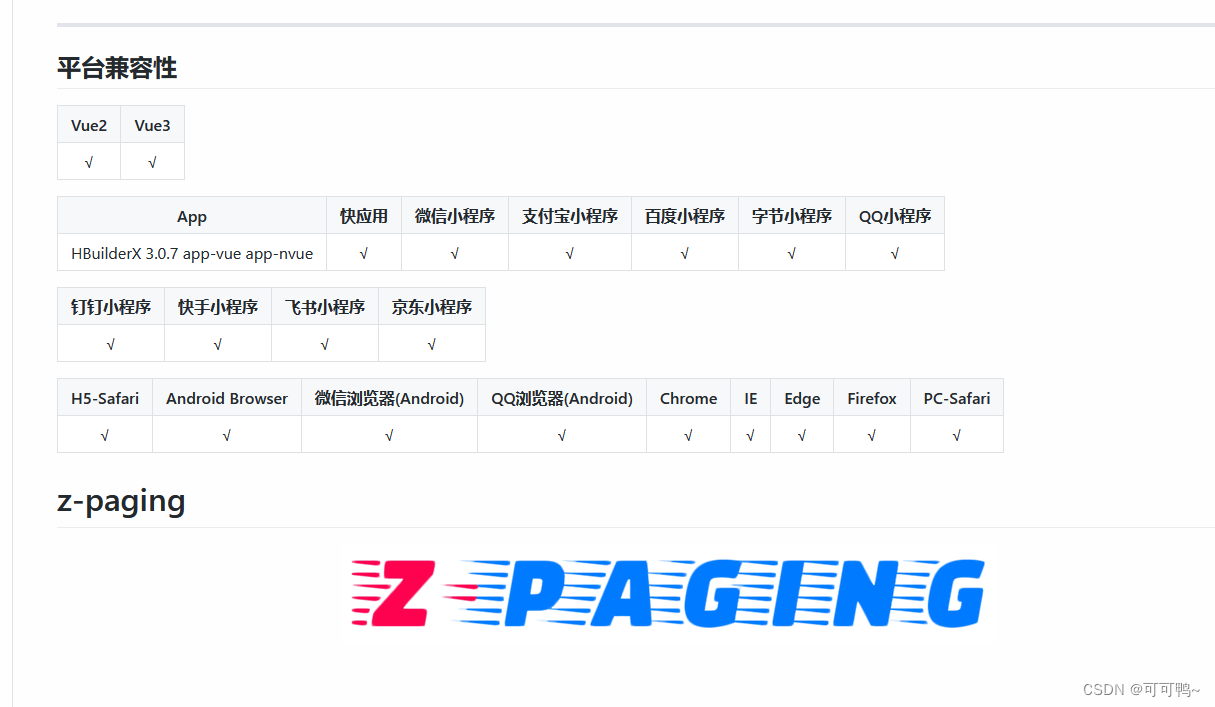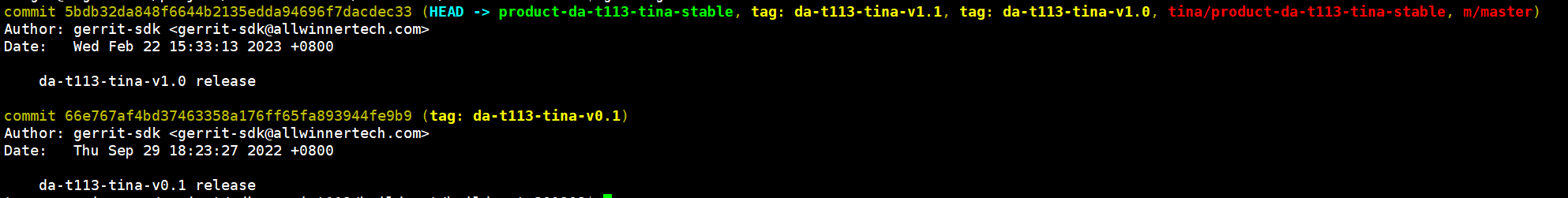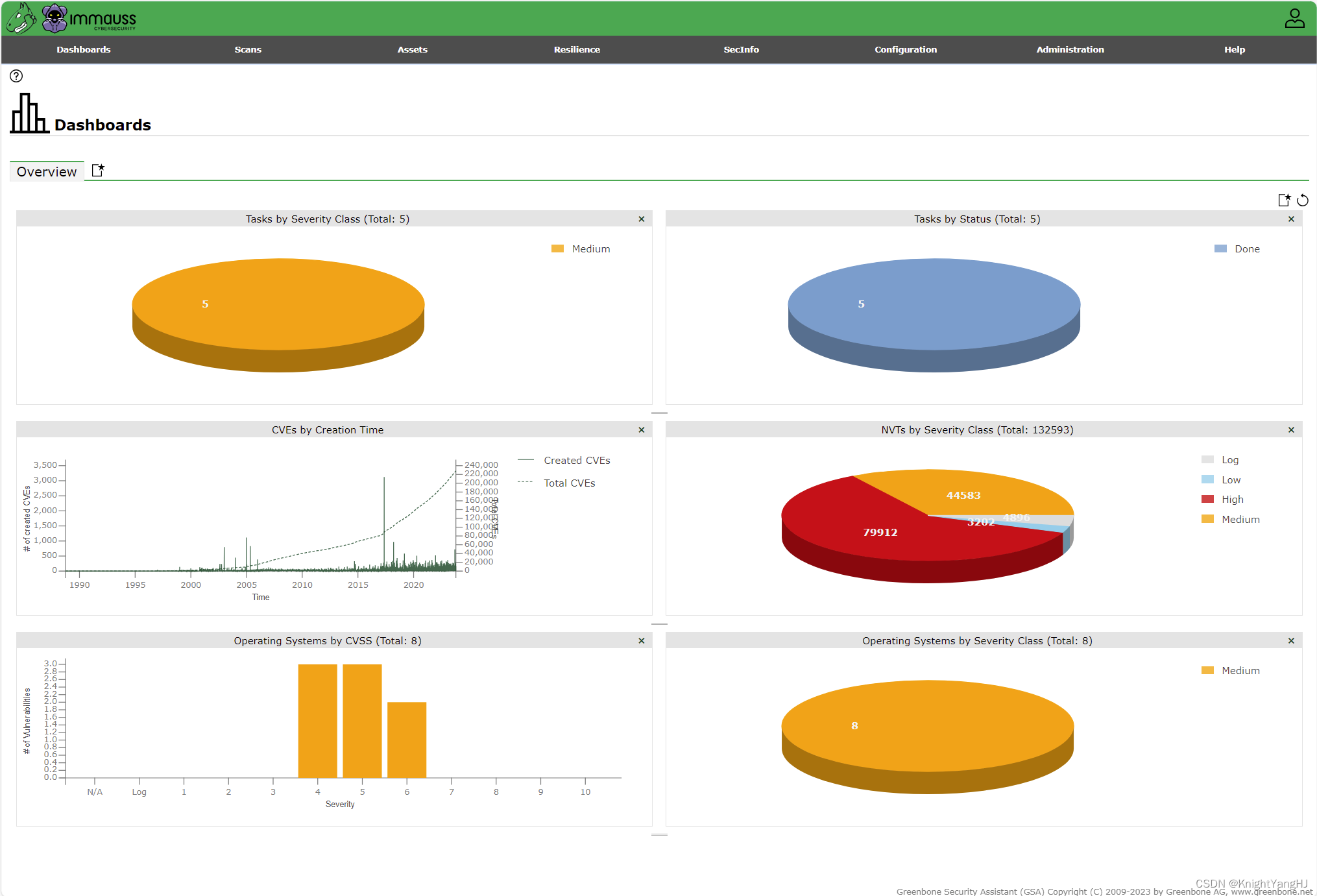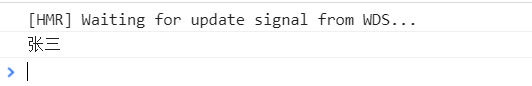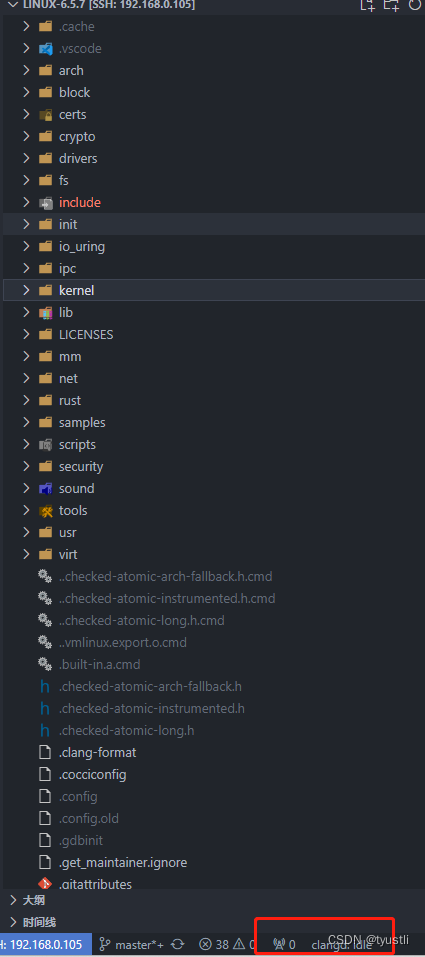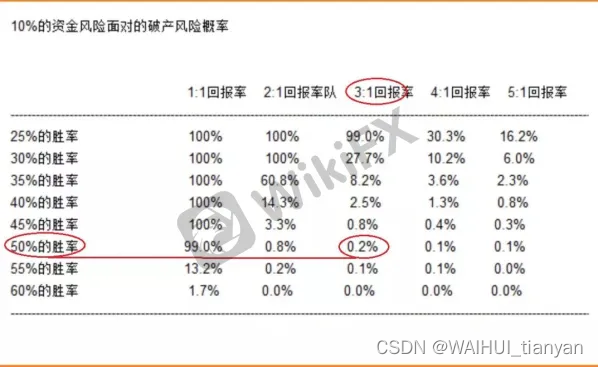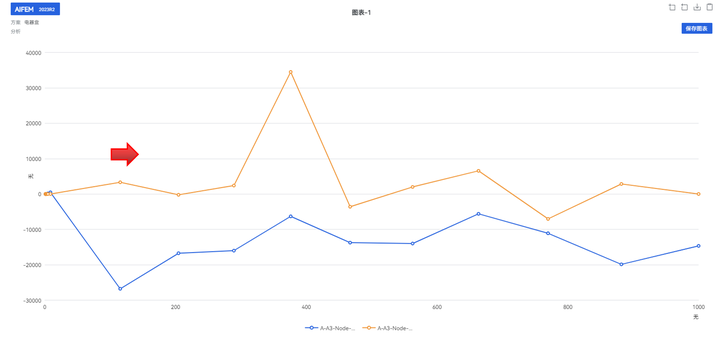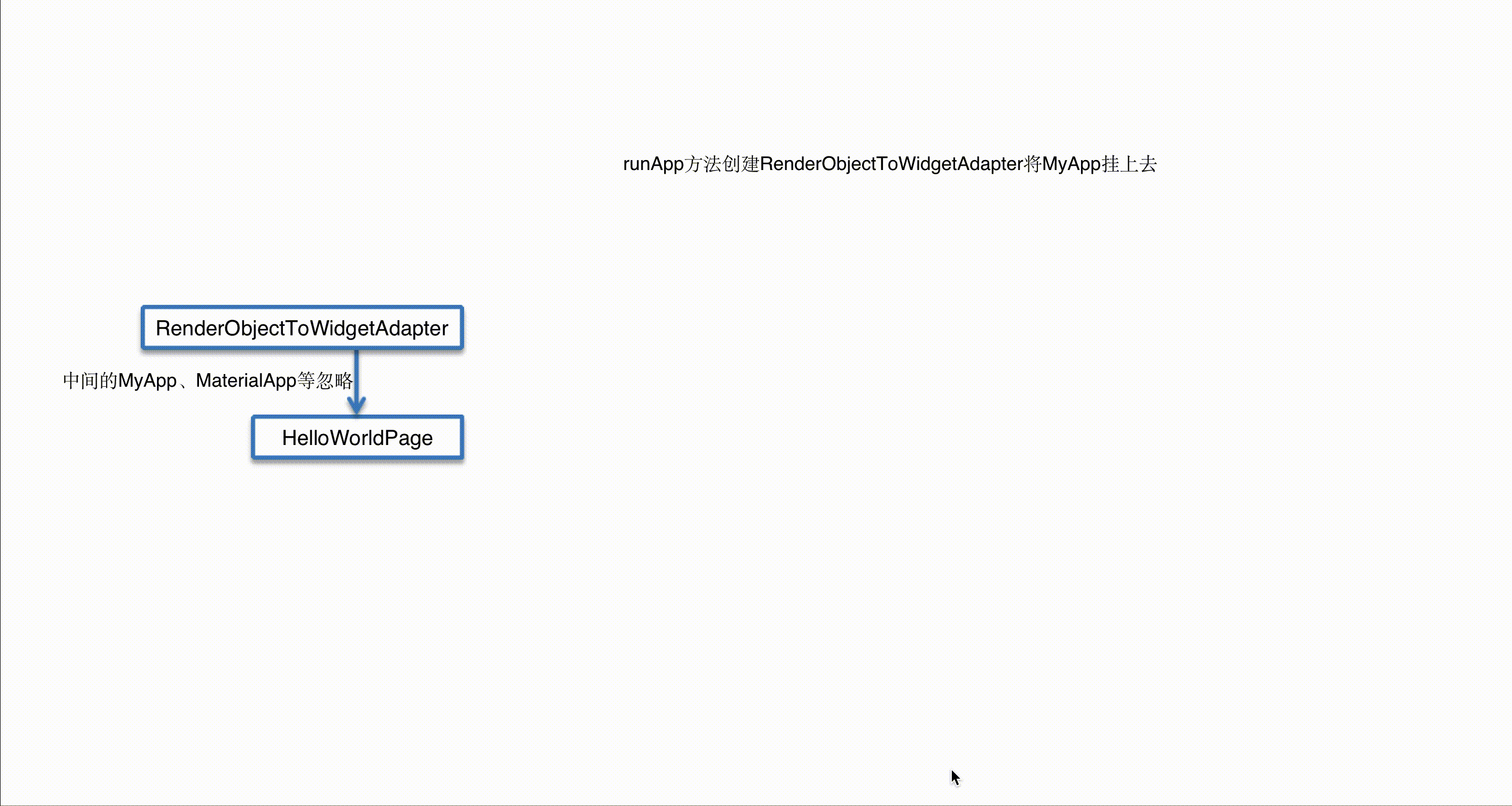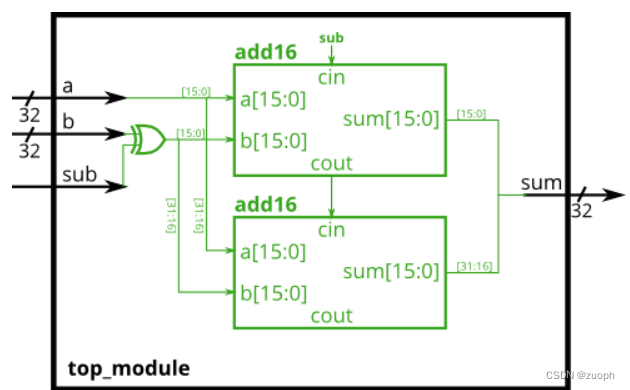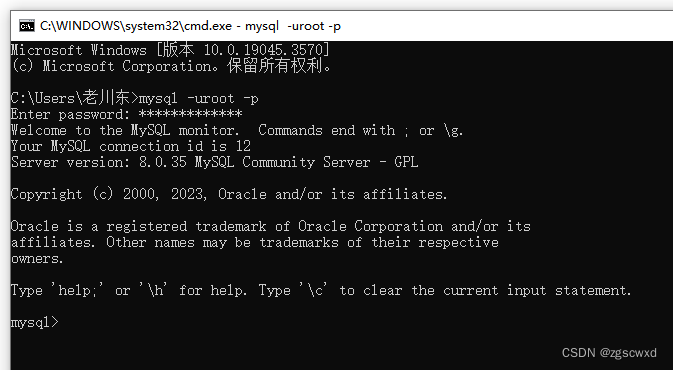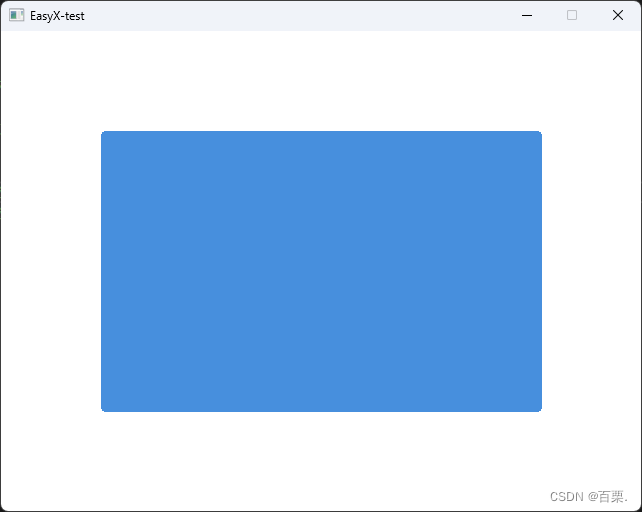1.设置GridControl底部导航器可见
this.gridControl1.UseEmbeddedNavigator = true;![]()
2.隐藏嵌入式导航器的追加按钮+,所有导航器的操作可以自行查阅API
this.gridControl1.EmbeddedNavigator.Buttons.Append.Visible = false;![]()
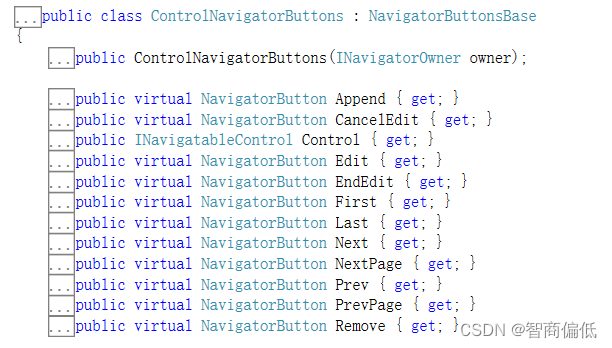
3.去掉第一列前的空白列,去掉下面黄色框中的列
this.gridView1.OptionsView.ShowIndicator = false;

4.禁用选中单元格的样式
gridView1.OptionsSelection.EnableAppearanceFocusedCell = false;5.焦点行区域矩形
gridView1.FocusRectStyle = DevExpress.XtraGrid.Views.Grid.DrawFocusRectStyle.RowFocus;6.设置偶数行的样式
gridView1.OptionsView.EnableAppearanceEvenRow = true;//启用偶数行
gridView1.Appearance.EvenRow.BackColor = Color.Blue;7.设置奇数行的样式
gridView1.OptionsView.EnableAppearanceOddRow = true;
gridView1.Appearance.OddRow.BackColor = Color.Red;8.设置标体行文本居中
gridView1.Appearance.HeaderPanel.TextOptions.HAlignment = DevExpress.Utils.HorzAlignment.Center;9.设置单元格文本内容居中
gridView1.Appearance.Row.TextOptions.HAlignment= DevExpress.Utils.HorzAlignment.Center;