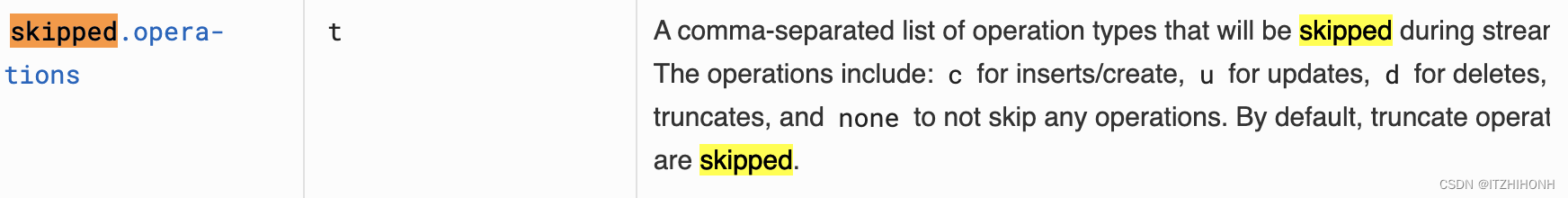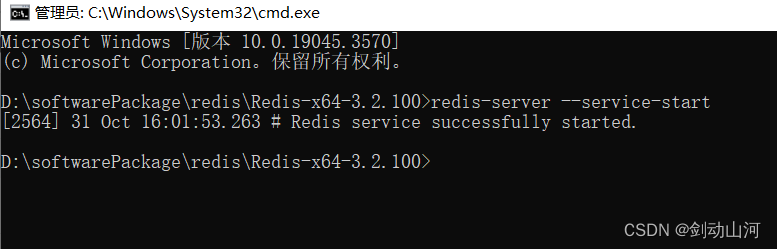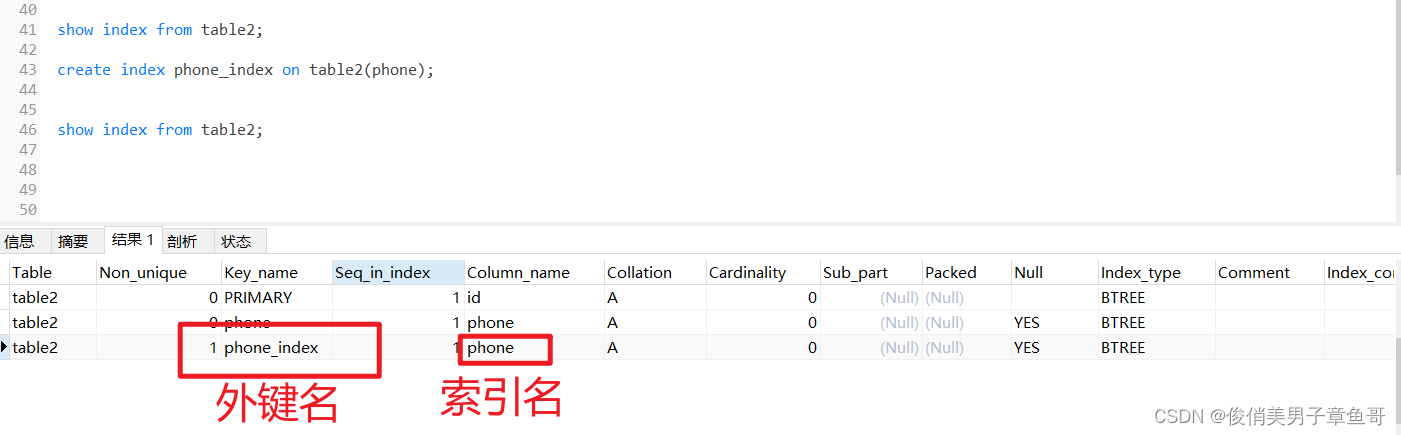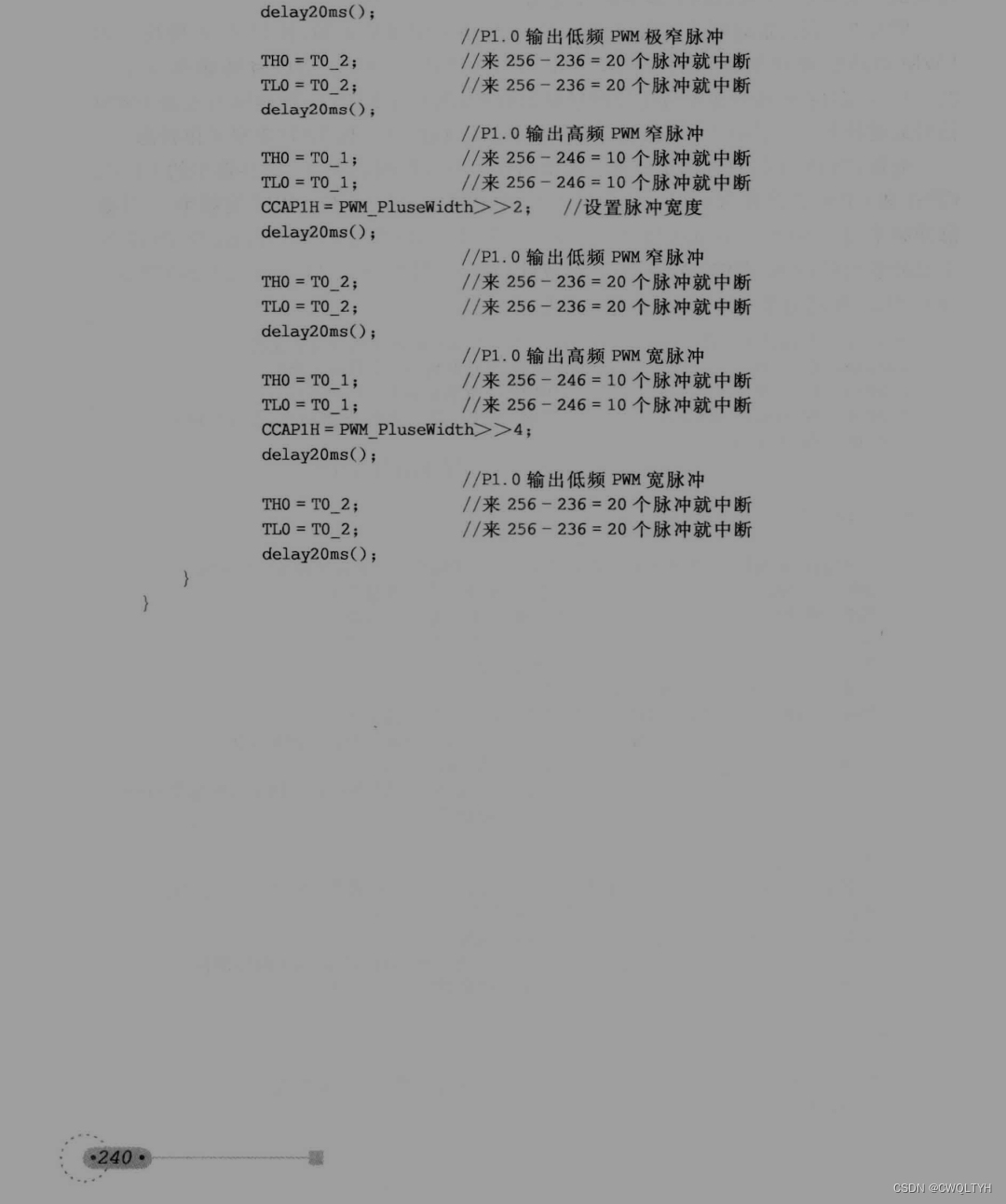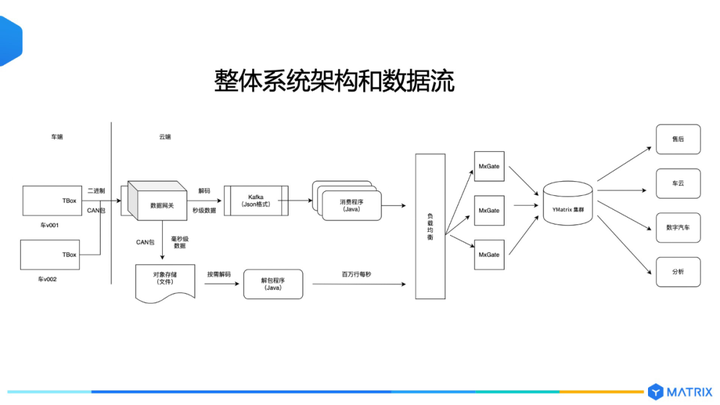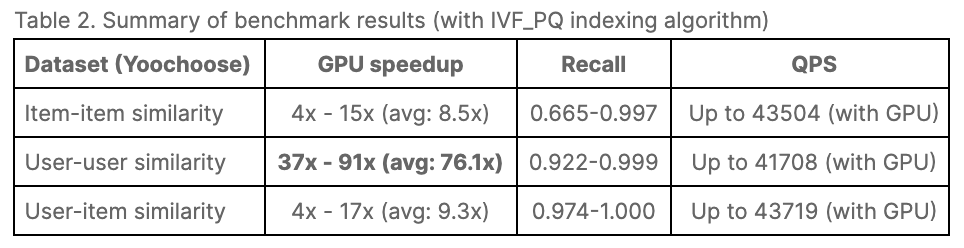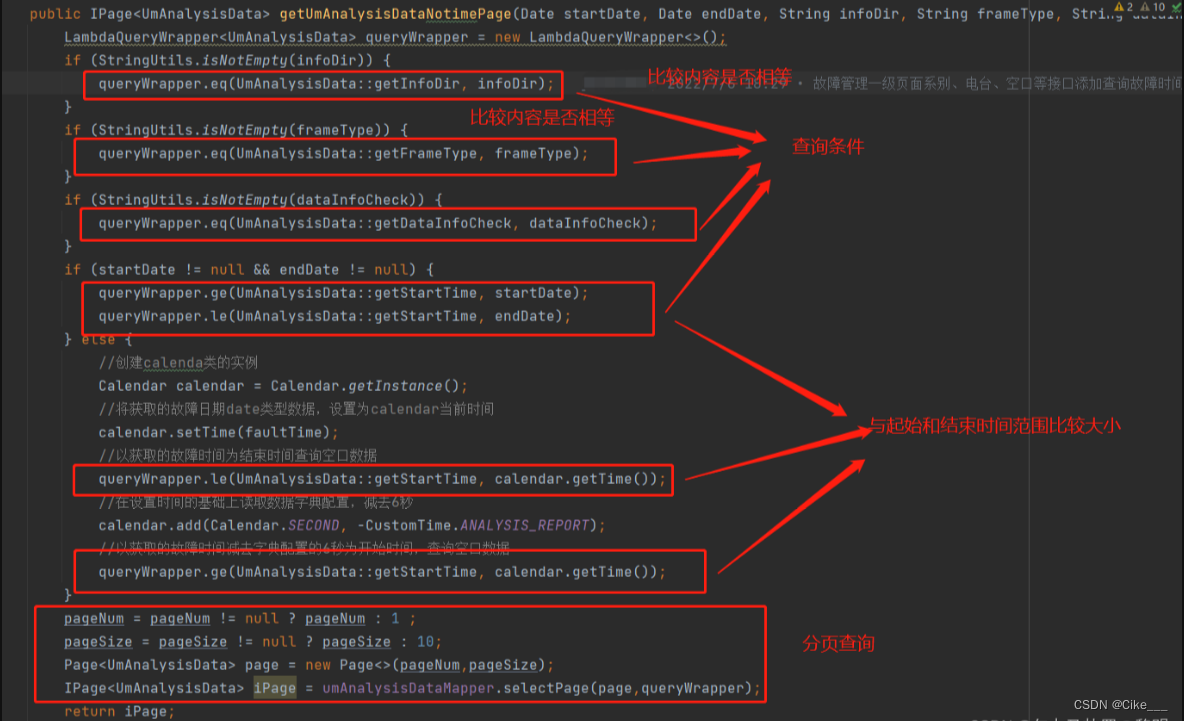更多ruoyi-nbcio功能请看演示系统
gitee源代码地址
前后端代码: https://gitee.com/nbacheng/ruoyi-nbcio
演示地址:RuoYi-Nbcio后台管理系统
这个部门主要是修改审批人的指定用户选择,这里就要采用ruoyi的用户体系。
这里主要是修改PropPanel.vue文件的内容修改
1、对于指定用户的选择修改如下:
<div v-else class="option-box">
<div class="element-drawer__button">
<el-button size="mini" type="primary" icon="el-icon-plus" @click="onSelectUsers()">添加用户</el-button>
</div>
<el-tag v-for="userText in selectedUser.text" :key="userText" effect="plain">
{{userText}}
</el-tag>
</div>2、增加用户选择窗口
<!-- 候选用户弹窗 -->
<el-dialog title="候选用户" :visible.sync="userOpen" width="60%" append-to-body>
<el-row type="flex" :gutter="20">
<!--部门数据-->
<el-col :span="7">
<el-card shadow="never" style="height: 100%">
<div slot="header">
<span>部门列表</span>
</div>
<div class="head-container">
<el-input
v-model="deptName"
placeholder="请输入部门名称"
clearable
size="small"
prefix-icon="el-icon-search"
style="margin-bottom: 20px"
/>
<el-tree
:data="deptOptions"
:props="deptProps"
:expand-on-click-node="false"
:filter-node-method="filterNode"
ref="tree"
default-expand-all
@node-click="handleNodeClick"
/>
</div>
</el-card>
</el-col>
<el-col :span="17">
<el-table ref="multipleTable" height="600" :data="userTableList" border @selection-change="handleSelectionChange">
<el-table-column type="selection" width="50" align="center" />
<el-table-column label="用户名" align="center" prop="nickName" />
<el-table-column label="部门" align="center" prop="dept.deptName" />
</el-table>
<pagination
:total="userTotal"
:page.sync="queryParams.pageNum"
:limit.sync="queryParams.pageSize"
@pagination="getUserList"
/>
</el-col>
</el-row>
<div slot="footer" class="dialog-footer">
<el-button type="primary" @click="handleTaskUserComplete">确 定</el-button>
<el-button @click="userOpen = false">取 消</el-button>
</div>
</el-dialog>3、增加相应的变量
selectedUser: {
ids: [],
text: []
},
userOpen: false,
deptName: undefined,
deptOptions: [],
deptProps: {
children: "children",
label: "label"
},
deptTempOptions: [],
userTableList: [],
userTotal: 0,
selectedUserDate: [],
roleOptions: [],
roleIds: [],
deptTreeData: [],
deptIds: [],
// 查询参数
queryParams: {
deptId: undefined
},4、增加相应的方法如下:
onSelectUsers() {
this.selectedUserDate = []
this.$refs.multipleTable?.clearSelection();
this.getDeptOptions();
this.userOpen = true;
},
/**
* 清空选项数据
*/
clearOptionsData() {
this.selectedUser.ids = [];
this.selectedUser.text = [];
this.roleIds = [];
this.deptIds = [];
},
/** 查询用户列表 */
getUserList() {
listUser(this.addDateRange(this.queryParams, this.dateRange)).then(response => {
this.userTableList = response.rows;
this.userTotal = response.total;
});
},
/**
* 查询部门下拉树结构
*/
getDeptOptions() {
return new Promise((resolve, reject) => {
if (!this.deptOptions || this.deptOptions.length <= 0) {
deptTreeSelect().then(response => {
this.deptTempOptions = response.data;
this.deptOptions = response.data;
resolve()
})
} else {
reject()
}
});
},
/**
* 查询部门下拉树结构(含部门前缀)
*/
getDeptTreeData() {
function refactorTree(data) {
return data.map(node => {
let treeData = { id: `DEPT${node.id}`, label: node.label, parentId: node.parentId, weight: node.weight };
if (node.children && node.children.length > 0) {
treeData.children = refactorTree(node.children);
}
return treeData;
});
}
return new Promise((resolve, reject) => {
if (!this.deptTreeData || this.deptTreeData.length <= 0) {
this.getDeptOptions().then(() => {
this.deptTreeData = refactorTree(this.deptOptions);
resolve()
}).catch(() => {
reject()
})
} else {
resolve()
}
})
},
/**
* 查询部门下拉树结构
*/
getRoleOptions() {
if (!this.roleOptions || this.roleOptions.length <= 0) {
listRole().then(response => this.roleOptions = response.rows);
}
},
/** 查询用户列表 */
getUserList() {
listUser(this.addDateRange(this.queryParams, this.dateRange)).then(response => {
this.userTableList = response.rows;
this.userTotal = response.total;
});
},
// 筛选节点
filterNode(value, data) {
if (!value) return true;
return data.label.indexOf(value) !== -1;
},
// 节点单击事件
handleNodeClick(data) {
this.queryParams.deptId = data.id;
this.getUserList();
},
// 多选框选中数据
handleSelectionChange(selection) {
this.selectedUserDate = selection;
},
handleTaskUserComplete() {
if (!this.selectedUserDate || this.selectedUserDate.length <= 0) {
this.$modal.msgError('请选择用户');
return;
}
console.log("handleTaskUserComplete this.selectedUserDate",this.selectedUserDate);
this.orgCollection.user = this.selectedUserDate;
this.approverForm.text = this.selectedUserDate.map(k => k.nickName).join() || null;
this.selectedUser.text = this.selectedUserDate.map(k => k.nickName) || [];
this.userOpen = false;
},5、效果图