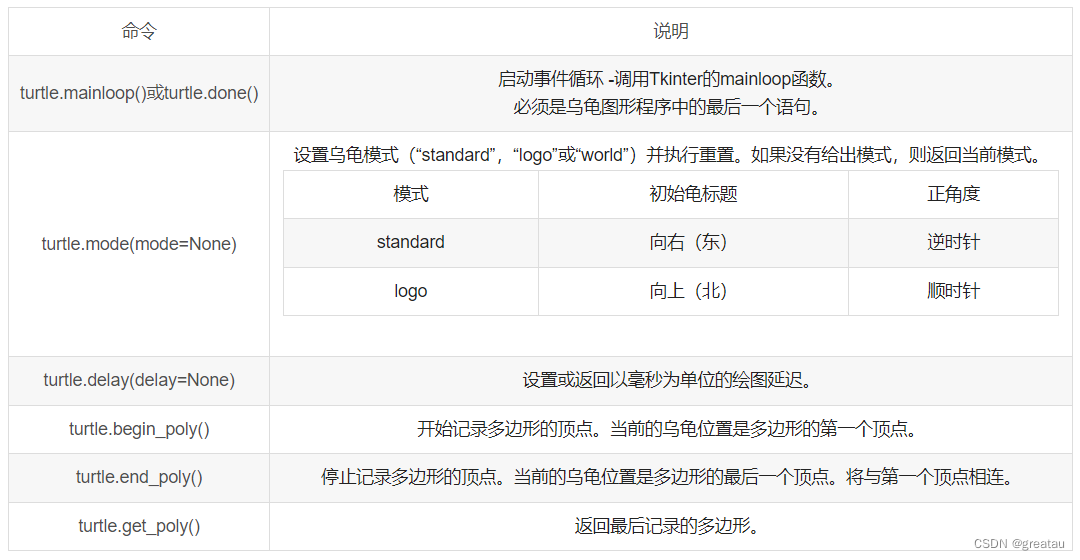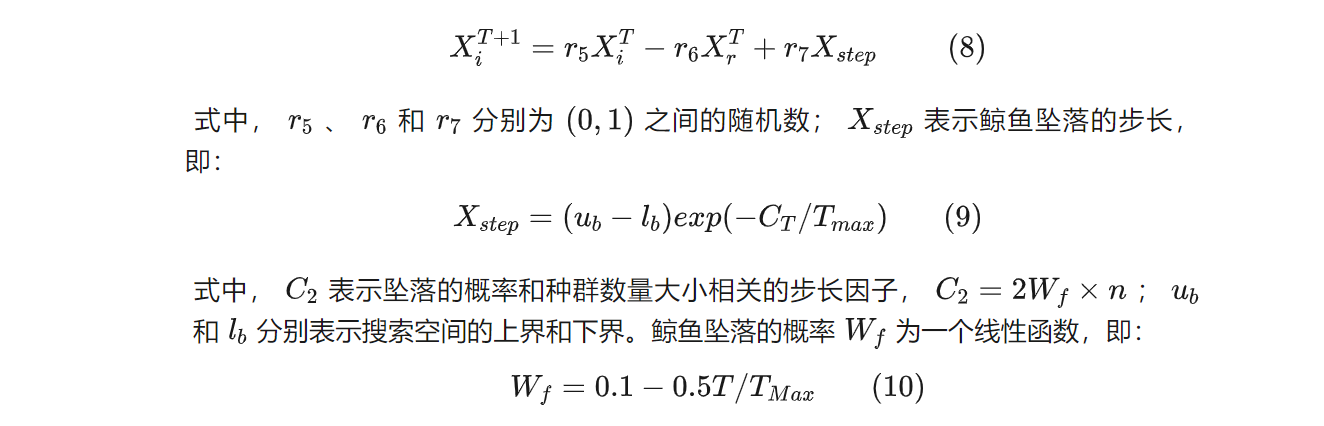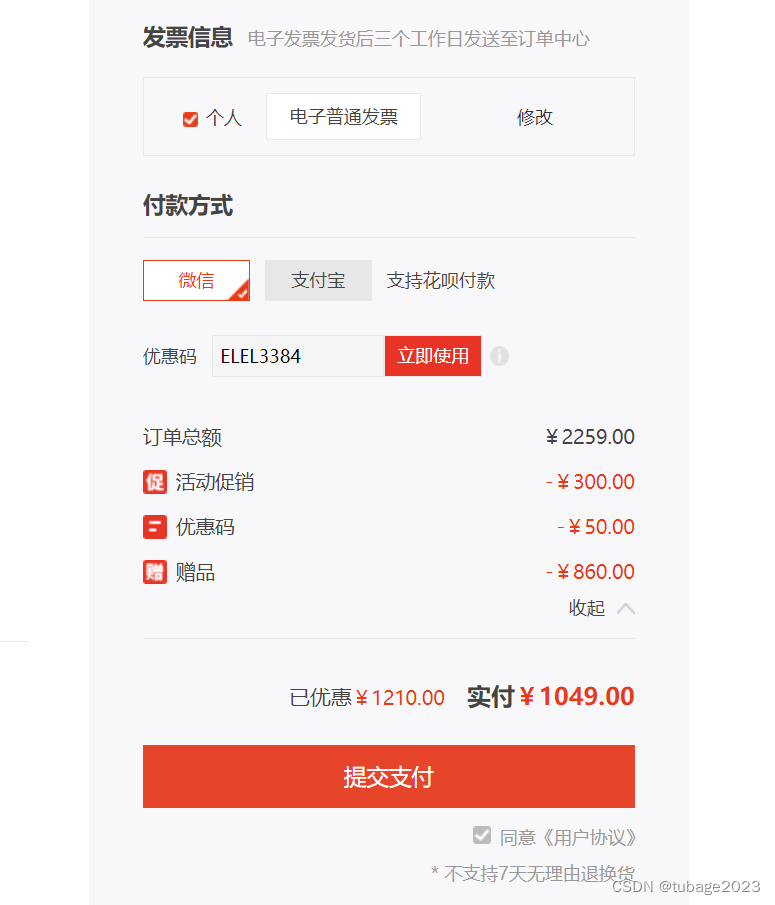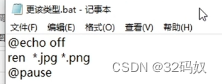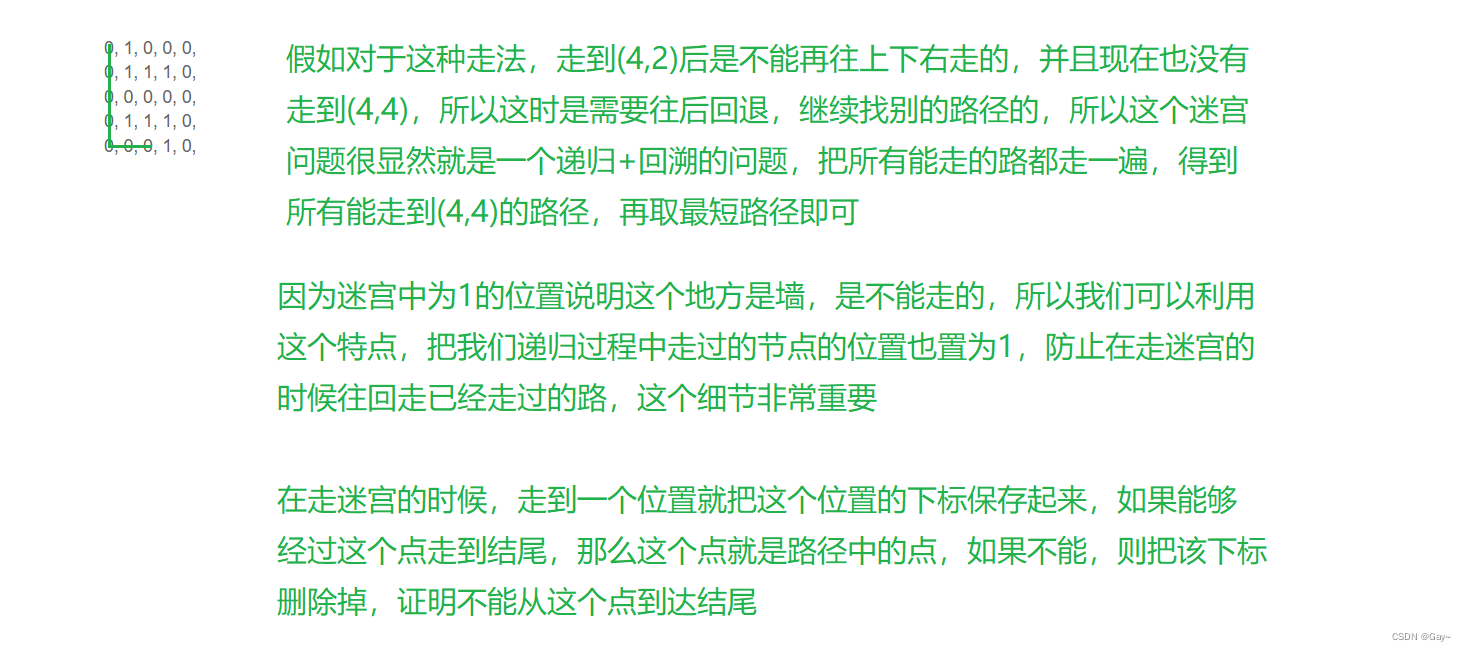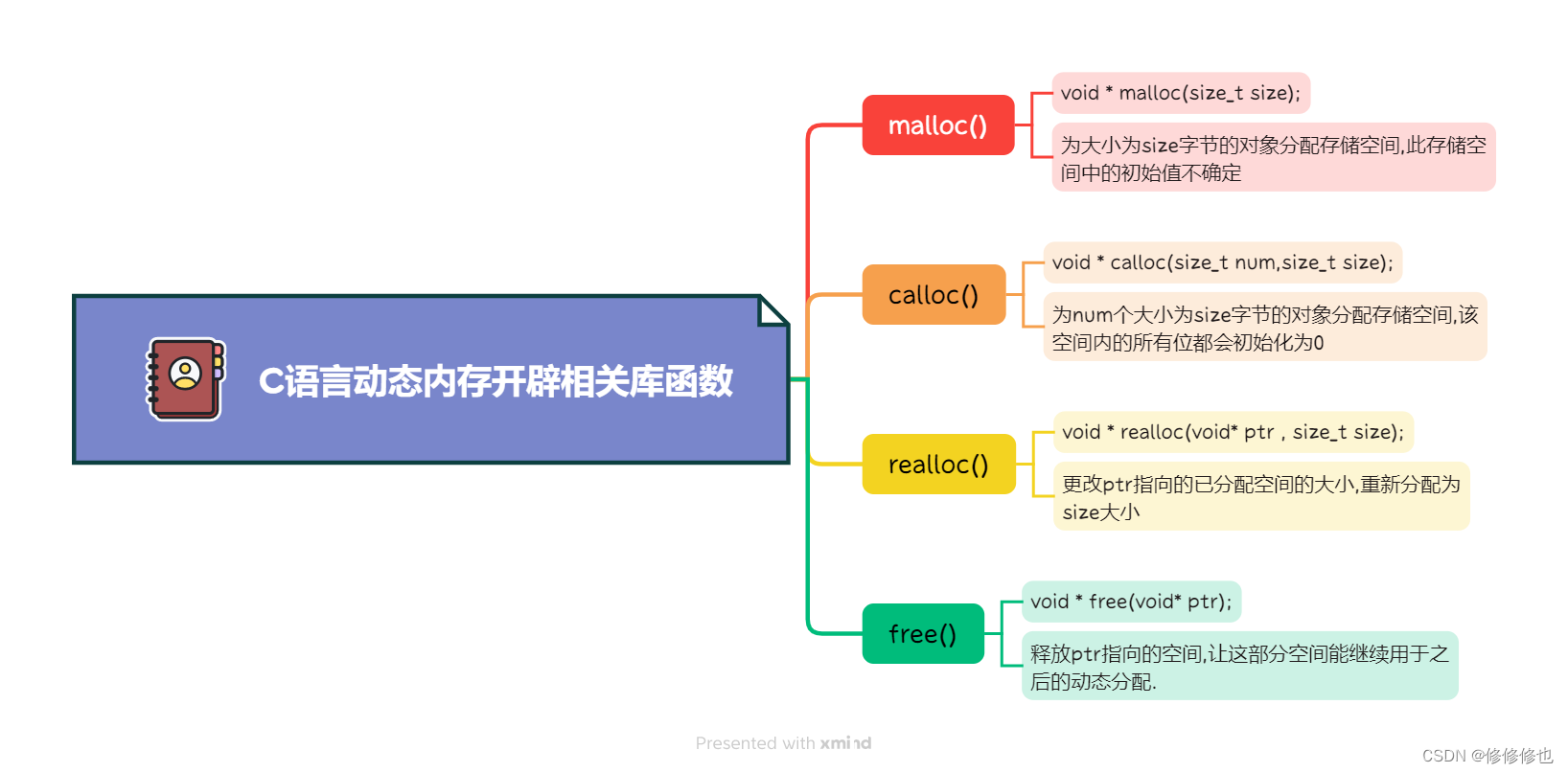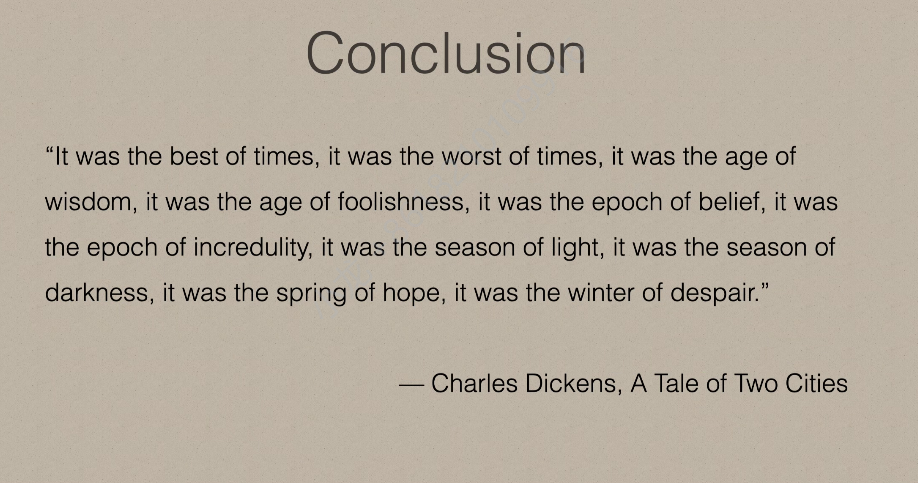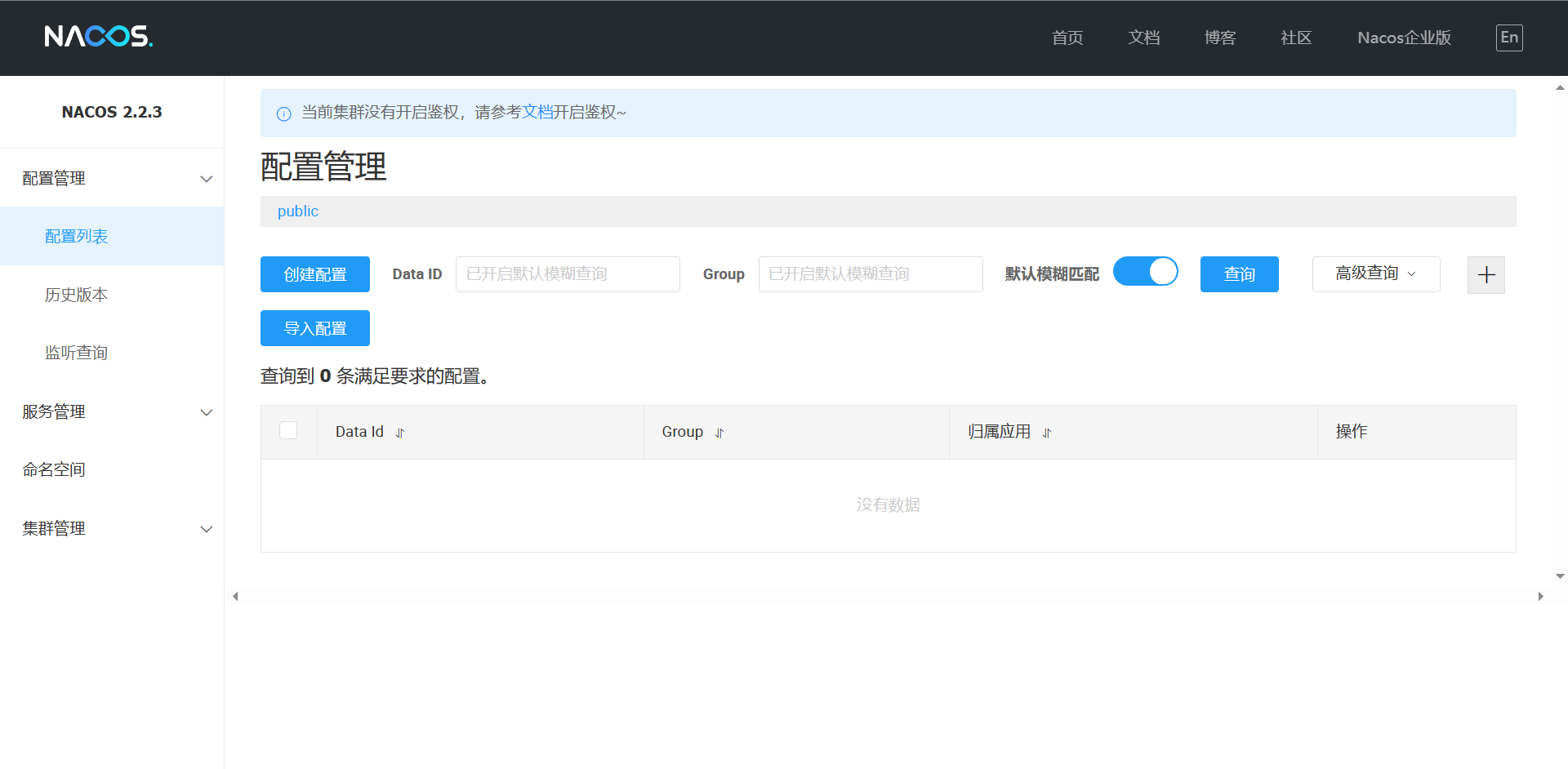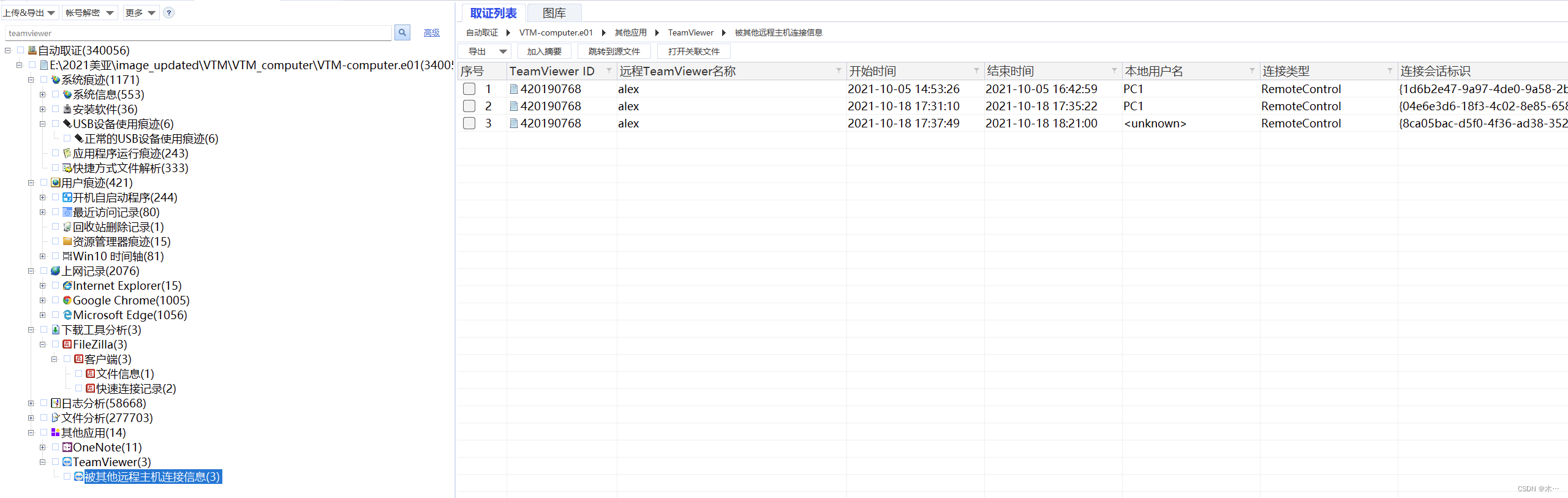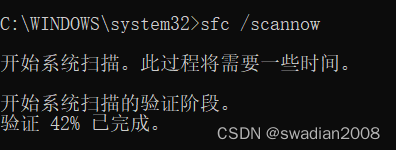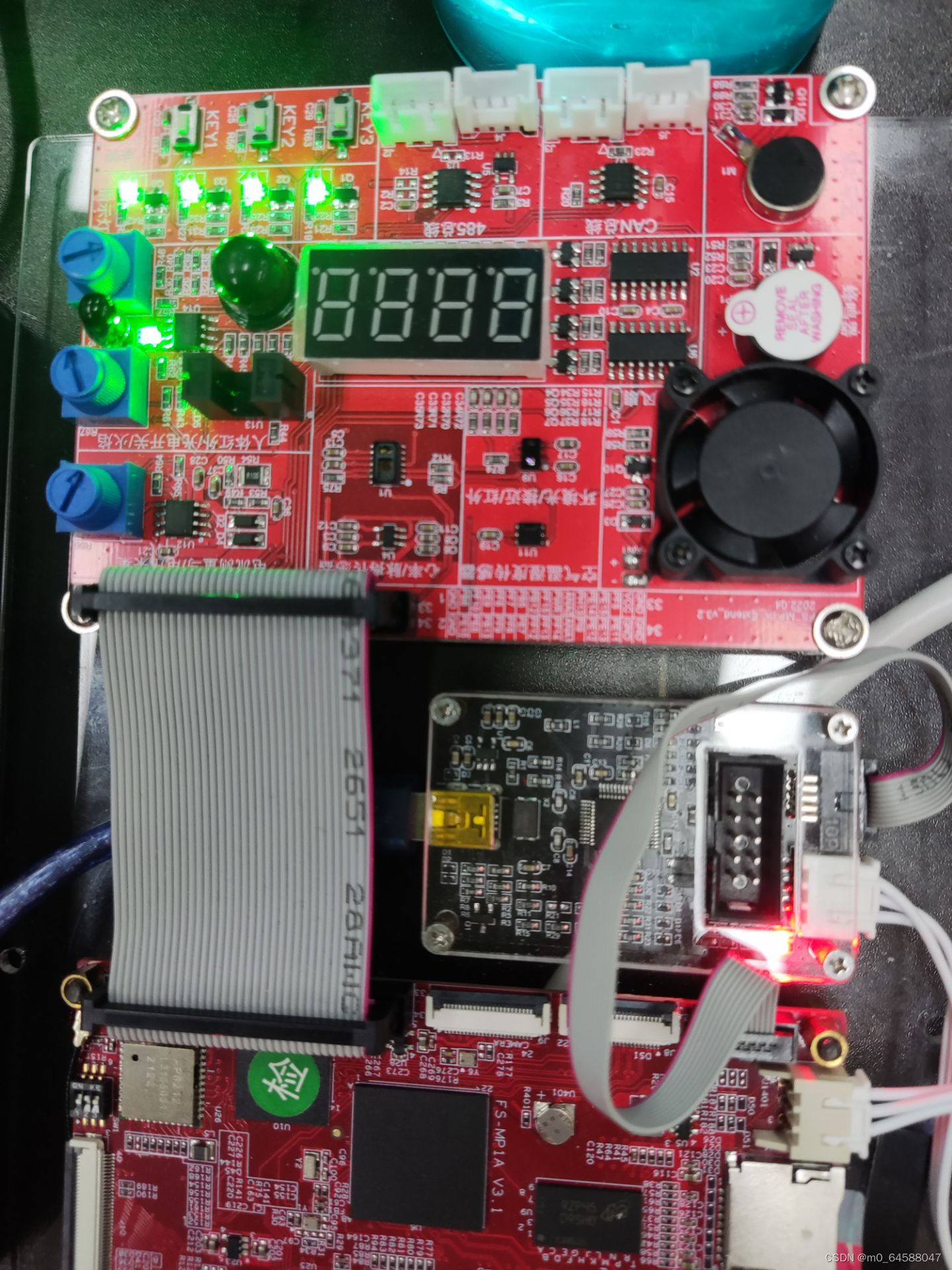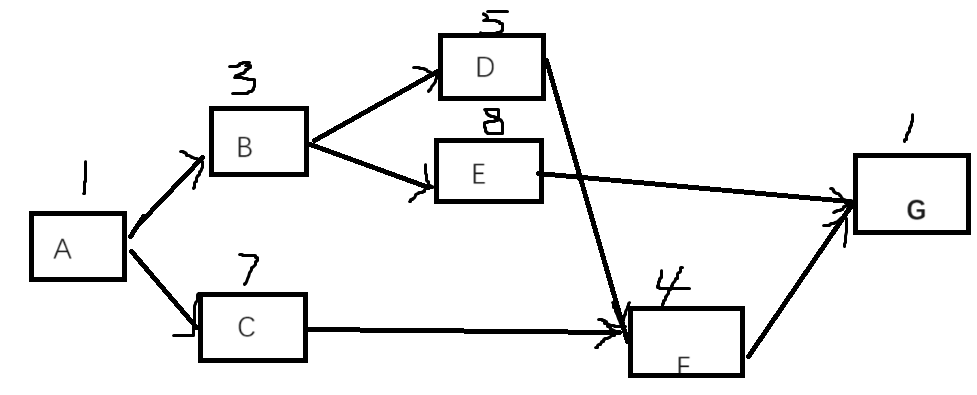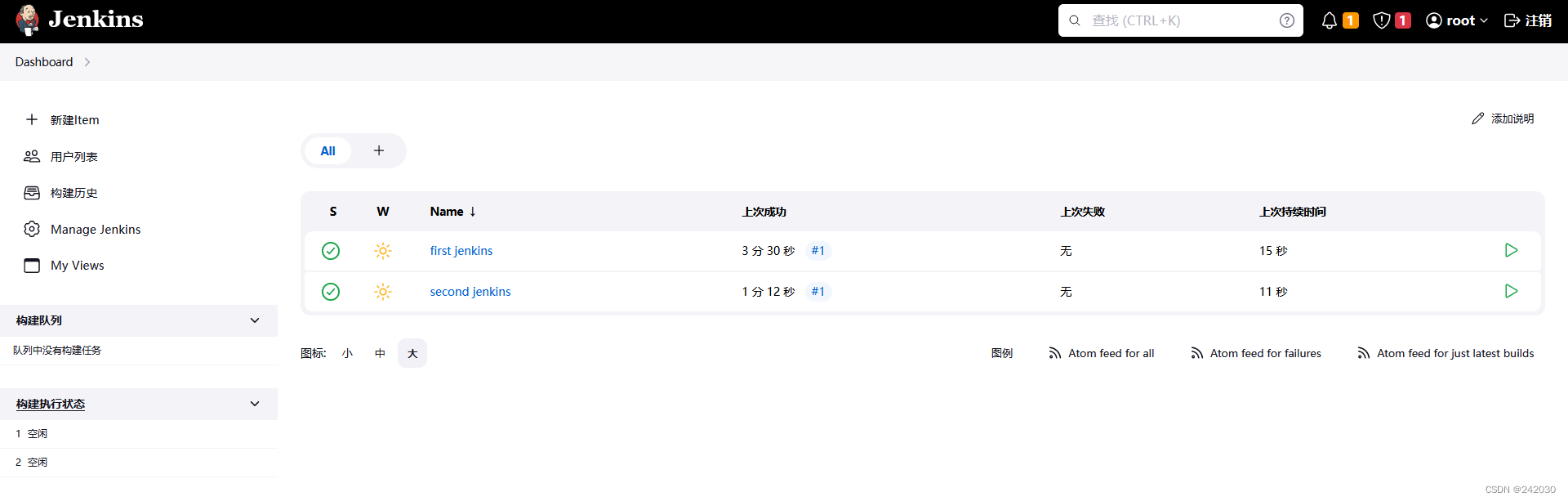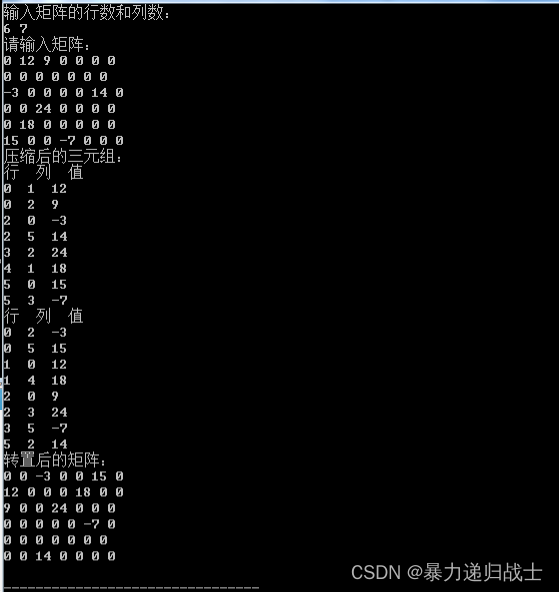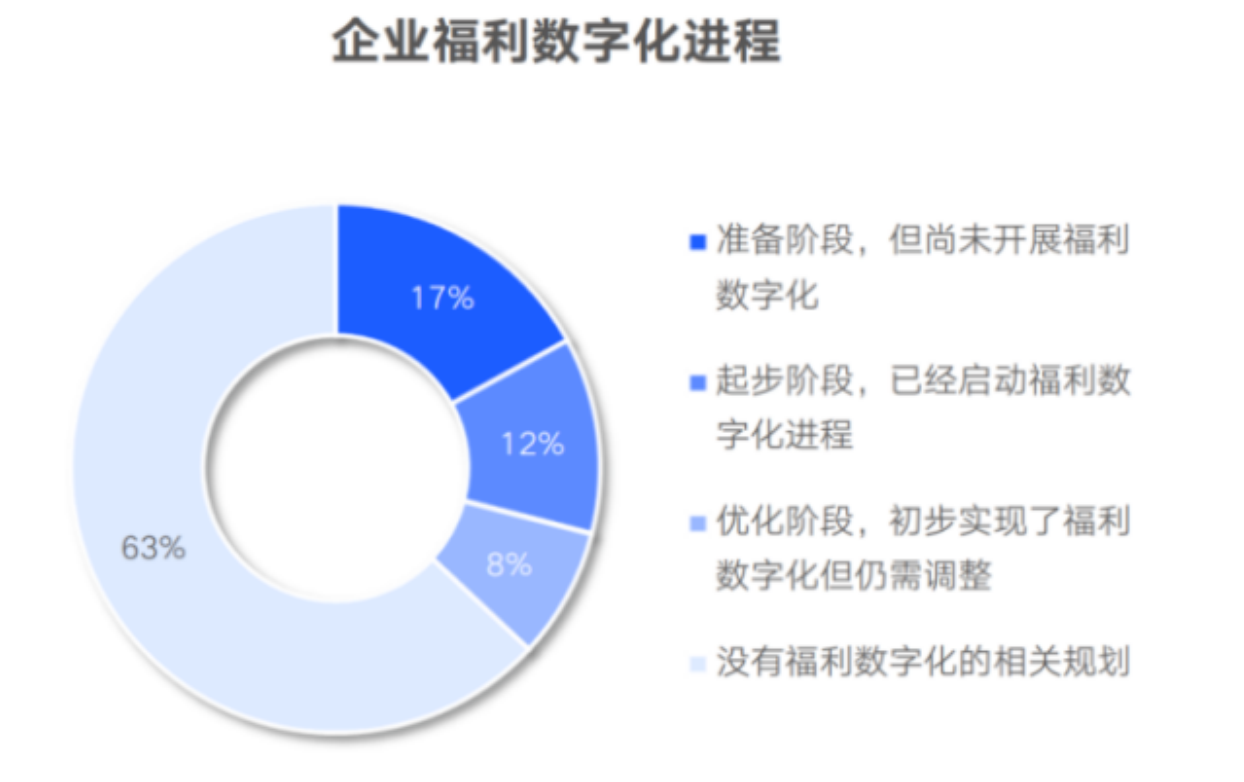文章目录
- 1. 检测网段在线主机
- 2. 获取系统变量的模块 psutil
1. 检测网段在线主机
import subprocess
def checkIP(ip):
cmd = f'ping -n 1 -w 1 {ip}'
null = open('nlll',mode='wb')
status = subprocess.call(cmd,shell=True,stdout=null,stderr=null)
if status == 0:
print(f"主机[{ip}]在线")
null.close()
if __name__ == '__main__':
for i in range(1,255,1):
ip = f"192.169.3.{i}"
checkIP(ip)
运行结果:
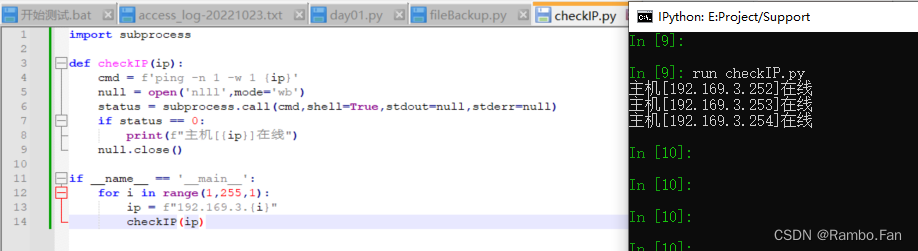
我们看看 subprocess.call的用法
In [10]: subprocess.call??
Signature: subprocess.call(*popenargs, timeout=None, **kwargs)
Source:
def call(*popenargs, timeout=None, **kwargs):
"""Run command with arguments. Wait for command to complete or
timeout, then return the returncode attribute.
The arguments are the same as for the Popen constructor. Example:
retcode = call(["ls", "-l"])
"""
with Popen(*popenargs, **kwargs) as p:
try:
return p.wait(timeout=timeout)
except: # Including KeyboardInterrupt, wait handled that.
p.kill()
# We don't call p.wait() again as p.__exit__ does that for us.
raise
File: c:\users\thinkpad\appdata\local\programs\python\python39\lib\subprocess.py
Type: function
该函数运行一条带参数的命令,返回值执行命令的返回码,运行时发现如此串联运行太慢了,我们修改下代码让其并行运行。
import subprocess
import threading
def checkIP(ip):
cmd = f'ping -n 1 -w 1 {ip}'
null = open('nlll',mode='wb')
status = subprocess.call(cmd,shell=True,stdout=null,stderr=null)
if status == 0:
print(f"主机[{ip}]在线")
null.close()
if __name__ == '__main__':
for i in range(1,255,1):
ip = f"192.169.3.{i}"
ping_threading = threading.Thread(target=checkIP,args=(ip,))
ping_threading.start()
我们看一下threading.Thread的用法
In [12]: threading.Thread??
Init signature:
threading.Thread(
group=None,
target=None,
name=None,
args=(),
kwargs=None,
*,
daemon=None,
)
Source:
class Thread:
"""A class that represents a thread of control.
This class can be safely subclassed in a limited fashion. There are two ways
to specify the activity: by passing a callable object to the constructor, or
by overriding the run() method in a subclass.
"""
_initialized = False
def __init__(self, group=None, target=None, name=None,
args=(), kwargs=None, *, daemon=None):
"""This constructor should always be called with keyword arguments. Arguments are:
*group* should be None; reserved for future extension when a ThreadGroup
class is implemented.
*target* is the callable object to be invoked by the run()
method. Defaults to None, meaning nothing is called.
*name* is the thread name. By default, a unique name is constructed of
the form "Thread-N" where N is a small decimal number.
*args* is the argument tuple for the target invocation. Defaults to ().
*kwargs* is a dictionary of keyword arguments for the target
invocation. Defaults to {}.
If a subclass overrides the constructor, it must make sure to invoke
the base class constructor (Thread.__init__()) before doing anything
else to the thread.
"""
assert group is None, "group argument must be None for now"
if kwargs is None:
kwargs = {}
self._target = target
self._name = str(name or _newname())
self._args = args
self._kwargs = kwargs
if daemon is not None:
self._daemonic = daemon
else:
self._daemonic = current_thread().daemon
self._ident = None
if _HAVE_THREAD_NATIVE_ID:
self._native_id = None
self._tstate_lock = None
self._started = Event()
self._is_stopped = False
self._initialized = True
# Copy of sys.stderr used by self._invoke_excepthook()
self._stderr = _sys.stderr
self._invoke_excepthook = _make_invoke_excepthook()
# For debugging and _after_fork()
_dangling.add(self)
def _reset_internal_locks(self, is_alive):
# private! Called by _after_fork() to reset our internal locks as
# they may be in an invalid state leading to a deadlock or crash.
self._started._at_fork_reinit()
if is_alive:
# bpo-42350: If the fork happens when the thread is already stopped
# (ex: after threading._shutdown() has been called), _tstate_lock
# is None. Do nothing in this case.
if self._tstate_lock is not None:
self._tstate_lock._at_fork_reinit()
self._tstate_lock.acquire()
else:
# The thread isn't alive after fork: it doesn't have a tstate
# anymore.
self._is_stopped = True
self._tstate_lock = None
def __repr__(self):
assert self._initialized, "Thread.__init__() was not called"
status = "initial"
if self._started.is_set():
status = "started"
self.is_alive() # easy way to get ._is_stopped set when appropriate
if self._is_stopped:
status = "stopped"
if self._daemonic:
status += " daemon"
if self._ident is not None:
status += " %s" % self._ident
return "<%s(%s, %s)>" % (self.__class__.__name__, self._name, status)
def start(self):
"""Start the thread's activity.
It must be called at most once per thread object. It arranges for the
object's run() method to be invoked in a separate thread of control.
This method will raise a RuntimeError if called more than once on the
same thread object.
"""
if not self._initialized:
raise RuntimeError("thread.__init__() not called")
if self._started.is_set():
raise RuntimeError("threads can only be started once")
with _active_limbo_lock:
_limbo[self] = self
try:
_start_new_thread(self._bootstrap, ())
except Exception:
with _active_limbo_lock:
del _limbo[self]
raise
self._started.wait()
def run(self):
"""Method representing the thread's activity.
You may override this method in a subclass. The standard run() method
invokes the callable object passed to the object's constructor as the
target argument, if any, with sequential and keyword arguments taken
from the args and kwargs arguments, respectively.
"""
try:
if self._target:
self._target(*self._args, **self._kwargs)
finally:
# Avoid a refcycle if the thread is running a function with
# an argument that has a member that points to the thread.
del self._target, self._args, self._kwargs
...
File: c:\users\thinkpad\appdata\local\programs\python\python39\lib\threading.py
Type: type
Subclasses: Timer, _MainThread, _DummyThread, HistorySavingThread
这里着重讲下几个重要参数和start方法
target: 一个回调函数,将会运行run()方法。
args: 元组对象,回调函数target的参数
start: 开始激活线程
2. 获取系统变量的模块 psutil
查看当前用户的名称,和开机时间
In [14]: import psutil as ps
In [15]: ps.users()
Out[15]: [suser(name='ThinkPad', terminal=None, host=None, started=1698541200.6304576, pid=None)]
In [16]: ps.users()[0]
Out[16]: suser(name='ThinkPad', terminal=None, host=None, started=1698541200.6304576, pid=None)
In [17]: ps.users()[0].started
Out[17]: 1698541200.6304576
In [18]: import datetime
In [19]: t = ps.users()[0].started
In [20]: datetime.datetime.fromtimestamp(t)
Out[20]: datetime.datetime(2023, 10, 29, 9, 0, 0, 630458)
获取电脑cpu核数
In [23]: ps.cpu_count()
Out[23]: 8
In [24]: ps.cpu_count??
Signature: ps.cpu_count(logical=True)
Source:
def cpu_count(logical=True):
"""Return the number of logical CPUs in the system (same as
os.cpu_count() in Python 3.4).
If *logical* is False return the number of physical cores only
(e.g. hyper thread CPUs are excluded).
Return None if undetermined.
The return value is cached after first call.
If desired cache can be cleared like this:
>>> psutil.cpu_count.cache_clear()
"""
if logical:
ret = _psplatform.cpu_count_logical()
else:
ret = _psplatform.cpu_count_cores()
if ret is not None and ret < 1:
ret = None
return ret
File: c:\users\thinkpad\envs\support\lib\site-packages\psutil\__init__.py
Type: function
这里默认是获取的逻辑核,如果要获取是物理核数,需要加上参数logical=False
In [25]: ps.cpu_count(logical=False)
Out[25]: 4
获取boot开机时间
In [29]: ps.boot_time??
Signature: ps.boot_time()
Source:
def boot_time():
"""Return the system boot time expressed in seconds since the epoch."""
# Note: we are not caching this because it is subject to
# system clock updates.
return _psplatform.boot_time()
File: c:\users\thinkpad\envs\support\lib\site-packages\psutil\__init__.py
Type: function
In [30]: b = ps.boot_time()
In [31]: b
Out[31]: 1698541187.1580527
In [32]: datetime.datetime.fromtimestamp(b)
Out[32]: datetime.datetime(2023, 10, 29, 8, 59, 47, 158053)
获取电脑内存信息
In [36]: ps.virtual_memory()
Out[36]: svmem(total=17048784896, available=10635776000, percent=37.6, used=6413008896, free=10635776000)
In [37]: ps.virtual_memory??
Signature: ps.virtual_memory()
Source:
def virtual_memory():
"""Return statistics about system memory usage as a namedtuple
including the following fields, expressed in bytes:
- total:
total physical memory available.
- available:
the memory that can be given instantly to processes without the
system going into swap.
This is calculated by summing different memory values depending
on the platform and it is supposed to be used to monitor actual
memory usage in a cross platform fashion.
- percent:
the percentage usage calculated as (total - available) / total * 100
- used:
memory used, calculated differently depending on the platform and
designed for informational purposes only:
macOS: active + wired
BSD: active + wired + cached
Linux: total - free
- free:
memory not being used at all (zeroed) that is readily available;
note that this doesn't reflect the actual memory available
(use 'available' instead)
Platform-specific fields:
- active (UNIX):
memory currently in use or very recently used, and so it is in RAM.
- inactive (UNIX):
memory that is marked as not used.
- buffers (BSD, Linux):
cache for things like file system metadata.
- cached (BSD, macOS):
cache for various things.
- wired (macOS, BSD):
memory that is marked to always stay in RAM. It is never moved to disk.
- shared (BSD):
memory that may be simultaneously accessed by multiple processes.
The sum of 'used' and 'available' does not necessarily equal total.
On Windows 'available' and 'free' are the same.
"""
global _TOTAL_PHYMEM
ret = _psplatform.virtual_memory()
# cached for later use in Process.memory_percent()
_TOTAL_PHYMEM = ret.total
return ret
File: c:\users\thinkpad\envs\support\lib\site-packages\psutil\__init__.py
Type: function
In [38]:
获取cpu性能,上下文切换,硬件中断,软件中断,系统调用
In [42]: ps.cpu_stats()
Out[42]: scpustats(ctx_switches=217425683, interrupts=185259877, soft_interrupts=0, syscalls=753877621)
In [43]: ps.cpu_stats??
Signature: ps.cpu_stats()
Source:
def cpu_stats():
"""Return CPU statistics."""
return _psplatform.cpu_stats()
File: c:\users\thinkpad\envs\support\lib\site-packages\psutil\__init__.py
Type: function
```