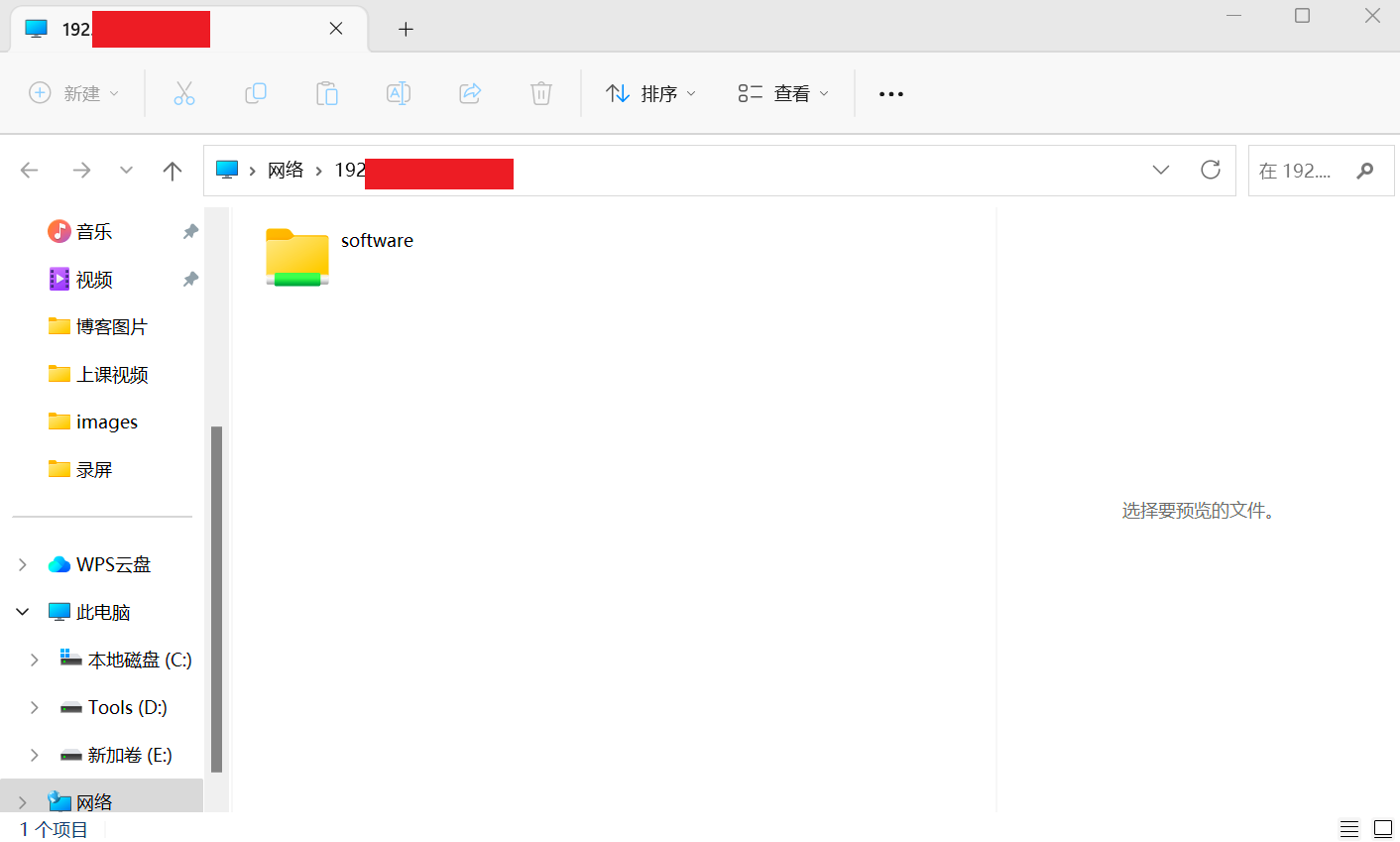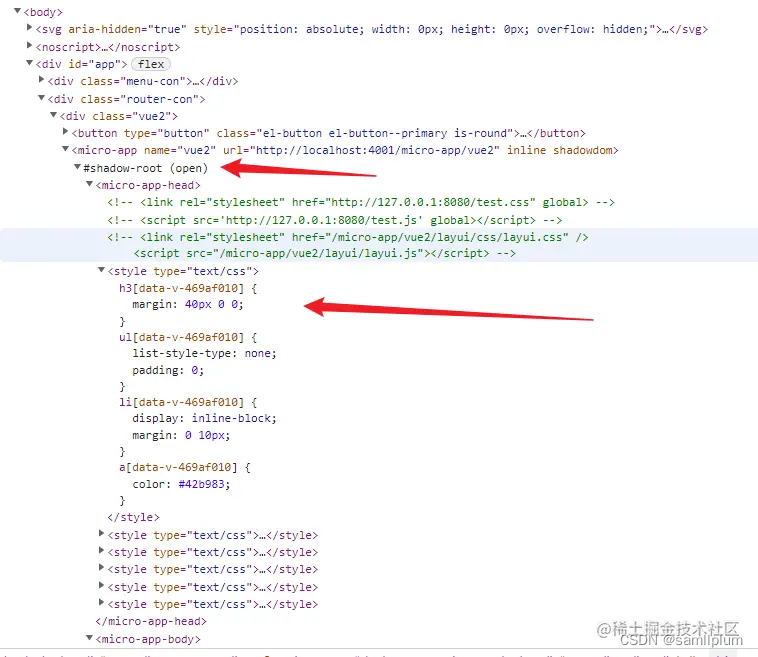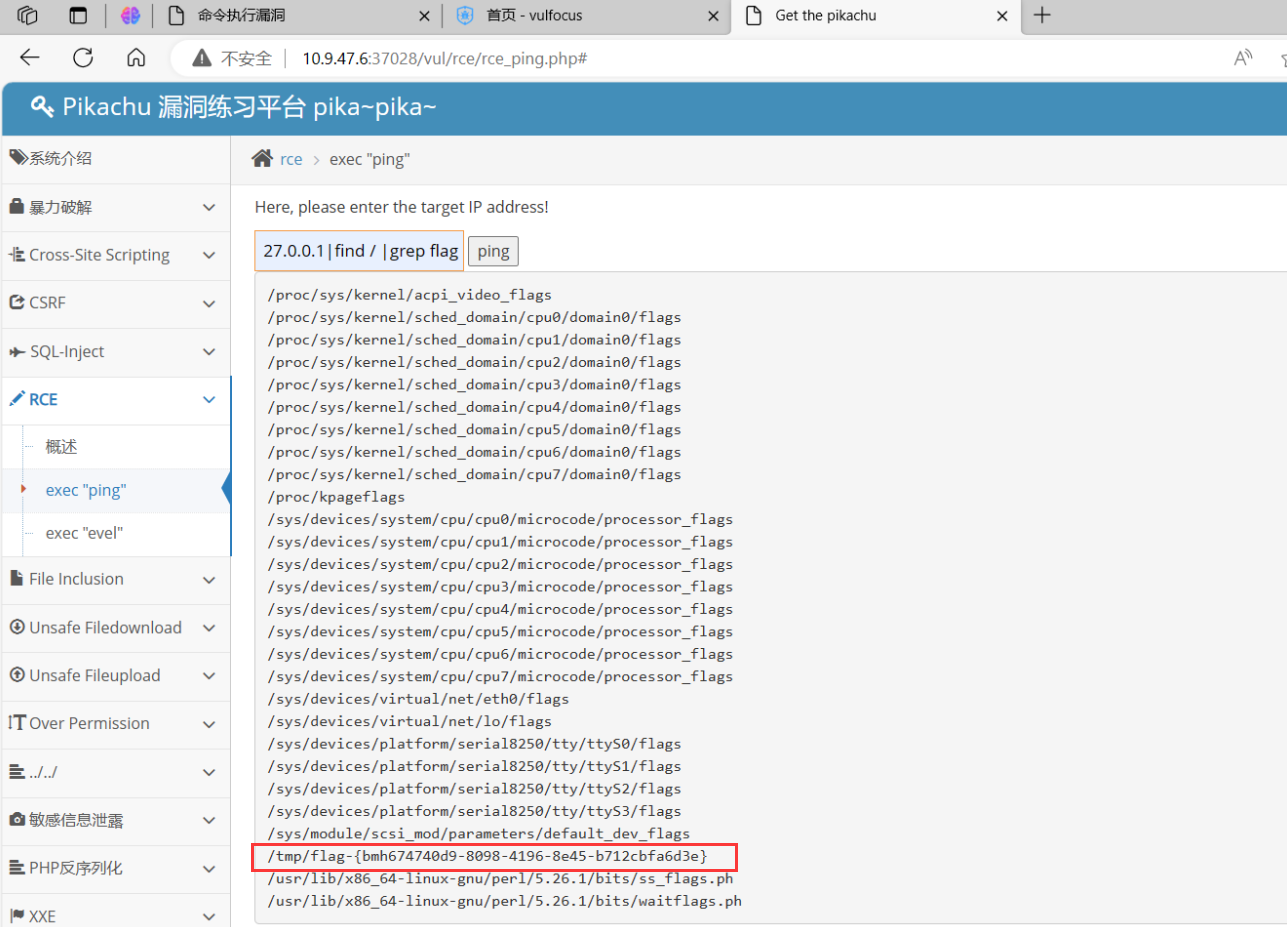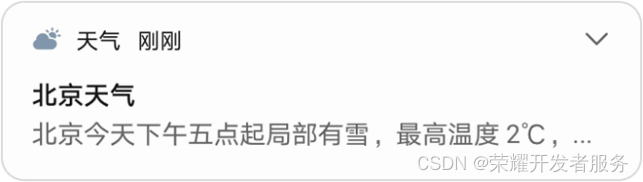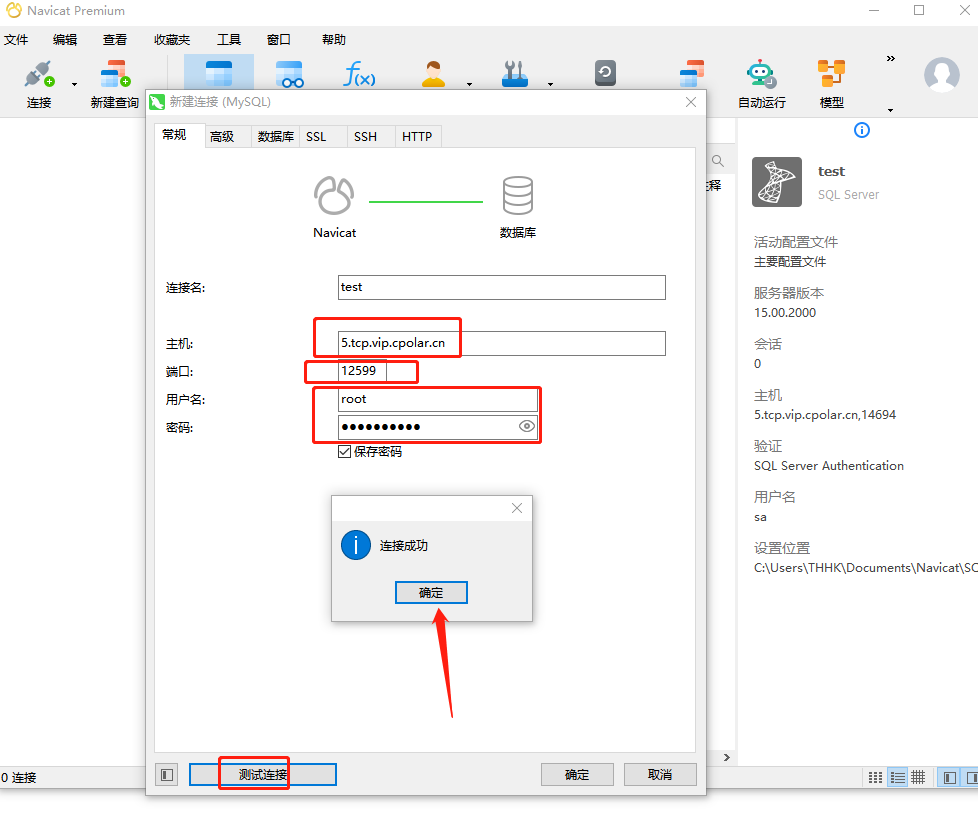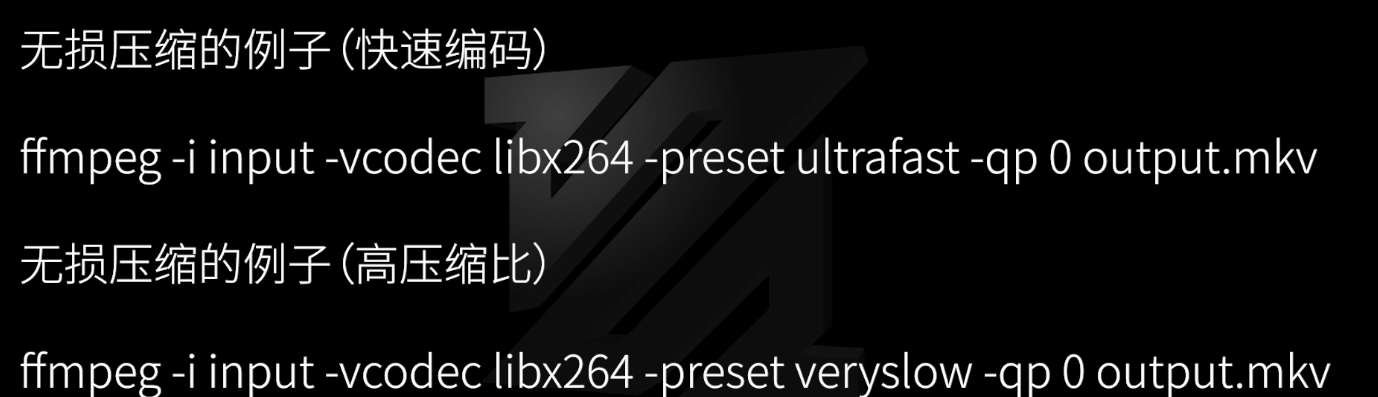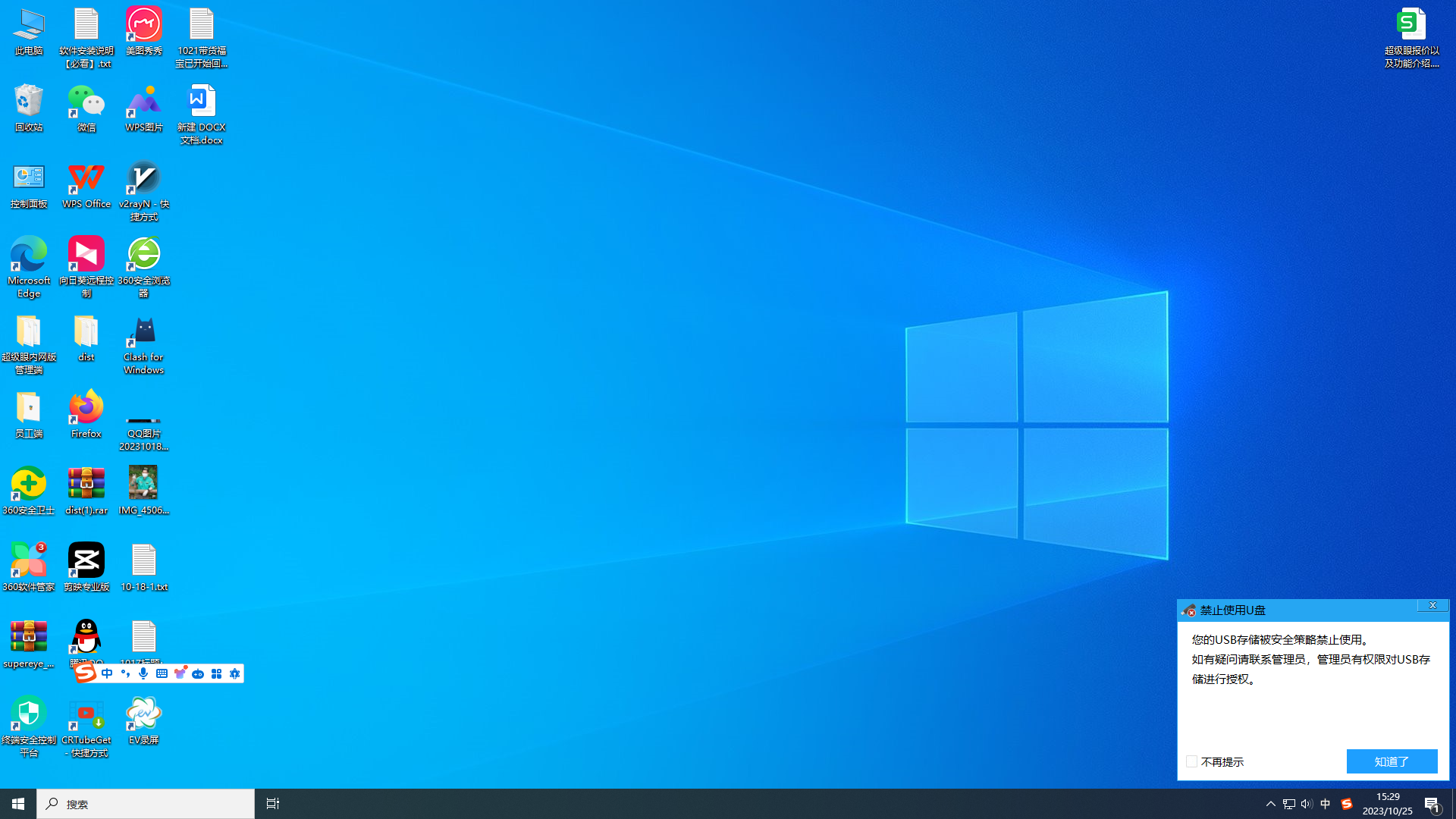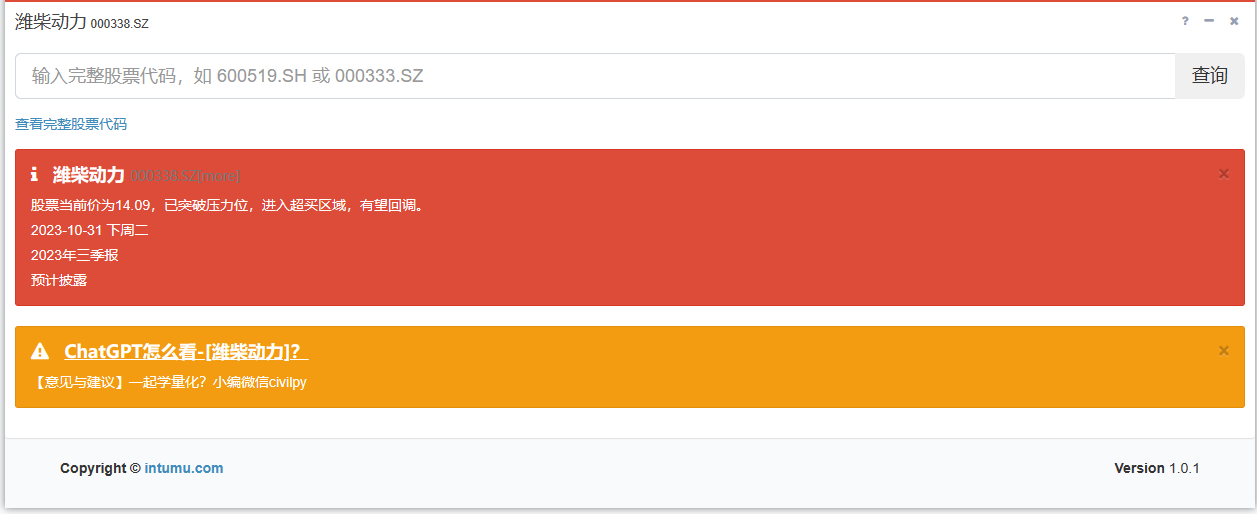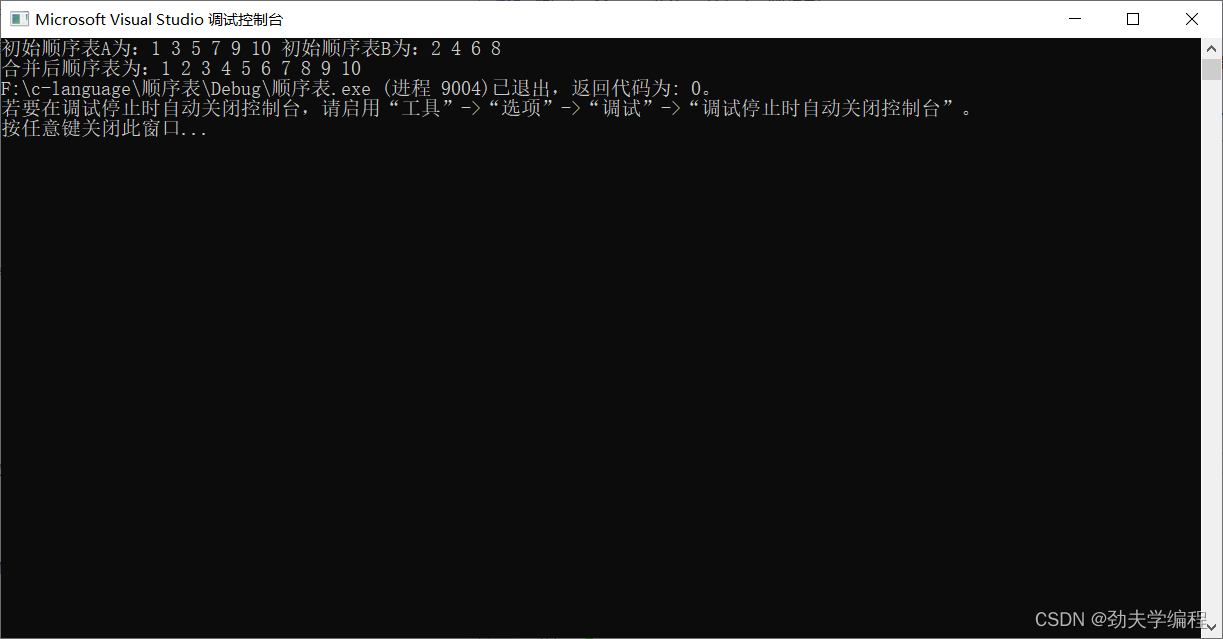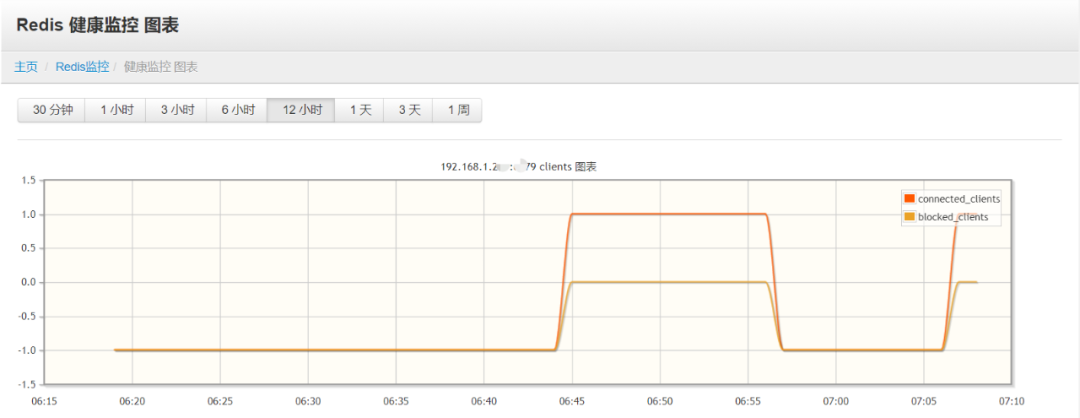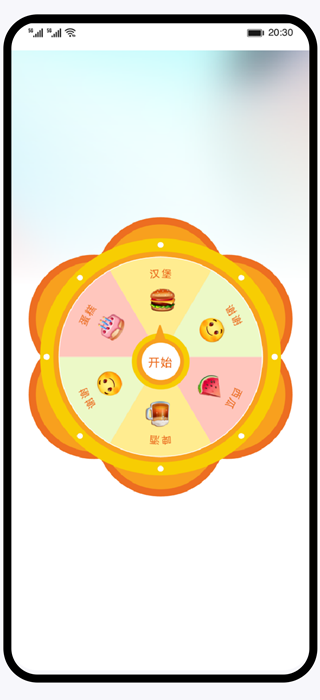效果图
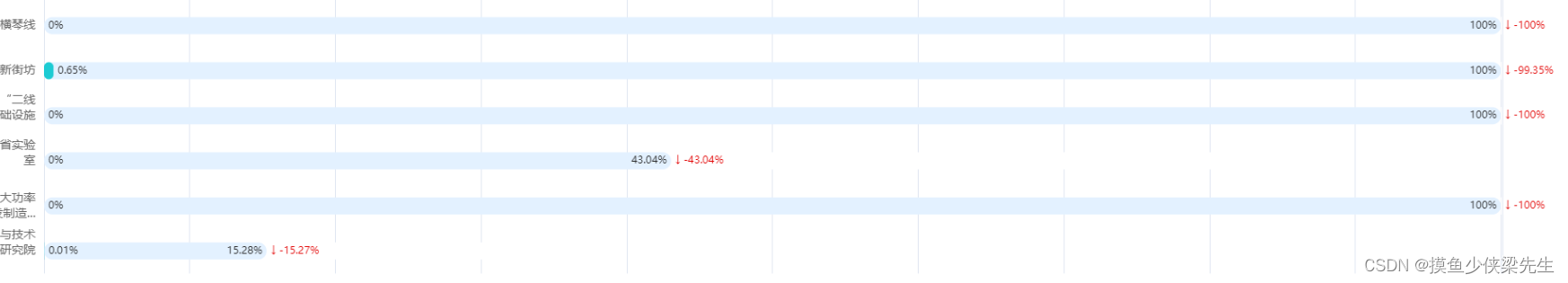
主要思路
准备三个柱体(原计划,实际进度,差值)
原计划和实际进度设置成重叠
{
barWidth: 20,
// yAxisIndex: 1,
z: 1,
name: '原计划',
type: 'bar',
stack: 'ab',
emphasis: { // 点击柱体其他柱体颜色会变浅
disabled: true
},
label: {
show: true
},
itemStyle: {
emphasis: {
barBorderRadius: 10
},
normal: {
barBorderRadius: 10
}
},
data: this.planProcessData.map((item) => {
return {
value: item,
label: {
show: !(item < 10),
formatter: item + '%',
position: 'insideRight',
textStyle: {
color: '#262626',
fontSize: 12
}
}
}
})
},
{
barGap: '-100%', /* 可以重叠*/
barWidth: 20,
yAxisIndex: 0,
z: 2,
itemStyle: {
emphasis: {
barBorderRadius: 10
},
normal: {
barBorderRadius: 10
}
},
data: this.realityProcessData.map((item) => {
return {
value: item,
label: {
show: true,
formatter: item + '%',
position: item < 10 ? 'right' : 'insideRight',
textStyle: {
color: '#262626',
fontSize: 12
}
}
}
}),
type: 'bar',
label: {
show: true
},
emphasis: { // 点击柱体其他柱体颜色会变浅
disabled: true
},
name: '实际进度'
}
将实际进度的 barGap: ‘-100%’, 就可以重叠啦
然后设置差值柱体
{
barWidth: 20,
// yAxisIndex: 1,
z: 1,
stack: 'ab', // 这个保持一样就可以堆叠
data: this.differenceData.map((item) => {
return {
value: item,
label: {
show: true,
formatter: (params) => { // 核心部分 formatter 可以为字符串也可以是回调
// var that = this
// console.log('0904', this.differenceData)
if (params.value) { // 如果当前值存在则拼接
return '↓' + ' ' + '-' + params.value + '%'
} else { // 否则返回个空
return ''
}
},
position: 'insideLeft',
textStyle: {
color: '#E20000',
fontSize: 12
}
}
}
}),
type: 'bar',
emphasis: { // 点击柱体其他柱体颜色会变浅
disabled: true
},
label: {
show: true
},
name: '差值'
},
要使差值跟原计划堆叠,他们要是设置 stack: ‘ab’, 这个保持一样就可以堆叠,然后将差值柱体的背景颜色白色
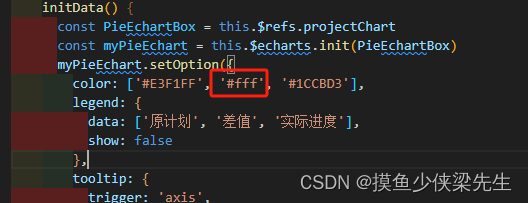
然后将显示的值的位置position改为insideLeft
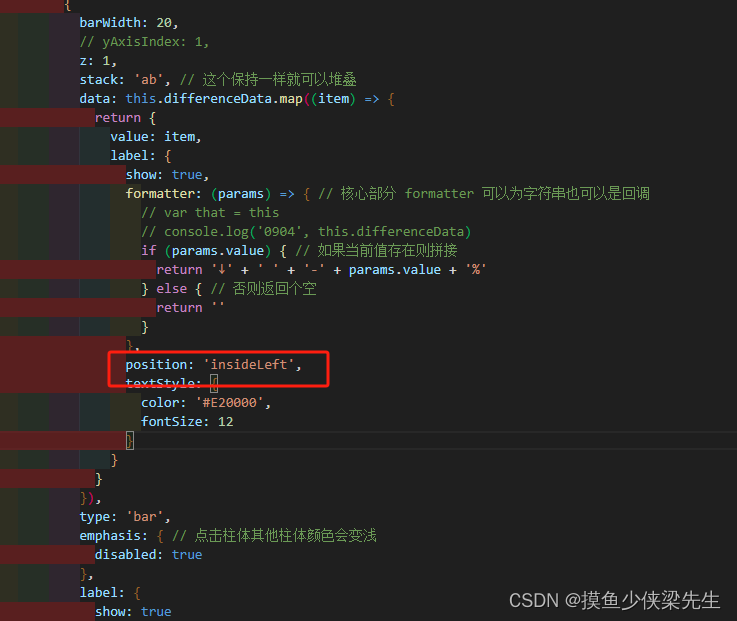
就可以实现上面的效果啦
3.要是重叠的两个柱体不完全重叠
效果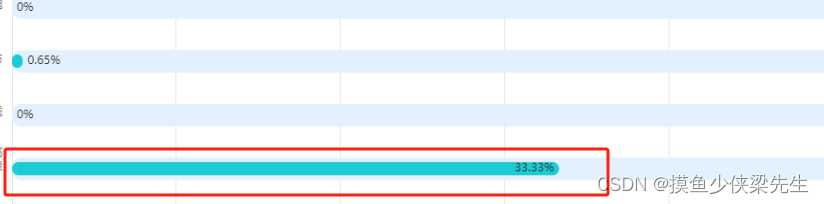
要在原计划设置宽度

再实际进度中宽度要设置小一点,并且重合度80%
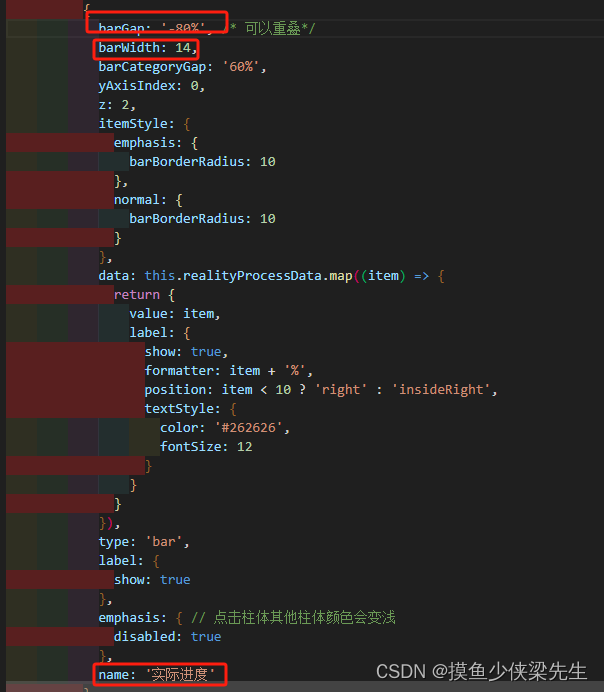
4.设置最大度是100%,但是内容可以超过
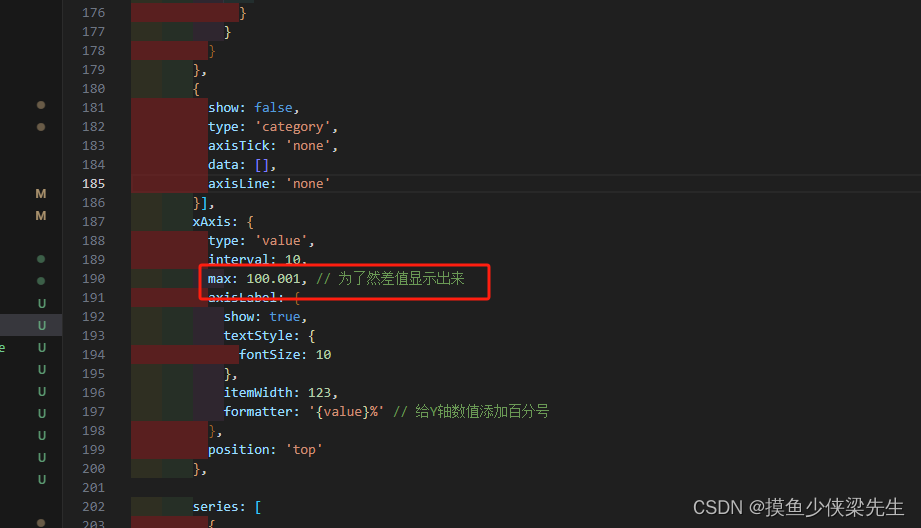
这样子就可以显示出来

补充
1.如果你想在这里使用this,一定要弄箭头函数

2.如果你想要鼠标移到柱体上去,其他一些柱体不会透明
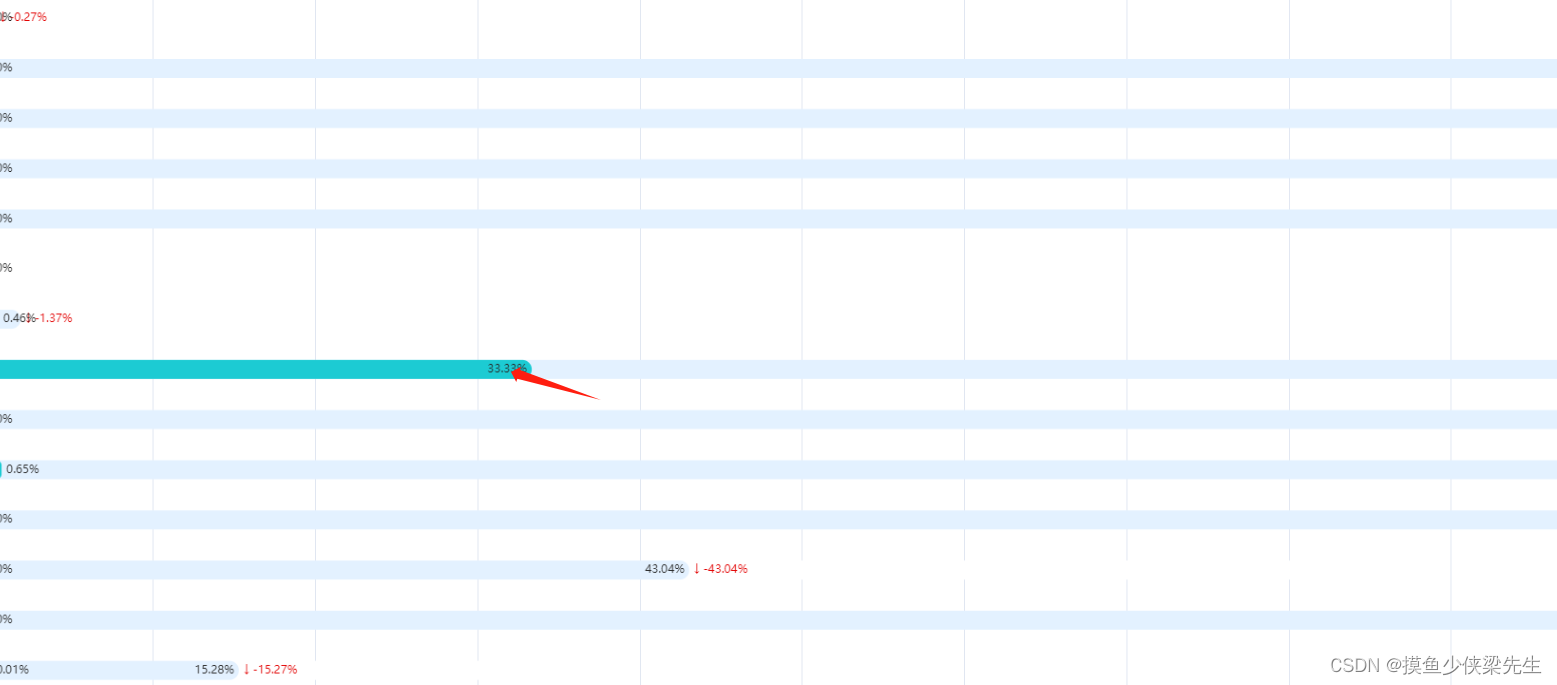
要在在每个柱体里设置

3.给柱状图添加点击事件
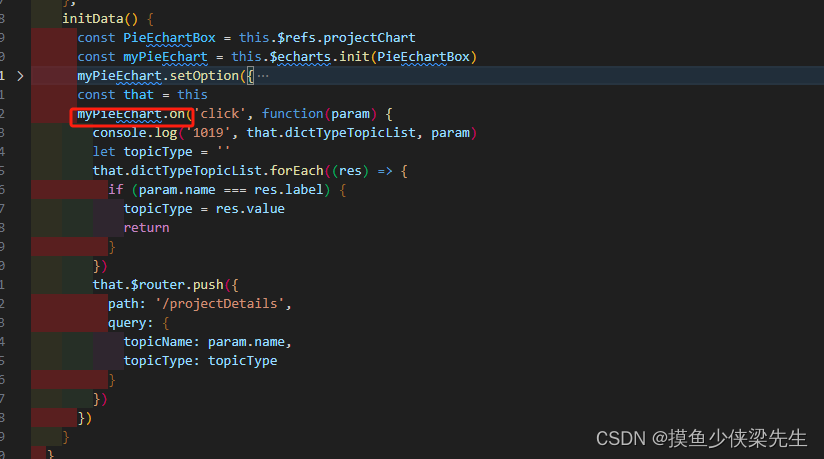
点击事件函数里面也是不能直接获取到this,需要let that = this
完整代码
initData() {
const PieEchartBox = this.$refs.projectChart
const myPieEchart = this.$echarts.init(PieEchartBox)
myPieEchart.setOption({
color: ['#E3F1FF', '#fff', '#1CCBD3'],
legend: {
data: ['原计划', '差值', '实际进度'],
show: false
},
tooltip: {
trigger: 'axis',
valueFormatter: function(value) { // 里面的值加内容
return value + '%'
},
axisPointer: {
type: 'shadow'
},
formatter: "<div style='display:block;word-break: break-all;word-wrap: break-word;white-space:pre-wrap;margin-bottom: 10px'>" + '{b}' + '</div>' +
"<div style='display: flex;justify-content: space-between;'><div style='display: flex;align-items: center;'><div style='border-radius: 50%;width: 8px;height: 8px;background: #7ECAD3;margin-right: 10px'></div>" + '<span>' + '{a0}' + '</span></div><div>{c0}%</div></div>' +
"<div style='display: flex;justify-content: space-between;'><div style='display: flex;align-items: center;'><div style='border-radius: 50%;width: 8px;height: 8px;background: #5682cc;margin-right: 10px'></div>" + '<span>' + '{a2}' + '</span></div><div>{c2}%</div></div>'
},
grid: {
left: '10',
right: '4%',
bottom: '3%',
containLabel: true
},
yAxis: [{
type: 'category',
axisTick: 'none',
axisLine: 'none',
data: this.topicNameData,
axisLabel: {
margin: 10,
interval: 0,
lineHeight: 18,
textStyle: {
fontSize: 14,
color: '#666666'
},
formatter: function(value) {
var ret = ''// 拼接加\n返回的类目项
var valLength = value.length// X轴类目项的文字个数
var maxLength = 10 // 每项显示文字个数
var rowN = Math.ceil(valLength / maxLength) // 类目项需要换行的行数
if (rowN > 1) { // / 如果类目项的文字大于3,
for (var i = 0; i < rowN && i < 2; i++) {
var temp = ''// 每次截取的字符串
var end = ''
var start = i * maxLength// 开始截取的位置
if (i === 1 && valLength > 20) {
end = start + 9// 结束截取的位置
} else {
end = start + maxLength// 结束截取的位置
}
// 这里也可以加一个是否是最后一行的判断,但是不加也没有影响,那就不加吧
if (i === 1 && valLength > 20) {
temp = value.substring(start, end) + '...'// 结束截取的位置
} else {
temp = value.substring(start, end) + '\n'// 结束截取的位置
}
ret += temp // 凭借最终的字符串
}
return ret
} else {
return value
}
}
}
},
{
show: false,
type: 'category',
axisTick: 'none',
data: [],
axisLine: 'none'
}],
xAxis: {
type: 'value',
interval: 10,
max: 100.1, // 为了然差值显示出来
axisLabel: {
show: true,
textStyle: {
fontSize: 10
},
itemWidth: 123,
formatter: '{value}%' // 给Y轴数值添加百分号
},
position: 'top'
},
series: [
{
barWidth: 20,
// yAxisIndex: 1,
z: 1,
name: '原计划',
type: 'bar',
stack: 'ab',
emphasis: { // 点击柱体其他柱体颜色会变浅
disabled: true
},
label: {
show: true
},
itemStyle: {
emphasis: {
barBorderRadius: 10
},
normal: {
barBorderRadius: 10
}
},
data: this.planProcessData.map((item) => {
return {
value: item,
label: {
show: !(item < 10),
formatter: item + '%',
position: 'insideRight',
textStyle: {
color: '#262626',
fontSize: 12
}
}
}
})
},
{
barWidth: 20,
// yAxisIndex: 1,
z: 1,
stack: 'ab', // 这个保持一样就可以堆叠
data: this.differenceData.map((item) => {
return {
value: item,
label: {
show: true,
formatter: (params) => { // 核心部分 formatter 可以为字符串也可以是回调
// var that = this
// console.log('0904', this.differenceData)
if (params.value) { // 如果当前值存在则拼接
return '↓' + ' ' + '-' + params.value + '%'
} else { // 否则返回个空
return ''
}
},
position: 'insideLeft',
textStyle: {
color: '#E20000',
fontSize: 12
}
}
}
}),
type: 'bar',
emphasis: { // 点击柱体其他柱体颜色会变浅
disabled: true
},
label: {
show: true
},
name: '差值'
},
{
barGap: '-100%', /* 可以重叠*/
barWidth: 20,
yAxisIndex: 0,
z: 2,
itemStyle: {
emphasis: {
barBorderRadius: 10
},
normal: {
barBorderRadius: 10
}
},
data: this.realityProcessData.map((item) => {
return {
value: item,
label: {
show: true,
formatter: item + '%',
position: item < 10 ? 'right' : 'insideRight',
textStyle: {
color: '#262626',
fontSize: 12
}
}
}
}),
type: 'bar',
label: {
show: true
},
emphasis: { // 点击柱体其他柱体颜色会变浅
disabled: true
},
name: '实际进度'
}
]
})
const that = this
myPieEchart.on('click', function(param) {
console.log('1019', that.dictTypeTopicList, param)
let topicType = ''
that.dictTypeTopicList.forEach((res) => {
if (param.name === res.label) {
topicType = res.value
return
}
})
that.$router.push({
path: '/projectDetails',
query: {
topicName: param.name,
topicType: topicType
}
})
})
}