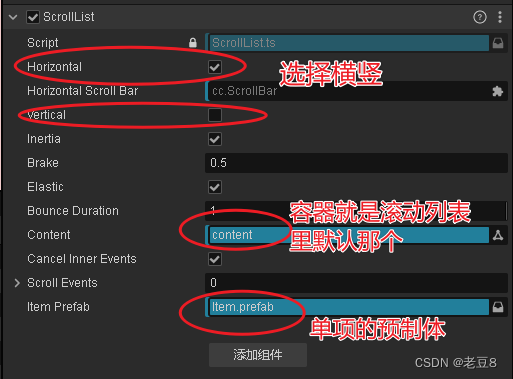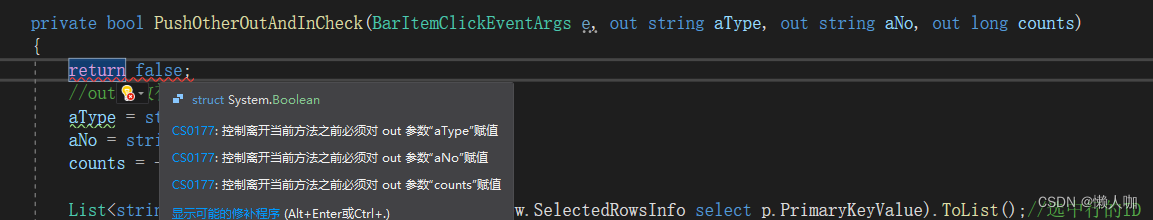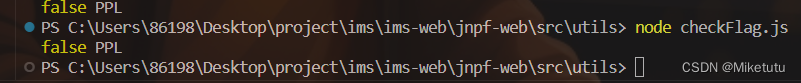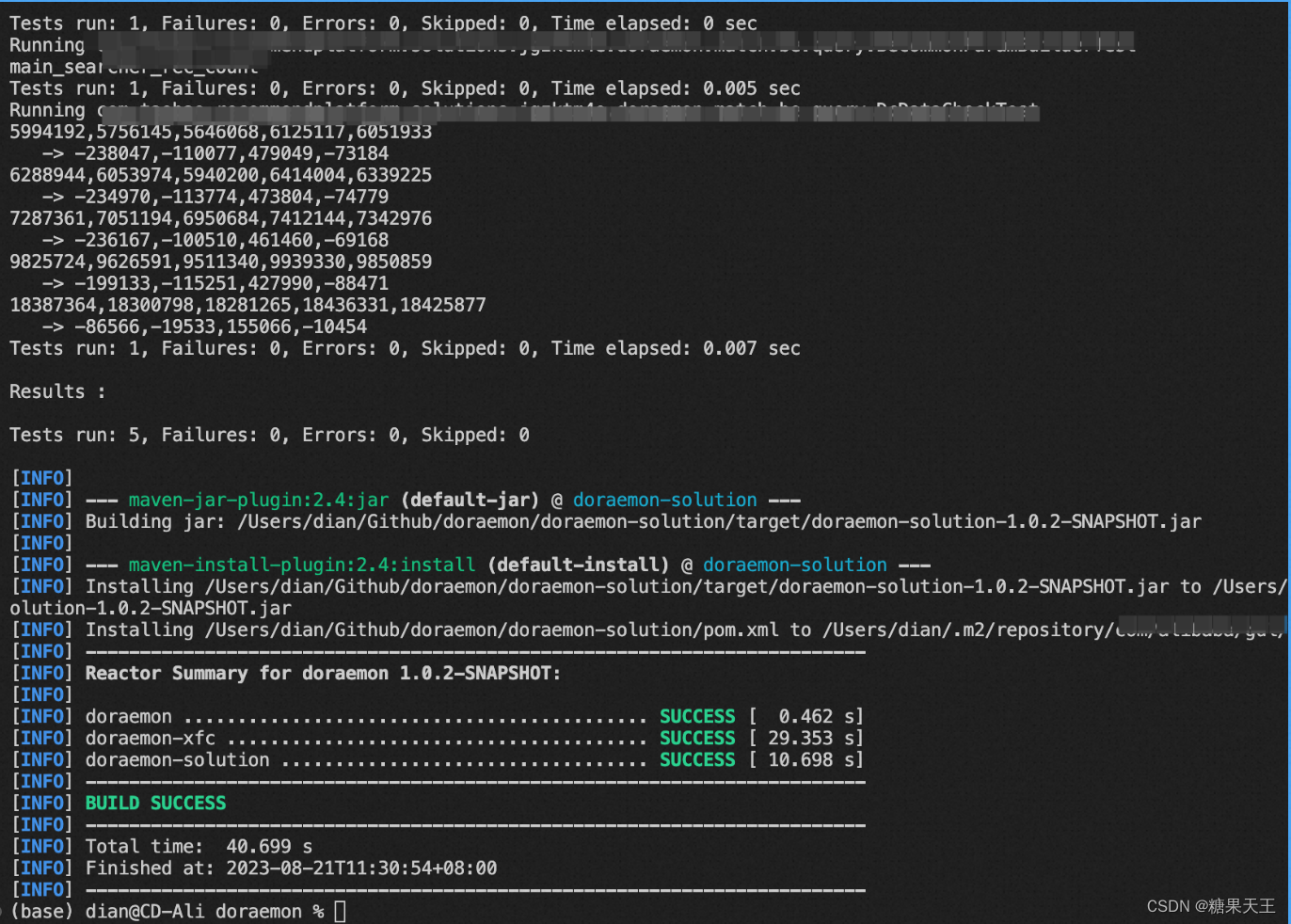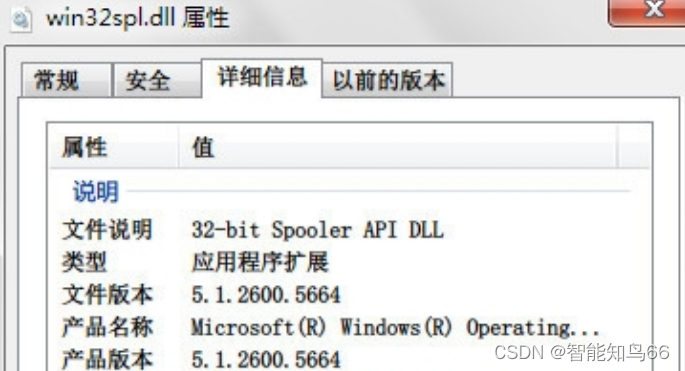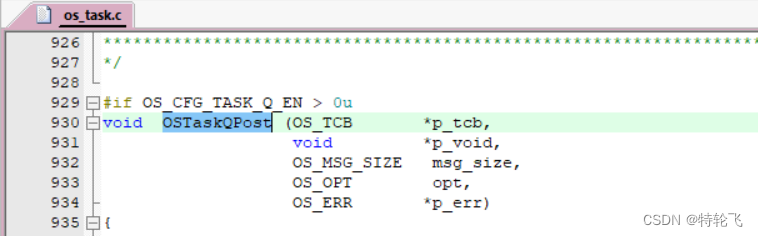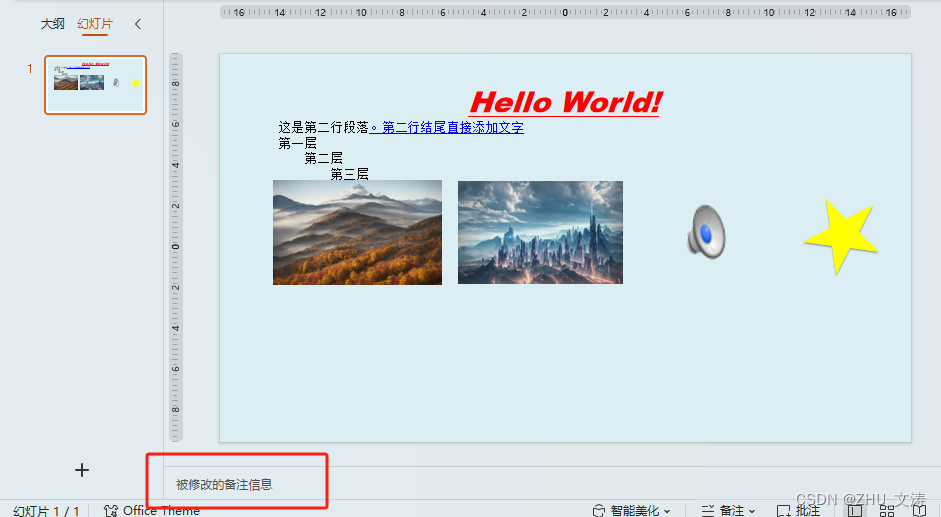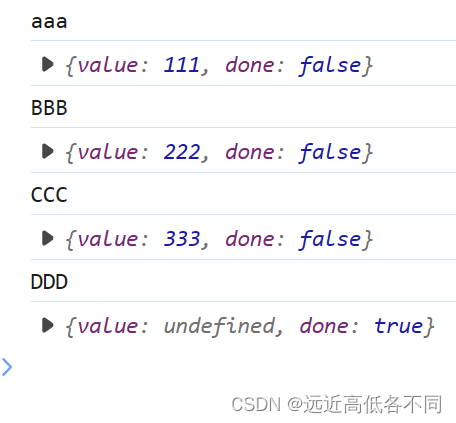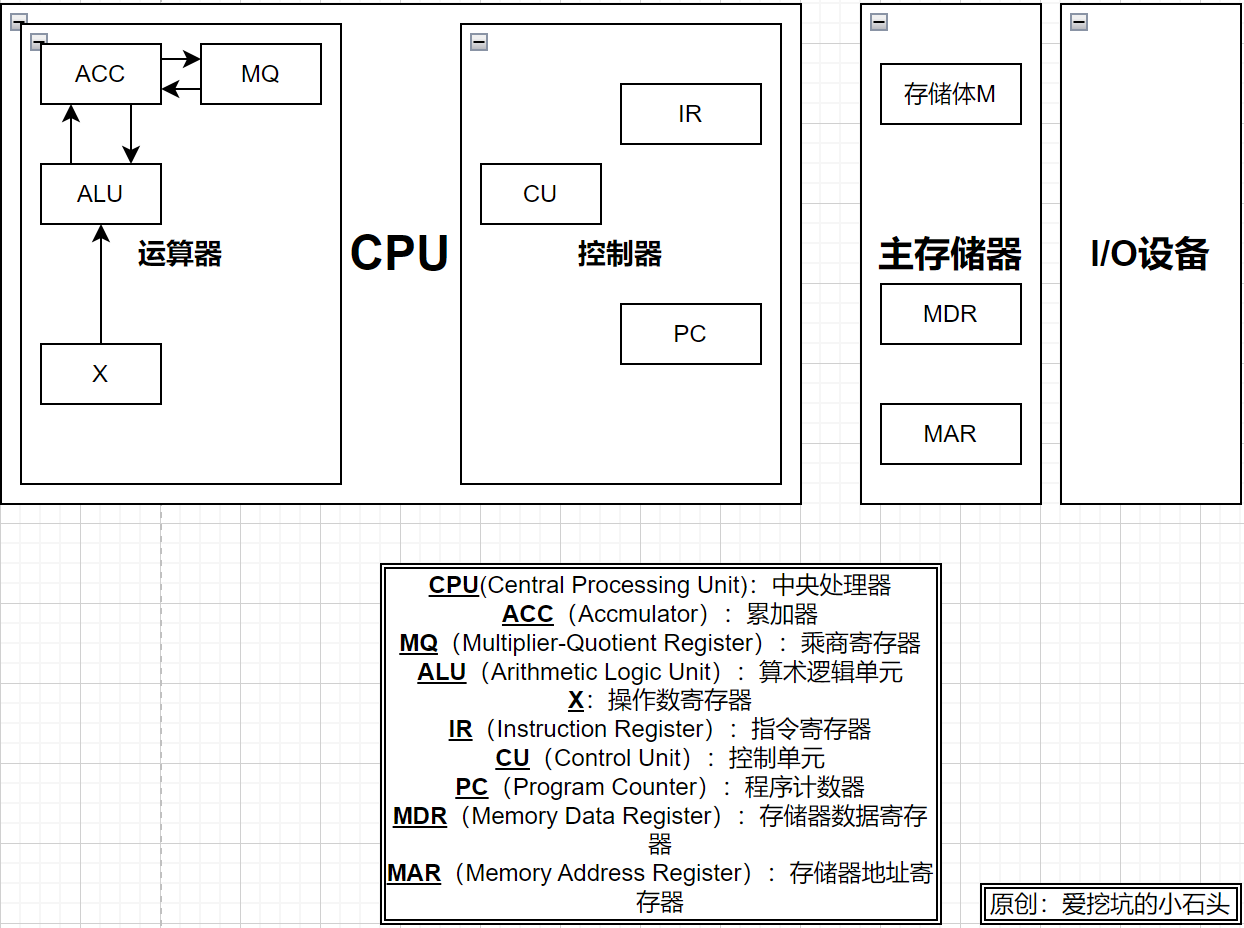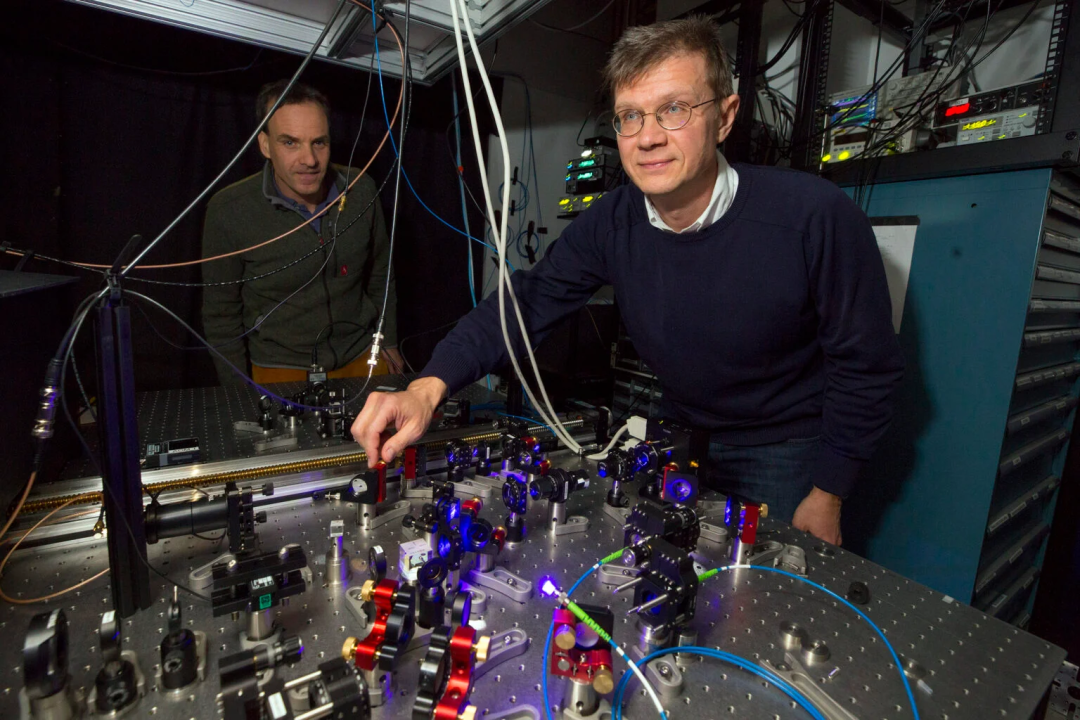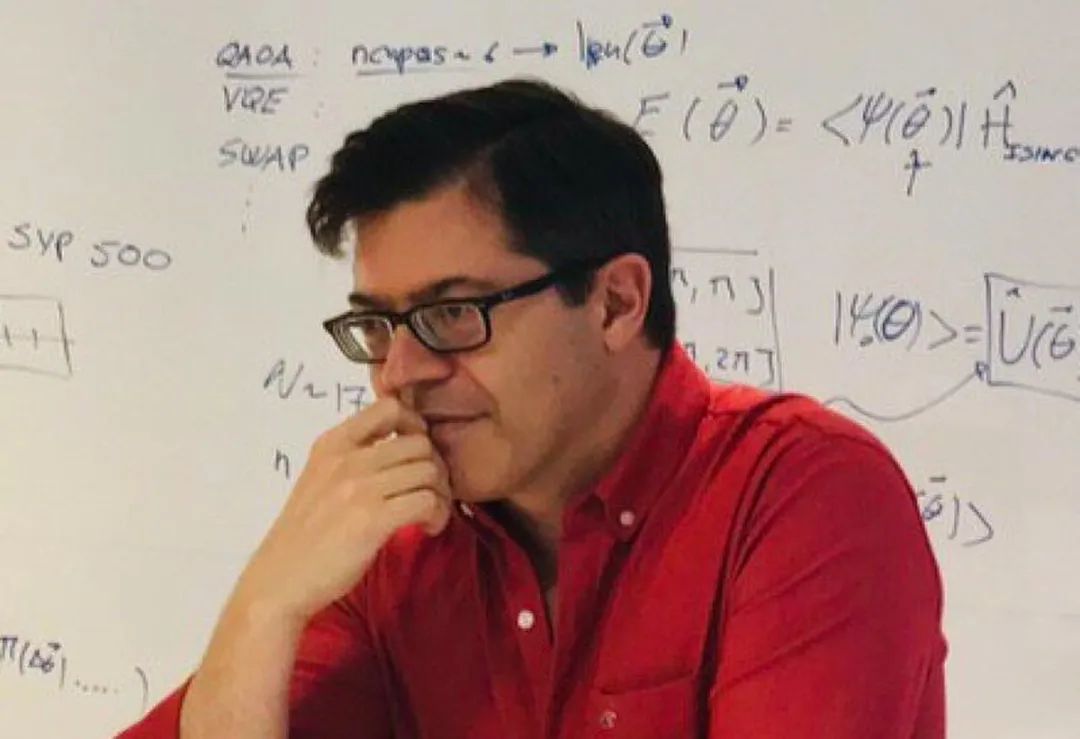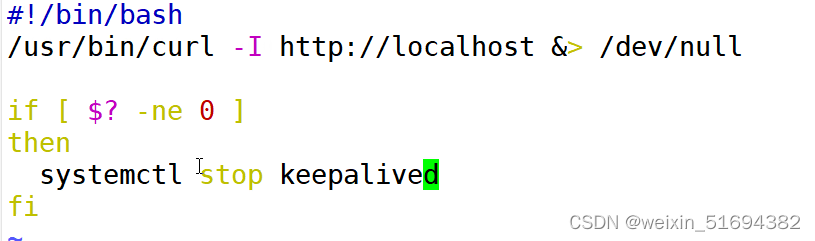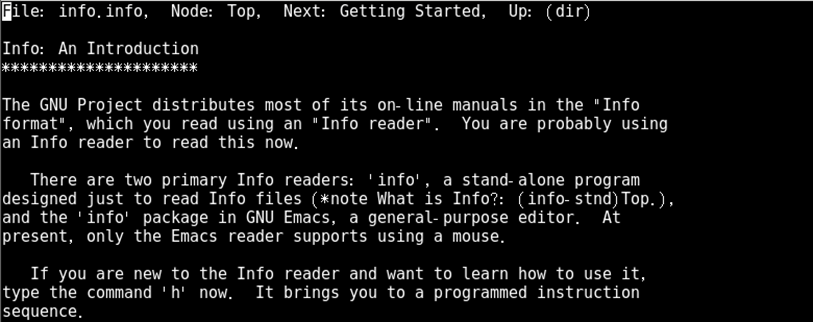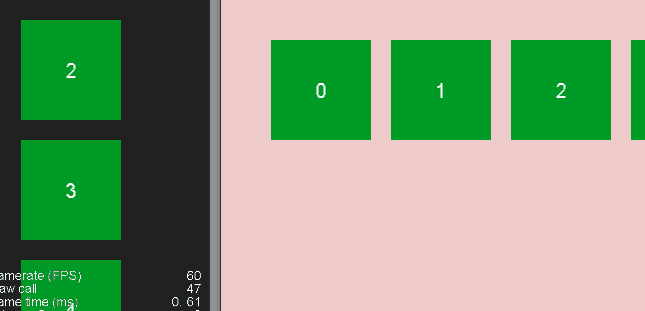
一个简单的虚拟列表,没有任何其他东西。
原理就是向上滚动时,将下面离开屏幕的那一个item塞到上侧来:

主代码仅有两个:ScrollList对应的滚动容器,ScrollListItem对应单项的预制体
当前支持两种:竖向滚动、横线滚动。不支持那种横竖排版的。有需要自己添加
使用案例:https://github.com/EddyLwei/ccc3.8_VirtualList.git
ScrollList:
/**横向排布拖动*/
export const SCROLL_HORIZONTAL: number = 1;
/**竖向排布拖动*/
export const SCROLL_VERTICAL: number = 2;
import { _decorator, Node, Prefab, instantiate, ScrollView, UITransform, Vec3, log } from 'cc';
import { ScrollListItem } from './ScrollListItem';
const { ccclass, property } = _decorator;
@ccclass('ScrollList')
export class ScrollList extends ScrollView {
/**item子节点预制体*/
@property({ type: Prefab, tooltip: "item子节点预制体" })
itemPrefab: Prefab = null;
/**单条记录高度*/
private _itemSize: number;
/**需要多少个记录组件 在可视范围内+2条*/
private _numItem: number = 0;
private _itemArr: Array<Node> = [];
/**开始端下标*/
private _itemIndex: number = 0;
/**结束端下标*/
private _dataIndex: number = 0;
/**数据源*/
private _dataArr: any[];
/**滚动方向*/
private _direction: number = 0;
/**间隙 0=开始边框,1=结束边框,2=间隙*/
private _gapNum: number[];
/**子节点刷新绑定事件,或者使用item继承的模式*/
public onItemRender: Function;
start() {
super.start();
this.node.on('scrolling', this.scrollCheck, this);
}
onDestroy() {
super.onDestroy();
if (this.node) {
this.node.off('scrolling', this.scrollCheck, this);
}
}
/**设置数据
* @param dataArr : 数据源
* @param direction : 滚动方向,默认上下
* @param gap : [开始边框距离,结束边框距离,每个之间空隙]
*/
public setDataList(dataArr: any[], direction: number = SCROLL_VERTICAL, gap?: number[]) {
this._dataArr = dataArr;
this._direction = direction;
this._gapNum = gap;
this.createItem();
}
/**获得数据后开始创建*/
private createItem() {
let _showSize = this.node.getComponent(UITransform).height;
//获得预制体的高度
if (!this._itemSize) {
let pNode = instantiate(this.itemPrefab);
if (this._direction == SCROLL_HORIZONTAL) {
this._itemSize = pNode.getComponent(UITransform).contentSize.width;
_showSize = this.node.getComponent(UITransform).width;
}
else {
this._itemSize = pNode.getComponent(UITransform).contentSize.height;
}
pNode.destroy();
// log("---_itemSize--", this._itemSize);
}
//可视范围,对应可以创建多少个实体单例item
this._numItem = Math.floor(_showSize / this._itemSize) + 2;
log(_showSize, "初始化获得数量:", this._numItem)
if (this._dataArr.length < this._numItem) {
this._numItem = this._dataArr.length;
}
this._itemArr.length = 0;
for (let index = 0; index < this._numItem; index++) {
let pNode = instantiate(this.itemPrefab);
pNode.parent = this.content;
this._itemArr.push(pNode);
this.itemRender(pNode, index);
}
//设置容器大小
let contentSize = this._itemSize * this._dataArr.length;
//前面距离边框
if (this._gapNum && this._gapNum[0]) {
contentSize += this._gapNum[0];
}
//后面距离边框
if (this._gapNum && this._gapNum[1]) {
contentSize += this._gapNum[1];
}
//间隙距离
if (this._gapNum && this._gapNum[2]) {
contentSize += this._gapNum[2] * (this._dataArr.length - 1);
}
if (this._direction == SCROLL_HORIZONTAL) {
this.content.getComponent(UITransform).width = contentSize;
}
else {
this.content.getComponent(UITransform).height = contentSize;
}
this._itemIndex = this._dataIndex = this._itemArr.length - 1;
log("初始化结束:", this._dataIndex, this._itemArr.length)
}
private scrollCheck() {
let nowPos = this.getScrollOffset().y;
let topPos = (this._dataIndex + 1 - this._numItem) * this._itemSize;//当前屏幕中靠近最开始的坐标
//前面边框
if (this._gapNum && this._gapNum[0]) {
topPos += this._gapNum[0];
}
//间隙距离
if (this._gapNum && this._gapNum[2]) {
topPos += this._gapNum[2] * (this._dataIndex + 1 - this._numItem);
}
// let topPos = this.countPosByIndex(this._dataIndex + 1 - this._numItem);
let size = this._itemSize;
if (this._direction == SCROLL_HORIZONTAL) {
nowPos = this.getScrollOffset().x;
topPos = -topPos;
size = -this._itemSize;
}
//判断向结束端滚动,滚动点和初始点对比
if ((this._direction == SCROLL_VERTICAL && nowPos > size + topPos) ||
(this._direction == SCROLL_HORIZONTAL && nowPos < size + topPos)) {
let newIndex = this._dataIndex + 1;
// Log.log(this._dataIndex, "-判断向结束端滚动 1 --将头部item转移到最后---", nowPos, topPos);
if (newIndex >= this._dataArr.length) {
return; //如果滚动到底部最后一条数据,不再进行写入
}
this._dataIndex = newIndex;
let topItemIndex = this._itemIndex + 1;
if (topItemIndex >= this._numItem) {
topItemIndex = 0;
}
let item = this._itemArr[topItemIndex];
if (item) {
this.itemRender(item, newIndex);
// Log.error(topItemIndex, "转移到最后", item.node.position);
}
this._itemIndex = topItemIndex;
}
//判断向开始端滚动
else if ((this._direction == SCROLL_VERTICAL && nowPos < topPos) ||
(this._direction == SCROLL_HORIZONTAL && nowPos > topPos)) {
let newIndex = this._dataIndex + 1 - this._numItem - 1;
// Log.log(this._dataIndex, "-判断向上滚动 2 -将最后item转移到头部----", newIndex);
if (newIndex < 0) {
// Log.warn("如果滚动到第一条数据,不再进行写入", newIndex)
return; //如果滚动到第一条数据,不再进行写入
}
this._dataIndex--;
// Log.error(this._itemIndex, "将最后item转移到头部", this._dataIndex, newIndex, newIndex * -this._itemSize);
let item = this._itemArr[this._itemIndex];
if (item) {
this.itemRender(item, newIndex);
// Log.error(this._itemIndex, "转移头部", item.node.position);
}
this._itemIndex--;
if (this._itemIndex < 0) {
this._itemIndex = this._numItem - 1;
}
}
}
/**刷新单项*/
private itemRender(node: Node, newIndex: number) {
//设置有全局得刷新事件
if (this.onItemRender) {
this.onItemRender(node, newIndex);
}
//没有全局,使用继承的item
else {
const item = node.getComponent(ScrollListItem)
if (item) {
item.onItemRender(this._dataArr[newIndex]);
}
}
this.setPos(node, newIndex);
}
/**设置坐标*/
private setPos(node: Node, index: number) {
let pos = this.countPosByIndex(index);
if (this._direction == SCROLL_HORIZONTAL) {
node.setPosition(new Vec3(pos, 0));
}
else {
node.setPosition(new Vec3(0, -pos));
}
}
/**根据下标计算坐标*/
private countPosByIndex(index: number): number {
let pos = (1 / 2 + index) * this._itemSize;
//前面距离边框
if (this._gapNum && this._gapNum[0]) {
pos += this._gapNum[0];
}
//间隙距离
if (this._gapNum && this._gapNum[2]) {
pos += this._gapNum[2] * index;
}
return pos;
}
}
ScrollListItem:(其实仅用一个接口的作用)
import { _decorator, Component, } from 'cc';
const { ccclass, property } = _decorator;
@ccclass('ScrollListItem')
export class ScrollListItem extends Component {
/**滚动列表数据变更*/
onItemRender(data, ...param: any[]) { }
}
使用方式很简单:
import { _decorator, Component, Node } from 'cc';
import { SCROLL_HORIZONTAL, SCROLL_VERTICAL, ScrollList } from './ScrollList';
const { ccclass, property } = _decorator;
@ccclass('TestScene')
export class TestScene extends Component {
@property({ type: ScrollList, tooltip: "竖行滚动容器" })
private vScroll: ScrollList;
@property({ type: ScrollList, tooltip: "横向滚动容器" })
private hScroll: ScrollList;
start() {
const dataArr = [];
for (let index = 0; index < 50; index++) {
dataArr.push(index)
}
this.hScroll.setDataList(dataArr, SCROLL_HORIZONTAL, [50, 50, 20]);
this.vScroll.setDataList(dataArr, SCROLL_VERTICAL, [50, 50, 20]);
}
}
组件的设置注意: