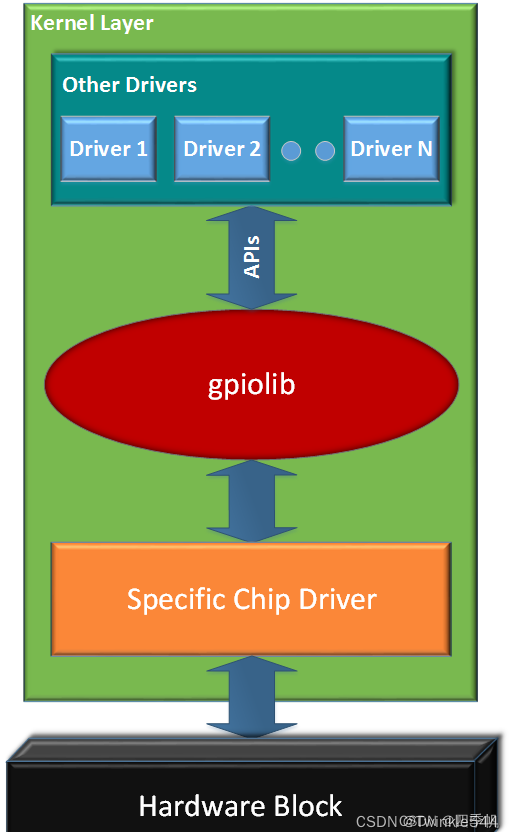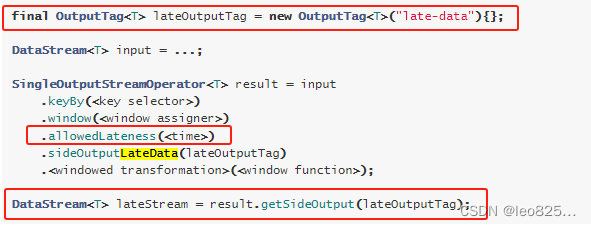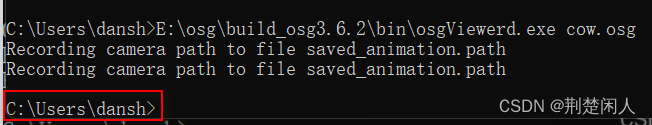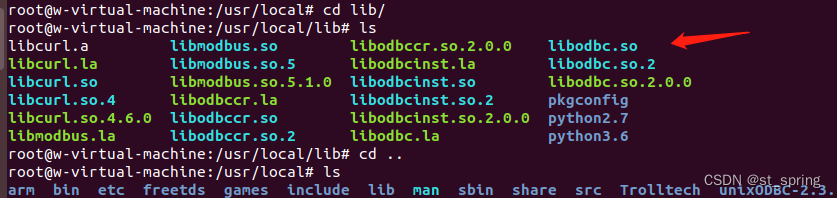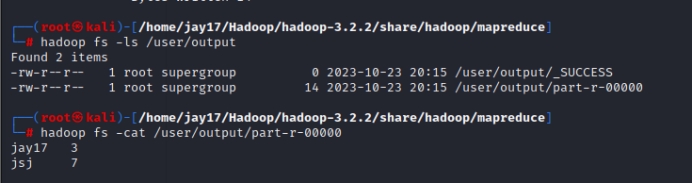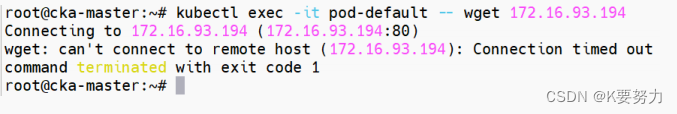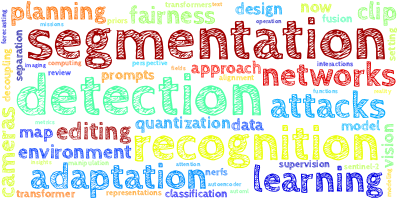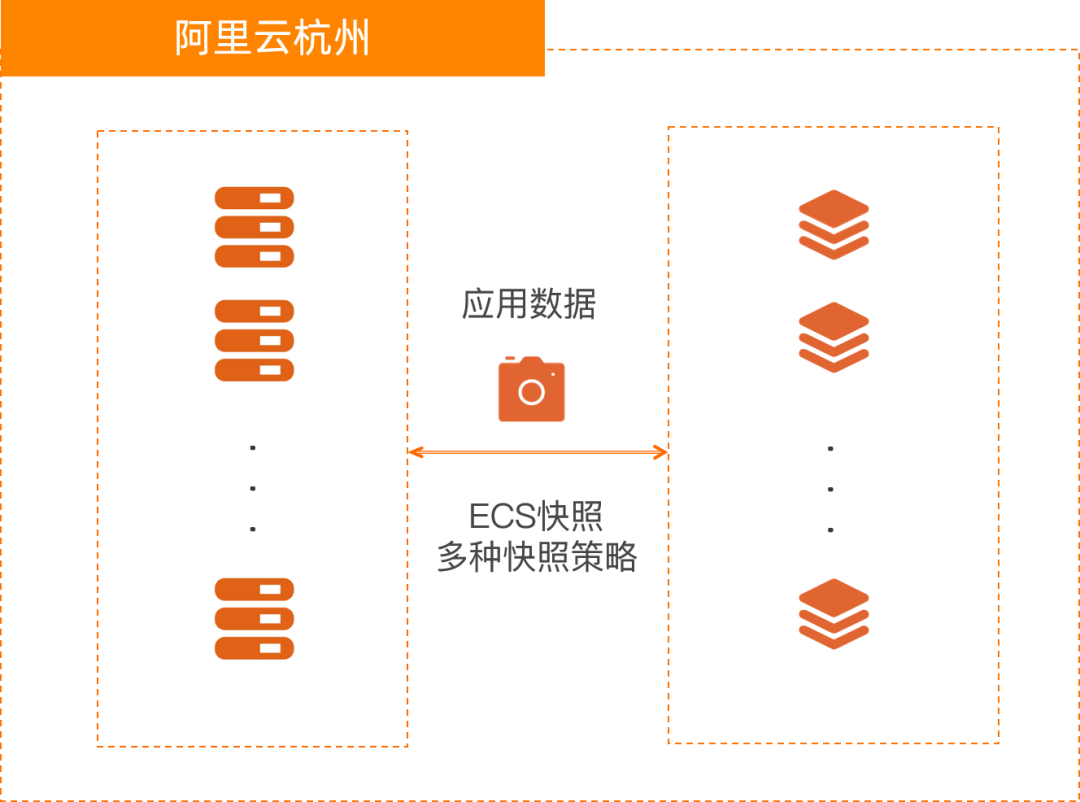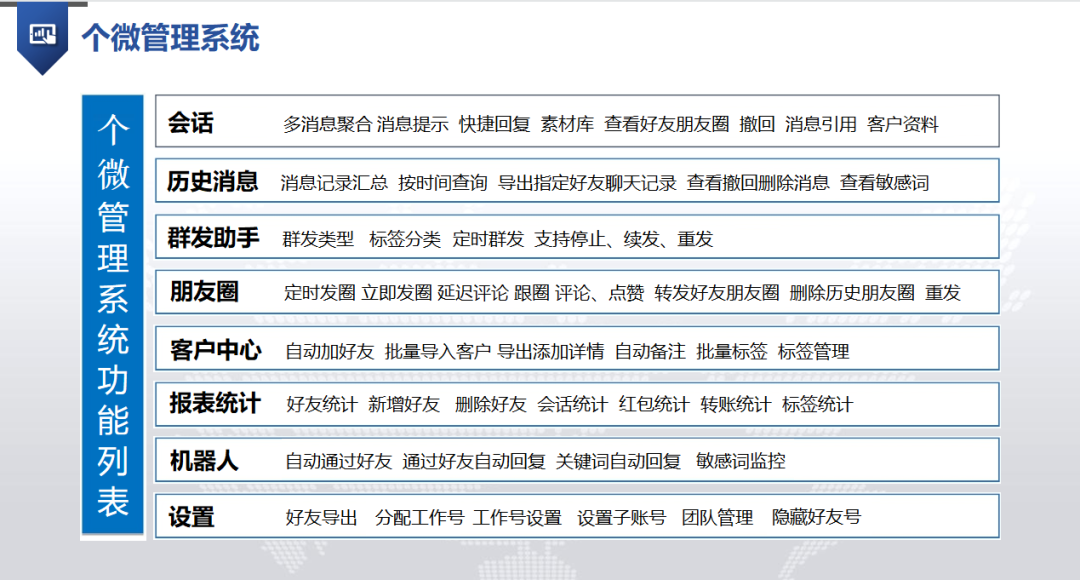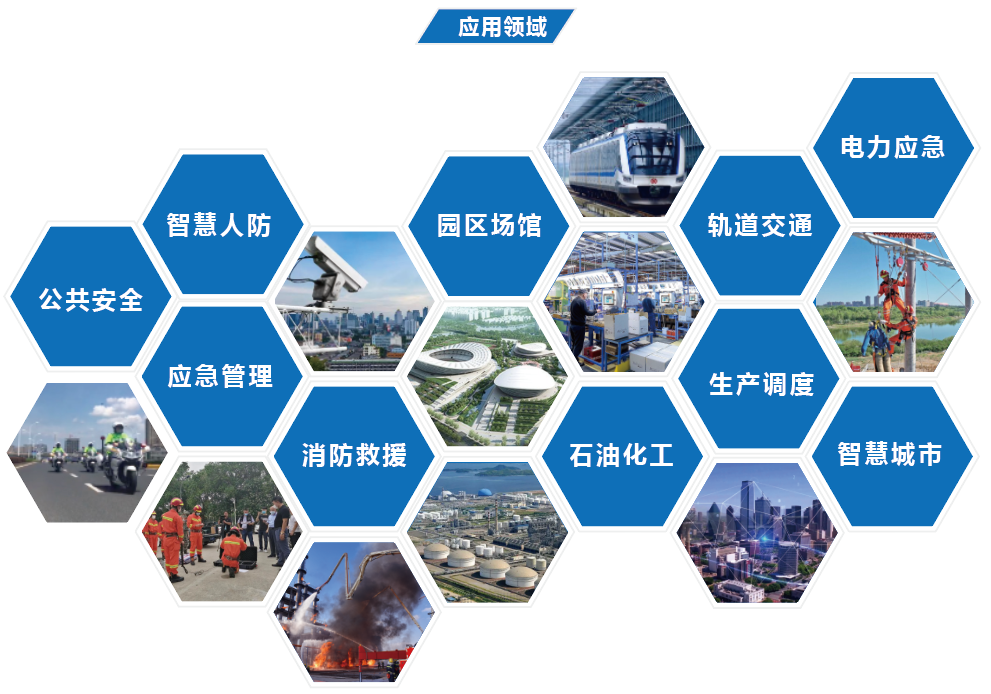文章目录
- 1、C++ 函数
- 1.1 函数的定义
- 1.2 函数原型(function prototypes)
- 1.3 参数(parameter)——值传递(pass by value)
- 1.4 重载(overloading)
- 1.5 函数传参——传递数组(array)
- 1.6 函数的传参——引⽤传递(pass by reference)
- 1.7 函数的传参——vector Demo
- 1.8 函数调⽤机制
- 2、C++ 指针(pointer)
- 2.1 指针(pointer)介绍
- 2.2 指针的解引⽤(dereference)
- 2.3 动态内存分配(dynamic memory allocation)
- 2.4 指针和数组的关系
- 2.5 const和指针
- 2.6 函数指针传参
- 2.7 函数返回指针
- 2.8 指针、引⽤对⽐——回顾⼀下引⽤(reference)
1、C++ 函数
什么是函数?
• C++ 程序
• ---->C++ 标准库(functions 和 classes)
• ---->第三⽅库(functions 和classes)
• ---->⾃定义的functions 和 classes
• 函数让我们的程序更加模块化
• ---->让代码解耦,分成按业务,按逻辑的单元
• ----> 提⾼代码复⽤性
如下图中可以用右图的3个函数语句来实现左图10个语句,

左图3个函数的实现过程如右图,

1.1 函数的定义
• 函数名称
• 参数列表
-----> 传给函数的变量
-----> 变量类型需声明
• 返回值类型
• 函数体
-----> 函数被调⽤执⾏的部分
-----> 花括号 { }内部
A、函数的定义——⽆参数
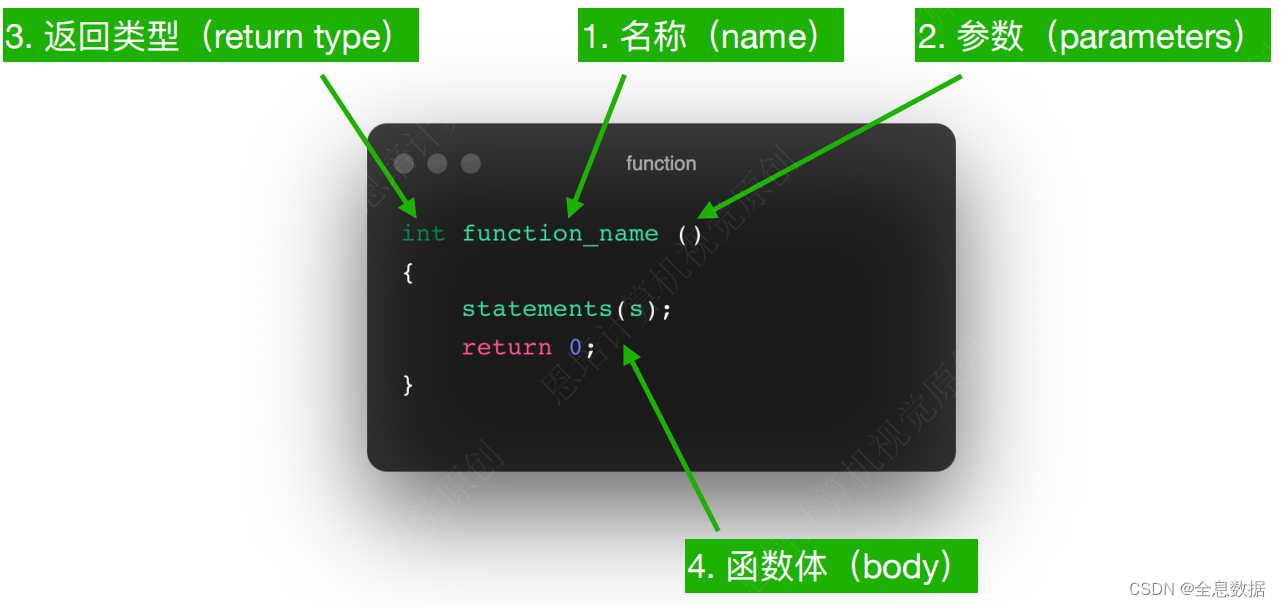
B、 函数的定义——1个参数
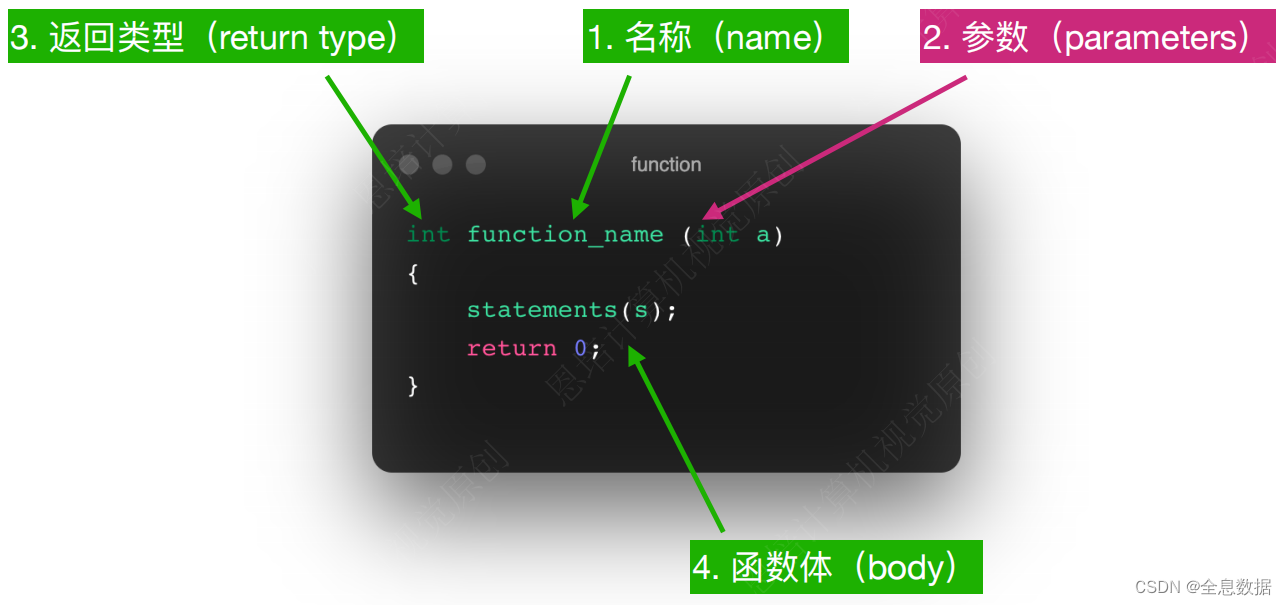
C、函数的定义——⽆返回类型
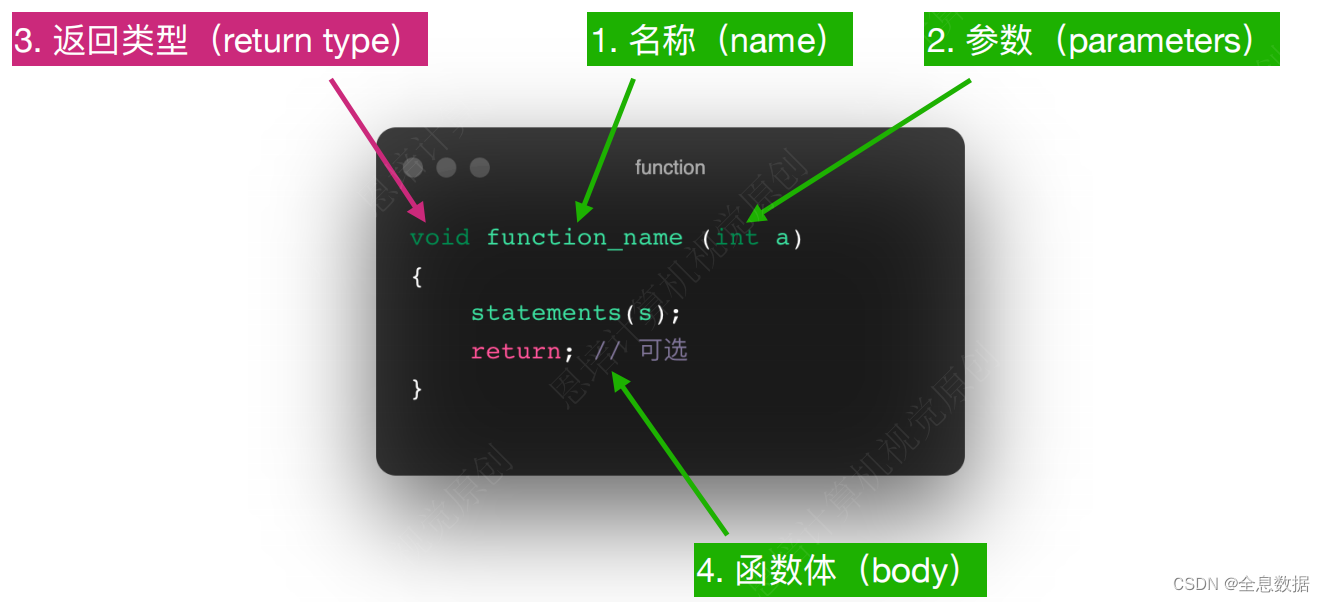
D、 函数的定义——多个参数
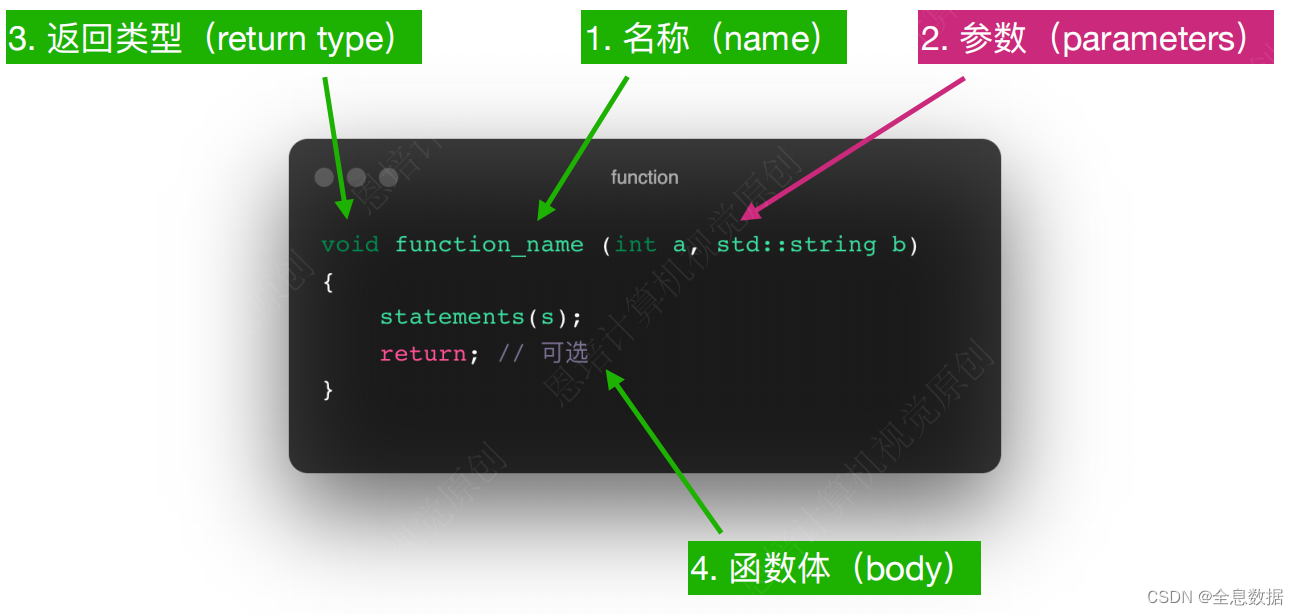
E、函数的定义——函数的调⽤(calling)
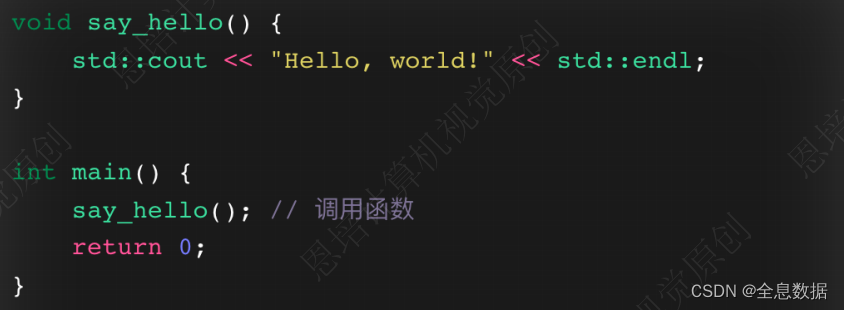
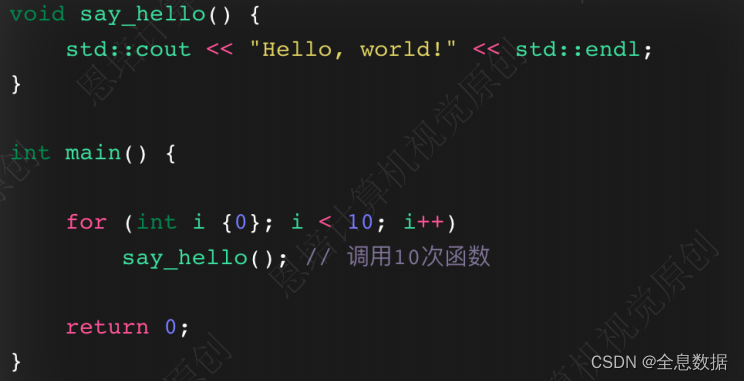
代码:
#include <iostream>
#include <cmath>
using namespace std;
const double pi {3.1415926};
double calculate_area(double radius){
return pi * pow(radius, 2);
}
void circle_area(){
cout << "请输入圆的半径:";
double radius {};
cin >> radius;
cout << "圆的面积是" << calculate_area(radius) << endl;
}
int main()
{
// 计算圆的面积
circle_area();
return 0;
}
1.2 函数原型(function prototypes)
编译器要求:使⽤函数前必须“⻅过”这个函数
• 先定义函数再调⽤
----->• 适⽤于⼩型程序,不适⽤于⼤型项⽬
• 使⽤函数原型
----->• 告诉编译器函数定义必要的信息
----->• 也称为前向声明(forward declaration)
----->• 放在程序开始的部分,在#include之后
----->• 或者放在头⽂件(header files)(.h)中
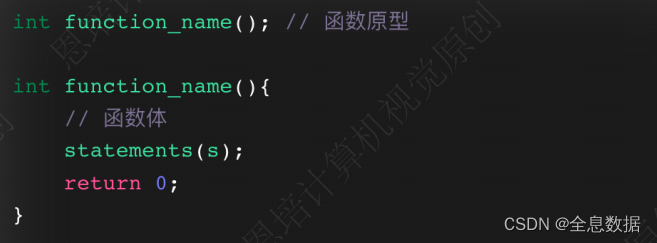
函数原型中的参数可以写参数名称也可以不写参数名称,因为编译器关注的是参数类型,
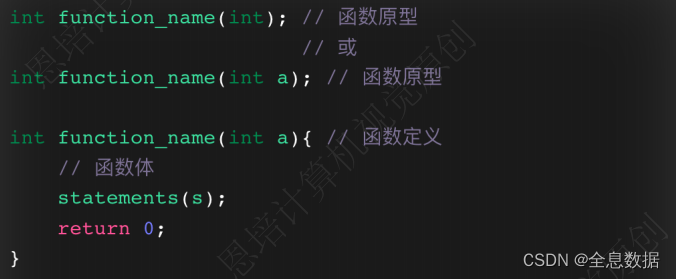
代码:
先定义函数原型,再编译就不会报错
#include <iostream>
#include <cmath>
using namespace std;
const double pi {3.1415926};
// 定义函数原型
void circle_area();
double calculate_area(double);
int main()
{
// 计算圆的面积
circle_area();
return 0;
}
double calculate_area(double radius){
return pi * pow(radius, 2);
}
void circle_area(){
cout << "请输入圆的半径:";
double radius {};
cin >> radius;
cout << "圆的面积是" << calculate_area(radius) << endl;
}
1.3 参数(parameter)——值传递(pass by value)
• 当我们传递数据给函数时,其实⽤的是值传递(pass by value)
• 数据的拷⻉会传给函数
• 函数内部的代码不会改变我们传给它的变量
• 形参(formal parameters)与实参(actual parameters):
------>• 形参(formal parameters):函数定义语句中的参数
------>• 实参(actual parameters):调⽤函数时传递的参数(arguments)
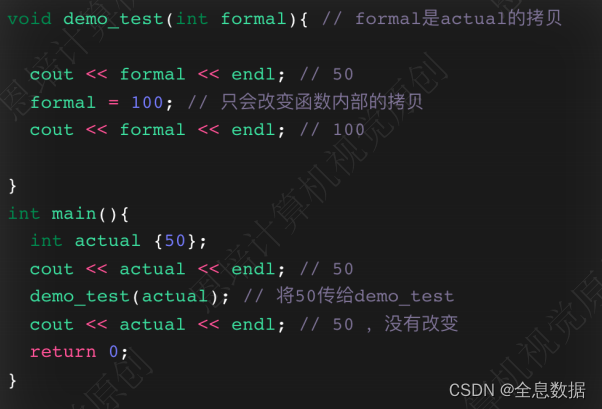
代码:
#include <iostream>
#include <string>
#include <vector>
using namespace std;
// 函数原型
void change_num(int num);
void change_string(string str);
void change_vector(vector <string> vec);
void print_vector(vector <string> vec);
// 函数定义
void change_num(int num)
{
num = 1000;
cout << "在change_num函数中,num的值是" << num << endl;
}
void change_string(string str)
{
str = "World";
cout << "在change_string函数中,str的值是" << str << endl;
}
void change_vector(vector <string> vec){
vec.clear(); // 清空vector
}
void print_vector(vector <string> vec){
for (auto s: vec){
cout << s << " ";
}
cout << endl;
}
// 主函数
int main()
{
cout << "====================" << endl;
int my_num {10};
cout << "调用change_num函数前,my_num的值是" << my_num << endl;
change_num(my_num);
cout << "调用change_num函数后,my_num的值是" << my_num << endl;
cout << "====================" << endl;
string my_string {"Hello"};
cout << "调用change_string函数前,my_string的值是" << my_string << endl;
change_string(my_string);
cout << "调用change_string函数后,my_string的值是" << my_string << endl;
cout << "====================" << endl;
vector <string> my_vector {"Hello", "World", "computer", "vision"};
cout << "调用change_vector函数前,my_vector的值是:" ;
print_vector(my_vector);
change_vector(my_vector);
cout << "调用change_vector函数后,my_vector的值是:" ;
print_vector(my_vector);
return 0;
}
1.4 重载(overloading)
⼀组函数具有相同函数名,不同参数列表
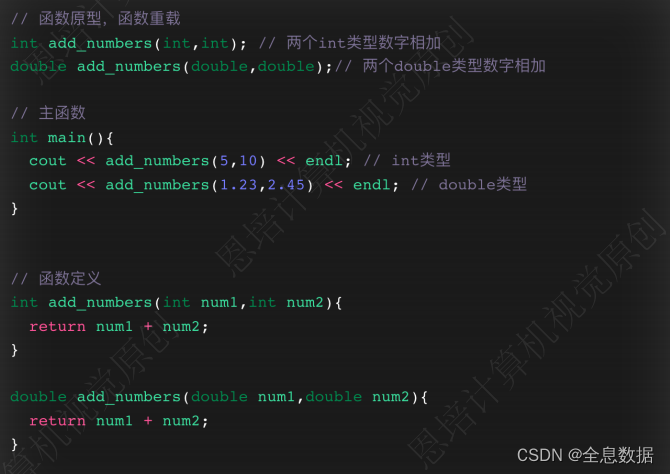
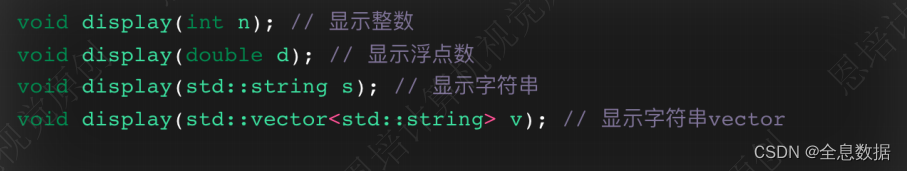
代码:
#include <iostream>
#include <string>
#include <vector>
using namespace std;
void demo_print(int); // 打印整数
void demo_print(double); // 打印浮点数
void demo_print(string); // 打印1个字符串
void demo_print(string, string); // 打印2个字符串
void demo_print(vector <string>); // 打印字符串向量
int main()
{
// 函数重载示例,打印不同类型的数据
demo_print(100);
demo_print(123.456); //double
demo_print(123.5f); // float
demo_print('A'); // 会被转换为整数ascii码
demo_print("C style string"); // c-style string 被转换为string
string s {"C++ string"}; // C++ string
demo_print(s);
demo_print("C style string ", s); // c-style string 和C++ string
vector <string> languages {"C++", "Python", "Java"};
demo_print(languages);
return 0;
}
void demo_print(int num){
cout << "整数:" << num << endl;
}
void demo_print(double num){
cout << "浮点数:" << num << endl;
}
void demo_print(string s){
cout << "字符串:" << s << endl;
}
void demo_print(string s1, string s2){
cout << s1 << s2 << endl;
}
void demo_print(vector <string> v){
cout << "字符串向量:" << endl;
for (auto s: v){
cout << s << " ";
}
cout << endl;
}
1.5 函数传参——传递数组(array)
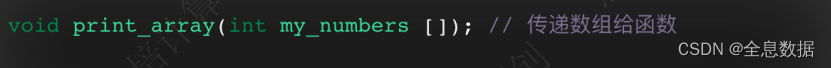
• 数组元素并没有复制!
• 数组变量名称表示第⼀个元素在内存中的地址——这个地址才被复制了
• 函数内部⽆法知道数组⼤⼩(数组⼤⼩需要额外传参)
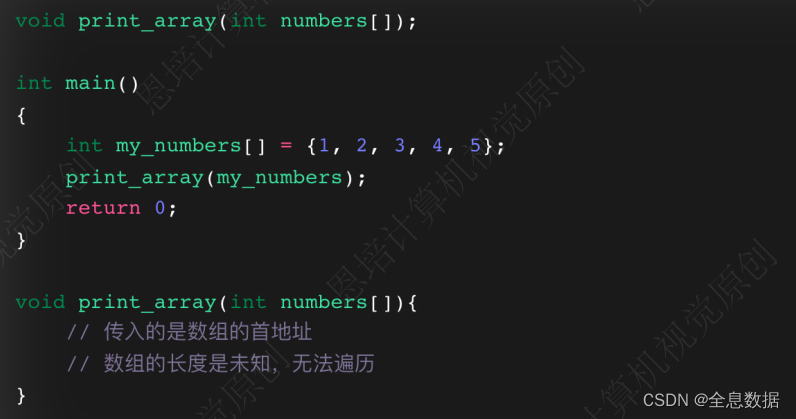
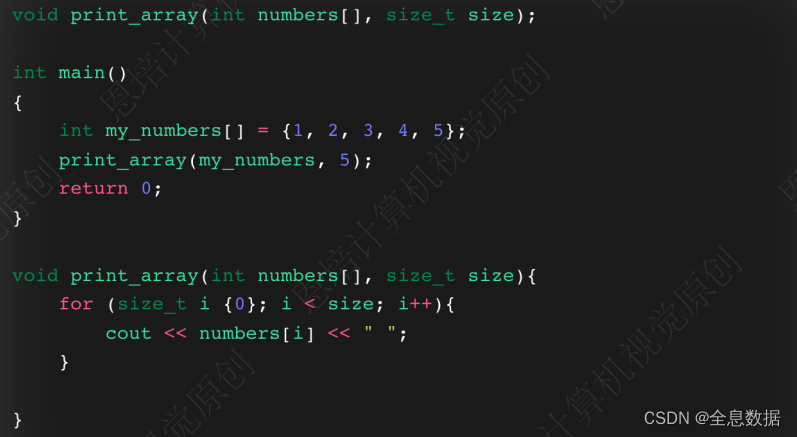
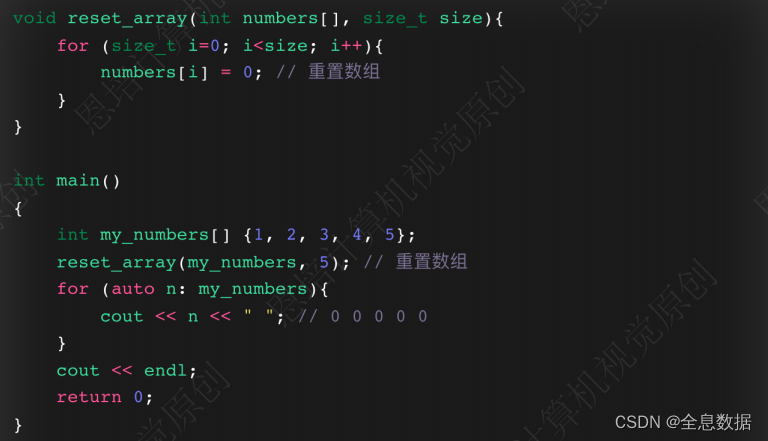
• 声明参数 numbers是常量(只读 read-only)
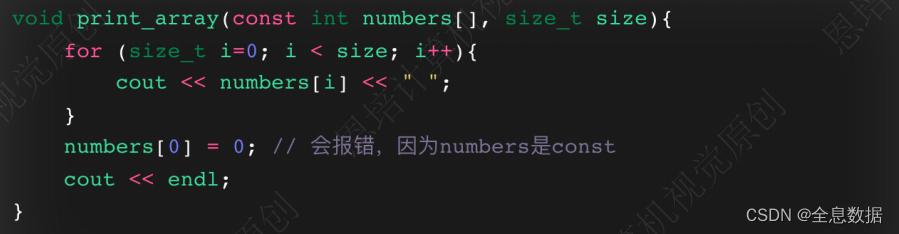
代码:
#include <iostream>
using namespace std;
// 打印数组
void print_arr(const int arr[], size_t size);
// 变更数组内容
void change_arr(int arr[], size_t size);
int main()
{
// 传递数组给函数
int student_scores [] {100,99,98,97};
cout << "数组的地址是:" << student_scores << endl;
print_arr(student_scores, 4); // 100 99 98 97
change_arr(student_scores, 4); // 变更数组内容
print_arr(student_scores, 4); // 60 60 60 60
// print_arr(student_scores, 4); // 1000 60 60 60
}
void print_arr(const int arr[], size_t size){
cout << "print_arr函数内数组的地址是:" << arr << endl;
for (size_t i {0}; i < size; i++){
cout << arr[i] << " ";
}
// arr[0] = 1000; // 不能修改数组内容
cout << endl;
}
void change_arr(int arr[], size_t size){
cout << "change_arr函数内数组的地址是:" << arr << endl;
for (size_t i {0}; i < size; i++){
arr[i] = 60;
}
}
1.6 函数的传参——引⽤传递(pass by reference)
• 有时希望在函数体内部改变实参的值
• 需要实参的地址
• 类似数组⽅式改变原始实参,别的类型能否⽀持?
• 可以使⽤引⽤传参给函数,形参会变成实参的⼀个别名(alias)
例子:
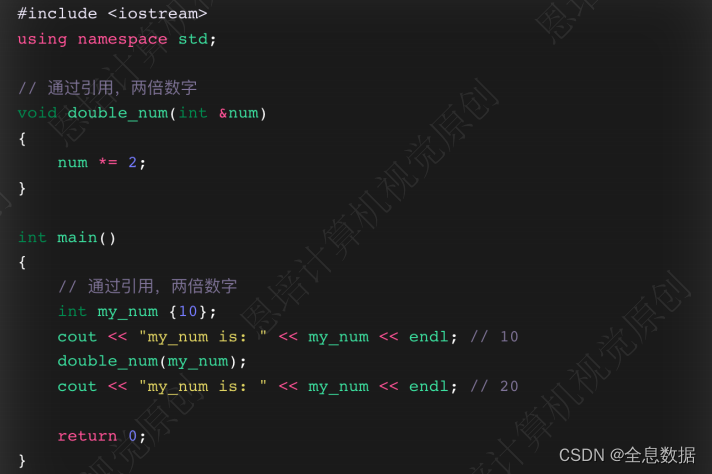
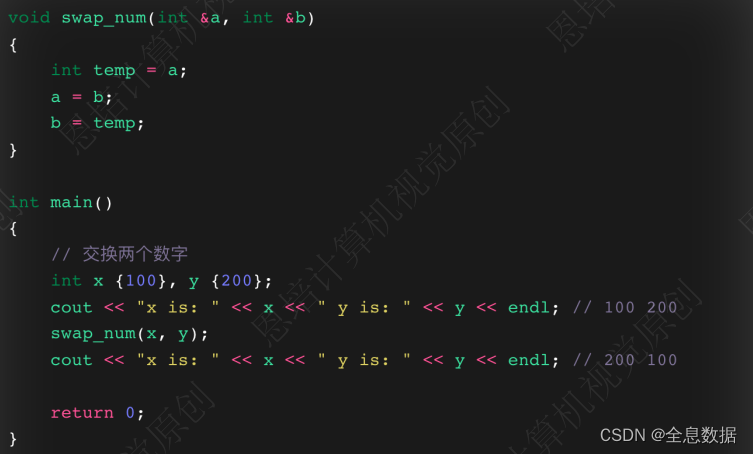
代码:
#include <iostream>
#include <vector>
#include <string>
using namespace std;
void pass_by_ref_1(int &num)
{
num = 100;
}
void pass_by_ref_2(string &s)
{
s = "Changed";
}
void pass_by_ref_3(vector<string> &v)
{
v.clear(); // 清空vector
}
void print_vector(const vector<string> &v)
{
for (auto s : v){
cout << s << " ";
}
cout << endl;
}
int main()
{
cout << "====================" << endl;
int my_num {19};
cout << "修改前的值:" << my_num << endl; // 19
pass_by_ref_1(my_num);
cout << "修改后的值:" << my_num << endl; // 100
cout << "====================" << endl;
string my_str {"Hello"};
cout << "修改前的值:" << my_str << endl; // Hello
pass_by_ref_2(my_str);
cout << "修改后的值:" << my_str << endl; // Changed
cout << "====================" << endl;
vector<string> my_vec {"apple", "banana", "orange"};
cout << "修改前的值:";
print_vector(my_vec); // apple banana orange
pass_by_ref_3(my_vec);
cout << "修改后的值:";
print_vector(my_vec); // 空
return 0;
}
1.7 函数的传参——vector Demo
通过值传递,内存会重新开一处地址存储vector的内容,如果vector较大,将会耗时耗资源,
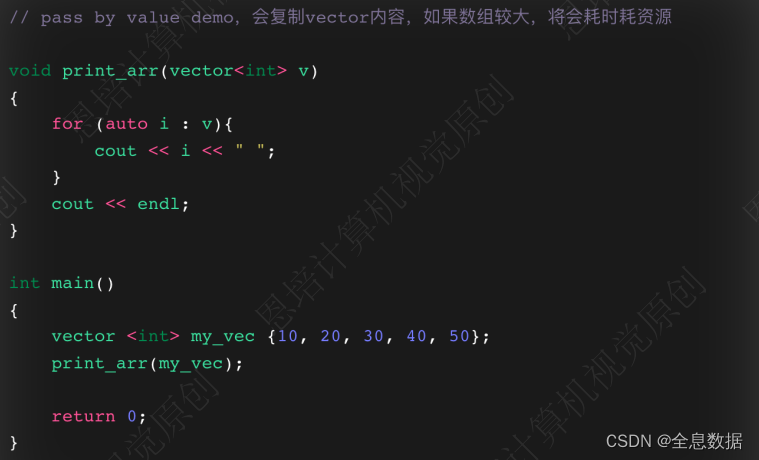
而通过vector的地址传递,内存就不会再开一处地址存储,
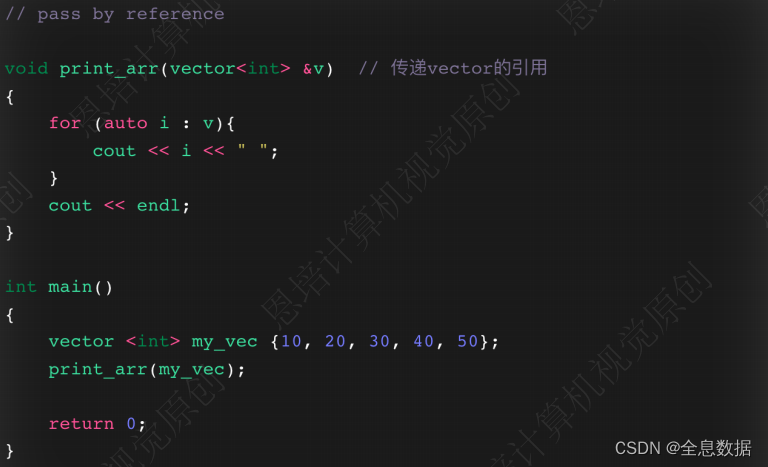
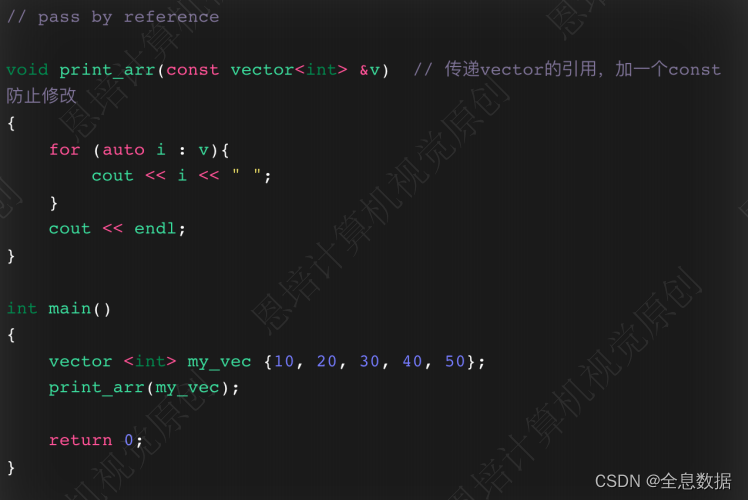
示例代码:
#include <iostream>
#include <vector>
#include <string>
using namespace std;
void pass_by_ref_1(int &num)
{
num = 100;
}
void pass_by_ref_2(string &s)
{
s = "Changed";
}
void pass_by_ref_3(vector<string> &v)
{
v.clear(); // 清空vector
}
void print_vector(const vector<string> &v)
{
for (auto s : v){
cout << s << " ";
}
cout << endl;
}
int main()
{
cout << "====================" << endl;
int my_num {19};
cout << "修改前的值:" << my_num << endl; // 19
pass_by_ref_1(my_num);
cout << "修改后的值:" << my_num << endl; // 100
cout << "====================" << endl;
string my_str {"Hello"};
cout << "修改前的值:" << my_str << endl; // Hello
pass_by_ref_2(my_str);
cout << "修改后的值:" << my_str << endl; // Changed
cout << "====================" << endl;
vector<string> my_vec {"apple", "banana", "orange"};
cout << "修改前的值:";
print_vector(my_vec); // apple banana orange
pass_by_ref_3(my_vec);
cout << "修改后的值:";
print_vector(my_vec); // 空
return 0;
}
1.8 函数调⽤机制
1、 使⽤函数调⽤栈(function call stack)
----->• 类⽐⼀摞书
----->• LIFO(后⼊先出,last in first out)
----->• ⼊栈(push):在栈顶添加记录
----->• 出栈(pop):从栈顶移除记录
2、 栈帧(stack frame)或活动记录(activation record)
----->• 每次函数被调⽤,⼊栈⼀条新的活动记录;
----->• 函数结束,活动记录出栈移除,返回⾄调⽤函数的位置
----->• 局部变量(local variables)和函数会在栈上分配空间
3、 栈的⼤⼩有限,超出会栈溢出(stack overflow)
内存模型:
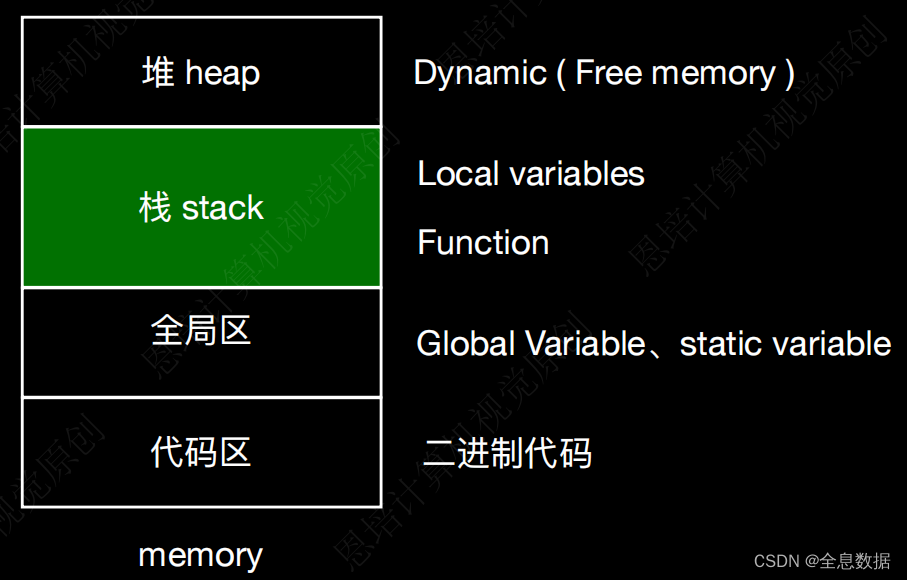
代码1:
#include <iostream>
using namespace std;
void func_2(int &x, int y,int z)
{
x += y + z;
}
int func_1(int a, int b)
{
int result {};
result = a + b;
func_2(result, a, b);
return result;
}
int main()
{
int x {20};
int y {30};
int z {};
z = func_1(x, y);
cout << "z = " << z << endl; // 100
return 0;
}
代码2:
#include <iostream>
using namespace std;
unsigned long long factorial(unsigned long long n)
{
if (n == 0)
return 1; // 最终返回的是1
return n * factorial(n - 1); // 递归调用
}
int main()
{
cout << factorial(3) << endl; // 6
cout << factorial(8) << endl; // 40320
cout << factorial(12) << endl; // 479001600
cout << factorial(20) << endl; // 2432902008176640000
}
2、C++ 指针(pointer)
2.1 指针(pointer)介绍
1、 指针是变量
------>• 变量的值是⼀个地址
2、指针的值可以存储哪些地址?
------>• 另⼀个变量
------>• 函数
3、⽐如:int a = 20,可以声明⼀个指针指向它
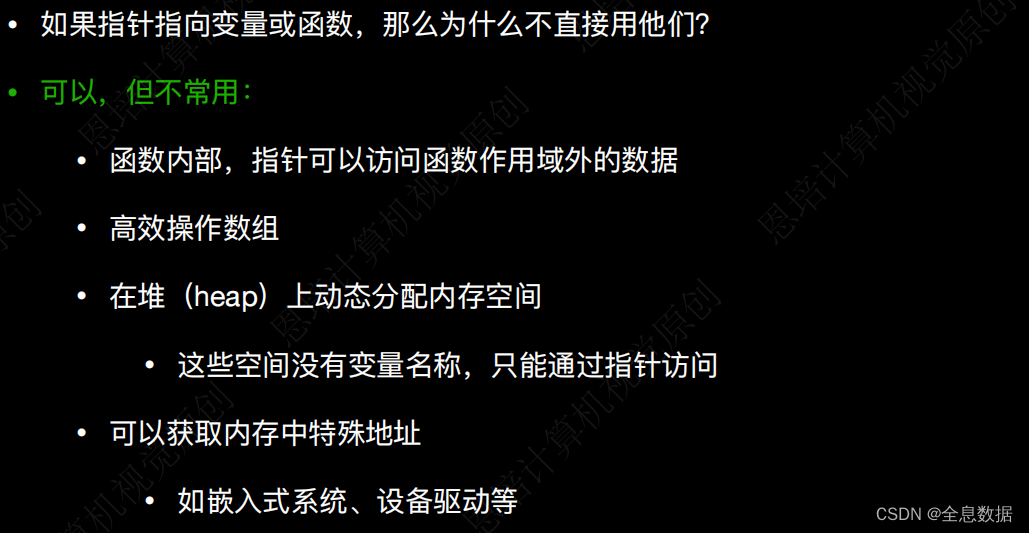
A、声明指针
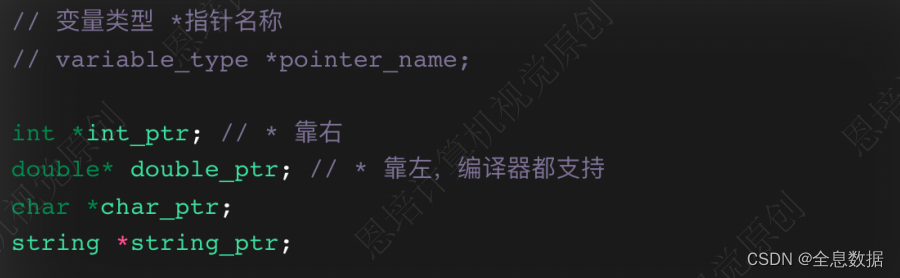
B、初始化指针
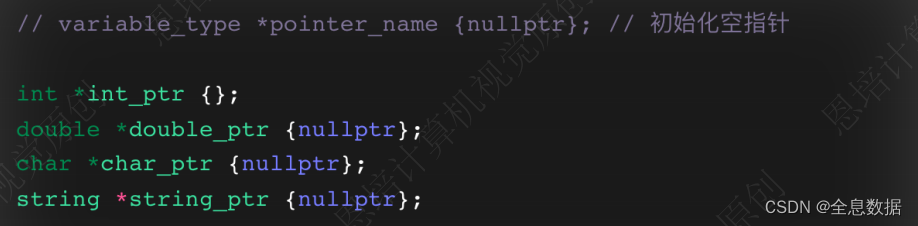
C、地址操作符 &
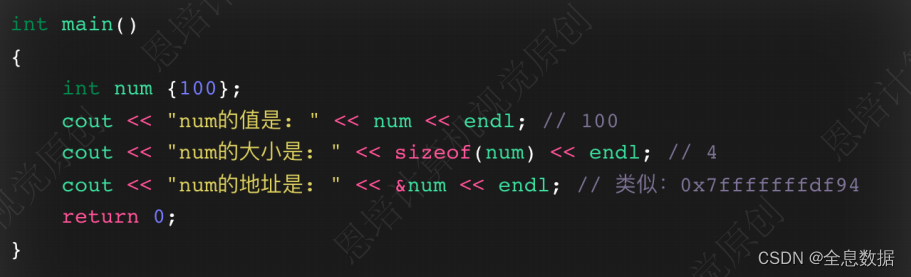
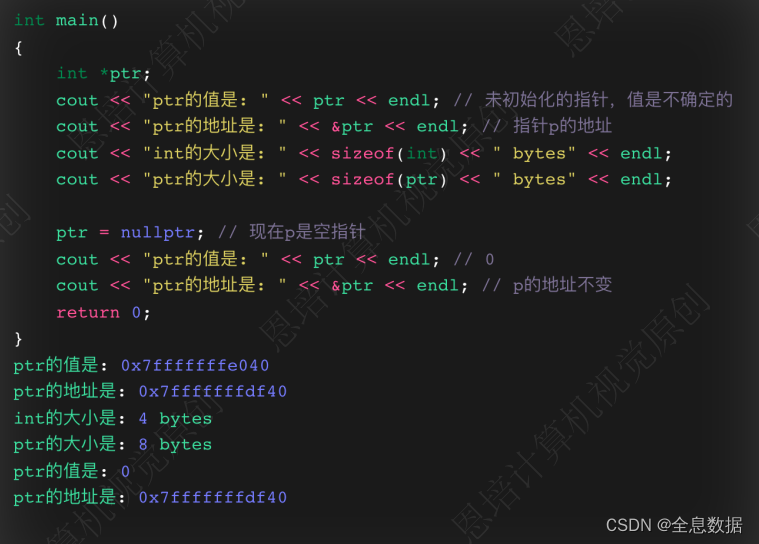
指针的大小都是一样的,但指针指向的变量大小可能就不一样;需要区分指针和指针指向的变量的关系

• 编译器需要检查指针变量存储地址的类型
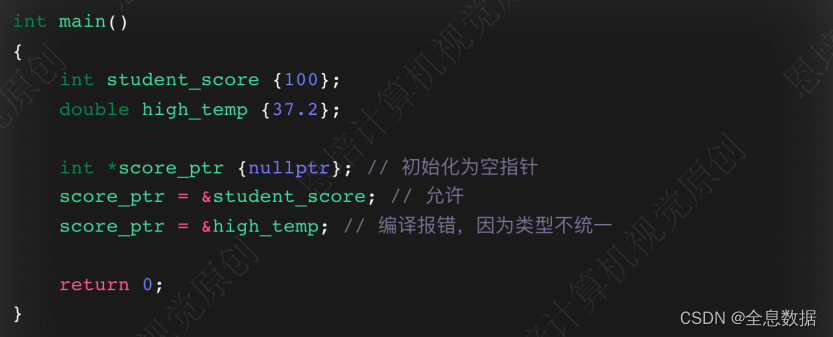
D、重要概念
• & 地址操作符
• 指针也是⼀个变量(variable),所以它的值可以改变
• 指针可以为null
• 指针可以不初始化
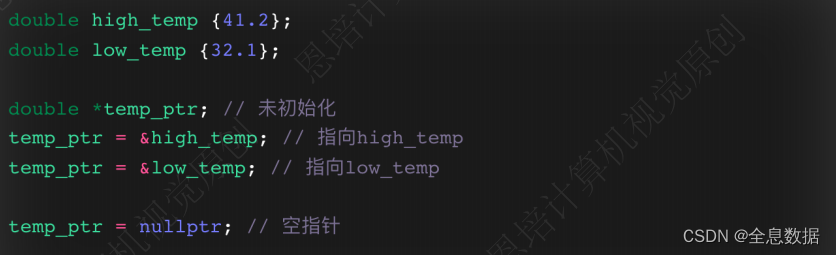
代码:
#include <iostream>
#include <vector>
#include <string>
using namespace std;
int main()
{
cout << "=====================" << endl;
int my_num {10};
cout << "my_num变量的值是: " << my_num << endl;
cout << "my_num变量的sizeof是: " << sizeof(my_num) << endl;
cout << "my_num变量的地址是: " << &my_num << endl;
cout << "=====================" << endl;
int *num_ptr;
cout << "num_ptr变量的值是: " << num_ptr << endl; // 随机的地址
cout << "num_ptr变量的sizeof是: " << sizeof(num_ptr) << endl;
cout << "num_ptr变量的地址是: " << &num_ptr << endl; // 指向num_ptr的地址
num_ptr = nullptr; // 0
cout << "num_ptr变量的值是: " << num_ptr << endl; // 0
cout << "=====================" << endl;
int *p1 {nullptr};
double *p2 {nullptr};
long long *p3 {nullptr};
string *p4 {nullptr};
vector<string> *p5 {nullptr};
cout << "p1的sizeof是: " << sizeof(p1) << endl; // 8
cout << "p2的sizeof是: " << sizeof(p2) << endl; // 8
cout << "p3的sizeof是: " << sizeof(p3) << endl; // 8
cout << "p4的sizeof是: " << sizeof(p4) << endl; // 8
cout << "p5的sizeof是: " << sizeof(p5) << endl; // 8
cout << "=====================" << endl;
int student_score {100};
double high_temp {41.5};
int *score_ptr {nullptr};
score_ptr = &student_score;
cout << "student_score的值是: " << student_score << endl;
cout << "student_score的地址是: " << &student_score << endl;
cout << "score_ptr的值是: " << score_ptr << endl;
// score_ptr = &high_temp; // 会报错,因为score_ptr是int类型的指针,不能指向double类型的变量
return 0;
}
2.2 指针的解引⽤(dereference)
• 获取指针指向的数据——解引⽤
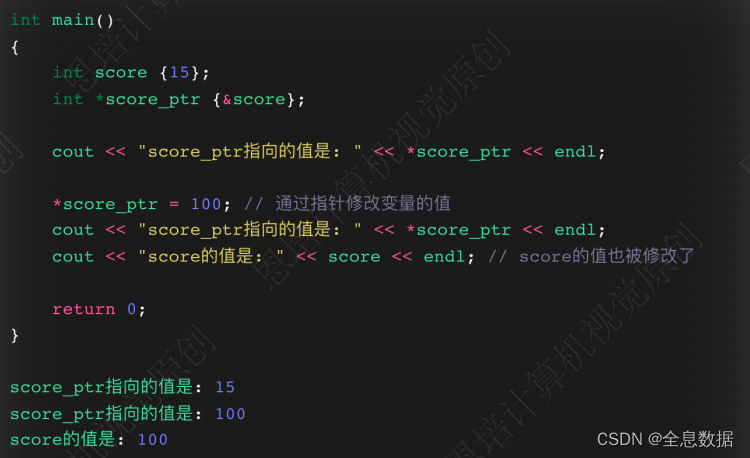
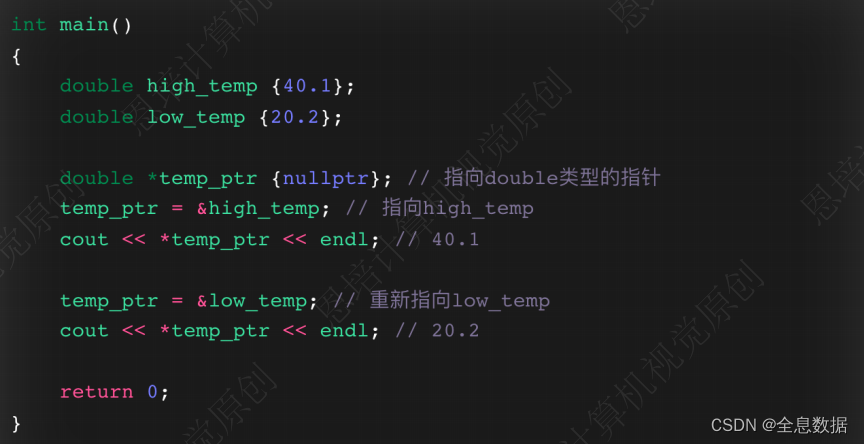
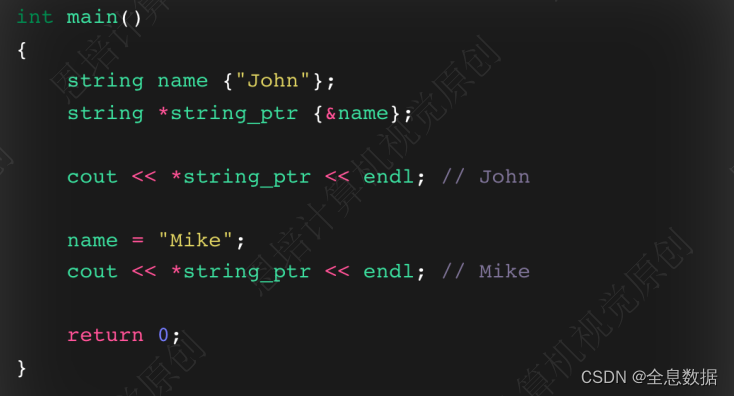
代码:
#include <iostream>
#include <vector>
using namespace std;
int main()
{
cout << "========================" << endl;
int student_score {100};
int *score_ptr {&student_score};
cout << "student_score的值是: " << student_score << endl; // 100
cout << "通过指针score_ptr访问student_score的值是: " << *score_ptr << endl; // 100
// 重新赋值
*score_ptr = 150;
cout << "Updated,student_score的值是: " << student_score << endl; // 150
cout << "Updated,通过指针score_ptr访问student_score的值是: " << *score_ptr << endl; // 150
cout << "========================" << endl;
double high_temp {41.5};
double low_temp {37.5};
double *temp_ptr {&high_temp};
cout << "通过指针temp_ptr访问high_temp的值是: " << *temp_ptr << endl;
temp_ptr = &low_temp;
cout << "通过指针temp_ptr访问low_temp的值是: " << *temp_ptr << endl;
cout << "========================" << endl;
string str {"Hello"};
string *str_ptr {&str};
cout << "通过指针str_ptr访问str的值是: " << *str_ptr << endl;
str = "World";
cout << "Updated,通过指针str_ptr访问str的值是: " << *str_ptr << endl;
cout << "========================" << endl;
vector <string> my_str_vec {"Hello", "World", "computer", "vision"};
vector <string> *vector_ptr {&my_str_vec};
cout << "my_str_vec的第一个元素是: " << my_str_vec.at(0) << endl;
cout << "通过指针vector_ptr访问my_str_vec的第一个元素是: " << (*vector_ptr).at(0) << endl;
cout << "遍历所有元素:";
for (auto str: *vector_ptr)
{
cout << str << " ";
}
cout << endl;
return 0;
}
2.3 动态内存分配(dynamic memory allocation)
• 在堆(heap)上程序员⾃⼰分配内存空间;
• 回忆下C++ 数组(array)
------>• 使⽤数组需要知道数组⼤⼩,并且数组⼤⼩是固定的;
------>• Vector容器⼤⼩可以动态调整
• 使⽤指针获取堆上刚分配的内存空间
• 使⽤new 关键字 分配内存空间
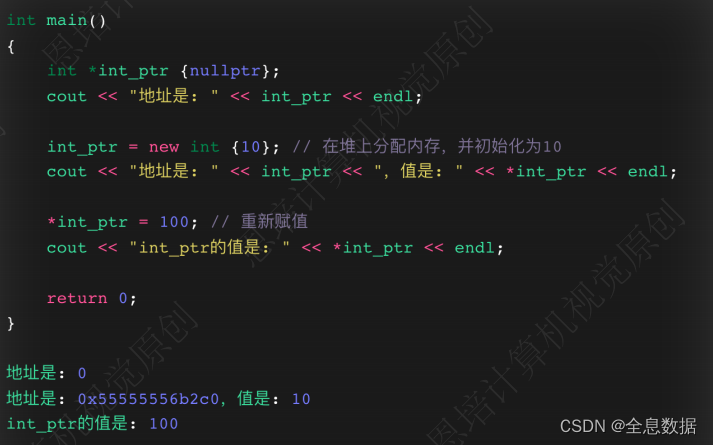
• 使⽤delete 关键字 释放内存空间
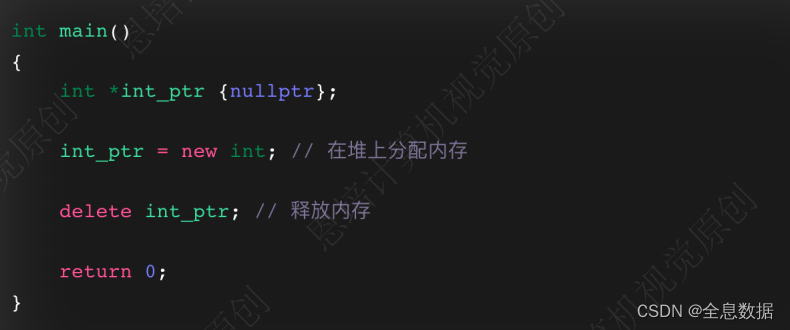
• 使⽤new[ ] 为数组分配内存空间
• 使⽤delete[ ] 释放内存
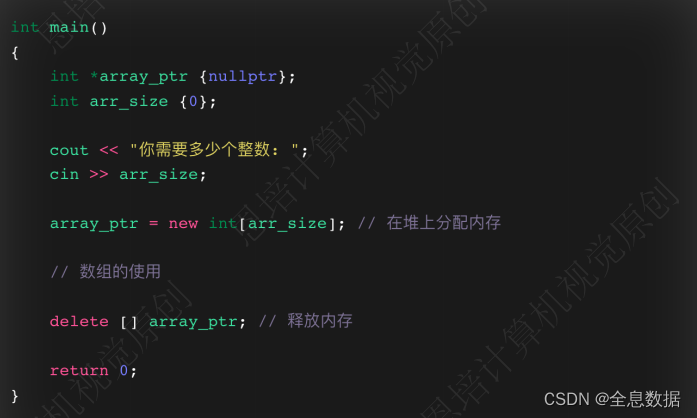
代码:
#include <iostream>
#include <vector>
using namespace std;
int main()
{
int *int_ptr {nullptr};
cout << "分配前的int_ptr的值是: " << int_ptr << endl; // 0
int_ptr = new int; // 在heap堆上分配一个int类型的内存空间,返回该内存空间的地址
cout << "分配后的int_ptr的值是: " << int_ptr << endl; // 0x7ffeeb5c9f7c
cout << *int_ptr << endl; // 0
*int_ptr = 100; // 通过指针修改内存空间的值
cout << *int_ptr << endl; // 100
delete int_ptr; // 释放内存空间
size_t size {0};
double *temp_ptr {nullptr};
cout << "多少个温度值?";
cin >> size;
temp_ptr = new double[size]; // 在heap堆上分配size个double类型的内存空间,返回该内存空间的地址
cout << "地址是: " << temp_ptr << endl;
delete [] temp_ptr; // 释放内存空间
return 0;
}
2.4 指针和数组的关系
• 数组变量名称的值是数组第⼀个元素的地址;
• 指针变量的的值是⼀个地址;
• 如果指针指向的类型和数组元素的类型⼀致,那么指针和数组名称⼏乎是等价的
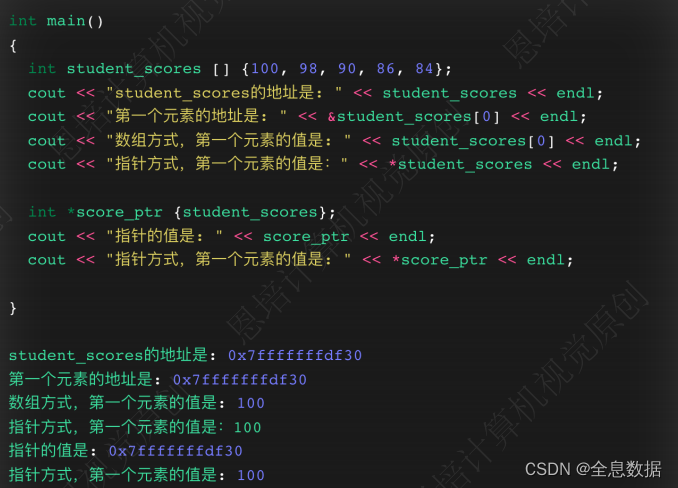
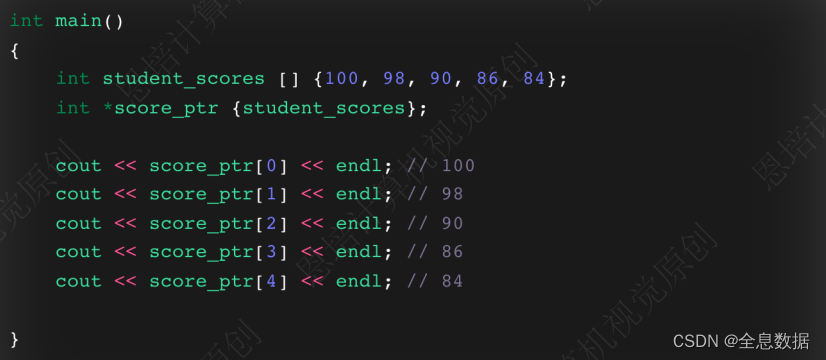
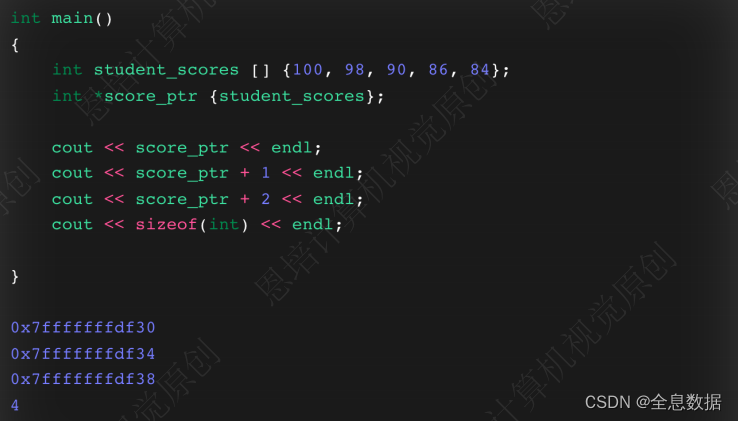
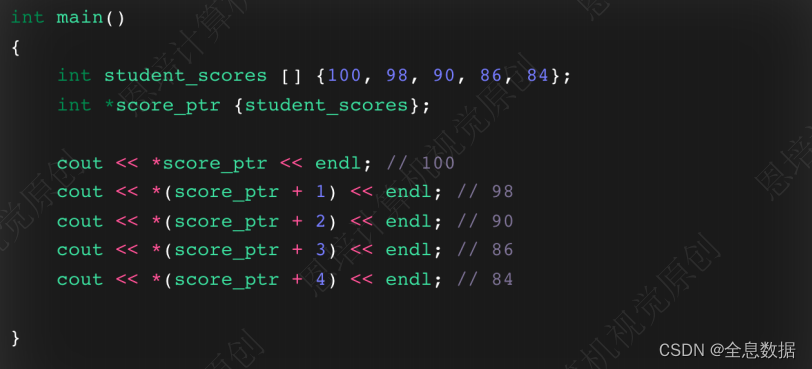
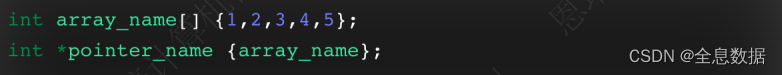
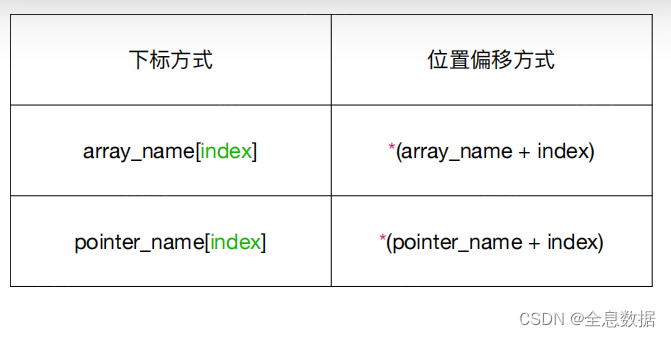
代码:
#include <iostream>
using namespace std;
int main()
{
int student_scores [] {100, 98, 90};
cout << "student_scores的值是: " << student_scores << endl;
int *score_ptr {student_scores}; // score_ptr指向student_scores数组的第一个元素
cout << "score_ptr的值是: " << score_ptr << endl;
cout << "====== 数组名称,下标方式访问元素 ====== " << endl;
cout << student_scores[0] << endl; // 100
cout << student_scores[1] << endl; // 98
cout << student_scores[2] << endl; // 90
cout << "====== 指针名称,下标方式访问元素 ====== " << endl;
cout << score_ptr[0] << endl; // 100
cout << score_ptr[1] << endl; // 98
cout << score_ptr[2] << endl; // 90
cout << "====== 指针名称,指针运算符方式访问元素 ====== " << endl;
cout << *score_ptr << endl; // 100
cout << *(score_ptr + 1) << endl; // 98
cout << *(score_ptr + 2) << endl; // 90
cout << "====== 数组名称,指针运算符方式访问元素 ====== " << endl;
cout << *student_scores << endl; // 100
cout << *(student_scores + 1) << endl; // 98
cout << *(student_scores + 2) << endl; // 90
cout << "====== ++运算符 ====== " << endl;
// 但需要注意++会改变指针的值,下次访问的就不是原来的位置了
cout << *score_ptr++ << endl; // 100
cout << *score_ptr++ << endl; // 98
cout << *score_ptr << endl; // 90
return 0;
}
2.5 const和指针
• 指针可以操作:地址及被指向的对象,可以分为以下3种情况:
------>• 被指向的对象是常量(pointers to constants)
------>• 指针本身是常量(constant pointers)
------>• 指针本身和被指向的对象都是常量(constant pointers to constants)
A、被指向的对象是常量
• 被指向的对象是常量,不可以通过指针改动
• 指针本身可以改变
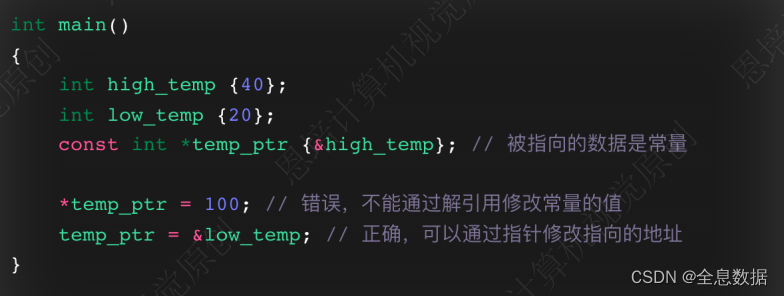
B、指针本身是常量
• 被指向的对象可以通过指针改动
• 指针本身不可以改变
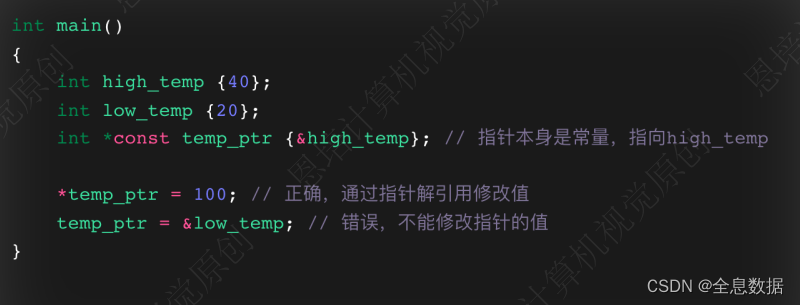
C、指针本身和被指向的对象都是常量
• 被指向的对象不可以改动
• 指针本身不可以改变
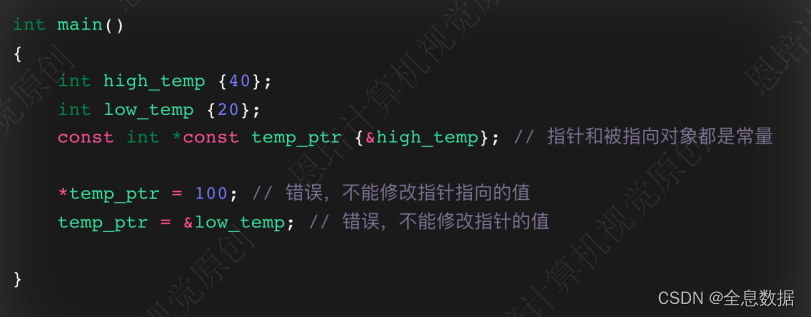
代码:
#include <iostream>
#include <string>
#include <vector>
using namespace std;
void display(const vector<string> *const v)
{
// (*v).at(0) = "kiwi"; // 修改vector中的第一个元素
for (auto str: *v)
cout << str << " ";
cout << endl;
// v = nullptr; // 修改指针的值
}
void display(int *array, int sentinel)
{
while (*array != sentinel)
cout << *array++ << endl;
cout << endl;
}
int main()
{
// 定义string vector,并打印
vector<string> my_str {"apple", "orange", "banana"};
display(&my_str);
cout << "====================" << endl;
int student_scores [] {100, 98, 90, 86, 84, -1};
display(student_scores, -1);
return 0;
}
2.6 函数指针传参
• 使⽤指针、解引⽤实现函数引⽤传参
• 函数的形参是指针
• 实参可以是指针或⼀个变量的地址
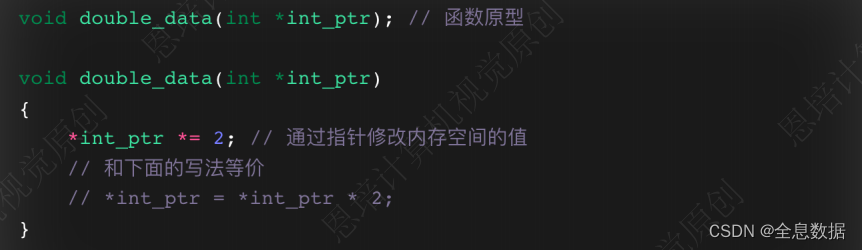
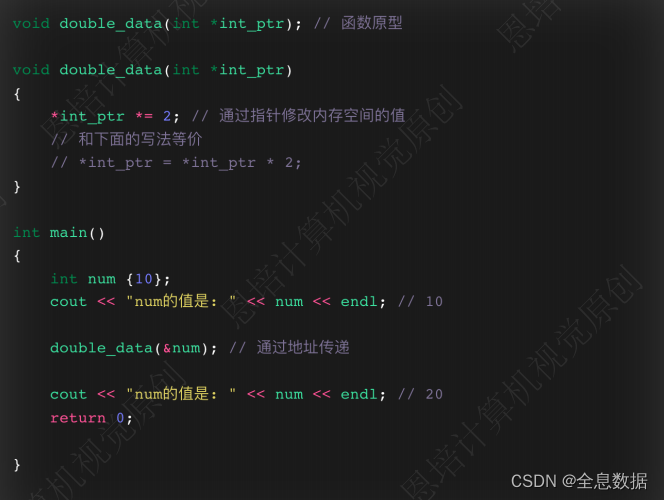
代码1:
#include <iostream>
using namespace std;
// 定义函数
void double_data(int *int_ptr);
void double_data(int *int_ptr)
{
*int_ptr *= 2;
}
int main()
{
// 函数调用
int value {20};
cout << "value的值是: " << value << endl; // 20
double_data(&value); // 传递value的地址
cout << "value的值是: " << value << endl; // 40
int *int_ptr {nullptr}; // 声明指针
int_ptr = &value; // 将value的地址赋值给指针
double_data(int_ptr); // 传递指针
cout << "value的值是: " << value << endl; // 80
return 0;
}
代码2:
#include <iostream>
using namespace std;
// 定义函数
void swap_value(int *a, int *b)
{
int temp = *a;
*a = *b;
*b = temp;
}
int main()
{
// 函数调用
int x {100}, y {200};
cout << "交换前,x的值是: " << x << endl; // 100
cout << "交换前,y的值是: " << y << endl; // 200
swap_value(&x, &y); // 将变量x和y的地址传递给函数
cout << "====================" << endl;
cout << "交换后,x的值是: " << x << endl; // 200
cout << "交换后,y的值是: " << y << endl; // 100
return 0;
}
2.7 函数返回指针
• 函数可以返回指针:
------->• Type *function( );
• 返回哪些指针:
------->• 函数内部动态分配的内存空间
------->• 传⼊的数据
• 不能返回函数内的局部变量
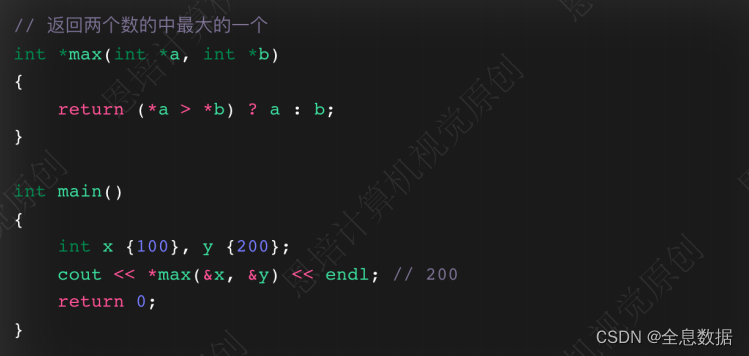
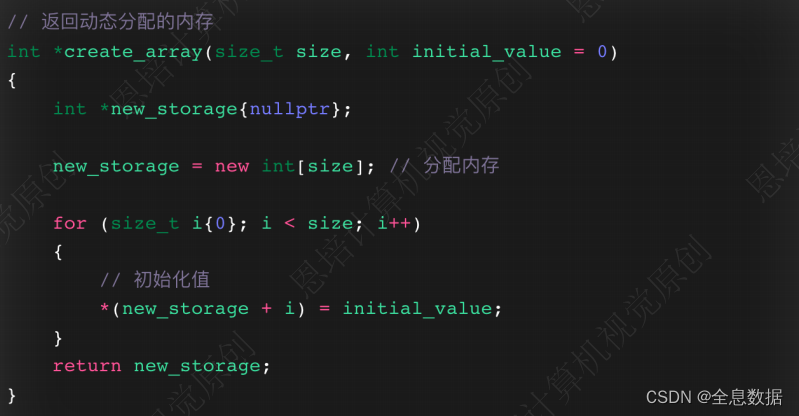
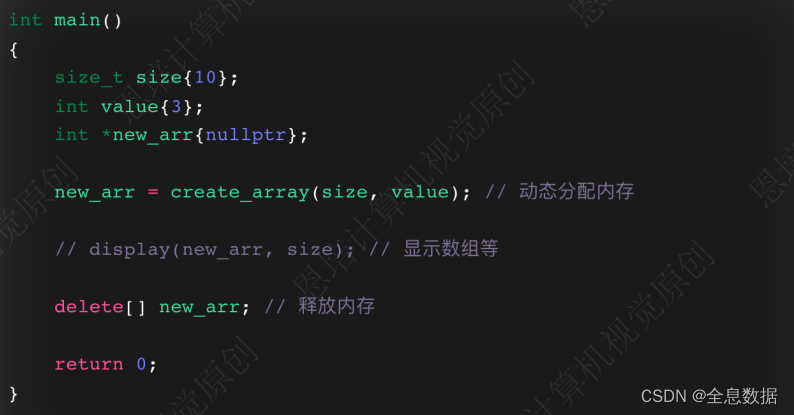
不能返回函数内的局部变量,如下面的示例,如果返回的是函数内的局部变量,随着函数运行结束,同在栈上的 size 变量也会被释放,size 的地址有可能被其他新的变量所占用,如果使用解引用指向其他变量就有可能造成程序的 bug,
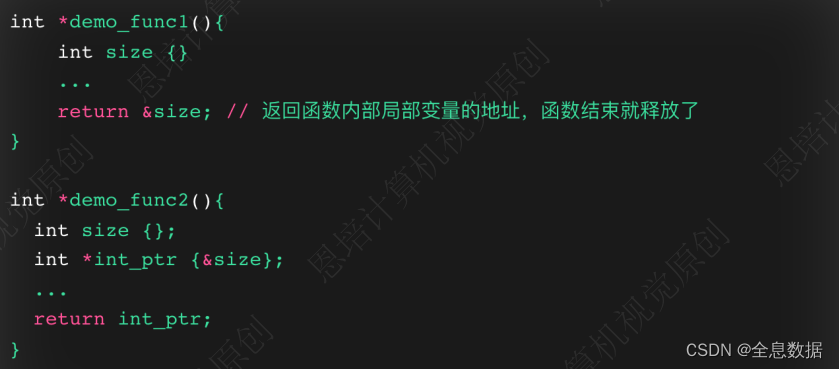
代码:
#include <iostream>
using namespace std;
// 返回动态分配的内存
int *create_array(size_t size, int initial_value = 0)
{
int *new_storage{nullptr};
new_storage = new int[size]; // 分配内存
for (size_t i{0}; i < size; i++)
{
// 初始化值
*(new_storage + i) = initial_value;
// new_storage[i] = initial_value; // 等价于上一行
}
return new_storage;
}
// 显示数组
void display(int *array, size_t size)
{
for (size_t i{0}; i < size; i++)
{
cout << *array++ << " ";
}
cout << endl;
}
int main()
{
size_t size{};
int value{};
int *new_arr{nullptr};
cout << "请输入数组的大小: ";
cin >> size;
cout << "请输入数组的初始值: ";
cin >> value;
new_arr = create_array(size, value); // 动态分配内存
display(new_arr, size); // 显示数组
delete[] new_arr; // 释放内存
return 0;
}
2.8 指针、引⽤对⽐——回顾⼀下引⽤(reference)
引用是变量的替身或别名
引用本身是一个常量的指针
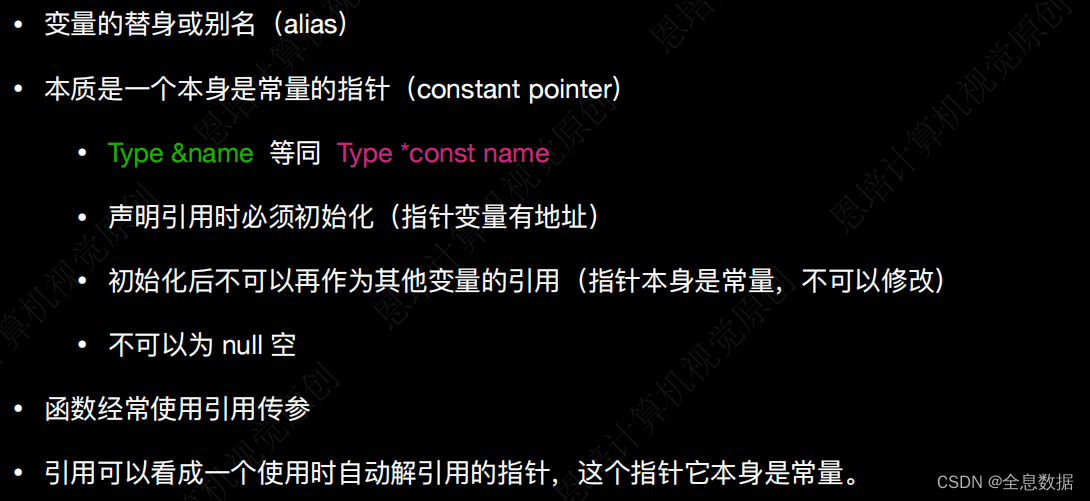
指针、引⽤的对⽐, 其中我对引用传值中不支持指向其他变量有疑惑,
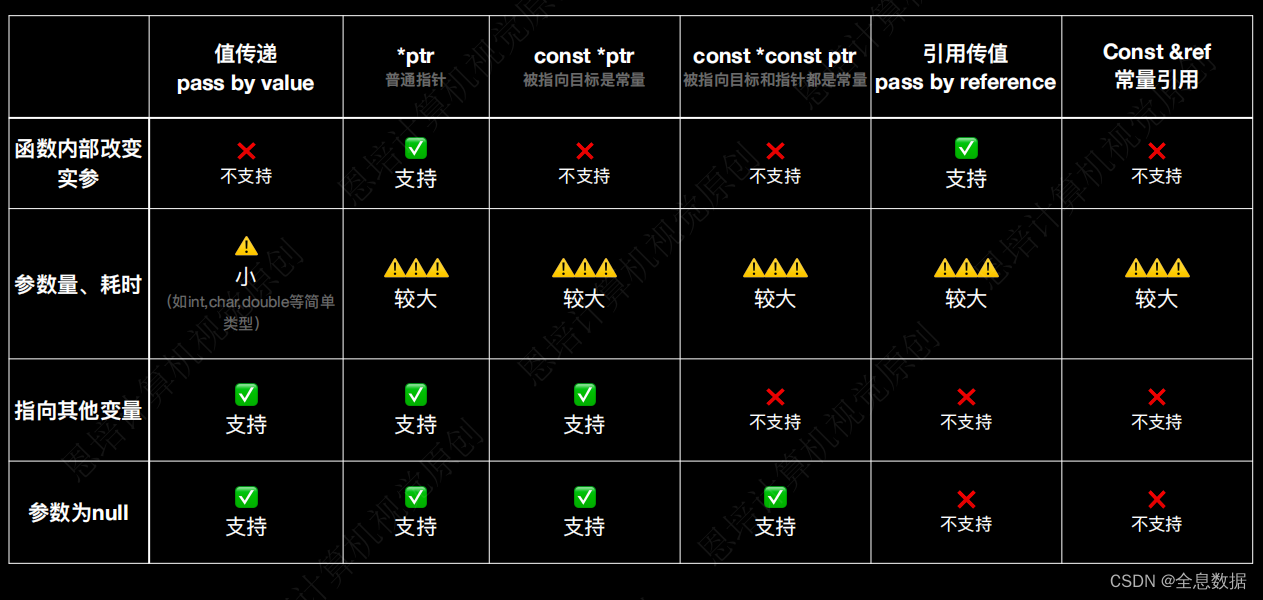
代码:
#include <iostream>
#include <string>
#include <vector>
using namespace std;
int main()
{
int my_num {10};
int &my_ref {my_num}; // 引用
cout << "my_num: " << my_num << endl; // 10
cout << "my_ref: " << my_ref << endl; //10
my_ref = 100; // 修改引用,my_num也会被修改
cout << "my_num: " << my_num << endl; //100
cout << "my_ref: " << my_ref << endl; //100
vector<string> my_str {"Hello", "World", "!"};
cout << "=====================" << endl;
for (auto str:my_str) // 这里的str是一个拷贝
str = "Hello";
for (auto str:my_str)
cout << str << endl; // 输出的是原来的字符串
cout << "=====================" << endl;
for (auto &str:my_str) // 这里的str是一个引用
str = "Hello";
for (auto str:my_str)
cout << str << endl; // 输出的是修改后的字符串
cout << "=====================" << endl;
for (auto const &str:my_str) // 这里的str是一个常量引用
{
// str = "computer"; // 这里会报错,因为str是一个常量引用
cout << str << endl;
}
return 0;
}