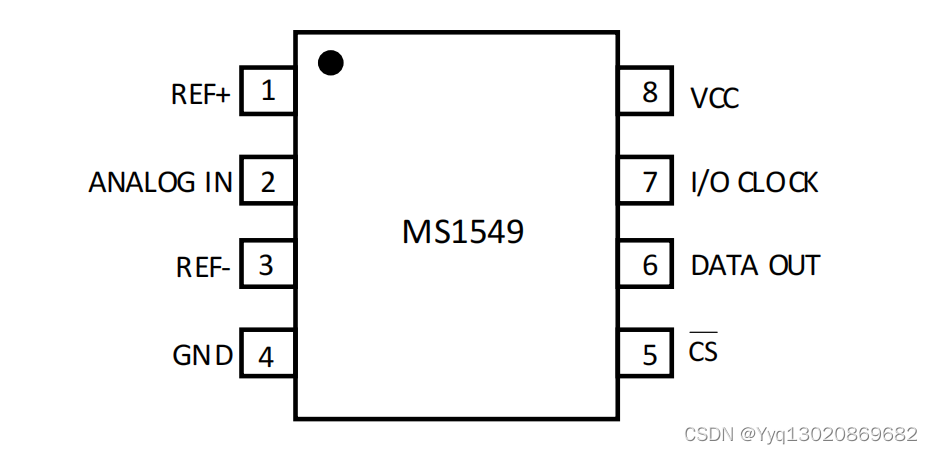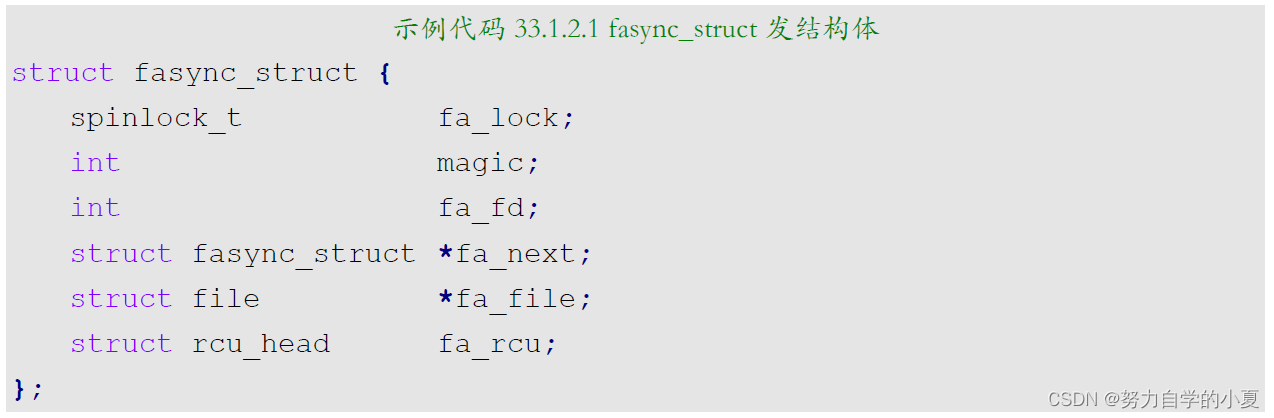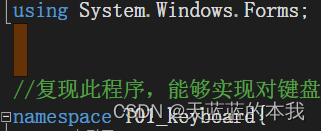Quick Start
1. Install Node.js
第一步下载node.js,超链接在后面
Download the latest LTS version of Node.js from the official Node.js home page. It will offer you the best version for your system.
Run the downloaded MSI file. Installing Node.js requires local administrator rights; if you are not a local administrator, you will be prompted for an administrator password on install. Accept the defaults when installing. After installation completes, close any open command prompts and re-open to ensure new environment variables are picked up.
Once installed, open a command prompt and run the following command to ensure Node.js and npm are installed correctly.
Using Powershell: node --version; npm --version
Using cmd: node --version && npm --version
You should receive back output that looks similar to:
v18.15.0
9.5.0
2. Install Node-RED
Installing Node-RED as a global module adds the command node-red to your system path. Execute the following at the command prompt:
npm install -g --unsafe-perm node-red
3. Run Node-RED
Once installed, you are ready to run Node-RED.
上面已经说的很清楚了,就是说一下最后怎么使用的

按照前面的步骤搞完以后,出现最后这个界面。
然后在浏览器里面输入localhost:1880然后enter就可以打开这个界面了
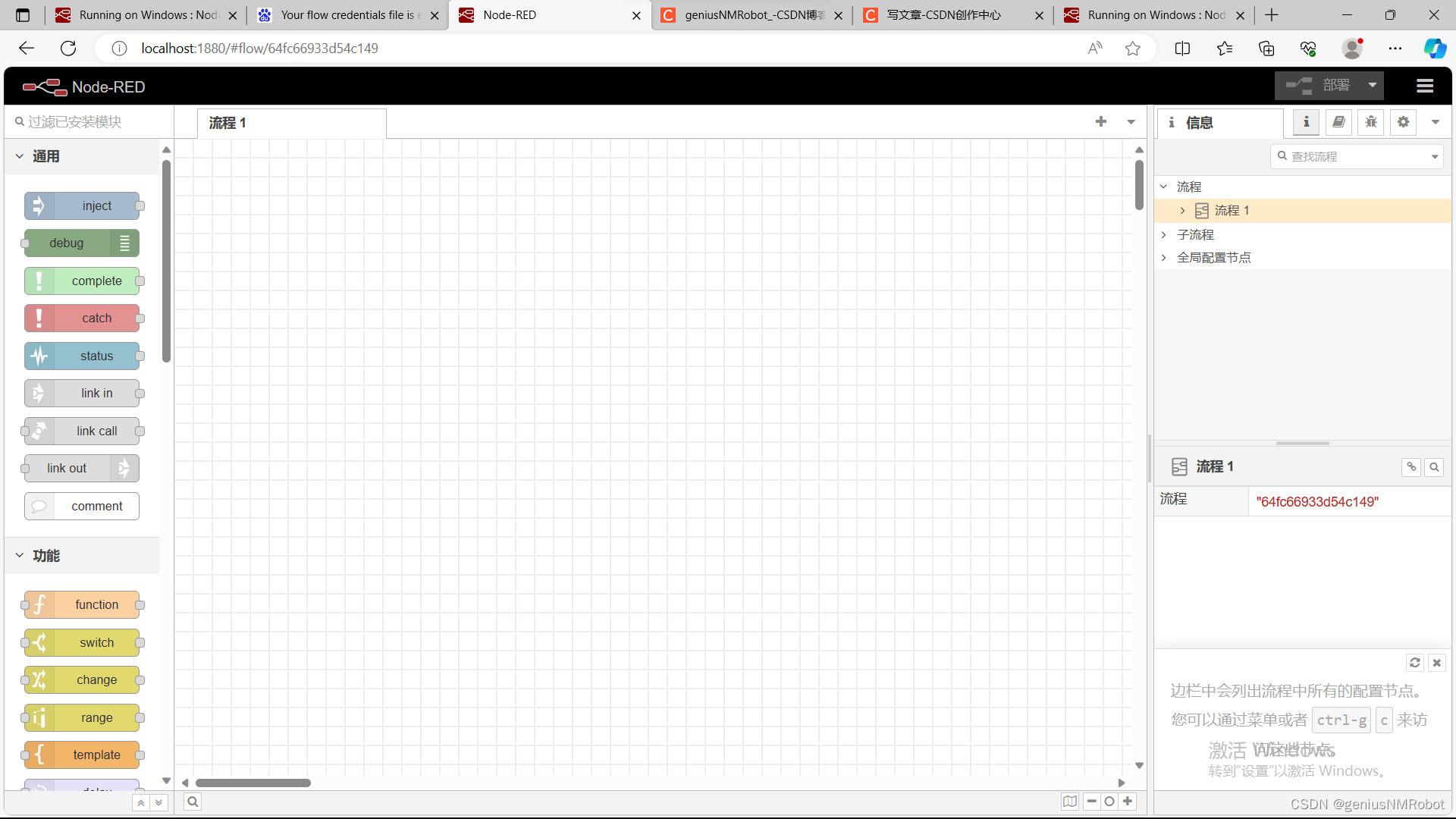
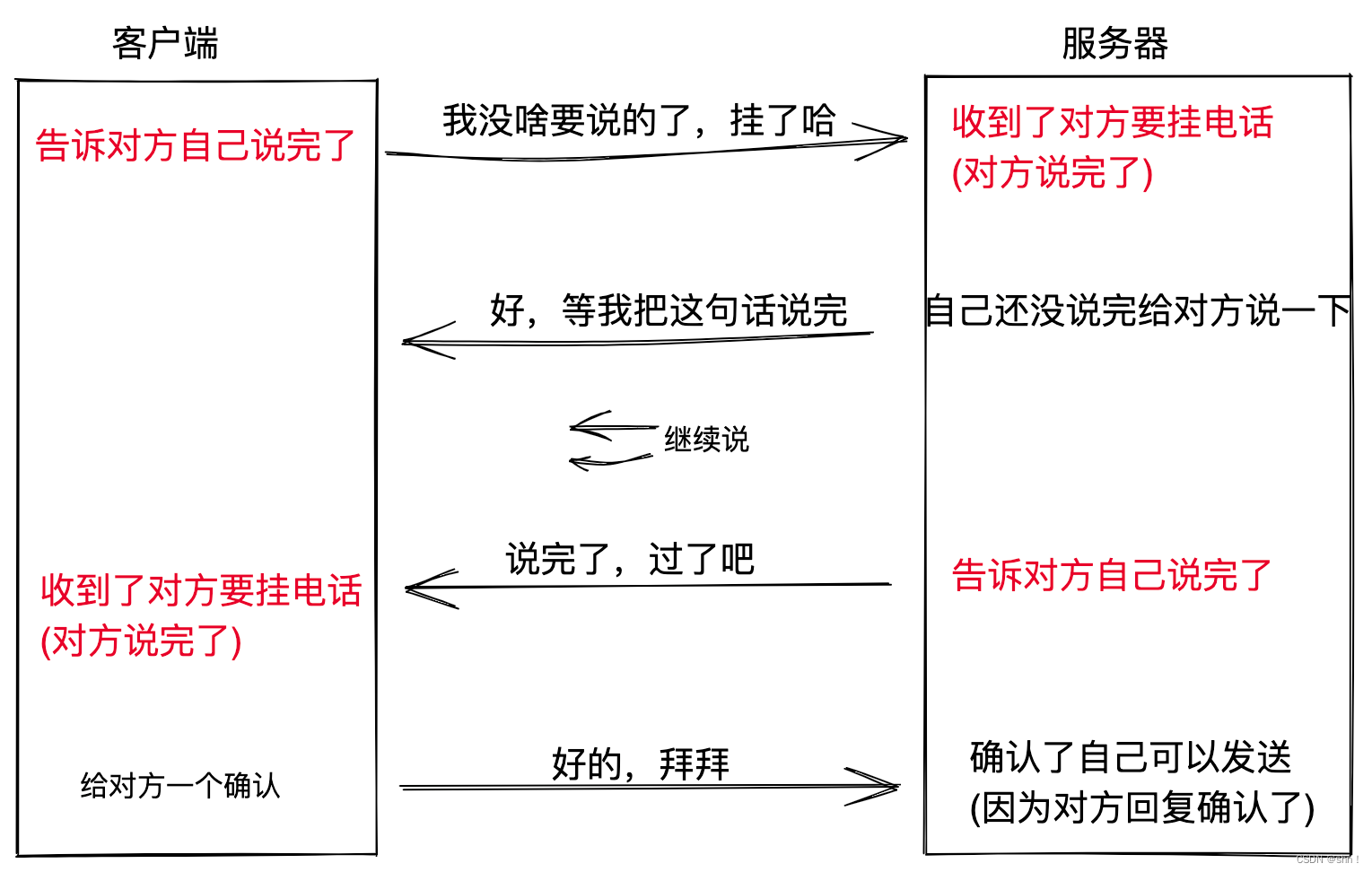
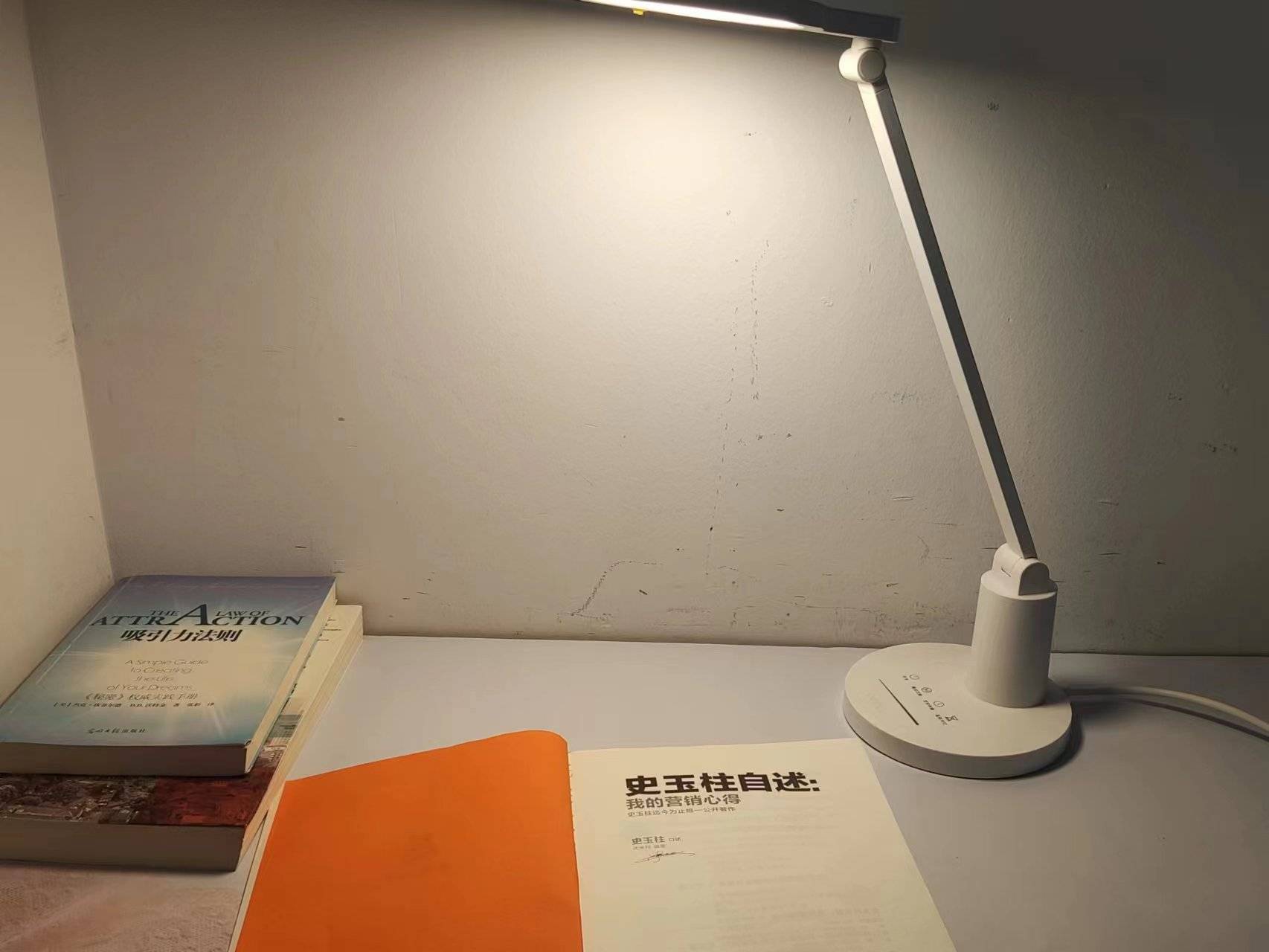
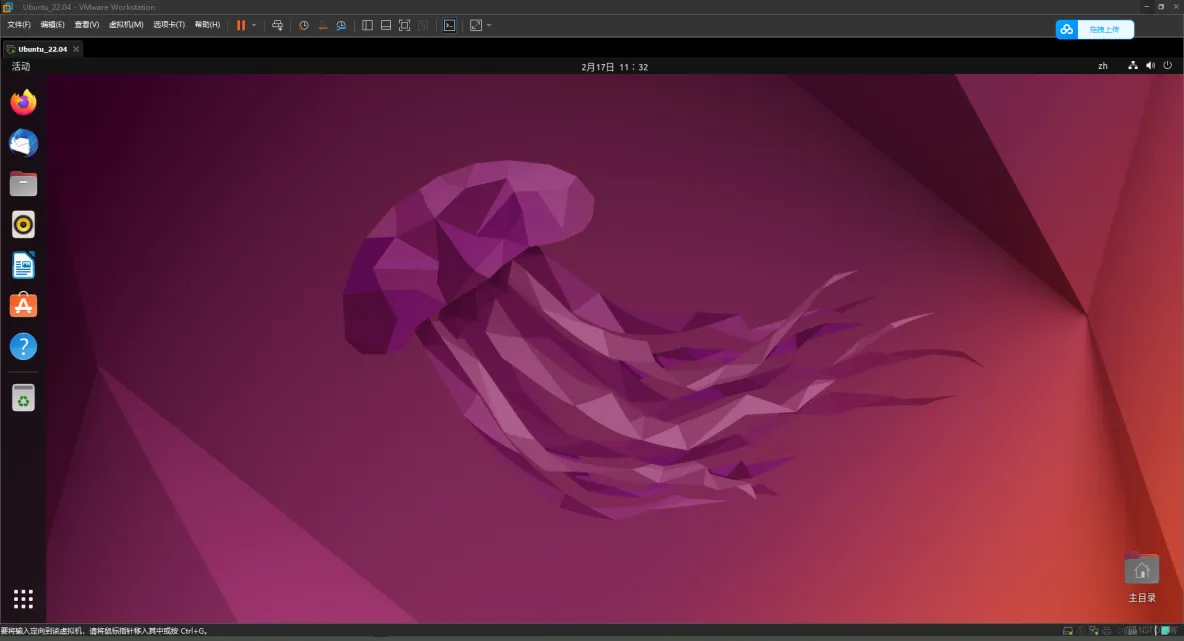


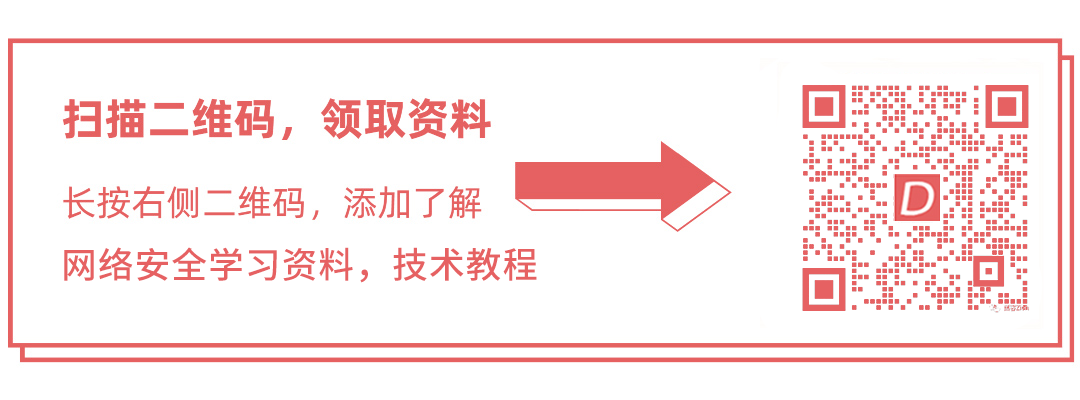
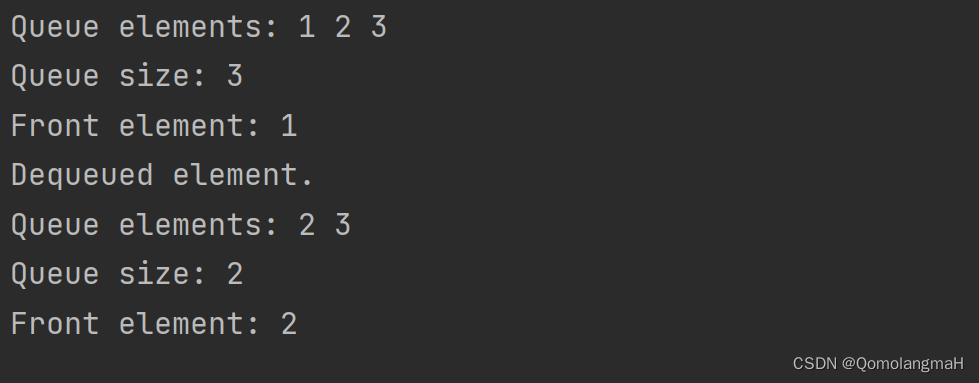
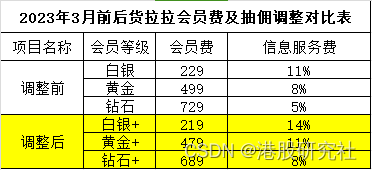
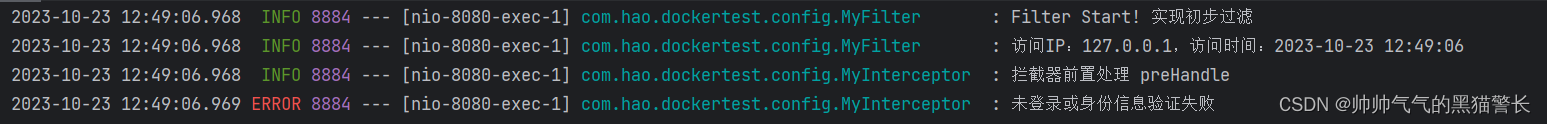

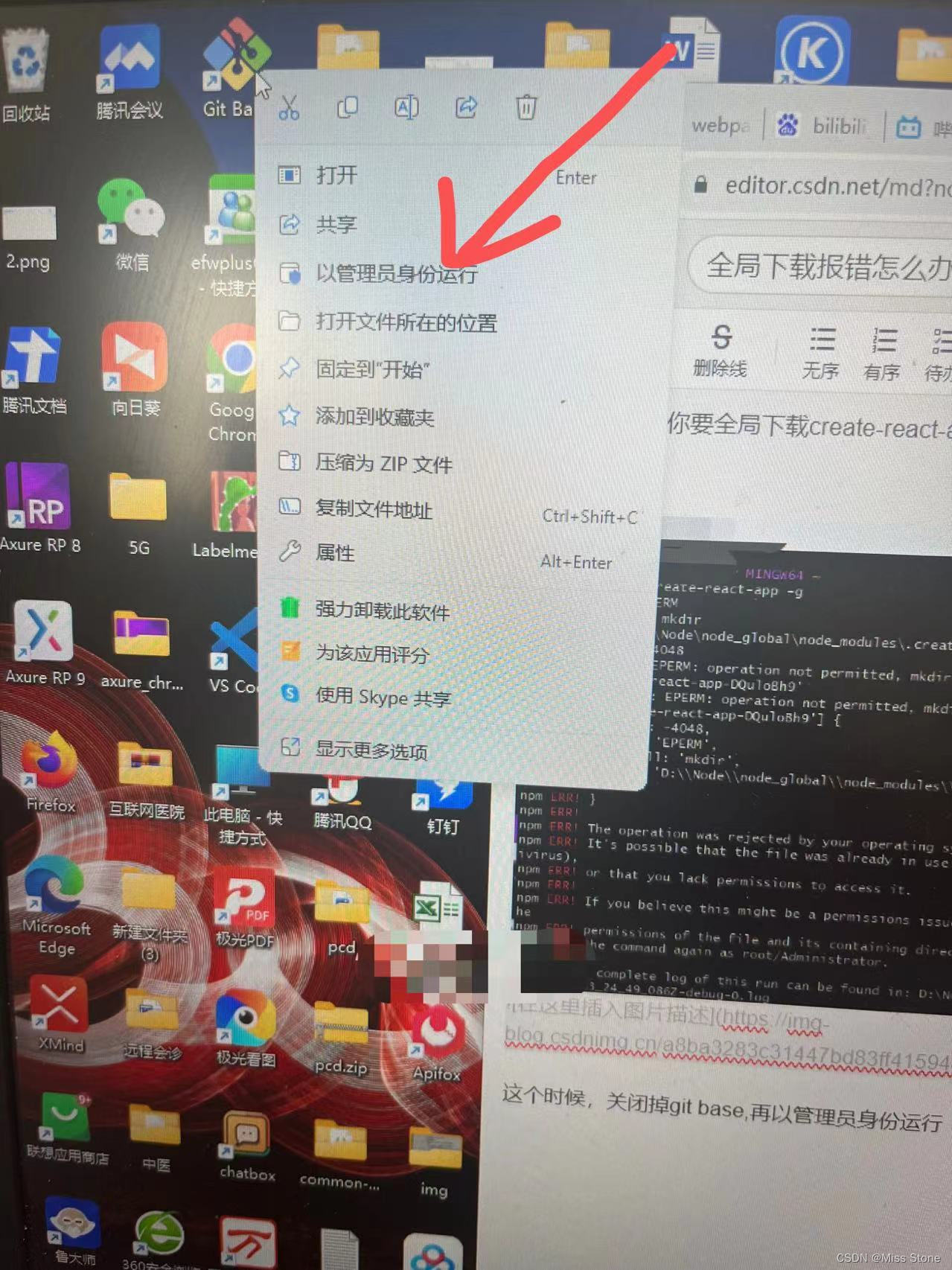
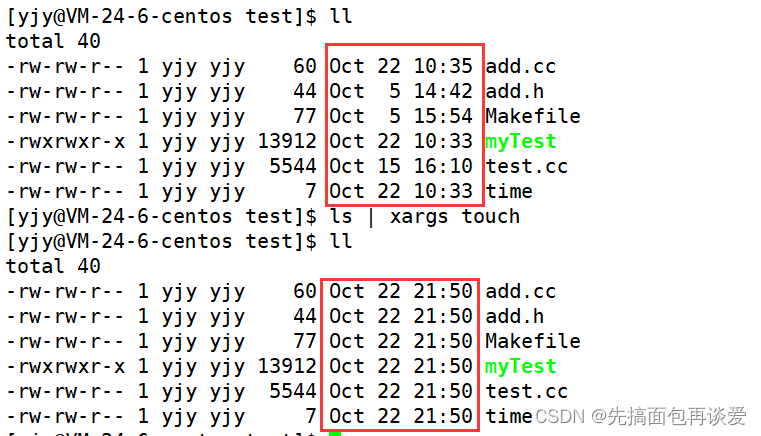

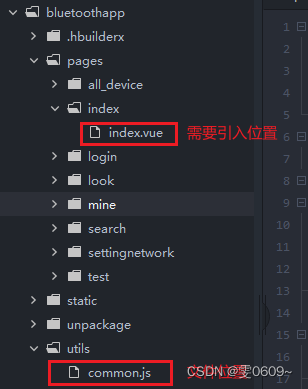
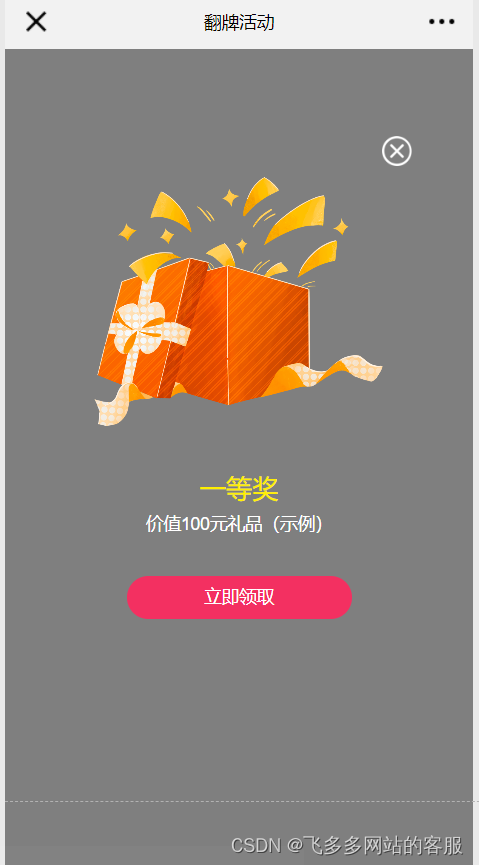
![[yolo系列:如何固定随机种子(以yolov7为例)]](https://img-blog.csdnimg.cn/0cabe0bfc31f489eb74c74cf5b329013.png)