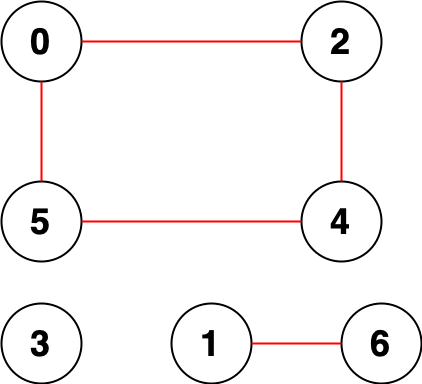1 Selinux的介绍
SELinux是为了提高系统安全性的机制。
它对系统的每一个程序、文件都引入了安全上下文。安全上下文标签,用于唯一标识文件、进程和资源。这些标签包括了安全策略的信息,允许SELinux强制执行策略。
1.1 Selinux关闭状态下
getenforce # 查看selinux开启状态
/etc/selinux/config # 在此文件中可以修改selinux的开启与关闭


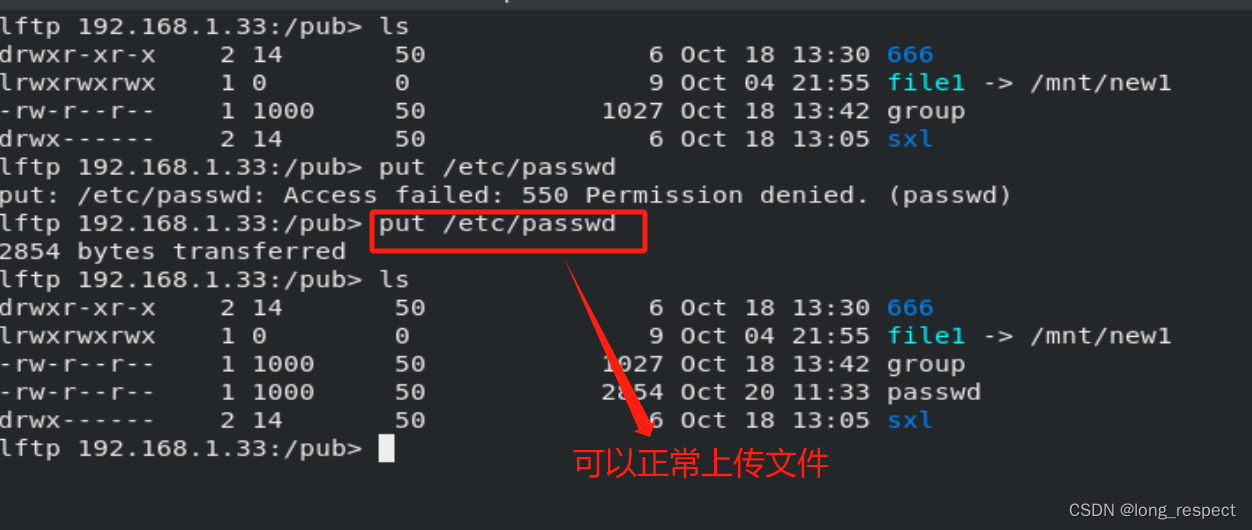
1.2 Selinux开启状态下

2 Selinux的开启与关闭
2.1 Selinux的永久开启与关闭
selinux的开启与关闭切换需要reboot系统
/etc/selinux/config # 修改文件
SELINUX=disabled #selinux关闭
SELINUX=enforcing #selinux开机设定为强制状态此状态为selinux开启
SELINUX=permissive #selinux开机设定为警告状态此状态为selinux开启
2.2 Selinux的临时修改
selinux开启后强制和警告级别的转换
setenforce 0 ##警告
setenforce 1 ##强制

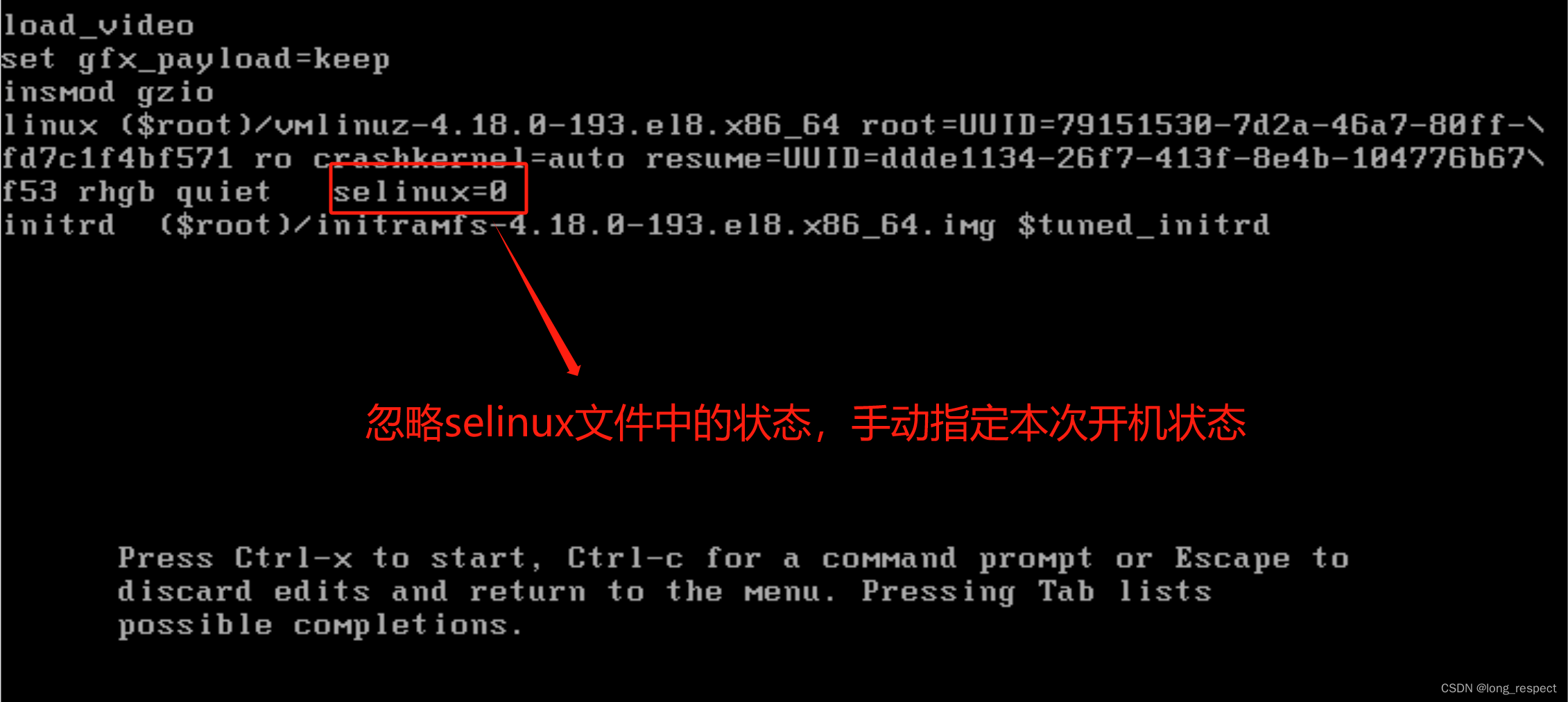

3 Selinux的安全上下文
3.1 查看安全上下文
ls -Z ##查看文件的安全上下文
ls -Zd ##查看目录的安全上下文
ps axZ ##查看进程的安全上下文
3.1 临时修改安全上下文
chcon -t public_content_t /var/ftp/westosfile1 # public_content_t是安全上下文标签
chcon -Rt public_content_t /westosdir #修改目录及目录中的所有子文件的安全上下文

3.2 永久修改安全上下文
semanage fcontext -l | less ##查看内核安全上下文列表
semanage fcontext -a -t public_content_t '/westosdir(/.*)?' # 修改安全上下文
semanage fcontext -d -t public_content_t '/westosdir(/.*)?' # 恢复安全上下文为默认
restorecon -RvvF /westosdir/ # 刷新
touch /.autorelabel ##重启系统时selinux初始化文件标签开关文件
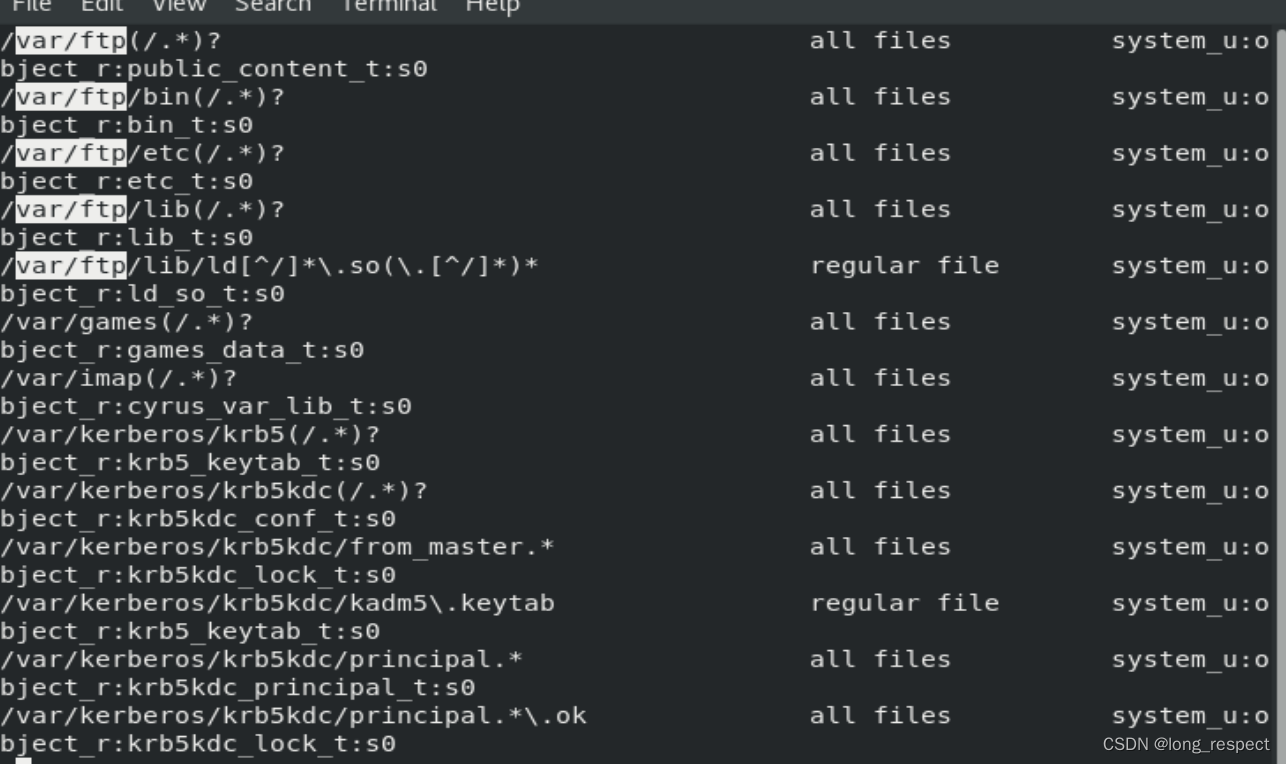


4 SEBOOL
getsebool -a ##现实服务的bool值
setsebool -P ftpd_anon_write on #更改
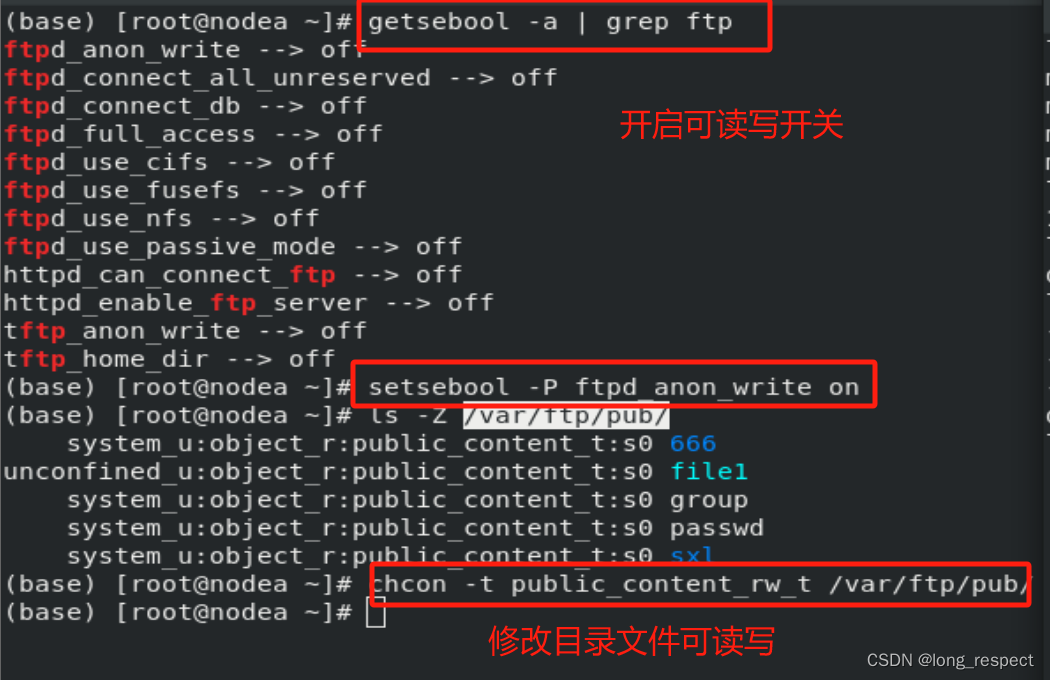
5 SEPORT 端口设定
semanage port -l | grep ssh # 查看允许的端口号
semanage port -a -t ssh_port_t -p tcp 1111 # 将想要使用的端口号添加到seport表中
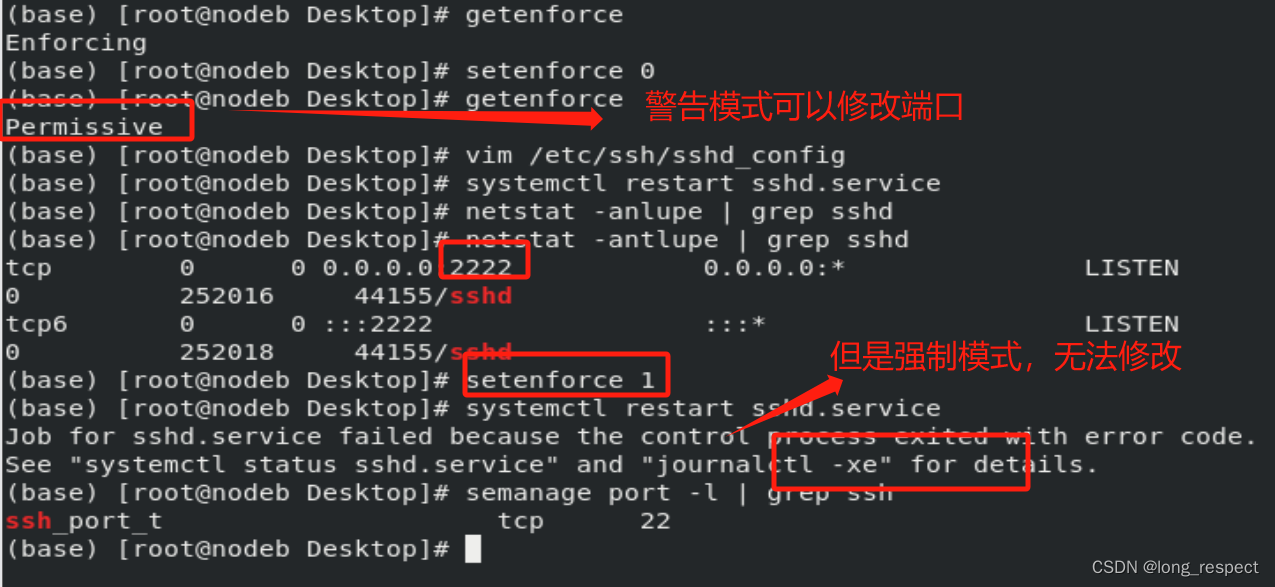
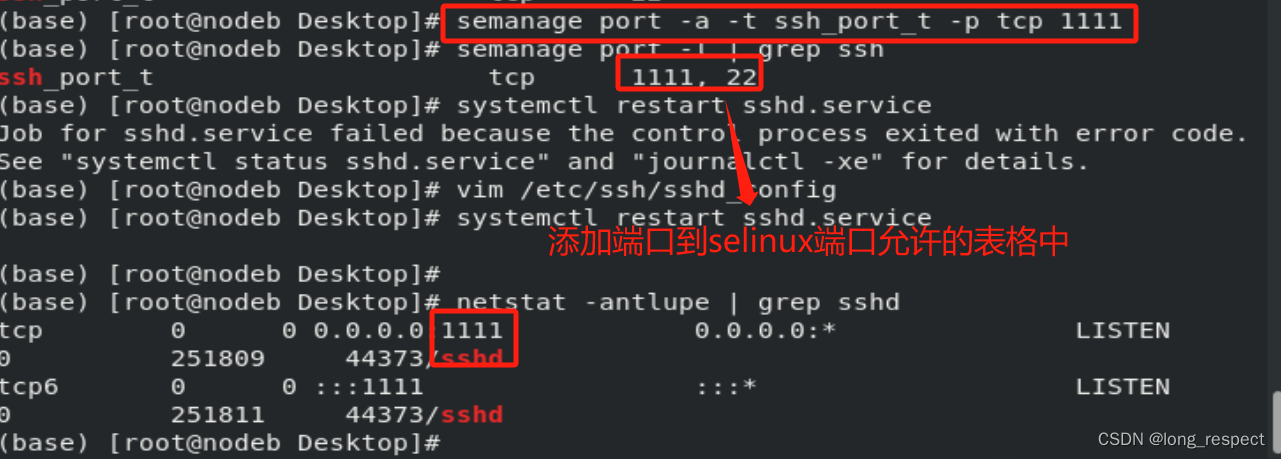
6 Selinux排错
rpm -qa | grep setrouble # 基于此服务为selinux提供排错功能
/var/log/audit/audit.log ##selinux警告信息
/var/log/messages ##selinux问题解决方案
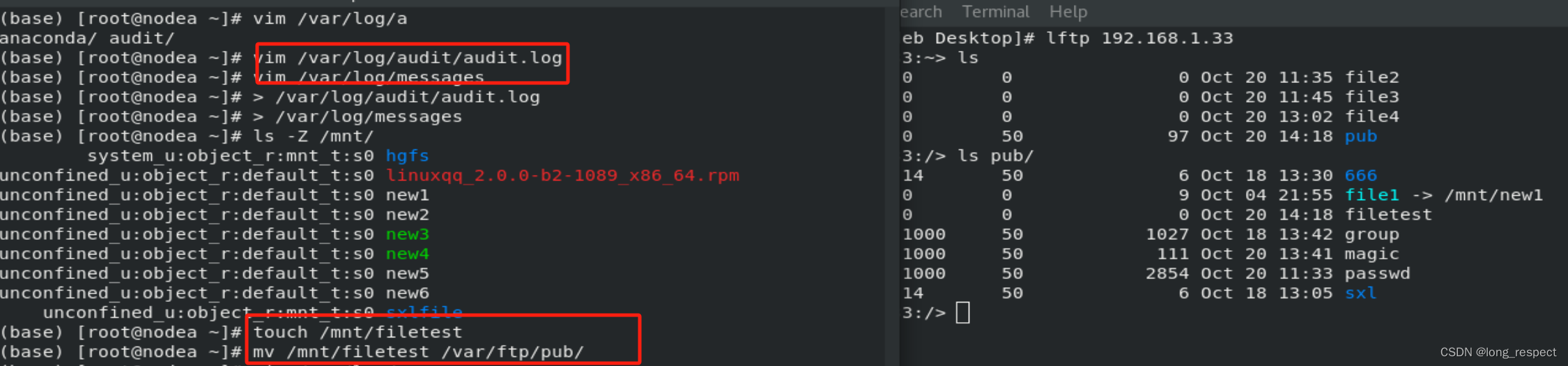
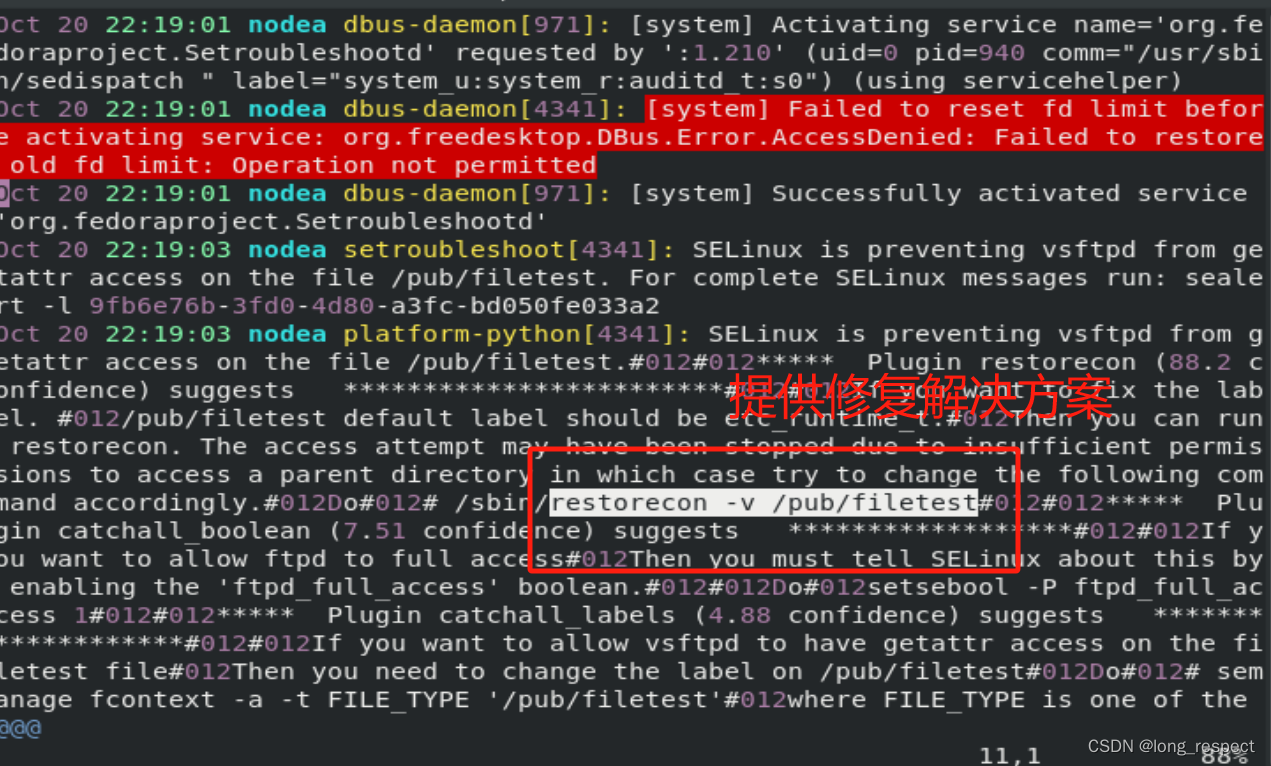

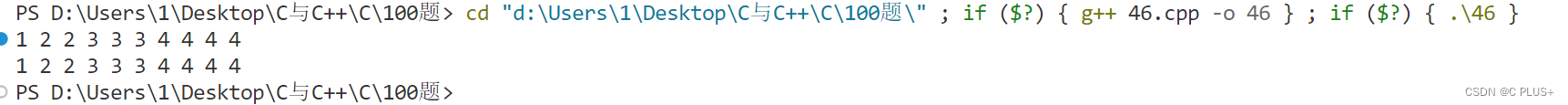
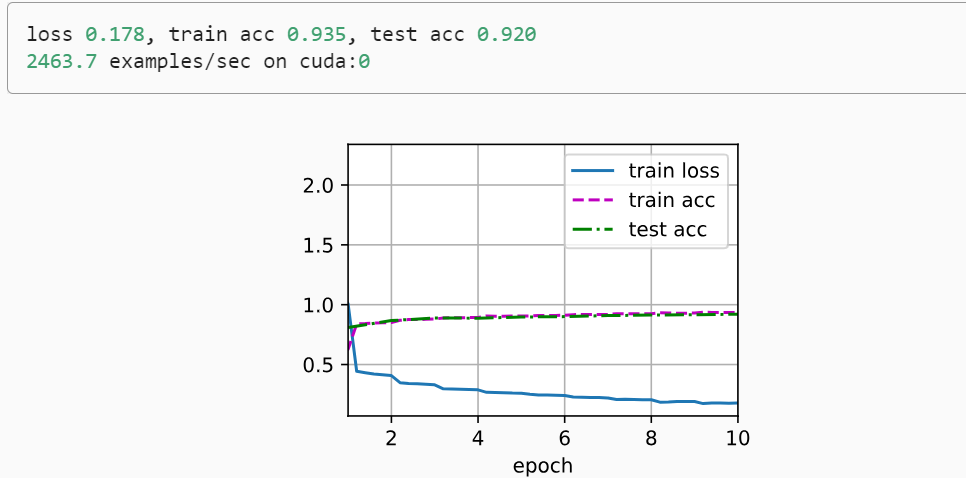

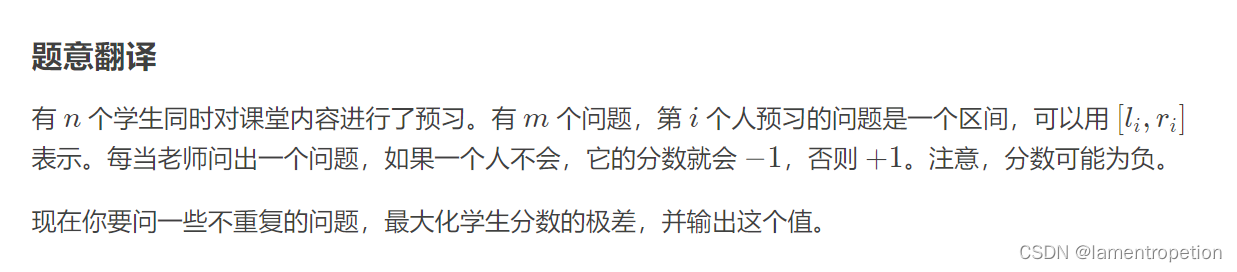
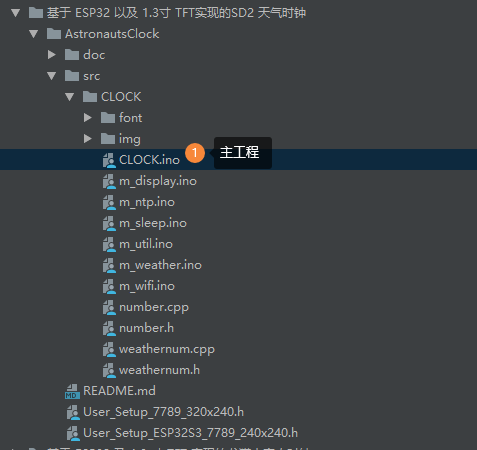
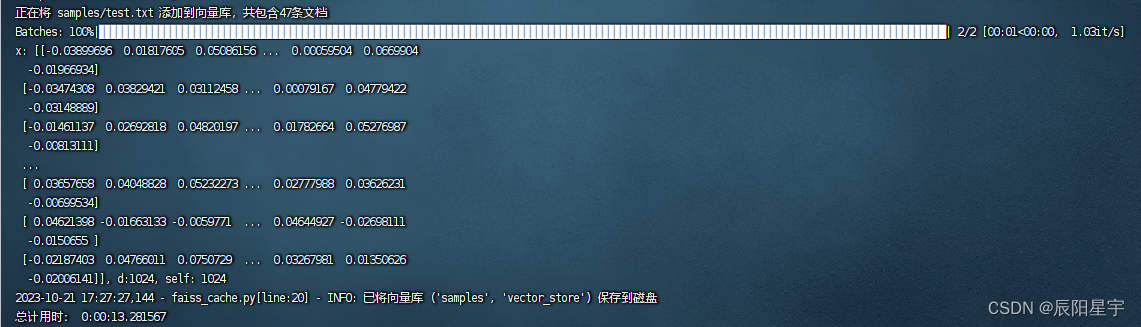
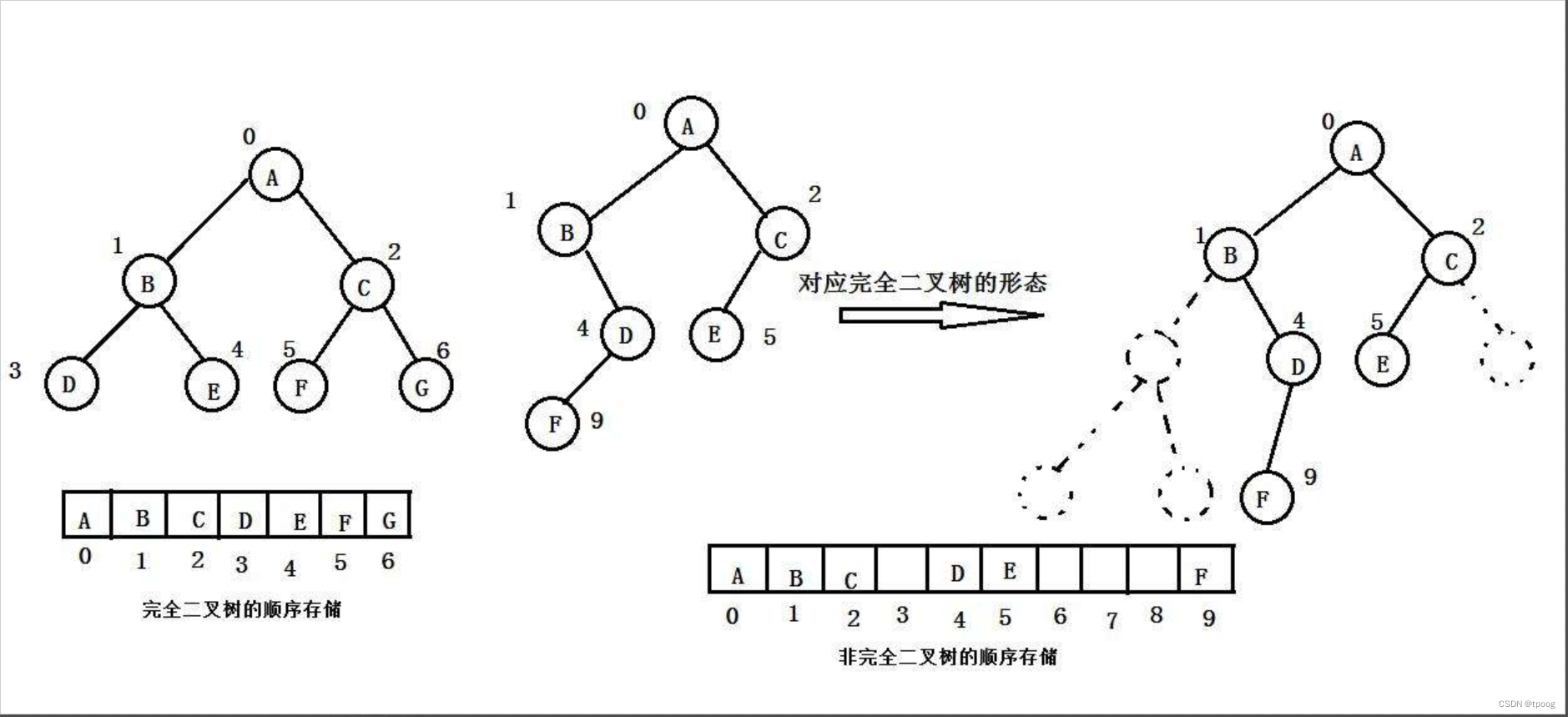
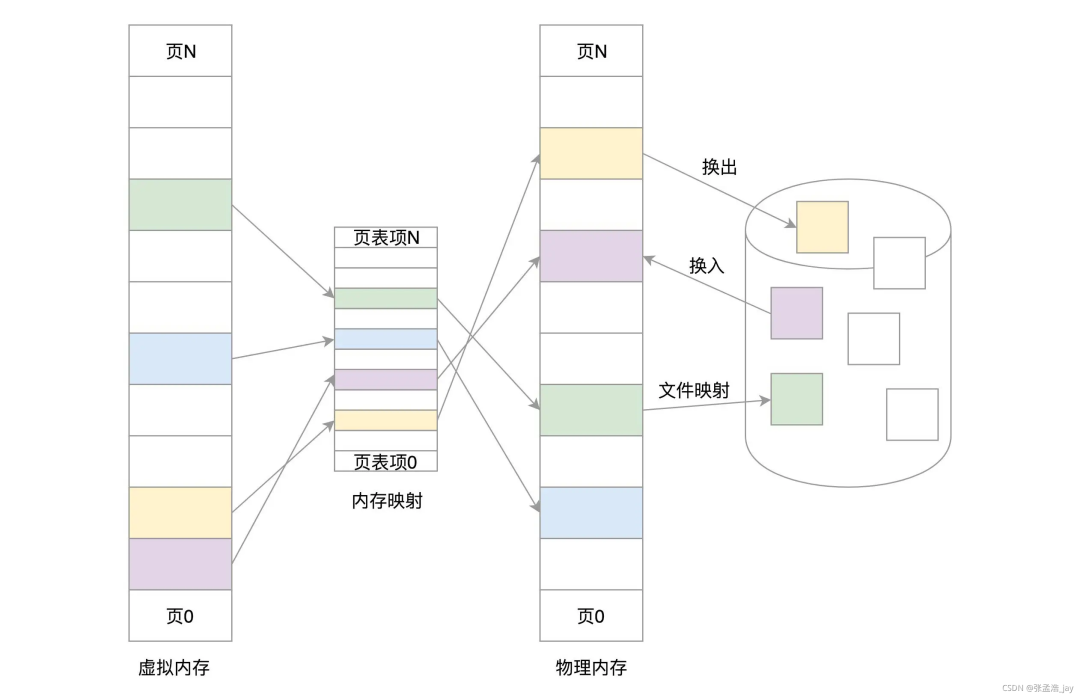
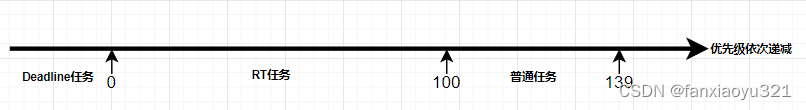

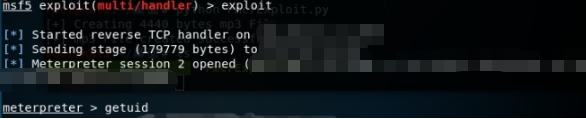
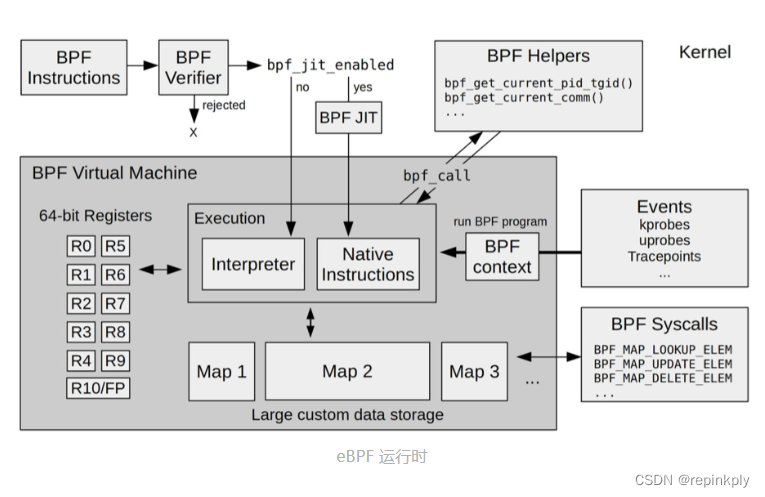
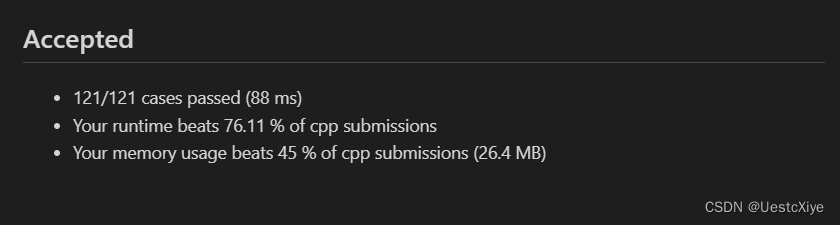
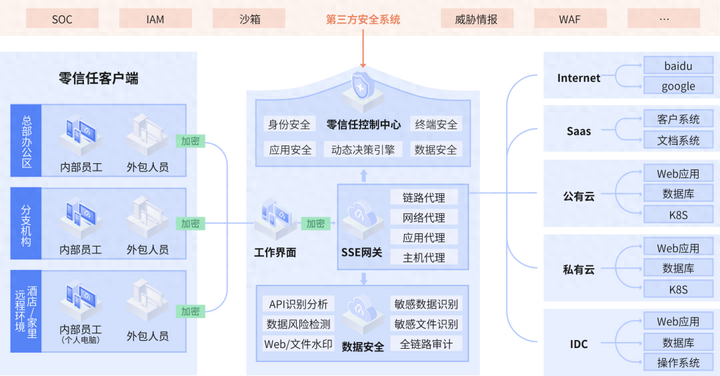

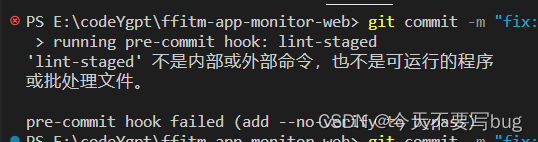
![2023年中国自动排气阀产业链、市场规模及存在问题分析]图[](https://img-blog.csdnimg.cn/img_convert/9cc8e72252ce081b74d8f2af16c45015.png)