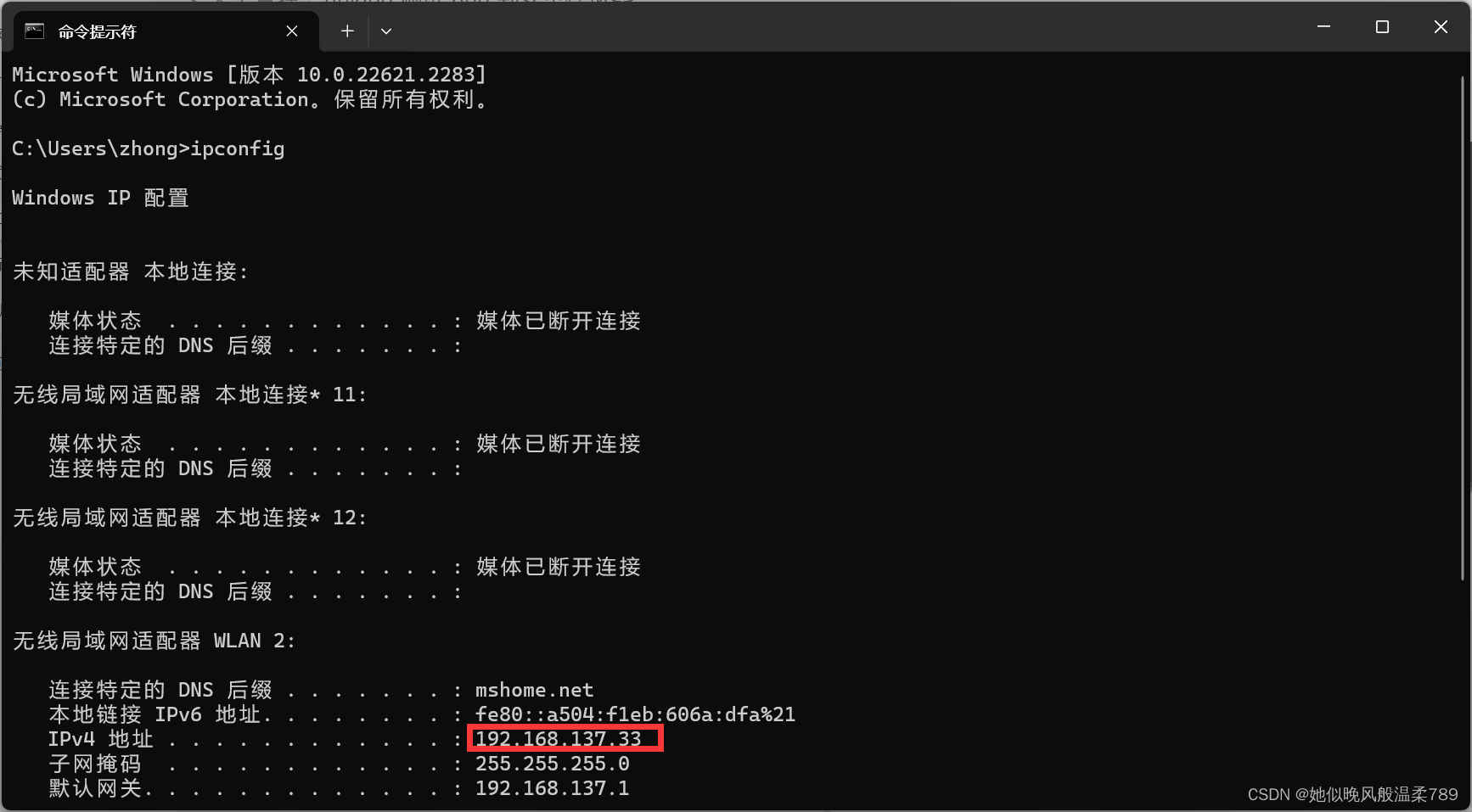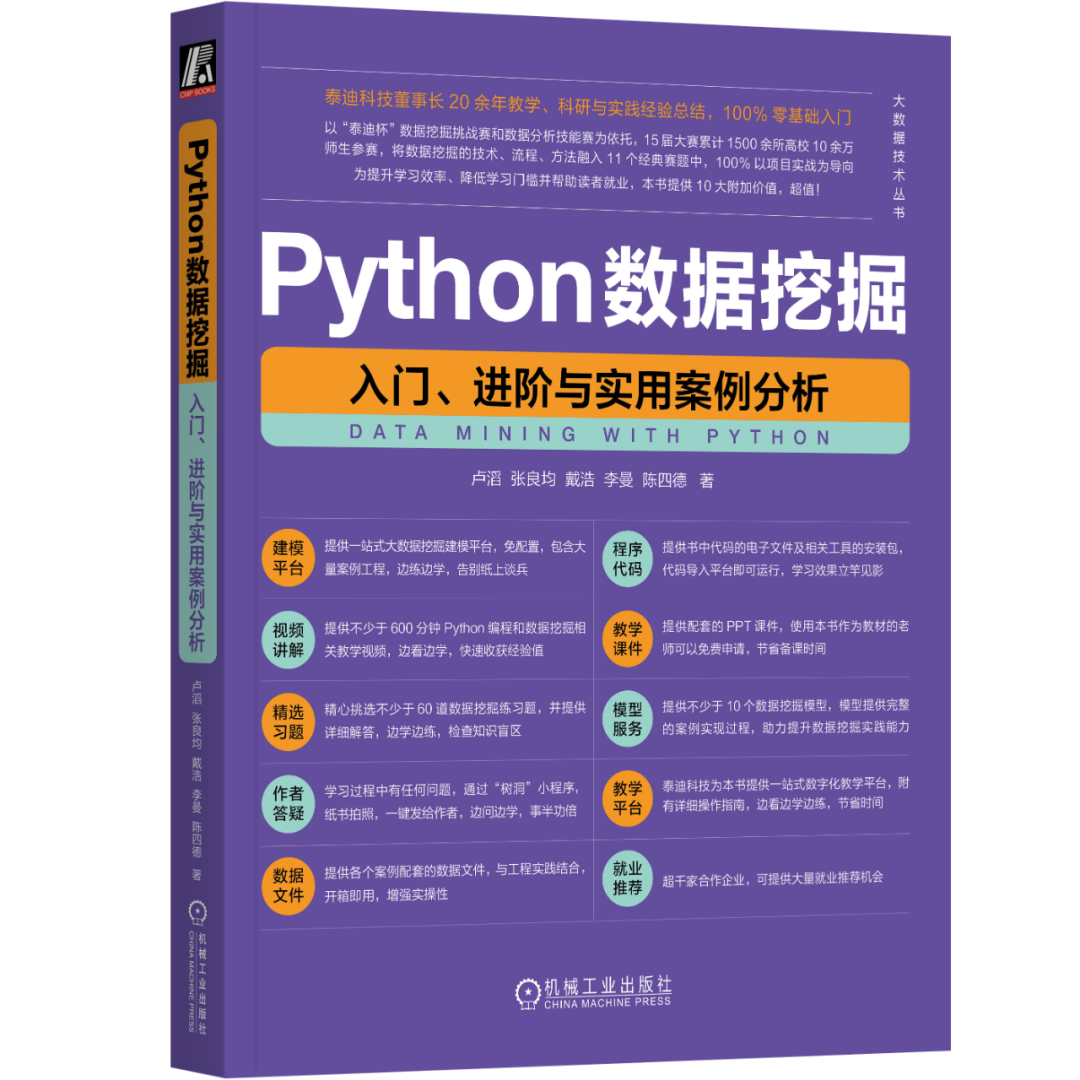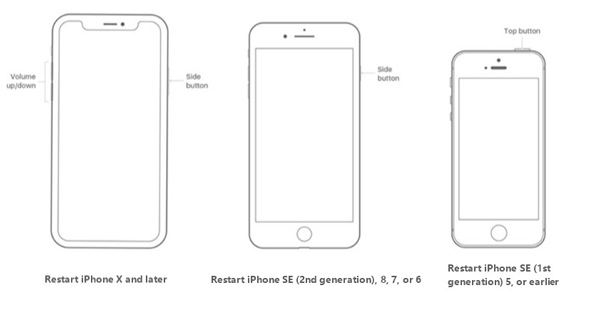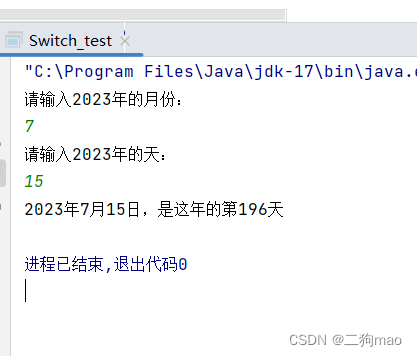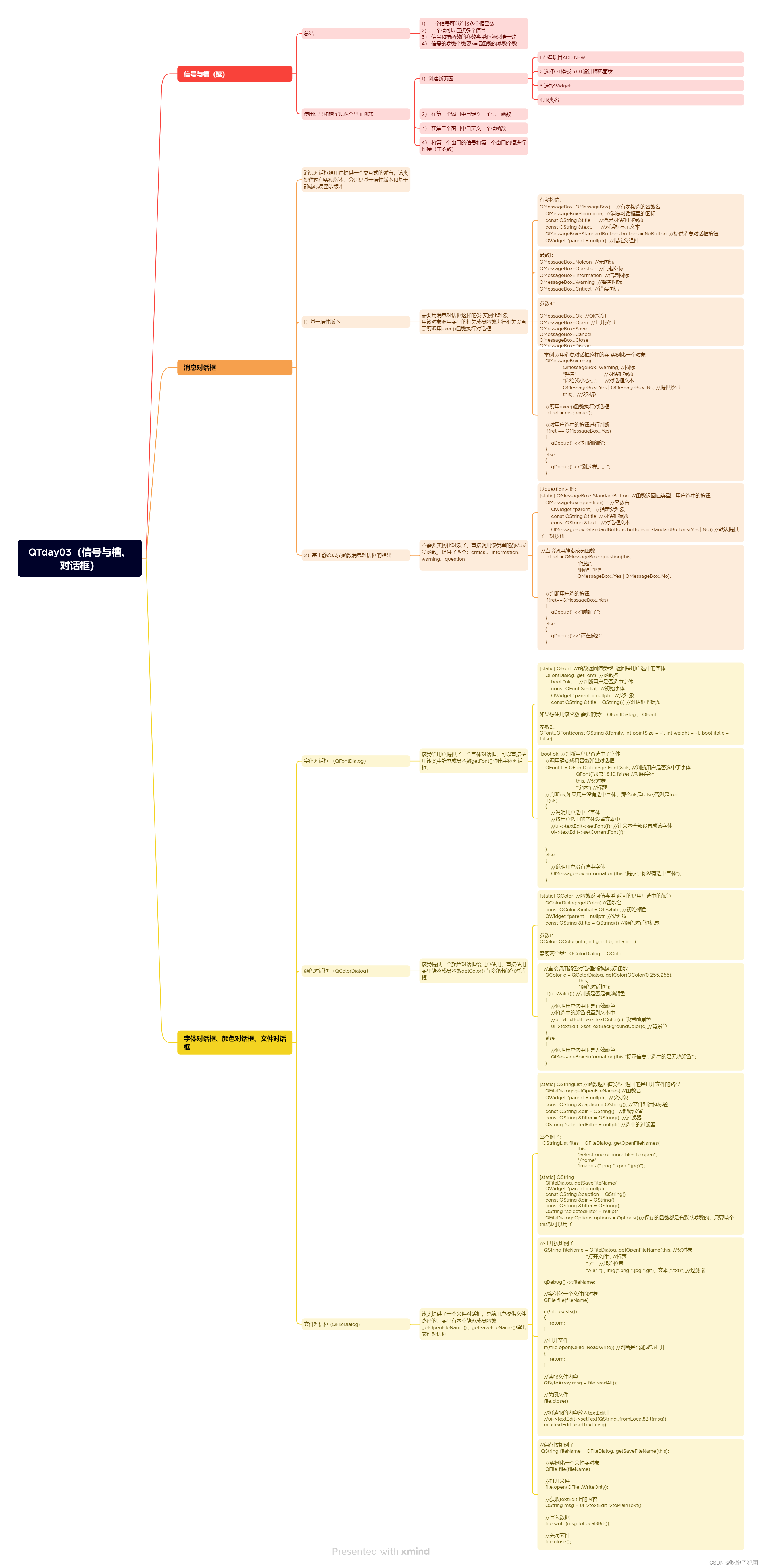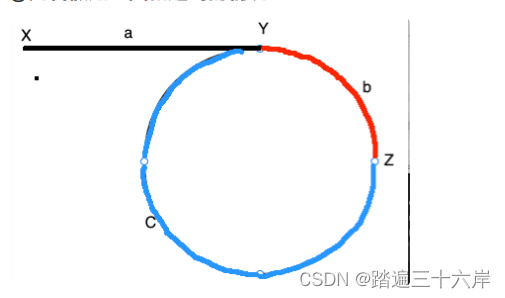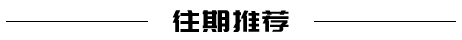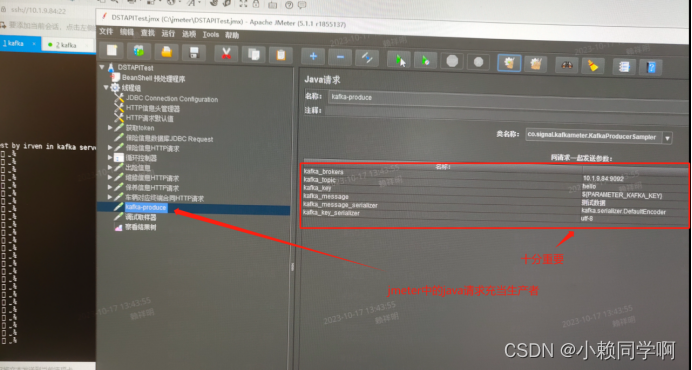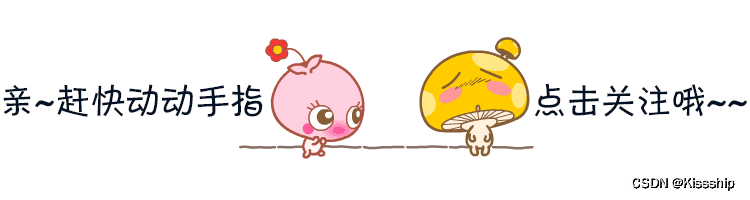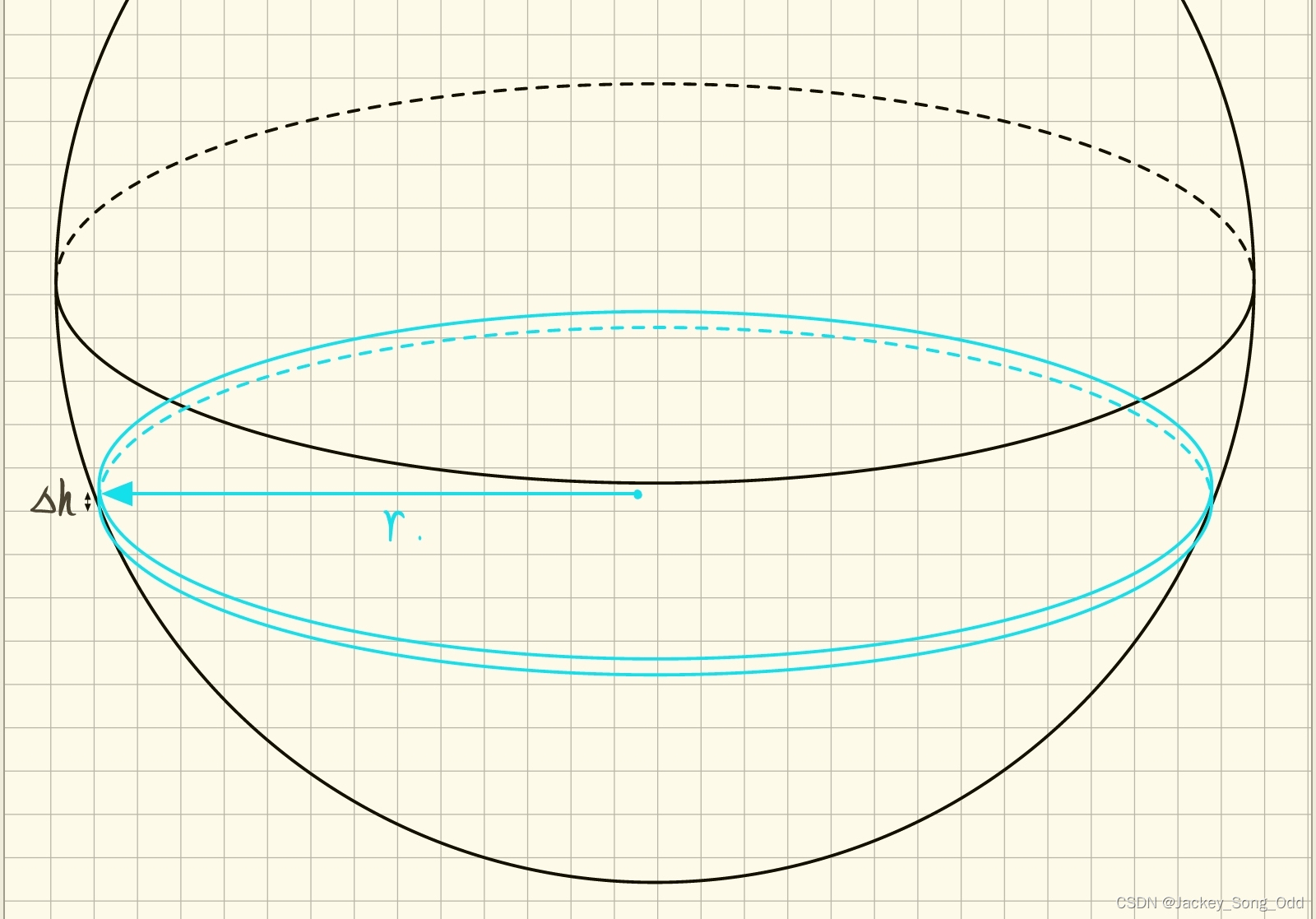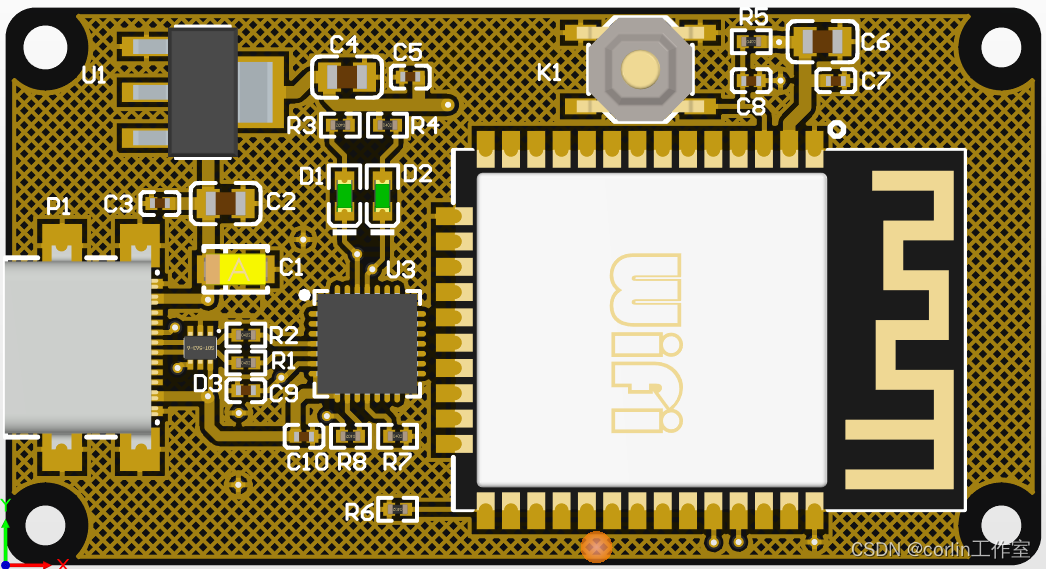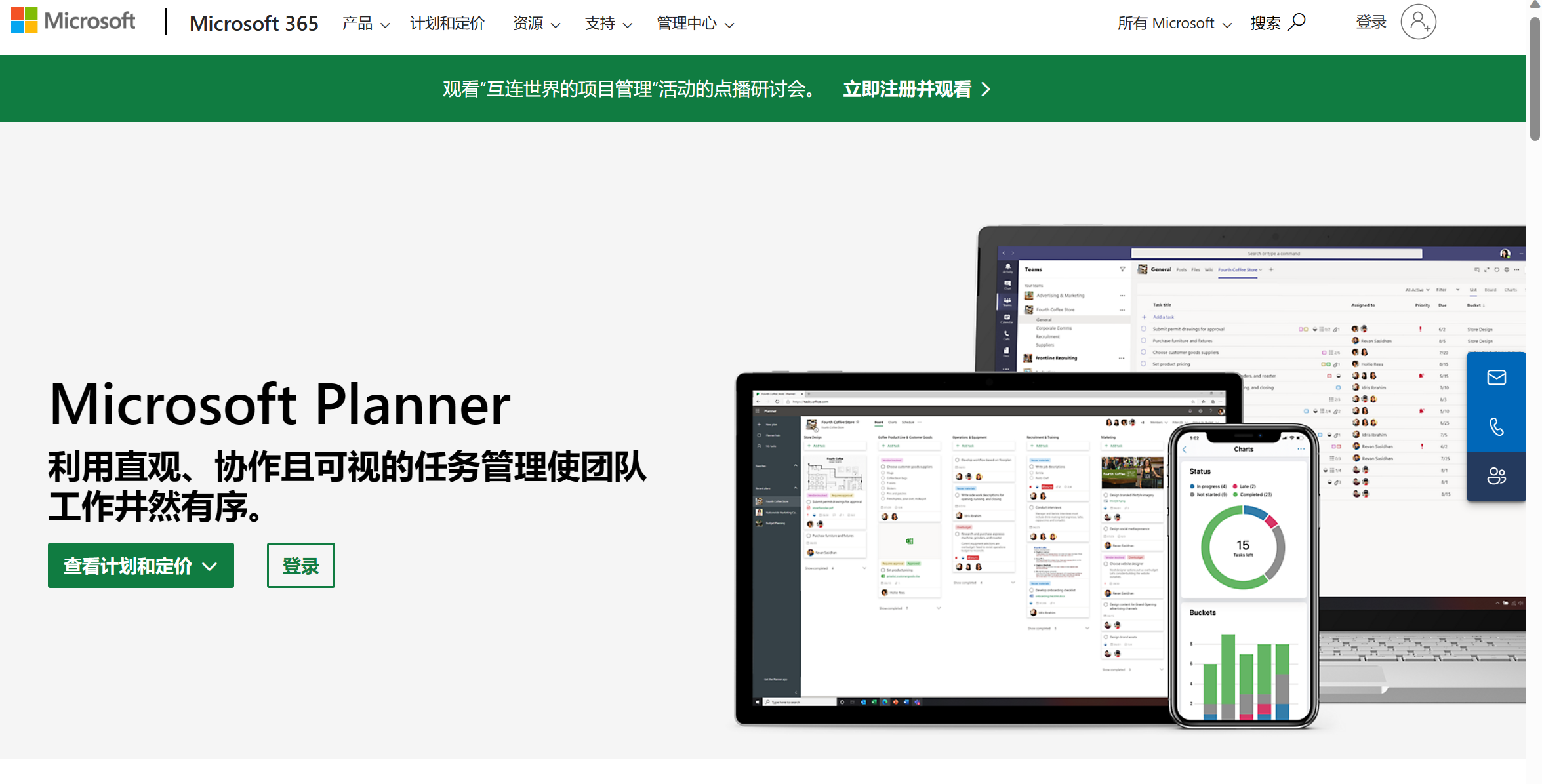提示:文章写完后,目录可以自动生成,如何生成可参考右边的帮助文档
文章目录
- 前言
- 一、Qt OPENCV 安装测试?
- 运行Qt错误
- 二、使用步骤
- 1.框架
- 1. 开启摄像头
- 2.获取显示图像的内容
- 2.测试
- 总结
前言
提示:这里可以添加本文要记录的大概内容:
嵌入式图像处理
提示:以下是本篇文章正文内容,下面案例可供参考
一、Qt OPENCV 安装测试?
示例:pandas 是基于NumPy 的一种工具,该工具是为了解决数据分析任务而创建的。

sudo apt-get install qt5-default
sudo apt-get install qtcreator
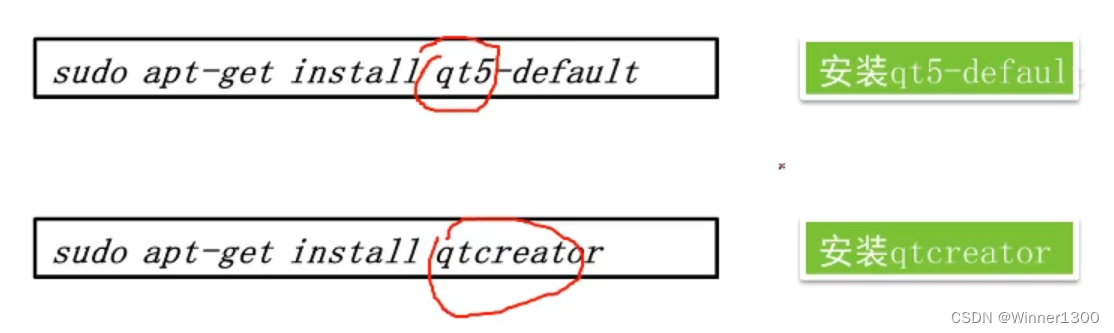
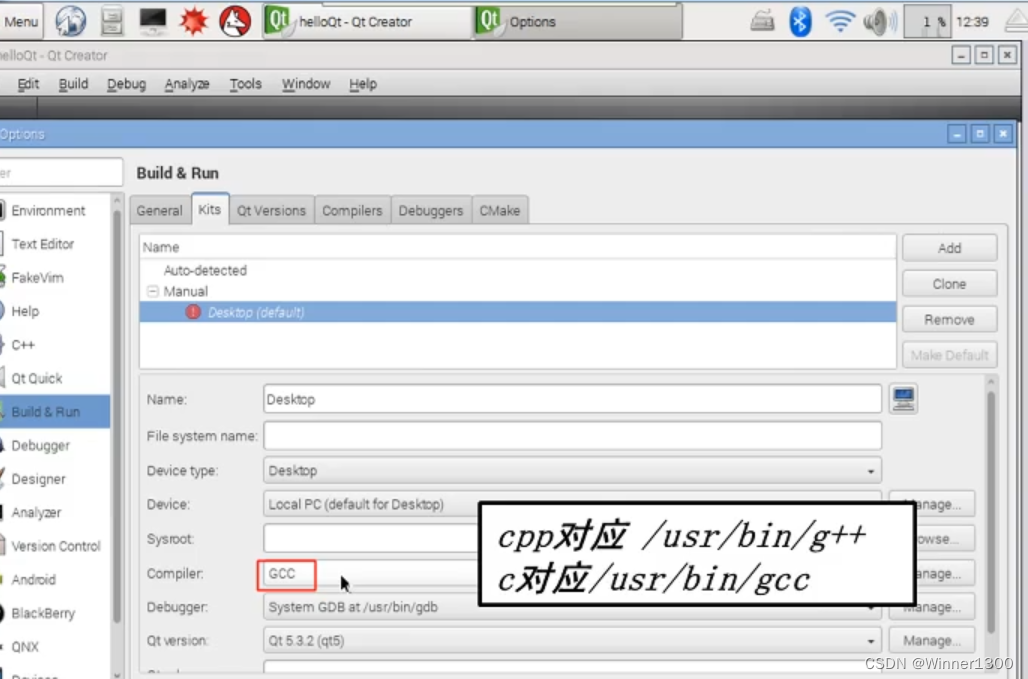
基础库
sudo apt-get install libopencv-dev
sudo find / -name "libopencv_core.so"
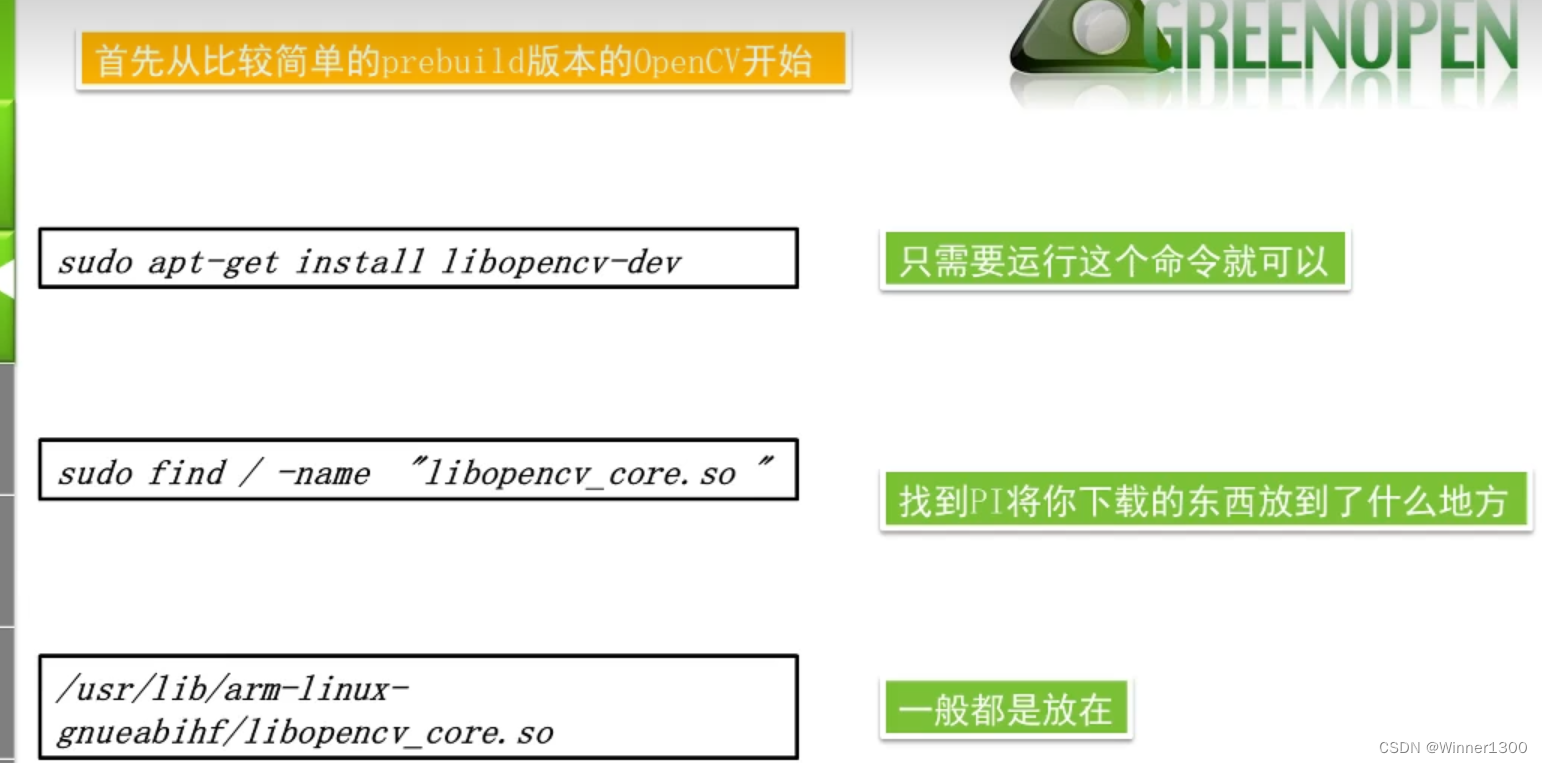
安装时遇到错误,
在ubuntu22.04上安装qt5-defualt时,我会得到以下错误。
sudo apt-get install qt5-default
复制
产出:
Reading package lists... Done
Building dependency tree... Done
Reading state information... Done
Package qt5-default is not available, but is referred to by another package.
This may mean that the package is missing, has been obsoleted, or
is only available from another source
E: Package 'qt5-default' has no installation candidate
Stack Overflow用户
发布于 2022-10-18 20:28:25
Ubuntu22.04存储库没有qt5-默认包。
您可以通过安装qtbase5 5-dev来获得预构建的库。
sudo apt install qtbase5-dev qt5-qmake
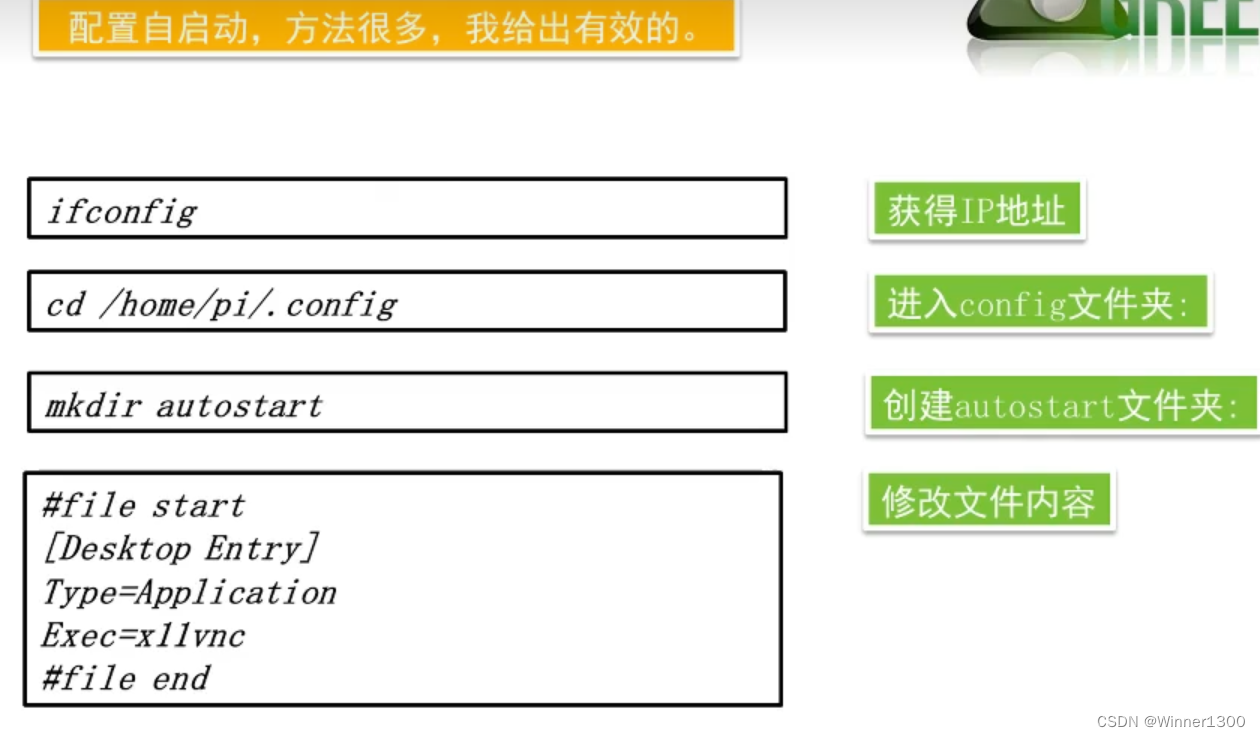
运行Qt错误
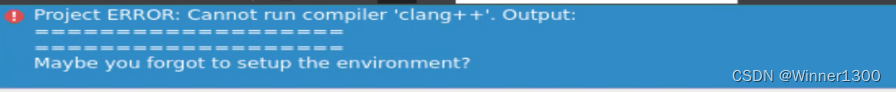
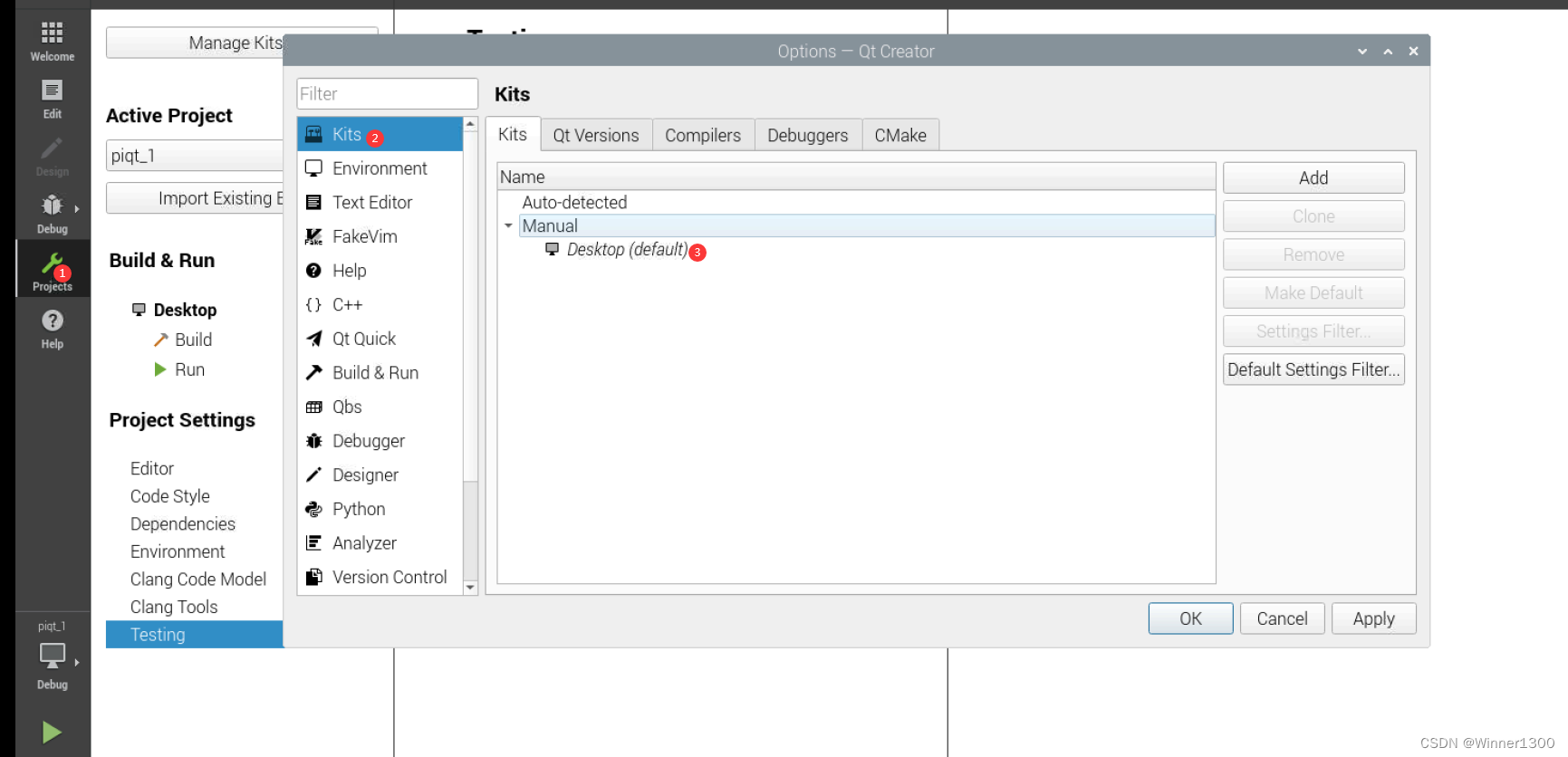
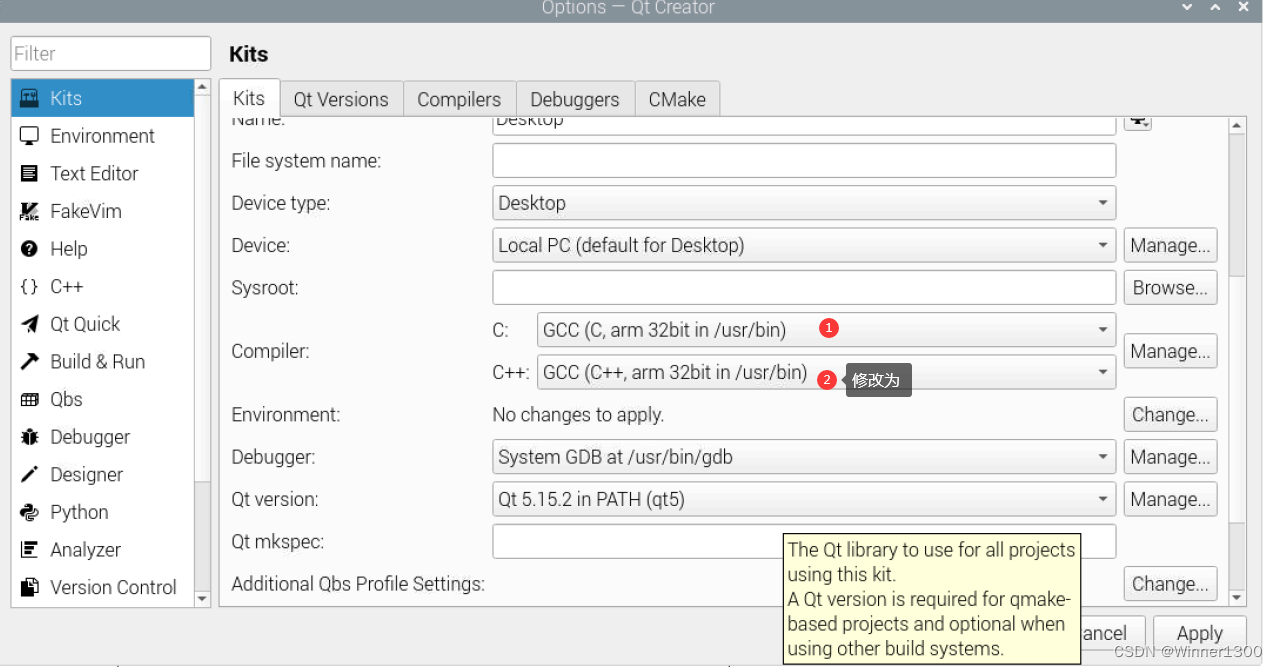
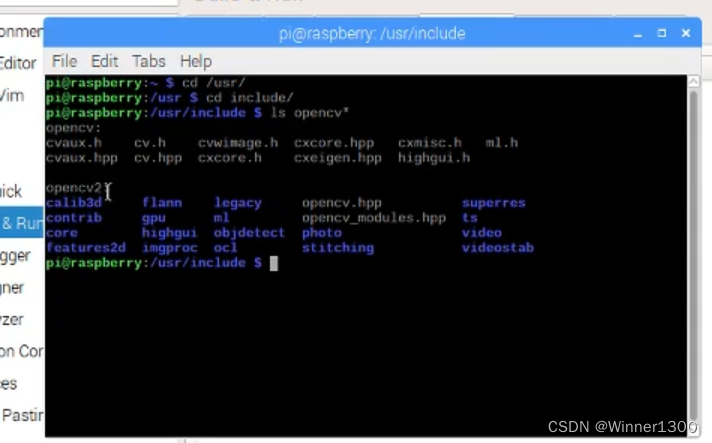
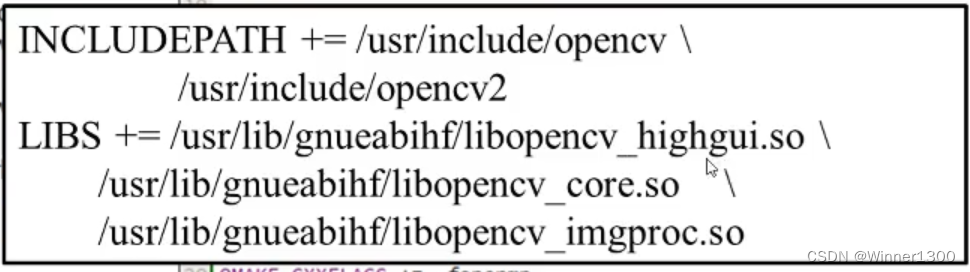
实际路径
INCLUDEPATH +=/usr/include/opencv4\
/usr/include/opencv4/opencv2
LIBS +=usr/lib/arm-linux-gnueabihf/libopencv_*.so
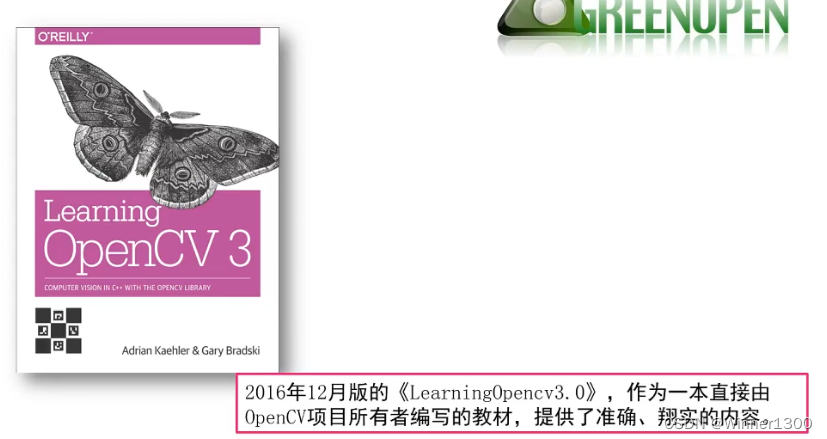

二、使用步骤
1.框架
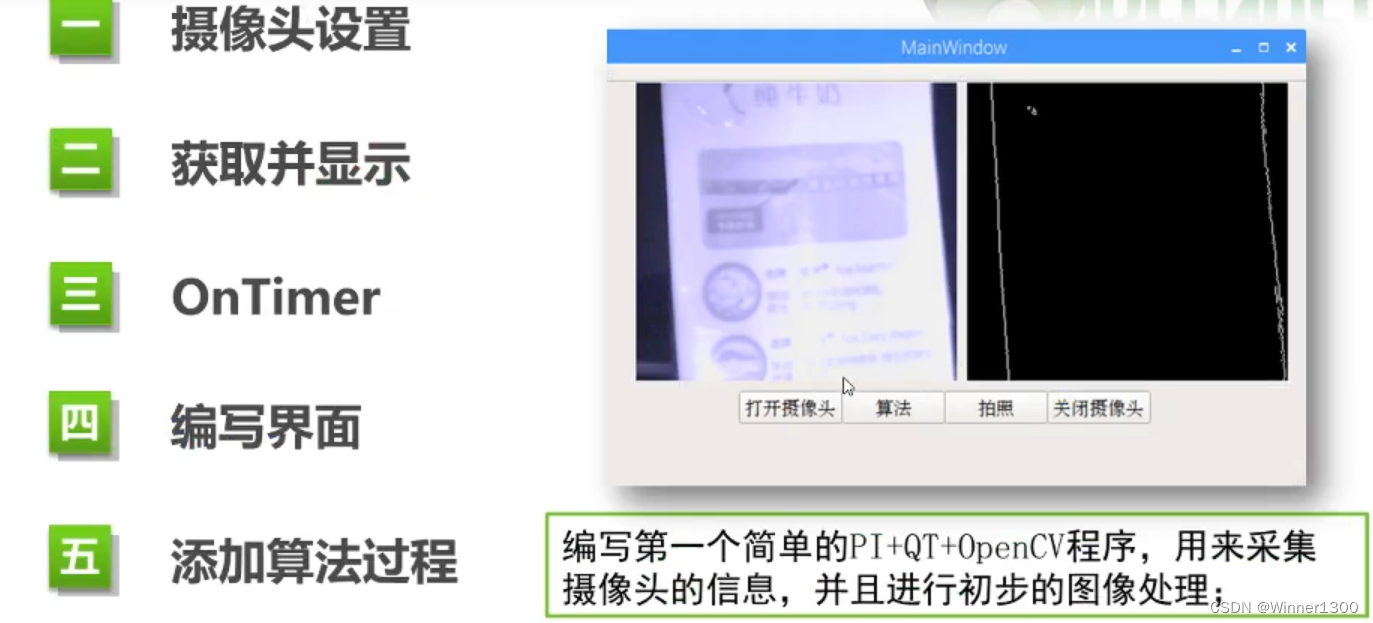
1. 开启摄像头
测试:
静态图像
动态图像
raspistill //静态图像
raspivid //动态图像
2.获取显示图像的内容
```css
QT += core gui
greaterThan(QT_MAJOR_VERSION, 4): QT += widgets
CONFIG += c++11
# You can make your code fail to compile if it uses deprecated APIs.
# In order to do so, uncomment the following line.
#DEFINES += QT_DISABLE_DEPRECATED_BEFORE=0x060000 # disables all the APIs deprecated before Qt 6.0.0
SOURCES += \
main.cpp \
mainwindow.cpp
HEADERS += \
mainwindow.h
FORMS += \
mainwindow.ui
# Default rules for deployment.
qnx: target.path = /tmp/$${TARGET}/bin
else: unix:!android: target.path = /opt/$${TARGET}/bin
!isEmpty(target.path): INSTALLS += target
INCLUDEPATH +=/usr/include/opencv4\
/usr/include/opencv4/opencv2
LIBS +=/usr/lib/arm-linux-gnueabihf/libopencv_*.so
#include "mainwindow.h"
#include "ui_mainwindow.h"
#include <QLabel>
#include <QPixmap>
#include <QFileDialog>
#include <QDebug>
#include <opencv2/core/core.hpp>
#include <opencv2/highgui/highgui.hpp>
using namespace cv;
MainWindow::MainWindow(QWidget *parent)
: QMainWindow(parent)
, ui(new Ui::MainWindow)
{
ui->setupUi(this);
}
MainWindow::~MainWindow()
{
delete ui;
}
void MainWindow::on_pushButton_clicked()
{
// 读取图像文件
// Mat image = imread("1.jpg");
// // 将OpenCV图像转换为Qt图像类型
// QImage qImage(image.data, image.cols, image.rows, QImage::Format_RGB888);
// QPixmap qPixmap = QPixmap::fromImage(qImage);
// ui->label->setPixmap(qPixmap);
// 创建窗口和标签来显示图像
// QWidget window;
// QLabel label(this);
// label.setPixmap(qPixmap);
// window.setCentralWidget(&label);
//window.show();
// Mat image = imread("1.jpg");
// 将OpenCV图像转换为Qt图像类型
// QImage qImage(image.data, image.cols, image.rows, QImage::Format_RGB888);
// QPixmap qPixmap = QPixmap::fromImage(qImage);
// ui->label->setPixmap(qPixmap);
QString fileName = QFileDialog::getOpenFileName(this, "选择图片", "", "Images (*.jpg *.png)");
if (!fileName.isEmpty()) {
// 读取OpenCV图片
cv::Mat image = cv::imread(fileName.toUtf8().constData(), cv::IMREAD_COLOR);
if (!image.empty()) {
// 将OpenCV图片转换为Qt格式
QImage qtImage = QImage((const unsigned char*)(image.data), image.cols, image.rows, image.cols * image.channels(), QImage::Format_RGB888);
// 显示图片在标签中
ui->label->setPixmap(QPixmap::fromImage(qtImage));
//imageLabel->setPixmap(QPixmap::fromImage(qtImage));
} else {
qDebug() << "Failed to load image:" << fileName;
}
}
}
2.测试
pi@raspberrypi:~ $ s /dev/video*
bash: s: command not found
pi@raspberrypi:~ $ /dev/video*
bash: /dev/video0: Permission denied
pi@raspberrypi:~ $ ls /dev/video*
/dev/video0 /dev/video12 /dev/video15 /dev/video19 /dev/video22
/dev/video10 /dev/video13 /dev/video16 /dev/video20 /dev/video23
/dev/video11 /dev/video14 /dev/video18 /dev/video21 /dev/video31
pi@raspberrypi:~ $ v4l2-ctl --info -d /dev/video0 --list-formats-ext
Driver Info:
Driver name : unicam
Card type : unicam
Bus info : platform:fe801000.csi
Driver version : 6.1.21
Capabilities : 0xa5a00001
Video Capture
Metadata Capture
Read/Write
Streaming
Extended Pix Format
Device Capabilities
Device Caps : 0x25200001
Video Capture
Read/Write
Streaming
Extended Pix Format
Media Driver Info:
Driver name : unicam
Model : unicam
Serial :
Bus info : platform:fe801000.csi
Media version : 6.1.21
Hardware revision: 0x00000000 (0)
Driver version : 6.1.21
Interface Info:
ID : 0x03000005
Type : V4L Video
Entity Info:
ID : 0x00000003 (3)
Name : unicam-image
Function : V4L2 I/O
Flags : default
Pad 0x01000004 : 0: Sink
Link 0x02000007: from remote pad 0x1000002 of entity 'ov5647 10-0036': Data, Enabled, Immutable
ioctl: VIDIOC_ENUM_FMT
Type: Video Capture
[0]: 'YUYV' (YUYV 4:2:2)
Size: Stepwise 16x16 - 16376x16376 with step 1/1
[1]: 'UYVY' (UYVY 4:2:2)
Size: Stepwise 16x16 - 16376x16376 with step 1/1
[2]: 'YVYU' (YVYU 4:2:2)
Size: Stepwise 16x16 - 16376x16376 with step 1/1
[3]: 'VYUY' (VYUY 4:2:2)
Size: Stepwise 16x16 - 16376x16376 with step 1/1
[4]: 'RGBP' (16-bit RGB 5-6-5)
Size: Stepwise 16x16 - 16376x16376 with step 1/1
[5]: 'RGBR' (16-bit RGB 5-6-5 BE)
Size: Stepwise 16x16 - 16376x16376 with step 1/1
[6]: 'RGBO' (16-bit A/XRGB 1-5-5-5)
Size: Stepwise 16x16 - 16376x16376 with step 1/1
[7]: 'RGBQ' (16-bit A/XRGB 1-5-5-5 BE)
Size: Stepwise 16x16 - 16376x16376 with step 1/1
[8]: 'RGB3' (24-bit RGB 8-8-8)
Size: Stepwise 16x16 - 16376x16376 with step 1/1
[9]: 'BGR3' (24-bit BGR 8-8-8)
Size: Stepwise 16x16 - 16376x16376 with step 1/1
[10]: 'RGB4' (32-bit A/XRGB 8-8-8-8)
Size: Stepwise 16x16 - 16376x16376 with step 1/1
[11]: 'BA81' (8-bit Bayer BGBG/GRGR)
Size: Stepwise 16x16 - 16376x16376 with step 1/1
[12]: 'GBRG' (8-bit Bayer GBGB/RGRG)
Size: Stepwise 16x16 - 16376x16376 with step 1/1
[13]: 'GRBG' (8-bit Bayer GRGR/BGBG)
Size: Stepwise 16x16 - 16376x16376 with step 1/1
[14]: 'RGGB' (8-bit Bayer RGRG/GBGB)
Size: Stepwise 16x16 - 16376x16376 with step 1/1
[15]: 'pBAA' (10-bit Bayer BGBG/GRGR Packed)
Size: Stepwise 16x16 - 16376x16376 with step 1/1
[16]: 'BG10' (10-bit Bayer BGBG/GRGR)
Size: Stepwise 16x16 - 16376x16376 with step 1/1
[17]: 'pGAA' (10-bit Bayer GBGB/RGRG Packed)
Size: Stepwise 16x16 - 16376x16376 with step 1/1
[18]: 'GB10' (10-bit Bayer GBGB/RGRG)
Size: Stepwise 16x16 - 16376x16376 with step 1/1
[19]: 'pgAA' (10-bit Bayer GRGR/BGBG Packed)
Size: Stepwise 16x16 - 16376x16376 with step 1/1
[20]: 'BA10' (10-bit Bayer GRGR/BGBG)
Size: Stepwise 16x16 - 16376x16376 with step 1/1
[21]: 'pRAA' (10-bit Bayer RGRG/GBGB Packed)
Size: Stepwise 16x16 - 16376x16376 with step 1/1
[22]: 'RG10' (10-bit Bayer RGRG/GBGB)
Size: Stepwise 16x16 - 16376x16376 with step 1/1
[23]: 'pBCC' (12-bit Bayer BGBG/GRGR Packed)
Size: Stepwise 16x16 - 16376x16376 with step 1/1
[24]: 'BG12' (12-bit Bayer BGBG/GRGR)
Size: Stepwise 16x16 - 16376x16376 with step 1/1
[25]: 'pGCC' (12-bit Bayer GBGB/RGRG Packed)
Size: Stepwise 16x16 - 16376x16376 with step 1/1
[26]: 'GB12' (12-bit Bayer GBGB/RGRG)
Size: Stepwise 16x16 - 16376x16376 with step 1/1
[27]: 'pgCC' (12-bit Bayer GRGR/BGBG Packed)
Size: Stepwise 16x16 - 16376x16376 with step 1/1
[28]: 'BA12' (12-bit Bayer GRGR/BGBG)
Size: Stepwise 16x16 - 16376x16376 with step 1/1
[29]: 'pRCC' (12-bit Bayer RGRG/GBGB Packed)
Size: Stepwise 16x16 - 16376x16376 with step 1/1
[30]: 'RG12' (12-bit Bayer RGRG/GBGB)
Size: Stepwise 16x16 - 16376x16376 with step 1/1
[31]: 'pBEE' (14-bit Bayer BGBG/GRGR Packed)
Size: Stepwise 16x16 - 16376x16376 with step 1/1
[32]: 'BG14' (14-bit Bayer BGBG/GRGR)
Size: Stepwise 16x16 - 16376x16376 with step 1/1
[33]: 'pGEE' (14-bit Bayer GBGB/RGRG Packed)
Size: Stepwise 16x16 - 16376x16376 with step 1/1
[34]: 'GB14' (14-bit Bayer GBGB/RGRG)
Size: Stepwise 16x16 - 16376x16376 with step 1/1
[35]: 'pgEE' (14-bit Bayer GRGR/BGBG Packed)
Size: Stepwise 16x16 - 16376x16376 with step 1/1
[36]: 'GR14' (14-bit Bayer GRGR/BGBG)
Size: Stepwise 16x16 - 16376x16376 with step 1/1
[37]: 'pREE' (14-bit Bayer RGRG/GBGB Packed)
Size: Stepwise 16x16 - 16376x16376 with step 1/1
[38]: 'RG14' (14-bit Bayer RGRG/GBGB)
Size: Stepwise 16x16 - 16376x16376 with step 1/1
[39]: 'GREY' (8-bit Greyscale)
Size: Stepwise 16x16 - 16376x16376 with step 1/1
[40]: 'Y10P' (10-bit Greyscale (MIPI Packed))
Size: Stepwise 16x16 - 16376x16376 with step 1/1
[41]: 'Y10 ' (10-bit Greyscale)
Size: Stepwise 16x16 - 16376x16376 with step 1/1
[42]: 'Y12P' (12-bit Greyscale (MIPI Packed))
Size: Stepwise 16x16 - 16376x16376 with step 1/1
[43]: 'Y12 ' (12-bit Greyscale)
Size: Stepwise 16x16 - 16376x16376 with step 1/1
[44]: 'Y14P' (14-bit Greyscale (MIPI Packed))
Size: Stepwise 16x16 - 16376x16376 with step 1/1
[45]: 'Y14 ' (14-bit Greyscale)
Size: Stepwise 16x16 - 16376x16376 with step 1/1
总结
学习框架和测试