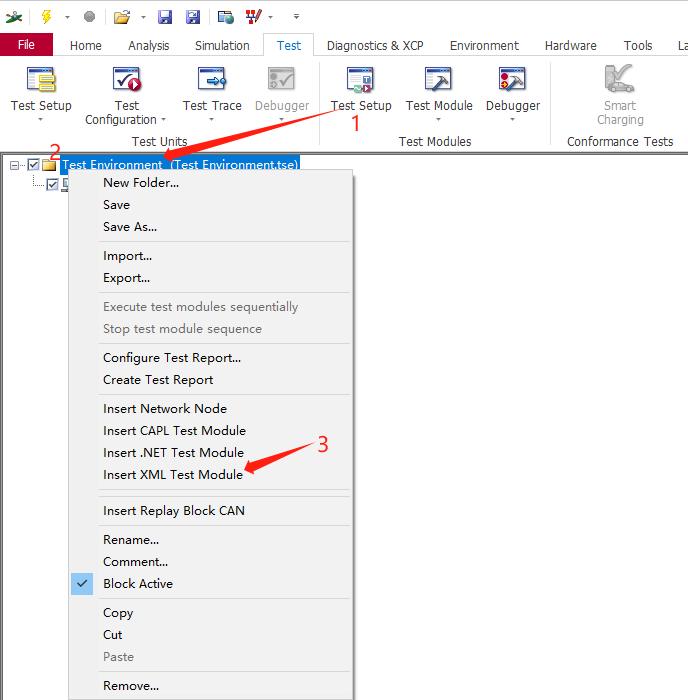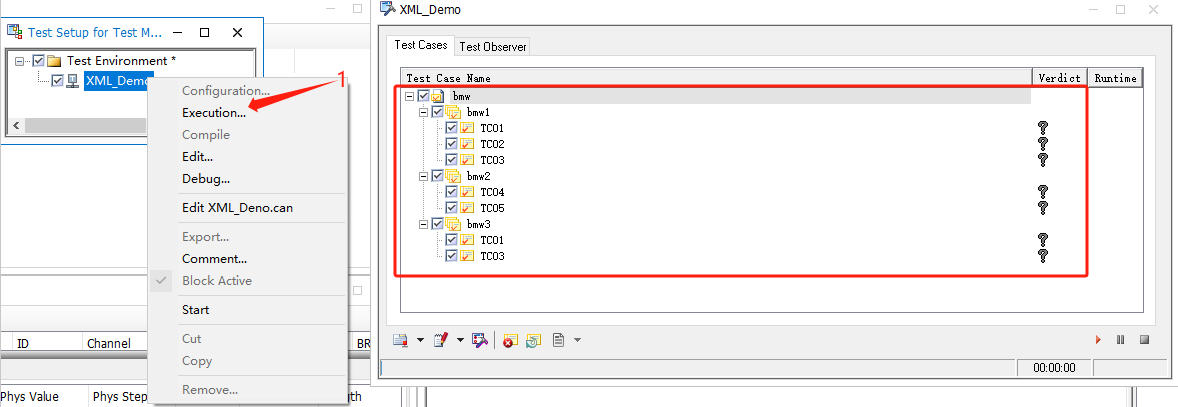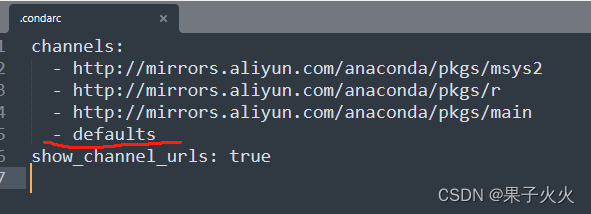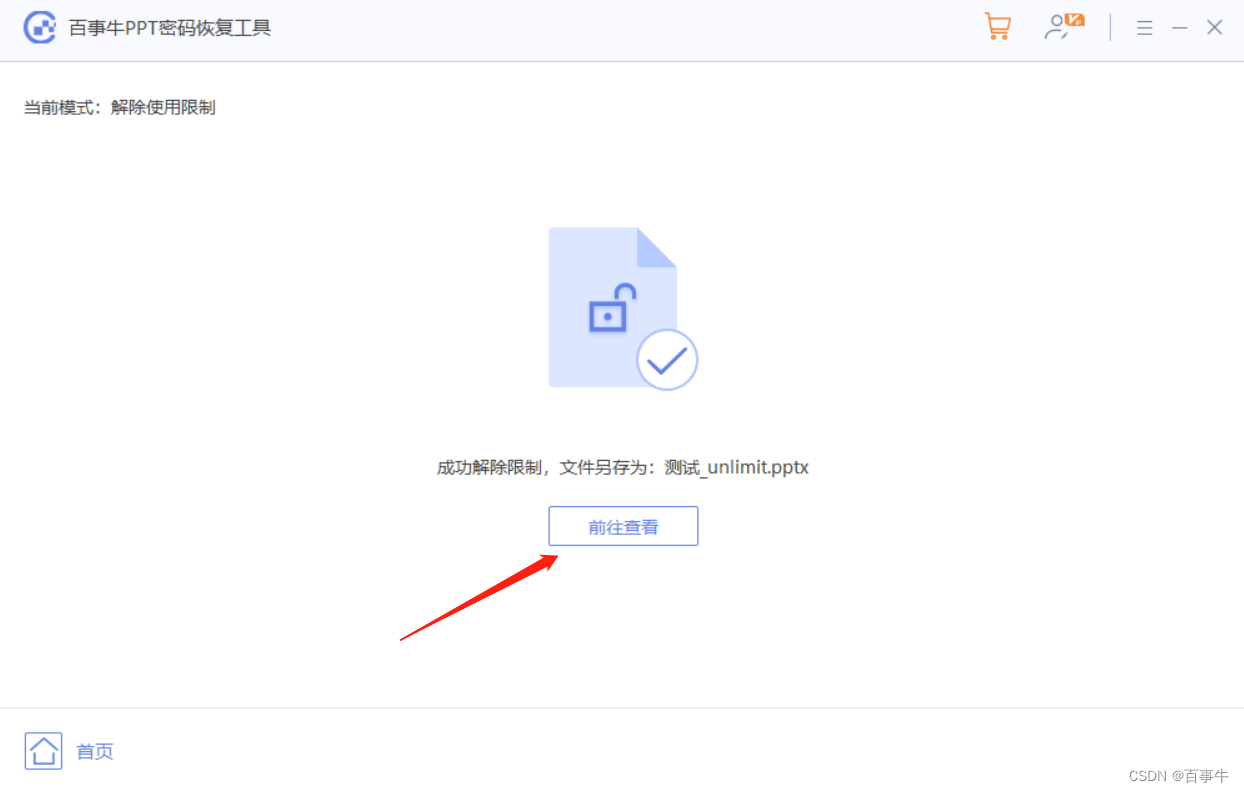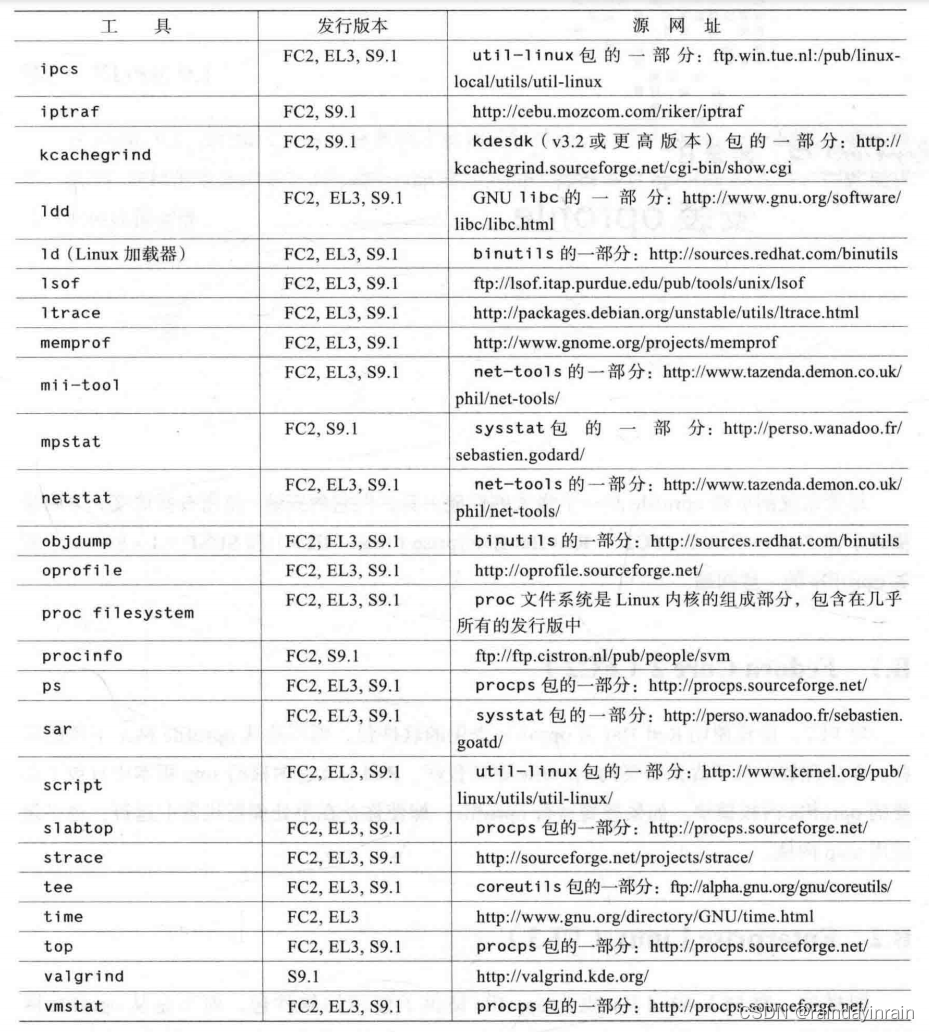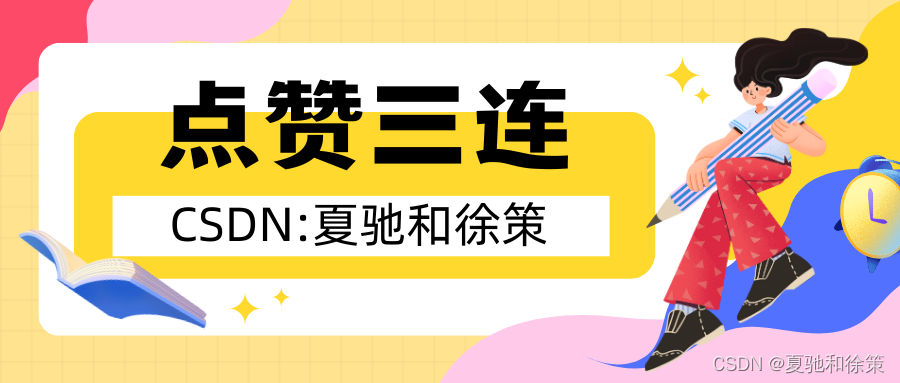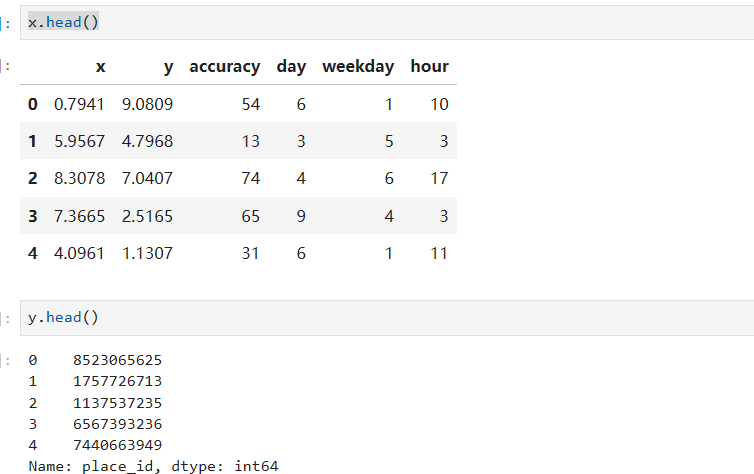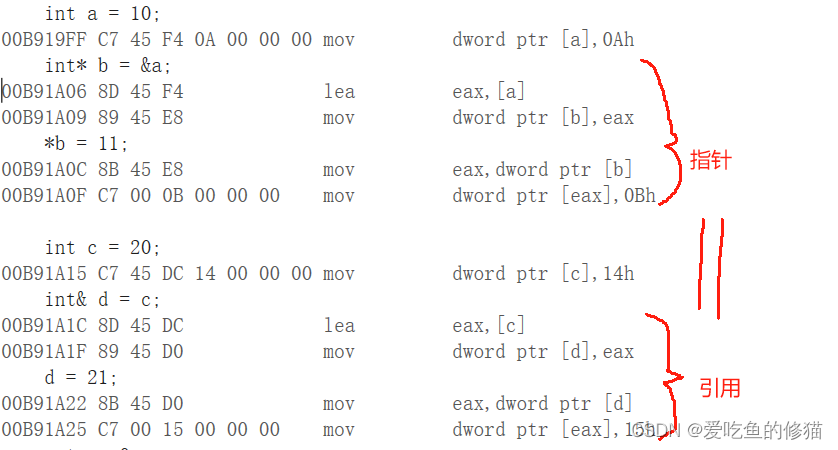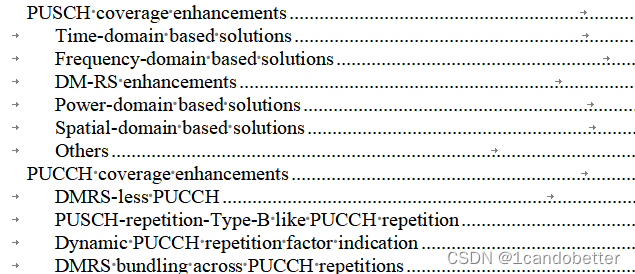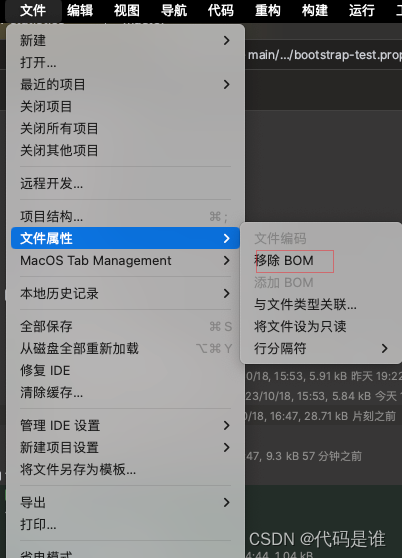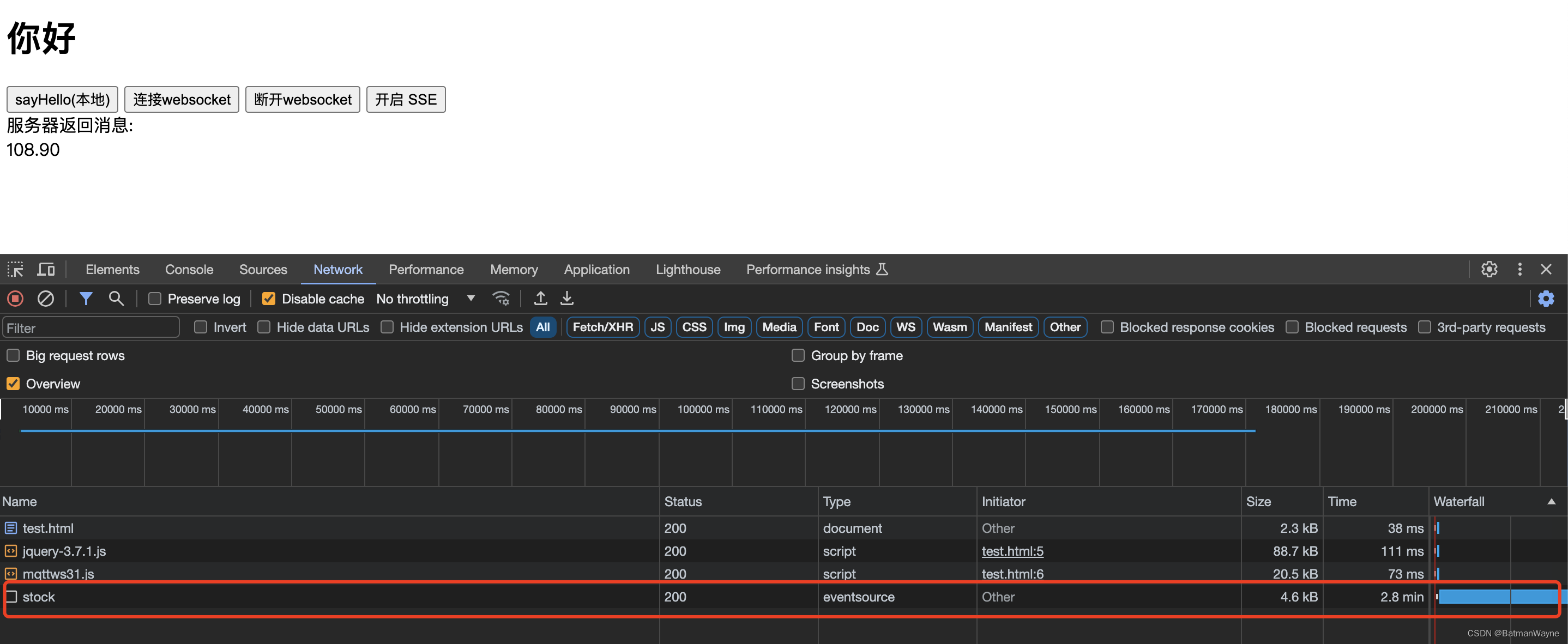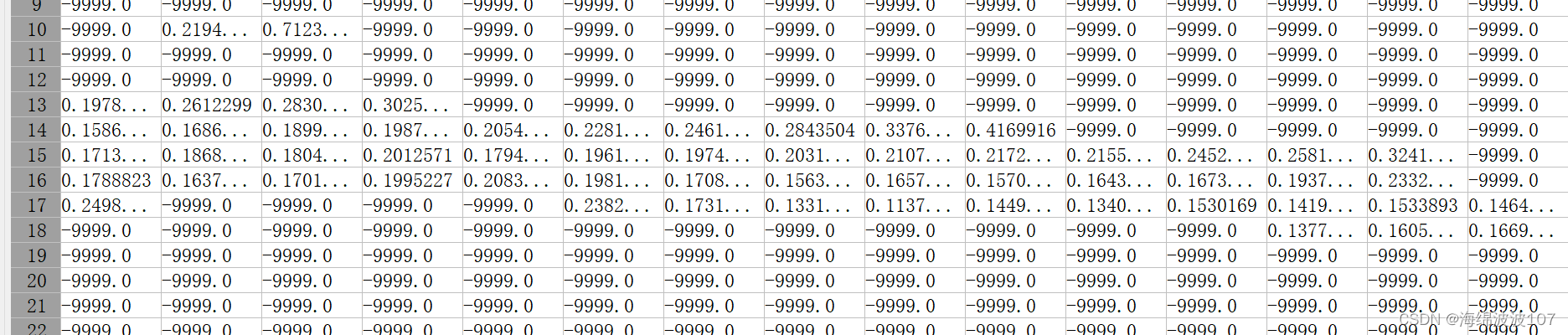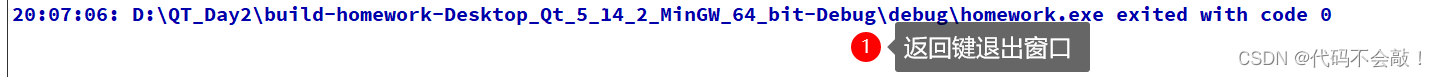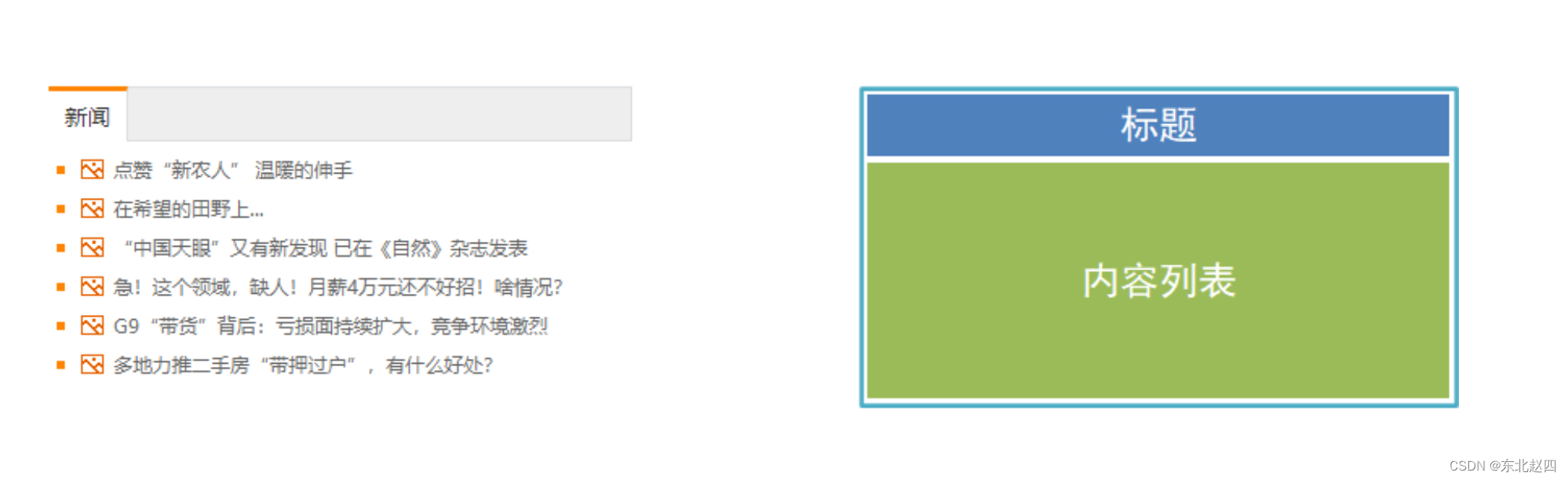文章目录
- 一、实操步骤
- 1、增加XML Test Module节点
- 2、配置XML Test Module节点
- 3、XML Test Module节点增加CAPL脚本(.can文件)
- 4、文件夹结构
- 5、使用仿真节点开始测试
- 6、测试结果与测试报告
- 7、同理,在Test Setup也可如此操作
一、实操步骤
1、增加XML Test Module节点

2、配置XML Test Module节点
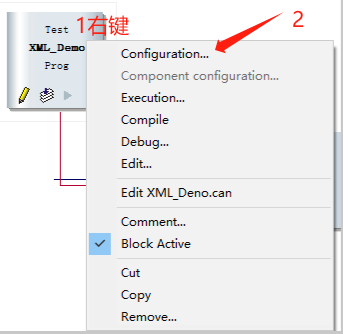

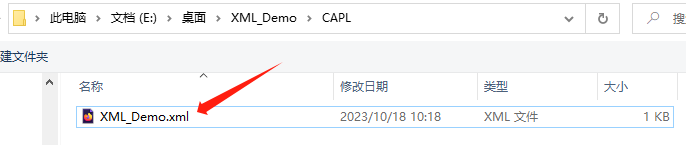
XML_Demo.xml文件代码如下:
<?xml version="1.0" encoding="iso-8859-1" standalone="yes"?>
<testmodule title="bmw" version="">
<testgroup title="bmw1">
<capltestcase name="TC01"></capltestcase>
<capltestcase name="TC02"></capltestcase>
<capltestcase name="TC03"></capltestcase>
</testgroup>
<testgroup title="bmw2">
<capltestcase name="TC04"></capltestcase>
<capltestcase name="TC05"></capltestcase>
</testgroup>
<testgroup title="bmw3">
<capltestcase name="TC01"></capltestcase>
<capltestcase name="TC03"></capltestcase>
</testgroup>
</testmodule>
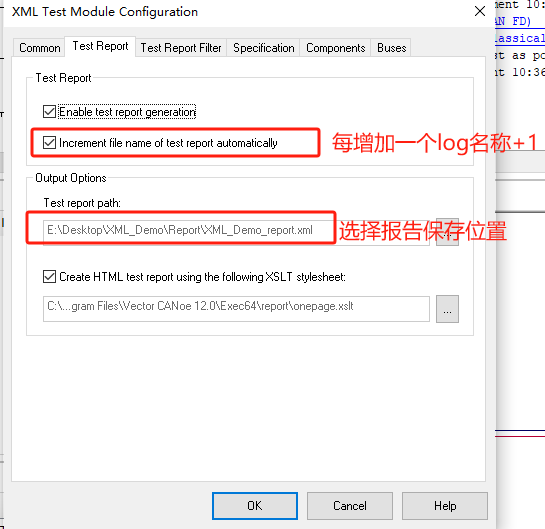
3、XML Test Module节点增加CAPL脚本(.can文件)


XML_Demo.can代码如下:
/*@!Encoding:936*/
includes
{
}
variables
{
message CAN2.0x101 msg_101={dlc=8};
}
//KL15 ON【第一个bit】
Set_KL15_on()
{
msg_101.byte(0)= msg_101.byte(0)|0x1;
output(msg_101);
}
//KL15 OFF【第一个bit】
Set_KL15_off()
{
msg_101.byte(0)=0xFE&msg_101.byte(0);//11111110&msg_101.byte(0)
output(msg_101);
}
testcase TC01()
{
TestCaseTitle("TC01","111");
write("【1】发送指令:上15");
Set_KL15_on();
testStep("【1】","发送指令:上15");
testwaitfortimeout(1000);
write("【2】发送指令:下15");
Set_KL15_off();
testStep("【2】","发送指令:下15");
}
testcase TC02()
{
TestCaseTitle("TC02","222");
write("【1】发送指令:上15");
Set_KL15_on();
testStep("【1】","发送指令:上15");
testwaitfortimeout(1000);
write("【2】发送指令:下15");
Set_KL15_off();
testStep("【2】","发送指令:下15");}
testcase TC03()
{
TestCaseTitle("TC03","333");
write("【1】发送指令:上15");
Set_KL15_on();
testStep("【1】","发送指令:上15");
testwaitfortimeout(1000);
write("【2】发送指令:下15");
Set_KL15_off();
testStep("【2】","发送指令:下15");}
testcase TC04()
{
TestCaseTitle("TC04","444");
write("【1】发送指令:上15");
Set_KL15_on();
testStep("【1】","发送指令:上15");
testwaitfortimeout(1000);
write("【2】发送指令:下15");
Set_KL15_off();
testStep("【2】","发送指令:下15");}
testcase TC05()
{
TestCaseTitle("TC05","555");
write("【1】发送指令:上15");
Set_KL15_on();
testStep("【1】","发送指令:上15");
testwaitfortimeout(1000);
write("【2】发送指令:下15");
Set_KL15_off();
testStep("【2】","发送指令:下15");
}
//void MainTest ()
//{
// write("-------------------【测试开始】-------------------");
// write("");
//
// stopLogging();
// setLogFileName("Logging\\{Date}_{Time}\\{LocalTime}_TC01");
// startLogging();
// TC01();
// stopLogging();
//
// write("-------------------【测试结束】-------------------");
//}
//
4、文件夹结构
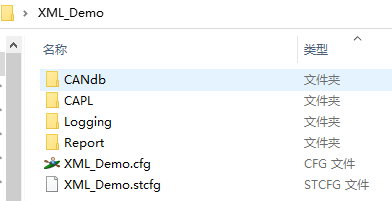
5、使用仿真节点开始测试
因为我没有连实际的设备,所以用仿真总线模拟
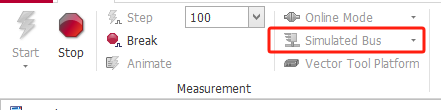
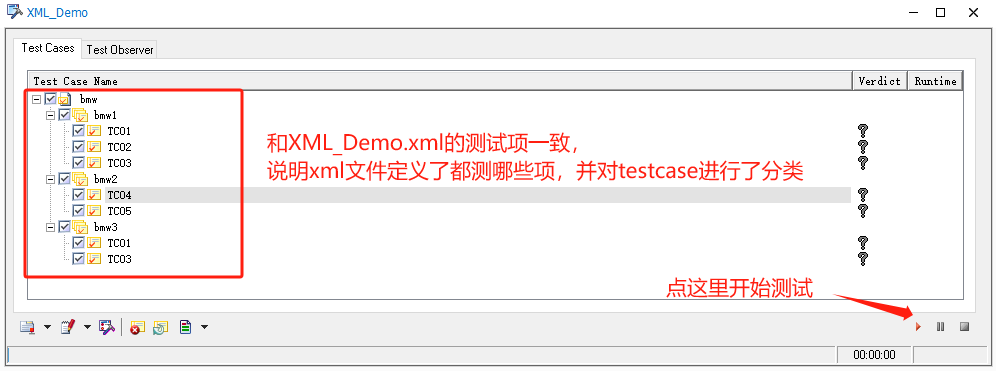
6、测试结果与测试报告
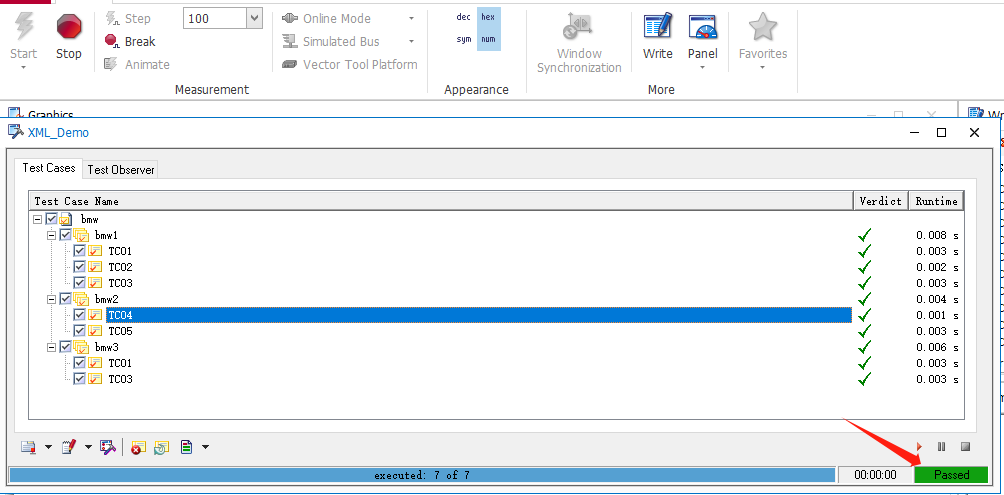
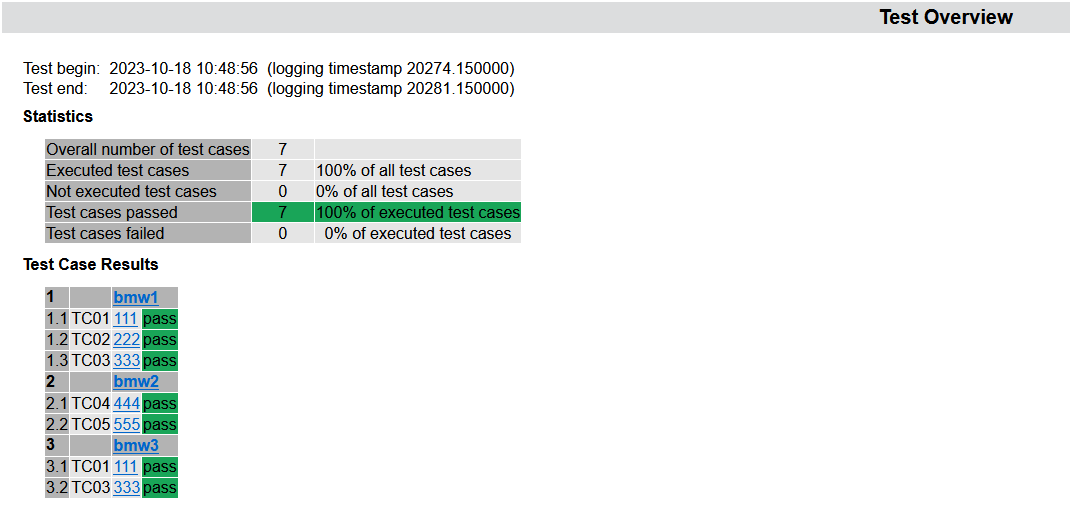
7、同理,在Test Setup也可如此操作