首先 我们在pom.xml中注入JUnit工具
<dependency>
<groupId>org.junit.jupiter</groupId>
<artifactId>junit-jupiter-api</artifactId>
<version>5.8.1</version>
<scope>test</scope>
</dependency>
然后 我们顺便找个地方顺便写个函数

什么都不需要考虑 些就好了
然后 我们找到 src下的 test下的测试类
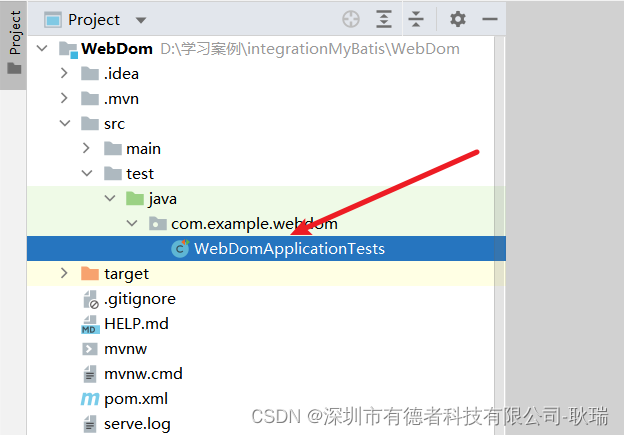
我的代码是这样的
package com.example.webdom;
import com.example.webdom.controller.BookController;
import org.junit.Test;
import org.junit.runner.RunWith;
import org.junit.runners.JUnit4;
import org.springframework.boot.test.context.SpringBootTest;
import static org.junit.Assert.assertEquals;
@RunWith(JUnit4.class)
@SpringBootTest
public class WebDomApplicationTests {
public WebDomApplicationTests() {
// 添加公共构造函数
}
@Test
public void contextLoads() {
BookController bookController = new BookController();
int result = bookController.add(2, 3);
assertEquals(5, result);
}
}
会不一样的是 BookController 类 这个是我写那个需要测试的函数的类
然后通过这个类 调用需要测试的函数 add
最后 assertEquals进行测试
然后 我们右键 contextLoads方法运行测试

也是没有任何问题
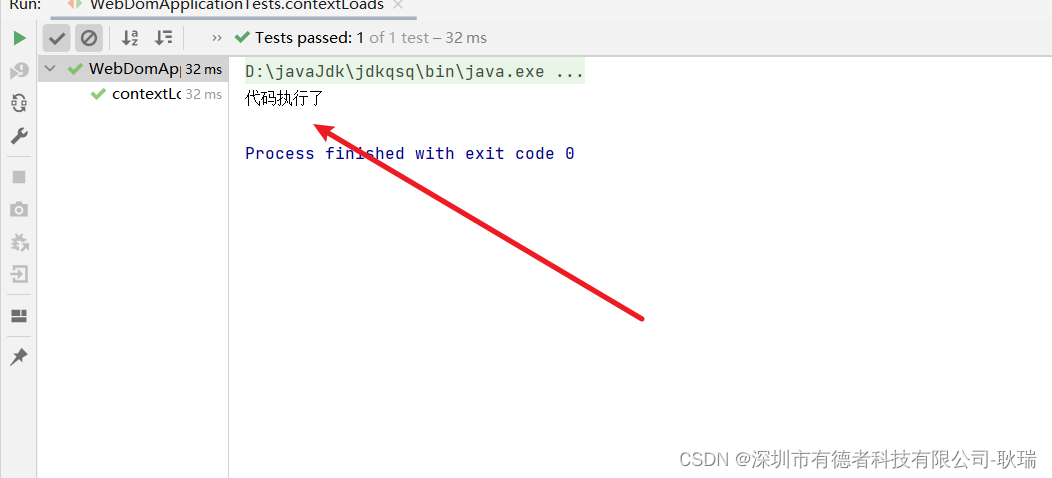
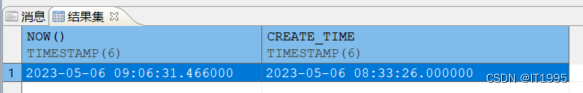

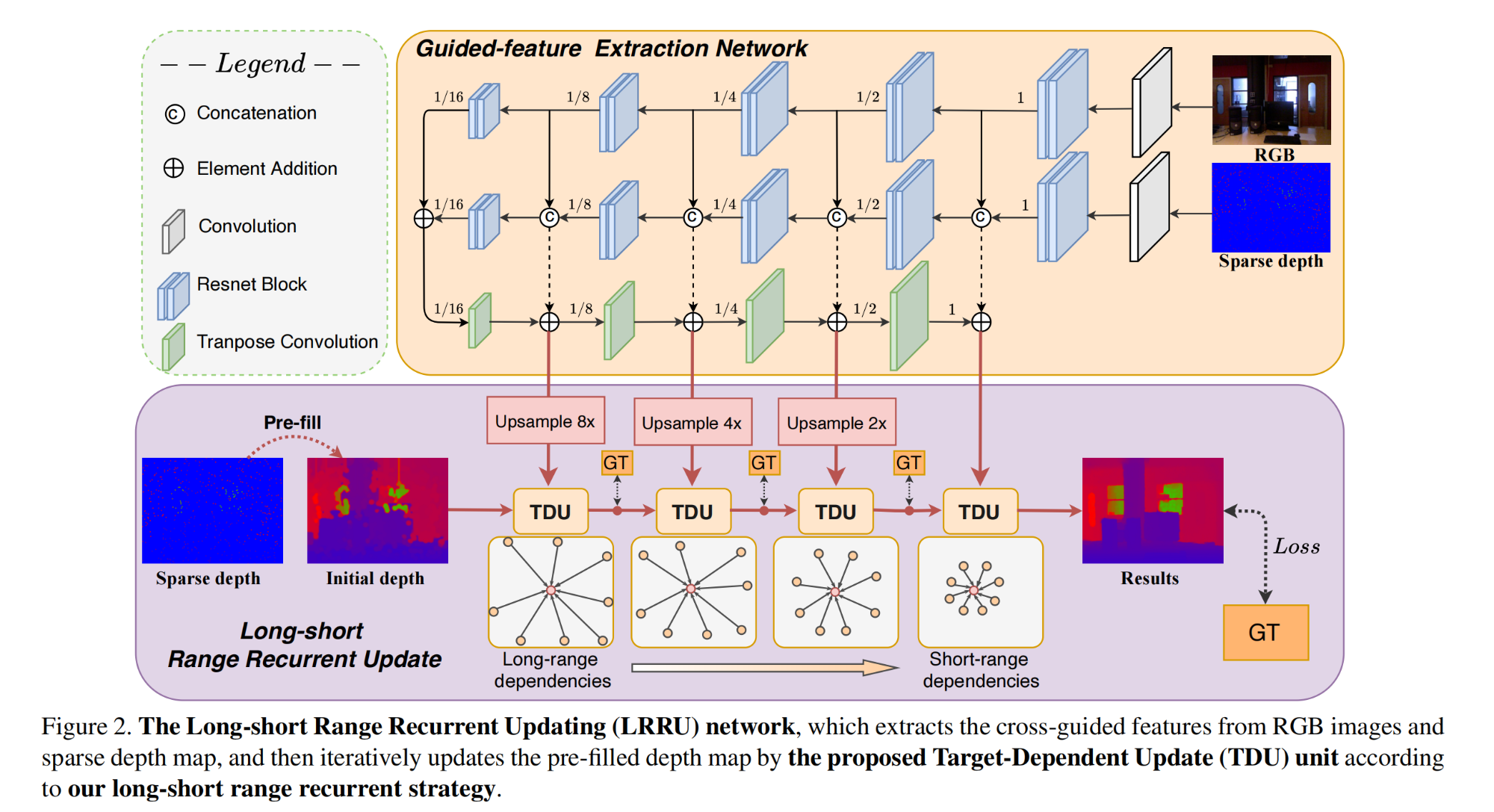




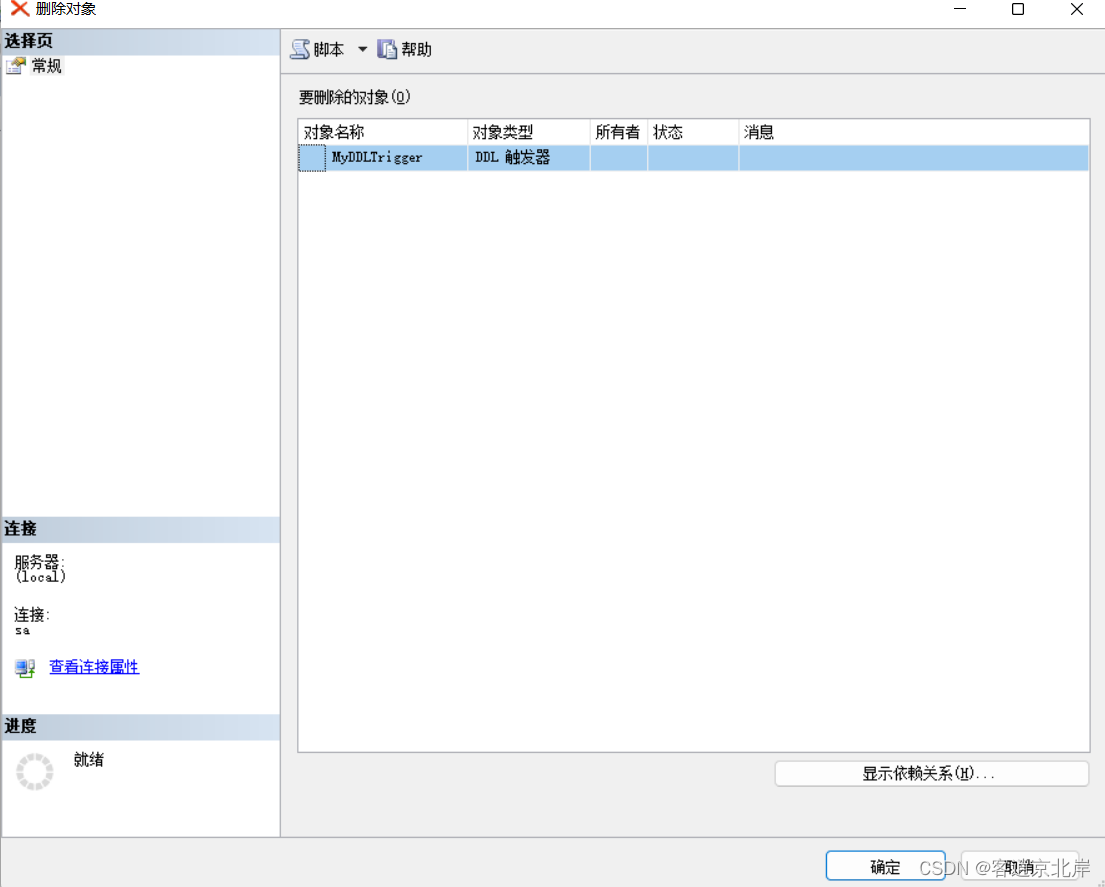


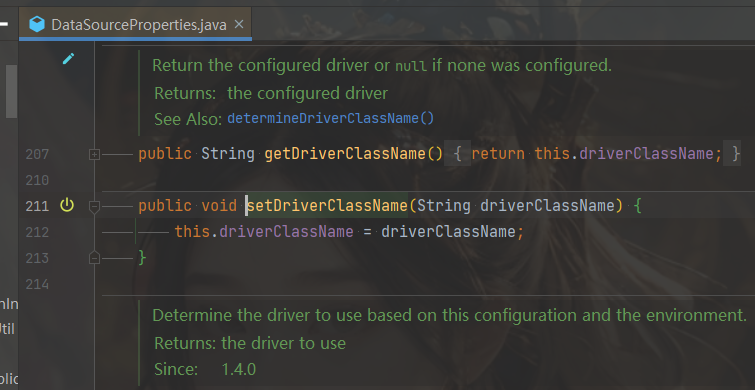

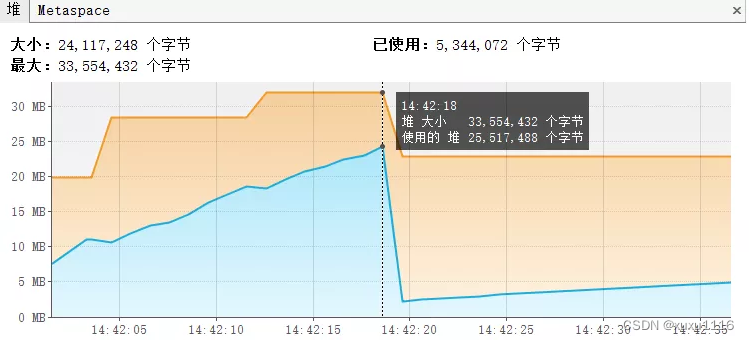
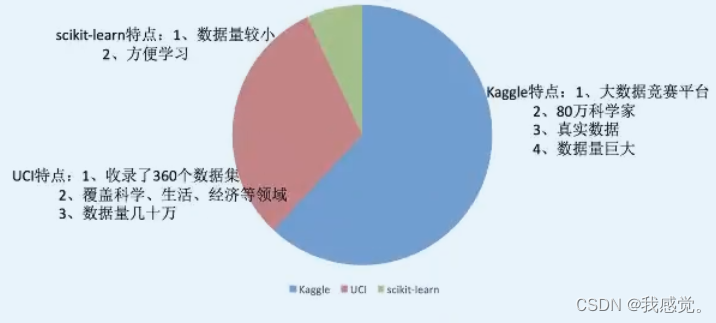

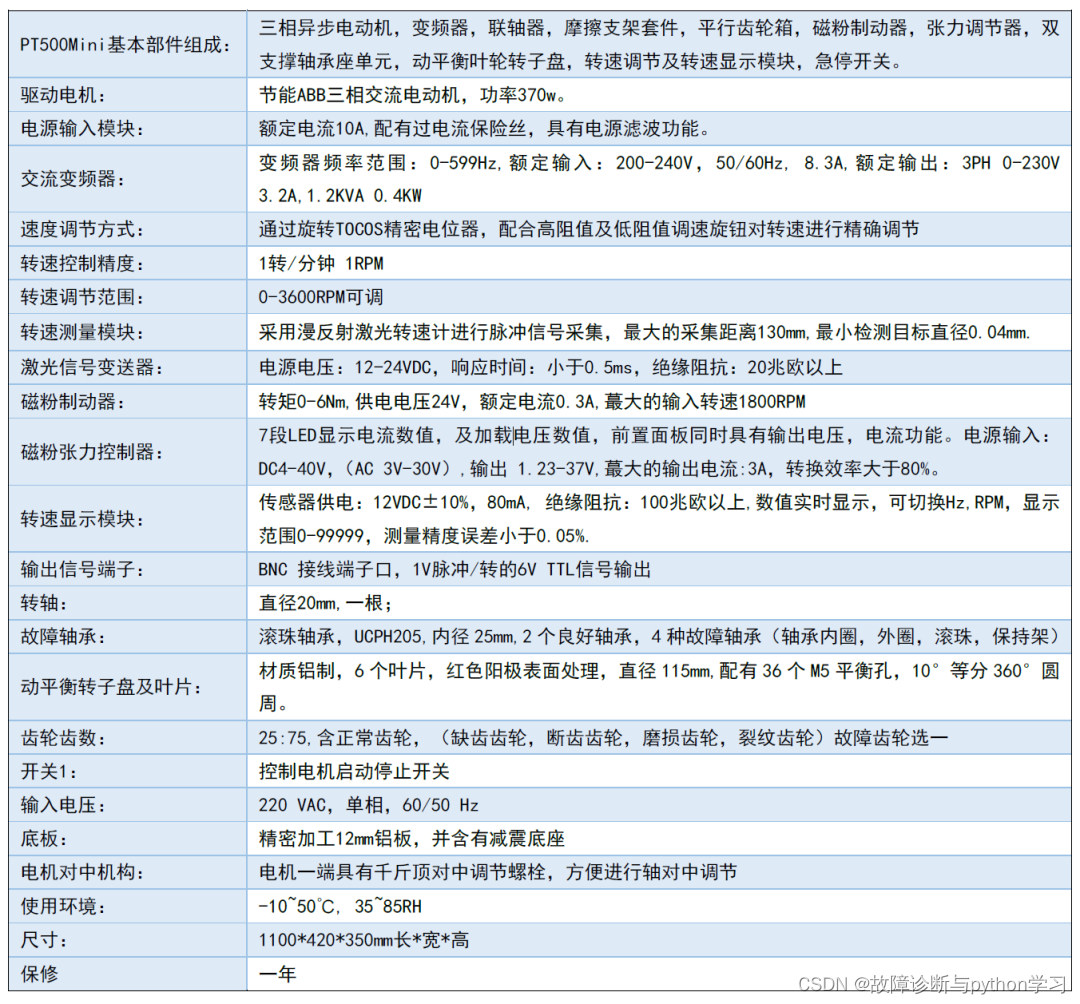
![2023年中国铝压延产量、销售收入及市场规模分析[图]](https://img-blog.csdnimg.cn/img_convert/3345b57e70a57a130acb62b47d9a76fc.png)
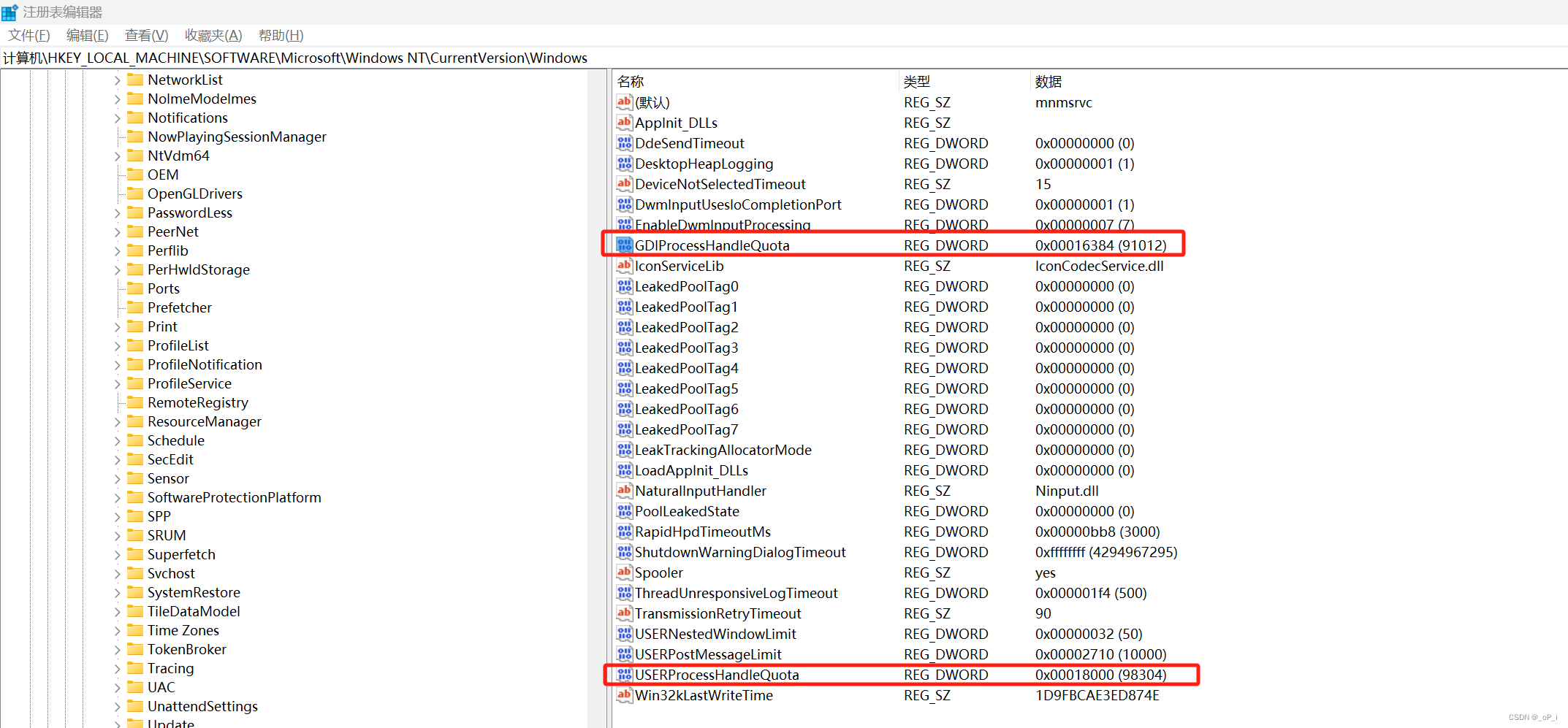
![2023年中国乳胶制品产量、需求量及市场规模分析[图]](https://img-blog.csdnimg.cn/img_convert/e829c59e22c472301c9226ba973f5a2d.png)