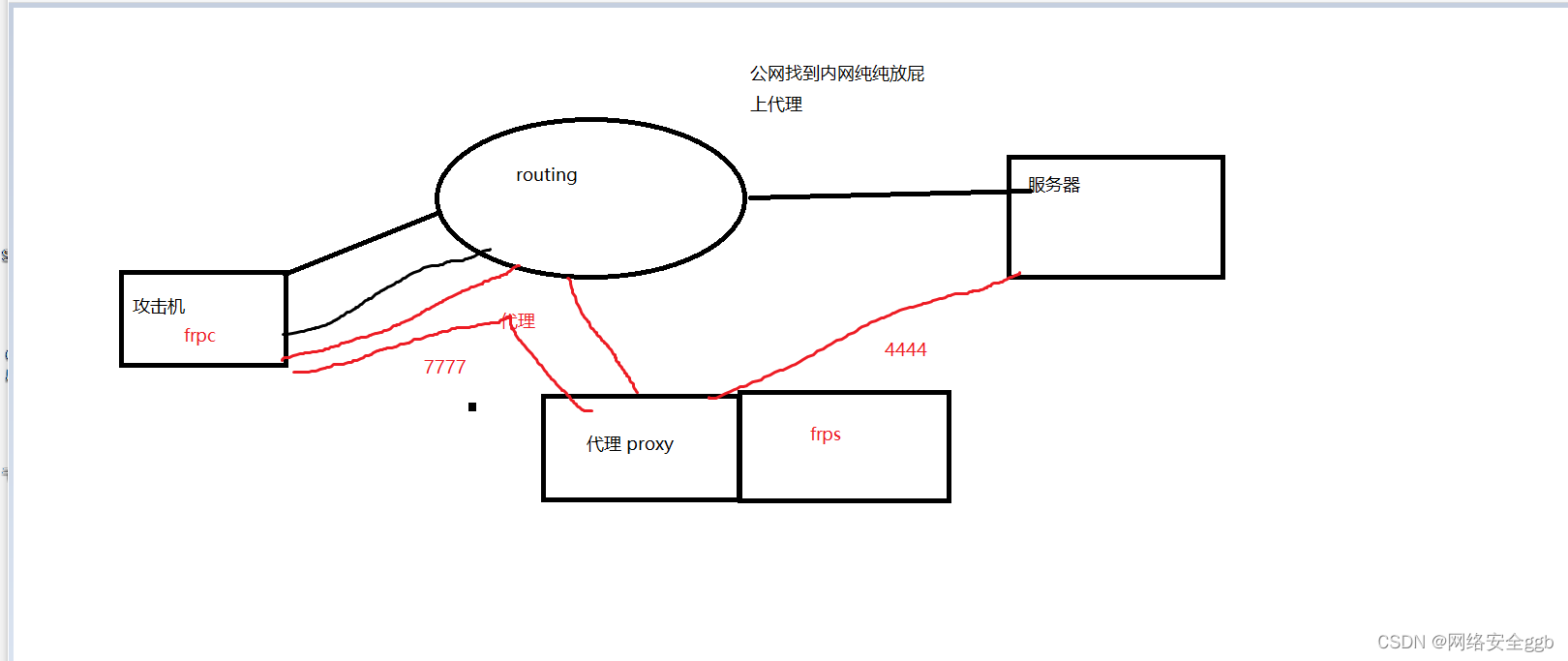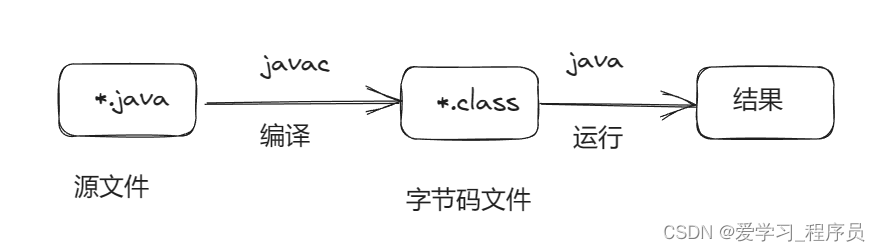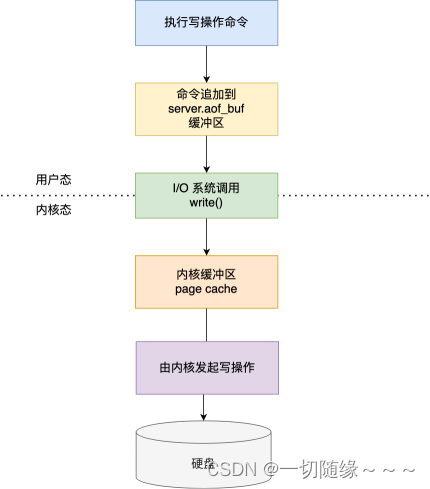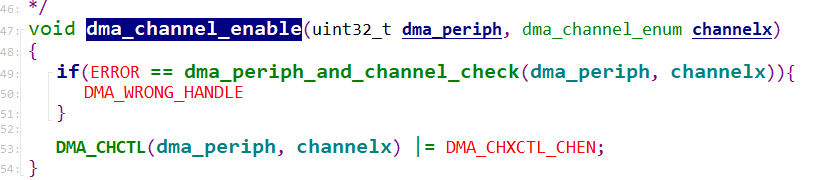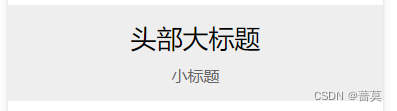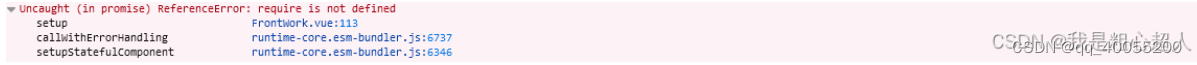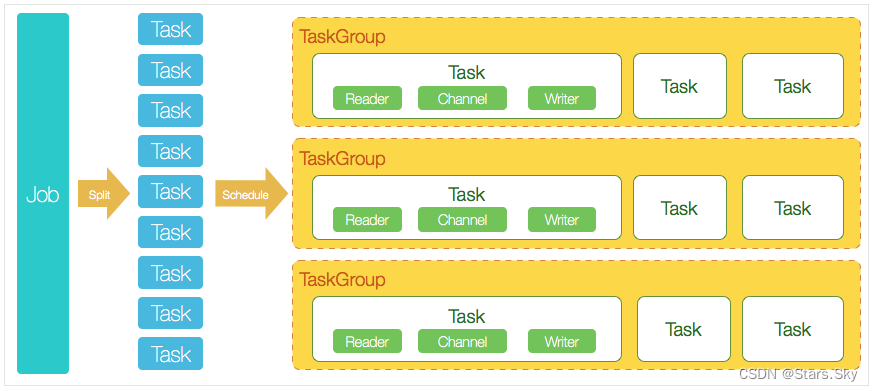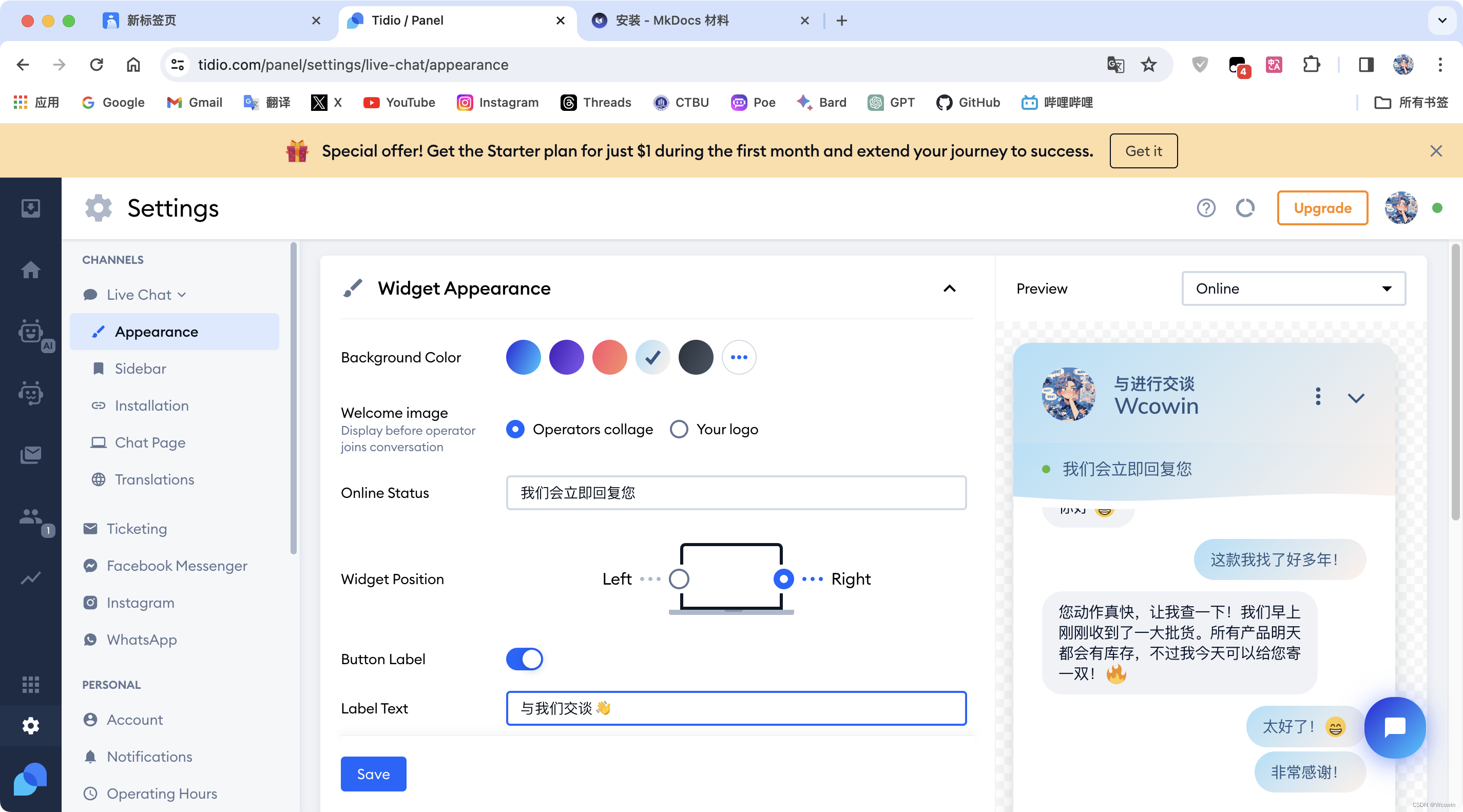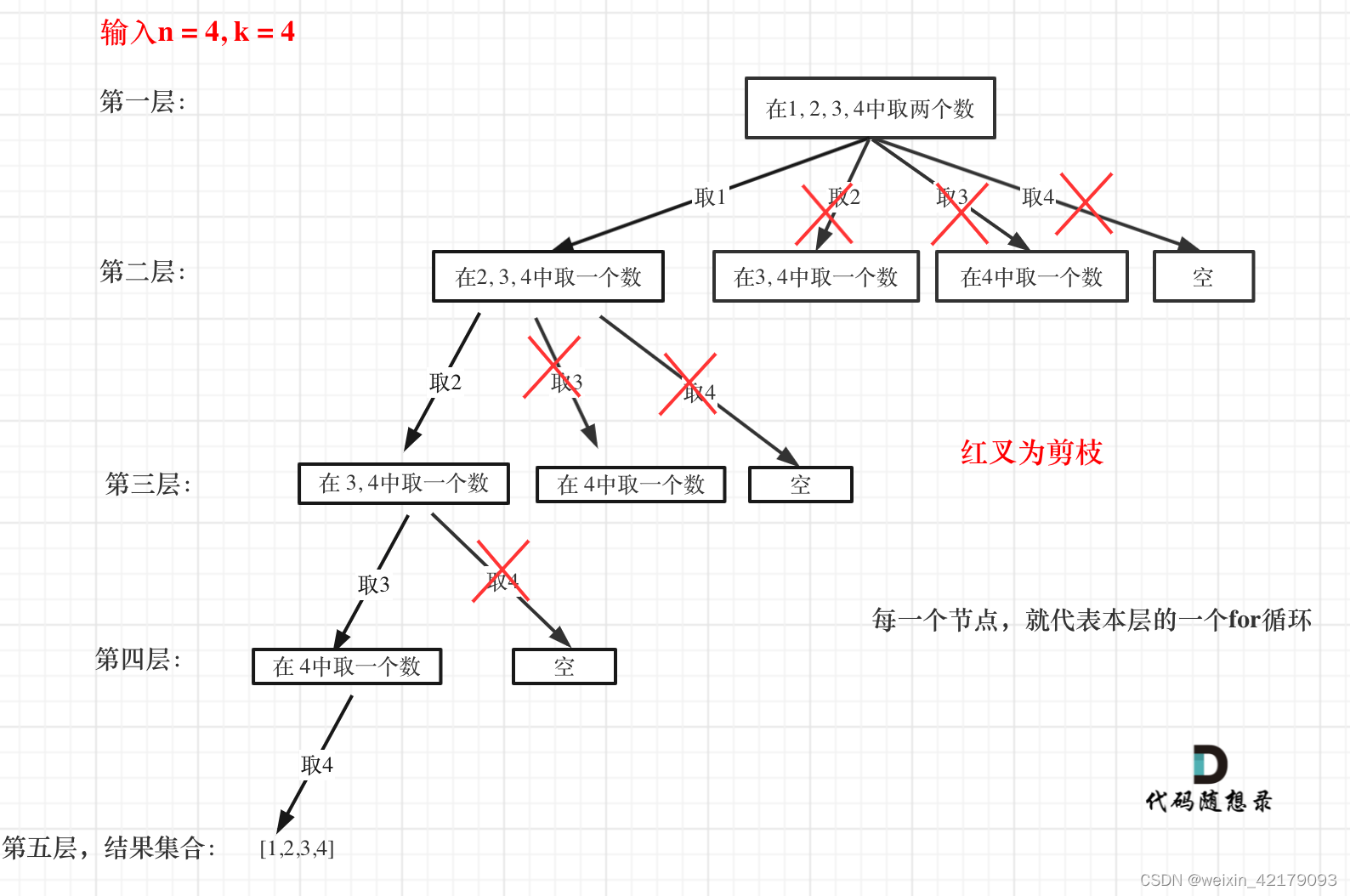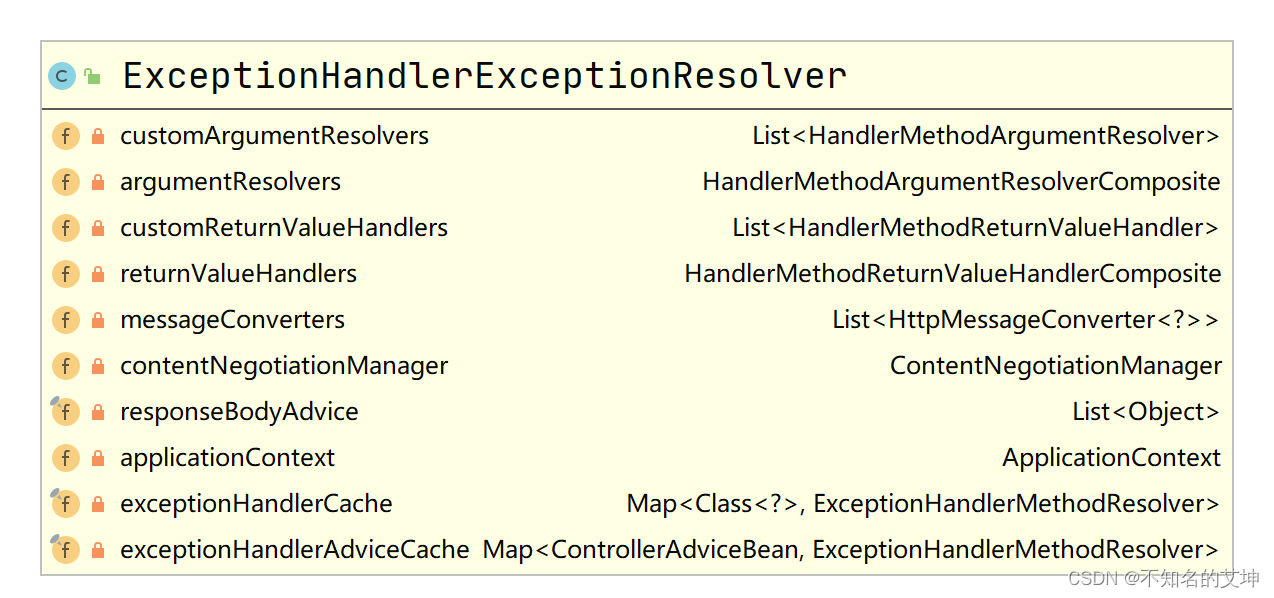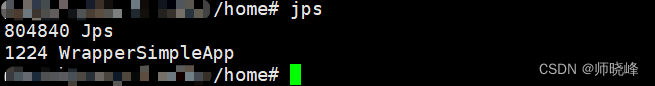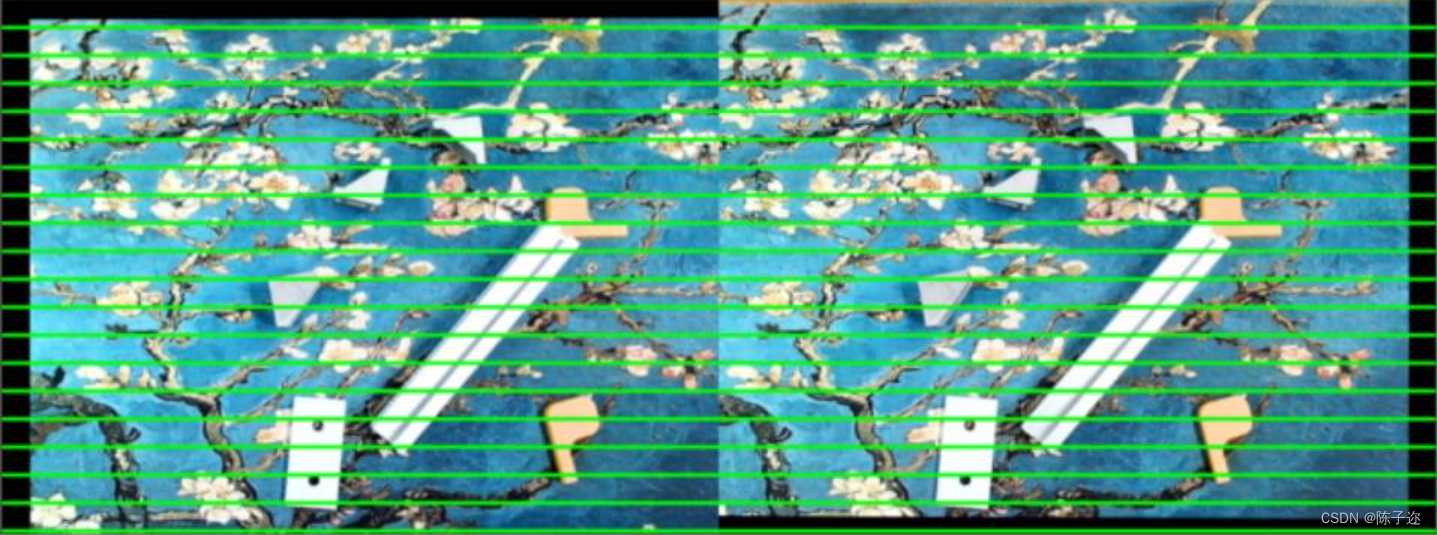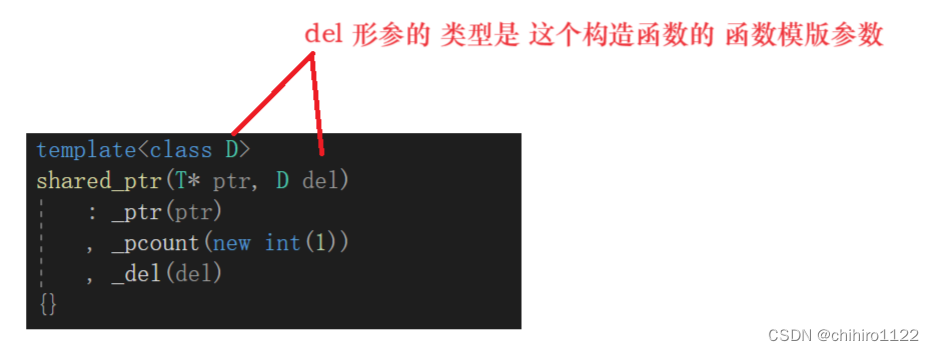- 打开vscode
- 文件->首选项->设置,打开设置
- 搜索shell windows
- 将以下配置添加到vscode中的settings.json中
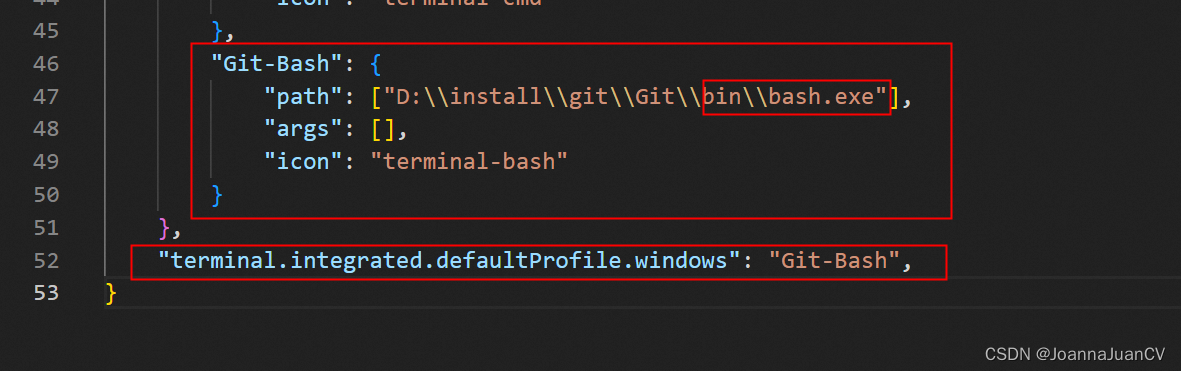
注意:
- terminal.integrated.profiles.windows这个配置项是就是添加终端的
- terminal.integrated.defaultProfile.windows这个是配置默认选项的
- git bash终端的名字得是‘Git-Bash’,不能是“Git Bash”,否则vscode检测不到;
- path是git执行路径,path和source不能共存!如果有source,就不要用path;source是git的默认安装路径,如果 Git 不是安装在默认路径,则需要把"source":“Git Bash"替换为"path”: Git的安装路径\bin\bash.exe 。注意,不是 git-bash.exe 的路径,是 bash.exe 的路径!
- 配置VScode中的git
在 settings.json 文件中,添加 git 的安装路径
"git.path": "D:\\install\\git\\Git\\bin\\git.exe",