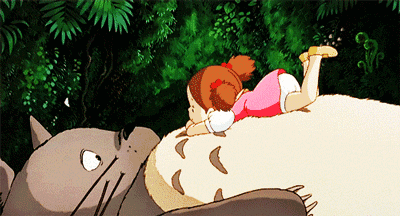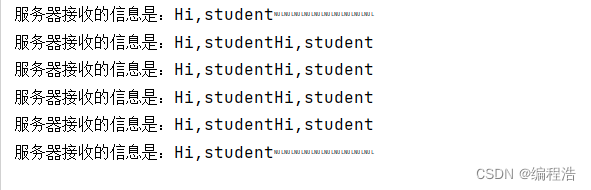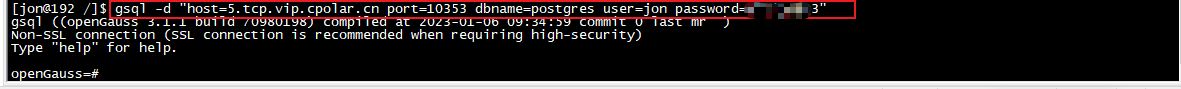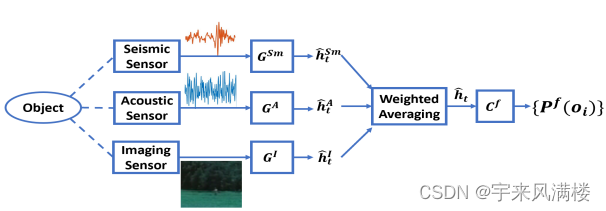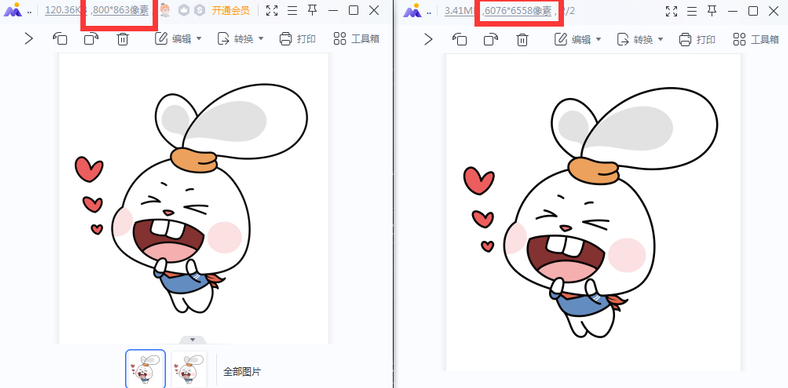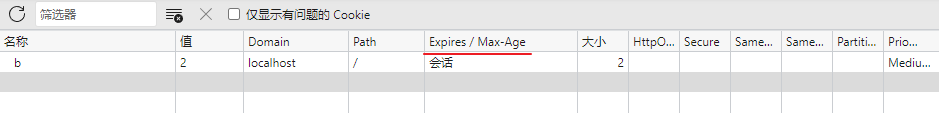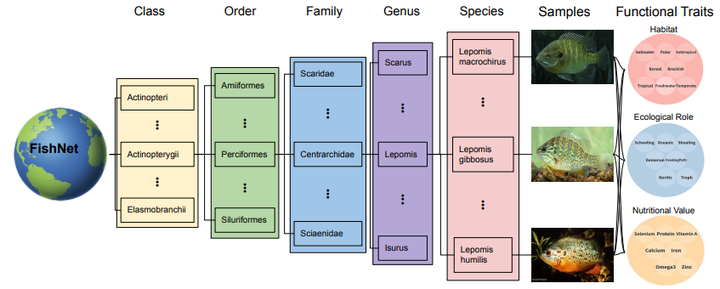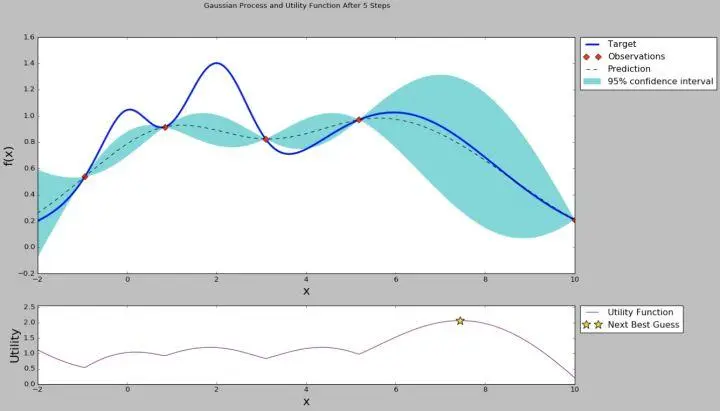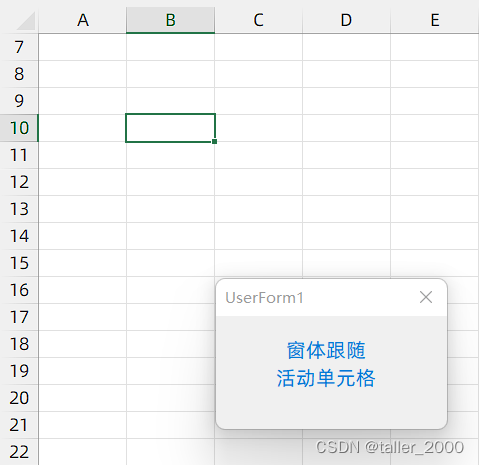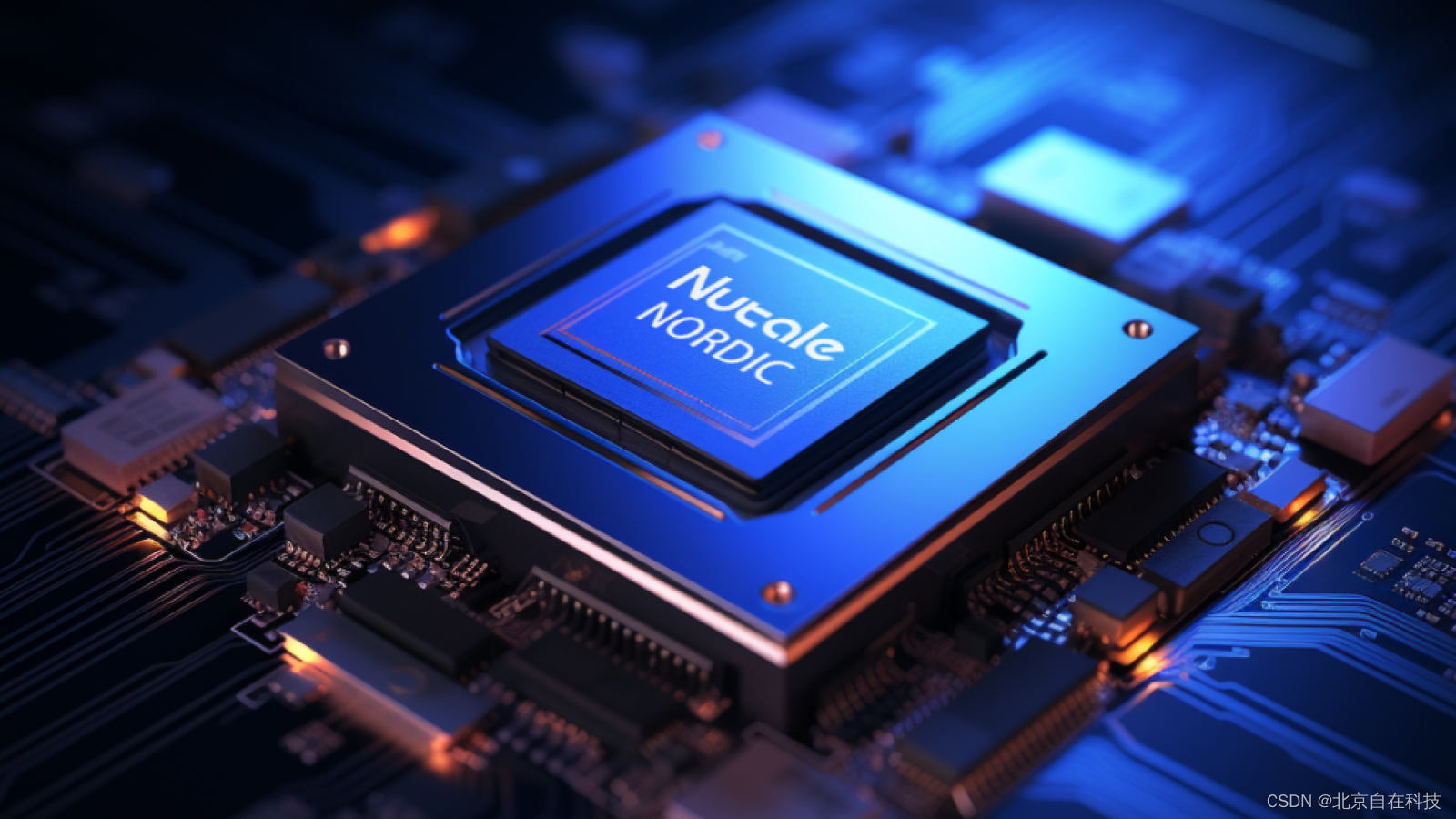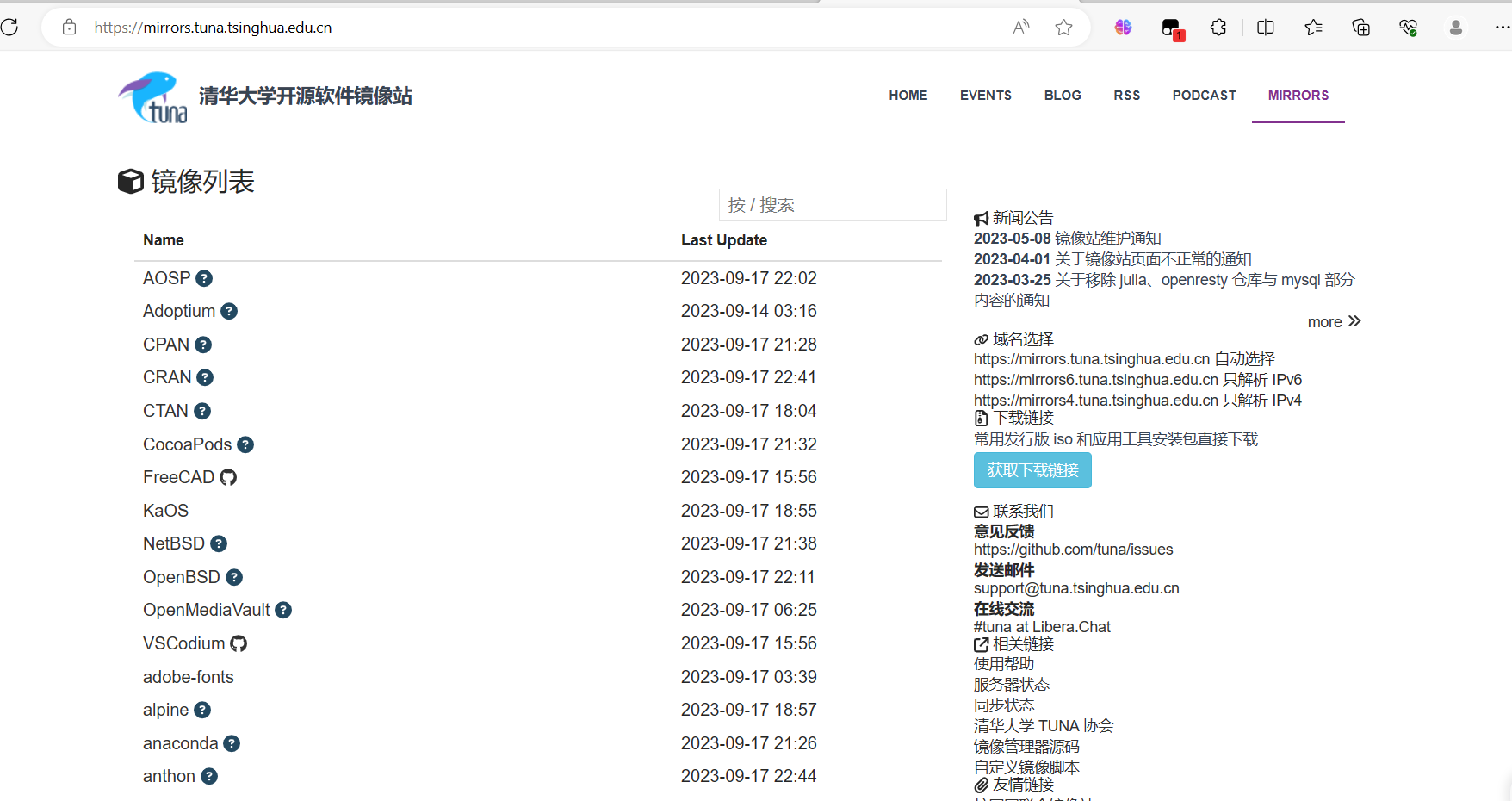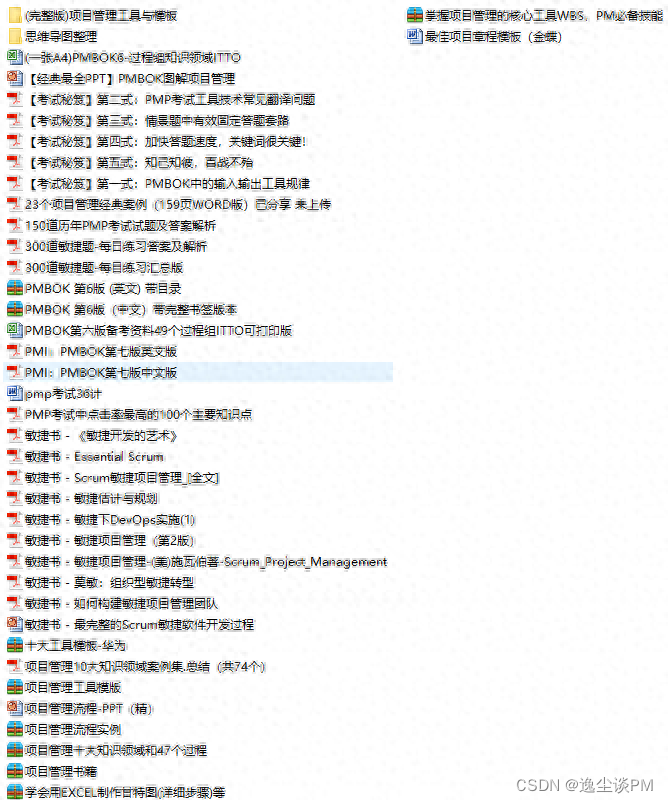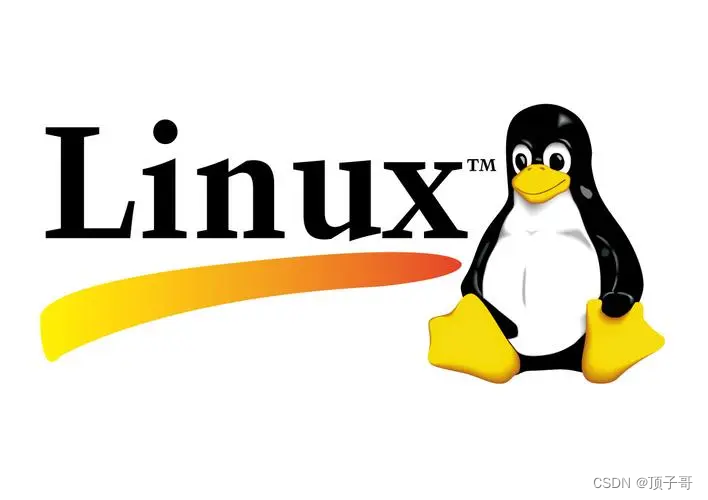
目录
- 1.问题描述
- 2.主要原因
- 2.1修改后代码
- 2.2修改前代码
- 总结
- 参考
1.问题描述
预览excel文件时无法找到对应的html文件
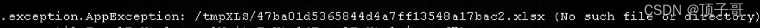
2.主要原因
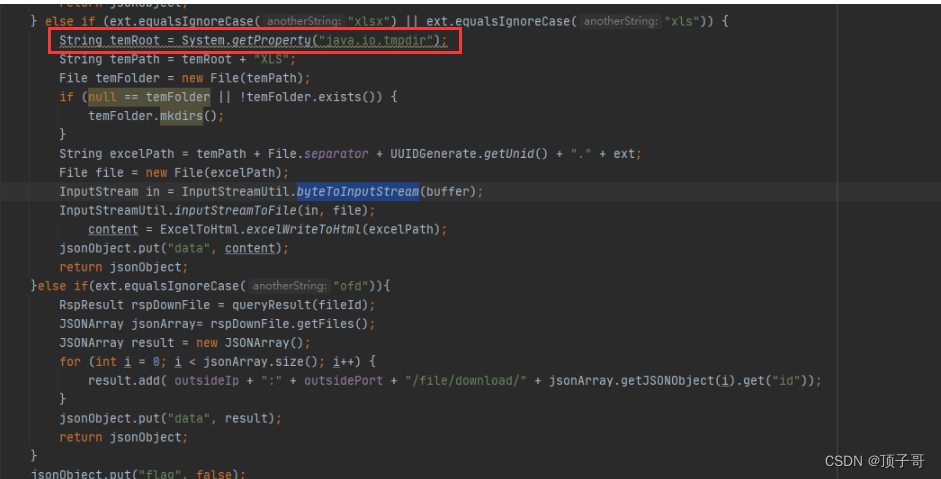
异常原因:代码获取的是系统的tmp文件,但是linux环境环境中心tmp目录是没有权限的,所以不能获取系统的根目录下的tmp,需要自己创建个临时目录
2.1修改后代码
在项目路径下创建临时文件
String userTemRoot = "/excel/media/";
String userTemPath = fileHost + userTemRoot;
File temFolder = new File(userTemPath);
if (null == temFolder || !temFolder.exists()) {
temFolder.mkdirs();
}
String excelPath = userTemPath + UUIDGenerate.getUnid() + "." + ext;
File file = new File(excelPath);
InputStream in = InputStreamUtil.byteToInputStream(buffer);
InputStreamUtil.inputStreamToFile(in, file);
content = ExcelToHtml.excelWriteToHtml(excelPath);
jsonObject.put("data", content);
return jsonObject;
2.2修改前代码
String temRoot = System.getProperty(JAVA_IO_TMPDIR);
String temPath = temRoot + "XLS";
File temFolder = new File(temPath);
if (null == temFolder || !temFolder.exists()) {
temFolder.mkdirs();
}
String excelPath = temPath + File.separator + UUIDGenerate.getUnid() + "." + ext;
File file = new File(excelPath);
InputStream in = InputStreamUtil.byteToInputStream(buffer);
InputStreamUtil.inputStreamToFile(in, file);
content = ExcelToHtml.excelWriteToHtml(excelPath);
jsonObject.put(DATA, content);
return jsonObject;
总结
一些文件的读写在window下的执行时没有阻碍的,但是到了linux环境下需要考虑一些权限问题,面向的大部分用户都是没有完整权限的普通用户,没有权限读取根目录下的临时文件。
参考
Linux中提示No such file or directory解决方法
给个三连吧 谢谢谢谢谢谢了