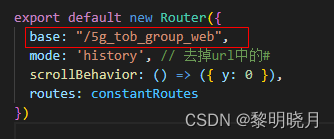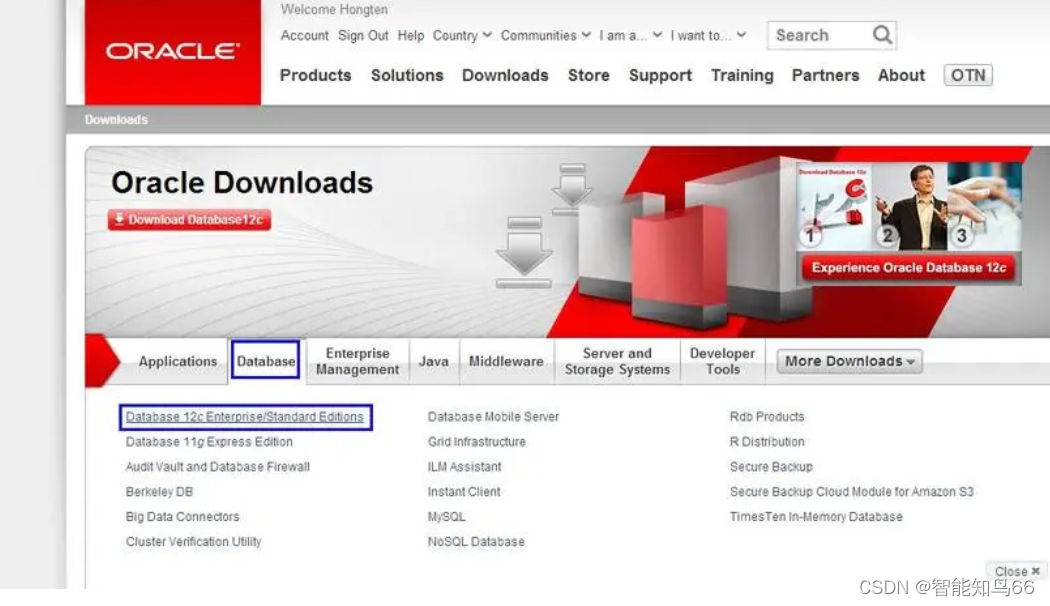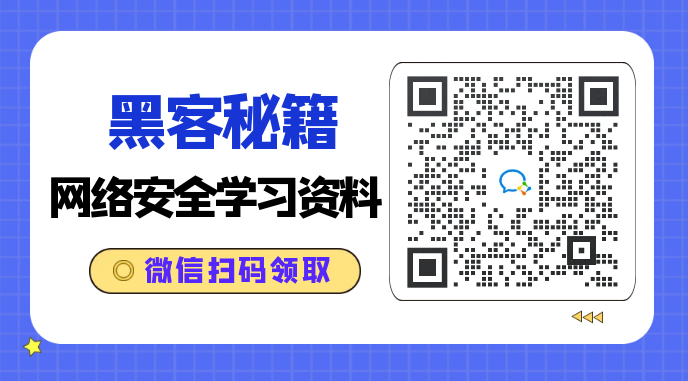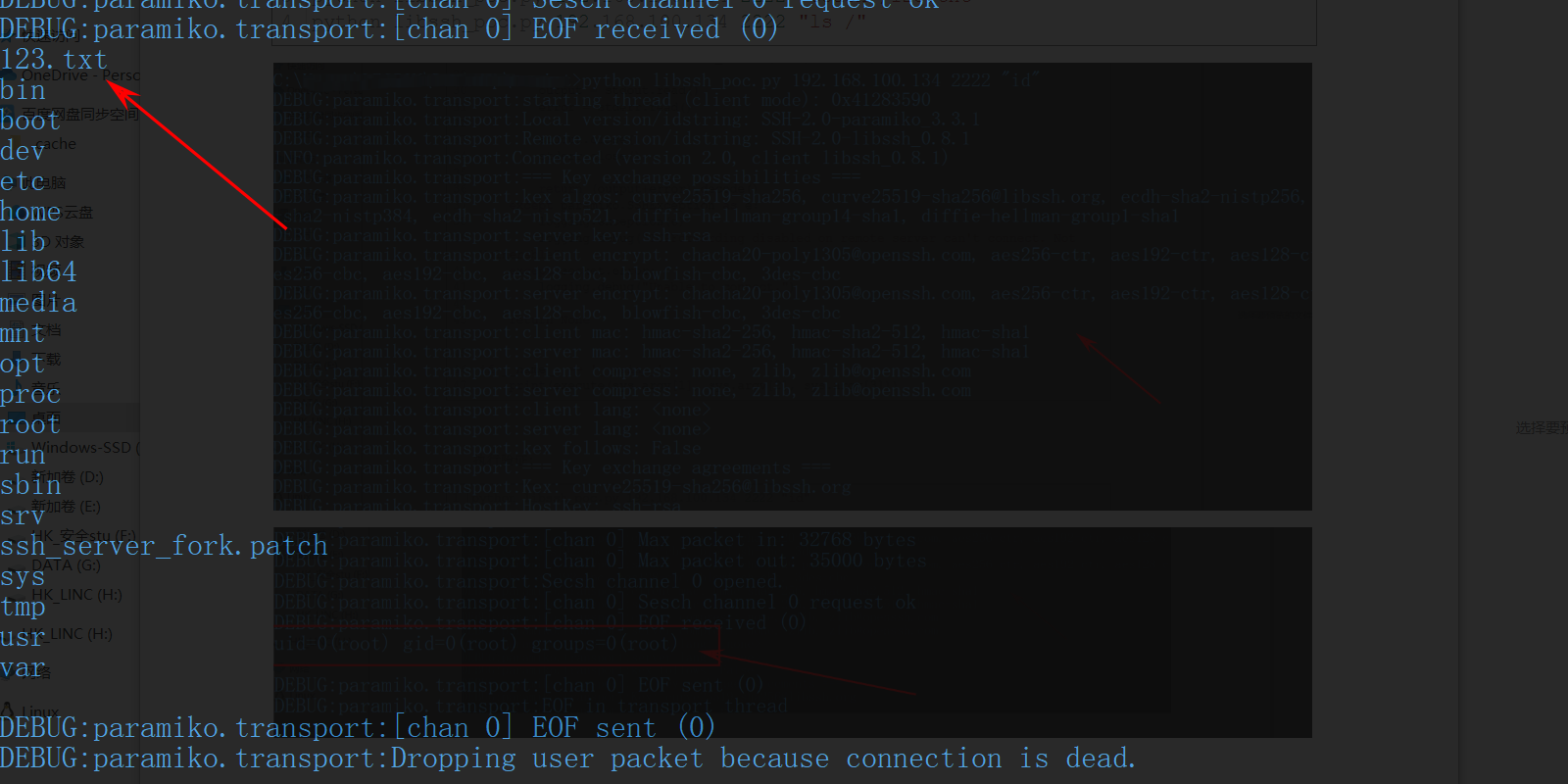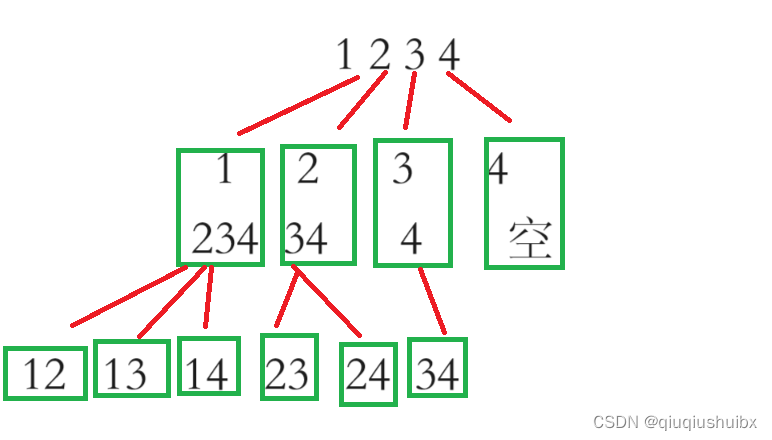2023年10月16日,周一晚上
当前我只是简单的了解了一下chrono
以后可能会深入了解chrono并更新文章
目录
- 功能
- 原理
- 头文件chrono中的一些类
- 头文件chrono中的数据类型
- 一个简单的示例程序
- 小实验:证明++a的效率比a++高
功能
这个chrono头文件是用来处理时间的。
原理
chrono头文件通过如下3个概念来完成时间的处理:
1、Durations时间间隔
Durations用来描述时间间隔,比如1分钟、2小时或者10秒钟
2、Time points时间点
Time points是一段时间上的某个点
3、Clocks钟
Clocks用来把time point和现实世界的时间联系起来
我个人任务Clocks的功能是采集现实世界的时间,然后把采集到的时间传递给Time points
在chrono头文件中提供了3个clocks类来描述现实时间的当前时间:system_clock、steady_clock和high_resolution_clock
头文件chrono中的一些类
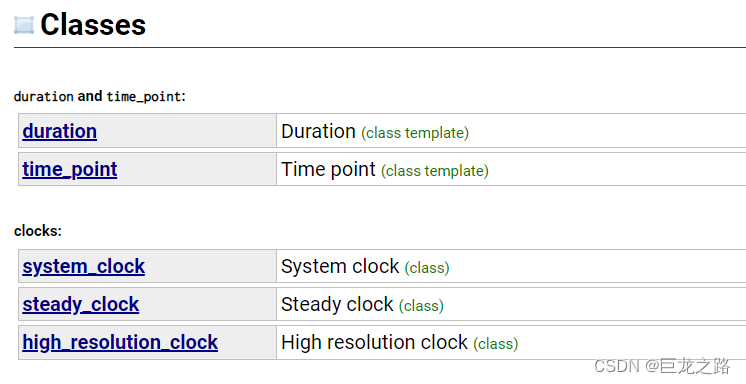
头文件chrono中的数据类型
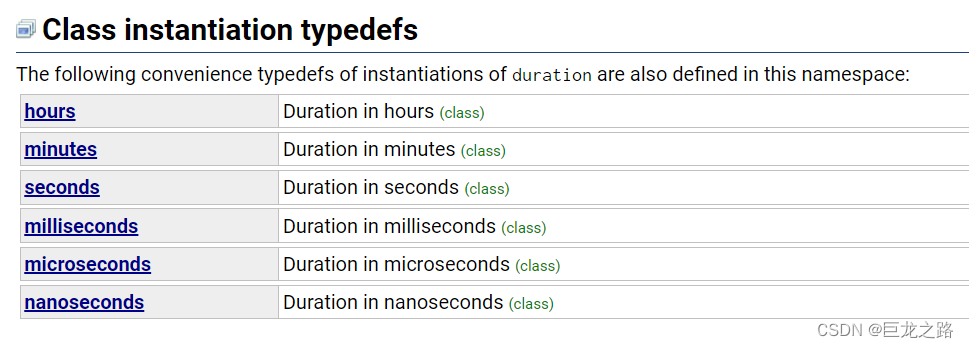
一个简单的示例程序
#include <iostream>
#include <chrono>
int main() {
auto start = std::chrono::high_resolution_clock::now();
// 在这里执行你想要测量时间的代码
auto end = std::chrono::high_resolution_clock::now();
std::chrono::duration<double> duration = end - start;
std::cout << "代码执行时间:" << duration.count() << " 秒" << std::endl;
return 0;
}
小实验:证明++a的效率比a++高
#include <iostream>
#include <chrono>
int main() {
int a = 0;
auto start = std::chrono::high_resolution_clock::now();
for (int i = 0; i < 1000000000; ++i) {
++a;
}
auto end = std::chrono::high_resolution_clock::now();
std::chrono::duration<double> duration = end - start;
std::cout << "++a 执行时间:" << duration.count() << " 秒" << std::endl;
a = 0;
start = std::chrono::high_resolution_clock::now();
for (int i = 0; i < 1000000000; i++) {
a++;
}
end = std::chrono::high_resolution_clock::now();
duration = end - start;
std::cout << "a++ 执行时间:" << duration.count() << " 秒" << std::endl;
return 0;
}

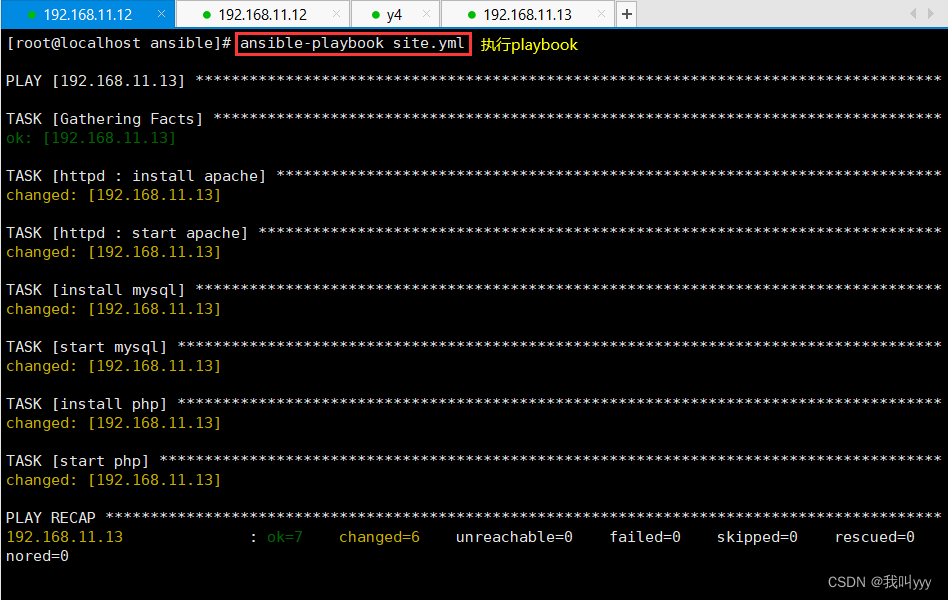

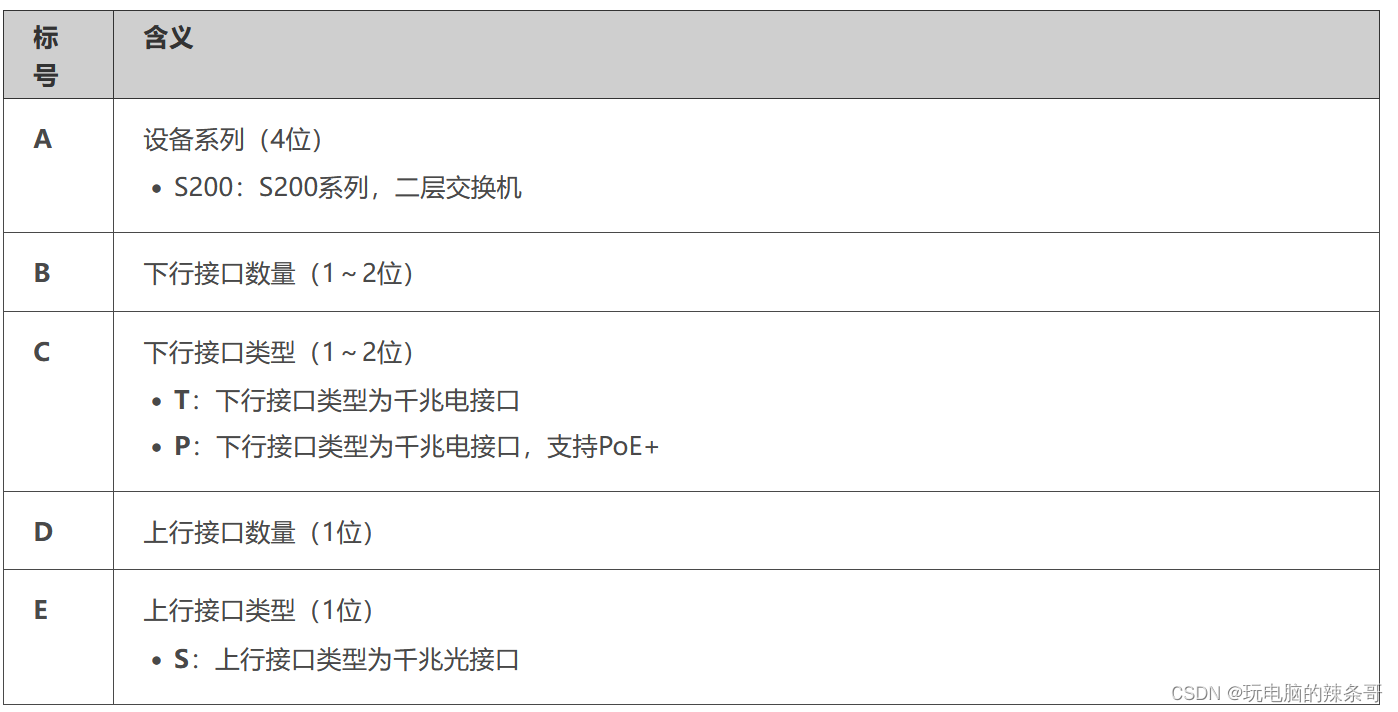

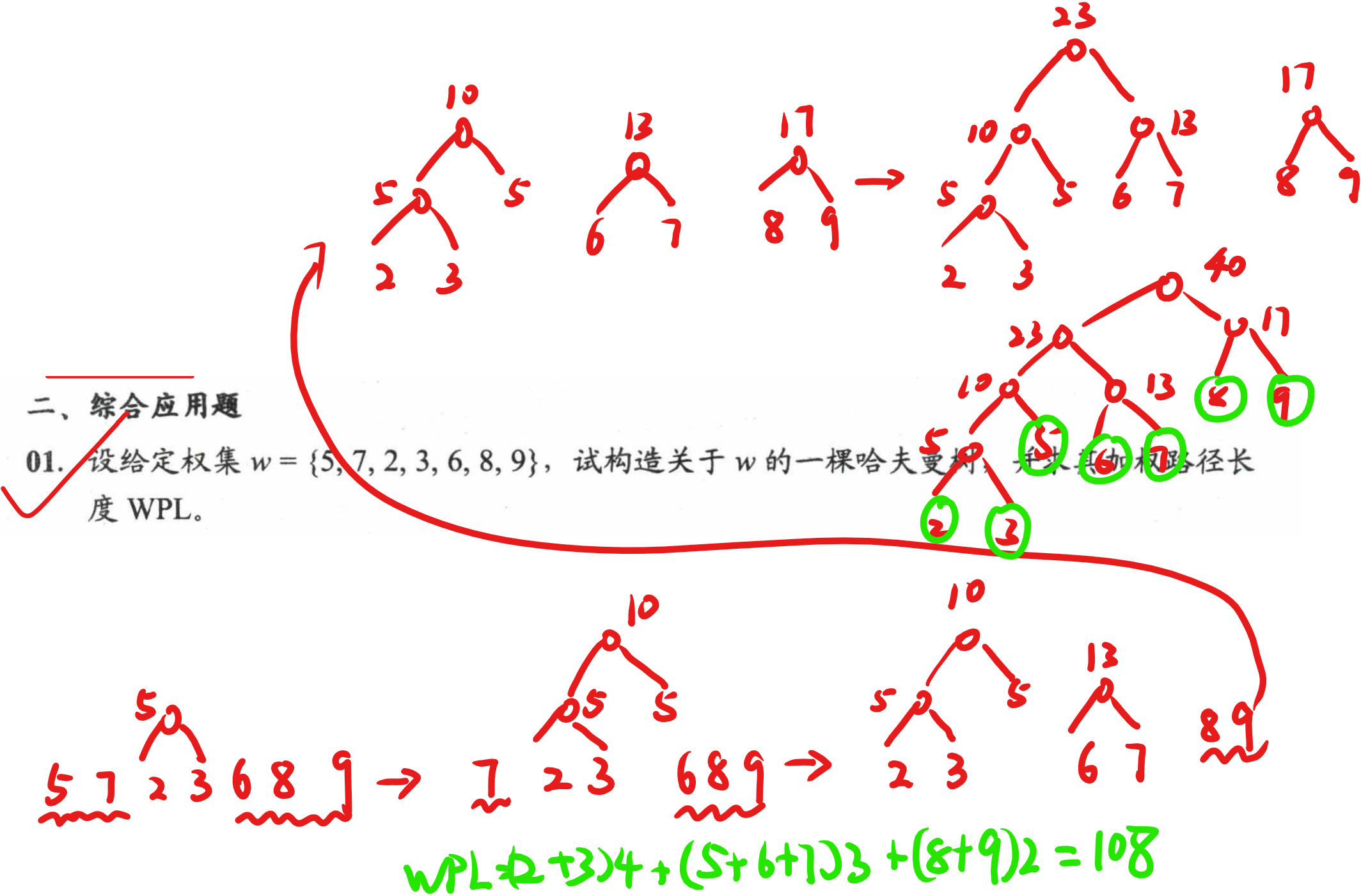

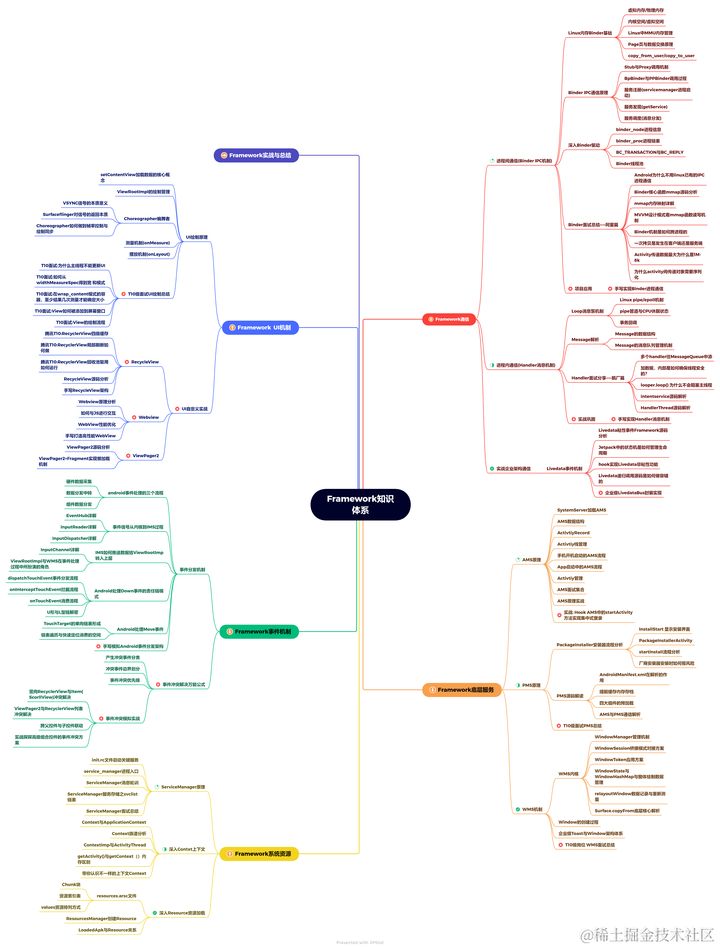
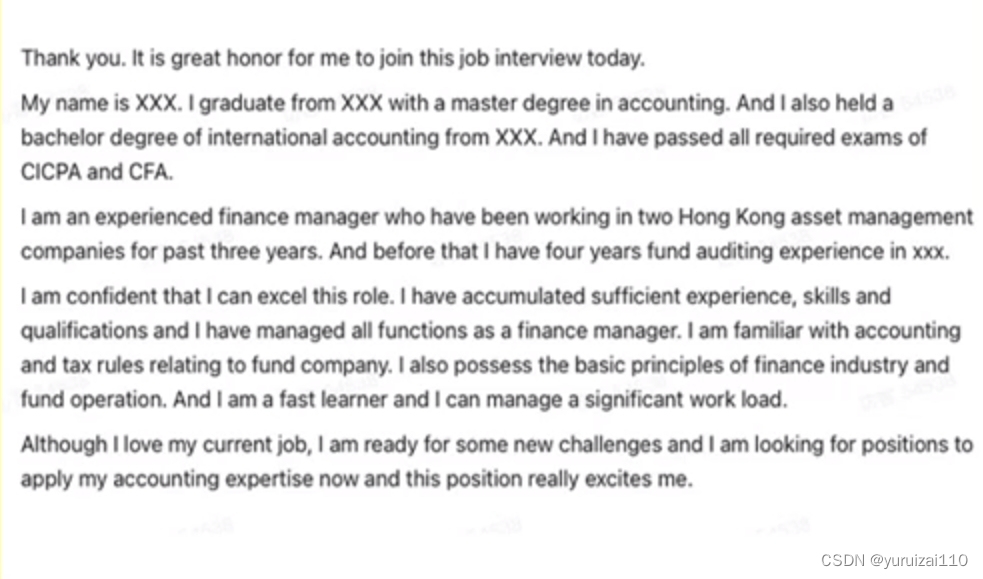

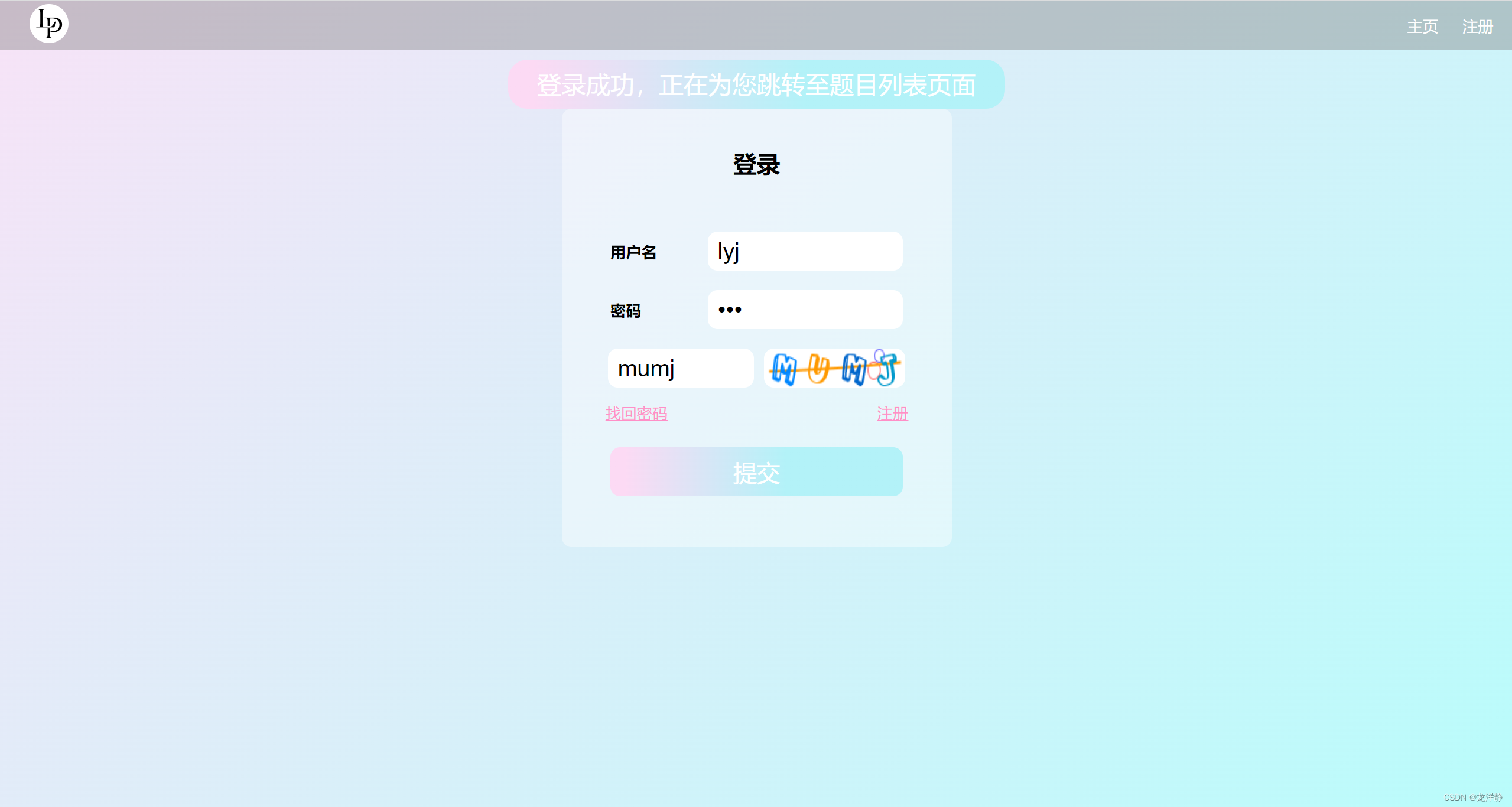
![[牛客习题]“幸运的袋子”](https://img-blog.csdnimg.cn/938254fbcefe42cdbcb34e1e49a166e4.png)