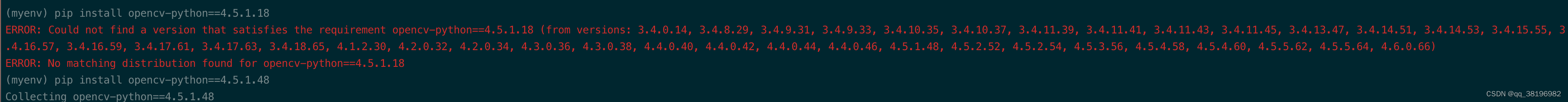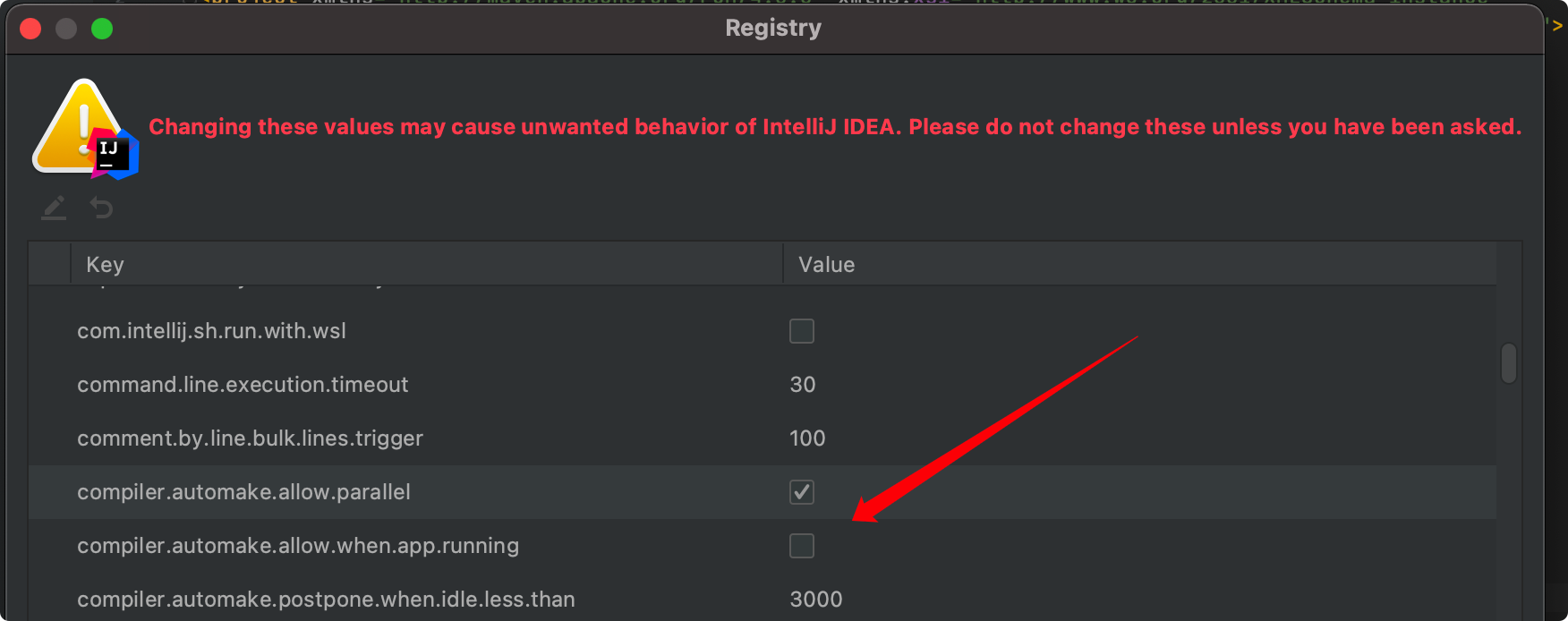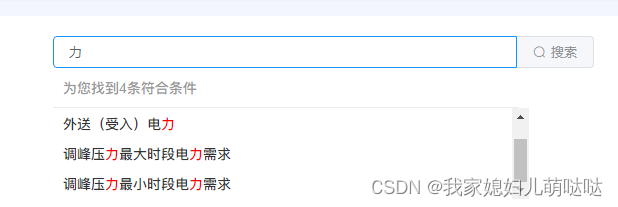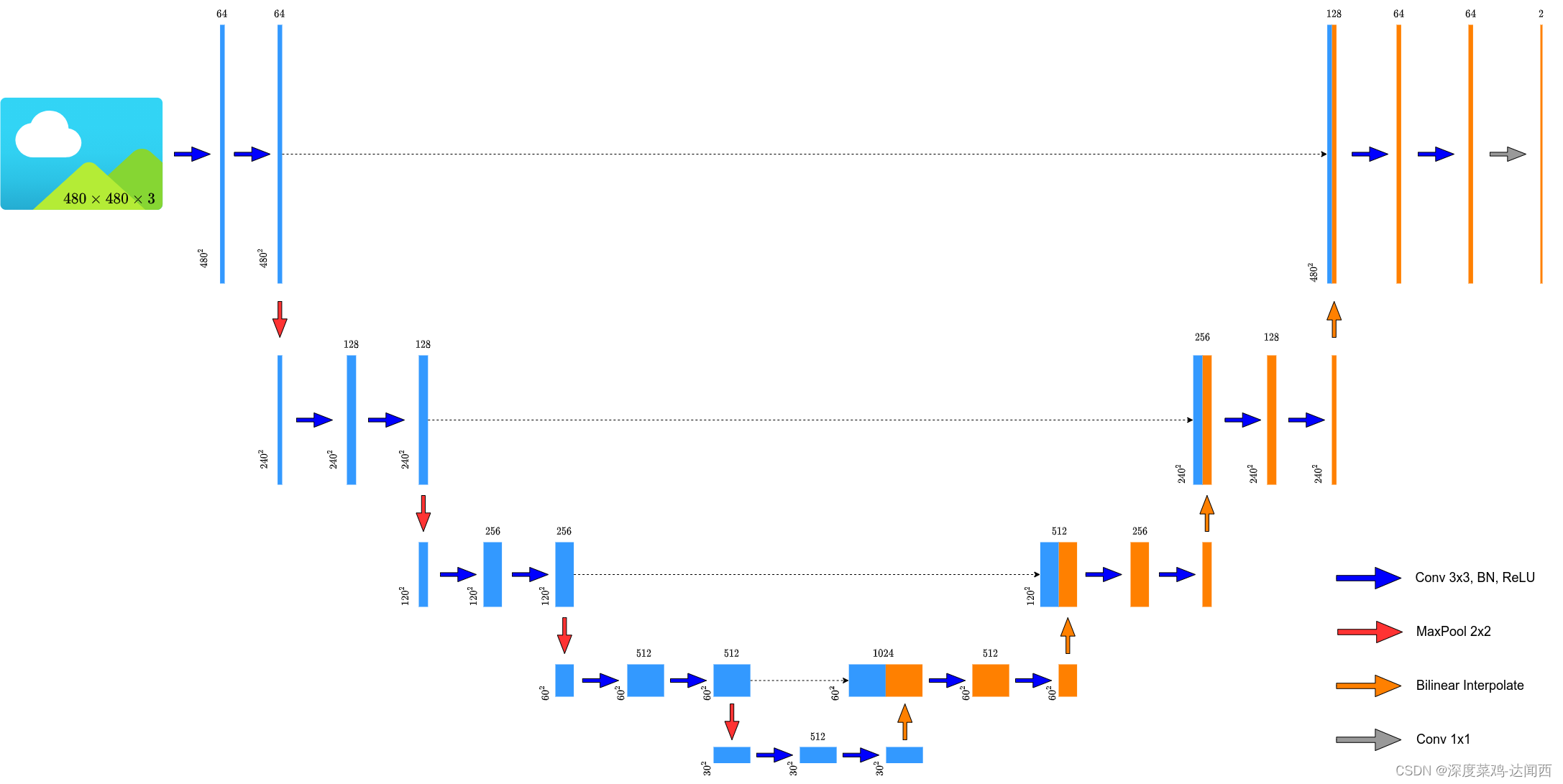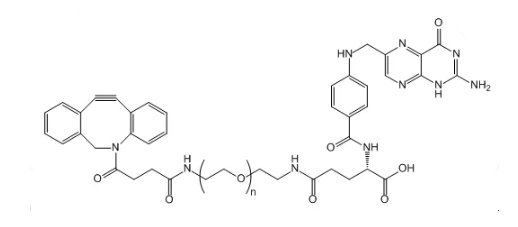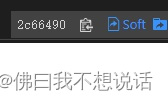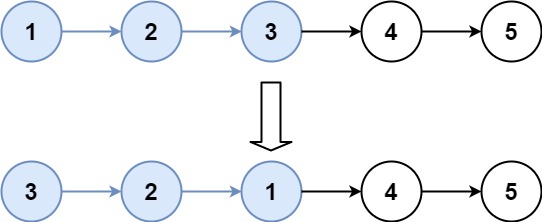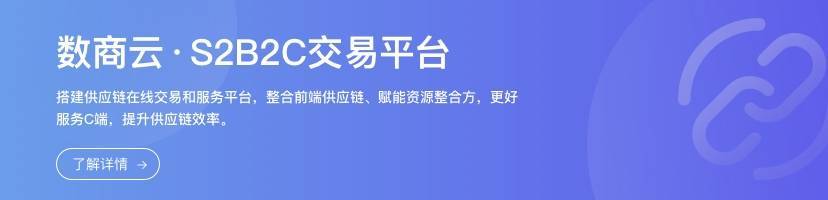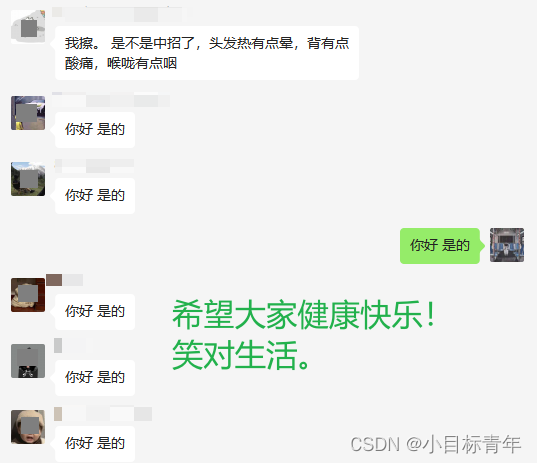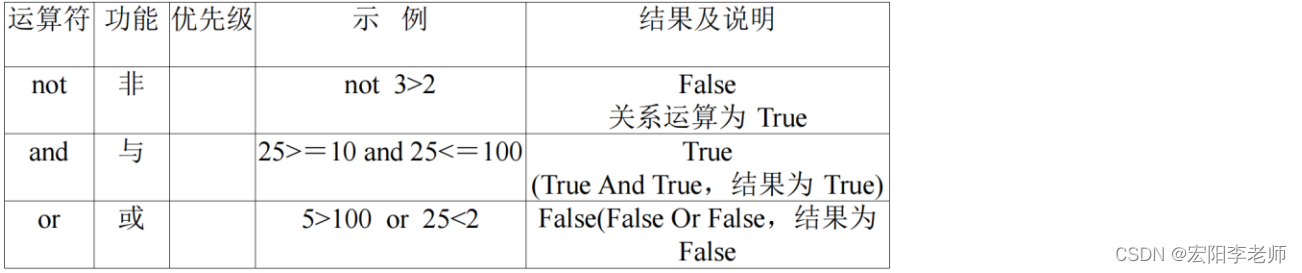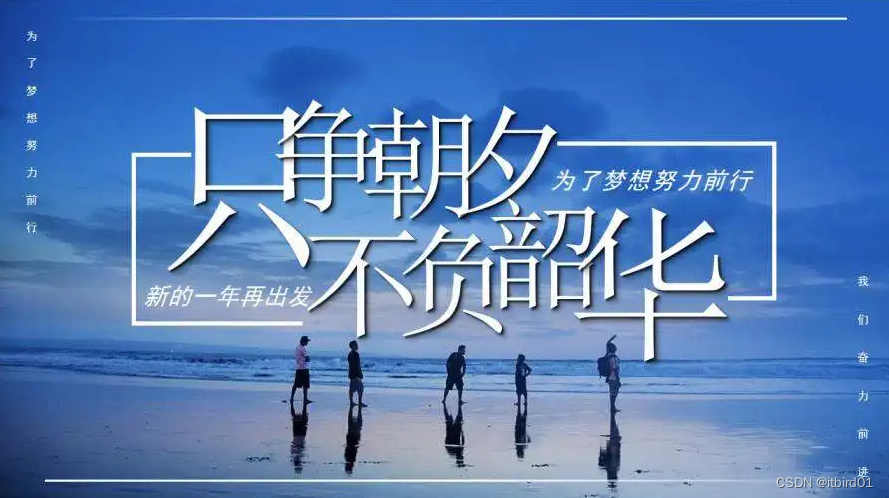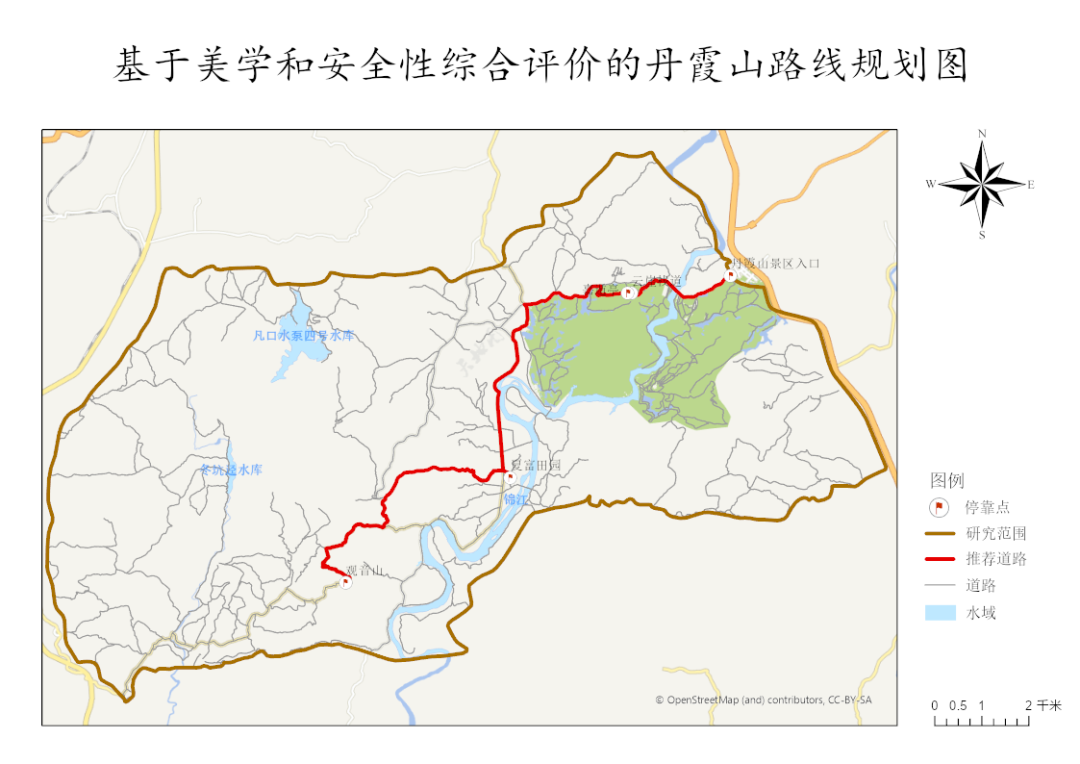WebSocket 是 HTML5 开始提供的一种浏览器与服务器间进行全双工通讯的网络技术。 WebSocket 通信协议于 2011 年被 IETF 定为标准 RFC 6455,WebSocketAPI 被 W3C 定为标准。
在 WebSocket API 中,浏览器和服务器只需要要做一个握手的动作,然后,浏览器和服务器之间就形成了一条快速通道。两者之间就直接可以数据互相传送。

现在,很多网站为了实现即时通讯 (real-time),所用的技术都是轮询 (polling)。轮询是在特定的的时间间隔 (time interval)(如每 1 秒),由浏览器对服务器发出 HTTP request,然后由服务器返回最新的数据给客服端的浏览器。这种传统的 HTTP request d 的模式带来很明显的缺点 – 浏览器需要不断的向服务器发出请求 (request),然而 HTTP request 的 header 是非常长的,里面包含的数据可能只是一个很小的值,这样会占用很多的带宽。
而最比较新的技术去做轮询的效果是 Comet – 用了 AJAX。但这种技术虽然可达到全双工通信,但依然需要发出请求 (reuqest)。
在 WebSocket API,浏览器和服务器只需要要做一个握手的动作,然后,浏览器和服务器之间就形成了一条快速通道。两者之间就直接可以数据互相传送。在此 WebSocket 协议中,为我们实现即使服务带来了两大好处:
-
Header
互相沟通的 Header 是很小的 - 大概只有 2 Bytes -
Server Push
服务器可以主动传送数据给客户端
1,建立webscoket.js,进行封装
import store from '../store/index.js'// 不引用一下的话,vuex存储会报错
let webpackIp = 'ws://1111111111111111'
let wsConnectionOrder = {
$wsOrder: null,
lockReturn: false,
timeout: 60 * 1000 * 5,
timeoutObj: null,
timeoutNum: null,
// 初始化webSocket长连接
initWebSocket: function () {
let user_id = JSON.parse(localStorage.getItem('user_id'))
console.log('webpackid有了么----' + user_id)
let wsuri = webpackIp + '?channel=' + user_id
this.$wsOrder = new WebSocket(wsuri)
this.$wsOrder.onopen = this.wsOpen
this.$wsOrder.onclose = this.wsClose
this.$wsOrder.onmessage = this.wsMsg
this.$wsOrder.onerror = this.wsError
},
// 打开websocket
wsOpen: function (e) {
// 开始websocket心跳
console.log('-----------------------------建立ghzchcgsdjkcgsdku-----------------------------------')
wsConnectionOrder.startWsHeartbeat()
console.log('orderws success')
},
wsClose: function (e) {
wsConnectionOrder.reconnect()
},
wsMsg: function (e) {
console.log('----------------------接收ghzchcgsdjkcgsdku------------------------')
console.log(e)
// 服务端发送来的消息存到vuex(先存储消息再重置心跳)
store.commit('scoketData', {
scoket: e.data
})
// 每次接收到服务端消息后 重置websocket心跳
wsConnectionOrder.resetHeartbeat()
},
wsError: function (e) {
wsConnectionOrder.reconnect()
},
// 重启websocket
reconnect: function () {
console.log('重启函数')
let _this = this
if (_this.lockReturn) {
return
}
_this.lockReturn = true
_this.timeoutNum && clearTimeout(_this.timeoutNum)
_this.timeoutNum = setTimeout(function () {
_this.initWebSocket()
_this.lockReturn = false
}, 1000)
},
// 开启websocket
startWsHeartbeat: function () {
let _this = this
_this.timeoutObj && clearInterval(_this.timeoutObj)
_this.timeoutObj = setInterval(function () {
// 发送消息给服务端
_this.$wsOrder.send('')
// 判断websocket当前状态
if (_this.$wsOrder.readyState !== 1) {
_this.reconnect()
}
}, _this.timeout)
},
// 重置websocket心跳
resetHeartbeat: function () {
let _this = this
clearInterval(_this.timeoutObj)
_this.startWsHeartbeat()
}
}
// 抛出websocket对象
export default {
wsConnectionOrder
}
// import { store } from '../store/index.js'
// let webpackIp = 'ws://10.31.0.184:5679'
// // let webpackIp = 'ws://10.31.0.21:5678'
// let scoket = {
// reconnect () { // 重新连接
// var that = this
// if (that.lockReconnect) {
// return
// }
// that.lockReconnect = true
// // 没连接上会一直重连,设置延迟避免请求过多
// that.timeoutnum && clearTimeout(that.timeoutnum)
// that.timeoutnum = setTimeout(function () {
// // 新连接
// that.initWebSocket()
// that.lockReconnect = false
// }, 5000)
// },
// initWebSocket () { // 初始化weosocket
// let wsuri = ''
// let user_id = JSON.parse(localStorage.getItem('user_id'))
// console.log('webpackid有了么----' + user_id)
// wsuri = webpackIp + '?channel=' + user_id
// console.log(wsuri)
// this.websock = new WebSocket(wsuri)
// this.websock.onopen = this.websocketonopen
// this.websock.onmessage = this.websocketonmessage
// this.websock.onerror = this.websocketonerror
// },
// websocketonopen () { // 连接建立之后执行send方法发送数据
// console.log('-----------------------------建立ghzchcgsdjkcgsdku-----------------------------------')
// // 开启心跳
// // this.start()
// // let user_id = JSON.parse(localStorage.getItem('user_id'))
// // this.websocketsend(JSON.stringify(user_id))
// },
// websocketonerror () { // 连接建立失败重连
// this.initWebSocket()
// // 重连
// // this.reconnect()
// },
// websocketonmessage (e) { // 数据接收
// console.log(this)
// let that = this
// console.log(that)
// console.log('-----------------------------接收ghzchcgsdjkcgsdku-----------------------------------')
// console.log(e)
// store.commit('scoketData', {
// scoket: e
// })
// },
// websocketsend (Data) { // 数据发送
// console.log('-----------------------------发送ghzchcgsdjkcgsdku-----------------------------------')
// this.websock.send(Data)
// },
// websocketclose (e) { // 关闭
// console.log('断开连接', e)
// },
// start () {
// // console.log('开启心跳');
// const self = this
// let _num = 3
// self.timeoutObj && clearTimeout(self.timeoutObj)
// self.serverTimeoutObj && clearTimeout(self.serverTimeoutObj)
// self.timeoutObj = setTimeout(function () {
// // 这里发送一个心跳,后端收到后,返回一个心跳消息,
// if (self.websock.readyState === 1) { // 如果连接正常
// // console.log(self.websock);
// self.websock.send(heartCheck)
// } else { // 否则重连
// self.reconnect()
// }
// self.serverTimeoutObj = setTimeout(function () {
// // 超时关闭
// _num--
// // 计算答复的超时次数
// if (_num === 0) {
// self.websocketclose()
// }
// }, self.timeout)
// }, self.timeout)
// },
// reset () {
// // console.log('重置心跳');
// var that = this
// // 清除时间
// clearTimeout(that.timeoutObj)
// clearTimeout(that.serverTimeoutObj)
// // 重启心跳
// that.start()
// }
// }
// export default {
// scoket
// }
// import { store } from '../store/index.js'
// import store from '../store/index.js'
// let Socket = ''
// let setIntervalWesocketPush = null
// /**
// * 建立websocket连接
// * @param {string} url ws地址
// */
// const initWebSocket = url => {
// Socket && Socket.close()
// if (!Socket) {
// console.log('建立websocket连接')
// let webpackIp = 'ws://10.31.0.184:5679'
// let user_id = JSON.parse(localStorage.getItem('user_id'))
// let url = webpackIp + '?channel=' + user_id
// Socket = new WebSocket(url)
// Socket.onopen = onopenWS
// Socket.onmessage = onmessageWS
// Socket.onerror = onerrorWS
// Socket.onclose = oncloseWS
// } else {
// console.log('websocket已连接')
// }
// }
// /** 打开WS之后发送心跳 */
// const onopenWS = () => {
// console.log('-----------------------------建立ghzchcgsdjkcgsdku-----------------------------------')
// sendPing()
// }
// /** 连接失败重连 */
// const onerrorWS = () => {
// Socket.close()
// clearInterval(setIntervalWesocketPush)
// console.log('连接失败重连中')
// if (Socket.readyState !== 3) {
// Socket = null
// initWebSocket()
// }
// }
// /** WS数据接收统一处理 */
// const onmessageWS = e => {
// console.log('-----------------------------接收ghzchcgsdjkcgsdku-----------------------------------')
// console.log(this)
// console.log(e)
// store.commit('scoketData', {
// scoket: e.data
// })
// }
// /**
// * 发送数据但连接未建立时进行处理等待重发
// * @param {any} message 需要发送的数据
// */
// const connecting = message => {
// setTimeout(() => {
// if (Socket.readyState === 0) {
// connecting(message)
// } else {
// Socket.send(JSON.stringify(message))
// }
// }, 1000)
// }
// /**
// * 发送数据
// * @param {any} message 需要发送的数据
// */
// const sendWSPush = message => {
// if (Socket !== null && Socket.readyState === 3) {
// Socket.close()
// initWebSocket()
// } else if (Socket.readyState === 1) {
// Socket.send(JSON.stringify(message))
// } else if (Socket.readyState === 0) {
// connecting(message)
// }
// }
// /** 断开重连 */
// const oncloseWS = () => {
// clearInterval(setIntervalWesocketPush)
// console.log('websocket已断开....正在尝试重连')
// if (Socket.readyState !== 2) {
// Socket = null
// initWebSocket()
// }
// }
// /** 发送心跳
// * @param {number} time 心跳间隔毫秒 默认5000
// * @param {string} ping 心跳名称 默认字符串ping
// */
// const sendPing = (time = 5000, ping = 'ping') => {
// clearInterval(setIntervalWesocketPush)
// Socket.send(ping)
// setIntervalWesocketPush = setInterval(() => {
// Socket.send(ping)
// }, time)
// }
// export default {
// initWebSocket
// }
2,main.js中引入
import wsConnectionOrder from './api/webscoket'
Vue.prototype.$scoket = wsConnectionOrder
3,在需要使用的页面,需要调用哪个方法,直接调用
this.$scoket.wsConnectionOrder.initWebSocket()