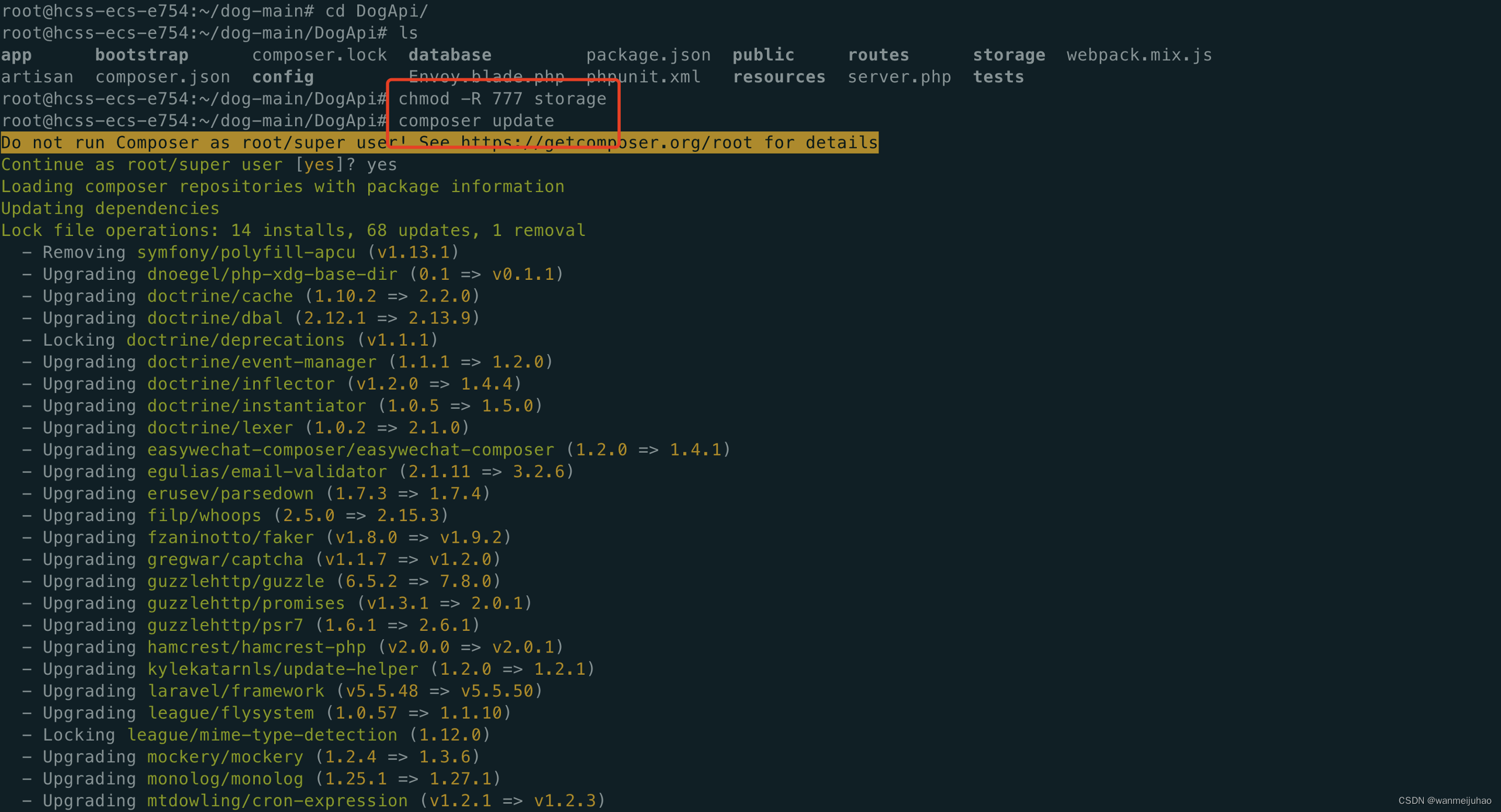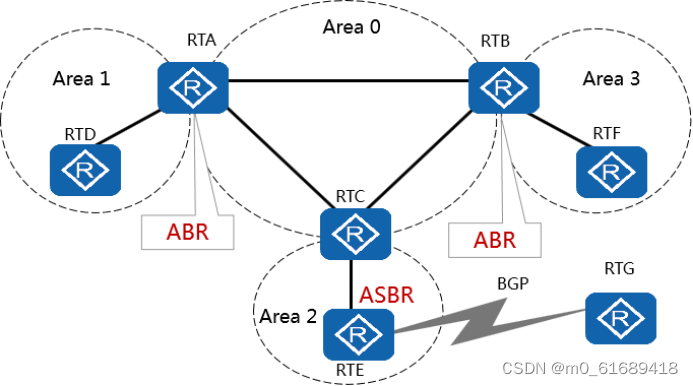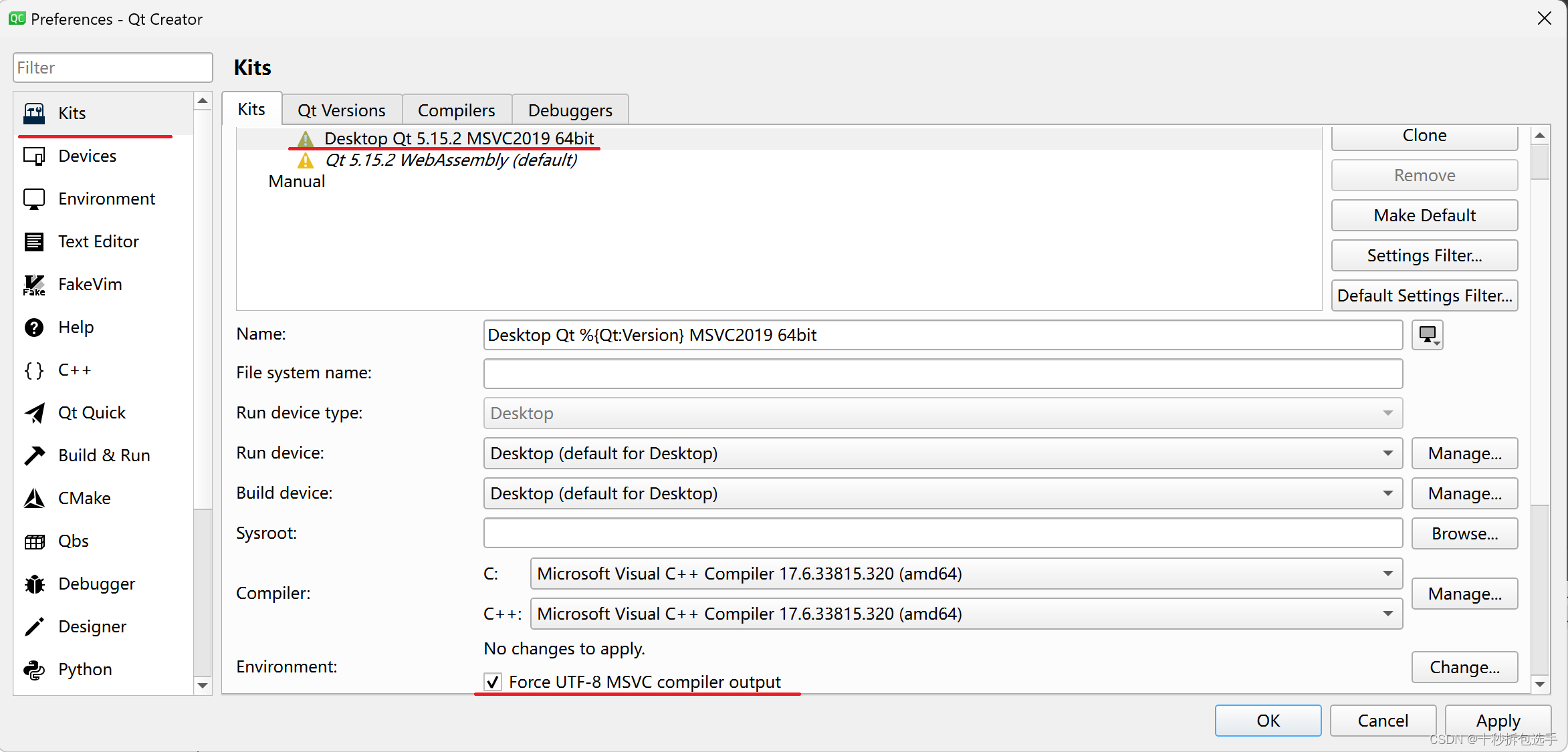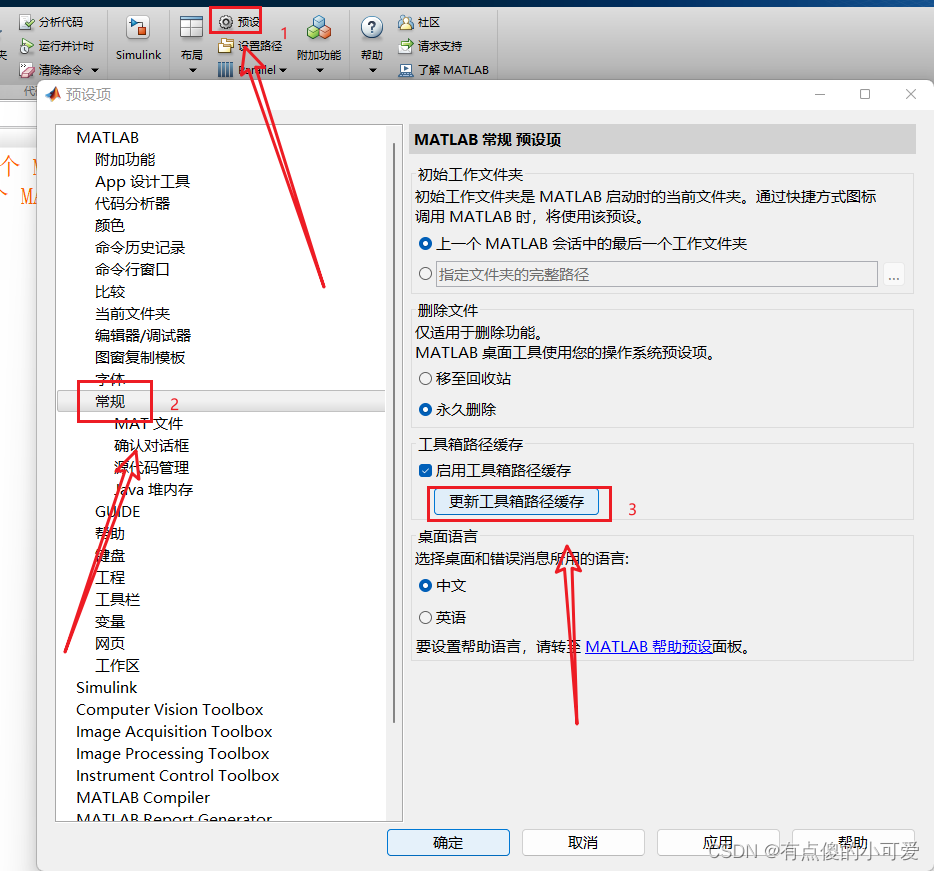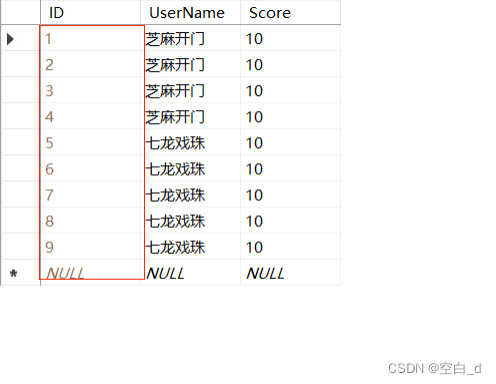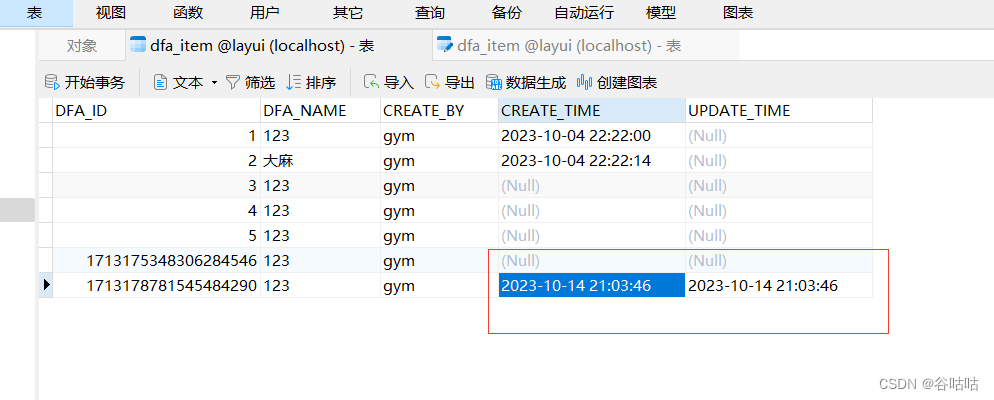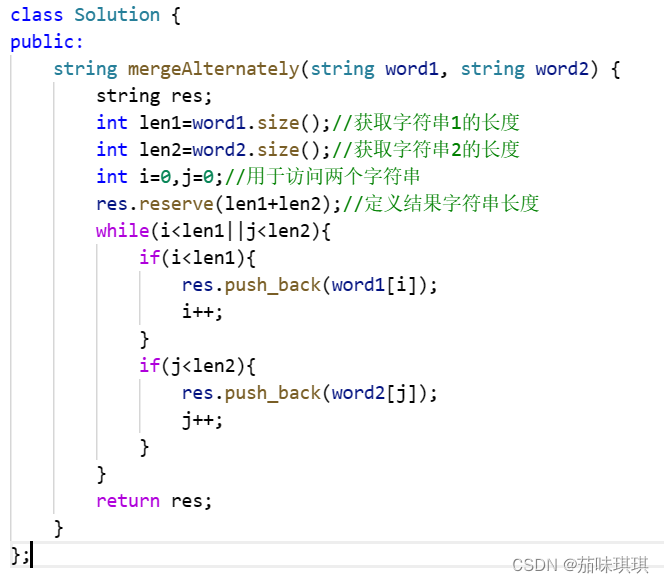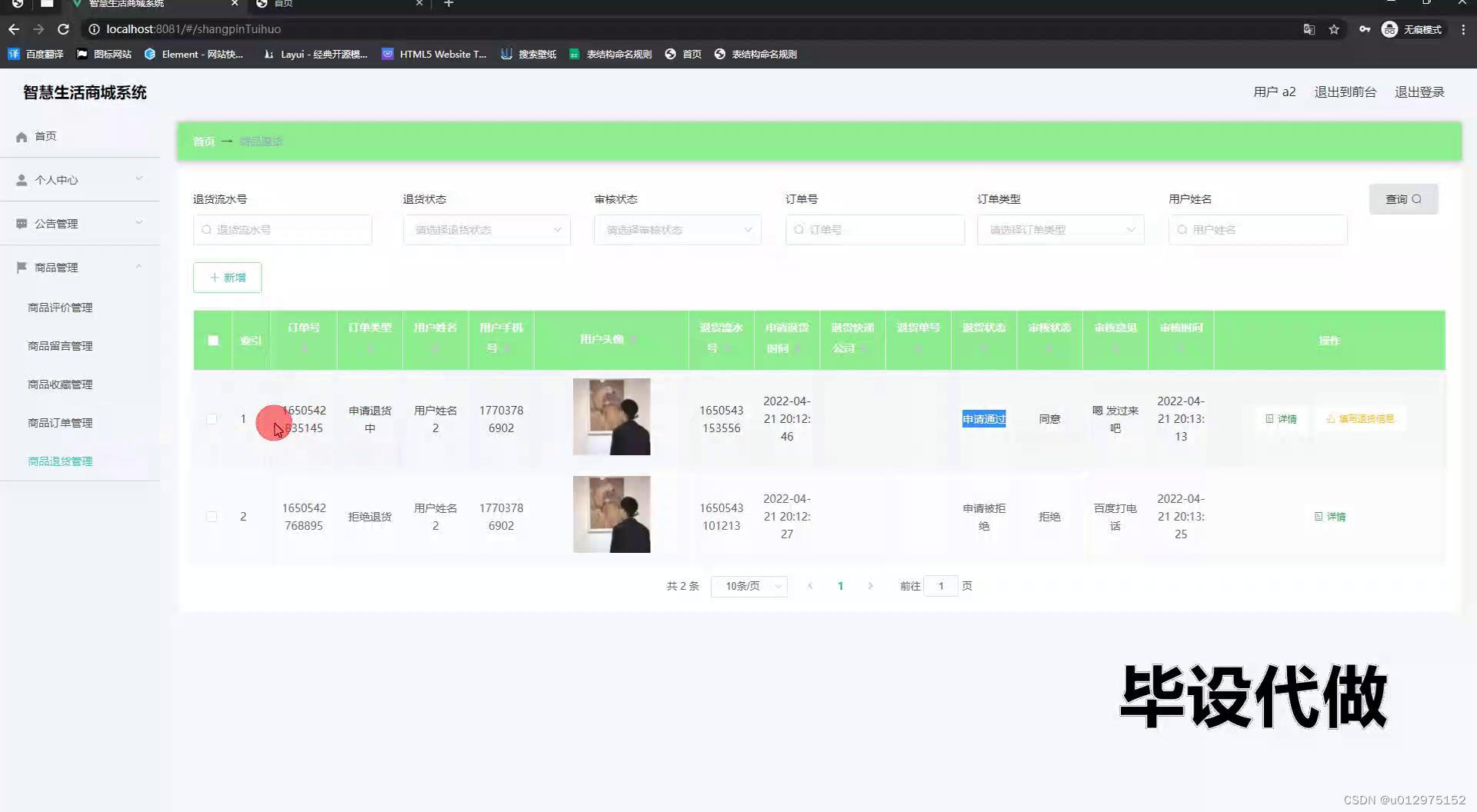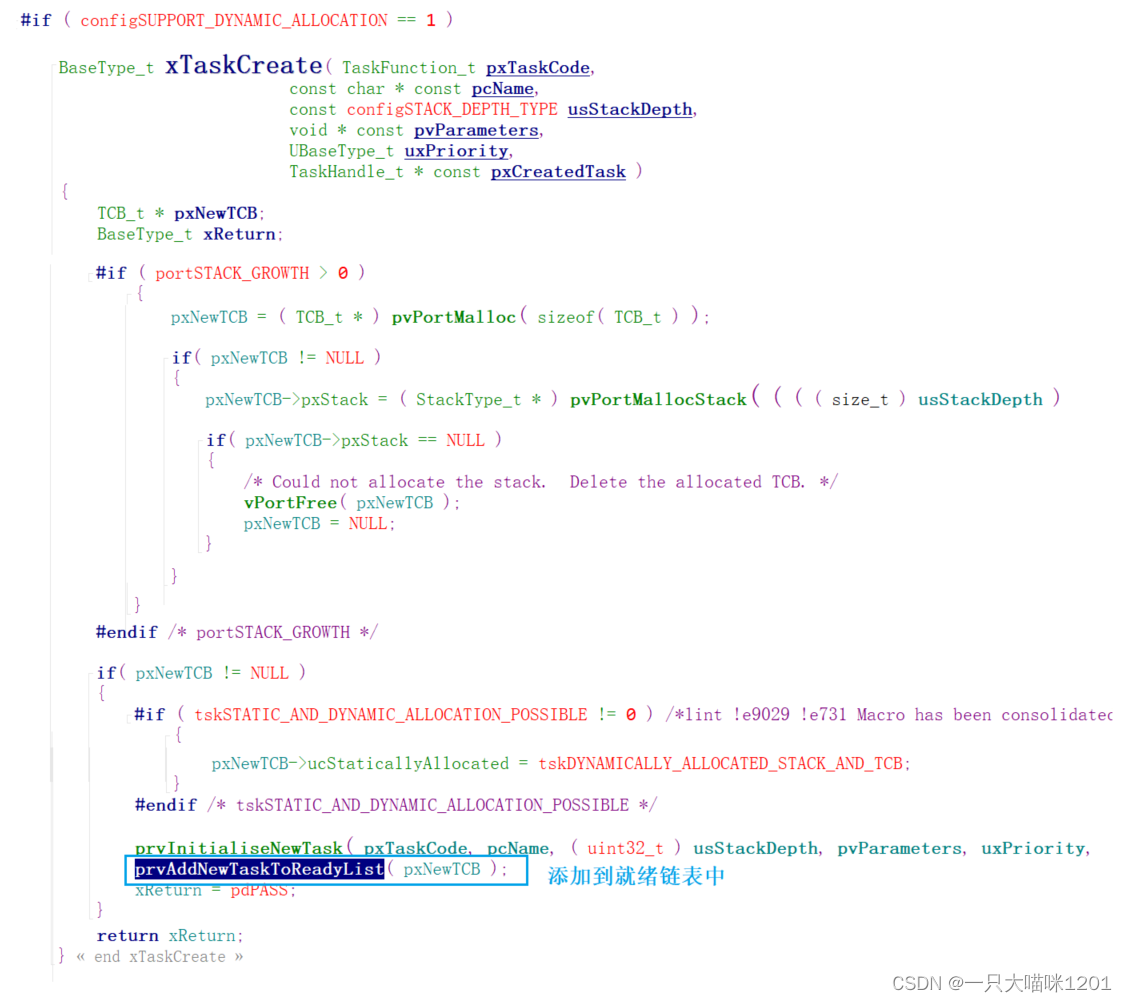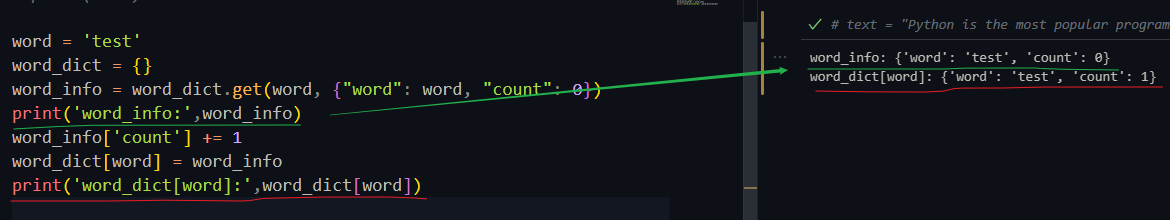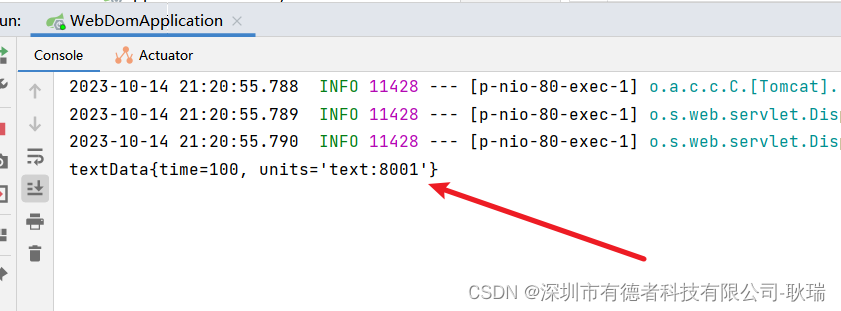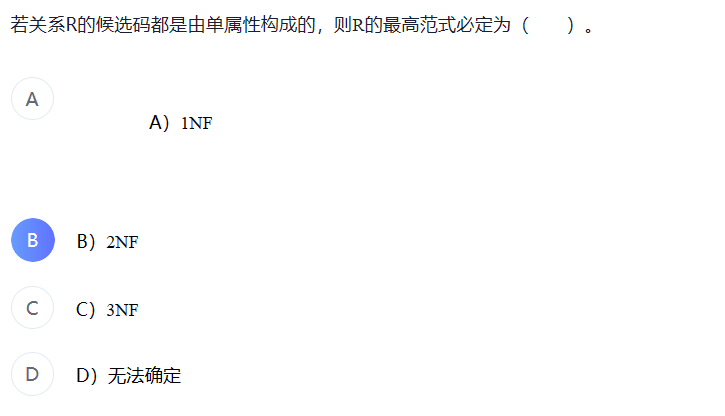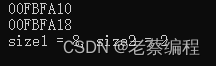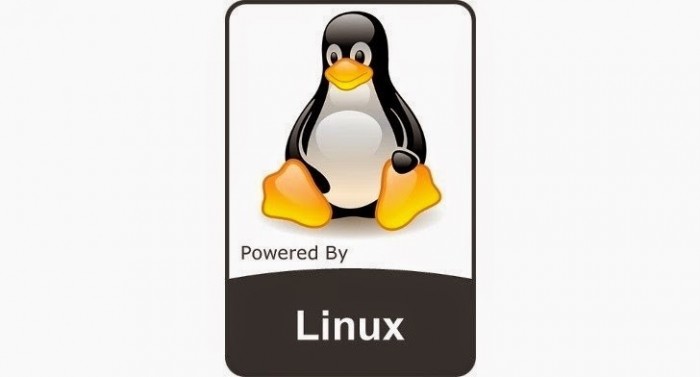十、修改配置文件,启动宠物预约项目:
上面步骤进行了程序的安装,接下来就需要对相关程序的配置进行修改,如修改PHP-FPM的运行方式,增加nginx的配置文件,修改Laravel的配置文件。
1. 修改PHP-FPM的配置:
当配置PHP时,需要使用127.0.0.1:9000时,以下需要手动修改fpm的配置文件。
# 1. 修改fix_pathinfo:
sudo vim /etc/php/7.3/cli/php.ini
# 2.输入/fix_pathinfo搜索
;cgi.fix_pathinfo=1 => 修改为cgi.fix_pathinfo=0
# 2. 修改listen:
sudo vim /etc/php/7.3/fpm/pool.d/www.conf
listen=/run/php/php7.3-fpm.sock => 修改为listen=127.0.0.1:9000,使用9000端口
# 3. 子进程的数量:
pm.max_children=5 => 修改为20(看自己需求)
修改完后,使用cat结合命令进行查看配置文件变化。
cat /etc/php/7.3/cli/php.ini | tail -n +785 | head -n 10
cat /etc/php/7.3/fpm/pool.d/www.conf | tail -n +25 | head -n 13
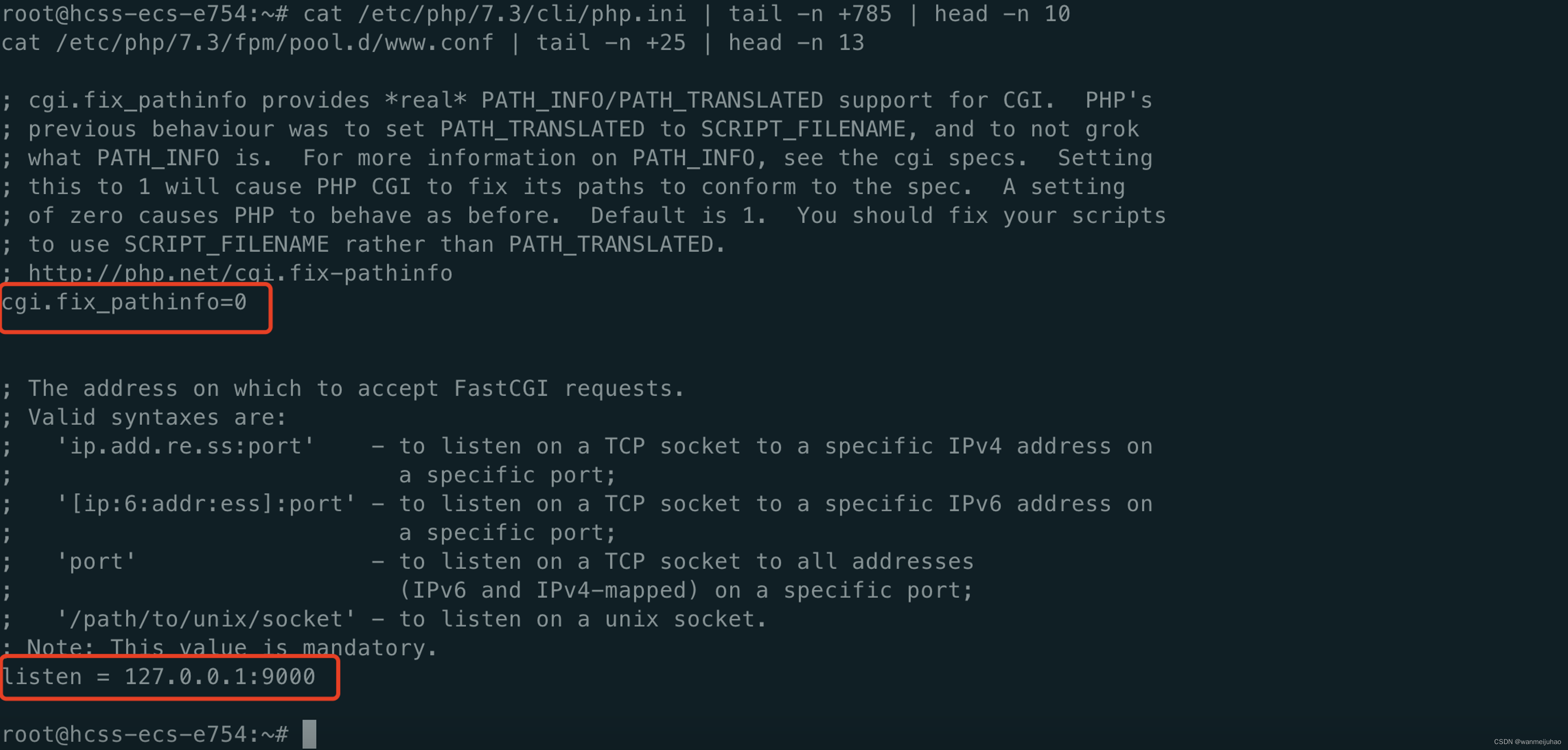
2. 修改nginx默认的default配置文件:
server {
listen 80;
# 指定根目录指向的绝对地址
root /root/dog-main/DogApi/public;
# Add index.php to the list if you are using PHP
index index.php index.html index.htm index.nginx-debian.html;
server_name _;
# 增加php解析
location / {
# First attempt to serve request as file, then
# as directory, then fall back to displaying a 404.
try_files $uri $uri/ /index.php?$query_string;
}
location ~ \.php$ {
include snippets/fastcgi-php.conf;
fastcgi_pass 127.0.0.1:9000;
}
}
3. 以上手动修改配置文件,也可以使用shell的方式进行修改:
echo '=== start modify ========'
# 1. 修改php ini配置
sed -i "s/;cgi.fix_pathinfo=1/cgi.fix_pathinfo=0/" /etc/php/7.3/cli/php.ini
# 2. 修改php-fpm ini配置
sed -i "s/listen = \/run\/php\/php7.3-fpm.sock/listen = 127.0.0.1:9000/" /etc/php/7.3/fpm/pool.d/www.conf
# 3. 替换nginx目标
sudo tee /etc/nginx/sites-available/default <<-'EOF'
server {
listen 80 default_server;
listen [::]:80 default_server;
root /root/dog-main/DogApi/public;
index index.php index.html index.htm index.html;
server_name _;
location / {
try_files $uri $uri/ /index.php?$query_string;
}
location ~ \.php$ {
include snippets/fastcgi-php.conf;
fastcgi_pass 127.0.0.1:9000;
}
}
EOF
echo '=== end modify ========'
4. 启动相关的服务:
启动Nginx服务、PHP-FPM的服务。
# 1. 表示重启nginx服务
nginx -s reload
# 2. 重启php-fpm
service php7.3-fpm restart
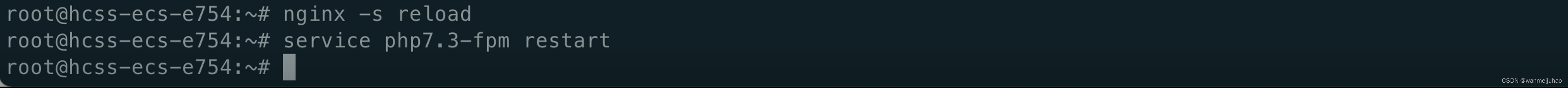
5. PHP Laravel框架的项目配置:
# 进入PHP项目中
cd map-api
# 赋予storage下的Logs写文件权限
chmod -R 777 storage
# 安装php包
composer update